#if my tablet was an ipad i would be able to airdrop to my phone and it would all be fine but its a samsung
Text
When purchasing a new technological item for yourself and your audio productions, you need to pick the best one, right? Luckily for you, I’ve done research on two of the most popular computers out there that will help you out for your decision!
Let’s start with the MacBook Pro. The MacBook comes with almost everything you want to do for audio production and almost all the apps you may ever need. You can edit and share photos or videos, create presentations, even download music, movies, and read books! The MacBook is a good choice for a software where you can make music - which is exactly what we need! The good thing to know is that most apple silicon or intel based Mac devices will be able to handle the audio you’ll need for your audio productions. This includes faster chips that will result in a smoother and speedier work flow, but that can be considered a luxury, not a necessity. I would suggest aiming for a MacBook with at least 16 GB or RAM. What is RAM? RAM, or random access memory, is temporary storage for a computer to handle data! With that said, any M1 or M2 equipped MacBook will do! Another thing you need to look for when purchasing a new computer for you audio production work station is DAW. Digital audio workstations, or DAW, is a software needed to make music, which Mac actually already has. This particular DAW is GarageBand which is good for creating your own melodys with different instruments, but in my opinion, not good for authentic audio production. However, it’s great for first timers. Once your skills improve, you can move on and download (and sometimes purchase) different DAW’s like Logic Pro X, Audi Pro Tools, FL Studios, Cubase, or Ableton! Considerably, these aren’t exactly an industry standard for music production but these DAW’s are used by many professionals.
Another really amazing computer for audio production is the HP Victus 16. This high performance computer is equipped with an intel core i7-11800H. It also has an 8 core and 16 thread predecessor with a maximum turbo frequency of 4.6 GHz. It is found to be five percent faster than its competitors when it comes to actual music production using DAW’s, like Pro Tools, and there have been little to no crashes or stutters - even during demanding workloads! This laptop also comes with 32 GB of DDR4 RAM and a 1 TB PCle SSD! This high memory helps the Victus handle all kinds of multitasking with ease. When using multiple plugins simultaneously, the Victus doesn’t struggle.  this is because of the downward facing fans that keep the device cool.
Now there are some similarities and differences between the MacBook and the PC, which are very important to know when purchasing technology for your audio production station.  a MacBook is actually a PC with macOS installed.  You can install both windows and macOS on a MacBook.  both use the same basic hardware components. Both are compatible with third-party, keyboards and mice, including wireless keyboards and wireless mice.  they both also have similar interface that allows you to save apps to your desktop, click on apps to run them, and browse files in folders. They even both have a virtual assistant Mac has Siri while Windows based PC have Cortana they both also allow the use of cloud services such as box drop, box net, and Google Drive. Now, one of the biggest differences and biggest stumbling blocks for people, transitioning from windows to Mac is the keyboard shortcuts. Microsoft windows has more software written for it, including proprietary software. Microsoft windows also supports both touch screens and familiar keyboard and mouse set up, which is available on desktops, laptops and tablets, unfortunately, macOS doesn’t support touch screens. One thing Mac does have is a connected relationship with the iPhone and iPad. It can share files with iPhone and iPad wirelessly using airdrop and iCloud and also open documents that are open on iPhone and iPad and receive calls routed through the phone. Most viruses and malware target Windows-based PCs. The funny thing is, malware was written specifically for the Mac. Microsoft windows also has better support for gaming, which includes support for virtual reality hardware. 
Now let’s get into OS. What does OS stand for? OS stands for operating system. Windows, Linux, and Androids are examples of OS that enable the user to use programs like MS office, no pad and games on the computer or phone. There are many different things that go into an OS. The functions is a processor, memory, file, and device management, which includes security, error, detection, and job scheduling. The processor management works by allocating various jobs to it and ensuring that each process receives enough time from the processors to function properly.  Memory management manages the allocation and deallocation of the memory  to various processes and ensures, that the other process does not consume the memory allocated to one process. Device management is various input, an output devices. An OS controls the working of these input and output devices. It receives the requests from these devices,  performs a specific task and communicates back to the requesting process. File management keeps track of information regarding the creation, deletion, transfer, copy and storage of files in an unorganized way. It also maintains the integrity of data stored in these files, including the file directories structure by protecting against unauthorized access. Security is the protection against unauthorized access through logging, intrusion by keeping fire, full, active, and protecting system memory against malicious access. It also displays messages related to the systems vulnerabilities. Error detection is when the OS checks the system for any external threat or malicious software activity. It also checks the hardware for damage. And finally, job scheduling is when the OS determines which applications should run in which order and how time should be allocated to each application. 
For me, I would personally purchase a MacBook for my audio production station. I trust the MacBook, because throughout my whole time on this earth using technology, I’ve always had an Apple product. I feel it’s easier for me to use, and I would be able to understand a new device easier than if I were to switch to a different server. What are your thoughts? 
1 note
·
View note
Text
okay my tablet that i use for art is. broken?? or something. um it refuses to connect to wifi which means i can’t send any work to my phone (i normally use discord for this but this also knocks out any other form of sharing images). and the charging port is definitely sort of not working but it’s still kinda working so that’s a problem for a later time. um but also for some reason its not saving my art from my program (autodesk sketchbook) to my gallery?? which may be related to the wifi problem like i don’t think it needed wifi to save but who knows maybe it does and i don’t know it. uh so overall not good. so um????? help lol
#if my tablet was an ipad i would be able to airdrop to my phone and it would all be fine but its a samsung#also its not An Drawing Tablet its a tablet that i use for drawing#google is no help its like oh your wifi wont work have you tried having the right password or restarting your router#which like girl my phone and computer can both connect and this happened at both my moms and dads houses#so its obviously not my router!!!#i have had this tablet since. uhhh since like grade 5??#so okay. its been a good long time#and it was never a particularly high end thing to start with#but godddd i dont want to buy a new tablet#i could ask for one for my bday but thats in septemberrr :( also i hate asking for things lol#i might try plugging the wire into my computer and dragging the images out that way but thats annoying also idk how to#i can figure it out tho#um sorry im just. aghh girl i want to drawwww#might have to get autodesk on my phone ewww i hate drawing on my phone i dont want to do that#but i gotta get SOME work done#o good god if i ask my family for help they would. see my art. uh oh#man im so mad about this#man my headphones broke my computer has never worked right my tablet is dying at least my phone is hanging on just fine#i CAN still like. physically draw on it like the program still works#it just wont save to my tablet#so it feels very. not stable like if autodesk dies for whatever reason i wont have my work saved#so thats not good yknow#and like yeah i dont HAVE to post my art anywhere but i like sharing my art i do!!#sighhh now i have to go back to traditional only. sad! i like traditional but i ALSO like digital! why not both!
0 notes
Text
Download Windows 10 Iso Image For Mac

Next, download and launch the UNetbottin utility. Select the “Diskimage” radio button, click “” to select a bootable ISO image. After locating your Windows 10 ISO file, click on Open. Choose Type as USB Drive and select the device name of your USB drive (you probably would’ve noted it down earlier, so refer to that). Download: Mac OS Sierra 10.12 ISO and DMG Image Mac OS High Sierra 10.13 ISO or DMG Download only the stub installer means web installer is the main reason that only users may be downloading from the app store. How to Download Windows 10 Disc Image ISO Free from Microsoft You can download the Windows 10 disc image using any web browser from just about any operating system, we’re showing this on a Mac but you can download it on another Windows PC or Linux machine too. The file arrives as a standard.iso disk image file. 1 Download Mac OS X Snow Leopard. Mac OS X Snow Leopard (version 10.6) is the seventh major.
Windows 10 Iso File Mac
Windows 10 Download Iso
Download Windows 10 Iso File
This article will guide you on how to download Windows 10 ISO file directly from Microsoft without Media Creation Tool nor need a product key. After downloading the ISO file, you can use AIO Boot to create Windows 10 bootable USB, it supports multiple ISO files integration.
Media Creation Tool
By using the Media Creation Tool, you can easily download the official Windows 10 ISO from Microsoft, which also includes an ISO file containing both 32-bit and 64-bit versions.
A 64-bit version of Windows 10 Home or Windows 10 Pro on a disk image (ISO) or other installation media. Bigo download for mac. If installing Windows on your Mac for the first time, this must be a full version of Windows.
The Media Creation Tool will not directly download the ISO file, it will download the necessary files and create an ISO file for you. According to the information I found, it does not include the latest Cumulative Update updates. Downloading discrete files, plus the time it takes to create an ISO file, can take a lot more time than downloading ISO directly from Microsoft website.
Editions are included in the ISO file:
Windows 10 Home.
Windows 10 Education.
Windows 10 Pro.
Windows 10 ISO direct download

On the Download Windows 10 page, you can only download the Media Creation Tool if you are using an operating system that can run the tool. For other operating systems, they will allow you to download Windows 10 ISO files directly. We can use a trick that simulates the browser into a browser running on another operating system. For Windows 8.1, you can download the ISO file here without having to perform these steps.
Here are the steps to do this on Google Chrome and Firefox:
Visit the official Microsoft website here.
Opens the browser’s Console window. For Chrome, press Ctrl + Shift + J, for Firefox, press Ctrl + Shift + K.
Continue to press Ctrl + Shift + M. In this window, you will see a list of devices in the drop down list. For Firefox, select a device name under “no device selected“.
Press F5 to reload the page, now you can select the version of Windows 10 to download its ISO file.
With just a few simple steps, you can download the latest Windows 10 ISO file (currently Windows 10 April 2018 1803), original and official. Take another step if you want to download older versions and some other products. Copy the code below and paste it into the Console window, behind the “>” or “>>“, then press Enter.
You will now see more versions in the drop-down list including Microsoft Office. However, these versions may be older versions and many versions can no longer be downloaded. Previously, I was able to download the Windows 7 ISO file in this list, but now it’s no longer available.
For Windows 10 Enterprise and other versions not included in the list for free download, you can either search on Google or buy an MSDN account and then download the ISO. Good luck!
Skype for Business makes it easy to connect and collaborate with coworkers and business partners around the world: Start instant message conversations and voice or video calls. Skype for business 2016 app. Connect with your team anywhere using clients across Windows, Mac, iOS, and Android™, or bring remote participants into meeting spaces of all sizes with Skype for Business. How your phone number or email address is used. Microsoft will use your phone number or email address only for this one-time. Download Skype for your computer, mobile, or tablet to stay in touch with family and friends from anywhere. Skype for Business; Get help. Skype Support; Blogs; Community; About Skype; My account. Sign out; Download Skype. Skype for Desktop. Available for Windows, Mac OS X and Linux. By downloading Skype. When you go to install Skype for Business 2016, you'll see this page, which indicates that you're only going to install Skype for Business: When you choose Install, the Office installer will start. It looks like all of Office is being installed, but it's only installing Skype for Business.
There are two different types of OS one is Mac OS X Lion 10.7 ISO, DMG and the other one is OS X mountain lion. So please don’t get confused in both OS.
Mac OS X Lion 10.7 is the eighth major release of Mac OS X is a completely different version from the for windows because it is a version that is totally based on the productivity suite for mac os x. This for mac is one of the best and successors of 2011 and it is followed by the for mac of 2007.
Mac os x lion was released in the month of June on the date of 22nd and in the year of 2011 in the Apple worldwide developers conference. It was announced to release officially in the month of July but due to there technicals problems and due to there technical errors they have to release it earlier.
Download: Mac OS X Mountain Lion 10.8 DMG & ISO Image
License
Official Installer
File Size
4.4GB / 3.5GB
Windows 10 Iso File Mac
Language
English
Developer
Apple Inc.
Tutorials: How to Clean Install Mac OS using a USB drive on Mac
On June 6, 2011, at the Apple Worldwide Developers Conference, it was reported that the official discharge for Lion would be in July 2011. The particular discharge date of July 20 was not affirmed until the day preceding, July 19, by Apple CFO, Peter Oppenheimer, as a major aspect of Apple’s 2011 second from last quarter income announcement.
Apple did not at first report any physical media circulation for Lion, for example, a lot of CD-ROMs or a DVD-ROM as utilized for past discharges. Rather, the working framework was said to be accessible only as a download from the Mac App Store for US$29.99. The main earlier form of OS X that underpins the Mac App Store in Snow Leopard, which suggested that any machines that help Lion at present running Tiger or Leopard would initially be moved up to Snow Leopard, instead of enabling an immediate move up to Lion.
System requirements
x86-64 CPU (64 bit Macs, with an intel core 2 duo, Intel core i5, intel core i7, or processor.)
At least 2 GB of memory.
Mac OS X 10.6.6 or later (Mac OS X 10.6.8 is recommended) .
7 GB of available space.
Airdrop is supported on the following Mac models:MacBook Pro (late 2008 or newer), MacBook Air (late 2010 or newer), MacBook (late 2008 or newer), iMac (early 2009 or newer), Mac Mini (mid-2010 or newer), Mac Pro (early 2009 with AirPort Extreme card and mid-2010 or newer).
Features
Server features
Mac os x lion
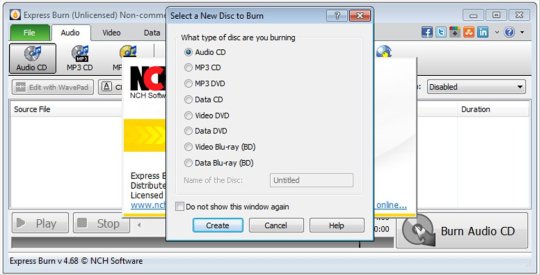
Wiki Server 3 – Making it easier to collaborate, share, and exchange information. Users can quickly switch between a server’s home page, My Page, Updates, Wikis, People, and Podcasts. https://wisekingnightmare.tumblr.com/post/643814876526084096/download-free-typing-games-for-mac. File sharing is simpler, and a new Page Editor is added for easy customization.
Web DAV File Sharing – Lion Server delivers wireless file sharing for clients that support WebDAV. Enabling WebDAV in Lion Server gives iOS users the ability to access, copy, and share documents on the server from applications such as Keynote, Numbers, and Pages.
Profile Manager – Profile Manager delivers simple, profile-based setup and management for Mac OS X Lion, iPhone, iPad, and iPod touch devices. It also integrates with existing directory services and delivers automatic over-the-air profile updates using the Apple Push Notification service.
Features of Macintosh OS X Lion
The principal variant of Mac OS X was Mac OS X Lion. Macintosh OS X lion – 1.2v3 depended on Rhapsody, a half and half of OPENSTEP from NeXT Computer and Mac OS 8.5.1. The GUI resembled a blend of Mac OS 8’s Platinum appearance with OPENSTEP’s NeXT-based interface. It incorporated a runtime layer called Blue Box for running inheritance Mac OS-based applications inside a different window. There was the talk of executing a ‘straightforward blue box’ which would intermix Mac OS applications with those composed for Rhapsody’s Yellow Box condition, yet this would not occur until Mac OS X’s Classic condition. Apple File Services, Macintosh Manager, QuickTime Streaming Server, WebObjects, and NetBoot were incorporated with Mac OS X lion 1.0 – 1.2v3. We couldn’t utilize FireWire gadgets in Macintosh OS X lion 10.7 iso/dmg.
Macintosh OS X lion 10.7 incorporated the new Aqua UI, Apache, PHP, MySQL, Tomcat, WebDAV bolster Macintosh Manager and NetBoot.
macOS x lion 10.7 is the most recent rendition of Mac with new highlights. Nonetheless, this refresh will keep running on Mac 2012 or later forms. On the off chance that you are running macOS X lion 10.7 or prior, you ought to probably move up to the most recent rendition of mac os x lion 10.7 from the App Store.
Downloading Mac OSX Lion 10.7 ISO/DMG
The main reason for which people preferred downloading apps from the App Store is that it would just download the stub installer (web installer) which is little in size. The real Operating System will begin introducing after running the stub installer.
In this article, you will most likely download MacOS X Lion 10.7 full installer. You can make a bootable USB from the given record and complete a new introduce just as update the present establishment of your Mac OS.
About Apple Security Updates
For their clients’ insurance, Apple doesn’t uncover, examine, or affirm security issues until an examination has happened and fixes or discharges are accessible. Ongoing discharges are recorded on the Apple security refreshes page. For more data about security, see the Apple Product Security page. You can encode interchanges with Apple utilizing the Apple Product Security PGP Key.
If the download fails
If so, the only thing you ought to do is to pause and retry later. Or on the other hand, change from a remote to a satellite web association. If it is the case that this doesn’t help, go to App Store > View My Account and restart the download from the Unfinished Downloads segment.
Alternatively, you can also download Mac OS X Lion 10.7 ISO/DMG from our website for free. The installation process will be similar to the installation process of the images downloaded from the app store.
Windows 10 Download Iso
Mac OS X Lion 10.7 ISO / DMG file Direct Download - ISORIVER
There are two different types of OS one is Mac OS X Lion 10.7 ISO, DMG and the other one is OS X mountain lion. So please don't get confused in both OS. Download rabbitmq for mac.
Price Currency: USD
Operating System: Mac OS X Lion 10.7
Download Windows 10 Iso File
Application Category: OS

0 notes
Text
Apple iOS 11 Beta: First Impression
Over the last year at SevenTablets, I’ve learned a lot more about what it takes to make our pocket supercomputers work than I did in my undergraduate app development class. Every mobile app in existence has its own, dedicated team of developers, determined to keep up with iOS, Android and hardware changes at a moment’s notice. Due to how quickly technology evolves, those changes can be massive. And, in the freshly announced iOS 11, they are.
Ever since 2007, I’ve dedicated my technology budget to Apple (and Adobe). Apple is a company I dote on at every opportunity, just like a fanatical grandmother at her grandson’s tee ball game. By default, I’m a daily Mac OS and iOS user. Unlike the majority of the SevenTablets crew, I cringe every time I’m forced to lay eyes on an Android or PC. But, I’m also a graphic designer and harsh critic of user interfaces, so I jumped at the opportunity to test drive the iOS 11 Public Beta.
Here’s what I learned about the platform in the first 24 hours.
iOS 11 Beta Installation
Installing the beta version of this update was a bit more intimidating than I anticipated. Apple recommends backing up your device to iTunes (something I haven’t done in years thanks to iCloud) and archiving said backup to ensure nothing happens to it. Extreme, but I forged on.
First Impressions
When ‘flat’ design started taking over a couple years ago, I was on the fence. Windows 10 was released on July 29th, 2015, and I thought the rectangle-riddled design was heinous. Apple picked up the flat-look, too, but without the puzzle-piece styling. Eventually, I got used to it. I even came to prefer smooth web gradients over embossed icons. But, with the release of iOS 11, Apple took the trend one step further by creating a Tetris-inspired Control Center. I grit my teeth every time I look at it. Stacked styling doesn’t bode well for my obsession with symmetry, but I do enjoy the ultra-wide ‘brightness’ and ‘volume’ sliders.
Based on the new Control Center styling, it feels as though you should be able to move the icons to the places you prefer, just like actual apps, but that doesn’t appear to be an option. Perhaps that kind of customizability would be swaying to Android. You can, however, add, remove and rearrange Control Center shortcuts on the bottom row (where the calculator, flashlight and camera are) by going to Settings, then ‘Control Center.’
Aside from the Control Center, the redesigned locked screen and bolder fonts were the only significant changes I noticed right away.
You Get What You Sign Up For
With beta software, there are always bugs. That’s actually the point… So, I expected to encounter a few hiccups. The first one I noticed happened when I entered my Apple ID password. The keyboard skipped, skipped, skipped a beat before letting me proceed.
After half an hour, my iPhone started to feel warm. At 3:32 pm, Facebook took a nosedive. Attempting to send photos to my mom through the Messages app? Not gonna happen! Jumping into the actual camera roll bypassed this issue, so still no major roadblocks.
Notable Changes in iOS 11
Obviously, iOS 11 is a big update for Apple. While most of it feels familiar (like iOS 10), there are some fantastic improvements. Here are a few of my favorites so far…
Screenshot Enhancements
After taking a screenshot of the new iOS, I noticed something incredible. With iOS 11, you can draw on your screenshots before sending or saving them (this is not a new concept for Android phones). Naturally, I wrote ‘I’m cooler than you.’ and sent the image to my equally Apple-obsessed friend. He responded with the eye-roll emoji then proceeded to inform me that he could download the beta if he wanted to.
Right. (Note: The beta is open to anyone who wants it, though some people have had issues downloading the latest release. You can join the Beta Program here.)
One-handed Keyboard
I’ve heard countless people complain about the size of the iPhone Plus, simply because it’s too hard to type on the over-sized keyboard. With iOS 11, you can activate a smaller keyboard for both left handed and right handed users. To do so, visit the keyboard and hold down the globe (aka the emoji) key. This pulls up a menu with the left, right and normal keyboard options.
Upon selecting the left or the right keyboard icons, the keyboard will shrink and shift toward the selected side. The altered keyboard size is more similar to that of the iPhone 5, making it much easier to reach when typing with one hand. To return to the normal keyboard, simply select the white arrow to the side of the keys.
New and Improved Siri
Siri has been with us since 2011, but she hasn’t changed much since her release. With iOS 11, Siri becomes the virtual assistant she should be. Her voice sounds significantly more human and conversational, and she seems to respond to inquiries much better. When I complimented her updated voice, she replied with “Well, Lacey, over time, we intelligent agents mature and our voices change. It’s perfectly natural.” Before you know it she’ll be behaving like Sonny, for better or worse.
Files App
For the last few years, I’ve struggled with viewing and attaching files from iCloud on my iPhone. The resolution to this issue has finally been resolved. iOS 11’s new ‘files’ app contains all the folders that live on my iCloud. It’s like a piece of the Mac OS has been added to the iPhone–and it’s a dream come true. Within the files app, you can view and markup documents (just like screenshots), share files with AirDrop, send them through messages and email, open them in notes and Twitter, copy them to Instagram and so much more.
The App Drawer for Messages
Apple unveiled apps within messages during the last big software release. I really didn’t use it, or find it very valuable. The new iteration is much more functional, as it provides easier access to Giphy and stickers, and allows you to share music from iTunes, restaurant recommendations from Yelp, and pay your friends through Apple Pay and Venmo. You can also customize your drawer by removing the apps you don’t use and adding more from the Apple App Store for iMessage.
Do Not Disturb for Driving
Shortly after downloading iOS 11, I was asked if I wanted to set up ‘Do Not Disturb’ for driving. I opted in. While driving, the iPhone automatically mutes notifications from text messages, emails, calls and apps. If you do need to check for notifications (best done if you’re the passenger), you simply unlock your phone and select ‘I’m Not Driving’ to view anything that may be waiting for you. Ultimately, this setting is not prohibitive, but it does help you forget about your iPhone while you’re going down the road.
iOS 11 Isn’t Perfect
Though iOS 11 offers several great enhancements, it also features some things I don’t like. The new, bolder fonts feel bulky. The folder app is highly functional, but it doesn’t look like it belongs on a mobile device. Personally, I think iOS 11’s aesthetics took a hit, but I’m hoping, once the bugs are worked out, its outstanding functionality will make up for its lackluster looks.
The Future of iOS 11
iOS 11 is set to be released in the fall, so there’s still plenty of time for Apple’s developers to fix bugs and enhance its design. I’m excited to explore new features, like the peer-to-peer payments mentioned before, the memories feature in Photos and Siri’s translation function.
Overall, I would consider the first 24 hours with iOS 11 a positive experience. Now I just need to experience its more expansive features on my iPad Pro!
Are You Prepared for iOS 11?
Large software updates always present a challenge for existing mobile apps and the developers who maintain them. If your company has an app that needs to be updated to suit iOS 11, you need a mobile developer you can trust. The team at SevenTablets has the experience needed to keep your mobile app working flawlessly on both Android and Apple devices. Conveniently headquartered in Dallas, Texas, SevenTablets provides mobile development in Dallas, Austin, Houston, San Antonio, Chicago and the great United States. Get in touch with the SevenTablets team today.
The post Apple iOS 11 Beta: First Impression appeared first on SevenTablets.
from SevenTablets http://seventablets.com/blog/ios-11/
from Seven Tablets,Inc https://seventabletsinc.tumblr.com/post/162636801568
0 notes