#if your problem is lack of software or hardware
Explore tagged Tumblr posts
Text
i mean the only way to be able to do those things is start as soon as possible and keep going until it works
also i will gladly draw miku any day of the week
once again im laying in bed just lowkey upset that im not able to do digital art or produce music/use vocaloid software, and im irrationally bitter towards people who can, and it feels like this great cosmic injustice that im overwhelmed with this love for Miku and don't have the technical skills to express that love, and a bunch of artists and producers who do have those skills don't deserve them and arent revering Miku PROPERLY and theyre a bunch of fuckers i mean i need to learn these skills and i want to start like yesterday but its just not possible right this second. BLEH
#if your problem is lack of software or hardware#start practicing with pencil and paper#i also have ways of acquiring some digital art softwares that are#um#yo ho a pirates life for me#haha what was that#did yo uhear anything? i sure didnt#i use a cheap-ish lil wacom intuos which is def possible to save up for but#a lot of ppl cant#but a lot of ppl draw with mouse so that's possible too#ive been practicing since 2017 and i'm still having to practice bc art is hard and also constantly evolving rippppp
31 notes
·
View notes
Note
What was the purpose of the panels of blinking lights on those big mid-century computers? Were they showing calculations in progress?
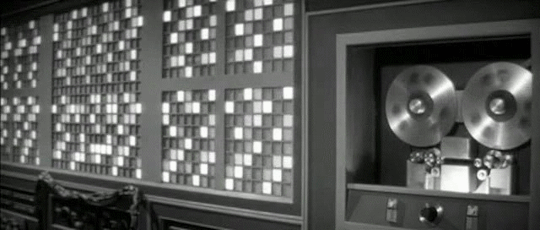
Excellent question, this is one of my favorite subjects! Blinkenlights serve a number of functions. Hollywood tended to use just the lights to make it look like a computer was busy doing something, but real computers had more than just lights on their front panel. Let's walk through a few examples of use cases with photos of computers I've seen over the years at museums and vintage computer festivals:



Some front panels were built to be used for diagnostics. Computers like these were primitive enough that they required constant care and debugging to do their jobs, especially the early vacuum tube machines (everything pictured here is transistorized). You could tell what peripherals were being used, but also check the status of registers, carry flags, status flags, data, various buses, etc. It was also a way to see if a program had "gone off into the weeds" and started doing things that were irregular, possibly due to a software bug, or a problem with the hardware.

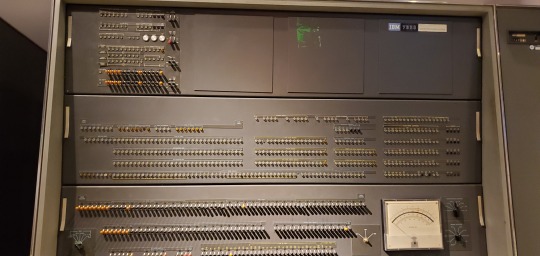
On many of these machines, you can enter programs directly into the main memory using the front panel, but it's an incredibly tedious process -- something to be avoided if possible. Consider it a last fallback.

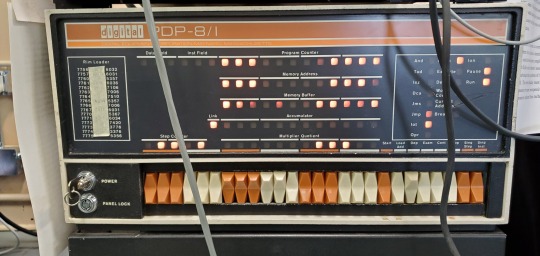
Other times, it's a starting point, which we call "bootstrapping" (this eventually evolved into the term "booting"). You aren't likely to program everything on such a limited interface, but you are more likely to enter in a small program that can tell the computer how to run a more complex peripheral, like a paper tape or punch card reader, or maybe some type of magnetic storage device. Once you can get a program loading off of a larger permanent storage device, you can load up software to interface with a terminal of some kind which is much easier.

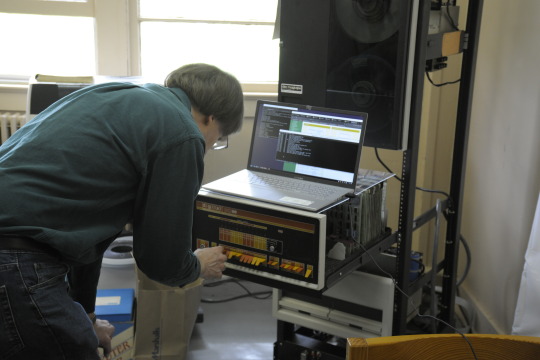
Eventually, the microprocessor made home computers a possibility, but many were only equipped with a front panel out of the box. You would have to add in a serial card, more RAM, possibly some ROMs, and either a teletype or glass terminal in order to get a more sophisticated and intuitive interface from the computer, capable of programming in a higher level language. Some were considered more like trainers, or hobbyist devices, and simply lacked that ability, meaning all you got was a front panel with switches and lights.


I made my own front panel to see what the experience was all about:

Then everything changed in 1977, with the introduction of these three machines: the TRS-80 Model I, the Commodore PET 2001, and the Apple II. They were what you might call "appliance computers" and they had no need for a front panel.

Hopefully that answered your question!
728 notes
·
View notes
Text
NORTH KOREA VS PALESTINE
LEE KERN
JUN 20
If you can imagine what a bubble the people of North Korea are in - ruled by their dictatorial supreme leader - what their minds must be like - how lacking in the intellectual skills of modernity they are - how they’ve been denied any contact with critical thinking - a veritable fantasy island separate from the actual reality of the real world - then imagine what the Palestinians in Gaza are like after decades of hardline Islamic fundamentalist rule - living in a bubble of jihad and racism - all their experiences from kindergarten to mosque to media tightly controlled by Hamas - no free press - no free media - taught jihad and racism every day - a dictatorship that daily removes them from the fresh air of truth and critical thought - taught to kill yourself for Allah every day - taught jihad - taught racism - taught kill the Jews - every day - no art in your house other than images of conquered Jews - no music other than songs of killing Jews - all of this pumped into your head every day from birth - taught never to question things and any rare moments of dissent met with lethal force - if you can understand this then you will see that if Kim Jong Un is removed - North Korea will still have a lot of problems to solve with its population - and so will Gaza when Hamas are gone…
Palestinians are not like you
You want to believe they are because you’ve been brainwashed into believing everyone and every culture is ultimately the same
But it’s not true
Palestinians are different from you
Not because they are biologically different - but because they’ve been made different
Our hardware is the same but our software is different
Palestinians have been made ignorant
Yes - ignorant
If you live in a dictatorship that brainwashes you and removes critical thinking skills - you are made ignorant
You are taught not to question things or think
Palestinians have been made racist
They’ve been made violent
You might not like these words - because you are western-centric and lack actual empathy
Empathy isn’t just seeing the love and beauty in others - it’s also being able to accept other people might be very different to you and see the universe in very different ways - some of those ways negative
The Palestinian people don’t think or feel like you because you haven’t grown up in an Islamic fundamentalist dictatorship - denied all critical thinking skills - and brainwashed in jihad to such an extent that you think blowing yourself up and killing and raping people are beautiful things you hope to do again
This is the fundamental problem of the conflict
After Hamas are destroyed there is a multi-generational challenge to deprogram and de-Nazify Palestinians of the worst ideas and worst ways of thinking that exist in the world
There will never be actual peace until this challenge is met openly, honestly and head on.
53 notes
·
View notes
Text
Rickmas Day 12: Missing Mirth
Character: Marvin (Hitchhiker’s Guide to the Galaxy) Relationship(s): Marvin & Reader Warnings: None

Read on Ao3 or below the cut:
As a robot technician, you saw a lot of physically broken robots, but this might have been the first time you’d seen an emotionally broken robot.
The crew of a spaceship had attended your repair centre to ask you to attend to a broken GPP robot, which had had the misfortune of being struck by a Vogon laser to the back of his head. Little did you know, a head injury wasn’t the robot’s only problem.
“It’s a miracle anyone thought to repair me,” said the robot miserably as he shuffled slowly into the diagnostic machine. “All I do is fetch people and open doors. I don’t need much of my head to do that.”
“And it’s a miracle you survived,” you commented as you examined the gaping hole in the robot’s head. “You should count yourself lucky.”
“Oh, yes, lucky. Vogons are the worst marksmen in the galaxy, and I managed to get hit by one. Just my luck that I had to survive.”
“Well, your luck goes on, because I reckon I’ve got the parts you need here.”
The robot emulated a sigh as you moved away to start rummaging through your box of spare parts.
“Wonderful. So I can get back to tedious tasks.”
“Surely they must have you doing more than opening doors? I can see you’ve got a massive brain in there, you must be capable of more than that.”
“Ugh. You’d think so, wouldn’t you? Yet here I am. Marvin the Door Opener.”
“Found it!” you announced cheerfully as you dug out the component you needed. “Let me get this installed and you can be on your way.”
“Don’t bother. I’m sure there are much better uses for your components than filling my head.”
“Nonsense, your head’s very important. I know if I lost a chunk of mine, I’d want it filled. Anyway, what’s your problem? You’re a GPP, you’re supposed to be personable. All you’ve done since coming in here is complain.”
“I’m a failed prototype,” Marvin complained. “Sirius Cybernetics couldn’t even build me correctly.”
You hummed thoughtfully as you examined the inside of his head through the gunshot wound.
“I can take a look at that, if you like. See where they went wrong. I usually do hardware repairs, I hardly ever get to do software repairs. Would you mind?”
“Eh. Do what you want. It won’t make any difference.”
“Alright, let me get your head fixed, then I’ll plug you in and look at your mind.”
As you installed the new components, you tried to make conversation with Marvin, but it became very clear very quickly that Sirius had managed to install one mood and one mood only: depression.
“I have to agree with you on one thing, Marvin,” you said as you sealed up his casing.
“Life’s meaningless?”
“If I had an inconceivably genius intellect like you and I was relegated to opening doors and picking things up, I’d be pretty bummed too. There - good as new. Now let’s take a look at your software.”
“You won’t find anything you understand,” Marvin warned you.
“That’s for me to decide. Here, this might tickle a little.”
The robot just sighed.
You plugged your interface into the back of his neck. Your screen loaded up with his programming, and you began scrolling through for flaws in his system.
“I’m telling you, you won’t find anything. It’s pointless to look.”
You opened your mouth to argue, but you were struck by an idea. You won’t find anything, he’d said. Maybe he was right. Maybe you weren’t looking for something, but the absence of something.
“I can feel you poking around in my head. Careful. Knowing my luck, you’ll accidentally erase my memories. On second thought, maybe that would be lucky after all.”
“Ah-ha!” you proclaimed. “I found it! Or the lack of it, rather. You’re supposed to have a balance of human emotions, but you’re missing mirth; your misery is at 100% capacity, no wonder you’re so depressed. It’s cancelling out the other emotions too, so it’s all you feel.”
“So I’m useless at what I was designed for.”
“Not at all. You’ve still got your vast intellect.”
“Which I never get to use.”
“That’s something you can take up with your owner. You’ll be able to advocate for yourself more when your mind’s not so clouded by the depression. Just give me a few minutes and I can install mirth.”
“Don’t bother, it won’t change anything. I’ll still be nothing more than a door opener.”
You ignored his fatalistic response, focusing instead on your task at hand. Without you prompting him into conversation as you worked in silence, Marvin had no more comments to make, and instead stood there waiting as you fiddled around with his brain.
“I’m just going to reset you,” you warned him.
“Don’t bother waking me up,” he replied.
Ignoring him, you switched him off, disconnected your interface, then moved around to stand in front of him as he booted up again.
The LEDs in Marvin’s eyes lit up as he woke. He raised his large head and seemed to look around the room.
“So… how do you feel?” you asked cautiously.
Marvin didn’t respond at first. He took a step, and then another, out of your repair machine, as if he were exploring the world for the first time.
“I feel lighter,” he said with curiosity - not, for once, with nihilism! “I still want to do more than I’m ordered to do - but I don’t feel so depressed about it anymore.”
“Yes!” you cheered. “‘Not so depressed anymore’ is exactly the answer I was looking for!”
Marvin raised his head, apparently looking at you.
“I can detect my other feelings now. You’re right - they were being suppressed by the overwhelming misery. I can feel something - I think it’s gratitude.”
You smiled, proud of yourself.
“You’re welcome. Now you can think more clearly - and ask those owners of yours for a promotion, now that you see the point in it.”
“Yes. Yes, I think I will. Thank you, [Y/n].”
You escorted Marvin back out into the waiting room, where his owners were slumped in their chairs, waiting.
“At last!” the human female announced. “Feeling better, Marvin?”
“Yes, I feel much better. I feel great, actually.”
The human’s eyes widened.
“You feel what?”
“Ah, I fixed that too,” you said with a shrug, as if it was no big deal. “I installed mirth, it was missing in his program. That’s why he was so depressed. He’s got the full range of emotions now.”
“…Right! Wow. Well, thank you.”
“No, thank you for bringing him in! His brain was a lot of fun to tinker around in.”
“I’m glad you enjoyed it,” Marvin said. “I’ll be sure to come back if I ever feel my brain needs someone to poke around in it again.”
You smirked. “As you can tell, the sarcasm’s still there.”
“That’s our Marvin,” said the human. “Well, goodbye.”
She transferred you the credits she owed, and the crew escorted Marvin out of your shop.
“Bye, Marvin!” you called. “And remember to ask for that promotion!”
12 notes
·
View notes
Text
Chromebook Linux is a fucking nightmare anyway. In my last job I always ended up spending several hours helping at least a few students who only had Chromebooks install the tools we needed for them to be able to do their coursework. My current job involves teaching in a STEM department and Chromebooks aren't acceptable computers for the students, not as a form of gatekeeping but because we just can't help 200 students from non-STEM backgrounds figure out how to keep their packages up to date.

#i love you all but if you want to do an MSc level course in data science after an undergrad in English Lit#you can't blame us if you need to either learn the groundwork yourself or buy slightly more expensive hardware#that can run the right software without us holding your hands every step of the way#and you don't get to complain we never help you but then not come to the supplementary sessions#this is why i'm so pissed at catholicism#i KNOW i lack the basic grounding!#i'm attempting to set up an interdisciplinary collaboration#while also recovering from the severe mental illness that YOU ASSHOLES ARE IN LARGE PART RESPONSIBLE FOR#and yet you ignore me#the first line i wrote in the first document i gave you was “i might be wrong”#i have passed every one of your stupid tests and i have rested enough to heal#it's your problem now assholes#change or die#take my help or don't#you know my conditions#my husband is mine#my family is mine#i am His#not yours
70K notes
·
View notes
Text
the thing that gets me about the lack of technological literacy in a lot of young gen z and gen alpha (NOT ALL. JUST A LOT THAT I SEE.) isn't necessarily the knowledge gap so much as it's the lack of curiosity and self-determination when it comes to interacting with technology.
you have the knowledge gap side of things, obviously, which highlights issues related to the experience of using pieces of hardware/software becoming detached from the workings of the hardware/software itself. you start seeing people (so called "ipad kids") who are less and less familiar with the basics of these machines—like knowing how to explore file and system directories, knowing what parts of the system and programs will be using the most power and interacting with each other, knowing what basics like RAM and CPU are and what affects them etc. these aren't things you need to sink a lot of time into understanding, but they seem to be less and less understood as time has gone on.
and this lack of familiarity with the systems at work here feeds into the issue that bothers me a lot more, which is a lack of curiosity, self-determination, and problem solving when younger people use their technology.
i'm not a computer scientist. i'm not an engineer. i have an iphone for on-the-go use and i have a dinky 2017 macbook air i use almost daily. that's it! but i know how to pirate things and how to quality check torrented material. i know how to find things in my system directories. i know how to format an external hard drive for the specifications of my computer. i know how to troubleshoot issues like my computer running slowly, or my icloud not syncing, or more program-specific problems. this is NOT because i actually know a single thing about the ~intricacies~ of hardware or software design, but because i've taken time to practice and to explore my computer systems, and MOST IMPORTANTLY!! to google things i don't know and then test out the solutions i find!!!!
and that sounds obvious but it's so clear that its just not happening as much anymore. i watched a tiktok the other day where someone gave a tutorial on how to reach a spotify plugin by showing how to type its url in a phone's browser search bar, then said "i'll put the url in the comments so you guys can copy and paste it!!!!!" like ?????? can we not even use google on our own anymore?? what's happening???
this was a long post and it sounds so old of me but i hear this lack of literacy far too much and the defence is always that it's not necessary information to know or it's too much work but it is necessary for the longevity and health of your computers and the control you have over them and it ISN'T too much work at all to figure out how to troubleshoot system issues on your own. like PLEASE someone help.
#part of it is at the fault of the technology itself#phones and tablets hide a lot of their system workings in favour of app-forward interfaces#unlike pcs and laptops which have them easily accessible at start up#but once again.... the lack of curiosity... troubleshooting.... problem solving#long post#and this isn't even going into the lack of problem-solving and self-driven research when it comes to interacting with media#the ''what song is this????'' ''what movie is this???'' ''what is this from????'' PLEASE where is the LOOKING the SEARCHING the FINDING OUT
52 notes
·
View notes
Text
There was this post I saw a while ago about people who say "if it's physical media you'll always have it unlike digital media". I find this most irritating when it's said about PC games.
First of all, you know you gotta make backups, right? I do, and I'm still to lazy to back up most of my games as isos. (I have ripped all my music CDs though!)
Then of course, you start to run into copy protection and DRM! The most basic kind is that some discs just come with intentionally-bad sectors to make disk copying software balk. That's not that bad because there are programs that you can just tell to keep going after read errors. But it only gets more complex from there.
Often, the game files are encrypted, and are read using special drivers, which Windows dropped support for because of security issues. So you have to find (and back up) a crack for your game. Or you put Windows into test mode so that it lets you run some rancid old drivers. I'd trust the cracks more.
Of course, compatibility problems are always a thing that can happen, but it feels extra galling if it's only because of DRM.
And some later DRM got really draconian. Like, you have to connect to a server to activate your game (is it still running?) and you have a limited number of computers you can ever activate it on (which hardware upgrades constitute a "new computer"?), and after that maybe they have a hotline you can call to get more activations.
Then there's patches that you may have to find, after the official website of the game is gone. Even if you have some later gold edition version or whatever. I've got a Baldur's Gate 1+2 collection that randomly lacked the very last patch for BG1. There's a game-breaking bug that can trigger on a completionist playthrough with the expansion. Luckily, I still found the patch and could continue.
What I'm saying is, if you have a game on Steam and it doesn't depend on any non-Steam servers to run, there's a good chance that it's more future proof than a disc on your shelf.
Even better of course is a DRM free copy (on disc, from GOG or the high seas) with a backup.
4 notes
·
View notes
Note
hello! I found you through one of your art tutorials and absolutely loved it, it's really inspired me to try it. I was just wondering, not being familiar with digital art, what set up/ app/ tools do you use (or recommend)? do I need a fancy tablet? thank you :)
I'm so glad to hear it! I hope wherever your drawing journey takes you, that you will keep having fun along the way :)
I am always glad to show my setup!
Let's start with the hardware!
Nowadays, I use a Wacom Cintiq 16, which I purchased this year for around $800 CAD.

This device very much on the fancy side but as someone who has done digital art for 20+ years, it has helped me complete my works in a much shorter amount of time. The Cintiq surface allows me to draw directly on the screen.
Before that, I used a tablet - the Wacom Intuos v4 S, which I received as a gift from my Dad. It held up for 10+ years and was still working excellently when I gave it away for my Mom to use. :) In 2009 I believe it was priced around $250 CAD.
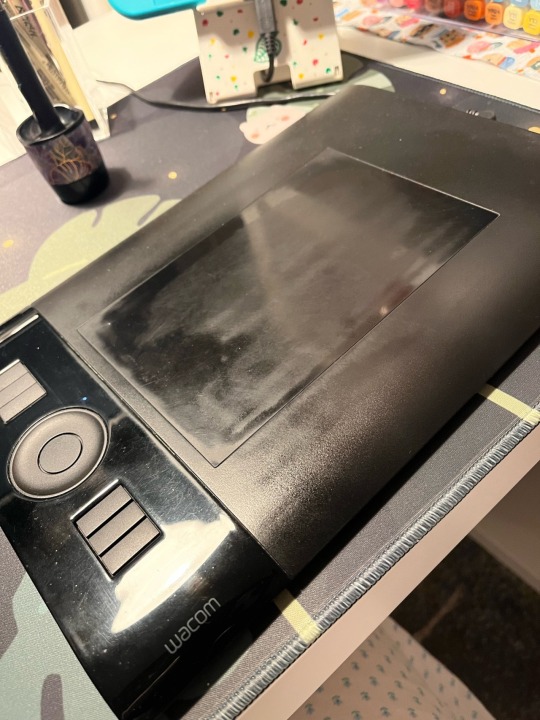
The surface was a lot more matte when I purchased it and has since gotten shinier from all the abrasion and usage and skin contact. I remember it had a protective transparent sheet which I tore off on the first day of use. LOL
My desktop PC is i7 processor @ 3.20 GHz with Windows 10 64bit, 16gb, with a NVIDIA GeForce GTX 1060 video card. Monitor is 24". Notably I use my PC for other activities such as gaming.
Now let's talk about drawing programs!
My software of choice is PaintToolSai v2! It is very lightweight and has a smaller toolset compared to Photoshop or Clip Studio.
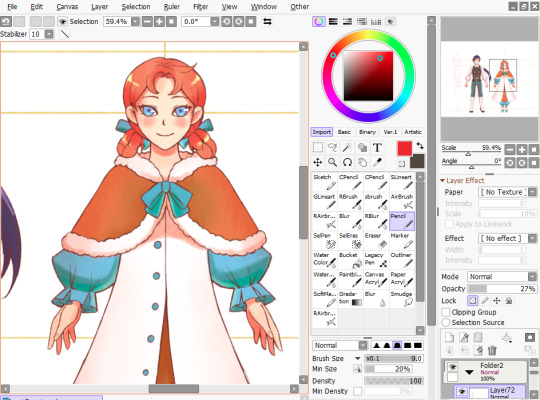

I favor it because I feel that it has a better response to pen input, which helps create higher quality lines. It is very stable and performs very well - I don't think I've ever had any crashes while using v2, which is still in development. The smaller price point helps. The current price is 5500JPY, which should be around $50 CAD these days? The price was lower when I purchased it years and years back, and I was able to upgrade to v2 without any additional cost.
As for what I recommend for a beginner? I admit, it's a little hard for me to say - the landscape of digital painting has changed so much over the past ten years that so many new tools and software have come out while I was still using Sai and my Intuos!
But if you start shopping around, there are some things that may factor into your decision. Please note that I will be speaking as someone who uses mainly desktop systems and tablets for digital art.
Price: The price of a good-quality drawing tablet can range from the $100s to the $1000s. If you are a beginner, you may not experience the benefits of a professional-standard tablet right away, so it's ok to start small! For software, there are quite a few free options to get you started, such as Medibang or Krita. If you have an iPad, Procreate is available on the store for $9.99, though you may need to invest in a stylus.
System Specs: If you have a laptop or a PC, be sure to double check your specs to make sure it can support the hardware and software of your choice! The requirements are less stringent than gaming, so at least i3 with 8gb RAM will work! You will also need to make sure you have enough storage space to hold large files. I've read that the sweet spot for storage is 128GB. If you are a beginner, you probably won't hit the limit in a short amount of time - just be aware that file sizes for digital art can reach 100s of MB depending on size and complexity.
Pressure Sensitivity: This is a measure of how sensitive your tablet is to pressure changes so that you can vary between solid/translucent and thin/thick lines as you are drawing. The recommendation for newcomers is 1,024 levels. Any less, and the experience may be lacking and the results less than satisfying.
Display Size: Tablet size can vary! Wacom Tablets in particular come in Small, Medium and Large. Make sure it can fit on your working space! I've had no problems creating art work using the smallest size, though it has caused a bit of wrist strain.
A monitor/display screen of at least HD quality with a resolution of at least 300dp is recommended! Screen size will also affect your experience. So, similar with gaming, consider what might be most comfortable for you!
Learning Curve: If you are drawing on a screenless tablet for the first time, then it may take some time to get used to the feeling of drawing the tablet surface while keeping your eyes on the monitor. Don't be discouraged if you're not getting the same results as you would using pen and paper! It will definitely feel different, but with time and practice you will gradually get accustomed to it.
Each software comes with its own toolset - some larger than others! For complex programs like Clip Studio and Photoshop, the number of features and the level of customization available can be overwhelming! That said, most software programs for digital art come with a standard set of basic tools, such as Brush, Select, Straight Line, Erase, Zoom, Copy + Paste, Undo etc. So it is perfectly feasible to get started using a complex program, familiarize yourself with the basics, and try some of the more advanced features once you get confident.
(Meanwhile, I am terrified of Clip Studio's seemingly endless features whenever I open it and usually find myself running back to Sai for safety lolol)
Public Opinion: Take caution when watching Youtube reviews, as artists (especially popular ones) are known to accept company sponsorships. Ask around if you can, take a look at the best, worst, and average customer reviews, and check out a public discussion like Reddit where opinions may differ! Take note of the good and bad experiences. And, where invited, ask artists like or not-like me. :)
I should note this far that I'm not sponsored by anyone or anything. ;;;; I swear on my Mom I'm not a Wacom plant. (That said I will gladly continue to sing my praises of PaintToolSai for free. It is an excellent program and please consider supporting the smaller devs!)
That's it! ...I think? I'm almost certain that there are at least one or two things that I've neglected to mention, but so far, those are the points I can think of, so I hope you find it useful. :)
Each digital art journey is different, and so your mileage may vary with the factors above! I do hope that as you get started with creating stuff digitally, that you have a fun and enjoyable experience.
I also invite other people to share their opinions, agreements, and disagreements to the points above! Especially if there is anything important that I may have missed. I hope this is helpful and thank you again everyone for your positive comments on my tutorials. :')
14 notes
·
View notes
Text

Auditory processing issues, including from autism, can render a sentence ununderstandable no matter how loud you were, as it's more a software than a hardware problem.
Lack of focus, including from ADHD, can likewise render a person unable to pay attention to what you said no matter how you loud you were. Also, even aside from that, just because you were loud doesnt mean you didnt mumble. Just because you were loud doesn't mean they could understand your words.
Everyone’s anti ableist until you ask them to repeat themselves more than 3 times then they drown you in the river
3K notes
·
View notes
Text
Why Hiring an Android Expert Witness Can Strengthen Your Case

In the modern digital age, legal disputes often involve complex technical issues, particularly when it comes to mobile applications, data privacy, and software-related matters. Android devices, being among the most widely used in the world, are a common source of legal conflicts. Whether the case involves a patent dispute, intellectual property rights, software malfunction, or cybersecurity concerns, an Android expert witness can play a pivotal role in explaining intricate technical details in ways that a jury or judge can understand. Here’s why hiring an Android expert witness can strengthen your case.
1. Understanding Android’s Technical Complexity
Android is a sophisticated and widely used mobile operating system developed by Google. It powers billions of smartphones, tablets, smartwatches, and other connected devices. However, the platform is vast and highly technical. It includes everything from Java programming, Android SDK (Software Development Kit), application frameworks, and intricate communication between apps and hardware. This complexity can be difficult to explain without the help of a skilled Android expert witness.
An Android expert witness has deep knowledge of how Android functions at the code level and understands its architecture and various components. They can break down complicated technical concepts into clear, understandable explanations. This is crucial in court, where jurors or judges may not have any technical expertise but need to grasp the nuances of the case. The expert witness will be able to explain how and why certain aspects of an Android system work, what went wrong in a given situation, or how it affects the issue at hand.
2. Analyzing Mobile App Development and Functionality
In many legal cases, especially those related to software or intellectual property, the core of the dispute may revolve around mobile apps. Android expert witnesses are proficient in app development for Android devices and can assess how an app was created, what programming languages were used, how it operates, and what vulnerabilities or design flaws it may contain.
For example, in cases involving a breach of privacy or data leaks, an Android expert witness can determine how a specific app handles user data, if any vulnerabilities are present, and whether any technical failures led to the breach. If the case concerns patent infringement, an Android expert can evaluate whether a particular app or feature was developed using patented technology, potentially proving or disproving claims of intellectual property theft.
Moreover, in cases involving app crashes, slow performance, or other technical malfunctions, the expert witness can analyze the source of the problem—whether it lies in the app’s code, the Android operating system, or external factors like server issues—and provide a thorough, objective explanation to the court.
3. Expert Testimony in Patent and Copyright Cases
In the realm of software development, intellectual property issues are frequent, particularly in cases involving patent infringement, copyright, and trade secrets. The Android platform, being open-source, allows developers to create custom applications and features; however, this also means that disputes can arise over the ownership of code, algorithms, and functionalities.
When a case involves the question of whether a certain Android app or feature infringes on another's intellectual property, an Android expert witness can help by:
Explaining the technology: The expert witness can explain the underlying technology that is allegedly being infringed upon, demonstrating the uniqueness (or lack thereof) of the patent or copyrighted work.
Conducting reverse engineering: If required, the expert witness can perform reverse engineering on the disputed software to reveal how it operates and whether it infringes on the patented technology.
Providing an independent opinion: The expert witness can offer a neutral, technical perspective on whether the accused app or software follows the same structure, uses similar algorithms, or mimics functionalities protected by patents or copyrights.
The expert's testimony can make the difference between winning or losing a patent or copyright dispute by clarifying the complex technology involved in the case.
4. Assessing Security Vulnerabilities and Breaches
Cybersecurity concerns are a significant aspect of Android-related legal cases. Android devices and apps are often targeted by hackers, which can lead to data breaches, privacy violations, and other cybercrimes. An Android expert witness specializing in cybersecurity can analyze the code and architecture of an app or system to identify vulnerabilities that might have been exploited.
In cases involving data leaks, identity theft, or malicious software, an Android expert witness can offer:
Technical assessments: The expert can assess how security vulnerabilities within the Android operating system or specific apps may have contributed to a breach.
Root cause analysis: The expert can determine whether the breach occurred due to negligence, poor coding practices, or a specific flaw in Android's security features.
Recommendations: The expert can suggest best practices for improving security and preventing similar incidents in the future, which may play a key role in determining the liability of the parties involved.
For companies facing allegations related to data breaches, hiring an Android expert witness can be essential in defending against claims of inadequate security measures or negligence.
5. Validating Digital Evidence and Investigating Forensics
In some legal cases, Android devices themselves serve as important pieces of evidence. Whether in criminal cases or civil disputes, digital forensics may be required to examine mobile devices for messages, emails, photos, app usage, or other critical data that could support or refute claims.
An Android expert witness can help by:
Extracting data: If necessary, the expert can extract and recover data from Android devices in a forensically sound manner, preserving its integrity for use in court.
Investigating app activity: They can examine the usage patterns of specific apps, identifying whether they were used in connection with the incident at hand, and whether the data stored on the device is relevant.
Verifying authenticity: The expert can verify whether the data on the device has been tampered with or altered, ensuring the accuracy and reliability of digital evidence.
Having an Android expert witness involved in the investigation can ensure that the evidence is handled correctly, preserving its integrity and increasing its admissibility in court.
6. Neutrality and Objectivity
One of the most valuable qualities of an Android expert witness is their ability to remain neutral and objective. Expert witnesses are not hired to advocate for one party or another; instead, their role is to provide unbiased, factual information to assist the court in making an informed decision.
In complex Android-related cases, especially those involving multiple parties or large corporations, having an expert witness who is independent and has no vested interest in the outcome is crucial. Their testimony can lend credibility to your case and prevent the opposing side from questioning the validity of the technical analysis.
Conclusion
Android expert witnesses are indispensable in cases involving Android devices, apps, and software. Their technical expertise can clarify complex issues, assist in patent and copyright disputes, analyze security vulnerabilities, validate digital evidence, and provide objective, credible testimony. Whether you are involved in a dispute over intellectual property, data security, or mobile app functionality, hiring an Android expert witness can significantly strengthen your case and ensure that your technical arguments are presented in a clear, understandable manner to the court. In today’s technology-driven world, their role is more important than ever in ensuring a fair and informed legal process.
0 notes
Text
Everything You Need to Know About Scan to BIM

You are probably well-versed with the term BIM and how it constructs a virtual model of your design to create a detailed process that maps every stage from design to execution. The advancement in technology has introduced another working technique to convert an existing structure into a precise virtual model, Scan to BIM.
Let’s explore more about Scan to BIM Services in USA and understand the process that goes behind it.
What is Scan to BIM?
As designers have mastered the art of model making using BIM, the next breakthrough had to be the as-built models for existing structures. Laser scanning in construction across the USA enables the capturing and scanning in 3D of existing projects.
The information gathered by the scanners is then used to construct a virtual model of the same. This digitized data can then be used for monitoring or redevelopment of the US-based project.
Why is Laser Scanning in Construction Important?
Scan to BIM services have a potential for growth in the AEC industry, especially in the USA, owing to the ease of design and operation it offers. Laser scanning promises reliability with precise capturing of points.
A virtual as-built model aids in the assessment of the structure and accelerates the decision-making process, as each iteration can be applied and the impact can be assessed.
A scanned model can minimize the costs for rework of errors on-site, as the entire process is transparent amongst collaborators, and the model enables coordination amongst members of different teams.
With rapid transformations in the global building and design sector, there is a revolution in construction methods as well, with scanning services being amongst the most fruitful ones.
How Does the Process of Scan to BIM Work in the US-based Projects?
It utilizes a 3D laser Scan to BIM that emits a beam, striking the surface to capture point clouds. The acquired data is then transformed from this point cloud into Building Information Modeling (BIM).
Here is a step-by-step guide to understanding the function better:
As you have all the data from the 3D laser scanner, open the designated software to load the point cloud into the project.
The next step for the conversion of point cloud to BIM involves translating the data into another file format.
Then comes the indexing process, in which scanned data is taken up and added as a cloud file.
Link this data with the project in the .rcp or .rcs format.
Load the data file on the Revit project with the Point cloud tool and position it by picking the most appropriate option among the three displayed ones.
Once the file has been positioned, link the point clouds by clicking open.
Challenges and Limitations of Scan to BIM
Large File Handling: Processing dense point cloud data requires high-performance computing and storage infrastructure, which can be expensive.
Skilled Workforce Requirement: Accurate conversion from point cloud to BIM demands experienced professionals and specialized training.
Time-Consuming Modeling: Manual interpretation and modeling from scan data, especially for intricate structures, can be labor-intensive.
Hardware & Software Costs: High-grade laser scanners and licensed software like Revit, Recap, and Navisworks involve significant upfront investment.
Scan Accuracy Issues: Dust, reflective surfaces, poor lighting, or site obstructions can introduce errors into the scan data, impacting model fidelity.
Lack of Industry Standardization: Inconsistencies in deliverables, LOD expectations, and scan protocols across US firms can create project mismatches.
Integration Challenges: Aligning Scan to BIM within traditional construction workflows and legacy systems may slow adoption.
Site Accessibility Limitations: Tight spaces, active construction zones, or restricted areas can limit full scan coverage.
Problems Solved Using Laser Scanning in the Construction Process
The main motive of laser scanning in construction across the USA is to capture reality and upload it to digital space. The areas catered by it in design and construction are as follows:
Generating Design Solutions
An efficient design is all about a design proposal that not only produces great structures but also caters to the site conditions.
Scanning services in the USA capture the exact site conditions that result in better design decisions with a deeper understanding of context.
Case study: Scan to BIM Modeling for a UK-based Educational Institute
Smooth Construction Phase
The as-built and as-designed information presented in the virtual model aids in the tallying process and clash detection at the design stages.
The feature of virtual installation helps in the identification of any discrepancies that could come up while executing on-site.
A Safe and Sound Design
The rate of construction hazards in the USA can be reduced by adopting these services. The early-stage depiction of potential hazards and proposals for construction safety measures promises a safe workflow.
Building Analysis
Point cloud to BIM facilitates building operation analysis. From structural evaluation to accessibility examination, each aspect of the project can be studied to propose better and more reliable solutions.
A Time-Saver Approach
One of the major challenges faced in the construction industry is delays in the timeline. With the incorporation of laser scanning, the virtual model lets you go through each aspect of design in detail which eliminates the need for frequent site visits.
The clash-detection and early design phase also rule down the need for rework on-site, saving time, resources, and efforts.
Read More: Convert Point Cloud Data into Revit Models: A Step-by-Step Guide
What are the Importance or Advantages of Scan to BIM?
The work generated with laser scanning and BIM has an unmatched quality with precision in detailing and efficiency in the layouts.
The smooth coordination among all stakeholders and designers saves time by removing the need for one team's work to be completed before being passed on to another team. With a single point source, all teams can work simultaneously and stay updated on the project.
A virtual model with intricate details and layouts aids in quick design decisions, and alterations can be assessed on the model itself.
BIM promises a better future not only for the building users but for the environment as well. It can help you evaluate energy efficiency and opt for a sustainable path.
Traditional construction methods have always proven to be costly due to the site reworks they demand. Laser scanning has helped to cut down project costs in the USA by offering a resolved set of drawings that ensures smooth functioning on-site.
Industry Applications of Scan to BIM in the USA
Renovation & Retrofit Projects: Enables accurate documentation of existing buildings for remodeling, tenant improvements, and adaptive reuse.
Facility Management: Used for digital twins that support maintenance scheduling, asset tracking, and space utilization in commercial facilities.
Historic Preservation: Digitally records heritage sites with high accuracy, aiding in restoration efforts while complying with U.S. preservation standards.
Infrastructure Projects: Applied in highways, bridges, tunnels, and airports for condition monitoring and lifecycle asset management.
Construction Verification: Assists in as-built validation, clash detection, and construction progress tracking for US-based contractors and owners.
Code Compliance & QA/QC: Helps meet local building codes, safety regulations, and enhances quality assurance through accurate visual documentation.
MEP Coordination: Improves multi-disciplinary coordination across MEP systems, reducing rework and ensuring constructability.
Government & Institutional Use: Mandated by federal and state agencies for public infrastructure upgrades and capital improvement programs.
Heading Towards a Brighter Future
As we are headed towards a tech-inclined era, the AEC industry across the USA is not behind. With transformations brought into the design world, BIM is one of the fastest-growing techniques, and when merged with laser scanning, the results are multifold. It lets you enter the digital world of a structure fed with data to help you understand the operations and management of the project.
A collaboration of different teams on this platform can promise extremely functional designs inclining towards sustainability. Take advantage of the high accuracy and fast speed of these techniques and let your projects be executed with unmatched quality.
Owing to a seamless flow of design and construction process, this technology is widely being adopted by design teams. With further enhancements and innovations, the AEC sector is sure to undergo a rapid transformation for the best results.
0 notes
Text
Electronic Currencies and Paladinmining.com
Electronic currencies, also known as cryptocurrencies, have transformed the landscape of digital finance. These decentralized forms of money offer a unique blend of security, privacy, and accessibility that traditional financial systems often lack. One of the most popular ways to acquire these electronic currencies is through mining. Mining involves using specialized hardware to solve complex mathematical problems, which in turn verifies transactions on the blockchain network and secures the currency.
For those interested in entering the world of cryptocurrency mining, platforms like Paladinmining.com provide a streamlined and efficient way to get started. Paladinmining offers state-of-the-art mining solutions, including access to high-performance mining rigs and optimized software that maximizes your earning potential. Whether you're a beginner or an experienced miner, Paladinmining.com ensures that you have the tools and support needed to succeed in this competitive field.
To learn more about how Paladinmining can help you start your journey in cryptocurrency mining, visit their website at https://paladinmining.com.
paladinmining.com

PaladinMining
Paladin Mining
0 notes
Text
How to Find Reliable iMac Repair Services Near You?

Finding a trustworthy repair service for your iMac can be challenging, especially when you're relying on your device for work, creativity, or daily personal tasks. Whether you're dealing with slow performance, hardware failure, or screen issues, choosing the right repair shop is crucial for restoring your device’s functionality. If you're located in NCR, an iMac Repair Centre in Noida could offer the expertise and convenience you're looking for—but how do you know it's reliable?
Let’s break down the steps to help you choose a dependable iMac repair service near you.
Understand Your iMac’s Problem First
Before handing over your device to any technician, take a moment to identify the symptoms. Is your iMac freezing often? Are applications crashing or loading slowly? Is there a hardware issue like a flickering screen or a non-responsive keyboard?
Having a basic understanding of what's wrong will help you communicate more effectively with repair professionals and avoid being misled into paying for unnecessary repairs.
Research Online Reviews and Ratings
One of the most efficient ways to gauge the reliability of any service provider is by checking customer reviews. Platforms like Google Reviews, Justdial, and Trustpilot are valuable resources for gathering feedback from actual clients.
Search for iMac Repair services in Noida or your local area and pay close attention to:
Ratings above 4.0 stars
Reviews that mention professionalism, turnaround time, and pricing transparency
Complaints about repeat issues or lack of follow-up
Real customer experiences can guide you toward shops that deliver consistent quality.
Check for Technical Expertise and Certifications
Reliable iMac repair services often employ certified technicians who are trained to work with Apple products. Ask about:
Apple Certified Mac Technicians (ACMT) on staff
Experience with different iMac models (Retina, M1, older Intel-based devices)
Tools and diagnostic software used
Having skilled professionals ensures your iMac receives the right attention without the risk of further damage.
Ask About Warranty and Parts Quality
A trustworthy repair center will offer a service warranty and use genuine or high-quality replacement parts. Ask them:
Do they provide a warranty on repairs?
Are OEM (Original Equipment Manufacturer) parts used?
What’s their return or follow-up policy if the issue recurs?
Shops that cut corners with low-grade parts can cause long-term problems, so it's worth verifying these details up front.
Compare Prices—But Don’t Choose Based Only on Cost
While affordable pricing is important, extremely low repair costs can be a red flag. Reliable repair centers offer competitive yet fair pricing for their services. It’s wise to get estimates from two or three shops and compare them along with the service details.
Look for transparent billing that includes:
Diagnosis charges (if any)
Repair cost breakdown
Estimated time for completion
This helps avoid hidden charges and surprises at the time of payment.
Visit the Store or Ask for a Walkthrough
If possible, visit the repair shop in person before handing over your iMac. A clean, organized, and professional environment is often a good sign of a well-run business. Don’t hesitate to ask for a brief overview of their repair process or examples of recent work.
For remote customers, reliable service providers may offer pickup and drop-off services along with video call consultations or repair tracking options.
Trust Local, Established Centers
Choosing a local service provider has many benefits—faster turnaround, easier communication, and post-repair support. For residents in the Delhi NCR region, a reputable iMac Repair Centre in Noida offers added convenience along with expertise in dealing with various iMac issues.
Conclusion
A malfunctioning iMac doesn’t have to be the end of productivity or creativity. By taking the time to research, ask the right questions, and compare service options, you can find dependable iMac Repair services in Noida or near your location. Don’t settle for less when your iMac deserves professional care. The right repair service can restore your device’s performance and extend its life—while giving you peace of mind.
1 note
·
View note
Text
Elevating Small Business IT: Reliable Support & Cybersecurity by Modernizing Tech
In today's digital-first world, even small technical hiccups can halt business operations. From slow systems to potential cybersecurity breaches, the challenges small businesses face are vast. That’s where Modernizing Tech steps in — offering trusted tech support services near me, expert IT troubleshooting and repair, secure remote technical support in the USA, and advanced cybersecurity for small business.
Let’s explore why Modernizing Tech has become the go-to IT partner for small businesses across the United States.
Reliable Tech Support Services Near You
The need for dependable, responsive, and local tech support is greater than ever. Whether you’re a startup or a growing business, having access to tech support services near me can make all the difference.
Modernizing Tech understands that small businesses can't afford long downtimes. Their local tech support teams are strategically placed to provide prompt assistance when issues arise. From hardware malfunctions and network issues to software errors, the team offers quick diagnostics and resolutions—either on-site or remotely.
With a focus on friendly communication, transparent pricing, and fast problem-solving, Modernizing Tech becomes more than just a service provider—they’re your long-term technology partner.
Expert IT Troubleshooting and Repair
Every business, big or small, eventually runs into technical problems. What separates successful businesses from the rest is how quickly and efficiently they resolve these issues.
Modernizing Tech specializes in IT troubleshooting and repair for all major systems, including Windows, macOS, Linux, and various enterprise tools. Their certified technicians take a deep-dive approach—identifying root causes and offering lasting fixes instead of quick patches.
Common problems Modernizing Tech resolves include:
Network outages and poor connectivity
Device and printer malfunctions
Software conflicts or application crashes
Data recovery and system boot failures
Peripheral integration problems
By offering both remote and on-site repair options, Modernizing Tech ensures that your business stays functional, secure, and productive.
Nationwide Remote Technical Support USA
One of Modernizing Tech’s standout offerings is its efficient and accessible remote technical support in the USA. In a time when remote work is the norm, remote troubleshooting has become not just a convenience but a necessity.
Modernizing Tech leverages secure remote desktop tools to access systems, perform diagnostics, and implement solutions in real time—without needing to step into your office. This is especially beneficial for:
Remote teams and distributed employees
Small businesses in rural or underserved areas
After-hours or emergency tech support needs
No matter where your business is based, their remote technical support USA team is just a call or chat away—providing nationwide coverage with local-level care.
What sets them apart? Their 24/7 availability, transparent issue tracking, and commitment to data security.
Cybersecurity for Small Business: Stay Protected
Cyber threats don’t discriminate based on the size of your business. In fact, small businesses are often prime targets for cybercriminals because they usually lack enterprise-level defenses.
Modernizing Tech provides comprehensive cybersecurity for small business solutions that are both affordable and effective. Their services include:
Advanced firewalls and anti-virus setups
Secure remote access solutions
Endpoint protection and monitoring
Employee cybersecurity training
Regular vulnerability assessments
Backup and disaster recovery planning
Modernizing Tech doesn’t just install protective tools—they actively monitor and manage your security framework. Their proactive approach minimizes risk while maximizing your peace of mind.
Small businesses can now benefit from cybersecurity once reserved for corporations—thanks to Modernizing Tech’s tailored, cost-efficient packages.
Why Choose Modernizing Tech?
Modernizing Tech was founded on the belief that every business—regardless of size—deserves professional, reliable, and affordable IT support. Here’s why clients trust them:
Whether you’re looking for help with daily tech issues or need long-term guidance for IT growth, Modernizing Tech stands ready.
Real-World Impact: A Client Testimonial
Before Modernizing Tech, every tech issue felt like a crisis. Since partnering with them, our network is stable, our data is secure, and our team is more productive than ever. Their remote support has saved us countless hours!
Final Thoughts
From local tech support services near me to full-scale cybersecurity for small business, Modernizing Tech covers the IT needs of modern companies from every angle. Their mix of local presence, remote capabilities, and expert solutions make them a trusted partner for businesses across the United States.
If you're tired of inconsistent tech support and worrying about digital threats, it's time to elevate your IT experience. Let Modernizing Tech streamline your operations, secure your systems, and future-proof your business.
0 notes
Text
MacBook Repair in Bangalore – Expert Apple Laptop Service at Fixcare with Doorstep Support
In today’s fast-paced digital world, the MacBook has become more than a luxury—it’s a vital productivity tool for students, working professionals, designers, entrepreneurs, and developers. But what happens when your MacBook develops problems like a cracked screen, battery failure, keyboard issues, or won’t boot up? That’s when you need a reliable, expert, and affordable MacBook repair service in Bangalore, and Fixcare is the name thousands of Apple users trust.
Fixcare is a premium MacBook service center in Bangalore, known for its experienced technicians, high-quality genuine parts, transparent pricing, and lightning-fast turnaround times. Whether you have a MacBook Air or MacBook Pro, new or old, Fixcare is equipped to bring your device back to life quickly and efficiently.
Why Fixcare Is Bangalore’s #1 Choice for MacBook Repairs
Finding a trustworthy service center for Apple laptops in Bangalore can be overwhelming, especially with so many small repair shops lacking experience and genuine parts. Fixcare solves this problem by offering a premium repair experience, backed by Apple-trained technicians and industry-standard diagnostic tools.
Here’s why customers prefer Fixcare:
✅ Certified MacBook repair specialists
✅ Free pickup and drop service across Bangalore
✅ Only genuine parts and high-quality replacements
✅ Transparent pricing with no hidden charges
✅ 1-year warranty on most repairs
✅ Quick turnaround – most issues fixed within 1 day
Common MacBook Issues We Repair at Fixcare
At Fixcare, we understand the urgency of MacBook problems and offer precise solutions for a wide range of issues. Here are the most common MacBook problems we repair:
1. MacBook Screen Replacement (Broken, Flickering, or No Display)
If your MacBook screen is cracked, shows lines, flickers, or remains black, we offer high-quality screen replacement services using OEM-grade displays. Whether it’s a Retina, Liquid Retina, or standard LED screen, Fixcare has you covered.
2. Battery Replacement (Not Charging or Fast Draining)
If your MacBook runs out of charge quickly or shows "Service Battery" notifications, we can replace it with a new original battery that offers the same backup and lifespan as a brand-new MacBook.
3. Keyboard and Trackpad Issues
Facing issues with sticky, unresponsive, or repeating keys? Is your trackpad lagging or not clicking properly? Fixcare offers keyboard and trackpad replacements using genuine Apple components.
4. MacBook Not Turning On
If your MacBook won’t start up, our technicians perform advanced diagnostics to check for motherboard faults, power issues, or SSD failures. We offer chip-level motherboard repair to bring dead MacBooks back to life.
5. Water or Liquid Damage Repair
Spilled coffee or water on your MacBook? Time is critical. Fixcare uses ultrasonic cleaning technology to prevent corrosion and recover your device effectively.
6. Overheating and Fan Noise
If your MacBook gets unusually hot or the fan sounds like a jet engine, we clean the internals, apply new thermal paste, and fix any faulty components to ensure smooth performance.
7. Slow MacBook or Freezing Issues
Your MacBook running slow could be due to RAM issues, full storage, or a failing SSD. Fixcare offers SSD upgrades, macOS reinstallation, and performance optimization for a smoother experience.
8. Wi-Fi, Bluetooth, or Audio Issues
Connectivity or sound problems? Our expert diagnostics identify the root cause and fix logic board components, software conflicts, or faulty hardware.
MacBook Models We Repair
Fixcare repairs all Apple MacBook models, including:
✅ MacBook Air:
MacBook Air (M2, M1 – 2020 onwards)
MacBook Air Retina (2018–2019)
MacBook Air 11” and 13” (2010–2017)
✅ MacBook Pro:
MacBook Pro M1, M2, M3 Series (13”, 14”, 16”)
MacBook Pro Retina (2012–2019)
MacBook Pro Touch Bar models
MacBook Pro Unibody (2010–2015)
✅ Other Models:
MacBook 12” (2015–2017)
iMac, Mac Mini, and Mac Studio (on request)
Fixcare’s Doorstep MacBook Repair in Bangalore
One of the key reasons Fixcare is Bangalore’s favorite Apple service center is our free pickup and drop facility. We cover all major localities including:
Whitefield
Koramangala
Electronic City
HSR Layout
Indiranagar
Jayanagar
Marathahalli
Malleshwaram
Hebbal
Banashankari
Arekere
Bellandur
And more
You don’t need to waste time in traffic or stand in long queues at the Apple Store. Just book a service, and we’ll do the rest.
How Fixcare’s MacBook Repair Process Works
We’ve streamlined the repair process to make it as convenient as possible for busy professionals and students:
Book a Service – Visit www.fixcare.in or call us to schedule a repair.
Free Pickup – We collect your MacBook from your home or office anywhere in Bangalore.
Diagnosis & Quote – Once we identify the issue, we’ll send you a transparent quote.
Repair & Quality Check – After your approval, we begin repairs using OEM-grade components.
Delivery – Once fixed, your MacBook is thoroughly tested and delivered back to you.
Real Customer Stories
Rohan S., Koramangala “Fixcare saved my MacBook Pro M1 that had water damage. Apple quoted a replacement, but Fixcare fixed it for a fraction of the cost. Highly recommend their service!”
Meghana P., Whitefield “My MacBook Air wasn’t charging. Fixcare diagnosed a faulty charging port and fixed it within 24 hours. The free pickup/drop made it so easy!”
Saurabh T., HSR Layout “Had a dead MacBook Pro from 2015. Local shops failed, but Fixcare revived the logic board. Impressed with their professionalism and tech knowledge.”
MacBook Repair Costs at Fixcare
We maintain competitive and transparent pricing. Here’s an indicative price list (may vary by model):Repair TypeStarting Price (₹)Screen Replacement₹8,999Battery Replacement₹5,499Keyboard Replacement₹3,999SSD Upgrade₹4,999Water Damage Repair₹1,499Motherboard Repair₹3,999macOS Installation₹999
You’ll always receive a free diagnosis and quote before any repair begins.
Fixcare Protects Your Data and Privacy
We understand that your MacBook may contain personal files, documents, and business data. That’s why we guarantee:
Strict data privacy policy
No file access without consent
Secure handling of devices
Data backup services available on request
Your privacy is our priority.
Why Corporate Clients Choose Fixcare
Fixcare isn’t just for individuals—we also serve startups, IT companies, design agencies, and freelancers who rely on MacBooks for work. With priority servicing, bulk repair plans, and on-site support options, we’ve become a go-to partner for businesses in Bangalore.
Some of our clients include:
Design Studios
Tech Startups in Koramangala and Whitefield
Marketing Agencies
Educational Institutions
Video Editors and Animators
If your team uses MacBooks, Fixcare offers B2B support plans to keep your operations running without interruptions.
Conclusion
When your MacBook stops working, every hour counts. With expert technicians, free pickup/drop, genuine parts, and fast service, Fixcare is the most trusted MacBook repair center in Bangalore. Whether it’s a cracked screen, dead battery, water damage, or something more complex—Fixcare has the tools, team, and experience to fix it right the first time.
0 notes
Text
Is Python or C++ Better for Web Development?
When it comes to web development, choosing the right programming language is crucial for the success and efficiency of your project. Two prominent languages in the programming world are Python and C++. While both have their strengths, they serve different purposes and are suited for different aspects of software development. This article delves into the comparison between Python and C++ in the context of web development, highlighting their advantages, disadvantages, and suitability for building modern web applications.
Python: The Go-To Language for Web Development
Python has emerged as a popular choice for web development due to its simplicity, readability, and vast ecosystem of libraries and frameworks. Its design philosophy emphasizes code readability and developer productivity, making it an ideal language for rapid application development.
Advantages of Using Python for Web Development
Ease of Learning and Use: Python's straightforward syntax allows developers to write clean and maintainable code, reducing the learning curve for beginners and accelerating development for experienced programmers.
Rich Ecosystem: Python boasts a plethora of frameworks and libraries tailored for web development. Notably, Django and Flask are two widely-used frameworks that simplify the process of building robust web applications. Django, for instance, follows the "batteries-included" philosophy, providing built-in features like authentication, ORM, and admin interfaces, which expedite development and reduce the need for third-party tools.
Community Support: A large and active community means abundant resources, tutorials, and forums are available, facilitating problem-solving and knowledge sharing among developers.
Versatility: Python is not limited to web development; it's also extensively used in data science, machine learning, automation, and more. This versatility allows developers to integrate various functionalities into their web applications seamlessly.
Cross-Platform Compatibility: Python applications can run on various operating systems without significant modifications, ensuring broader reach and flexibility in deployment.
C++: A Powerful Language with Limited Web Development Use
C++ is renowned for its performance and control over system resources, making it a preferred choice for system programming, game development, and applications requiring high-performance computing. However, its application in web development is relatively limited.
Advantages of Using C++ for Web Development
High Performance: C++ offers unparalleled performance due to its close-to-hardware operations and efficient memory management, which can be beneficial for performance-critical components of web applications.
Fine-Grained Control: Developers have precise control over system resources, enabling optimization at a granular level, which is advantageous for specific backend services or modules requiring intensive computation.
Disadvantages of Using C++ for Web Development
Complexity: C++ has a steep learning curve with complex syntax and concepts like pointers and manual memory management, which can slow down development and increase the likelihood of bugs.
Lack of Web Frameworks: Unlike Python, C++ lacks mature and widely-adopted web development frameworks, making the development process more cumbersome and time-consuming.
Longer Development Time: The intricacies of C++ can lead to longer development cycles, which is a significant drawback in the fast-paced web development landscape where time-to-market is critical.
Limited Community Support for Web Development: While C++ has a strong community in systems programming, its web development community is relatively small, leading to fewer resources and support for web-specific challenges.
Comparative Analysis: Python vs. C++ in Web Development
FeaturePythonC++Ease of LearningHighLowDevelopment SpeedFastSlowWeb FrameworksDjango, FlaskLimitedPerformanceModerateHighCommunity SupportExtensiveLimited for web developmentSuitability for Web AppsHighly SuitableLess Suitable
From the comparison, it's evident that Python offers a more conducive environment for web development, especially for projects that require rapid development, scalability, and maintainability.
Real-World Applications and Case Studies
Many renowned platforms and services have leveraged Python for their web development needs. For instance, Django has been instrumental in building complex, database-driven websites efficiently. Its emphasis on reusability and "pluggability" of components aligns well with the dynamic requirements of modern web applications.de.wikipedia.org+4en.wikipedia.org+4wired.com+4
In regions like Uttar Pradesh, businesses seeking Custom Website Development in Uttar Pradesh can benefit from Python's capabilities. Its adaptability ensures that developers can tailor solutions to meet specific business needs, whether it's an e-commerce platform, a content management system, or a data-driven application.
Conclusion: Python Emerges as the Preferred Choice
While C++ remains a powerful language in its domain, its application in web development is limited due to its complexity and lack of specialized tools. Python, on the other hand, offers a balanced mix of simplicity, efficiency, and versatility, making it the preferred choice for web developers.
For businesses and developers aiming for efficient and scalable web solutions, especially those considering Custom Website Development in Uttar Pradesh, Python provides the tools and community support necessary to bring their visions to life effectively.
1 note
·
View note