#integrateddevelopmentenvironment
Explore tagged Tumblr posts
Text
AWS Introduces AWS MCP Servers for Serverless, ECS, & EKS

MCP AWS server
The AWS Labs GitHub repository now has Model Context Protocol (MCP) servers for AWS Serverless, Amazon ECS, and Amazon Elastic Kubernetes Service. Real-time contextual responses from open-source solutions trump AI development assistants' pre-trained knowledge. MCP servers provide current context and service-specific information to help you avoid deployment issues and improve service interactions, while AI assistant Large Language Models (LLM) use public documentation.
These open source solutions can help you design and deploy apps faster by using Amazon Web Services (AWS) features and configurations. These MCP servers enable AI code assistants with deep understanding of Amazon ECS, Amazon EKS, and AWS Serverless capabilities, speeding up the code-to-production process in your IDE or debugging production issues. They integrate with popular AI-enabled IDEs like Amazon Q Developer on the command line to allow you design and deploy apps using natural language commands.
Specialist MCP servers' functions:
With Amazon ECS MCP Server, applications can be deployed and containerised quickly. It helps configure AWS networking, load balancers, auto-scaling, task definitions, monitoring, and services. Real-time troubleshooting can fix deployment difficulties, manage cluster operations, and apply auto-scaling using natural language.
Amazon EKS MCP Server gives AI helpers contextual, up-to-date information for Kubernetes EKS environments. By providing the latest EKS features, knowledge base, and cluster state data, it enables AI code assistants more exact, customised aid throughout the application lifecycle.
The AWS Serverless MCP Server enhances serverless development. AI coding helpers learn AWS services, serverless patterns, and best practices. Integrating with the AWS Serverless Application Model Command Line Interface (AWS SAM CLI) to manage events and deploy infrastructure using tried-and-true architectural patterns streamlines function lifecycles, service integrations, and operational requirements. It also advises on event structures, AWS Lambda best practices, and code.
Users are directed to the AWS Labs GitHub repository for installation instructions, example settings, and other specialist servers, such as Amazon Bedrock Knowledge Bases Retrieval and AWS Lambda function transformation servers.
AWS MCP server operation
Giving Context: The MCP servers give AI assistants current context and knowledge about specific AWS capabilities, configurations, and even your surroundings (such as the EKS cluster state), eliminating the need for broad or outdated knowledge. For more accurate service interactions and fewer deployment errors, this is crucial.
They enable AI code assistance deep service understanding of AWS Serverless, ECS, and EKS. This allows the AI to make more accurate and tailored recommendations from code development to production issues.
The servers allow developers to construct and deploy apps using natural language commands using AI-enabled IDEs and tools like Amazon Q Developer on the command line. The AI assistant can use the relevant MCP server to get context or do tasks after processing the natural language query.
Aiding Troubleshooting and Service Actions: Servers provide tools and functionality for their AWS services. As an example:
Amazon ECS MCP Server helps configure load balancers and auto-scaling. Real-time debugging tools like fetch_task_logs can help the AI assistant spot issues in natural language queries.
The Amazon EKS MCP Server provides cluster status data and utilities like search_eks_troubleshoot_guide to fix EKS issues and generate_app_manifests to build Kubernetes clusters.
In addition to contextualising serverless patterns, best practices, infrastructure as code decisions, and event schemas, the AWS Serverless MCP Server communicates with the AWS SAM CLI. An example shows how it can help the AI helper discover best practices and architectural demands.
An AI assistant like Amazon Q can communicate with the right AWS MCP server for ECS, EKS, or Serverless development or deployment questions. This server can activate service-specific tools or provide specialised, current, or real-time information to help the AI assistant reply more effectively and accurately. This connection accelerates coding-to-production.
#AWSMCPserver#AmazonElasticContainerService#ModelContextProtocol#integrateddevelopmentenvironment#commandline#AmazonECS#technology#technews#technologynews#news#govindhtech
0 notes
Text
Introducción a la Programación Orientada a Objetos
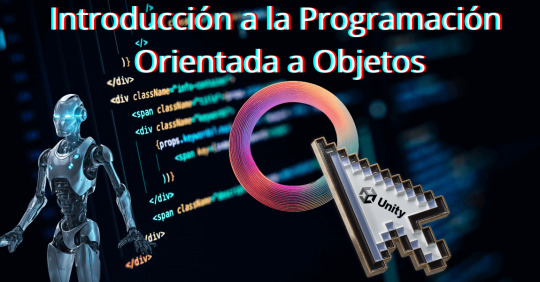
La programación orientada a objetos (POO) es un paradigma de programación que organiza el software en torno a objetos, que son estructuras que combinan datos y comportamiento. En la POO, los objetos representan entidades del mundo real o conceptos abstractos, encapsulando tanto sus propiedades (atributos) como sus acciones (métodos) en una sola unidad. Este enfoque facilita la creación de programas modulares, reutilizables y fáciles de mantener, ya que promueve principios como la herencia (para compartir y extender el comportamiento), el polimorfismo (para tratar objetos de diferentes tipos de manera uniforme) y la encapsulación (para proteger los datos internos del objeto). Unos de los desarrollados según su uso es mas facilitado para un mejor desempeño al momento de un diseño. La programación orientada a objetos (POO) y el diseño están estrechamente relacionados, ya que la POO facilita una estructura de diseño clara y modular en el software. Este paradigma permite dividir un sistema en objetos que representan partes del problema y que interactúan entre sí. Al estructurar el código de esta manera, la POO ayuda a crear aplicaciones más comprensibles y mantenibles, con piezas que pueden diseñarse y desarrollarse de manera independiente.

Con la POO, los principios de diseño orientado a objetos guían la creación de código de calidad. Por ejemplo, los principios SOLID son un conjunto de buenas prácticas que ayudan a organizar y relacionar objetos para que el sistema sea flexible y fácil de modificar. Así, el diseño con POO permite adaptarse a cambios en los requisitos y facilita la reutilización de código, ya que cada clase y objeto se puede modificar o extender sin afectar a otras partes del sistema. De la misma manera los IDE están relacionados ya que dichos programas permiten crear y modificar su diseño, IDE (Integrated Development Environment, o Entorno de Desarrollo Integrado) es una herramienta que facilita el proceso de desarrollo de software al reunir en una sola aplicación varias funciones necesarias para programar. En el contexto de la programación orientada a objetos (POO), un IDE proporciona características que ayudan a los desarrolladores a escribir, depurar, organizar y gestionar el código de forma eficiente.

Algunos de estos IDE o programas (incluyendo lenguajes) mas usados para la orientación a objetos son: Unity: ¿Quieres crear videojuegos, aplicaciones? Descubre cómo la programación orientada a objetos puede simplificar tu trabajo. Con Unity la facilidad es otro nivel ya que este IDE mayormente grafico , tiene una gran variedad de diseños para poder diseñar tus ilustraciones para juegos también de la misma forma vinculaciones de forma grafica para menús interactivos entre otros.

Eclipse: Es un IDE con los que se conforma de C++ ,java y en otros casos uso de Python este IDE se caracteriza por su versatilidad de programación de código abierto, Eclipse IDE es muy popular y versátil, utilizado principalmente para desarrollar software. Es como una herramienta multiusos para programadores, que facilita la escritura, compilación, depuración y ejecución de código:
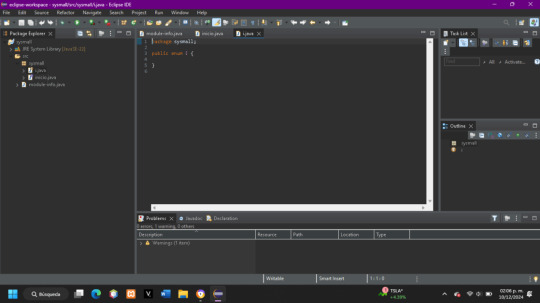
IntelliJ IDEA: Es otro entorno de desarrollo integrado (IDE) muy popular, al igual que Eclipse. Es conocido por ser una herramienta extremadamente potente y con una interfaz muy intuitiva, especialmente diseñada para mejorar la productividad de los programadores.

Visual Studio: es un entorno de desarrollo integrado (IDE) muy popular y completo, desarrollado por Microsoft. Se utiliza principalmente para crear aplicaciones de escritorio, web y móviles, utilizando una amplia variedad de lenguajes de programación.
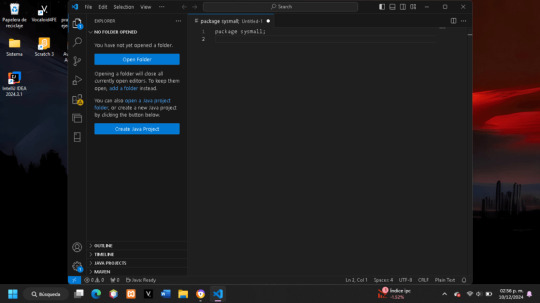
PyCharm: Diseñado específicamente para el lenguaje de programación Python. Desarrollado por JetBrains, una empresa reconocida por crear herramientas de desarrollo de alta calidad, PyCharm se ha convertido en uno de los IDE más populares entre los programadores Python a tal grado que algunos los consideran el IDE de Python por excelencia. Su interfaz intuitiva y sus herramientas avanzadas lo hacen ideal tanto para principiantes como para desarrolladores experimentados.
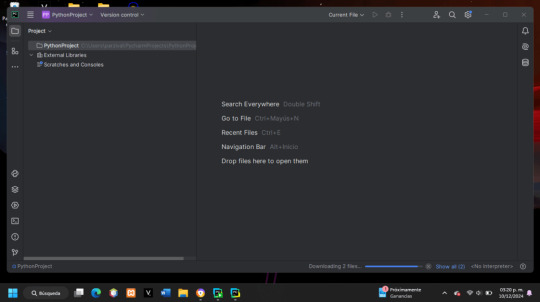
NeatBeans: NeatBeans es un IDE que se puede ejecutar tanto en java tanto en C++ y HTML, un IDE extenso por el cual puedes desarrollar tanto paneles de sesión tanto algunas ventanas de contraseñas o menús, este puede ser usado de una forma menos complicada ya que sus interacciones son mas graficas que lineales .Al igual que PyCharm, ofrece un conjunto de herramientas y características diseñadas para simplificar el proceso de desarrollo de software.
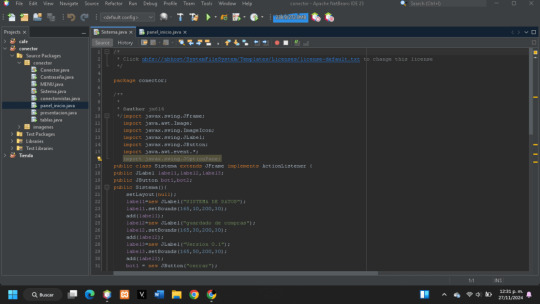
Read the full article
#acción#clase#Colaboracion#compu#condición#diagramas#Diseña#diseños#EntornodeDesarrolloIntegrado#GitHub#GitLab#innovacion#innovaciones#IntegratedDevelopmentEnvironment#Lucidchart#NeatBeans#POO#Productos#programas#QuickType#sistemasdeinformacion#software#tecnologia#Total
0 notes
Link
0 notes
Link
"How To Download & Install Code::Blocks" Is LIVE NOW LIKE, COMMENT, SHARE & SUBSCRIBE Click ☝️ Here To Subscribe Direct Link To Our Channel
#programming#iammrhelper#mrhelper#howto#code#codeblocks#blocks#c programming#cprogram#compiler#gnucompiler#gcc#gnu#coding#ide#integrateddevelopmentenvironment#idecompiler#c++ programming#c++program
0 notes
Photo

Integrated Development Environment (IDE): why you need one
Let's talk about Integrated Development Environment and why you need one for your studies. I realized that many non engineering oriented studies teach some coding oriented classes and promote some programming activities among students. However, most of the activities tend to be very basic and the
Check out the full version of the post at: https://francescolelli.info/python/integrated-development-environment-ide-why-you-need-one/ You will find more information about that as part as a collection of articles about Information Management, Computer Science, Economics, Finance and More.
Title: Integrated Development Environment (IDE): why you need one
This article can be categorized as follow: Java, Programming, Python
Relevant keywords includes: Anaconda, IDE, Integrated Development Environment, Java, Object Oriented Programming, oop, Python
Tags as hashtags #Anaconda, #IDE, #IntegratedDevelopmentEnvironment, #Java, #ObjectOrientedProgramming, #Oop, #Python
categories as hashtags #Java, #Programming, #Python
Published by Francesco Lelli at Francesco Lelli a blog about Information Management, Computer Science, Finance, Economics and more
Announce: Let's talk about Integrated Development Environment and why you need one for your studies. I realized that many non engineering oriented studies teach some coding oriented classes and promote some programming activities among students. However, most of the activities tend to be very basic and the
RawExcerpt: Sharing is caring:
Excerpt: Sharing is caring: Sharing is caring:
1 note
·
View note
Photo
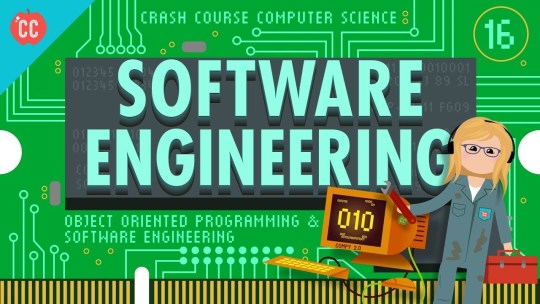
Software Engineering: Crash Course Computer Science #16 Today, we’re going to talk about how H... #hugochamber #alpha #applicationprogramminginterface #beta #c #compsci #computerscience #computes #crashcourse #crashcourse #eclipse #education #hankgreen #integrateddevelopmentenvironment #java #johngreen #margarethamilton #microsoftoffice #microsoftvisualstudio #notepad #objectorientedprogramming #objects #programming #python #qualityassurance #readme #repository #software #softwareengineering #sourcecontrol #vlogbrothers Source: https://hugochamber.org/software-engineering-crash-course-computer-science-16/?feed_id=37591&_unique_id=5f644acd58310
0 notes
Photo

NetBeans 12.0 is the first LTS release of Apache. It adds support for Java language, enhances Apache Maven tools, brings new features in Gradle, and integrates code donations from Oracle.
#ApacheNetBeans #Java #integrateddevelopmentenvironment #sourcesoft
0 notes
Link
Github sort Teletype, un plugin Atom pour coder de manière collaborative #ChrisTec #IntegratedDevelopmentEnvironment #IDE Bonjour tout le monde ! Ça va bien dormi ? Petite news intéressante aujourd'hui qui devrait plaire aux développeurs. Vous connaissez tous Etherpad et ses dérivés qui permettent d'écrire des documents à plusieurs de manière totalement simultanée. Et bien Github vient de sortir Teletype, un package pour l'IDE Atom qui permet de faire du développement > Lire la suite Cet article merveilleux et sans aucun égal intitulé : Github sort Teletype, un plugin Atom pour coder de manière collaborative ; a été publié sur Korben, le seul site qui t'aime plus fort que tes parents. #IntegratedDevelopmentEnvironment #IDE
0 notes
Photo

SOFTWARE DEVELOPMENT SERVICES Contact Us! FOR FREE CONSULTATION! Call Us: +63 977 872 0186 / +63 936 718 9085 (43) 284 – 3136 Visit Us At: arrowup.media & toandfrodigitalmarketing.com #DefectManagement #UserTesting #UserRequirements #IntegrationTesting #IntegratedDevelopmentEnvironment (IDE)
0 notes
Link
0 notes
Link
0 notes
Link
0 notes
Link
Les développeurs ne sont plus les seuls à s'interesser aux IDE #ChrisTec #Git #IntegratedDevelopmentEnvironment #SociétéGénérale Les dimensions collaboratives et de suivi de projet des Environnement de Développement Intégré poussent de nouveaux métiers à s'intéresser à ces outils longtemps réservés à la caste des développeurs. Retour d'expérience avec la Société Générale. #Git #IntegratedDevelopmentEnvironment #SociétéGénérale
0 notes
Link
Github sort Teletype, un plugin Atom pour coder de manière collaborative #ChrisTec #IntegratedDevelopmentEnvironment #IDE #Teleprinter Bonjour tout le monde ! Ça va bien dormi ? Petite news intéressante aujourd'hui qui devrait plaire aux développeurs. Vous connaissez tous Etherpad et ses dérivés qui permettent d'écrire des documents à plusieurs de manière totalement simultanée. Et bien Github vient de sortir Teletype, un package pour l'IDE Atom qui permet de faire du développement > Lire la suite Cet article merveilleux et sans aucun égal intitulé : Github sort Teletype, un plugin Atom pour coder de manière collaborative ; a été publié sur Korben, le seul site qui t'aime plus fort que tes parents. #IntegratedDevelopmentEnvironment #IDE #Teleprinter
0 notes
Link
Un outil Web pour les programmer tous #ChrisTec #Programmer #IntegratedDevelopmentEnvironment #HTTP Les langages informatiques permettent la création de sites et applications. Qui n’a jamais voulu s’essayer à la programmation informatique ? Mais cela demande souvent des installations : serveur HTTP, interpréteur de scripts, consoles ou encore « IDE » et autres compilateurs. Quand nous avons accès à un ordinateur nous n’avons pas forcement des droits d’installation de logiciels, […] #Programmer #IntegratedDevelopmentEnvironment #HTTP
0 notes