#ios 13.2.3 update
Explore tagged Tumblr posts
Link
Apple Releases update of iOS 13.2.3 version, an another unexpected update with vital changes in mail, iMessgaes and more with various areas of improvements.
http://bit.ly/2Openxd
0 notes
Video
youtube
NEW Jailbreak iOS 13 - iOS 13.2.3 HUGE Update! (Windows & Linux News)
1 note
·
View note
Text
Đánh giá chi tiết iPhone 7 Plus: Đến năm 2019 vẫn đáng mua
Sharengay Trang Tin Tức Độc Đáo VIDEO Đánh giá chi tiết iPhone 7 Plus: Đến năm 2019 vẫn đáng mua

Bạn vui lòng chờ trong giây lát…
Hiện đã đến năm 2019, và bạn đang băn khoăn không biết có nên mua iPhone 7 Plus hay không. Và để biết được câu trả lời của mình, hãy cùng xem ngay bài đánh giá chi tiết iPhone 7 Plus ở bên dưới nhé.
Xem thêm: Đánh giá chi tiết iPhone 6s Plus: Tưởng phai mờ, ai ngờ vẫn ‘hot’! (2019)
Bạn đang xem: Đánh giá chi tiết iPhone 7 Plus: Đến năm 2019 vẫn đáng mua
Cập nhật mới
Có thể bạn chưa biết, mình đã đánh giá iPhone 7 Plus vào tháng 8 năm nay. Tuy nhiên với phiên bản iOS mới (iPhone 7 Plus đã cho phép mình cập nhật lên iOS 13.2.3) thì chiếc máy của mình đã có rất nhiều sự thay đổi, nhất là ở cấu hình hiệu năng và thời lượng pin.
1. Thiết kế tổng thể
Về thiết kế thì chắc hẳn iPhone 7 Plus sẽ không được đánh giá cao, bởi hình dáng của chiếc điện thoại này có rất nhiều điểm tương đồng với phiên bản tiềm nhiệm (iPhone 6s Plus). Vào thời điểm iPhone 7 Plus ra mắt, người dùng có cảm giác như thay vì cải tiến và thiết kế lại thân máy thì Apple lại giữ nguyên cái vỏ ‘cũ xì’ của iPhone 6s Plus. Nhưng thực tế là thiết kế trên iPhone 7 Plus được làm lại chau chuốt hơn hẳn mẫu tiền nhiệm trước đó, cụm camera sau được lại đẹp hơn và sang trọng hơn.

Hình dáng của iPhone 7 Plus có rất nhiều điểm tương đồng với phiên bản tiềm nhiệm.
Nếu so sánh thiết kế của iPhone 7 Plus với phong cách thiết kế hiện đại như iPhone X / Xs / Xs Max, thì mình nghiêng về phía phong cách thiết kế mới (iPhone X) nhiều hơn. Không chỉ được phủ kính ở mặt trước và mặt sau, iPhone X còn có viền cạnh xung quanh mỏng đi, giúp tối ưu tỷ lệ hiển thị ở phần mặt trước.

iPhone X (bên trái) và iPhone 7 Plus (bên phải).
Nhưng, thiết kế viền cạnh trên và dưới dày lại chính là đặc trưng của những dòng iPhone (tính đến dòng iPhone 8/8 Plus). Chỉ cần thấy nút Home cứng hình tròn thì mình đã nhận ra ngay nó là iPhone. Bên cạnh đó, sự quan tâm của người tiêu dùng về mẫu iPhone 7 Plus vẫn còn rất cao, bằng chứng là doanh số bán vẫn rất tốt và các diễn đàn công nghệ vẫn thường được hỏi tư vấn “liệu vẫn nên mua iPhone 7 Plus trong thời điểm hiện tại?”
Bên cạnh đó, chất liệu để gia công khung máy iPhone 7 Plus cũng là chất liệu kim loại. Đây cũng là một trong những ưu điểm khiến người dùng tin ch��n iPhone thay vì những chiếc smartphone bằng nhựa.

Bên cạnh đó, chất liệu để gia công khung máy cũng vẫn là chất liệu kim loại.
Ngoài ra, mặt sau iPhone 7 Plus còn được trang bị cụm camera kép nằm ngang, có đèn LED và logo hình ‘trái táo cắn dở’ quen thuộc.

Mặt sau iPhone 7 Plus được trang bị cụm camera kép nằm ngang.
Trong khi đó thì ở mặt trước, iPhone 7 Plus được trang bị màn hình 5.5 inch, với tấm nền LED-backlit IPS LCD cùng độ phân giải Full HD (1.920 x 1.080 Pixels). Với màn hình gọn 5.5 inch kết hợp cùng viền cạnh hai bên trên dưới dày thì mình chắc rằng, bạn sẽ ít khi bị chạm nhầm trong lúc sử dụng và trải nghiệm.
Xem thêm: iPhone 11 (64GB, 128GB) Cũ, Giá Rẻ Chính Hãng 07/2021 Toàn quốc

Ở mặt trước, iPhone 7 Plus được trang bị màn hình 5.5 inch, với độ phân giải Full HD.
Cùng xem bộ ảnh sản phẩm dưới đây:
2. Màn hình hiển thị
Bây giờ, mình sẽ đi chi tiết hơn về màn hình của iPhone 7 Plus. Chiếc máy này đã được Apple trang bị một màn hình 5.5 inch (cùng kích thước với iPhone 6s Plus), với độ phân giải là Full HD (1.920 x 1.080 Pixels).
Và như đã nói ở trên thì chiếc máy còn được tích hợp tấm nền LED-backlit IPS LCD, được lai giữa LCD và LED-backlit cùng tấm nền IPS. Màn hình này sử dụng công nghệ nén nhiều điểm ảnh lên trên màn hình LED-backlit, cho góc nhìn lớn hơn với tấm nền IPS.

iPhone 7 Plus được trang bị một màn hình 5.5 inch, với tấm nền LED-backlit IPS LCD cùng độ phân giải là Full HD (1.920 x 1.080 Pixels).
Khi trải nghiệm xem phim hoặc lướt web, mình thấy rằng khả năng tạo màu hình ảnh của máy khá chất lượng và đẹp mắt. Bên cạnh đó, độ tương phản cao cũng là một trong những ưu điểm của công nghệ màn hình này. Màu sắc hiển thị trên màn hình iPhone từ trước đến nay đều được đánh giá là trung thực và không quá nịnh mắt.
Thêm một điểm mà bạn cần phải chú ý nữa đó là độ sáng màn hình cũng khá tốt, do đó bạn có thể sử dụng máy cả trong môi trường có ánh sáng trực tiếp.

Máy còn có độ sáng màn hình cũng khá tốt, do đó bạn có thể sử dụng máy cả trong môi trường có ánh sáng trực tiếp.
3. Cấu hình và hiệu năng
Còn về cấu hình thì iPhone 7 Plus s�� hữu bộ vi xử lý Apple A10 Fusion 4 (nhân 64-bit), với chip đồ họa 6 nhân. Bên cạnh đó, máy còn được chạy hệ điều hành iOS 12 và bạn có thể cập nhật lên các phiên bản mới hơn.
Kết hợp cùng RAM 3 GB, máy sẽ cho phép bạn mở thêm nhiều tác vụ cùng một lúc mà không phải load lại từ đầu. Theo cảm nhận của mình thì máy khá mượt trong những thao tác thông thường hằng ngày, tuy nhiên khi bạn sử dụng liên tục trong một thời gian dài thì máy sẽ bị lag trong vòng từ 2-3 giây đấy.

IPhone 7 Plus sở hữu bộ vi xử lý Apple A10 Fusion 4, với RAM 3 GB + ROM 32 GB.
Ngoài ra thì với bộ nhớ trong 32 GB, vừa đủ để tải những tựa game hot hiện nay khá ổn để chụp những bức ảnh và quay video kỉ niệm cùng bạn bè hay người thân. Tuy nhiên để tốt hơn trong quá trình sử dụng lâu dài, hãy ‘hốt’ ngay những con máy iPhone 7 Plus có ROM 128 GB, với giá chỉ cao hơn một chút thôi.
Qua một thời gian sử dụng thì mình thấy rằng, iPhone 7 Plus đã dần “yếu thế” và hay xảy ra hiện tượng giật hoặc đứng máy. Nhất là khi bạn bật tính năng nhận diện chính tả hoặc đề xuất từ ngữ ở cài đặt bàn phím, bạn sẽ thấy máy gửi thông tin (hoặc đề xuất) từ ngữ chậm từ 0.5 đến 1 giây.
Để đánh giá độ mượt của con chip A10 này, mình đã chiến thử 2 trong số những tựa game phổ biến nhất hiện nay: PUBG và Liên Quân Mobile. Hãy cùng xem máy làm được gì nào.

Với tựa game PUBG, iPhone 7 Plus đã cho phép mình bật lên chế độ HDR với FPS là 40.
Với tựa game PUBG, iPhone 7 Plus đã cho phép mình bật lên chế độ HDR với FPS là 40. Phải nói rằng, trải nghiệm game cũng khá tốt đó, nhất là trong những pha solo thì độ ổn định của máy đã góp phần giúp mình hạ gục đối phương dễ dàng. Mặc dù FPS có giảm xuống mức 36 FPS nhưng nhìn chung, điều này cũng không quá ảnh hưởng đến trận dấu.
Còn với Liên Quân Mobile thì mình không đánh giá cao cho lắm. Khi bật đồ họa và FPS lên mức cao nhất (FPS tối đa: 60) thì độ mượt của máy đã giảm sút rõ rệt. Ở đầu trận, FPS da động từ 58-60, tuy nhiên đến những pha combat tổng thì có khi FPS tuột xuống mức 32 FPS và gây ra một số tình trạng giật ‘lag’.

Với tựa game Liên Quân Mobile, iPhone 7 Plus cũng cho phép mình bật lên chế độ 60 FPS, tuy nhiên độ mượt của máy đã giảm sút rõ rệt.
4. Camera
Bù lại, iPhone 7 Plus lại có cụm camera kép ‘xịn’, với cảm biến chính có độ phân giải là 12 MP và cảm biến phụ cũng có độ phân giải là 12 MP.

iPhone 7 Plus có cụm camera kép phía sau gồm: Cảm biến chính và cảm biến phụ.
Sự phối hợp nhịp nhàng của hai camera này đã góp phần giúp cho hình ảnh đẹp hơn, tinh tế hơn và gây ấn tượng hơn. Nhìn vào bộ ảnh ngay bên dưới, bạn sẽ thấy độ hiệu quả mà bộ đôi camera này đã mang lại trong điều kiện đủ sáng.
Xem thêm: Nokia Lumia 630 Dual SIM – Thông tin chi tiết – MaiNguyen.vn
Ở trong những vùng không gian khác nhau, iPhone 7 Plus đều có khả năng xử lý và điều chỉnh màu sắc cho phù hợp. Bên cạnh đó, chi tiết cảnh vật và độ tương phản hình ảnh cũng ấn tượng không kém.
Điển hình như khi mình chuyển sang chụp ngược sáng, khả năng tạo màu và lấy nét nữa iPhone 7 Plus vẫn nằm ở mức tốt, qua đó mang đến khung cảnh hài hòa và trung thực.
Phải nói rằng iPhone 7 Plus cho ra những bức ảnh có màu sắc rất giống với thực tế, tuy nhiên máy cũng có điều chỉnh một tí về màu sắc và độ sáng khung hình. Nhờ đó mà trong hầu hết ảnh chụp nhân vật, mình đều lựa chọn camera của dòng iPhone nói chung và của iPhone 7 Plus nói riêng.

Ở trong trường không gian khác nhau, iPhone 7 Plus đều có khả năng xử lý và điều chỉnh màu sắc cho phù hợp.
Bên cạnh đó, mình cũng đã trải nghiệm tính năng xóa phông và so sánh với ảnh chụp tự động. Như bạn thấy đó, tính năng xóa phông của iPhone 7 Plus nằm ở mức ổn, tuy nhiên một số chi tiết (như tóc) của nhân vật cũng vô tình bị xóa mất.
Ảnh chụp tự động (bên trái) và ảnh chụp bằng tính năng chụp chân dung (bên phải).
So sánh giữa hai bức ảnh thì mình thích ảnh chụp tự động hơn là ảnh xóa phông. Và để biết rõ hơn về camera iPhone 7 Plus thì hãy đón chờ bài đánh giá sắp tới của mình nhé.
5. Thời lượng pin
Còn về thời lượng pin, iPhone 7 Plus sở hữu viên pin 2.900 mAh. Theo mình thấy đến thời điểm này, dung lượng 2.900 mAh đã không thể đáp ứng được thời lượng hoạt động suốt cả ngày.
Để có cái nhìn cụ thể hơn thì mình đã đo thời lượng pin qua các tác vụ khác nhau, với độ sáng màn hình là 50%, với tình trạng luôn bật Wi-Fi. Bên cạnh việc chơi game, mình cũng đã kết hợp xem YouTube và lướt mạng xã hội Facebook.

Nếu sử dụng các vụ xoay vòng trên thì iPhone 7 Plus có thể hoạt động suốt 6 tiếng 10 phút đồng hồ.
Nếu tính tổng thời gian sử dụng từ 100% đến 0% thì iPhone 7 Plus đã hoạt động trong suốt 6 tiếng 10 phút. Đây là kết quả mình thu được khi update máy lên phiên bản iOS mới. Có vẻ như, iPhone 7 Plus đang dần bị “yếu thế” qua năm tháng khi đạt hiệu suất hoạt động giảm sút một cách rõ rệt.
So với iPhone 7 Plus cùng phiên bản iOS 12 trước đây thì thời lượng pin đạt đến hơn 9 tiếng đồng hồ. Sự sụt giảm của thời lượng pin đã ảnh hưởng rất nhiều đến quyết định chọn mua iPhone 7 Plus của người dùng, nhất là trong thời đạt những dòng sản phẩm tầm trung vẫn có thể đạt thời lượng lên đến hơn 14 tiếng đồng hồ.

Bảng đo thời lượng pin iPhone 7 Plus với iOS 12.
6. Kết luận
Nếu được chọn giữa 1 trong 3 chiếc iPhone 6s Plus, iPhone 7 Plus và iPhone 8 Plus, mình sẽ chọn iPhone 8 Plus. Như các bạn thấy, iPhone 8 Plus hiện tại vẫn đạt hiệu suất tốt, trong khi iPhone 6s Plus và iPhone 7 Plus đã dần xuống cấp. Bạn thấy iPhone 7 Plus thế nào? Hãy để lại ý kiến ngay bên dưới phần bình luận nhé.
Xem thêm: (2019) Đánh giá chi tiết iPhone 8 Plus: Vì sao hấp dẫn hơn cả iPhone X?
Biên tập bởi Nguyễn Anh Tuấn
Bài viết liên quan
Nghe Đồn Là: iPhone 14 Series sẽ có thêm bản iPhone 14 Max thay thế iPhone Mini, giá bán dưới 20.7 triệu, có cảm biến vân tay ẩn (liên tục cập nhật) 7 14 giờ trước
Toàn bộ dòng iPhone 14 sẽ được trang bị tấm nền LTPO OLED 120Hz, còn dòng iPhone 13 thì máy có máy không 20 giờ trước
Apple sẽ ra mắt iPhone 14 Max thay cho phiên bản mini vào năm sau: Sở hữu màn hình lớn, giá cả phải chăng 22 giờ trước
Nghe Đồn Là: iPhone 13 (iPhone 12s) rò rỉ ốp lưng xác nhận thiết kế cụm camera 13 Pro to hơn, có màu hồng, sẽ ra mắt ngày 14/09, giá từ 16 triệu (liên tục cập nhật) 26 1 ngày trước
Mặc cho nhiều người ‘dị nghị’ về con số 13 xui xẻo, Apple vẫn quyết định ra mắt iPhone mới với tên gọi iPhone 13 2 2 ngày trước
TOP 5 iPhone bán chạy nhất tháng 6/2021 tại TGDĐ, hội tụ đầy đủ những sản phẩm mạnh mẽ, rất được người dùng ưa chuộng 2 ngày trước
Bạn vui lòng chờ trong giây lát…
Nguồn: https://sharengay.online Danh mục: Mobile
Đánh giá chi tiết iPhone 7 Plus: Đến năm 2019 vẫn đáng mua
from Sharengay Trang Tin Tức Độc Đáo VIDEO https://ift.tt/3jVnOWq via IFTTT
0 notes
Text
Fix Uncover Revoked No Computer | How To Install Uncover Jailbreak iOS 13-13.5
New Post has been published on https://computercoolingstore.com/fix-uncover-revoked-no-computer-how-to-install-uncover-jailbreak-ios-13-13-5/
Fix Uncover Revoked No Computer | How To Install Uncover Jailbreak iOS 13-13.5

youtube
Fix Uncover Revoked No Computer | How To Install Uncover Jailbreak iOS 13-13.5 Subscribe New Channel Apple Hub:
Download Links:
Fix Cellular Data 4 Bypass OR PassCode/Disable Windows
Checkn1x For Checkra1n 0.10.1 Windows
iPhone x To 5s iCloud Bypass iOS 13.4.1/13.4.5
Bootra1n Checkra1n 0.10.1 Windows
How To Jailbreak iOS 13.4.5
iCloud Bypass iOS 13.4.5 Fully Access iTunes
New Checkra1n 0.10.0 For Windows
How To Fixed Bootloop After iCloud Bypass
*Update* New Checkra1n 0.9.9
How To iCloud Bypass iOS 13.4 & iOS 13.3.1
(Windows) iCloud Bypass iOS 13.3.1/12.4.5 Access iTunes
Full Fix iCloud Bypass iOS 12.4.5 To iOS 13.2.3
Permanent iCloud Bypass iOS 12.2 To iOS 13.2.3
Watusi 2 For Whatsapp – Get Best Extra Features
➡️Follow On Social Media⬅️ ▂ ▂ ▂ ▂ ▂ ▂ ▂ ▂ ▂ ▂ ▂ ▂ ▂ ▂ ▂ ▂ ▂ ▂ ▂ ▂ ▂ ▂ ▂ Instagram: Telegram: Twitter: FB Group: FB Page: Business Inquiries Email Address! 👇 👇 👇 👇 Email: [email protected] Supported Me With Donate!
▂ ▂ ▂ ▂ ▂ ▂ ▂ ▂ ▂ ▂ ▂ ▂ ▂ ▂ ▂ ▂ ▂ ▂ ▂ ▂ ▂ ▂ ▂ ➡️——Subscribe to stay up to date with the channel! ——⬅️ Subscribe – Make sure to subscribe to the channel & select the bell push notifications (click the BELL icon next to the subscribe button) to be notified immediately when I release a new video. If you watched this video and scrolled to the bottom and are reading this I would love to hear from you. If you have any questions, give me a shout on social media & I’ll try and answer all the questions you might have. Thanks for watching and I’ll see you next time!
#appletag #uncover #jailbreak #iOS13 #iOS12 #iOS14
0 notes
Text
Fix Uncover Revoked No Computer | How To Install Uncover Jailbreak iOS 13-13.5
New Post has been published on https://computercoolingstore.com/fix-uncover-revoked-no-computer-how-to-install-uncover-jailbreak-ios-13-13-5/
Fix Uncover Revoked No Computer | How To Install Uncover Jailbreak iOS 13-13.5

youtube
Fix Uncover Revoked No Computer | How To Install Uncover Jailbreak iOS 13-13.5 Subscribe New Channel Apple Hub:
Download Links:
Fix Cellular Data 4 Bypass OR PassCode/Disable Windows
Checkn1x For Checkra1n 0.10.1 Windows
iPhone x To 5s iCloud Bypass iOS 13.4.1/13.4.5
Bootra1n Checkra1n 0.10.1 Windows
How To Jailbreak iOS 13.4.5
iCloud Bypass iOS 13.4.5 Fully Access iTunes
New Checkra1n 0.10.0 For Windows
How To Fixed Bootloop After iCloud Bypass
*Update* New Checkra1n 0.9.9
How To iCloud Bypass iOS 13.4 & iOS 13.3.1
(Windows) iCloud Bypass iOS 13.3.1/12.4.5 Access iTunes
Full Fix iCloud Bypass iOS 12.4.5 To iOS 13.2.3
Permanent iCloud Bypass iOS 12.2 To iOS 13.2.3
Watusi 2 For Whatsapp – Get Best Extra Features
➡️Follow On Social Media⬅️ ▂ ▂ ▂ ▂ ▂ ▂ ▂ ▂ ▂ ▂ ▂ ▂ ▂ ▂ ▂ ▂ ▂ ▂ ▂ ▂ ▂ ▂ ▂ Instagram: Telegram: Twitter: FB Group: FB Page: Business Inquiries Email Address! 👇 👇 👇 👇 Email: [email protected] Supported Me With Donate!
▂ ▂ ▂ ▂ ▂ ▂ ▂ ▂ ▂ ▂ ▂ ▂ ▂ ▂ ▂ ▂ ▂ ▂ ▂ ▂ ▂ ▂ ▂ ➡️——Subscribe to stay up to date with the channel! ——⬅️ Subscribe – Make sure to subscribe to the channel & select the bell push notifications (click the BELL icon next to the subscribe button) to be notified immediately when I release a new video. If you watched this video and scrolled to the bottom and are reading this I would love to hear from you. If you have any questions, give me a shout on social media & I’ll try and answer all the questions you might have. Thanks for watching and I’ll see you next time!
#appletag #uncover #jailbreak #iOS13 #iOS12 #iOS14
0 notes
Text
Fix Uncover Revoked No Computer | How To Install Uncover Jailbreak iOS 13-13.5
New Post has been published on https://computercoolingstore.com/fix-uncover-revoked-no-computer-how-to-install-uncover-jailbreak-ios-13-13-5/
Fix Uncover Revoked No Computer | How To Install Uncover Jailbreak iOS 13-13.5
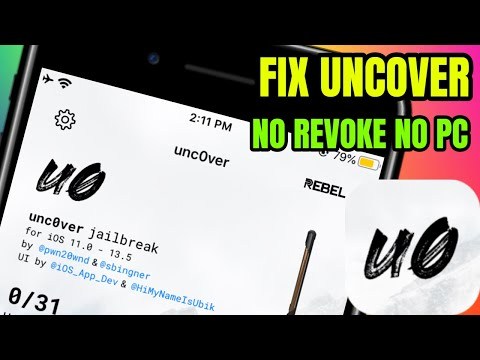
youtube
Fix Uncover Revoked No Computer | How To Install Uncover Jailbreak iOS 13-13.5 Subscribe New Channel Apple Hub:
Download Links:
Fix Cellular Data 4 Bypass OR PassCode/Disable Windows
Checkn1x For Checkra1n 0.10.1 Windows
iPhone x To 5s iCloud Bypass iOS 13.4.1/13.4.5
Bootra1n Checkra1n 0.10.1 Windows
How To Jailbreak iOS 13.4.5
iCloud Bypass iOS 13.4.5 Fully Access iTunes
New Checkra1n 0.10.0 For Windows
How To Fixed Bootloop After iCloud Bypass
*Update* New Checkra1n 0.9.9
How To iCloud Bypass iOS 13.4 & iOS 13.3.1
(Windows) iCloud Bypass iOS 13.3.1/12.4.5 Access iTunes
Full Fix iCloud Bypass iOS 12.4.5 To iOS 13.2.3
Permanent iCloud Bypass iOS 12.2 To iOS 13.2.3
Watusi 2 For Whatsapp – Get Best Extra Features
➡️Follow On Social Media⬅️ ▂ ▂ ▂ ▂ ▂ ▂ ▂ ▂ ▂ ▂ ▂ ▂ ▂ ▂ ▂ ▂ ▂ ▂ ▂ ▂ ▂ ▂ ▂ Instagram: Telegram: Twitter: FB Group: FB Page: Business Inquiries Email Address! 👇 👇 👇 👇 Email: [email protected] Supported Me With Donate!
▂ ▂ ▂ ▂ ▂ ▂ ▂ ▂ ▂ ▂ ▂ ▂ ▂ ▂ ▂ ▂ ▂ ▂ ▂ ▂ ▂ ▂ ▂ ➡️——Subscribe to stay up to date with the channel! ——⬅️ Subscribe – Make sure to subscribe to the channel & select the bell push notifications (click the BELL icon next to the subscribe button) to be notified immediately when I release a new video. If you watched this video and scrolled to the bottom and are reading this I would love to hear from you. If you have any questions, give me a shout on social media & I’ll try and answer all the questions you might have. Thanks for watching and I’ll see you next time!
#appletag #uncover #jailbreak #iOS13 #iOS12 #iOS14
0 notes
Text
Fix Uncover Revoked No Computer | How To Install Uncover Jailbreak iOS 13-13.5
New Post has been published on https://computercoolingstore.com/fix-uncover-revoked-no-computer-how-to-install-uncover-jailbreak-ios-13-13-5/
Fix Uncover Revoked No Computer | How To Install Uncover Jailbreak iOS 13-13.5

youtube
Fix Uncover Revoked No Computer | How To Install Uncover Jailbreak iOS 13-13.5 Subscribe New Channel Apple Hub:
Download Links:
Fix Cellular Data 4 Bypass OR PassCode/Disable Windows
Checkn1x For Checkra1n 0.10.1 Windows
iPhone x To 5s iCloud Bypass iOS 13.4.1/13.4.5
Bootra1n Checkra1n 0.10.1 Windows
How To Jailbreak iOS 13.4.5
iCloud Bypass iOS 13.4.5 Fully Access iTunes
New Checkra1n 0.10.0 For Windows
How To Fixed Bootloop After iCloud Bypass
*Update* New Checkra1n 0.9.9
How To iCloud Bypass iOS 13.4 & iOS 13.3.1
(Windows) iCloud Bypass iOS 13.3.1/12.4.5 Access iTunes
Full Fix iCloud Bypass iOS 12.4.5 To iOS 13.2.3
Permanent iCloud Bypass iOS 12.2 To iOS 13.2.3
Watusi 2 For Whatsapp – Get Best Extra Features
➡️Follow On Social Media⬅️ ▂ ▂ ▂ ▂ ▂ ▂ ▂ ▂ ▂ ▂ ▂ ▂ ▂ ▂ ▂ ▂ ▂ ▂ ▂ ▂ ▂ ▂ ▂ Instagram: Telegram: Twitter: FB Group: FB Page: Business Inquiries Email Address! 👇 👇 👇 👇 Email: [email protected] Supported Me With Donate!
▂ ▂ ▂ ▂ ▂ ▂ ▂ ▂ ▂ ▂ ▂ ▂ ▂ ▂ ▂ ▂ ▂ ▂ ▂ ▂ ▂ ▂ ▂ ➡️——Subscribe to stay up to date with the channel! ——⬅️ Subscribe – Make sure to subscribe to the channel & select the bell push notifications (click the BELL icon next to the subscribe button) to be notified immediately when I release a new video. If you watched this video and scrolled to the bottom and are reading this I would love to hear from you. If you have any questions, give me a shout on social media & I’ll try and answer all the questions you might have. Thanks for watching and I’ll see you next time!
#appletag #uncover #jailbreak #iOS13 #iOS12 #iOS14
0 notes
Text
Fix Uncover Revoked No Computer | How To Install Uncover Jailbreak iOS 13-13.5
New Post has been published on https://computercoolingstore.com/fix-uncover-revoked-no-computer-how-to-install-uncover-jailbreak-ios-13-13-5/
Fix Uncover Revoked No Computer | How To Install Uncover Jailbreak iOS 13-13.5

youtube
Fix Uncover Revoked No Computer | How To Install Uncover Jailbreak iOS 13-13.5 Subscribe New Channel Apple Hub:
Download Links:
Fix Cellular Data 4 Bypass OR PassCode/Disable Windows
Checkn1x For Checkra1n 0.10.1 Windows
iPhone x To 5s iCloud Bypass iOS 13.4.1/13.4.5
Bootra1n Checkra1n 0.10.1 Windows
How To Jailbreak iOS 13.4.5
iCloud Bypass iOS 13.4.5 Fully Access iTunes
New Checkra1n 0.10.0 For Windows
How To Fixed Bootloop After iCloud Bypass
*Update* New Checkra1n 0.9.9
How To iCloud Bypass iOS 13.4 & iOS 13.3.1
(Windows) iCloud Bypass iOS 13.3.1/12.4.5 Access iTunes
Full Fix iCloud Bypass iOS 12.4.5 To iOS 13.2.3
Permanent iCloud Bypass iOS 12.2 To iOS 13.2.3
Watusi 2 For Whatsapp – Get Best Extra Features
➡️Follow On Social Media⬅️ ▂ ▂ ▂ ▂ ▂ ▂ ▂ ▂ ▂ ▂ ▂ ▂ ▂ ▂ ▂ ▂ ▂ ▂ ▂ ▂ ▂ ▂ ▂ Instagram: Telegram: Twitter: FB Group: FB Page: Business Inquiries Email Address! 👇 👇 👇 👇 Email: [email protected] Supported Me With Donate!
▂ ▂ ▂ ▂ ▂ ▂ ▂ ▂ ▂ ▂ ▂ ▂ ▂ ▂ ▂ ▂ ▂ ▂ ▂ ▂ ▂ ▂ ▂ ➡️——Subscribe to stay up to date with the channel! ——⬅️ Subscribe – Make sure to subscribe to the channel & select the bell push notifications (click the BELL icon next to the subscribe button) to be notified immediately when I release a new video. If you watched this video and scrolled to the bottom and are reading this I would love to hear from you. If you have any questions, give me a shout on social media & I’ll try and answer all the questions you might have. Thanks for watching and I’ll see you next time!
#appletag #uncover #jailbreak #iOS13 #iOS12 #iOS14
0 notes
Text
Uncover Jailbreak - Compatibility Update
According to the latest categories of iOS jailbreak tools, the most advanced jailbreak tool on iOS 11.0 - iOS 13.3 running iDevices is the Uncover jailbreak iOS 13.3 - iOS 11.0 updates. Have you any idea about the iOS jailbreak that compatibility updates of iDevices? Well, read the rest of this tutorial until the end.

Uncover iOS 11.0 - iOS 13.3 Jailbreak Current Status
Uncover jailbreak is one of the popular semi-untethered jailbreak tools for iOS 11, iOS 12, iOS 13, or other latest released higher versions. That means it will need to be run every time you reboot your iPhone, iPad, or iPod devices. Plus, it is the latest iOS jailbreak tool that is completely safe to use and recently available jailbreak tool to Cydia download.
If you are an iOS device user, you will find the best way to remove all the Apple restrictions on your Apple operating system. Also, you will find the best way to customize the device performances as you need with Cydia download. Currently, Uncover has been fully tested to resolve some malware and bugs. Last week, Pwn20wnd released the A8X-A11 support Uncover jailbreak v4.2.0, and now it expands to the Uncover jailbreak v4.2.1 with the latest bug fixed updates. However, you can now join iOS jailbreak to Cydia download on the existing A12-A13 and A8-A11 support iDevices for iOS 11.0- iOS 13.3.
Unc0ver jailbreak compatibility of iDevices
Unc0ver v4.2.1 update is the newest released iOS 11.0 - iOS 13.3 jailbreak compatible tool to the A12-A13 and A8-A11 Bionic chip running devices. There is the list of the Unc0ver jailbreak supported iDevice that is compatible with the latest updates of the iPhone, iPod, and iPad series by Apple Inc.
iPhone 11
iPhone 11 Pro
iPhone 11 Pro Max
iPhone XS
iPhone XS Max
iPhone XR
iPhone X
iPhone 8 Plus
iPhone 8
iPhone 7 Plus
iPhone 7
iPhone 6S Plus
iPhone 6S
iPhone SE
iPad Mini 2
iPad Air
iPad Pro 12.9in first and second generation
iPad Pro 10.5in
iPad Pro 9.7in
iPad Pro 11in
iPad Air 2
iPad Air 3
iPad fifth generation
iPad sixth generation
iPad Mini 4
iPad Mini 3
iPod touch (seventh generation)
Unc0ver Jailbreak iOS Versions Compatibility
Now you can run the following iOS versions on your iDevices to bypass the iOS restriction with the help of the Unc0ver iOS jailbreak offered by the Unc0ver team.
iOS 11 series
iOS 12 series
iOS 13.0
iOS 13.1
iOS 13.1.1
iOS 13.1.2
iOS 13.1.3
iOS 13.2
iOS 13.2.1
iOS 13.2.2
iOS 13.2.3
iOS 13.3
Currently released iOS 13.3.1 version is still at the developing stage by Unc0ver. They have only used the Checkra1n jailbreak updates up to the Checkra1n iOS 13.3.1 jailbreak on the A5-A11 CPU devices through the Mac and Linux versions. So, you can enjoy iOS 13.3.1 jailbreak and download Cydia iOS 13.3.1 facilities with Checkra1n iOS 13.3.1 jailbreak.
#Checkra1n iOS 13.3.1 jailbreak#iOS 13.3 jailbreak#Cydia download#download Cydia iOS 13.3.1#Uncover jailbreak iOS 13.3
0 notes
Photo

iPhone 11 Pro caught catching Is iPhone 11 Pro dangerous? Investigative journalist Brian Krebs found out that the iPhone 11 Pro can spontaneously activate the GPS module to determine the user’s location. Krebs drew attention to this after updating to iOS 13.2.3, which was released two weeks ago. According to him, the activation of the geolocation systems takes place automatically, even if in the settings of all applications installed on the device, the option “Never request access to geolocation” is activated. Details in the profile link. #apple #iphone11pro #iphone #ios13 #technology #techoverall #tech #software #megamarketingsolution #techblowup #buygiftforher #apkiostore #technews https://www.instagram.com/p/B6O9bnygXNO/?igshid=1wqjnsunuesgb
#apple#iphone11pro#iphone#ios13#technology#techoverall#tech#software#megamarketingsolution#techblowup#buygiftforher#apkiostore#technews
0 notes
Text
Apple Releases iOS 13.3, iPadOS 13.3 Updates With New Parental Controls
Apple Releases iOS 13.3, iPadOS 13.3 Updates With New Parental Controls

[ad_1]
Apple has released iOS 13.3 and iPadOS 13.3 with a list of new parental controls to enhance its native Screen Time offering. The latest iOS and iPadOS updates that are designed for all compatible iPhone, iPod touch, and iPad models come less than a month after the Cupertino giant brought iOS 13.2.3 and iPadOS 13.2.3. The new updates also include support for physical security keys.…
View On WordPress
#ios 13 3 ipados tvos watchos 6 1 1 homepod os update apple download new features ios 13.3#ipados 13.3#watchos 6.1.1#tvos 13.3#homepod os 13.3#ios update#ios#ipados#watchos#tvos#apple
0 notes
Photo

New Post has been published on https://magzoso.com/tech/ios-13-3-ipados-13-3-updates-released-with-new-parental-controls-tvos-13-3-watchos-6-1-1-rolled-out-as-well/
iOS 13.3, iPadOS 13.3 Updates Released With New Parental Controls; tvOS 13.3, watchOS 6.1.1 Rolled Out as Well

Apple has released iOS 13.3 and iPadOS 13.3 with a list of new parental controls to enhance its native Screen Time offering. The latest iOS and iPadOS updates that are designed for all compatible iPhone, iPod touch, and iPad models come less than a month after the Cupertino giant brought iOS 13.2.3 and iPadOS 13.2.3. The new updates also include support for physical security keys. Alongside the iOS 13.3 and iPadOS 13.3 updates, Apple has rolled out tvOS 13.3 for Apple TV users. The company has also brought watchOS 6.1.1 for all compatible Apple Watch models.
What’s new with iOS 13.3, iPadOS 13.3
While iOS 13.3 and iPadOS 13.3 continue the journey of bug fixes and performance improvements that was primarily started following the debut of iOS 13 and iPadOS 13 in September, the fresh updates bring some notable changes too. One of them is the new parental controls. These controls provide additional communication limits to parents to let them choose who their children can call, message, or FaceTime. Parents have been offered with the ability to set either a group of people or “everyone” with whom their kids can speak to.
Similarly, Apple has provided the contact lists that parents can manage directly from the devices of their children. The new additions are a part of the Screen Time feature that debuted with the release of iOS 12 last year. Moreover, the changes can be accessed through the Communication Limits section from the Screen Time settings.

Apple brings a Communications Limit section to offer new parental controls
Alongside the new parental controls, the iOS 13.3 and iPadOS 13.3 updates bring support for NFC, USB, and Lightning FIDO2-compliant security keys that can be used for securely browsing websites on Safari. Platforms such as Dropbox, Facebook, Gmail, and Twitter support security keys for some time. This means that by adding a physical security key to your iPhone or iPad, you’ll now get a greater account protection across social media and email inboxes.
Apple has also brought a new layout for Apple News+ stories from newspapers such as The Wall Street Journal. There is also the option to like or dislike any particular news story on the Apple News+ app with a single tap.
Since the release of iOS 13, Apple has provided Memoji stickers as a part of the regular emoji keyboard. That change has been found to be annoying by some users as people sometimes accidentally send Memoji stickers to their contacts in place of a recently used emoji. The new software version addresses this concern by adding the option to disable Memoji stickers by going through Settings > General > Keyboard > Emoji.
The latest iOS and iPadOS updates also uplift the Photos app with the ability to create a new video clip while trimming a long video file. The updates also fix issues in Mail that may prevent downloading new messages. The issue that prevented deleting messages in Gmail accounts has also been addressed. Further, problems related to incorrect characters in messages and duplication of sent messages in Exchange accounts have been resolved.
Especially the iOS 13.3 update also addresses an issue that was affecting the missed call badge on the Phone app. The new iOS and iPadOS updates also carry a fix for the issue that was incorrectly showing the Cellular Data setting off.
You can read the security content included in the new software updates by visiting the dedicated support page by Apple. There are fixes for various vulnerabilities and security loopholes that make it important to download the latest updates.
How to download iOS 13.3, iPadOS 13.3
Apple has released iOS 13.3 for all the iPhone and iPod touch models compatible with iOS 13. Similarly, iPadOS 13.3 is designed for the iPad devices compatible with iPadOS 13. You can check the availability of the fresh iOS or iPadOS update on your iPhone or iPad by going to Settings > General > Software Update. Make sure that your device has sufficient amount of battery and is connected to a Wi-Fi network.

iOS 13.3 is available for all devices compatible with iOS 13
Users on older iPhone, iPod touch, and iPad models have been provided with iOS 12.4.4. The update is available for devices namely the iPhone 5s, iPhone 6, iPad Air, iPad mini 2, iPad mini 3, and the iPod touch sixth generation.
What’s new with tvOS 13.3
Aside from iOS 13.3 and iPadOS 13.3, Apple has brought tvOS 13.3 that brings a new setting to let you bring back the “Up Next” queue to your Apple TV home screen that was removed through tvOS 13. With the new change, you can switch between showing “What to Watch” and “Up Next” views in the Top Shelf of your Apple TV home screen.
You can bring back the Up Next queue by visit the Home Screen settings on your Apple TV.
How to download tvOS 13.3
To download tvOS 13.3, open the Settings app on your Apple TV and then go to System > Software Update. The update may have already reached your device if you’ve enabled the automatic updates option for your Apple TV device.
What’s new with watchOS 6.1.1
Apple has also brought watchOS 6.1.1 for all compatible Apple Watch models. The new version is claimed to provide “important security updates”. It doesn’t bring any notable changes, though.
How to download watchOS 6.1.1
You can download watchOS 6.1.1 to any Apple Watch model that’s compatible with watchOS 6.0. To download the update, go to the My Watch tab on the Watch app available on your iPhone and then visit General > Software Update.
The Apple Watch needs to have at least 50 percent of battery to enable the download process. Additionally, make sure that it’s placed on the charging dock while downloading and installing the update. Your iPhone is also required to be close to the Apple Watch.
Notably, the Apple Watch should restart twice before the update is completely installed. You need to enter the Watch passcode if prompted after beginning the update and then follow the on-screen instructions on your iPhone to accomplish the installation.
What’s new with HomePod OS 13.3
For HomePod users, Apple has released HomePod OS 13.3 that improves the ability of HomePod to recognise the voice profile of family members. The update also lets individual family members enable or disable personal requests. Further, there is a fix for an issue that could prevent music playback from resuming on a stereo pair after a phone call.
How to download HomePod OS 13.3
To download HomePod OS 13.3, you need to access the Home app on your iPhone, iPod touch, or iPad and then tap the Home icon from the top-left corner. This will bring the Software Update option that you’ll need to tap to check for the latest update.
Alternatively, you can also check for the latest HomePod software update through your Mac devices by going through the Home app and then visiting Edit > Edit Home > Software Update.
0 notes
Link
#untethered jailbreak ios 13.2.3#Cydia iOS 13.2.3#Jailbreak iOS 13.2.3#Cydia on iOS 13.2.3#iOS 13.2.3 Cydia Installer#iOS 13.2.3 Jailbreak#Semi Jailbreak iOS 13.2.3
0 notes
Video
youtube
Jailbreak iOS 13 Windows Checkra1n Support Coming? NO Computer & iOS 13.2.3 Jailbreak Updates!
0 notes
Photo

@apple @ios.dev #iPhone #iOS #13.2.3 #new #update #version #download #OS #bug #fix #repair #please #silconvalley #CA #US #westcoast #LA (서울 동작구 상도동) https://www.instagram.com/p/B5GTyVmgVsb/?igshid=j2nn5qlsvgoa
0 notes
