#javasscript
Explore tagged Tumblr posts
Text
Senior Architect - Java Cloud React
development and Architecture role Technical Skills: Extensive experience with Java, React, JavaSscript, AEM, SpringBoot… Apply Now
0 notes
Text
vers 1.2 update
The timeline bar based on the Wayback Machine graph:
There is nothing like spending 2 days straight trying to re-create a bar graph without any of the JavasScript functionalities (because I don’t need them) and realizing that it looks awful and I should have done my own thing from the jump.
It all started with attempting to use generalized example code of a bar graph from a quick Google search + StackOverflow perusal, where I thought I could fill in the x + y values in a way where it looks like a simplified version of the WM graph. Problem n1 – Harlowe is very bad at reading JavaScript code and implementing it in one isolated passage. It lets you input some JS globally over the entire story, but it’s not going to be useful in this case, where I need it to do one specific thing for one <div> in the entire passage.
Then, I thought – how do I just copy the aesthetics of the bar graph without all the backend stuff that Twine won’t fuck with? Re-creating a bunch of small rectangles shouldn’t be that hard, but I don’t want to make a bunch of empty <div> blocks – that’s gonna get messy fast. I went to the SVG tag – essentially, this tag allows you to ‘draw’ graphics with code, and they will scale alongside the height/width of the <div> they are inside of.
It became a nightmare to deal with pretty fast. The SVG tags for 30 days, in variable sizes to try and re-create the vibe of WM’s tracker, were impossible to control WHILE having clickable “day x y z” links within them. Moving them around broke a lot of the page margins, I was tearing my hair out trying to make it look semi-presentable. And I almost just gave up and settled on keeping the SVG graph...
I can’t overstate how much these 2-3 days of BAR GRAPH BULLSHIT made me feel like my game design sessions were a waste of time. My hands started hurting, my right-hand wrist felt bruised from moving the mouse & clicking around for hours at a time. And the result of feeling like I have Cryptkeeper Hands was something I genuinely hated looking at and had no idea how to fix without starting over.
So I did it. I started over. I had to take some time off and go to the gym, using the elliptical genuinely sicko mode style, but I came back to the game and started over.
The timeline problem came at the same time as I was also trying to figure out how to tutorialize the beginning stages of the game – I was worried about sticking a big header on the main page of each blog day that would not belong aesthetically to what BEED’s site looks like, and wrestling with the issue of making it look more sleek & modern, as if part of the current day frame narrative (you are an archivist working for a modern day web archival project).
I ended up going back to the warm embrace of the early Windows aesthetics and looked at a bunch of icons on https://win98icons.alexmeub.com/. There is something about the squareness of everything that always brings me back to the design of the big bulky pop-up window with an icon attached to it. It is just such an efficient way to present information. And it’s so satisfying to go absolutely crazy making the colors look wildly contrasted or inverted.
Once I decided on the design of the “day 1” image, it was very easy to see how the entire month would look like lined up on top of BEED’s blog. It feels strange trying to explain how I got to the decision to make the timeline look like the way it does. It just feels right to look at it on the page alongside everything else. It fits. It makes sense for it to exist on top of everything else?
There is an innate embarrassment to most of my documentation of “design progress” here because I feel like I have a weak grasp on how thoughtful I am about the decisions I’m making.
STORYLETS, HISTORY, SAVE-GAME MACROS:
I tried a lot of options – the storylet stuff is not going to work because of how it relies on randomization.
The save-game macro is where I thought I was going to be able to utilize the variables in Twine to my favor. I followed a tutorial on the basics of setting up the load game/save game macros and made a variable for the “ABOUT ME” page.
One of the issues mentioned in the last post about the 1st version of the game was that more static pages like “ABOUT ME” were constantly being copy-pasted into new sections because I couldn’t figure out how to make new landing pages link back to one “ABOUT ME” page that I set up in the beginning. For example, clicking “about” on the Day 8 main blog post sidebar should be able to lead you to the same “about” link from Day 4, and then allow you to return to whatever day you were at in the first place.
So, I used the “save/load game” macro to a data-map of the “about me” versions where Twine would save the player’s progress when they got to a new landing page and clicked “about.” The issue persists – I want to link back to a specific page, and I can’t make Twine open a different passage with one line of code, I can only really have it open a random page from a series of tagged pages within the single line of code. Or, maybe you can make that happen, but it requires more knowledge on how to write in Harlowe.
The problem in trying all of this out is that at the end of the day, I hate math. I hate variables. I am not good at figuring out what in the world anyone is talking about when they make a “dataset” and I am only capable of understanding the tutorials on this shit when they explain the binary versions of it:
set x thing as A
if A is true: run this string of words
else: run this other string of words
This is the extent of my ability to absorb variables and how they could work in Harlowe. God knows I tried so hard not to be in this position, but here we are! I can’t work out how to make this solve my problem with page duplication, so we’re just going to duplicate pages. I do not hate the player in this situation, I despise the game.
Finally, I managed to spread out the narrative over a month rather than shove all the content into the first few days! Much of that was possible through the implementation of a tutorial section.
I have a contentious relationship with tutorials in general – it is hard to know how much information the player needs before starting CHURL. It is relatively intuitive to see a “blog” pop up on the screen, with clickable links and images, and knowing that you should click a link and see where it goes. Exploring BEED’s blog is not hard to convey, but explaining why it exists, and how the content relates back to Beowulf, is where I focused my attention in designing the tutorial section.
Narratively, it felt right to then think of the player as someone who needs to be “onboarded” for the task of archiving BEED’s blog. THE ARCHIVE is a very vague, but otherwise useful, name for the entity that hires the player to do the job of analysing this rare and strange GeoCities site. In trying to incorporate some of the media theory stuff about GeoCities more directly, I added some descriptive text about the impact/history of GC so that players could be acquainted with some of the ideas I am addressing aesthetically/visually throughout the game. I think it is a placeholder that will end up being edited down or removed in favor for something less ‘academic voice’-y later on, though.
I have gotten some positive feedback on the tutorial section, but I do agree with the folks who pointed out that it is a bit too long – there was a distinct feeling of surprise and disorientation I loved about just throwing players into BEED’s site without any preamble preparing them for the aesthetic. I am still thinking about how to weigh the tutorial length against that.
0 notes
Link
0 notes
Link
JavaScript Sort() is one of the frequently used method by JavaScript. Here we have full explanation of How JavaScript Sort() works. Checkout our new article.
https://nerdsprite.com/technology/how-javascript-sort-works/
0 notes
Text
MoMEMEM
My beautiful baby daughter has been christened %appdata% Roaming .minecraft
#The MEMORIES this unlocked#Man Minecraft and modded Minecraft in the early stages really made you learn JavasScript just to make the fucking thing run I suggest
17K notes
·
View notes
Text
Internet
Internet, una palabra muy común en nuestro día a día, de esas que se escuchan cuando estamos en casa, en la calle, en la universidad, hasta me atrevo a decir que la escuchamos en los buses. No se me hace nada raro cuando la gente habla del internet en diferentes contextos, es más, verdaderamente no importa porque, internet se comió cada una de los contextos posibles donde se desarrolló alguna forma de comunicación. Internet es una red o sistema de redes interconectada mediante distintos protocolos que ofrece una gran variedad de servicios y recursos a través del acceso a un dispositivo comunicacional. (Significados,"Que es el internet",28 de nov. de 2022)

Ahora, internet se conecta de distintas formas que fueron posibles a avances meramente significativos en distintas épocas humanas, algunas fromas son: por fibra, por redes submarinas,etc. En 1940 surge la teoría cibernética a manos de Norbert Wiener que habla de la autoregulación de sistemas que tienen el poder de ser funcionales por su propia cuenta, cosa que ya ocurrió en las útimas décadas. En 1960 se crea la red, y en 1980 el TCP o IP, el cual trata de un identificador o en si, un protocolo de control de transmisión que permite establecer intercambios de datos con otros dispositivos que tengan tal protocolo(Open Webinars,"Qué es TCP/IP",Angel Robledano,18 de junio de 2019). LLegamos a 1990, donde ocurre la creación del servicio "www".

El surgimiento de la web 1.0 ocurre de la mano de Tim Berners Lee en marzo 1991, cuando escribe el primer programa visualizador entre un receptor y emisor, siendo el incio de la "World Wide Web" en base al hipertexto. Posteriormente surgirían varios lenguajes de programación más avanzados, y un claro caso fue el "HiperText Mark Up Lenguaje", o también conocido como HTML, que se estandarizó por encima del que uso Lee en 1993 por la "International Standard Organization" (ISO) (Hipertexto, "La Historia de la Web", Maria Jesus Lapuente). También se popularizaron otros lenguajes como: CSS+, JavasScript, Python, etc.
La burbuja de las punto-com se refiere al periodo comprendido entre 1997 y 2000. Durante dicho periodo se produjo un fuerte crecimiento de los valores económicos de las empresas relacionadas con Internet, llegando a provocar una fuerte burbuja económica que llevó a la quiebra a una gran cantidad de empresas. Empresas relacionadas a la innovación tecnológica y al desarrollo de la ciencia, produjo un enorme interés de la cultura popular por su funcionamiento en base a internet, provocando este fenomeno al final de la ultima década noventera. (Economipedia,"Burbuja de los Punto-Com", Andrés Sevilla Arias, 2022)

0 notes
Text
Usar jubler en netflix

#Usar jubler en netflix how to#
#Usar jubler en netflix install#
htmlcompressor - Project Hosting on Google Code.Developing a contract-first JAX-WS webservice « A developer's journal.- Java Generics FAQs - Frequently Asked Questions - Angelika Langer Training/Consulting.: Weka-Machine Learning Software in Java.Omar AL Zabir on hard to find tech stuffs.Jeditable - Edit In Place Plugin For jQuery.gotAPI/HTML - Instant search in HTML and other developer documentation.Monitoring Memory with JRuby, Part 1: jhat and VisualVM | Engine Yard Ruby on Rails Blog.Tapestry Central: The Tragedy Of Checked Exceptions.
#Usar jubler en netflix install#
Flexion.Org Blog » Install Sun Java 6 JRE and JDK from.Spring MVC Fast Tutorial: Dependency Injection.
#Usar jubler en netflix how to#
java - Spring MVC: Where to place validation and how to validation entity references - Stack Overflow.
Couprie's How to Teach Computer Science.
Script Junkie | Building Mobile JavaScript WebApps With Backbone.js & jQuery: Part I.
Best Open Source Resources for Web Developers | WebAppers.
Adequately Good - JavaScript Scoping and Hoisting.
Top 10 Really User Friendly Captchas (version 2) ? Script Tutorials.
Sample Application using jQuery Mobile and PhoneGap.
Stream NHL Watch New York Islanders vs Carolina Hurricanes Online Live via PC.
Watch Devils vs Rangers PC Channel Live.
jQuery - Wikipedia, the free encyclopedia.
Taffy DB : A JavaScript database for your browser.
AJAX based CRUD tables using ASP.NET MVC 3 and jTable jQuery plug-in - CodeProject®.
Blog do Adilson: Atualizando o Java da Oracle no Debian e Ubuntu.
PxLoader | A Simple JavasScript Preloader.
Building Real-Time Form Validation Using jQuery | Graphic and Web Design Blog.
psd.js: You Guessed It - A Photoshop Document Parser in CoffeeScript - Badass JavaScript.
How to Create a jQuery Confirm Dialog Replacement | Tutorialzine.
Mathematics Archives - Topics in Mathematics.
InfoQ: Grails + EJB Domain Models Step-by-Step.
Synchronizing HTML5 Slides with Nodejs - Bocoup.
Font.js - finally a decent JavaScript object representation for fonts.
Nextaris - your Universal Medium for Information Access and Exchange through Convergence of Practical Tools for Using the Web.
SurfWax - Accumulating News and Reviews on 50,000 Topics.
Meta Search Engine, Web Directory and Web Portal.
Update a Record with Animation effect using JSP and jQuery.
jQZoom Evolution, javascript image magnifier.

0 notes
Text
Extensions - Code Beautifier Online
A free Java script beautifier for your browser. A light-weight, free JavasScript, CSS, and HTML beautifier with a small footprint.
The "Code Beautifier Online" add-on allows you to beautify scripts in your browser quickly. JavaScript, CSS, and HTML are examples of the input languages that this extension supports. You can either use the (+) button at the UI (top-left corner) or drop a file into the left textarea to look for files. When the input language can be determined automatically, it's preferable to utilize code formatting based on detected coding language. Because the input language may be detected automatically, it's recommended that you use this method since the user interface will be updated dynamically (no need to modify the input language manually).
You can use "Code Beautifier Online" even when you're not online. It makes use of a free and open-source js-beauty library. Furthermore, it uses the popular CodeMirror (https://github.com/codemirror/) library to format input and output codes. The top toolbar includes several buttons that are self-explanatory. There are a number of preferences at the top for you to choose from, and each one offers different possibilities for the beautifier. Simply pick any option and see the impact immediately in the output area by changing any required parameter. Please click the download button in the top toolbar to get a beautified result.
Visit the website at: https://worldaddons.com/
More contact:
Email: [email protected]
Quora: https://www.quora.com/profile/World-Addons/
Reddit: https://www.reddit.com/user/worldaddons
Tumblr: https://www.tumblr.com/blog/worldaddons
Scoop.it: https://www.scoop.it/u/world-addons
Soundcloud: https://soundcloud.com/world-addons
Instagram: https://www.instagram.com/world_addons/
Twitter: https://twitter.com/AddonsWorld
Pinterest: https://www.pinterest.com/worldaddons/
0 notes
Text
Updated SharePoint, OneDrive Monitoring
Exoprise recently updated the CloudReady SharePoint sensor for monitoring SharePoint Online and SharePoint 2019 Server. At the same time we separated the CloudReady OneDrive sensor to better segregate the crowd. This was a feature request that customers had been asking for.
For both sensors, we upgraded the browser, improved the bandwidth (throughput) tests and a number of other enhancements. Read on for more information about new features and enhancements.

Improved Modern SharePoint Support
Since 2018, Microsoft has made dramatic improvements to SharePoint under the umbrella term of “Modern” or Modern SharePoint. Modern SharePoint was a significant upgrade to the entire SharePoint experience with improved support for newer client side technologies, modern web JavasScript technologies and mobile support. Modern SharePoint is easier to use, more customizable and faster.
When it came to supporting Modern SharePoint sites and monitoring them, Exoprise CloudReady did a pretty good job but sometimes newer JavaScript dependencies like background updating, Ajax/XHR sometimes bogged down our older headless browser which was a derivative of Webkit. We knew we had to upgrade the SharePoint and OneDrive sensor to our latest headless browser which we call Exotron.
Exotron is derived from a very recent Chromium, in particular, Electron (which is derived from Chromium), with some additional customization that helps us control, automate, and containerize it. Which version of Chrome? A very recent one that we plant to update more frequently than we did previously. It doesn’t matter so much exactly which version as Chrome updates very frequently.
If any of these terms or project names are confusing, try and click through to the links. Browsers are a vast and complicated world – they are nearly as complicated as an operating system these days and the features move fast.
With the larger dependency that our customers take on Modern SharePoint (some), we wanted a better browser to emulate and measure the user experience against Modern SharePoint while also continuing support for classic mode. Many of customers use both, compare and contrast classic and modern and require support for both.
How to Monitor Microsoft SharePoint
Watch our new-minted video on how to monitor Microsoft 365 SharePoint and access performance metrics for uptime and availability.
https://www.exoprise.com/resources/how-to-monitor-sharepoint-online-video-tutorial/

OneDrive Not SharePoint
SharePoint and OneDrive are obviously quite similar for file basics and file storage. But past the shared file metaphors, SharePoint starts to diverge considerably with features like Content Management System (CMS) support, collaboration and page editing/customization.
Since we launched our SharePoint sensor a few years back, we supported OneDrive and SharePoint in the same sensor but some customers wanted that support separated. When it comes to CloudReady, they wanted unique crowd-powered analytics for SharePoint separate from the crowd of OneDrive. This was another goal for the upgrade.
Now, there is a OneDrive sensor that is separate from the SharePoint sensor and their comparisons are different as well. We also skillfully, migrated the sensors in place on behalf of customers where possible (in most cases). So customers that had deployed a SharePoint sensor against OneDrive, when they signed in, they now have the new OneDrive sensors (wasn’t easy).

See How Microsoft 365 Has Been Performing
Subscribe to our weekly Cloud Health Report to see how Microsoft 365 performed last week. Measured anonymously from 1000's locations throughout the world - it's legit. See performance and availability trends of Microsoft 365.
SUBSCRIBE TODAY
Flexible File Throughput Tests
A few customers asked for better control of the upload and downloads test bandwidth and and network capacity to OneDrive and/or SharePoint sites. If an organization has migrated their file stores, SANs or NAS solutions to OneDrive and SharePoint, they wanted to be able to test that the throughput is reliable, consistent, and sustained. That’s how we used SharePoint and OneDrive here at Exoprise.
In the previous version of the SharePoint/OneDrive monitoring we only supported a fixed file at just under a 1/2 megabyte. At the time we designed the sensor, we did research into what the average size of a Microsoft Office document which was around 400kb (it is compressed after all). It was a good size to start off with but proved to be too small to accurately measure bandwidth or throughput.
The upgraded SharePoint and OneDrive sensor now support selectable file sizes up to 10mb. Remember though, that you’re paying for your own bandwidth from whichever locations sensors are deployed to. Currently, selectable file sizes are not supported when deploying SharePoint or OneDrive sensors to Exoprise public sites. Why would you want to measure bandwidth of our public sites?
Finally, the new headless browser that makes up our SharePoint and OneDrive monitoring are fully capable of threaded uploads and downloads. This is far more accurate and representative of modern browsers that are being utilized in most businesses today (or at least they should be). Browsers get faster all the time.
Better Azure AD, Single Sign-On Support
Increasingly, Single Sign-On vendors leverage more sophisticated techniques to sign users in, quickly, and maintain the sessions or at least cache components of the sign-ins. Often, these techniques rely on Ajax and XHR or background IFrames to access and sign users in while still starting the actual background page transfers that are representative of Single Page Apps or Modern SharePoint and their JavaScript frameworks.
Our older headless browser didn’t perform as well as newer browsers with some of these asynchronous techniques. We accounted for it with various polyfills and low-level instrumentation but ultimately it was another reason to upgrade the browser that represents our SharePoint and OneDrive sensor. Modern day browsers have spent lots of time over the past few years optimizing their thread handling, background updates and throughput.
How to Monitor Microsoft OneDrive
Watch how to proactively monitor Microsoft 365 OneDrive for Business and baseline your environment performance to the crowd for faster troubleshooting.
https://www.exoprise.com/resources/how-to-monitor-microsoft-onedrive-for-business-video-tutorial/

Get in Touch for a Custom Demo
Learn how you can improve employee digital experience with browser synthetics and endpoint monitoring. Get a custom demo to see how we synthetically monitor Microsoft 365 with CloudReady as well as real user monitoring with Service Watch.
Request a Demo
This blog was originally published at The Crowd-Powered Blog on Jun 30 2020
0 notes
Text
Angular vs React 2021: Which JS Framework To Select For Your Project?

Selecting the right JavasScript framework is very confusing especially when your team has the right suite of tools and architecture to facilitate the project requirements. Selecting the right framework that works best for your requirements demands strong knowledge and understanding of the frameworks. Choosing between Angular and React for your project requirements is completely debatable. According to our research, we have tried our best to showcase which framework is the best. Which one should you go for? Angular or React? In this blog, we have compared these front-end frameworks to help you out in selecting the framework that would better streamline your project requirements.
We know how difficult it is to select a particular framework for your project. To overcome this difficulty, we have segmented this blog into 5 main aspects that highlight the strong points of each framework. Let’s dive into these aspects.
1)Working With The Front-End Framework
Maturity of Frameworks
Understanding the maturity of these frameworks is important before adopting any of them. Your agile team would want to incorporate state-of-the-art technology to streamline project requirements. But, maintaining a balance between the new technology and proven methodologies is extremely crucial.
Selecting unmatured tools and frameworks can bring new challenges. The framework might not be completely developed and might be full of bugs. Apart from that, the community base might not be large. If you run into any problem, you will have to deal with it on your own.
Learning Curve
Angular houses a huge dynamic library which makes it difficult for the developers to learn. There are several concepts and languages associated with it. Learning every concept and language takes time and makes a learning curve a bit rough with several ups and downs. Apart from that, Angular consists of a lot more components that complicate things up. Being a developing framework, Angular is constantly updating so the developer has to keep updated with the frequent changes in the Angular ecosystem.
React is more minimalistic and simple to learn. It has no complicated templates or dependency injections and other irrelevant features. The developers might take some time to get used to the structure as there is no predefined project structure. The developers need to learn only the Redux library which is used for state management. The most basic thing React offers in the learning curve is the management of the internal states, components, and prop configuration.
Components & Architecture
The Angular framework is based on the MVC architecture which is a complex and fixed structure. The Angular framework allows the developers to break down the codes into separate files. This makes it easier to use and reuse the templates and codes in other projects as well.
On the other hand, React architecture does not have a fixed format to write the codes. The code that is written using the React library is readable and well-structured. The use of component trees allows the developers to dynamically structure the code accordingly.
Development, Productivity & Speed
The Command-Line Interface of the Angular framework allows a great development experience. It creates a brilliant workspace and allows the developers to design the components with just a few lines of code. Apart from that, there are a lot of built-in processes that can solve complex issues easily.
On the other hand, the use of third-party libraries affects the speed in the case of React development. There are several tools in this framework. The importance of these tools varies from project to project. This framework demands more time if the project is given to a new developer for an update or feature up-gradation.
Backward Compatibility
Angular 4 is backward compatible with Angular 2 and above. The versions below Angular 2 are not backward compatible and this is one of the disadvantages of the AngularJS framework. Apart from that, Angular 2 is not compatible with AngularJS.
React is a completely different framework. The latest version React 16 is 100% backward compatible with the previous versions and also supports asynchronous rendering. Apart from that, it is open-source and is licensed under MIT with GraphQL and Jest.
2)Technical Aspects Of The Frameworks
Performance
Angular uses DOM that greatly affects its performance which makes the process slow and inefficient. Not only the DOM but the two-way data binding also affects the overall performance of the Angular-powered applications. However, the recent update has come with improved performance.
React uses virtual DOM that enables access and change of document layout and structure. The virtual DOM updates the document without rewriting the entire document. This saves time and renders the updates quickly. The data-binding process in React is unidirectional and thus there is no unnecessary workload.
Ease Of Update
Angular comes with an improved Command Line Interface (CLI) that comprises different commands that make it easy to upgrade the latest Angular applications. This reduces the development time to a minimum. On top of that, the up-gradation is automated, which makes this framework more preferable.
React allows the developers to make smoother transitions from one version to the other. The front-end development libraries depend on the external libraries to migrate and update the third-party components. Apart from that, the developers have to check whether the third-party libraries they have used are compatible with the newer versions of the JS framework.
Data Binding
The Angular library uses a two-way data binding approach that changes the model state automatically when any change takes place in the UI element and/or vice versa. The two-way data binding approach is extremely easy to incorporate.
On the other hand, the React library uses a one-way approach. This one-way approach allows the change in the UI elements only after a change is made in the model state. The one-way approach is far more effective for giant projects with tons of development and coding hours.
Document Object Modeling: Regular VS Virtual
Document Object Model (DOM) is an important KPI in the performance evaluation of each of the frameworks. The Document Object Model organizes HTML, XML, and XHTML document format in the form of a tree.
In Angular-powered applications, a real DOM is used. The entire tree structure is refreshed when a small change is made. This makes the process slower in the case of the Angular framework.
The React framework uses a virtual DOM. This allows the developers to make changes to the tree without refreshing it. This does not slow down the development process.
Flexibility
There is quite a huge difference between Angular and React frameworks. These both offer different levels of flexibility.
Angular does not provide the flexibility that React provides. The components of the Angular framework can be used only within the other frameworks. The codes should be embedded within an HTML application. This framework does not help the apps that require real-time updates. On top of that, every component in the framework has a lifecycle.
On the contrary, the React framework offers the developers several tools, libraries, and huge architecture. A professional and skilled team of React developers can easily get the tools and architecture they need in the beginning to deliver a customized application. React architecture helps the developers reduce the time-to-market.
Developers’ Perspective
Angular is easy to incorporate but it takes time to deliver the projects since it has a very steep learning curve and there are tons of unnecessary elements, syntax, and things that are compulsory to learn. These elements delay the project deliveries and increase the coding time.
React takes longer to incorporate and set up but assists the developers with projects and software development quickly. Although it lacks the Model and Controller components, it allows the development team to add new features through the React library.
Languages
Angular uses Javascript or Typescript that happens to be a superset of JS This script is used in the development of bigger projects. Additionally, the code refactoring process is simpler and faster. This makes Typescript more compact than Javascript.
On the other hand, React is based on JavaScript ES6+ which is combined with JSX script. The JSX is an extension for JavaScript code syntax that is written in HTML. This makes the code easy to understand. Furthermore, the typos are easy to spot.
Suite Of Tools
The Angular framework is supported by several code editing tools such as Visual Studio, Sublime Text, and Aptana. The Command-Line Interface can be used to set up any project. The Angular Universal can be used for server-side rendering. Different platforms can be used for end-to-end testing in Angular.
Just like Angular, React is also supported by some code editors like Atom, Sublime Text, and Visual Studio. The developers can also use the Create React App to bootstrap a project. Developers can use the ‘Create React APP’ (CLI) tool to bootstrap a project. The React ecosystem consists of Next.js to complete the server-side rendering. The Enzyme code editor is used for component testing.
App structure
There are three main layers in the structure of the Angular framework namely Model, View, and Controller. An object that is responsible for the Model layer is initialized by the second layer and displayed in the third layer. TypeScript is used to implement the component, an HTML file is used for defining the view and the CSS file is used to define the features.
The structure of React provides the developers with the freedom to have their customizations. React offers only the View layer and the other two layers are added with the usage of other libraries. The entire architecture of React is component-based. The code is also made of React components that are rendered with the help of the React DOM library.
3)Popularity
Stack Overflow
Angular has been extremely popular till 2016 and Stack Overflow shows that both Angular and React frameworks were equally popular among several developers in the year 2018. Since then, Angular has become one of the most popular open-source JavaScrip libraries.
Since 2016, React framework has been gaining a lot of popularity, unlike Angular. Its popularity acquired the market in 2018 and it has been gaining more users ever since.
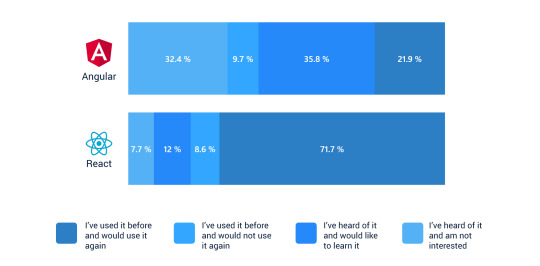
If we compare Angular and React, the former is ranked third in popularity for the year 2020, and React is the clear winner. According to a survey by Stack Overflow, React is popular over Angular.
Google Trends
Google Trends neither shows the popularity nor the usage, but it shows which of these frameworks are the most talked about the created hype in the developer community. Analytics and data show which frameworks, people are more curious to talk about.

According to Google Trends, React is extremely popular and the most talked-about framework at the moment. On the other hand, Angular has seen a steep fall.
NPM Downloads
NPM is the package manager of the NodeJS platform. It streamlines the modules in place so that the node can find them easily. Apart from that, this package manager also handles the dependency conflicts smartly.
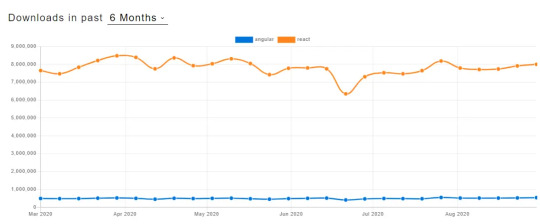
React is the clear winner in the NPM downloads too as being the most downloaded framework. This framework has seen popularity since 2018.
Community
Image for reference:
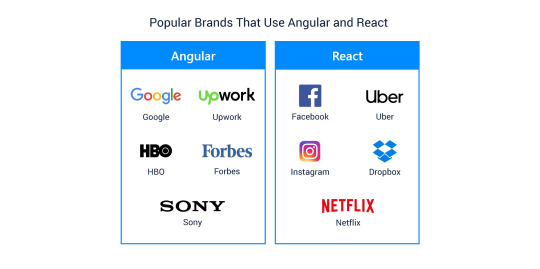
Angular
Developers are quite skeptical when it comes to Angular as compared to React. It’s mainly because of Angular’s unpopularity due to Angular 1.0Although, Angular is developed by Google which provides constant improvements and long-term support for the framework. Angular is used by business giants including Nike, HBO, Forbes, Apple, AT&T, Microsoft, and many more.
React
In comparison to Angular, React has a wider community on both Github and Gitlab. Developers working with React need to learn continuously as the framework gets frequent updates. Because of the frequent updates, there is always an issue of lack of documentation. This framework is used by Facebook, Twitter, Airbnb, PayPal, Netflix, etc.
Advantages Of Angular JS
Two-way Data Binding
AngularJS has the MVC architecture and the framework synchronizes with the Model and View. As the model changes, the View also changes and so does the data in it. The two-way binding structure reduces the development time so the developers can effectively utilize the time in other development activities. This approach eliminates the need to write any additional code to continuously synchronize the View and Model synchronization.
Directives
This feature enables the use and proper implementation of HTML extensions. Proper implementation of HTML extensions help the developers to assign special behavior to the DOM. This helps them to create feature-rich and dynamic content with HTML.
Dependency Injection
AngularJS allows the developers to use the injectors that define dependencies as external elements. These external elements decouple the components from their dependencies. Dependency injections make the components more reusable and easier to manage.

Advantages Of React
React Guarantees Stable Code
ReactJS uses the downward data flow only. When an object is changed, particular components are updated. This structure of data binding offers code stability and improves the performance of the application.
Virtual DOM Offers Better UX
Web browsers use layout engines to parse the HTML syntax into a document object model which is either in the form of HTML, XML, or XHTML. ReactJS uses virtual DOM that offers a better user experience.
Fast Time-To-Market
Reusing the components saves tons of development hours. In programming and development, developers face several changes and this affects the work of other components in the system. The React framework offers a code-reuse feature that saves significant development hours.

Why & When: The Important Question
Your agile development team needs to know the requirements, resources, and toolchain of these frameworks. Different projects have different requirements and deliveries. It is better to select the framework that resonates with your development environment and streamlines your application development activities.
Why & When To Choose The Angular Framework?
You should select the Angular framework when:
Your agile team has sound knowledge of C#, Java, and has hands-on expertise on the previous versions of the framework
Your project requirement falls under the difficulty level of low to medium
Your tech team requires higher productivity and quality and you are open to adapt to the done-for-you solutions and templates
If you want to regulate the application size
You require a wide-scale feature-rich application
Why & When To Choose The React Framework?
You should select the React framework when:
Your team has hands-on experience in HTML, CSS, and JavaScript
When you need to develop a highly customized application
The development process involves a huge number of components with variable states
You have time to spare on the pre-development processes
Down The Road
Selecting a framework depends on the learning curve for the companies and the agile development teams. React can go a long way in getting the job done by organizing the HTML and also offers the easiest ways to reuse the components and elements. On the other hand, Angular is capable of handling multiple elements without any additional help so it seems a bit tricky and complex at first.
Both React and Angular provide varied methodologies and approaches to develop customized web applications and software. Many startups, SMEs, small and medium-sized businesses, prefer either of these two frameworks due to the vast talent pool across the world. Both these technologies are adaptable and neither of them is good or bad.
0 notes
Note
Open the javasscript console in your browser, then put "Game.lumps = [big number]" to give yourself a fuckton of sugerlumps. Also put "saysopensesame" at the end of your bakery name for the debug menu
wowzers sfx?? whuh?? ALSO VERY GOOD NEWS

jesus enlightened me about the ways of Just Straight Up Cheating
good. i love fraud and cheats
2 notes
·
View notes
Text
Awesome Motive Inc.: WordPress Developer (PHP/JS)

Headquarters: West Palm Beach, FL URL: https://awesomemotive.com
About the Company: At Awesome Motive, we help small businesses grow and compete with the big guys by creating market leading software and growth tools.
Over 10 million websites use our software and training videos to grow their traffic, email subscribers, and business revenue.
We are the company behind popular marketing products including OptinMonster, WPForms, MonsterInsights, SeedProd, WP Mail SMTP, RafflePress, TrustPulse, and more. We also run a suite of popular blogs including WPBeginner, the largest free WordPress resource site for beginners.
About the role? As a WordPress Developer at Awesome Motive, you will build infrastructure to create new features, improve existing code, squash bugs, and help us rapidly scale our platform.
You will primarily working in our product team for WPForms, the most popular WordPress form builder - used by over 3 million websites!
To love this role, here’s the type of person you are:
You’re a self-starter who loves taking initiative and seeing things through from conception to completion. Our developers often "own" features/tasks and are responsible for scoping, development, and testing.
You're an excellent communicator, fluent in both verbal and written English, who makes sure nothing slips through the cracks. We believe communication is critical and there is no such thing as over communicating.
You have the curiosity and desire to learn and grow your skills.
You're passionate about leaving your mark on the web for all to see and are excited to work on tasks that impact millions of users.
You take pride in the quality if you and craftsmanship of your work rather than just doing it to get it done.
You're a team player who is comfortable working along side and helping other developers, and you don't take critical feedback personally.
You're happy jumping between front-end and back-end development tasks, or tackling tasks which require both.
You're happy working on tasks of all sizes - from small bug fixes and enhancements to large features/rewrites.
Common responsibilities include (but are not limited to):
Triaging bugs and small enhancements that come into GitHub.
Scoping, writing, and testing new product features and addons.
Refactoring legacy code with a particular attention to backwards compatibility.
Providing feedback and peer review for other developers (Github PRs).
Here are some skills that will come handy:
Professional experience with WordPress plugin development, architecture, and standards.
Advanced proficiency with PHP and MySQL, including modern PHP practices (OOP, autoloading, namespacing, traits, interfaces, etc).
String familiarity with JavasScript (vanilla JS, jQuery, ES6, etc).
Ability to use and extend build tools like gulp and webpack.
Familiarity with package managers such as Composer and NPM.
Experience working with third-party APIs (Eg Stripe, Drip, Zapier, etc).
Competent with version control through git and GitHub.
The ability to iterate and ship ideas quickly.
Exceptional troubleshooting skills.
Ability to keep complex ideas and features simple. (Simplicity is a core value!)
Previous freelance or remote work experience.
Bonus points if you also have:
Advanced proficiency in JavaScript frameworks like VueJS or React.
Experience with e-commerce platforms or related APIs (WooCommerce, Stripe, PayPal, etc).
Experience with DevOps or infrastructure management.
What we offer Working for a fast-growing bootstrapped company is a rare opportunity, one we consider a lifestyle choice rather than a job choice. Our positions are challenging, but also come with amazing advantages and fulfillment to those who earn them. Here’s what we offer.
Competitive Salary.
Health Insurance benefits for full-time U.S. employees.
Work from your home. We’re spread out all over the world – United States, Canada, Ukraine, India, Pakistan, Singapore and more.
Unlimited PTO after 90 days of employment. We encourage employees to take the time they need for vacation, to stay healthy, and to spend time with friends and family.
Paid maternity and paternity leave.
We happily provide or reimburse software you’ll need as well as books or courses that promote continued learning.
We give you the opportunity to solve challenging and meaningful problems that make a difference.
Custom Branded laptop at your five year anniversary.
We cover all costs of company travel (including our annual all-company retreat and mini-team meetups).
Ability to work with some of the best people in the business through frequent, if not daily, interactions.
And in case you were wondering: no politics, no b.s., and no jerks.
If all of this sounds interesting, then please submit your application! How to Apply?
Please clearly include the following in your cover letter:
Your experience with WordPress plugin development.
What is your favorite WordPress hook/function and why.
Tell us a bit about yourself and why you should be considered. Details about your experience, qualifications, personality, etc are very helpful.
Profile links with code samples (GitHub, GitLab, WordPress.org, etc).
Other profile links if available (Your website, Twitter, LinkedIn, etc).
Also note, don't forget to proofread before submitting. Check spelling, capitalization, etc. This is your chance to make your application stand out :) We won’t be able to individually respond to all applications, but if we feel you’re a strong match, someone will be in touch shortly. Qualified candidates will be asked to do a simple code challenge. Thanks and we look forward to hearing from you!
To apply: https://awesomemotive.bamboohr.com/jobs/view.php?id=3
from We Work Remotely: Remote jobs in design, programming, marketing and more https://ift.tt/2JhUp52 from Work From Home YouTuber Job Board Blog https://ift.tt/2wEIQlZ
0 notes
Text
Angular JS vs React JS: Which One to Choose?

Angular and React, both of these are most in-demand frameworks. It is the biggest question for any business owner to choose the right JavaScript system, application or website. It can have an immediate bearing on task’s toughness and capacity to fit in cutoff times, further code practicality, and versatility of your future application.
The essential contrast among AngularJS and ReactJS lies in the condition of its administration. AngularJS has information restricting packaged in as a matter of course, though React is commonly enlarged by Redux to give unidirectional information stream and work with changeless information. Both are restricting methodologies and there is no agreement on what is better: variable/bi-directional information authoritative or unchanging/unidirectional. Let us have a look at benefits of React as well as AngularJs
Implementation
AngularJS is a system that gives countless local alternatives and highlights. It permits you to profit by various alternatives legitimately, which makes it conceivable to begin a task quicker without being threatened by the decisions to be made at startup.
When looking at ReactJS Vs AngularJS, it is essential to realize that ReactJS is an open-source JavasScript library. Thus, you have to add outside segment libraries to have a similar number of highlights. You should include components for “directing” to compel unidirectional streams, to call APIs, set up tests, oversee conditions, and that’s only the tip of the iceberg.
Data Binding
AngularJS makes use of a two-way data binding that connects Document Object Model(DOM) values to model data. Meaning, if for the purpose of user interaction with a field, a new value is provided to the app, it will surely result in the update of both the view and the model. Additionally, it also lets you write less boilerplate code in order to include the interactions between the components in your application. These two-way data binding approaches have a negative impact on the performance.
When talking about React JS, it supports one way binding. It offers singular behavior for your application. The risk of errors are decreased React JS and also helps to maintain complex nature by one way data flow while also maintaining ease to debug large react applications
Architecture
Based on MVVM model i.e., model-view-view-model comes with features such as data link, change detection, forms, routing, navigation, HTTP implementation are just listed of many.
React JS is based on MVC model which is model view controller that only works with view layer with libraries like Redux and Flux as controller or react-router for navigation
Performance
AngularJS offers a boost in loading speed by its MVVM model which loads pages considerably faster and advances to asynchronous mod which reduces entry in a server increasing speed of designing web pages.
In ReactJS an own virtual DOM is created where its components are framed. Also brings ease in navigation because data is displayed without refreshing the page.
AngularJS offers low execution with complex and dynamic applications. Likewise, virtual DOM empowers the quicker exhibition of ReactJS applications than AngularJS applications for the uses of a similar size.
Dependency Injection
It is a product configuration design that helps in making parts reusable, viable, and testable. AngularJS consequently finds the proper infused objects with parameters, for example, $routeParams, $filter, store, and $scope. $inject and $provide are the two capacities that make dependency injection conceivable in the AngularJS system. In any case, the inherent holder for dependency injection with React is missing. It is made conceivable by the consideration of instrument modules, for example, Browserify, RequireJS, ECMAScript 6 modules. It is one of the huge purposes of correlation among AngularJS and ReactJS.
Directives And Templates
AngularJS has its directives to chip away at DOM. ng-tie or ng-application are a portion of the standard directives with it. Further, you can even make your orders also. It is considered as one of the most remarkable approaches to work with the DOM. Likewise, to outline, we can utilize orders, both standard and explicit to tie DOM components with AngularJS applications.
In React, whenever an event occurs it chooses to reinterpret all templates and UI but does not differ any division in templates or template logic and directives.
Conclusion
AngularJS and ReactJS both have a great community for support offers wide documentation but with different perspectives when it comes to how app development is done.
Therefore you may choose React js and hire a finest Reactjs development company when you want to expand functions of your application or when you have dynamic content that changes constantly.
You shall choose AngularJs when you need to quickly start and establish a framework seeking a powerful fast and a maintained project of any size.
0 notes
Link
In today’s world, it is almost impossible for us to stay away from Java-based technologies. The reason being, web app developers love to use javascript frameworks for web development. Around 11 million developers use JavaScript, and approximately 21,000 say that JavasScript is their favorite. https://www.motocms.com/blog/en/javascript-frameworks-for-web-development/
0 notes
Text
The macros are already in a whole-ass programming language - Visual Basic. IDK how the exploitability of VB compares to JavasScript. However, since Microsoft has already given up developing their own browser in favor of a customization of Chromium, this does mean we’re going to be loading Chrome’s JavaScript engine in Excel. On one hand, fresh new corporate stuff made by mostly importing an existing solution for something else is guaranteed have as man holes as a fishnet. On the other, introducing an entirely new scripting language means they are not tied down with backwards compatibility, so theoretically they could lock down that stuff in ways they couldn’t before without breaking legitimate user’s macros.
But yeah it’ll probably be worse.

hell hell hell hell hell im in HELL
105 notes
·
View notes
Photo

OpenplayerJSの使用法 https://ift.tt/33HolPU

はじめに
こんにちは streampack チームのメディです。 https://cloudpack.jp/service/option/streampack.html
In my opinion OpenPlayerJS is a really interesting player and I would like to show you common use cases. OpenPlayerJS is simple and easy to use. Plyr は興味深いプレイヤーなので、一般的な使用法を説明します。Plyrはシンプルで使いやすいです。
Copyrights of videos
Big Buck Bunny © copyright 2008, Blender Foundation | www.bigbuckbunny.org Sintel © copyright Blender Foundation | www.sintel.org Tears of Steel © copyright Blender Foundation | https://mango.blender.org/
What is OpenPlayerJS ・OpenPlayerJSとは
OpenPlayerJS is an open sources JavasScript media player for the web. OpenPlayerJS はウェブ用のオープンソースJavascriptメディアプレーヤーです。
Objective・目的
Learning how to use OpenPlayerJS through simple examples. OpenPlayerJSの簡単な例を学ぶこと。
Simple example・ 簡単な実装

<!DOCTYPE html> <html> <head> <meta charset="utf-8"> <link rel="stylesheet" href="https://cdn.jsdelivr.net/npm/[email protected]/dist/openplayer.min.css"> </head> <body> <video class="op-player op-player__media" id="video" controls playsinline> <source src="//commondatastorage.googleapis.com/gtv-videos-bucket/sample/TearsOfSteel.mp4" type="video/mp4"></video> <script src="//cdn.jsdelivr.net/npm/[email protected]/dist/openplayer.min.js"></script> </body> </html>
Demo・デモ
https://codepen.io/mr1985/pen/OJLeZJP
Alternative way ・別の方法
<!DOCTYPE html> <html> <head> <meta charset="utf-8"> <link rel="stylesheet" href="https://cdn.jsdelivr.net/npm/[email protected]/dist/openplayer.min.css"> </head> <body> <script src="//cdn.jsdelivr.net/npm/[email protected]/dist/openplayer.min.js"></script> <video class="op-player op-player__media" id="video" controls playsinline> <source src="//commondatastorage.googleapis.com/gtv-videos-bucket/sample/TearsOfSteel.mp4" type="video/mp4"> </video> </body> <script> var player = new OpenPlayer('video'); player.init(); player.getElement().addEventListener('play', function() { console.log('play'); }); </script> </html>
Demo ・デモ
https://codepen.io/mr1985/pen/gOYNzbY
HLS

<!DOCTYPE html> <html> <head> <meta charset="utf-8"> <link rel="stylesheet" href="https://cdn.jsdelivr.net/npm/[email protected]/dist/openplayer.min.css"> </head> <body> <script src="//cdn.jsdelivr.net/npm/[email protected]/dist/openplayer.min.js"></script> <video class="op-player op-player__media" id="video" controls playsinline> <source src="//bitdash-a.akamaihd.net/content/sintel/hls/playlist.m3u8" type="application/x-mpegURL"> </video> </body> <script> var player = new OpenPlayer('video', false, // Fullscreen by default { //Other options hls: { // all HLS options available at https://github.com/video-dev/hls.js/blob/master/docs/API.md#fine-tuning. debug:true }, }); player.init(); </script> </html>
Demo ・デモ
https://codepen.io/mr1985/pen/qBWzYEJ
MPEG Dash

<!DOCTYPE html> <html> <head> <meta charset="utf-8"> <link rel="stylesheet" href="https://cdn.jsdelivr.net/npm/[email protected]/dist/openplayer.min.css"> </head> <body> <script src="//cdn.jsdelivr.net/npm/[email protected]/dist/openplayer.min.js"></script> <!-- TODO add dash js --> <video class="op-player op-player__media" id="video" controls playsinline> <source src="//amssamples.streaming.mediaservices.windows.net/683f7e47-bd83-4427-b0a3-26a6c4547782/BigBuckBunny.ism/manifest(format=mpd-time-csf)" type="application/dash+xml"> </video> </body> </html> <script> var player = new OpenPlayer('video', false, // Fullscreen by default { dash:{ //Dash options here } } ); player.init(); </script> </html>
Demo ・デモ
https://codepen.io/mr1985/pen/ExYBLjL
Subtitles・字幕

<!DOCTYPE html> <html> <head> <meta charset="utf-8"> <link rel="stylesheet" href="https://cdn.jsdelivr.net/npm/[email protected]/dist/openplayer.min.css"> </head> <body> <script src="//cdn.jsdelivr.net/npm/[email protected]/dist/openplayer.min.js"></script> <video class="op-player op-player__media" id="video" controls playsinline crossorigin="anonymous" width="640" height="360" src="//iandevlin.github.io/mdn/video-player-with-captions/video/sintel-short.webm"> <track src="//iandevlin.github.io/mdn/video-player-with-captions/subtitles/vtt/sintel-en.vtt" kind="subtitles" srclang="en" label="English"> <track src="//iandevlin.github.io/mdn/video-player-with-captions/subtitles/vtt/sintel-es.vtt" kind="subtitles" srclang="es" label="Spanish"> <track src="//iandevlin.github.io/mdn/video-player-with-captions/subtitles/vtt/sintel-de.vtt" kind="subtitles" srclang="de" label="German"> </video> </body> <script> var player = new OpenPlayer('video'); player.init(); player.getElement().addEventListener('play', function() { console.log('play'); }); </script> </html>
Demo・デモ
https://codepen.io/mr1985/pen/NWKZMbb
Google IMA ads

<!DOCTYPE html> <html> <head> <meta charset="utf-8"> <link rel="stylesheet" href="https://cdn.jsdelivr.net/npm/[email protected]/dist/openplayer.min.css"> </head> <body> <script src="//cdn.jsdelivr.net/npm/[email protected]/dist/openplayer.min.js"></script> <video class="op-player op-player__media" id="video" controls playsinline> <source src="//commondatastorage.googleapis.com/gtv-videos-bucket/sample/TearsOfSteel.mp4" type="video/mp4"> </video> </body> <script> var player = new OpenPlayer('video','https://pubads.g.doubleclick.net/gampad/ads?sz=640x480&iu=/124319096/external/ad_rule_samples&ciu_szs=300x250&ad_rule=1&impl=s&gdfp_req=1&env=vp&output=vmap&unviewed_position_start=1&cust_params=deployment%3Ddevsite%26sample_ar%3Dpremidpostoptimizedpod&cmsid=496&vid=short_onecue&correlator='); player.init(); player.getElement().addEventListener('play', function() { console.log('play'); }); <script/>
Demo・デモ
https://codepen.io/mr1985/pen/qBWerby
Information sources ・ 情報源
https://github.com/openplayerjs/openplayerjs https://www.openplayerjs.com/ https://iandevlin.com/blog/2016/05/html5/help-with-webvtt/
元記事はこちら
「OpenplayerJSの使用法」
December 02, 2019 at 02:00PM
0 notes