#jira salesforce integration
Explore tagged Tumblr posts
Text
Jira Salesforce Integration!
🚀 Supercharge Your Workflow with 𝐉𝐢𝐫𝐚 + 𝐒𝐚𝐥𝐞𝐬𝐟𝐨𝐫𝐜𝐞 𝐈𝐧𝐭𝐞𝐠𝐫𝐚𝐭𝐢𝐨𝐧! Connect your dev and support teams effortlessly, sync issues, cases, and projects in real time. Say goodbye to silos and hello to smooth collaboration.
💡 Want to get started? 👇 𝐂𝐥𝐢𝐜𝐤 𝐭𝐡𝐞 𝐜𝐨𝐦𝐦𝐞𝐧𝐭𝐬 𝐟𝐨𝐫 𝐟𝐮𝐥𝐥 𝐬𝐞𝐭𝐮𝐩 𝐝𝐞𝐭𝐚𝐢𝐥𝐬!

1 note
·
View note
Video
youtube
How to Integrate Salesforce Cases to Jira Work Types and Sync Custom Fields using Exalate’s AI Assist
Struggling to keep your teams on the same page? Connecting your Salesforce and Jira instances can transform how your customer support, IT, and development teams work together, making collaboration smoother and more efficient.
With a two-way integration powered by Exalate’s AI Assist, syncing Salesforce cases with Jira work types becomes easier.
Just tell AI Assist your sync requirements in plain language, and it generates the sync scripts for you, whether your needs are simple or complex.
Whether you want to automatically track customer feedback, incidents, or get real-time status updates, syncing Salesforce and Jira ensures consistent data and speeds up your workflows.
Here’s what you’ll learn in this video:
Automatically create Salesforce Cases as Jira Stories
Use AI Assist to map Salesforce Cases to Jira Incidents [work types]
Sync Salesforce Case numbers to Jira custom fields and back-reference Jira ticket keys in Salesforce
Ready to unify your teams and simplify your processes?
📖 Dive into the full integration guide here.
💡 Want a tailored solution? Book a discovery call with us.
2 notes
·
View notes
Text
Small Business Must-Haves: The Best Tools for internal communication software
Team members can no longer rely on one-on-one conversations with coworkers in today's modernising workplace, and sending important files or sharing every little detail via email—which can take a lot of time because of its protocol—to accomplish these tasks. Selecting internal communication softwares can be the finest choice because it enhances time management, team productivity, and collaboration in addition to communication.
Little and microbusiness owners turn to social chat applications since they don't meet their needs and they believe work chat platforms are too expensive. Some were forced to use them due to an unforeseen pandemic disease. However, because of their subscription programs, some of the best products are able to provide excellent services at a low cost.
The following are some of the most effective communication tools for your business.
1. Troop Messenger

Troop Messenger is considered the best internal communication software, which can be used as a business messaging tool, work chat tool, and instant messaging tool for both office and remote work.
Troop Messenger shocked the market in a short amount of time, and many companies chose it after discovering its innovative capabilities, which are likely to be included in future updates of major applications or may not be present in apps available today.
Troop Messenger's thorough investigation led to the addition of new functions to the instrument, which is inexpensive and appropriate for use in any field. The military and NASA might exchange secret information using this safe and secure team texting tool.
Features
Remote screen sharing and controlling
Join Now, allows the user to join the missed group audio or video call while ongoing
Burnout
Live Location Tracking
Jointly Code
Advanced Search Filters
Forkout
2. Microsoft Teams

Office 365 plans can be accessed by users of Microsoft Teams, a proprietary internal communication software created by Microsoft and included in the Microsoft 365 product line. If you utilise more Microsoft apps at work, this is the right collaboration tool.
Features
Meeting Recordings
Screen sharing
All Microsoft 365 apps and services may be accessed with a single sign-on.
Cloud-based solution
100+ Participants capacity
3. Slack

Slack Technologies, an American software business that created the exclusive team communication platform Slack, was purchased by Salesforce in 2021. Because of its price, startups might be interested in it, and it could be a helpful tool for communication at work. It is a better alternative to email services because of its corporate key management, two-factor authentication, data encryption, and other features.
Features
Files sharing
Voice and Video calls
File sharing
Apps & Integrations
Slack Connect
4. Flock

Flock is a well-integrated enterprise communication tool with Twitter, Google Calendar, Trello, Jira, Google Drive, GitHub, and so on, which helps your team save time from switching between multiple tools.
Features
Well Integrated
Automate workflows
Polls
Notes
To-dos
Reminders
5. Twist

Twist was created to withstand the unique demands of contemporary work by a remote workforce consisting of more than 70 individuals across more than 25 nations. This internal communication software allows users to follow the thread conversations of users who are at least one month old. For distant workers, this team communication solution is perfect. To make user cooperation simple, Jira Software, Google Drive, Pipedream, Google Calendar, and other tools are integrated.
Features
Organized conversations
Private Conversations
Thread Conversations
Well Integrated
Project Management
6. Ryver

With emails, group chat, task management, and audio & video calls, Ryver allows the users to handle team communication in ONE APP. Ryver provides a discount to non-profit organizations and educational institutions, making it a useful team communication tool for them.
Features
Well Integrated
Task Management
Advanced Team Management
Custom Invite Links
Unlimited file sharing
Conclusion
We think the information on our blog will assist you in selecting the most appropriate technologies for internal communication software. Prior to selecting a chat tool, assess the demands of your business and carry out market research on the features, functionality, user or customer reviews, and other elements of the tool. As a result, you are not required to replace the tool even if it does not satisfy your needs.
#internal communication software#team communication#business communication tools#online communication apps#troop messenger#trending#tumblr#communication#viral
2 notes
·
View notes
Text
Boost productivity with Workfront Project Management Software
ChatGPT
🚀 Boost your productivity with Workfront Project Management Software! 📈
Are you tired of juggling multiple tasks and struggling to keep your projects organized? Look no further! Introducing Workfront, the ultimate project management software that will revolutionize the way you work.
✅ Streamlined Collaboration: Say goodbye to endless email threads and scattered project files. With Workfront, you can centralize all your project-related information, tasks, and documents in one place. Collaborate seamlessly with your team, share updates, and track progress effortlessly.
✅ Enhanced Task Management: Stay on top of your to-do list with Workfront's intuitive task management features. Assign tasks, set deadlines, and monitor their progress. With clear visibility into individual and team workloads, you can prioritize effectively and ensure timely project completion.
✅ Real-Time Insights: Make data-driven decisions and optimize your workflows with Workfront's powerful analytics. Gain valuable insights into project timelines, resource allocation, and team performance. Identify bottlenecks, allocate resources efficiently, and deliver projects on time, every time.
✅ Customizable Workflows: Workfront adapts to your unique business processes. Customize workflows and automate repetitive tasks, saving you valuable time and effort. Tailor the software to fit your team's needs and maximize efficiency across the board.
✅ Seamless Integration: Workfront seamlessly integrates with popular tools like Jira, Salesforce, and Adobe Creative Cloud, providing a cohesive ecosystem for your project management needs. Say goodbye to manual data transfers and embrace a connected and efficient workflow.
Don't let project chaos slow you down! Take control of your work and boost your productivity with Workfront Project Management Software. Try it today and experience the difference it can make in your professional life.
3 notes
·
View notes
Text
Unlocking the Power of ServiceNow: A Deep Dive into Integration Types
In an era where digital transformation is paramount, ServiceNow stands out as a powerful platform for IT service management (ITSM). However, the true potential of ServiceNow is unlocked through its various integration capabilities. In this blog, we'll take a deep dive into the different types of ServiceNow integrations and explore how they can enhance your organizational efficiency and effectiveness.
If you want to advance your career at the Servicenow Training in Chennai you need to take a systematic approach and join up for a course that best suits your interests and will greatly expand your learning path.

Why Integration Matters
Integrating ServiceNow with other applications and systems is essential for creating streamlined workflows and ensuring seamless data flow. Effective integration not only enhances service delivery but also fosters collaboration across departments, driving better business outcomes.
Types of ServiceNow Integrations
1. API Integrations
ServiceNow offers a comprehensive set of REST and SOAP APIs that facilitate integration with external systems. These APIs enable organizations to automate the exchange of data, allowing for real-time updates and enhanced operational efficiency.
Key Benefits:
Real-Time Synchronization: Ensures data consistency across platforms.
Reduced Manual Work: Minimizes errors associated with manual data entry.
Enhanced Flexibility: Easily adapt to changing business needs.
2. Third-Party Application Integrations
ServiceNow seamlessly integrates with a variety of third-party applications, including Salesforce, Microsoft Teams, and Jira. These integrations enable teams to access and share information effortlessly, improving collaboration and communication.
Key Benefits:
Streamlined Collaboration: Keeps teams aligned and informed.
Improved Workflow Efficiency: Reduces the time spent switching between applications.
Centralized Information: Provides a single view of service requests and incidents.
3. Orchestration Integrations
Orchestration allows organizations to automate complex processes that span multiple systems. By integrating with tools like Active Directory and cloud services, ServiceNow can perform tasks based on predefined triggers, streamlining operations.
Key Benefits:
Operational Efficiency: Automates repetitive tasks to save time.
Faster Response Times: Speeds up incident resolution through automation.
Cost Reduction: Lowers operational costs by eliminating manual processes.
With the aid of Best Online Training & Placement programs, which offer comprehensive training and job placement support to anyone looking to develop their talents, it's easier to learn this tool and advance your career.
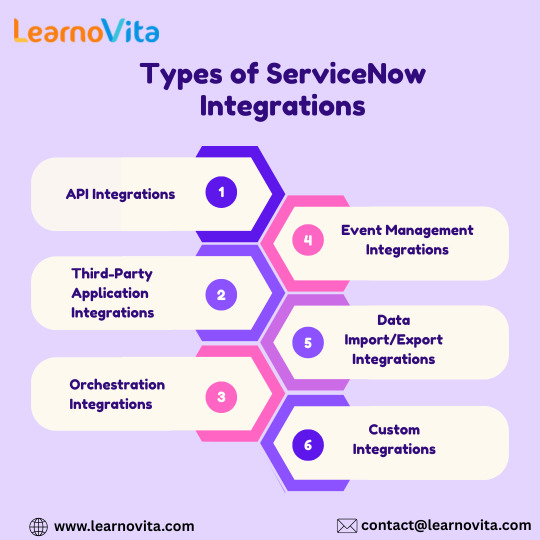
4. Event Management Integrations
Integrating ServiceNow with event management tools helps organizations monitor their IT environments proactively. This integration enables automatic incident creation in response to alerts from monitoring systems, enhancing reliability.
Key Benefits:
Proactive Monitoring: Detects issues before they escalate into problems.
Enhanced Service Availability: Improves uptime and reliability of IT services.
Data-Driven Insights: Offers valuable insights into system performance.
5. Data Import/Export Integrations
ServiceNow provides various methods for importing and exporting data, facilitating the transition from legacy systems or integration with data warehouses. This capability is crucial for consolidating information and enhancing reporting.
Key Benefits:
Efficient Data Migration: Simplifies the transition from old systems.
Comprehensive Reporting: Enables better analysis through consolidated data.
Informed Decision-Making: Supports strategic planning with unified data access.
6. Custom Integrations
For unique business requirements, organizations can develop custom integrations using ServiceNow's scripting capabilities. This flexibility allows businesses to create tailored solutions that fit their specific processes.
Key Benefits:
Tailored Solutions: Custom-built to align with organizational goals.
Adaptability: Easily adjust to evolving business needs.
Optimized Processes: Streamlines workflows based on unique requirements.
Conclusion
Unlocking the power of ServiceNow through effective integration is crucial for organizations aiming to enhance their operational efficiency and service delivery. By understanding and implementing various integration types—API, third-party applications, orchestration, event management, data import/export, and custom solutions—organizations can create streamlined workflows, improve collaboration, and make data-driven decisions.
0 notes
Text
Top Industries in Seattle Benefiting from Salesforce Consulting Services

Seattle is known for innovation, entrepreneurship, and its diverse economy—ranging from tech giants and healthcare systems to nonprofits and startups. In this highly competitive landscape, businesses need more than just great products—they need intelligent customer management and automation to thrive. That’s why more companies are turning to Salesforce consulting in Seattle to streamline operations and boost growth.
From retail to biotechnology, here are the top industries in Seattle that are gaining a competitive edge by working with a trusted Salesforce consultant in Seattle.
1. Technology and SaaS Companies
Seattle is home to some of the world's most prominent technology firms and a growing number of SaaS startups. These companies often deal with complex sales cycles, product demos, renewals, and customer onboarding.
A certified Salesforce consultant in Seattle helps tech businesses automate sales processes, manage recurring subscriptions, track user behavior, and integrate Salesforce with platforms like Jira, Slack, and HubSpot. With the support of an experienced Salesforce developer in Seattle, custom apps and real-time analytics become easily accessible.
2. Healthcare and Life Sciences
With major institutions like UW Medicine, Providence Health, and multiple biotech startups, Seattle's healthcare sector is booming. However, these organizations must manage sensitive patient data while complying with HIPAA and other regulations.
Salesforce consultants in Seattle help healthcare providers implement Salesforce Health Cloud to centralize patient data, streamline appointment scheduling, manage referrals, and enhance patient communication—all while staying compliant.
3. E-Commerce and Retail
As a hub for e-commerce and retail innovation, Seattle businesses in this space need real-time visibility into customer journeys, inventory, promotions, and sales performance. Salesforce consulting in Seattle provides retailers with tools like Marketing Cloud, Commerce Cloud, and Service Cloud to deliver a seamless omnichannel experience.
Working with a Salesforce consulting partner in Seattle, retailers can personalize marketing, improve customer service, and boost retention using AI-powered insights and automation.
4. Nonprofits and Educational Institutions
Seattle is also home to many impactful nonprofits and prestigious universities. These organizations often rely on limited resources and need to maximize operational efficiency.
Salesforce consultants in Seattle implement Salesforce Nonprofit Success Pack (NPSP) and Education Cloud to help institutions track donors, manage fundraising campaigns, automate reporting, and enhance stakeholder engagement. The right Salesforce consultant in Seattle ensures these implementations are tailored to each organization’s unique goals.
5. Financial Services and Fintech
From credit unions and investment firms to emerging fintech platforms, Seattle's financial sector is leveraging Salesforce to deliver better client experiences and streamline compliance.
A Salesforce developer in Seattle can customize solutions for KYC (Know Your Customer), risk management, and automated financial advisory services. A Salesforce consulting partner in Seattle ensures data security, seamless CRM integration, and performance tracking for both B2B and B2C financial operations.
Why Work with a Salesforce Consultant in Seattle?
Choosing a local expert means more than just proximity—it means partnering with someone who understands Seattle’s business culture, regulatory environment, and industry-specific needs. Whether you need implementation, customization, training, or ongoing support, Salesforce consultants in Seattle help businesses of all sizes maximize the ROI of their Salesforce investment.
Conclusion
Salesforce is no longer just a CRM—it's a full-scale business transformation platform. As more industries in Seattle turn to Salesforce to stay competitive, the demand for skilled professionals and certified Salesforce consulting in Seattle is on the rise.
If you're in tech, healthcare, retail, education, or finance, partnering with a knowledgeable Salesforce consultant in Seattle could be the key to unlocking efficiency, scalability, and smarter growth.
#salesforce consultant in seattle#salesforce consulting in seattle#salesforce consulting partner in seattle#salesforce consultants in seattle#salesforce developer in seattle
0 notes
Text
Why Every Team Needs an AI Copilot Solution in 2025?
The modern workplace has never moved faster. As we step into 2025, the speed of innovation, the complexity of workflows, and the expectations for productivity have all reached new heights. To stay competitive and agile, companies are turning to a new kind of team member: the AI Copilot.

Much more than a tool, an AI Copilot is a context-aware digital assistant that collaborates with human workers—offering insights, automating tasks, streamlining decisions, and enhancing creativity. Let’s explore why every team, across industries and functions, needs an AI Copilot solution in 2025.
1. Boosts Productivity Without Burnout
Workloads are growing, but humans have limits. AI Copilots help close the gap between increasing demand and human capacity. By summarizing long documents, generating reports, drafting emails, or even writing code, AI can drastically reduce time spent on routine tasks.
Instead of working longer hours, teams work smarter.
Stat to know: According to McKinsey, generative AI can automate up to 60–70% of employee time in functions like marketing, software development, customer service, and legal.
2. Enhances Decision-Making with Data-Driven Insights
In 2025, data is more abundant than ever—but raw data is only useful if interpreted correctly and quickly. AI Copilots can synthesize large datasets in real-time, generate visualizations, spot trends, and even suggest actions based on predictive analytics.
This helps teams make faster, smarter decisions without waiting on analysts or dashboards.
3. Bridges Skill Gaps and Democratizes Expertise
Not every team has a data scientist, a legal expert, or a senior marketer on hand. AI Copilots can act as knowledge bridges—providing answers, generating compliant documents, and helping less-experienced team members punch above their weight.
Whether it’s a junior developer using AI to write more efficient code or a sales rep generating a tailored pitch deck, AI evens the playing field.
4. Fosters Creativity and Innovation
AI is not just for automation; it’s a powerful collaborator for brainstorming and content creation. Marketing teams use AI to generate campaign ideas. Product teams simulate user flows with AI-driven prototypes. Even C-level executives use copilots to test strategies and scenario plan.
AI enables creativity at speed and scale—making teams not only more efficient, but also more innovative.
5. 24/7 Operational Agility
AI Copilots never sleep. They’re available across time zones and can handle queries and tasks asynchronously. In remote and hybrid teams, this is a game changer. AI ensures that no information is lost, no task forgotten, and no opportunity delayed—whether your teammate is in San Francisco or Singapore.
6. Improves Collaboration and Knowledge Sharing
AI Copilots can act as team memory—summarizing meetings, keeping track of action items, tagging documents, and making relevant past knowledge accessible when it's needed. This reduces duplication of effort and keeps everyone on the same page, literally and figuratively.
7. Adapts to Every Role and Industry
From HR to finance, from software to healthcare, AI Copilots are not one-size-fits-all. They're increasingly customizable and integrate deeply with existing workflows and tools (Slack, Notion, Jira, Salesforce, etc.).
The result? Every team—from frontline workers to leadership—can benefit without needing to reinvent the wheel.
The Future Is Not Human vs. AI—It’s Human + AI
Organizations that adopt AI Copilots in 2025 will outperform those that don’t—not by replacing human talent, but by amplifying it. The teams of tomorrow will be defined by how well they leverage AI to extend their capabilities.
AI Copilots aren’t a luxury anymore—they’re a strategic necessity.
Conclusion
As AI matures and becomes more accessible, the real question isn’t whether to use an AI Copilot Solution, but how fast you can onboard one. Businesses that embrace this shift early will see exponential gains in performance, engagement, and innovation.
0 notes
Text
Mastering the Test Cycle with Provar
If you're part of a QA team, dev team, or anyone in the business of delivering high-quality software, you've probably heard the term Test Cycle more than a few times. But what does it really mean? And how can you manage it better—especially when you're working with Salesforce and complex release pipelines?
Let’s break it down in a way that’s easy to follow and (hopefully) stress-free. Whether you're manually tracking test cases or using automation tools like Provar, understanding your test cycle can mean the difference between a smooth release and a post-deployment nightmare.
What Is a Test Cycle, Really?
At its core, a Test Cycle is just a fancy way of saying: “Here’s the group of test activities we’re doing for this version, sprint, or release.” Think of it like a checklist, but way more structured. Every time your team pushes out a new update, feature, or integration, you go through a test cycle to validate everything is working as expected.
A typical test cycle includes:
1. Planning what to test
2. Designing the test cases
3. Executing the tests
4. Tracking and fixing bugs
5. Retesting, and
6. Reporting on everything
The cycle might sound linear, but in reality, it’s more like a loop—especially in Agile environments where testing happens continuously.
Why Test Cycles Matter (More Than You Think)
A lot of teams overlook just how crucial a test cycle is. Sure, we all want to test, but without a well-managed cycle, you’re flying blind. You don’t know what was covered, what passed or failed, or even if the current build is safe to deploy.
Here’s why managing your test cycle matters:
1. It improves coverage. You know exactly what’s being tested and what’s not.
2. It makes collaboration easier between QA, dev, and product teams.
3. It gives clear visibility to stakeholders.
4. And most importantly—it helps catch bugs early, before they snowball into bigger issues.
The Six Stages of a Test Cycle (Explained Simply)
Let’s walk through a standard test cycle step-by-step—but we’ll keep it simple and real-world.
1. Test Planning
This is where the team asks: What needs to be tested in this release?
You identify the scope, the test objectives, test environments, and the timeline. In Provar, this is where you can organize tests into suites based on user stories, risk, or functionality.
Pro tip with Provar: You can tag and categorize tests to match your sprint goals, so you’re not wasting time running unrelated scripts.
2. Test Design
Now that you know what to test, it’s time to design how you’re going to test it. This includes writing test cases or generating them with automation tools. With Provar, this gets a major upgrade—you can auto-generate test cases based on metadata, user stories, or past behavior using Provar AI. It saves tons of manual effort and reduces human error.
3. Test Execution
This is where the action happens. Your test scripts run—manually, automatically, or both—and results start coming in. With Provar’s automation engine, this step is scalable. You can execute tests across different environments, browsers, and Salesforce orgs, all while tracking pass/fail results in real-time.
4. Bug Tracking & Reporting
Spoiler alert: not all tests will pass the first time. That’s okay—this stage is about logging those bugs and making sure they get assigned, tracked, and fixed. Provar integrates with tools like Jira, so defects found during testing can be automatically linked to stories, making it easy to communicate with developers.
5. Retesting & Regression
Once the bugs are fixed, it’s time to rerun those failed test cases and also double-check that nothing else broke in the process (yep, regression testing). Provar helps here too—you can reuse test assets and schedule regression suites to run overnight or during code check-ins.
6. Test Closure & Reporting
Finally, you wrap it all up. You check coverage, generate reports, and review the results with the team. Did you meet your quality goals? Were there high-severity issues? With Provar’s built-in dashboards and test cycle reporting, you can present clear, actionable metrics without manually building slides.
The Role of Automation in a Test Cycle
Managing a test cycle manually is possible… but let’s be honest—it’s exhausting. It can drain resources, delay releases, and overload QA teams with repetitive tasks. That’s where automation comes in—not just as a time-saver, but as a smarter, more scalable way to handle testing from start to finish.
Automation helps reduce the heavy lifting, improve accuracy, and free up your team to focus on higher-value work like exploratory testing and strategy. With Provar, automation is embedded into every stage of the test cycle.
During the planning phase, manual setups can be time-consuming and disorganized. Provar solves this with pre-built templates and intelligent tagging that streamline test organization right from the start. In the design phase, writing every test case by hand becomes repetitive fast. Provar’s AI-powered test generation accelerates this process by automatically creating test cases based on metadata and requirements.
As you move into test execution, manual testing is often limited by human availability and device access. Provar allows you to schedule test runs, execute them in parallel, and scale across environments—saving countless hours. When it comes to bug tracking, many teams rely on manually logging issues and exporting data. With Provar, those defects are automatically captured and integrated with tools like Jira, Azure DevOps, or even Slack for seamless collaboration.
In the retesting stage, rerunning failed tests manually can drain time and morale. Provar makes it easier by allowing teams to reuse existing test cases, rerun only what’s needed, and track changes efficiently. Finally, in the reporting phase, many teams still struggle with spreadsheet chaos and last-minute status updates. Provar replaces that with real-time dashboards, clear metrics, and exportable reports that make stakeholder communication a breeze.
In short, automation enhances every part of the test cycle—and with Provar, it’s not just easier, it’s smarter.
Provar’s Take on Smarter Test Cycles
At Provar, we know that testing isn’t just a checkbox at the end of development—it’s the engine that drives quality. That’s why our platform is built to support the full test cycle, from planning to closure. With our native Salesforce integration, drag-and-drop UI, and support for DevOps tools, you can shift testing left, keep it in sprint, and get feedback faster than ever before. No more post-sprint bug hunts. No more outdated spreadsheets. Just consistent, scalable testing—backed by automation and designed for your team’s success.
Common Test Cycle Challenges (And How Provar Solves Them)
Let’s be real—test cycles don’t always go smoothly. Here are a few common problems and how Provar helps tackle them:
Poor Test Visibility
Problem: Teams don’t know what’s been tested or what failed.
Solution with Provar: Use test dashboards to get real-time insights into test results, execution coverage, and open defects.
Manual Overload
Problem: Too much time spent writing and re-running test cases.
Solution with Provar: Use Provar AI to auto-generate test cases and run them across orgs with minimal effort.
Disconnected Tooling
Problem: QA, dev, and product teams use different tools that don’t talk to each other.
Solution with Provar: Integrate with Jira, Git, CI/CD, and Slack to keep everything—and everyone—in sync.
Conclusion: Build Better Test Cycles with Provar
A well-run test cycle isn’t just good practice—it’s essential for delivering stable, high-quality releases. Whether you're testing a new Salesforce update or launching a critical feature, your test cycle is the backbone of software quality. With Provar, you get a test automation platform built specifically for Salesforce, designed to support every step of your test cycle with clarity, speed, and intelligence. From smarter planning to faster execution, Provar empowers your team to ship with confidence. So the next time you're planning a sprint or prepping a release, don’t just go through the motions. Rethink your Test Cycle with Provar—and see how much smoother quality assurance can really be.
0 notes
Text
Top 10 Monday.com Alternatives and Competitors (2025 Edition)
Top 10 Monday.com Alternatives and Competitors (2025 Edition)
If you’ve ever found yourself staring at your Monday.com dashboard thinking “It’s Monday again... and I still hate it here,” you’re in good company.
Project management tools are supposed to make marketing life easier—less chaos, fewer Slack pings, no last-minute campaign chaos. But sometimes Monday.com feels more like micromanagement in rainbow colors.
Let’s break it down.
What is Monday.com?
Monday.com is a colorful, flexible, and wildly popular work operating system (Work OS) designed to help teams plan, track, and collaborate on projects.
Key Features of Monday.com:
Visual boards: Kanban, Gantt, Timeline, Calendar Automations (if-this-then-that logic) Workflows for sales, marketing, product, HR, etc. App marketplace & integrations (Slack, Google Drive, Zapier) Easy drag-and-drop interface
Sounds great, right?
Well… hold up. Because…
Why Some Marketing Teams Break Up with Monday.com
Despite the hype, here’s where Monday.com starts to feel like a "meh-day":
❌ The Cons:
Too generalized: Not built specifically for marketing or creative teams Lacks advanced proofing tools for design-heavy workflows Limited stakeholder visibility without paying for guest seats Automations = extra costs (the more you use, the more $$$) Complex reporting unless you love spreadsheets
[TL;DR: If your team runs full campaigns, handles asset approvals, coordinates with external clients, or needs reporting that makes sense to humans… Monday.com might fall short]
So… what now?
Enter: The 10 Best Monday.com Alternatives (Marketing-Friendly)
Let’s dive into the tools that marketing teams (ours included) actually like using—starting with our favorite...
🏆 1. Workfront (Our Top Recommendation)
Adobe Workfront is purpose-built for marketing, creative, and enterprise-level teams who manage campaigns, assets, approvals, and stakeholder chaos on the regular.
If Monday.com is the Ikea version of project management, Workfront is the fully furnished marketing command center.
Key Features:
Marketing-specific templates (campaigns, content calendars, product launches)
Proofing + advanced review/approval workflows
Adobe Creative Cloud integration (yup, right into Photoshop)
Detailed resource management & capacity planning
Custom dashboards & reporting for marketing KPIs
✅ Pros:
Built specifically for marketers
End-to-end asset lifecycle from request to delivery
Centralized feedback—no more chasing comments on 7 tools
Deep integrations with enterprise tools (Adobe, Jira, Salesforce)
Perfect for large teams, agencies, or in-house creative teams
❌ Cons:
Might be too powerful (read: complex) for small teams
Needs proper onboarding to shine
Custom pricing only (can be steep for small businesses)
Verdict: If your team lives and breathes marketing campaigns, content approvals, and tight deadlines—Workfront is a serious upgrade.
DLUX is a Bronze Partner with Adobe Workfront, and we’re not just implementers—we’re innovators.
DLUX + Adobe Workfront + ChatGPT 2025? Yep, We Did That.
Our DLUX Center of Excellence (COE) team has successfully integrated Adobe Workfront with ChatGPT 2025, creating intelligent workflows t
In short: we’ve taken Workfront’s project power, added AI smarts, and built the future of marketing operations on autopilot.
🎥 Want to See It in Action?
👉 Visit our website for case studies, success stories, and demos: 🔗 [https://dluxtech.com/video-library]
📺 Or explore our video walkthroughs and AI integrations here: 🔗 [https://www.youtube.com/@DLUXTECH]
2. ClickUp
ClickUp is like the Swiss Army knife of PM tools—docs, tasks, goals, time tracking, dashboards—wrapped in one flashy UI. Great for: Teams who want to customize literally everything
Standout Features:
Task hierarchy (Spaces > Folders > Lists > Tasks)
Integrated docs + whiteboards
Custom fields, statuses, and dashboards
Time tracking, goals, and OKRs
Pros: Super flexible, budget-friendly, packed with features
Cons: Steep learning curve, can feel bloated if overconfigured
Starts at: $7/user/month
3. Asana
Asana is a favorite for marketers who want to manage campaigns without micromanaging their teammates.
Great for: Marketing and content teams that love clean visuals
Pros: Gorgeous UI, timelines, project templates
Cons: Limited proofing tools, premium features locked behind paywall
Starts at: $10.99/user/month
4. Wrike
Wrike = The serious business sibling of project management. Built for enterprise-level control, with workflow customization and proofing baked in.
Pros: Tailored marketing workflows, proofing, dynamic reports
Cons: UI feels rigid, onboarding takes time
Starts at: $9.80/user/month
5. Smartsheet
Smartsheet is like Excel on caffeine. Spreadsheet meets project management, with automation and team visibility built in.
Pros: Flexible grids, conditional logic, enterprise-ready
Cons: Not intuitive for non-spreadsheet folks
Starts at: $7/user/month
6. Notion
Notion is for the docs-turned-to-do-lists gang. Beautiful pages, databases, and now project management tools that feel… fun?
Pros: All-in-one for docs + tasks, slick UI
Cons: Basic project features unless you DIY with templates
Starts at: $8/user/month
7. Trello
Simple, visual, and loved by creatives. If your team lives on sticky notes, Trello’s drag-and-drop boards feel like home.
Pros: Super intuitive, Kanban at its best
Cons: Limited scaling, weak reporting
Starts at: $5/user/month
8. Teamwork
Built for agencies and client teams. Think billable hours, time logs, and client-specific dashboards.
Pros: Great for agencies, time tracking, client permissions
Cons: UI could use a glow-up
Starts at: $5.99/user/month
9. Basecamp
For teams who just want everything in one place without the fluff.
Pros: Simple setup, no per-user pricing, chats + files + tasks
Cons: No timelines or kanban
Flat price: $99/month (unlimited users)
10. Airtable
Spreadsheet meets database meets creative dashboard. Airtable is great for content calendars, campaign tracking, and asset libraries.
Pros: Visual, database-driven, low-code automations
Cons: Can feel more database than PM tool
Starts at: $10/user/month
Wrapping It Up
There’s no one-size-fits-all PM tool—but there IS a BETTER fit than Monday.com if your team:
Runs full-funnel marketing campaigns
Needs advanced approvals & proofing
Works with clients or cross-functional stakeholders
Is growing fast and needs reporting that actually makes sense
Adobe Workfront takes the crown for marketing teams serious about scale, but there’s a flavor for every team on this list.
👉 Need help choosing? Comment your top priorities below and let’s nerd out on workflows!
0 notes
Text
How are Companies Achieving Greater Efficiency Through Automated Contract Workflows?
The Contract Management Software Market was valued at USD 3.1 billion in 2023 and is expected to reach USD 9.1 billion by 2032, growing at a CAGR of 12.79% from 2024-2032.
The global Contract Management Software Market is on the cusp of significant expansion, with its valuation expected to nearly triple in the coming years. From a substantial USD 3.1 billion in 2023, the market is projected to skyrocket to USD 9.1 billion by 2032, demonstrating an impressive Compound Annual Growth Rate (CAGR) of 12.79% from 2024 to 2032. This remarkable growth underscores the escalating importance of sophisticated digital solutions in managing the intricate web of contracts that underpin modern business operations.
Contract Management Software Market Set for Explosive Growth, Driven by U.S Digital Transformation and Risk Mitigation Needs
The burgeoning Contract Management Software Market reflects a fundamental shift in how organizations approach their contractual obligations. Moving beyond manual, labor-intensive processes, businesses are increasingly adopting automated and intelligent systems to streamline the entire contract lifecycle, from creation and negotiation to execution and renewal. This widespread adoption is being propelled by the urgent need to enhance operational efficiency, ensure stringent regulatory compliance, and proactively mitigate the escalating risks associated with complex global agreements.
Get Sample Copy of This Report: https://www.snsinsider.com/sample-request/6706
Market Keyplayers:
Atlassian – Jira Service Management
Pegasystems – Pega Case Management
ServiceNow – Customer Service Management
Salesforce – Service Cloud
OpenText – Core Case Management
InterSystems – TrakCare
CompuGroup Medical – CGM Clinical
Greenway Health – Intergy
Adobe Workfront – Workfront
TeleTracking – RTLS
IBM – Case Manager
Tyler Technologies – Odyssey Case Manager
Appian – Dynamic Case Management
Hyland Software – OnBase
OpenText (formerly Micro Focus) – Content Manager
Market Analysis
Increasing Business Complexity and Regulatory Scrutiny: The growing intricacy of global business operations and the ever-evolving landscape of legal and regulatory compliance are driving the demand for robust contract management solutions.
Need for Enhanced Efficiency and Cost Reduction: Organizations are actively seeking ways to automate contract workflows, reduce manual errors, accelerate contract cycle times, and ultimately lower operational costs.
Emphasis on Risk Mitigation and Governance: The criticality of effectively managing contractual risks, ensuring adherence to terms and conditions, and maintaining comprehensive audit trails is a key driver for market expansion.
Market Trends
AI and Machine Learning Integration: The market is rapidly embracing AI and machine learning for intelligent contract extraction, automated clause analysis, risk identification, predictive insights for negotiations, and even generative AI for drafting, significantly enhancing accuracy and efficiency.
Dominance of Cloud-Based Solutions: Cloud-based contract management software is experiencing massive adoption due to its inherent advantages in scalability, accessibility from any location, enhanced collaboration features, and cost-effectiveness, particularly for small and medium-sized enterprises (SMEs).
Market Scope
The Contract Management Software Market encompasses a wide array of software solutions and related services designed to manage the entire lifecycle of a contract. This includes:
Core Software Modules: Capabilities such as contract authoring, negotiation, approval workflows, e-signatures, central repositories, version control, and renewal management.
Integration Capabilities: Seamless integration with other enterprise systems like ERP, CRM, procurement, and HRMS for a unified data flow and streamlined processes.
Analytics and Reporting: Features for tracking contract performance, identifying bottlenecks, and generating insights to support strategic decision-making.
Target Industries: Spanning across diverse sectors including BFSI (Banking, Financial Services, and Insurance), Legal, Government, Healthcare and Life Sciences, Retail, Manufacturing, and IT & Telecommunications.
Forecast Outlook
The future of the Contract Management Software Market is undeniably bright, characterized by continuous technological innovation and an escalating strategic imperative for businesses. As organizations worldwide strive to enhance their operational resilience, reduce legal exposure, and unlock greater value from their agreements, the adoption of intelligent contract management solutions will only intensify. The coming years will witness an even deeper integration of advanced AI and automation, transforming contracts from static legal documents into dynamic, data-rich strategic assets that drive business performance and ensure proactive compliance in an increasingly regulated and interconnected world.
Access Complete Report: https://www.snsinsider.com/reports/contract-management-software-market-6706
Conclusion
The Contract Management Software Market's remarkable projected growth to USD 9.1 billion by 2032 unequivocally highlights its critical importance in today's business environment. In an era where contractual agreements are the backbone of every transaction and relationship, effective management is paramount for success. By embracing cutting-edge contract management software, organizations can achieve unparalleled efficiency, minimize costly risks, ensure regulatory adherence, and ultimately gain a significant competitive edge. For any enterprise seeking to navigate the complexities of modern commerce with confidence and precision, strategic investment in these advanced solutions is not just an option, but a fundamental requirement for sustainable growth and operational excellence.
Related Reports:
U.S Contract Management Market Set for Significant Growth U.S Contract Management Software Adoption on the Rise
U.S. Real estate software Market Sees Strong Growth Driven by Digitalization
About Us:
SNS Insider is one of the leading market research and consulting agencies that dominates the market research industry globally. Our company's aim is to give clients the knowledge they require in order to function in changing circumstances. In order to give you current, accurate market data, consumer insights, and opinions so that you can make decisions with confidence, we employ a variety of techniques, including surveys, video talks, and focus groups around the world.
Contact Us:
Jagney Dave - Vice President of Client Engagement
Phone: +1-315 636 4242 (US) | +44- 20 3290 5010 (UK)
0 notes
Text
CX Outsourcing Trends to Watch in 2025: What Businesses Should Know
Introduction: Why CX Outsourcing Still Matters in 2025
Customer experience (CX) has become the beating heart of competitive business strategy—and outsourcing CX is no longer just about saving costs. In 2025, it’s about delivering seamless, omnichannel, data-driven experiences at scale. Companies like Atidiv are leading this transformation by combining innovation, personalization, and analytics to meet rising customer expectations across touchpoints.
As consumers demand faster support, 24/7 access, and personalized interactions, brands must evolve or risk falling behind. That’s why understanding the latest Customer experience outsourcing trends is vital for any forward-thinking organization.
The Evolution of Customer Experience Outsourcing
CX outsourcing has undergone a dramatic shift over the last decade. Once seen as a tactical move, it's now a strategic pillar for global growth. The market is no longer dominated by call centers alone—it now includes AI chatbots, omnichannel support agents, multilingual reps, and sophisticated analytics teams.
In 2025, outsourcing partners are CX thought partners—collaborators who contribute directly to customer satisfaction, loyalty, and long-term business success.
Trend #1: AI-Powered Customer Support Takes Center Stage
AI is no longer a buzzword—it's a business essential. From intelligent chatbots to predictive behavior modeling, AI is reshaping how outsourced CX is delivered.
Key Innovations:
AI-powered virtual assistants handling tier-1 queries
Natural language processing (NLP) for better sentiment analysis
Machine learning to personalize interactions in real-time
Impact for Businesses: Faster response times, 24/7 support, reduced agent workload, and cost savings of up to 60%—as seen with Atidiv’s AI-enhanced customer support models.
Trend #2: Rise of Omnichannel Service Models
Today’s customers don’t stick to one channel—and neither should your support strategy. In 2025, omnichannel CX outsourcing ensures consistency across:
Email
Web chat
Messaging apps (WhatsApp, Messenger)
Voice (inbound/outbound)
Social media
Companies like Atidiv enable seamless conversations wherever customers are, maintaining context and tone across platforms.
Trend #3: Outsourcing for Personalization at Scale
Outsourced CX providers are leveraging customer data to deliver tailored experiences at every stage of the customer journey.
How It Works:
Segmenting customers based on behavior and preferences
Personalizing product recommendations and responses
Using data to predict customer intent
Example: A fashion brand partnering with Atidiv sees higher loyalty by offering style recommendations aligned with customer history and engagement.
Trend #4: Hyper-Automation in Back-Office Processes
Beyond front-line interactions, back-office automation is streamlining processes like:
Order management
Refund processing
Fraud detection
Document verification
Result: Faster resolution times, improved accuracy, and reduced operational overhead—all key components of Atidiv’s 24/7 back office support.
Trend #5: Remote and Hybrid CX Teams Go Global
Geographical boundaries are fading. In 2025, businesses are tapping into remote and hybrid teams across the globe to ensure:
Continuous support across time zones
Access to multilingual talent
Greater staffing flexibility
Outsourcing partners like Atidiv offer scalable solutions with continuity and reliability, regardless of location or demand spikes.
Trend #6: Integration with CRM and Martech Ecosystems
CX doesn't exist in a vacuum. Integration with tools like:
Salesforce
Freshdesk
Mailchimp
Jira
Sprout Social
...helps outsourced teams act as true extensions of your in-house operations. Atidiv, for instance, integrates with clients’ CRM stacks for real-time updates and insights.
Trend #7: Real-Time Data Analytics and Predictive Insights
The future of CX lies in data visibility. Top CX providers are offering:
Real-time dashboards
Predictive trend analysis
Quality assurance metrics (Atidiv boasts a 98% QA score)
With this data, businesses can course-correct in real-time, enhancing customer satisfaction and reducing churn.
Trend #8: Sustainable and Ethical CX Outsourcing
Modern consumers care about values. In 2025, CX outsourcing is seeing a push toward:
Fair labor practices
Transparent operations
Carbon-conscious strategies
Atidiv aligns with sustainable CX practices, ensuring your brand’s values are reflected in every customer touchpoint.
Trend #9: Tiered Support Models and Smart Escalation Paths
Not all issues are equal. That’s why tiered CX models are gaining ground. Here’s how they work:
Tier
Description
Tier 1
Basic inquiries handled by AI or junior reps
Tier 2
Complex queries routed to experienced agents
Tier 3
Critical issues escalated to specialists or client-side teams
This model ensures speed without sacrificing quality—a hallmark of Atidiv’s omnichannel support strategy.
Trend #10: Enhanced Vendor-Client Collaboration Models
Outsourcing is no longer hands-off. In 2025, successful CX depends on close collaboration between clients and vendors, including:
Shared KPIs
Regular strategy syncs
Co-innovation workshops
Atidiv exemplifies this with its "Discover → Develop → Deliver" process, designed to act as an extension of the client's team.
Case in Point: How Atidiv Is Leading the CX Outsourcing Revolution
Atidiv’s results speak volumes:
$1.3M saved for a US-based tire retailer
Over 200,000 experiences delivered
4.8 CSAT average rating
Seamless scale-ups during seasonal peaks
Their data-driven, omnichannel, and client-centric approach makes them a standout leader in the outsourcing space.
Benefits of Embracing 2025’s CX Outsourcing Trends
Here’s what businesses gain by staying ahead:
Faster customer resolutions
Lower support costs
Higher retention rates
Stronger brand loyalty
Future-ready infrastructure
Frequently Asked Questions (FAQs)
1. What is customer experience outsourcing?
Customer experience outsourcing is the practice of hiring third-party specialists to manage customer interactions, including support, onboarding, and retention.
2. Why is CX outsourcing important in 2025?
Because it enables brands to scale, innovate, and personalize without overstretching internal resources—while still ensuring top-tier service.
3. Is AI replacing human agents in CX outsourcing?
Not entirely. AI is augmenting human agents, helping with routine tasks while humans focus on empathy-driven interactions.
4. How do omnichannel support models improve CX?
They let customers switch channels (e.g., chat to phone) without repeating themselves, delivering smoother, more convenient experiences.
5. What should I look for in a CX outsourcing partner?
Look for scalability, tech integration, industry experience, proven results, and alignment with your values—qualities Atidiv consistently delivers.
6. Is CX outsourcing cost-effective?
Yes. Brands often see up to 60% savings compared to in-house teams, along with access to specialized talent and tech.
Conclusion: Future-Proofing Your CX Strategy with the Right Partner
2025 is a defining year for CX outsourcing. The trends aren’t just passing fads—they’re shaping how customers connect with brands. By embracing these changes, your business can transform customer interactions into loyalty-building moments.
And when it comes to finding a partner that’s strategic, innovative, and data-driven, Atidiv stands at the forefront. From AI and omnichannel support to ethical practices and predictive analytics—they don’t just follow trends, they set them.
0 notes
Text
Top 10 OKR Softwares to Transform Your Goal-Setting Strategy in 2025
Setting and achieving business goals in a structured way is more important than ever, and OKR (Objectives and Key Results) software has become a game-changer for companies aiming to drive performance and growth.
With so many options on the market, choosing the right one can be overwhelming. That's why we've compiled the Top 10 OKR software to help you find the perfect fit for your organization. These tools are not only packed with powerful features but also support seamless collaboration, real-time tracking, and goal alignment—making them essential for businesses in 2025.
Whether you're a startup or an enterprise, this guide will walk you through the best OKR platforms that can streamline your strategy and help you achieve measurable outcomes.
TOP OKR Software Platforms for 2025
1. Worxmate – Best AI-Powered OKR Software for Teams
Key Features: AI-based insights, real-time tracking, c dashboards, and seamless integrations with Slack, Teams, and Jira.
Pros:
Free for up to 10 users
Scalable and customizable
Strong focus on collaborative goal-setting
Cons:
Slight learning curve due to feature-rich interface
Why Choose: If you're looking for a smart, scalable solution that integrates well with daily workflows, Worxmate is a top OKR Software.
2. Profit.co – Structured and Versatile OKR Platform
Key Features: Structured goal-setting templates, KPI tracking, OKR alignment tree.
Pros:
Cost-effective
Highly customizable
Great support
Cons:
Initial onboarding can be time-consuming
3. Lattice – Best for Performance and Engagement Integration
Key Features: OKR management combined with performance reviews and engagement surveys.
Pros:
Unified HR and goal platform
Ideal for large organizations
Cons:
On the expensive side for smaller teams
4. Asana – Project Management First, OKR Second
Key Features: Flexible task management with OKR tracking via templates or integrations.
Pros:
User-friendly interface
Extensive integrations
Cons:
Not a native OKR platform
5. Quantive (formerly Gtmhub) – Data-Driven Goal Tracking
Key Features: Real-time data syncing, KPI dashboards, OKR alignment graphs.
Pros:
Enterprise-grade analytics
Gamified progress tracking
Cons:
Requires setup expertise for advanced features
6. ClickUp – Flexible and Feature-Rich
Key Features: Goal management, dashboards, reminders, docs, and OKRs.
Pros:
All-in-one productivity suite
Highly customizable
Cons:
Some features may feel bloated
7. Weekdone – Simplicity and Team Focus
Key Features: Team-based OKRs, check-ins, progress reports.
Pros:
Simple UI
Affordable for small businesses
Cons:
Lacks enterprise-level scalability
8. Perdoo – Strategic OKR Alignment
Key Features: Strategy map, goals, and initiatives in one platform.
Pros:
Combines strategy and execution
Clear visualizations
Cons:
Might be too complex for small teams
9. Leapsome – Great for HR and OKR Integration
Key Features: OKRs, learning management, performance reviews.
Pros:
HR integration
Clean, modern UI
Cons:
Higher learning curve
10. Betterworks – Enterprise-Level OKR Management
Key Features: Robust analytics, enterprise alignment, and integrations with Salesforce and Workday.
Pros:
Ideal for large enterprises
Detailed reporting
Cons:
Expensive
Case Study: How Effective OKR Software Drives Results
A 2023 McKinsey report on performance management revealed that companies using structured OKR software were 30% more likely to meet strategic goals. One standout example is a global tech firm that implemented Worxmate across multiple departments. Within six months, the company saw:
A 25% improvement in team productivity
18% faster project completion rates
Enhanced cross-functional collaboration through real-time alignment dashboards
According to the company’s VP of Strategy, “The shift to an AI-powered OKR platform like Worxmate gave us not just visibility but clarity—everyone knew exactly what they were working toward."
How to Choose the Right OKR Software
When deciding on an OKR platform, consider the following factors:
Company size and structure
Integration needs (e.g., with Slack, Jira, Microsoft Teams)
AI and automation features
Usability and learning curve
Cost and scalability
Ask yourself:
Does this tool align with how we operate?
Can it scale as we grow?
Will my team use it consistently?
Benefits of Using OKR Software
Better alignment of team goals with company vision
Increased transparency and accountability
Improved employee engagement and performance
Streamlined tracking and reporting
Final Thoughts: Which OKR Software Is Right for You?
Choosing the right OKR software can set your team up for measurable success. While all the tools listed above bring something valuable to the table, Worxmate stands out for its AI-powered approach, user-friendly interface, and flexibility.
Remember, the best OKR Software is the one that fits your team's unique needs and helps you drive results that matter. Evaluate your options carefully, and don’t be afraid to test out a few through free trials before committing.
#productivity#okr#okr software#objective and key result#performance management tools#top 10 OKR Software
0 notes
Quote
2025年05月08日 11時40分 Googleが開発したAI同士をつなげるプロトコル「Agent2Agent(A2A)」をMicrosoftがサポート 数多くのソフトウェア開発企業がAIエージェントの開発に取り組む中、製造元の垣根を越えてAIエージェント同士の連携を可能にする仕組みも構築されつつあります。新たに、MicrosoftがGoogleによって開発されたAIエージェント同士の接続プロトコル「Agent2Agent(A2A)」をサポートすることを発表しました。 Empowering multi-agent apps with the open Agent2Agent (A2A) protocol | The Microsoft Cloud Blog https://www.microsoft.com/en-us/microsoft-cloud/blog/2025/05/07/empowering-multi-agent-apps-with-the-open-agent2agent-a2a-protocol/ AIを活用するには、各種サービスやソフトウェアが出力するデータを適切に連携することが有効です。AIアプリが一般化した当初は各サービスごとに独自の対応を行う必要がありましたが、記事作成時点ではAI企業のAnthropicが開発したデータ連係プロトコル「Model Context Protocol(MCP)」を採用する動きが進んでおり、データの連係が容易になりつつあります。 A2AはGoogleがMCPを補完するプロトコルとして開発したもので、AIを用いて日常的なタスクを自���的に実行する「AIエージェント」同士の連携を可能とします。A2Aは2025年4月の発表時点でAtlassianやSalesforce、PayPalなど50社以上のサポートが約束されていました。 GoogleがAIエージェント間のコラボを可能にする相互運用性プロトコル「Agent2Agent」を発表 - GIGAZINE そして、2025年5月7日にはMicrosoftが「Azure AI Foundry」と「Copilot Studio」でA2Aをサポートすることを表明しました。両製品がA2Aをサポートすることで、ユーザーはガバナンスやサービス品質保証(SLA)を維持しつつMicrosoftの外部で動作するAIエージェントの出力を安全に呼び出せるようになります。 Azure AI FoundryとCopilot StudioにおけるA2Aのサポートは開発中の段階で、近日中にプレビュー版が公開されます。また、MicrosoftはA2A自体の開発に貢献することも表明しています。 MicrosoftがA2Aをサポートするというニュースを受けて、Googleは歓迎のポストを公式Xアカウントに投稿しています。 この記事のタイトルとURLをコピーする ・関連記事 GoogleがAIエージェント間のコラボを可能にする相互運用性プロトコル「Agent2Agent」を発表 - GIGAZINE 既存アプリとAIシステム間でデータを橋渡しするためのユニバーサルプロトコル「Model Context Protocol」をAnthropicが提唱しオープンソースで公開 - GIGAZINE チャットAI「Claude」に別のアプリとの連携機能「Integrations」が実装される、MCPサーバーと接続して「Cloudflare」「PayPal」「Zapier」「Confluence」などと連携可能 - GIGAZINE MozillaがAIエージェントの比較やテストを容易にするライブラリ「Any-Agent」をリリース、MCPにも対応 - GIGAZINE ・関連コンテンツ 既存アプリとAIシステム間でデータを橋渡しするためのユニバーサルプロトコル「Model Context Protocol」をAnthropicが提唱しオープンソースで公開 Confluence・Jiraのクラウド版がダウンしてなんと5日経過、Atlassianは再構築にさらに2週間を費やすとの情報も AmazonがAWSのAI用アクセラレーター&チップ開発を進めるために最大40億ドルをOpenAIのライバル「Anthropic」に投資 Twitterのダイレクトメッセージから140文字制限が撤廃されることが判明 GoogleがAIエージェント間のコラボを可能にする相互運用性プロトコル「Agent2Agent」を発表 iCloudやGoogleドライブなど複数のクラウドストレージやデバイスのファイルを一括管理できるファイルマネージャー「Spacedrive」のアルファ版が公開される LinkedInが求人担当AIエージェント「Hiring Assistant」をリリース 新型コロナのワクチンに関する臨床試験データが隠されているとして医学誌が透明性を要求
Googleが開発したAI同士をつなげるプ���トコル「Agent2Agent(A2A)」をMicrosoftがサポート - GIGAZINE
1 note
·
View note
Text
Workflow Apps That Will Boost Your Team’s Productivity in 2025
Efficient workflow management isn’t just a competitive advantage—it’s a necessity. Whether you’re a startup, a growing mid-sized business, or an enterprise-level organization, the right workflow apps can streamline your processes, reduce manual tasks, and boost team productivity. Here’s a look at the best workflow apps to consider this year.
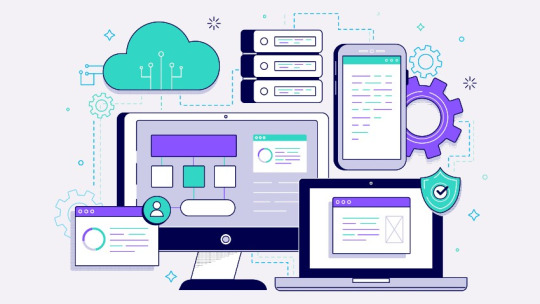
Why Your Business Needs Workflow Apps
Workflow apps help automate routine tasks, reduce human error, and provide real-time visibility into project progress. They can also integrate with your existing tools, creating a seamless digital workspace for your team. Here’s why investing in workflow apps is a smart move:
Improved Collaboration: Keep everyone on the same page, even in remote or hybrid teams.
Faster Approvals: Automate repetitive tasks like expense approvals and purchase orders.
Data-Driven Decisions: Use real-time analytics to make informed business choices.
Reduced Manual Errors: Minimize human error with automated processes and smart alerts.
Top Workflow Apps for 2025
1. Monday.com Ideal for teams of all sizes, Monday.com offers a flexible, visual platform for managing projects and workflows. With powerful automation, real-time collaboration tools, and over 200 integrations, it’s a popular choice for businesses looking to streamline their processes.
Key Features:
Customizable dashboards
Time tracking and task automation
Real-time collaboration and file sharing
Integration with popular tools like Slack, Zoom, and Microsoft Teams
2. Asana Asana is a versatile workflow app known for its intuitive design and robust task management features. It’s perfect for teams that need to keep track of complex projects with multiple stages.
Key Features:
Project timelines and Gantt charts
Customizable workflows and task dependencies
Real-time project status updates
Integration with over 100 tools, including Slack and Salesforce
3. Trello For teams that prefer a visual, Kanban-style approach to task management, Trello is an excellent choice. It’s simple to use and highly customizable, making it ideal for creative teams and startups.
Key Features:
Drag-and-drop task management
Powerful automation with Butler
Collaborative boards and checklists
Seamless integration with tools like Google Drive, Jira, and Slack
4. ClickUp ClickUp markets itself as the “one app to replace them all,” offering a comprehensive suite of tools for task management, document sharing, time tracking, and collaboration. It’s perfect for teams looking for an all-in-one solution.
Key Features:
Highly customizable workflows
Built-in document editor and real-time chat
Advanced reporting and time tracking
Over 1,000 integrations
5. Zapier If you want to connect different apps without writing a single line of code, Zapier is the way to go. It automates repetitive tasks by linking your favorite apps, saving you hours every week.
Key Features:
Connects over 5,000 apps
Multi-step workflows (Zaps)
Real-time data sync and automation
No-code setup for easy customization
Choosing the Right Workflow App for Your Team
When choosing a workflow app, consider factors like team size, project complexity, and integration needs. Here are a few tips:
Scalability: Choose a platform that can grow with your team.
Ease of Use: Look for apps with intuitive interfaces to ensure quick adoption.
Integration Capabilities: Make sure it integrates seamlessly with your existing tools.
Customization Options: Opt for apps that allow you to tailor workflows to your specific needs.
youtube
Final Thoughts
Investing in the right workflow apps can significantly improve your team’s productivity and efficiency in 2025. Whether you’re managing a remote team or coordinating complex projects, these tools can help you stay organized, reduce manual work, and achieve better outcomes.
Ready to transform your team’s productivity? Choose the right workflow app and start automating today!
SITES WE SUPPORT
AI Work Test Flow - Weebly
SOCIAL LINKS Facebook Twitter LinkedIn
0 notes
Text
The Rise of Enterprise-Grade AI Copilot Solutions: A Game Changer for Modern Workflows
In the fast-evolving landscape of enterprise technology, businesses are constantly seeking innovative ways to optimize operations, enhance productivity, and streamline decision-making. One of the most significant technological advancements revolutionizing modern workflows is the emergence of enterprise-grade AI Copilot solutions. These intelligent assistants are not just productivity boosters—they’re strategic tools that enable organizations to operate more efficiently, scale faster, and stay competitive in an AI-first world.
Understanding AI Copilot Solutions: What Are They?
AI Copilot solutions are intelligent software systems designed to assist users by automating tasks, generating insights, managing workflows, and enhancing decision-making through natural language interaction. Unlike traditional automation tools, AI Copilots work alongside human teams in a collaborative manner—similar to a virtual colleague who understands context, anticipates needs, and delivers results in real time.
Enterprise-grade AI Copilots take this a step further. They are built with robust architecture, designed for scale, integrated with enterprise systems (like CRMs, ERPs, and data warehouses), and adhere to strict compliance and security standards. These AI-driven assistants are capable of handling high-value, high-volume tasks across departments including marketing, finance, HR, customer service, and IT.
Why AI Copilots Matter for Modern Enterprises
The modern enterprise faces a relentless volume of data, communication overload, and the need for faster decision cycles. AI Copilots alleviate these pressures by acting as digital team members capable of processing information quickly, understanding intent through natural language processing (NLP), and executing tasks autonomously or with minimal supervision.
By integrating with enterprise tools and processes, AI Copilots become the connective tissue across siloed systems—bringing together data, automation, and intelligence in one conversational layer. This unlocks a range of business benefits:
Improved efficiency through task automation
Faster decision-making via real-time insights and analysis
Enhanced collaboration through contextual assistance
Reduced operational costs with fewer manual interventions
Higher employee satisfaction by eliminating mundane tasks
Key Features of Enterprise-Grade AI Copilot Solutions
Unlike consumer-grade AI assistants, enterprise-grade Copilots are built for scale, security, and integration. Here are the core features that define them:
1. Deep Enterprise Integration
Enterprise-grade Copilots connect seamlessly with internal systems like Salesforce, SAP, Microsoft 365, Jira, ServiceNow, and custom-built platforms. This allows users to retrieve data, automate workflows, and interact with core systems through a single AI interface.
2. Contextual Understanding
These Copilots leverage advanced NLP models and fine-tuned language processing to understand the enterprise context—user roles, department-specific terminology, historical interactions, and ongoing tasks—ensuring more accurate and relevant responses.
3. Multi-Modal Capabilities
Enterprise AI Copilots support text, voice, and in some cases, visual inputs. Whether through a chatbot interface, a voice assistant in a meeting room, or a dashboard embedded into internal tools, they adapt to how teams work best.
4. Security and Compliance
Built with enterprise-grade encryption, identity and access management, and compliance with standards like SOC 2, HIPAA, or GDPR, these solutions ensure data security and privacy are never compromised.
5. Personalization and Learning
These systems continuously learn from interactions and user feedback. Over time, they adapt to individual preferences, team behaviors, and business rules—delivering a personalized, context-aware experience for each user.
Top Use Cases of AI Copilots in the Enterprise
Enterprise-grade AI Copilot solutions are not confined to a single use case—they are being deployed across departments and functions to drive measurable impact. Here are some real-world applications:
1. Sales and Marketing Automation
AI Copilots can draft personalized emails, summarize customer interactions, generate sales reports, and recommend marketing strategies. Integrated with CRMs and campaign platforms, they help sales teams close deals faster and marketers execute more targeted campaigns.
2. Customer Support and Service
Conversational AI Copilots enable support teams to resolve issues quickly by surfacing knowledge base content, generating ticket responses, and analyzing customer sentiment. They also power chatbots that provide 24/7 support across digital channels.
3. Finance and Accounting
From automating invoice processing to generating financial summaries and forecasting cash flows, AI Copilots reduce the burden of manual financial tasks and help teams make faster, more accurate decisions.
4. Human Resources
AI Copilots assist HR teams in recruiting, onboarding, performance reviews, and employee engagement. They can screen resumes, schedule interviews, send personalized onboarding messages, and answer policy-related questions.
5. IT and DevOps
AI Copilots streamline incident management, automate code documentation, monitor system performance, and assist developers by generating code snippets or resolving bugs—all through conversational interfaces.
Benefits of Implementing AI Copilot Solutions
The adoption of enterprise-grade AI Copilots is not just about automation—it’s about unlocking strategic advantages. Let’s explore the benefits in more depth:
Increased Productivity
By taking over repetitive, time-consuming tasks, AI Copilots free up employees to focus on strategic and creative work. This results in a significant productivity boost across all departments.
Real-Time Decision Support
AI Copilots analyze data from multiple sources and present it in an actionable format. Executives and team leads can make informed decisions quickly, without having to dig through dashboards or spreadsheets.
Enhanced Employee Experience
With AI Copilots handling administrative and low-value tasks, employees experience reduced burnout and higher engagement. These assistants also serve as always-available support for day-to-day operations.
Scalability Across Functions
Once integrated into a company’s tech stack, Copilots can be customized for various departments and scaled across teams—making them a flexible, enterprise-wide solution.
Faster Time-to-Value
Modern AI Copilot platforms offer pre-trained models, integration libraries, and low-code customization tools, allowing businesses to deploy solutions quickly and start seeing ROI in weeks—not months.
Real-World Example: AI Copilots in Action
Consider a global consulting firm with thousands of employees working across time zones. Before AI Copilots, project managers spent hours compiling reports, employees struggled to find relevant documents, and HR was swamped with routine queries.
After implementing an enterprise-grade AI Copilot:
Project managers simply ask the Copilot to generate a status report or pull data from JIRA and Confluence.
Employees find internal documentation using natural language queries instead of searching through folders.
HR teams automate FAQs and onboarding tasks, saving hours each week.
The result? Improved productivity, faster workflows, and better resource utilization—without adding headcount.
Choosing the Right AI Copilot Development Partner
The success of an enterprise AI Copilot solution hinges on selecting the right development partner. Look for a provider that:
Offers custom development aligned with your enterprise workflows
Understands domain-specific language models relevant to your industry
Provides integration support with your existing tech stack
Ensures data privacy and regulatory compliance
Has a track record of enterprise deployments and client success
The Future of Work Is AI-Augmented
As AI continues to reshape the way we work, enterprise-grade Copilots are poised to become standard fixtures in the digital workplace. They are not just automating tasks—they’re transforming how organizations operate, compete, and scale in an increasingly complex world.
Whether it’s enabling smarter collaboration, reducing operational friction, or enhancing employee satisfaction, AI Copilots represent a massive leap forward in enterprise intelligence.
Final Thoughts
The rise of enterprise-grade AI Copilot solutions marks a new era for business productivity and efficiency. Far from being a passing trend, these intelligent assistants are becoming essential infrastructure for companies aiming to thrive in the AI age. With the right strategy and development partner, enterprises can harness the full power of Copilot technology to supercharge workflows and gain a decisive edge in their industries.
#crypto#ai#blockchain#ai generated#dex#cryptocurrency#blockchain app factory#ico#ido#blockchainappfactory
0 notes
Text
Your CRM Holding You Back? Signs It’s Time to Switch to Salesforce

In today’s digital-first business world, your CRM (Customer Relationship Management) system is the backbone of your customer engagement strategy. It's where you store critical data, track sales performance, automate marketing efforts, and deliver personalized service. But what happens when your CRM starts feeling more like a burden than a solution?
Many businesses find themselves stuck with outdated, clunky, or rigid CRM systems that no longer align with their growth objectives. If you're nodding along, it might be time to consider upgrading to a platform designed for scalability, automation, and smarter customer engagement—like Salesforce.
Whether you're a startup, a mid-market player, or an enterprise, partnering with a trusted Salesforce consultant in Sydney can make the transition seamless and strategic. In this post, we’ll explore the top signs your current CRM may be holding you back—and why switching to Salesforce (with the help of expert Salesforce consulting in Sydney) could be the game-changer your business needs.
Sign #1: Your CRM Lacks Flexibility and Customization
The Problem:
Many legacy CRMs offer limited customization options, forcing businesses to adapt their workflows to fit the system—rather than the other way around. As your business evolves, your CRM should be able to evolve with you. If you're constantly making compromises because your CRM can't accommodate your processes, it's a red flag.
The Salesforce Solution:
Salesforce is built with flexibility at its core. From custom objects and fields to tailored workflows and user interfaces, the platform allows you to mold the CRM around your business—not the other way around.
Working with a Salesforce consulting partner in Sydney, companies can design a CRM environment that aligns precisely with their unique sales cycles, customer journeys, and data structures.
Sign #2: Poor Integration With Other Business Tools
The Problem:
Modern businesses rely on a suite of tools—email marketing platforms, accounting software, customer service solutions, project management apps, and more. If your current CRM doesn’t integrate smoothly with these systems, your teams likely waste time switching between platforms or manually syncing data.
The Salesforce Solution:
Salesforce offers thousands of integrations via AppExchange, plus robust API capabilities for custom connections. Whether you're using tools like Slack, Mailchimp, QuickBooks, or Jira, Salesforce makes it easy to centralize your data.
A skilled Salesforce developer in Sydney can help build custom integrations to ensure seamless communication across your tech stack, saving time and reducing human error.
Sign #3: Lack of Automation Is Slowing You Down
The Problem:
Manual data entry, follow-ups, task creation, and reporting are productivity killers. If your CRM can't automate routine tasks, your team is likely spending hours on admin work instead of focusing on selling or supporting customers.
The Salesforce Solution:
Salesforce's automation capabilities are unmatched. With tools like Flow Builder, Process Builder, and Einstein AI, you can automate lead routing, email campaigns, deal approvals, task reminders, and more.
Through expert Salesforce consulting in Sydney, companies can create smart workflows that reduce manual effort and increase overall productivity. Sales and service teams gain time back to do what they do best—build relationships and drive revenue.
Sign #4: Limited Reporting and Insight Capabilities
The Problem:
You can’t improve what you can’t measure. Many CRMs offer basic reporting, but fall short when it comes to real-time analytics, forecasting, or personalized dashboards. This results in missed opportunities and uninformed decision-making.
The Salesforce Solution:
Salesforce provides powerful, customizable dashboards and reports that allow you to track performance metrics, customer behavior, sales forecasting, and pipeline health—all in real time.
A Salesforce consultant in Sydney can tailor these insights to your business goals, giving leadership and frontline teams the clarity needed to take timely, data-driven action.
Sign #5: Your CRM Isn't Scaling With Your Business
The Problem:
As your business grows, your CRM should grow with you. If you’ve outgrown your current system—whether due to data limits, user restrictions, or lack of advanced features—it can seriously hinder your scalability.
The Salesforce Solution:
Salesforce is designed for scale. Whether you're onboarding more users, entering new markets, or adding more products or services, Salesforce supports growth without compromising performance or reliability.
When you partner with a Salesforce consulting partner in Sydney, you ensure your system is built on a scalable foundation from day one, with room to grow as your business expands.
Sign #6: Your Teams Aren’t Using the CRM
The Problem:
Low adoption is one of the clearest signs your CRM isn’t meeting user needs. If your sales, service, or marketing teams are using spreadsheets or shadow systems, it’s likely because the CRM is too clunky, slow, or irrelevant to their day-to-day work.
The Salesforce Solution:
Salesforce's user-friendly interface, mobile compatibility, and customizable layouts make it easier and more appealing for teams to adopt. Features like guided workflows and integrated communication tools ensure the CRM becomes a natural part of daily operations.
With the help of Salesforce consultants in Sydney, businesses can run adoption workshops, customize interfaces, and create user roles that align with job functions—boosting usage and ROI.
Sign #7: Compliance and Security Concerns
The Problem:
Outdated CRMs may lack modern compliance features, exposing your business to data breaches, regulatory penalties, or customer trust issues—especially in industries like healthcare, finance, or education.
The Salesforce Solution:
Salesforce adheres to the highest global security standards, including GDPR, HIPAA, and ISO certifications. It offers role-based access, data encryption, audit trails, and more.
A Salesforce consultant in Sydney can help configure your CRM to meet regional compliance requirements, set up user permissions, and protect sensitive customer data at every level.
Real-World Example: Why a Sydney Startup Switched to Salesforce
A fast-growing tech startup in Sydney approached our team after experiencing data silos, poor lead visibility, and an outdated CRM that couldn’t integrate with their email automation tool. They needed a system that could scale and automate without disrupting their momentum.
We stepped in as their Salesforce consulting partner in Sydney, conducted a full CRM audit, and migrated them to Salesforce Sales Cloud and Marketing Cloud. We created custom lead scoring models, automated campaign follow-ups, and integrated Slack for real-time sales notifications.
The result? A 40% increase in lead-to-customer conversion rate and a 25% reduction in sales cycle time—all within six months.
Why Work With a Salesforce Consultant in Sydney?
Switching CRMs is no small task—but it’s also a massive opportunity. Working with a trusted Salesforce consulting partner in Sydney ensures you approach this transition strategically and efficiently.
Here’s what you gain:
Local Knowledge: A Salesforce consultant in Sydney understands regional business practices, industry challenges, and regulatory needs.
Customization: Your Salesforce setup reflects your unique workflows and goals.
Expertise: From migration to automation to user training, Salesforce consultants in Sydney offer end-to-end guidance.
Ongoing Support: You don’t just launch Salesforce—you optimize it continuously with the help of your local partner.
Final Thoughts: Don’t Let Your CRM Hold You Back
Your CRM should be your growth engine—not a roadblock.
If you’re facing limitations with customization, automation, reporting, or adoption, it may be time to rethink your technology. Salesforce offers a powerful, scalable, and intelligent CRM solution that empowers businesses to sell smarter, serve better, and grow faster.
Ready to make the switch? A Salesforce developer in Sydney or a certified Salesforce consulting partner in Sydney can help you plan, migrate, and optimize your CRM for long-term success.
Let’s talk. Our team of expert Salesforce consultants in Sydney is here to help you assess your current CRM, identify gaps, and build a future-proof system with Salesforce.
#salesforce consultant in sydney#salesforce consulting in sydney#salesforce consulting partner in sydney#salesforce consultants in sydney#salesforce developer in sydney#Your CRM Holding You Back? Signs It’s Time to Switch to Salesforce
0 notes