#jpeg to text OCR
Explore tagged Tumblr posts
Text
Lestat and King Louis XIV
here is a pdf of 260 pages cleaned up Jpegs (by me) of Anne Rice's "Lestat & King Louis XIV"
https://ufile.io/2lltf5g6
(photos taken by @kaelio and @thecactifindahome) Thank you so much guys! SO GRATEFUL.
An OCR text file for kindle is coming (being proof-read)
#interview with the vampire#anne rice#lestat#lestat de lioncourt#the vampire chronicles#special collection#unpublished notes
104 notes
·
View notes
Text
Best tools convert image to text
There are several tools available online that can convert images to text:

Image to Text Converter1: This free online OCR tool converts images into text with 100% accuracy using optical character recognition (OCR) technology. It supports multiple languages and various image formats.
FreeConvert2: This tool uses AI-based Tesseract OCR engine to extract text from images. It supports multiple languages and image formats including JPG, JPEG, PNG, and WebP.
FreeOCR, SimpleOCR, Easy Screen OCR, Capture2Text, A9t9, Adobe Scan, Office Lens, English OCR3: These are some of the best free OCR software apps to convert images to text.
JPG to TEXT Converter4: This tool can convert JPG images to text online at high quality.
Remember to choose the tool that best fits your needs, considering factors such as the image quality, language, and format.
2 notes
·
View notes
Text
youtube
Turn Paper into PDFs with PeekScan – Fast, Smart & Secure
PeekScan — Quick PDF Scanner | Scan, OCR, Organize, & Share Documents Effortlessly Welcome to PeekScan, your all-in-one solution for fast, secure, and smart document scanning and management. Designed for individuals and businesses alike, PeekScan transforms your smartphone into a powerful portable scanner with advanced features like OCR, cloud integration, and intelligent organization.
🔍 Key Features:
Document Scanning: Digitize documents with high precision and clarity. Image Processing: Crop, enhance, and edit for a professional finish. OCR (Optical Character Recognition): Extract and edit text from images and scanned documents. Document Management: Organize, categorize, and find your files quickly and securely. Cloud Storage Integration: Connect to Google Drive, Dropbox, OneDrive & more. User Authentication: Secure login with Gmail and advanced encryption. Easy Sharing: Email, messaging apps, or direct links with custom permissions. In-App Purchases: Unlock premium tools and storage. Custom Settings: Tailor the app to fit your preferences. Flexible Packages: Choose the plan that suits your workflow. 💡 Whether you’re managing receipts, contracts, handwritten notes, or ID cards — PeekScan streamlines the entire process into a few taps.
❓ Frequently Asked Questions (FAQs) What is PeekScan?
PeekScan is a feature-rich app for scanning, processing, and organizing documents with OCR, secure sharing, and cloud storage integration. Is it free to use? Yes! PeekScan offers free features and affordable premium plans for extra storage and tools. Which file formats are supported? PDF, JPEG, PNG, and editable text via OCR. How secure is PeekScan? Your data is encrypted and protected by secure Gmail login and authentication systems. Can I use my own cloud storage? Absolutely! You can link to Google Drive, Dropbox, or OneDrive — or use our premium storage plans. Want to go premium? Unlock advanced OCR, unlimited cloud sync, bulk scanning, and more through in-app purchases.
✅ Download PeekScan now and simplify the way you manage documents. 📲 Available on Android: play.google.com/store/apps/details?id=com.peekscan 📲 Available on iOS: apps.apple.com/ca/app/peekscan-quick-pdf-scanner/id6741731093 🌐 Visit our website: peekscan.com 📧 Contact Support: [email protected]
📩 Subscribe for updates & offers: Available in-app and on our site. 🔔 Don’t forget to Like, Comment, and Subscribe for more tutorials and updates on PeekScan.
0 notes
Text
How to Automate Document Processing for Your Business: A Step-by-Step Guide
Managing documents manually is one of the biggest time drains in business today. From processing invoices and contracts to organizing customer forms, these repetitive tasks eat up hours every week. The good news? Automating document processing is simpler (and more affordable) than you might think.
In this easy-to-follow guide, we’ll show you step-by-step how to automate document processing in your business—saving you time, reducing errors, and boosting productivity.
What You’ll Need
A scanner (if you still have paper documents)
A document processing software (like AppleTechSoft’s Document Processing Solution)
Access to your business’s document workflows (invoices, forms, receipts, etc.)
Step 1: Identify Documents You Want to Automate
Start by making a list of documents that take up the most time to process. Common examples include:
Invoices and bills
Purchase orders
Customer application forms
Contracts and agreements
Expense receipts
Tip: Prioritize documents that are repetitive and high volume.
Step 2: Digitize Your Paper Documents
If you’re still handling paper, scan your documents into digital formats (PDF, JPEG, etc.). Most modern document processing tools work best with digital files.
Quick Tip: Use high-resolution scans (300 DPI or more) for accurate data extraction.
Step 3: Choose a Document Processing Tool
Look for a platform that offers:
OCR (Optical Character Recognition) to extract text from scanned images
AI-powered data extraction to capture key fields like dates, names, and totals
Integration with your accounting software, CRM, or database
Security and compliance features to protect sensitive data
AppleTechSoft’s Document Processing Solution ticks all these boxes and more.
Step 4: Define Your Workflow Rules
Tell your software what you want it to do with your documents. For example:
Extract vendor name, date, and amount from invoices
Automatically save contracts to a shared folder
Send expense reports directly to accounting
Most tools offer an easy drag-and-drop interface or templates to set these rules up.
Step 5: Test Your Automation
Before going live, test the workflow with sample documents. Check if:
Data is extracted accurately
Documents are routed to the right folders or apps
Any errors or mismatches are flagged
Tweak your settings as needed.
Step 6: Go Live and Monitor
Once you’re confident in your workflow, deploy it for daily use. Monitor the automation for the first few weeks to ensure it works as expected.
Pro Tip: Set up alerts for any failed extractions or mismatches so you can quickly correct issues.
Bonus Tips for Success
Regularly update your templates as your document formats change
Train your team on how to upload and manage documents in the system
Schedule periodic reviews to optimize and improve your workflows
Conclusion
Automating document processing can transform your business operations—from faster invoicing to smoother customer onboarding. With the right tools and a clear plan, you can streamline your paperwork and focus on what matters most: growing your business.
Ready to get started? Contact AppleTechSoft today to explore our Document Processing solutions.
#document processing#business automation#workflow automation#AI tools#paperless office#small business tips#productivity hacks#digital transformation#AppleTechSoft#business technology#OCR software#data extraction#invoicing automation#business growth#time saving tips
1 note
·
View note
Text
What Are the Most Popular Azure AI Services?
Azure AI services offer a collection of internet-hosted cognitive intelligence offerings that support programmers and enterprises in building smart, innovative, production-ready, and ethical systems using ready-made and built-in utilities, interfaces, and algorithms.
These offerings aim to assist in upgrading enterprise functions swiftly and develop accountable AI platforms to launch at business pace. Azure AI solutions can be accessed via REST interfaces and programming library SDKs across major coding languages.

Understanding Azure AI Services
Azure AI platforms cover a wide range of resources, environments, and pre-trained networks crafted to support the creation, rollout, and oversight of AI-driven solutions.
These Azure AI services platforms use data science (DS), language comprehension processing, visual computing, and various AI strategies to address intricate company issues and propel digital evolution.
Some Lesser Known Facts About Azure AI
Azure provides 99.9% availability for its services.
Microsoft invests aggressively in cybersecurity; spent $20 billion for more than 5 years and exceeded 8,500 security experts.
Compared to companies that rely on on-premises solutions, Azure cloud users are more than twice as likely to find it easier to innovate with AI and ML: 77% versus only 34%.
Some of the Available Azure AI services
Azure AI provides a range of function-specific services that are designed to meet your business needs and requirements. These services aim to assist businesses in accelerating innovation, boosting user experience and resolving complex challenges with the help of AI. Given below are the popular AI Azure Services. Check them out:
Anomaly Detector
Anomaly Detector works as an Azure cognitive platform which allows programmers to recognize and evaluate and recognize deviations in their sequential data without extensive data science expertise.
This Azure AI services platform delivers a range of endpoints that support both multiple analysis and instantaneous evaluation. The core intelligence networks are configured and adapted utilizing the client’s dataset, allowing the feature to adapt to the specific requirements of their organization.
Azure OpenAI Service
The Azure OpenAI offering represents a revolutionary framework that enables enterprises to utilize the vast capabilities of powerful machine intelligence frameworks for their tailored use cases.
This platform works as an access point to state-of-the-art technologies including Codex, DALL*E, and GPT-3.5, which are leaders in AI breakthroughs.
Through the incorporation of these Azure AI and ML services into organizational processes, enterprises can explore innovative directions for creativity and effective solutions.
Azure AI Vision
Azure AI Vision is one of the Azure AI services that delivers a consolidated platform that supplies cutting-edge functions for interpreting pictures and video files and generating output using the graphical attributes that interest the individual user.
This utility supports reviewing visuals that adhere to certain criteria, such as being formatted in BMP, GIF, JPEG, or PNG, maintaining a size below 4 MB, and featuring dimensions above 50 x 50 pixels.
Azure AI Vision is applicable in areas like spatial insight, optical character recognition (OCR), and image diagnostics.
Azure AI Speech
Azure AI Speech delivers a supervised platform that supplies top-tier audio capabilities including voice-to-text, text-to-audio, audio conversion, and speaker identification.
This Azure AI services platform enables programmers to swiftly craft premium voice-integrated application functions and design personalized digital assistants.
Azure AI Speech includes adaptable models and voice options, and engineers can incorporate chosen terminology into the base lexicon or develop tailored algorithms.
The platform is adaptable and deployable in various environments, including the cloud or on-premises via containers.
Azure AI Speech supports converting recordings in over 100 dialects and styles, extract client feedback with support center transcription, elevate user interaction using speech-powered interfaces, and document vital conversations during sessions.
Azure AI Machine Learning
Azure Machine Learning offers a robust web-based framework for designing, refining, and distributing data science models at scale.
It creates an integrated workspace where analysts and engineers can unite on AI initiatives, streamlining essential phases in the model development journey.
Azure AI Content Moderator
Azure AI Content Moderator delivers an intelligence-powered feature that helps organizations manage input that could be inappropriate, harmful, or unsuitable.
This feature uses automated moderation powered by AI to evaluate language, pictures, and video clips and triggers moderation indicators instantly. It supports embedding moderation logic into software to align with compliance or preserve the right experience for users.
It acts as a broad-ranging tool made to identify unsafe user-submitted and algorithm-generated data within services and digital platforms.
Azure AI Document Intelligence
Azure AI Document Intelligence represents an intelligent information handling platform that utilizes cognitive tools and OCR for fast extraction of content and formatting from files.
This system from the Azure AI services leverages sophisticated learning models to retrieve data, paired fields, structured grids, and layouts from records precisely and efficiently.
Azure AI Document Intelligence transforms static records into actionable inputs and allows teams to prioritize decision-making over information gathering.
The solution enables the creation of smart document workflows, offering flexibility to begin with existing templates or construct personalized models, deployed either locally or using cloud support through the AI Document Intelligence SDK or studio.
Azure AI QnA Maker
QnA Maker is one of the most useful Azure AI services which provides an online-based NLP-driven utility that empowers teams to generate interactive dialogue layers on top of their datasets.
The system is designed to deliver the best-matched response for each prompt from a personalized information base. QnA Maker is frequently applied to develop engaging communication systems like chatbot frameworks, voice-assisted programs, and community platform tools.
It organizes knowledge into question-response datasets and recognizes connections within structured or semi-structured material to establish links among the Q&A records.
Azure AI Personalizer
Azure AI Personalizer is one of the most interesting Azure AI services that offers a smart automation feature that allows systems to make improved choices at scale using reinforcement techniques.
The platform evaluates input regarding the status of the system, use-case, and/or individuals (environments), and a collection of potential selections and linked properties (options) to pick the most suitable action.
User response from the system (rewards) is transmitted to Personalizer to enhance and evolve its choice-making efficiency almost instantly.
It serves as a robust solution for engineers and teams striving to deliver adaptive, tailored interactions per individual. The platform can be engaged using a development kit SDK, RESTful endpoint, or via the Personalizer online dashboard.
Azure AI Metrics Advisor
Azure AI Metrics Advisor functions as a series data inspection tool that delivers a group of endpoints for information input, outlier discovery, and root cause exploration.
This tool automates the method of applying analysis models to data and offers an online-based workspace for feeding, recognizing outliers, and diagnostics without needing expertise in data science.
Metrics Advisor supports the integration and intake of multivariate metric datasets from various storage services, like Azure Blob Storage, MongoDB, SQL Server, and others.
The tool belongs to Azure’s intelligent services and leverages AI capabilities to track information and identify irregular patterns within sequential datasets.
Azure AI Immersive Reader
Azure AI Immersive Reader provides a cognitive capability that assists people in understanding and engaging with content.
The tool boosts interpretation and performance through intelligent algorithms and integrates comprehension and text-reading abilities into digital experiences.
Azure AI Immersive Reader is built upon Azure’s AI layer to streamline the deployment of a smart solution that aids individuals of any demographic or literacy level with reader utilities and components such as voice narration, multilingual translation, and attention aids via visual cues and formatting tools.
What are the benefits of Azure AI Services?
Azure AI services allow businesses and developers to create secure and scalable apps. With the help of pre-built models and flexible deployment options, AI integrates with real-life scenarios seamlessly. Given below are the benefits of AI services by Azure.
Comprehensive Ecosystem
Microsoft Azure AI services deliver a flourishing AI ecosystem so that it meets your diverse business needs.
No matter what features it is; NLP, computer vision, machine learning, speech recognition and so on, Azure offers APIs and pre-built models to integrate with your apps.
Flexibility and Scalability
Scalability is one of its features that makes it the best one in the market. As your company grows, Azure AI services can scale accordingly.
Irrespective of your business size. Azure cloud AI ensures that your resources are allocated as needed.
Boosted Customer Experience
Today, meeting customer demands efficiently has become even more important than before. Azure AI allows businesses to create personalized experiences with the help of sentiment analysis.
By using the insights that AI provides, businesses can create customized offers, deals, and interactions to provide maximum customer satisfaction.
Data-oriented Decision Making
You can get robust data analytics in Azure AI services that assist businesses in making better, more informed choices. Businesses can identify patterns and trends in their data that might otherwise go overlooked by utilizing machine learning.
Greater predicting, more intelligent planning, and better comprehension of the future result from this.
Azure AI helps transform raw data into insightful knowledge that produces tangible outcomes, whether it be forecasting customer demands, optimizing supply chains, or identifying market changes.
Streamlined Business Processes
It also helps streamline a business by automating routine tasks to carry out complicated workflows.
It reduces errors, minimizes human intervention, and frees up human resources so that it can focus on more valuable tasks.
Pricing Benefits of Using Azure AI Services
The pricing policies of Azure are one of the best things about it. Let’s find out how you can save with its pricing models.
Monthly or yearly plans: Some services offer fixed pricing plans. These include a set number of uses each month, and you can pay monthly or yearly. This helps if you want to plan your budget ahead of time.
You are charged for what you use: A lot of Azure's AI services are pay-as-you-go. This implies that you only pay for the services you use, such as the volume of data your app processes or the frequency with which it accesses the service. For apps that don't have a monthly usage cap, this is fantastic.
Free use and free Trials: Microsoft frequently offers a free trial or a restricted period of free use. This enables you to test the services out before you buy them.
Additional fees for personalized AI models: The cost of training your AI model (for instance, with Azure Machine Learning or Custom Vision) is determined by the amount of data you utilize and the amount of processing power required.
Costs of management and storage: Paying for things like data storage and AI system management, particularly if it operates in real-time, may be necessary in addition to the basic service.
Savings and exclusive deals: Azure gives you a discount if you pay in advance, use the service frequently, or are a nonprofit or student. They occasionally provide exclusive discounts as well.
Exchange rates and currency: Microsoft adjusts the prices using the London market currency rate if you aren't paying in US dollars.
Conclusion
Azure AI services embody a dynamic collection of utilities and capabilities that equip engineers and enterprises to utilize the disruptive promise of machine intelligence.
Through a wide selection of ready-to-use frameworks, endpoints, and development kits, Azure AI offerings support the design of smart, scalable products that accelerate digital progress and technological creativity.
From pattern spotting to vision analysis, and voice interaction to language interpretation, Azure AI services span a wide array of functions, establishing it as a full-spectrum ecosystem for intelligence-powered developments.
These features not only speed up building timelines but also reinforce ethical AI usage, helping firms launch tools rapidly while adhering to compliance and responsible guidelines.
Additionally, the provision of Azure AI tools via REST-based services and native SDKs in widely used programming environments ensures straightforward use and seamless connectivity with current pipelines and systems.
To sum up, Azure AI resources go beyond basic technology, they serve as a foundation for crafting smart, visionary systems that reshape our digital interactions.
By adopting these intelligent Azure AI services, professionals and businesses can not only remain pioneers in tech advancement but also help shape a smarter, more equitable digital tomorrow.
If you are looking for these services, you must find the best Azure AI consultant for the premium results.
Frequently Asked Questions
Q1. What are AI services in Azure?
These are a set of Azure products which are used to use AI services easily. Some of the common products may include AI search, Content Safety, Azure OpenAI service, and AI speech.
Q2. Which one is easier to use, Azure AI or AWS?
Azure AI is considered better than AWS when it comes to ease of usability.
Q3. What are Microsoft AI tools?
They are typically a set of apps and services that provide task automation, boosted productivity, and deep insights with the help of AI.
Q4. How is Azure AI Beneficial?
It allows continuous adjustments, updates, application deployments and model programming.
0 notes
Text
Creating and Annotating a Linear Equation Image Dataset for Machine Learning
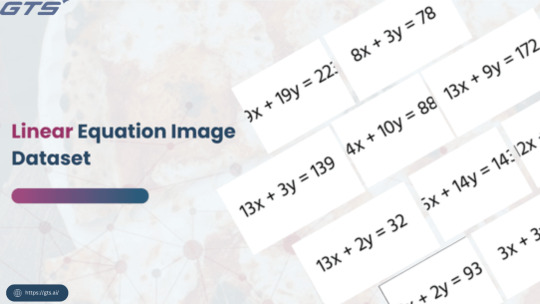
Introduction
In the dynamic field of machine learning, datasets are essential for training models to identify patterns, categorize images, and generate predictions. A notable example of a valuable dataset in both educational and AI research settings is the Linear Equation Image Dataset. This dataset comprises visual depictions of linear equations, allowing models to effectively interpret and analyze mathematical expressions.
In this article, we will examine the steps involved in creating and annotating a Linear Equation Image Dataset, as well as its applications in machine learning.
Why a Linear Equation Image Dataset?
A Linear Equation Image Dataset offers numerous advantages:
Recognition of Handwriting: Facilitating the training of Optical Character Recognition (OCR) models to identify handwritten linear equations.
Applications in Mathematical Education: Aiding students in visually comprehending linear equations.
AI-Driven Equation Solvers: Creating machine learning models that can autonomously read and solve equations.
Recognition of Patterns: Improving the capability of artificial intelligence to interpret mathematical symbols and their interrelations.
Steps to Create a Linear Equation Image Dataset
Establish the Scope and Data Requirements
Prior to creating the dataset, it is essential to identify:
The specific types of linear equations to be included (for instance, slope-intercept form or standard form).
The choice between utilizing handwritten equations, digitally generated images, or a combination of both.
The necessary size of the dataset to ensure effective training.
Creating Images of Linear Equations
There are several methods to produce images of linear equations:
Programmatic Generation: Employing Python libraries such as Matplotlib or PIL to generate equations in image format.
Handwritten Samples: Gathering handwritten equations from various individuals to enhance generalization.
Typesetting with LaTeX: Utilizing LaTeX to render equations and subsequently converting them into images.
Image Annotation and Labeling
For machine learning models to learn efficiently, it is crucial to annotate each image with pertinent metadata. This should include:
Equation Text: The mathematical expression presented in either LaTeX or plaintext format.
Graph Representation: The associated graph, if relevant.
Bounding Boxes: For training an OCR model, delineating areas where specific components of the equation are located.
Equation Type: Classifying images according to their equation format (e.g., y = mx + b, Ax + By = C).
Applications such as LabelImg and Roboflow are useful for performing manual annotation tasks.
Dataset Storage and Formatting
The dataset must be organized in a systematic manner:
Images should be saved in PNG or JPEG formats.
Annotations must be provided in CSV, JSON, or XML formats, accompanied by the relevant labels.
A structured directory should be established to categorize various types of equations.
Dataset Augmentation
To enhance the model's resilience, various augmentation methods can be utilized:
Rotation and Scaling: Apply minor adjustments in orientation.
Noise Addition: Simulate real-world distortions.
Color Variations: Adapt the dataset to account for different lighting scenarios.
Handwritten Variability: Introduce diversity by incorporating various handwriting styles.
Download the Linear Equation Image Dataset
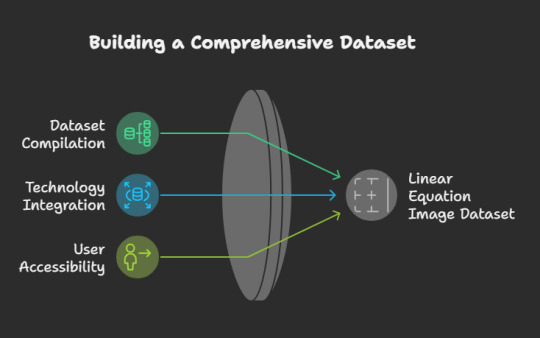
To expedite your work, you may download a pre-assembled Linear Equation Image Dataset for your projects. Please follow the link below to access the dataset: Globose Technology Solution
Conclusion
Developing and annotating a Linear Equation Image Dataset is an essential phase in training artificial intelligence models for mathematical comprehension. By adhering to a systematic methodology, you can create a dataset that serves various purposes, including optical character recognition (OCR), educational tools, and AI-enhanced problem-solving applications. Regardless of whether you create your own dataset or utilize an existing one, ensuring that the dataset is meticulously labeled is vital for obtaining precise outcomes in machine learning.
Are you engaged in a project that necessitates a Linear Equation Image Dataset? We invite you to share your insights in the comments section below!
0 notes
Text
🖼️ Extract Text from Images in Seconds! 🚀
Need to pull text from an image? No more manual typing—our free Image to Text Converter does it for you! 🖼️➡️📝
🔹 Upload your image 🔹 Let our advanced OCR technology work its magic 🔹 Copy the extracted text instantly!
✨ 100% Free ✨ Supports PNG, JPG, JPEG & more ✨ No data stored – fully secure
Perfect for students, writers, researchers, and professionals who need fast and accurate text extraction.
🔗 Try it out: https://techronixz.com/image-to-text-converter
0 notes
Text
Overcoming Challenges in OCR Data Collection for AI Projects
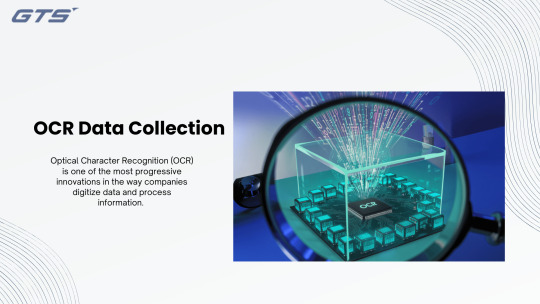
Introduction
Optical Character Recognition (OCR) is one of the most progressive innovations in the way companies digitize data and process information. OCR-based products can be a key to e-documents automatization as well as a source of smart searching options. Therefore, OCR Data Collection is the most crucial part of computing that is highly utilized in different spheres of the business world. Nevertheless, the efficiency of these systems is directly related to the quality and variety of data that is used for training. The things that arise from the use of data collection for the OCR projects are unique challenges which will be taken care of beforehand. In this blog, we’ll look at some of the common OCR data collection challenges and the strategies to overcome them.
The Importance of OCR Data Collection
Machine learning models that OCR systems rely on are fed with a great amount of data coming from images, scans, and handwritten notes. Through properly managing the training data, OCR systems keep the following characteristics:
Improved Accuracy: Identifying various types of fonts, languages, and handwritten texts.
Scalability: Handling different data types and text genres.
Robust Performance: Dealing with diverse real-life situations such as random noises, distortions, and low-resolution images.
Common Challenges in OCR Data Collection
1. Data Diversity
OCR systems are required to identify a broad spectrum of text types, which includes:
Different fonts and styles (such as serif, sans-serif, and cursive).
Languages that utilize distinct scripts (for instance, Arabic, Chinese, and Hindi).
Handwritten text that varies in clarity.
Solution: Assemble datasets that accurately reflect the intended use cases and target demographics. Partner with international data providers to ensure the inclusion of a variety of languages and writing styles.
2. Data Quality
The performance of OCR can be compromised by low-resolution images, distorted scans, and cluttered backgrounds.
Solution: Employ high-quality scanning technology and preprocess the data to improve resolution, eliminate noise, and standardize formats. Utilize data augmentation methods to replicate real-world conditions.
3. Annotation Complexity
The process of manually annotating OCR data can be labor-intensive and susceptible to errors, particularly when dealing with intricate documents that include tables, graphs, or multiple languages.
Solution: Utilize automated annotation tools and collaborate with specialized data annotation services such as GTS.AI. Implement a multi-tiered validation process to ensure precision.
4. Ethical and Legal Compliance
The management of sensitive information contained in documents, such as medical records and financial data, necessitates rigorous compliance with privacy regulations.
Solution: Anonymize sensitive information and adhere to legal frameworks such as GDPR and HIPAA. Secure explicit consent for data utilization when required.
5. Balancing Cost and Scale
The acquisition of extensive datasets can demand significant resources, particularly for OCR projects that involve multiple languages and formats.
Solution: Employ synthetic data generation to enhance real-world datasets. Invest in scalable cloud-based solutions to efficiently store and process large volumes of data.
Strategies for Efficient OCR Data Acquisition
1. Utilize Publicly Accessible Datasets
Investigate datasets that are freely available, such as:
IAM Handwriting Database
Google’s OCR Datasets
Document Understanding datasets from academic institutions
These resources can serve as a robust basis for training OCR models.
2. Tailored Data Collection
For OCR applications specific to certain industries, gather data that meets your particular requirements:
Digitize documents in multiple formats (PDFs, JPEGs, PNGs).
Document real-life situations, including receipts, invoices, and handwritten notes.
3. Invest in Sophisticated Tools
Employ AI-enhanced tools to optimize data collection:
High-resolution optical scanners for superior input quality.
Automated transcription software to generate annotated datasets.
4. Engage with Professionals
Work alongside seasoned service providers such as GTS.AI for:
Tailored dataset development.
Data annotation and validation.
Scalable solutions suitable for extensive projects.
GTS.AI's Role in Enhancing OCR Data Collection
At GTS.AI, we are dedicated to addressing the complexities associated with OCR data collection through customized solutions, which include:
Thorough Annotation Services: Providing services ranging from bounding box creation to transcription, ensuring exceptional accuracy.
Varied Data Collection: Acquiring multilingual and multi-format data to support comprehensive OCR training.
Adherence to Compliance and Ethics: Complying with international privacy regulations and maintaining ethical standards.
Flexible Infrastructure: Capable of handling projects of any scale, from small startups to large enterprise endeavors.
Conclusion
The potential of OCR technology to revolutionize various sectors is significant, yet its effectiveness relies on the quality of the data utilized. By tackling issues such as data diversity, quality, and compliance, organizations can develop datasets that facilitate enhanced AI performance. Collaborating with specialists like GTS.AI guarantees that your OCR initiatives are founded on a robust framework. Are you prepared to harness the full capabilities of OCR? Let us work together!
0 notes
Text

Key Benefits of Using A2Z Converter: Unlock Versatility and Efficiency!
Say goodbye to complicated file management! With A2Z Converter, you can streamline your tasks and enjoy a suite of incredible features:
File Conversion Convert images, documents, and videos to multiple formats like JPEG, PNG, PDF, SVG, and MP3.
PDF Tools Merge, split, compress, or convert PDFs effortlessly.
Case Conversion Easily switch text between uppercase, lowercase, and more.
Image Compression Reduce file sizes without compromising quality.
OCR Tool Turn images into text in just a few clicks.
Unit Converter Convert between units like length, weight, and time with ease.
Start Simplifying Your Workflow Today!
#A2ZConverter#FileConversion#PDFTools#ImageCompression#UnitConverter#ProductivityTools#DigitalSolutions#OnlineTools#EfficientWorkflows#OCRTool
0 notes
Text
Comprehensive Document Scanning Services: Elevate Your Document Management Today

In the digital era, efficient document scanning services are essential for businesses and organisations to streamline their operations and enhance accessibility. Whether you’re transitioning to a paperless office or ensuring secure archival of critical data, document scanning plays a pivotal role in optimising workflows and maintaining compliance. This article delves into the various aspects of document scanning services, detailing their benefits, applications, and the technology behind them.
What Are Document Scanning Services?
Document scanning services involve the process of converting physical documents into digital formats. This service utilises advanced scanning equipment and software to create high-resolution digital copies that are easy to store, manage, and retrieve. From contracts and invoices to historical records and blueprints, virtually any document can be digitised.
Benefits of Document Scanning Services
1. Enhanced Accessibility
Digital documents are searchable and can be accessed instantly from anywhere, ensuring seamless operations and collaboration.
2. Space Optimization
Digitizing physical files eliminates the need for bulky filing cabinets, freeing up valuable office space for other productive uses.
3. Improved Security
Modern document scanning solutions often include encryption and secure access controls, reducing the risk of data breaches.
4. Cost-Effective Management
Transitioning to digital reduces costs associated with printing, storage, and manual document retrieval.
5. Regulatory Compliance
Many industries require meticulous record-keeping to comply with regulations. Digital files simplify compliance by ensuring accuracy and easy audits.
Key Applications of Document Scanning Services
1. Legal and Financial Industries
Legal firms and financial institutions rely heavily on document scanning for archiving contracts, case files, and financial records. Digitization ensures secure storage and quick retrieval.
2. Healthcare Sector
Healthcare providers use scanning services to digitize patient records, improving accessibility and maintaining compliance with HIPAA and other data protection regulations.
3. Government and Education
Government agencies and educational institutions digitize records to preserve historical data and streamline administrative processes.
4. Real Estate
Real estate firms benefit from scanning services for managing property documents, contracts, and client records efficiently.
How Document Scanning Works
1. Document Preparation
Before scanning, documents are carefully inspected and prepared. Staples, paper clips, and binding are removed to ensure smooth scanning.
2. High-Resolution Scanning
Advanced scanners capture documents in high resolution, ensuring accurate reproduction of text and images.
3. Optical Character Recognition (OCR)
OCR software is applied to convert scanned images into searchable and editable digital files.
4. Quality Control
Scanned documents undergo a rigorous quality check to ensure clarity and accuracy.
5. Digital File Delivery
The final digital files are organised and delivered in formats such as PDF, TIFF, or JPEG, depending on client preferences.
Types of Document Scanning Services
1. Bulk Document Scanning
Ideal for organisations with extensive archives, bulk scanning ensures quick and efficient digitization of large volumes of documents.
2. Blueprint and Large Format Scanning
Specialised scanning services are available for large documents like architectural blueprints, maps, and posters.
3. Microfilm and Microfiche Scanning
Microfilm and microfiche archives are digitised using specialised equipment, preserving these older formats for modern use.
4. Invoice and Receipt Scanning
Accounts payable and expense management become more efficient with digitised invoices and receipts.
5. Photo and Historical Document Scanning
Preserve cherished memories and historical records by converting photos and fragile documents into digital formats.
Advanced Technologies in Document Scanning
1. Artificial Intelligence (AI) and Machine Learning
AI-driven tools categorize documents automatically and identify key metadata, reducing manual effort.
2. Cloud Integration
Cloud-based scanning solutions allow users to access and share documents securely from any device.
3. Barcode and QR Code Recognition
Scanning systems can capture and process barcodes and QR codes, streamlining document organization and tracking.
4. Multi-Page Document Handling
High-speed scanners can process multi-page documents efficiently, maintaining the integrity of the original file structure.
Why Choose Professional Document Scanning Services?
While in-house scanning might seem feasible, professional document scanning services provide unparalleled advantages:
High-Quality Output: Professionals use state-of-the-art equipment for superior resolution and accuracy.
Time Efficiency: Outsourcing saves valuable time, allowing businesses to focus on core activities.
Data Security: Reputable scanning providers prioritize confidentiality and adhere to strict data protection standards.
Custom Solutions: Tailored services address specific needs, from file formats to indexing preferences.
How to Select the Right Document Scanning Provider
1. Expertise and Experience
Choose a provider with a proven track record and expertise in handling various document types.
2. Technology and Equipment
Ensure the provider uses advanced scanners and software to deliver top-notch results.
3. Data Security
Verify the provider’s data protection measures, including encryption, secure file transfers, and access controls.
4. Customer Support
Reliable customer service ensures smooth communication and quick resolution of queries.
5. Cost-Effectiveness
While quality is paramount, compare pricing to ensure competitive rates without compromising on service standards.
Conclusion: Transform Your Document Management
Investing in professional document scanning services is a strategic move toward efficiency, security, and cost savings. Whether you’re a small business or a large organization, digitizing your documents empowers you to stay ahead in a competitive landscape.
1 note
·
View note
Text
Free Image to Text Converter Unlock the Power of OCR Technology
In today’s fast-paced digital world, managing information efficiently is crucial. The Free Image to Text Converter is a game-changing tool designed to simplify text extraction from images, saving time and boosting productivity. Whether you’re a student, a professional, or just someone looking for a quick and accurate way to convert image-based text into editable formats, this tool has you covered.
What is a Free Image to Text Converter?
A Free Image to Text Converter utilizes Optical Character Recognition (OCR) technology to analyze images containing text and convert it into digital, editable text. From printed documents to handwritten notes and even blurry photos, this tool can process it all with remarkable accuracy.
Why Do You Need It?
Save Time and Effort: Instead of manually typing out text from images, let the converter do the heavy lifting in seconds.
Enhance Accuracy: Modern OCR tools are equipped with advanced algorithms that ensure precise text extraction, even from challenging sources.
Completely Free: With no cost involved, it’s accessible to everyone, regardless of budget.
Versatile Applications: Useful for academics, professionals, researchers, and anyone dealing with text-heavy images.
How Does It Work?
Using a Free Image to Text Converter is simple:
Upload an Image: Choose a photo, screenshot, or scanned document.
Let the Tool Process It: OCR technology identifies and extracts the text from the image.
Download or Copy the Text: Save the extracted text for editing, sharing, or archiving.
Key Features of the Tool
Multi-Format Support: Works with popular formats like PNG, JPEG, BMP, and more.
Multilingual Recognition: Many tools can process text in multiple languages, catering to diverse users.
User-Friendly Interface: Designed for simplicity, even non-tech-savvy users can navigate effortlessly.
Web-Based Access: Many converters require no downloads, making them convenient and fast.
Who Can Benefit From It?
Students: Quickly digitize handwritten notes or textbooks.
Professionals: Extract and edit text from scanned documents or business cards.
Researchers: Gather quotes and information from archives and reports.
Everyday Users: Make old photos or handwritten letters accessible in digital form.
Advantages of Using a Free Image to Text Converter
No Learning Curve: Accessible to all users with minimal effort.
Instant Results: Get your text in seconds, enhancing productivity.
Cost-Efficiency: Achieve professional-grade results without paying a penny.
Conclusion
The Free Image to Text Converter is more than just a convenience—it’s a tool that empowers users to work smarter. With its ability to extract text quickly, accurately, and for free, it’s a must-have for anyone who frequently deals with image-based information. Start using it today and experience the benefits of streamlined text conversion firsthand!
1 note
·
View note
Text
Step-by-Step Guide to Turning Pictures into Text

In the present computerized world, having the option to rapidly and precisely transform pictures into message is unimaginably valuable. Converting images to text can save you a lot of time and effort, whether you're a student, a professional, or just want to digitize your handwritten notes. In this aide, we'll walk you through the basic moves toward utilize an Image to Text converter, explicitly zeroing in on the most proficient method to do this with PicturetoText.org.
How does Image to Text work?
Picture to Text is an instrument that utilizes optical person acknowledgment (OCR) innovation to change over printed or written by hand text from pictures into computerized text. This implies you can snap a picture of a report or note, and the instrument will transform it into editable message that you can use on your PC.
Why Use Images in Text?
There are many ways that using a Picture to Text tool can make your life easier:
Saves Time: Convert documents or notes quickly without having to manually type them out. Further develops Exactness: reduces the likelihood of making mistakes that can occur when typing by hand. Simple to Utilize: Basic advances make it open for everybody, regardless of whether you're not educated. Versatile: works with printed and handwritten text as well as other types of text.
Instructions to Transform Pictures into Text
Here is a bit by bit manual for utilizing PicturetoText.org to switch your pictures over completely to message.
Step 1: Set up Your Picture
Before you start, make sure your picture is understood and simple to peruse. Some suggestions:
To avoid shadows, use good lighting.
Ensure the text is in center.
Keep away from badly creased or harmed paper.
Step 2: Visit PicturetoText.org
Go to PicturetoText.org. The website is simple to use and navigate.
Step 3: Upload Your Image You will find the option to upload your image on the homepage. Click on the transfer button and select the picture document from your gadget. The site works with JPEG, PNG, and PDF image formats.
Step 4: Begin the Transformation
When your picture is transferred, click on the "Convert" button. The text will be extracted from the image by the OCR technology. Usually, this only takes a few seconds.
Step 5: Review the Text The text will appear on the screen when the conversion is finished. Examine it to ensure that everything appears to be correct. When writing notes, especially by hand, you might make small mistakes that are easy to fix.
Step 6: Download the Text When the converted text meets your expectations, you can download it. PicturetoText.org makes it possible to save the text in Word, PDF, or plain text. Pick the organization that turns out best for you.
Use high-quality images for the best results: The more clear the picture, the better the OCR will work. Examine for Errors: Continuously audit the text after transformation to get any mix-ups. Utilize Steady Arranging: For easier editing, try to keep the text and layout the same when converting multiple documents.
End
Transforming pictures into text is a basic and successful method for digitizing your records and notes. With instruments like PicturetoText.org, the cycle is speedy, simple, and precise. Make the most of this technology and increase your productivity by following these steps. Picture to Text makes the task of converting a single page or an entire book simple to complete. Give it a shot today and perceive how it can improve on your work!
1 note
·
View note
Text
How to Use an Online Image to Text Converter: Simplified Guide
The ability to convert images to text is just one of the many ways that technology in this digital age has made our lives simpler. Whether you need to extract text from a scanned document, a text-filled photo, or any other image that contains text, these tools come in very helpful. This tutorial will explain, in simple terms, how to use an image to text converter online.
What is an Image to Text Converter?
An online tool that uses Optical Character Recognition (OCR) technology to identify and extract text from images is called an image to text converter. By examining the structures, patterns, and shapes of the characters inside the picture OCR technology transforms images into editable text format.
How Does It Work?
Upload Your Image: Uploading the image with the text you wish to extract is the first step to converting the image to text by using image to text converter online. You may submit images in a variety of formats. The majority of online converters allow you to upload images in JPEG, PNG, TIFF, PDF etc.
Initiate Conversion: to start the conversion process select the relevant button (typically marked "Convert" or "Extract Text") after the picture has been uploaded.
Text Extraction: After analysing the image, the OCR technology will extract the text from it. Depending on the image's complexity and the text's size, this process could take a few seconds.
Review and Edit: Following the completion of the conversion, the extracted text will show up on the screen. It is crucial to review the content, and then make any required changes. OCR can occasionally misread certain characters or words, particularly in cases where the image quality is low.
Save or Copy Text: After the text has been extracted to your satisfaction, you can copy it to the clipboard for later use or save it to your device in a variety of formats, including TXT, DOC, PDF, etc.
Benefits of Using an Image to Text Converter Online:
Time-Saving: It can be time-consuming when you manually transcrib text images especially when there is a lot of text to translate. It can take a while to manually transcribe text from images, particularly when there is a lot of text. Image to text converters online help you save time and effort.
Accessibility: Text that has been converted from images is better accessible for those with visual impairments since screen readers and other assistive technology can read it.
Versatility: Image to text converters are flexible tools for a variety of tasks since they can accept a wide range of image formats, including screenshots, handwritten notes, scanned documents, and more.
Conclusion:
To sum up, if you want to extract texts from images, image to text converters online are incredibly useful resources; they extract your text precisely and rapidly. by following the easy instructions given in this guide you can quickly convert photos to editable text. Regardless of whether you're a professional, student, or just trying to organise your work Image to text converters online can greatly increase your productivity and efficiency.
Source: How to Use an Online Image to Text Converter: Simplified Guide
0 notes
Text
Privacy First: Ensuring Security in Image-to-Text Conversion with JPG to Word.

In the digital age, where information is abundant and communication is paramount, efficient handling of data is a necessity. Yet, often, valuable content is locked within images, making it inaccessible for editing or manipulation. That's where JPG to Word steps in, offering a solution that bridges the gap between static images and editable documents with remarkable ease and precision.
Empowering Conversion: From Image to Text
At the heart of JPG to Word lies its ability to transform JPEG images into editable Word documents effortlessly. This transformative process allows users to extract text from images swiftly, eliminating the need for manual transcription and saving precious time and effort.
Precision Redefined: Ensuring Accuracy with OCR
The backbone of JPG to Word's functionality is its advanced OCR (Optical Character Recognition) technology. This cutting-edge feature ensures unparalleled accuracy in text extraction, minimizing errors and preserving the integrity of the original content with meticulous attention to detail.
User-Friendly Experience: Navigate with Ease
One of the hallmarks of JPG to Word is its intuitive user interface, designed to streamline the conversion process for users of all skill levels. With straightforward navigation and clear instructions, users can effortlessly convert their JPEG images into editable Word documents without any technical hurdles.
Efficiency at Scale: Batch Conversion Support
Recognizing the importance of efficiency in today's fast-paced digital landscape, JPG to Word offers support for batch processing. This means users can convert multiple JPG images into Word documents simultaneously, maximizing productivity and minimizing turnaround time.
Anywhere, Anytime Access: Fully Online
Gone are the days of cumbersome software installations. JPG to Word operates entirely online, enabling users to access its robust conversion capabilities from any device with an internet connection. Whether you're in the office, at home, or on the go, unlocking the potential of your JPEG images is just a click away.
Privacy and Security: Your Data, Our Priority
Privacy and security are paramount in the digital realm, and JPG to Word takes these concerns seriously. Employing encryption protocols, the platform ensures that sensitive information remains protected throughout the conversion process, giving users peace of mind.
Seamless Compatibility: Documents Tailored to Your Needs
JPG to Word generates Word documents that are compatible with various versions of Microsoft Word and other popular word processing software. This ensures seamless integration with existing workflows and compatibility across different platforms and applications.
In conclusion, JPG to Word emerges as a versatile and indispensable tool for anyone seeking to unlock the potential of their JPEG images. With its unparalleled accuracy, user-friendly interface, and commitment to privacy and security, it redefines the way we interact with digital content, empowering users to convert images into editable documents with unparalleled efficiency and precision.
0 notes
Text
Types of CAD Conversion Methods & Benefits in Different Industries
When it comes to CAD conversion, there are several methods that can be used to efficiently and accurately convert paper drawings or other non-digital formats into digital CAD files. Each method has its own advantages and considerations, depending on the specific needs of the project. Here, we will explore three commonly used CAD conversion methods:
1. Manual Conversion:
This method involves manually tracing the paper drawings or sketches using CAD software. It requires skilled drafters or CAD technicians who have a deep understanding of both CAD software and engineering principles. Manual conversion allows for great precision and control, ensuring that the digital CAD files accurately represent the original drawings. However, it can be time-consuming, especially for complex or detailed drawings, and may require multiple iterations to achieve the desired level of accuracy. (Keywords: CAD conversion methods, manual conversion, CAD software, precision, accuracy)
2. Raster to Vector Conversion:
Raster to vector conversion is a popular method for converting scanned or digitally captured images into editable CAD files. It involves converting pixel-based raster images, such as JPEG or TIFF files, into scalable vector formats, such as DWG or DXF. By converting raster images into vector graphics, the CAD files become editable and can be easily scaled, rotated, or modified as needed. This method is particularly useful when working with legacy or archived drawings that exist only in non-editable formats. (Keywords: raster to vector conversion, scanned images, editable CAD files, vector graphics, legacy drawings)
3. Automated Conversion:
Automated conversion methods utilize specialized software and algorithms to convert large volumes of drawings or documents into CAD files. These methods employ technologies like optical character recognition (OCR) and artificial intelligence (AI) to automatically recognize and convert key elements, such as dimensions, text, and symbols. While automated conversion can significantly speed up the process of CAD conversion, it may not always achieve the same level of accuracy as manual or raster to vector methods. Some minor errors may occur, requiring manual review and correction. Nonetheless, it offers a cost-effective solution for converting large quantities of drawings in a relatively short period. (Keywords: automated conversion methods, OCR, AI, dimensions, symbols, cost-effective)

Benefits of CAD Conversion
CAD conversion offers numerous advantages that can significantly improve the efficiency and accuracy of various processes. By digitizing designs and converting them into CAD files, businesses can streamline their operations and enhance their overall productivity. Here are several key benefits of CAD conversion:
1. Enhanced Design Visualization:
CAD conversion allows for the creation of detailed and realistic 3D models, which greatly aids in design visualization. With CAD software, designers can accurately depict their ideas, making it easier for stakeholders to understand and provide feedback. This level of clarity ensures that everyone involved is on the same page, reducing the possibility of miscommunication and errors.
2. Time and Cost Savings:
One of the major advantages of CAD conversion is its ability to save time and reduce costs. By using CAD software, designs can be created, modified, and shared with ease. This eliminates the need for physically drawing and redrawing designs, resulting in significant time savings. Additionally, CAD conversion allows for easy adjustments and iterations, reducing the risk of expensive errors during the manufacturing or construction phase.
3. Improved Accuracy and Precision:
CAD conversion offers unparalleled accuracy and precision in design creation and modification. CAD software enables precise measurements, angles, and alignments, ensuring that every element of the design is exact. This high level of accuracy eliminates potential human errors and ensures that the final product matches the intended specifications.
4. Easy Collaboration and Documentation:
CAD conversion facilitates seamless collaboration among project teams, regardless of geographical locations. Multiple stakeholders can access and work on the same CAD files simultaneously, making it easier to share ideas, provide feedback, and make necessary changes. Additionally, CAD files serve as reliable documentation, allowing for efficient record-keeping and easier future reference.
5. Increased Flexibility and Adaptability:
CAD conversion enables designers to easily modify and adapt designs as needed. Whether it's changing dimensions, materials, or components, CAD software empowers designers to make quick adjustments without starting from scratch. This flexibility ensures that businesses can adapt to evolving customer requirements or design changes without compromising efficiency or accuracy.
Industries that Can Benefit from CAD Conversion
CAD (Computer-Aided Design) conversion has revolutionized various industries, offering immense benefits in terms of efficiency and accuracy. Let's explore some industries that can greatly benefit from incorporating CAD conversion into their operations:
1. Architecture and Construction:
CAD conversion plays a vital role in the architecture and construction industry. From designing blueprints to creating 3D models, CAD technology allows architects and engineers to visualize their ideas with precision. With CAD conversion, professionals can easily modify and update designs, saving time and reducing errors in the construction process.
2. Manufacturing:
Manufacturing is another industry that can significantly benefit from CAD conversion. By converting hand-drawn sketches or physical prototypes into digital CAD models, manufacturers can streamline their production processes. CAD conversion enables manufacturers to simulate and test product designs before production, ensuring better quality control and reducing costly mistakes.
3. Automotive:
The automotive industry heavily relies on CAD conversion to design and develop vehicles. Through CAD software, automotive engineers can create detailed 3D models of car parts and test their functionality virtually. This not only speeds up the design process but also allows for modifications without the need for physical prototypes, ultimately reducing costs and enhancing overall efficiency.
4. Aerospace:
In the aerospace industry, where precision and accuracy are of utmost importance, CAD conversion plays a critical role. Engineers can simulate various scenarios, like aerodynamics and stress analysis, to ensure that aircraft designs meet safety standards. CAD conversion allows for meticulous design and analysis, making it an essential tool in building reliable and efficient aircraft.
5. Healthcare:
CAD conversion has also found its way into the healthcare industry. From prosthetics and orthopedics to dental implants and surgical devices, CAD technology enables precise customization of medical equipment. Surgeons can even use CAD models to plan complex surgeries and visualize the outcomes, leading to improved patient outcomes and reducing surgical risks.
6. Product Design and Development:
CAD conversion greatly benefits professionals involved in product design and development. Whether it's consumer products or industrial machinery, CAD technology provides a platform for designing and visualizing product ideas. Through CAD conversion, designers can iterate and refine their designs quickly, facilitating faster time-to-market and improved product performance.
0 notes
Text
VOVSOFT OCR Reader este un program OCR ușor de folosit și compact care poate converti documente scanate și fișiere imagine care conțin text în fișiere text editabile. Nume produs: VOVSOFT OCR Reader Pagina oficiala: https://vovsoft.com/ Pagina promotionala: N / A Valabilitate licenta: pe viata Sistem de operare: Windows Descarcă: ocr-reader.exe, portabil Apasă aici! Cheie de licență: S641B-XSQ4B-HU6BV Tot ce trebuie să faceți este să descarcați și să instalați VOVSOFT OCR Reader pe computer, programul se va activa automat: OCR este procesul de transformare a imaginilor de text tipărit, scris de mână sau imprimat în text codificat automat. Putem face acest lucru dintr-un document scanat sau dintr-o imagine a unui document. VOVSOFT OCR Reader folosește un motor OCR bazat pe rețea neuronală (LSTM) axat pe recunoașterea liniilor și a modelelor de caractere. Puteți extrage text din fișierele de imagine PNG, JPEG, TIFF, WEBP și BMP. VOVSOFT OCR Reader efectuează conversii offline, asigurându-se că datele pe care le convertiți rămân sub controlul dumneavoastră. Interfața de utilizare este orientată spre ușurința în utilizare și este creată având în vedere acest lucru, menținând opțiunile la minimum și permițându-vă să vă convertiți documentele în mod eficient. Utilizând recunoașterea optică a caracterelor (OCR), puteți converti textul din imagini în documente editabile. Există multe instrumente OCR online disponibile și multe dintre ele sunt gratuite. Cu toate acestea, unii oameni încă preferă să folosească un instrument desktop dedicat. Interfața VOVSOFT – OCR Reader este simplistă, ca și cea a multor alte utilitare software create de același dezvoltator. Pentru a facilita utilizarea, interfața grafică este menită să fie cât mai simplă posibil. Dezvoltat de:vovsoftDimansiune fisier:21,56 mb.Spatiu ocupat după instalare:55,9 mb.Tip de configurare:Offline InstallerCategorie:Vizualizator de imagini / ConvertorSistem de operare:Windows 11, Windows 10, Windows 8/8.1, Windows 7, Windows Vista (32-bit & 64-bit)
0 notes