#justsketchme
Text
thought i'd share a good art resource!
a lot of times the poses i want to do arent easily available on google or something, so i take advantage of 3d modeling to make whatever i want! a suuuper good website for it is called JustSketchMe! Its free and can choose from a couple different models, however ive found that the default dude and chick has met most of my needs lol. heres a look at it!
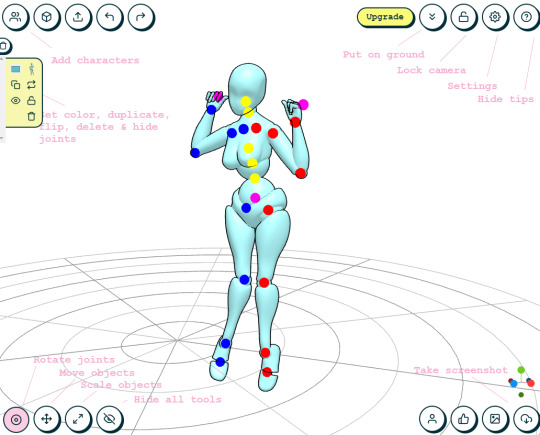
(the pose i used vaguely for the previous post lol), im no 3d modeler but its saved me so much time. just some food for thought!
81 notes
·
View notes
Text
Hey, ya'll artists!
I want to share this, in case someone doesn't know it yet!
I often use JustSketchMe to create poses!! It is free!! It is easy to pose the figures, screencap it and draw on top!!
It is very helpful, especially when you can't find that just right pose reference!



Yours truly,
Raymond <3
#artists#art#artists on tumblr#justsketchme#helpful tips#drawing tip#drawing tips#pose#reference#pose reference#drawing reference
2 notes
·
View notes
Text
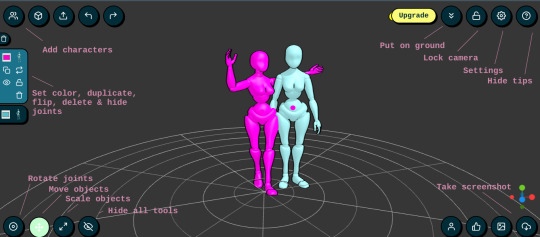
Been a while since ive used this anyways do you think theyve explored each others bodies
2 notes
·
View notes
Text
The justsketchme posing program is great, but it’s so hard to pose these things 😭
0 notes
Photo
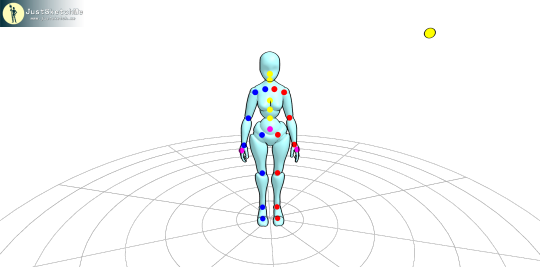
My Black Cat was a reward winner, and got me full access to the justsketchme app. I’m so excited I don’t even know where to begin, but all the poses and characters to use… I should probably start with the tutorials. Yeah, that’d be best.
0 notes
Text
Silly little ethersea doodles: week 5!
there is a vision. you see the vision.

devo carrying beck through the tunnel! it's dark but his jacket is glowing!
listen. i wanted to put more effort into this idea. i just sketched this to get it out of my head but it's so funny to me for some reason. i might make it into an actual well made thing at some point. i even posed some 3d guys and stuff but. well.

amber threatening guthrie. should have killed him when you had the chance ma'am
i tried. SO hard. (ok it wasn't that hard but spoons have been scarce lately). turns out visualizing detailed images in my head is incredibly difficult! who knew. anyway- we keep practicing we keep learning😗✌️
bonus: pose reference for amber threatening guthrie i sketched over and then struggled through hell and back to copy on paper

#The Adventure Zone#the adventure zone ethersea#taz ethersea#taz fanart#again i am learning to draw in my 20s please be kind<3#no joke i spent like 2 days straight playing around with 3d models on justsketchme#it's so much fun. also i got the poses i wanted. and then i fucked up smh /lh#don't look at amber's hair she's had a long day okay#listen i told you some of these would be better than others#i used up all the good drawing juice on the last ones so these are a bit wonky#id in alt text#ethersea.jpg#lex relistens to ethersea
4 notes
·
View notes
Text

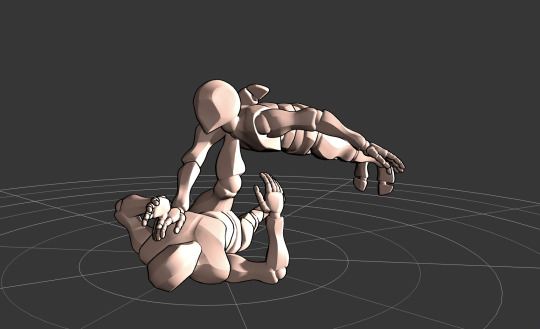
excited for soark4 clown sex
4 notes
·
View notes
Text
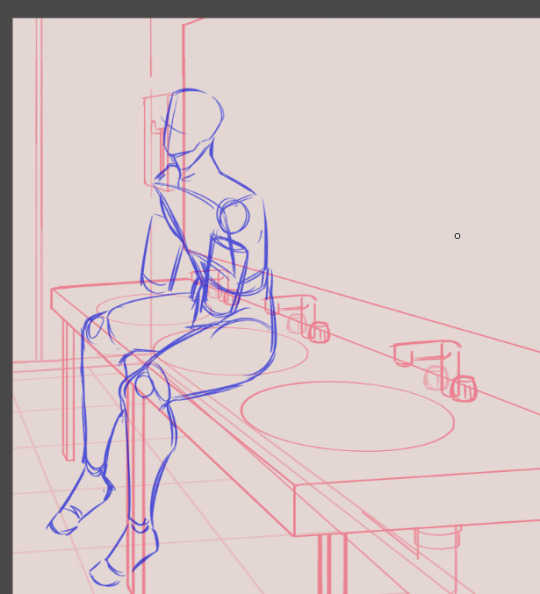
I made a pretty convincing 3d space as I don't usually do backgrounds
but let's see if I can position people in a 3d space
#i should probably use justsketchme#or even the sims to generate shapes for perspective#instead of trial and error#trifling as hell#milk wips
2 notes
·
View notes
Text

hugs :3
9 notes
·
View notes
Text
Does anybody have a good resource for posing inspiration? I have a bit of art block right now and I think looking into new/unique poses will help defeat that.
#art block#art resources#i know of adorkastock and justsketchme btw#i wish artmodeltips wasnt taken down :(
0 notes
Text




For @orange-artist ‘s ASL god AU DTIYS! (congrats on the milestone!)
This was really fun, I absolutely love drawing ethereal designs
Additional notes 👇
So i adjusted the original designs ... a bit...
To draw in my style means that i have to make everything extra, sorry.
Ace:
I like the base design for Ace a lot! i looked at other posts to get more context to these outfits and i say this draping billowy pants design that i liked a lot more, so I used that instead of the ones he has in the picture.
I love his cute little star crown, i think it looks dope as hell. I wanted to bring it to other parts of him too, so I gave him an arm cuff with it, too! If i had drawn the front of him, you would also see that crown design around his waist as a belt, too.
i originally had him in a pose similar to the one he has in the original, but after i sketched out the other two poses i found he looked a little two flat, so i brought his hand out to the foreground.
I like the choice for his hair to gradient out to look like a comet! I had a lot of trouble trying to make it look Just Right, but i think I nailed it
Luffy:
I didn't change much about his design, I really just made him a little more yellow than he was before. Its hard to improve an already banger design. He's my ethereal silly guy...
I really love the idea of Luffy's scars looking like gold, that's really cool.
I wish I could've added that cold crown he has around his head, but i didn't know how to without it looking sloppy so i had to leave it out.
Sabo:
I changed so much about Sabo's design, i would like to send out a formal apology for it, I admit I went a little too ham. I had already completed the picture before i went back to look at the original post and saw the comments about how Sabo was supposed to look... discreet...... I... Did Not Make Him Discreet. In The Slightest. :DDD ehe
I needed help for Sabo's pose because i was having so much trouble with the hand, i called upon my good website friend JustSketchMe to get it right. I had this idea for the pose because i wanted the claw to look like a crescent moon, I think it looks pretty good.
I would've given him normal snakebite piercings too but i felt that the ring piercings looked more Crescent-like, so i went with that.
Moon belt. i want that moon belt. I have no outfits it would go with. but i still want it.
I love Sabo's whispies that he has in the original design, but when I put them in the art i had, it cluttered up the piece too much and I had to get rid of them. A moment of silence for the fallen whispies...
Noticing now I forgot Sabo's Cane..... oops.
General:
I shaded Luffy to be lighted by the sun, Sabo the moon, but i made Ace be the light for himself. There's some deep meaning to that, but I cant think of one right now.
I had a lot of fun drawing this, i hope i was failthful enough to the original designs even though i changed everything a lot :)
Drinking game: take a shot everytime I used the word "I", take a double shot each time i forgot to capitalize it, too. You will be Dead by the end of the post, though.
#my art#monkey d. luffy#sabo#asl brothers#one piece fan art#portgas d. ace#sabo the revolutionary#OP god au#asl au#@orange-artist#DTIYS
2K notes
·
View notes
Note
Is it still tracing, in your opinion, if u go for just the pose but use your own OC?
Yes, that's still tracing.
Changing the character doesn't magically erase the fact that you traced.
If you want a pose to use for your artwork, you can use tools where you can make your own poses, or select one from the gallery that is specifically made for artist reference instead of disrespectfully ripping off another artist. All of these below are free:
JustSketchMe
PoseMy.Art
MagicPoser
Pose Maniacs
Line of Action
Figurosity
HandArtTool (Mobile)
You can literally find all of these just by googling 'art tool pose'. There's tons more that aren't listed here, especially on android and apple play stores that's avaliable for free.
You can also use a reference image from someone who specifcially creates reference stock images for artwork and comics, like AdorkaStock on DeviantArt who's pretty famous for creating such a huge, organized gallery for artists to use for reference.
It's not hard not to trace.
2K notes
·
View notes
Text
G/t Reference Masterpost
There's a huge ammount of resources for all things G/t, most of them not well known, so I figured I'd compile a list of all the ones I regularly use and have saved, along with some submitted to me (Thank you to everyone who helped!)
If you have a resource like this and would like me to add it, or your resource is on here and you'd like it removed, just let me know!
And also, thank you to all the wonderful people who create and upkeep these tools! I really, really appreciate the hard work you put in to make size difference a little easier on all of us!
Height Comparisons
Comparing Heights by Mr. Initial Man - a website that allows you to input two heights and compare them.
Comparing Heights (Version 2) by Mr. Initial Man - a website similar to the previous, but this one allows you to compare up to six different heights.
Height Comparison Viewer by Giant Dimensions - visual comparison of up to four characters with customizable heights. You can also upload your own images to scale.
The Measure of Things - a website that you can input any height or size measurement, and it gives you other objects that are the same size. Great for finding references for giant and tiny scales.
Height and Proportion Calculators
Giantess Calculator by Fifteen1413 & LabbaArt - a website that allows you to input an average human height and convert them into a giant by scale. It also allows you to see how big varying body parts would be, comparisons to large landmarks, even how big their articles of clothing would be. (Note: giantess focused, some stats may be seen as NSFW.)
Giant/tiny Proportion Calculator by @thundering-susurrus - a website that gives you the proportion of body parts relative to the giant or tiny's height.
Giantess Converter by Byl and AbsentStar - a website that allows you to input human measurements and desired giant size to get their body proportions as a giant. (Note: giantess focused, some stats may be seen as NSFW.)
Modeling Software
DesignDoll - a downloadable, free to use modeling program that allows you to fully customize models, and scale them as needed. Their models also have fully posable hands, and you can view them from any angle to get foreshortening references.
JustSketchMe - a posable reference doll, usable in browser. You can have multiple models and scale their heights.
Static Image References
Handy Size Guide by Gt-Kindii - Image reference of tinies from 1 inch tall to 7 inches tall, next to a hand for scale.
#g/t#giant/tiny#size difference#extreme size difference#this is more sparse than i'd like it to be but its been sitting in my drafts for too long#PLEASE feel free to add on resources along these lines!#or send them to me and i'll edit them into this post!
544 notes
·
View notes
Text
HI. THIS IS YOUR DAILY REMINDER THAT JUSTSKETCHME EXISTS AND IS VERY GOOD FOR POSE HELP. it lets you move around 3d models, you dont need the paid version, you dont even need to download anything since it works right in your browser. seriously guys its a life saver
229 notes
·
View notes
Text
Whump writers: if you are ever trying to describe a stress position and aren't sure if your description is clear enough, and you either can't or don't wanna draw an accompanying art piece, may I suggest: online posing dolls (like what artists would use).
Just move the doll around and take a screenshot. Some websites even have features where the joints won't go past certain points that would make the pose unnatural or impossible (though they are usually a bit too limiting imo)
I personally used one of these when writing my "Dinner time" piece, to visualize the reach from various positions and such. Online posing dolls are just a a good tool for whump in my personal experience. Here are a few of my favorites:
JustSketchMe
SetPose
PoseMy.Art
#whump#whump tips#whump writing#whump writing tips#whump ideas#whumplr#stress position#stress positions
152 notes
·
View notes
Text
JustSketchMe 🤝 Sweet Home 3D
Free programs that help artists pose models and create interior backgrounds for drawing
#Free sauce for my art friends- mutuals- and fellow artists out there 😏💜👌🏾✨#This is what I use (especially the first one)#free software#art software#art reference#art poses#3d posing#interior design#reference for drawing backgrounds#art resources#artists on tumblr
18 notes
·
View notes