#kubernetes-docker
Explore tagged Tumblr posts
Text
64 vCPU/256 GB ram/2 TB SSD EC2 instance with #FreeBSD or Debian Linux as OS 🔥
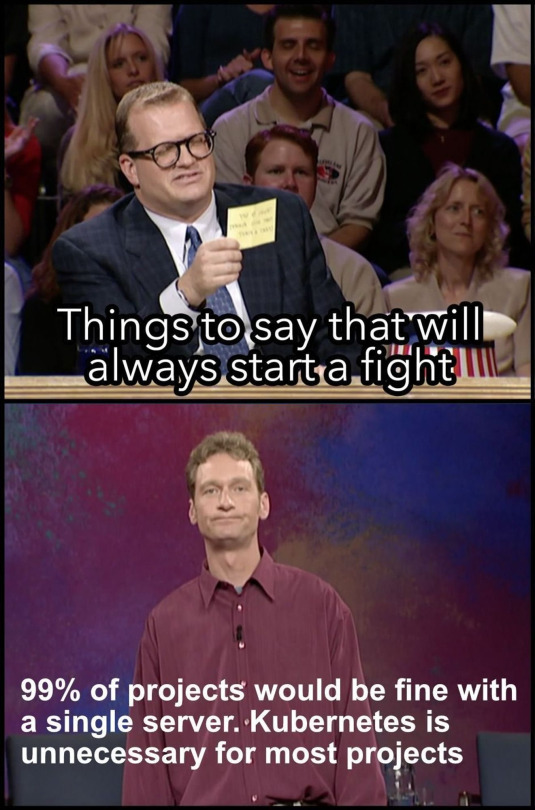
38 notes
·
View notes
Text
#self hosted#kubernetes#docker#home server#linux#sorry everyone without a server#no “i'm bald” option for you#you can queue this for a day from now ig
4 notes
·
View notes
Text
Ansible Collections: Extending Ansible’s Capabilities
Ansible is a powerful automation tool used for configuration management, application deployment, and task automation. One of the key features that enhances its flexibility and extensibility is the concept of Ansible Collections. In this blog post, we'll explore what Ansible Collections are, how to create and use them, and look at some popular collections and their use cases.
Introduction to Ansible Collections
Ansible Collections are a way to package and distribute Ansible content. This content can include playbooks, roles, modules, plugins, and more. Collections allow users to organize their Ansible content and share it more easily, making it simpler to maintain and reuse.
Key Features of Ansible Collections:
Modularity: Collections break down Ansible content into modular components that can be independently developed, tested, and maintained.
Distribution: Collections can be distributed via Ansible Galaxy or private repositories, enabling easy sharing within teams or the wider Ansible community.
Versioning: Collections support versioning, allowing users to specify and depend on specific versions of a collection. How to Create and Use Collections in Your Projects
Creating and using Ansible Collections involves a few key steps. Here’s a guide to get you started:
1. Setting Up Your Collection
To create a new collection, you can use the ansible-galaxy command-line tool:
ansible-galaxy collection init my_namespace.my_collection
This command sets up a basic directory structure for your collection:
my_namespace/
└── my_collection/
├── docs/
├── plugins/
│ ├── modules/
│ ├── inventory/
│ └── ...
├── roles/
├── playbooks/
├── README.md
└── galaxy.yml
2. Adding Content to Your Collection
Populate your collection with the necessary content. For example, you can add roles, modules, and plugins under the respective directories. Update the galaxy.yml file with metadata about your collection.
3. Building and Publishing Your Collection
Once your collection is ready, you can build it using the following command:
ansible-galaxy collection build
This command creates a tarball of your collection, which you can then publish to Ansible Galaxy or a private repository:
ansible-galaxy collection publish my_namespace-my_collection-1.0.0.tar.gz
4. Using Collections in Your Projects
To use a collection in your Ansible project, specify it in your requirements.yml file:
collections:
- name: my_namespace.my_collection
version: 1.0.0
Then, install the collection using:
ansible-galaxy collection install -r requirements.yml
You can now use the content from the collection in your playbooks:--- - name: Example Playbook hosts: localhost tasks: - name: Use a module from the collection my_namespace.my_collection.my_module: param: value
Popular Collections and Their Use Cases
Here are some popular Ansible Collections and how they can be used:
1. community.general
Description: A collection of modules, plugins, and roles that are not tied to any specific provider or technology.
Use Cases: General-purpose tasks like file manipulation, network configuration, and user management.
2. amazon.aws
Description: Provides modules and plugins for managing AWS resources.
Use Cases: Automating AWS infrastructure, such as EC2 instances, S3 buckets, and RDS databases.
3. ansible.posix
Description: A collection of modules for managing POSIX systems.
Use Cases: Tasks specific to Unix-like systems, such as managing users, groups, and file systems.
4. cisco.ios
Description: Contains modules and plugins for automating Cisco IOS devices.
Use Cases: Network automation for Cisco routers and switches, including configuration management and backup.
5. kubernetes.core
Description: Provides modules for managing Kubernetes resources.
Use Cases: Deploying and managing Kubernetes applications, services, and configurations.
Conclusion
Ansible Collections significantly enhance the modularity, distribution, and reusability of Ansible content. By understanding how to create and use collections, you can streamline your automation workflows and share your work with others more effectively. Explore popular collections to leverage existing solutions and extend Ansible’s capabilities in your projects.
For more details click www.qcsdclabs.com
#redhatcourses#information technology#linux#containerorchestration#container#kubernetes#containersecurity#docker#dockerswarm#aws
2 notes
·
View notes
Text
#DevOps lifecycle#components of devops lifecycle#different phases in devops lifecycle#best devops consulting in toronto#best devops consulting in canada#DevOps#kubernetes#docker#agile
2 notes
·
View notes
Text
2 notes
·
View notes
Text
youtube
The Best DevOps Development Team in India | Boost Your Business with Connect Infosoft
Please Like, Share, Subscribe, and Comment to us.
Our experts are pros at making DevOps work seamlessly for businesses big and small. From making things run smoother to saving time with automation, we've got the skills you need. Ready to level up your business?
#connectinfosofttechnologies#connectinfosoft#DevOps#DevOpsDevelopment#DevOpsService#DevOpsTeam#DevOpsSolutions#DevOpsCompany#DevOpsDeveloper#CloudComputing#CloudService#AgileDevOps#ContinuousIntegration#ContinuousDelivery#InfrastructureAsCode#Automation#Containerization#Microservices#CICD#DevSecOps#CloudNative#Kubernetes#Docker#AWS#Azure#GoogleCloud#Serverless#ITOps#TechOps#SoftwareDevelopment
2 notes
·
View notes
Text
What is Docker and its use case?
Docker is a powerful tool that has revolutionized the way applications are deployed and managed. It is an open-source platform that allows developers to build, package, and deploy applications in a consistent and efficient manner. In this blog post, we will explore Docker and its uses Docker uses a lightweight virtualization approach to package applications and their dependencies into a…

View On WordPress
5 notes
·
View notes
Text
What is Kubernetes or K8s?

Kubernetes: Your key to running and scaling containerized apps like a pro. Learn how this dynamic system simplifies complex operations!
0 notes
Text
Practical Guide: Debugging Kubernetes Nodes and Managing Docker in Custom Setups
1. Diagnosing Kubernetes Node NotReady Issues Problem: Worker nodes node0 and node1 were stuck in NotReady status. Cause: CNI (Container Network Interface) plugin not initialized. Invalid subnet declaration in 10-bridge.conf (e.g., included hostname/IP instead of CIDR). Fix: Install CNI plugins: wget…
0 notes
Text

#QuizTime
What automates IT infrastructure?
A) Ansible ⚙️
B) Docker 🐳
C) Jenkins 🏗️
D) Kubernetes 📦
Comments your answer below👇
💻 Explore insights on the latest in #technology on our Blog Page 👉 https://simplelogic-it.com/blogs/
🚀 Ready for your next career move? Check out our #careers page for exciting opportunities 👉 https://simplelogic-it.com/careers/
#quiztime#testyourknowledge#brainteasers#triviachallenge#thinkfast#quizmaster#it#ansible#docker#jenkins#kubernetes#informationtechnology#itinfrastructure#knowledgeIspower#mindgames#funfacts#simplelogic#makingitsimple#simplelogicit#makeitsimple#itservices#itconsulting
0 notes
Text
Containerization with Docker and Kubernetes: The Dynamic Duo of Modern Tech
Let’s dive into the world of containerization. Containerization is a software deployment process that packages together software code with all its essential components, like the files, frameworks, libraries, and other dependencies it needs to run on any infrastructure. Here apps don’t just sit pretty—they’re lightweight, portable, and ready to roll out anywhere,
Containers, which are an integral constituent of the DevOps architecture are lightweight, portable, and highly beneficial to automation. For various use cases, containerization has become a foundation of development pipelines and application infrastructure. Developers often figure out containerization as a companion or substitute to virtualization. Because of its measurable benefits, as containerization develops and gains traction, it gives DevOps a lot to talk about. Implementing it securely and understanding what containerization is, can help your organization upgrade and scale its technology stacks.
Let’s meet the icons of our show: Docker and Kubernetes.
Whether you’re just a newbie or a veteran pro, this guide, sprinkled with real-world applications, will take you on a tour with a fun and informative walkthrough. Oh, and obviously, we’ll speak about ArgoCD too!
Introduction to Docker: Containers Made Simple:
Think it like going on a trip requires a lot of stuff to be kept in luggage, so instead of tossing your pieces of stuff into luggage, you pack everything into a small, perfectly organized box. That’s Docker! This platform wraps up your application, libraries, and dependencies—mostly everything—into a neat little “container.” The consistency in these containers makes them run from anywhere, whether it’s your laptop or a massive cloud server.
Docker and Kubernetes are considered two of the best-admired technologies for containerized development. Docker is used to bundle applications into containers, while these containers in production are orchestrated and managed by Kubernetes.
Kubernetes has shifted the paradigm of the development and deployment of containerized applications, providing a robust orchestration platform that automates tasks such as load balancing, scaling, and self-healing. The realization of the full potential of Kubernetes orchestration can only be ascertained when your applications are well-prepared, effective, and securely developed from the beginning. That’s where Docker’s development tools come into the picture and play a vital role.
Docker: A cool thing, why?
It’s because of the ease of portability and efficiency!
Developers and sysadmins can finally be best buddies because the "It works on my machine!" argument is now a thing of the past.
Pro Tip: Docker Hub is like an app store for containers—download prebuilt ones or share your own.
Basics of Kubernetes: The Master Orchestrator:
Imagine it like, in a restaurant, if Docker is designated as a chef, Kubernetes acts as the restaurant manager, ensuring every dish reaches the table, fresh, hot, and on time. Kubernetes, abbreviated as K8s, is an open-source container orchestration system that automates deploying, scaling, and managing containerized applications.
Basics of Kubernetes:
Pods- Pods, consisting of one or more containers is the basic execution unit in Kubernetes.
Nodes: Physical or virtual machines that run pods are nodes.
Clusters: A unit of nodes that work together to run pods.
Deployments: A way to manage the rollout of new versions of an application.
Services: An abstraction that provides a network identity and load balancing for accessing applications.
Key Features:
Load balancing: Handles traffic efficiently so that under pressure your app doesn’t crash.
Self-healing: Kubernetes restarts it immediately if something crashes. No drama, no downtime.
Scaling: Handles the spike in seasonal traffic like a pro.
How Docker and Kubernetes Work Together:
Docker and Kubernetes are like best buddies and work in proper coherence. The magic happens here! The containers are created by Docker and managed by Kubernetes. It’s like a dream team: Docker builds, Kubernetes scales.Suppose you have a fancy app related to microservices; the individual services like the login page or payment processor are handled by Docker, while Kubernetes ensures they all work together in tandem. Required updates? No Worry? Kubernetes has your back to handle all the concerns.
ArgoCD makes an entry into the chat!
For DevOps devotees, ArgoCD is a GitOps tool that pairs amazingly with Kubernetes. ArgoCD, specifically designed for Kubernetes environments, is a declarative GitOps continuous delivery tool. It operates as a Kubernetes controller and automates the deployment, rollouts, and rollbacks of applications across multiple environments such as production, staging, and development.
Consistency across environments is ensured by Argo CD by applying and tracking changes to the infrastructure as code (IaC) configurations.
Benefits and Use Cases
Why are Docker and Kubernetes making a noise out there? Here’s why:
Benefits
Portability: In any environment, containers run consistently.
Scalability: During traffic surges, Kubernetes scales your app seamlessly.
Automation: ArgoCD simplifies deployments and updates.
Cost-Efficiency: The resource is optimized only based upon your need.
Use Cases
E-commerce platforms: Flash sales are handled effectively without crashing.
Streaming services: Millions of user's streaming is managed seamlessly without any glitches.
AI/ML Workloads: For running massive AI models, pairing with Docker containers and Kubernetes’ scaling is picture-perfect.
Wrapping it UP:
It isn’t about the competition to discuss Kubernetes vs Docker, it’s about collaboration. Docker manages the containers; Kubernetes make sure they play like rockstars on stage. Tools like ArgoCD spiced up this a little more, and things are set for a future-proof setup for modern applications.
So, are you ready to give it a shot? Let the magic of containerization transform your workflows by grabbing a Docker image and spinning up a Kubernetes cluster. And let’s not forget to bring ArgoCD into the fusion for some GitOps brilliance.
Happy containerizing!
#devlog#artificial intelligence#sovereign ai#coding#linux#gamedev#html#docker#kubernetes#cloudsecurity#cloudcomputing#digitaltransformation
0 notes
Text
"Building Microservices" by Sam Newman is a definitive guide to designing, developing, and deploying microservices-based architectures. The book provides a deep understanding of the principles, patterns, and practices required to build scalable, maintainable, and resilient microservices. Below is a user-friendly, step-by-step breakdown of the key outcomes and takeaways from the book, designed to help readers understand and apply microservices effectively.
#Microservices#SoftwareArchitecture#DevOps#CloudComputing#MicroservicesArchitecture#DistributedSystems#SoftwareDevelopment#APIs#MicroservicesDesign#TechTutorial#BackendDevelopment#DevOpsCulture#Containerization#Kubernetes#Docker#CloudNative#MicroservicesDevelopment#APIManagement#ScalableSystems#TechBooks#SoftwareEngineering#AgileDevelopment#CI/CD#Serverless#TechTrends#SoftwareDeployment
0 notes
Text
Unleashing Efficiency: Containerization with Docker
Introduction: In the fast-paced world of modern IT, agility and efficiency reign supreme. Enter Docker - a revolutionary tool that has transformed the way applications are developed, deployed, and managed. Containerization with Docker has become a cornerstone of contemporary software development, offering unparalleled flexibility, scalability, and portability. In this blog, we'll explore the fundamentals of Docker containerization, its benefits, and practical insights into leveraging Docker for streamlining your development workflow.
Understanding Docker Containerization: At its core, Docker is an open-source platform that enables developers to package applications and their dependencies into lightweight, self-contained units known as containers. Unlike traditional virtualization, where each application runs on its own guest operating system, Docker containers share the host operating system's kernel, resulting in significant resource savings and improved performance.
Key Benefits of Docker Containerization:
Portability: Docker containers encapsulate the application code, runtime, libraries, and dependencies, making them portable across different environments, from development to production.
Isolation: Containers provide a high degree of isolation, ensuring that applications run independently of each other without interference, thus enhancing security and stability.
Scalability: Docker's architecture facilitates effortless scaling by allowing applications to be deployed and replicated across multiple containers, enabling seamless horizontal scaling as demand fluctuates.
Consistency: With Docker, developers can create standardized environments using Dockerfiles and Docker Compose, ensuring consistency between development, testing, and production environments.
Speed: Docker accelerates the development lifecycle by reducing the time spent on setting up development environments, debugging compatibility issues, and deploying applications.
Getting Started with Docker: To embark on your Docker journey, begin by installing Docker Desktop or Docker Engine on your development machine. Docker Desktop provides a user-friendly interface for managing containers, while Docker Engine offers a command-line interface for advanced users.
Once Docker is installed, you can start building and running containers using Docker's command-line interface (CLI). The basic workflow involves:
Writing a Dockerfile: A text file that contains instructions for building a Docker image, specifying the base image, dependencies, environment variables, and commands to run.
Building Docker Images: Use the docker build command to build a Docker image from the Dockerfile.
Running Containers: Utilize the docker run command to create and run containers based on the Docker images.
Managing Containers: Docker provides a range of commands for managing containers, including starting, stopping, restarting, and removing containers.
Best Practices for Docker Containerization: To maximize the benefits of Docker containerization, consider the following best practices:
Keep Containers Lightweight: Minimize the size of Docker images by removing unnecessary dependencies and optimizing Dockerfiles.
Use Multi-Stage Builds: Employ multi-stage builds to reduce the size of Docker images and improve build times.
Utilize Docker Compose: Docker Compose simplifies the management of multi-container applications by defining them in a single YAML file.
Implement Health Checks: Define health checks in Dockerfiles to ensure that containers are functioning correctly and automatically restart them if they fail.
Secure Containers: Follow security best practices, such as running containers with non-root users, limiting container privileges, and regularly updating base images to patch vulnerabilities.
Conclusion: Docker containerization has revolutionized the way applications are developed, deployed, and managed, offering unparalleled agility, efficiency, and scalability. By embracing Docker, developers can streamline their development workflow, accelerate the deployment process, and improve the consistency and reliability of their applications. Whether you're a seasoned developer or just getting started, Docker opens up a world of possibilities, empowering you to build and deploy applications with ease in today's fast-paced digital landscape.
For more details visit www.qcsdclabs.com
#redhat#linux#docker#aws#agile#agiledevelopment#container#redhatcourses#information technology#ContainerSecurity#ContainerDeployment#DockerSwarm#Kubernetes#ContainerOrchestration#DevOps
5 notes
·
View notes
Text
Virtualization & Containerization: The New Era of Software Deployment.
Sanjay Kumar Mohindroo Sanjay Kumar Mohindroo. skm.stayingalive.in Explore how virtualization and containerization technologies like Docker and Kubernetes reshape software deployment through efficient resource use, scalability, and portability in an engaging, inspiring, and discussion-sparking deep dive. How Docker and Kubernetes are reshaping our tech world This post explains how…
#Business growth#cloud#Containerization#Cyber Security#Docker#Efficient Resource Utilization#IT Efficiency#Kubernetes#News#Open Source#Portability#Sanjay Kumar Mohindroo#Scalability#Software Deployment#Virtualization
0 notes
Text

📢 Job Opening – Python Backend Developer
💼 Experience: 0 to 3 years
👉 Skills Needed: Python, Cloud Services, Azure, CI/CD, Docker, Kubernetes, Jenkins
📝 Freshers and Experienced both can apply! 💬 Comment "Job" below if interested 🌐 Visit: www.pythonfullstackmasters.in 📞 Contact: +91 9704944488 📍 Location: Hyderabad, Telangana
#pythonfullstack#django#JobAlert#PythonDeveloper#BackendDeveloper#PythonJobs#HyderabadJobs#FresherJobs#TechJobs#DeveloperJobs#ITJobs#HiringNow#CareerOpportunity#SoftwareDeveloper#CloudComputing#DevOps#Docker#Kubernetes#CICD#PythonProgramming#NowHiring#JobSearch#ApplyNow
0 notes
Text
🚀 Master Docker & Kubernetes – Hands-on Training by Industry Experts!
If you’re looking to build expertise in Containerization, Kubernetes, and Cloud Deployment, this training is for you!
📅 Batch Starts: 24th March 2025
🕕 Time: 6:30 AM - 8:00 AM IST
📌 Mode: Online
🔗 Register Now: https://shorturl.at/k7hlF
🔥 What You’ll Learn:
✅ Basics of Linux & CLI Commands
✅ Docker & Kubernetes Deployment
✅ Microservices & CI/CD Integration
✅ Hands-on Projects & Real-World Scenarios
📞 Call: +91-9000994007, 9000994008, 9121104164
📩 Email: [email protected]
📢 Tag a friend who wants to build a career in DevOps!

0 notes