#laravel cashier
Explore tagged Tumblr posts
Text
🎥🚀 Unlock the potential of your video content! Learn how to build a subscription-based platform with Laravel Cashier and start monetizing today.
Read More - https://tinyurl.com/b9bzasn4
#subscriptionbasedvideoplatform#LaravelCashier#videoStreamingplatform#videoondemandplatform#videostreamingsubscriptionmodel#Streamingplatforms#bestlivestreamingplatforminlaravel#videostreamingsolutioninLaravel#ottstreamingsolution#laravelottstreamingsolution#Flutterlivestreamingapp#Fluttervideostreamingapp#videostreamingappinFlutter
0 notes
Text
Why Laravel is Ideal for SaaS Development: Key Benefits and Cost Advantages

Rapid Development and Prototyping Laravel's expressive syntax and extensive libraries allow developers to quickly build and prototype SaaS applications. The framework provides built-in tools like Laravel Forge and Laravel Vapor, which simplify server management and deployment processes, reducing development time and accelerating time-to-market.
Scalability and Performance SaaS applications often need to handle varying loads and user demands. Laravel supports horizontal scaling, allowing your application to scale easily as user demand grows. It integrates seamlessly with cloud services like AWS, Google Cloud, and Microsoft Azure, enabling robust, scalable solutions that maintain high performance under heavy load.
Security Features Security is paramount in SaaS applications, and Laravel comes with built-in security features such as protection against SQL injection, cross-site scripting (XSS), and cross-site request forgery (CSRF). Additionally, Laravel offers encryption protocols and secure authentication methods, ensuring your application meets the highest security standards.
Modular and Clean Architecture Laravel follows the Model-View-Controller (MVC) architecture, which promotes a clean separation of concerns and makes the codebase modular. This modularity is especially beneficial for SaaS applications, which often require frequent updates and feature expansions. Developers can easily maintain and extend the application without refactoring the entire codebase.
Extensive Ecosystem and Community Support Laravel boasts a rich ecosystem, including packages and libraries that add functionality and reduce development effort. Tools like Laravel Nova for admin panels and Laravel Cashier for handling subscription billing are specifically useful for SaaS applications. Moreover, Laravel has a vibrant community, offering extensive support and regular updates.
Seamless API Integration SaaS applications often rely on third-party services and need robust API integrations. Laravel simplifies API development with built-in support for RESTful routing, API authentication, and Laravel Passport for OAuth2 server implementation. This makes it easier to integrate with various services and enhances the flexibility of your SaaS product.
Laravel stands out as an ideal framework for SaaS development due to its rapid Laravel development capabilities, scalability, security, modular architecture, and cost advantages. Whether you are a startup or an established business, leveraging Laravel for your SaaS application can lead to substantial benefits in terms of both functionality and cost efficiency.
Read more: https://nectarbits.ca/blog/why-laravel-is-ideal-for-saas-development-key-benefits-and-cost-advantages
0 notes
Text
[ad_1] As per the Laravel packages and frameworks in 2024, Laravel developed know-how has developed to be extra marvelous and superior than the earlier years because of totally different packages which were developed meant for classy and environment friendly improvement. As identified earlier, whether or not designing an intricate internet utility or a main web site, reliance on Laravel packages can depend. Defining the packages that may be useful in enhancing your Laravel undertaking is crucial. A Laravel improvement company can be useful as they'll advise on selecting and implementing the right packages to adapt to your wants. These packages pay for themselves by way of improvement time and supply enhancements to options which will enhance your utility. From debugging instruments to superior authentication programs, one of the best Laravel packages of 2024 supply options that tackle numerous improvement challenges. On this information, we’ll discover among the most precious packages it is best to take into account, offering insights into how they'll profit your undertaking and why working with a Laravel improvement company is likely to be your greatest transfer for reaching excellent outcomes. What's a Laravel Bundle? A Laravel bundle is a bundle of pre-written code and performance that may be simply built-in into your Laravel utility. Packages in Laravel are like plugins or extensions on different platforms. They assist builders prolong their functions’ performance with out reinventing the wheel. These packages can embody something from authentication programs and utility capabilities to type builders, cost gateways, and rather more. Kinds of Laravel Packages Official Packages: Maintained by the Laravel core staff, these packages supply important functionalities that combine seamlessly with the framework. Examples embody: Laravel Cashier: For managing subscriptions. Laravel Scout: For including search capabilities. Neighborhood Packages: Developed by the huge Laravel group, these packages tackle numerous functionalities. Examples embody: Laravel Socialite: That is for consumer authentication with social networks. Customized Packages: You possibly can create customized packages to encapsulate reusable functionalities particular to your undertaking’s wants. This promotes code group and maintainability. Utilizing Laravel packages, whether or not official, community-made, or customized, helps maintain your codebase clear, modular, and environment friendly. Why Use Laravel Packages? Laravel is likely one of the most used PHP frameworks due to its clear and expressive syntax and sturdy capabilities. One other benefit that ought to be talked about is that Laravel has many packages. These are ready-made units of libraries that add to the Laravel utility to boost the velocity of improvement. undefined 1. Saves Time and Effort Establishing the whole lot from the bottom up could take longer and require a lot effort. Laravel packages are prewritten codes that assist resolve recurrent issues like authentication, billing, and knowledge validation. By utilizing these packages, the builders can release plenty of time and dedicate it to different options of their functions. 2. Enhances Performance Which means Laravel packages can convey many options to your utility with out straining you. For instance, if you wish to join cost gateways, work with databases, or enhance efficiency, you'll discover a crucial bundle. 3. Promotes Code Reusability The appliance turns into neater and simpler to take care of with packages obtainable because the similar code just isn't repeated. Fairly than rewriting related code in several tasks, it's attainable to reuse packages to carry out particular operations. This not solely cuts out duplication but additionally helps scale back the probability of errors. 4. Neighborhood Assist and Common Updates A major variety of Laravel packages are maintained by the group or by Laravel; therefore, they're consistently up to date and enhanced.
This makes it straightforward to help probably the most present Laravel variations and get entry to new options and bug fixes. 5. Fosters Finest Practices When newcomers depend on well-established packages, they're likelier to observe one of the best coding and utility design requirements. Such packages are sometimes developed by skilled builders and cling to trade greatest practices, so much less skilled programmers can study from these packages. 6. Encourages Collaboration Laravel additionally has an energetic group, making it attainable to study so much from different builders. With packages, the builders can faucet into this data base, thus bettering the standard of the functions that they're creating. Finest Laravel Packages Quite a few packages in Laravel are extendable sufficient to supply lovely impacts on your improvement. Right here’s an in depth have a look at 15 of one of the best Laravel packages that you just would possibly discover extremely helpful: 1. Laravel Debugbar The Laravel Debugbar bundle integrates a robust debugging toolbar into your utility. Key Options: Debug Info: Supplies insights into queries, route data, and session knowledge. Efficiency Monitoring: Helps establish efficiency bottlenecks by displaying execution occasions and database queries. Customization: Straightforward to configure and prolong to suit your debugging wants. Instance Use Case: Whereas creating a posh utility, Laravel Debugbar may also help you monitor database queries in actual time, permitting you to optimize and debug effectively. 2. Spatie Laravel Permissions This bundle is crucial for managing consumer roles and permissions with ease. Key Options: Function Administration: Permits you to create and handle roles and permissions effortlessly. Eloquent Integration: Seamlessly integrates with Eloquent fashions, making assigning consumer roles and permissions straightforward. Caching: Helps caching of permissions for improved efficiency. Instance Use Case: In an admin panel, you may outline roles like Admin, Editor, and Viewer, controlling entry to numerous options primarily based on these roles. 3. Laravel Cashier Laravel Cashier gives a easy interface for managing subscription billing. Key Options: Subscription Administration: Handles recurring billing, coupon utilization, and trial intervals. Integration: Works with Stripe and Braintree for funds. Invoicing: Generates invoices and manages buyer subscriptions. Instance Use Case: For a SaaS utility, Laravel Cashier simplifies the administration of subscription plans, dealing with funds, and monitoring subscription standing. 4. Intervention Picture Intervention Picture is a bundle for superior picture manipulation. Key Options: Picture Enhancing: Affords performance for resizing, cropping, and rotating photographs. Format Assist: Handles numerous picture codecs, together with JPG, PNG, and GIF. Integration: Simply integrates with Laravel, offering a simple API for picture processing. Instance Use Case: Robotically resize and optimize photographs uploaded by customers to make sure they match properly on totally different units and display screen sizes. 5. Laravel Socialite Laravel Socialite simplifies the method of integrating social login performance. Key Options: OAuth Authentication: Helps login by way of common social platforms like Fb, Twitter, and Google. Straightforward Setup: Easy configuration and integration with Laravel’s authentication system. Customizable: This enables for manipulating consumer knowledge and helps manage the exterior authentication mechanism. Instance Use Case: Customers ought to have the ability to register to your utility utilizing their social community accounts to log in to the appliance sooner. 6. Laravel Passport Laravel Passport gives a complete OAuth2 server resolution for functions requiring API authentication. Key Options: Token Administration: Manages private, entry, and refresh tokens. OAuth2 Implementation: Supplies a full OAuth2 server implementation.
Integration: Works seamlessly with Laravel’s authentication system. Instance Use Case: To guard your API endpoints, handle HTTP primary authentication in order that solely granted customers have rights to particular sources. 7. Telescope Laravel Telescope is a sensible utility containing options that may assist builders monitor and debug Laravel functions. Key Options: Actual-Time Monitoring: Displays requests, exceptions, logs, and database queries. Net Interface: Supplies a user-friendly internet UI for viewing collected knowledge. Insightful Debugging: Affords insights into your utility’s habits and efficiency. Instance Use Case: Use Telescope to realize insights into incoming requests and utility efficiency, serving to you troubleshoot and optimize your utility extra successfully. 8. Laravel Horizon Laravel Horizon gives a dashboard for monitoring Redis queues. Key Options: Queue Monitoring: Affords real-time monitoring of job queues and employee efficiency. Detailed Metrics: Shows job statistics and processing occasions. Configuration: Code-driven configuration for queue administration. Instance Use Case: Observe and handle background jobs in a high traffic utility, guaranteeing that duties are processed effectively and monitoring any points. 9. Laravel Excel Laravel Excel is a bundle that handles Excel information with ease. Key Options: Import/Export: Simply import and export Excel information. Chunk Studying: Handles giant Excel information effectively. Customization: Supplies versatile choices for studying and writing knowledge. Instance Use Case: Generate and export consumer knowledge reviews in Excel format or import knowledge from Excel information into your utility. 10. Laravel Backup Laravel backup simplifies the method of backing up the information of your utility and the database. Key Options: Backup Scheduling: You also needs to schedule the backup of your utility, and the database ought to be completed mechanically. Storage Integration: Consists of help for storage in different areas, similar to cloud providers. Notifications: It sends alerts within the occasion of backup failures. Instance Use Case: Make it possible for your utility’s knowledge is safe and could be recovered within the unlucky occasion that knowledge is misplaced or the system crashes. 11. Laravel Debugbar Debugbar is a Laravel improvement software that aids customers in debugging their functions. Key Options: Profiling: Profiles the efficiency of your utility. Database Queries: Exhibits executed queries and their execution time. Request Info: Shows detailed request knowledge. Instance Use Case: Use Laravel Debugbar to profile and optimize efficiency points in your utility. 12. Laravel Scout Laravel Scout gives a easy, driver-based resolution for full-text search. Key Options: Full-Textual content Search: Integrates full-text search capabilities into your Laravel fashions. Straightforward Integration: Enhances Laravel’s Eloquent fashions or can be utilized alongside them. Straightforward Integration: Seamlessly integrates with Laravel’s Eloquent fashions. Instance Use Case: Add normal search operations to your utility that allows customers to look by way of your fashions. 13. Laravel Socialite Laravel Socialite makes OAuth authentication simpler with social media platforms. Key Options: OAuth Suppliers: Helps common OAuth suppliers like Fb and Google. Customized Scopes: Permits customization of permissions and knowledge entry. Consumer Integration: Simply integrates social login with Laravel’s consumer mannequin. Instance Use Case: Allow customers to register and log in with their social media accounts, integrating the registration and login course of. 14. Laravel Telescope Laravel Telescope gives an in depth debugging and monitoring interface. Key Options: Request Monitoring: Displays HTTP requests and responses. Exception Monitoring: Tracks exceptions and errors. Question Logging: Logs and shows database queries. Instance
Use Case: Use Telescope to observe and debug real-time points in your utility’s request dealing with and efficiency. 15. Laravel Nightfall Laravel Nightfall gives browser automation and testing instruments on your utility. Key Options: Browser Testing: This lets you automate browser testing and interactions. Screenshot Seize: Captures screenshots of browser periods. Straightforward Setup: Easy to arrange and combine together with your testing suite. Instance Use Case: Automate testing of your internet utility to make sure that consumer interactions and workflows operate as anticipated. The right way to Set up Laravel Packages? Putting in Laravel packages is an easy course of that extends the performance of your Laravel utility. Right here’s a user-friendly information on learn how to do it: Discover the Bundle: Establish the bundle you wish to set up. You possibly can seek for packages on web sites like Packagist or Laravel’s bundle listing. Verify the bundle documentation to grasp what it does and the way it suits into your undertaking. Learn the Documentation: Learn the bundle’s documentation earlier than putting in. This can offer you essential details about set up steps, configuration necessities, and any extra setup which may be wanted. Set up the Bundle: It helps handle the PHP dependencies, and set up includes using Composer. For instance, putting in a bundle requires operating a command from a terminal or command immediate appropriately within the undertaking’s root folder. This command instructs Composer to put in the bundle in your undertaking and obtain it. Publish Configuration Information: Some packages have configuration information that should be printed to your undertaking. This step lets you modify these information in keeping with your undertaking’s wants. Observe the directions within the bundle documentation to finish this step. Configure the Bundle: After publishing configuration information, you would possibly want to regulate settings particular to your utility. Open the configuration information in your undertaking and make any crucial adjustments as outlined within the bundle’s documentation. Run Migrations (If Required): Sure packages embody database migrations that should be run to arrange the required database tables. This step ensures that the bundle’s options work accurately together with your database. Register Service Suppliers (If Required): Some packages require registering their service suppliers in your utility’s configuration. This step integrates the bundle together with your Laravel utility, enabling its options. Add Facades (If Required): If the bundle gives facades (shortcuts for utilizing its options), you might want so as to add them to your utility’s configuration. This step lets you use the bundle’s options extra conveniently. Take a look at the Bundle: As soon as put in and configured, testing the bundle to make sure it really works as anticipated is crucial. Observe the bundle documentation for utilization directions and confirm that your utility’s options operate accurately. Preserve Packages Up to date: Periodically test for updates to your put in packages. Updating them ensures you profit from the newest options, enhancements, and safety fixes. Instance: Putting in Laravel Debugbar For example the method, let’s take into account putting in the Laravel Debugbar bundle: Discover and Evaluation the Bundle: Seek for Laravel Debugbar and skim its documentation to grasp its options and setup necessities. Set up the Bundle: Use Composer so as to add Laravel Debugbar to your undertaking. Publish Configuration: Observe the bundle’s directions to publish its configuration file if wanted. Configure the Bundle: Alter the settings within the configuration file in keeping with your undertaking’s wants. Take a look at the Set up: Confirm that the Debugbar is working by checking the debug data it gives in your utility. Conclusion As we transfer to 2024, utilizing the suitable Laravel
packages will immensely have an effect on the appliance efficiency, improvement course of, and efficacy. There are packages for every in the event you require a superb extension with debugging options, easy-to-implement sign-in providers, or optimized picture administration. For optimum utilization of those packages and easy integration into one’s undertaking, it's advisable to rent a Laravel developer. A great Laravel developer ought to have the ability to advise you on which particular packages are preferable on your specific wants and learn how to set up and tweak them in your system. In case you collaborate with an expert, you may design the simplest algorithm and create a dependable, practical utility that serves your goal. Beneath are one of the best Laravel packages for 2024 that may allow you to develop simpler, versatile, and interactive functions. Be daring in consulting an expert to harness these sensible instruments’ potential and take your undertaking to the subsequent degree. [ad_2] Supply hyperlink
0 notes
Text
laravel 8 cashier tutorial|laravel 8 stripe subscription tutorial'|laravel cashier|laravel subscription tutorial|stripe laravel
#laravel cashier#stripe laravel#laravel subscription tutorial#laravel 8 cashier tutorial#laravel 8 stripe subscription tutorial
1 note
·
View note
Text
Laravel 8 Stripe Subscription Tutorial Using Cashier Example
New Post has been published on https://www.codesolutionstuff.com/laravel-8-stripe-subscription-tutorial-using-cashier-example/
Laravel 8 Stripe Subscription Tutorial Using Cashier Example

We'll examine how to establish a laravel subscription system utilising laravel cashier in this Laravel laravel 8 stripe subscription tutorial. In this laravel 8 cashier tutorial, I'll walk you through the steps so you can better understand and replicate the code for your project. You may be
#laravel 8 cashier tutorial#laravel 8 stripe subscription tutorial&039;#laravel cashier#laravel subscription tutorial#stripe laravel
0 notes
Photo

Herramientas para Laravel que debes conocer En este vídeo comparto contigo todas de las herramientas que utilizo en mis proyectos Laravel y te explico para qué sirve cada una de ellas y cómo pueden ayudarte en tu día a día. 🔥 Accede a la entrada de blog en Cursosdesarrolloweb 🔥 source
#herramientas laravel#Laravel#laravel 5#laravel 6#laravel 7#laravel 8#laravel alpinejs#laravel broadcasting#laravel cashier#laravel dusk#laravel echo#laravel envoy#laravel forge#laravel from scratch#laravel hyn#laravel inertia#laravel jetstream#laravel livewire#laravel passport#Laravel Sanctum#laravel socialite#laravel tenancy#laravel valet#laravel vue#php
0 notes
Text
SaaSWeb, Laravel 6 & vue SaaS Starter kit
SaaSWeb, Laravel 6 & vue SaaS Starter kit
SaaSWeb, provides the Ultimate starter kit for single and multi tenant SaaS project on top of Laravel and Vue.js framework. It will help you rapidly build your Software as a Service application. Out of the box : Authentication, Subscriptions, Billing, Team management, Invoices, Support ticket, Notifications, User Profiles, landing page, API, two-factor authentication, Statistics, Visitor log, Env…
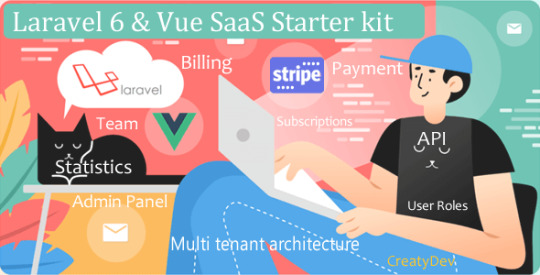
View On WordPress
#api#billing#boilerplate#cashier#coupon#invoices#Laravel#laravel vue#plan#saas#starter#statistics#stripe#subscriptions#Team
0 notes
Photo

Laravel market share
Laravel is completely free and open source,meaning developers can fork the repository, make some customization, add new functionalities or packages and if everything is fine, those modules or packages are implemented in next version release.
It will not be wrong to say that, Laravel is a package of packages. Some of the packages which are now official packages are:
Passport
Horizon
Cashier
Tinker
Thus we come to this conclusion that, Laravel heads in market share among other PHP frameworks including Codeigniter, CakePHP and Yii.
Table of Contents
Laravel market share
Why do developers recommend Laravel over other php frameworks in 2019 ?
Laravel or Codeigniter, which should I choose ?
How do I install Laravel ?
Advantages of Laravel
Laravel on stakeoverflow
Laravel community all over the world vs India
Laravel requirements
Install Laravel ubuntu 18.04 terminal way
#laravel#laravel framework#php#codeigniter#cakephp#yii#plurk#PHP Frameworks#comparison#market share#laravel market share#decodewebin#pinterest#Twitter#facebook#facebook marketing#social media marketing#Social media#issuu#wattpad
1 note
·
View note
Text
Step-by-Step Guide on Laravel 10 Features and Updates

What’s Laravel and Laravel 10?
Laravel is one of the most popular frameworks in PHP, which is used by web developers to create web applications . The latest release of Laravel is version 10 which was launched on February 14, 2023, and it includes several new features and improvements. As we move ahead in this blog, we will be exploring the latest inclusions and improvements in this new version of Laravel.
What’s new in Laravel 10?
The best part about the new release is the inclusion of new features and updates. So without wasting any more seconds, let’s take a look at new features and updates in Laravel.
New Updates & Features in Laravel 10
1.Version Required:
To run Laravel 10.x, you at least need a PHP 8.1 version.
2. Effects on PHP 8.2:
On 8th of December , 2022, PHP 8.2 was launched ,two months after Laravel 10 was released. Still, it doesn’t stop you from using PHP 8.2 features, as without doing too much effort, Laravel 10 is set for PHP 8.2.
By the way, the entire Laravel ecosystem, which includes Forge, Vapour, and Envoyer, does support PHP 8.2, and one can even use PHP 8.2 with Laravel 9.
3. What’s new on official Packages ?
This time, all of the official packages and the ecosystem have been professionally updated and maintained on a constant basis, along with the framework.
Official Packages which are most recently updated to support Laravel 10 are:-
This time, all of the official packages and the ecosystem have been professionally updated and maintained on a constant basis, along with the framework.
Valet
Dusk
Passport
Installer
Breeze
Scout
Cashier Stripe
Horizon
Pint
Sail
Jetstream
Even InertiaJS 1.0.1, Rails, Vue,and React will support this new version of Laravel 10.
4. Predis Version Upgrade
No longer Laravel will be supporting Predis1 because of the inclusion of Laravel 10; from now on, the framework will only support Predis 2. To provide a smooth user experience , the client for PHP “Redis” which is a robust version of Predis can help you to get the maximum out of caching.
5. Why Native-Type Declaration is Important.
Just to make sure what a piece of code can do and what kind of parameters or responses to expect, Laravel used to employ DocBlocks in its skeleton code. But after native type declarations in the new update,all of this will change.
This change will surely profit the developer experience because IDEs will know the expected shape of parameters and response. The auto-complete features will assist the code editors to execute better.
Even though the documentation of Laravel refers to Predis as the package for linking with Redis, one can also use the official PHP extension, and that extension also leads to an API for communicating with Redis servers.
6. Changes in Invokable validation rules:
Previously, we used to add an invokable flag after the Artisan command in Laravel 9, which is furthermore not needed due to the inclusion of Laravel 10 rules that are invokable by default.
7. The hashing algorithm speeds up:
As we know, PHP 8.1 held support for xxh128, and Laravel 10 also runs on PHP 8.1, so having such a trusted hash algorithm in Laravel 10 is great. It characterises significant output randomness and dispersion, even distinctiveness to reduce collisions. The hash algorithm is astonishingly fast.
8. Fixtures in Eager Loading Optimization:
Why are we saying fixtures instead of features? Because it has many more fixes than features.
It tackles ongoing issues within eager loading relations, it creates a huge number of unfeasible queries to be executed.
However, in the new update, it checks to see if any keys are available, and if none are, it allows an empty collection, eliminating the need for any unnecessary database queries.
9. Does Laravel 10 support PHP unit 10?
Yes, it does support PHP unit 10; not only PHP unit 10, it also supports PHP unit 9 and 8 as It’s a framework for unit testing.
10. Security Improvements for Timebox Class:
In the new update of Laravel 10 few security adjustments have been made for the Timebox class. Under new adjustments, it aims to guard the application against timeless timing attacks. This process of the Timebox class is implemented inside the hasValidCredentials method.
11. DispatchNow() is taken off:
Laravel 9 derogate it and oblige it to dispatch Sync(), and because of that, one has to look for replacements for each of the projects . Although moderation might be lethal,it is very easy to rectify.
Let’s see an example in Laravel 10 about executing a job by using the sync queue drive:
// in your job class
public $queue = ‘sync’;
// in your controller or other code
dispatch(new YourJob($data))->onQueue(‘sync’);
Summary:
This blog has included all the top features and improvements of the latest version of Laravel, which is version 10 . After knowing these new features, you might be itching to use this new version, so don’t wait any longer and start building an app with the new Laravel 10 by yourself. Xceltec Developers has been listed on TopDevelopers.co as a top mobile app development company.
Why Choose XcelTec for Laravel App Development?
As a leading Laravel development company, XcelTec adheres to Laravel App Developers. The organisation develops web apps that are customizable according to the client’s needs and that can be used easily. Xceltec’s Laravel developer team has vast experience in Laravel design, development, and customization of websites and is very well equipped to work in all aspects of custom website development and mobile-based applications. so we can make your website pretty simple and fast.
Visit to explore more on Step-by-Step Guide on Laravel 10 Features and Updates
Get in touch with us for more!
Contact us on:- +91 987 979 9459 | +1 919 400 9200
Email us at:- [email protected]
0 notes
Text
Top Laravel Web Application Development Company- Wisitech

An open-source framework called Laravel is used to build PHP websites. It provides us with a wealth of features and is free to use. Wisitech InfoSolutions is a professional provider of Laravel application development services that makes compelling web applications for you. We are entrusted to be the best laravel application development company. Our team provides you with efficient architecture using the Model View Controller (MVC). As a prominent Laravel development company with offices in the USA, India, and Canada, Wisitech has a talented group of Laravel developers with a strong web and application development background.
We are determined to offer you an advanced digital solution to correspond to your business goals and help you stay ahead of competitors. We specialize in custom Laravel framework services and Laravel e-commerce development services. We are equipped with SSH (Secure Shell), Cashier, Scheduler, Flysystem, Socialite, and other advanced features of Laravel.
0 notes
Text
Laravel 8 Stripe Subscription Tutorial Using Cashier Example
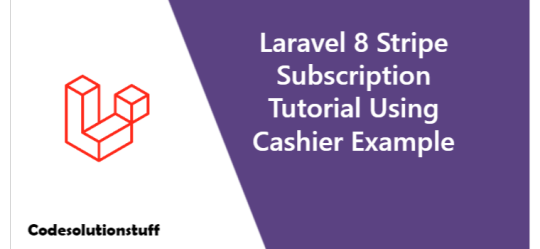
We'll examine how to establish a laravel subscription system utilising laravel cashier in this Laravel laravel 8 stripe subscription tutorial. In this laravel 8 cashier tutorial, I'll walk you through the steps so you can better understand and replicate the code for your project. You may be aware that Laravel provides us with their laravel cashier package, which allows us to conveniently handle the subscription system in Laravel. To make this laravel cashier stripe checkout page and laravel cashier subscription system, I'll utilise a Stripe payment gateway with Laravel cashier.
Table of Content
- Download Laravel - Make Auth - Install Cashier Package - Update User Model - Create Stripe Account to Get Stripe API Key and SECRET - Add Route - Create Controller - Create View File If we want to build a web application like Laracats or any other type of online application that requires a subscription system, we can utilise Laravel cashier to do so. We'll use Stripe and Laravel Billing subscriptions.
Step 1 : Download Laravel
We'll need a new Laravel application to make this laravel 8 stripe subscription tutorial. So run the following command to get it: composer create-project --prefer-dist laravel/laravel blog
Step 2 : Make Auth
In Laravel, we need users to create a subscription plan. As a result, we require authentication. To create an authentication system in Laravel, use the command below. composer require laravel/ui php artisan ui vue --auth We'll make advantage of the Laravel collective form. As a result, run the following command to install it: composer require laravelcollective/html
Step 3 : Install Cashier Package
You'll need the official Laravel cashier package for this stage. Using the command below, you can install the cashier package. So, open a terminal and type the following command: composer require laravel/cashier Then you should run. php artisan migrate You can publish them using the vendor: if we need to overwrite the migrations that come with the Cashier package. Artisan command: publish php artisan vendor:publish --tag="cashier-migrations"
Step 4 : Update User Model
Before implementing Cashier, we must first add the Billable trait to the User model, as seen below. appModelsUser.php use LaravelCashierBillable; class User extends Authenticatable { use Billable; } Cashier now thinks your Billable model is the AppModelsUser class that comes with Laravel once you add that Billable trait to the User model. You can modify this by specifying a different model in your.env file, such as: .env CASHIER_MODEL=AppModelsUser
Step 5 : Create Stripe Account to Get Stripe API Key and SECRET
If you don't already have a Stripe account, you'll need one to receive a Stripe API key and secret key at this step. So, open your browser and go to the Stripe official website to obtain your client secret code. .env STRIPE_KEY=pk_test***** STRIPE_SECRET=sk_test****** You'll need to construct all of your plans for your subscription plan system after that. As a result, make a comprehensive plan.
Step 6 : Add Route
We'll add a route to the route file in this stage, so open the web.php file and add two routes: the first is form, and the second is store stripe subscription. routes/web.php use IlluminateSupportFacadesRoute; use AppHttpControllersSubscriptionController; Route::get('/subscription/create', )->name('subscription.create'); Route::post('order-post', );
Step 7 : Create Controller
Now we must develop a SubscriptionController, which must be used above both methods. app/Http/Controllers/SubscriptionController.php namespace AppHttpControllers; use IlluminateHttpRequest; Use AppModelsUser; use Stripe; use Session; use Exception; class SubscriptionController extends Controller { public function index() { return view('subscription.create'); } public function orderPost(Request $request) { $user = auth()->user(); $input = $request->all(); $token = $request->stripeToken; $paymentMethod = $request->paymentMethod; try { StripeStripe::setApiKey(env('STRIPE_SECRET')); if (is_null($user->stripe_id)) { $stripeCustomer = $user->createAsStripeCustomer(); } StripeCustomer::createSource( $user->stripe_id, ); $user->newSubscription('test',$input) ->create($paymentMethod, ); return back()->with('success','Subscription is completed.'); } catch (Exception $e) { return back()->with('success',$e->getMessage()); } } }
Step 8: Create View File
Last but not least, you can make a view blade file by first making a subscription directory and then making the blade file in the subscription directory. resources/views/subscription/create.blade.php Laravel
Laravel 8 Stripe Subscription Example - CodeSolutionStuff
Laravel 8 Stripe Subscription Example - CodeSolutionStuff {!! Form::open() !!} @if ($message = Session::get('success')) × {{ $message }} @endif {!! Form::label('plane', 'Select Plan:') !!} {!! Form::select('plane', , 'Book', ) !!} {!! Form::label(null, 'Credit card number:') !!} {!! Form::text(null, null, ) !!} {!! Form::label(null, 'CVC (3 or 4 digit number):') !!} {!! Form::text(null, null, ) !!} {!! Form::label(null, 'Ex. Month') !!} {!! Form::selectMonth(null, null, , '%m') !!} {!! Form::label(null, 'Ex. Year') !!} {!! Form::selectYear(null, date('Y'), date('Y') + 10, null, ) !!} {!! Form::submit('Place order!', ) !!} {!! Form::close() !!} Everything is ready to go. You can try it out and let me know if there are any problems. I hope you will like the content and it will help you to learn Laravel 8 Stripe Subscription Tutorial Using Cashier Example If you like this content, do share. Read the full article
#laravel8cashiertutorial#laravel8stripesubscriptiontutorial'#laravelcashier#laravelsubscriptiontutorial#stripelaravel
0 notes
Text
Best Laravel Hosting Providers

If the requisites of a good host for you include fast speed, a high uptime rate, and coding experience — then Laravel hosting is the way to go.
Laravel is an excellent open-source PHP framework that allows you to host PHP applications on the internet. Run by a custom control panel, it helps you establish a suitable environment for your web apps by creating databases, managing PHP values, integrating Git, etc.
Laravel hosting seems like an attractive option for anyone with a web application needing to be deployed online, whether it’s newly developed or already existing.
Keep reading to get a look into the list of best Laravel hosting companies of 2022 that we’ve curated.
Best Laravel Hosting For Your Business
Laravel is constructed on the Model-View-Controller (MVC) paradigm. This structure breaks down online applications’ input, output, and functionality into well-designed, smoother, and easier-to-maintain code.
Let us get a sneak-peek into the reasons why Laravel hosting and finding the best Laravel hosting providers might be the viable option for your business.
Provides features essential to web applications
Laravel encompasses all core features that are critical to the development of a web app. Features such as database abstraction layer and user login come in-built with Laravel hosting.
Offers exceptional modules
Laravel offers extra modules for widely used features like event listeners and cashier payment processing. This can benefit your business and save additional costs. Moreover, since Laravel manages packages using composer, developers can build and other developers can include generic features with ease. Software development teams working on multiple apps in the same market may benefit from this because domain-specific functionality can be modularized and reused across projects. As such, you should always look for reliable Laravel hosting providers.
Helps build codes easily
Laravel has a command-line interface (CLI) for easily scaffolding code. By declaring a new model, you will automatically generate all the needed code and files. Nonetheless, you’ll still need to fill in the real code, but all of the components and their linkages are already in place.
Gives unmatched hosting advantages to the user
Laravel hosting providers allow your business to make the best web applications from a pool of features and elements such as:
- An expressive syntax
- Effective ORM
- Seamless task scheduling and broadcasting
- Built-in authentication and authorization
- Storage options — both local and cloud, such as RackSpace and Amazon S3
- An artist console for managing database migrations, publishing package assets, etc.
With these outstanding perks, businesses can engage in an effortless app development process. Whether you want to host a new app or an existing one, the best Laravel hosting companies can offer you some unmatched features. Check out our list of top Laravel hosting providers and choose the one that matches your business needs.
Laravel Hosting Providers: How To Tailor-Choose From Our List?
When it comes to choosing from a wide pool of top laravel hosting providers, you must keep in mind the following factors:
SSL
Make sure your Laravel hosting platform ensures optimum security. An SSL certificate will encrypt data, ensuring that sensitive user information is protected. This blocks any sort of eavesdropping or forging on your website.
Bandwidth
Take advantage of your web hosting without worrying about exceeding your bandwidth limits. To establish your company’s web presence, you may transmit as much data as you need, which is why it is important to choose a provider that offers unlimited/ enough bandwidth needed.
Pricing
While you might pay the same for a Laravel platform as for conventional shared hosting — you need to evaluate the prices and select the option that works best for you from our list of Laravel hosting providers.
Features
This is an obvious one. Before investing in any hosting provider, make sure you review its features and plans. The aforementioned features along with those that include free email, unlimited databases, GIT access, 24/7 support, subdomains, etc. are important.
These factors will help you pick the best Laravel hosting provider for your business.
#best laravel hosting#laravel hosting providers#managed laravel hosting#Laravel hosting#best laravel hosting providers
0 notes
Text
Laravel 8 Stripe Subscription Tutorial Using Cashier Example - CodeSolutionStuff
#artificial intelligence#Programming#php#cloud#machine learning#laravel#JavaScript#DataScience#MachineLearning#Analytics#AI#ML#angular#Tech#Python#ReactJS#DataScientist#Coding#SQL#bot#Cloud#Typescript#Github#Data#BigData#DL#machinelearning
0 notes
Text
SaaSWeb, Laravel 6 & vue SaaS Starter kit
SaaSWeb, Laravel 6 & vue SaaS Starter kit
[ad_1]

SaaSWeb, provides the Ultimate starter kit for single and multi tenant SaaS project on top of Laravel and Vue.js framework. It will help you rapidly build your Software as a Service application. Out of the box : Authentication, Subscriptions, Billing, Team management, Invoices, Support ticket, Notifications, User Profiles, landing page, API, two-factor authentication, Statistics, Visitor…
View On WordPress
#api#billing#boilerplate#cashier#coupon#invoices#Laravel#laravel vue#plan#saas#starter#statistics#stripe#subscriptions#Team
0 notes
Text
3 Reasons Why use Laravel over PHP

A crucial requirement for any programmer is a thorough knowledge of web frameworks and the best way to use these when creating apps. These are the tools by which modern mobile and web applications are constructed, and they can save you time. They're tested for bugs, and they keep your code tidy and easy to access. Hire Laravel developer for your new project. Now it's time to use the latest technologies and frameworks for PHP.
If you're a PHP developer, the chances are you've used Laravel; it's a relatively new framework that's simple to understand yet with exciting features. Laravel has become a household name in the last 10 years; according to a survey conducted by JetBrains, 50% of PHP developers claim to employ Laravel frequently, compared to 25% in the second most popular framework Symfony. The data obtained from Google patterns also reveals how Laravel has risen above Symfony or other frameworks when searching various PHP frameworks. It powers the web pages of several large international brands, including the significant pharmaceuticals Pfizer and Pfizer, the British Broadcasting Company (BBC), which rely on mobile and web applications to reach enormous global viewers.
What makes Laravel so popular for web development currently? Before we tackle this question, it's worth noting the continuing importance of PHP. As we've discussed in this blog before, PHP is a popular server-side programming language that was first introduced in the mid-1990s and has continued to defy the notion that PHP is disappearing'. In reality, W3Techs has calculated that around 79% of websites are using PHP. The language, a percentage that has remained pretty steady in the past year. In perspective, PHP's closest competitor in terms of use is ASP.NET; however, it's only utilized in 9.1 per cent of websites. The more modern alternatives to PHP like Python receive the spotlight in the present - with a reasonable justification and in many ways. However, they're still only found in a tiny proportion of websites. Hire Laravel developer to transform your website and grow your business.
3 Reasons Why use Laravel over PHP
1 - Simplicity
A big part of the appeal for any language of programming is its user-friendliness. Developers don't want to be stuck in complicated codes that are messy, and companies don't need to wait for their next web-based application. Laravel is a slick and elegant syntax that's easy for novice programmers to understand and develop projects speedily. The framework is based on the model-view-controller (MVC) architectural pattern that facilitates the management of complex and large-scale projects. It also provides various libraries, tools and templates that allow developers to create sophisticated and reliable web applications more efficiently while still allowing flexibility.
2 - Advanced Integrated Features
Alongside simple code, Laravel can address other problems with simple, pre-programmed systems that are easily integrated into applications with just a few lines of code. These "packages" can be specific to Laravel or be used with other PHP frameworks; however, they are simple to install with Composer. For instance, take the Laravel Cashier as an example, which has a built-in subscription billing function that handles all boilerplate code and Socialite, a simple authentication method for social networks like Facebook or Google. An extensible framework and a wide range of tools allow developers to quickly and quickly add features to web-based applications.
3 - Security
This is among the most important considerations of any web framework. Although it isn't 100% secure, Laravel has strong credentials. The in-built CSRF token can deal with any online threat that protects the web application against the most severe security threats (e.g. the SQL Injection). The framework's security ecosystem includes robust community support and tutorials for developers to develop a water-tight app.
0 notes