#libgdiplus
Explore tagged Tumblr posts
Text
ASP.NET Core e Linux - Unable to load DLL libgdiplus - come risolvere
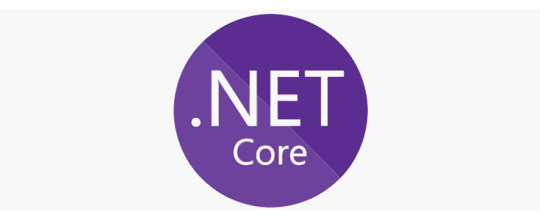
Oggi, durante la pubblicazione di un progetto ASP.NET Core sul mio server di produzione Linux CentOS, mi sono imbattuto in un problema che non mi era mai capitato prima. Al momento di lanciare la pagina principale, la web app restituiva il seguente errore: Unable to load DLL libgdiplus - gdiplus.dll not found Nel leggerlo, ho capito subito che il problema era quasi certamente legato all'impossibilità, da parte di ASP.NET Core, di recuperare la libreria GDI Plus, che nel mio progetto era ampiamente utilizzata. A quanto pare il .NET Core Framework non riusciva a recuperare i metodi presenti nel namespace System.Drawing.GDIPlus. Il motivo, come ho avuto modo di scoprire molto presto, è molto semplice: si tratta di una libreria che non fa parte del .NET Core runtime su Linux.
La soluzione
Fortunatamente, la soluzione del problema è molto semplice: è sufficiente installare il pacchetto lbgdiplus, disponibile per tutte le principali distribuzioni Linux, che fornisce il supporto del namespace System.Drawing.GDIPlus. Per installarlo, è sufficiente digitare il seguente comando: > sudo yum install libgdiplus Se la vostra distribuzione Linux non utilizza yum, è probabile che dobbiate utilizzare apt-get al suo posto: > sudo apt-get install libgdiplus Una volta fatto questo, l'applicazione ASP.NET Core dovrebbe funzionare senza problemi, con tutte le funzionalità GDI+ previste.
Conclusione
Per il momento è tutto: mi auguro che questo articolo possa aiutare altri sviluppatori .NET Core a risolvere rapidamente questo problema. Read the full article
0 notes
Text
Sdk For Mac Download

The 13.3.0 version of Parallels Virtualization SDK for Mac is provided as a free download on our software library. The application lies within Developer Tools, more precisely IDE. This free Mac app is an intellectual property of Parallels International GmbH.
Software Description: Hikvision Card Windows SDK V6.0 supports to develop software for DS-4200, DS-4100 & DS-4000 series card under the Windows environment. It contains SDK.
Bonjour, also known as zero-configuration networking, enables automatic discovery of devices and services on a local network using industry standard IP protocols. Bonjour makes it easy to discover, publish, and resolve network services with a sophisticated, easy-to-use programming interface that is accessible from Cocoa, Ruby, Python, and other languages.
The Dart SDK has the libraries and command-line tools that you need to develop Dart command-line, server, and non-Flutter web apps. For details, see the Dart SDK overview. As of Flutter 1.21, the Flutter SDK includes the full Dart SDK. So if you have Flutter installed, you might not need to explicitly download the Dart SDK.
-->
In this article, you'll learn how to install .NET Core on macOS. .NET Core is made up of the runtime and the SDK. The runtime is used to run a .NET Core app and may or may not be included with the app. The SDK is used to create .NET Core apps and libraries. The .NET Core runtime is always installed with the SDK.
The latest version of .NET Core is 3.1.
Supported releases
The following table is a list of currently supported .NET Core releases and the versions of macOS they're supported on. These versions remain supported either the version of .NET Core reaches end-of-support.
A ✔️ indicates that the version of .NET Core is still supported.
A ❌ indicates that the version of .NET Core isn't supported.
Operating System.NET Core 2.1.NET Core 3.1.NET 5 PreviewmacOS 10.15 'Catalina'✔️ 2.1 (Release notes)✔️ 3.1 (Release notes)✔️ 5.0 Preview (Release notes)macOS 10.14 'Mojave'✔️ 2.1 (Release notes)✔️ 3.1 (Release notes)✔️ 5.0 Preview (Release notes)macOS 10.13 'High Sierra'✔️ 2.1 (Release notes)✔️ 3.1 (Release notes)✔️ 5.0 Preview (Release notes)macOS 10.12 'Sierra'✔️ 2.1 (Release notes)❌ 3.1 (Release notes)❌ 5.0 Preview (Release notes)

Unsupported releases
The following versions of .NET Core are ❌ no longer supported. The downloads for these still remain published:
3.0 (Release notes)
2.2 (Release notes)
2.0 (Release notes)
Runtime information
The runtime is used to run apps created with .NET Core. When an app author publishes an app, they can include the runtime with their app. If they don't include the runtime, it's up to the user to install the runtime.
There are three different runtimes you can install on macOS:
ASP.NET Core runtime Microsoft expression media for mac. Runs ASP.NET Core apps. Includes the .NET Core runtime.
.NET Core runtime This runtime is the simplest runtime and doesn't include any other runtime. It's highly recommended that you install ASP.NET Core runtime for the best compatibility with .NET Core apps.
SDK information
The SDK is used to build and publish .NET Core apps and libraries. Installing the SDK includes both runtimes: ASP.NET Core and .NET Core.
Dependencies
.NET Core is supported on the following macOS releases:
.NET Core VersionmacOSArchitectures3.1High Sierra (10.13+)x64More information3.0High Sierra (10.13+)x64More information2.2Sierra (10.12+)x64More information2.1Sierra (10.12+)x64More information
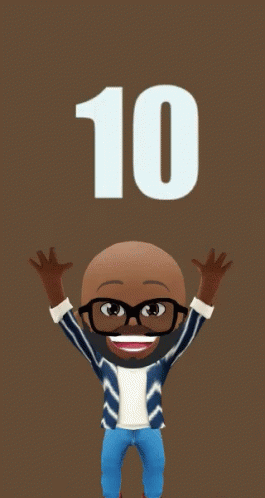
Beginning with macOS Catalina (version 10.15), all software built after June 1, 2019 that is distributed with Developer ID, must be notarized. This requirement applies to the .NET Core runtime, .NET Core SDK, and software created with .NET Core.
The installers for .NET Core (both runtime and SDK) versions 3.1, 3.0, and 2.1, have been notarized since February 18, 2020. Prior released versions aren't notarized. If you run a non-notarized app, you'll see an error similar to the following image:
For more information about how enforced-notarization affects .NET Core (and your .NET Core apps), see Working with macOS Catalina Notarization.
libgdiplus
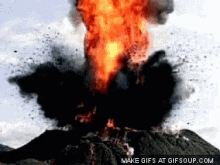
.NET Core applications that use the System.Drawing.Common assembly require libgdiplus to be installed.
An easy way to obtain libgdiplus is by using the Homebrew ('brew') package manager for macOS. After installing brew, install libgdiplus by executing the following commands at a Terminal (command) prompt:
Install with an installer
Android Sdk Download Mac
macOS has standalone installers that can be used to install the .NET Core 3.1 SDK:
Download and manually install
As an alternative to the macOS installers for .NET Core, you can download and manually install the SDK and runtime. Manual install is usually performed as part of continuous integration testing. For a developer or user, it's generally better to use an installer.
If you install .NET Core SDK, you don't need to install the corresponding runtime. First, download a binary release for either the SDK or the runtime from one of the following sites:
Quick tip about Basilisk II if you do not have a real old Mac: it even reads high density Mac floppy disks using a normal PC floppy drive! I salvaged many old files using it while 5 different Windows apps failed at the task. I highly recommend backing up all your floppy disks using Basilisk II before it's too late! Non-profit organization serving the online community by providing old versions of various programs. Download latest (newest) and older versions of free software. OldApps is the largest software archive. Safe and fast downloads for Windows, Mac and Linux apps. If you’re looking for old Mac software, there are a number of sites on the interwebs that are worth checking out: Macintosh Garden – great site for old Mac games, system software and abandoned applications Rescue My Classic Mac – old Macintosh boot floppies and applications available for purchase Macintosh Repository – a sanctuary for old software of the classic Mac OS era. https://fancytravelerkryptonite.tumblr.com/post/642762066932924417/old-app-for-mac. OldVersion.com provides free. software downloads for old versions of programs, drivers and games. So why not downgrade to the version you love? Because newer is not always bett.
✔️ .NET 5.0 preview downloads
✔️ .NET Core 3.1 downloads
✔️ .NET Core 2.1 downloads
Next, extract the downloaded file and use the export command to set variables used by .NET Core and then ensure .NET Core is in PATH.

To extract the runtime and make the .NET Core CLI commands available at the terminal, first download a .NET Core binary release. Then, open a terminal and run the following commands from the directory where the file was saved. The archive file name may be different depending on what you downloaded.
Use the following command to extract the runtime:
Use the following command to extract the SDK:
Tip
The preceding export commands only make the .NET Core CLI commands available for the terminal session in which it was run.
You can edit your shell profile to permanently add the commands. There are a number of different shells available for Linux and each has a different profile. For example:
Bash Shell: ~/.bash_profile, ~/.bashrc
Korn Shell: ~/.kshrc or .profile
Z Shell: ~/.zshrc or .zprofile
Edit the appropriate source file for your shell and add :$HOME/dotnet to the end of the existing PATH statement. If no PATH statement is included, add a new line with export PATH=$PATH:$HOME/dotnet.
Also, add export DOTNET_ROOT=$HOME/dotnet to the end of the file.
This approach lets you install different versions into separate locations and choose explicitly which one to use by which application.
Install with Visual Studio for Mac
Visual Studio for Mac installs the .NET Core SDK when the .NET Core workload is selected. To get started with .NET Core development on macOS, see Install Visual Studio 2019 for Mac. For the latest release, .NET Core 3.1, you must use the Visual Studio for Mac 8.4.
Install alongside Visual Studio Code
Visual Studio Code is a powerful and lightweight source code editor that runs on your desktop. Visual Studio Code is available for Windows, macOS, and Linux.
While Visual Studio Code doesn't come with an automated .NET Core installer like Visual Studio does, adding .NET Core support is simple.
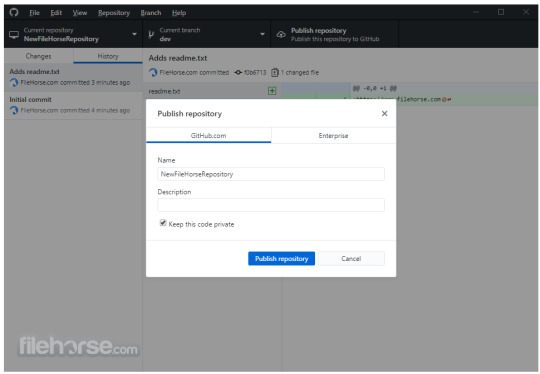
Download and install Visual Studio Code.
Download and install the .NET Core SDK.
Install the C# extension from the Visual Studio Code marketplace.
Install with bash automation
The dotnet-install scripts are used for automation and non-admin installs of the runtime. You can download the script from the dotnet-install script reference page.
The script defaults to installing the latest long term support (LTS) version, which is .NET Core 3.1. You can choose a specific release by specifying the current switch. Include the runtime switch to install a runtime. Otherwise, the script installs the SDK.
Android Sdk Download Zip
Note
The command above installs the ASP.NET Core runtime for maximum compatability. The ASP.NET Core runtime also includes the standard .NET Core runtime.
Android Sdk For Mac
Docker
Containers provide a lightweight way to isolate your application from the rest of the host system. Containers on the same machine share just the kernel and use resources given to your application.
.NET Core can run in a Docker container. Official .NET Core Docker images are published to the Microsoft Container Registry (MCR) and are discoverable at the Microsoft .NET Core Docker Hub repository. Each repository contains images for different combinations of the .NET (SDK or Runtime) and OS that you can use.
Microsoft provides images that are tailored for specific scenarios. For example, the ASP.NET Core repository provides images that are built for running ASP.NET Core apps in production.
For more information about using .NET Core in a Docker container, see Introduction to .NET and Docker and Samples.
Android Sdk For Mac Download
Next steps
Android Sdk Mac Os
How to check if .NET Core is already installed.
Working with macOS Catalina notarization.
Tutorial: Get started on macOS.
Tutorial: Create a new app with Visual Studio Code.
Tutorial: Containerize a .NET Core app.

0 notes
Text
Ubuntu Aax To Mp3


Cached
A few days ago there was an issue raised in my QrCoder project. It was reported that the code would not run under Linux, as the following error message would occur:
Unhandled Exception: System.TypeInitializationException: The type initializer for ‘System.Drawing.KnownColors’ threw an exception. —> System.TypeInitializationException: The type initializer for ‘System.Drawing.GDIPlus’ threw an exception. —> System.DllNotFoundException: Unable to load DLL ‘gdiplus.dll’: The specified module could not be found. (Exception from HRESULT: 0x8007007E) at System.Drawing.GDIPlus.GdiplusStartup(UInt64& token, GdiplusStartupInput& input, […]
Aug 31, 2020 Convert AAX to MP3 with Audible Converter Audible Converter concentrates on converting the Audible audiobooks to frequently-used formats such as mp3. As one of the best AAX/AA to MP3 converter, Epubor Audible Converter is very easily used and has a good user experience. It takes only a few seconds to convert.
Method 1 – Convert AA to MP3 with Versatile AA Converter in Three Steps. Add AA files to this AA to MP3 converter. Launch this software. Choose output format as MP3 to convert AA to MP3. Open the output format window by clicking “Output Format” in the right of the main interface. Convert Audible to MP3 with the last click.
Converting Audible.aax Audiobook Files Into.mp3 on Ubuntu. May 15, 2020 Stardate: 73834.4 Tagged as: Ubuntu FFmpeg. I have a bunch of audio-books on Audible.com that I’ve collected in the past year or two.
However the error message had its origin not in my QrCoder, but in the interplay of the .NET core framework with the GDI Plus library. The .NET Core Framework tries to access “gdiplus.dll” when accessing “System.Drawing.GDIPlus”, which is simply not available on Linux. First solution approach First, ensure that GDI+ is installed at all. This can be done with the following shell command:


sudo apt-get install libgdiplus
Cached
If libgdiplus is installed, however, another important step is missing … Link libgdiplus for .NET Core Because the […]

0 notes
Text
Install Docker Macos Terminal

An easy way to obtain libgdiplus is by using the Homebrew ('brew') package manager for macOS. After installing brew, install libgdiplus by executing the following commands at a Terminal (command) prompt: brew update brew install mono-libgdiplus Install with an installer. MacOS has standalone installers that can be used to install the.NET 5.0 SDK. The fastest and easiest way to get started with Docker on Mac.
Install Docker Mac Os Terminals
Install Docker Macos Terminal
-->
Run macOS Big Sur or Catalina using Docker-OSX (for other options, see the Docker-OSX project page - e.g. You can run it headless, using your own image, run sickcodes/docker-osx:latest allowing SSH into macOS, etc.; you may also want to check out these custom QEMU arguments that can be used for setting the number of CPU cores, available RAM, etc.).
In this article, you'll learn how to install .NET on macOS. .NET is made up of the runtime and the SDK. The runtime is used to run a .NET app and may or may not be included with the app. The SDK is used to create .NET apps and libraries. The .NET runtime is always installed with the SDK.
The latest version of .NET is 5.0.
Supported releases
The following table is a list of currently supported .NET releases and the versions of macOS they're supported on. These versions remain supported either the version of .NET reaches end-of-support.
A ✔️ indicates that the version of .NET Core is still supported.
A ❌ indicates that the version of .NET Core isn't supported.
Operating System.NET Core 2.1.NET Core 3.1.NET 5.0macOS 11.0 'Big Sur'✔️ 2.1 (Release notes)✔️ 3.1 (Release notes)✔️ 5.0 (Release notes)macOS 10.15 'Catalina'✔️ 2.1 (Release notes)✔️ 3.1 (Release notes)✔️ 5.0 (Release notes)macOS 10.14 'Mojave'✔️ 2.1 (Release notes)✔️ 3.1 (Release notes)✔️ 5.0 (Release notes)macOS 10.13 'High Sierra'✔️ 2.1 (Release notes)✔️ 3.1 (Release notes)✔️ 5.0 (Release notes)macOS 10.12 'Sierra'✔️ 2.1 (Release notes)❌ 3.1 (Release notes)❌ 5.0 (Release notes)
Unsupported releases
The following versions of .NET are ❌ no longer supported. The downloads for these still remain published:
3.0 (Release notes)
2.2 (Release notes)
2.0 (Release notes)
Runtime information
The runtime is used to run apps created with .NET. When an app author publishes an app, they can include the runtime with their app. If they don't include the runtime, it's up to the user to install the runtime.

There are two different runtimes you can install on macOS:
ASP.NET Core runtime Runs ASP.NET Core apps. Includes the .NET runtime.
.NET runtime This runtime is the simplest runtime and doesn't include any other runtime. It's highly recommended that you install ASP.NET Core runtime for the best compatibility with .NET apps.
SDK information
The SDK is used to build and publish .NET apps and libraries. Installing the SDK includes both runtimes: ASP.NET Core and .NET.
Dependencies
.NET is supported on the following macOS releases:
.NET Core VersionmacOSArchitecturesMore information5.0High Sierra (10.13+)x64More information3.1High Sierra (10.13+)x64More information3.0High Sierra (10.13+)x64More information2.2Sierra (10.12+)x64More information2.1Sierra (10.12+)x64More information
Beginning with macOS Catalina (version 10.15), all software built after June 1, 2019 that is distributed with Developer ID, must be notarized. Synology install docker. This requirement applies to the .NET runtime, .NET SDK, and software created with .NET.
The runtime and SDK installers for .NET 5.0 and .NET Core 3.1, 3.0, and 2.1, have been notarized since February 18, 2020. Prior released versions aren't notarized. If you run a non-notarized app, you'll see an error similar to the following image:
For more information about how enforced-notarization affects .NET (and your .NET apps), see Working with macOS Catalina Notarization.
libgdiplus
.NET applications that use the System.Drawing.Common assembly require libgdiplus to be installed.
An easy way to obtain libgdiplus is by using the Homebrew ('brew') package manager for macOS. After installing brew, install libgdiplus by executing the following commands at a Terminal (command) prompt:
Install with an installer
macOS has standalone installers that can be used to install the .NET 5.0 SDK:
Download and manually install
As an alternative to the macOS installers for .NET, you can download and manually install the SDK and runtime. Manual install is usually performed as part of continuous integration testing. For a developer or user, it's generally better to use an installer.
If you install .NET SDK, you don't need to install the corresponding runtime. First, download a binary release for either the SDK or the runtime from one of the following sites:
✔️ .NET 5.0 downloads
✔️ .NET Core 3.1 downloads
✔️ .NET Core 2.1 downloads
Next, extract the downloaded file and use the export command to set variables used by .NET and then ensure .NET is in PATH.
To extract the runtime and make the .NET CLI commands available at the terminal, first download a .NET binary release. Then, open a terminal and run the following commands from the directory where the file was saved. The archive file name may be different depending on what you downloaded.
Use the following commands to extract the runtime or SDK that you downloaded. Remember to change the DOTNET_FILE value to your file name:
Tip
The preceding export commands only make the .NET CLI commands available for the terminal session in which it was run.
You can edit your shell profile to permanently add the commands. There are a number of different shells available for Linux and each has a different profile. For example:
Bash Shell: ~/.bash_profile, ~/.bashrc
Korn Shell: ~/.kshrc or .profile
Z Shell: ~/.zshrc or .zprofile
Edit the appropriate source file for your shell and add :$HOME/dotnet to the end of the existing PATH statement. If no PATH statement is included, add a new line with export PATH=$PATH:$HOME/dotnet.
Also, add export DOTNET_ROOT=$HOME/dotnet to the end of the file.
This approach lets you install different versions into separate locations and choose explicitly which one to use by which application.
Mac os 10.14 mojave iso download. Home » Mac » MacOS Mojave » Download MacOS Mojave 10.14 ISO Image Free Download MacOS Mojave 10.14 ISO Image Free by admin May 13, 2020 257 Views / ( 1 votes, average: 5.00 out of 5).
Folx 的 PRO 版是优秀的 BT 查找工具 - 您无需在网络浏览器中打开多个 Torrent 追踪器来查找您需要的内容。 在 Folx 输入关键字 它很容易成为最好的种子搜索应用程序,因为你不需要离开它的界面,Folx 将一次搜索 Torrent 追踪器的广泛列表。. The PRO version of this top torrent client Mac OS X lets you search for torrent content directly from the app, so there is no need to browse through multiple torrent trackers. Just enter a search word in Folx, and it will go through the vast list of torrent trackers and display the relevant results. Folx pro mac torrent downloads. Torrent downloader. While download manager is a neat thing, torrent client is what Folx Pro excels at. It’s uber-fast and simple, with speed controls and multiple settings to make your torrenting swift and painless. Plus, if you’re torrenting from a site that requires logins, Folx Pro can remember them. Folx is a freemium download manager that is designed for macOS users to conveniently manage their downloads. It features a unique system of sorting for categorising downloaded content, a beautiful user interface consistent with the Mac UI, speed control, download scheduling, music integration, etc.
Install with Visual Studio for Mac
Visual Studio for Mac installs the .NET SDK when the .NET workload is selected. To get started with .NET development on macOS, see Install Visual Studio 2019 for Mac.

.NET SDK versionVisual Studio version5.0Visual Studio 2019 for Mac version 8.8 or higher.3.1Visual Studio 2019 for Mac version 8.4 or higher.2.1Visual Studio 2019 for Mac version 8.0 or higher.
Install alongside Visual Studio Code
Install Docker Mac Os Terminals
Visual Studio Code is a powerful and lightweight source code editor that runs on your desktop. Visual Studio Code is available for Windows, macOS, and Linux.
While Visual Studio Code doesn't come with an automated .NET installer like Visual Studio does, adding .NET support is simple.
Download and install Visual Studio Code.
Download and install the .NET SDK.
Install the C# extension from the Visual Studio Code marketplace.

Install with bash automation
The dotnet-install scripts are used for automation and non-admin installs of the runtime. You can download the script from the dotnet-install script reference page.

The script defaults to installing the latest long term support (LTS) version, which is .NET Core 3.1. You can choose a specific release by specifying the current switch. Include the runtime switch to install a runtime. Otherwise, the script installs the SDK.
Note
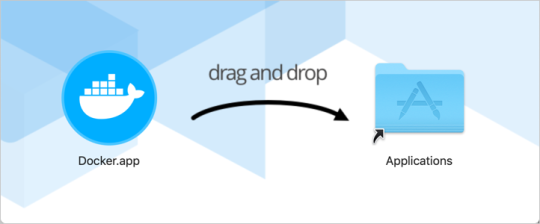
The previous command installs the ASP.NET Core runtime for maximum compatability. The ASP.NET Core runtime also includes the standard .NET runtime.
Docker
Containers provide a lightweight way to isolate your application from the rest of the host system. Containers on the same machine share just the kernel and use resources given to your application.
.NET can run in a Docker container. Official .NET Docker images are published to the Microsoft Container Registry (MCR) and are discoverable at the Microsoft .NET Core Docker Hub repository. Each repository contains images for different combinations of the .NET (SDK or Runtime) and OS that you can use.
Microsoft provides images that are tailored for specific scenarios. For example, the ASP.NET Core repository provides images that are built for running ASP.NET Core apps in production.
For more information about using .NET Core in a Docker container, see Introduction to .NET and Docker and Samples.
Next steps
Install Docker Macos Terminal
How to check if .NET Core is already installed.
Working with macOS Catalina notarization.
Tutorial: Get started on macOS.
Tutorial: Create a new app with Visual Studio Code.
Tutorial: Containerize a .NET Core app.

0 notes
Text
Troubleshooting panorama problems on Linux
A problem which some Linux users get is that the the program gets stuck on a black screen after pressing the panorama button. A possible cause for this is that the system file libgdiplus.so is missing.
To check if this is the problem open up the file ~/.config/unity3d/PixelForestGames/FlowScape/Player.log
Near the end of the log there’ll be a section where FlowScape is looking for variations of the file gdiplus.dll
Fallback handler could not load library /home/***/3D/FlowScape/FlowScapeLinux1.5/FlowScape_Data/Mono/x86_64/gdiplus.dll Fallback handler could not load library /home/***/3D/FlowScape/FlowScapeLinux1.5/FlowScape_Data/Mono/x86_64/libgdiplus.dll.so Fallback handler could not load library /home/***/3D/FlowScape/FlowScapeLinux1.5/FlowScape_Data/Mono/x86_64/./gdiplus.dll Fallback handler could not load library /home/***/3D/FlowScape
If the problem is that libgdiplus.so is missing then after that block there’ll be an error message saying
DllNotFoundException: gdiplus.dll at (wrapper managed-to-native) System.Drawing.GDIPlus:GdiplusStartup (ulong&,System.Drawing.GdiplusStartupInput&,System.Drawing.GdiplusStartupOutput&) at System.Drawing.GDIPlus..cctor () [0x00000] in <filename unknown>:0 Rethrow as TypeInitializationException: An exception was thrown by the type initializer for System.Drawing.GDIPlus at System.Drawing.Bitmap..ctor (Int32 width, Int32 height, PixelFormat format) [0x00000] in <filename unknown>:0 at (wrapper remoting-invoke-with-check) System.Drawing.Bitmap:.ctor (int,int,System.Drawing.Imaging.PixelFormat) at CapturePanorama.CapturePanorama+<CaptureScreenshotAsyncHelper>c__Iterator2.MoveNext () [0x00000] in <filename unknown>:0 at UnityEngine.SetupCoroutine.InvokeMoveNext (IEnumerator enumerator, IntPtr returnValueAddress) [0x00000] in <filename unknown>:0
Now things get a little more tricky since how you install this file depends on what distro you’re running. On most distros you need the libdgiplus package. On Debian based distros that’s all you need, however on some distros you’ll also need libgdiplus-devel
Once you have the file libgdiplus.so in place the panorama should work.
If however the error you get in the log file is EntryPointNotFoundException: FindAtom then that means the version of FlowScape you’re running has the wrong System.Drawing.dll file. Upgrading to the latest version of FlowScape should fix the problem
0 notes
Text
ASP.NET Core on Linux - Unable to load DLL libgdiplus - how to fix it
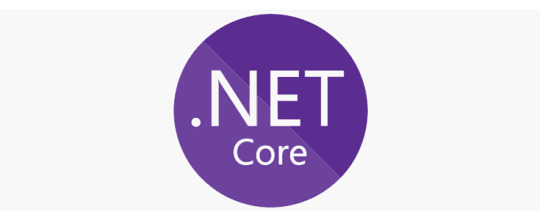
Today I faced a minor issue while trying to publish my ASP.NET Core project on my Linux CentOS production machine. The error I got was the following: Unable to load DLL libgdiplus - gdiplus.dll not found As soon as I read it, I was immediately aware what the problem was: since my project is widely using the GDI Plus library, the .NET Core Framework tries to access the System.Drawing.GDIPlus namespace... which doesn't exist natively on Linux.
The Solution
Luckily enough, the fix was really simple: I just had to install the GDI+ package with the following command: > sudo yum install libgdiplus If you're not using CentOS, you might have to use apt-get instead of yum: > sudo apt-get install libgdiplus Once I did that, the ASP.NET Core web app started to work without other issues.
Conclusion
That's it! I hope that this post will help other developers to fix this GDI+ problem for good. Read the full article
0 notes