#lifo method
Explore tagged Tumblr posts
Text
Understanding the Kübler-Ross Change Curve in the Workplace
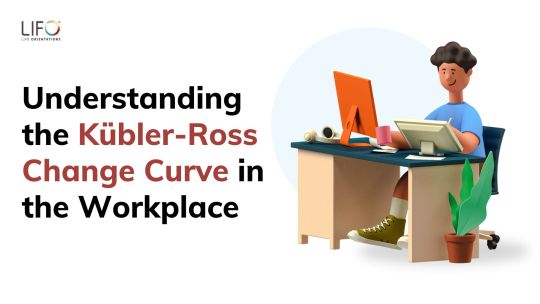
Understanding the reactions of employees is essential for leaders and businesses to be able to manage change efficiently. One of the models that helps to understand the emotional process of change is the Kubler - Rose Change Curve
0 notes
Text
Periodic Inventory Systems my beloathed
#accounting#literally why#I hate this#it’s almost as bad as the LIFO method#wtf why is that a thing#weighted average or FIFO ONLY please#college
0 notes
Text
Nate Silver at Silver Bulletin:
A fellow Substacker messaged me the other day to ask why President Trump’s approval rating had been so resilient despite problems in the economy and elsewhere. I argued that it hadn’t been, really. In our approval rating tracker, Trump started out at a +11.6 net approval rating, a much better opening number than in his first term. But now, he’s in the red at -2.2. So there’s actually been a fair amount of movement:
From the first full day of his presidency, Jan. 21, through yesterday — March 21: conveniently exactly two months later — Trump’s net approval rating has declined by 13.8 points, so around 7 points per month. A president can’t afford that rate of decline for long. Extrapolate out the trend, for instance, and Trump would be at a -27.6 by July 21, a -51.2 on Nov. 21, and so forth. Fortunately for Trump, that’s not how any of this works — and such crude linear extrapolation will almost certainly lead to bad predictions. There are two reasons for this. First, the decline he’s experienced is quite typical for new presidents. Let’s start the clock on Feb. 1 rather than Jan. 21, though, since approval rating polling is often sparse very early in a president’s term. Here’s how the past five presidents before Trump — including Trump himself in his first term — saw their numbers trend between Feb. 1 and March 21 during their first year in office.2 If you squint, you might say that Trump’s decline is a bit worse than average — but really only a bit. A president’s disapproval rating typically increases early on, partly because some voters who were initially on the fence and say they were undecided, perhaps out of a sense of hopefulness for a new president, instead begin to tell pollsters they disapprove of his performance. That’s been true for Trump 2.0, as it has been for all recent presidents. Sometimes, a president’s approval rating is relatively unaffected, however: his disapprovers come out of the woodwork, but his supporters stay with him. In this case, however, Trump has also lost some support among voters who supported him earlier on: his approval rating has declined by a couple of points. Considering he only won the election by 1.7 points in the tipping-point state, Pennsylvania, it’s at least plausible that he wouldn’t win a rematch against Kamala Harris today — although that’s holding Harris’s numbers constant when instead Democrats' numbers have also cratered. Voters are in a grumpy mood toward everybody in politics these days.3 Also, there’s reason to think Trump has a relatively high approval floor. The country is highly divided, and Trump’s supporters are passionate, even if they now constitute a slight minority of the country. In our historical approval numbers, Trump’s first term featured among the lower average approval ratings (41.7 percent, based on the final number at the end of each day of his term) but also the narrowest spread of any presidential term since the dawn of approval ratings. Judged by the 95th percentile range of his daily numbers4, Trump’s approval numbers had a floor of 37.8 but a ceiling of 45.0 during his first term. It fluctuated, but not by much. And now Trump is even more of a known commodity: he’s been the dominant figure in American politics for almost a decade now.
[...]
Where Trump might be vulnerable
If Trump’s numbers get worse, it by definition means that some groups of voters turn on him. So which groups might those be? One theory is Last In, First Out (LIFO): that the most recent converts to Trump will be among the first to abandon him. Roughly three groups come to mind here:
Young voters. Trump actually won young voters overall in 2024 in some cuts of the data. (Keep in mind that there’s no hard-and-fast way to know: all methods for breaking down election results by demographic groups rely on statistical extrapolation or polling.) In other data sources, Harris did — though by much narrower margins than Democrats typically attain, and she probably lost young men even if she won among young women. But young voters are less partisan than older ones, and notoriously fickle and influenced by social media trends. And keep in mind that an 18-year-old who voted for Trump last year was just 10 years old at the start of Trump’s first term. It wouldn’t be the first time that teenagers initially support a trendy product to piss off their parents but then get a sense of buyer’s remorse.
Hispanic Americans, Asian Americans and Black men. These groups also shifted heavily toward Trump, though there’s some debate about the magnitude of the change among Black voters. (It’s pretty clear that Black men have increasingly supported Trump, but polls differ on whether Harris gained or lost ground among Black women as compared to Biden in 2020.7) In my predictions column just after the inauguration, I basically operated on the assumption that the recent trend toward racial depolarization — increasingly, Democrats are holding their own among white voters while losing ground among minorities, meaning that the racial gap is narrowing — might actually be a robust one. Black and Hispanic voters are sometimes described as having had “loyalty” to Democrats: I’m not sure I love that framing, but once loyalty is gone, it can be hard to get back. Moreover, most of the shift has been among younger Black, Hispanic and Asian American voters, for whom the Civil Rights Era is now at least two generations removed. But, we’ll see: there’s something to the LIFO theory, too.
Riverian types. What in the heck do I mean by this term? It comes from my book, and it loosely refers to Silicon Valley and Wall Street, but more broadly to a community (“the River”) of quantitative types who are competitive and risk-tolerant. And generally also highly successful financially; these are elites, part of the literal 1 percent. Because of that, they have only a trivial direct influence on election results (especially since many of them live in New York or California) and approval rating numbers. But they can influence them indirectly through their financial leverage and their media presence. I’ve argued recently that there’s some reason to expect a shift among this group, especially Wall Street types who didn’t take Trump’s tariff threats seriously enough. Within Silicon Valley, meanwhile, there’s a lot of groupthink, even if Silicon Valley thinks of itself as contrarian relative to the rest of society. So you could plausibly see some preference cascades. Maybe these elites are side-eying one another and saying: is this really what we wanted? And is Elon OK? But they’re reluctant to be the first ones to speak out. Once some do, however, others will follow. This would be sort of the reverse of the process that played out from 2021-2024, as Silicon Valley elites became increasingly vocal about their opposition to wokeness and other things they associate with progressives and Democrats.
But LIFO might not be right; sometimes the new converts are the most passionate ones, after all. The more radical possibility would be that Trump instead loses support among his base, the white working class.
Nate Silver wrote in his Silver Bulletin Substack that Trump’s 2nd term could have more polling downsides.
3 notes
·
View notes
Text
A Successful Inventory and Billing Solution for Businesses in Saudi Arabia
One's inventory and bills can be the lifeline in a fast-paced, modern business environment within Saudi Arabia (KSA). Be it small or big enterprises, an efficient inventory and billing solution leads the way for the difference in the end. From tracking levels of stock towards generating perfect, accurate invoices, these tools enable your business to run seamlessly. Business houses in KSA prefer Tally Solutions as one of the top ones to gain complete solutions related to managing the inventory and requirements for billing.
Why inventory software is important to Saudi Arabian businesses:
Inventory software is something that cannot be avoided today as it really helps the business manage stock and optimize operations. Here are a few reasons why it becomes necessary for the businesses in Saudi Arabia:
It is real-time monitoring of the stock; thus, no overstocking and stockouts are encountered.
Improvement in the accuracy; here human errors can be completely removed, thus avoiding any kind of mismanagement of the inventory as well as missed orders.
Excess stocks are reduced so that holding costs are also low.
There is assurance the product will get delivered on the scheduled date with adequate inventory availability for customer fulfilment.
Tally Solutions is one of the leading companies, providing stockroom software across the globe including KSA.
Key Features:
Inventory Monitoring: Maintains records of various warehouses, such that stock of various items and places can easily be viewable at any time.
Barcoding and Scanning: This allows easy identification of products with barcode scanning for faster data entry.
Procurement and Sales Management: It reduces the procurement and sales process. Paperwork is eliminated, thus increasing efficiency.
Stock Valuation: It provides multiple methods of inventory valuation, including FIFO, LIFO, and Weighted Average.
Integration Capabilities: It successfully integrates with every other business application like accounting smoothly without any kinds of hurdles flowing data.
Benefits of billing software for businesses in Saudi Arabia:
Efficient Management of Invoices: The whole procedure of raising and managing the invoices is automatic for saving time and avoiding any errors.
GST Compliance: All the invoices will be as per the Saudi tax rules, and all compliance concerning VAT and other financial compliances will be taken care of.
Customization: It would allow businesses the potential to personalize their invoices in accordance with the brand identification of the businesses.
Real-time Reporting: It would give real-time financial reporting, thus reducing the complexity and increasing the productivity of tracing payments and handling accounts.
1 note
·
View note
Text
Weighted Average Method Can Be Used Under Various Accounting and Inventory Systems
Understanding Where the Weighted Average Method Can Be Used Under Accounting Standards
The weighted average method can be used under both periodic and perpetual inventory systems, depending on the accounting practices followed by the organization. In this method, the cost of goods sold (COGS) and ending inventory are calculated based on the average cost of all units available for sale during a given period.
It is widely accepted under Generally Accepted Accounting Principles (GAAP) and International Financial Reporting Standards (IFRS), making it a preferred option for companies operating globally.
Why the Weighted Average Method Can Be Used Under Different Inventory Systems
One of the major reasons why the weighted average method can be used under different inventory systems is its ability to smooth out price fluctuations. Unlike FIFO or LIFO, which assign costs based on the chronological order of purchase, the weighted average method considers the mean cost, reducing volatility in financial statements.
This makes it especially useful during periods of rising or falling prices, where other methods might distort profits.
Where the Weighted Average Method Can Be Used Under Perpetual Inventory System
Under a perpetual inventory system, the inventory records are updated continuously after each transaction. The weighted average method can be used under this system by recalculating the average cost of inventory every time new stock is purchased.
For example, if a company has 100 units at $10 and buys 100 more at $12, the new average becomes $11. Every sale thereafter uses this updated average for COGS, making it a fair representation of inventory costs.
Benefits When Weighted Average Method Can Be Used Under Perpetual System
Real-time updates in inventory value
Smooth cost fluctuations
Simplified record-keeping
Improved financial consistency
Because of these advantages, many retail and manufacturing firms adopt the weighted average method in their inventory software under a perpetual model.
How the Weighted Average Method Can Be Used Under Periodic Inventory System
In a periodic inventory system, inventory records are updated at specific intervals—usually monthly, quarterly, or yearly. The weighted average method can be used under this system by calculating the average cost of all units available during the period at the end of that cycle.
This average is then applied to both COGS and ending inventory. It offers simplicity and is particularly useful for small businesses or those that don’t require real-time updates.
Examples Where Weighted Average Method Can Be Used Under Periodic System
Grocery stores
Clothing retailers
Bookshops
Seasonal businesses
In these businesses, price fluctuations are common, and periodic assessments simplify cost calculations without complex software needs.
Situations Where the Weighted Average Method Can Be Used Under Financial Reporting
The weighted average method can be used under financial reporting when a company wants to avoid major fluctuations in profitability. Unlike FIFO (which shows higher profits during inflation) or LIFO (which lowers profits and taxes), the weighted average provides a middle ground. It avoids sharp changes in gross margin, giving stakeholders a more stable view of performance.
Moreover, it aligns with global standards, which adds credibility during audits or cross-border transactions.
When the Weighted Average Method Can Be Used Under Cost Accounting
In cost accounting, the weighted average method can be used under process costing systems—especially in industries where raw materials are continuously mixed, such as chemicals, paint, oil refining, and plastics. In such scenarios, it is difficult to trace specific costs to individual units.
Thus, averaging out all input costs during a period and applying them uniformly across outputs simplifies accounting and matches operational realities.
Advantages of Choosing the Weighted Average Method Can Be Used Under Business Operations
When the weighted average method can be used under day-to-day business operations, it brings multiple advantages:
Reduces complexity in stock tracking
Smooths out price volatility
Offers ease in inventory reconciliation
Enhances forecasting accuracy
Complies with standard accounting frameworks
Many ERP systems and inventory software also support the method, making it a practical choice for businesses of all sizes.
Limitations of Where the Weighted Average Method Can Be Used Under Certain Conditions
Despite its benefits, the weighted average method can be used under limitations such as:
Reduced accuracy during hyperinflation
Less tax benefit compared to LIFO
Slower inventory turnover visibility
Companies dealing with highly volatile pricing or requiring detailed batch tracking may find this method less effective.
Conclusion: Why the Weighted Average Method Can Be Used Under Multiple Frameworks
To sum up, the weighted average method can be used under various accounting, inventory, and operational frameworks due to its simplicity, fairness, and broad compliance. It offers balanced cost distribution, making it suitable for companies seeking clarity and consistency in financial reporting.
Whether under perpetual or periodic inventory systems, in manufacturing or retail, the weighted average method provides a stable and scalable inventory valuation solution. As globalization and digitization grow, this method will continue to support businesses in maintaining accurate and transparent records.
Frequently Asked Questions (FAQs)
Q1: What does it mean that the weighted average method can be used under periodic systems? A: It means that at the end of a period, the average cost of all inventory purchased is used to value both cost of goods sold and ending inventory.
Q2: Can the weighted average method be used under IFRS? A: Yes, the weighted average method can be used under both IFRS and GAAP as a valid inventory valuation method.
Q3: What industries benefit most when the weighted average method can be used under process costing? A: Industries like chemicals, oil, paint, and plastics manufacturing where raw materials are blended and individual tracking is difficult.
Q4: Is the weighted average method better than FIFO or LIFO? A: It depends on the business needs. Weighted average smooths cost fluctuations, while FIFO and LIFO may have tax or profit advantages in certain markets.
Q5: How is the average calculated in this method? A: The average cost per unit = (Total Cost of Goods Available for Sale) ÷ (Total Units Available for Sale).
#weighted average method can be used under#inventory valuation methods#weighted average cost accounting#perpetual vs periodic inventory#process costing weighted average#FIFO vs weighted average#inventory management#cost accounting techniques#financial reporting inventory#average cost method in accounting
0 notes
Text
Smart Warehouse Storage Solutions for Seamless Cargo Flow
In today’s fast-paced global logistics landscape, businesses can no longer afford delays caused by poor warehouse planning. The demand for smart warehouse storage solutions is higher than ever, especially as companies aim to improve cargo flow, reduce turnaround time, and ensure secure goods management. Whether you're a small exporter or a global enterprise, efficient storage is at the heart of a successful supply chain.
At Satguru Cargo, we understand the critical role warehousing plays in the success of global cargo services, and we’re here to help streamline your entire freight management process.
Why Smart Warehouse Storage Solutions Matter
Modern logistics is driven by speed, visibility, and precision. Outdated storage methods can result in lost cargo, delayed shipments, and increased costs. Smart storage solutions offer:
Space Optimization: Maximize vertical and horizontal storage space using automated racking systems and zone-based organization.
Real-Time Inventory Management: With integrated warehouse management systems (WMS), you can track stock levels and cargo status instantly.
Improved Safety: Organized storage minimizes damage and ensures better handling of fragile or high-value goods.
Faster Loading & Unloading: Smart layouts and labeling reduce downtime during cargo transfers.
How Warehouse Storage Enhances Global Cargo Services
For companies involved in global cargo services, a well-organized warehouse is more than a storage space—it’s a logistics command center.
Faster Order Fulfillment: Orders are picked and packed more efficiently, enabling quicker dispatch to international destinations.
Cargo Consolidation: Efficient storage allows for grouping smaller shipments (LCL) into larger consignments, lowering freight costs.
Custom Clearance Support: Organizing goods by destination or priority helps expedite documentation and customs processes.
Supporting Direct Freight & Freight Forwarding Services
Smart warehouse storage solutions directly benefit your direct freight services and freight forwarding services by:
Reducing Delays: Proper staging of cargo ensures timely departures.
Better Tracking: Integrated systems offer live updates for clients and stakeholders.
Flexible Handling: Easily adapt to varying cargo sizes, types, and delivery schedules.
At Satguru Cargo, our advanced warehouse systems are designed to support everything from small parcel storage to container-level operations—seamlessly integrating with your freight services.
Tips for Efficient Freight Management Through Warehousing
Adopt Automation: Invest in automated racking and inventory scanning systems.
Zone Your Warehouse: Allocate areas for high-turnover goods, fragile items, and international shipments.
Implement FIFO or LIFO: Use inventory strategies that suit your product flow.
Maintain Regular Audits: Avoid mismatches in stock and ensure consistent quality.
Train Your Staff: Efficient systems are only as good as the people using them.
Conclusion
Warehouse storage solutions are no longer just about stacking boxes—they are about enabling business growth, reducing delays, and enhancing service delivery. When paired with reliable global cargo services, direct freight services, and freight forwarding services, smart warehousing becomes your secret weapon in logistics success.
At Satguru Cargo, we go beyond traditional warehousing. Our integrated logistics approach ensures your cargo is stored smartly, handled safely, and delivered on time—every time.
#freight forwarder#freightforwarding#freightsolutions#cargo services#warehousing#air freight#sea freight
0 notes
Text
ERP for Food and Beverage Industry: Streamlining Operations for Growth and Compliance
Managing a food and beverage business today is no easy task. Companies face strict rules, perishables that spoil fast, and customer demand that can change in a blink. Handling all this without chaos requires a smart system. That’s where ERP comes into play. An industry-specific ERP system helps companies run smoothly, meet rules, and grow confidently.
The rise of ERP solutions in this field shows how technology can solve many common headaches. These tools aren’t just fancy software—they are powerful allies for success.
Understanding ERP in the Food and Beverage Industry
What is ERP and How Does It Function?
ERP, or Enterprise Resource Planning, is like a control tower for your business. It connects different areas such as inventory, production, sales, and quality control. By doing this, everyone works with the same info, which keeps errors low and tasks faster. For food companies, this means tracking ingredients easily, managing recipes, and monitoring sales—all from one platform.
Imagine a restaurant chain using ERP to check stock levels and order supplies. Instead of guessing, they know what’s needed and when to buy. That saves time, money, and helps avoid shortages.
Why ERP is Essential for Food and Beverage Companies
Food and beverage firms need to follow tight rules, such as FSMA and HACCP, to keep products safe. ERP makes this easier by automating safety checks and record-keeping.
Managing perishable inventory is another challenge. Spoiled ingredients or overstocking can cost thousands. ERP tools track expiration dates and suggest the best way to rotate stock, reducing waste.
Traceability from farm to fork is more than a trend. Customers and regulators want to see where ingredients come from and how products are made. ERP systems capture this info in real time. Plus, accurate demand forecasting helps plan production, so businesses meet customer needs without overloading storage.
Key Features and Benefits of Industry-Specific ERP Systems
Product Traceability and Recall Management
Knowing exactly where ingredients come from and where finished products go helps prevent recalls or legal issues. If a problem arises, ERP enables fast recalls to limit health risks.
For example, a big beverage company used ERP to trace back every ingredient in their drinks. When contamination was found, they quickly pulled affected batches, saving reputation and avoiding legal trouble.
Inventory and Supply Chain Optimization
ERP helps manage raw materials and finished goods efficiently. It keeps stock fresh and reduces excess. By planning procurement better, companies can cut waste and save costs.
Tips for success? Practice FIFO (First-In, First-Out) for perishables, keep close supplier connections, and monitor stock levels daily. This keeps your supply chain smooth and products fresh.
Quality Control and Compliance Tracking
Automated quality checks ensure standards are met. ERP systems log inspections, test results, and certifications, making audits easier.
Consistency is key—reliable quality builds trust. An ice cream maker, for example, used ERP quality modules to maintain flavor and texture, delighting customers and satisfying regulators.
Batch and Recipe Management
Handling multiple recipes and adjusting them quickly becomes simple with ERP. You can scale recipes up or down and switch between product lines easily, reducing errors and waste.
Think of a bakery that produces different bread types daily. ERP makes recipe changes quick and accurate, keeping every loaf perfect.
Challenges Addressed by ERP in the Food & Beverage Sector
Managing Perishable Inventory
Spoilage is a big risk. ERP tools help set up FIFO or LIFO methods, ensuring older stock gets used first. This reduces waste and saves money.
Ensuring Regulatory Compliance
Regulations aren’t static—they keep changing. ERP automates compliance documentation, so businesses stay ahead of new rules without extra stress.
Handling Complex Supply Chains
Food supply chains often involve many suppliers across different regions. ERP provides real-time visibility, so potential risks like delays or quality issues are caught early. This keeps operations running smoothly.
Implementation Best Practices for ERP in the Food & Beverage Industry
Selecting the Right ERP Solution
Choosing the best fit takes time. Look for solutions tailored to food and beverage, with features like traceability, quality management, and supply chain control. Check vendor reputation and growth options.
Take the case of a dairy farm that switched to ERP and cut production errors in half. Proper selection made all the difference.
Training and Change Management
Getting your team on board is crucial. Offer hands-on training, clear instructions, and support. When everyone understands the system, mistakes drop, and efficiency increases.
Post-Implementation Optimization
Continue monitoring key performance indicators (KPIs). Adjust processes or add features as needed. An agile approach keeps your ERP system aligned with growth and changing rules.
Future Trends and Innovations in ERP for Food & Beverage
The future of ERP brings exciting stuff. IoT devices are monitoring cold storage and delivery trucks in real time. AI predicts customer demand more accurately, helping produce just what’s needed. Blockchain offers super-strong traceability, making recalls even easier.
Experts say AI-driven quality checks will make products better and safer, reducing human error and protecting customers.
Conclusion
ERP systems tailored for food and beverage companies are a game changer. They boost compliance, improve efficiency, and support growth while keeping the risks manageable. Adopting the right solution now can prepare your business for future challenges and opportunities.
Stay ahead of the competition—embrace ERP designed for your industry and watch your operations thrive.
Key Takeaways
Industry-specific ERP solutions address the challenges of food safety, perishables, and supply chain complexity.
Real-time data and automation help improve product quality, safety, and customer trust.
Picking the right ERP needs careful planning, research, and an eye on future trends.
Book a free demo with KOKA Apparel ERP and discover how our tailored solution can streamline your production, cut costs, and help you stay ahead in the fashion game.
📞 Call us at +91 95000 76041 📧 Email: sales@ kokatechnology.com 🌐 Visit https://kokatechnology.com/
0 notes
Text
TallyPrime: Simplifying Business Accounting
In today’s digital era, businesses need smart, efficient, and flexible tools to manage their financial operations. One of the most trusted and widely used accounting software in India is Tally. With the release of TallyPrime, the software has taken a significant leap forward, offering improved usability, faster performance, and enhanced features to meet the growing needs of modern businesses. Whether it's small enterprises or large organizations, TallyPrime provides a powerful platform for managing everything from accounting and inventory to taxation and payroll.
What is TallyPrime?
TallyPrime is the latest version of the Tally software, developed by Tally Solutions Pvt. Ltd., an Indian multinational company. It is designed to help businesses simplify their day-to-day operations by offering a user-friendly interface and comprehensive business management tools.
Launched as a successor to Tally.ERP 9, TallyPrime brings with it a more intuitive experience, advanced capabilities, and faster data processing. It retains the powerful features of its predecessor while introducing new functionalities that make business management even more seamless.
Key Features of TallyPrime
Simplified User Interface One of the most appreciated features of TallyPrime is its clean and simplified interface. Navigation is easier, and users can access reports or enter transactions faster with fewer clicks. Even beginners can learn to use TallyPrime with minimal training.
Multi-Tasking Capability TallyPrime allows users to work on multiple tasks simultaneously. For instance, one can record a sales invoice while checking a report without having to close the current screen. This multi-tasking ability saves time and increases productivity.
Flexible Navigation With TallyPrime, users can navigate to any part of the software without remembering complex paths. The new "Go To" feature allows instant access to any report, transaction, or feature directly from the main screen.
Advanced Reporting TallyPrime provides more than 400 built-in reports covering all business areas, such as cash flow, stock summary, profit & loss, balance sheet, and GST returns. Reports are customizable and can be generated in real time.
GST Compliance Made Easy TallyPrime offers complete support for GST (Goods and Services Tax). It helps users create GST-compliant invoices, track input tax credit, and generate returns effortlessly. The software is regularly updated to stay aligned with government regulations.
Inventory and Stock Management Businesses can maintain multiple stock groups, manage batches, and track inventory movement. TallyPrime also allows users to define pricing, maintain reorder levels, and value stock using various methods like FIFO, LIFO, or average cost.
Payroll Management TallyPrime enables businesses to handle payroll efficiently. It includes features for employee records, attendance tracking, salary processing, payslip generation, and statutory deductions like PF, ESI, and professional tax.
Remote Access and Security With proper licensing, TallyPrime offers remote access, enabling business owners and accountants to work from anywhere. It also includes user-level security, password protection, and data encryption features.
Multi-Language and Multi-Currency Support TallyPrime supports multiple Indian languages and international currencies, making it suitable for businesses operating in diverse regions and global markets.
Benefits of Using TallyPrime
Ease of Use: The software is designed with simplicity in mind. Users don’t need a background in accounting to operate it.
Time-Saving: Fast data entry, quick access to reports, and automation of routine tasks help save valuable time.
Accuracy: TallyPrime minimizes errors by automating calculations and validations, which ensures high accuracy in financial data.
Scalability: Whether you're a small shop or a growing enterprise, TallyPrime grows with your business needs.
Data Synchronization: Businesses with multiple locations can synchronize data across branches using TallyPrime, ensuring consistent and up-to-date records.
TallyPrime for Different Users
For Small Businesses: TallyPrime provides an affordable, easy-to-use accounting tool for handling everyday operations like sales, purchases, and payments.
For Accountants: With features like voucher entry, ledger management, and real-time reporting, it simplifies the job of accountants and auditors.
For Students: Learning TallyPrime is a great way for commerce students to gain practical accounting knowledge. Many vocational courses include TallyPrime as part of the syllabus.
For Large Enterprises: Multi-user licenses, remote access, and branch management capabilities make it suitable for large organizations as well.
TallyPrime vs Tally.ERP 9
While Tally.ERP 9 was already a robust software, TallyPrime introduces improvements in several areas:FeatureTally.ERP 9TallyPrimeInterfaceTraditional and complexModern and simplifiedNavigationRigidFlexible with "Go To" featureMultitaskingLimitedAdvanced multi-taskingReportingStandard reportsEnhanced and customizable reportsUsabilitySuitable for experienced usersSuitable for all levels
Limitations of TallyPrime
Although TallyPrime is a powerful tool, it has a few limitations:
Not Fully Cloud-Based: Unlike some modern ERPs, TallyPrime still relies on local installations and doesn’t offer full cloud functionality.
Limited Third-Party Integration: It lacks deep integration with many external apps or platforms unless customized through additional development.
Initial Cost: While cost-effective in the long run, the initial licensing cost may seem high for very small businesses or startups.
Conclusion
TallyPrime is more than just accounting software—it's a complete business management solution designed to simplify, automate, and enhance business operations. With its user-friendly interface, powerful features, and support for compliance and reporting, TallyPrime is ideal for businesses of all sizes. Whether you're just starting out or managing a growing enterprise, TallyPrime offers the tools needed to ensure financial accuracy, operational efficiency, and long-term success.
:- https://www.dicslaxminagar.com/tally-institute-in-laxmi-nagar
0 notes
Text
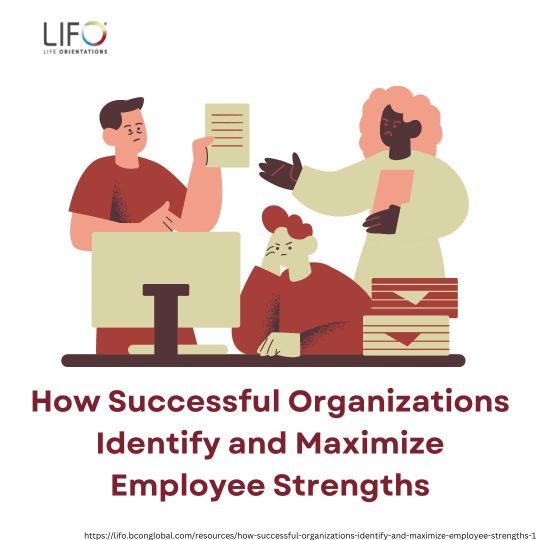
How Successful Organizations Identify and Maximize Employee Strengths
In this blog we will discuss how successful companies recognize and leverage strengths of their employees to boost innovation, engagement and overall effectiveness.
0 notes
Text
Mastering LIFO Liquidation: Strategies to Avoid Tax Surprises
🌍 In the world of finance and accounting, inventory management isn’t just about keeping track of products—it’s a strategic game that can shape a company’s bottom line. For businesses using the Last-In, First-Out (LIFO) method, the act of liquidating inventory isn’t just a routine operation; it’s a moment that can either save or sink them. Imagine a small retailer, let’s call her Sarah, who’s been…
0 notes
Text
Looking for inventory management software? Here’s what you should look for

Overview
Inventory management is essential to your product-based business and is not merely a back-office chore. Having the appropriate accounting system can make the difference between running a small warehouse and shipping orders out of your garage. In this post, we’re diving into what actually matters when choosing accounting software for inventory management—real-world features that save you time, money, and maybe even your sanity.
Introduction
You know the drill. You get a surge of orders, and things look great… until you realize your best-selling product is out of stock. Now you're emailing customers, refunding payments, and digging through spreadsheets trying to figure out what went wrong.
It's time to upgrade if that sounds like your daily routine. Not your warehouse, not your team—your software. A good accounting system doesn’t just handle the numbers; it keeps your inventory in check, gives you visibility, and lets you make smart decisions without the stress.
Let’s break down what to actually look for:
1. Real-Time Inventory Tracking
Picture this: a customer makes a purchase, and your inventory refreshes on its own. There's no need for you to do anything. No need for double entries. No more old spreadsheets.
That’s what real-time tracking does. It keeps you in the loop 24/7. Look for tools that sync with your sales channels—Amazon, Shopify, Etsy, whatever you use—and reflect changes instantly. It’s the difference between proactive and reactive inventory management.
2. Automatic COGS Calculation
You can’t improve what you can’t measure. The cost of Goods Sold (COGS) tells you whether you’re actually making money or just moving products.
The right accounting software calculates COGS in the background. It knows what you paid, includes shipping and fulfillment, and keeps your margins accurate. That’s crucial when you’re trying to scale and not just survive.
3. Support for Multi-Channel Sales
Selling on one platform is simple. Selling on three? That’s where things get messy—unless your software can bring it all together.
Great accounting tools unify your sales data from every platform into one clean dashboard. You don’t have to reconcile Shopify with eBay and Amazon manually. You just log in, and it’s all there. Clear. Synced. Actionable.
4. Inventory Valuation Flexibility
FIFO, LIFO, weighted average—these aren’t just accounting terms. They affect how your profits look on paper and how you plan inventory.
Good software doesn’t force you into one method. It gives you options—and the flexibility to switch if your business model evolves. That’s important when costs, demand, and strategy are constantly shifting.
5. Smart Stock Notifications
Running out of stock feels like stepping on a rake. So does realizing you’ve been holding on to dead inventory for months.
Smart software warns you before those things happen. Low-stock alerts, slow-mover reports, even reorder suggestions—it’s like having an inventory manager built into your system.
6. User-Friendly Dashboards
You shouldn’t need an accounting degree to understand your software.
Clean, intuitive dashboards mean you can glance at your numbers and know where things stand. The best tools prioritize usability. You’re busy—you need info, not friction.
7. Reports That Drive Action
Reports are more than rows and columns. They tell you things you didn't know before and help you make vital choices.
Think of sales trends, top-selling SKUs, shrinking margins, or inventory turnover. The best software turns raw data into insights you can actually use.
8. Scalability You Can Count On
Today, you’re selling from your home office. Tomorrow? Who knows. You might add new product lines, warehouses, or marketplaces.
Your accounting software should keep up. That means it should handle more SKUs, users, integrations, and workflows without breaking or slowing you down.
Conclusion
Inventory is messy. But the right software makes it easy to manage.
With the right bookkeeping software for small businesses, you’re not just tracking stock—you’re building a system that grows with you. One that gives you control, clarity, and breathing room.
Platforms like BDGAGSS, QuickBooks Online, Inventory, and Xero are built for exactly this kind of real-world complexity, so you can finally spend more time running your business and less time running reports.
Blogged by: BDGAGSS
0 notes
Text
How CPAs Help E-Commerce Businesses Manage Taxes Efficiently?

The rapid growth of e-commerce has opened up countless opportunities for entrepreneurs and businesses, but it has also introduced a complex set of tax challenges. Unlike traditional brick-and-mortar businesses, e-commerce companies must navigate sales tax obligations across multiple states, international transactions, inventory management, and digital payment systems. Certified Public Accountants (CPAs) are essential in helping e-commerce businesses manage these responsibilities efficiently and stay compliant with ever-evolving tax laws.
1. Understanding Multi-State Tax Obligations
One of the biggest challenges for e-commerce businesses is managing sales tax across various jurisdictions. With the rise of online sales, states have implemented economic nexus laws requiring businesses to collect and remit sales tax even without a physical presence in the state. A CPA understands these laws and ensures that your business registers in the correct states, collects the right amount of tax, and files timely returns. This helps avoid costly penalties and audits.
2. Proper Inventory and Cost of Goods Sold (COGS) Tracking
Inventory is a critical component of any e-commerce business. Mismanaging inventory can lead to inaccurate reporting of the cost of goods sold, which directly affects your taxable income. CPAs help implement effective inventory tracking systems and apply the correct accounting method—such as FIFO, LIFO, or weighted average—to ensure accurate reporting. This leads to more precise financial statements and optimized tax outcomes.
3. Handling International Sales and Tax Compliance
Many e-commerce businesses sell products across borders. Dealing with international transactions introduces another layer of tax complexity, including duties, value-added taxes (VAT), and foreign income reporting requirements. CPAs guide businesses through these challenges by advising on international tax treaties, currency conversion standards, and reporting obligations under U.S. tax laws. This ensures full compliance and reduces the risk of errors when dealing with global markets.
4. Optimizing Deductions and Credits
E-commerce operations come with a variety of expenses that may be eligible for tax deductions. These include website hosting, digital marketing, shipping costs, software subscriptions, and office space. CPAs can identify all eligible deductions and ensure they are properly documented, ultimately reducing your tax liability. Additionally, they can determine if your business qualifies for tax credits such as research and development or energy-efficient equipment credits.
5. Streamlining Bookkeeping and Financial Reporting
Accurate bookkeeping is foundational to effective tax management. CPAs often recommend cloud-based accounting tools that integrate with e-commerce platforms like Shopify, Amazon, or Etsy. By syncing sales data with accounting software, businesses can streamline reporting and maintain real-time financial oversight. CPAs also prepare financial statements that are essential for tax planning and business growth.
6. Strategic Tax Planning Year-Round
Taxes shouldn’t be a once-a-year concern. CPAs provide ongoing support to help businesses plan for taxes throughout the year. This includes estimating quarterly tax payments, planning for large purchases, and developing strategies to defer income or accelerate deductions. Such proactive planning reduces surprises during tax season and supports long-term business success.
Conclusion
CPAs play a vital role in helping e-commerce businesses manage taxes efficiently by ensuring compliance, optimizing deductions, and streamlining financial records. Their expertise in handling multi-state sales tax, inventory tracking, and international transactions minimizes errors and supports strategic growth. With the support of experts offering CPA tax services, e-commerce businesses can navigate complex tax obligations confidently and focus on expanding their digital presence and profitability.
0 notes
Text
AAAA June 11, 2025
OMGGG SMALL WIN ULI - FIRST ATTEMPT PASADO MEDYO EASY PEASY PALA SA AKIN ANG INVENTORY TRACKING METHODS HAHAHHAHAH BA;T BA HIRAP NA HIRAP AKO DITO NUNG UNDERGRAD. MEDJ MAGASTOS LANG SA PAPEL PERO KEBS. medj mabagal din. HIGHER SANA ANG SCORE KUNG NAGBABASA KA LANG NG INSTRUCTIONS. Mani nalang ang perpetual weighted average at ang LIFO KAHIT FIRST TIME AKSJDAJKSHD
Nagpapatugtog pa ako ng 2017-2018 kpop kanina hahahhaha distracted na ako ng lagay na to ha
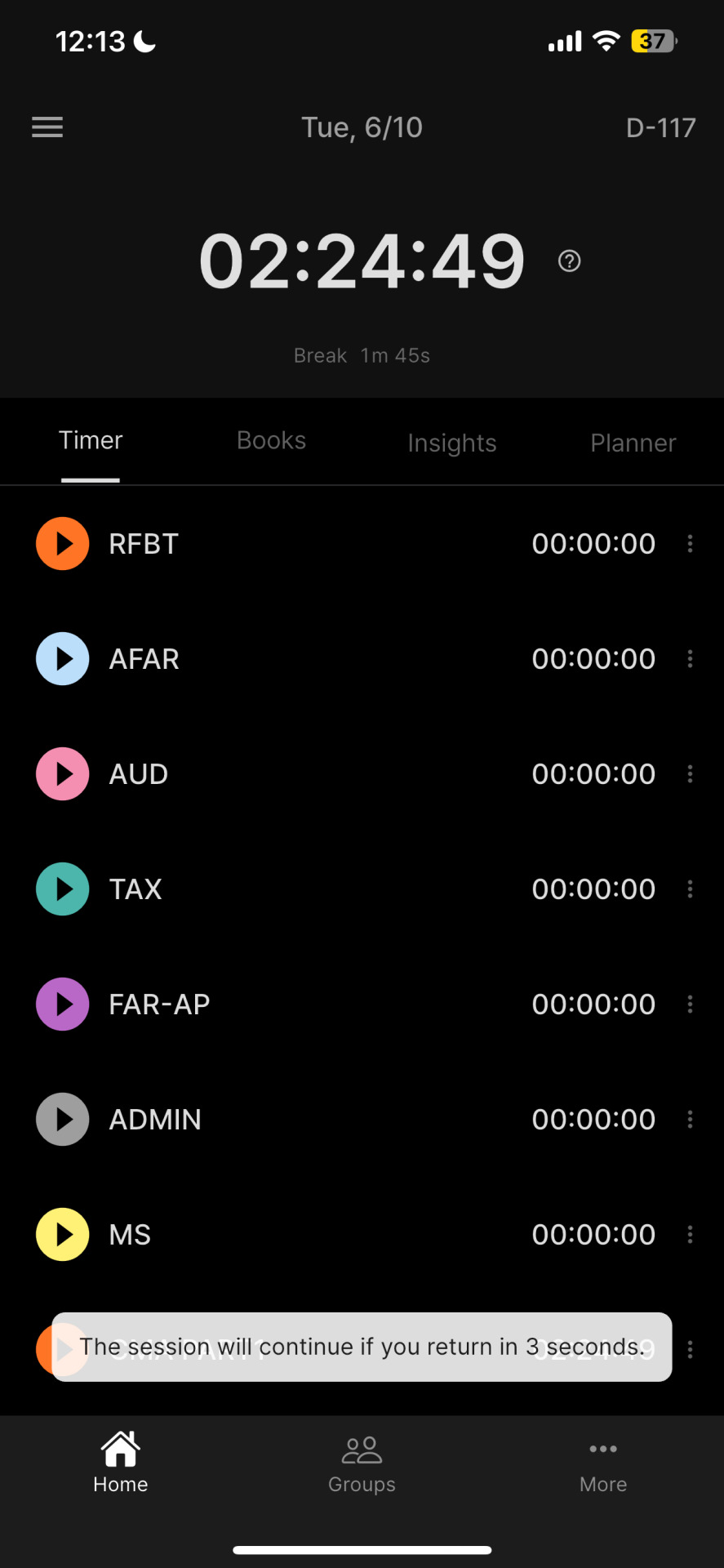
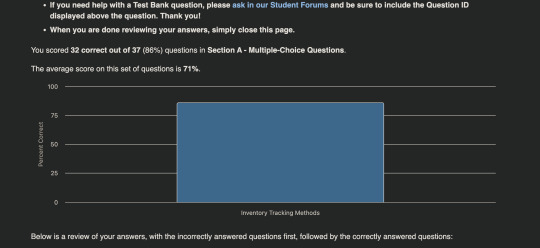

0 notes
Text
What is the Average Costing Method?
Inventory valuation is a critical component of financial accounting. It directly impacts the cost of goods sold (COGS), taxable income, and financial reporting. Among the various inventory valuation techniques used globally, the Average costing method stands out for its simplicity and reliability. Whether you're a small business owner, accountant, or financial consultant, understanding this method can offer clear insights into better inventory and financial management.
In this blog, we’ll explore the average costing method in detail—how it works, when to use it, its benefits and drawbacks, and how expert accounting services in California can help you implement it effectively.
What is the Average Costing Method?
The average costing method, also known as the weighted average cost method, is an inventory valuation technique that assigns an average cost to each unit of inventory at the time of sale. This average is calculated by taking the total cost of goods available for sale and dividing it by the total number of units available.
For example, if a company buys 100 units of a product at $5 each and another 100 units at $10 each, the average costing method would assign a cost of $7.50 to each unit ($1500 ÷ 200 units). When the company sells a unit, it uses this average cost instead of the actual cost of individual items.
How Does the Average Costing Method Work?
To use the average costing method, follow these steps:
Determine Total Inventory Cost: Add up the cost of all inventory items purchased or manufactured during a specific period.
Calculate Total Units Available: Count all the units that are available for sale.
Compute the Weighted Average Cost per Unit: Divide the total cost by the total number of units.
Apply the Average Cost to Inventory Sold: Multiply the number of units sold by the average cost to determine the COGS.
This method is often used in perpetual and periodic inventory systems:
Perpetual System: The average cost is updated after every purchase.
Periodic System: The average cost is calculated at the end of the accounting period.
Businesses that require consistency and ease of calculation benefit from this streamlined method, and many rely on expert accounting services in California to maintain accurate records.
Why Choose the Average Costing Method?
There are multiple reasons why businesses opt for the average costing method over other techniques like FIFO (First-In, First-Out) or LIFO (Last-In, First-Out):
1. Simplicity
The average costing method is straightforward to understand and implement, especially with computerized accounting systems. Unlike LIFO or FIFO, it doesn’t require tracking individual batches of inventory.
2. Price Fluctuation Neutrality
This method smooths out price volatility. In industries where the price of raw materials fluctuates frequently, the average costing method offers a more stable and realistic cost assessment.
3. Compliance and Standardization
Many international accounting standards permit or encourage the use of the average costing method, especially in regions where LIFO is prohibited. Businesses using accounting services in California are often advised to use this method for both compliance and efficiency.
4. Suitable for Mass Production
If a business deals with a high volume of similar or indistinguishable goods, the average costing method provides an efficient way to manage inventory valuation.
Benefits of Using the Average Costing Method
Reduces Complexity: No need to match specific costs with individual items.
Stable Financial Reporting: Avoids drastic swings in COGS that can result from price spikes or dips.
Better Decision Making: Helps businesses make more informed pricing and purchasing decisions.
Lower Administrative Costs: Less time and fewer resources are required for tracking inventory.
Businesses that seek professional assistance from accounting services in California often discover that the average costing method helps streamline their inventory reporting and enhances audit readiness.
Limitations of the Average Costing Method
Despite its advantages, the average costing method is not suitable for every business. Here are a few drawbacks:
May Not Reflect Current Costs: In times of rapid price changes, the average cost may be outdated and misrepresent the actual cost of replacing inventory.
Lower Accuracy in Certain Industries: Businesses dealing with unique or high-value items (e.g., jewelry or custom products) may find more value in specific identification methods.
Incompatible with LIFO Rules: Companies operating internationally must ensure compliance with local accounting standards.
However, by working with professional accounting services in California, businesses can assess whether the average costing method fits their operational and financial models.
Practical Example of Average Costing Method
Let’s say a business purchases inventory three times during the month:
100 units at $10 = $1,000
200 units at $12 = $2,400
300 units at $14 = $4,200
Total cost = $7,600
Total units = 600
Average cost per unit = $7,600 / 600 = $12.67
If the company sells 250 units, then:
COGS = 250 × $12.67 = $3,167.50
The remaining inventory is:
(600 - 250) × $12.67 = 350 × $12.67 = $4,434.50
This calculation shows how the average costing method simplifies inventory valuation and ensures consistency.
Industries That Benefit from the Average Costing Method
While the average costing method is versatile, it’s particularly beneficial for:
Manufacturing Companies: Especially those producing standardized goods in bulk.
Retail Chains: Selling large quantities of similar items (e.g., clothing, electronics).
Food & Beverage: Where items are perishable and interchangeable.
Pharmaceuticals: Managing bulk drugs or generic products.
In California, companies across these sectors are increasingly relying on professional accounting services in California to implement the average costing method as part of their broader financial strategies.
Integration with Accounting Systems
Modern accounting software platforms like QuickBooks, NetSuite, or Xero offer built-in support for the average costing method. Businesses can automatically calculate average costs and integrate them with their inventory and sales modules.
For those unsure about setup or configuration, many accounting services in California provide support for:
Inventory module setup
Training and consultation
Real-time COGS tracking
Monthly reconciliations
With expert help, businesses can confidently adopt the average costing method while ensuring compliance and financial accuracy.
Average Costing Method vs. Other Costing Methods
Here’s a quick comparison to understand how the average costing method stacks up against alternatives:
Method Complexity Cost Accuracy Suitable For
Average Costing Method Low Medium Standardized goods, bulk production
FIFO Medium High (in inflation) Perishable inventory
LIFO Medium High (in deflation) Industries with rising prices
Specific Identification High Very High Unique, high-value items
For many small and mid-sized businesses, especially those leveraging accounting services in California, the average costing method strikes the perfect balance between ease of use and financial accuracy.
How Accounting Services in California Can Help
Businesses operating in a fast-paced and competitive market like California need accurate financial data to make strategic decisions. That’s where professional accounting services in California come into play.
Whether you're a startup, mid-size enterprise, or growing retail chain, here's how accounting experts can support you with the average costing method:
Evaluate if the method suits your inventory and industry
Configure accounting software to automate calculations
Provide training to internal staff on using the method effectively
Ensure compliance with GAAP or IFRS reporting standards
Perform audits and reconciliations to validate accuracy
Working with reputable accounting services in California ensures your inventory valuation process is not only streamlined but also scalable as your business grows.
Conclusion
The average costing method is a practical, efficient, and widely accepted inventory valuation technique that helps businesses maintain consistency and simplicity in their accounting practices. It’s particularly beneficial in environments where inventory is purchased frequently, and items are interchangeable.
By choosing the average costing method, businesses can:
Reduce administrative effort
Avoid drastic COGS fluctuations
Maintain compliance with accounting standards
However, like any accounting practice, successful implementation requires proper planning, tools, and expertise. That’s why partnering with professional accounting services in California can make a significant difference in how well this method serves your business.
If you're considering adopting the average costing method, don’t hesitate to consult with trusted accounting services in California to ensure you're on the right track.
0 notes
Text
Inventory Control Techniques: A Complete Guide to Optimize Your Stock Management
In today’s highly competitive business environment, efficient inventory management can make or break a company’s profitability. Businesses, especially in manufacturing, retail, and logistics, depend on accurate and reliable inventory control techniques to minimize losses, prevent overstocking, and ensure customer satisfaction. This guide explores the most effective inventory control techniques, their benefits, and how to choose the right one for your operations.
Understanding the Need for Inventory Control Techniques
Before diving into specific strategies, it’s essential to understand why inventory control techniques matter. Inventory is a major asset for any company, but it can also become a liability when mismanaged. Without proper control, businesses risk:
Overstocking and increased carrying costs
Stockouts that lead to missed sales
Inaccurate demand forecasting
Operational inefficiencies
By applying the right inventory control techniques, businesses can maintain optimal stock levels, improve cash flow, and enhance customer satisfaction.
Most Common Inventory Control Techniques in Modern Businesses
There are several inventory control techniques designed to meet the specific needs of different industries and business models. Let's explore the most commonly used methods.
1. ABC Analysis – A Strategic Inventory Control Technique
ABC Analysis is one of the most popular inventory control techniques, based on the Pareto principle. It categorizes inventory into three classes:
A items – high-value, low-quantity items (most control required)
B items – moderate value and quantity
C items – low-value, high-quantity items (least control needed)
This method helps businesses focus on managing the most critical stock items effectively. ABC analysis allows for prioritized decision-making and better inventory turnover.
2. Just-In-Time (JIT) – Lean Inventory Control Technique
The Just-In-Time method is one of the most efficient inventory control techniques for reducing waste and increasing productivity. It ensures that materials arrive exactly when they are needed in the production process.
Advantages:
Lower inventory carrying costs
Minimizes obsolescence
Increases manufacturing efficiency
However, JIT requires a reliable supplier network and accurate demand forecasting to avoid production delays.
3. Economic Order Quantity (EOQ) – Optimizing Order Size
EOQ is a mathematical formula used to determine the ideal order quantity that minimizes the total inventory costs, including ordering and holding expenses. As one of the classic inventory control techniques, EOQ provides businesses with an optimal purchasing strategy.
Benefits:
Reduces stockouts and overstocking
Balances order frequency and storage cost
Enhances inventory cost efficiency
EOQ works best when demand, ordering, and holding costs are stable and predictable.
FIFO and LIFO – Essential Inventory Valuation Techniques
While technically inventory valuation methods, FIFO (First In, First Out) and LIFO (Last In, First Out) are integral to many inventory control techniques. These methods determine how inventory flows and impacts cost accounting.
FIFO assumes the oldest inventory is sold first (used in food and perishables)
LIFO assumes the newest inventory is sold first (used in industries where prices fluctuate)
Both techniques influence pricing, taxation, and inventory turnover rates.
5. Safety Stock – A Preventive Inventory Control Technique
Safety stock refers to the extra inventory kept on hand to guard against stockouts caused by unexpected demand or supply delays. Among inventory control techniques, this one is vital for ensuring service continuity.
Use Cases:
Seasonal fluctuations
Unpredictable lead times
Emergency backup for critical components
Maintaining safety stock can improve customer service levels, though it increases holding costs.
6. Reorder Point System – Timing-Based Inventory Control
The Reorder Point system is one of the most practical inventory control techniques used in dynamic environments. It triggers reordering when stock falls to a predetermined level.
Formula:
Reorder Point = (Average Daily Usage) x (Lead Time)
This system prevents stockouts and ensures that new inventory arrives just in time to replenish old stock. It works well with EOQ and safety stock methods.
Benefits of Using the Right Inventory Control Techniques
When implemented correctly, inventory control techniques provide the following benefits:
Better demand forecasting
Reduced storage and handling costs
Increased customer satisfaction
Lower risk of stockouts or overstocking
Enhanced decision-making with real-time data
Selecting the right inventory control techniques depends on your business model, industry, size, and growth strategy.
How to Choose the Best Inventory Control Techniques for Your Business
Every business is unique, so it’s essential to analyze your inventory needs before selecting a technique. Here are a few tips:
Evaluate your product types and turnover rates
Assess supplier reliability and lead times
Consider using inventory control software to automate processes
Monitor KPIs regularly (e.g., inventory turnover ratio, carrying cost, stock accuracy)
Combining multiple inventory control techniques is often the most effective approach.
Conclusion: Inventory Control Techniques Are the Key to Operational Excellence
In today’s fast-paced market, businesses can no longer rely on guesswork to manage inventory. With so many inventory control techniques available—from JIT and EOQ to ABC and Reorder Point systems—companies can choose the strategy that best aligns with their goals.
Whether you're managing a warehouse, retail store, or manufacturing plant, implementing effective inventory control techniques leads to better performance, reduced costs, and higher customer satisfaction. Don’t wait for stock problems to arise—invest in robust inventory control today.
Frequently Asked Questions (FAQs)
1. What are inventory control techniques?
Inventory control techniques are strategies and systems used to monitor, manage, and optimize inventory levels, ensuring that the right amount of stock is available at the right time.
2. Which is the best inventory control technique for small businesses?
ABC analysis and Reorder Point methods are great starting points for small businesses due to their simplicity and effectiveness.
3. Can I use more than one inventory control technique at a time?
Yes, many businesses combine multiple techniques (e.g., EOQ with Safety Stock and Reorder Point) for maximum efficiency.
4. Are inventory control techniques applicable to e-commerce businesses?
Absolutely. E-commerce retailers benefit greatly from techniques like JIT, FIFO, and safety stock management to meet online demand efficiently.
5. Do I need special software for inventory control techniques?
While basic methods can be implemented manually, inventory management software enhances accuracy, automation, and real-time data tracking.
#inventory control techniques#inventory management#stock control methods#inventory strategies#warehouse inventory control
0 notes
Text
Streamline Your Business with UDYOG Cloud ERP — Trusted ERP Software for Indian Companies

In a world where digital transformation is redefining business success, Indian companies need robust, flexible, and compliant tools to stay competitive. That’s where udyog Cloud based ERP Software in india steps in — a fully integrated, cloud-based ERP software built to meet the operational, regulatory, and growth needs of Indian businesses.
Built for Indian Businesses
With over 30 years of industry experience, UDYOG understands the unique challenges Indian companies face — whether it’s navigating complex GST and TDS regulations, managing multi-location operations, or driving efficiency across departments.
Unlike generic global ERP platforms, UDYOG Cloud based ERP Software in india is engineered for India’s business environment. It ensures seamless compliance with Indian tax laws, supports multiple GSTINs, and adapts easily to local business practices.
All-in-One ERP Platform
UDYOG Cloud Cloud based ERP Software in india brings together all the essential modules you need to run your business efficiently, all under one platform:
Finance & Accounting
Udyog Cloud based ERP Software in india Financial Accounting module is designed to empower Indian businesses with a comprehensive suite of tools that streamline financial management and ensure compliance with local regulations. It offers real-time financial reporting, enabling businesses to make informed decisions promptly. The module supports multi-currency transactions and includes features like automated invoicing, expense tracking, and cash flow management, which are crucial for maintaining accurate financial records. Additionally, it ensures seamless compliance with Indian tax laws, including GST and TDS, by automating tax calculations and filings. With its user-friendly interface and robust analytics, Udyog ERP’s Financial Accounting module helps businesses optimize their financial operations and drive growth.
Sales & Distribution
Udyog ERP’s Sales & Distribution module offers a comprehensive suite of tools designed to streamline the entire sales process, from initial inquiry to final delivery. Key features include Enquiry and Quotation Management, Order Processing, Pricing and Discount Management, and Credit Management. The module also integrates Customer Relationship Management (CRM) functionalities, enabling businesses to manage customer interactions effectively. By providing real-time insights and automating critical sales functions, Udyog ERP’s Sales & Distribution module enhances operational efficiency and supports informed decision-making.
Inventory & Warehouse Management
Udyog Cloud based ERP Software in india Inventory & Warehouse Management module offers a comprehensive solution for businesses aiming to optimize their inventory processes and warehouse operations. Designed to cater to the complexities of Indian industries, this module provides real-time tracking of stock levels across multiple locations, ensuring accurate inventory visibility and control. Key features include automated stock alerts for timely reordering, support for various inventory valuation methods such as FIFO and LIFO, and integration with barcode and RFID technologies for efficient stock handling. The system also facilitates batch processing, stock reservations, and label printing, streamlining warehouse activities and reducing manual errors. By integrating seamlessly with other ERP modules like procurement, sales, and production, Udyog’s Inventory & Warehouse Management ensures a cohesive approach to supply chain management, enhancing operational efficiency and decision-making capabilities for businesses
Manufacturing & Production
Udyog Software’s Manufacturing & Production module offers a comprehensive solution for managing end-to-end production processes. It includes features such as Bill of Materials (BOM) management, real-time production monitoring, material planning, automated purchase orders, and work order management. These tools enable manufacturers to optimize production planning, reduce operational costs, and ensure timely delivery of products. The module is designed to enhance efficiency and scalability, making it suitable for various manufacturing industries.
Cloud Advantage with Real-Time Access
UDYOG Cloud based ERP Software in india leverages the power of cloud technology to provide secure, real-time access to your business data from anywhere. This ensures seamless collaboration across multiple locations, reduces IT infrastructure costs, and keeps your system always updated with the latest compliance requirements — helping your business stay agile and efficient.
Highly Customizable and Scalable
UDYOG Cloud ERP is designed to adapt to your unique business needs with flexible customization options, allowing you to tailor workflows, reports, and modules effortlessly. Its scalable architecture supports growth seamlessly, whether you’re expanding locations, adding users, or diversifying operations — ensuring the software evolves alongside your business.
Proven Across Industries
UDYOG Cloud based ERP Software in india is trusted by over 2,000 Indian businesses across diverse sectors — including manufacturing, services, trading, energy, and export-import — thanks to its industry-specific features and flexible, scalable design that adapts to unique business needs.
In today’s fast-changing business landscape, companies that adopt agile, intelligent solutions will lead the way. UDYOG Cloud ERP is not just an ERP system — it’s a growth engine that helps Indian businesses unlock efficiency, drive innovation, and ensure total compliance.
Start your digital transformation today with UDYOG Cloud ERP. Visit www.udyogsoftware.com to learn more or request a free demo.
0 notes