#lighttpd
Explore tagged Tumblr posts
Text
#pacman -S lighttpd
#pacman -S lighttpd
resolving dependencies… looking for conflicting packages…
Packages (1) lighttpd-1.4.79-2
Total Download Size: 0.38 MiB Total Installed Size: 1.17 MiB
:: Proceed with installation? [Y/n] y :: Retrieving packages… lighttpd-1.4.79-2-x86_64 390.2 KiB 246 KiB/s 00:02 [#############################################] 100% (1/1) checking keys in keyring [#############################################] 100% (1/1) checking package integrity [#############################################] 100% (1/1) loading package files [#############################################] 100% (1/1) checking for file conflicts [#############################################] 100% (1/1) checking available disk space [#############################################] 100% :: Processing package changes… (1/1) installing lighttpd [#############################################] 100% Optional dependencies for lighttpd brotli: mod_deflate [installed] krb5: mod_authn_gssapi [installed] libdbi: mod_authn_dbi/mod_vhostdb_dbi libldap: mod_authn_ldap/mod_vhostdb_ldap [installed] libmaxminddb: mod_maxminddb libxml2: mod_webdav [installed] lua: mod_magnet mariadb-libs: mod_authn_mysql/mod_vhostdb_mysql sqlite: mod_webdav [installed] :: Running post-transaction hooks… (1/3) Reloading system manager configuration… (2/3) Creating temporary files… (3/3) Arming ConditionNeedsUpdate…
0 notes
Text
Install Joomla with Lighttpd on Ubuntu 24.04
This article explains how to install Joomla with Lighttpd support on Ubuntu 24.04. Lighttpd is a lightweight web server designed for high-performance environments. It is particularly well-known for its efficient handling of many concurrent connections, making it an excellent choice for serving static content and dynamic applications with fast response times. Joomla is a popular open-source CMS…
0 notes
Text
van új pihole verzió
nem kell többé lighttpd, egyben lesz a settings file, allowlist, https meg mindenféle
13 notes
·
View notes
Text
Hackable Intel and Lenovo hardware that went undetected for 5 years won’t ever be fixed

Source: https://arstechnica.com/security/2024/04/supply-chain-snafu-causes-intel-and-others-to-ship-hackable-hardware-for-5-years/
More info: https://www.binarly.io/blog/lighttpd-gains-new-life
6 notes
·
View notes
Text
Sixteen to the power of Twelve / "16^12" / (expt 16 12), or the copyleft creative ecosystem I make

You know this is 16^12 related, don't you? As I continue to revise my constructed world for a Nth overhaul, I thought it would be useful to share my methods, my tools and my workflow with you all...
It all starts with my Civilization 5 CE campaigns, and hopefully shall transition onto FreeCiv in due time.
Eventually I will reach a decent status, of which allows me to migrate away from Azgaar's Generators, as to initiate the hyper-modded FreeCiv+SC4+TS2 content threadmill and work onto the massive GPlates+QGIS time-scaled model. Still using LibreOffice and soon to be complemented by QOwnNotes, with the occasional Emacs + Vim usage. Also taking advantage of much libre software like Inkscape, GIMP, Blender, SweetHome3D, TiddlyWiki & Zim, as well as a "Lisp, LibreWWW, ActivityPub, MariaDB, lighttpd" stack to really push my creativity, technical skillfulness and mid-end 2014 PC's specifications in a GLOSS manner (Gratis, Libre, Open Source Software);






Anyway, I have a mutual who invented this new revision of a previously commissioned Shoshoni script for us. Aka @thecrazyneographist the nice & handsome. (Numerals are Base 24 by cycles of SubBase6 and the rest is as stated on the IPA + romanization chart...)

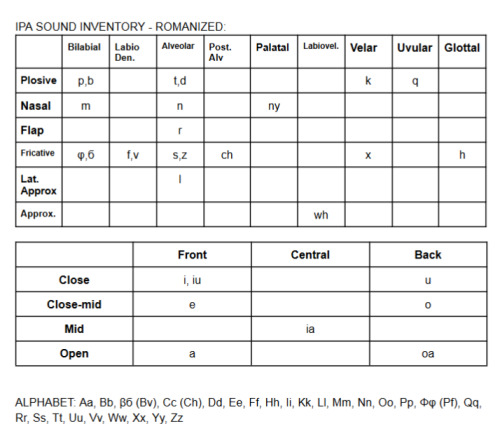
I can't wait to communicate more often using my conlang with this, the Memrise courseware and the other relevant things... ^*^
7 notes
·
View notes
Text
Forlinx FCU2303 5G Smart Gateway for Smart Ambulances
In modern cities, the medical rescue system is crucial for urban safety. Emergency centers command rescue operations, essential for saving lives. With the advancement of IoT technology, many cutting-edge technologies are gradually integrated into the medical emergency system, enabling ambulances to be networked, digitized, and intelligent. Thus, 5G smart ambulances emerge. 5G-enhanced ambulances look similar to regular ones in appearance. However, by integrating 5G networks into the vehicle, developers instantly endowed it with additional "superpowers".

For instance, 5G-enhanced ambulances can achieve synchronized transmission of multiple high-definition live videos, leveraging 5G's high bandwidth, low latency, and reliability. Based on this, it can synchronously return the medical images, patient signs, illness records and other information of emergency patients to the hospital emergency center without damage, which is convenient for the emergency center to grasp the patient's condition in advance and give professional guidance to the rescuers on the bus.
Forlinx's 5G Smart Gateway FCU2303 provides reliable support for medical ambulance.
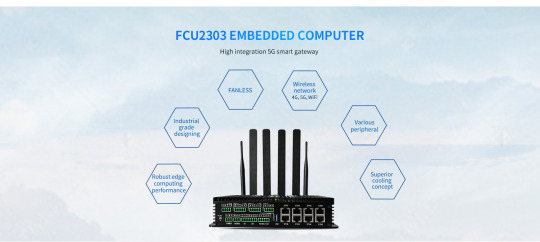
Rapid transmission of information
Bridge the gap for medical device information transmission.
Modern ambulances are equipped with advanced medical equipment such as electrocardiogram monitors, ventilators, and defibrillators to enhance rescue efficiency. Various types of diagnostic and therapeutic equipment can efficiently transmit physiological data to the Hospital Information System (HIS) through the multiple Ethernet ports, serial ports, and DI/DO of the FCU2303 industrial-grade smart gateway. This meets the data collection and transmission requirements of ambulances.

Enabling high-definition audio and video consultations
Medical imaging equipment such as cameras, microphones, displays, and ultrasound machines are deployed on the ambulance. Through the FCU2303 industrial-grade smart gateway, information is transmitted, providing real-time, lossless transmission of audio-visual images from the ambulance to the hospital emergency center. This setup offers a high-bandwidth, low-latency, and highly connected secure network, meeting the remote video consultation needs of the ambulance. It aims to secure more time for patients by implementing a rapid rescue and treatment mode where patients essentially “Be in the hospital” upon boarding the ambulance.

Enabling reliable integration of multiple technologies
FCU2303 Smart Gateway, designed based on the NXP LS1046A processor, features a quad-core CPU with a high clock frequency of 1.8GHz. With a fanless design, it ensures stable operation of medical rescue systems for extended periods in environments ranging from -40°C to +85°C;
It supports 5G and 4G modules, which can be easily switched with a single DIP switch. It provides users with high bandwidth, low latency, and large connectivity services. It also supports dual-band Wi-Fi, enabling both STA and AP modes;
FCU2303 supports expandable device storage with PCIe 3.0 high-speed interface, enabling support for solid-state drives (SSDs) using the NVMe protocol (M.2 interface). This meets the requirements for small size, large capacity, and fast speed;
It comes standard with 8 x Gigabit Ethernet ports (flexible configuration of 2/4/6/8 ports, all with independent MAC addresses), 4 RS485 ports, 4 RS485/RS232 multiplexing interfaces, 2 DI (Digital Input), 2 DO (Digital Output), and 1 USB HOST 3.0 port. This ensures the connectivity of various medical devices, enabling full vehicle networking for ambulances;
The software integrates a variety of third-party components including Samba, Lighttpd, Docker, IPSEC, OpenSSL, and Python 3 or higher versions. It supports protocols such as TCP/IP, UDP, DHCP, TFTP, FTP, Telnet, SSH, Web, HTTP, IPtables, and provides an open system API for easy user customization and development.

In the future, smart ambulances based on 5G technology will undoubtedly provide better full-process services for patients, including pre-diagnosis, during diagnosis, and post-diagnosis.
Forlinx Embedded FCU2303 Smart Gateway, which supports the 5G smart ambulance system, fully leverages the leading advantages of 5G technology, including high bandwidth, low latency, and large connectivity. It will undoubtedly effectively and efficiently guarantee the transmission of information for various medical devices. This will assist medical emergency centers in further improving the efficiency and service level of emergency rescue work, enhancing service quality, optimizing service processes and modes, and winning time for rescuing patients’ lives, thereby better-safeguarding health and life.
Originally published at www.forlinx.net.
0 notes
Text
Intel and Lenovo BMCs Contain Unpatched Lighttpd Server Flaw
The Hacker News : A security flaw impacting the Lighttpd web server used in baseboard management controllers (BMCs) has remained unpatched by device vendors like Intel and Lenovo, new findings from Binarly reveal. While the original shortcoming was discovered and patched by the Lighttpd maintainers way back in August 2018 with version 1.4.51, the lack of a CVE identifier or an advisory meant that http://dlvr.it/T5XlxC Posted by : Mohit Kumar ( Hacker )
0 notes
Text
Intel and Lenovo BMCs Contain Unpatched Lighttpd Server Flaw
http://i.securitythinkingcap.com/T5Xdhp
0 notes
Photo
lighttpd…vibes..

original url http://www.geocities.com/BourbonStreet/Square/6186/
last modified 2006-07-21 00:09:21
6 notes
·
View notes
Link
1 note
·
View note
Text
Install Drupal with Lighttpd on Ubuntu 24.04
This article explains how to install Drupal with Lighttpd support on Ubuntu 24.04. Lighttpd is a lightweight web server designed for high-performance environments. It is particularly well-known for its efficient handling of many concurrent connections, making it an excellent choice for serving static content and dynamic applications with fast response times. Drupal is an open-source CMS for…
0 notes
Link
The well-known Apache web server is one of the most used in the world. However, there are currently other web servers that can compete with Apache. One of these is Lighttpd.
lighttpd (pronounced “lighty”) is a web server that uses significantly fewer resources than Apache, for example, and is thus particularly well suited for extremely high loads or extremely weak computers. Jan Kneschke created it, and it may be expanded with modules. FastCGI, for example, allows you to run PHP code. SCGI extends lighty with Ruby or Python.
Steps to Install Lighttpd on AlmaLinux 8
The instructions outlined here for installing Lighttpd are applicable to various RedHat Linux distributions such as CentOS, Rocky Linux, Oracle Linux, and others…
0 notes
Text
Installing Pi-Hole on CloudKey v1.1.19 (Debian 8 Jessie)
The Unifi CloudKey v1.1.19 runs Debian 8 (jessie) which reached the end of life in December 2020 so Pi-Hole's installer does not run out of the box. As of Pihole v5.3.1 you can install it using some packages from Debian 9 (Stretch) to fix some dependencies.
1. Update the CloudKey to the latest firmware and controller
Right now those are v1.1.19 for the CloudKey and v6.1.71 for the Cloud Controller. I performed it with ssh [email protected] and then running apt update; apt upgrade but you can do it via the web interface.
2. Add necessary packages from Debian 9 (Stretch)
Fetch (wget) and install (dpkg -i) the following packages
http://ftp.us.debian.org/debian/pool/main/s/sqlite3/libsqlite3-0_3.16.2-5+deb9u1_armhf.deb
http://ftp.us.debian.org/debian/pool/main/n/ncurses/libtinfo5_6.0+20161126-1+deb9u2_armhf.deb
http://ftp.us.debian.org/debian/pool/main/r/readline/libreadline7_7.0-3_armhf.deb
http://ftp.us.debian.org/debian/pool/main/s/sqlite3/sqlite3_3.16.2-5+deb9u1_armhf.deb
http://ftp.us.debian.org/debian/pool/main/n/ncurses/libncurses5_6.0+20161126-1+deb9u2_armhf.deb
http://ftp.us.debian.org/debian/pool/main/n/ncurses/libncursesw5_6.0+20161126-1+deb9u2_armhf.deb
3. Fetch the script and remove dependency on php5-xml
Fetch (wget) the install script in /tmp
wget -O basic-install.sh https://install.pi-hole.net
then manually edit basic-install.sh (e.g., via vim) removing the reference to "${phpVer}-xml".
4. Install without OS checks
Since Debian 8 is not supported you need to run the installer with
PIHOLE_SKIP_OS_CHECK=true ./basic-install.sh
and remember to select eth0 and not eth0p.
5. Stop and Disable DNS daemon
You need to run
systemctl stop systemd-resolved systemctl disable systemd-resolved
to stop and disable the current DNS daemon, then use
systemctl restart pihole-FTL
to start the one embedded with pihole.
6. Switch LigHTTPd to port 81
Edit the configuration file with vim /etc/lighttpd/lighttpd.conf, look and change the port number, save (:x) and then restart
systemctl restart lighttpd
7. Reset or clear the login password
The password should be shown during install but I have never saw it. You can change or reset it with pihole -a -p.
0 notes
Text
lighttpd 居然出新版支援 HTTP/2 與 Brotli 了...
lighttpd 居然出新版支援 HTTP/2 與 Brotli 了…
從 mailing list 收到 lighttpd 出新版的通知信,本來以為是 security fix,結果看了一下發現雖然版號是從 1.4.55 變到 1.4.56,但這個版本支援了 HTTP/2,以及 Brotli 壓縮:「Release-1 4 56 – Lighttpd – lighty labs」。
lighttpd 應該是我還在���校的時候幫 PIXNET 用的東西?他跑 FastCGI 模式接 PHP 當時效能還不錯… 現在自己架站的習慣是用 nginx 了。
反倒是他當年因為要更方便的支援 FastCGI 而生的 spawn-fcgi 讓 nginx 與其他專案沿用,後來是各家專案自己都原生支援 FastCGI 或是其他協定,所以重要性就淡了一些…
這次的更新推出的 HTTP/2 算是補上蠻重要的功能,不知道會對 lighttpd 社群帶來什麼能量…
View On WordPress
0 notes
Text
Instalar un servidor Lighttpd en CentOS 7

Instalar un servidor Lighttpd en CentOS 7. Lighttpd es un servidor web de código abierto, especialmente diseñado para operar en entornos críticos a una alta velocidad. A pesar de su extrema optimización, cumple el estándar de ser seguro y flexible. Un servidor Lighttpd de alta velocidad, ofrece una mejoría de rendimiento considerable (con el mismo hardware), en comparación con otros servidores web. Es compatible con las interfaces FastCGI, SCGI y CGI, por tanto es capaz de ejecutar aplicaciones web escritas en cualquier lenguaje de programación. Destacamos que el FastCGI de Lighttpd, se puede configurar para que admita PHP con caché de códigos operacionales, también recibe soporte por parte de las comunidades de Perl, Python y Ruby. Antes de comenzar el articulo, debo indicarte, que no existen paneles de control web (100% compatibles), que manejen este tipo de servidores. El trabajo debe ser manual.
Instalar un servidor Lighttpd en CentOS 7
Como es habitual lo primero que haremos es actualizar nuestro sistema. yum update Habilitamos el repositorio Epel, y actualizamos de nuevo. yum -y install epel-release yum -y update No es necesario que reinicies el sistema, directamente vamos a instalar lighttpd. yum install lighttpd Iniciamos y habilitamos el servicio. systemctl start lighttpd systemctl enable lighttpd Ahora puedes verificar el servicio. systemctl status lighttpd Obtendrás un resultado similar a este... ● lighttpd.service - Lightning Fast Webserver With Light System Requirements Loaded: loaded (/usr/lib/systemd/system/lighttpd.service; disabled; vendor preset: disabled) Active: active (running) since Tue 2019-09-02 12:52:11 CDT; 2s Main PID: 11445 (lighttpd) CGroup: /system.slice/lighttpd.service └─11445 /usr/sbin/lighttpd -D -f /etc/lighttpd/lighttpd.conf Si no se ejecuta correctamente, editamos el archivo de configuración y anulamos la IPv6. nano /etc/lighttpd/lighttpd.conf En la linea "server.use-ipv6", sustituyes enable por disable. Guarda el archivo y cierra el editor. Reiniciamos: systemctl restart lighttpd Al insertar la ip del server en tu navegador web preferido, veras la pagina por defecto de Lighttpd. Instalar MariaDB Si en tu caso necesitas una base de datos, instalamos MariaDB. yum -y install mariadb mariadb-server Iniciamos y habilitamos el servicio. systemctl start mariadb.service systemctl enable mariadb.service Instalar PHP y PHP-FPM con FastCGI en Lighttpd Para instalar PHP junto con las extensiones necesarias, ejecuta el siguiente comando (si necesitas otra versión php, recuerda instalar antes el repositorio remi): yum -y install php php-mysqlnd php-pdo php-gd php-mbstring Habilitamos el soporte de PHP-FPM y FastCGI con Lighttpd. yum -y install php-fpm lighttpd-fastcgi Nos falta editar el archivo de configuración de PHP-FM. nano /etc/php-fpm.d/www.conf Modifica el archivo como en el ejemplo: ; Unix user/group of processes ; Note: The user is mandatory. If the group is not set, the default user's group ; will be used. ; RPM: apache Choosed to be able to access some dir as httpd user = lighttpd ; RPM: Keep a group allowed to write in log dir. group = lighttpd Guarda el archivo, y cierra el editor. Iniciamos y habilitamos el servicio PHP-FPM. systemctl start php-fpm.service systemctl enable php-fpm.service Verificamos: systemctl status php-fpm.service ejemplo de salida correcta... ● php-fpm.service - The PHP FastCGI Process Manager Loaded: loaded (/usr/lib/systemd/system/php-fpm.service; disabled; vendor preset: disabled) Active: active (running) since Tue 2019-09-02 13:30:09 CDT; 10s Main PID: 11571 (php-fpm) Status: "Processes active: 0, idle: 5, Requests: 0, slow: 0, Traffic: 0req/sec" CGroup: /system.slice/php-fpm.service Ya lo tenemos listo. Espero que este articulo te sea de utilidad, puedes ayudarnos a mantener el servidor con una donación (paypal), o también colaborar con el simple gesto de compartir nuestros artículos en tu sitio web, blog, foro o redes sociales. Read the full article
#centos7#CGI#FastCGI#instalar#instalarlighttpd#instalarmariadb#Lighttpd#navegadorwebpreferido#PanelesdeControlWeb#PHP-FM#repositorioEpel#repositorioremi#SCGI#servicioPHP-FPM#servidor#servidorLighttpd#servidorweb
0 notes
