#like emulators and various open source tools
Explore tagged Tumblr posts
Text
personal nitpick completely unrelated to the winrar vulnerability itself, but.
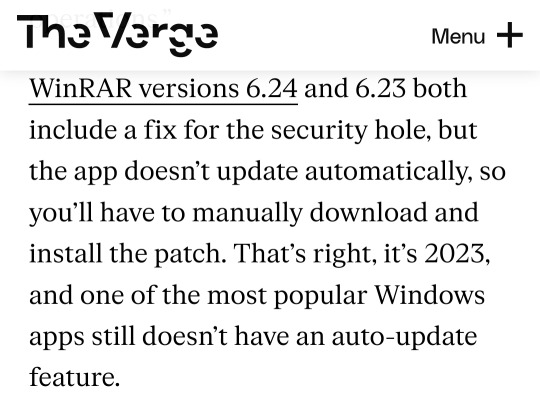
the way this person wrote this pisses me off (probably more than it should), theres hundreds of reasons why a developer wouldnt want to implement self-updating in software, especially since implementing connecting to the internet to auto-install updates could open it up to even more potential security holes, plus it just sucks to develop. my web browser of choice, librewolf (a fork of firefox,) excludes self-updating and requires manual updates (or updates from a package manager) for these sorts of reasons. put your big boy pants on and manually download updates from developers websites and shut up
anyway. regarding winrar specifically just use 7zip instead, its free and open source, back when i used windows it served me well.
it does use unrar code to support decompressing rar archives but from what ive read the vulnerability in winrar shouldnt affect 7zip or any other programs using unrar, only winrar itself
#i use arch linux which has a package manager managing updates for me but even when i used windows i was used to manually updating things#like emulators and various open source tools#my current web browser of choice librewolf explicitly doesnt have self-updating for reasons like these too#anyway i appreciate that author warning everyone that they should update but i hate them for that comment abt it not autoupdating#ur not a developer ur a writer on the verge shut up lmao
5 notes
·
View notes
Note
You are the mutual I know who uses linux, and I have a half-broken dinosaur of a laptop I want to see if linux would make usable again.
Its 8+ years old, cannot connect to the internet for a reason that may be software related or might not(its a mystery), and has other various issues.
My use of it would Primarily be as a on-the-go text & html editor and if I can get the internet running on it then also firefox as well. Maybe some offline emulation of some older games or a simple linux supported drawing program but that isnt essential.
The question is Thus: If I download a linux mint installer and copy to a flashdrive(presuming you can download the file without it starting to set up the OS instantly), is that all thats necessary to upload linux mint onto a laptop that has no internet capabilities?
Also which version of linux mint should I use? I see there are several. This laptop 3 years ago ran windows 10 ok enough to boot up chrome and use the internet, but now it takes like 15 mins to finish loading enough that you can open programs, as a metric.
Thanks and hope you have a nice day!
Yes, most linux distros will run on a machine that age, and with a surprising degree of vitality. Game emulation should work just fine, unless the computer was very low power even for 2015.
On a mech that old, I'd suggest just checking if the tiny wire for the wifi card has popped loose over time. They are snap-on wire heads that don't lock, so especially with laptops, disconnections like that happen.
Your wifi card should look a lot like this:

I've circled the two tiny ports, and drawn arrows to identify which cables. The whole wifi card will be about an inch across, and is the ONLY thing that uses those kind of wires, so it's very identifiable.
Linux mint is designed to install offline, and includes a wide variety of open source and generic drivers for just.... so much hardware. When you begin installation, it will ask you if you want to use, "third party, private and proprietary drivers." If you say yes, it will want an internet connection to download those drivers. If you say no, it will install entirely offline without issue.
As for which version: the only difference is the visuals. I, personally, like XFCE because it has very minimal visual noise. Everything is simple rectangles with sharp corners and clear boundaries. This lack of visual flair also means it uses the least resources to run the OS, leaving more hardware power available for actual tasks. However, it's a very intimidating desktop. If you liked Windows XP but haven't enjoyed much since, grab XFCE.
If you are a Mac/apple user, I actually recommend Kubuntu instead of Mint, because it has the most similar interface visually and will cause the least transition pains. Kubuntu has equally if not even more robust hardware support to Mint, as both of them are built on top of the Ubuntu framework.
For everyone else, I suggest starting with Mint Cinnamon. I have actually, with no reservations, had way better results teaching confused retirees to run Cinnamon than Windows or Mac. It's a very user friendly interface.
The start bar search, for example, literally just shows results for files/programs installed to your computer, none of this bs about integrated web searching.
As for installation tools:
You must burn the ISO file to the flashdrive as a bootable disk, rather than simply copying the file to it. I'm sure you know that; it's the same for installing windows. But! People often forget that detail and wonder why their computer keeps booting to windows instead of the installation media.
I personally use LiLiUSB because I'm stuck mentally in the year 2014 which is when it stopped updating. For a more sane approach, try Balena Etcher. Or whatever bootable drive software you like; it doesn't really matter. You just need to make the drive bootable before installation.
47 notes
·
View notes
Text
Emulation
I've been thinking about emulators a lot recently, since getting a retro-handheld and emulating a bunch of games. I'm having a lot of fun with it, and I've been inspired in various ways - I'd love to put together a project that integrates a lot more game improvements into an emulator. Here's some of those concepts:

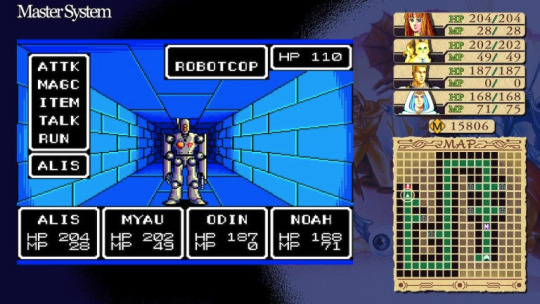
(Pictured above, Phantasy Star 1 for the Nintendo Switch, showing emulated game and extras like maps and character healths)
(1) Extra-Textual Information
I've seen a few emulators dabble in this with varying degrees, and I always find it a treat. Some things, like providing things like maps or quests that the original game didn't track for the player (due to tech limitations) or more narrative-contextual things like character portraits or illustrations from the manuals. Shout out to the WanderBar plugins developed by Legends of Localization author, Clyde Mandelin.
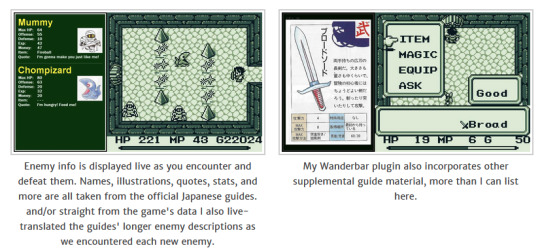
(Pictured above, Seiken Densetsu/Final Fantasy Adventure showing emulated game and extras like enemy stats or item descriptions and illustrations from the manual)
Additions like this are important for many different reasons; more approachability to a wider audience (Truncated text like LIT3 from Final Fantasy 1 spring to mind), a richer more 'fulfilled' version of the game the artists and designers intended but couldn't represent, and accessibility features that allow differently abled people to enjoy games in an era that frankly didn't make much of an effort.
And, integration with existing walkthroughs wouldn't go awry, since older games sometimes require esoteric requirements to progress that are simply unreasonable to ask in the more modern era of game design. (Though opting in to these systems would be a necessity)

(Pictured above, a screenshot of an Ascii rendering of the title of The Legend of Zelda, A Link to the Past, from GameFaqs. Ascii you can trust!)
Honestly, I could go on and on. Things from concept art to advertisements to additional media like the Link to the Past Comic would give a more fulsome and authentic experience.
(2) Modding and User Generated Content
Really, the above are only possible via community efforts, obsessively collecting data. Thus, the ideal system for this to work within is one that in open source and has robust and well-documented modding tools.
Having used Mesen and Project64 to mess with graphics and textures, this is really powerful, but also feels like a half-measure at times, as it's still restrained within the graphics capability of those systems, and often simply a 'resolution' slider.
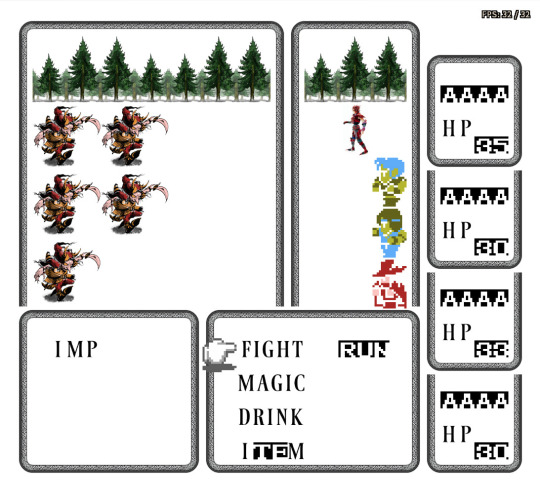
(Pictured above, an unfinished Final Fantasy Mod replacing graphical assets with concept illustrations from Yoshitako Amano)
One thing that springs to mind is the implementation of the Diablo 2 Remaster; The developers spoke about essentially having an "API" to reach the important parts of the game's original implementation to then add extra (visual) information on top of. Things like 'player facing direction' can be added on to in order to rotate the rendered model and slerp it smoothly between those angles, something not possible in the original implementations.
Thus, the core of the game is preserved, with only the presentation changing.
This is mentioned for it's structure, obviously there's tons of labor that goes into these graphical assets that just aren't possible for a layman to create a games' worth.

(Pictured above, a comparison of screenshots of Diablo 2 and Diablo 2 Remastered demonstrating the rendering-level improvements)
(3) Creativity and Freedom
The two above points really imply this third one, which is a more collective ownership by the community. Something that a system like this would unlock is the ability to remix and remaster a game in a way that could be anything - respectful to the original intent, or a wild re-imagining of what the game might look like directed by you.
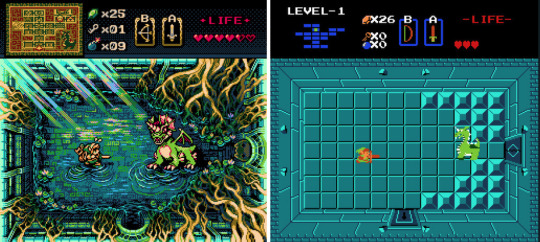
(Pictured above, the Boss Room from Legend of Zelda redrawn with a much higher fidelity pixel art)
(Credit to Zaebucca, apologies for reposting art without reblogging it properly. Link)

(Pictured above, a Dragon Boss Fight from Golden Sun redrawn as higher quality digital art)
(Credit to Sabbitabbi, apologies for reposting art without reblogging it properly. Link)
This sort of preservation-through-community is wildly important in an era of games that have been all but abandoned by their developers (if the studios in question still exist, even) and games that are profound in shaping the genres of their era are fading away; Something that the youtuber Nerrel has touched on in various videos of his.
(4) Actually Making the Damn Thing
There have been some previous work on things like this that I really admire, but haven't really seen (or weren't built for) widespread popularity in the larger gaming sphere.
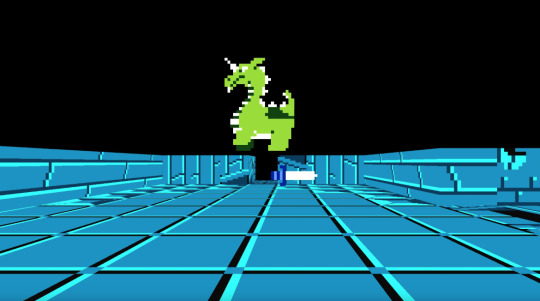
(Pictured above, the dragon boss from Legend of Zelda, projected oddly into a 3D scene with a sword being thrown sideways at it)
One well meaning but obviously comedic attempt was done by Tom7 (Suckerpinch) on youtube, where an automatic system was programmed to 'convert' NES games to 3D. It's an interesting experiment but honestly proves to me that any automatic or AI assisted route is futile; that this would have to be hand tuned or developed.
A similar attempt to the above is the steam released 3dSen, which is really impressive but has similar pitfalls to other emulators described above - by systematizing the rendering, it imposes strange and unintuitive requirements on graphics that simply don't have to be constrained that way. This is caused by the automatic nature of the game (see water tiles below)

(Pictured above, 3DSen screenshot showing graphical problems when rendering water tiles)
So what the heck does the ideal system look like for this sort of thing?
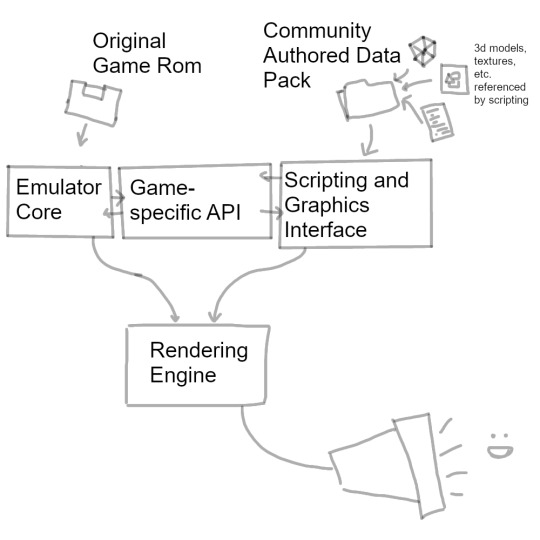
The biggest parts of those (and I'm omitting a bunch of things, obviously) would be an emulator core with game-specific knowledge built in that's available to a scripting layer. The scripting layer in turn would interact with this and where appropriate interrupt the emulator's rendering to inject models, sounds, menus, etc.
The original game rom would not be distributed in any way, but could easily be md5 checked and verified for correct behaviour with the API. The Data Packs would ideally be a solid file (probably just a renamed zip lol) so they could be easily distributed and 'opened' by the emulator, instead of having to do tedious mod installation.
Within the data packs would be some sort of scripting initialization hooks and file organization such that resources are appropriately loaded and fed to the rendering system as needed.
Now, as for when I actually start working on this...? Whew, we'll see. But I'm hoping this resonates with some folks out there!
2 notes
·
View notes
Text
Team Leadership: Driving Performance Through People

Source: Image by kate_sept2004 from Getty Images Signature
Strong relationships form the backbone of successful teams. Take the time to know your team members—their strengths, goals, and working styles. Schedule regular one-on-ones and team check-ins to build rapport and foster trust.
2. Set SMART Goals
Goals should be Specific, Measurable, Achievable, Relevant, and Time-bound. When goals are clearly defined, team members are better equipped to plan their efforts and measure progress. As a leader, regularly review these goals to ensure alignment and momentum.
3. Model the Behavior You Expect
Leaders set the tone. Demonstrate accountability, integrity, resilience, and professionalism. When leaders model these traits, team members are more likely to emulate them, creating a culture of excellence.
4. Encourage Feedback and Continuous Learning
Cultivate an environment where feedback is welcomed, not feared. Encourage team members to share their ideas, concerns, and suggestions. Regularly ask for feedback on your leadership style and be open to improvement.
5. Recognize and Celebrate Achievements
Recognition fuels morale. Acknowledging both individual and team achievements reinforces positive behavior and builds a sense of accomplishment. Celebrations don’t need to be grand—even a heartfelt thank-you can go a long way.
Also Read: Proven Business Development Strategies for Sustainable Growth
The Role of Emotional Intelligence in Team Leadership
One of the most critical traits of successful leaders is emotional intelligence (EQ). It encompasses self-awareness, self-regulation, empathy, and social skills. Leaders with high EQ are better at managing interpersonal relationships and navigating team dynamics.
For example, an emotionally intelligent leader can sense when a team member is feeling disengaged and take steps to re-engage them. They can also manage their stress in high-pressure situations, preventing emotional spillover into team interactions.
EQ enhances decision-making, conflict resolution, and communication, making it an indispensable asset for team leadership.
Leading Different Types of Teams
Not all teams function the same way. Team leadership should be adaptable to different contexts:
Project Teams: Require time-bound focus and clear milestones. Leadership here involves strict planning and regular updates.
Cross-Functional Teams: Composed of members from various departments, these teams need strong coordination and conflict resolution strategies.
Virtual Teams: Depend heavily on digital tools and clear communication. Leaders must maintain engagement without face-to-face interaction.
Agile Teams: Demand flexibility, iterative planning, and close collaboration. Leadership must focus on enabling self-organized team structures.
The key is to tailor your leadership style to the specific needs of the team and the organizational context.
Measuring the Success of Team Leadership
Image by fizkes from Getty Images
To know whether your team leadership efforts are working, establish metrics and feedback mechanisms. These can include:
Team Engagement Surveys: Measure morale, satisfaction, and trust within the team.
Performance Metrics: Track output, quality, and timelines.
Feedback Loops: Use regular retrospectives or reviews to gather input from team members.
Leadership is not static. What worked in one situation may not work in another, which is why continuous evaluation is essential.
Conclusion
In business, collaboration and innovation are keys to organizational success, and adding efficient team leadership can increase the chances of growth and success. The best leaders have qualities to listen, understand, empathize, and inspire more than just issue commands. They create a safe environment where superiority doesn’t dominate and team members are valued and motivated. If you are an aspiring leader and enhancing your leadership skills, you will not just gain monetarily, but also the respect you gain in return while leading and helping team members in the process of their growth and goal achievements. Leadership is not ruling others, but ruling success by working together.
0 notes
Text
How to Build a Successful Career as a Flutter Developer?

Introduction to Flutter Development
What is Flutter? Flutter is an open-source framework created by Google that allows developers to build apps for multiple platforms using a single codebase. It’s designed to simplify the process of creating high-quality applications for mobile devices, web, and even desktop. With Flutter, you can craft visually appealing and functional apps without needing separate setups for iOS and Android, making it a popular choice among developers worldwide.
Why Choose Flutter for App Development? Flutter stands out because it speeds up the app creation process while delivering smooth performance. Its ability to work across different platforms reduces effort and ensures consistency in design and functionality. Developers appreciate its rich library of customizable widgets, which help bring creative ideas to life quickly. Plus, businesses value Flutter for its cost-effectiveness and ability to reach users on various devices with one project.
Getting Started with Flutter
Setting Up Your Flutter Environment To begin your journey as a Flutter developer, you’ll need a proper workspace. Start by preparing your computer with a suitable operating system like Windows, macOS, or Linux. You’ll also need an editor, such as Visual Studio Code or Android Studio, to write and manage your code. Ensuring your system meets Flutter’s basic requirements is the first step toward building apps efficiently.
Installing Flutter SDK and Tools The Flutter Software Development Kit (SDK) is essential for coding and testing apps. Download it from the official Flutter website and follow the installation guide for your operating system. After that, set up additional tools like Dart, the programming language Flutter uses, and an emulator or physical device for testing. Once everything is in place, you’re ready to start exploring Flutter’s features.
Key Skills Required to Become a Flutter Developer
Core Programming Languages for Flutter Flutter relies heavily on Dart, a straightforward and efficient language. Learning Dart is a must, as it powers the framework’s functionality. Familiarity with basic programming concepts like variables, loops, and functions will also help you adapt quickly. While prior knowledge of languages like Java or Python isn’t required, it can ease your transition into Flutter development.
Knowledge of Mobile App Design Principles Creating apps isn’t just about coding; it’s also about how they look and feel. Understanding mobile design basics, such as layouts, navigation, and user interface elements, is key. Flutter’s widget system makes it easier to design, but knowing how to arrange components for a great user experience will set you apart as a developer.
Learning Flutter: Step-by-Step Guide
Beginner Resources for Learning Flutter New to Flutter? Start with beginner-friendly materials like official documentation, tutorials, and community guides available online. Platforms like YouTube and tech blogs offer simple explanations and walkthroughs. Joining developer forums or groups can also provide support and inspiration as you learn the ropes.
Building Your First Flutter App Once you grasp the basics, try creating a small app, like a to-do list or calculator. This hands-on practice helps you understand Flutter’s structure and workflow. Experiment with widgets, test your app on an emulator, and tweak it as you go. This first project is a practical way to build confidence and see results.
Tips for Mastering Flutter Development Consistency is vital when learning Flutter. Dedicate time daily to practice coding and explore new features. Focus on understanding how to solve common app-building challenges, like managing data or improving performance. Engaging with the Flutter community can also offer fresh ideas and solutions to enhance your skills.
Building Your Portfolio as a Flutter Developer
Importance of a Flutter Portfolio A strong portfolio showcases your abilities and helps you stand out to potential employers or clients. It’s a collection of your work that proves you can build functional, attractive apps. Having a portfolio demonstrates your practical skills and commitment to Flutter development.
What to Include in Your Portfolio? Include a variety of projects, such as simple apps, interactive tools, or creative designs you’ve built with Flutter. Highlight apps that solve real-world problems or show off unique features. Adding a brief description of each project’s purpose and the skills used will give context to your work.
Showcasing Your Projects Effectively Present your projects clearly, using screenshots or live demos if possible. Share them on platforms like GitHub or a personal website to make them accessible. Explain your approach and the tools you used, keeping it simple yet informative to impress viewers.
Finding Jobs as a Flutter Developer
Job Opportunities for Flutter Developers Flutter’s growing popularity has created demand for skilled developers. Companies in industries like tech, healthcare, and e-commerce seek Flutter experts to build cross-platform apps. Roles range from junior positions to senior developer jobs, offering diverse paths to explore.
Freelance vs Full-time Jobs Freelancing lets you work on short-term projects with flexibility, ideal if you enjoy variety and independence. Full-time roles, on the other hand, offer stability and benefits, often with larger teams and bigger projects. Weigh your preferences and career goals to choose the best fit.
Why Choose SkillonIT for Learning Flutter Development?
Key Benefits of SkillonIT’s Flutter Training Program SkillonIT provides a structured program to help you master Flutter development. It focuses on practical skills, guiding you from basics to advanced app-building techniques. The course emphasizes real-world applications, ensuring you’re job-ready upon completion.
Learning from Industry Professionals at SkillonIT SkillonIT connects you with experienced instructors who share insights from the tech field. Their guidance helps you understand industry trends and best practices, giving you an edge as a Flutter developer. This mentorship bridges the gap between learning and professional success.
Conclusion
Building a successful career as a Flutter developer is an exciting journey filled with opportunities. By starting with the basics, mastering essential skills, and showcasing your projects, you can position yourself for success in this fast-growing field. Flutter’s versatility and demand make it a smart choice for anyone eager to create impactful apps. Whether you choose freelancing or a full-time role, programs like SkillonIT can guide you with practical training and expert advice. Start Your Flutter Career with SkillonIT’s Expert Training!
0 notes
Text
A Complete Reference to Cloud Mobile App Testing and Android Mobile App Testing with test vendors.
Mobile app testing is an essential segment of the app building process. It is necessary to guarantee the perfect running and productivity of the application on various operating systems and equipment. Hence as the trend towards mobile apps grows strong, cloud mobile app as well as Android mobile app testing is on the rise. These testing methods help the developers to test apps for multiple platforms and devices for a well solved user experience.
In this all-encompassing article we will also learn about cloud mobile app testing and Android mobile app testing and also list down some of the best software testing service providers.
Importance of Cloud Mobile App Testing and Android Mobile App Testing?
1. Improved User Experience: Mobile app testing is a process that guarantees the application works effectively with different devices and on different screen sizes. This is paramount in order to create a good impression to the users.
2. Identifying and Fixing Bugs: It increases general awareness of the presence of bugs in the developed software and allows to prevent users from encountering some problems while utilizing the application.
3. Ensuring Compatibility: The testing also serves to make sure that the app can run on various devices, operating systems or even network environments.
4. Enhanced Security: It lets the developers know the security risks higher in the application and address them before putting the application in the market.
5. Compliance with App Store Guidelines: Don’t forget; the purpose of testing is also to ensure the app will not violate the rules of the store such as Google Play Store and Apple App Store.
Top Software Testing Service Providers:
1. Sauce Labs: Sauce Labs is a modern company that furnishes cloud-based mobile app testing. It has live, on-demand testing and continuous testing for Web and or mobile applications, among other products.
2. TestObject: TestObject is a cloud solution for the mobile application testing that includes the possibility to test applications on real devices and emulators. One of the most popular test management software that provides a simple and effective system for test automation, test case management, bug tracking.
3. Experitest: Experitest is an independent software testing company and an industry pioneer in mobile application testing. Their service, Functional Testing in the Cloud is enabling developers to perform a test on actual devices or emulators at any geographical location preferred.
4. Appvance: Appvance provides end-to-end functional and performance cloud based testing solutions targeted for mobile, web and or APIs. These testing tools are AI based, and that means that bugs are easily isolated, and solutions are quickly implemented to give users the best experience possible.
5. Selenium: Selenium is a freeware or an open-source testing tool suitable for conducting mobile app tests on different operating systems. It also holds a variety of testing tools, browser automation, mobile applications testing, and remote device testing.
6. Appium: It is an open source for mobile application testing that is compatible with Android, iOS and windows. It has various categories of testing that clients can access, these are; automated testing, live testing, and cloud testing.
Conclusion:
Cloud mobile app testing and Android mobile app testing are two great methodologies that will help organizations provide quality applications that run efficiently on different devices and OS. With help of leading software testing services like Sauce Labs, TestObject, Experitest, Appvance, Selenium, and Appium, developers can be confident that their apps will be of the highest quality and will meet customers’ expectations in terms of usability. It provides an overview of which testing tools and services developers should use in order to make their work easier, faster and cheaper while creating and delivering excellent mobile applications to their customers.
0 notes
Text
Understanding Android App Components and Structure
Introduction
In today's technology-driven world, mobile app development is one of the most sought-after skills, and Android development stands out as one of the top choices. If you're looking to build a successful career in mobile app development, Android training is the key to unlocking a wealth of opportunities. In this article, we will explore the importance of Android training, the skills you’ll gain, and how it can open doors to various career paths.
Why Android Training is Essential for Developers
Android development continues to dominate the mobile app market with its open-source platform, widespread use, and versatile capabilities. Whether you’re a beginner or an experienced developer, Android training equips you with the technical skills necessary to create innovative apps. By learning Android development, you can tap into the growing demand for mobile applications and increase your chances of landing a well-paid job.
Android training will also help you become proficient in various aspects of Android app development. This includes mastering languages such as Java and Kotlin, understanding Android Studio, UI/UX design principles, and more.
What You'll Learn in Android Training
Core Android Programming Skills Android training focuses on learning the core programming languages, primarily Java and Kotlin, which are essential for building robust and efficient Android apps. Java has been the traditional language for Android development, but Kotlin is rapidly gaining popularity for its concise syntax and modern features. Training will help you master both, enabling you to build apps that function seamlessly across devices.
Understanding Android StudioAndroid Studio is the official integrated development environment (IDE) for Android app development. Training programs will teach you how to navigate Android Studio, use its features, and optimize your workflow. You'll learn how to build projects, run and debug apps, and utilize tools like the Android Emulator.
UI/UX Design PrinciplesA successful Android app isn't just about functionality; it must also have an intuitive and engaging user interface (UI). Android training includes guidance on implementing UI/UX best practices. You'll learn how to design responsive layouts, use widgets, and ensure that your apps deliver an excellent user experience across various devices and screen sizes.
Data Management and APIsMost apps today require interaction with databases and APIs. Android training will teach you how to manage local databases, handle data storage, and integrate APIs to enhance your apps' functionality. You'll become skilled in using SQLite and Firebase for data management.
Advanced Android FeaturesOnce you’ve mastered the basics, advanced Android training delves into more complex areas, such as integrating third-party libraries, implementing background tasks, handling notifications, and working with location services. You'll also learn about app security, performance optimization, and best practices for maintaining high-quality apps.
Benefits of Android Training
Career OpportunitiesAndroid is the world’s most popular mobile operating system, with billions of active users worldwide. As a result, the demand for skilled Android developers continues to rise. With proper Android training, you’ll be prepared for roles such as Android developer, mobile application developer, or even product manager for Android apps.
Higher Earning PotentialA skilled Android developer can earn a lucrative salary. According to job market statistics, Android developers are in high demand, and the pay scale reflects that. By completing professional Android training, you can position yourself for higher-paying jobs and career advancement.
Freelance and Entrepreneurial OpportunitiesAndroid training doesn’t just prepare you for traditional employment; it can also open doors to freelance opportunities. With the right skills, you can develop your own apps, publish them on the Google Play Store, and even monetize them. Many developers choose to create innovative apps on their own, enjoying the benefits of independent work and entrepreneurship.
Stay Ahead of the CurveThe Android development field is constantly evolving. With the right training, you’ll stay updated on the latest trends, tools, and best practices in Android development. You'll be able to adapt to changes in the industry, ensuring that your skills remain relevant and in demand.
How to Choose the Right Android Training Program
When selecting an Android training course, it’s crucial to find one that meets your needs and learning style. Here are some factors to consider:
Accreditation and ReputationEnsure that the training program is offered by a reputable institution or instructor. Look for reviews, testimonials, and success stories to gauge the program’s effectiveness.
Hands-On ExperienceThe best way to learn Android development is by doing. Look for courses that offer practical assignments, real-world projects, and coding exercises. Hands-on experience will help reinforce the concepts you learn and improve your coding skills.
Support and MentorshipGood training programs provide support through online forums, mentorship, or instructor access. Having guidance when you encounter challenges will ensure you stay on track and continue to make progress in your learning.
Comprehensive CurriculumA well-rounded Android training course should cover everything from the basics to advanced topics. Look for programs that include modules on core programming languages, app design, APIs, databases, and advanced features.
Conclusion
Android training is the perfect way to kickstart a career in mobile app development. By mastering Android development skills, you’ll be well-equipped to build high-quality apps, stay competitive in the job market, and earn a higher income. Whether you're a beginner or experienced developer, enrolling in an Android training program will enhance your career prospects and help you become a proficient Android developer. Don’t miss out on the vast opportunities Android development has to offer – invest in training today to start building your future.
Call to Action:
Start your Android training journey now and unlock a world of career opportunities in mobile app development.
0 notes
Text
Ensuring Compatibility and Performance in Custom Android App Development: Tips for Multi-Device Optimization

The Android ecosystem is known for its diversity. With a vast array of devices, screen sizes, hardware capabilities, and operating systems, this diversity creates unique challenges for developers aiming to deliver a seamless user experience across all devices. From handling different screen resolutions to managing hardware constraints and ensuring backward compatibility, developers must address various issues to create an optimized, high-performance app that caters to the full range of Android devices.
This post explores critical strategies for multi-device optimization in Android app development. By implementing the techniques described below, developers can ensure their apps deliver a consistent, engaging user experience regardless of their device specifications.
Understanding the Challenges of Multi-Device Optimization
Android’s popularity and open-source nature have led to a fragmented ecosystem, where devices range from low-budget models with basic hardware to high-end smartphones packed with advanced features. While this diversity is a strength, it also presents specific challenges:
Variety in Screen Sizes and Resolutions: App development requires adaptable layouts and responsive designs to ensure content appears correctly on any screen.
Multiple OS Versions in Use: Since multiple OS versions are often spread across all Android users, it can be complex for developers to make apps backward compatible while leveraging the latest features.
Hardware Constraints: Lower-end Android devices may have limited memory, processing power, and storage, making it essential to optimize performance and manage resources effectively.
5 Strategies for Optimizing Android Apps for Multi-Device Compatibility
Implement Responsive UI Design
Adapting the user interface (UI) to different screen sizes and resolutions is crucial in Android app development. Android provides several tools to help developers design responsive layouts:
Use Constraint Layout: ConstraintLayout allows developers to create flexible, dynamic UIs that adjust to various screen sizes. This layout type simplifies designing for multiple screen dimensions, reducing the need for separate layouts for each screen size.
Leverage Density-Independent Pixels (dp): Android recommends using density-independent pixels (dp) instead of regular pixels to ensure consistent sizing across devices with different screen densities. This approach ensures UI elements appear at the intended size, regardless of screen resolution.
Provide Multiple Layouts for Different Orientations and Screens: Android supports multiple layout folders to accommodate different devices. This allows developers to provide alternative layouts for various screen sizes and orientations, ensuring a more tailored user experience on each device.
Test Across Multiple Devices and Emulators
Thorough testing is essential to identify and resolve compatibility issues before launch. Testing across a range of real devices and emulators helps ensure that the app functions as expected on different hardware configurations, screen sizes, and OS versions.
Accurate Device Testing: Testing on actual devices is ideal for evaluating app performance. It provides an accurate picture of how the app behaves in real-world conditions and helps catch issues that might not appear in an emulator, such as hardware-specific bugs or differences in device performance.
Use Google’s Device Farm: Google provides tools like Firebase Test Lab, which allows developers to test apps across a wide array of devices in the cloud. Firebase Test Lab simulates various Android environments, helping developers identify and fix compatibility issues without needing physical access to a wide range of devices.
Emulator Testing for Efficiency: Android Studio offers a powerful emulator that supports different screen sizes, resolutions, and OS versions. Emulators are helpful for quick tests and initial debugging.
Optimize for Performance Across Devices
Performance optimization is vital for apps targeting many devices, especially those with limited processing power or memory. Here are some strategies to optimize performance:
Efficient Memory Management: Excessive memory usage on low-end devices can slow down performance and lead to crashes. Developers should monitor memory usage and optimize data processing to ensure the app runs smoothly, even on devices with limited RAM.
Reduce App Size: Smaller app sizes improve download speeds and reduce storage usage, essential for devices with limited storage capacity. Tools like Android App Bundles and ProGuard can help compress code and remove unnecessary resources, reducing the app size significantly.
Minimize Background Processes: Running too many background processes can drain device resources. Developers should limit background tasks and use efficient data-handling techniques to minimize the app’s impact on device performance.
Ensure Backward Compatibility
Android’s version fragmentation makes it essential to ensure that apps work on older OS versions. However, developers must also use the latest Android features to enhance user experience on newer devices. Balancing backward compatibility with innovation is critical.
Use Android Support Libraries: The Android Support Libraries (now part of AndroidX) provide backward-compatible implementations of newer features, allowing developers to use modern functionalities on older OS versions. By integrating these libraries, developers can offer a consistent experience to users, regardless of their OS version.
Set a Minimum SDK Version Thoughtfully: The minimum SDK version specifies the oldest OS version an app will support. Setting this value requires careful consideration; supporting older versions increases compatibility but may limit the use of certain features. Developers should assess their target audience and weigh compatibility needs against feature limitations.
Leverage Google’s Tools for Multi-Device Support
Google offers several tools and resources to help developers create apps that perform consistently across devices:
Material Design: Material Design provides guidelines and resources for creating visually consistent UIs across devices. These design principles ensure a polished appearance and functionality that aligns with Android standards.
Firebase and Analytics: Firebase offers tools to enhance app compatibility and performance. Firebase Analytics helps track the app's performance on different devices, providing data on screen resolutions, OS versions, and user interactions.
Android Vitals: Android Vitals, available through Google Play Console, highlight key performance metrics such as battery usage, crash rates, and app start times. Developers can use this data to pinpoint app stability and user experience issues, allowing for targeted optimizations.
Common Pitfalls and How to Avoid Them
Developing for a wide range of devices comes with unique challenges. Here are some common pitfalls and tips on how to avoid them:
Ignoring Low-End Devices: Many Android users access apps on low-budget devices with limited resources. Neglecting these users can lead to a poor user experience and negative reviews.
Relying Only on Emulators: While emulators are helpful, they cannot fully replicate the behavior of real devices, particularly in terms of hardware-specific performance and resource constraints. Developers should use emulators for initial testing but rely on real devices for final performance validation.
Overlooking Battery Optimization: Battery consumption is a critical concern for users. Developers should ensure the app is optimized to reduce battery usage by minimizing background tasks, using efficient data handling, and implementing battery-friendly design choices.
Neglecting UI Consistency: Android apps should provide a consistent experience across all devices. Inconsistent UI design can lead to a fragmented user experience.
Achieving Seamless User Experiences Across the Android Ecosystem
Creating Android apps that perform seamlessly across multiple devices is a complex task, but with the right strategies, developers can achieve compatibility and optimal performance. By focusing on responsive UI design, rigorous testing, efficient performance management, backward compatibility, and leveraging Google’s resources, developers can deliver high-quality Android experiences that reach a broad user base.Achieving seamless Android performance across devices requires strategic planning and expertise, which is where specialized partners can make a significant impact. A company like Blue Rocket brings this knowledge to the table, focusing on overcoming the complexities of multi-device compatibility within the Android ecosystem. With a team skilled in optimizing apps for compatibility and performance, Blue Rocket helps businesses launch Android applications that meet the diverse needs of the Android market. Their experience with responsive design, multi-device testing, and performance optimization enables them to provide clients with top-tier Android solutions that work seamlessly across devices.
0 notes
Text
What is this Dolphin Hacking Tool Everyone is Talking About?

In the past couple of years, a peculiar device shaped like a key fob has been making waves in cybersecurity communities. Known as the Flipper Zero, this pocket-sized Dolphin Hacking Tool gadget has been dubbed the "Tamagotchi for hackers" and has quickly become a hot topic among security enthusiasts and professionals alike. But what exactly is the Flipper Zero, and why has it garnered so much attention?
Understanding the Flipper Zero
The Flipper Zero is a portable multi-tool device designed for penetration testing, security research, and hardware hacking. Created by a team from the UK, this open-source gadget combines various wireless technologies and protocols into a single, user-friendly package. Its key fob-shaped design belies its powerful capabilities, which have both intrigued and concerned cybersecurity experts.
Key Features of the Dolphin Hacking Tool
The Flipper Zero boasts an impressive array of features that make it a versatile tool for both white-hat and potentially black-hat hackers: 1. RFID and NFC Capabilities One of the Flipper Zero's core functions is its ability to read, write, and emulate RFID and NFC tags. This feature allows users to clone access cards, analyze security systems, and even create custom RFID tags for various purposes. 2. Sub-GHz Radio Transceiver The device includes a powerful sub-GHz radio transceiver, enabling it to interact with a wide range of wireless devices operating on frequencies below 1 GHz. This capability is handy for analyzing and manipulating IoT devices, garage door openers, and other wireless systems. 3. Infrared Transmitter and Receiver The Flipper Zero can learn, store, and transmit infrared signals with its built-in IR blaster. This feature allows users to control various IR-enabled devices, from TVs and air conditioners to more specialized equipment. 4. iButton and Dallas Touch Memory Support The device can read and emulate iButton and Dallas Touch Memory devices, commonly used in access control systems and electronic keys. 5. GPIO Pins for Hardware Hacking For those interested in hardware hacking, Flipper Zero provides GPIO pins that allow direct interaction with other electronic devices and circuits.
The Controversy Surrounding the Dolphin Hacking Tool

While the Flipper Zero has gained popularity among security researchers and ethical hackers, its potential for misuse has raised concerns in some quarters. The device's ability to clone access cards, intercept wireless signals, and manipulate various systems has led to debates about its legality and ethical implications. Proponents argue that the Flipper Zero is an invaluable tool for identifying vulnerabilities in security systems and improving overall cybersecurity. They contend that by making such capabilities accessible to a wider audience, the device helps raise awareness about potential security flaws and encourages better security practices. Critics, however, worry that the Flipper Zero could fall into the wrong hands and be used for malicious purposes, such as unauthorized access to buildings or theft of sensitive information. Some have called for regulations or restrictions on the sale and use of such devices. Amazon banned the sale of the device in early 2023
The Future of Portable Hacking Tools
The Flipper Zero represents a growing trend in the cybersecurity world: the democratization of hacking tools. As devices like this become more accessible and user-friendly, they challenge traditional notions of who can engage in security research and penetration testing. This shift raises important questions about the future of cybersecurity: - How will organizations adapt their security measures to counter the proliferation of such devices? - Will the increased availability of hacking tools lead to better overall security through increased awareness and testing? - How can the cybersecurity community balance the benefits of open-source tools with the potential risks of misuse? Read the full article
0 notes
Text
VeryUtils JavaScript Excel Control for Web Developers, Read and Write Microsoft Excel SpreadSheet (XLS, XLSX) files in Javascript Source Code
VeryUtils JavaScript Excel Control for Web Developers, Read and Write Microsoft Excel SpreadSheet (XLS, XLSX) files in Javascript Source Code.
In today's digital world, seamless data management is key for web and desktop applications. As businesses increasingly rely on spreadsheet tools for handling data, the need for a versatile, robust, and easily integratable solution becomes more evident. Enter the VeryUtils JavaScript Excel Control—an advanced online spreadsheet control that emulates the powerful capabilities of Microsoft Excel, all within your web browser.

✅ What is VeryUtils JavaScript Excel? VeryUtils JavaScript Excel is a cutting-edge, JavaScript-based spreadsheet application designed to deliver an Excel-like experience directly from your web or desktop application. Unlike traditional spreadsheet tools that require external software, VeryUtils JavaScript Excel operates independently of Microsoft Excel or any third-party software. This makes it a versatile solution that can be embedded seamlessly into any web or desktop application, providing users with a rich, Excel-like interface without the need for additional software installations.
✅ Why Choose VeryUtils JavaScript Excel?
Cross-Platform Compatibility VeryUtils JavaScript Excel is designed to work flawlessly across all major platforms, including Windows, Mac OS, Linux, Android, and iOS. This ensures that your users can access and edit spreadsheets from any device, whether they’re working from their desktop, tablet, or smartphone.
Fully Local Processing Security is paramount in today’s data-driven world. With VeryUtils JavaScript Excel, all your Excel files are processed locally on your system. This means that your sensitive data never leaves your environment, ensuring complete protection against data breaches or unauthorized access.
No Additional Software Required Being a purely JavaScript-based solution, VeryUtils JavaScript Excel requires no additional plugins or software installations. It runs entirely within your web browser, simplifying deployment and usage across different environments.
✅ Key Features of VeryUtils JavaScript Excel
Comprehensive File Support VeryUtils JavaScript Excel supports a wide range of spreadsheet formats, including XLS, XLSX, XLSM, XLSB, ODS, CSV, TSV, HTML, HTM, MHT, and MHTML. This allows you to open, view, and edit various file types seamlessly.
Advanced Editing Capabilities Whether you need to create new spreadsheets from templates or edit existing ones, VeryUtils JavaScript Excel offers a comprehensive set of editing tools. From basic operations like setting fonts and styles to advanced features like rendering charts, shapes, and editing comments, this tool covers all your needs.
Formula and Function Support VeryUtils JavaScript Excel comes equipped with a powerful formula and function engine, supporting built-in, remote, and custom formulas. This enables complex calculations and data manipulations within your spreadsheets.
Rich Formatting Options Enhance your data presentation with a variety of formatting options. The application supports conditional formatting, text alignment, rotation, text truncation, automatic line wrapping, and more. These features help you create visually appealing and easy-to-read spreadsheets.
Advanced Data Management Manage your data with ease using features like cell merging, data verification, row and column operations, and more. The application also supports advanced features like pivot tables, filtering, sorting, and cooperative editing, making it a powerful tool for data analysis and collaboration.
✅ Seamless Integration and Usage VeryUtils JavaScript Excel is designed to be easily embedded into any web or desktop application. It provides a fully customizable interface that can be tailored to meet the specific needs of your users. With support for exporting files in various formats, including XLSX, PDF, and HTML, this tool ensures that your data remains flexible and accessible in any format you need.
✅ Explore the Demo Curious to see VeryUtils JavaScript Excel in action? Check out the live demos:
Open a black Excel Spreadsheet online, https://veryutils.com/demo/online-excel/
Open a CSV document online, https://veryutils.com/demo/online-excel/?file=https://veryutils.com/demo/online-excel/samples/test.csv
Open an Excel XLS document online, https://veryutils.com/demo/online-excel/?file=https://veryutils.com/demo/online-excel/samples/test.xls
Open an Excel XLSX document online, https://veryutils.com/demo/online-excel/?file=https://veryutils.com/demo/online-excel/samples/test.xlsx
✅ Conclusion VeryUtils JavaScript Excel Control offers web developers a powerful, flexible, and royalty-free solution for integrating Excel-like functionality into their applications. With its robust feature set, cross-platform compatibility, and focus on security, it stands out as an ideal tool for any web or desktop development project that requires advanced spreadsheet capabilities.
For more information or to implement VeryUtils JavaScript Excel in your projects, feel free to contact us. Let us help you elevate your application’s data management capabilities to new heights.
0 notes
Text
How Jewelers Create Custom Pieces: Design Process Explained?

Have you ever envisioned a piece of jewelry unlike anything you've seen before? A ring integrating your grandmother's heirloom gemstone or a necklace that captures a special moment in your life. Custom jewelry design allows you to transform those ideas into a real treasure. But how exactly does this process work? This blog will unveil the fascinating journey from your initial concept to the finished piece, handcrafted by skilled Belmont jewelers.
The Spark of Inspiration:
The first step is the spark of inspiration. What kind of piece do you envision? Maybe it's a pendant with a nature theme or a pair of earrings that emulate a shooting star. Inspiration can come from anywhere – a childhood memory, a work of art, or a stunning sunset.
Consultation is Key:
Once you have a general idea, schedule a consultation with a qualified jeweler. Reputed jewelers will have a design portfolio showcasing their past creations and expertise. During the consultation, discuss your vision in detail.
Bring sketches, photos, or even describe the emotions you want the piece to evoke. The jeweler will listen attentively, ask questions to understand your preferences and offer professional insights on materials, styles, and feasibility.
Conceptualizing Your Design:
The jeweler will then translate your vision into a tangible concept. This might involve hand sketches or creating digital renderings using Computer-Aided Design (CAD) software.
CAD allows for detailed visualization, letting you see the piece from different angles and in various scales. Through this collaborative process, you can refine the design until it perfectly captures your vision.
Choosing the Perfect Materials:
The heart of any custom piece lies in the materials. Jewelers typically work with precious metals like platinum, gold (in various colors), and palladium. Each metal offers unique properties in terms of strength, color, and weight.
You'll also discuss gemstones. The jeweler will guide you through a vast selection, considering color, cut, clarity, and carat weight. You can even incorporate heirloom gemstones or ethically sourced stones that resonate with you.
Bringing Your Design to Life:
Once the design and materials are finalized, the creation process begins. Traditional techniques jewelers use for intricate or one-of-a-kind pieces are wax carving or fabrication (shaping metal with specialized tools). However, modern technology like 3D printing has revolutionized custom jewelry design.
3D printing allows for exact and detailed wax models to be created directly from the CAD design. This model is then used in a casting process, where molten metal is poured into a mold created from the wax model. Once cooled and finished, the metal base of your jewelry is complete.
Gemstone Setting and Finishing Touches:
The gemstone setting is a crucial step. The jeweler will meticulously secure the gemstones using prong or bezel settings. Thus, ensuring they are sparkling securely. Finally, the piece undergoes polishing and finishing touches to achieve the desired shine.
The Moment of Truth: Receiving Your Custom Creation:
The culmination of this collaborative journey arrives with the presentation of your finished piece. The jewelers will unveil your creation, and you'll have the liberty of witnessing your vision transformed into a stunning, one-of-a-kind gem.
Additional Considerations:
Timeline: The timeframe for creating a custom piece can vary. It depends on the complexity of the design and the jeweler's workload. Be sure to discuss the timeline upfront and factor it into your planning.
Budget: Custom jewelry is an investment. Visit multiple jewelers before choosing a particular one. Discuss your budget openly with them . They can guide you towards materials and design elements that fit your financial constraints.
Communication: It is essential to maintain open communication throughout the process. Don't hesitate to ask questions and provide feedback at each stage.
Understanding the custom jewelry design process can help you embark on this exciting journey with confidence. Skilled Belmont jewelers will be your ideal partner, transforming your vision into a cherished heirloom to be enjoyed for generations to come. Trust the experts of Belmont Jewelry Place to craft grand, customized ornamental pieces.
0 notes
Text
What Python Frameworks are Available for Test Automation?
There are several Python frameworks available for test automation across various domains, including web applications, APIs, and mobile apps.

Here are some very popular Python frameworks for test automation described:
Selenium: Selenium is a widely-used open-source automation testing framework for web applications. It provides to developers a set of tools and APIs for automating browser interactions and running tests across different browsers and platforms.
Robot Framework: Robot Framework is a generic test automation framework that helps keyword-driven testing and behavior-driven development. This best framework for python mobile app provides a simple syntax for writing test cases and supports integration with Selenium for web testing.
Behave: Behave is a BDD framework for Python that allows developers to write behavior-driven tests using the Gherkin syntax. It integrates with popular testing libraries like Selenium and offers features such as step definitions, tags, and hooks.
Pytest: Pytest is a flexible and powerful testing framework for python app development library andt supports writing simple, scalable, and maintainable test cases. It offers features such as fixture management, parametrized testing, and plugins for extending functionality.
Cypress.io: Cypress.io is an end-to-end testing framework for web applications. While it's primarily based on JavaScript, it offers Python bindings (Cypress.io Python SDK) for writing and executing tests in Python.
Appium: Appium is an open-source automation framework for mobile app testing. It allows you to write tests using Python (or other supported languages) and run them on real devices or simulators/emulators for iOS, Android, and Windows platforms.
PyUnit (unittest): This python android app framework is Python's built-in unit testing framework, inspired by JUnit. It provides a standard way to write test cases, fixtures, and assertions for testing individual units or components of Python code.
TestComplete: TestComplete is a commercial test automation tool that supports various programming languages, including Python. It provides a robust testing environment for web, desktop, and mobile applications.
Content Source URL:
https://softwaredevelopmentcompanyog.blogspot.com/2024/04/what-python-frameworks-are-available.html
#pythonframeworks#bestframeworkforpythonmobileapp#mobileappframeworkpython#appframeworkpython#bestframeworkformobileappdevelopmentinpython#bestpythonlibrariesforappdevelopment#bestpythonlibraryformobileappdevelopment#bestpythonmobileappframework#mobileapppythonframework#pythonandroidappframework#pythonandroiddevelopmentframework#pythonappdevelopmentlibrary#pythonapplibrary#pythonapplicationdevelopmentframework#pythonapplicationframework#pythonlibrariesformobileappdevelopment#pythonlibraryformobileapps#pythonmobileappframework#pythonmobiledevelopmentframework#pythonmobileframework#pythonsoftwaredevelopmentframework
0 notes
Text
The Global Network Impairment Emulator Market Demand is Bolster by Network Testing Capabilities

The network impairment emulator aids in testing network robustness under adverse conditions. Network impairment emulators play a crucial role in simulating real-world network conditions by allowing users to introduce impairments like latency, packet loss, jitter, bandwidth limitations and other unpredictable distortions. It helps replica diverse network environments and detects issues before deployment. Network impairment emulation ensures applications and services perform as expected even under poor network conditions. The global network impairment emulator market is estimated to be valued at US$ 251.14 Bn in 2024 and is expected to exhibit a CAGR of 6.8% over the forecast period 2024 to 2031, as highlighted in a new report published by Coherent Market Insights. Market Dynamics: The growth of the network impairment emulator market is majorly driven by increasing demand for network testing and planning simulation tools from telecom operators and enterprise networks. Network impairment emulator aids telecom companies to test networks during planning, optimization and troubleshooting stages. It helps operators identify potential issues and ensure a good quality of experience for subscribers. Furthermore, growing mobile traffic and proliferation of IoT devices is compelling both telecom providers and enterprises to extensively test networks for reliability and performance. Network impairment emulation effectively addresses needs across complex, virtualized and cloud environments. However, availability of open-source impairment emulators may limit market revenues to some extent over the forecast period. SWOT Analysis Strength: Network impairment emulator provides three strengths. It allows for accurate network simulations which help in testing various scenarios. The emulators allow remote access which helps testing from any location. They also provide detailed reports which help analyze network and application performance. Weakness: Network impairment emulators have some limitations. They cannot simulate all real-world network conditions perfectly. Setting up complex scenarios can be time consuming on emulators. The emulators also require expensive hardware. Opportunity: There are two main opportunities. 5G technology rollout will require extensive testing of networks and applications which can drive demand. Growth of IoT and connected devices will increase need for testing various use cases. Threats: Increased used of cloud for testing can reduce demand. Network functions virtualization allows some testing capabilities which can pose threat. Open source emulator solutions pose pricing pressure on commercial vendors. Emergence of more cost-effective SD-WAN testing solutions can also impact market. Key Takeaways The global Network Impairment Emulator market size is expected to witness high growth. The global network impairment emulator market is estimated to be valued at US$ 251.14 Bn in 2024 and is expected to exhibit a CAGR of 6.8% over the forecast period 2024 to 2031.
Regional analysis related content comprises the Asia Pacific region is expected to be the fastest growing region for network impairment emulator market during the forecast period. This is attributed to high investments in 5G deployments across countries such as China and India. North America dominates the current market due to heavy investments by communication service providers and tech companies in the region for product development and testing. Key players related content comprises Key players operating in the Network Impairment Emulator market are Burley, PetEgo, Aosom, Solvit, Schwinn, InStep, Croozer, DoggyRide, Wike, Trail-a-Bike. These players are focusing on developing customizable and cloud-based emulator solutions to gain more customers. Players are also aiming to provide seamless SD-WAN and Wi-Fi testing capabilities through partnerships.Explore more information on this topic, Please visit:https://www.newswirestats.com/network-impairment-emulator-market-size-and-outlook/
#Network Impairment Emulator#Network Impairment Emulator Market#Network Impairment Emulator Market size#Network Impairment Emulator Market share#Coherent Market Insights
0 notes
Text
PlayWright Automation Training | PlayWright Course Online
How Playwright Automation is Revolutionizing End-to-End Testing
PlayWright Automation Training evolving landscape of web development, ensuring the reliability and performance of applications across various browsers and platforms is paramount. Traditional testing frameworks often grapple with challenges like flakiness, slow execution, and limited cross-browser support. Enter Playwright, an open-source automation framework developed by Microsoft, which is transforming end-to-end (E2E) testing by addressing these challenges head-on.
Understanding Playwright
Launched in January 2020, Playwright is designed to provide fast and reliable testing for modern web applications. It supports all major rendering engines—Chromium, WebKit, and Firefox—enabling comprehensive cross-browser testing. Developers can write tests in multiple programming languages, PlayWright Course Online, including JavaScript, TypeScript, Python, .NET, and Java, making it accessible to a broad audience.

Key Features Driving the Revolution
Cross-Browser and Cross-Platform Support
Playwright's ability to automate browsers like Google Chrome, Microsoft Edge, Safari, and Firefox ensures that applications perform consistently across different environments. This cross-browser capability is crucial for reaching a diverse user base. Additionally, Playwright operates seamlessly on Windows, Linux, and macOS, both locally and in continuous integration (CI) pipelines, supporting headless and headed modes.
Resilient and Flake-Free Testing
One of the standout features of Playwright is its auto-wait mechanism. The framework intelligently waits for elements to become actionable before performing interactions, reducing the reliance on arbitrary timeouts—a common source of flaky tests. This approach enhances test reliability and minimizes false negatives.
Comprehensive Mobile Emulation
Recognizing the importance of mobile users, PlayWright Training offers native emulation of mobile devices, including Google Chrome for Android and Mobile Safari. This feature allows testers to validate the responsiveness and functionality of web applications on various screen sizes and orientations without the need for physical devices.
Advanced Tooling and Debugging Capabilities
Playwright comes equipped with powerful tools to enhance the testing experience:
Codegen: This utility records user actions and generates corresponding test scripts in the desired programming language, accelerating test creation and reducing manual effort.
Playwright Inspector: Aids in debugging by allowing testers to inspect the page, generate selectors, step through test execution, and explore logs interactively.
Trace Viewer: Captures detailed information during test runs, including execution traces, screenshots, and DOM snapshots, facilitating efficient troubleshooting of test failures.
Isolation and Parallelism
PlayWright With TypeScript Training introduces the concept of browser contexts, which are akin to separate browser profiles. Each test runs in its own isolated context, ensuring no shared state between tests. This isolation enables safe parallel execution, significantly speeding up test suites and improving efficiency.
Network Interception and Monitoring
For applications that rely heavily on network interactions, Playwright provides capabilities to intercept and modify network requests and responses. This feature is invaluable for testing scenarios like handling network failures, simulating different server responses, and validating client-side behavior under various conditions.
Real-World Impact and Adoption
Since its inception, Playwright has seen rapid adoption within the developer community. Its robust feature set and reliability have made it a preferred choice for many organizations aiming to enhance their testing strategies. Companies have reported improved test stability, faster execution times, and increased confidence in their application's cross-browser compatibility after integrating Playwright into their workflows.
Conclusion
Playwright is revolutionizing end-to-end testing by offering a comprehensive, reliable, and developer-friendly framework. Its cross-browser support, resilience against flaky tests, advanced tooling, and robust feature set empower teams to deliver high-quality web applications with confidence. As web development continues to evolve, Playwright stands out as a pivotal tool in ensuring that applications meet the demands of diverse environments and user expectations
Visualpath is the Leading and Best Software Online Training Institute in Hyderabad. Avail complete PlayWright Automation Training Worldwide. You will get the best course at an affordable cost.
Attend Free Demo
Call on - +91-9989971070.
WhatsApp: https://www.whatsapp.com/catalog/919989971070/
Visit: https://www.visualpath.in/online-playwright-automation-training.html
Visit Blog: https://playwrightautomationtraining.blogspot.com/
#PlayWright Automation Training#PlayWright Course Online#PlayWright Training#PlayWright Automation Online Training#PlayWright Online Training#PlayWright Training In Hyderabad#PlayWright With TypeScript Training#PlayWright Automation Testing Hyderabad
0 notes
Text
Mobile App Automation Testing with Appium and Python
Mobile App Automation Testing with Appium and Python
Mobile applications have become an integral part of our daily lives software testing , and ensuring their functionality and reliability is paramount. Automation testing is a crucial aspect of the development process, and combining the power of Appium, Python, and the insights gained from a Python with Selenium course can elevate your mobile app testing strategy. In this comprehensive guide, we'll explore the intricacies of Mobile App Automation Testing using Appium and Python.
The Evolution of Mobile App Testing
With the proliferation of mobile devices, the complexity of mobile applications has increased significantly. Manual testing, though essential, is time-consuming and prone to human errors. Automation testing addresses these challenges by allowing testers to execute test scripts rapidly and consistently, ensuring the seamless performance of mobile applications across various devices and operating systems.
Introducing Appium for Mobile Automation
Appium is an open-source automation tool specifically designed for mobile applications. It supports both Android and iOS platforms, making it a versatile choice for cross-platform testing. The beauty of Appium lies in its ability to automate native, hybrid, and mobile web applications, providing a unified solution for mobile automation testing.
Python's Role in Mobile App Automation
Python's popularity extends to the realm of mobile app automation testing. Its clear syntax, extensive libraries, and community support make it an ideal language for creating robust test scripts. When combined with Appium, Python enables testers to write scripts that interact with mobile applications seamlessly. This synergy facilitates the creation of comprehensive test suites for diverse mobile scenarios.
Benefits of Python with Selenium Course in Mobile App Testing
While the Python with Selenium course is often associated with web automation, the skills acquired can be seamlessly applied to mobile app testing. Understanding the principles of automation testing, modularizing test scripts, and efficiently handling dynamic elements are transferrable skills that enhance the effectiveness of mobile app automation testing.
Key Components of Mobile App Automation Testing
1. Appium Setup and Configuration
Before diving into mobile app automation testing, a proper Appium setup is essential. This includes installing Appium, configuring the desired capabilities, and connecting the mobile devices or emulators. A Python with Selenium course provides a solid foundation for setting up Appium and integrating it with Python.
2. Writing Test Scripts in Python
Python's simplicity and readability shine when creating test scripts for mobile app automation. Testers can leverage the Appium-Python-Client library to interact with mobile elements, perform actions, and make assertions. The selenium python course enhances these scripting skills, ensuring efficient and maintainable test code.
3. Handling Asynchronous Operations
Mobile applications often involve asynchronous operations, such as waiting for elements to appear or handling background processes. The asynchronous programming skills acquired in the Python with Selenium course seamlessly apply to mobile app automation testing, allowing testers to manage these operations effectively.
4. Test Execution and Reporting
Executing mobile app automation tests requires a systematic approach. Testers can utilize Python frameworks like PyTest or Behave for test execution and generate detailed reports. These frameworks, along with the skills learned in a Python with Selenium course, provide a structured and organized way to manage test suites and analyze results.
Overcoming Challenges in Mobile App Automation Testing
1. Device Fragmentation
The diversity of mobile devices and operating systems poses a challenge in mobile app automation testing. Appium's cross-platform support, combined with Python's versatility, helps testers address this challenge by creating scripts that can run on various devices seamlessly.
2. Dynamic UI Elements
Mobile applications often have dynamic user interfaces, requiring testers to adapt their scripts accordingly. The skills acquired in a selenium with python course , such as handling dynamic web elements, are directly applicable to mobile automation testing, ensuring scripts can efficiently interact with dynamic UI elements.
3. Appium Updates and Compatibility
learn python selenium .As Appium evolves, updates may introduce changes in its APIs or functionality. Staying informed and adapting to these changes is crucial. A Python with Selenium course instills a mindset of continuous learning, enabling testers to stay abreast of updates and maintain the relevance of their mobile app automation scripts.
Conclusion
Mobile App Selenium automation with Python is a dynamic and essential approach to ensuring the quality of mobile applications. Combining the capabilities of Appium, the simplicity of Python, and the insights gained from a Python with Selenium course creates a robust testing strategy. As the mobile landscape continues to evolve, staying proficient in these tools and techniques is a key differentiator for mobile automation testers.
Engaging FAQs
1. How does Appium simplify mobile app automation testing?
Appium is an open-source tool that supports both Android and iOS platforms, providing a unified solution for mobile automation testing. Its ability to automate native, hybrid, and mobile web applications makes it versatile and user-friendly.
2. Why is Python a preferred language for mobile app automation testing?
Python's clear syntax, extensive libraries, and community support make it an ideal language for creating robust test scripts. Its simplicity and readability shine when interacting with mobile elements in Appium, making it a preferred choice for mobile automation testing.
3. How does the Python with Selenium course contribute to mobile app automation testing?
The Python with Selenium course provides skills in Automation Testing with Python principles, scripting in Python, handling dynamic elements, and asynchronous operations. These skills are transferrable to mobile app automation testing, enhancing the effectiveness of test scripts.
4. What challenges are commonly faced in mobile app automation testing?
Device fragmentation, dynamic UI elements, and Appium updates are common challenges in mobile app automation testing. Appium's cross-platform support, Python's versatility, and continuous learning from a python selenium testing help testers overcome these challenges.
5. How can I stay updated on Appium changes and advancements?
Staying informed about Appium updates and compatibility is crucial for effective mobile app automation testing. Adopting a mindset of continuous learning, as encouraged by a Python with Selenium course, enables testers to stay abreast of changes and maintain the relevance of their cucumber software testing .
0 notes
Text
What are the Mobile Testing Tools Used for Automation Mobile Testing?
Mobile applications have become an integral part of our lives, serving various purposes, from communication and entertainment to productivity and e-commerce. With the increasing demand for mobile apps, ensuring their quality and functionality has become crucial. This is where mobile testing tools for automation mobile testing come into play. In this article, we will explore the world of mobile testing tools, their significance, and how they are used in automation mobile testing.
The Significance of Mobile Testing Tools
Mobile applications run on a multitude of devices, operating systems, and screen sizes, making it challenging for developers to ensure that their apps work seamlessly on all platforms. Manual testing alone is not sufficient to cover all possible scenarios and configurations. This is where mobile testing tools shine.
Mobile Testing Tools: The Backbone of Quality Assurance
Mobile testing tools are specialised software designed to automate the testing process for mobile applications. They provide a structured framework to test various aspects of an app, including functionality, performance, compatibility, and usability. The significance of these tools can be summarised in the following points:
Efficiency: Automation allows for quick and repetitive testing, reducing the time required for testing and enabling faster releases.
Accuracy: Mobile testing tools can perform tests with precision, eliminating the possibility of human errors.
Scalability: These tools can handle a wide range of devices, operating systems, and screen sizes, ensuring comprehensive testing.
Cost-Effective: While setting up automated testing may require an initial investment, it ultimately reduces testing costs in the long run.
Consistency: Automated tests produce consistent results, allowing for reliable and reproducible testing.
Now that we understand the significance of mobile testing tools, let's delve into some of the essential tools used in automation mobile testing.
Essential Mobile Testing Tools
1. Appium
Appium is a popular open-source mobile testing framework that supports both Android and iOS platforms. It is known for its simplicity and user-friendliness, making it an excellent choice for beginners. Appium allows testers to write tests using various programming languages, including Java, Python, and Ruby. This flexibility is one of its key strengths, as it caters to testers with different programming backgrounds.
Key Features of Appium:
Cross-platform testing for Android and iOS.
Supports native, hybrid, and mobile web applications.
Wide range of programming language support.
Integration with popular IDEs like Eclipse and IntelliJ IDEA.
2. Selenium
Selenium is a widely recognized automation framework primarily used for web testing. However, with the advent of mobile testing tools like Appium, Selenium has expanded its capabilities to include mobile app testing as well. Selenium offers excellent versatility and robust testing capabilities, making it a favorite among testers.
Key Features of Selenium for Mobile Testing:
Cross-platform mobile testing.
Supports multiple programming languages, including Java, C#, and Python.
Integration with testing frameworks like TestNG and JUnit.
Large and active community for support and resources.
3. Android Emulator
The Android Emulator is an official tool provided by Google for testing Android applications. It allows testers to emulate various Android devices with different configurations. This tool is particularly useful for Android app developers and testers who need to verify the compatibility and performance of their apps on different Android devices.
Key Features of Android Emulator:
Wide range of device configurations and screen sizes.
Customizable hardware properties, such as RAM and CPU.
Support for Google Play Services, allowing testers to install apps from the Play Store.
Integration with Android Studio for seamless development and testing.
4. Xcode Simulator
Xcode Simulator is the go-to choice for iOS app testing. It is an integral part of Xcode, Apple's official integrated development environment (IDE). The simulator provides an accurate representation of iOS devices and their features, allowing testers to simulate various scenarios and interactions.
Key Features of Xcode Simulator:
Emulates various iOS devices and screen sizes.
Supports simulating device orientation and location changes.
Integration with Xcode for easy debugging and testing.
Realistic rendering of iOS user interfaces.
How to Effectively Use Mobile Testing Tools
Now that we've explored some essential mobile testing tools, it's essential to understand how to use them effectively for automation mobile testing. Here are some best practices to maximise the benefits of these tools:
1. Test Early and Often
Testing should begin as early as possible in the development process. Here's why:
Early Detection of Issues: Starting testing in the initial stages allows you to catch and address issues before they become more complex and costly to fix. This can include identifying bugs, usability problems, or design issues.
Iterative Development: Frequent testing aligns with an agile development approach, where software is developed in iterations. Testing at the end of each iteration ensures that new features or changes do not introduce regressions or disrupt existing functionality.
User Feedback: Early testing can involve usability testing with real users or stakeholders. Their feedback can be invaluable in refining the app's user experience.
2. Develop an Automation Strategy
Creating an automation strategy is crucial to maximise the benefits of mobile testing tools. Here are the key elements:
Test Selection: Determine which tests are best suited for automation. Tests that are repetitive, time-consuming, and stable make ideal candidates for automation. Complex scenarios may also benefit from automation.
Automation Framework: Choose an automation framework that aligns with your app's technology stack and team's expertise. Ensure it supports the platforms you're targeting (e.g., Android, iOS).
Continuous Integration: Integrate automated tests into your CI/CD pipeline. This ensures that tests are executed automatically whenever new code is committed, providing rapid feedback and preventing regression issues.
Test Data Management: Plan how test data will be managed. Automated tests often require specific data sets, and ensuring data availability is essential for successful automation.
Maintenance Plan: Automation scripts require ongoing maintenance as the app evolves. Establish a process for updating scripts and handling changes in the app's UI or functionality.
3. Emphasize Real Device Testing
While emulators and simulators offer convenience, testing on real devices is critical for the following reasons:
Device-Specific Issues: Real devices can uncover device-specific problems such as hardware compatibility issues, performance variations, and sensor-related challenges.
User Experience Validation: Testing on real devices allows you to validate the app's user experience in real-world conditions. Factors like touch responsiveness, screen size, and device orientation are accurately assessed.
Geographical Testing: Real devices enable location-based testing, which is essential for apps that rely on GPS or other location services.
Certification and App Store Approval: Apps must often be tested on real devices to meet certification requirements and gain approval for distribution on app stores.
4. Perform Cross-Browser and Cross-Platform Testing
To ensure your app works seamlessly across different platforms and browsers:
Browser Compatibility: Test your mobile web apps on various mobile browsers (e.g., Chrome, Safari, Firefox) to ensure consistent performance and appearance.
Platform Variations: Different versions of Android and iOS may behave differently. Ensure your app works smoothly across various OS versions.
Screen Sizes and Resolutions: Test on devices with different screen sizes and resolutions to confirm that your app's layout adapts appropriately.
Orientation: Verify that your app functions correctly in both portrait and landscape orientations.
Accessibility: Ensure that your app is accessible to users with disabilities by conducting accessibility testing on different platforms.
5. Integrate Continuous Integration (CI)
Integrating mobile app testing into your CI pipeline offers numerous benefits:
Automated Testing: CI tools automate the execution of test suites whenever new code is pushed to the repository. This leads to rapid feedback and early bug detection.
Regression Testing: Continuous testing ensures that existing functionality remains intact as new features are added, preventing regressions.
Efficient Collaboration: CI fosters collaboration among development and testing teams, streamlining communication and ensuring that everyone is aligned with the latest code changes.
Automated Builds: CI tools can trigger automated builds, ensuring that the app is always in a deployable state.
FAQs
Are emulators and simulators as effective as real devices for testing?
While emulators and simulators are useful for initial testing, real device testing is necessary to uncover device-specific issues and ensure the highest level of accuracy.
Q: How do I choose the right mobile testing framework?
When selecting a mobile testing framework, consider factors such as your project's requirements, programming language preferences, and the platforms you need to support. Appium and Selenium offer versatile options.
Is automation always better than manual testing?
Automation is not always better than manual testing. The choice between automation and manual testing depends on the specific testing requirements of your project. Some tests may be better suited for manual execution.
What are the advantages of using CI tools for mobile app testing?
CI tools automate the testing process, ensuring that every code change is tested immediately. This leads to faster feedback, early bug detection, and more reliable releases.
Can I use Appium for testing both Android and iOS apps?
Yes, Appium is a cross-platform mobile testing tool that supports both Android and iOS app testing. It offers a unified solution for testing on multiple platforms.
Are there any free mobile testing tools available?
Yes, many mobile testing tools, including Appium and Selenium, offer free versions with robust features. Open-source tools are also available for those on a tight budget.
Conclusion
In the ever-evolving world of mobile app development, the use of mobile testing tools for automation mobile testing is essential to ensure the quality and reliability of your applications. Tools like Appium, Selenium, Android Emulator, and Xcode Simulator provide a solid foundation for comprehensive testing. By implementing best practices and staying updated with the latest testing methodologies, you can deliver mobile apps that meet user expectations and thrive in the competitive app market. Mobile testing tools are your allies in the journey to app excellence.What are the Mobile Testing Tools Used for Automation Mobile Testing?
0 notes