#linux solus
Text
Ok, I found a Linux distro that will supposedly run well on my ancient, bare bones Samsung Chromebook. Supposedly it'll actually install, but I think I'm going to run it from USB at least initially. I don't think I have a drive I'm not using tho, so I might need to pick up another.
#chronebook#linux#fuck i forgot the name already#solus?#there's like 4 versions and one is built for old hardware
9 notes
·
View notes
Text
Solusとは?シンプルで効率的なデスクトップ体験を提供するLinuxディストリビューション
Solus の基本的な特徴
Solus は、デスクトップユーザー向けに設計された Linux ディストリビューションで、独自のパッケージ管理システムと軽量で美しい Budgie デスクトップ環境が特徴です。Solus は、日常的なコンピュータ作業に必要なツールを標準で備えており、シンプルで直感的な操作性を提供します。また、独自の Rolling Release モデルにより、常に最新のソフトウェアを使用できます。
Continue reading Solusとは?シンプルで効率的なデスクトップ体験を提供するLinuxディストリビューション
0 notes
Text
I was wrong.
In other news Solus Linux is cool.
0 notes
Text
Solus 4.4
Została wydana nowa wersja niezależnej dystrybucji Solus 4.4 o nazwie kodowej "Harmony" https://linuxiarze.pl/solus-4-4/
0 notes
Text
Linux Distros I've tried and my experience with them
Mint: Real cool. No wayland, which means my high-refresh dual monitor setup runs like ass under X11 unless I introduce tearing or pray to the Tearfree gods. Mint is the best Linux experience period but it pains me that I can't use it properly as it stands.
Manjaro: My first experience with Manjaro was installing it and the system immediately bricking itself because of some keyring issue on the repos or whatever. Later on I managed to get it working but I am not a fan of Arch, I think it is silly. If my computer breaks I want it to be because I am a dumbass and not a back of the box feature of the update cycle.
ZorinOS: Looks great, has features I need, but damn if the software on this one isn't ancient. Specifically Mesa, which ships some ubuntu focal version that is so old it's not compatible with DXVK on the current version of Proton. Not being able to use compatibility layers natively is a deal breaker for me.
Tuxedo: KDE on Debian is cool but this one isn't very stable. Out of all KDE distros I tried, this is the only one that crashed completely from moving a relatively large amount of files. More than once. And one time it took one of my backup drives with it. So not ideal.
Solus: BUDGIE SUCKS. C'mon man, no Wayland or panels on secondary displays? I put KDE on that real quick. I wouldn't use it as a beginner seeing as flatpaks have to be manually added via command line and the software repo seems kinda barren. It's going though, but I have a feeling I'm about to run into Issues(TM).
58 notes
·
View notes
Text
AYO TECH COMMUNITY
I plan on switching OS's for my laptop.
The specs aren't good (8GB ram and 32BG storage and 2 hrtz CPU) and I am wanting something in the linux community line, although some outside options would be open. I just want an easily installable light-weight OS. I already got some options written down (mint, arch, Solus, BusenLabs) but I want to hear some more personal experience online first.
7 notes
·
View notes
Text
Upgrade Alert! Solus Linux 4.5 Adds New Calamares Installer and XFCE Flavor
After a rocky 2023, Solus, one of the best independent Linux distro around, has introduced Solus 4.5 as its first release of 2024. This release comes after some time since the release of Solus 4.4 which showed up halfway into 2023.
Code-named “Resilience”, this release aims to offer many improvements and fixes across the board, while also providing a new ISO in the form of a XFCE-equipped…
View On WordPress
0 notes
Text
Distribuciones Linux para principiantes
Una distribución Linux o también conocida coloquialmente como distro, es una distribución de software basada en el núcleo Linux y que incluye determinados paquetes para ofrecer ciertas características o funciones al usuario. Por lo tanto, una distribución Linux es un software que contiene otros paquetes de software, que generalmente son de carácter libre, y que añaden ciertas aplicaciones o controladores para satisfacer las necesidades de los usuarios.
Además del núcleo Linux, una distro suele incluir bibliotecas y herramientas del proyecto GNU y el sistema de ventanas X Window System, pudiendo incluir también otro tipo de software interesante como procesadores de texto, hojas de cálculo, reproductores multimedia, etc. En el caso de incluir paquetes de software del proyecto GNU, entonces también se las llama distribución GNU/Linux.
Debian
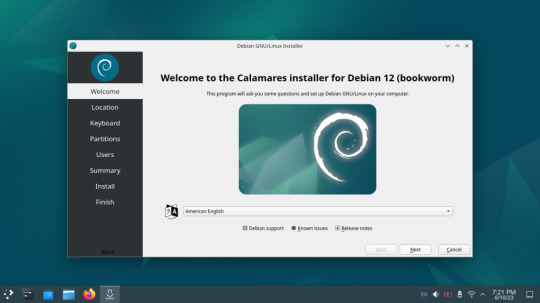
Es una de las distribuciones de Linux más antiguas y popular al mismo tiempo. Para la gran mayoría se trata de la distro más estable, aunque hay otros aspectos a destacar como son los repositorios, gestores de paquetes y la comunidad detrás de Debian.
Ubuntu

Es otra de las más elegidas cuando se trata de instalar una distribución de Linux en cualquier equipo. Y es que su sencillo proceso de instalación hace que podamos tener Ubuntu en nuestro equipo en un abrir y cerrar de ojos. Cuenta con una tienda de aplicaciones que permite la instalación y actualización de software desde la propia interfaz gráfica, lo que simplifica su uso. La comunidad detrás de Ubuntu es otro de los puntos a favor de esta distribución.
Linux Mint

Es otra de las distribuciones de Linux más populares. Se basa en Ubuntu pero hay grandes diferencias entre ambas distros. Mint es mucho más rápida, ligera y sencilla de manejar, sobre todo para usuarios poco experimentados en entorno Linux. Nada más instalarla, encontraremos una serie de aplicaciones con las que podremos comenzar a manejarnos fácilmente desde el primer momento.
MX Linux

Es una de las distros preferidas por muchos usuarios puesto que mezcla un escritorio elegante y muy manejable con una configuración simple. Además, MX Linux es estable y ofrece un gran rendimiento con un entorno de escritorio XFCE que incluso para los usuarios noveles resulta fácil de configurar y personalizar.
Mageia

Se trata de una distribución de Linux de código abierto que nació como un fork de Mandriva Linux y que al igual que su antecesora, KDE es su entorno principal y más utilizado aunque los usuarios finales puede elegir entre otros como GNOME, XFCE, Cinnamon, LXDE, etc. Aunque cuenta con su propio instalador, es bastante sencillo y fácil de manejar por cualquier persona.
Solus
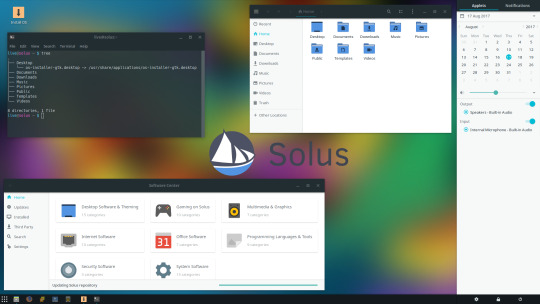
Aunque se trata de una distro bastante jóven, se ha convertido en una de las más utilizadas en los últimos años. Permite elegir entre tres interfaces de escritorio, Budgie, GNOME o MATE, así como hacer uso de Firefox o Thunderbird. También admite una gran cantidad de controladores.
0 notes
Text
The Best Method for Choosing a VPS Hosting Plan
In the event that you don't pick the best VPS hosting plan, you put your site at extraordinary gamble. Also, on the off chance that your clients understand that your administrations are not solid, or that your site is inaccessible, they might pick to leave and search for different other options. To prevent such situations, it is smarter to do a careful choice interaction to give your site a more prominent and notoriety among its clients. A portion of these astounding plans will make it simpler for your site to deal with expanded traffic and guarantee that never does it get slow. The best hosting stages utilize the best VPS innovation.
Elements of the best VPS hosting plans incorporate the presence of virtualization innovation of the greatest quality. This remains inseparable with the ideal hosting control board programming or apparatuses. A portion of the top control boards utilized in such manner remembers Equals Virtuoso Holders for expansion to Solus VM. Such boards allow you the opportunity to partake in the unlimited authority over the hosting stage. Marked server equipment is utilized by these innovations to make your site more solid. A couple of them incorporate marked parts and profoundly respectable waiter processors.
Ensure that you are guaranteed of brief and effective client care consistently. This ought to cover all parts of specialized help too. There must be a help level understanding that offers clear rules on what you ought to anticipate from the VPS hosting organization. The arrangement needs to show you how much organization uptime to anticipate. Other assistance highlights which should be ensured incorporate everyday practice and normal reinforcements. Checking of the server should be a proactive measure as opposed to a receptive one by the hosting organization.
In spite of the fact that there are extraordinary VHS hosting plans, for certain exceptionally amazing highlights, you want to comprehend that these are liable to costs. You should be ready to pay something else for a portion of the elements, which will guarantee you of the best hosting plans from the organization furnishing you with the stage through which to appreciate VHS hosting. Indeed, the oversaw hosting plans give probably the most fundamental highlights, which furnish you with upgraded security to shield your information and site from the gamble of malware, and misfortunes. This is useful concerning basic information.
While picking the best VPS hosting plans, ensure that you get one with a scope of control boards for you to browse. A portion of the main incorporate cPanel, Direct Administrator as well as Bury Worx. The plans you get to give you hosting arrangements should be those which give an affirmation of having the option to help the two Windows and Linux working frameworks. What's more, it should be one, which gives incredible control board programming. Virtualization innovation must be of the greatest type with these sorts of hosting plans.
FOR MORE INFO :-
VPS Hosting Plans
0 notes
Text
0 notes
Text
What is a "Distro" of “distribution?”
Linux has a number of different versions to suit any type of user. From new users to hard-core users, you’ll find a “flavor” of Linux to match your needs. These versions are called distributions (or, in the short form, “distros”). Nearly every distribution of Linux can be downloaded for free, burned onto disk (or USB thumb drive), and installed (on as many machines as you like).
Popular Linux distributions include:
LINUX MINT
MANJARO
DEBIAN
UBUNTU
ANTERGOS
SOLUS
FEDORA
ELEMENTARY OS
OPENSUSE
Each distribution has a different take on the desktop. Some opt for very modern user interfaces (such as GNOME and Elementary OS’s Pantheon), whereas others stick with a more traditional desktop environment (openSUSE uses KDE).
You can check out the top 100 distributions on the Distrowatch.
And don’t think the server has been left behind. For this arena, you can turn to:
Red Hat Enterprise Linux
Ubuntu Server
Centos
SUSE Enterprise Linux
Some of the above server distributions are free (such as Ubuntu Server and CentOS) and some have an associated price (such as Red Hat Enterprise Linux and SUSE Enterprise Linux). Those with an associated price also include support.
Which distribution is right for you?
Which distribution you use will depend on the answer to three simple questions:
How skilled of a computer user are you?
Do you prefer a modern or a standard desktop interface?
Server or desktop?
If your computer skills are fairly basic, you’ll want to stick with a newbie-friendly distribution such as Linux Mint, Ubuntu (Figure 3), Elementary OS or Deepin. If your skill set extends into the above-average range, you could go with a distribution like Debian or Fedora. If, however, you’ve pretty much mastered the craft of computer and system administration, use a distribution like Gentoo. If you really want a challenge, you can build your very own Linux distribution, with the help of Linux From Scratch.
If you’re looking for a server-only distribution, you will also want to decide if you need a desktop interface, or if you want to do this via command-line only. The Ubuntu Server does not install a GUI interface. This means two things your server won’t be bogged down loading graphics and you’ll need to have a solid understanding of the Linux command line. However, you can install a GUI package on top of the Ubuntu Server with a single command like sudo apt-get install ubuntu-desktop. System administrators will also want to view a distribution with regards to features. Do you want a server-specific distribution that will offer you, out of the box, everything you need for your server? If so, CentOS might be the best choice. Or, do you want to take a desktop distribution and add the pieces as you need them? If so, Debian or Ubuntu Linux might serve you well.
0 notes
Text
Solus 4.5
Została wydana nowa wersja niezależnej dystrybucji Linux Solus 4.5 https://linuxiarze.pl/solus-4-5/

0 notes
Video
youtube
Solus OS - Best Way To Be Independent | Unique Linux Distro
0 notes