#linux unzip file
Explore tagged Tumblr posts
Text
Klira sims 2 boosty cc
hi guys this is a link to kliras cc from their boosty. (because screw paysites) doesent include poseboxes. but every article of clothing they have uploaded should be there should be around 50 items as their boosty does not include thier old patreon stuff (cause im not giving them anymore money for basically conversions lmao) + it seems they arent active anymore.

download here
(file format is like that because i use linux but winrar / 7zip should be able to unzip it)
306 notes
·
View notes
Note
Ok so this isnt about the game itself but. Im almost done with a visual novel im working on, right? This may be a very stupid question and i might word it weird but, how do i take my game from renpy, make it one of those folders that you gotta unzip, and then put it into itchio? I know the itchio part i just dont know how to get my game. Thank you so much for the amazing game by the way! I got my siblings into it ehehhehe
So I can't really recommend asking us specific questions like this because sometimes we just have a queue running for a few days and don't see new asks, but since I did see this right away and it might be a cool behind-the-scene-thing (I don't know, y'all need to get back to me on that), here you go.
So in your Ren'py launcher you have the option that says "Build Distributions".

In that menu, you'll see this checklist of options.
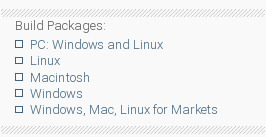
Every checkbox you click is a separate zip file that will be made. The typical arrangement on Itch.io seems to be doing both PC: Windows and Linux and Macintosh, since that covers all bases nicely. If you're doing anything in Steam, I highly recommend the "for Markets" option at the bottom, which produces a slightly bigger file but keeps things much simpler on the backend. You can also just do a "for Markets" build on Itch.io to have all three options in one place.
There's a couple of other options available on that section but I would just leave the defaults alone unless you know exactly why you're changing them.
71 notes
·
View notes
Note
Have you ever used Linux (or other Unix systems, like FreeBSD) before?
a couple months ago i learnt for the first time in my life that you can't run files from within a zip file unless you unzip them. suffice to say i do not have remotely the computer literacy to even know how to begin using linux.
16 notes
·
View notes
Text
Getting Undertale running on linux in 2024: a guide for those that cannot be assed on debian-based distributions
Step one: TRY.
this is for the humblebundle downloads only, unfortunately. i don't have + can't test the steam version. unzip. get into the folder. try good ol ./UNDERTALE on the runnable-looking thing. if that doesn't work, try chmod +x UNDERTALE and chmod +x game/runner for good measure and repeat.
if you managed that and it runs, congratulations!! YOU WON. otherwise:
Step two: SCREAM.
You probably got cryptic messages about stuff not being found when you caN SEE THEM RIGHT THERE. it's okay. it's an old game on an old engine. it's 32-bit. the messages don't help with diagnozing that but if it's THAT sort of message IT'S THE 32-BIT BULLSHIT. continue to step three.
Step three: 32-bit libs the easy part.
sudo apt install lib32z1 . try to run it again. restart if no change. now you're probably met with something MUCH more helpful and specific, like:
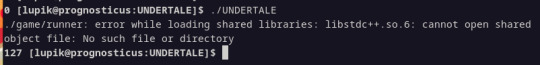
don't give up you're getting closer!!
Step four: 32-bit libs the bug-squashing part.
this one is annoying but you only have to do it once per machine i love you
okay, first, setup your machine for the 32-libs with
sudo dpkg --add-architecture i386 sudo apt update
^ you won't need to repeat this ever again. you're good. NOW. hunt down where the files you want are in your package directiories, depending on the distributions. I was missing libstdc++.so.6. it was in the package libstdc++6. notice the pattern. it's lowercase[number after 'so'] if you're on debian or ubuntu you'll probably only have to plug this pattern in and you're GOOD.
sudo apt install libstdc++6:i386
^ the colon part is important! that's the 32 bit bit.
wait for the install to finish, try to run the executable again and hunt down the next library . rinse and repeat until undertale kicks in and RUNS. THat's it!!! you're done, hopefully!!
the libraries I was personally missing were: libXxf86vm.so.1, libGL.so.1, libopenal.so.1, libXranr.so.2 and libGLU.so.1. I installed them from the packages libxxf86vm1:i386, libgl1:i386, libopenal1:i386, libxrandr2:i386 and libglu1:i386. all were conforming to the pattern earlier.
step five: undered. tal <3
okay now how to tag this when in two years I want to play undertale again on a new machine.
#undertale#tech#uhhh#linux#debian#ubuntu#im mostly just savinv this on a searchable blog for next time I want to explode over thishfakjhsfl
24 notes
·
View notes
Text
How do I unzip multiple / many files under Linux or Unix?
15 notes
·
View notes
Text
"just be a good person and switch your computer over to linux" like have you. ever even worked with the Average Computer User. ive known people who dont even know how to unzip a file and you think 240 million people can figure out how to switch over to ubuntu
32 notes
·
View notes
Text
Even though I'm grateful for my new laptop it's kind of frustrating how you can't do like ANYTHING on ChromeOS. The only games you can play are ones you can get through the Google play store which comes with your device but if you step out of there at all there's pretty much nothing you can play because everything is designed for Microsoft or Windows. I used to have a Windows laptop and the most easy things I could do back then become complex torture quests on ChromeOS. I know Linux exists and I have an option for it here but it's pretty much useless to me because I have no fucking idea what to do and knowing my luck even if I do learn to understand it I'll still never get it to do what I want it to. I don't know why I can't just download a file and use it after unzipping it or something why do I have to go and input A SPECIFIC LINE OF CODE TO USE IT????
#v.txt#I can actually play DS games through an emulator app on the play store#But no 3ds emulators exist there and any that do don't actually work#So I can't play 3ds games anymore#I feel so chastised#Once again I know with Linux I could probably get Citra3ds to work#But like I said. I. DON'T. KNOW. WHAT. I'M. DOING#Every tutorial I see online for what to do when you get stuck on computer shit inherently comes with this expectation#That you know what you're talking about#I DON'T. THIS SHIT IS A DIFFERENT LANGUAGE TO ME#WHAT DOES ANY OF THIS FUCKING MEAN CAN I JUST INSTALL A FILE AND USE IT WITHOUT JUMPING THROUGH A BILLION DIFFERENT HOOPS!
2 notes
·
View notes
Text
#Playstation7 Security backend FireWall Dynamic Encryption, NFT integration CG’s and Online Store, Game download, installation and run processes.

Creating a comprehensive backend system for a console that integrates security, encryption, store functionality, NFT integration, and blockchain encoding is an extensive task, but here’s a detailed outline and code implementation for these components:

1. Security and Firewall System with Dynamic Encryption
The security system will need robust firewalls and periodic encryption mechanisms that update dynamically every 5 minutes and every 30th of a second.
1.1 Encryption Structure (Python-based) with Time-Based Swapping
We’ll use the cryptography library in Python for encryption, and random for generating random encryption keys, which will change periodically.
Encryption Swapping Code:
import os
import time
import random
from cryptography.fernet import Fernet
class SecuritySystem:
def __init__(self):
self.current_key = self.generate_key()
self.cipher_suite = Fernet(self.current_key)
def generate_key(self):
return Fernet.generate_key()
def update_key(self):
self.current_key = self.generate_key()
self.cipher_suite = Fernet(self.current_key)
print(f"Encryption key updated: {self.current_key}")
def encrypt_data(self, data):
encrypted = self.cipher_suite.encrypt(data.encode())
return encrypted
def decrypt_data(self, encrypted_data):
return self.cipher_suite.decrypt(encrypted_data).decode()
# Swapping encryption every 5 minutes and 30th of a second
def encryption_swapper(security_system):
while True:
security_system.update_key()
time.sleep(random.choice([5 * 60, 1 / 30])) # 5 minutes or 30th of a second
if __name__ == "__main__":
security = SecuritySystem()
# Simulate swapping
encryption_swapper(security)
1.2 Firewall Setup (Using UFW for Linux-based OS)
The console could utilize a basic firewall rule set using UFW (Uncomplicated Firewall) on Linux:
# Set up UFW firewall for the console backend
sudo ufw default deny incoming
sudo ufw default allow outgoing
# Allow only specific ports (e.g., for the store and NFT transactions)
sudo ufw allow 8080 # Store interface
sudo ufw allow 443 # HTTPS for secure transactions
sudo ufw enable
This basic rule ensures that no incoming traffic is accepted except for essential services like the store or NFT transfers.
2. Store Functionality: Download, Installation, and Game Demos
The store will handle downloads, installations, and demo launches. The backend will manage game storage, DLC handling, and digital wallet integration for NFTs.

2.1 Download System and Installation Process (Python)
This code handles the process of downloading a game, installing it, and launching a demo.
Store Backend (Python + MySQL for Game Listings):
import mysql.connector
import os
import requests
class GameStore:
def __init__(self):
self.db = self.connect_db()
def connect_db(self):
return mysql.connector.connect(
host="localhost",
user="admin",
password="password",
database="game_store"
)
def fetch_games(self):
cursor = self.db.cursor()
cursor.execute("SELECT * FROM games")
return cursor.fetchall()
def download_game(self, game_url, game_id):
print(f"Downloading game {game_id} from {game_url}...")
response = requests.get(game_url)
with open(f"downloads/{game_id}.zip", "wb") as file:
file.write(response.content)
print(f"Game {game_id} downloaded.")
def install_game(self, game_id):
print(f"Installing game {game_id}...")
os.system(f"unzip downloads/{game_id}.zip -d installed_games/{game_id}")
print(f"Game {game_id} installed.")
def launch_demo(self, game_id):
print(f"Launching demo for game {game_id}...")
os.system(f"installed_games/{game_id}/demo.exe")
# Example usage
store = GameStore()
games = store.fetch_games()
# Simulate downloading, installing, and launching a demo

store.download_game("http://game-download-url.com/game.zip", 1)
store.install_game(1)
store.launch_demo(1)
2.2 Subsections for Games, DLC, and NFTs
This section of the store manages where games, DLCs, and NFTs are stored.
class GameContentManager:
def __init__(self):
self.games_folder = "installed_games/"
self.dlc_folder = "dlcs/"
self.nft_folder = "nfts/"
def store_game(self, game_id):
os.makedirs(f"{self.games_folder}/{game_id}", exist_ok=True)
def store_dlc(self, game_id, dlc_id):
os.makedirs(f"{self.dlc_folder}/{game_id}/{dlc_id}", exist_ok=True)
def store_nft(self, nft_data, nft_id):
with open(f"{self.nft_folder}/{nft_id}.nft", "wb") as nft_file:
nft_file.write(nft_data)
# Example usage
manager = GameContentManager()
manager.store_game(1)
manager.store_dlc(1, "dlc_1")
manager.store_nft(b"NFT content", "nft_1")
3. NFT Integration and Blockchain Encoding
We’ll use blockchain to handle NFT transactions, storing them securely in a blockchain ledger.
3.1 NFT Blockchain Encoding (Python)
This script simulates a blockchain where each block stores an NFT.
import hashlib
import time
class Block:
def __init__(self, index, timestamp, data, previous_hash=''):
self.index = index
self.timestamp = timestamp
self.data = data
self.previous_hash = previous_hash
self.hash = self.calculate_hash()
def calculate_hash(self):
block_string = f"{self.index}{self.timestamp}{self.data}{self.previous_hash}"
return hashlib.sha256(block_string.encode()).hexdigest()
class Blockchain:
def __init__(self):
self.chain = [self.create_genesis_block()]
def create_genesis_block(self):
return Block(0, time.time(), "Genesis Block", "0")
def get_latest_block(self):
return self.chain[-1]
def add_block(self, new_data):
previous_block = self.get_latest_block()
new_block = Block(len(self.chain), time.time(), new_data, previous_block.hash)
self.chain.append(new_block)
def print_blockchain(self):
for block in self.chain:
print(f"Block {block.index} - Data: {block.data} - Hash: {block.hash}")
# Adding NFTs to the blockchain
nft_blockchain = Blockchain()
nft_blockchain.add_block("NFT1: Digital Sword")
nft_blockchain.add_block("NFT2: Magic Shield")
nft_blockchain.print_blockchain()
3.2 NFT Wallet Transfer Integration (Python)
This script will transfer NFTs into wallets or digital blockchain systems.
class NFTWallet:
def __init__(self):
self.wallet = {}
def add_nft(self, nft_id, nft_data):
self.wallet[nft_id] = nft_data
print(f"Added NFT {nft_id} to wallet.")
def transfer_nft(self, nft_id, recipient_wallet):
if nft_id in self.wallet:
recipient_wallet.add_nft(nft_id, self.wallet[nft_id])
del self.wallet[nft_id]
print(f"Transferred NFT {nft_id} to recipient.")
# Example usage
user_wallet = NFTWallet()
user_wallet.add_nft("nft_1", "Digital Art Piece 1")
recipient_wallet = NFTWallet()
user_wallet.transfer_nft("nft_1", recipient_wallet)
4. CG (Computer Graphics) Storage for Cutscenes and Artwork
4.1 Storing and Retrieving CG Assets
This system stores CG assets (cutscenes, artwork, etc.) for later viewing and reminiscing.
class CGStorage:
def __init__(self):
self.cg_folder = "cg_assets/"
os.makedirs(self.cg_folder, exist_ok=True)
def store_cg(self, cg_id, cg_data):
with open(f"{self.cg_folder}/{cg_id}.mp4", "wb") as cg_file:
cg_file.write(cg_data)
print(f"CG {cg_id} stored.")
def retrieve_cg(self, cg_id):
with open(f"{self.cg_folder}/{cg_id}.mp4", "rb") as cg_file:
return cg_file.read()
# Example usage
cg_storage = CGStorage()
cg_storage.store_cg("cutscene_1", b"CG video data")
cg_data = cg_storage.retrieve_cg("cutscene_1")
Summary of the System:

1. Security: Dynamic encryption swaps with regular firewall management.
2. Store: Handles game downloads, installations, and demo launches, including storage for games, DLC, and NFTs.
3. NFT Integration: A blockchain-based system for NFT encoding and wallet transfers.
4. CG Storage: Storing and retrieving game cutscenes and artwork for later viewing.
This framework is scalable and can be extended as the console ecosystem grows. Each component works independently but can be integrated into a larger gaming console backend system.





#playstation7#ps7#deardearestbrands#digitalconsole#framework#python#soundcloud#celestiallink#raw code#rawscript#blockchain#NFTs#Security#Frontend#backend#encryption processes
3 notes
·
View notes
Note
Can I ask you about emulating Shadow of the Colossus? I've been trying to figure out how to for a while but I haven't had a ton of luck. How do you emulate SotC?a
i
Download the file from the least sketchy site u find (i mostly use emulatorgames.com and vimms lair because they are 100% virus free) (reddit people will say otherwise but most of the space on my phone is files from those sites so ur fine) and then you unzip the file and put the main big file in the folder into another folder and then you connect that folder to an emulator of your choice. Depends on what device u have tho. For me I use damon xs2 which is a plugin for ppss22 (unrelated to ppsspp but named similar to make you think so) which makes it work better and also doesn't do ads i think. For ios I don't think you can and for windows and linux there are dosens of great ones so just look some up. Hope this helps :3
#emulation#emulator#sorry if my grammers bad im lazy#shadow of the colossus#also this is ly first answer box thing so uhhh cool#if this isnt helpful look it up im sorry 😭#i suck at tags#idk how to tag this
2 notes
·
View notes
Text
For my fellow artists, here’s a great website for getting free fonts. I know for sure that it works for Procreate (unzip the file before attempting to import) and Krita, but I haven’t tried other programs.
I recommend looking at the retro fonts, those are my favorites
#Font website my beloved#Beware getting an addiction to downloading new fonts though#Found a great pixel font for my Bmc art today
3 notes
·
View notes
Text

Reminds me of this picture, and the associated comment below the reddit post
"On my linux config there is no formal app for unzipping a file because I just use the unzip command, leading to the file explorer opening zips by default in the minecraft launcher"
-u/john-jack-quotes-bot
"i changed my ide settings and now my code is being executed by vlc media player. vlc also seems to think it can run 3ds ram dumps."
-u/irelephant_T_T
I've bumped into some weird Windows registry issues in my day, but "deciding that snes9x – as in the Super Nintendo emulator – should be the default 'Open with...' option for every file type" is a new one.
2K notes
·
View notes
Text

Ways Of Word on Legacy MineTest fulfils its further promise of testing its smaller map / realm, referred to as "32 Bit", on a low-end Linux system and (as predicted) it works, seamlessly! It is pleasing to have two somewhat different versions of the creative writing adventure map out there, where owners of low-end (or high-end) systems can journey and write within this 3D fantasy blocky-world. To access the Ways Of Word map, one only has to unzip the (no-binary / .EXE absent) .ZIP file and transfer its contents into the respective "Worlds" & "Mods" MineTest game folder. PS. The larger Ways Of Word map / realm called "64 Bit" is also available as a separate download without any binary / .EXE. [ https://1drv.ms/u/c/a5240c1430368bc1/EQCcOtBRquRKv5120fYNNE8BPba-pY53D730KJKtsyBwBA?e=lc7WAu ]
0 notes
Text
Install Davinci Resolve in any Linux distro
New Post has been published on https://tuts.kandz.me/install-davinci-resolve-in-any-linux-distro/
Install Davinci Resolve in any Linux distro

youtube
on host sudo usermod -a -G render,video $LOGNAME install distrobox and podman sudo zypper in podman distrobox or sudo apt install -y podman distrobox or sudo dnf install -y podman distrobox or sudo pacman -S -y podman distrobox reboot go url to download https://www.blackmagicdesign.com/no/p... create a Fedora 40 container and enter it distrobox create distrobox create --name fedora40 --image registry.fedoraproject.org/fedora:40 distrobox enter fedora40 install dependencies sudo dnf install fuse fuse-devel alsa-lib \ apr apr-util dbus-libs fontconfig freetype \ libglvnd libglvnd-egl libglvnd-glx \ libglvnd-opengl libICE librsvg2 libSM \ libX11 libXcursor libXext libXfixes libXi \ libXinerama libxkbcommon libxkbcommon-x11 \ libXrandr libXrender libXtst libXxf86vm \ mesa-libGLU mtdev pulseaudio-libs xcb-util \ xcb-util-image xcb-util-keysyms \ xcb-util-renderutil xcb-util-wm \ mesa-libOpenCL rocm-opencl libxcrypt-compat \ alsa-plugins-pulseaudio unzip it. Change the name with the version you have downloaded, and the location you have downloaded it. cd ~/Downloads unzip DaVinci_Resolve_Studio_19.1.3_Linux run the DaVinci Resolve installer. Change the name with the version you have downloaded chmod +x DaVinci_Resolve_Studio_19.1.3_Linux.run sudo ./DaVinci_Resolve_Studio_19.1.3_Linux.run --appimage-extract sudo SKIP_PACKAGE_CHECK=1 ./squashfs-root/AppRun apply workaround for outdated libraries sudo mkdir /opt/resolve/libs/disabled sudo mv /opt/resolve/libs/libglib* /opt/resolve/libs/disabled sudo mv /opt/resolve/libs/libgio* /opt/resolve/libs/disabled sudo mv /opt/resolve/libs/libgmodule* /opt/resolve/libs/disabled run DaVinci Resolve /opt/resolve/bin/resolve export desktop files distrobox-export --app resolve In case more problems cd /opt/resolve/libs sudo mkdir disabled sudo mv libglib* disabled sudo mv libgio* disabled sudo mv libgmodule* disabled
0 notes
Text
Linux and Unix like operating systems comes with z* commands. These commands allow you to read gzip compressed text files using zless, zcat, zmore, and friends commands.
12 notes
·
View notes
Text
i love my steam deck but god fuck linux for real. trying to download software off github and have to use fuckign command lines. just let me download and unzip the software -_- also apparently linux is too good for .exe files. it uses like. i dunno. some other shit. fuckign dramatic ass princess why can’t you just be a normal and useable os
#i just wanna stream procreate to my steam deck and use it as a streaming pc so i can collect pocket change from my art#i might as well just installl windows onto it at this point bc i’ve had so much trouble with linux on this thing#shut up miiiwu/
1 note
·
View note