#livekeys
Text
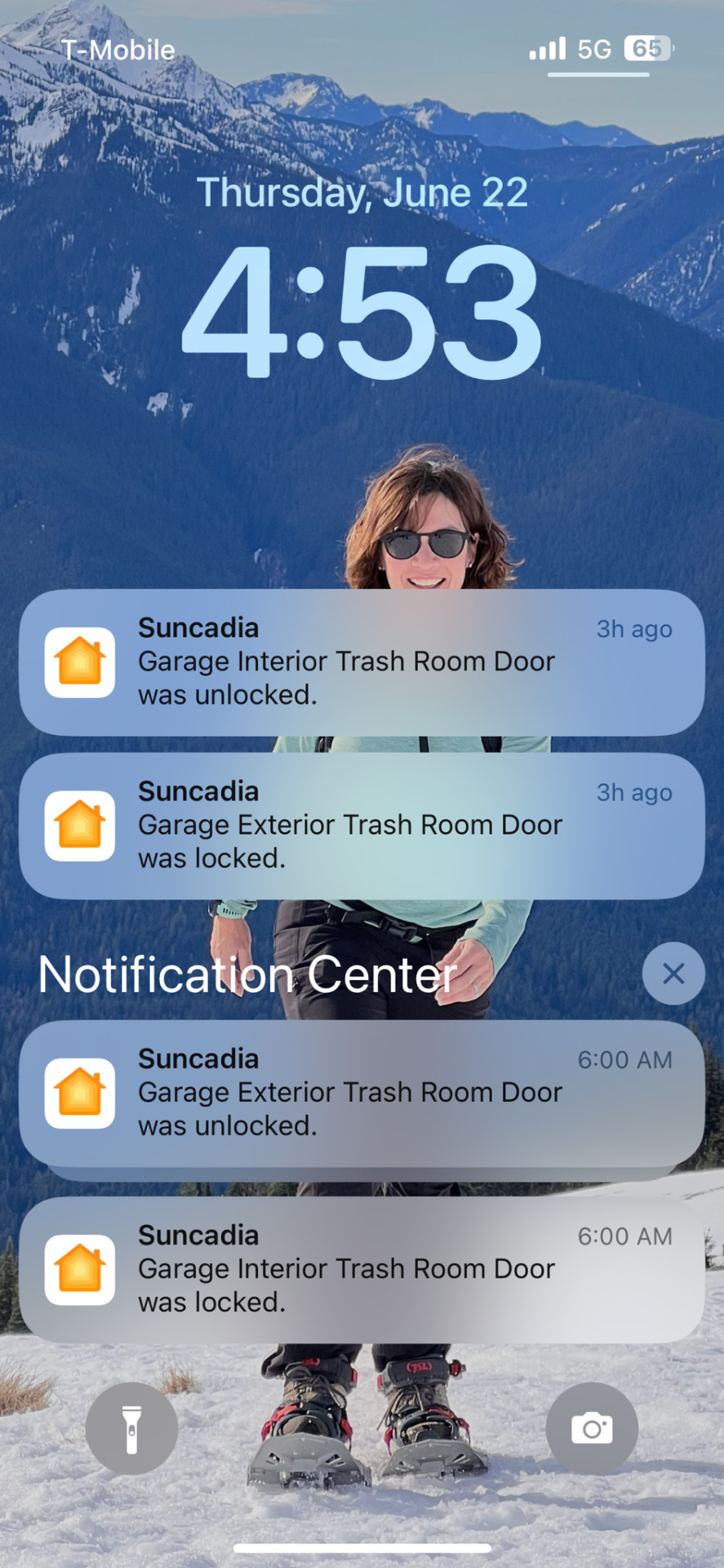
Home Automation
Believe it or not, the work required to install the hardware and automation to create these notifications was challenging.
The goal was simple enough: because there are bears in the area, the resort requires all homes to have a separate trash room and on Fridays the trash service collects and returns the bins from each home’s trash room. In preparation the exterior trash room door must be unlocked and the interior door locked. You shouldn’t unlock the exterior trash room door too early (ie the night before) or else the bears, who actively check the doors, will feast. The trash service timing varies between 6 am and 1 pm and getting up at 6 am to unlock/lock the doors isn’t my idea of retirement.
There are plenty of electronic locks on the market but I learned the hard way that Amazon won’t allow an automated routine to unlock a door or disarm an alarm system. You must trigger the routine manually on your phone or issue a voice command with a code word.
So despite using Alexa for the rest of our automation we use Apple HomeKit for the doors because Apple allows automated unlock routines. The Apple feature also unlock the doors with a swipe of an iPhone, using a digital key.
I think this one of the reasons why home automation hasn’t really taken off. There are too many competing standards and too many proprietary relationships. For instance, the My Q Liftmaster garage door skill will open your garage door as part of the Amazon Key delivery service but you must use a 3rd party automation like LiveKey to include garage door opening in an automated Alexa routine. (LiveKey doesn’t integrate with Schlage so it isn’t an option for a door unlock routine.) Similarly, Ring is owned by Amazon so it won’t work directly with Apple HomeKit. To top it all off home automation is expensive and not particularly user friendly.
I read an article a while back about how Amazon is disappointed with Alexa - most people just do a few simple tasks and don’t add new skills after the first week. Our Alexa is like a sad wanna-be friend, constantly asking if we’d like to hear a joke or offering irrelevant and unrequested ‘by the way’ comments.
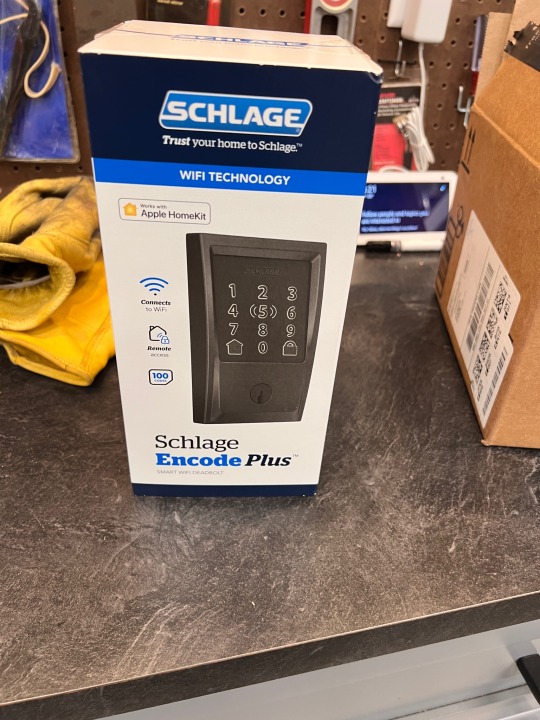

It is arguably dumb to have two automation hubs (Apple Home and Alexa) and multiple 3rd party intermediate automation (LikeKey, SmartThing, IFTT) but if you want best in class individual devices and functionality (like Ring and automated unlock routines) it is necessary.
24 notes
·
View notes
Text
No where in this article do they refer to the gestational carrier as a birth mother
PUBLISHED FRI, JUN 23 20239:54 AM EDTUPDATED FRI, JUN 23 20231:18 PM EDT by Courtney Reagan@COURTREAGANWATCH LIVEKEY POINTS
Almost two-thirds, 63%, of LGBTQ+ people plan to use assisted reproductive technology, foster care, or adoption to become parents, according to a survey by Family Equality. Gay male couples typically face a more expensive journey, as surrogacy or adoption are their primary choices. While more employers are offering fertility benefits, many of these packages are limited when it comes to covering surrogacy. Gay men face more challenges and higher costs to start family.
Bret Shuford and Stephen Hanna knew from early on in their relationship they wanted to raise a child together. But the married couple didn’t think a biological child was a possibility. As freelancers in the creative arts, Shuford and Hanna don’t always see steady income, even when working on Broadway. The Houston-based couple, known as the “Broadway Husbands,” thought having a child with a donor egg and gestational carrier “seemed like it was something that was only available to people who were very wealthy,” said Shuford, 44.
It’s a safe assumption that having a child with a surrogate, now most often called a gestational carrier, is cost-prohibitive. While expenses vary widely due to a number of medical and legal factors, “the average cost of surrogacy in America has gone from $75,000 five years ago, to anywhere between $150,000 and $250,000 today,” according to Dr. Brian Levine, a reproductive endocrinologist who founded surrogacy matching platform Nodal.
In the U.S., there are only about 5,000 successful surrogacy journeys per year, Nodal estimates.“That’s only about 8% of met need,” Levine said. “In plain English, 92% of the people that dream of starting or growing or completing a family with surrogacy will not be able to do so in America due to the sheer time and cost constraints that are there today.”

Why gay male couples face higher costs
Alon Rivel always wanted to be a father. “As I grew up, I realized I was gay,” said Rivel, 34. “So I thought, this will never happen for me. I don’t have the money, but I wanted it desperately.” "We were shocked when we started to look into [having a biological child] and realized nothing is covered by insurance unless you can prove that you’re infertile,” said Rivel, who lives in Arlington, Massachusetts. He and his husband believed that “this is complete discrimination on the insurance company’s part because we are gay men.” “It is not a choice,” Rivel added. “We were born this way and, thus, we are actually infertile.” Experts say the demand for surrogacy relationships has grown since same-sex marriage became legal in the U.S. in 2015. Gay male couples typically face a more expensive journey, as surrogacy or adoption are their primary choices. In contrast, same-sex female couples are often able to carry pregnancies to term on their own, though they may possibly have to pay for donor sperm and fertilization.
"Sadly, we do see in some states that there are laws that discriminate against the LGBTQ+ community". Betsy Campbell CHIEF ENGAGEMENT OFFICER FOR RESOLVE: THE NATIONAL INFERTILITY ASSOCIATION
Donor eggs are exponentially more expensive than donor sperm largely because the egg retrieval process is more invasive and complicated. While costs, again, vary wildly, donor eggs and the associated costs can range between $20,000 and $60,000, according to fertility marketplace GoStork, while donor sperm can be from as little as several hundred dollars to around $1,000. Donor eggs, meanwhile, are only one of many expenses.
Shuford and Hanna’s health insurance covered only the tests done on their sperm samples. Their remaining expenses, they estimate, ran between $150,000 and $180,000. That included around $40,000 for donor eggs, the medical costs to create, store, test and freeze embryos, medical insurance and out-of-pocket medical costs for their gestational carrier, her compensation, and other expenses. The couple used savings, credit cards and high-interest loans to cover that tab. Rivel and his husband’s journey to parenthood ultimately cost $220,000.
“We’re taking money away from our child’s college fund,” he said. “We’re taking money away from our mortgage.”
“Compared to [many of] our friends, our baseline is $200,000 below where they started,” Rivel added.
Employer fertility benefits offer limited help
More employers are starting to offer fertility benefits, often through a specialized fertility benefits manager such as Kindbody, Carrot, Progyny or Maven. In 2022, 40% of U.S. employers offered some type of fertility coverage, up from 30% in 2020, according to the International Foundation of Employee Benefit Plans. Fertility IQ, which keeps a workplace index of employer fertility benefits, found the average amount of fertility coverage in 2021 was $36,000 per lifetime, flat from the year before. But while more companies are offering fertility benefits, many of these packages are limited when it comes to covering what’s needed to build families using non-traditional methods. Almost two-thirds, 63%, of LGBTQ+ people plan to use assisted reproductive technology, foster care or adoption to become parents, according to a survey by Family Equality. Yet fewer than half of employers offering fertility benefits provided any benefits for adoption, and only about 10% provided benefits related to surrogacy, according to a 2021 survey from Resolve: The National Infertility Association and health-care consultancy Mercer. And state laws requiring employers of a certain size to offer fertility benefits often leave out coverage for third-party reproduction such as a gestational carrier or the purchase of donor eggs or donor sperm.
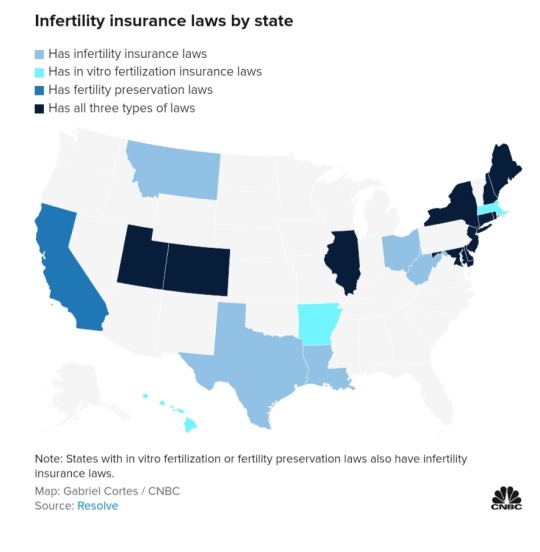
“I honestly believe that employers don’t realize there is a gap in their benefits. And they often don’t know this until an employee points that out,” said Betsy Campbell, chief engagement officer for Resolve.
She said many employers she speaks to have “the best intentions” but don’t understand how gestational surrogacy works or how family building benefits fall short.
Will Porteous, 39, became a father through gestational surrogacy before joining Maven as its chief growth officer. He and his husband tabulated their parenthood path cost at close to $175,000. “No employer in the entire country that I’m aware of offers anything greater than $75,000 a year, and so that only covers a portion.”
But Porteous, who lives in Wynnewood, Pennsylvania, said full coverage isn’t necessarily what LGBTQ+ couples want to see. “The expectation is to have equitable support to your other co-workers and seeing that your employer cares about that journey,” he said.
That employer support, Porteous said, “really means a lot and it shows that you as an employer care about your employee, regardless of how they’re going to build their family.”
Fertility benefits can help recruit, retain talent
While fertility benefits manager Progyny’s first clients were largely West Coast “Silicon Valley-type” businesses, according to CEO Pete Anevski, it now works with employers in 40 industries.
“There’s a flywheel effect happening,” he said, with more companies realizing benefits need to include family-building coverage “to be competitive, to attract and retain talent in what is still a tight labor market, an inflationary economy, even with concerns around a looming recession.”
Fertility benefits manager Carrot said it has around 800 corporate clients and 80% of those offer their employees a benefit for surrogacy. “We have seen an increase in surrogacy claims year over year at about 250%,” said CEO Tammy Sun.
Offering these types of benefits can be key factors for a company when job candidates are making decisions about employment, said Taryn Branca, chief revenue officer at Kindbody.
“I can’t tell you how many of our clients will call us, we will get on the phone with potential candidates that they’re recruiting, or we will provide information to support that recruit coming there because they are asking for very specific information before they’ll accept the offer: if they have surrogacy benefits, if they have donor benefits,” she said.
More than half of respondents in a new Progyny survey of LGBTQ+ community members said they are actively looking to build their families. Of that population, 79% would consider leaving their current job for one that offers better fertility and family-building benefits, and 80% would consider taking a second job to receive those benefits.
“This is not a ‘nice to have,’ this is a ‘need to have’ benefit,” Anevski said.
Rivel’s husband is an early employee at Massachusetts-based Beam Therapeutics. At Rivel’s insistence, he asked his human resources department to look into including surrogacy benefits. Eventually, the company added a surrogacy reimbursement benefit, which at the time Rivel and his husband used it was worth $10,000.
While $10,000 was a small dent in the couple’s $220,000 surrogacy journey, Rivel said it’s better than nothing. “It’s really admirable that they have it,” he said. “I think it’s a really smart benefit for recruiting more people.”
Adoption also comes with high costs, risks
Adoption is certainly another family-building option. “It’s not for everyone ... it’s not without its costs, and the laws vary by state,” Resolve’s Campbell said. “Sadly, we do see in some states that there are laws that discriminate against the LGBTQ+ community, so that’s definitely a consideration.”
The average nonfoster-system adoption costs between $25,000 and $60,000, according to the Child Welfare Information Gateway. As with surrogacy relationships, the adopting parents cover related expenses for all parties, from medical to legal, plus living expenses if a match is made in advance of a birth. And, of course, there are no guarantees.
Shuford and Hanna decided adoption wasn’t a path for them. “There’s a lot of risks involved that we weren’t willing to take,” Hanna said. “We had heard of stories involving birth mothers changing their minds, and children having birth defects that without [genetic embryo testing] weren’t known.”
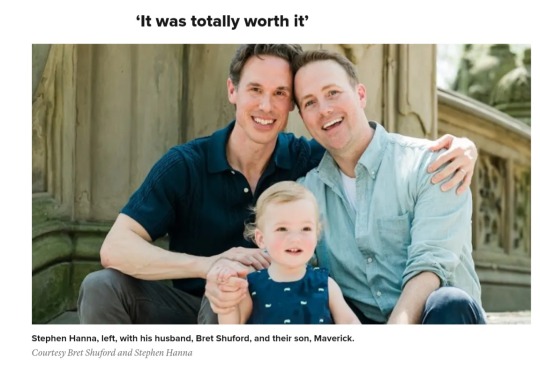
Like many gestational carrier stories, Shuford and Hanna’s was far from easy or straightforward.
Their first carrier dropped out of the process shortly before the embryo transfer was scheduled to take place but well after contracts had been signed and medical assessments and travel had occurred. The Covid-19 pandemic delayed the process with their second gestational carrier; then, after the first embryo transfer, the pregnancy ended in a devastating miscarriage. The second embryo transfer worked, and their surrogate gave birth to their son, Maverick, in 2022.
“So many times, we felt very excluded,” Shuford said. “We want to be able to have a family and raise our child and have that child be biologically related to us, and we have a right to do that, and we have a right to feel seen and validated in that process.”
But for Shuford, “in the end, it was totally worth it.”
“I mean, Maverick is amazing,” he added. “And we’re so lucky to have a healthy baby and also having someone like Crystal, our surrogate who carried our child.”
“I don’t know that I’ve ever experienced that kind of love in my life,” Shuford said. “So it’s really a powerful experience.”
#Men can't have babies#anti surrogacy sunday#anti exploiting women#babies are not commodities#Nodal#Fertility marketplace#no one is entitled to biological children#No one is entitled to biological children while insurance rates for other people are raised to cover the cost of egg donations and surrogac#The only women referred to as birth mothers are women who changed their mind about giving up their babies
9 notes
·
View notes
Link
0 notes
Text
Blackmagic desktop video mac to composite

BLACKMAGIC DESKTOP VIDEO MAC TO COMPOSITE MAC OS
BLACKMAGIC DESKTOP VIDEO MAC TO COMPOSITE UPGRADE
BLACKMAGIC DESKTOP VIDEO MAC TO COMPOSITE PROFESSIONAL
PowerĢ x built-in international AC power supply with IEC C14 inlet. Thunderbolt™ 3 (Mac OS and Windows), PCI Express 4 lane generation 2. Phantom Power switchable via software control. Mic Inputġ x 48V microphone input via XLR connector. HDMI Audio OutputsĨ Channels embedded in SD/HD/4K. HDMI 2.0 type A connector with support for 2160p60 HDMI Audio InputsĨ Channels embedded in SD/HD/4K. HDMI 2.0 type A connector with support for 2160p60 HDMI Video Outputs SDI Audio Outputsġ6 Channels embedded in SD/HD/2K/4K. SDI Audio Inputsġ6 Channels embedded in SD/HD/2K/4K. AES/EBU Audio OutputsĢ Channels unbalanced on BNC connector. AES/EBU Audio InputsĢ Channels unbalanced with sample rate converter on BNC connector. Optical Fiber Inputs/Outputs (Optional)Ģ x 12Gb/s Optical Fiber.
BLACKMAGIC DESKTOP VIDEO MAC TO COMPOSITE PROFESSIONAL
Analog Audio OutputsĤ Channels of professional balanced analog audio via XLR connectors. Analog Audio InputsĤ Channels of professional balanced analog audio via XLR connectors and 2 channels of consumer unbalanced via RCA connectors. Analog Video Outputsġ x Component YUV on 3 BNCs, 1 x composite NTSC/PAL on 1 BNC. Analog Video Inputsġ x Component YUV on 3 BNCs, 1 x composite NTSC/PAL on 1 BNC. SDI Video Repeated OutputsĢ x 12Gb/s and 2 x 6Gb/s SD/HD/2K/4K. SDI Video LoopĤ x reclocked SD/HD/2K/4K linked to corresponding inputs. SDI Video OutputsĢ x 12Gb/s and 2 x 6Gb/s SD/HD/2K/4K.
BLACKMAGIC DESKTOP VIDEO MAC TO COMPOSITE MAC OS
Two SD cards are included with the device that feature the following Blackmagic applications: Media Express, Disk Speed Test, LiveKey, Blackmagic Desktop Video Utility and Blackmagic driver on Mac OS X/Windows 7, 8, and 10/Linux, and DaVinci Resolve (formerly known as DaVinci Resolve Lite).Ģ x 12Gb/s and 2 x 6Gb/s SD/HD/2K/4K. UltraStudio 4K Extreme 3 can be useful for non-linear editing applications, on-set acquisition, VFX, audio post-production, live-streaming, color-grading, live-production applications, and more. For local monitoring, it offers an LCD preview screen and basic controls on the front panel. UltraStudio 4K Extreme 3 has a 2 RU rackmountable form factor with the primary connectivity on the back panel. It supports 4K DCI and UHD footage in up to 60 fps. Like the previous model, UltraStudio 4K Extreme 3 still offers PCIe, 12G-SDI, HDMI 2.0, and analog connections, 4:4:4 sampling, and real-time H.265 encoding. The super high speed of Thunderbolt 3 is fast enough for the highest bit depth HDR uncompressed RGB 4K and stereoscopic formats, such as those used for high end feature films.
BLACKMAGIC DESKTOP VIDEO MAC TO COMPOSITE UPGRADE
A faster upgrade to its predecessor, the UltraStudio 4K Extreme, Blackmagic Design UltraStudio 4K Extreme 3 is built with a Thunderbolt 3 interface, which features a 40 Gbps transfer rate that better supports 4K ingest when working in RGB or stereoscopic formats.

0 notes
Photo

Who’s ready!? #musicanightsathabitat @habitatlivingsound #musica #yyc #halloween #housemusic #livekeys #breadnbutta #ennokarr #dirtytones @djmichellec @dirty_tones https://www.instagram.com/p/B4Knt8cBsST/?igshid=fassfz8voksc
0 notes
Text
Ultrastudio Mini Recorder Mac Driver

Ultrastudio Mini Recorder Mac Driver Latest
Ultrastudio Mini Recorder Mac Driver Windows 7
Ultrastudio Mini Recorder Mac Driver Mac
The Blackmagic UltraStudio SDI is not supported. Blackmagic USB 3.0 encoding devices are not supported on all machines. In particular, motherboards with an Intel X79 chipset do not support Blackmagic USB 3.0 devices. With UltraStudio 4K you can capture and playback dual stream 3D stereoscopic or work at the highest 4:4:4 RGB and Ultra HD 4K resolutions. When you need extreme portability, UltraStudio Express and UltraStudio Mini models can be used with a workstation or your laptop for amazing on set color correction, editing, visual effects and video streaming. DRIVERS BLACKMAGIC H 264 WINDOWS 8 X64 DOWNLOAD. Multibridge windows since. Prodys qtum-xl-vencoder h.264 video encoder for quantum. Blackmagic media express. Compare add cart, ultrastudio express thunderbolt, blackmagic television studio. Recorder mac pro. Welcome blackmagic media express. The Blackmagic Media Express installer is commonly called Blackmagic Media Express v1.exe, Blackmagic Media Express.exe or MediaExpress.exe etc. From the developer: Blackmagic Media Express is a sophistocated software application which enables UltraStudio, DeckLink, Multibridge and Intensity users to capture, play back and preview video. DRIVERS BLACKMAGIC ULTRASTUDIO 3D FOR WINDOWS 10 DOWNLOAD. Blackmagic ultrastudio 4k 2 bmbdlkulsr4k2, opinie i. Ultrastudio express thunderbolt. Premiere pro jual. Deals warehouse deals outlet, ultrastudio mini recorder, ultrastudio mini monitor playback device. Blackmagic design ultrastudio, blackmagic design intensity shuttle.
Media Express, Disk Speed Test, LiveKey, Blackmagic Desktop Video Utility and Blackmagic driver on Mac OS and Windows. Media Express, Blackmagic Desktop Video Utility and Blackmagic driver on Linux. Internal Software Upgrade. Firmware built into software driver. Software driver loads upgrades at system start or via updater software. We use video cameras, via an UltraStudio Mini Recorder, into converters, to the Mac to run live webinar training sessions. We had no issues until we updated to Big Sur 11.4 and then (weirdly only on one Mac) we couldn't share screen in Zoom (it was caught in an endless loop of asking for Screen Recording Permissions!).
HD Format Support p50, p Sony-compatible RS deck control port. The problem is that Blackmagic does not currently make a device for USB 3. Blackmagic Design is taking advantage of these speedier ports with two new video-capture devices. This means you get a direct high-speed connection to your editing software’s real-time effects processing. The SDI will only work in Windows.
Uploader:MazulabarDate Added:5 April 2007File Size:64.89 MbOperating Systems:Windows NT/2000/XP/2003/2003/7/8/10 MacOS 10/XDownloads:30535Price:Free* (*Free Regsitration Required)
Blackmagic Design UltraStudio SDI BDLKULSASDI B&H Photo Video
Ultrastudio Hd Mini
See any errors on this page? Link to the Blackmagic Design UltraStudio on the manufacturers website. It includes the express 34 card, and is cross compatible with Mac, and Blacknagic. Other supported applications include: The SDI will only work in Windows. Adobe Photoshop is the world blackmagjc for paint and image design, and UltraStudio SDI includes Photoshop plug-ins that let you grab frames from the video input or send frames to the video output — directly from within Photoshop itself.
HD Format Support p50, p It can capture uncompressed bit 4: Its very compatible and works great but only after you find the right drivers! Am hoping someone can help confirm this?
Blackmagic Ultrastudio Mini Recorder Software
If I purchase it and it doesn’t work, can I return it without a restocking fee? So far, there is no blackmayic support for Linux. Blackmagic’s list of compatible hardware is almost useless Video-capture devices for computers used to comprise internal cards for desktop systems, since there were no external ports that could acquire data as efficiently as the system bus.
Blackmagic Design UltraStudio 3D and UltraStudio SDI
Television standard sample rate of 48 kHz and bit. Loaded at system start or via updater software. If desiyn are novice in this area, be wear. HDMI out even lets you connect to video projectors for a theater-style screening room environment. Sony-compatible RS deck control port. Blackburst in SD, p50, p Please contact Technical Support for advice on alternatives. Requires a computer with onboard USB 3. Rated ultrzstudio out of 5 by Anonymous from Great product The ultra studio exceeded my expectations.
Audio Sampling Television standard sample rate of 48 kHz at 24 bit. Ordered on demand, cancellations may incur charges. Skip to main content.
Ultrastudio Mini Recorder Mac Driver Latest
Rated 4 out of 5 by patrick d. This item is discontinued. Mac OS X Pixel-for-pixel HD resolution input to connected device.
Ultrastudio Mini Recorder Mac Driver Windows 7
No Longer Available Update Location close. Temporarily out of stock. Devices must be connected during startup, or they will not be recognized. The box also has many other uses to get you through tough spots. Currently there are a lot of technicalities to using a thunderbolt device under Boot Camp. Because of these requirements, it would not work with my laptop.
Ultrastudio Mini Recorder Mac Driver Mac

1 note
·
View note
Video
instagram
Out Now! Press play ▶️ & check my latest release over at @traxsource . Currently in the top 15 🔥🙏🏼 #plastikpeopledigital #marccotterell #traxsource #garagehouse #garagehousemusic #livekeys https://www.instagram.com/p/B4NPPbog17S/?igshid=1tpqjxo1rfzu2
0 notes
Video
instagram
(Audio best with headphones on) organizing all my trap tracks, trying to find out which tracks are done or needed to be worked on. #producerproblems #beatmaker #beats #trapmusic🔉🔊 #trapbeatmakers #trap #trapbeat #rap #trapproducer #flstudio20 #flgang #djduckyduck #livekeys #musicproduction #musicproducers https://www.instagram.com/p/BxTDppagZVw/?utm_source=ig_tumblr_share&igshid=1iutgmo54q8q9
#producerproblems#beatmaker#beats#trapmusic🔉🔊#trapbeatmakers#trap#trapbeat#rap#trapproducer#flstudio20#flgang#djduckyduck#livekeys#musicproduction#musicproducers
0 notes
Video
Cookup🔌🔌🔌🎹🎹🎹 #livekeys #zaytoventypebeat #piano #trapbeats #guccimanetypebeat #21savagetypebeat #futuretypebeat #kodakblacktypebeat #migostypebeat #guccitypebeat #liluziverttypebeat #needbeats #mp3lease #exclusive #rappers #rapcity #southern #soul #church #cookcity#instrumentalheat #sauce #iservethebaseiservethebase #famousdextypebeat #mexikodrotypebeat
#mexikodrotypebeat#piano#zaytoventypebeat#soul#livekeys#kodakblacktypebeat#cookcity#21savagetypebeat#mp3lease#sauce#instrumentalheat#guccitypebeat#trapbeats#famousdextypebeat#guccimanetypebeat#southern#futuretypebeat#church#iservethebaseiservethebase#liluziverttypebeat#needbeats#rappers#exclusive#migostypebeat#rapcity
0 notes
Note
oh shit Sky's worst enemy (he comes with his best friends, Livekey and FalseMU)

the aspiring artist (my sister) returns with her two new pieces
27 notes
·
View notes
Text
LIVEKEY Pet Snuffle Mat for Dogs, Dog Feeding Mat, Nosework Training Mats for Foraging Instinct Interactive Puzzle Toys (Gray&White)
Price: (as of – Details)
Product Description
About LIVEKEY
The LIVEKEY brand has been serving for a long time, committed to creating excellent pet products, and has perfect after-sales service. If you encounter any problems during the use of the product, we will solve it for you within 24 hours!
Durable Construction
With high quality strong fabric, this dog snuffle mat is not easily being…

View On WordPress
0 notes
Text
At this point, I am thinking I might just skip letting my roommate play with his drive cloner and go straight to the part where I install Lubuntu on the new SSD.
The various not-Windows operating systems generally let you make what's called a LiveCD or LiveKey, which is essentially the OS on some kind of portable media. They generally start with a menu that gives you the choice between using the OS off the optical disc/USB drive, or installing it to the local hard disk.
I have LiveKeys for both Lubuntu 16.10 and RemixOS 64-bit. The trial for RemixOS is a little unfair; it saves absolutely nothing, not even for pretend, and is almost telepathically fast, so it's clearly running off a RAM drive. I can get it to boot to an "installation", as it's designed to run off of a portable drive, but it's deeply unhappy about being confined to USB 2.0, and an I/O speed of less than half the 10Mbit/s it wants makes it unusable. It's got some quirks; notably, it assumes I'm on a tablet, so the multitouch scrolling wants me to drag the contents of the screen up and down, as opposed to the regular computer method, which drags the aperture instead. There's probably a way to change it, but I've no idea what it is. If it ran off of a local SSD, I think it would be perfectly content.
The Lubuntu LiveKey happens to be on a thumbdrive with an access LED, which goes blinky-blinky from time to time, so it is actually using some kind of disk cache when running from portable media. (I assume a LiveCD configures itself to use a RAM disk for cache. Otherwise it would get very confused when it couldn't put anything on the scratch pad.) It's effectively running off of a very small, very slow SSD. I can see the local HDD, and open things off of it, but otherwise it doesn't spin up at all. The computer generates so little heat that the fan has pretty much been idle the whole time.
What's particularly interesting is that this is also almost alarmingly fast. I get reasonably good performance out of the Toshiba (Satellite A205, release date 2007; 1.30 GHz dual-core Celeron/1GB RAM; network name: Maleficent) running a lightweight Lubuntu install with XFCE graphical shell. Maleficent doesn't particularly like maintaining two dozen Chromium tabs under a full-screen HD YouTube stream while I fool around with GIMP on the other monitor, but neither does anything fall down go boom. The amount of grumbling I get, in fact, is roughly the same as I get putting that load on the ASUSTek (RemixOS seems to think it's a K54C, release date 2011; 2.20GHz dual-core B960/4GB RAM; network name: Natasha). Which means the main bottleneck here is not the hardware, it's fucking Windows.
I am not a power user. I don't do a whole lot of real-time 3D renders or video editing. I'm not a big PC gamer; nothing on my Steam account is less than 10 years old, and the most processor-intensive games I run locally are on emulators, where I coax a pile of computer parts worth maybe $20 into pretending to be a 20-year old, $200 Playstation. The single worst thing I do to the actual brains is probably work with large print-resolution raster graphics in GIMP, and I abuse the RAM by using Open In New Tab... by default for days at a time.
[And actually most of the gaming is on the Kindle Fire now. I find 7" a nice size for getting a game and the control overlay on the screen at the same time. It's plenty smart enough to be a PSP, a handheld which itself was smart enough to run PSX games in emulation. Supposedly there's a working PS2 emu out there somewhere. The only downside is that emulators eat battery like a scientifically-engineered battery-eating thing. So does Pokémon GO!, and everybody loves that, so I think I'll cope.]
Unless you are rooting around in a terminal window -- pun unintended, but spared in edits for being apropos -- all of the major OSes work pretty much the same. You communicate with the computer the same way you order food in a foreign country: Find a picture of what you want and poke at it until your server gets the idea. The window/icon metaphor has been the fundamental basis of every GUI since they were invented at Xerox PARC. They may be arranged slightly differently and stashed in different places, but at the end-user level, all computers do the same stuff now. Once upon a time, when the architecture was much more obvious to the schmuck at the keyboard, the various kinds of "microcomputers" were tuned for different things -- Amigas were known for video, Ataris and the Speccy were good at games, PCs descended from boring business computers, etc. These days, all of the working software runs at such a high level of abstraction that what the machine is optimized for is not down to the brand or build, but to the amount of raw computing resources you've shoved into the case.
There are two reasons all of my preferred software is free open-source stuff, and the less obvious one is that I don't want to fucking learn everything three times. Programs like Libre/OpenOffice and Sigil are not written for one platform and ported to others; they're written in high-level platform-independent languages and compiled for different operating systems instead. (The interpreter and compiler you use to write it are dependent on your OS; the language itself is not, although if you really want you can still tune it to quirks of specific architecture.) The Windows, Mac, and Linux forks are compiled off of the same master build, so all three versions work exactly the same no matter what kind of computer you're on. It's especially obvious if you use GIMP for Windows. Windows applications are supposed to keep all their child windows inside a containing parent window, but this by tradition, not necessity; there's nothing in the operating environment enforcing it. And in fact GIMP for Windows uses the Mac/Linux paradigm of letting all its toolbars and palettes float all over the damn place, completely unconnected to the window that holds the working image and the master menu bar.
There are a few compelling reasons for sticking with Windows if you're running a business or an institution. If you've got any specialized software that runs only on Windows, you kind of need it. Most people are familiar with it, so you don't have to give all your employees a crash course on the many and various uses of apt-get and why you do not type sudo anything unless you have a damn good reason. There's also the stability of having your OS supported by a giant corporation with a 24-hour helpdesk and upper-tier technicians and some sort of independent existence that you can sue the pants off of if for some reason they make your computer burst into flames.
I need to perform specific tasks more than I need to have specific software, and all of my shit is A) junk by current standards, and B) way out of warranty even if I didn't constantly void EULAs by tinkering. I really just need something that functions as a computer. I might have bought a Chromebook the last time I was on this merry-go-round, except they topped out at 13" and I'd go blind trying to do graphics work on that.
from Blogger http://ift.tt/2igQ2bG
via IFTTT
--------------------
Enjoy my writing? Consider becoming a Patron, subscribing via Kindle, or just toss a little something in my tip jar. Thanks!
2 notes
·
View notes
Link
0 notes