#lotus notes to gmail
Explore tagged Tumblr posts
Text
I hate Gmail.
I'm probably in the minority in that opinion, but it compares unfavorably to the version of Lotus Notes I was forced to use at a job about twelve years ago.
To be fair, I might feel differently if there were a desktop app.
0 notes
Link
Lotus Notes from IBM is an organisational email client which is used by the different organizations or enterprises to maintain their email related activity. The Lotus Notes is a desktop base application which offers whole management of emails and other important email data without any data loss. On the other hand Gmail is the cloud based email platform which offers entire email service management on the cloud.
1 note
·
View note
Text
Welcome Lilies

(Image is not mine)
Tag List
Pen Name: Lotus Lily (Just call me Lotus)
Writing Platforms:
Quotev (Nothing is in there rn)
Tumblr: Masterlist
Archive of Our Own (ao3) (Nothing is in there rn)
Social Media/s:
Snapchat: Will be added in the future
Instagram: Will be added in the future
YouTube
Fandom Name: Lilies
Contact Information:
Email/Gmail: [email protected]
Fandoms I write for:
(Note: I only write for characters on the Character List)
KnY/Demon Slayer
Genshin Impact
Twisted Wonderland
Request Rules:
1. You may only request through my email/messages (Tumblr).
This is because I can see who requested first and takes priority.
If your request is on the fanfiction platforms I will deny your request.
2. Your request must be in the proper format (Unless you are from Tumblr).
The format I made helps me organize requests and is how I understand requests best.
3. No NSFW and/or incest requests.
On the NSFW note, if your request is mildly suggestive I'll allow it, but any request I believe is too frisky I'll deny.
Request Format
1. Your Name (Please specify if you want to be anonymous. If you don't tell me that you want to be anonymous I will assume that you don't want to be anonymous)
2. The platform you're from
3. The Fandom
4. Genre (No smut, lemon, lime, etc)
5. The Characters (Must be included in the list of characters I write for. You can have 1-3 characters, no more no less. These are characters in the romantic sense)
6. The Reader's Gender and Pronouns (I only do female and gender neutral readers)
7. If you want headcannons or a scenario
8. The request and/or prompt (The more detail the better I can write your request)
9. If there are any special elements such as a specific date you want your request published, if so tell me why and if you do want your request published on a certain date request at least 3 day before. First come first served.)
Reminder: I will only accept requests through email/messages (Tumblr).
If you want to read more content you can always go to Quotev to read my stories!
4 notes
·
View notes
Text
Natalie Rushman C.V.
Email: [email protected] Height: 5'7" Weight: 131 lbs. Eyes: Blue-Green Stats: 36″ 24″ 36″
Qualifications: Analytical multi-lingual legal assistant with an interest in world trade, national security, and human rights. Excellent research, writing, and executive presentation skills. Adapts quickly to new environments and thrives on multiple tasks.
Areas of expertise: Legal document summarization Research coordination Proofreading Extensive research experience Research development Certification in personal training Previous experience with PIC microcontrollers
Experience: Legal Assistant - Stark Industries Intern - Hammer Industries
Technical Proficiencies: Civil Law Notary and Notary Public, MS Word, Excel, Entourage, Outlook, Powerpoint, Netscape, IE Explorer, Safari, Firefox, Chrome, Opera, WordPerfect, Lotus Notes, OneNote, ConnectedText, Public, John B. Koltar Systems, WestLaw, LexiaNexis, Google Drive, Gmail, Docs, Sheets, Slides, Workspace, Jamboard, Microsoft Teams, Marketplace, Facebook, Twitter, Instagram, LinkedIn, WordPress, SEO, Slack, Basecamp, Quickbooks, Acrobat, CMS
Education: Harvard Law School - Completed June 2010 University of Southern California - M.A. in History June 2007 Thesis: The Impact of Stark Industries on Global Trade in World War I University of Southern California - B.A. in History June 2006 Honors: Magna cum laude Activities: Gymnastics Team
Language Skills: Fluent in English, French, Italian, Russian, and Latin
Modeling History: Ford Models 2005 - 2006 Runway, Fashion Locations including Japan, Italy, France. One Models 2004 - 2005 Commercial Featured in various national advertising campaigns
#hc;#did I painstakingly pause second by second to copy this all down for the sake of one thread?#yes I did#also half of the technical proficiencies were repeated in the actual movie to fill out space#so I updated it with likely things that should be on there
2 notes
·
View notes
Text
Extract Contact Photos from vCard

Here in this blog post, we will discuss how to save Contact Photos from vCard files. Most of the time we receive vCard contacts file having lot of Contacts with their respective Pictures or Photographs embedded in same VCF file.
Now if you need to save all these photographs of Contacts then its not possible manually. To save all photos manually, it needs some special skills and usage of Text editor and base64 decryption tools.
To help you in such situations Team 4n5 is prodviding you with a handy tool to help you extract all contact photos from vCard files.
You simply need to download the tool 4n6 vCard Converter and select your .vcf files and from the Extract Menu option - Choose Contacts Photo and then Click on Save option.
Download Now
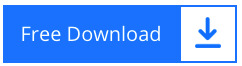
Hurray in few seconds you will have all vcard contacts photo saved in desired folder.
For digital forensics need, you can easily search across multiple vcard files via above tool. Raw vCard view also allows you to view all Contacts information in a human readable format. Advance Search options are provided in the tool to search inside a particular vcard file or folder having vcard files. Software mentioned above supports all variants of vCards 2.1, 3.0, 4.0. vCard created with iCloud, Gmail, Yahoo, Outlook, Lotus Notes, Zimbra etc are fully supported.
1 note
·
View note
Text
Ooo4kids impress

OOO4KIDS IMPRESS FULL VERSION
OOO4KIDS IMPRESS ACTIVATION CODE
OOO4KIDS IMPRESS SOFTWARE
OOO4KIDS IMPRESS OFFLINE
OOO4KIDS IMPRESS SOFTWARE
There is a wide range of software out there that targets children and their needs. This is mainly because the computer screens and capabilities of most children are different than the ones of the adults.
OOO4KIDS IMPRESS FULL VERSION
The interface is targeted for children and it does not include the graphic tools that the full version of OpenOffice offers. It provides a list of functions that are the most common ones, and there are some pictographs to explain what they mean. OpenOffice 4Kids aims to offer an easy user interface for those children who are about to start using their first computer. O senador Paulo Paim (PT-RS) pediu ao Diretório Nacional do PT que adote medidas “como a prisão de Lula e a prisão do ex-ministro José Dirceu.” It is a simplified alternative of the OpenOffice suite and offers the necessary elements to carry out the most common tasks.Acesse os bastidores da política de graça com Crusoé e O Antagonista+ (7 dias) Its interface has been adapted for children and sports a minimalistic look that the user can customize according to their level of experience. Oo4Kids is a software suite suitable for children and sports five components, Writer, Calc, Impress, Draw and Math.
OOO4KIDS IMPRESS ACTIVATION CODE
Other applications that are using this format are LibreOffice, OpenOffice, NeoOffice, StarOffice, Go-oo, IBM Workplace, IBM Lotus Symphony, ChinaOffice, AndrOpen Office, Co-Create Office, EuroOffice, KaiOffice, Jambo OpenOffice, MagyarOffice, MultiMedia Office, MYOffice, NextOffice, OfficeOne, OfficeTLE, OOo4Kids, OpenOfficePL, OpenOfficeT7, OxOffice, OxygenOffice, Pladao Office, PlusOffice, RedOffice, RomanianOffice, SunShine Office, ThizOffice, UP Office, White Label Office, WPS Office Storm, Libre Office, Collabora Office and 602Office.OOo4Kids 0.1.1 Crack Activation Code If you want to secure your data you can even open password-protected documents. Text documents (Writer, ODT), as well as spreadsheets (Calc, ODS) and also presentations (Impress, ODP) are supported, including support for complex formatting and embedded images. * ODF (Open Document Format) is the format used by office suites like Open Office and Libre Office. We highly appreciate all kinds of feedback via email. They are free to remove temporarily via the in-app menu. Ads are shown in order to support the development of this app. We are not affiliated with OpenOffice, LibreOffice or similar. – Libre Office and Open Office OpenDocument Format: ODF* (ODT, ODS, ODP, ODG) – Microsoft Office (OOXML): Word (DOC, DOCX), Excel (XLS, XLSX), PowerPoint (PPT, PPTX) – Images: JPG, JPEG, GIF, PNG, WEBP, TIFF, BMP, SVG, etc In addition to that, OpenDocument Reader aims to support various other file formats as well as possible: – read out aloud your documents using Text-To-Speech technology
OOO4KIDS IMPRESS OFFLINE
– enjoy your documents even without internet connectivity – fully offline capable – select and copy text out of your documents – read your documents in fullscreen to avoid distractions – print documents if your device is connected to a printer – search for keywords in your document and highlight them – securely open password-protected documents – basic editing of documents to fix typos, add sentences, etc – open ODT, ODS, ODP and ODG without a hassle Supported apps include GMail, Google Drive, iCloud, OneDrive, Nextcloud, Box.net, Dropbox and lots of others! Or use our integrated file explorer instead to open local files on your device. You can start reading your documents from within other apps. Is there just one last typo left to fix in your document before sending it out to colleagues? OpenDocument Reader supports modification of documents now! Fast, simple and well integrated. In the bus on your way to school wanting to look at your notes before the big exam? No problem! With OpenDocument Reader you can read and search through your documents in a clean and simple way. OpenDocument Reader allows you to read your ODF* (Open Document Format) documents created using LibreOffice or OpenOffice wherever you are. Description View and modify documents created using LibreOffice or OpenOffice on the go using OpenDocument Reader!

0 notes
Text
Mbox to pst converter portable

MBOX TO PST CONVERTER PORTABLE FREE
MBOX TO PST CONVERTER PORTABLE FREE
Free Preview:→ Check free Preview of all MBOX emails items.Google Takeout:→ Open MBOX file to Outlook and converts Google Takeout to MBOX.Supportive Email Clients:→ Supports 20+ MBOX based Email Clients.Split Option:→ Split Large sized MBOX file by Size (1GB to 25GB). this single utility developed by Cigati Solutions facilitates users to export PST into EML, PDF, MBOX, CSV, and various other file formats.Message Filtering:→ Convert MBOX data between a particular date range.Selected Items conversion:→ Export Selective items/folders from MBOX to PST.Mail Servers:→ Imports MBOX to Office 365 Cloud and Exchange Server.Multiple Saving:→ Export MBOX into PST, MSG, EML, HTML, PDF, etc. For accuracy and flexible conversion of MBOX to PST, try MailsDaddy MBOX File Converter.It exports MBOX data in various file formats like PST, EML, Office 365, MSG, etc.Import to Other Clients:→ Upload multiple MBOX to Gmail account directly.Multiple Options:→ Add Multiple choices for converting MBOX to PST.Converts MBOX data:→ Emails, attachments, contacts, Calendar, all folders etc.Batch MBOX Conversion:→ Quickly Add & migrate Multiple MBOX files to PST.Step 2: Click Add file to select MBOX files. (Average Rating 4.9 Based on 1639 Reviews) Steps to Convert MBOX Files to PST Step 1: Run MBOX to PST Converter. MBOX to PST Converter tool is a powerful program to 100% securely Migrate Numbers of MBOX files by Supported 30+ MBOX Mail Client] into Outlook *PST, Office 365, MSG, EML, MBOX, Gmail, Google Takeout, Exchange Server & IBM Lotus Notes

0 notes
Text
Portable Advik Outlook OST Converter allows users to convert .ost files to more than 15 popular file formats. This software offers conversion of OST files to PST, MBOX, MSG, EMLX, EML, RTF, XPS, TGZ, DOC, CSV and many more. On the other hand, it also helps users to export Outlook OST data to Lotus Notes, Thunderbird, Office 365, Gmail, G Suite, Windows Live Mail, Yahoo Mail, etc. directly. Therefore, it is an all-in-one set of tools. Advik OST converter works on all versions of Windows including Windows 10.1, 10, 8, XP, Vista and all previous versions. During data conversion, the software keeps the key elements of the emails as they are. In addition, the tool also has the ability to convert UNICODE (non-English text). Therefore, no data modification or loss will occur. 7/8/8.1/10 English 55.55MB
0 notes
Text
SAP C4C Training | SAP C4C Course | SAP C4C Overview
SAP Cloud for Customer (SAP C4C) Overview
SAP Cloud for Customer is a software as a service platform for sales and service. The platform is comprised of SAP Cloud for Sales and SAP Cloud for Service, which are marketed by SAP as separate entities. SAP Cloud for Customer runs on SAP HANA Cloud Platform (HCP). It is available by subscription per user.
SAP C4C sales and service functions
SAP said it designed SAP Cloud for Customer with a mobile-centric approach to meet the requirements of today's sales and service professionals who need customer information anytime, anywhere. The focus is on ease of use and getting more out of the tool rather than spending time entering information. The user experience was built specifically for SAP C4C and is based on Fiori design principles.
For SAP Cloud for Sales, the emphasis is on enabling sales professionals to spend more time selling. In one example, a salesperson in a retail environment may use a cell phone to capture images of stock on a retail shelf, and recognition software may compare this to a template of what the shelf should look like. SAP claims the process is less error-prone and saves time restocking. It includes built-in analytics that can help predict sales success based on historical data, competitive products, and other factors. For example, if a seller adds another product to the mix, the chance of winning the deal may increase because the data indicates that the mix has been successful in the past. Users can change assumptions on the fly and create new scenarios.
Features of SAP Cloud for Customer
Specific features include account management functions; integration with social networks; integration with Microsoft Outlook, Google Gmail and Lotus Notes; opportunity management; real- time analytics support for mobile devices, including iPhone, iPad, and Android; and integration with SAP ERP, SAP CRM and SAP JAM.
SAP C4C Organizational Management
OM gives the central source of hierarchical data in SAP C4C. It is utilized for making the organizational structure & gives a graphical portrayal of an association diagram. it demonstrates the distinctive elements and parts of the organization. SAP C4C gets to Organizational Management at whatever point business forms require data identified with the organization's association.
Set up a right association structure, you ought to take after
• Time Dependency: All the data put away is time-dependent, as you have to enter a legitimate from & to date.
• Active Version versus Planning Version: You can likewise choose between the planning version & the active version of the authoritative data.
• Consistency Checks: You can play out a few checks which help in keeping up OM constantly.
• Partial Activation: You can likewise initiate a hierarchical structure in parts while proceeding to work with different parts.
0 notes
Text
Compare and contrast ...
Gmail is reminding me of the last version of Lotus Notes I used, which was a while ago. (Over nine years.)
I hated Lotus Notes, if for no other reason than when you “moved” a message from your sent items folder to another one, it did not *actually* move the message, it just created a pointer to it, still in the sent folder, instead.
Gmail does the same, and seems to be set up to prevent things from opening in a new window unless you go way out of your way to do so manually,
I’m starting to hate Gmail.
0 notes
Text
For converting NSF files, the eSoftTools NSF Conversion PST Tool is an excellent tool. It restores Lotus Notes emails, tasks, contacts, and other NSF file data. Users of Lotus Notes can convert data from NSF files to a variety of formats, including Outlook Gmail, Office 365, PST, HTML, Yahoo, and more, without deleting or altering anything.
0 notes
Text
Export the Lotus Notes database to CSV
Summary:- In this blog, you will get more details about the two methods that we used, methods are manual or automatic. In the manual method, there is a risk of data loss or error and the automatic method is easy to access. You also know more about the steps of software and why we export the Lotus Notes database to CSV and the features of the SoftMails NSF to PST Converter software. To know more about the information continue the reading.
There are some steps why we news to Export Lotus Notes database to CSV:-
When you find the sudden error in the local disc.
Due to the absence of IBM Lotus Notes.
Due to some reasons when Lotus Notes display an error in the folder.
When the system is suddenly shut down due to the loss of system battery.
When the server is slow or down.
When you aren’t able to access the system due to some kind of electrical issue.
When the connection is not strong or the connection is breakdown into the Lotus Notes or Outlook.
Try SoftMails NSF to PST Converter software-
SoftMails NSF to PST Converter is the software of an IT company that can present many helpful conversion tools such as NSF to PST Converter software. This software can help us to Export Lotus Notes database to CSV and that can recover the damaged or corrupted Lotus Notes and export the damaged Lotus Notes into the various formats. It is the most trustworthy software with wondrous features. You can simply handle this tool without any technical knowledge. This tool has the simple and easy steps of conversion.
Some features of SoftMails NSF to PST Converter:-
This is a virus-free software
This tool can recover all kinds of damaged or corrupted Lotus Notes NSF files.
Also export the Lotus Notes database to CSV, PST, HTML, MBOX, EML, EMLX, Yahoo, Gmail, Office365, Cloud, etc.
This tool can split a large number of Lotus Notes into small formats.
That can offer you an email filtering option that can help us to maintain all original properties such as to, bcc, cc, subject, time, date, data, and more properties.
This is compatible with all versions of MS Outlook or Windows OS.
This is able to run in all versions of windows like 8, 9, 10, XP, and 2000, 2013, 2003, 2007, 2010, 2016, etc.
Display the live preview version of entire Lotus Notes emails, contact, calendar, attachments, appointments, journals, tasks, notes, chats, msg.
This is capable to do the bulk of conversion.
This can support all version of Lotus Notes such as 9.0.1, 9.0, 8.0, 8.0.2, 6.0, 6.5, 7.0, etc.
It has many advanced features such as multiple naming options and recovering all damaged Lotus Notes.
Migrate Lotus Notes into the Cloud version.
Provide a demo version that can convert 25 items of each folder into various formats.
Export Lotus Notes database to CSV in some easy steps-
Download and open the SoftMails NSF to PST Converter software
Hit on select NSF button from the File Menu
Choose IBM Lotus Notes database NSF file by hitting on Select NSF file button.
Once you select the NSF file, click on the “Start Scanning” button to start the process of NSF file recovery, the software will take a few minutes to open the NSF file without losing any information and display your entire preview of the Lotus Notes database.
Kindly verify restoring of Lotus Notes database folders by hitting on the left panel of hierarchy and view the preview of every item-
Soon the step is to export the Lotus Notes database NSF file, to do this hit on the “Convert” button from the toolbar to export notes to Outlook and various formats-
Select required saving option from Save as PST, HTML, MBOX, EML,EMLX,CSV, and ICS, start for conversion.
Later choosing the saving option and file saving location, the software begins the Export process-
After finishing NSF to PST saving process, the software presents a confirmation notification.
Check your file saving location and collect the converted files.
Conclusion:- in this blog, we will discuss the SoftMails NSF to PST Converter and the features of the tool. also, discuss why we Export the Lotus Notes database to CSV and the steps of conversion. You will take the demo version from the official website of SoftMails.
#tagsClose
1 note
·
View note
Text
How to convert NSF files to PST
the eSoftTools NSF to PST Converter Tool is most reliable tool for NSF file conversion it can safely convert NSF files to PST, without any changes or with all Lotus Notes NSF mailbox items such as emails, tasks, notes, journals, calendars, schedule, documents, contacts, etc. the tool also, support multiple other formats like MBOX, Yahoo, Gmail, ICS, Office 365, Zimbra, vCard, and any other. you can access this software in all MS Outlook and Lotus Notes variants. Read More: http://esofttools.over-blog.com/2021/07/how-to-convert-nsf-files-to-pst.html
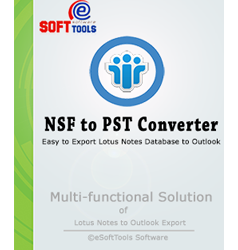
0 notes
Link
MacroAgility’s iManage DMS Products and iManage Tools include Gmail integration, Bulk export, Lotus Notes integration and Workspace Generator and much more.
0 notes
Text
Hoe converteren Lotus Notes naar Outlook
Bent u nog steeds aan het uitzoeken hoe u Lotus Notes naar Outlook kunt converteren? Weet u niet welke NSF naar PST-converter de beste software is? Als het antwoord ja is op de vragen, lees dan de blog verder, want we hebben de redenen besproken waarom een gebruiker converteren NSF naar PST moet en hoe ze dit veilig kunnen doen zonder gegevens te verliezen.
Waarom moet een gebruiker NSF-bestanden naar Outlook converteren?
Er zijn verschillende redenen waarom een gebruiker NSF-bestanden naar Outlook moet converteren. We hebben hieronder een paar redenen besproken:
● De meeste gebruikers vinden de Lotus Notes vrij duur. ● Lotus Notes wordt gebruikt door experts en het is vrij moeilijk om met de tool om te gaan. Dus als je geen technische achtergrond hebt, kan het moeilijk zijn om het te bedienen. ● Een andere reden waarom een gebruiker NSF-bestanden naar Outlook moet converteren, is dat Microsoft Outlook gebruiksvriendelijk is en een gemakkelijke interface heeft. ● De gebruikers kunnen Outlook in een offlinemodus gebruiken en hun volledige gegevens bekijken.
Knowhow om NSF veilig naar PST te converteren
Zorg ervoor dat u alle stappen zorgvuldig volgt om NSF veilig naar PST-bestand te converteren. Hieronder hebben we de stappen genoemd om het te doen:
● Open de ingebouwde hulpprogramma-optie van Lotus Notes. ● Upload nu een NSF-bestand en bekijk de NSF-bestandselementen. ● Klik vervolgens op ‘Convert NSF to PST’ en kies het geselecteerde bestand of het hele NSF-bestand. ● Selecteer nu een locatie waar u de resulterende bestanden wilt opslaan.
Waarom is de handmatige optie om NSF-bestanden naar PST te converteren niet de juiste optie?
De handmatige methode is geen veilige optie en de gebruiker kan zijn volledige gegevens verliezen. Hieronder hebben we een paar redenen genoemd waarom de handmatige methode geen ideale optie is:
1. De gebruiker kan zijn of haar grote en te grote NSF-bestanden beschadigen. 2. Door de handmatige methode te gebruiken, kan de gebruiker de maphiërarchie en de meta-eigenschappen van e-mail wijzigen. 3. De handmatige methode is ingewikkeld en niet de juiste keuze als je een beginner bent. 4. De gebruiker kan de bijlagen missen tijdens het converteren van de bestanden met behulp van de handmatige methode.
Het bovenstaande zijn enkele van de beperkingen van het gebruik van de handmatige methode om NSF naar PST te converteren. We raden u ten zeerste aan om voor de NSF-converter te kiezen, omdat deze eenvoudig te bedienen is en een 100% positief resultaat garandeert.
Kies voor een betrouwbare oplossing: NSF naar PST Converter om NSF-bestanden naar PST te converteren
NSF naar PST converter is een ideale optie als u IBM Lotus Notes naar PST wilt converteren, bestaande uit agenda's, e-mails, dagboeken, taken, contacten, enz. De gebruiker kan de bestanden converteren zonder Outlook op zijn systeem te installeren. Tijdens het converteren van de bestanden houdt de tool de gegevens intact en verandert er geen enkel item. De geavanceerde tool exporteert de bestanden rechtstreeks naar Exchange Server, Outlook en Office 365. De NSF naar PST-converter kan de met een wachtwoord beveiligde en sterk gecodeerde NSF-bestanden naar PST converteren. De gebruiker kan de NSF-bestanden opslaan in meerdere indelingen, zoals EML, EMLX, RTF, Gmail, Zimbra, MBOX, OLM, PST, MSG, PDF, HTML en enz. Bestandsindeling.
Lezen Meer: https://www.kdetools.com/blog/import-lotus-notes-to-outlook.html
0 notes
Text
Office 365 Migration Services
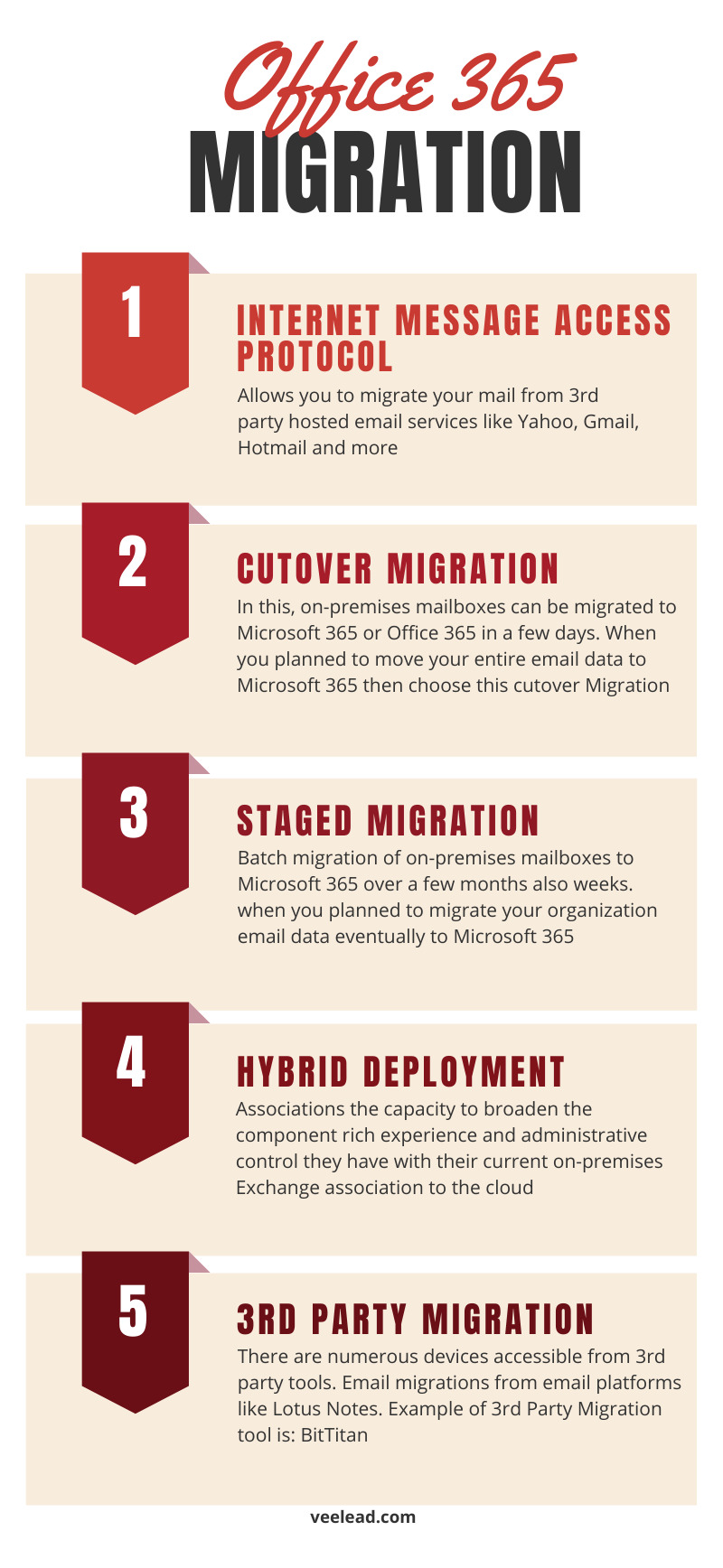
IMAP Relocation
In this Internet Message Access Protocol technique permits you to relocate your mail from outsider facilitated email administrations like Yahoo, Gmail, Hotmail and that's just the beginning. Move the client substance utilizing Exchange Online PowerShell or Exchange administrator focus.
Office 365 Cutover Migration
In this cutover Microsoft 365 relocation, on-premises mailboxes can be moved to Microsoft 365 or Office 365 migration of every a couple of days. At the point when you intended to move your whole email information to Microsoft 365 at that point pick this cutover Migration to oversee client accounts from Microsoft 365. Utilizing this technique, you can relocate a limit of 2,000 mailboxes from your on-premises Exchange association to Microsoft 365
Microsoft 365 Staged Migration
Utilizing an organized movement, you can do clump relocation of on-premises mailboxes to Microsoft 365 or Office 365 through the span of a couple of months additionally weeks. at the point when you intended to relocate your association email information in the end to Microsoft 365 from mailboxes or Office 365.
Office 365 Hybrid Deployment
A hybrid deployment offers affiliations the ability to widen the part rich experience and administrative control they have with their current on-premises Exchange relationship to the cloud. A hybrid deployment gives the reliable look and feel of a single Exchange relationship between an on-premises Exchange affiliation and Exchange Online in Microsoft 365 or Office 365. Similarly, a hybrid deployment can fill in as a widely appealing dare to moving absolutely to a Microsoft 365 or Office 365 affiliation.
Tools Migration
There are various gadgets open from outsider instruments. They use specific shows and approaches to manage lead email movements from email stages like Lotus Notes. Case of outsider Migration tool is: BitTitan
0 notes