#lte router
Explore tagged Tumblr posts
Text
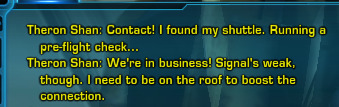

#wifi is actually never ok. not even if you're close to the router.#swtor#ooc#theron is trying to play melty blood online! get him!#how bad is the LTE in swtor cheesus christ you have to stand at a height to get bars still???
5 notes
·
View notes
Text








#12dBi Outdoor Antenna#3G 4G LTE Network Antenna#4g antenna for home#4G Router External Antenna#best wifi network range extender#Broadband Signal Amplifier#High-Gain 360° Antenna#NETBOON External Antenna#Omni Antenna for Rural Areas#Omni-Directional LTE Antenna#Outdoor Wi-Fi Antenna#Signal Booster Antenna for Routers#wifi range extender antenna#Wireless Signal Enhancer
0 notes
Photo

Cudy AC1200 WiFi 4G LTE Cat4 Router The Cudy LT500 4G LTE AC1200 Dual Band Wi-Fi Router uses the latest generation of 4G LTE technology to achieve speeds of up to 150 Mbps when downloading and 50 Mbps when uploading. You can also connect to games, streaming and more using Wi-Fi at a maximum speed of 867Mbps on 5GHz and 300 Mbps to 2.4 GHz. Its high-gain antennas increase the sensitivity of the router, which allows you to establish connections over longer distances. This in turn provides stronger penetration through walls. Its various modes also make it more versatile, if you are working in LAN mode, the LT500 is just a normal 4G LTE router. While working in WAN mode, the LT500 can maintain 4G and WAN connections at the same time and preferably provide the Internet via wired ports. Leaving the 4G network as a backup for peace of mind. FEATURES: Up to 150 / 50Mbps LTE speed AC1200 Wi-Fi for a smoother experience High gain antennas expand coverage PPTP/L2TP/OpenVPN/WireGuard VPN client Flexible WAN/LAN port for dual connectivity Compatible with 20+ DDNS providers DNS over Cloudflare/NextDNS/Google SPECIFICATIONS: CPU: MTK Chipset for Wi-Fi and Qualcomm Chipset for 4G DRAM/FLASH: 128MB DDR2 / 16M SPI Flash Interface: 3x RJ45 10M/100M LAN Ethernet interfaces 1 x RJ45 10M/100M WAN Ethernet interfaces 1 x Reset Button 1 x WPS Button 1 x SIM Slot (Micro) Antenna: 2 x WiFi Antennas and 2 x LTE Antennas Gain: 5dBi Wi-Fi Frequency: 2.4GHZ, 5GHz LTE Frequency Bands EU Version: LTE-FDD: B1/B3/B7/B8/B20/B28A LTE-TDD: B38/B40/B41 WCDMA: B1/B8 GSM/EDGE: B3/B8 LTE Frequency Bands US Version: LTE-FDD: B2/B4/B5/B12/B13/B14/B66/ B71 WCDMA: B2/B4/B5 Wireless Features: Wireless Standards: IEEE 802.11ac/a/n/b/g Frequency: 2.4 GHz and 5GHz Signal Rate: 867Mbps (5GHz), 300 Mbps (2.4 GHz) Compatible with 802.11ac/a/b/g/n Wi-Fi standards Transmit Power: CE:
0 notes
Text
0 notes
Text
youtube
GL-iNet mudi Portable 4G LTE Router GL-E750V2 Review
1 note
·
View note
Text
4G LTE Cudy Advanced LT15V
Cudy 4G LTE Advanced Cat 12 AX3000 Wi-Fi 6 Router Wi-Fi con slot SIM 1.2 Gbit/s 4G Velocità, velocità WLAN 3.0 Gbit/s 4 x 4 MIMO, OpenVPN, WireGuard, IPsec, WAN Failover, LT15E Questo e un modem router 4g LTE Wi-fi 6per connessione alla rete anche tramite SIM dati , nella confezione di vendita troviamo: router modem, alimentatore, cavo LAN e manuale installazione rapida anche in lingua…
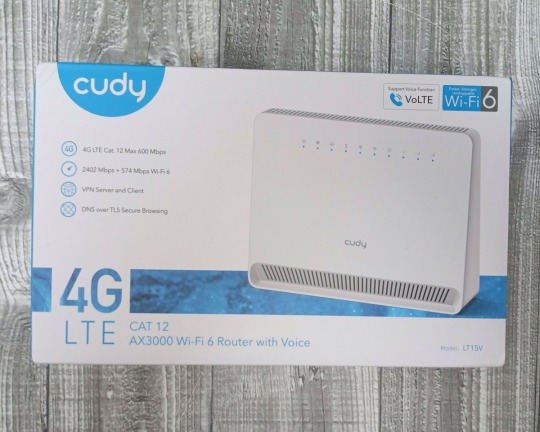
View On WordPress
#router#3 in 1 wifi router#4g best modem router#4g lte modem router#4g lte router#4g modem#4g router#4g usb modem wifi router#AX3000#best wifi router#best wifi router and modem#cudy#Cudy 4G LTE Advanced#cudy LT15V#miglior router 4g#modem#modem 4g#modem 4g lte#modem and router#modem lte#modem router#modem router lte#modem router modified 4g#router 4g#router lte#router sim 4g#test modem 4g+#unboxing modem wifi router 4g lte#usb modem#usb modem to router
0 notes
Text
OLAX AX6 Pro: Il Tuo Alleato Perfetto per Connessioni Esterne e Gruppi Numerosi
OLAX AX6 Pro: Il Tuo Alleato Perfetto per Connessioni Esterne e Gruppi Numerosi Il Router OLAX AX6 Pro 4G si presenta come una soluzione robusta e versatile per le esigenze di connettività wireless. Questo router 4G LTE offre una serie di caratteristiche e funzionalità che lo rendono adatto sia per l’uso domestico che per applicazioni all’aperto. Il Router OLAX AX6 Pro si distingue per le sue…

View On WordPress
0 notes
Text



network issues - jjk
summary: in which jungkook has been in a bad mood all day || warnings: jungkook is mad? || genre: angst, comfort, established relationship || word count: approximately 970 || a/n: based off this live
Jungkook was simply in a horrible mood today. Every little thing seemed to piss him off. Despite that, he did his best to refrain from taking it out on you. You hadn't done anything wrong, after all. In fact, there was really no reason for his bad mood today. It was just one of those days.
The house being a mess was only a contributing factor to his bad mood. He didn’t say anything about it, though. He thought it wouldn’t be fair since it was really his fault it was like this since you’d slept over at your friend’s place the previous two nights.
Despite his internal complaints to himself about it, he had no energy to clean it right now, telling himself that he’d just deal with it tomorrow.
Not only that, but he’d had to go to work earlier in the day for a meeting which was whatever to him but when he came home, the internet had been completely shit at his house. He hated when stuff like that happened and he knew it was annoying for you as well when you were home alone, bored.
“Why didn’t you tell me the network was being like this?” He simply asked, though his tone was tense, as he restarted the router.
“I figured it wasn’t that big of a deal.” You softly say, knowing he was in a bad mood, though, really, you were right.
He just groaned as he sat back on the couch and watching the router reconnect, his legs spread and his arms crossed over his chest as his tongue mindlessly prodded the inside of his cheek.
Later that night, he sat at the dining table with you after the two of you had finished dinner and he grabbed the remote, hoping to himself that there wouldn’t be a problem because all he wanted to right now was watch some TV and unwind.
Jungkook turned the TV on and you just looked at the screen as the network was once again disconnected on there.
“What is with the network today.” He complained, mainly to himself. He shook his head lightly before sighing. “What’s wrong with this house?” He asks himself in annoyance. “With how much I pay for this place…” Your boyfriend trails off.
You just look at him, biting your lip mindlessly as you watch him groan before getting up and walking around your chair, going over to the TV and playing with some buttons.
“The network, the LTE, and the internet isn’t working. Are you serious?” He said before walking back over and sitting next to you again. He started to use the remote again to try and reboot the network on the TV. “Really?” He sighed.
“It’s okay. We don’t have to watch TV.” You comment, trying to make him feel better.
“Babe,” He sighs, taking a deep breath as he holds back on taking his frustration out on you. “No. If I want to watch TV, I should be able to watch some damn TV.” Jungkook says before looking back at the TV.
He clicks on the remote a few times but nothing happens. He then lifts his arm in the air with the remote, clicking it to see if that’d help but it doesn’t.
“Now the TV isn’t working.” He sighed. “What’s wrong with this house?” He groans.
I could tell he was getting stressed as he got up again and went over to the TV, trying to press some buttons on there again but it didn’t seem to be doing much.
“What’s with you..” He said to the TV in frustration before going back over to you and sitting down again. You just watch him quietly, figuring it was best if you didn’t say anything right now.
He uses the remote a bit more but it still says it’s not connected, “It’s connected. What’s wrong with you?” He sighs out.
He attempts to reboot again but to no avail. He frowns as his clicks the remote a bit more aggressively. You put your hand on his bicep and he stops, looking over at you, feeling bad.
“I’m sorry.” He apologizes. “This is just so stupid.” He comments.
Your hand drops from his arm, falling back into your lap. “I know.” You softly agree.
“I’m done.” He says as he turns the TV off, not feeling like putting anymore energy into that right now.
You’re silent for a few moments, “Are you okay today?” You ask. Obviously, you knew he wasn’t but you just said that so he could tell you himself and maybe explain a little.
"I just feel like shit today." He responds. "I'm sorry."
"Why are you apologizing?" You asked in a soft tone, trying my best to be consoling.
"I've been a shit boyfriend. I've been mean to you when you didn't deserve it." Jungkook explains his thoughts.
"You haven't been a shit boyfriend." You tell him, and you mean it. "You don't always have to be in a good mood, you know?" You then tell him. I mean, he was your boyfriend. Aren't you supposed to be together through bad and good?
He doesn't say anything in response as he looks down at his lap for a moment before using his fingers to comb his hair back and out of his face. You just watch silently.
Jungkook puts his hand on your thigh as he rubs it mindlessly, letting out a sigh. "I think I just need to go to sleep." He tells you.
"Okay, let's go to sleep." You agree, getting up and holding your hand out for him to take.
He puts his hand in yours and stands before the two of you head to your bedroom, heading to go to bed so he can sleep this mood off.
ᥫ᭡ link to my masterlist
#luciathcv#bts#bts x reader#kim namjoon#kim seokjin#min yoongi#jung hoseok#park jimin#kim taehyung#jeon jungkook#jeon jungkook x reader#jungkook#jungkook x reader#jeon jungkook imagine#jungkook imagine#kpop#romance#established relationship#fluff#period comfort#comfort
171 notes
·
View notes
Text

This 4G WiFi combination magnetic antenna is designed with a robust base for secure installation and includes a 3-meter RG174 cable. It enhances 4G LTE and WiFi signal reception. Featuring an SMA (Male) straight connector, it is well-suited for routers, modems, and wireless communication devices, providing reliable connectivity.
0 notes
Text
Trotz Schufa Internet bekommen – So funktioniert’s 2025

Ein negativer Schufa-Eintrag muss nicht bedeuten, dass man auf einen Internetanschluss verzichten muss. Immer mehr Anbieter erkennen die Bedürfnisse von Menschen mit schlechter Bonität und bieten Lösungen an, um auch trotz Schufa Internet bereitzustellen. In diesem Artikel erfahren Sie, wie Sie im Jahr 2025 trotz negativer Schufa einen Internetvertrag abschließen können, welche Optionen Sie haben und worauf Sie achten sollten.
Warum ist die Schufa beim Internetvertrag relevant?
Die meisten Internetanbieter führen vor Vertragsabschluss eine Bonitätsprüfung durch. Dabei wird in der Regel die Schufa abgefragt. Wer hier negative Einträge hat, gilt aus Sicht des Anbieters als potenziell zahlungsunfähig. Das kann dazu führen, dass der Vertragsabschluss verweigert wird oder nur unter erschwerten Bedingungen zustande kommt.
Doch nicht jeder negative Schufa-Eintrag bedeutet, dass Rechnungen tatsächlich nicht bezahlt wurden. Oft handelt es sich um kleinere Versäumnisse aus der Vergangenheit, die sich über Jahre hinweg negativ auswirken können.
Diese Möglichkeiten haben Sie trotz negativer Schufa
1. Anbieter ohne Schufa-Prüfung wählen
Einige spezialisierte Anbieter verzichten ganz oder teilweise auf eine Bonitätsprüfung. Diese erkennen die Realität vieler Verbraucher an und bieten Internet trotz Schufa an – oft mit Prepaid- oder monatlich kündbaren Verträgen. Solche Anbieter finden sich nicht immer bei klassischen Vergleichsportalen, sondern eher über gezielte Recherche, etwa auf spezialisierten Websites wie trotz-schufa-internet.de.
2. Prepaid-Internet oder LTE-Router nutzen
Ein Prepaid-Modell ist eine gute Alternative. Hier zahlen Sie im Voraus für die Nutzung und umgehen so die Schufa-Prüfung. Auch mobile LTE-Router mit Datenvolumen funktionieren oft ohne Vertragsbindung und ohne Bonitätsprüfung. Diese Lösung ist besonders flexibel und eignet sich für Haushalte mit geringem Datenverbrauch.
3. Verträge auf Guthabenbasis
Einige Provider bieten auch Verträge auf Guthabenbasis an. Dabei erhalten Sie Internetdienstleistungen nur, wenn ein Guthaben vorhanden ist. Dies minimiert das Risiko für den Anbieter, weshalb in vielen Fällen auf eine Schufa-Abfrage verzichtet wird. Wer auf der Suche nach einer zuverlässigen Lösung für trotz schufa internet ist, wird hier schnell fündig.
4. Familienmitglied oder Mitbewohner als Vertragspartner
Wenn die Schufa-Prüfung ein Hindernis darstellt, kann es sinnvoll sein, den Vertrag über eine Person mit guter Bonität – etwa ein Familienmitglied oder Mitbewohner – laufen zu lassen. So kommen Sie an einen regulären Anschluss, ohne selbst als Vertragspartner auftreten zu müssen.
Worauf Sie bei einem Internetvertrag trotz Schufa achten sollten
Konditionen prüfen: Einige Anbieter verlangen höhere Preise oder Einrichtungskosten bei Verträgen ohne Schufa. Vergleichen Sie daher die Angebote genau.
Seriosität des Anbieters: Achten Sie auf vertrauenswürdige Anbieter. Webseiten wie trotz-schufa-internet.de bieten geprüfte Informationen und Empfehlungen.
Versteckte Kosten vermeiden: Lesen Sie das Kleingedruckte, um Zusatzkosten oder automatische Vertragsverlängerungen zu vermeiden.
Datenvolumen und Geschwindigkeit: Vor allem bei Prepaid-Angeboten oder LTE-Routern kann das Datenvolumen begrenzt sein. Achten Sie darauf, dass die Leistung zu Ihrem Nutzungsverhalten passt.
Fazit: Internet trotz Schufa – 2025 kein Problem mehr
Ein negativer Schufa-Eintrag bedeutet heute nicht mehr, dass man keinen Internetanschluss bekommen kann. Dank spezieller Anbieter, Prepaid-Optionen und flexibler Vertragsmodelle ist trotz Schufa Internet im Jahr 2025 in vielen Fällen problemlos möglich. Wichtig ist, sich gut zu informieren, Angebote zu vergleichen und seriöse Partner zu wählen.
Weitere Tipps, Anbieterübersichten und aktuelle Angebote finden Sie auf www.trotz-schufa-internet.de – Ihrem Portal rund um das Thema Internet trotz Schufa.
0 notes
Text
#cisco#isr1100#8port#dulge#sfp#router#lte#sms#gps#emea#plteea#univold#400g#amazon#ebay#walmart#cable#lenovo#mpo#nec
0 notes
Video
youtube
GL-iNet mudi Portable 4G LTE Router GL-E750V2 Review
1 note
·
View note
Text





#netboon#NMaleCable#RG58Coaxial#5GConnector#4GLTECable#ModemAntennaCable#RFConnector#WirelessNetworking#LTERouter#CoaxCable
0 notes
Text
Web Senza Confini: Internet Dove Non Ci Sono Rete e Corrente
[et_pb_section fb_built=”1″ admin_label=”Header Section” _builder_version=”4.22.1″ use_background_color_gradient=”on” background_color_gradient_stops=”rgba(26,10,56,0) 0%|#1a0a38 100%” background_color_gradient_overlays_image=”on” background_color_gradient_start=”rgba(26,10,56,0)” background_color_gradient_end=”#1a0a38″…
View On WordPress
0 notes
Text
ROUTER 4G/LTE WIFI 4 APTEK L300 - GIẢI PHÁP INTERNET DI ĐỘNG LINH HOẠT, MẠNH MẼ
Bạn đang tìm kiếm một thiết bị phát Wifi từ SIM 4G ổn định, bền bỉ, hỗ trợ nhiều thiết bị kết nối cùng lúc? Vậy thì đừng bỏ qua ROUTER 4G/LTE WIFI 4 APTEK L300 – lựa chọn lý tưởng cho văn phòng nhỏ, cửa hàng, nhà riêng hoặc những khu vực khó kéo dây mạng cố định.
https://tinhocthanhkhang.vn/aptek-l300-router-4g-lte

1 note
·
View note
Link
Welcome to TECH LOGICS! In this blog post, we’re diving into the unboxing and setup process for the TP-Link TL-MR100 300Mbps 2.4GHz Wireless N 4G LTE Router. This router is a fantastic solution for anyone looking for fast, reliable internet on the go. With its 4G LTE sharing capabilities, you can enjoy high-speed connectivity anywhere, without the hassle of complex setups. Simply insert a micro SIM card, power it up, and experience stable Wi-Fi on a 4G LTE network!
0 notes