#lucid widgets
Explore tagged Tumblr posts
Text






New sketchbook and experimenting with more pens are doing something to my drawing speed /pos
#chonny jash#Chonny Jash fanart#chonnys charming chaos compendium#Chonny Jash heart#Chonny Jash mind#Chonny Jash soul#Chonny Jash whole#chonny jash darrell#the will wood power hour#itsnotjustgibberish#the anarchy anthology#cringle jimble from my songs#Jash cyoa#cj heart#cj mind#cj soul#cj whole#cj darrell#cj wwph#cj the jashling with five names#gibberish ocs#ocs: HMZ#Lucid Widgets#LCW quartet#Harper Lace#Harper OOTA#Raymond Brightblood
46 notes
·
View notes
Text

💖 REVERSE SELFSHIP AU IMAGINES 💖


imagine your f/o...

🌟 giggling, fanning, squealing or just making happy noises whenever you show up
🌟 saving TONS of images, videos, edits, fanfics and new official content of you (you're the reason why their storage space is running out lol)
🌟 creating a s/i, persona, oc or just draws themselves to ship them with you
🌟 listening to music and songs that remind them of you or their selfship, maybe even making music playlists of them!
🌟 starting to like so many things, even their least favorite thing became their favorite just because you like it
🌟 making moodboards, collages, stimboards and just pinterest boards of you
🌟 making headcanons about you and looking for more made by others
🌟 buying figures, plushies, keychains and just merches of you
🌟 getting jealous and yearning for merches of you (if they can't afford them)
🌟 drawing you a lot, writing fanfics about you or commissioning artists and fic writers to do them
🌟 making bracelets, paper plushies and crafts inspired by you
🌟 crying over your angstiest moments, or just uncomfortably smiling if they repress their feelings
🌟 getting all giddy when they see anything related to you, even the smallest things such as colors and words/names
🌟 finding comfort and happiness in you (you're the light to their darkness as people say)
🌟 listening to asmr of you, but if fan asmr videos make them cringe, then they listen to their favorite asmrtists and imagine you in their place (if they like asmr)
🌟 having a shrine and an itabag of you
🌟 filling their phone with widgets of you, decorating their phone case and anything with stickers of you and whatever reminds them of you
🌟 having your name or face tattooed (if they're the type to tattoo)
🌟 gushing about you in paragraphs and paragraphs...
🌟 buying a box of chocolate that reminds them of you on valentine's day and either imagining themselves giving them to you or eating them imagining that you gave them to them 🌹🍫
🌟 having a selfship blog/account dedicated to you
🌟 (if they're non-sharing) getting very jealous and blocking anyone else who selfships with you, they can't stand doubles 💢
🌟 editing screencaps of you by giving you accessories, face stickers, new clothes/hairstyles and just having fun making photo edits of you
🌟 having all your lines and even your voice memorized in their head, even that one specific sound of your breathing...
🌟 daydreaming/fantasizing about you every day and every night 💭💖
🌟 wearing a piece of clothing or accessories just to match yours. you like wearing this one specific top? they'll wear it too and imagine that you gave it to them
🌟 joining a forum or server of your source for content of you
🌟 stealing some of your mannerisms or aesthetics
🌟 going through so many websites to find more content and fan works of you
🌟 infodumping about you and how much they love you, whether it be verbally or not
🌟 watching character analysis videos about you or reading them
🌟 lucid dreaming about you or really wishing to if they aren't able to, the same with soulbounding
🌟 defending you with all their might and immediately blocking anyone who hates on you (if they have no self restraint, they might not hold back against those haters and a fight may or may not break out... 👀)
🌟 enjoying life more the moment they fell for you
🌟 editing themselves, their oc, their persona or their s/i as this Rentarou's speech panel from 100kanojo and writing about how much they love you in the speech bubbles (okay this one's highly specific)
🌟 JUST LOVING EVERY SINGLE THING ABOUT YOU!!! 💖💖💖

feel free to add more if you want! ( ゝω・)/°.✨️

#reverse selfship#reverse selfship au#selfship imagines#yumeship#yume imagines#yume community#selfship community#f/o community#f/o imagines#selfship#selfshipper#selfshipping#yumeblr#yumejoshi
449 notes
·
View notes
Text
Flutter Development Services
Flutter Apps The Drive User Engagement & Business Through Performance & Exceptional User Experience
Flutter combines Android’s native capabilities with the Dart programming language. This hybrid app platform comes with its 2D rendering engine as well known as Skia, which helps to create quick foundation libraries and widgets thus reducing development time and cost. Flutter is constantly being upgraded as Flutter is supported by the Google browser as well, which translates to single coding for web and mobile applications.
0 notes
Text
Why Hire Companies in Kelowna for Web Designs?
Companies in the Kelowna regions have an expert team of website experts in their area. Web Designers here provide the right package for customers who want to have control over their own website and content without the trouble of setting it up. Using stickypages’ Kelowna web design services to set up and customize your site provides you the assurance you need that the site is stable and functioning perfectly, and also rendering you the freedom to update your content and extend your site as continuously as you see fit.

Sticky pages provide web design services in Kelowna. They emphasize creating accessible and easy-to-use websites for their clients locally, nationally, and internationally. Dissimilar to the earlier ages of website design and frame, it is very essential that today’s websites be very useful for your visiting customers and clients. Search engine algorithms approach how long a customer is on a special page of your website, and too much traffic that immediately ‘clicks off’ and rebounds to the search engine results page will result in a lessen site ranking.
Read Also:- Benefits of Hiring a Professional Web Designers in Kelowna
Hence, the Kelowna web design clients can clearly see that their customers’ ease of use is essential and they choose a website designer accordingly. Most of the factors that you look at in order to help make your site as user-friendly as possible are intuitive navigation, lucid structure, and accurate links from page to page. The WordPress platform has all of these features and more, which makes it the most famous choice for site designers and small businesses alike.
Why to use WordPress for Kelowna website design There are numbers of reasons why the Kelowna web design company has chosen WordPress as their most preferred platform:
Open Source
WordPress software is completely free to download and use. Moreover, there are more advantages to open source than just price point. Lacs of people devotes their time and proficiency to improving the product on a daily basis. Difference of this sort breeds stability in software. The unique evidence that this technology is a strong one is that there is an ever-growing developer community that also devotes to the software.

Web developers throughout the world are continuously looking for ways to make WordPress even better through coding, debugging, and widget, theme, and plugin generation. All these customizations make the platform simpler to use and more reliable than it always been.
2. Amazing Themes
There is a great number of free and paid ‘themes’ which customize every aspect of the site and leave the content and structure intact as they reside in a different database. It’s even possible to ‘try on’ any number of themes when building your site, using Kelowna web designs, though customization to get them correctly right takes some time and expertise.
3. Plugins
Just same to themes, free and paid plugins exist by the thousands to help site builders create and customize their websites. These “add-on” programs upgrade the functionality of the WordPress site so that it executes exactly to your needs. Samples of useful plugins are ones that filter spam commentary, support streamlining online purchases, add comment box functionality, add more analytics, and upgrade security features.
4. Content Management
The WordPress content management system (CMS) enables users to create, publish, and edit their content immediately and easily. There would be no programming language proficiency needed; the WordPress software is no more complex than a standard word processing tool or software and enables the creator to insert media along with text with the click of a button.
5. Scalability
No matter if your content is a few pages or many hundreds, WordPress gets it easy to extend your site quickly to fit your requirements. Also, you would get easy features to make any sort of editing to your website and make it live quickly. This way you can always be the owner of your website and satisfies your visitors.
6. Safety
An exactly configured WordPress website is productive in defending against all manners of attacks and hacks from malicious parties on the internet. A few of these security threats may comprise malware, spam injections, phishing attempts, PHP mailing scripts, brute force attacks, IP cloaking, malicious iframes, and malicious redirects. In addition to this, there are more security plugins available from the plugin market to address particular security needs.
7. Sales
WordPress is the perfect platform for selling our products or services online due to its template structure and measurability. Call the experts at sticky pages to make sure that your customers are comfortable making their online transactions with you.
8. Reach Customers Everywhere
Don’t miss out on the massive opportunity to reach your audience on any device such as mobile. For that fact, the majority of people access your website on a smartphone – not a desktop. Sticky pages can help you with this because for years they have been building mobile-friendly, mobile-optimized websites. Ultimately, your customers won’t be getting annoyed with an outdated, clunky website that breaks on their phones. Rather, they’ll get a beautiful website that’s a pleasure to use everywhere. Read more about Kelowna Web Design.
9. Help people find you on google
SEO is the art and science of strengthening your website to obtain higher search engine rankings for relevant searches. You might have been doing search engine optimization (SEO) and incorporating SEO best practices into your website creation procedure. This provides you an advantage over competitors and helps customers find your site immediately.
10. Easy updates and edits to your site
No one wants to be forced to go through a gatekeeper every time they want to update the website. Hence, rest assured, you won’t have to. Whether or not you want to post a last-minute change to pricing, post-holiday business times, or share a blog post with customers when motivation strikes – it’s as simple as pie. Not into upkeeping your website? Not an issue. Your website maintenance subscription is like having a butler for your website every month.
For more details, explore the website: http://www.stickypages.ca
#Kelowna Web Design#web development kelowna#Web Designers Kelowna#website designer calgary#web designer calgary#app development kelowna
0 notes
Text
Additional observations on Apple itself, still from WWDC
WWDC has always been my favorite Apple keynote event. Software and OS innovations are almost always more impactful than hardware ones, and WWDC gives the best hints at Apple's vision for computing. Walking through each of their major platforms, seeing where they intersect and converge, as well as seeing where they differentiate.
Apple calls internal tech folks engineers, and external tech folks developers. Both groups - software wizards!
Apple is truly owning the spaceship campus vibe. And Craig Federighi, what a star!
I realize that Marginal Churn Contribution is such an illuminating way to see Apple's OS features. Just like cable creates a bundle where you are a casual fun of some content and a superfan of others, just as sports drives the most impact, certain features may also do the same for Apple. Many features are awesome if you're already in the ecosystem, but they also hold you hostage. Off the top of my head, it's gestures, Continuity, and Airpods. This merits deeper exploration though.
I notice that Apple loves labeling their features with generic yet lucid names. Naming something makes it real.
Apple is great at designing not just for full states but also empty states.
Apple is the establishment now. (do they contribute to woke culture?)
Many of their presenters are called Directors, which make me think how directors are more suitable titles for that level of seniority.
iOS and MacOS continue their asymptotic journeys.
In many ways, Apple still lives inside its reality-distorted fantasy world. In contrast, Microsoft is a much more pragmatic and inclusive tech company.
Apple is extremely patient with their step-by-step buildout of their vision for computing. They lay out the groundwork, block by block, until one day, boom, it all connects like a complete Tetris row. This is what Apple seems to be doing with Maps, Live Text, Spatial Audio, LIDAR, Widgets... they are crucial pieces on the inevitable road to AR.
Apple events always present a masterclass in presentations, transitions, focus, marketing, and product sense.
0 notes
Text
Custom Controls For Ios Macos Tvos And Watchos Cocoa Controls

Custom Controls For Ios Macos Tvos And Watchos Cocoa Controls 1
Custom Controls For Ios Macos Tvos And Watchos Cocoa Controls 2
Custom Controls For Ios Macos Tvos And Watchos Cocoa Controls 8
iOS Design Themes
MacOS, iOS, tvOS, watchOS, Unix software development and consulting. Lead the engineering of an internal macOS / Cocoa retail store app based on an existing iOS app and shared data model. 1 day ago Xcode 8. This is a legacy document for Xcode 9 and migrating from Swift 3. Png files) or vectors (aka. 4 unbelievable provide quick and smooth while the editing large files. This version includes the SDKs for iOS 13, iPadOS 13, macOS Catalina, tvOS 13, and watchOS 6. Trusted Mac download Xcode 11. Com and create a new, free one. Official Sentry SDK for iOS / tvOS / macOS / watchOS (1). This SDK is written in Objective-C but also provides a nice Swift interface. Remember to call this as early in your application life cycle as possible Ideally in applicationDidFinishLaunching in AppDelegate. Import Sentry //. If you need to use a custom font, consider using it sparingly and be sure it's easy to read at a glance. It often works well to use a custom font for the large text in a widget and use SF Pro for the smaller text. For guidance, see Typography (iOS) and Typography (macOS). Always use text elements in a widget to ensure that your text scales well. It uses Objective-C and Swift for establishing watchOS, iOS, macOS, and tvOS. The exact development process has three stages: prototype, code, and deliver. (like CoCoa Controls and Cocoa Touch.
As an app designer, you have the opportunity to deliver an extraordinary product that rises to the top of the App Store charts. To do so, you'll need to meet high expectations for quality and functionality.
Three primary themes differentiate iOS from other platforms:
Clarity. Throughout the system, text is legible at every size, icons are precise and lucid, adornments are subtle and appropriate, and a sharpened focus on functionality motivates the design. Negative space, color, fonts, graphics, and interface elements subtly highlight important content and convey interactivity.
Deference. Fluid motion and a crisp, beautiful interface help people understand and interact with content while never competing with it. Content typically fills the entire screen, while translucency and blurring often hint at more. Minimal use of bezels, gradients, and drop shadows keep the interface light and airy, while ensuring that content is paramount.
Depth. Distinct visual layers and realistic motion convey hierarchy, impart vitality, and facilitate understanding. Touch and discoverability heighten delight and enable access to functionality and additional content without losing context. Transitions provide a sense of depth as you navigate through content.
Design Principles
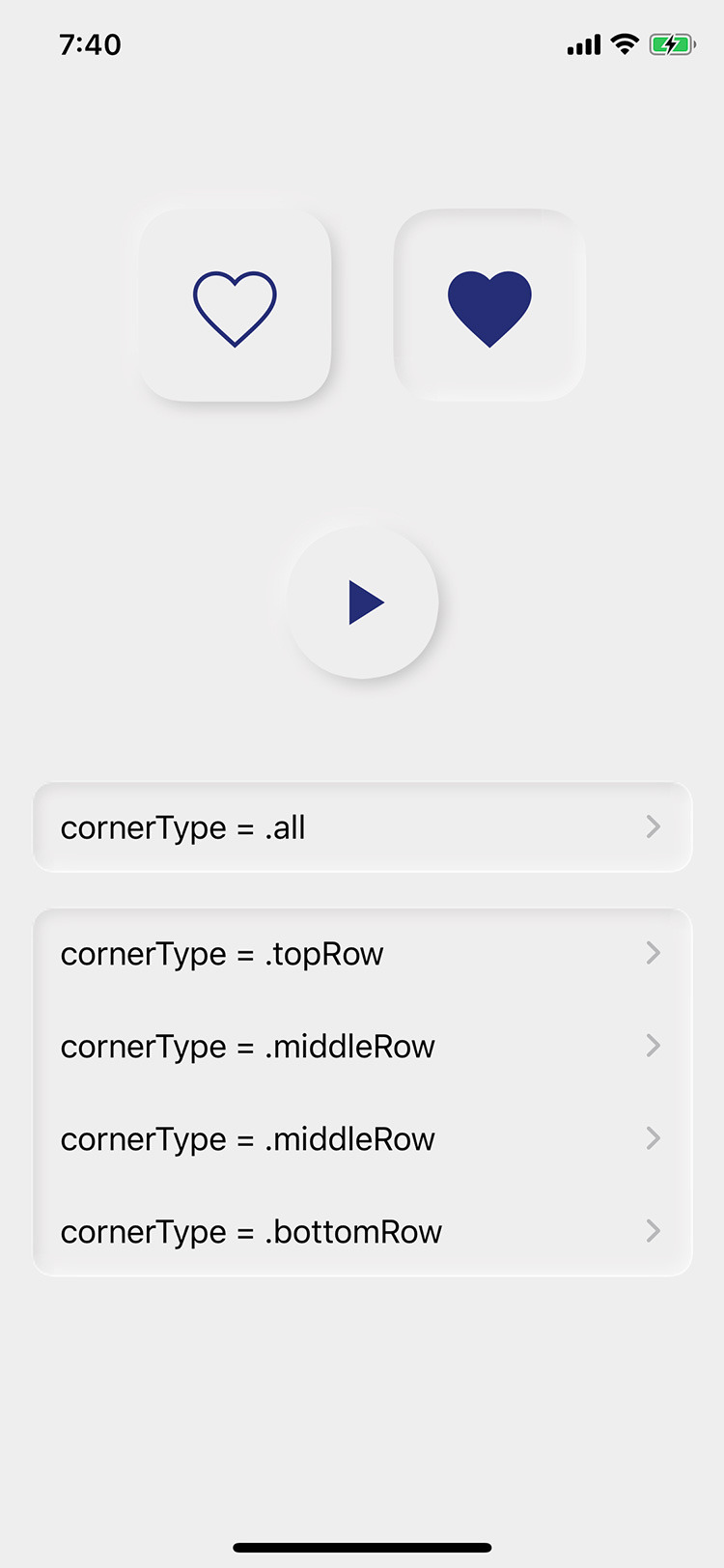
To maximize impact and reach, keep the following principles in mind as you imagine your app’s identity.
Aesthetic Integrity
Aesthetic integrity represents how well an app’s appearance and behavior integrate with its function. For example, an app that helps people perform a serious task can keep them focused by using subtle, unobtrusive graphics, standard controls, and predictable behaviors. On the other hand, an immersive app, such as a game, can deliver a captivating appearance that promises fun and excitement, while encouraging discovery.
Consistency
A consistent app implements familiar standards and paradigms by using system-provided interface elements, well-known icons, standard text styles, and uniform terminology. The app incorporates features and behaviors in ways people expect.
Direct Manipulation
The direct manipulation of onscreen content engages people and facilitates understanding. Users experience direct manipulation when they rotate the device or use gestures to affect onscreen content. Through direct manipulation, they can see the immediate, visible results of their actions.
Feedback
Custom Controls For Ios Macos Tvos And Watchos Cocoa Controls 1
Feedback acknowledges actions and shows results to keep people informed. The built-in iOS apps provide perceptible feedback in response to every user action. Interactive elements are highlighted briefly when tapped, progress indicators communicate the status of long-running operations, and animation and sound help clarify the results of actions.
Metaphors

People learn more quickly when an app’s virtual objects and actions are metaphors for familiar experiences—whether rooted in the real or digital world. Metaphors work well in iOS because people physically interact with the screen. They move views out of the way to expose content beneath. They drag and swipe content. They toggle switches, move sliders, and scroll through picker values. They even flick through pages of books and magazines.
Custom Controls For Ios Macos Tvos And Watchos Cocoa Controls 2
User Control
Custom Controls For Ios Macos Tvos And Watchos Cocoa Controls 8
Throughout iOS, people—not apps—are in control. An app can suggest a course of action or warn about dangerous consequences, but it’s usually a mistake for the app to take over the decision-making. The best apps find the correct balance between enabling users and avoiding unwanted outcomes. An app can make people feel like they’re in control by keeping interactive elements familiar and predictable, confirming destructive actions, and making it easy to cancel operations, even when they’re already underway.

0 notes
Text

Some practice of in-universe/more storytelling-based art for Lucid Widgets
Aster and Bit fighting some Bots, they're so silly
#oc universe#oc artwork#oc art#sci fi universe#art#itsnotjustgibberish#lucid widgets#lucid widgets robots#lucid widgets canon#Bit LCW#Aster LCW#gibberish ocs#the anarchy anthology
11 notes
·
View notes
Photo








Selecting the right app development tool is important for building a good and native-like app. While building a unique mobile app, all the minds go straight to cross-platform app development first.
Startups and small scale enterprises find cross-platform as an excellent form of technology to develop their respective apps on multiple platforms like Android, iOS, and Windows simultaneously.
The technology advancement skyrocketed the requirement of developers,to compete in the market, and for rich feature-based and high performing apps offshoring of expert cross-platform app developers are turning out to be necessary.
Here we have described the top nine cross platforms for 2020!
1. React Native
React Native allows you to create native applications by using JavaScript as a programming language to build apps. The strong side of React Native is that you can write modules in your preferred programming languages such as C, Swift, and Java.
The best part of this tool is that you can work on editing images and video processing that aren’t possible with the other alike API frameworks.
React Native is unquestionably and probably the best platform to be used for cross-platform app development because it elucidates your source code and converts it to the native elements in less time. Social media giants Facebook and Instagram have used React Native to build their native apps that are the most used applications of the world. So, you can trust React Native for building native apps.
2. Xamarin
Xamarin — Best cross-platform mobile app development tools
Microsoft Visual Studio Xamarin allows you to build apps for different platforms such as Windows, iOS, and Android by using a single code i.e. .NET.
The best part of the Xamarin cross-platform tool is that it is made up of world-class libraries and programming languages. All the apps built on it look and feel like native apps and this appears because it has always been using the native interfaces that work the same way a user wants to use them.
With Xamarin, you can also use Microsoft Azure for hosting mobile app backends, databases, or usage of intelligent services. Give your app a platform-specific hardware amplification to achieve the performed execution similar to native apps. Also, most of your coding approx. 75% will be the same, regardless of the platform you use. Xamarin works on one code by identifying it and increases the process for cross-platform mobile app development.
3. Flutter
Flutter - Best Software Development Kit
Flutter is an open- source software development kit by Google that allows you to build high-performance applications on various platforms such as iOS, Android, Web, and desktop from a single codebase.
Flutter uses Dart’s native compilers to compile Flutter’s native code. This language is easy and lucid to understand for JavaScript or Java developers. Alibaba, Hamilton Music are some of the big names that have used Futter as their preferred network.
The main and best feature of this application is that it supports a widget that helps in enhancing the look of an app. The widgets provide different sorts of features such as scrolling, navigation, fonts, icons, and much more to provide full native-like performance.
4. Ionic
Ionic is a tree, open-source framework for developing mobile apps and aggressive web applications hassle-free. With Ionic, you can launch different apps on different platforms. It is one of the powerful HTML5 SDK that mainly allows you to develop native mobile apps by utilizing advanced technologies such as HTML, CSS, and Javascript. This mainly focuses on the look and UI interaction of an app.
The applications developed on the Ionic framework can be used on different multiple platforms such as Android, native iOS, Desktop, and web with a base of single code. The famous cross-platform offers pre-designed elements, typography, interactive and exciting paradigms, and super lustrous themes as it is easy to use.
5. Appcelerator
Appcelerator — Most popular mobile app development tools
Appcelerator is an open-source cross-platform mobile app development platform that helps get your app ready in a faster way by simplifying and untangling the whole process. By using a single JavaScript code you can create apps. Another top advantage of an Appcelerator is its high-tech quality, it can be used for building apps for any device and operating system or any kind of similar device.
The tool also makes it easy for you to use and test your apps using the automated mobile tests and also check app analytics like crashes, usage, etc to improve the overall performance of your app.
6. Adobe PhoneGap
PhoneGap — Best Mobile app development tool
PhoneGap is owned by Adobe and is one of the most impeccable cross-platform development tools to use in 2020. It’s mainly constructed on the open-source framework Apache Cordova that gives you access to a complete set of PhoneGap toolset features which helps the app development process in a well-organized manner.
Debugging tools allow you to inspect HTML, CSS, and debug codes in JavaScript.
7. Corona
Corona- Another good Apps development Tool
Corona is a powerful cross-platform mobile application development tool for creating games and apps for mobile devices, desktop, and tv devices using just one code base. This tool speeds up your coding process via plugins and you can easily update your code, save the changes, and instantly see the results on real devices.
With Corona, your apps are optimized for better performance because of the lightweight scripting power of Lua (a lightweight, high-level, multi-paradigm programming language designed primarily for embedded use in applications) that intensifies your app performance at every level.
8. Qt
QT - Cross-Platform Mobile App Development Kit
Qt is the best and free cross-platform tool for mobile app development. The tool is the best cross-platform tool because of its high-quality features that allow creating fluid, UIs, applications, and embedded & immersed devices with the same code for Android, iOS, and Windows.
If your app is not performing well or not giving you enough requisite results and you want to rework on it, you can easily make changes to your app using Qt that will automatically make all the changes applied to your app hassle-free and without any prior technical glitches.
This software tool also lets you see and know how your app is performing on different platforms. Moreover, it’s easy to use, simple and doesn't have a complex interface like some other cross-platform tools.
9. Sencha
Sencha: Ezasy Mobile App Development Tool
With Sencha you will get all the modern Java and JavaScript frameworks that help you build your web apps easily for any device or platform. It is one of the most comprehensive tools to perform end-to-end testing of apps on all the platforms using Angular and react apps.
This tool also makes it possible for you to organize your app content and how your content is displayed on the browser, device, and screen size.
Final Thoughts!
As the mobile application development world is largely based on IOS and Android- Cross Platform is supposed to gain the most of the traction.
If you are still confused about which framework to choose for your project, then reach out to us! Cruzo will not only help you choose a cross platform network but also deliver the best apps according to your business needs.
0 notes
Text
Flutter Development Services
Flutter Apps The Drive User Engagement & Business Through Performance & Exceptional User Experience
Flutter combines Android’s native capabilities with the Dart programming language. This hybrid app platform comes with its 2D rendering engine as well known as Skia, which helps to create quick foundation libraries and widgets thus reducing development time and cost. Flutter is constantly being upgraded as Flutter is supported by the Google browser as well, which translates to single coding for web and mobile applications.
0 notes
Text
Build your E-commerce Brand with a Successful Blog

Whether you are a giant e-commerce portal selling several different products on your website or you are a small business owner who is focused on local markets, your goal is getting more share of the customer’s wallet.
And, in order to encourage your customers to buy more products, you need to start blogging now. Confused?
Did you know a Hubspot.com survey revealed that marketers who focused on blogging saw thirteen times ROI in comparison to businesses who don’t prioritize their blogs.
Another report from Demandmetric.com divulged that sixty percent people are inspired to seek out a product after reading content about it.
The statistics bring to light one important conclusion: Blogging can prove to be a robust marketing tool for increased profitability and better growth.
Three Essential Strategies for a Successful Blog
Take a look at the following three strategies essential for creating a successful blog and thus, a successful e-commerce busines.
To Solve; and then to Sell (Eventually)
People are not buying products; they are seeking solutions to their problems. Your blog should be an avenue for visitors to find answers to their problems. If you do it effectively, without focusing on the sole objective of increasing sales, it will build confidence in your brand. It will lead to trust-building in not only what you say, but also what you sell.
Example: If you own an online wine store, you can blog about the origin of wine, wine-making process, food and wine pairing basics, gifting ideas, etc. Including general interest topics along with engaging product posts will set you apart from the drone of over-hyped sales pitches of your competitors. It will allow your customers to seek solutions and they will keep coming back to find more answers; thus, increasing sales eventually.
Listening to the Latent Needs
When a customer has an existing need, he takes action to satisfy it. With webstore search functionalities and navigation features, he will find the exact product required to satisfy his need. But, what about the latent needs of the customer? By tapping into the hidden, secret needs of your audience, you will be able to expand your customer-base and sell more products.
In such a situation where the customer won’t go browsing through your website, how to engage him and increase your chances of generating more sales? Create unique, useful blogs that attract visitors to the e-commerce store. Increase the list of subscribers, cover a wide-array of topics, pay attention to trends and do not simply focus on selling products in every blog post.
SEO never goes out of Style
Remember Google craves for SEO-rich content and your product pages may not always be unique, especially when there are little to no chances of adding content to the product pages. In such a situation, you can publish unique content regularly with the help of blogs. Remember you are on the internet and your visibility is dictated by the current SEO standards.
A good blog with well-research keywords will boost your search-engine rankings. Choose keywords that your audience is most likely to use and offer an educational insight on your blog.
You need to optimize your blog by not only focusing on the main content but the meta text as well. Use keyword-rich meta title, meta description, meta tags, and headings.
Include links to relevant topics, use alt tag for all the images and write your blog in a simple, lucid language. The simpler the blog to understand for your audience as well as the search-engine crawler, the better are your chances of getting a higher ranking.
Important Blog Features for your E-commerce Store
Now, that we have discussed the key strategies for blogging, let’s understand what features are essential for your blog to make it more engaging and SEO-friendly.
1. The Blog Home Page
Starting right at the beginning, the very foundation of your blog is the home page. It is much more than just a chronological display of your blog posts.
Choose a responsive design so that the blog is accessible on all devices and platforms.
Create SEO-friendly URLs and meta tags for improved SERP.
Include a value statement on the blog home page to differentiate yourself from competitors.
Choose grid or list view depending on your website design.
Include popular posts as well as recent posts on the blog home page.
Pin the most popular blog posts at the top.
Offer social media sharing options.
Add a search tab for enhanced customer experience.
Provide easy navigation in the form of multi-level categories.
Display for an email opt-in so that customers can subscribe to your blog and get regular updates.
Show gallery images for blog posts to add to the attractiveness of the blog.
Ability to publish RSS feeds and integration with XML sitemap.
2. Blog Post Detail Page
Once you have sorted out the blog home page, it is time to focus on individual post page. Let’s learn how to make it work hard for your e-commerce store.
Choose an easy-to-comprehend design.
The page should have a post title, date of publishing, along with author info.
Ability to display main blog post image, categories, and tags on the page.
Upload/embed pictures and multi-media to create attractive posts.
Comprehensive comment section to engage more customers.
Social media integration to increase the chances of producing viral content.
3. Miscellaneous
Other essential features for your blog include:
Ability to create blog widgets for any page.
Display related posts on products pages for more visibility.
Show popular posts on the Home page.
Ability to import blog information from other platforms such as WordPress.
Choose a Blog Extension to make your Job Simpler!
Thinking about new content for your blog and engaging your audience is a big task. Why complicate it with building a blog from scratch? Being a Magento store owner, you need not rely on other platforms for managing your blog. Instead, choose the smarter way out. Opt for a Magento blog extension to create a blog, choose categories and upload posts easily.
By integrating a blog extension with your Magento store, you will be able to manage your store and blog from one place. There is no need to log in to third-party framework for managing your blogs. It will make your job simpler and offer you peace of mind.
Happy Blogging!
All the Best for your E-commerce Store!
Are you ready to buy the
Magento blog extension to enhance your blogging experience and add more value to the lives of your customers? Create unique, engaging blogs posts without any need for third-party framework and manage your blog easily. If you are looking for custom Magento extension development, choose a certified developer to deliver the exact extension you need.
0 notes
Text
Aplicativos para bruxas

A tecnologia pode ser uma grande aliada para bruxas e bruxos, principalmente aqueles que têm de ser discretos na sua prática. Aqui vão indicações de alguns aplicativos que eu uso/já usei:
Galaxy Tarot: Um ótimo aplicativo para começar a aprender tarot, e fazer leituras mesmo sem ter um baralho físico. (Em inglês)
Golden thread Tarot: Similar ao Galaxy, mas com um deck diferente, e voltado para leituras pessoais e auto conhecimento. (Em inglês)
Herbalismo Wicca: Apesar de ter Wicca no nome, ele pode ser usado por qualquer bruxa de qualquer religião. Possui um bom acervo de ervas e suas correspondências mágicas, e tem tradução para o português.
Simple Moon Phase calendar: Mostra as fases da lua em um calendário, e tem a opção de um widget muito bonito para tela inicial.
Vela: Nome auto explicativo, para quando você não puder acender uma vela de verdade. Possui opção de mudar a cor da vela para corresponder á intenção do feitiço.
Meu horóscopo: Previsões astrológicas diárias ^^
Sky Map: Mapa do céu para localizar constelações e planetas.
Star Walk 2: Mesma função do sky map só que mais elaborado (e ocupa mais memória)
Bússola: Útil para se localizar em feitiços que utilizem pontos cardeais.
Diaro: Um diário pessoal com senha simples com sistema de organização por categorias e tags, ótimo para ser usado como grimório digital. A versão Pro permite sincronização em vários dispositivos, vale a pena comprar!
Lucidity: Aplicativo que ajuda a conseguir ter sonhos lúcidos, e anotar seu diário de sonhos.
#dica de bruxa#witch tips#aplicativos#magic apps#digital witch#pt#dicas#bruxaria#bruxas iniciantes#bruxos e bruxas
6 notes
·
View notes
Text
Helping the Homeless of the Future
Morning of March 31, 2018. Saturday.

My final dream of today's date goes into the typical meandering sequences that involve sustained diverse random autosymbolism of which are too numerous to have any cohesion. (This is similar to when dream characters change identity more than once per second, cycling through hundreds of different identities and appearances in a short time.) However, I eventually find my dream stabilizing (though I do not become viably lucid, only subliminally lucid).
As I walk in an unknown region and I feel that I am somehow in the distant future (and yet there is no implication of time travel), I notice a few structures to my left (dream-oriented side). These structures are of a few different sizes, though resemble boxcars with one side missing. They are elevated by about three feet. The open areas face the footpath. There are people inside them. In one case, with a larger structure, it seems there at least twenty people both seated and standing in a three-tiered arrangement, which reminds me of a class photograph from the 1960s. The imagery is pale and gray and I cannot tell if they are all dressed or not or wearing pale pajamas or long johns. (Of course, this is a dream state indicator that reflects the subliminal awareness that I am not dressed as I am sleeping in bed.)
I lift my right hand and direct a light that spreads out over the ground in front of the structure. Various objects begin to appear over a wide area (at least ten feet square), mostly combinations of food items, mainly canned food in sets of two and three, and small toys, such as groups of five small felt dolls with each one being bigger than the previous. I maintain my focus until the area is mostly covered.
Some of the people leave the structure and seem grateful to me. I then direct the light to create a pile of documents farther back from the structure, one for each person, and tell them that money and food can be attained through the use of these documents. "They are real," I tell them.
My mother eventually appears, mostly to my right (waking-orientation autosymbolism) though she is not actually my mother but a thin woman of about forty who eventually seems to have a medical problem relating to her throat and neck (possibly a subliminal association with incidental sleep apnea, which is very rare for me). However, my dream meanders and changes from this point.
From here, an unknown young male appears. He reminds me of a young version of Leonard from the King Street mansion (who I have not seen in real life since the beginning of 1994). At this point, the typical indoor outdoor ambiguity dominates the nature of the setting. The setting is now mostly implied to be on the surface of the ocean, though there is a partial floor to my right (subliminal waking-orientation side, as I sleep on my left side). I am now sitting in an armchair. I ask the male what he wants. He apparently wants a certain kind of potato chips that are no longer made.
I wave my right hand horizontally and manifest a container with potato chips in it (on the floor to my right). These are not the ones he wants, though he tastes a couple. He is looking for a discontinued brand of potato chips called "Widgets". I mentally make another container, this time a small commercial bag, and they seem to be the right ones. They are oddly shaped, somewhat like a figure eight, with two chips connected end to end. They have a dark red powder which may be implied to be barbecue flavor. He seems grateful but now also wants a pizza. I wave my hand towards the floor to my right and then pick up a pizza to give him. I tell him that the price of everything I had given him is four dollars and he pays me with two Australian two-dollar coins. (The Australian coins are the only thread of my current conscious self identity. Otherwise, there is no memory of my real life at all.)
He turns to walk off and I notice he is walking on the water. I reason that the white fishing boots he is wearing have an advanced technology that allows him to do this. He reaches over to his right and picks up a long stringer of fish from an odd structure that resembles a bicycle parking rack and continues to walk. I notice that there is a large largemouth bass at the bottom of the stringer (where there are at least six or seven smaller fish above it) and compliment him on the fish he caught.
From here, he goes to a Wendy's to order more food (which is off to his left). The restaurant has the look of a Wendy's inside a shopping mall and is somehow solid upon the ocean's surface. I notice the beautiful blue sky above and beyond. I remain seated in my armchair that is floating on the ocean until I slowly wake.
This is a variation of what would otherwise be the very common water lowering waking symbolism (a repeating dream component for over fifty years) in this particular stage of sleep. Although RAS mediation had rendered the awareness of waking life by way of the implied partial floor on my right, there is no defined transition typically relating to the waking start or a quicker transition from dream self to conscious self. Water is autosymbolism for the essence of sleep, physical release, and the absence of emotion. The personified preconscious walking on the water is autosymbolism for a very passive and peaceful waking transition. The large bass is the emergent consciousness factor and represents the dynamics of my mind emerging from sleep, the autosymbolism of which has occurred in thousands of previous dreams since childhood.
#best dream journal#dream diary#my dreams#dream meanings#dream symbolism#homeless#fishing#walking on water#pizze#widgets
0 notes
Text




I keep forgetting that I can post here whoops-
Here’s my drawings for Sirentober/Doctober so far!
(Prompt list by @doctorsiren )
#doctober#sirentober#doctober 2021#sirentober 2021#october art challenge#october art prompts#npc#npc gang#npc oc#robot#robot oc#lucid widgets#lucid widgets robots#paint tool sai#itsnotjustgibberish#the anarchy anthology#gibberish ocs#gibberish persona#gibberish Blathers#gibberish robot GI
8 notes
·
View notes
Text
January 16, 2020 at 08:00AM - Caelus White Icon Pack – White Linear Icons (34% discount) SoSbotv2
Caelus White Icon Pack – White Linear Icons (34% discount) Hurry Offer Only Last For HoursSometime. Don't ever forget to share this post on Your Social media to be the first to tell your firends. This is not a fake stuff its real.
!!! Please read before rating Caelus White Icon Pack with 1 star! This app uses Google’s License checker, so if you have Lucky Patcher, Aptoide or similar app installed, you can’t use our app because it will detect the presence of those apps and it will block our app from starting !!!
Caelus White icon pack is a package of linear white icons. Ultra sleek iconography, 10 wallpapers included and many more to come, 11 kwgt widgets included and support for all popular launchers like Poco launcher, Lawnchair, Nova launcher etc.
A bold set of white icons, consisting of 750 icons for now, with a nice linear design. Send us your icon requests and help us grow! Updates will be made on a monthly level maximum, but we will try to make it on a 3 weeks period.
Please note: Caelus White is a set of icons, and a special launcher for Android is required, for example, Nova launcher, Atom launcher, Apex launcher, Poco launcher, etc. It will not work with Google Now Launcher, Pixel Launcher or any launcher that comes with the phone.
Caelus White Features: • Resolution of icons – 192x192px (HD) • Professional highest quality design • Easily apply or download wallpaper • Icon search and showcase • Tap to send icon requests • Cloud wallpapers • Themes inside app (in settings – pick light, dark, amoled or transparent) • Support for dynamic calendar icons
Pro tips: – How to send an icon request? Open our app and go to Request tab (last tab on the right) Check all icons you want to be themed and send request with floating button (through email). – How to set wallpaper? Open our app and find the Wallpapers tab (in the middle), then select wallpaper you want and Set it or Downlaod it. New wallpapers added frequently. – How to search or find an alternate icon: – 1. Long press icon to replace on homescreen → Icon options → Edit → Tap icon → Select icon pack → Press arrow on top right to open icons – 2. Swipe to access different categories or use search bar to find alternate icon, tap to replace, done!
Supported Launchers 👍: Action Launcher • ADW Launcher • ADW ex Launcher • Apex Launcher • Go Launcher • Google Now Launcher • Holo Launcher • Holo ICS Launcher • LG Home Launcher • LineageOS Launcher • Lucid Launcher • Nova Launcher • Poco Launcher • Smart pro Launcher • Solo Launcher • TSF Launcher
Other launchers can simply apply our icons from your launcher settings.
★ ★ ★ ★ ★
Having problems with icons or you have a suggestion or some idea on how to improve Caelus White icon pack? Feel free to email us at [email protected]
from Active Sales – SharewareOnSale https://ift.tt/2RoP53K https://ift.tt/eA8V8J via Blogger https://ift.tt/370zONd #blogger #bloggingtips #bloggerlife #bloggersgetsocial #ontheblog #writersofinstagram #writingprompt #instapoetry #writerscommunity #writersofig #writersblock #writerlife #writtenword #instawriters #spilledink #wordgasm #creativewriting #poetsofinstagram #blackoutpoetry #poetsofig
0 notes
Text
Best WordPress Themes by Elegant Themes TopNotch Themes | Templified
New Post has been published on https://templified.com/best-wordpress-themes-by-elegant-themes-draft/
Best WordPress Themes by Elegant Themes TopNotch Themes
Elegant Themes are certainly among the very top theme developers on the internet and I’ve got to say, I’ve picked out some of their themes that I like more than others. Call me crazy, but these are my absolute favorites so far. What do you think, is there anything I’ve missed from this list? Let me know in the comments.
Divi WordPress Multipurpose Page Builder Theme
Divi is an excellent WordPress theme for visual page building as it is powered by the Divi Builder plugin, that allows the user to easily build and edit their page. Divi’s features are fully customizable, letting the owner change the page’s fonts, layouts, colors, sizes, and also use custom CSS. The theme has also got a real-time design so that when you add some little tweaks to your site, you can instantly see the changes.
The theme’s usage of the Divi Builder is a huge plus, since this loads extremely fast and lets users simply click and type anywhere on their page to add some text. It also provides responsive editing, making it easier for the user to switch to different devices when editing their page. The theme’s drag and drop feature makes it more convenient to organize the page’s content.
Divi lets the user freely modify their site content in the simplest and most convenient way. It offers a comprehensive roles system, which controls the extent in which clients can conduct activities through the Divi Builder. Divi has even paired with Sucuri.net to ensure every website’s security. Aside from all these unique features, Divi also provides a great support team to answer to all the new users’ concerns and inquiries. Download and install Divi now, and be part of a wonderful community.
Demo Demo Get Hosting
Extra MultiPurpose WordPress Magazine and Blog Theme
Extra is an excellent WordPress theme for magazine sites. It is powered by the Divi Builder, which allows easier customization of website pages. This theme utilizes the Divi Builder’s drag and drop feature for the homepage and categories section of the page. It also comes with newer modules from Divi Builder, specially made for online publications and bloggers. Now, users can create different homepage and category layouts. The theme has a 100% responsive design, making every site look its best on different devices and screen sizes. It has its own review system, allowing the audience to rate the site’s content such as articles. It is e-commerce ready through WooCommerce, which can be customized to fit the site’s style and layout. This WooCommerce integration allows users to showcase their products and conduct transactions with their viewers, with style. Extra is a fully customizable theme which lets site owners adjust layouts, sizes, headers, spacing, fonts, and so much more – with just a few clicks. Custom CSS could also be added for a more personalized site. The theme offers the latest updates upon download, and ensures that it will always be compatible with WordPress updates. Full-time support is also available for any questions or problems about the theme. Here are some more great looking WooCommerce themes to check out.
Demo Demo Get Hosting
Nexus Mobile Friendly WordPress Magazine and Blog Theme
Nexus is a magazine style WordPress theme that showcases the site’s content in a clear and organized way. The theme has a strict grid and a clean layout, maintaining structure and a balance of page design and loads of content. It’s homepage builder allows the owner to arrange, add, or remove the page’s content by simply dragging and dropping them in the desired area. The theme is customizable, offering a variety of color and background options. It also uses shortcodes, which enables the user to make different layouts without the hassle of using complex coding.
This theme is fully responsive and compatible with most browsers, making the site look beautiful on mobile phones, tablets, laptops, and other devices. It provides a theme options panel which gives the user the option to on and off certain features, change the site’s layout, and control and manage other settings for the website. The theme has an unlimited sidebar that allows the user to add multiple custom widgets such as text, images, ads, social media, and others.
Nexus ensures every site’s security, and is translation ready for a more convenient and safe blogging experience. Members get to install the theme’s updates for free, and they also get to enjoy the support service from their dedicated support staff.
Demo Demo Get Hosting
Vertex Bold Dynamic WordPress Single Page Theme
Vertex is a WordPress theme specially crafted for people who want to present their products with style. Service providers can display their products online through this theme that is mainly built for scrolling. The homepages contain different layouts that allow the user to attract visitors by presenting images and content through sliders, galleries, testimonials, and other information. Even the tiniest design has been carefully detailed to ensure excellent site quality and appearance.
The theme’s options panel allows the user to manage their page without having to go through the hassle of coding. Layouts, colors, ads, and other features can be controlled with just a few simple clicks. The theme also comes with shortcodes which lets the user create wonderful layouts and manage posts easily. It also offers a variety of page templates that are pre-made to easily transform the site’s look.
Vertex allows for easy viewing from the site’s audience, with its responsive design that adapts to the viewer’s different devices, and it browser compatibility. It is also translation ready, packed with .mo and .po files for easy translation of the theme. The theme comes with the best and most secure coding to ensure safety and excellent quality. It offers free updates upon membership, and unparalleled support from the wonderful staff for any troubles and inquiries. Here are some additional single page WordPress themes you might like.
Demo Demo Get Hosting
Fable Visually Stunning WordPress Blog Theme
Fable is a WordPress theme for bloggers who love to share their writing to the web. This theme was designed for easy reading – with its long format and full width design – which allows the user to present their narratives with style without bombarding the audience with too much stuff going on in the place. It is a simple yet pleasing theme, highlighting the most important part of a blog – its content.
The theme is fully customizable, with unlimited colors and backgrounds to choose from, and a variety of layouts that can be applied to the site. The theme options panel makes it easier for the user to control everything that they want to do with their site. Setting features, optimizing search engines, managing ads, among others are easier done through the ePanel. For those who do not have the luxury of the time to personally add some tweaks here and there, the theme also offers some page templates that can be simply applied to any page. It also comes with shortcodes for a much easier and simpler way to edit the theme. To add to these amazing features, Fable also ensures the website’s security, being W3C compliant. The theme also has a responsive design and is compatible with the most popular web browsers. It is translation ready and comes with free updates upon membership, and users are provided with excellent support from the staff.
Demo Demo Get Hosting
Foxy Sleek Powerful WooCommerce Ready Business Theme
The Foxy WordPress Theme is a website theme ready for integration to an ecommerce online shop. This theme boasts a simple interface that focuses on your products while not confusing your customers.
In the Foxy Theme’s homepage, your business’ logo and most important products are highlighted using a dynamic image slider. Customers can see everything about your brand and the products that you sell all on the first page.
The theme includes different premade templates for contact forms, full site width, portfolios, sitemap, image gallery, customer login page, and advanced product search options. On top of that, you can add the Portfolio page template can be customized depending on your preference. You can choose between portfolios in Small, Medium, Large, With Sidebar, and With No Text formats.
The Foxy Theme also includes prebuilt shortcodes for author information, buttons, column layouts, content boxes, customized icon lists, drop caps, tabbed content, toggled content, slideshows, tooltips, image sliders, password-protected content, pricing tables, social media buttons, testimonials, and quotes.
The theme has a responsive design and also includes a live Theme Customizer. This allows you to make changes on the theme’s design, layout, colors, search engine optimization, and other ePanel modifications. The Foxy Theme is translation-ready with built-in .mo and .po translation files. For more WordPress portfolio themes, you may want to look at this collection.
Demo Demo Get Hosting
Lucid Sleek and Modern, Minimalist Blogging Theme
Lucid is a news and magazine type theme for WordPress websites. The theme boasts a minimalist and responsive design that fits most website owners who want a clutter-free look. The theme may also suit bloggers and other freelancers who want a simple yet flexible website theme. The Lucid Theme includes an integrated ePanel Theme Options where you can make changes to the theme’s design and other features without directly changing the website’s codes. The theme includes five color schemes (orange, blue, green, purple, and pink) that you can choose from depending on your preference.
As with other Elegant Themes, the Lucid Theme includes premade shortcodes that will permit you to easily create quotes, drop caps, testimonials, pricing tables, customized lists, tooltips, author bios, password protected content, column layouts, social media buttons, tabbed content, slideshows, image sliders, toggled content, content boxes, and buttons. The Lucid Theme also includes premade page templates that allows you to easily create sitemap pages, advanced search pages, member login pages, image gallery pages, portfolio pages, full width pages, blog feed pages, and contact form pages. The theme also includes ready to use .po and .mo files that will make translating the website into another language easier and faster. For more amazing WordPress magazine themes, check out our full collection.
Demo Demo Get Hosting
Fusion Flash, Fun, Professional WordPress App Theme
The Fusion Theme is a fashionable theme which will suit manufacturers who wish to appeal to a broad assortment of audience. Fusion accomplishes this by showing the product/s directly on its homepage working with a slick image slider along with complementing color strategy. This is a daring move which enables website visitors to concentrate on the product without being set off using the site’s looks. Contained from the Fusion Theme are .po and .mo translation-ready documents which permits you to tailor fit your site to your viewer’s native language. Shortcodes contained in the theme are for producing small buttons, icon buttons, big buttons, circumstance boxes, toggled articles, tabbed articles, slideshows, tooltips, picture sliders, social networking badges, password protected material, author bios, column designs, customized icon lists, corporate pricing tables, client reviews, drop caps, along with quotations. The Fusion Theme also contains an incorporated Theme Customizer in which you are able to make all the essential design modifications to fit your business’ requirements. It’s four built-in colour schemes (blue, green, purple, and crimson ). Fusion a part of this Elegant Themes gallery plus it’s accessible through a personal annual program, a programmer annual plan, or life accessibility program.
Demo Demo Get Hosting
0 notes
Text
What CMS Should I Use?
What is CMS? (AKA Easy Website Builder)
All websites require a content management system, a CMS. In its primitive years, a website had to be developed from scratch. Designers, developers, and programmers used to come together and write thousands of codes to develop a website. Such exhaustive procedures have become obsolete today. With different kinds of content management systems out there, developing a website has become much simpler, affordable and convenient.
Free Website Builders
Content management systems are essentially free website builders.
The programs are written, the codes are already there and you simply need to use the various sections or features of a content management system to create your own website.
For instance, you don’t need to write codes or know a programming language to upload a piece of content onto a website. You simply use the upload tool in a content management system, attach the file you wish to upload, set the fonts and layouts and your content will be uploaded in a matter of seconds.
From publishing all contents to editing and removing, pulling in plug-ins and creating the interactive features of a website, everything can be done using a content management system or CMS. The free website builders have made developing a website much more affordable, easy and controllable.
One doesn’t need to be a software engineer today to develop a website. But more important than being free website builders, a CMS is a handy tool for website owners. You don’t have to rely on a technical person or a web designer to do everything. A website owner can have the CMS log-in details and manage the entire website and the hosting account.
Types of CMS
There are many types of CMS and quite a few have become brands.
With several free website builders at your discretion, you will certainly want to choose the best. But choosing the best CMS is not that easy a task. You ought to know the options you have and you must be able to distinguish between different CMS solutions.
Here are the most popular CMS solutions that people use today.
Straight HTML
WordPress (Recommended)
Joomla
Drupal
DotNetNuke
Blogger
Artisteer.net
Choosing a CMS
Before you get down to choose a CMS, you must know a few basic things. You need to know on what basis you will be comparing one CMS with another.
Your CMS should be able to match your needs. You may want to develop a company website, a news site, a blog, a personal website or an entertainment website. You may want to have a hybrid website. You may want e-commerce features on the website. You need a CMS that is best for the type of website you will host.
Scalability is an important element. You would certainly want your website to grow and the CMS you choose should be able to allow that kind of scalability. It shouldn’t have a dearth of resources or put up hindrances in your growth story.
You need a CMS that has an active support community. The larger, more interactive and supportive the community, the better it is for you.
You need a CMS that is simple. Complicated CMS solutions will not be in your best interest and you will waste a lot of time and energy to just understand what is required of you and how the CMS functions.
Finally, you should consider the cost of the CMS and see if it fits your budget. Don’t have the price as the sole criterion, however.
Pros & Cons of CMS
All the free website builders or CMS solutions have their share of pros and cons. It is necessary for you to know which CMS offers what and which one is the best solution.
Straight HTML
Straight HTML has a few advantages. There is no elaborate setup process, you can upload your content simply and don’t have to do anything else unless you want to make some changes, there are very few security issues and the CMS is quite invulnerable to threats. There are some limitations as well such as there is no blog or any feature that supports commenting, the layout is quite stiff and cannot be changed easily, it relies on Artisteer for some of its functions, you cannot add or upload any content for any kind of web-based interface, it is not appealing visually and requires additional graphics program as well as HTML editor. Also, you need to be aware of HTML to use this CMS completely.
Joomla
Joomla has a simple interface and is quite easy to set up and install. There are many plug-ins which you can use on the site, the CMS is very easy to operate, it can support heavy traffic and you can build thousands of pages on a website with this CMS. Joomla works well for e-commerce sites and for multimedia contents on websites. There are a few shortcomings of Joomla such as the custom features are not very easy to add and the functionalities cannot be customized. Many plug-ins that are available are outdated and not very necessary.
Drupal
Drupal is a free CMS, it is stable, scalable and you can create hundreds of pages and manage unexpectedly high traffic. The shortcomings of Drupal are that you need to be trained to carry out the setup and there aren’t many plug-ins. There are various versions which overlap one another creating confusion, there is an exhaustive guide which one has to go through to understand the system and use it and there is a small community to offer support which often is not sufficient. DotNetNuke has very lucid documentation and a very helpful support community, it is also good for developing custom applications, security is not an issue and the contents load up pretty fast. The CMS is however limited to Microsoft Windows Server, the setup process is quite complicated, plug-ins have to be bought or developed and a lot has to be learned to manage the CMS.
Blogger
Blogger is free, it is easy to use and install, it is mobile friendly and you can get some help with search engine optimization. However, Blogger has very limited functionalities, there aren’t many plug-ins that you could use and the endless terms of service will confuse you and bind you in more ways than you can imagine.
Artisteer
Artisteer.net is free and you can have your domain name, the configuration is simple, you can manage more than one website with ease, there are Google Analytics support and some widgets which can provide some additional functionality. The shortcomings of Artisteer.net include lack of plug-ins, very little space and you don’t get all the control you need in your free website builders.
Last but certainly not least, WordPress
WordPress is the world’s most popular CMS and it has a plethora of advantages. It is one of the simplest free website builders right now. It is very easy to install. You can enjoy one-click installs if your host supports such a feature. The community of WordPress is massive and there are developers, entrepreneurs, bloggers, and companies on the network. You will never have any dearth of help when you use WordPress. There are books, classes, courses, blogs, videos and various kinds of endless informational resources which you can use to acquaint yourself with the CMS and to find solutions if you have any problem. If you need to hire a developer, technician or programmer to manage your CMS then there are plenty of professionals with desirable expertise and experience. WordPress has innumerable themes and it is one of the best free website builders when it comes to templates. The WordPress control panel is very easy to operate. There are a few shortcomings of WordPress. A few core functionalities cannot be customized without having substantial technical knowledge. Very large sites are not ideal for WordPress.
Our Recommended CMS
If you have to choose one CMS among the ones mentioned here, then WordPress should be the indisputable choice.
WordPress is the world’s largest content management system. It is the most popular, has maximum outreach and name recognition. If you take into consideration the top one million websites that use a content management system or have employed free website builders then a majority of those sites use WordPress. In other words, all other content management systems or free website builders, including all those that are mentioned above, collectively fall short of the market share of WordPress. If popularity and statistics are proof of the credibility, convenience, and efficiency of a CMS then WordPress wins the battle without any need of further debate.
WordPress is extremely easy to use. Those who are absolutely clueless about a CMS or what free website builders can do would find it convenient to use WordPress. There are no major hassles and no hiccups at all.
You get to control WordPress. You have your own control panel and admin access. You decide what you want to do, when you want to do and how you want to do it, often with simple one-clicks.
WordPress supports blogs, plug-ins, and customizations, there are numerous templates to choose from and it is supported by every web host in the world.
Conclusion: What CMS Should I Use?
Among all free website builders, WordPress has clearly emerged as the best and the most popular choice over the last five years.
The collective preference of millions of bloggers, developers, businesses and even news organizations and e-commerce sites cannot be wrong and WordPress has consistently evolved to ensure scalability is not a problem.
If you want the simplest and the most useful of free website builders then you can unquestionably and unworriedly opt for WordPress. You will enjoy simplicity but also have state of the art features, have convenience yet have unmatched efficiency.
The post What CMS Should I Use? appeared first on BlackStorm Lead Generation | BlackStorm Design + Marketing.
source https://blackstormdesign.com/article/what-cms-should-i-use/
0 notes