#macOS 12.0.1
Explore tagged Tumblr posts
Text
MacBook Pro 2021-11-15
EtreCheckPro version: 6.5.4 (6F017)
Report generated: 2021-11-15 18:53:51
Download EtreCheckPro from https://etrecheck.com
Runtime: 2:13
Performance: Excellent
Problem: No problem - just checking
Major Issues:
Anything that appears on this list needs immediate attention.
Unsigned files - There are unsigned software files installed that could be adware and should be reviewed.
Minor Issues:
These issues do not need immediate attention but they may indicate future problems or opportunities for improvement.
No Time Machine backup - Time Machine backup not found.
x86-only Apps - This computer has x86-only apps might not work on future versions of the operating system.
Limited drive access - More information may be available with Full Drive Access.
Kernel extensions present - This computer has kernel extensions that may not work in the future.
Hardware Information:
MacBook Pro (13-inch, 2019, Four Thunderbolt 3 ports)
MacBook Pro Model: MacBookPro15,2
2,4 GHz Quad-Core Intel Core i5 (i5-8279U) CPU: 4-core
8 GB RAM - Not upgradeable
BANK 0/ChannelA-DIMM0 - 4 GB LPDDR3 2133
BANK 2/ChannelB-DIMM0 - 4 GB LPDDR3 2133
Battery: Health = Normal - Cycle count = 176
Video Information:
Intel Iris Plus Graphics 655 - VRAM: 1536 MB
Color LCD (built-in) 2880 x 1800
Drives:
disk0 - APPLE SSD AP0512M 500.28 GB (Solid State - TRIM: Yes)
Internal PCI-Express 8.0 GT/s x4 NVM Express
disk0s1 - EFI [EFI] 315 MB
disk0s2 [APFS Container] 499.96 GB
disk1 [APFS Virtual drive] 499.96 GB (Shared by 6 volumes)
disk1s1 - M********************s (APFS) [APFS Virtual drive] (Shared - 17.85 GB used)
disk1s2 - Preboot (APFS) [APFS Preboot] (Shared - 272 MB used)
disk1s3 - Recovery (APFS) [Recovery] (Shared - 1.10 GB used)
disk1s4 - VM (APFS) [APFS VM] (Shared - 20 KB used)
disk1s5 (APFS) [APFS Container] (Shared - 15.69 GB used)
disk1s5s1 - Macintosh HD (APFS) [APFS Snapshot] (Shared - 15.69 GB used)
disk1s6 - Update (APFS) (Shared - 508 KB used)
disk2 - USB SanDisk 3.2Gen1 30.75 GB
External USB 5 Gbit/s USB
disk2s1 - EFI (MS-DOS FAT32) [EFI] 210 MB
disk2s2 [APFS Container] 30.54 GB
disk3 [APFS Virtual drive] 30.54 GB (Shared by 1 volumes)
disk3s1 - 32G (APFS) (Shared - 13.84 GB used)
disk4 - Apple Disk Image 304 MB ()
External Virtual Interface
disk4s1 - T***************************r (Mac OS Extended) 304 MB (276 MB used)
Mounted Volumes:
disk1s1 - M********************s [APFS Virtual drive]
499.96 GB (Shared - 17.85 GB used, 464.90 GB available, 464.89 GB free)
APFS
Mount point: /System/Volumes/Data
Encrypted
disk1s2 - Preboot [APFS Preboot]
499.96 GB (Shared - 272 MB used, 464.89 GB free)
APFS
Mount point: /System/Volumes/Preboot
disk1s4 - VM [APFS VM]
499.96 GB (Shared - 20 KB used, 464.89 GB free)
APFS
Mount point: /System/Volumes/VM
disk1s5s1 - Macintosh HD [APFS Snapshot]
499.96 GB (Shared - 15.69 GB used, 464.90 GB available, 464.89 GB free)
APFS
Mount point: /
Read-only: Yes
disk1s6 - Update
499.96 GB (Shared - 508 KB used, 464.89 GB free)
APFS
Mount point: /System/Volumes/Update
disk3s1 - 32G
30.54 GB (Shared - 13.84 GB used, 16.64 GB available, 16.63 GB free)
APFS
Mount point: /Volumes/32G
Encrypted
Owners enabled: No
disk4s1 - T***************************r
304 MB (276 MB used, 28 MB free)
Mac OS Extended
Disk Image
Mount point: /Volumes/T***************************r
Owners enabled: No
Read-only: Yes
Network:
Interface en6: USB 10/100/1000 LAN
Interface en0: Wi-Fi
Interface bridge0: Thunderbolt Bridge
System Software:
macOS Monterey 12.0.1 (21A559)
Time since boot: About 2 hours
Notifications:
TechTool Pro 14.app
one notification
Security:
Gatekeeper: App Store and identified developers
System Integrity Protection: Enabled
Antivirus software: Apple
Unsigned Files:
Launchd: /Library/LaunchDaemons/com.micromat.techtoolpro14.TTP14BackgroundTool.plist
Executable: /Library/PrivilegedHelperTools/com.micromat.techtoolpro14.TTP14BackgroundTool
Old Applications:
2 x86-only apps
Kernel Extensions:
/Applications/TechTool Pro 14.app
[Not Loaded] spdKernel.kext - com.micromat.driver.spdKernel (Micromat, Inc., 1.0 - SDK 10.14)
System Launch Daemons:
[Not Loaded] 37 Apple tasks
[Loaded] 183 Apple tasks
[Running] 155 Apple tasks
[Other] One Apple task
System Launch Agents:
[Not Loaded] 15 Apple tasks
[Loaded] 187 Apple tasks
[Running] 147 Apple tasks
[Other] One Apple task
Launch Daemons:
[Running] com.micromat.TechToolProDaemon.plist (Micromat, Inc. - installed 2021-11-15)
[Loaded] com.micromat.techtoolpro14.TTP14BackgroundTool.plist (? 0 - installed )
Launch Agents:
[Running] com.micromat.TechToolProAgent.plist (Micromat, Inc. - installed 2021-11-15)
3rd Party Preference Panes:
TechTool Protection (Micromat, Inc. - installed 2021-11-15)
Backup:
Time Machine Not Configured!
One other local snapshot
Performance:
System Load: 2.17 (1 min ago) 1.99 (5 min ago) 1.96 (15 min ago)
Nominal I/O speed: 0.10 MB/s
File system: 15.47 seconds
Write speed: 1983 MB/s
Read speed: 2375 MB/s
CPU Usage Snapshot:
Type Overall
System: 2 %
User: 5 %
Idle: 93 %
Top Processes Snapshot by CPU:
Process (count) CPU (Source - Location)
EtreCheckPro 17.88 % (Etresoft, Inc.)
Brave Browser Helper (Renderer) (11) 12.24 % (Brave Software, Inc.)
WindowServer 11.96 % (Apple)
kernel_task 3.20 % (Apple)
com.apple.AppleUserHIDDrivers 2.70 % (Apple)
Top Processes Snapshot by Memory:
Process (count) RAM usage (Source - Location)
Brave Browser Helper (Renderer) (11) 1.38 GB (Brave Software, Inc.)
EtreCheckPro 532 MB (Etresoft, Inc.)
kernel_task 357 MB (Apple)
Brave Browser 286 MB (Brave Software, Inc.)
MTLCompilerService (24) 261 MB (Apple)
Top Processes Snapshot by Network Use:
Process Input / Output (Source - Location)
corespeechd 4 KB / 17 MB (Apple)
biometrickitd 498 KB / 128 KB (Apple)
mDNSResponder 96 KB / 91 KB (Apple)
remoted 66 KB / 86 KB (Apple)
Mail 36 KB / 23 KB (Apple)
Top Processes Snapshot by Energy Use:
Process (count) Energy (0-100) (Source - Location)
Brave Browser 5 (Brave Software, Inc.)
Brave Browser Helper (Renderer) (11) 5 (Brave Software, Inc.)
WindowServer 5 (Apple)
coreaudiod 1 (Apple)
Brave Browser Helper (GPU) 1 (Brave Software, Inc.)
Virtual Memory Information:
Physical RAM: 8 GB
Free RAM: 151 MB
Used RAM: 5.80 GB
Cached files: 2.05 GB
Available RAM: 2.20 GB
Swap Used: 0 B
Software Installs (past 60 days):
Install Date Name (Version)
2021-11-13 macOS 12.0.1 (12.0.1)
2021-11-13 MRTConfigData (1.85)
2021-11-13 XProtectPlistConfigData (2151)
2021-11-13 Core Services Application Configuration Data 12.0 (120.72)
2021-11-15 TechTool Pro 14.0.3 (1.0)
Diagnostics Information (past 7-30 days):
End of report
3 notes
·
View notes
Text
2021年10月26日(火)
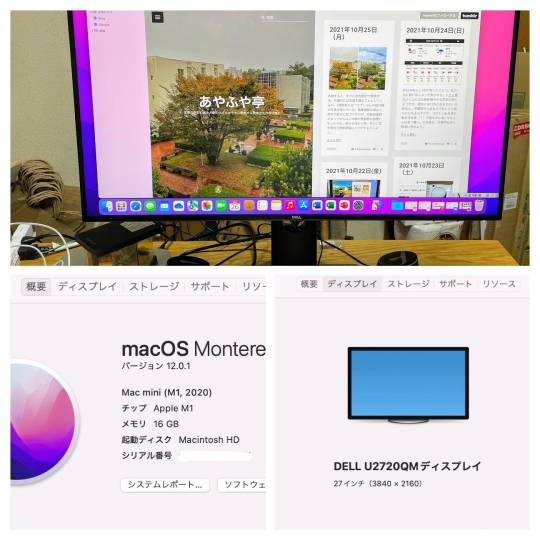
Mac mini がやってきた。先に届いていたモニターと接続、OSも最新バージョンにアップデート、やはり画面が広くて作業が快適である。これまでは一点に集中するような眼の動きが、周囲を見回すように変わった印象である。先日の運転免許更新時に気づかされた視力の衰え、これで少しは老眼に優しい環境になったことだろう。
3時30分起床。
日誌書く。

エノキ煮麺+ヨーグルト+豆乳。T姉からいただいたキノコシリーズ、本当に美味しい。
可燃ゴミ、30L*1&45L*4。<物置から書斎へ>のために出た大量のゴミ、少しはスッキリした。

今日は私はオフ、ツレアイの珈琲と弁当を用意して職場まで送る。
ヤクルトさんから野菜ジュース購入。
iOS & iPadOS のアップデート、15.1へ。
watchOS のアップデート、8.1へ。
木曜日の「人権論」「環境論」の資料、Classroomにアップ。
11時、ようやくクロネコヤマトが荷物を届けてくれた。
セットアップ作業開始、梱包を解きmacとモニターを接続、Bluetooth でキーボードとマウスが繋がってスタート。最初はTimeMachine から復元作業をするつもりであったが、macOS のアップデートが来ていることに気づき、まずは初期設定を先に済ませる。

息子たちには鮭と葱の炒飯、私は吉野家の牛丼、これで残りご飯がきれいに片付いた。
Mac の設定作業、次はOSのアップデート、macOS Monterey 12.0.1。
仕事に必要なソフトを順番にインストール、ATOK・OneDrive・Office365・Evernote・Vivaldi・Pixelmator、後は必要に応じてその都度入れていこう。
西村歯科の予約は16時45分、10分前に入るとすぐに呼ばれる。いつも通りチェック&クリーニング、次回は11/30(火)16時30分。
西大路七条・ライフで買い物、揚げ物を買って夕飯は手抜きする。

名古屋の大須演芸場から、クラウドファンディングのリターンが届いていた。定席が再開できたとのこと、頑張ってほしいものだ。
19時に3男が2度目のワクチン接種、戻ったところへツレアイも帰宅、一緒に夕飯。

チキンカツ・カキフライ・アジフライ、後は残っている野菜と漬物、燗酒。
テレビではプロ野球中継、ヤクルトがM2で今夜にも優勝が決まるかも知れないとのこと。しかし、野球も相撲もとうに関心なくて遠い世界になってしまった。
朝が早かったのですぐに睡魔到来。

今日も余裕で3つのリング完成、水分は1,800ml。
7 notes
·
View notes
Text
Update ios for mac

UPDATE IOS FOR MAC HOW TO
UPDATE IOS FOR MAC INSTALL
UPDATE IOS FOR MAC UPDATE
UPDATE IOS FOR MAC UPGRADE
UPDATE IOS FOR MAC FULL
Apple has uncovered evidence that attackers may be actively exploiting two vulnerabilities in company software to take over its devices.
UPDATE IOS FOR MAC HOW TO
How to Set Up Two-Factor Authentication.
How to Record the Screen on Your Windows PC or Mac.
How to Convert YouTube Videos to MP3 Files.
How to Save Money on Your Cell Phone Bill.
How to Free Up Space on Your iPhone or iPad.
How to Block Robotexts and Spam Messages.
Related: Apple has also released iOS 15.1, iPadOS 15.1, watchOS 8.1, HomePod 15.1 and tvOS 15. Have you updated to macOS Monterey? Did you encounter any problems? Have any questions? Use the comments section to share your feedback. (Don’t hesitate to contribute in the comments section!) Workaround: Disconnect and reconnect Magic Mouse with the help of the built-in MacBook trackpad.
Mouse cursor getting stuck in macos 12.0.1?.
Adobe Digital Signature not working in macOS Monterey.
Workaround: You have to click the file thumbnail to manually download the media.
Messages doesn’t automatically download photos and videos anymore after updating to macOS Monterey.
Workaround: Use a screensaver that’s not requiring you to select photos.
Screen Saver black screen bug when using photos from a folder or album.
Workaround: Check your emails via web browser until a fix becomes available. Are you also experiencing this issue? Use the comments section to confirm please.
Emails not loading in Mail since macOS 12 update.
Workaround: Apple recommends users to wait for a fix in an upcoming update.
USB hubs not working after macOS Monterey update.
Below you can find a list with the common issues coming with this release. MacOS 12 was beta tested for several month, but nowadays, with so many features, it’s very difficult to release a bug-free update.
UPDATE IOS FOR MAC INSTALL
Click Install Now and follow the on-screen prompts! macOS Monterey Bugs
UPDATE IOS FOR MAC UPDATE
Similar to iOS, Apple allows you to download macOS 12.0.1 or macOS Big Sur 11.6.1!įact: If you prefer to wait it out to see if macOS Monterey comes with any serious bugs, but still wand to get the latest security improvements for your Mac, you can tap on More info… available right under the “Another update is available”. (Official Apple page) macOS Monterey Another Update Available
UPDATE IOS FOR MAC FULL
Mail Privacy Protection protects you against tracking pixels embedded in emails.įact: For the full list of macOS Monterey features please click here.
You can also use your own iCloud personal domains.
Hide My Email is another privacy feature that keeps your email address concealed.
iCloud Private Relay is available with iCloud+ subscription and hides your iP address in Safari as well as browsing activity for websites and trackers.
It can automatically recognize and provide details of subjects available in pictures, such as animals, plants, landmarks and more.
Visual Look Up is available in Photos and works the same way as it does on iPhone in iOS 15.
Live Text is a great new macOS Monterey feature that detects text in an image and makes it interactive, so that you can easily copy, paste, translate, initiate phone calls and more.
Quick Notes is now also available on Mac.
Shortcuts has been expanded to Macs in macOS Monterey.
Focus modes work the same way as on iPhone and iPad and have the role to block distractions and help you become more productive.
AirPlay to Mac is finally available on Apple computers.
Tip: A ‘Compact’ Monterey look is available for those that want to try out a different Safari design.
Safari – supports Tab Groups which allows you to organize stabs and access them across devices.
Messages – includes the new Shared With You functionality also available in iOS 15.
SharePlay, for screen sharing and watching movies with friends and family to become available soon.
FaceTime – supports spatial audio and voice isolation to diminish background noise.
This update includes new improvements for FaceTime, Messages, Safari, Focus, Notes, Quick Notes, AirPlay to Mac, Live Text, Shortcuts, Maps, Privacy and iCloud+. MacOS 12 brings a series of features that have already premiered on iPhone and iPad alongside iOS 15 and iPadOS 15. Tip: Not enough free space to update to macOS 12.0.1? Check out this trick that will help you free up over 12GB of storage in no time!
Follow the on-screen prompts and install macOS Monterey on your computer.įact: The macOS Monterey update file is 12.13 GB in size but you need a total of around 45 GB of free space on your Mac to be able to install macOS 12.0.1!.
UPDATE IOS FOR MAC UPGRADE
Go for Upgrade Now, after you take a look at the update log.macOS 12.0.1 is now available for download in Systems Preferences.Apple has released the macOS Monterey update to all compatible Macs! macOS 12.0.1 (build 21A559) is a major update that includes new features like AirPlay to Mac, Safari updates, Live Text, Shortcuts app and more.

0 notes
Text
Torrent client for mac monterey

TORRENT CLIENT FOR MAC MONTEREY MOVIE
TORRENT CLIENT FOR MAC MONTEREY PDF
TORRENT CLIENT FOR MAC MONTEREY UTORRENT
TORRENT CLIENT FOR MAC MONTEREY DOWNLOAD
Unable to obtain elevated privileges (required): Unable to start (Client not allowed: Remote executable '/Applications/Eddie.app/Contents/MacOS/Eddie' not signed). it did stop functioning but never released the Network Lock. In 4+ years on Sierra/eddie i don't think eddie crashed once. i'm not sure Transmission was actually still DL/UL, maybe the Transmission transfer stats were latent? this would be unacceptable if Transmission/bittorrent is still DL/UL after eddie crashes for obvious reasons! lucky i was sitting and saw eddie crash and i was able to pull the plug. so the Network Lock was gone, i was running Transmission which still showed DL/UL stats were continuing. ran 5 days 24/7 crashed while i was doing nothing but staring.
TORRENT CLIENT FOR MAC MONTEREY MOVIE
Its an excellent choice for quickly streaming a movie or TV show with friends.Eddie 2.20.0 crashed/terminated, installed 5 days ago on new macmini M1 12.0.1. WebTorrent works with any torrent file or magnet link: just drag and drop to start streaming. Of course, you’ll need a decent Internet connection and a torrent with sufficient seeders for a functional streaming experience. When you seek with the playhead, WebTorrent reorganizes the packet priority based on your current playhead position. It works by tweaking the BitTorrent protocol to fetch data in playback order rather than in whatever order the network makes the data available. The player is simple and attractive, and it works well. But users of older torrent apps like Vuze will recognize and appreciate this feature. It’s in beta (v0.19 as of this writing) and open-source, so it’s bound to be a little quirky. Instead, it’s a streaming media application that uses the BitTorrent protocol to stream any media available in torrent form. It can function as a traditional, if limited, torrent client, but that’s not its core role. WebTorrent Desktop is an interesting supplement to a regular BitTorrent client. But if you don’t mind that, qBittorrent is awesome. The downside of this options parade is that basic configuration of the app can sometimes require an unfriendly dive into a monster mash of menus. Knowledgable power users will find dozens of settings to fiddle with. In fact, it provides perhaps the broadest set of options in a macOS BitTorrent client. It also includes support for UPnP/NAT-PMP port forwarding. qBittorrent includes support for major BitTorrent features like DHT, PEX and magnet links. That way you have the information you want without digging through menus. The interface adopts uTorrent’s approach of throwing everything at you in tabs. However, frequent users of FOSS will be used to that. It’s not as polished as Transmission or even uTorrent/BitTorrent. QBittorrent is a free and open-source BitTorrent client that runs on Linux, Windows and macOS.
TORRENT CLIENT FOR MAC MONTEREY PDF
The installer tries to trick you into making Yahoo! your default search engine and install PDF Expert, which is the kind of behavior you tolerate in pirated software because you know you’re dealing with criminals. It’s ad-infested, which is not the norm in desktop software and should not be tolerated.
TORRENT CLIENT FOR MAC MONTEREY UTORRENT
Well-loved on the Windows operating systems, uTorrent is also available for macOS. We recommend Transmissions to anyone coming to torrents for the first time or anyone disappointed in their current client. It also supports Distributed Hash Tables (DHT) and Peer Exchange (PEX).
TORRENT CLIENT FOR MAC MONTEREY DOWNLOAD
One of our favorite features is the ability to automatically sort torrents into different groups (and associated download locations) based on their titles. Power users can get their hands on the add-on library or mess with the built-in remote control tools.Ĭasual torrent downloaders can ignore that side of the software completely by simply using the attractive, Mac-style interface and core functionality. It runs well on resource-starved machines, occupying only a minimal amount of RAM and using only system resources that it absolutely needs. Its reliably simple interface and deceptively large feature set has made it an enduringly popular choice. Transmission isn’t an extremely powerful BitTorrent client for macOS, but it is easily the most popular.

0 notes
Text
El capitan vmware fusion

El capitan vmware fusion upgrade#
El capitan vmware fusion for windows 10#
El capitan vmware fusion pro#
Fusion also supports new El Capitan features such as Split Screen and the ability to search the contents of Windows virtual machines via Spotlight.
El capitan vmware fusion upgrade#
Windows 10 features supported in Fusion 8 include (optional) “always on” access to Cortana, full support for the Edge browser in Unity mode, and easy upgrade support for existing Windows VMs.
El capitan vmware fusion for windows 10#
Here’s an overview of key new features in Fusion 8:įull support for Windows 10 and OS X El Capitan: As expected, Fusion 8 offers complete support for Windows 10 as a guest operating system, and for the upcoming OS X El Capitan as both a host and guest operating system, which will let Mac owners test Apple’s latest OS without having to upgrade their primary OS X installation. Arriving one week after the launch of competitor Parallels Desktop 11, this year’s edition of Fusion is once again available in both standard and “Pro” versions and advertises the addition of over 50 new features, including significantly improved graphics performance. MacOS Monterey 12.0 | 12.0.1 | 12.1 | 12.2 | 12.3 | 12.3.VMware’s latest version of its OS X virtualization software, Fusion 8, is now available. System requirements for VMware Fusion (2005196)
El capitan vmware fusion pro#
Supported host operating systems for VMware Fusion and VMware Fusion Pro (2088571) Host 10.7 (64) – 10.9 (64 ) Lion / Mountain Lion / Mavericks Host 10.8 (64) – 10.10 (64) Mountain Lion / Mavericks / Yosemite Host 10.9 (64) – 10.12 (64) Mavericks / Yosemite / El Capitan / Sierra Host 10.11 – 10.13 El Capitan / Sierra / High Sierra Host 10.12 – 10.14 Sierra / High Sierra / Mojave Host 10.13 – 10.15 High Sierra High Sierra / Mojave / Catalina

0 notes
Text
About the iOS 12.0.1 Software License: The Serpent Behind the Bite
usually, when i update my iPhone 6 to a new version of iOS, i just click or tap Agree and go on with my life. but the update to iOS 12.0.1 was different. i wanted to know exactly what rights i am renouncing in my compulsory agreement to the iOS software license. these contracts are not friendly documents and show a company’s real personality instead of its bubbly and friendly marketingeese. when it comes to an internet company’s relationship with its customers, license agreements is where the rubber hits the road.
an alternative to Apple would have as its North Star the happiness of its customers, not profits. this alternative would be honest, respectful, humane, and reliable. and it would not hide behind disclaimers to protect itself against defects and failures of its products, because its products would be built on solid and secure foundations by knowledgeable professionals who follow sound development practices and who put the needs of their customers first, second, and third.
starting the update

after launching iTunes on my Mac and plugging in my iPhone to it, this dialog appeared:

after i clicked Download Only, the iPhone Software Update window appeared:
i clicked Next.
i need a concierge not a coach


the iPhone Software Update window now points me to safety information. it identifies an Important Product Information Guide document, apparently located here. that webpage, titled Manuals, doesn’t feature such document prominently.
the webpage offers me 49 search results for the term iPhone. now i have to look for a document that has “important safety information about my iPhone 6.” after clicking the “Load more results” button, i found the “iPhone 6 – safety, warranty, and regulatory information” result. clicking it reveals the document that usually comes in the little booklets included in iPhone packaging. are these booklets no longer included in the box? according to Flossy Carter, they still come in there. maybe Apple wants or is required to provide access to the content in those booklets regardless of how a person obtained an iPhone device. but getting pointed to it on every operating-system update seems weird.
iTunes knows exactly what device is being updated. a person-first experience would’ve displayed the document that applies to my device with no fuss instead of directing me to open a search page in a web browser, where i have to scan search results looking for a document whose title doesn’t match the very specific title the iPhone Software Update window provides.
the interaction thats supposed to get me to the “iPhone 6 – safety, warranty, and regulatory information” is very inefficient and, ultimately, unsatisfactory. the messaging in the update window makes it seem that my viewing the “iPhone 6 – safety, warranty, and regulatory information” document is a critical task. it isn’t.
instead of displaying the safety content directly, iTunes gave me a text URL, which i had to open in a web browser where i got to a confusing webpage. in there, i had to figure out that the page is a search page. then, i had to scan the results in search of a document using inaccurate information. because i am not using the latest devices, i had to click a button to the get to the right result set. and finally, i had to click what appeared to be the right to find out that the content wasn’t really that important for me.
Apple wasted my time. first, the iPhone Software Update window is the wrong place for me to access the iPhone 6 safety, warranty, and regulatory information. second, the name used to identify that content in the window is not accurate. third, iTunes shouldn’t have pointed me to a search page to find the content that an integrated software ecosystem—in this case macOS, iTunes, and the back end software—should have presented to me directly.
also, iTunes knows (or should know, with the appropriate data model) that i have used this phone for years and that i have updated its operating system many times through iTunes. (i back up the phone to my laptop and there are several backups present.) the iPhone Software Update window should not have asked me to read safety and regulatory content at this point in my ownership of the device. it’s 2018, software must be smart. it should bring the content i need to see to me, not send me on a wild goose chase to find it. it shouldn’t make me do things i don’t need to do. it shouldn’t waste my time.
to agree or to decline, not really an option
the iPhone Software Update window gives you two options (apart from the ability to save the license agreement to your Mac):
Decline: reject the new contract and remain on iOS 12.0
Agree: accept the agreement and continue the update process
i first clicked Save and then spent about 50 minutes reading the software license agreement. i have already accepted the iOS 12.0 license agreement (even though i didn’t read it then). the iOS 12.0.1 agreement should be almost the same. but Apple doesn’t provide a summary of the contract or the changes from the previous version; it’s on me to read the entire agreement, whether i already read the iOS 12.0 agreement.
every time you update the operating system on your phone, you must spend about an hour reading a contract that is very similar to the previous contract! this is not a good user experience.
installing the update
after reading the new contract using the Pages app, i clicked Agree in the iPhone Software Update window. iTunes did nothing to let me know what was going on. it didn’t say that it was downloading anything, the main status display didn’t change, the interface reflected nothing about the update process. all i could do what wait for something to happen. that was a very frustrating experience because i didn’t feel that iTunes cared about my time. software must always show the user respect, dereference, and value of eir time.
my only recourse for determining whether something was actually happening was to launch Activity Monitor, and examine the CPU and Network panes of its main window. at first, i saw that iTunes was busy doing something, its received bytes were increasing, but after a short period its activity stopped. so, maybe because it took me 50 minutes to read the software license, some operation of the update process timed out, and the process failed silently (i hadn’t unplugged the phone from the laptop). iTunes had failed in its task and didn’t tell me about it. silent failures in software is a sign of disrespect for the user.

i restarted the update process, this time with no delay for reading the license i compulsorily agreed to; i also clicked Download and Update in the update·process-initiation dialog. however, i got this:
note: an “unknown error occurred” doesn’t instill a lot of confidence in the software i use to manage the installation of my phone’s operating system. if iTunes doesn’t recognize a particular situation, it should ask the software component that produced the error to elaborate and come up with language that can be presented to the user. the “most advanced operating system in the world” and the apps that run on it must stop using the most archaic language in computing to communicate with its users. the time of unknown errors in software is gone. when communicating with people, software must use language they can easily understand. i shouldn’t be left wondering what could’ve gone wrong, or whether it was my fault. and, no, a “catch all” webpage that gives you steps to take that may fix an undetermined problem (like the one pictured below) is not the solution. smarter, reliable software is the solution. all that powerful silicon, all those cores must be used for something useful for people, not just for producing smooth animations.

clicking More Info got me this:

because i know better, i unplugged my phone from the laptop, restarted iTunes, and plugged the phone back in. now, after starting the update for the third time, i got some information about the update process:
so iTunes appears to be sensitive about timing, which results in a bad experience, something that should be abolished when it comes to personal computing. it appears that no one at Apple is following the workflow Apple tells its customers to follow when updating the operating system on their phones. no one at Apple is updating the operating system on an iPhone device while simulating what a regular user would do when updating the software on eir iPhone device: actually reading the software license agreement before downloading the software.
an analysis of the agreement
after installing iOS 12.0.1 on my phone, i was ready to spend some time going through the software license again, more carefully and making notes along the way.
Apple expects you to read the entire license agreement every time you update your phone’s operating system. this is because it says that you must agree to be bound by the new agreement while not providing you with a list of changes made to the previous agreement, or even a list of statements that summarize the agreement for those who would like to get an idea of what it says without reading the entire document.
that’s a terrible experience.
companies such as Apple need to provide a faster, easier way of communicating their license agreements with people if they expect people to keep buying and using their products, and trusting them with their valuable personal data.
providing a video that describes what you’re agreeing to using multimedia would be a great approach. also, summarizing the agreement into a bullet list of its most salient points, from the customers perspective, would help to give people the essential information they need to make a solid decision about the very consequential contract they’re about to enter into. for people who have agreed to the previous contract, a list of the differences between the previous and the current contract would inform them of how their relationship with the company is evolving, and give them confidence that they are dealing with a trustworthy entity who values its relationships with its customers, as opposed to a stranger who wants to take them for everything they got.
the following sections provide snippets of the iOS 12.0.1 software license agreement along with my comments.
2. Permitted License Uses and Restrictions.
(i) You acknowledge that many features, built-in apps, and Services of the iOS Software transmit data and could impact charges to your data plan, and that you are responsible for any such charges. You can view and control which applications are permitted to use cellular data and view an estimate of how much data such applications have consumed under Cellular Data Settings. In addition, Wi-Fi Assist will automatically switch to cellular when you have a poor Wi-Fi connection, which might result in more cellular data use and impact charges to your data plan. Wi-Fi Assist is on by default, but can be disabled under Settings. For more information, please consult the User Guide for your iOS Device.
out of the box, iOS is configured in such a way that you may incur significant data charges (depending on things such as your cellular-service provider and your location)
to help prevent high cellular-service bills, Apple should make the Wi-Fi Assist feature opt-in (a “good” experience at a high cost is not a good experience).
this default configuration—in combination with the cellular carriers—may be construed as collusion between Apple and the cellular carriers to increase the revenue of cellular carriers, which would be untrustworthy behavior. making Wi-Fi Assist opt-in would alleviate that concern.
4. Consent to Use of Data.
When you use your device, your phone number and certain unique identifiers for your iOS Device are sent to Apple in order to allow others to reach you by your phone number when using various communication features of the iOS Software, such as iMessage and FaceTime. When you use iMessage, Apple may hold your messages in encrypted form for a limited period of time in order to ensure their delivery. You may turn off FaceTime or iMessage by going to the FaceTime or Messages settings on your iOS Device. Certain features like Analytics, Location Services, Siri, and Dictation may require information from your iOS Device to provide their respective functions. When you turn on or use these features, details will be provided regarding what information is sent to Apple and how the information may be used. You can learn more by visiting https://www.apple.com/privacy/. At all times your information will be treated in accordance with Apple’s Privacy Policy, which can be viewed at: https://www.apple.com/legal/privacy/.
Apple, and many other companies, use phone numbers as a main way to identify people. phone numbers, email addresses, and other similar data should be treated as the private data that it is; they should not be required to communicate with a particular person. people without a phone number or an email address should be able to live a full digital life.
people should have just a few core identifiers that entities use to connect with a particular person. the core identifiers should be:
fullname
birthdate
birthplace
other identifies could be picture and nickname.
a people-centric internet would ensure the privacy of personally identifiable information, such as phone numbers and email addresses. current infrastructure and practice makes that impossible.
we need an internet capable of making connections between people that doesn’t require knowledge and disclosure of phone numbers and email addresses.
5. Services and Third Party Materials.
(i) In addition, Services and Third Party Materials that may be accessed, linked to or displayed on the iOS Device are not available in all languages or in all countries or regions. Apple makes no representation that such Services and Third Party Materials are appropriate or available for use in any particular location. To the extent you choose to use or access such Services and Third Party Materials, you do so at your own initiative and are responsible for compliance with any applicable laws, including but not limited to applicable local laws and privacy and data collection laws. Sharing or syncing photos through your iOS Device may cause metadata, including where and when the photo was taken, and depth information, to be transmitted with the photos. Use of Apple services (such as iCloud Photo Library) to share or sync such photos will involve Apple receiving and storing such metadata. Apple and its licensors reserve the right to change, suspend, remove, or disable access to any Services at any time without notice. In no event will Apple be liable for the removal of or disabling of access to any such Services. Apple may also impose limits on the use of or access to certain Services, in any case and without notice or liability.
why would Apple “disable access to any Services at any time without notice”? Apple is saying that without any justification to you, it can stop a service that you’re counting on. this is vile, untrustworthy, and mean behavior.
but, really, why would Apple have this statement in its software license agreement? to protect itself because your happiness is not Apple’s North Star. profit is Apple’s North Star. regardless of what its executives say in public, keeping its shareholders happy is Apple’s main motivation (as it should be because it is a publicly traded company).
a trustworthy entity that provides a service to you must provide that service without fail, or disclose to you the failure or the reason for the suspension of the service. if you ordered fries, you get fries, or you get a substitute. there is no third choice. oh, yes, you could leave. but where to? to your own platform, one that uses smart software components based upon reliable foundations that puts your interests first, in every respect.
7. Disclaimer of Warranties.
7.1 If you are a customer who is a consumer (someone who uses the iOS Software outside of your trade, business or profession), you may have legal rights in your country of residence which would prohibit the following limitations from applying to you, and where prohibited they will not apply to you. To find out more about rights, you should contact a local consumer advice organization.
section 7 of the agreement is very important and is the most difficult to understand because its purpose is not to inform. the purpose of the section is to give Apple its minimal default liability in regard with its dealings with users of iOS 12.0.1. its implications depend on where you live and the laws enacted there to protect your rights as a consumer of Apple products and services.
Apple is disclaiming all expectations of quality and performance (implied as a function of its offering of the products for sale and you purchasing them, or stated through its literature); it’s providing a “default” condition where it’s not liable for anything. but in your jurisdiction some or all these disclaimers could be legally meaningless because it may have laws that protect consumers from inaccurate or false product claims, failures, and not meeting implied or expressed quality and performance expectations.
companies could engender goodwill by providing comprehensive licenses that take into account a person’s location, or providing assistance to their customers in finding out what are their legal rights regarding the company’s products. in this regard, a third party could offer a service to companies and their customers that aggregates a company’s product information with local laws to determine a product’s real liability in a particular jurisdiction.
ultimately, you should consult with a lawyer to find out the true warranties of iOS 12.0.1 in your area.
7.3 TO THE MAXIMUM EXTENT PERMITTED BY APPLICABLE LAW, THE iOS SOFTWARE AND SERVICES ARE PROVIDED “AS IS” AND “AS AVAILABLE”, WITH ALL FAULTS AND WITHOUT WARRANTY OF ANY KIND, AND APPLE AND APPLE’S LICENSORS (COLLECTIVELY REFERRED TO AS “APPLE” FOR THE PURPOSES OF SECTIONS 7 AND 8) HEREBY DISCLAIM ALL WARRANTIES AND CONDITIONS WITH RESPECT TO THE iOS SOFTWARE AND SERVICES, EITHER EXPRESS, IMPLIED OR STATUTORY, INCLUDING, BUT NOT LIMITED TO, THE IMPLIED WARRANTIES AND/OR CONDITIONS OF MERCHANTABILITY, SATISFACTORY QUALITY, FITNESS FOR A PARTICULAR PURPOSE, ACCURACY, QUIET ENJOYMENT, AND NON-INFRINGEMENT OF THIRD PARTY RIGHTS.

this is where Apple disavows all legal responsibility for the performance and quality of iOS 12.0.1, including those Apple states in its literature. for example, if the iOS 12 lauded privacy features are ineffective and your information is accessed by a third party or you are tracked surreptitiously, Apple’s default position is that it isn’t liable, even if the reason for you getting an iPhone was its capability to protect your private data and prevent you from being tracked by third parties.
but if there are laws that protect your rights as a consumer where you live, you could have a case against Apple for providing a defective product or using deceptive practices. consult with a lawyer to find out your legal rights.
7.4 APPLE DOES NOT WARRANT AGAINST INTERFERENCE WITH YOUR ENJOYMENT OF THE iOS SOFTWARE AND SERVICES, THAT THE FUNCTIONS CONTAINED IN, OR SERVICES PERFORMED OR PROVIDED BY, THE iOS SOFTWARE WILL MEET YOUR REQUIREMENTS, THAT THE OPERATION OF THE iOS SOFTWARE AND SERVICES WILL BE UNINTERRUPTED OR ERROR-FREE, THAT ANY SERVICE WILL CONTINUE TO BE MADE AVAILABLE, THAT DEFECTS IN THE iOS SOFTWARE OR SERVICES WILL BE CORRECTED, OR THAT THE iOS SOFTWARE WILL BE COMPATIBLE OR WORK WITH ANY THIRD PARTY SOFTWARE, APPLICATIONS OR THIRD PARTY SERVICES. INSTALLATION OF THIS iOS SOFTWARE MAY AFFECT THE AVAILABILITY AND USABILITY OF THIRD PARTY SOFTWARE, APPLICATIONS OR THIRD PARTY SERVICES, AS WELL AS APPLE PRODUCTS AND SERVICES.
Apple is protecting itself against lawsuits due to a faulty iOS 12.0.1. in 2018, people must have a way to maximize their chances of using services from companies that stake their reputation on the quality of those services. users must know that services never fail because they’re built by knowledgeable professionals using sound development practices. they must also know that if a service does fail, for any reason, the service provider will not hide behind lincense agreement that is very favorable to it to avoid any consequences of its failures to its customers. i call this the stand by your product pledge.
trustworthy companies use trustworthy and reliable software components built on solid foundations. trustworthy companies treat their customers with respect.
we need a network that helps companies behave honestly, respectfully, and with accountability towards its core members: people. we need a person-centric internet.
7.6 NO ORAL OR WRITTEN INFORMATION OR ADVICE GIVEN BY APPLE OR AN APPLE AUTHORIZED REPRESENTATIVE SHALL CREATE A WARRANTY. SHOULD THE iOS SOFTWARE OR SERVICES PROVE DEFECTIVE, YOU ASSUME THE ENTIRE COST OF ALL NECESSARY SERVICING, REPAIR OR CORRECTION. SOME JURISDICTIONS DO NOT ALLOW THE EXCLUSION OF IMPLIED WARRANTIES OR LIMITATIONS ON APPLICABLE STATUTORY RIGHTS OF A CONSUMER, SO THE ABOVE EXCLUSION AND LIMITATIONS MAY NOT APPLY TO YOU.
unless your jurisdiction protects your rights as a consumer, according to Apple you are responsible for the costs of fixing Apple’s failures. but local laws can protect you against this position, taken by a company who has made its fortune from people who buy its products based on its image and reputation, an image and reputation that’s soundly betrayed in this section of the license agreement.
8. Limitation of Liability.
TO THE EXTENT NOT PROHIBITED BY APPLICABLE LAW, IN NO EVENT SHALL APPLE, ITS AFFILIATES, AGENTS OR PRINCIPALS BE LIABLE FOR PERSONAL INJURY, OR ANY INCIDENTAL, SPECIAL, INDIRECT OR CONSEQUENTIAL DAMAGES WHATSOEVER, INCLUDING, WITHOUT LIMITATION, DAMAGES FOR LOSS OF PROFITS, CORRUPTION OR LOSS OF DATA, FAILURE TO TRANSMIT OR RECEIVE ANY DATA (INCLUDING WITHOUT LIMITATION COURSE INSTRUCTIONS, ASSIGNMENTS AND MATERIALS), BUSINESS INTERRUPTION OR ANY OTHER COMMERCIAL DAMAGES OR LOSSES, ARISING OUT OF OR RELATED TO YOUR USE OR INABILITY TO USE THE iOS SOFTWARE AND SERVICES OR ANY THIRD PARTY SOFTWARE OR APPLICATIONS IN CONJUNCTION WITH THE iOS SOFTWARE OR SERVICES, HOWEVER CAUSED, REGARDLESS OF THE THEORY OF LIABILITY (CONTRACT, TORT OR OTHERWISE) AND EVEN IF APPLE HAS BEEN ADVISED OF THE POSSIBILITY OF SUCH DAMAGES. SOME JURISDICTIONS DO NOT ALLOW THE EXCLUSION OR LIMITATION OF LIABILITY FOR PERSONAL INJURY, OR OF INCIDENTAL OR CONSEQUENTIAL DAMAGES, SO THIS LIMITATION MAY NOT APPLY TO YOU. In no event shall Apple’s total liability to you for all damages (other than as may be required by applicable law in cases involving personal injury) exceed the amount of two hundred and fifty dollars (U.S.$250.00). The foregoing limitations will apply even if the above stated remedy fails of its essential purpose.
250 USD is what Apple is willing to pay you if its found liable for its failures (after it takes every possible legal recourse to avoid that outcome). companies that stand behind the quality of their products and their dedication to their customers don’t need to make statements like this one.
trustworthy companies don’t behave this way.
we need to establish a new relationship model between big, powerful companies and their customers.
9. Digital Certificates.
The iOS Software contains functionality that allows it to accept digital certificates either issued from Apple or from third parties. YOU ARE SOLELY RESPONSIBLE FOR DECIDING WHETHER OR NOT TO RELY ON A CERTIFICATE WHETHER ISSUED BY APPLE OR A THIRD PARTY. YOUR USE OF DIGITAL CERTIFICATES IS AT YOUR SOLE RISK. TO THE MAXIMUM EXTENT PERMITTED BY APPLICABLE LAW, APPLE MAKES NO WARRANTIES OR REPRESENTATIONS, EXPRESS OR IMPLIED, AS TO MERCHANTABILITY OR FITNESS FOR ANY PARTICULAR PURPOSE, ACCURACY, SECURITY, OR NON-INFRINGEMENT OF THIRD PARTY RIGHTS WITH RESPECT TO DIGITAL CERTIFICATES.
apart from the unreliability of digital certificates, Apple is saying that it’s up to you to determine whether a certificate is trustworthy. if you don’t know what digital certificates are, that’s exactly why Apple’s statement is so troubling.
we need an internet with rock solid identification and authentication infrastructure, policies, and procedures. current infrastructure, policies, and procedures are woefully inadequate for providing secure and reliable identification and authentication services for entities of all types.
summary
these are my takeaways from analyzing the iOS 12.0.1 software license agreement:
the operating-system update process for an iPhone device on a Mac is very inefficient. iTunes should be more useful to people by presenting recommended content directly instead of directing them to look for a search page and scan the search results for the right document.
Apple makes you read a 7,000–word contract every time you update the operating system on your device.
to avoid high cellular-service bills in certain situations, you should turn off features like Wi-Fi Assist on your iPhone devices.
we should have infallible ways of connecting with people and stop using phone numbers and email addresses as personal identifiers because bad actors use them to profit or to access data illegally.
Apple says that it can “disable access to any Services at any time without notice.” trustworthy companies provide the services they promise to their customers without fail or provide reasons for failures and disconnections.
while Apple gives itself minimal default liability, the warranties of Apple’s products and services in your jurisdiction depend on its consumer laws. consult a lawyer to determine Apple’s legal exposure in your area.
Apple hides behind mean license agreements to protect itself against the consequences of defects in its products. trustworthy companies, however, develop and offer their customers reliable products that don’t fail.
Apple says that you’re responsible for the costs of fixing defects in the products you buy from it. your jurisdiction may differ with this statement, check with a lawyer.
Apple says that it’s up to you to determine the validity of certificates entity send you to prove their identity. a safe internet would provide better ways for entities to identify themselves to you. digital certificates are not safe.
1 note
·
View note
Text
If you're a developer, get the macOS Monterey 12.1 beta 3 right now
If you’re a developer, get the macOS Monterey 12.1 beta 3 right now
If you are a developer and want to test out all the new features of macOS Monterey, here is how to install the developer beta. macOS 12.1 Monterey is officially in the wild — or at least for Apple developers. The update arrived just days after the official release of macOS 12.0.1. This guide is for installing the developer beta of macOS Monterey. Want to download the latest public version of…

View On WordPress
0 notes
Text
Erro no macOS Monterey - não pode ser instalado

Você está recebendo o erro macOS Monterey não pode ser instalado ao tentar atualizar seu Mac para a atualização mais recente do software macOS 12? Uma janela pop-up informando que "esta versão do macOS ainda não é compatível" é exibida na tela. Não é possível apostar que o macOS Monterey está instalado Você verificou e confirmou que seu Mac é compatível com o macOS Monterey , mas não consegue instalá-lo, embora o macOS 12 já tenha sido lançado há algumas semanas? A atualização do macOS Monterey 12.0.1 é exibida na atualização de software, mas você recebe o seguinte erro ao clicar em Atualizar agora : Esta versão do macOS ainda não é compatível e não pode ser instalada.” Como corrigir macOS Monterey não compatível O pop-up acima só vem com a opção OK . Você clica para confirmar, mas não há como prosseguir com a atualização do software. Nesse caso, você provavelmente possui um Mac gerenciado (MacBook). Se este for o seu computador de trabalho, você provavelmente está lidando com uma restrição de software de sua empresa. Este é o comportamento normal para as principais atualizações de software. Os computadores da empresa só permitirão a atualização do macOS Monterey quando todos os recursos e funções forem testados e verificados nos sistemas da empresa. Perfil MDM no Mac? Se você não tiver certeza se o seu MacBook é gerenciado ou não, abra as Preferências do Sistema . Se você vir uma seção chamada Perfis ou Gerenciamento de perfis e dispositivos , provavelmente um perfil de configuração está instalado em seu computador. Clique e os perfis disponíveis serão abertos. Fato: você pode tentar excluir o perfil, mas se o MDM for instalado pelo seu departamento de TI, ele provavelmente está configurado para permitir que apenas o administrador o remova. Se o seu usuário não tiver privilégios de administrador, vá para a próxima etapa. Solução alternativa não é possível instalar o macOS Monterey No entanto, você pode ignorar o sistema MDM (Gerenciamento de dispositivo móvel). Portanto, se você acha que é seguro, proceda da seguinte forma: - Primeiramente pressione e segure a tecla Shift ao inicializar seu Mac! - Logo após o logotipo da Apple deve aparecer na tela. - Em seguidas solte a tecla Shift quando a janela de login for exibida. - Use suas credenciais de login para entrar . Afinal você conseguiu superar o erro macOS Monterey não suportado? Você tem alguma pergunta ou sugestão? Use a seção de comentários para compartilhar suas idéias. Read the full article
0 notes
Text
【macOS 12.1 Monterey】バグ不具合修正情報・新機能・変更点・いつ公開・インストール時間・やり方など
【macOS 12.1 Monterey】バグ不具合修正情報・新機能・変更点・いつ公開・インストール時間・やり方など https://applekyo.com/news/macos-121/ #macOS121 #macOS121バグ #macOS121Monterey #macOS121不具合 #macOS121不具合情報 #AppleKyoCom #Apple教
macOS 12.1 Monterey 配信開始日は2021年12月14日(JST) OSリリース情報 今回 2021年12月14日(JST)に最新OS macOS 12.1 Monterey がリリースされました。今回のアップデートは中型です。緊急性は普通です。なお今回のアップデートは機能追加と不具合修正になります。 参考前回 2020年10月26日(JST)にOS macOS 12.0.1 Monterey がリリースされました。 更新履歴 2021年12月14日(Tue)記事公開 今回のアップデートはすぐにした方がいいのか?緊急性は? 今回の「macOS12.1…
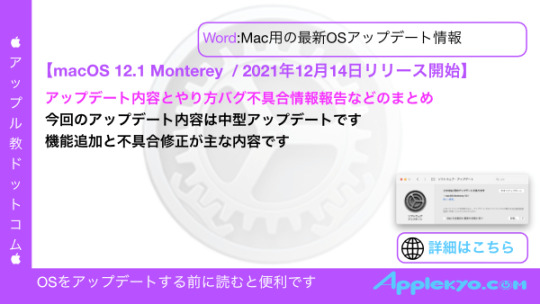
View On WordPress
0 notes
Text
ऐप्पल सुरक्षा अपडेट के साथ मोंटेरे को शिप करता है, वॉच और टीवी उत्पादों में 0-दिन तय करता है, iDevices अपडेट करता है
ऐप्पल सुरक्षा अपडेट के साथ मोंटेरे को शिप करता है, वॉच और टीवी उत्पादों में 0-दिन तय करता है, iDevices अपडेट करता है
पहली बात आज सुबह, आधी रात के ठीक बाद, हमें ईमेल द्वारा नवीनतम Apple सुरक्षा बुलेटिन प्राप्त हुए। क्यूपर्टिनो के पैच के साथ अक्सर ऐसा लगता है, ईमेल सूचनात्मक और समान माप में भ्रमित करने वाले थे, सुरक्षा अद्यतन जानकारी का एक दिलचस्प मिश्रण पेश करते हैं: नवीनतम macOS 12 मोंटेरी 12.0.1 के रूप में उभरता है। हम मान रहे हैं कि अन्यथा बिल्कुल नई मोंटेरे रिलीज़ में सुरक्षा पैच बीटा संस्करण का उपयोग करने…
View On WordPress
0 notes
Text
Apple MacOS Monterey (12.0.1) review: Productivity firmly back on the menu
Apple MacOS Monterey (12.0.1) review: Productivity firmly back on the menu
Monterey restores the Mac to its central role as your primary work tool, while also embracing your mobile devices as useful collaborators. Monterey restores the Mac to its central role as your primary work tool, while also embracing your mobile devices as useful collaborators. Latest news
View On WordPress
0 notes
Text
If you're a developer, get the macOS Monterey 12.1 beta 2 right now
If you’re a developer, get the macOS Monterey 12.1 beta 2 right now
If you are a developer and want to test out all the new features of macOS Monterey, here is how to install the developer beta. macOS 12.1 Monterey is officially in the wild — or at least for Apple developers. The update arrived just days after the official release of macOS 12.0.1. This guide is for installing the developer beta of macOS Monterey. Want to download the latest public version of…

View On WordPress
0 notes