#macOS 12.5
Explore tagged Tumblr posts
Text
Just Press Record for iOS 18
Just Press Record has always been about making recording as quick and frictionless as possible, putting the big record button in the most convenient places. This year, with the release of iOS 18, we’re bringing it to three new places on your iPhone - Control Centre, the Lock Screen and the Action Button!

And on Apple Watch, we’re bringing an interactive widget to the Smart Stack and adding support for the double tap gesture while you’re running Just Press Record.
Just Press Record v49.0 is available for all devices running iOS / iPadOS 15.6, watchOS 8.7 and macOS 12.5 or later and costs $4.99 on the App Store. No ads, no in-app-purchases, no subscriptions - just a one-off purchase at a fair price. The update is free of charge for existing users.
0 notes
Text
DaVinci Resolve
About DaVinci Resolve 18.5
The free version of DaVinci Resolve 18.5 includes all of the same high quality processing as DaVinci Resolve 18.5 Studio and can handle unlimited resolution media files. However it does limit project mastering and output to Ultra HD resolutions or lower. DaVinci Resolve 18.5 only supports a single processing GPU on Windows and Linux and 2 GPUs on the latest Mac Pro.
If you need features such as support for multiple GPUs, 4K output, motion blur effects, temporal and spatial noise reduction, multiple AI-based tools, HDR tools, camera tracker, voice isolation, multiple Resolve FX, 3D stereoscopic tools and remote rendering, please upgrade to DaVinci Resolve 18.5 Studio.
We hope you do decide to upgrade as your facility grows and you do more advanced work!
What's new in DaVinci Resolve 18.5.1
Addressed clips incorrectly switching grade version when stabilized.
Addressed playback issues with voice isolation on some systems.
Addressed audio playback issues when adding tracks to bus 25 or higher.
Addressed a potential issue pasting tracking data between power windows.
Addressed issues with pasting tracked power windows.
Addressed missing audio effects when decomposing timelines.
Addressed an issue with some Open FX overlays on Windows and Linux.
Addressed playhead sometimes not updating when in offline viewer mode.
Addressed an adjustment clip trim issue in the Fairlight pages.
Addressed a startup crash during Fairlight load.
Addressed incorrect file location when bouncing clips with audio effects.
Addressed a memory issue with some Fusion tools.
Addressed an issue with USD viewer selection in Windows and Linux.
Addressed a crash in Resolve FX Relight on macOS 12.5 and below.
General performance and stability improvements.
Minimum system requirements
Windows 10 Creators Update.
16 GB of system memory. 32 GB when using Fusion.
Blackmagic Design Desktop Video 10.4.1 or later.
Integrated GPU or discrete GPU with at least 2 GB of VRAM.
GPU which supports OpenCL 1.2 or CUDA 11.
NVIDIA/AMD/Intel GPU Driver version – as required by your GPU.
Installing DaVinci Resolve software
Double-click the DaVinci Resolve Installer icon and follow the onscreen instructions. To remove DaVinci Resolve from your system, go to the Programs and Features control panel, select DaVinci Resolve, click on Uninstall and follow the onscreen prompts.
Migrating legacy Fairlight projects to DaVinci Resolve
In order to import legacy Fairlight DR2 projects into DaVinci Resolve, download and install the following utility on your Windows system: https://downloads.blackmagicdesign.com/DaVinciResolve/Fairlight-Project-Importer.zip
After installing the utility, you should see an option to "Import Fairlight Project" in the Fairlight menu in DaVinci Resolve.
Additional information
Please refer to the latest DaVinci Resolve configuration guide for details on Windows support, including certified driver versions for third party hardware. It is available from www.blackmagicdesign.com/support/.
You will also need to download and install the latest Blackmagic Design Desktop Video software for monitoring with your Blackmagic Design video hardware. Desktop Video is available from www.blackmagicdesign.com/support/.
© 2001-2023 Blackmagic Design Pty. Ltd. All rights reserved. Blackmagic Design, Blackmagic, DeckLink, Multibridge, Intensity, H.264 Pro Recorder and "Leading the creative video revolution" are trademarks of Blackmagic Design Pty. Ltd., registered in the U.S.A and other countries. Adobe Premiere Pro, Adobe After Effects and Adobe Photoshop are registered trademarks of Adobe Systems. Avid Media Composer and Avid Pro Tools are registered trademarks of Avid. Apple Final Cut Pro, Apple Motion and Apple Soundtrack Pro are registered trademarks of Apple Computer.
Updated August 13, 2023.
0 notes
Text
【macOS12.5 Monterey】バグ不具合修正情報・新機能・変更点・いつ公開・インストール時間・やり方など
【macOS12.5 Monterey】バグ不具合修正情報・新機能・変更点・いつ公開・インストール時間・やり方など #macOS125 #macOS125バグ #macOS125不具合 #AppleKyo #Apple教 #Apple
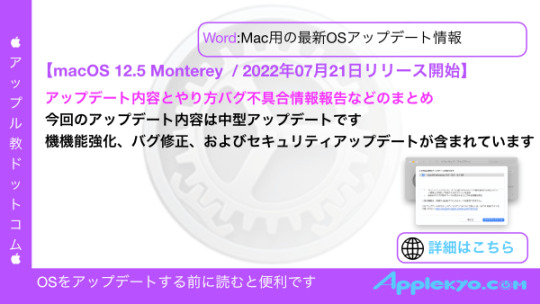
View On WordPress
0 notes
Text
2022年7月21日(木)

出勤してMacBookAirを立ち上げるとOSのアップデート通知、macOS Monterey 12.5 となった。帰宅してからは、Mac mini, iPhone, iPad and Apple Watch とアップデート作業の連続、何とか夕飯前に作業を終えることが出来た。性分として、新しいものが出るとすぐに試してみたくなる、それも自分でやらないと気が済まないのだ。これを関西弁で<いらちのApple好き>と言うとか言わないとか・・・。

5時起床。
日誌書く。

やはり牛乳よりはそば湯が好きだ。
プラごみ、45L*1。

2人分の弁当を用意、ツレアイは自転車で、私はO姉と車で出勤。

順調に到着する。
O姉は1限「スタディスキルズ(児童教育学科)」、2限「ジェンダー・ダイバーシティ論」、3限「スタディスキルズ(児童教育学科)」と連続授業、私は3限のみ。
10時、ラジオ体操第1。
午前中のミッションは「情報機器の操作Ⅰ(食物栄養学科)」の評価作業、Wordによる入力課題、Excelの試験結果、出席状況をチェックする。ほぼ作業は確定したが、このところのコロナ関連欠席の増加で、来週まで<公欠届>の状況を確認する必要があり、最終評価はもう少し後になる。
3限は「スタディスキルズ(児童教育学科)」、今日はこれまでの振り返りと授業アンケート、簡単に済ませて早めに終える。

西大路七条・ライフで買い物、ナス・はも皮・いか西京漬け。

ツレアイから早めに連絡、予定を変更して大皿に盛り付ける。メインは豚バラと茄子の甘辛炒め、半額のいか西京漬け、残っていたソーセージ、キュウリの漬物が美味しい。
録画番組視聴、名探偵ポワロ。
(7)「海上の悲劇」
世界が愛した名探偵、エルキュール・ポワロ。アガサ・クリスティー原作の人気シリーズ。地中海クルーズの船内で起きた殺人。被害者は鍵がかかった船室内で死んでいた。
小型客船で地中海クルーズを楽しむポワロ。乗客の中でもクラパトン夫妻は目立っていた。特に妻のアデリンの、夫に対する傍若無人な振る舞いは乗客たちの眉をひそめさせた。船がアレクサンドリアに入港し、上陸を楽しんだ乗客たちが夕方戻ると、船室でアデリンがナイフで胸を刺されて死んでいるのが見つかる。彼女は上陸をせずに1人船内の部屋で過ごしていた。
今夜も早めにダウン。

買い物に出たので、3つのリングは完成したが、歩数は届かず。水分は1,800ml。
3 notes
·
View notes
Text
파이썬 스킬업 브라이언 오버랜드 존 베넷
1장 파이썬 기초 돌아보기 1.1 파이썬 빠르게 시작하기 1.2 변수와 이름 짓기 1.3 대입 연산자 조합 1.4 파이썬 산술 연산자 요약 1.5 기초 데이터 타입: 정수와 부동소수점 1.6 기본 입력과 출력 1.7 함수 정의 1.8 파이썬 if 문 1.9 파이썬 while 문 1.10 간단한 프로그램 작성하기 1.11 파이썬 불리언 연산자 요약 1.12 함수 인수와 반환값 1.13 선행 참조 문제 1.14 파이썬 문자열 1.15 파이썬 리스트(그리고 강력한 정렬 앱) 1.16 for 문과 범위 1.17 튜플 1.18 딕셔너리 1.19 세트 1.20 전역 변수와 지역 변수 1.21 정리해 보자 1.22 복습 문제 1.23 실습 문제 2장 고급 문자열 기능 2.1 문자열은 불변이다 2.2 바이너리를 포함한 숫자 변환 2.3 문자열 연산자(+, =, *, 〉, 기타) 2.4 인덱싱과 슬라이싱 2.5 단일-문자 함수(문자 코드) 2.6 ‘join’을 사용하여 만든 문자열 2.7 주요 문자열 함수 2.8 이진수와 10진수, 16진수 변환 함수 2.9 간단한 불리언(‘is’) 메서드 2.10 대·소문자 변환 메서드 2.11 검색-교체 메서드 2.12 ‘split’을 활용한 입력 값 쪼개기 2.13 앞뒤 문자 제거하기 2.14 자리 맞춤 메서드 2.15 정리해 보자 2.16 복습 문제 2.17 실습 문제 3장 고급 리스트 기능 3.1 파이썬 리스트 생성 및 활용 3.2 리스트 복사 vs 리스트 변수 복사 3.3 인덱스 __3.3.1 양수 인덱스 __3.3.2 음수 인덱스 __3.3.3 enumerate 함수로 인덱스 숫자 생성 3.4 조각으로부터 데이터 가져오기 3.5 조각 안에 값 대입하기 3.6 리스트 연산자 3.7 얕은 복사 vs 깊은 복사 3.8 리스트 함수 3.9 리스트 메서드: 리스트 수정하기 3.10 리스트 메서드: 내용 정보 가져오기 3.11 리스트 메서드: 재편성하기 3.12 스택 역할을 하는 리스트: RPN 애플리케이션 3.13 reduce 함수 3.14 람다 함수 3.15 리스트 함축 3.16 딕셔너리와 세트의 함축 3.17 리스트를 통한 인수 전달하기 3.18 다차원 리스트 3.18.1 불균형 행렬 3.18.2 제멋대로 큰 행렬 만들기 3.19 정리해 보자 3.20 복습 문제 3.21 실습 문제 4장 지름길, 커맨드 라인, 그리고 패키지 4.1 개요 4.2 22가지 프로그래밍 지름길 __4.2.1 필요하다면 코드를 여러 줄에 걸쳐 작성한다 __4.2.2 for 루프는 현명하게 사용한다 __4.2.3 대입 연산자 조합을 이해한다(? +=) __4.2.4 다중 대입을 사용한다 __4.2.5 튜플 대입을 사용한다 __4.2.6 고급 튜플 대입을 사용한다 __4.2.7 리스트와 문자열 ‘곱하기’를 사용한다 __4.2.8 다중 값을 반환한다 __4.2.9 루프와 else 키워드를 사용한다 __4.2.10 불리언과 ‘not’의 이점을 활용한다 __4.2.11 문자열은 문자의 나열로 다룬다 __4.2.12 replace를 사용하여 문자를 제거한다 __4.2.13 필요 없는 루프는 사용하지 않는다 __4.2.14 연결된 비교 연산자를 사용한다 __4.2.15 함수 테이블(리스트, 딕셔너리)로 switch 문을 모방한다 __4.2.16 is 연산자는 정확하게 사용한다 __4.2.17 단일 행 for 루프를 사용한다 __4.2.18 여러 문장을 하나의 행으로 줄인다 __4.2.19 단일 행 if/then/else 문을 작성한다 __4.2.20 range와 함께 enum을 생성한다 __4.2.21 IDLE 안에서 비효율적인 print 함수 사용을 줄인다 __4.2.22 큰 번호 안에 언더스코어(_)를 넣는다 4.3 커맨드 라인에서 파이썬 실행하기 __4.3.1 윈도 기반 시스템에서 실행하기 __4.3.2 macOS 시스템에서 실행하기 __4.3.3 pip 혹은 pip3로 패키지 내려받기 4.4 doc string 작성하고 사용하기 4.5 패키지 탑재하기 4.6 파이썬 패키지의 가이드 투어 4.7 일급 객체인 함수 4.8 가변 길이 인수 리스트 __4.8.1 *args 리스트 __4.8.2 **kwargs 리스트 4.9 데코레이터와 함수 프로파일러 4.10 제너레이터 __4.10.1 이터레이터란 무엇인가? __4.10.2 제너레이터 소개 4.11 커맨드 라인 인수 접근하기 4.12 정리해 보자 4.13 복습 문제 4.14 실습 문제 5장 정밀하게 텍스트 포매팅하기 5.1 백분율 기호 연산자(%)를 사용한 포매팅 5.2 백분율 기호(%) 포맷 지시자 5.3 백분율 기호(%) 변수-너비 출력 필드 5.4 전역 ‘format’ 함수 5.5 format 메서드 소개 5.6 위치로 순서 정하기(이름 혹은 색인) 5.7 ‘repr’ vs 문자열 변환 5.8 ‘format’ 함수와 메서드의 ‘사양’ 필드 __5.8.1 출력-필드 너비 __5.8.2 텍스트 조정: ‘채우기’와 ‘자리 맞춤’ 문자 __5.8.3 ‘기호’ 문자 __5.8.4 0으로 시작하는 문자(0) __5.8.5 천 단위 위치 구분자 __5.8.6 정밀도 제어 __5.8.7 문자열에서 사용한 ‘정밀도(잘라 내기)’ __5.8.8 ‘타입’ 지시자 __5.8.9 이진수 출력하기 __5.8.10 8진수와 16진수 출력하기 __5.8.11 백분율 출력하기 __5.8.12 이진수 예시 5.9 변수-길이 필드 5.10 정리해 보자 5.11 복습 문제 5.12 실습 문제 6장 정규표현식, 파트 Ⅰ 6.1 정규표현식의 소개 6.2 실제 예시: 전화번호 6.3 일치 패턴 정제하기 6.4 정규표현식 동작 ��식: 컴파일 vs 실행 6.5 대·소문자 무시하기, 그리고 다른 함수 플래그 6.6 정규표현식: 기본 문법 요약 __6.6.1 메타 문자 __6.6.2 문자 집합 __6.6.3 패턴 수량자 __6.6.4 역추적, 탐욕적 수량자와 게으른 수량자 6.7 정규표현식 실습 예시 6.8 Match 객체 사용하기 6.9 패턴에 맞는 문자열 검색하기 6.10 반복하여 검색하기(findall) 6.11 findall 메서드와 그룹화 문제 6.12 반복 패턴 검색하기 6.13 텍스트 교체하기 6.14 정리해 보자 6.15 복습 문제 6.16 실습 문제 7장 정규표현식, 파트 Ⅱ 7.1 고급 정규표현식 문법의 요약 7.2 태그를 남기지 않는 그룹 __7.2.1 표준 숫자 예시 __7.2.2 태깅 문제 고치기 7.3 탐욕적 일치 vs 게으른 일치 7.4 전방탐색 기능 7.5 다중 패턴 확인하기(전방탐색) 7.6 부정적 전방탐색 7.7 명명 그룹 7.8 re.split 함수 7.9 스캐너 클래스와 RPN 프로젝트 7.10 RPN: 스캐너로 더 많은 작업 수행하기 7.11 정리해 보자 7.12 복습 문제 7.13 실습 문제 8장 텍스트와 바이너리 파일 8.1 두 가지 종류의 파일: 텍스트와 바이너리 __8.1.1 텍스트 파일 __8.1.2 바이너리 파일 8.2 바이너리 파일을 사용하는 경우: 요약 8.3 파일/디렉터리 시스템 8.4 파일을 열 때 발생하는 예외 다루기 8.5 ‘with’ 키워드 사용하기 8.6 읽기/쓰기 연산의 요약 8.7 텍스트 파일 작업 상세하게 알아보기 8.8 파일 포인터(‘seek’) 사용하기 8.9 RPN 프로젝트 안에서 텍스트 읽기 __8.9.1 현재까지의 RPN 번역기 __8.9.2 텍스트 파일의 RPN 읽기 __8.9.3 RPN에 대입 연산자 추가하기 8.10 바이너리 직접 읽기/쓰기 8.11 데이터를 고정-길이 필드로 변환(struct) __8.11.1 한 번에 하나의 숫자 읽기/쓰기 __8.11.2 한 번에 여러 숫자 읽기/쓰기 __8.11.3 고정-길이 문자열 읽기/쓰기 __8.11.4 변수-길이 문자열 읽기/쓰기 __8.11.5 문자열과 숫자를 함께 읽기/쓰기 __8.11.6 저수준 상세: 빅 엔디안 vs 리틀 엔디안 8.12 피클링 패키지 사용하기 8.13 shelve 패키지 사용하기 8.14 정리해 보자 8.15 복습 문제 8.16 실습 문제 9장 클래스와 매직 메서드 9.1 클래스와 객체 기본 문법 9.2 인스턴스 변수에 대해 더 알아보자 9.3 __init__ 메서드와 __new__ 메서드 9.4 클래스와 선행 참조 문제 9.5 메서드 기본 9.6 전역 변수/메서드와 지역 변수/메서드 9.7 상속 9.8 다중 상속 9.9 매직 메서드 개요 9.10 매직 메서드 상세 __9.10.1 파이썬 클래스의 문자열 표현 3 __9.10.2 객체 표현 메서드 __9.10.3 비교 메서드 __9.10.4 산술 연산자 메서드 __9.10.5 단항 산술 연산자 __9.10.6 리플렉션(역방향) 메서드 __9.10.7 교체 연산자 메서드 __9.10.8 변환 메서드 __9.10.9 컬렉션 클래스 메서드 __9.10.10 _ _iter_ _와 _ _next_ _ 구현하기 9.11 다중 인수 타입 지원 9.12 동적 속성 설정 및 조회 9.13 정리해 보자 9.14 복습 문제 9.15 실습 문제 10장 Decimal, Money, 그리고 기타 클래스 10.1 숫자 클래스의 개요 10.2 부동소수점 포맷의 제약 사항 10.3 Decimal 클래스 소개 10.4 Decimal 객체를 위한 특수 연산 10.5 Decimal 클래스 애플리케이션 10.6 Money 클래스 설계하기 10.7 기본 Money 클래스 작성하기(포함) 10.8 Money 객체 출력하기(“_ _str_ _”, “_ _repr_ _”) 10.9 기타 Money용 연산 10.10 데모: Money 계산기 10.11 기본 통화 설정하기 10.12 Money와 상속 10.13 Fraction 클래스 10.14 complex 클래스 10.15 정리해 보자 10.16 복습 문제 10.17 실습 문제 11장 random과 math 패키지 11.1 random 패키지의 개요 11.2 Random 함수 살펴보기 11.3 무작위 행동 테스트하기 11.4 무작위-정수 게임 11.5 카드 덱 객체 만들기 11.6 덱에 픽토그램 추가하기 11.7 정규 분포 차트 작성하기 11.8 나만의 난수 생성 프로그램 작성하기 __11.8.1 난수 생성 원칙 __11.8.2 샘플 생성기 4 11.9 math 패키지 개요 11.10 math 패키지 함수 살펴보기 11.11 특별 수치 pi 사용하기 11.12 삼각함수: 나무의 높이 11.13 로그: 숫자 맞추기 게임 돌아보기 __11.13.1 로그의 동작 원리 __11.13.2 실제 프로그램에 로그 적용하기 11.14 정리해 보자 11.15 복습 문제 11.16 실습 문제 12장 넘파이 패키지 12.1 array, numpy, matplotlib 패키지 개요 __12.1.1 array 패키지 __12.1.2 numpy 패키지 __12.1.3 numpy.random 패키지 __12.1.4 matplotlib 패키지 12.2 array 패키지 사용하기 12.3 numpy 패키지를 내려받고 탑재하기 12.4 numpy 소개: 1부터 100만까지 더하기 12.5 numpy 배열 만들기 __12.5.1 array 함수(array로 변환) __12.5.2 arange 함수 __12.5.3 linspace 함수 __12.5.4 empty 함수 __12.5.5 eye 함수 __12.5.6 ones 함수 __12.5.7 zeros 함수 __12.5.8 full 함수 __12.5.9 copy 함수 __12.5.10 fromfunction 함수 12.6 예시: 곱셈표 만들기 12.7 numpy 배열의 배치 연산 12.8 numpy 슬라이스 정렬하기 12.9 다차원 슬라이싱 12.10 불리언 배열: numpy에 마스킹하기! 12.11 numpy와 에라토스테네스의 체 12.12 numpy 통계 구하기: 표준 편차 12.13 numpy 행과 열 가져오기 12.14 정리해 보자 12.15 복습 문제 12.16 실습 문제 13장 넘파이 고급 사용법 13.1 numpy의 고급 수학 연산 13.2 matplotlib 내려받기 13.3 numpy와 matplotlib으로 그래프 선 그리기 13.4 여러 선 그래프 그리기 13.5 복리 그래프 그리기 13.6 matplotlib으로 히스토그램 만들기 13.7 원과 가로세로 비율 13.8 파이 차트 만들기 13.9 numpy로 선형대수학 구현하기 __13.9.1 점곱(dot product) __13.9.2 외적 함수 __13.9.3 기타 선형대수학 함수 13.10 3차원 플로팅 13.11 numpy 금융 애플리케이션 13.12 xticks와 yticks로 축 조정하기 13.13 numpy 혼합-데이터 레코드 13.14 파일에서 numpy 데이터 읽고 쓰기 13.15 정리해 보자 13.16 복습 문제 13.17 실습 문제 14장 여러 모듈과 RPN 예시 14.1 파이썬 모듈의 개요 14.2 간단한 2개의 모듈 예시 14.3 import 문의 변형 14.4 __all__ 기호 사용하기 14.5 전역과 지역 모듈 변수 14.6 메인 모듈과 __main__ 14.7 상호 탑재 문제 해결하기 14.8 RPN 예시: 2개의 모듈로 나누기 14.9 RPN 예시: I/O 지침 추가하기 14.10 RPN 예시 추가 변경 598 __14.10.1 줄-번호 확인 기능 추가하기 __14.10.2 0이 아니면 이동하는 기능 추가하기 __14.10.3 초과(〉)와 난수 획득(!) 14.11 RPN: 모든 코드 모으기 14.12 정리해 보자 14.13 복습 문제 14.14 실습 문제 15장 인터넷에서 금융 데이터 가져오기 15.1 이 장의 계획 15.2 pandas 패키지 소개 15.3 stock_load: 간단한 데이터 리더 15.4 간단한 주식 차트 만들기 15.5 제목과 범례 추가하기 15.6 makeplot 함수 작성하기(리팩터링) 15.7 2개의 주식 시세를 함께 그래프로 그리기 15.8 응용: 다른 데이터 그래프 그리기 15.9 기간 제한하기 15.10 차트 쪼개기: 판매량 서브플롯 15.11 변동 평균 선 추가하기 15.12 사용자에게 선택권 넘기기 15.13 정리해 보자 15.14 복습 문제 15.15 실습 문제 부록 A 파이썬 연산자 우선순위 표 부록 B 내장 파이썬 함수 부록 C 세트 메서드 부록 D 딕셔너리 메서드 부록 E 문법 참고 자료 E.1 변수와 대입 E.2 파이썬의 빈칸 이슈 E.3 알파벳 순서의 문법 참고 자료
1 note
·
View note
Text
Week 381
Happy Thursday! We had the Apple Spring Event this week. I’m not going to cover the hardware announcements, but as I was expecting soon after that we got the Xcode 12.5 RC. Xcode 12.5 requires macOS Big Sur, so if you haven’t updated yet, be sure to do that before downloading and unxipping Xcode 12.5.
In other news, Apple announced that starting April 26, all apps submitted to the App Store have to be built with Xcode 12 and the iOS 14 SDK. This shouldn’t come as a surprise, as it was initially announced in September last year and it fits the schedule from the previous years. However, that announcement in September was easy to miss as it was overshadowed by the surprise release of iOS 14. But everybody’s using the latest Xcode and this sudden 6-day deadline shouldn’t be a problem. Right? Right? 😳
Marius Constantinescu
Articles
Getting Ready for AppTrackingTransparency, by @Lee_Kah_Seng
CocoaPods Trunk: Remote Code Execution found, by @orta
Dear Xcode…., by @merowing_
What’s the difference between a singleton and a shared instance in Swift?, by @donnywals
Accessibility actions in SwiftUI, by @mecid
Coordinators and Tab Bars: A Love Story, by @Leo_Pugliese
4 Xcode shortcuts to boost your productivity for SwiftUI, by @sarunw
Every SwiftUI protocol explained, by @zntfdr
Videos
SwiftUI In Production, by @steipete
Swift Tips #30 - weak & unowned, by @v_pradeilles
Credits
zntfdr, mecid, LeeKahSeng, sarunw
1 note
·
View note
Text
Top 4 Tips For Buying Laptop in 2020
Laptops are compact enough to hold with you, yet versatile enough to run demanding applications. it is the best tool for doing serious work or play whether you're reception , on the road or during a college classroom. For those reasons, we've compiled lists of the simplest business laptops and best laptops, to not mention our greatest laptops rankings for many users.
While standalone tablets and smartphones are always popular, most of the people realize that everything from typing a search paper to crunching video to gaming works better on a laptop. So what sort of laptop do you have to get? We put together a laptop buying guide to assist you out.
There's a big variety of sizes, features and costs , which makes choosing the simplest laptop a challenge. That's why you would like to work out what your needs are.

Quick Tips These are the foremost important things to think about when choosing a replacement laptop. For tons more detail, see the sections below.
12.5 to 14-inch screens offer the simplest balance between usability and portability. Larger screens are fine if you do not travel much and smaller models are great for teenagers . If you're spending over $600, draw a bead on these minimum specs: Core i5 CPU 1920 x 1080 screen 8GB of RAM SSD Storage rather than a tough drive. 8+ hours of battery life is right if you propose to require your laptop anywhere in the least .
Consider a 2-in-1 laptop (either a bendback or detachable) if you would like to use your laptop as a tablet. If not, a typical clamshell notebook could also be a far better choice. Chromebooks are good for teenagers and students and their functionality is expanding rapidly. Windows laptops and MacBooks both offer many functionality; which platform you favor may be a matter of private taste. laptop buying guide rows of laptops
Also Read: Which is the best wireless mouse for gaming?
1. Pick a Platform: Mac, Windows or Chrome OS?
This is not a simple question to answer, especially if you are not conversant in both Macs and PCs. But this quick overview of every platform’s strengths and weaknesses should help.
Most laptops accompany one among three operating systems: Windows, Chrome OS or MacOS (for MacBooks only). Choosing the proper one may be a personal preference, but here's a fast summary of what each offers.
Windows 10
windows 10 home page screenshot The most flexible OS , Windows, runs on more laptop models than Chrome OS or Mac OS X. Windows notebooks home in price from under $150 to many thousand dollars and offer a good array of features from touch screens to fingerprint readers to dual graphics chips. Windows 10, the newest version of Microsoft's flagship OS , provides variety of improvements over Windows 7 and eight , including the power to modify between tablet and desktop modes, a revamped Start menu with live tiles and therefore the powerful Cortana digital assistant.
Since its launch in July 2015, Windows 10 has also added a number of improvements, including the power to use follow-up questions with Cortana, search your email using tongue and use your stylus to scribble almost anywhere. Windows 10 laptops are great for college kids , researchers and business users, and they are the sole machines gamers should consider.
Apple macOS Catalina
All MacBooks accompany Apple's latest desktop OS , macOS Catalina. Overall, the OS offers similar functionality to Windows 10, but with a special combat the interface that substitutes an apps dock at rock bottom of the screen for Microsoft's Start menu and taskbar. rather than the Cortana digital assistant, Mac users get Siri. they will also perform transactions with Apple Pay, take calls or texts from their phones and unlock their laptops with an Apple Watch.
However, macOS isn't made for touch, because no MacBook comes with slightly screen. the newest macOS Catalina OS brings iPad apps over to Mac, also as secondary display support for iPads and new accessibility features.
Chrome OS
google chrome os home screen Found on inexpensive Chromebooks like the Samsung Chromebook 3. Google's OS is straightforward and secure, but more limited than Windows or macOS. The interface looks tons like Windows with an application menu, a desktop and therefore the ability to tug windows around, but the most app you employ is that the Chrome browser. The downside is that a lot of of the "web apps" you employ don't work particularly well offline. However, that's changing as most Chromebooks, including the high-end, Google PixelBook, can now run Android apps.
If you would like a tool to surf the online and check email, navigate social networks and chat online, Chromebooks are highly portable and have a tendency to supply good battery life at low prices. they're also extremely fashionable schools and fogeys , because they're hard for teenagers to infect with malware and more functional than most tablets. If you would like a Chromebook, search for one with a minimum of 4GB of RAM and 16GB of storage. A 1920 x 1080 resolution preferred and 4K is best but very uncommon. Pay extra to urge a 2-in-1 if you propose to use Android apps.
2. Decide If you would like a 2-in-1
Many PC laptops fall under the category of 2-in-1 laptops, hybrid devices which will switch between traditional clamshell mode, tablet mode and other positions in between like tent or stand modes. 2-in-1s generally are available two different styles: detachables with screens that come off the keyboard entirely and versatile laptops with hinges that bend back 360 degrees to vary modes.
Most of those systems are far better at serving one purpose than the opposite , with bend-backs being laptops first and detachables offering a superior tablet experience. However, if you do not see the necessity to use your notebook as a slate, you'll usually get more performance for your money with a standard clamshell laptop.
3. Choose the proper Size
laptop different display sizes 13-inch 15-inch and 17-inch Before you check out specs or pricing, you would like to work out just how portable you would like your laptop to be. Laptops are usually categorized by their display sizes:
11 to 12 inches: The thinnest and lightest systems around have 11- to 12-inch screens and typically weigh 2.5 to 3.5 pounds. 13 to 14 inches: Provides the simplest balance of portability and usefulness , particularly if you get a laptop that weighs under 4 pounds. 15 to 16 inches: the foremost popular size, 15-inch laptops usually weigh 4 to five .5 pounds. Consider this size if you would like a bigger screen and you are not getting to carry your notebook around often. Laptops with 16-inch displays are rare but Apple might get the trend started with its 16-inch MacBook Pro. 17 to 18 inches: If your laptop stays on your desk all day a day , a 17- or 18-inch system could provide you with the type of processing power you would like to play high-end games or do workstation-level productivity.
4. make sure Keyboard and Touchpad
The most impressive specs within the world don't mean diddly if the laptop you're buying doesn't have good ergonomics. If you propose to try to to tons of labor on your computer, confirm the keyboard offers solid tactile feedback, many key travel (the distance the key goes down when pressed, usually 1 to 2mm) and enough space between the keys. If you're buying a Windows laptop, make certain it's Precision touchpad drivers.
ThinkPad X1 Carbon Look for an accurate touchpad that does not offer you a jumpy cursor and responds consistently to multitouch gestures like pinch-to-zoom. If you're buying a business laptop, consider getting one with a pointing stick (aka nub) between the G and H keys so you'll navigate round the desktop without lifting your fingers off the keyboard's home row.
1 note
·
View note
Text
Dropbox est enfin compatible avec macOS 12.5
http://dlvr.it/SnZhRz
0 notes
Text
C++のライブラリをGoから呼び出す方法
C++のライブラリをGoから呼び出す方法
MacOS M1
Monterey 12.5
CMake
3.25.1
事前知識について
以下あたりで、C++のライブラリやCMakeの勉強をしました。
ライブラリのリンク方法をきっちり区別しよう -Qiita
CMake入門-基本概念と主な関数 -Qiita
C#で書いたライブラリをPHPやGoから呼び出す -Qiita
CMake Generator
チュートリアル: 独自のダイナミック リンク ライブラリを作成して使用する (C++)
コードを管理しているリポジトリはakubi0w1/call-cpplib-by-go-sample
C++のライブラリを作ってみる
テストということで適当に足し算します。
// cpplib/TestLibrary.h #ifndef TEST_H #define TEST_H #define DLL_EXPORT extern "C" __declspec(dllexport) #define DLL_CALL __stdcall DLL_EXPORT double DLL_CALL Add(double a, double b); #endif //TEST_H
// cpplib/TestLibrary.cpp #include "TestLibrary.h" double Add(double a, double b) { return a + b; }
CMakeまわり
CMakeLists.txtを書く
// CMakeLists.txt cmake_minimum_required(VERSION 3.23) project(test_library) set(CMAKE_CXX_STANDARD 14) add_compile_options(-fms-extensions) add_library(TestLibrary SHARED cpplib/TestLibrary.cpp cpplib/TestLibrary.h) # 静的ライブラリの場合は下記を指定する # add_library(TestLibrary STATIC cpplib/TestLibrary.cpp cpplib/TestLibrary.h)
CMakeのコマンドを実行するためのMakefileを作ります。
# Makefile CURRENT_PATH = $(shell pwd) # toolchains TOOLCHAIN_DIR = $(CURRENT_PATH)/.toolchain TOOLCHAIN_BIN = $(TOOLCHAIN_DIR)/bin # cmake CMAKE = $(TOOLCHAIN_BIN)/cmake/CMake.app/Contents/bin/cmake CMAKE_VERSION = 3.25.1 # packages UNAME_S := $(shell uname -s) ARCH := $(shell uname -m) ifeq ($(UNAME_S),Darwin) # See https://cmake.org/download/ CMAKE_ARCHIVE = cmake-$(CMAKE_VERSION)-macos-universal CMAKE_PACKAGE = https://github.com/Kitware/CMake/releases/download/v$(CMAKE_VERSION)/$(CMAKE_ARCHIVE).tar.gz endif ########################################### # cmake cmake-version: $(CMAKE) $(CMAKE) --version # See generators: https://cmake.org/cmake/help/latest/manual/cmake-generators.7.html cmake-buildpj: $(CMAKE) $(CMAKE) -S . -B build/ -G"Unix Makefiles" cmake-buildlib: $(CMAKE) $(CMAKE) --build build/ $(CMAKE): mkdir -p $(TOOLCHAIN_BIN) mkdir -p $(TOOLCHAIN_DIR)/tmp-cmake cd $(TOOLCHAIN_DIR)/tmp-cmake && curl -Lo cmake.tar.gz $(CMAKE_PACKAGE) && tar -zxvf cmake.tar.gz mv $(TOOLCHAIN_DIR)/tmp-cmake/$(CMAKE_ARCHIVE) $(TOOLCHAIN_BIN)/cmake rm -rf $(TOOLCHAIN_DIR)/tmp-cmake
ライブラリをビルドする
Makefileで定義したターゲットを使ってビルドしてみる。
# プロジェクトファイルの作成 # build/が作成されます $ make cmake-buildpj # ライブラリのビルド # ライブラリの種類に応じて build/libTestLibrary.[a|dylib] が生成されます $ make cmake-buildlib
Goで呼び出す
静的ライブラリと動的ライブラリを呼び出してみる
静的ライブラリ
build/libTestLibrary.aが作成されていることを確認してください。
// main.go package main // #cgo LDFLAGS: -L./build -lTestLibrary // double Add(double a, double b); import "C" import ( "log" ) func main() { num1 := C.Add(1.5, 2.0) log.Printf("num: %+v", num1) }
goコードの実行をしてみる
$ go run main.go 2022/12/15 17:15:09 num: 3.5
動的ライブラリ
build/libTestLibrary.dylibがあることを確認してください。
// ライブラリを配置 $ sudo cp build/libTestLibrary.dylib /usr/local/lib/libTestLibrary.dylib
goのコードを書く
// main.go package main // #cgo LDFLAGS: -L. -lTestLibrary // double Add(double a, double b); import "C" import ( "log" ) func main() { num1 := C.Add(1.5, 2.0) log.Printf("num: %+v", num1) }
goコードの実行をしてみる
$ go run main.go 2022/12/15 17:17:17 num: 3.5
0 notes
Text
Avid pro tools 12 crack for mac
DOWNLOAD NOW Avid pro tools 12 crack for mac
Avid pro tools 12 crack for mac for mac#
Avid pro tools 12 crack for mac serial key#
Avid pro tools 12 crack for mac activation code#
Avid pro tools 12 crack for mac install#
Avid pro tools 12 crack for mac full#
There are a lot of improvements and other bug fixes in this release.
To ensure that you only purchase as many Voice Packs as your system is capable of handling, use the free 30-day Voice Pack Trial to test performance prior to purchase.
Voice Packs are available for purchase via Avid Store and Avid Resellers.
Now, you will find the general threading improvements have been made at all buffer sizes.
Pro Tools latest version Native plug-in use has been revamped based on the number of present core processors.
I hope, you will greatly be entertained by the software when you are working with the software.
And enjoy the features of the software by using them.
Now run the application on clicking the application icon.
You must have to close other programs or applications that are running in the background for its proper working.
After the complete installation of the Crack, now for using the software in a better mode.
Avid pro tools 12 crack for mac install#
Then, install the software by clicking through the mouse, touchpad, or keyboard on Installation Option.
After downloading the Crack, now you should have to open the download file set up on your computer.
Firstly, you should have to download the Pro Tools Crack.
The pointing devices such as the mouse or keyboard are required.
Operating System Windows: Windows 10 is highly recommended for this software.
Good Internet connection speed is required for the installation process.
Processor: Intel® Core i5 processor, Intel® Core i7 processor is required.
Operating System Mac: Mac with macOS 10.12.6, 10.13.6, or 10.14.4 or higher is required.
Graphics Card: Dedicated Graphics Card with the least 1024 x 768 resolution or higher is recommended.
Hard Drive: Minimum 15 GB free space on startup drive is required for the Pro Tools installation.
RAM: Minimum 4GB RAM is required but 8GB or more is recommended for the software.
User-friendly interface for operating the software by anyone.
Free from all kinds of viruses so your computer can not affect by using the Pro Tools software.
Automatically match your pitch and the beat level of the sounds.
It can be work as the equalizer and beater at the one click only.
Users can also connect the software with their partners for working together.
Probably, mostly used software by the producers and the artist.
Avid pro tools 12 crack for mac full#
It provides the user with full control for dealing with the sound.You should have to install this wonderful package of the sounds mixing software. In the end, if you want to become professional in making the sounds. Users can make sounds enhance the quality of the sounds, editing the sounds, merging the songs, and many other things. Pro Tools Keygen gives you control over audio like never before. The new version of the Pro Tools freeload is available with the dramatic DSP power, brand new high-resolution audio interfaces, sweeping sample rate support, abundant track count, peripheral options, and I/O capacity, and extensive routing flexibility, etc. This will help you a lot in making the sounds more efficient. There is a window on the bottom of the interface of the software will show the users editing effects.
Avid pro tools 12 crack for mac activation code#
Pro Tools Crack MAC With Activation Code till 2023 Pro Tools crack offers a wide range of modifications and mixing options that also introduces a new.
Avid pro tools 12 crack for mac serial key#
Avid Pro Tools 2020.3 Crack & Serial Key freeload Avid Pro Tools 2020.03 Crack Mac is one of the most efficient and widely used applications in the field of sound. Pro Tools HD 12 Avid 12.5 32-bit and 64-bit Windows 7, 8 and 10 Direct Download (1GB). Pro Tools includes 60 virtual instruments (thousands of sounds), effects, sound processing, utility plugins, 1 GB of cloud storage and 75 individual plugins.
Avid pro tools 12 crack for mac for mac#
Music software for Mac or Windows to create audio with up to 128 audio tracks. Avid Pro Tools HD v12.5.0 WIN - DAW/DJ Software from VST Genie - freeload for a wide variety of digital audio workstations and vst crack plugins.
DOWNLOAD NOW Avid pro tools 12 crack for mac
1 note
·
View note
Text
Imovie for mac 10.13.6

#IMOVIE FOR MAC 10.13.6 MAC OS X#
#IMOVIE FOR MAC 10.13.6 MOVIE#
#IMOVIE FOR MAC 10.13.6 1080P#
#IMOVIE FOR MAC 10.13.6 INSTALL#
#IMOVIE FOR MAC 10.13.6 PRO#
#IMOVIE FOR MAC 10.13.6 MAC OS X#
The latest Mac OS X 10.6 "Combo" update can be downloaded from Apple for free.
NOTE: You must be running at least Mac OS X 10.6.7 + Security Update 2011-003 to be able to automatically update your malware definitions file.
Mac OS X 10.6 Snow Leopard malware definitions
Download updates manually from the Apple support downloads page.
Turn on Automatic Updates: Go to Apple menu > System Preferences > Software Update and tick "Check for Updates" plus set your preferred recurrence timeframe.
Check for an update now: Go to Apple menu > Software Update….
Turn on Automatic Updates: Go to Apple menu > System Preferences > App Store > TICK "Automatically check for Updates" and tick the boxes for your required options underneath that heading (NOTE: If.
Check for an update now: Go to Apple menu > App Store… > click the "Updates" icon in the top right.
Download the latest combo/security updates manually from the Apple support downloads page.
Your OS offers the "Install macOS Updates" option you are highly recommended to UNTICK this option, as this option will automatically install, a full, new entire operating system version on the day of release - which is a
Turn on Automatic Updates: Go to Apple menu > System Preferences > Software Update > Advanced… > and TICK "Automatically: Check for Updates" and tick the boxes for your required options (NOTE: If.
Check for an update now: Go to Apple menu > System Preferences > Software Update.
SECURITY WARNING: macOS 10.14 and earlier are no longer supported with security updates - see our securing older operating systems article.
macOS 10.15 - included in the macOS 10.15.7 Combo Update + Security Update 2022-005 for Catalina.
#IMOVIE FOR MAC 10.13.6 INSTALL#
macOS 11 - included in the macOS 11.6.8 Installer (or go to Apple menu > System Preferences > Software Update and install the 11.6.8 update).
macOS 12 - included in the macOS 12.5 Installer (or go to Apple menu > System Preferences > Software Update and install the 12.5 update).
System Requirements: macOS 11.5.1 or later, 4GB RAM, 3.5GB of available disk space.Keeping Apple Software Products Up-To-Date Article ID = 10Īrticle Title = Keeping Apple Software Products Up-To-DateĪ guide to keeping your Apple software products up-to-date Primary Apple Software List (for Mac users):
Export finished videos using the App Preview share option.
Highlight features with 11 animated titles designed to showcase apps in action.
Import iPhone and iPad screen recording videos captured with QuickTime Player.
Export a video optimised for YouTube, Facebook and other popular video destinations.
Email videos with Mail Drop when signed in to iCloud.
#IMOVIE FOR MAC 10.13.6 PRO#
Send your project to Final Cut Pro and take advantage of advanced editing tools, professional effects, third-party plug-ins and more.
Choose from 48 fun video and audio effects.
Automatically zoom in on faces and glide across panorama photos with the Ken Burns Effect.
Stabilise shaky video for a smoother picture that’s easier to watch.
Give your video a boost with easy-to-use colour controls.
Instantly improve the look and sound of your video using one-click Enhance.
Create a soundtrack using built-in music and sound effects, songs from your iTunes library, songs you’ve recorded in GarageBand and your own narration.
Create sophisticated picture-in-picture, side-by-side and green screen effects.
Speed up and slow down the action with fast-forward and slow-motion effects.
#IMOVIE FOR MAC 10.13.6 MOVIE#
Enhance your movie by adding titles, transitions, and 3D globes and travel maps.
Import Magic Movie, Storyboard and Movie projects created with iMovie on iPhone or iPad into the timeline.
#IMOVIE FOR MAC 10.13.6 1080P#
Support for 1080p HD video at 60 frames per second for smoother, more life-like action shots.Change focus points or the depth effect for video shot in Cinematic mode on iPhone 13 (requires macOS Monterey).Edit movies at up to 4K resolution with video from iPhone 6s or later, GoPro and other Ultra HD cameras on compatible Macs.Select the best videos and photos for your trailer with the help of animated drop zones.Customise movie studio logos, cast names and credits.Choose from 29 trailer templates with stunning graphics and original scores by some of the world’s top film composers.Background import lets you begin watching and sharing video instantly.Quickly share a clip or a portion of a clip.See all your video clips and photos organised in one place.You can even start editing movies on an iPhone or iPad and finish them on a Mac. Browse your video library, share favourite moments and create beautiful movies that you can edit at resolutions up to 4K. With a streamlined design and intuitive editing features, iMovie lets you create Hollywood-style trailers and beautiful movies like never before.

0 notes
Text
Install apple security update

INSTALL APPLE SECURITY UPDATE HOW TO
INSTALL APPLE SECURITY UPDATE FOR MAC
INSTALL APPLE SECURITY UPDATE INSTALL
In addition to security updates, iPadOS 15.6 and MacOS 12.5 got the same TV app update for live sports as iOS 15.6, while WatchOS 8.7 brought bug fixes, and TVOS 15.6 got performance and stability improvements, according to Apple. The next version of iOS, which is available now in public beta, will bring several new features, including the ability to edit and unsend messages, a new customizable lock screen, changes to notifications, as well as updates to Wallet and Apple Pay.Īpple also released iPadOS 15.6, MacOS 12.5, WatchOS 8.7 and TVOS 15.6. This may be the last update to iOS 15 before the company's next mobile software, iOS 16, gets a wide release alongside the heavily rumored iPhone 14. That includes installing available macOS.
Fixes an issue in Safari where a tab may revert back to a previous page Keeping your software up to date is one of the most important things you can do to maintain the security of your Mac.
Fixes an issue that may cause braille devices to slow down or stop responding when navigating text in Mail.
The line-up of the Apple iPhone 13 is displayed on their first day of.
INSTALL APPLE SECURITY UPDATE INSTALL
If your Mac automatically downloads and installs updates, the update should install on its own. Apple iPhone users urged to install newest update with important security features. We stand with Ukraine to help keep people safe. Read 1 user reviews and compare with similar apps on MacUpdate.
INSTALL APPLE SECURITY UPDATE FOR MAC
If you already have 12.5.1 downloaded, you shouldn’t have any updates available. Download the latest version of Apple Security Update for Mac for free. Fixes an issue where Settings may continue to display that device storage is full even if it is available Click the Apple logo in the top left corner of your screen.So while you’ve probably done this plenty of times this year (and, honestly, the years before that), I’m going. TV app adds the option to restart a live sports game already in-progress and pause, rewind, or fast-forward 69 percent of Apple’s iOS 15 updates have fixed arbitrary code execution bugs.
INSTALL APPLE SECURITY UPDATE HOW TO
Here’s our step-by-step tutorial for how to install the iOS security update on your jailbroken phone, with screenshots. IOS 15.6 includes enhancements, bug fixes and security updates. While you can’t do it without restoring your iPhone to its unjailbroken state, it’s very easy to get the update installed and then rejailbreak your iPhone. This feature is also available in updates for the iPad and Mac computers. With iOS 15.6, the TV app will now let you restart live sports games already in progress, as well as pause, rewind and fast-forward. The follow-up to iOS 15.5, released July 20, folds in bug fixes, a lengthy list of security updates and a new feature for watching live sports in the TV app. Apple's iOS 15.6 is here and ready to be downloaded to your iPhone. To update your Apple device to the latest operating system that includes the security patches on your phone go to 'Settings,' click 'General' and click 'Software Update.' On the Mac, go to 'System.

1 note
·
View note
Text
나의 첫 파이썬 에릭 마테스
PART I 기본편 CHAPTER 1 드디어 시작 ! __ 1.1 프로그래밍 환경 설정 __ 1.2 파이썬과 운영체제 __ 1.3 설치 문제 해결 __ 1.4 터미널에서 파이썬 프로그램 실행 __ 1.5 1장에서 배운 내용 CHAPTER 2 변수와 단순한 데이터 타입 __ 2.1 hello_world.py를 실행했을 때 정말로 일어나는 일 __ 2.2 변수 __ 2.3 문자열 __ 2.4 숫자 __ 2.5 주석 __ 2.6 파이썬의 선(禪) __ 2.7 2장에서 배운 내용 CHAPTER 3 리스트 소개 __ 3.1 리스트란? __ 3.2 항목 변경, 추가, 제거 __ 3.3 리스트 정리하기 __ 3.4 인덱스 에러 피하기 __ 3.5 3장에서 배운 내용 CHAPTER 4 리스트 다루기 __ 4.1 전체 리스트에 대해 ���프 실행하기 __ 4.2 들여쓰기 에러 피하기 __ 4.3 숫자 리스트 만들기 __ 4.4 리스트 일부분 다루기 __ 4.5 튜플 __ 4.6 코드 스타일 __ 4.7 4장에서 배운 내용 CHAPTER 5 if 문 __ 5.1 간단한 예제 __ 5.2 조건 테스트 __ 5.3 if 문 __ 5.4 리스트에서 if 문 사용하기 __ 5.5 if 문 스타일 __ 5.6 5장에서 배운 내용 CHAPTER 6 딕셔너리 __ 6.1 단순한 딕셔너리 __ 6.2 딕셔너리 다루기 __ 6.3 딕셔너리에 루프 실행하기 __ 6.4 중첩 __ 6.5 6장에서 배운 내용 CHAPTER 7 사용자 입력과 while 루프 __ 7.1 input( ) 함수가 동작하는 법 __ 7.2 while 루프 소개 __ 7.3 리스트와 딕셔너리에 while 루프 사용하기 __ 7.4 7장에서 배운 내용 CHAPTER 8 함수 __ 8.1 함수 정의 __ 8.2 매개변수 전달 __ 8.3 반환값 __ 8.4 리스트 전달 __ 8.5 매개변수를 임의의 숫자만큼 전달하기 __ 8.6 함수를 모듈에 저장 __ 8.7 함수 스타일 __ 8.8 8장에서 배운 내용 CHAPTER 9 클래스 __ 9.1 클래스 만들고 사용하기 __ 9.2 클래스와 인스턴스 다루기 __ 9.3 상속 __ 9.4 클래스 임포트 __ 9.5 파이썬 표준 라이브러리 __ 9.6 클래스 스타일 __ 9.7 9장에서 배운 내용 CHAPTER 10 파일과 예외 __ 10.1 파일에서 읽기 __ 10.2 파일에 쓰기 __ 10.3 예외 __ 10.4 데이터 저장 __ 10.5 10장에서 배운 내용 CHAPTER 11 코드 테스트 __ 11.1 함수 테스트 __ 11.2 클래스 테스트 __ 11.3 11장에서 배운 내용 PART II 외계인 침공 게임 프로젝트 CHAPTER 12 총을 쏘는 우주선 __ 12.1 프로젝트 계획하기 __ 12.2 파이게임 설치하기 __ 12.3 게임 프로젝트 시작하기 __ 12.4 우주선 이미지 추가하기 __ 12.5 game_functions 모듈 리팩토링하기 __ 12.6 우주선 조종하기 __ 12.7 중간 정리 __ 12.8 탄환 발사하기 __ 12.9 12장에서 배운 내용 CHAPTER 13 외계인! __ 13.1 프로젝트 리뷰하기 __ 13.2 첫 번째 외계인 만들기 __ 13.3 외계인 함대 만들기 __ 13.4 함대 움직이기 __ 13.5 외계인 격추하기 __ 13.6 게임 끝내기 __ 13.7 게임의 어느 부분을 실행해야 하는지 알아내기 __ 13.8 13장에서 배운 내용 CHAPTER 14 점수 __ 14.1 플레이 버튼 만들기 __ 14.2 레벨 올리기 __ 14.3 점수 __ 14.4 14장에서 배운 내용 PART III 데이터 시각화 프로젝트 CHAPTER 15 데이터 만들기 __ 15.1 맷플롯 설치하기 __ 15.2 단순한 그래프 그리기 __ 15.3 랜덤 워크 __ 15.4 파이갤로 주사위 굴리기 __ 15.5 15장에서 배운 내용 CHAPTER 16 데이터 내려받기 __ 16.1 CSV 파일 형식 __ 16.2 전 세계 데이터를 지도로 만들기: JSON 형식 __ 16.3 16장에서 배운 내용 CHAPTER 17 API 다루기 __ 17.1 웹 API 사용하기 __ 17.2 파이갤을 사용해 저장소 시각화하기 __ 17.3 해커 뉴스 API __ 17.4 17장에서 배운 내용 PART IV 웹 애플리케이션 프로젝트 CHAPTER 18 장고 시작하기 __ 18.1 프로젝트 설정 __ 18.2 앱 시작 __ 18.3 페이지 만들기: 학습 로그 홈페이지 __ 18.4 다른 페이지 만들기 __ 18.5 18장에서 배운 내용 CHAPTER 19 사용자 계정 __ 19.1 사용자가 데이터를 입력할 수 있게 만들기 __ 19.2 사용자 계정 만들기 __ 19.3 사용자별 데이터 구분해서 사용하기 __ 19.4 19장에서 배운 내용 CHAPTER 20 앱에 스타일을 적용하고 배포하기 __ 20.1 학습 로그에 스타일 적용하기 __ 20.2 학습 로그 배포하기 __ 20.3 20장에서 배운 내용 PART V 끝으로 APPENDIX A 파이썬 설치하기 __ A.1 파이썬과 윈도우 __ A.2 파이썬과 리눅스 __ A.3 파이썬과 macOS __ A.4 파이썬 키워드와 내장된 함수 APPENDIX B 텍스트 에디터 __ B.1 지니 __ B.2 서브라임 텍스트 __ B.3 IDLE __ B.4 이맥스와 빔 APPENDIX C 문제를 해결하는 방법 __ C.1 질문하기 __ C.2 온라인에서 검색하기 APPENDIX D 깃으로 버전 컨트롤 사용하기 __ D.1 깃 설치하기 __ D.2 프로젝트 만들기 __ D.3 무시할 파일 지정하기 __ D.4 저장소 초기화하기 __ D.5 상태 체크하기 __ D.6 파일을 저장소에 추가하기 __ D.7 커밋하기 __ D.8 로그 확인하기 __ D.9 두 번째 커밋해보기 __ D.10 바뀐 내용 취소하기 __ D.11 이전 커밋 체크아웃하기 __ D.12 저장소 삭제하기
1 note
·
View note
Text
Week 370
Happy Thursday! Busy week with lots of stuff from Apple, so let’s get to that:
Xcode 12.5 Beta 1 was released, and looking at the release notes, it’s filled with goodies: more reliable code completion, record GIFs from the simulator, faster compilation and a way of telling the unit tests to expect a failure, as well as many others. It also comes with Swift 5.4, and in case you’re wondering what’s new in that, Paul Hudson has you covered.
The App Store Review Guidelines have also been updated, and Apple provided a list of all the changes.
And Apple also started enforcing 2FA for the developer accounts, possibly breaking a major part of all the build pipelines. There are already articles about how to solve that, like this one from Vadim Dobrinin, and the amazing Josh Holtz already released a new version of fastlane which can (for now) bypass that requirement.
Marius Constantinescu
Articles
Lazy navigation in SwiftUI, by @mecid
Exploring SwiftUI’s Button styles, by @zntfdr
How to show text inside a circle with SwiftUI, by @fassko
Creating a webcam utility app for macOS in SwiftUI, by @BenoitPasquier_
Getting Started with Tuist, by @sarunw
Crafting a beautiful, responsive UIButton in Swift, by @olegdreyman
How to use NSDataDetector to detect links, email addresses, phone numbers and more, by @nemecek_f
Business/Career
Launching an Indie App - Part 9: Effective Outreach, by @michael_tigas
Credits
mecid, zntfdr, fassko, michael_tigas, popei69, sarunw, dreymonde
1 note
·
View note
Text
Mac os x mojave dark mode

#MAC OS X MOJAVE DARK MODE DRIVER#
#MAC OS X MOJAVE DARK MODE UPGRADE#
#MAC OS X MOJAVE DARK MODE SOFTWARE#
#MAC OS X MOJAVE DARK MODE PLUS#
#MAC OS X MOJAVE DARK MODE SERIES#
Finder now has metadata preview accessed via View > Show Preview, and many other updates, including a Gallery View (replacing Cover Flow) that lets users browse through files visually. Mojave features changes to existing applications as well as new ones. The only supported Nvidia graphics cards are the Quadro K5000 and GeForce GTX 680 Mac Edition. Mojave removes integration with Facebook, Twitter, Vimeo, and Flickr, which was added in OS X Mountain Lion. New data protections require applications to get permission from the user before using the Mac camera and microphone or accessing system data like user Mail history and Messages database. APFS will also store all metadata for a Fusion Drive's file system on the SSD. On Fusion Drives using APFS, files will be moved to the SSD based on the file's frequency of use and its SSD performance profile.
#MAC OS X MOJAVE DARK MODE PLUS#
When Mojave is installed, it will convert solid-state drives (SSDs), hard disk drives (HDDs), and Fusion Drives, from HFS Plus to APFS. In macOS Mojave 10.14, this alert appears once every 30 days when launching the app, as macOS 10.15 will not support 32-bit applications. Ĭontinuing the process started in macOS High Sierra (10.13), which issued warnings about compatibility with 32-bit applications, Mojave issues warnings when opening 32-bit apps that they will not be supported in future updates. The MoltenVK library can be used as a bridge, translating most of the Vulkan 1.0 API into the Metal API. MacOS does not natively support Vulkan, the Khronos group's official successor to OpenGL.
#MAC OS X MOJAVE DARK MODE DRIVER#
It reduces driver overhead and improves multithreading, allowing every CPU thread to send commands to the GPU. Metal reduces CPU load, shifting more tasks to the GPU. Metal makes use of the homogenized hardware by abandoning the abstraction layer and running on the "bare metal". As time went on, Apple has shifted its efforts towards building its hardware platforms for mobile and desktop use. At the time, moving to OpenGL allowed Apple to take advantage of existing libraries that enabled hardware acceleration on a variety of different GPUs.
#MAC OS X MOJAVE DARK MODE SOFTWARE#
Apple chose OpenGL in the late 1990s to build support for software graphics rendering into the Mac, after abandoning QuickDraw 3D. OpenGL is a cross-platform graphics framework designed to support a wide range of processors. The graphics frameworks OpenGL and OpenCL are still supported by the operating system, but will no longer be maintained developers are encouraged to use Apple's Metal library instead. MacOS Mojave deprecates support for several legacy features of the OS. Some features are not available on all compatible models.
#MAC OS X MOJAVE DARK MODE UPGRADE#
MacOS Mojave requires at least 2 GB of RAM as well as 12.5 GB of available disk space to upgrade from OS X El Capitan, macOS Sierra, or macOS High Sierra, or 18.5 GB of disk space to upgrade from OS X Yosemite and earlier releases.
Mac Pro: Late 2013 or newer Mid 2010 or Mid 2012 models require a Metal-capable GPU.
MacBook Pro: Mid 2012 or newer, Retina display not needed.
Compatible models are the following Macintosh computers running OS X Mountain Lion or later: Mojave requires a GPU that supports Metal, and the list of compatible systems is more restrictive than the previous version, macOS High Sierra. It was followed by several point updates and supplemental updates. The retail version of 10.14 was released on September 24. The developer preview of the operating system was released for developers the same day, followed by a public beta on June 26. Apple pitched Mojave, named after the California desert, as adding "pro" features that would benefit all users. MacOS Mojave was announced on June 4, 2018, at Apple's annual Worldwide Developers Conference in San Jose, California.
4.4 Other applications found on macOS 10.14 Mojave.
Mojave was well received and was supplemented by point releases after launch. It also includes a much more comprehensive " dark mode", is the final version of macOS to support 32-bit application software, and is also the last version of macOS to support the iPhoto app, which had already been superseded in OS X Yosemite (10.10) by the newer Photos app. MacOS Mojave brings several iOS apps to the desktop operating system, including Apple News, Voice Memos, and Home. It succeeded macOS High Sierra and was followed by macOS Catalina.
#MAC OS X MOJAVE DARK MODE SERIES#
The operating system's name refers to the Mojave Desert and is part of a series of California-themed names that began with OS X Mavericks. Mojave was announced at Apple's Worldwide Developers Conference on June 4, 2018, and was released to the public on September 24, 2018. MacOS Mojave ( / m oʊ ˈ h ɑː v i, m ə-/ mo- HAH-vee version 10.14) is the fifteenth major release of macOS, Apple Inc.'s desktop operating system for Macintosh computers.

0 notes
Text
Pro tools mac 10.10

#PRO TOOLS MAC 10.10 FOR MAC#
#PRO TOOLS MAC 10.10 MAC OS X#
#PRO TOOLS MAC 10.10 INSTALL#
Of course no copies are available to the public yet so we don’t even have to tell you not to try this at home, but if they were the we would tell you not to try this at home.
#PRO TOOLS MAC 10.10 MAC OS X#
Community member Steven Thompson took his life in his hands and installed the next version of Mac OS X 10.10 Yosemite on his Mac to see how Pro Tools would perform. Please find version-specific qualifications in the Windows OS Compatibility Grid below. Pro Tools Running On Mac OS X 10.10 Yosemite.
#PRO TOOLS MAC 10.10 FOR MAC#
Windows 8/8.1 64-bit (Standard and Pro Editions) or Windows 10 64-bit (Enterprise, Pro, or Home Editions) Pro Tools 12.8.2 Download for Mac / FileHorse What's New in Pro Tools 12.8 - Digidesign Pro Tools 12.8.1 Bug Fixes - The Complete List Avid, the makers of Pro Tools, today released Pro Tools 12.8.1, you can read about the new features in Pro Tools 12.8.1 here. Intel® PC with Windows 7 64-bit (Home Premium, Professional and Ultimate Editions),.Pro Tools 12.7 Mac Download Free Windows: Supports 64-bit AAX plug-ins in Pro Tools.Avid Pro Tools 12.8 Crack Mac is the amazing programming that can make, record, blend music and sounds. 10 Introducing the biggest advancement in DAW recording since Pro ToolsHD. This incredible software authorizes the user to qualify the frequency in the way of accessing a wide range of tools during editing music file. USB-port, FireWire-port or Thunderbolt-port for CoreAudio-supported audio device Pro Tools Crack is an advanced software which can generate auditory sensations.USB-port for iLok authorization (iLok 2 or iLok 3 required).Please find version-specific qualifications in the Mac OS Compatibility Grid below. Intel® Mac with Mac OS X 10.8.5 (only supported below Pro Tools 12.5), 10.9.5 (only supported below Pro Tools 12), 10.10.5 (only supported below Pro Tools 12.8.2), 10.11.6 or 10.12.6 (only supported with Pro Tools 12.8 and above).Total RAM: 4 GB recommended minimum, 8 GB (or more).System software: (64-bit), Windows 8 Professional, Windows 8, 7 and higher. macOS 10.13 High Sierra Pro Audio Compatibility Guide With Regular Updates macOS Mojave Compatibility - The Ultimate Pro Audio Guide - See If The Software And Plug-ins You Use Support Apples 10.14 macOS Catalina Compatibility - The Ultimate Pro Audio Guide - Check It Out Today To See If The Software And Plugins You Use Support Apples 10.Pro Tools 8.0.3pr software is provided as a convenience for Mac-based Pro Tools 8.0.
#PRO TOOLS MAC 10.10 INSTALL#
This app is one of the most popular MP3 and Audio apps worldwide Install Pro Tools latest full setup on your PC/laptop Safe and Secure. Avid/Digidesign has announced the immediate availability of a prerelease version of Pro Tools software that provides expanded Mac OS X 10.6.x Snow Leopard compatibility to Pro Tools 8.0 users. Computer: Avid Qualified Windows Computer Pro Tools app for Windows 10 Download Pro Tools for Windows 10/8/7 64-bit/32-bit.Windows System Chromatics night drive zippy.

1 note
·
View note