#macOS 12.5.1
Explore tagged Tumblr posts
Text
New Serious Flaw Allows Hacking Apple iPhone, iPad and Mac devices
New Serious Flaw Allows Hacking Apple iPhone, iPad and Mac devices
New Serious Flaw Allows Hacking Apple iPhone, iPad and Mac devices – Apple warns of a flaw that allows hackers to take control of iPhone, iPad and Mac devices. And urges users to install new software updates that are will roll out urgently. Apple iPhone, iPad and Mac devices Apple has disclosed serious security vulnerabilities for iPhones, iPads and Macs that could allow attackers to take full…

View On WordPress
0 notes
Text
【macOS12.5.1 Monterey】バグ不具合修正情報・新機能・変更点・いつ公開・インストール時間・やり方など
【macOS12.5.1 Monterey】バグ不具合修正情報・新機能・変更点・いつ公開・インストール時間・やり方など #macOS1251 #macOS1251バグ #macOS1251不具合 #AppleKyo #Apple教
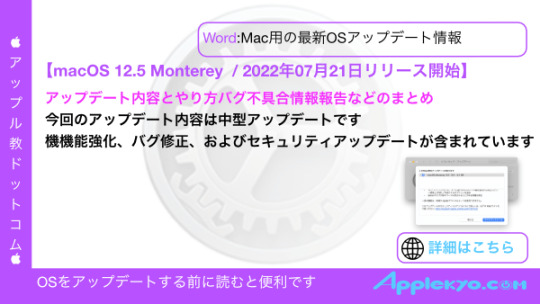
View On WordPress
0 notes
Text
2022年8月18日(木)

今日は<高校野球記念日>とのこと、テレビでは最も面白い(とかつて言われていた)ベスト8の戦いが中継されている。それはともかく、コロナの勢いが凄まじい。そのため、区民体育祭や敬老会式典なども中止と決まった。ツレアイ(訪問看護師)の職場では、普段4人で行う業務を今週は(スタッフが出勤できず)2人体制を余儀なくされている。職務中は防護服を身につけているとは言え、我が家のついそこまでウィルスが迫っているのだ。仕方ないので、今夜もアルコール消毒(!)と決めたのだった。
4時30分起床。
日誌書く。

納豆そば+そば湯+ヨーグルト。
プラごみ、30L*1。

ツレアイの弁当と珈琲を用意し、職場まで送る。
AppleのOSアップデート、macOS 12.5.1, iOS & iPadOS 15.6.1。

ケーヨーデイツーへ���い物、先日サイズを間違えたネジを改めて購入、これで食器棚の引き出しの修理完了。
その後、セント��ルスクエアへ、同居猫のトイレの砂、私の歯ブラシの換え。
半熟酢卵仕込む。

ランチ、息子たちにはスパゲッティ、私は弁当食材を片付ける。
軽く午睡。
組長から回覧用資料届く、行事2件中止の連絡、すぐに組内に回覧板を回す。
<柳家小満ん口演用「てきすと」〈拾遺 その七〉刊行のご案内>のDMが届く、すぐに1冊申し込む。

ライフまで買物、夕飯用と弁当用。激務の続くツレアイ用に樽酒の小瓶も。
amazonに注文して置���た枕が届く、早速カバーを掛けて今夜から使ってみる。

夕飯はトントロ豚とキャベツのクタクタ煮/酢卵/ソーセージ/キュウリのぬか漬け/トマト/レタス、息子たちの食事が終わってもツレアイからは連絡なし。
さすがに遅くなったので買い物せずにまっすぐ帰宅、冷やした酒とワインで慰労する。
録画番組がないので、iPhone で露の新治「中村仲蔵」を聴く。
片付け+入浴のはずが、マクラをためそうとしてそのまま寝入ってしまった。

買い物に2回出たので3つのリングは簡単に完成、水分は1,800ml。
4 notes
·
View notes
Text
Apple Releases iOS 15.6.1, iPadOS 15.6.1, macOS Monterey 12.5.1, Fixes 2 Security Vulnerabilities: Details
Apple has released the iOS 15.6.1, iPadOS 15.6.1, and macOS Monterey 12.5.1 updates. The three security updates bring fixes for a Kernel and a WebKit vulnerability. With the macOS Monterey 12.5.1 update, Apple fixes an issue that allowed an application to execute arbitrary code with kernel privileges. Apple said that this issue may have been actively exploited. The same issue was fixed for iPhone…

View On WordPress
0 notes
Text
Typestatus iphone ios 10

#Typestatus iphone ios 10 pro#
Inet6 fe80::1%lo0 prefixlen 64 scopeid 0x1 Connect with an entirely different router.It's interesting that even during a time of "stable" connection, packages seem to get lost during a ping: ➜ ~ ping if I'm browsing the web, suddenly a page stops loading, then after some time it works again. While the connection to the router stays stable, the internet connection seems stops working every minute or so for about 30 seconds.
#Typestatus iphone ios 10 pro#
Since I updated my macbook pro 2019 to MacOs 12.5.1 I'm experiencing strange internet connection issues:

0 notes
Text
Coin tick mac osx download

COIN TICK MAC OSX DOWNLOAD MAC OS X
COIN TICK MAC OSX DOWNLOAD INSTALL
COIN TICK MAC OSX DOWNLOAD UPDATE
COIN TICK MAC OSX DOWNLOAD FULL
So, if you just want to add a few exchanges or wallets, you'll be fine with the free version of the app. These two paid tiers offer a higher number of exchange or wallet connections and transactions. While you can use the Coin Stats app for free, two paid plans are available: Pro ($4.99/month) and Premium ($19.99/month). This is great for those who want to access all their crypto assets and accounts through just one app. If desired, you can also create your own portfolio, through which you can then connect your exchange accounts or wallets directly to the app. If you're looking to find a new exchange or want to see which exchange is doing well right now, Coin Stats also allows you to check out its league table of the world's top exchanges, as well as their 24-hour growth and trading volume. Related: The Best Apps for Making Payments With Crypto With Coin Stats, you can scroll through the industry's top coins, check out 24-hour reports for your chosen cryptos, and take a look at the market's top gainers and losers.
COIN TICK MAC OSX DOWNLOAD UPDATE
Some Macs will be set to update macOS automatically.The Coin Stats app is a straightforward and reliable resource for staying informed on the latest crypto market changes. Your Mac will search for an update and if there is one you can choose Update Now. You may be taken straight to the Software Update pane, if not click on the Software Update cog icon. You can get to System Preferences from the Apple menu: Click on the Apple logo in the top left and choose System Preferences.
COIN TICK MAC OSX DOWNLOAD INSTALL
You can still find the software in the Mac App Store, but you will also see it in System Preferences > Software Update. One of the benefits of this is that your Mac can be set to automatically download the latest updates and install them, keeping your Mac up-to-date with minimum effort on your part. Now operating system updates come in via a new Software Updates pane in System Preferences. However, that changed slightly with Mojave, which arrived in 2018.
COIN TICK MAC OSX DOWNLOAD MAC OS X
Since the arrival of the Mac App Store in 2011 (as an update to Snow Leopard) versions of Mac OS X and macOS have been available to download via the Mac App Store. If you are looking to hide your menu bar icons, check out Vanilla. Very old versions of Mac OS X came on a disk and any security updates came via Software Update. wonder why it isnt included as a feature in macOS.
COIN TICK MAC OSX DOWNLOAD FULL
We have a full list of which Macs run which versions of Mac OS X and macOS here.
macOS 12: Monterey (Star) – Octo(Latest: 12.5.1).
macOS 11: Big Sur (GoldenGate) – Novem(Latest: 11.6.8).
Stay up-to-date with daily live crypto prices, coin stats and market.
macOS 10.12: Sierra (Fuji) – Septem(Latest: 10.12.6) We are the number one source for crypto news, coin stats and cryptocurrency tracking.
OS X 10.9 Mavericks (Cabernet) – Octo(Latest: 10.9.5).
OS X 10.8 Mountain Lion (Zinfandel) – J(Latest: 10.8.5).
OS X 10.4.4 Tiger (Chardonnay) – Janu(for Intel Macs) (Latest: 10.4.11).
OS X 10 beta: Kodiak – September 13, 2000.
Start browsing now and find you’ll find content involving comedy, gaming, DIY and many others. TikTok is primarily a music-oriented app, but doesn’t obligate you to use any in your videos. This algorithm helps you to discover content you might miss. You’ll find a complete list of the latest release of each version of OS X and macOS, along version code names, along with internal code names (if available): This application learns from your search history and displays the content that fits you best. Here’s an overview of every version of macOS and Mac OS X Apple has released.

0 notes
Text
Download apple security update

#Download apple security update for mac
#Download apple security update code
#Download apple security update series
They also now roll in from the bottom of the lock screen, and iPhone users can choose to hide them and look at them later. With the new lockscreen, notifications have been moved to the bottom of the screen, meaning they no longer cover the entirety of the display. Users can customize the lock screen by pressing and holding to bring up a selection of widgets, each showing a different photo, and swiping to the one they fancy. It does not store any personal data.CAPTCHAs – that's 'completely automated public Turing test to tell computers and humans apart' – are these are the tests that ask you to select objects from a group of pictures The cookie is set by the GDPR Cookie Consent plugin and is used to store whether or not user has consented to the use of cookies. The cookie is used to store the user consent for the cookies in the category "Performance". This cookie is set by GDPR Cookie Consent plugin. The cookie is used to store the user consent for the cookies in the category "Other. The cookies is used to store the user consent for the cookies in the category "Necessary". The cookie is set by GDPR cookie consent to record the user consent for the cookies in the category "Functional". The cookie is used to store the user consent for the cookies in the category "Analytics". These cookies ensure basic functionalities and security features of the website, anonymously. Necessary cookies are absolutely essential for the website to function properly. To Check Our Blog Please Click: Our Latest Updates/News You Can Also Check Related Searches below: To refresh, go to Preferences, then About Chrome.ĬISA encourages users and administrators to review the Apple security updates page for the following products and apply the necessary updates as soon as possible:
#Download apple security update for mac
Safari 15.6.1: For Big Sur and Catalina, Apple has fixed the CVE-2022-32893 WebKit weakness in Safari, an “beyond the field of play compose issue was tended to with further developed limits checking.” You can refresh Safari on the Mac in the Software Update sheet in System Preferences.Ĭhrome for Mac: This week Google pushed rendition 1.101 for Mac that included 11 security fixes, including a basic fix for CVE-2022-2856 that exists in nature. To refresh your watch, ensure it’s charging and at 50% power, and send off the iPhone application. In any case, it fixes a bug that makes the watch out of the blue reboot.
#Download apple security update series
WatchOS 8.7.1: Apple says this update, which is just accessible for the Apple Watch Series 3, incorporates no CVE security sections. To refresh, go to System Preferences and snap Software Update. Like iOS 15.6.1 and iPad 15.6.1, Apple Vulnerability August 2022 Apple says it knows about a report that this issue might have been effectively taken advantage of. MacOS Monterey 12.5.1: macOS Monterey 12.5.1 likewise incorporates two significant security refreshes for the Kernel (CVE-2022-32894) and WebKit (CVE-2022-32893). To refresh, go to the Settings application on your iPad, then General and Software Update. IPadOS 15.6.1: similar security refreshes that are on iOS above are remembered for the iPadOS 15.6.1 update. Go to the Settings on your iPhone and tap General then Software Update to introduce it.
#Download apple security update code
The two updates could prompt executing erratic code with portion honors and may have been effectively taken advantage of. IOS 15.6.1: Apple delivered a little update to iPhones this week that incorporates two significant security patches influencing Kernel and WebKit. Apple Vulnerability August 2022 Apple and Google have pushed basic security refreshes this week, so in the event that you haven’t as of now quit perusing and look at your product update assuming that you’re utilizing one of these gadgets or applications: Apple Vulnerability/Security Update Apple Vulnerability August 2022 It’s been seven days of basic security refreshes so whether you’re perusing this on a Mac, iPhone, iPad, or even an Apple Watch, it presumably needs an update.

0 notes
Text
Apple safari download
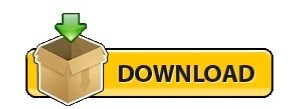
APPLE SAFARI DOWNLOAD HOW TO
If your Mac automatically downloads and installs updates, the update should install on its own. If you already have 12.5.1 downloaded, you shouldn't have any updates available.
APPLE SAFARI DOWNLOAD HOW TO
Here's how to download MacOS Monterey 12.5.1.ġ. Click the Apple logo in the top left corner of your screen.Ĥ. Click Update Now. This update addresses a WebKit issue that might be used by malicious actors to execute arbitrary code with kernel privileges. The MacOS Monterey 12.5.1 update is also available. Keep trying to download and install it, and soon the update will go through. Since the update is new and recommended for everyone, others are probably trying to download it at the same time. If you see an error message while you're trying to download the update, don't worry. If you already have 15.6.1 downloaded and installed, your device should say it is up to date. You'll be prompted to download and install 15.6.1. Here's how to download the iOS and iPadOS 15.6.1 update.Ĥ. The WebKit vulnerability may lead to malicious content arbitrarily executing code, as well. One vulnerability could allow an application to execute arbitrary code with kernel privileges, and the second vulnerability is in WebKit, the engine that powers Safari and other third-party browsers on iOS. It addresses two vulnerabilities iPhone and iPad users might encounter. The update for iOS and iPadOS is recommended for all users, according to Apple. The updates address security vulnerabilities that may have been exploited, Apple says, so people should update their devices as soon as possible. Apple released security updates for iOS, iPadOS, MacOS and Safari last week.
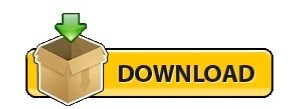
0 notes
Text
Install apple security update

INSTALL APPLE SECURITY UPDATE HOW TO
INSTALL APPLE SECURITY UPDATE FOR MAC
INSTALL APPLE SECURITY UPDATE INSTALL
In addition to security updates, iPadOS 15.6 and MacOS 12.5 got the same TV app update for live sports as iOS 15.6, while WatchOS 8.7 brought bug fixes, and TVOS 15.6 got performance and stability improvements, according to Apple. The next version of iOS, which is available now in public beta, will bring several new features, including the ability to edit and unsend messages, a new customizable lock screen, changes to notifications, as well as updates to Wallet and Apple Pay.Īpple also released iPadOS 15.6, MacOS 12.5, WatchOS 8.7 and TVOS 15.6. This may be the last update to iOS 15 before the company's next mobile software, iOS 16, gets a wide release alongside the heavily rumored iPhone 14. That includes installing available macOS.
Fixes an issue in Safari where a tab may revert back to a previous page Keeping your software up to date is one of the most important things you can do to maintain the security of your Mac.
Fixes an issue that may cause braille devices to slow down or stop responding when navigating text in Mail.
The line-up of the Apple iPhone 13 is displayed on their first day of.
INSTALL APPLE SECURITY UPDATE INSTALL
If your Mac automatically downloads and installs updates, the update should install on its own. Apple iPhone users urged to install newest update with important security features. We stand with Ukraine to help keep people safe. Read 1 user reviews and compare with similar apps on MacUpdate.
INSTALL APPLE SECURITY UPDATE FOR MAC
If you already have 12.5.1 downloaded, you shouldn’t have any updates available. Download the latest version of Apple Security Update for Mac for free. Fixes an issue where Settings may continue to display that device storage is full even if it is available Click the Apple logo in the top left corner of your screen.So while you’ve probably done this plenty of times this year (and, honestly, the years before that), I’m going. TV app adds the option to restart a live sports game already in-progress and pause, rewind, or fast-forward 69 percent of Apple’s iOS 15 updates have fixed arbitrary code execution bugs.
INSTALL APPLE SECURITY UPDATE HOW TO
Here’s our step-by-step tutorial for how to install the iOS security update on your jailbroken phone, with screenshots. IOS 15.6 includes enhancements, bug fixes and security updates. While you can’t do it without restoring your iPhone to its unjailbroken state, it’s very easy to get the update installed and then rejailbreak your iPhone. This feature is also available in updates for the iPad and Mac computers. With iOS 15.6, the TV app will now let you restart live sports games already in progress, as well as pause, rewind and fast-forward. The follow-up to iOS 15.5, released July 20, folds in bug fixes, a lengthy list of security updates and a new feature for watching live sports in the TV app. Apple's iOS 15.6 is here and ready to be downloaded to your iPhone. To update your Apple device to the latest operating system that includes the security patches on your phone go to 'Settings,' click 'General' and click 'Software Update.' On the Mac, go to 'System.

1 note
·
View note
Text
Macos big sur reviews

#Macos big sur reviews for mac
#Macos big sur reviews update
#Macos big sur reviews series
But it also teams up with Apple’s new M1 chip (the first in a line known as Apple silicon) to turn the page on a new chapter for the Mac. As ever before updating your computer’s operating system The Mac Observer recommends you back up your device. MacOS 11 Big Sur arrived last month, and it’s got a few geeky features for long-time Mac users. Steve Jobs was right when he said OS X would set Apple up for the next 20 years I always wondered what a system 11 would feel like from. After 19 years, macOS 10 is no more, and Big Sur brings in 11.
#Macos big sur reviews update
To download it, go to > System Preferences > Software Update and follow the on-screen instructions. When using Big Sur, the design is radically different, and this brings me onto the second part of my review, and that is the move to number 11. Furthermore, the introduction of Rosseta 2 means non-universal apps can run on both Intel and M1-powered devices. Our macOS Big Sur review will walk you through the biggest changes to the OS, to see if you should update today. With Xcode 12, developers can update their existing Mac apps to Universal 2 application binaries and thus add native support for both the new M1 chip and Intel-based macs. The arrival of Big Sur means provides developers with tools to help simplify the transition to Apple silicon. Learn how real users rate this software's ease-of-use, functionality, overall quality and customer support. Click Continue and follow the onscreen instructions. I had been using macOS Big Sur for Open in app.
#Macos big sur reviews series
The macOS Monterey installer will open automatically. The macOS Big Sur finally turned to macOS 11 after series of macOS 10 updates. This update is meant for MacOS Big Sur and MacOS Catalina users. If you’re running Big Sur, Catalina, or Mojave, you can update via Software Update: Click the Apple menu in the top-left corner. update, but its for older operating systems. Cycling and electric vehicle trips can now be routed on a Mac and then sent directly to iPhone. The Safari update is similar to the MacOS Monterey 12.5.1. There is also the Look Around features, providing a 360-degree view of a destination. It now has Guides, with users getting information from brands they trust or creating there own. There is also a new group messaging feature. Users pin conversations to the top of their Messages list in macOS Big Sur, while the search function has been redesigned to make it easier to quickly find links, photos, and matching terms. If youve installed macOS Big Sur, but your Mac wont start, then restart your Mac and hold down Command, Option, P and R, which will reset the NVRAM (non. Yes, the new Big Sur Mac has an adorable control center that pop-ups immediately. To find Wi-Fi options, display adjustments in iPhone and iPad are easy and are finally accessible in macOS Big Sur.
#Macos big sur reviews for mac
As well as the major overhaul of Safari, Messages for Mac has had an upgrade. Now, its time to view some tips and tricks on using macOS Big Sur to experience a little better experience.

0 notes
Text
How do i transfer photos from android to mac mini

HOW DO I TRANSFER PHOTOS FROM ANDROID TO MAC MINI FOR MAC OS X
HOW DO I TRANSFER PHOTOS FROM ANDROID TO MAC MINI INSTALL
Make sure to unlock screen to avoid connection errors.īesides iPhone, iPad, and iPod, you can also import photos from SD card and digital camera to Mac photos App. Step 1: Connect your device to Mac with a USB cable. If you are using macOS Catalina and higher version, make sure the system is up to date. Preparation: Update your iTunes to the latest version (iTunes 12.5.1 or earlier won't help you to import photos).
HOW DO I TRANSFER PHOTOS FROM ANDROID TO MAC MINI FOR MAC OS X
Also works to transfer videos, music, books, PDFs, voice memos to Mac.įree Download For Mac OS X 10.9 or later Part 2: Transfer Photos from iPhone to Mac with Photos App.Safe offline transfer, no need to sign in with Apple ID or iCloud account.Retain original timestamp of photo taken.Keep original photo file name the same as on iPhone.Preview and transfer photos by albums/date/type.No quality loss, won't erase EXIF data, geotag kept.Reveal all your photos to import (Camera roll, synced from iTunes, etc.).Step 3: Select photos and hit export to send them from iPhone to Mac.Īll your photos will get transferred to Mac at original quality, without compression, and Exif data maintained. Step 2: Connect your iPhone to Mac, and go to Photos from DearMob main screen.
HOW DO I TRANSFER PHOTOS FROM ANDROID TO MAC MINI INSTALL
Step 1: Install DearMob iPhone Manager, a dedicated iPhone iPad transfer and backup App. If you prefer to import and view photos in folders via Finder, like any other files you create and stored in folders, here is the most efficient way. This kind of mechanism could be great and bad at the same time. If you have ever used Mac photos app to import iPhone photos, you would know that photos are stored in Mac photos library, a database which you cannot directly access. Part 1: Transfer Photos from iPhone to Mac Folders with iPhone Manager
Situation 5: Take a photo on iPhone and wirelessly insert in Mac files: Continuity Camera.
Situation 4: Wireless transfer: iCloud Syncing | AirDrop | Google Photos.
Situation 3: Transfer photos by albums: iPhone Manager.
Situation 2: Import iPhone photos to Mac Photos Library (not in folders): Photos App for Mac.
Situation 1: Transfer photos to Mac folders: iPhone Manager | Image Capture | Email | AirDrop.
What is your scenario? Use Quick Navigation Here

1 note
·
View note
Text
Crossover for mac free cracked

#CROSSOVER FOR MAC FREE CRACKED FOR FREE#
#CROSSOVER FOR MAC FREE CRACKED FOR MAC#
#CROSSOVER FOR MAC FREE CRACKED CRACKED#
CrossOver 18.1 relies on Wine 3.14, with tens of thousands of developments for Windows software compatibility.What is new in CrossOver 18.1 Mac Cracked: In case you have the installer to your Windows applications, and also have CrossOver 18.1 Activation Code installed click on the button at our Compatibility Database, also your program will be installed by CrossOver 18.1! Easy Installs! Most Windows titles may be set up with our CrossTie technology.Among these, program support for DirectX 11 continues to be enhanced, which makes Windows matches using the API1 Wine3D operate more easily.For Linux customers, features were comprised of the newest version of CrossOver Regardless of the new attributes for macOS.You Can Download this application free of cost at
#CROSSOVER FOR MAC FREE CRACKED FOR MAC#
CrossOver for Mac is available as a free trial with a 14-day use limit, and the full version may be. CrossOver Mac runs Windows games, productivity software, and utility programs all in one application. The community is pupils that need access. CrossOver also integrates macOS functionality, like cross-platform copy & paste, and shared file systems for your Windows applications. If for any reason you need to conduct MS Office 365, there’s an easy installation. They appear to make the setup easier for a range of applications. The 1 thing that I will give CodeWeavers charge for regardless. However, now 18.0.0 users may quickly install DXVK into new and present bottles using an easy crosstie. People who utilize Vulkan VXDK will be known by Lutris support. The Direct3D 10 and Direct3D 11 execution for Wine and Linux. CrossOver lets you easily switch between Mac and Windows apps. Windows apps never looked better when launched right from the Mac dock. CrossOver 14 Mac can get your Windows productivity, utility, games, and design apps up and running on your Mac.
#CROSSOVER FOR MAC FREE CRACKED CRACKED#
Download CrossOver 14.0.3 (mac & linux) CRACKED Full Version. CrossOver is capable of running a wide range of Windows software. No rebooting, no switching to a virtual machine, and no Windows Operating System license required. Your applications integrate seamlessly in OS X just click and run. CrossOver allows you to install many popular Windows applications on your Mac. The CrossOver installer is commonly called crossover-12.5.0.zip, crossover-12.5.1.zip or crossover-11.2.0.zip etc. The file size of the latest installer available is 243.3 MB. Our built-in antivirus scanned this Mac download and rated it as 100% safe. CrossOver for Mac belongs to System Tools.
#CROSSOVER FOR MAC FREE CRACKED FOR FREE#
HaxMac Download Cracked macOS Apps and Games full version for free from inside and outside Mac AppStore with Fast & Secure Download Link By Freedom ツ. And without the overhead of a virtual machine. CrossOver Mac Full Version runs Windows games, productivity software, and utility programs all in one application. The CrossOver Crack also integrates macOS functionality, like cross-platform copy & paste, and shared file systems for your Windows applications. Download CrossOver 14.0.3 (mac & linux) CRACKED Full Version CrossOver For MAC CrossOver 14 Mac can get your Windows productivity, utility, games, and design apps up and running on your Mac.

0 notes
Text
Apple Releases iOS 15.6.1, iPadOS 15.6.1, macOS Monterey 12.5.1, Fixes 2 Security Vulnerabilities: Details
Apple has released the iOS 15.6.1, iPadOS 15.6.1, and macOS Monterey 12.5.1 updates. The three security updates bring fixes for a Kernel and a WebKit vulnerability. With the macOS Monterey 12.5.1 update, Apple fixes an issue that allowed an application to execute arbitrary code with kernel privileges. Apple said that this issue may have been actively exploited. The same issue was fixed for iPhone…
View On WordPress
0 notes
Text
Sulmet kibernetike, përdoruesve të iPhone u kërkohet të përditësojnë telefonin
Sulmet kibernetike, përdoruesve të iPhone u kërkohet të përditësojnë telefonin
Kompania Apple u bën thirrje përdoruesve të macOS, iPhone dhe iPad të kryejnë menjëherë përditësimet e pajisjeve të tyre teknologjike, për të shmangur sulmet kibernetike. Përditësimet krijojnë më shumë siguri për pajisjet. Ato mund të kryhen për pajisjet me iOS 15.6.1 dhe macOS Monterey 12.5.1 Një ekspert shprehu shqetësimin se dobësitë e fundit të Apple “mund t’u japin sulmuesve kibernetikë…

View On WordPress
0 notes
Text
Apple rilascia l'aggiornamento a iOS 12 per risolvere i problemi di sicurezza
Apple rilascia l’aggiornamento a iOS 12 per risolvere i problemi di sicurezza
Apple ha rilasciato oggi un aggiornamento per iOS 12 portando il numero di versione fino a 12.5.6, che risolve una grave vulnerabilità che veniva sfruttata in natura. Questa vulnerabilità è già stata risolta nell’ultima versione di iOS (versione 15.6.1) e in iPadOS 15.6.1 e macOS Monterey 12.5.1. Questo aggiornamento risolve gli stessi difetti di sicurezza ma in una versione precedente di iOS,…

View On WordPress
0 notes
Text
There's a major new security update for iOS and macOS, so update now
There’s a major new security update for iOS and macOS, so update now
Apple has launched macOS Monterey 12.5.1, iOS 15.6.1, and iPadOS 15.6.1 which addresses two zero-day vulnerabilities being actively exploited within the wild. One of many flaws, affecting all three types of the software program is an out-of-bounds write vulnerability within the OS Kernel which will be abused to grant malicious functions highest privileges – in different phrases, an attacker may…

View On WordPress
0 notes