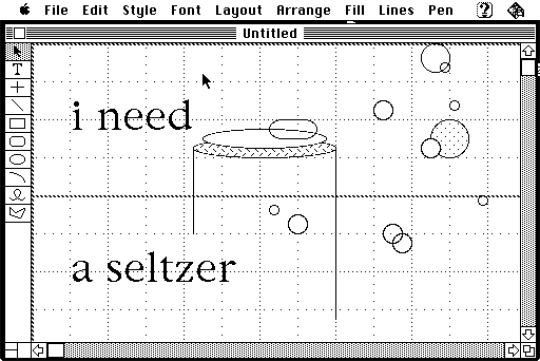#macdraws
Text

just a traditional kirby
121 notes
·
View notes
Text

when cool people like your art-
38 notes
·
View notes
Text
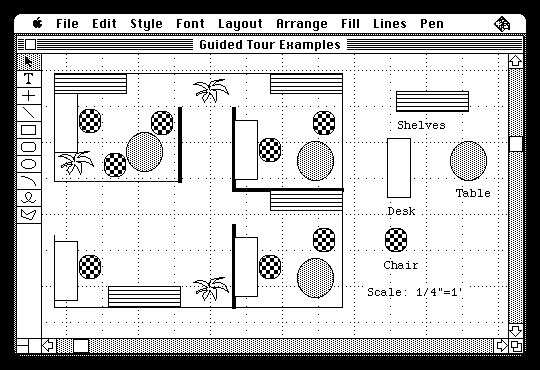
MacDraw 1.9 (1985)
436 notes
·
View notes
Text

self portrait
6 notes
·
View notes
Text
Tell Me About Designer Susan Kare
Editor’s Note: This is an experimental post written with the assistance of AI software, Chat GPT. The content was vetted for accuracy and revised for style.
Susan Kare is considered a pioneer in the field of computer interface design, best known for her work at Apple Computer during the 1980s, where she designed interface elements for the original Macintosh computer. These elements include the original Macintosh typeface, Chicago, as well as many of the icons and user interface elements that were used in the Macintosh operating system. Kare's work has had a significant impact on the design of user interfaces, and her design elements are still in use today in various forms. (1)
Kare's work on the Macintosh interface was far-reaching and had a big impact on the design of user interfaces. Here are a few examples:
The original Macintosh typeface used in the Macintosh operating system and is still used in various forms today
The "Happy Mac" icon, which was the icon that appeared on the Macintosh screen when the computer was turned on and the operating system was loading (2)
The "Command" key icon still used on Apple keyboards to this day to indicate the command key (3)
The "Paint Bucket" and "Paintbrush" icon used in the Macintosh program MacPaint (3)
The "Lasso" and "Eyedropper" icons used in the Macintosh program MacDraw (4)
The "Clipboard" icon used in the Macintosh operating system to indicate the clipboard (4)

Susan Kare, User-interface Icons for Macintosh Operating System (1982-1986). Image source.
Susan Kare was born on February 5, 1954 in Ithaca, New York, United States. She attended Mount Holyoke College earning a Bachelor of Fine Arts degree. In addition, she received both a M.A. and a Ph.D. in fine arts from New York University. (5,6 )“After earning her Ph.D., she moved to San Francisco to work at the Fine Arts Museums of San Francisco (FAMSF), as a sculptor and occasional curator” (5).
In 1982 Susan Kare began working for Apple Computer and remained with the company until 1986 when she “followed Steve Jobs in leaving Apple to launch NeXT, Inc. as its Creative Director and 10th employee. She introduced Jobs to her design hero Paul Rand and hired him to design NeXT’s logo and brand identity, admiring his table-pounding exactitude and confidence” (4).
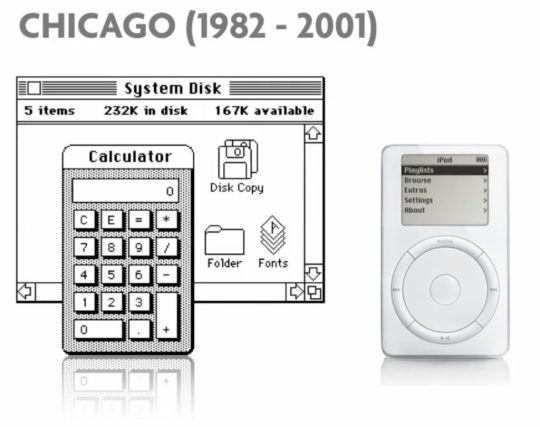
Susan Kare, Chicago Typeface for Macintosh Operating System (1982). Image source.
After working at Apple NeXT, Inc. Kare continued to work on a variety of projects including designing icons, typefaces, and user interface elements for a number of other technology companies including Microsoft, IBM, Sony Pictures, and Intel. (3) Kare also established her own company, Susan Kare Design and continues to work as a graphic designer and artist. (5) “The Museum of Modern Art (MoMA) store in New York City has carried stationery and notebooks featuring her designs” (4).
Ms. Kare's influential work has won several awards. In 1999, she was inducted into the Smithsonian's Cooper-Hewitt National Design Museum's National Design Awards Hall of Fame for Interface Design. (2) Her work was included in the Museum of Modern Art's (MoMA) 2011 exhibition "Talk to Me: Design and the Communication between People and Objects." In 2018, she was awarded the AIGA Medal, the highest honor in the field of graphic design in the United States. Ms. Kare has been a Creative Director at Pinterest since 2015. (5)
View Susan Kare's portfolio.
References
FamousGraphicDesigners.org, (2019). Susan Kare. Retrieved from: https://www.famousgraphicdesigners.org/susan-kare
Kindy, D., (9 October, 2019). How Susan Kare Designed User-Friendly Icons for the First Macintosh. Retrieved from:https://www.smithsonianmag.com/innovation/how-susan-kare-designed-user-friendly-icons-for-first-macintosh-180973286/
Wikipedia, (6 May, 2023). Susan Kare. Retrieved from: https://en.wikipedia.org/wiki/Susan_Kare
Christoph, (19 January, 2023). Susan Kare – Designing the GUI of the Apple Macintosh (and much more). Retrieved from: https://www.mac-history.net/2023/01/19/susan-kare-pixel-design-apple-mac/
Kare Prints, (2023). About Susan Kare. Retrieved from: https://kareprints.com/pages/about
3 notes
·
View notes
Text
Ritorno al passato: Come emulare online un Mac degli anni '90 e rivivere l'esperienza vintage

In questo articolo, vi mostreremo alcuni dei migliori siti web per emulare un Mac online degli anni '90, e vi daremo alcuni consigli su come sfruttarli al meglio. Pronti a fare un salto nel passato? Se siete appassionati di tecnologia e di storia, probabilmente avrete una certa curiosità per i computer Apple degli anni '90, che hanno segnato un’epoca e hanno contribuito a creare la fama e il successo dell’azienda di Cupertino.
Scopri come emulare online un autentico Mac degli anni '90 e rivivi l'esperienza vintage del passato
Magari avete anche posseduto o usato uno di questi Mac, e vorreste rivivere le sensazioni e le emozioni di quei tempi. Oppure, semplicemente, volete scoprire come funzionavano e cosa offrivano questi dispositivi, che oggi sembrano così lontani e diversi dai moderni Mac.
Qualunque sia il vostro motivo, sappiate che esiste un modo semplice e divertente per emulare un Mac online degli anni '90, senza dover installare nessun software o acquistare nessun hardware. Si tratta di usare dei siti web che offrono degli emulatori basati su WebAssembly, una tecnologia che permette di eseguire codice di basso livello nel browser, in modo efficiente e sicuro.
In questo modo, potete accedere a una replica perfetta del sistema operativo e delle applicazioni di un Mac degli anni '90, con tanto di grafica, suoni e interazione.
Emulare un Mac online con Infinite Mac

Il primo sito web che vi consigliamo di visitare è Infinite Mac, un progetto di Mihai Parparita che ha lo scopo di rendere facilmente accessibile l’emulazione dei computer Apple classici. Il sito usa delle versioni WebAssembly di Mini vMac, Basilisk II e SheepShaver, tre emulatori famosi e affidabili, che permettono di riprodurre un’ampia gamma di versioni del sistema operativo Mac, dal System 6 al Mac OS 9.
Il sito offre dei collegamenti rapidi alle versioni più popolari del sistema operativo, che potete aprire con un semplice clic. Ad esempio, potete provare il System 6, il System 7, il KanjiTalk 7 (la versione giapponese del System 7), il Mac OS 8 e il Mac OS 9.
Ogni link vi porterà a una pagina con un’interfaccia che simula il desktop di un Mac, con le icone delle applicazioni, il menu Apple, il cestino e la barra del menu. Potete interagire con il mouse e la tastiera, e avviare le applicazioni che volete. Il sito offre anche una selezione di giochi e programmi classici, come MacPaint, MacDraw, Kid Pix, HyperCard, SimCity, Civilization, Doom e molti altri.
Per usare il sito, non dovete fare altro che accettare i termini di utilizzo e attendere che il sistema si carichi. Il tempo di caricamento dipende dalla velocità della vostra connessione e dalla dimensione del sistema operativo che volete emulare.
Una volta caricato, potete usare il Mac come se fosse reale, e divertirvi a scoprire le sue funzionalità e le sue peculiarità. Se volete uscire dall’emulatore, potete premere il tasto Esc, che vi riporterà alla pagina principale del sito.
Il sito è molto ben fatto e offre un’esperienza fedele e realistica. L’unica pecca è che non permette di salvare i propri dati o le proprie impostazioni, quindi ogni volta che si accede al sito si riparte da zero. Inoltre, il sito non è aggiornato da tempo, e potrebbe non funzionare correttamente con alcuni browser o dispositivi.
Emulare un Mac online con PCE.js

Un altro sito web che vi consigliamo di provare è PCE.js, un progetto di James Friend che usa una versione WebAssembly di PCE, un altro emulatore di computer Apple classici. Il sito offre la possibilità di emulare un Macintosh del 1984, con il sistema operativo System 7.0.1 e le applicazioni MacPaint, MacDraw e Kid Pix. Il sito offre anche la possibilità di emulare un Apple II, un Atari ST e un IBM PC.
Il sito è molto semplice da usare: basta scegliere il computer che si vuole emulare e attendere che si carichi. Il sito mostra una finestra con l’interfaccia del computer scelto, e permette di interagire con il mouse e la tastiera. Il sito offre anche la possibilità di caricare dei file dal proprio computer, o di scaricare dei file dal computer emulato. In questo modo, si può personalizzare l’esperienza e salvare i propri dati.
Il sito è molto curato e offre un’ottima qualità di emulazione. L’unica pecca è che il sito offre solo una versione del sistema operativo Mac, e non permette di scegliere tra diverse opzioni. Inoltre, il sito potrebbe non essere compatibile con tutti i browser o i dispositivi.
Emulare un Mac online con Mac OS for the Web

Un terzo sito web che vi suggeriamo di visitare è Mac OS for the Web, un progetto di Mohammad Mahdi che ha lo scopo di ricreare l’interfaccia e le funzionalità di un Mac OS moderno nel browser.
Il sito non è propriamente un emulatore, ma piuttosto una simulazione, che usa HTML, CSS e JavaScript per riprodurre l’aspetto e il comportamento di un Mac OS. Il sito offre la possibilità di usare delle applicazioni come Note, Calcolatrice, Terminale, VScode e altre, e di interagire con il mouse e la tastiera.
Il sito è molto interessante e divertente da usare, e offre una buona impressione di come sia usare un Mac OS. Il sito permette anche di cambiare il tema, il colore e la lingua dell’interfaccia, e di salvare i propri dati nel browser. Il sito è anche in continua evoluzione, e promette di aggiungere nuove funzionalità e applicazioni in futuro.
Conclusioni
Speriamo che questo articolo vi sia piaciuto e vi sia stato utile. Se avete domande, commenti o suggerimenti, non esitate a contattarci. E se volete leggere altri articoli interessanti e informativi sul mondo della tecnologia, seguite il nostro blog. Grazie per la vostra attenzione, e alla prossima!
Note finali
E siamo arrivati alle note finali di questa guida. Ritorno al passato: Come emulare online un Mac degli anni '90 e rivivere l'esperienza vintage. Ma prima di salutare volevo informarti che mi trovi anche sui Social Network, Per entrarci clicca sulle icone appropriate che trovi nella Home di questo blog, inoltre se la guida ti è piaciuta condividila pure attraverso i pulsanti social di Facebook, Twitter, Pinterest e Tumblr, per far conoscere il blog anche ai tuoi amici, ecco con questo è tutto Wiz ti saluta.
Read the full article
0 notes
Text
He was inspired to be a software engineer by a Steve Jobs campus visit—his company just sold for $28 billion
Michael Baum’s cybersecurity software company, Splunk, just sold to Cisco for $28 billion. It might have never even existed if Steve Jobs didn’t visit Drexel University in 1983.
At the time, Baum was studying electrical engineering at the Philadelphia-based school. Jobs appeared on campus for business: striking a partnership with Drexel’s leaders to provide students with Apple’s brand-new Macintosh computers, which debuted in January 1984.
In a speech a year later, Jobs reportedly called Drexel “a pioneer for being the first university to fully incorporate the Macintosh” into students’ studies. For Baum, now 61, the experience was eye-opening.
“Steve Jobs convinced our school to become the first one to adopt the Mac for all entering students. As soon as I saw MacPaint and MacDraw, I knew I had to figure out how this worked,” Baum told U.K.-based The Gentleman Magazine in 2022.
Baum’s infatuation was “love at first byte,” he added, inspiring him to switch his major to computer science. “All of a sudden my brain went, ‘How do these work?’” Baum told the BBC in 2020. “So I went headlong into software.”
After graduating in 1985, Baum started working on his first startup, a software business called Reality Online that aimed to predict stock market performance. He sold the business to Reuters for an undisclosed amount in 1987, and went back to school to get an MBA from the Wharton School of the University of Pennsylvania.
Baum went on to establish himself as a serial entrepreneur, building and selling multiple software businesses before 2000. He also spent time as a Silicon Valley investor and an e-commerce executive at Walt Disney and Yahoo.
In 2003, Baum and two friends — Rob Das and Erik Swan — co-founded Splunk, a San Francisco-based company that helps companies monitor and analyze large stores of data. More recently, Splunk developed cybersecurity tools that rely on artificial intelligence to monitor machine-generated data for potential threats.
1 note
·
View note
Link
0 notes
Photo
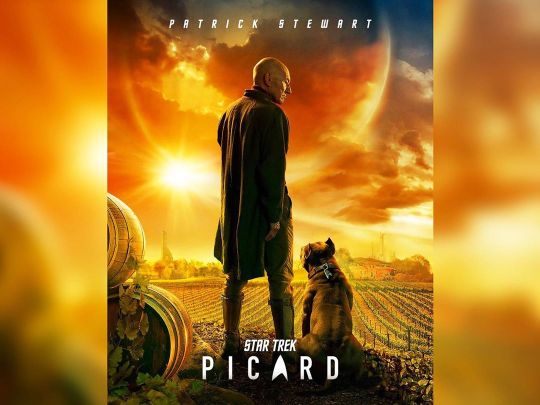
Signed up for @CBSAllAccess just for #StarTrekPicard. I LOVE it. Reminded me of when I was 15, designed a #starship (using #MacPaint and #MacDraw on a #512kmac) and sent it to @paramountpics. Sadly, they didn't dig it. #Rejectionletter #StarTrek #Picard #Trekker (at Star Trek Universe) https://www.instagram.com/p/B8Ha_vvnwws/?igshid=zap22pwbb043
0 notes
Text

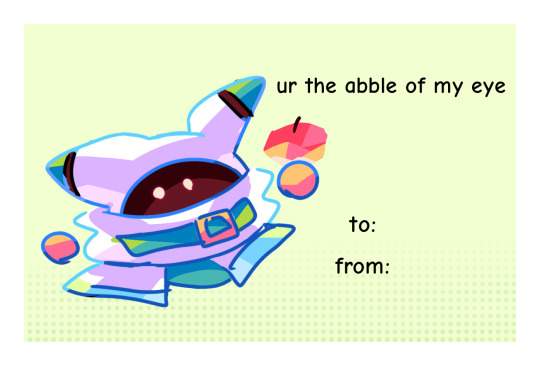

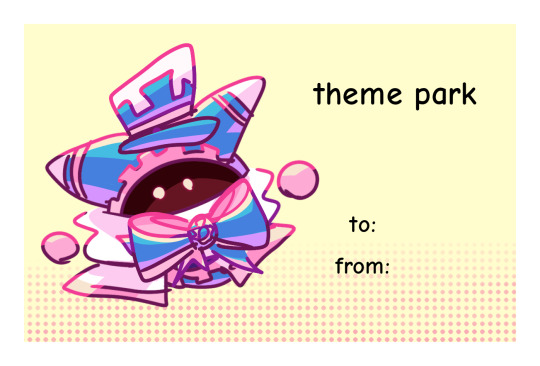
i didn't plan on drawing anything for valentines sorry
751 notes
·
View notes
Photo

PowerBook 165 (1993) and MacDraw Pro
193 notes
·
View notes
Text


On the second day i saw Blomidon from the incredible cliffs found at North Medford Beach. The tide was on the way out, slowly uncovering Paddy’s Island and revealing the meeting point of the stone and the water. A gentle dance of erosion and atrophy.
Day 02
#erosion#blomidon#cape blomidon#macdraw#mac draw#viewpoint#uncommon common art#uca#kings county nova scotia#nova scotia
0 notes
Photo
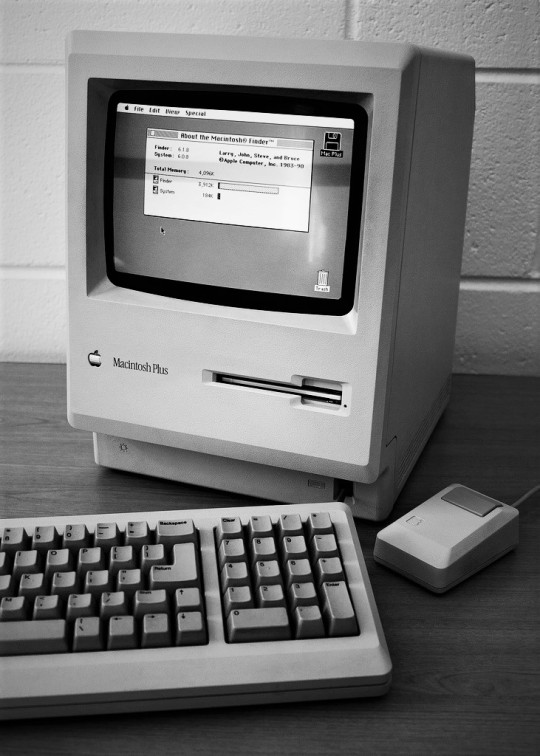
The Macintosh Plus computer is the third model in the Macintosh line, introduced on January 16, 1986, two years after the original Macintosh and a little more than a year after the Macintosh 512K, with a price tag of US$2599. As an evolutionary improvement over the 512K, it shipped with 1 MB of RAM standard, expandable to 4 MB, and an external SCSI peripheral bus, among smaller improvements. It originally had the same generally beige-colored case as the original Macintosh ("Pantone 453"), however in 1987, the case color was changed to the long-lived, warm gray "Platinum" color. It is the earliest Macintosh model able to run System 7 OS.
Bruce Webster of BYTE reported a rumor in December 1985: "Supposedly, Apple will be releasing a Big Mac by the time this column sees print: said Mac will reportedly come with 1 megabyte of RAM ... the new 128K-byte ROM ... and a double-sided (800K bytes) disk drive, all in the standard Mac box". Introduced as the Macintosh Plus, it was the first Macintosh model to include a SCSI port, which launched the popularity of external SCSI devices for Macs, including hard disks, tape drives, CD-ROM drives, printers, Zip Drives, and even monitors. The SCSI implementation of the Plus was engineered shortly before the initial SCSI spec was finalized and, as such, is not 100% SCSI-compliant. SCSI ports remained standard equipment for all Macs until the introduction of the iMac in 1998, which replaced most of Apple's "legacy ports" with USB.
The Macintosh Plus was the last classic Mac to have a phone cord-like port on the front of the unit for the keyboard, as well as the DE-9 connector for the mouse; models released after the Macintosh Plus would use ADB ports.
The Mac Plus was the first Apple computer to utilize user-upgradable SIMM memory modules instead of single DIP DRAM chips. Four SIMM slots were provided and the computer shipped with four 256K SIMMs, for 1MB total RAM. By replacing them with 1MB SIMMs, it was possible to have 4MB of RAM. (Although 30-pin SIMMs could support up to 16MB total RAM, the Mac Plus motherboard had only 22 address lines connected, for a 4MB maximum.)
It has what was then a new 3 1⁄2-inch double-sided 800 KB floppy drive, offering double the capacity of floppy disks from previous Macs, along with backward compatibility. The then-new drive is controlled by the same IWM chip as in previous models, implementing variable speed GCR. The drive was still completely incompatible with PC drives. The 800 KB drive has two read/write heads, enabling it to simultaneously use both sides of the floppy disk and thereby double storage capacity. Like the 400 KB drive before it, a companion Macintosh 800K External Drive was an available option. However, with the increased disk storage capacity combined with 2-4x the available RAM, the external drive was less of a necessity than it had been with the 128K and 512K.
The Mac Plus has 128 KB of ROM on the motherboard, which is double the amount of ROM in previous Macs; the ROMs included software to support SCSI, the then-new 800 KB floppy drive, and the Hierarchical File System (HFS), which uses a true directory structure on disks (as opposed to the earlier MFS, Macintosh File System in which all files were stored in a single directory, with one level of pseudo-folders overlaid on them). For programmers, the fourth Inside Macintosh volume details how to use HFS and the rest of the Mac Plus's new system software. The Plus still did not include provision for an internal hard drive and it would be over nine months before Apple would offer a SCSI drive replacement for the slow Hard Disk 20. It would be well over a year before Apple would offer the first internal hard disk drive in any Macintosh.
A compact Mac, the Plus has a 9-inch (23 cm) 512 × 342 pixel monochrome display with a resolution of 72 PPI, identical to that of previous Macintosh models. Unlike earlier Macs, the Mac Plus's keyboard includes a numeric keypad and directional arrow keys and, as with previous Macs, it has a one-button mouse and no fan, making it extremely quiet in operation. The lack of a cooling fan in the Mac Plus led to frequent problems with overheating and hardware malfunctions.
The applications MacPaint and MacWrite were bundled with the Mac Plus. After August 1987, HyperCard and MultiFinder were also bundled. Third-party software applications available included MacDraw, Microsoft Word, Excel, and PowerPoint, as well as Aldus PageMaker. Microsoft Excel and PowerPoint (originally by Forethought) were actually developed and released first for the Macintosh, and similarly Microsoft Word 1 for Macintosh was the first time a GUI version of that software was introduced on any personal computer platform. For a time, the exclusive availability of Excel and PageMaker on the Macintosh were noticeable drivers of sales for the platform.
The case design is essentially identical to the original Macintosh. It debuted in beige and was labeled Macintosh Plus on the front, but Macintosh Plus 1 MB on the back, to denote the 1 MB RAM configuration with which it shipped. In January 1987 it transitioned to Apple's long-lived platinum-gray color with the rest of the Apple product line, and the keyboard's keycaps changed from brown to gray. In January 1988, with reduced RAM prices, Apple began shipping 2- and 4- MB configurations and rebranded it simply as "Macintosh Plus." Among other design changes, it included the same trademarked inlaid Apple logo and recessed port icons as the Apple IIc and IIGS before it, but it essentially retained the original design.
An upgrade kit was offered for the earlier Macintosh 128K and Macintosh 512K/enhanced, which includes a new motherboard, floppy disk drive and rear case. The owner retained the front case, monitor and analog board. Because of this, there is no "Macintosh Plus" on the front of upgraded units, and the Apple logo is recessed and in the bottom left hand corner of the front case. However, the label on the back of the case reads "Macintosh Plus 1MB". The new extended Plus keyboard could also be purchased. Unfortunately, this upgrade cost almost as much as a new machine.
The Mac Plus itself can be upgraded further with the use of third-party accelerators. When these are clipped or soldered onto the 68000 processor, a 32 MHz 68030 processor can be used, and up to 16 MB RAM. This allows it to run Mac OS 7.6.1.
There is a program available called Mini vMac that can emulate a Mac Plus on a variety of platforms, including Unix, Windows, DOS, classic Mac OS, macOS, Pocket PC, iOS and even Nintendo DS.
Although the Macintosh Plus would become overshadowed by two new Macintoshes, the Macintosh SE and the Macintosh II in March 1987, it remained in production as a cheaper alternative until the introduction of the Macintosh Classic on October 15, 1990. This made the Macintosh Plus the longest-produced Macintosh ever, having been on sale unchanged for 1,734 days, until the 2nd generation Mac Pro, introduced on December 19, 2013, surpassed the record on September 18, 2018. (it would ultimately last for 2,182 days before being discontinued on December 10, 2019) It continued to be supported by versions of the classic Mac OS up to version 7.5.5, released in 1996. Additionally, during its period of general market relevance, it was heavily discounted like the 512K/512Ke before it and offered to the educational market badged as the "Macintosh Plus ED". Due to its popularity, long life and its introduction of many features that would become mainstays of the Macintosh platform for years, the Plus was a common "base model" for many software and hardware products.
Daily inspiration. Discover more photos at http://justforbooks.tumblr.com
17 notes
·
View notes
Text



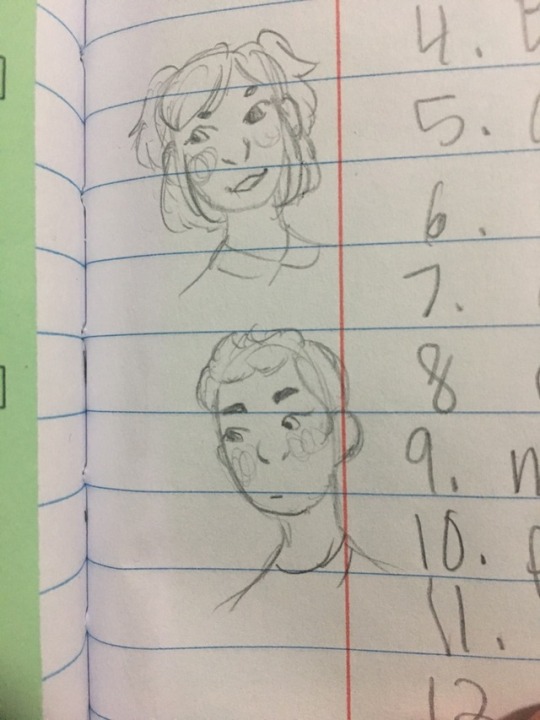

doodles from the past few weeks of random ocs and my wife charlotte
0 notes
Text
GRAPHIC MEANS
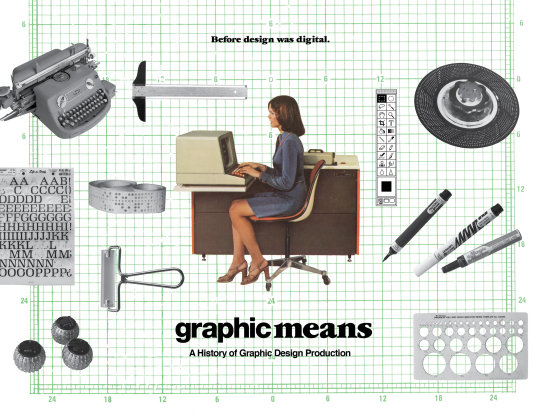
Johannes Gutenberg was the first person to combine all necessary printing components into a machine and in the 1440s he invented the Gutenberg Press. Gutenberg originally wanted to print bibles mechanically, but have them look as though they were done manually so that he could charge for hand-written pieces. Since then, many different processes for design production and layout have entered the industry. In 1886, Ottmar Mergenthaler invented the linotype machine. This machine brought the cost of books within an average price range and made mass education possible. Linotype is a hot metal technique where molten metal is used to create glyph forms and setting text. A layout would be drafted in pencil and then arranged line-by-line on a composing stone ready for print. Eventually they would use a perforated (coded) tape to operate the linotype machines and set type automatically as it was faster and more accurate. Graphic production (illustration and photographs) had to go through an engraving process with a specialised service and this was very expensive and time consuming which meant that graphics were rarely used. Photographs were simulated using patterns of black dots known as halftone. Overall, the hot metal technique is very complex and elaborate.
Phototypesetting was introduced when the newspaper industry attempted to move away from the International Typographic Union who controlled the linotype machines and commercial typesetting industries. Phototypesetting was first discovered in the 1920s but didn’t come into use until the 1950s and all of the machines were based on previous hot metal machines. Fonts were displayed on discs or strips, in plastic, glass or film, and in a negative form. A timing system counted each mark (letter) as the disc/strip moved, a light source would then go through the letter, through a lens, and onto photographic paper where it could be scaled and adjusted. Fonts that were produced with hot metal had to be replicated when companies transitioned to phototypesetting. To do this, they had to investigate how to switch from led being pressed down on a surface to light passing through film.
These methods were known as hot type and cold type. Hot type was a very male-dominated industry and cold-type was a very female-dominated industry. Men held a lot of animosity when women started entering the workforce, even if they were being paid half the wages for doing the same job. Phototypesetting is considered to be the practice that brought the most woman into the printing industry workplace. Social roles were beginning to change.
In the 1970s, paste-up processes were a popular way to make page layouts for printing. This involved cutting out text and images and pasting them into a new format. Clip art was also entering the graphic design world at this time, based on a subscription model where companies would receive monthly types. Photostat machines were used to scale and reproduce images and proportion wheels assisted with cropping. Another important advancement in design at this time was the creation of Letraset. It was a cheap and easy method for people who either didn’t have much money or know how to set type mechanically. Letraset worked by rubbing letters and symbols from a plastic sheet onto a surface. It was a very democratic product, allowing students and those unfamiliar with typography and graphic design to take part. Along with paste-ups and photocopies, these methods gave many marginalised communities the ability to participate, as professional vendors often didn’t want to do their work. This can be seen in punk culture, the Black Panther Magazine and many queer publications. Where photo setting was a service, Letraset was a product. Manual kerning and spacing became possible with the PhotoTypositor soon after.
In 1984, the first Macintosh computer was released with only three programs - MacDraw, MacWrite and MacPaint. This was the beginning of the desktop publishing age. It’s also known as the ‘hybrid’ era because while digital tools were being introduced, production methods remained very analogue. Printing remained analogue until 1985 when Apple released its laser writer printer. Along with new software companies Adobe and Aldus, designs could be made and printed faster than ever before. Graphic design and typography have always been informed by technology because of the means of production and print available. Digital methods introduced a range of new styles and movements, allowing for more experimentation in type, colour, layers, etc. The transition from manual production meant that processes saw more efficiency and accuracy. Most were welcoming of this new technology, but others were hesitant. Some people thought that the complexity of design and print had been lost and many were worried that jobs which required analogue techniques would no longer be available. Platesetters were then born due to having the ability to expose an entire page with everything on it, rather than using paste-up, so there is a natural evolution happening.
Needless to say the shift into digital design opened a lot of doors and made things happen that old techniques could not have done. It was the biggest democratisation in type and media since the invention of the Gutenberg Press in the 1400s.
0 notes