#macos data recovery
Explore tagged Tumblr posts
Text
5 Best Free Data Recovery Apps for MacOS

Mac OS users understand the importance of data recovery software when it comes to safeguarding crucial files. Accidental deletions, system crashes, or hardware failures can result in the loss of valuable data. Fortunately, there are numerous data recovery apps available for Mac OS that can help you retrieve lost files. By having one of these tools at your disposal, you can enhance your chances of recovering important data without breaking the bank.
1. Disk Drill :
Disk Drill is a powerful data recovery app for Mac OS that provides an array of features to help you retrieve lost or deleted files. Its user-friendly interface and advanced scanning algorithms make it an excellent choice for both beginners and experienced users. Disk Drill supports various file systems and can recover data from internal and external storage devices.
The app offers two scanning methods: Quick Scan and Deep Scan. Quick Scan is suitable for recently deleted files, while Deep Scan is more comprehensive and effective for complex data loss scenarios. Disk Drill can recover a wide range of file types, including documents, photos, videos, and even lost partitions. Additionally, it provides a preview feature that allows you to view recoverable files before initiating the recovery process.
2. PhotoRec :
PhotoRec, although primarily designed for photo recovery, is a versatile data recovery services MacOS. It supports numerous file formats and can recover data from various storage devices, including hard drives, SSDs, USB drives, and memory cards. PhotoRec operates through a command-line interface, which might be intimidating for some users, but its effectiveness outweighs the lack of a graphical user interface.
The app employs robust data carving techniques to recover files based on their underlying structures rather than relying on file system metadata. This unique approach enables PhotoRec to recover lost files even when the file system is damaged or inaccessible. While PhotoRec may lack some of the advanced features found in other apps, its focus on file recovery and compatibility with various file formats make it a valuable tool.
3. TestDisk :
TestDisk, developed by the same team behind PhotoRec, is another free data recovery app for Mac OS that focuses on disk partition and file system recovery. While it may not have a visually appealing interface, TestDisk excels in its ability to repair and recover damaged or lost partitions.
This versatile app can detect and recover lost partitions from various file systems, including FAT, NTFS, and HFS+. TestDisk is effective in situations where the partition table or boot sector is damaged, making it a valuable tool for both novice and experienced users. Additionally, TestDisk supports the creation of disk images, which can be helpful in preserving the integrity of the data during the recovery process.

4. Exif Untrasher :
Exif Untrasher is a lightweight and straightforward macOS data recovery services app specifically designed for photo recovery on Mac OS. This user-friendly tool is ideal for photographers who have accidentally deleted or lost their precious images. Exif Untrasher scans your storage device for deleted photos and presents them in a gallery-like interface, allowing you to select the images you want to recover.
One of the app's significant advantages is its speed. Exif Untrasher quickly scans your storage device, and with a few clicks, you can restore your deleted photos to their original location. While it may lack the advanced features of other data recovery apps, Exif Untrasher serves its purpose effectively and efficiently.
5. PhotoRecall :
PhotoRecall is a reliable and intuitive data recovery app that specializes in photo and video recovery on Mac OS. It supports various file formats, including RAW images, and can recover files from digital cameras, memory cards, and other storage devices.
The app's scanning process is fast and thorough, ensuring a high chance of successful recovery. PhotoRecall allows you to preview the recoverable files before restoring them, ensuring you only recover the files you need. Its simple and user-friendly interface makes it accessible to all levels of users.
Conclusion
The importance of having reliable data recovery apps for Mac OS cannot be overstated. Accidental data loss can happen to anyone, and the five free apps mentioned in this article—Disk Drill, PhotoRec, TestDisk, Exif Untrasher, and PhotoRecall—provide an excellent starting point for recovering lost files. Remember to install and use these apps as soon as possible after data loss occurs to increase the chances of successful recovery. With these tools at your disposal, you can safeguard your files and restore peace of mind, knowing that your valuable data is protected.
0 notes
Text
Exploring the Vulcan and District Museum in Vulcan, Canada
The Vulcan and District Museum, located in the small yet vibrant town of Vulcan, Alberta, serves as both a historical and cultural hub for the area. Known for its famous Star Trek connection, Vulcan draws fans from across the world. Yet, beyond its space-themed attractions, the Vulcan and District Museum offers a fascinating glimpse into the community’s roots, showcasing artifacts, exhibits, and stories from its early settlement days. Here’s why this museum is a must-visit, when to go, what to do there, and how to plan an enjoyable visit.
Historical Significance of the Vulcan and District Museum
The Vulcan and District Museum celebrates Vulcan’s history and the broader history of southern Alberta. Long before the town embraced its iconic sci-fi connection, Vulcan was a typical farming and railroad town, reflective of the broader agricultural development in Alberta. The museum captures this heritage through artifacts, photos, and memorabilia from Vulcan’s early days, including the farming tools, domestic items, and clothing of early settlers.
One highlight is the museum’s collection of photographs documenting the transformation of Vulcan over the decades. Many of the exhibits paint a picture of the hard-working community that built the town’s foundation, preserving the legacy of pioneering families and local industries. The museum also sheds light on the Canadian Pacific Railway’s impact on the area, which was crucial in shaping Vulcan’s early economic development and growth.
Why the Vulcan and District Museum is Famous
While Vulcan may be best known for its Star Trek association, the Vulcan and District Museum itself is renowned for its dedication to preserving the town’s unique identity beyond pop culture. By highlighting the agricultural, economic, and social history of Vulcan, the museum provides a rich experience that goes beyond sci-fi fandom. Many visitors come to Vulcan expecting only a space-themed experience, but leave with a newfound appreciation for the town’s history and the museum’s commitment to preserving it.
The museum also does an excellent job of merging Vulcan’s historical narrative with its modern persona. Visitors can explore exhibits that show the growth of Vulcan from a small farming community into a thriving town, as well as displays that highlight its current Star Trek fame. The museum's careful curation appeals to both history enthusiasts and casual visitors who are eager to learn more about the town’s character.
When to Visit the Vulcan and District Museum
The best time to visit the Vulcan and District Museum is during Vulcan’s peak tourist season, which generally runs from late spring to early fall (May through September). During these months, the weather is mild, making it easier to explore both the museum and other attractions around town, like the Star Trek displays and the iconic USS Enterprise replica.
The museum also participates in local events and celebrations, including the annual Vulcan Star Trek Convention, typically held in June. Visiting during this time adds an extra layer of excitement, as the town is bustling with fans and activities, blending history with sci-fi fun. However, if you prefer a quieter visit, consider exploring the museum during weekdays or in the off-peak seasons.
What to Do at the Vulcan and District Museum
Explore Local History Exhibits: The museum’s core exhibits provide an in-depth look at Vulcan’s transformation from a rural farming town to a celebrated tourist destination. Visitors can admire artifacts from the early 1900s, including vintage farming equipment, old photographs, and domestic items that showcase everyday life in the early settlement days.
Learn About Local Pioneers and Families: The museum dedicates several exhibits to the pioneer families who shaped Vulcan’s identity. Their stories offer a touching perspective on the challenges and triumphs of early settlers, providing context to the town’s growth and resilience.
Discover the Railway Influence: One of the most intriguing aspects of Vulcan’s history is its connection to the Canadian Pacific Railway. The museum highlights how the railway influenced Vulcan’s economy and community development, with artifacts and information that illustrate its vital role.
See Rotating Exhibits and Special Events: The Vulcan and District Museum often hosts rotating exhibits and temporary displays on specific themes. These exhibits range from art displays to seasonal historical themes, so be sure to check their schedule for something unique.
Browse the Gift Shop: The museum’s small gift shop offers locally made items, historical books, and souvenirs, allowing you to take a piece of Vulcan’s history home. Items range from handmade crafts to books detailing Vulcan’s agricultural history.
Combine with Other Vulcan Attractions: The museum is just a short walk from other notable Vulcan attractions. After exploring local history, visitors can dive into Star Trek culture by visiting the Vulcan Tourism and Trek Station, complete with interactive exhibits and a life-sized spaceship replica.
Planning Your Visit to the Vulcan and District Museum
Check Museum Hours and Entry Fees: Hours and admission fees may vary by season, so be sure to check the museum’s website or call ahead. The museum is often open during standard business hours and is closed on major holidays.
Explore Vulcan’s Star Trek Side: Plan to spend extra time in town to enjoy all of Vulcan’s unique offerings. Beyond the museum, you’ll find Star Trek-themed murals, sculptures, and shops, all within walking distance.
Bring a Camera: The museum’s exhibits, as well as Vulcan’s other attractions, make for excellent photo opportunities. From historical artifacts to the Star Trek paraphernalia, there’s plenty to capture and share.
Consider a Day Trip: Sundre is easily accessible by car from Calgary and other major Alberta cities, making it an ideal day trip. The scenic drive through Alberta’s prairies adds to the experience, providing a peaceful backdrop as you approach the town.
Check for Special Events: The museum occasionally holds special events, guest talks, and themed days. Check the museum's social media pages or website to see if any events coincide with your visit.
Final Thoughts
The Vulcan and District Museum provides a refreshing, insightful journey into Vulcan’s heritage, offering visitors a well-rounded view of the town’s evolution from rural beginnings to a global sci-fi destination. Through its fascinating exhibits and friendly staff, the museum bridges Vulcan’s past and present, making it a fantastic destination for anyone visiting the area. For history buffs, Star Trek fans, and curious travelers alike, the Vulcan and District Museum is a must-see, promising an experience that is both educational and memorable.
#Apple warranty support Calgary#Apple battery replacement#MacBook upgrade Calgary#iMac repair Calgary#Calgary device recovery#Apple software support Calgary#MacOS troubleshooting#iPhone data recovery#Calgary iPhone repair services.
0 notes
Text
Install Splunk and Veeam App on Windows Server to monitor VBR
Splunk Enterprise is a powerful platform that automates the collection, indexing, monitoring, and alerting of data. This enables you to aggregate and analyze events efficiently. With Splunk, you can gain full control over your data flow and leverage it to drive business insights and decisions. Kindly read about data management and governance. n this acticle, we shall discuss how to install Splunk…
#Backup#Backup and Recovery#Backup Data#Backup Files and Folders#Linux#MacOS#Microsoft Windows#monitor#Monitor Backup#Monitor VBR with Splunk#Monitor Veeam Backup And Replication [VBR] with Splunk#Splunk#Splunk Enterprise#Veeam App for Splunk#Veeam App for Splunk Setup#Windows 10#Windows 11#Windows Server#Windows Server 2012#Windows Server 2016#Windows Server 2019#Windows Server 2022
0 notes
Text
Professional IT Support Services: Troubleshooting, Setup, and Solutions for Your Business
I offer professional IT support services to help solve all your technology problems, whether you're a small business, freelancer, or individual. I specialize in providing fast, efficient, and cost-effective solutions for a wide range of IT issues. With years of experience in the industry, I’m here to make your technology work for you!
🔧 What I can help you with:
Tech troubleshooting for software and hardware issues
Network setup and configuration
Virus/malware removal and protection
Operating system installation and updates (Windows, macOS, Linux)
Remote IT support for quick and easy fixes
Cloud setup and management (Google Drive, Dropbox, etc.)
Email and website setup
Data backup and recovery
Wi-Fi setup and optimization
Software installation and updates
Printer and peripheral setup
Link
2 notes
·
View notes
Text
How-To IT
Topic: Core areas of IT
1. Hardware
• Computers (Desktops, Laptops, Workstations)
• Servers and Data Centers
• Networking Devices (Routers, Switches, Modems)
• Storage Devices (HDDs, SSDs, NAS)
• Peripheral Devices (Printers, Scanners, Monitors)
2. Software
• Operating Systems (Windows, Linux, macOS)
• Application Software (Office Suites, ERP, CRM)
• Development Software (IDEs, Code Libraries, APIs)
• Middleware (Integration Tools)
• Security Software (Antivirus, Firewalls, SIEM)
3. Networking and Telecommunications
• LAN/WAN Infrastructure
• Wireless Networking (Wi-Fi, 5G)
• VPNs (Virtual Private Networks)
• Communication Systems (VoIP, Email Servers)
• Internet Services
4. Data Management
• Databases (SQL, NoSQL)
• Data Warehousing
• Big Data Technologies (Hadoop, Spark)
• Backup and Recovery Systems
• Data Integration Tools
5. Cybersecurity
• Network Security
• Endpoint Protection
• Identity and Access Management (IAM)
• Threat Detection and Incident Response
• Encryption and Data Privacy
6. Software Development
• Front-End Development (UI/UX Design)
• Back-End Development
• DevOps and CI/CD Pipelines
• Mobile App Development
• Cloud-Native Development
7. Cloud Computing
• Infrastructure as a Service (IaaS)
• Platform as a Service (PaaS)
• Software as a Service (SaaS)
• Serverless Computing
• Cloud Storage and Management
8. IT Support and Services
• Help Desk Support
• IT Service Management (ITSM)
• System Administration
• Hardware and Software Troubleshooting
• End-User Training
9. Artificial Intelligence and Machine Learning
• AI Algorithms and Frameworks
• Natural Language Processing (NLP)
• Computer Vision
• Robotics
• Predictive Analytics
10. Business Intelligence and Analytics
• Reporting Tools (Tableau, Power BI)
• Data Visualization
• Business Analytics Platforms
• Predictive Modeling
11. Internet of Things (IoT)
• IoT Devices and Sensors
• IoT Platforms
• Edge Computing
• Smart Systems (Homes, Cities, Vehicles)
12. Enterprise Systems
• Enterprise Resource Planning (ERP)
• Customer Relationship Management (CRM)
• Human Resource Management Systems (HRMS)
• Supply Chain Management Systems
13. IT Governance and Compliance
• ITIL (Information Technology Infrastructure Library)
• COBIT (Control Objectives for Information Technologies)
• ISO/IEC Standards
• Regulatory Compliance (GDPR, HIPAA, SOX)
14. Emerging Technologies
• Blockchain
• Quantum Computing
• Augmented Reality (AR) and Virtual Reality (VR)
• 3D Printing
• Digital Twins
15. IT Project Management
• Agile, Scrum, and Kanban
• Waterfall Methodology
• Resource Allocation
• Risk Management
16. IT Infrastructure
• Data Centers
• Virtualization (VMware, Hyper-V)
• Disaster Recovery Planning
• Load Balancing
17. IT Education and Certifications
• Vendor Certifications (Microsoft, Cisco, AWS)
• Training and Development Programs
• Online Learning Platforms
18. IT Operations and Monitoring
• Performance Monitoring (APM, Network Monitoring)
• IT Asset Management
• Event and Incident Management
19. Software Testing
• Manual Testing: Human testers evaluate software by executing test cases without using automation tools.
• Automated Testing: Use of testing tools (e.g., Selenium, JUnit) to run automated scripts and check software behavior.
• Functional Testing: Validating that the software performs its intended functions.
• Non-Functional Testing: Assessing non-functional aspects such as performance, usability, and security.
• Unit Testing: Testing individual components or units of code for correctness.
• Integration Testing: Ensuring that different modules or systems work together as expected.
• System Testing: Verifying the complete software system’s behavior against requirements.
• Acceptance Testing: Conducting tests to confirm that the software meets business requirements (including UAT - User Acceptance Testing).
• Regression Testing: Ensuring that new changes or features do not negatively affect existing functionalities.
• Performance Testing: Testing software performance under various conditions (load, stress, scalability).
• Security Testing: Identifying vulnerabilities and assessing the software’s ability to protect data.
• Compatibility Testing: Ensuring the software works on different operating systems, browsers, or devices.
• Continuous Testing: Integrating testing into the development lifecycle to provide quick feedback and minimize bugs.
• Test Automation Frameworks: Tools and structures used to automate testing processes (e.g., TestNG, Appium).
19. VoIP (Voice over IP)
VoIP Protocols & Standards
• SIP (Session Initiation Protocol)
• H.323
• RTP (Real-Time Transport Protocol)
• MGCP (Media Gateway Control Protocol)
VoIP Hardware
• IP Phones (Desk Phones, Mobile Clients)
• VoIP Gateways
• Analog Telephone Adapters (ATAs)
• VoIP Servers
• Network Switches/ Routers for VoIP
VoIP Software
• Softphones (e.g., Zoiper, X-Lite)
• PBX (Private Branch Exchange) Systems
• VoIP Management Software
• Call Center Solutions (e.g., Asterisk, 3CX)
VoIP Network Infrastructure
• Quality of Service (QoS) Configuration
• VPNs (Virtual Private Networks) for VoIP
• VoIP Traffic Shaping & Bandwidth Management
• Firewall and Security Configurations for VoIP
• Network Monitoring & Optimization Tools
VoIP Security
• Encryption (SRTP, TLS)
• Authentication and Authorization
• Firewall & Intrusion Detection Systems
• VoIP Fraud DetectionVoIP Providers
• Hosted VoIP Services (e.g., RingCentral, Vonage)
• SIP Trunking Providers
• PBX Hosting & Managed Services
VoIP Quality and Testing
• Call Quality Monitoring
• Latency, Jitter, and Packet Loss Testing
• VoIP Performance Metrics and Reporting Tools
• User Acceptance Testing (UAT) for VoIP Systems
Integration with Other Systems
• CRM Integration (e.g., Salesforce with VoIP)
• Unified Communications (UC) Solutions
• Contact Center Integration
• Email, Chat, and Video Communication Integration
2 notes
·
View notes
Photo

Feathertail - Ergonomic wireless wearable mouse
Brand new, stock has arrived and orders are shipping out.
£118.00 with VAT exemption for qualifying conditions.
Coping with either Repetitive stain injury, carpal tunnel or a disability is a difficult challenge. Using your PC shouldn’t be. Introducing the revolutionary Feathertail – a comfortable, flexible, pain-free way to interact with your computer.
The Feathertail can be worn and used around your palm, wrist, shoe, hat or headset. Discover new ways to control your devices.
Plug and Play – The Feathertail uses universal input meaning it can be plugged in to any device no drivers required!
Rechargeable & Long lasting battery – The Rechargeable Li-Po (850mAh) battery lasts up to a week on one charge.
Customisable – Any 22mm watch strap can be added to the device, allowing to choose what’s most comfortable or stylish for you.
Simple and Intuitive – The Feathertail requires no calibration and works upside down or at an angle, allowing you to wear it on your head, wrist, shoe arm etc, get creative!
Adjustable sensitivity – Sensitivity can be adjusted using the pointer settings on your device
Lightweight – Just 28g, as light as a feather!
Read our interview with the inventor of Feathertail Zhey Grudov.
Scroll down to read more and see the Feathertail in action
Freedom to work as you like!
Feathertail is a wearable mouse that fits around you quite literally. You can use it on your wrist, palm, foot or attach it to a hat or headset. The Feathertail can be used in whatever way is most comfortable for you.
Feathertail is designed to be easy to use for people with limited mobility. It requires no buttons to use, and with the included Velcro straps you can attach it to your shoes, hat, or headset. It opens up a variety of different ways to interact with your tech.
All day comfort
At 28g, the Feathertail doesn't put unnecessary strain on you, helping you to quickly recover from your injury and use the device for many hours a day without fatigue.
Great with wrist braces
Feathertail works great with wrist braces and wrist supports, helping speed up your recovery following an acute or repetitive strain injury.
Intuitive movement
The 3D orientation software runs inside the Feathertail. So when you move, the mouse cursor moves with you. There is no need to worry about keeping the device straight, or calibrating it for different working positions.
Long lasting battery & Plug and Play
The rechargeable battery that lasts more than a week between charges, so you don't have to worry about the Feathertail going flat when you need it most. Whether you're working sitting down, using a standing desk, or relaxing in bed you can control your PC with ease. Since the device doesn’t take up space on a desk or require setup, it’s easy to use on the move or from any a location.
Precision and speed
Having RSI or a disability shouldn't mean you need to use an inferior product. Feathertail is fast and it's accurate. There are three high-precision sensors inside the device – a gyroscope, accelerometer and magnetometer. The sensors provide data hundreds of times per second, so even small movements can be detected. Accuracy and smoothness of movement are further improved by the proprietary sensor calibration and data fusion software.
Feathertail communicates with your PC using a 2.4 GHz radio connection, so you can experience similar responsiveness as from any top-tier ergonomic mouse.
Works out of the box
Feathertail is plug-and-play. Using the USB HID protocol means there's no need to install drivers and the device works on all popular OS - Windows, macOS, Linux, Chrome OS and even Android.
You can adjust the sensitivity of the mouse to your preference and have a choice between several options for clicking the mouse. For example free dwell to click, or voice dictation software.
The Feathertail is designed with this in mind. It’s a mouse you can use in a variety of different positions throughout the day, unlike traditional ergonomic mice. This helps the affected tissues rest and changes the biomechanics of the repetitive movements you do.
In particular, having the option of using a mouse you don’t have to hold can be instrumental in recovery from carpal tunnel, de quervain's thumb and other related conditions.
https://www.youtube.com/watch?v=3QOtjHmZhDM
Dimensions.
Wearable mouse Height: 36mm Width: 55mm Depth: 14mm Weight: 28g
Technical specifications.
Sensor technology Bosch BMX160 low noise, high-precision absolute orientation sensor (accelerometer, gyroscope, magnetometer)
Connection Type 2.4 GHz USB receiver Wireless operating distance: 3m
Battery Rechargeable Li-Po (850mAh) battery Battery life: Up to 1 week on a single full charge
System requirements.
Required : Available USB port Windows 7 or later macOS 10.15 or later Chrome OS™ (supported on most ChromeOS distributions) Linux® (supported on most Linux distributions) Android 9.0 or later
Package contents.
Wearable mouse USB dongle 22mm x 300mm NATO strap 22mm x 360mm NATO strap Charging cable Instructions
http://disability-health-shop.myshopify.com/products/feathertail-ergonomic-wireless-wearable-mouse
#wearable mouse#head mouse#ergonomic mouse#buy ergonomic mouse#foot mouse#mouse for disabled people#ergonomic wireless mouse#mouse for carpal tunnel relief#carpal tunnel relief#mouse to prevent carpal tunnel#air mouse#feathertail mouse#rsi mouse#mouse for carpal tunnel#left handed ergonomic mouse#gyro mouse
8 notes
·
View notes
Text

✅ Get Your Fusion Drive Repaired by Experts at Phone 4 U – Sheldon, Birmingham If your iMac is freezing, lagging, or stuck on a loading screen — it’s time for a performance upgrade. At Phone 4 U, we offer professional iMac Fusion Drive repair and SSD replacement services to bring your Mac back to life. 🛠️ Fusion Drive Repair Services Include: ✅ Full diagnostics & performance testing ✅ Fusion Drive replacement with high-speed SSD ✅ Data recovery options available ✅ macOS reinstall & system optimization Whether you’re a business user, student, or creative professional — we get your iMac running like new again. ✅ Why Choose Phone 4 U? ✅ Apple repair experts with years of experience ✅ Fast turnaround & transparent pricing ✅ Trusted by the Sheldon and Birmingham community ✅ Conveniently located on Coventry Road ✅ 5-star rated local service "✅ Fix your iMac Fusion Drive. Faster. Smoother. Reliable. Only at Phone 4 U, Sheldon Birmingham." . . . . . 📞 Call Now: +44 7458 364590 🌐 Book Online: www.sheldonphone.co.uk 📍 Visit Us: 2248 Coventry Rd, Sheldon, Birmingham B26 3JH, United Kingdom . . . . . . #iMacRepairBirmingham #FusionDriveFix #Phone4USheldon #AppleRepairBirmingham #SSDUpgradeiMac #iMacNotBooting #BirminghamTechRepairs #MacSupportUK #FusionDriveReplacement #SheldonTechExperts #iMacFreezingFix #FastiMacRepair #SSDUpgradeBirmingham #iMacRunningSlow #MacHelpBirmingham #AppleExpertsUK #CoventryRoadTech #ComputerRepairB26 #iMacPerformanceBoost #BirminghamMacFix #TechRepairsUK #SSDUpgradeUK #iMacIssuesSolved #AppleMacSupport #MacSpecialistBirmingham #iMacUpgradeService #SheldonAppleRepair #MacOptimizationUK #SpeedUpMyiMac #FixMyMacUK
0 notes
Text
Fast & Reliable Computer and Laptop Repair Services in Edmonton West
When your computer or laptop breaks down, it can disrupt your entire day—or even your business. That’s why finding reliable computer repair near me or laptop repair near me is crucial. At Tech4Service, we offer comprehensive computer and laptop repair services in Edmonton West, ensuring your devices are back in working order—quickly, affordably, and professionally.
Best Laptop Repair Shop Edmonton West
At Tech4Service, we take pride in being recognized as the best laptop repair shop in Edmonton West. Whether your laptop is suffering from a cracked screen, battery issues, slow performance, or software glitches, our technicians are trained to diagnose and fix problems efficiently. Our team uses high-quality parts and offers warranty-backed services that guarantee customer satisfaction.
If you’re searching online for "laptop repair near me" in Edmonton West, look no further than our laptop repair service. We work with all major brands including HP, Dell, Lenovo, ASUS, and more.
Professional Computer Repair Services Edmonton West
Desktop computers are still widely used in homes and businesses across Edmonton. From hard drive failures to virus infections and motherboard issues, we’ve got the expertise to handle it all. Our computer repair services in Edmonton West are fast, professional, and competitively priced. Whether you're a student, a professional, or a small business owner, our goal is to get your device functioning optimally in the shortest possible time.
When searching for computer repair near me or PC repair services Edmonton West, you can trust our certified technicians to provide dependable solutions.
Best Macbook Repair Edmonton West
MacBooks are known for their reliability, but like any device, they can run into issues. From macOS errors to battery replacement and water damage repairs, our Mac repair specialists are experienced in handling all kinds of Apple devices. We understand how valuable your MacBook is, which is why we take every precaution to ensure it’s repaired to Apple’s standards.
If you're looking for the Best Macbook Repairing Edmonton West, or need a reliable MacBook repair shop Edmonton West, we are the top-rated choice in the area.
Local, Trusted PC and MacBook Repair Shop
Tech4Service stands out as a leading Pc Repair Shop Edmonton West, offering services that include software troubleshooting, data recovery, virus removal, component upgrades, and hardware replacements. Whether you use your PC for gaming, business, or personal use, our experts provide tailored solutions to match your needs.
Likewise, as a premier MacBook repair shop in Edmonton West, we handle every repair with precision and care, using only quality parts to extend the life of your Apple device.
Why Choose Tech4Service?
Local Expertise: We are proud to serve the Edmonton West community with trusted, local repair solutions.
Certified Technicians: Our experienced team is trained to handle a wide variety of hardware and software issues.
Fast Turnaround: We understand time is money—that’s why we offer same-day and next-day repair options.
Affordable Pricing: Transparent pricing with no hidden fees.
Customer Satisfaction: We’re known for our friendly service and 5-star customer reviews.
Common Services We Offer:
Laptop screen repair
MacBook battery and logic board replacement
Hard drive and SSD upgrades
Virus and malware removal
Operating system installation
Data recovery and backup
Network troubleshooting
Looking for Computer Repairing Edmonton West?
We’re your go-to experts for all things computer-related. From simple troubleshooting to complex hardware fixes, Tech4Service is the name you can trust for computer repairing in Edmonton West. We also offer specialized solutions for Apple devices, making us your best bet for MacBook repairing in Edmonton West.
Call to Action:
Need a quick and professional repair? Contact Tech4Service today for the most trusted computer and laptop repair services in Edmonton West! 📞 Call us or 📩 Visit our website to book your repair now!
0 notes
Text
How To Make Sure Information On Your Old Computer Is Really, Truly Deleted
It Isn’t As Simple As Pressing ‘Delete’ And Emptying The Trash. Here’s A Step-By-Step Guide.
— By Sean Captain | June 17, 2025 | The Wall Street Journal (WSJ)

Illustration: Jon Krause
Spring-cleaning season is almost done, and it is time to finally get rid of that old computer. But be very careful before you sell, give away or recycle it.
You could be handing over sensitive information.
Even if you think you deleted everything on it, your old computer may hold lots of personal items you don’t want anyone seeing. In a 2019 study by the University of Hertfordshire (funded by security tech-reviews site Comparitech), researchers purchased 200 used hard drives from the U.S. and U.K. An analysis found data remaining on 59% of the drives, including passport and driver’s license scans, bank statements, utility bills and “intimate photos.”
Just pressing “delete” and emptying the Trash in macOS or the Recycle Bin in Windows won’t do the trick. That’s because your computer maintains an index of where every file resides. Deleting a file erases only its entry in the index, telling your system that it can put new files in that space. But until the system actually does put new files there, the old ones remain accessible. Simple consumer-level file-recovery apps can get at it—never mind professional-grade forensic software.
Here’s how to make sure your data is really gone—even on a computer that won’t start up.
Back-up And Log Out
Start by backing up anything you want to keep. You could drag files onto an external hard drive or use backup software such as the Time Machine app in macsOS. You can also back up to the cloud using Microsoft OneDrive, Apple iCloud, Google Drive, Dropbox or other services. (Don’t empty the Trash or Recycling bin. The wipe process will take care of this.)
Next, log out of applications or games with an online component, so the license is no longer associated with your old computer. Also do this for services like Gmail or Facebook, and web browsers like Chrome that sync your data online—on the admittedly remote chance that an incomplete wipe allows the next owner to access those accounts.
Another step for any type of computer is making sure your files are encrypted—scrambled in a mathematical operation based on very long strings of random numbers and letters called encryption keys. The wiping process will delete the keys to make sure any files that may remain on the machine are unreadable.
What you do next depends on your operating system.
Clearing Out A PC
Windows 10 and the current Windows 11 have a feature called “Reset this PC,” which, with the right settings, thoroughly wipes your data. First, make sure your operating system is up-to-date, as Microsoft recently fixed a bug that sometimes caused the reset process to fail. Press the Windows key, search for “updates” and select “Check for updates.” Install any that are available.
Now check on encryption. In Windows 10 or 11 Home editions, press the Windows key and search for “device encryption settings.” Click “Device encryption settings” on the next screen, then make sure the switch next to “Device encryption” is toggled on. Windows Pro, Enterprise and Education editions have an encryption utility called BitLocker. To enable it, click the Start button, type “bitlocker” and select “Manage BitLocker” from the list of results. (All versions of Windows 10 and 11 also encrypt deleted files.)
Now you’re ready to wipe. Tap the Windows key again, search for “Reset this PC,” then click on it. On the next screen, tap “Reset PC” (Windows 11) or “Get started” (Windows 10), and on the following screen, click “Remove everything.” On the next screen, select “Local reinstall.” (If this doesn’t work, try the “Cloud download” option.) Then click “Change settings,” and on the following screen (under “Clean data?”), toggle the switch to “Yes” and press “Confirm.” On the following screen, press “Next” (Windows 11) or “Reset” (Windows 10). On Windows 11, you will press “Reset” on one more screen. Then let the process run for a few hours.
“Reset this PC” deletes your files, apps and settings, logs you out of your Microsoft account and disables the “Find My Device” feature so the computer is no longer associated with you. Then the serious wiping starts. The encryption keys are deleted, making any encrypted data irretrievably scrambled, and the Clean data option overwrites the ones and zeros that had encoded data on your drive. A clean copy of Windows is also installed.
The MacOS Method
Apple’s “Erase Assistant” feature made its debut in 2021’s macOS 12 Monterey. If your current OS is older, you may be able to update it. To update an older OS to Monterey or a later one, click the Apple menu, then “System Preferences” and “Software Update.” If the update process doesn’t work, jump to “If all else fails” below for another option.
As with Windows, the “Erase All Content & Settings” process should start with encryption. On newer Macs (starting between 2018 and 2020, depending on the model), data is encrypted automatically. Just to be safe, though, turn on a feature called FileVault that adds encryption to older systems and an extra layer to newer ones. Click the Apple icon, then “System Settings” (or “System Preferences” in Monterey). In the next window, click “Privacy & Security” (or “Security & Privacy”), then click FileVault.
Now it is time to wipe. Click again on the Apple icon and “System Settings” (or “System Preferences”), click “General” on the left, then “Transfer or Reset” on the bottom right. Finally, on the next screen, click “Erase All Content & Settings.” (In Monterey, you’ll go there directly from “System Preferences.”)
This process signs you out of Apple services, turns off the “Find My” and “Activation Lock” security measures so that the system is no longer associated with you, and erases all your files, settings, apps and anything else. It deletes the encryption keys, permanently scrambling any data that remains.
If All Else Fails
If your PC or Mac is so old that it can’t run a modern wipe process, you have one more option before seeking pro help. For Windows, several experts recommended the KillDisk app. The $49.95 Professional version runs from a USB drive and overwrites the ones and zeros that encode data on your hard drive with all zeros. Afterward, your computer will no longer boot into Windows unless you reinstall the OS.
For a Mac, your best option is a complex process that Apple describes online.
If these processes sound too complicated, or if your system won’t even turn on, use Apple’s recycling program for Macs or a disposal company that offers hard-drive destruction (or shredding) and recycling for consumers with either type of system. Look for ones that issue a certificate of destruction to verify the process. For instance, Ship ‘N’ Shred accepts drives or whole devices, with prices that include shipping ranging from around $30 to $200.
Modern technology leaves a lot of digital footprints, but at least you can sweep them off your old computer.
— Sean Captain is a Writer ✍️ in New York.
#Technology#Personal Technology#Personal Information#Old Computer 💻 🖥️#Deleting Personal Data#‘Delete’ | Emptying The Trash#Step-By-Step Guide#Sean Captain#The Wall Street Journal (WSJ)
0 notes
Text
Machub: Lingarajapuram’s Go-To Place for Professional MacBook Repairs
If you’re a MacBook user in Lingarajapuram and your device starts acting up—whether it’s a cracked screen, a logic board failure, or a battery draining too fast—you don’t have to panic. Welcome to Machub, the top choice for MacBook Repair in Lingarajapuram, offering professional and affordable solutions right at your doorstep. With a solid reputation across Bangalore for delivering Apple-grade services, Machub ensures your MacBook gets the expert care it deserves—without burning a hole in your pocket.
Why MacBook Repairs Demand Expertise
Unlike regular laptops, MacBooks require a specialized approach. From their unique hardware design to Apple’s tightly integrated software ecosystem, any misstep in diagnosis or repair can lead to further complications. That’s where Machub’s team of certified technicians comes into the picture. Whether it’s a MacBook Air or MacBook Pro, the team is trained to handle each model with precision and care.
Common MacBook Issues We Repair at Machub Lingarajapuram
At Machub, we understand that your MacBook is more than just a device—it’s an essential part of your daily life. Here are some of the most common issues we expertly handle:
1. Cracked or Damaged Screen
A broken Retina display doesn’t just hamper your workflow—it can lead to further hardware complications. Machub provides swift screen replacements using high-quality displays that match Apple’s standards.
2. Logic Board Repairs
Logic board failures are among the most dreaded MacBook issues. Whether it’s due to a short circuit or corrosion from liquid damage, our technicians use advanced tools for micro soldering and component-level repair—helping you avoid expensive board replacements.
3. Battery Drain and Swelling
Is your MacBook battery draining quickly or physically swelling? We offer battery diagnostics and replacements using A-grade lithium-polymer batteries, restoring your device’s performance and safety.
4. Keyboard and Trackpad Malfunctions
Unresponsive keys or a faulty trackpad can be frustrating. At Machub, we offer both repair and replacement services for MacBook keyboards and trackpads—be it due to water damage, dust, or wear and tear.
5. MacBook Not Powering On
Whether it's a failed power IC, motherboard issue, or something else, we diagnose the root cause and offer transparent solutions backed by genuine Apple-compatible components.
Specialized Services That Set Machub Apart
1. Free Pickup and Delivery in Lingarajapuram
Your time is valuable. That’s why Machub offers free doorstep pickup and delivery across Lingarajapuram. Just book a slot, and our logistics team will handle the rest—no hassle, no delay.
2. Apple-Certified Diagnostics
We use advanced diagnostic tools compatible with Apple’s software protocols. This ensures that our evaluations are accurate, and only necessary repairs are performed—saving you time and money.
3. Same-Day Repairs for Common Issues
Many repairs, such as battery replacements or SSD upgrades, can be completed on the same day, depending on the availability of parts. That means less downtime and more productivity.
4. Data Recovery Services
Deleted important files or dealing with a non-booting MacBook? Machub offers secure and confidential data recovery services for both macOS and third-party storage devices.
5. Genuine Parts with Warranty
We never compromise on parts. Whether it's a display panel or logic board component, Machub uses genuine or Apple-grade parts, backed by a warranty of up to 6 months.
What Makes Machub a Go-To Choice in Lingarajapuram?
1. Local Presence, City-Wide Trust
While Machub serves clients across Bangalore, our Lingarajapuram center is specially tailored to meet the tech repair needs of this vibrant community. Located conveniently, it's easily accessible from nearby areas like Kalyan Nagar, Kammanahalli, and Banaswadi.
2. Transparent Pricing
With Machub, there are no hidden charges. Every customer receives a clear breakdown of the issue, the proposed solution, and the associated cost—before we begin the repair.
3. Trained Professionals, Not Generalists
Our technicians are MacBook specialists—trained specifically on Apple devices, not just general laptops. This ensures fewer errors, quicker turnarounds, and longer-lasting repairs.
4. Eco-Friendly Repairs
Whenever possible, we promote component-level repair over full replacements, reducing electronic waste and saving you money in the process.
Customer Testimonials: What Lingarajapuram Says About Machub
“My MacBook Pro had a logic board issue, and Apple quoted me a bomb. Machub fixed it in two days for half the price. The pickup and delivery service was smooth too!” — Anjali M., Kammanahalli
“I was worried about handing over my MacBook Air to a third party, but Machub was professional, transparent, and fast. I highly recommend them to anyone in Lingarajapuram.” — Rahul D., Banaswadi
“My keyboard was ruined due to a coffee spill. Machub not only repaired it but also cleaned my MacBook thoroughly. Great service and reasonable price.” — Tanya R., Lingarajapuram
Tips to Keep Your MacBook Healthy
Avoid Overcharging: Unplug once the battery reaches 100%.
Clean Your Keyboard Weekly: Use compressed air to keep it dust-free.
Install Genuine Software: Avoid pirated apps that may cause system instability.
Use a Cooling Stand: Especially if you’re using it for long hours.
Back Up Regularly: Use Time Machine or iCloud to avoid data loss during crashes.
How to Book a MacBook Repair with Machub in Lingarajapuram
We make it easy for you to get your MacBook repaired without stepping out:
Visit Our Website – Fill in the repair request form.
Schedule Pickup – Choose a convenient time for pickup.
Diagnosis & Approval – Get a call with the issue and quote.
Repair Begins – Upon your approval, our experts begin working.
Delivery – Your repaired MacBook is returned to your doorstep.
0 notes
Text
Tech Surgeon – Trusted Phone & MacBook Repairs in Pukekohe and Papatoetoe
Dealing with a cracked phone screen or a sluggish MacBook? Tech Surgeon is your go-to expert for phone repair in Pukekohe and specialist MacBook repair in Papatoetoe and Pukekohe. With fast turnaround times, expert diagnostics, and high-quality parts, we make device repairs simple and stress-free.
Fast & Affordable Phone Repair in Pukekohe
If you're looking for phone repair in Pukekohe, Tech Surgeon delivers top-notch service for all major brands—Apple, Samsung, Huawei, Oppo, and more. Whether it’s a broken screen, dead battery, or faulty charging port, our experienced technicians can fix it efficiently.
Our phone repair services include:
Screen replacement
Battery replacement
Charging port repair
Water damage treatment
Camera, speaker, and button repairs
We know how essential your phone is, and we’re committed to getting it back in your hands as quickly as possible—usually on the same day!

Reliable MacBook Repair in Papatoetoe
Experiencing MacBook issues? From power failures to keyboard problems, Tech Surgeon offers expert MacBook repair in Papatoetoe. Whether you’re a student, business professional, or creative user, we ensure your device performs at its best.
Common MacBook repairs we handle:
Screen replacement
Logic board repairs
Battery and charging issues
macOS/software troubleshooting
Keyboard and trackpad issues
Data recovery and backup solutions
We service all models—from MacBook Air to MacBook Pro—and use genuine or premium-quality parts to ensure lasting results.
MacBook Repair in Pukekohe
Pukekohe locals trust Tech Surgeon for quick and dependable MacBook repair in Pukekohe. You don’t have to send your device away or wait weeks for Apple Store appointments—our expert technicians provide professional care right here in your neighborhood.
With advanced tools, Apple-specific expertise, and competitive pricing, we provide a level of service that keeps our customers coming back.
Why Tech Surgeon?
Locally owned & operated
Highly skilled, experienced technicians
Transparent pricing with no hidden costs
Fast, reliable turnaround
Warranty on most repairs
Whether it’s a simple fix or a complex repair, we handle your device with care and precision.
📍 Visit Tech Surgeon Today Get premium phone repair in Pukekohe, expert MacBook repair in Papatoetoe, and reliable local service you can trust. We're here to help you stay connected and productive.
🔗 Google My Business Profile – Tech Surgeon, Pukekohe
Iphone Repair Pukekohe Macbook Repair In Papatoetoe Macbook Repair In Pukekohe
Location: Pukekohe, New Zealand
0 notes
Text
Best Places to Get Your MacBook Repaired in Bangalore – A Helpful Guide

When your MacBook freezes all of a sudden or begins to cause you problems, the very first question that strikes your mind is - where do I get it repaired quickly and safely? If you reside in Bangalore, there is some good news - you have plenty of reliable options available. Be it a battery problem, screen breakage, keyboard problem, or software issues, there are skilled professionals available in the city who can assist you in getting back on the go. This blog will walk you through the best means of searching for a good service provider for MacBook repair in Bangalore, what to expect from a good service centre, and how to make the best decision based on your needs.
Why You Need Professional MacBook Repair Services
MacBooks are famous for their speed, slim form factor, and durability. Yet, like any device, they too may develop problems over a period of time. These can be:
Sudden shutdown or overheating
Charging problems
Cracked screen or flickering screen
Defective keyboard or trackpad
Slow performance or software glitches
Spills or accidental damage
Trying to fix these issues by yourself or going to an untrained technician can often make things worse. That’s why it’s important to look for MacBook service centres in Bangalore that have trained professionals, quality spare parts, and the right diagnostic tools.
How to Choose the Right MacBook Repair Centre in Bangalore
When looking for a service centre, here are a few things to keep in mind:
Experience and Expertise - Ensure that the technicians handle Apple devices properly. A competent service centre has years of expertise and experienced workers.
Genuine Parts - Do not settle with a service company that uses cloned or low-grade compatible parts.
Warranty on Repairs - Reputable service centres assure a warranty of their repair service. This helps ensure that work is dependable and durable.
Clear Pricing - Steer clear of shops that provide evasive pricing. A good repair center will give a clear estimate before commencing the work.
Customer Reviews - Look at Google reviews or testimonials to find out more about what other clients have to say.
Recommended Places for MacBook Repair in Bangalore
Bangalore contains a number of tech hubs and bazaars where you can get your preferred service providers. Some of these places include Koramangala, Indiranagar, Jayanagar, Rajajinagar, and MG Road, which contain the most reputable MacBook service centers in Bangalore. Both authorized Apple service centers and high-rated third-party repair shops will be found in these areas.
iConnect Care Technology – A Reputable Name in Bangalore
If you are looking for efficient and trustworthy MacBook repair in Bangalore, iConnect Care Technology is a name that comes to mind. Situated in the city center, iConnect Care Technology provides expert repair services for Apple products, including MacBooks. Our technicians are well-trained professionals who offer precise diagnostics and prompt repairs.
What sets iConnect Care Technology apart is their clear pricing, customer care, and utilizing high-quality spares. They have built up a good client base with trustworthy service and rapid turnaround time. Although not an authorized service centre, they are now a favorite solution for several MacBook users searching for cheap yet effective repair options in Bangalore.
Common Services Provided by MacBook Service Centres
Most MacBook service centres in Bangalore provide a range of services, including:
MacBook screen replacement
Battery replacement
Keyboard and trackpad repair
Logic board repair
RAM and SSD upgrades
Data recovery
MacOS installation and updates
Whether your MacBook is out of warranty or not, you’ll be able to find the right service for your issue in Bangalore.
Authorized vs. Third-Party Repair Centres
It’s good to understand the difference between authorized and third-party repair centres:
Authorized Centres: These are Apple-approved and typically provide warranty service for devices or AppleCare. They can be more expensive and time-consuming because of formal processes.
Third-Party Centres: These are independent repair shops that provide repairs at lower costs and quicker turnaround times. Most third-party centres utilize quality parts and also provide warranty.
Based on your budget and urgency level, you can opt for the one that best suits you.
Final Thoughts
It does not have to be hard to find the perfect location for MacBook repair in Bangalore. If you opt for an authorized centre or a well-known third-party option such as iConnect Care Technology, ensure that the service centre provides quality workmanship, high-quality parts, and decent customer service.
Always save a copy of your data prior to handing over your device for fixing and inquire as to the probable time and charges beforehand. Given proper assistance, your MacBook is as good as new in next to no time. You'll find numerous reliable MacBook service centers in Bangalore that you can choose from. Find the one that suits your particular requirements.
0 notes
Text
Affordable MacBook Repair Solutions in Bangalore
MacBooks are among the most reliable laptops on the market, known for their sleek design, powerful performance, and long lifespan. However, even the most durable devices are not immune to technical glitches, hardware failures, or accidental damage. When your MacBook runs into trouble, getting it repaired at an official Apple service center can often come with a hefty price tag — especially if the device is out of warranty. Fortunately, Bangalore is home to a wide range of affordable, trustworthy MacBook repair services that can help restore your device without burning a hole in your pocket.
In this article, we’ll explore why MacBook repairs can be expensive, what options are available for budget-conscious users in Bangalore, how to choose a reliable service provider, and what kinds of repair services are commonly offered — all while keeping costs manageable.
Why MacBook Repairs Can Be Expensive
Before diving into affordable solutions, it’s essential to understand why MacBook repairs, particularly at Apple-authorized centers, are known to be expensive:
1. Proprietary Parts and Tools
Apple uses proprietary components and tools in their MacBooks. This limits the repairability for third-party technicians unless they have the skills, experience, and access to compatible replacement parts.
2. Out-of-Warranty Repairs
If your MacBook is no longer covered by AppleCare, even minor repairs can cost several thousand rupees. For example, replacing a MacBook screen or logic board can cost upwards of ₹30,000 at an official service center.
3. Premium Brand Pricing
Apple products come with a premium image, and so do their repair services. The brand experience often comes with high labor charges and diagnostic fees.
These challenges have created a thriving market for third-party MacBook repair specialists across Bangalore who offer quality services at a fraction of the price.
Common MacBook Issues That Require Repair
Here are some of the most common issues faced by MacBook users in Bangalore:
Each of these problems can be addressed cost-effectively if you choose the right service provider.
Top Affordable MacBook Repair Solutions in Bangalore
Bangalore has numerous independent service providers that offer affordable and professional MacBook repairs. These service centers usually stock compatible spare parts, employ experienced technicians, and offer doorstep pickup/drop-off options. Here’s a look at some well-known and budget-friendly options:
1. Lapserve – MacBook & Laptop Service Experts
Location: Koramangala, Jayanagar, Indiranagar Services Offered: MacBook screen replacement, battery replacement, keyboard repairs, SSD upgrades, logic board repairs Why Choose Them:
Lapserve is one of Bangalore’s most reputed third-party MacBook repair centers and is known for its high-quality service at competitive prices.
2. iFix India
Location: Indiranagar, Marathahalli, Jayanagar, Koramangala Services Offered: Screen repairs, battery replacement, motherboard repairs, water damage repair, software issues Why Choose Them:
iFix India is popular for its customer-first approach and pricing that is up to 40% less than authorized centers.
3. Lapcare – MacBook and Laptop Repairs
Location: Malleshwaram, Rajajinagar Services Offered: Display issues, performance optimization, SSD upgrades, keyboard replacement, overheating problems Why Choose Them:
They specialize in complex logic board and liquid damage repairs and are well-regarded for fair pricing.
4. MacFix Bangalore
Location: Whitefield, HSR Layout Services Offered: macOS upgrades, data recovery, internal cleaning, display replacement, hardware repair Why Choose Them:
MacFix is often recommended by tech-savvy customers for their technical depth and diagnostic accuracy.
What to Look for in an Affordable MacBook Repair Center
Not all affordable service centers are created equal. Here are key factors to keep in mind when choosing a repair service:
1. Reputation and Reviews
Check online reviews on Google, JustDial, and Trustpilot. Positive customer experiences are often a sign of reliability and honest pricing.
2. Technician Expertise
Make sure the service center employs technicians who are certified or experienced in Apple hardware repairs. Poor workmanship can do more harm than good.
3. Warranty on Repairs
Reliable service providers offer warranties ranging from 3 to 12 months on replaced parts and repairs. This speaks volumes about their confidence in the quality of service.
4. Genuine or Compatible Parts
Ensure they use genuine or high-quality compatible parts. Some may even offer you a choice based on your budget.
5. Pickup and Drop Services
Many customers prefer not to travel to a service center. Free or nominally charged doorstep pickup and drop-off adds to convenience and value.
6. Transparent Pricing
Avoid centers that are hesitant to provide upfront pricing. Good service centers will clearly explain costs before starting the repair.
Price Comparison: Authorized Apple Centers vs. Third-Party Repair Shops
As shown, third-party repair services can save you 40–70% depending on the issue and the MacBook model.
How to Prevent Costly Repairs
While seeking affordable MacBook repair solutions is helpful, prevention is always better than cure. Here are a few tips to reduce your chances of needing costly repairs:
When to Visit an Apple Authorized Center
Despite the advantages of third-party repair services, there are some cases where going to an Apple-authorized center is the better choice:
In all other cases, a trustworthy third-party repair center in Bangalore can deliver equally good results at a much lower price.
Final Thoughts
MacBooks are premium devices that deserve premium care. But that doesn’t mean you always have to pay premium prices to keep them running. Bangalore’s tech-savvy population has driven the rise of affordable and professional MacBook repair services that combine quality, transparency, and customer convenience. Whether you’re a student, freelancer, designer, or corporate professional, there are many affordable MacBook repair solutions in Bangalore tailored to your needs.
With the right approach — researching reviews, asking the right questions, and choosing reliable service centers — you can get your MacBook repaired efficiently and economically, extending its life and saving significant money in the process.
Frequently Asked Questions (FAQs)
Q1: Is it safe to repair my MacBook at a third-party service center? A: Yes, as long as you choose a reputable service provider with experienced technicians and good reviews, it is safe and economical.
Q2: How long does a typical MacBook repair take? A: Minor repairs like battery or screen replacement can be done within 1–2 hours. More complex repairs may take 1–3 days depending on part availability.
Q3: Can third-party service centers upgrade my MacBook SSD or RAM? A: Yes, many third-party centers in Bangalore specialize in MacBook upgrades — especially for older Mac models where components are not soldered.
Q4: Will using third-party parts void my warranty? A: If your MacBook is already out of warranty, it won’t matter. But if it’s still under AppleCare, unauthorized repairs may void it. Always check first.
This content is originally posted on: https://iprocare.in/ Source URL: https://iprocare.in/affordable-macbook-repair-solutions-in-bangalore/
0 notes
Text
5 Security Tips for Accountants Who Work Online

Like any other digital profession, accounting work is also prone to security threats. You never know who’s watching when you work online—whether you’re reviewing payroll, filing taxes, or accessing bank records.
The tools you use are powerful, but they’re not bulletproof. Even a single careless login, outdated system, or unsecured password can open the door to data theft.
If you manage accounts online, security isn’t a nice-to-have—it’s a responsibility. So, let us give you 5 tips to help you keep your work, your clients, and your reputation safe.
Why Does Security Matter for Accountants Who Work Online?
If you’re an accountant, you must know how to handle more than mere calculations. You have to manage confidential records—bank details, tax filings, payrolls, and business ledgers. Right? That data is valuable. If stolen, it can lead to identity theft, fraud, or financial loss.
It’s also very clear that cybercriminals often target small firms, freelancers, and even individual accountants. They assume basic security mistakes—like weak passwords or unchecked access—will let them in.
See, online tools make work faster, but every connection you open adds risk. One exposed account can compromise dozens of client files. One leaked password can open access to banking platforms. Most breaches don’t happen through high-level hacking. They happen through ignored updates, reused passwords, and careless clicks.
So, security matters because you work with trust. If clients feel exposed, they walk away. If data leaks, your reputation suffers—even if recovery is possible.
A secure system shows control. It proves that your practice is professional, reliable, and ready to grow in the digital age.
What Security Tips Should Accountants Follow?
Use Two-Factor Authentication on Every Account You Log Into Passwords are easy to steal. Phishing, leaked databases, or weak combinations can expose your login in seconds. Two-factor authentication (2FA) adds one more step that attackers cannot bypass.
When 2FA is active, logging in requires two things:
Your password
A second code sent to your phone or generated by an app
Even if someone knows your password, they cannot get in without that second code.
You should turn on 2FA for all work accounts:
Email
Cloud storage
Accounting platforms
Bank logins
The majority of tools support 2FA through SMS or apps like Google Authenticator. It takes only a few minutes to enable it, and if you ignore it, you’ll leave the door open to cybersecurity threats.
Update Your Software Regularly to Close Security Gaps
Outdated software becomes an easy target. Hackers look for known flaws in older versions of apps, operating systems, and plugins. Sometimes, when a company discovers a vulnerability, it releases a patch. If you delay the update, you stay exposed.
You should always keep the following up to date:
Operating systems (Windows, macOS)
Accounting software (QuickBooks, Xero)
Browsers and extensions
Antivirus and firewall tools
See, attacks don’t always break new ground. They hit users who skip updates. So, staying current blocks the attacks before they start.
Check Your IP Location History to Detect Suspicious Logins
Every time you log into a service, your device uses an IP address. That IP shows your IP location—the city, region, or country of the request.
You can review that login history on many platforms:
Google and Microsoft accounts
Cloud storage dashboards
Some accounting software with activity logs
If you see a login from a place you’ve never visited, it signals a security breach. Even if the login was successful, you should change your password and enable alerts.
Track your IP location weekly. That habit helps you catch threats early, especially when your credentials are reused without your knowledge.
Use a DNS Lookup Tool Before Trusting Unfamiliar Websites
Scam websites look real. Hackers copy bank portals, tax sites, or accounting dashboards to steal your login. The design may match, but the domain tells the truth.
You should run a DNS lookup before entering credentials on any unfamiliar link because it:
Verifies MX records to ensure client emails are deliverable.
Confirms SPF, DKIM, and DMARC records to prevent spoofing and phishing.
Checks A and AAAA records to validate server IPs for accounting software.
Identifies CNAME records to confirm safe redirects to client portals.
Detects NS records to confirm that domains use trusted name servers.
Spots missing or incorrect DNS entries that could block file sharing or logins.
Helps troubleshoot email issues, server downtimes, and domain misconfigurations.
If the domain was created recently or points to unknown servers, avoid it. Trust only domains linked to verified companies with clear records.
Store Your Passwords in a Secure Password Manager
Passwords stored in documents, emails, or notebooks can be stolen easily. Anyone with access to your device or inbox can find them.
You should use a password manager instead. It keeps all your logins in one encrypted vault. You only need to remember one strong master password.
See, a good password manager:
Encrypts your data locally
Syncs securely across devices
Fills in passwords without exposing them
Avoid browser-based storage without a vault. Choose a dedicated tool with zero-knowledge encryption and backup recovery options. That way, your credentials stay safe—even if your device doesn’t.
What Happens If You Ignore These Security Steps?
You put your clients—and your entire practice—at risk.
No two-factor authentication means anyone who guesses or steals your password can log into your cloud accounting software. They can access balance sheets, tax records, and payroll details without you knowing.
Skip software updates, and you leave your system open to known bugs. A ransomware attack can lock your entire client database, right before tax season.
Ignore your IP location logs, and you might miss a login from another country using your credentials. A hacker could change invoice numbers, redirect payments, or silently download reports while you work on something else. Or merely trust a fake login page without a DNS lookup, and you could enter your bank credentials into a cloned website. Funds disappear. So do transaction records.
Keep client passwords saved in a spreadsheet or email draft, and a single device theft means multiple client accounts get exposed at once. One client might forgive that. Most won’t.
Each mistake alone creates damage. Ignore all five, and you remove every layer of protection. You won’t just lose data—you’ll lose trust, contracts, and possibly your license to operate.
Accountants work with private, high-value data. That’s why online security isn’t optional. It’s basically part of the job.
Bottom Line
Don’t invite risk by skipping 2FA, ignoring updates, overlooking IP logs, trusting unverified sites, or saving passwords insecurely. As an accountant working online, your safety depends on consistency. The smartest tip? Treat security like part of your workflow—not an afterthought.
0 notes
Text
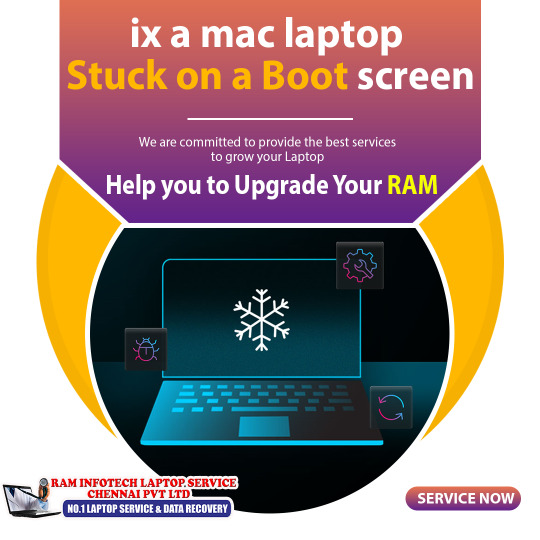
🚫 𝗠𝗮𝗰 𝗦𝘁𝘂𝗰𝗸 𝗼𝗻 𝘁𝗵𝗲 𝗕𝗼𝗼𝘁 𝗦𝗰𝗿𝗲𝗲𝗻? 𝗟𝗲𝘁 𝗥𝗮𝗺𝗶𝗻𝗳𝗼𝘁𝗲𝗰𝗵 𝗟𝗮𝗽𝘁𝗼𝗽 𝗦𝗲𝗿𝘃𝗶𝗰𝗲 𝗖𝗵𝗲𝗻𝗻𝗮𝗶 𝗣𝘃𝘁 𝗟𝘁𝗱-𝗩𝗶𝗹𝗹𝗶𝘃𝗮𝗸𝗸𝗮𝗺 𝗙𝗶𝘅 𝗜𝘁!
Is your MacBook stuck on the Apple logo or a blank screen during startup? Don’t panic— 𝗥𝗮𝗺𝗶𝗻𝗳𝗼𝘁𝗲𝗰𝗵 𝗟𝗮𝗽𝘁𝗼𝗽 𝗦𝗲𝗿𝘃𝗶𝗰𝗲 𝗖𝗵𝗲𝗻𝗻𝗮𝗶 𝗣𝘃𝘁 𝗟𝘁𝗱-𝗩𝗶𝗹𝗹𝗶𝘃𝗮𝗸𝗸𝗮𝗺 is here to help. We specialize in diagnosing and repairing Mac laptops that are stuck on the boot screen, getting your device back up and running in no time.
���� 𝗖𝗼𝗺𝗺𝗼𝗻 𝗖𝗮𝘂𝘀𝗲𝘀 𝗼𝗳 𝗕𝗼𝗼𝘁 𝗦𝗰𝗿𝗲𝗲𝗻 𝗜𝘀𝘀𝘂𝗲𝘀:
Corrupted macOS Installation: Issues with the operating system preventing normal startup
Faulty Hard Drive or SSD: Storage device errors causing boot failures
PRAM/NVRAM or SMC Issues: Settings corruption affecting startup
Hardware Malfunctions: Problems with RAM, graphics, or other components
Peripheral Conflicts: External devices causing boot problems
💻 𝗢𝘂𝗿 𝗕𝗼𝗼𝘁 𝗦𝗰𝗿𝗲𝗲𝗻 𝗥𝗲𝗽𝗮𝗶𝗿 𝗦𝗲𝗿𝘃𝗶𝗰𝗲𝘀 𝗜𝗻𝗰𝗹𝘂𝗱𝗲:
Thorough Diagnostics to Identify the Root Cause
Safe and Professional macOS Reinstallation
Hardware Repairs or Replacement if Necessary
Data Backup and Recovery Options
Complete System Testing to Ensure a Smooth Startup
💡 𝗪𝗵𝘆 𝗖𝗵𝗼𝗼𝘀𝗲 𝗥𝗮𝗺𝗶𝗻𝗳𝗼𝘁𝗲𝗰𝗵 𝗟𝗮𝗽𝘁𝗼𝗽 𝗦𝗲𝗿𝘃𝗶𝗰𝗲 𝗖𝗵𝗲𝗻𝗻𝗮𝗶 𝗣𝘃𝘁 𝗟𝘁𝗱-𝗩𝗶𝗹𝗹𝗶𝘃𝗮𝗸𝗸𝗮𝗺?
Experienced Technicians: Specialized in Apple laptop repairs
Quick Turnaround: Fast service to minimize downtime
Data Protection: Careful handling to preserve your important files
Customer Satisfaction: Dedicated to providing excellent service and support
📌 𝗥𝗮𝗺𝗶𝗻𝗳𝗼𝘁𝗲𝗰𝗵 𝗟𝗮𝗽𝘁𝗼𝗽 𝗦𝗲𝗿𝘃𝗶𝗰𝗲 𝗖𝗵𝗲𝗻𝗻𝗮𝗶 𝗣𝘃𝘁 𝗟𝘁𝗱-𝗩𝗶𝗹𝗹𝗶𝘃𝗮𝗸𝗸𝗮𝗺
No.72/1, 200 Feet 1st Floor Innering Road Thathankuppam Villivakkam chennai 600049
Land Mark : Korattur North Signal
📞 Mobile : 07448744841
0 notes
Text
Trezor Suite - Manage All Your Assets for Mac, Windows (PC)

Trezor Suite is a comprehensive desktop and web-based application developed by SatoshiLabs for managing cryptocurrency securely through Trezor hardware wallets. Designed to provide a seamless and user-friendly experience, Trezor Suite integrates advanced security features with a sleek interface, giving users full control over their digital assets while minimizing risks.
Trezor Suite supports a wide range of cryptocurrencies, including Bitcoin, Ethereum, and numerous ERC-20 tokens, enabling users to send, receive, and track their assets from one unified dashboard. It offers powerful features such as portfolio overviews, transaction history, and real-time market data, making it ideal for both beginners and experienced crypto enthusiasts.
Security is at the heart of Trezor Suite. By operating in conjunction with Trezor hardware wallets, it ensures that private keys never leave the device, thereby protecting against phishing, malware, and unauthorized access. The application includes advanced functionalities such as coin control, Tor integration for enhanced privacy, and passphrase support to create hidden wallets.
Trezor Suite also emphasizes usability. Its intuitive interface guides users through complex processes like firmware updates, token swaps, and backup recovery with ease. Available as a desktop app for Windows, macOS, and Linux, or via a web browser, it offers flexibility without compromising on safety.
In summary, Trezor Suite is more than just a wallet interface—it's a robust platform that combines security, usability, and transparency to empower individuals to manage and protect their crypto assets confidently in an increasingly digital world.
Visit here : Trezor.io/start ||Trezor Suite ||Trezor Bridge Download
0 notes