#Deleting Personal Data
Explore tagged Tumblr posts
Text
How To Make Sure Information On Your Old Computer Is Really, Truly Deleted
It Isn’t As Simple As Pressing ‘Delete’ And Emptying The Trash. Here’s A Step-By-Step Guide.
— By Sean Captain | June 17, 2025 | The Wall Street Journal (WSJ)

Illustration: Jon Krause
Spring-cleaning season is almost done, and it is time to finally get rid of that old computer. But be very careful before you sell, give away or recycle it.
You could be handing over sensitive information.
Even if you think you deleted everything on it, your old computer may hold lots of personal items you don’t want anyone seeing. In a 2019 study by the University of Hertfordshire (funded by security tech-reviews site Comparitech), researchers purchased 200 used hard drives from the U.S. and U.K. An analysis found data remaining on 59% of the drives, including passport and driver’s license scans, bank statements, utility bills and “intimate photos.”
Just pressing “delete” and emptying the Trash in macOS or the Recycle Bin in Windows won’t do the trick. That’s because your computer maintains an index of where every file resides. Deleting a file erases only its entry in the index, telling your system that it can put new files in that space. But until the system actually does put new files there, the old ones remain accessible. Simple consumer-level file-recovery apps can get at it—never mind professional-grade forensic software.
Here’s how to make sure your data is really gone—even on a computer that won’t start up.
Back-up And Log Out
Start by backing up anything you want to keep. You could drag files onto an external hard drive or use backup software such as the Time Machine app in macsOS. You can also back up to the cloud using Microsoft OneDrive, Apple iCloud, Google Drive, Dropbox or other services. (Don’t empty the Trash or Recycling bin. The wipe process will take care of this.)
Next, log out of applications or games with an online component, so the license is no longer associated with your old computer. Also do this for services like Gmail or Facebook, and web browsers like Chrome that sync your data online—on the admittedly remote chance that an incomplete wipe allows the next owner to access those accounts.
Another step for any type of computer is making sure your files are encrypted—scrambled in a mathematical operation based on very long strings of random numbers and letters called encryption keys. The wiping process will delete the keys to make sure any files that may remain on the machine are unreadable.
What you do next depends on your operating system.
Clearing Out A PC
Windows 10 and the current Windows 11 have a feature called “Reset this PC,” which, with the right settings, thoroughly wipes your data. First, make sure your operating system is up-to-date, as Microsoft recently fixed a bug that sometimes caused the reset process to fail. Press the Windows key, search for “updates” and select “Check for updates.” Install any that are available.
Now check on encryption. In Windows 10 or 11 Home editions, press the Windows key and search for “device encryption settings.” Click “Device encryption settings” on the next screen, then make sure the switch next to “Device encryption” is toggled on. Windows Pro, Enterprise and Education editions have an encryption utility called BitLocker. To enable it, click the Start button, type “bitlocker” and select “Manage BitLocker” from the list of results. (All versions of Windows 10 and 11 also encrypt deleted files.)
Now you’re ready to wipe. Tap the Windows key again, search for “Reset this PC,” then click on it. On the next screen, tap “Reset PC” (Windows 11) or “Get started” (Windows 10), and on the following screen, click “Remove everything.” On the next screen, select “Local reinstall.” (If this doesn’t work, try the “Cloud download” option.) Then click “Change settings,” and on the following screen (under “Clean data?”), toggle the switch to “Yes” and press “Confirm.” On the following screen, press “Next” (Windows 11) or “Reset” (Windows 10). On Windows 11, you will press “Reset” on one more screen. Then let the process run for a few hours.
“Reset this PC” deletes your files, apps and settings, logs you out of your Microsoft account and disables the “Find My Device” feature so the computer is no longer associated with you. Then the serious wiping starts. The encryption keys are deleted, making any encrypted data irretrievably scrambled, and the Clean data option overwrites the ones and zeros that had encoded data on your drive. A clean copy of Windows is also installed.
The MacOS Method
Apple’s “Erase Assistant” feature made its debut in 2021’s macOS 12 Monterey. If your current OS is older, you may be able to update it. To update an older OS to Monterey or a later one, click the Apple menu, then “System Preferences” and “Software Update.” If the update process doesn’t work, jump to “If all else fails” below for another option.
As with Windows, the “Erase All Content & Settings” process should start with encryption. On newer Macs (starting between 2018 and 2020, depending on the model), data is encrypted automatically. Just to be safe, though, turn on a feature called FileVault that adds encryption to older systems and an extra layer to newer ones. Click the Apple icon, then “System Settings” (or “System Preferences” in Monterey). In the next window, click “Privacy & Security” (or “Security & Privacy”), then click FileVault.
Now it is time to wipe. Click again on the Apple icon and “System Settings” (or “System Preferences”), click “General” on the left, then “Transfer or Reset” on the bottom right. Finally, on the next screen, click “Erase All Content & Settings.” (In Monterey, you’ll go there directly from “System Preferences.”)
This process signs you out of Apple services, turns off the “Find My” and “Activation Lock” security measures so that the system is no longer associated with you, and erases all your files, settings, apps and anything else. It deletes the encryption keys, permanently scrambling any data that remains.
If All Else Fails
If your PC or Mac is so old that it can’t run a modern wipe process, you have one more option before seeking pro help. For Windows, several experts recommended the KillDisk app. The $49.95 Professional version runs from a USB drive and overwrites the ones and zeros that encode data on your hard drive with all zeros. Afterward, your computer will no longer boot into Windows unless you reinstall the OS.
For a Mac, your best option is a complex process that Apple describes online.
If these processes sound too complicated, or if your system won’t even turn on, use Apple’s recycling program for Macs or a disposal company that offers hard-drive destruction (or shredding) and recycling for consumers with either type of system. Look for ones that issue a certificate of destruction to verify the process. For instance, Ship ‘N’ Shred accepts drives or whole devices, with prices that include shipping ranging from around $30 to $200.
Modern technology leaves a lot of digital footprints, but at least you can sweep them off your old computer.
— Sean Captain is a Writer ✍️ in New York.
#Technology#Personal Technology#Personal Information#Old Computer 💻 🖥️#Deleting Personal Data#‘Delete’ | Emptying The Trash#Step-By-Step Guide#Sean Captain#The Wall Street Journal (WSJ)
0 notes
Text
How I Manage my personal AO3 e-library Archive
Download everything I want/hope to read in EPUB format. I try to anyways... if I notice I got too many tabs open on my browser, time to download If multi-chapter remember first to press 'Entire Work' and then 'Download'

2. I use Book Story (Android App) to manage the mess that is my downloads folder - this app is a great book database manager AND scroll reader with Big letters as well - The app has this fantastic feature that allows me put the books into 'Reading' 'Already Read' 'Planing' 'Dropped' categories; I move the books around and it helps me keep a visual tab on them - , plus if you like scroll reading this one is fantastic at that as well.

Periodically I update the BACKUP of the folder(s) were the copies of books live. KEEP A BACKUP OF YOUR BACKUP , if you mess around and don't got no backup is really painful and irreversible.
On my computer I then make a copy of my messy ass downloads folder from my phone into my computer. While looking at the visual information the app provides me I delete books that I 'Dropped' and I move 'Already Read' books into my computer E-Library Data Base (I use Calibre) that's my main book hub where I will quickly notice what books need covers and I take my time working to finding an image I like for the book , so I can recognize them books by just looking at the covers I am terrible at remembering book titles
If you are curious this is what Calibre looks like - this is just AO3

3. To read EPUB books I use Libera FD Is frankly the best reader I have tried because I prefer page turning. If you like scroll reading Book Story is much better option for scroll reading.
Libera FD can customize pretty much EVERYTHING and is very very feature rich ( it can be overwhelming) HUMONGOUS FONT SIZE , you can download any font you want to use, replace words if I want to , it has OLED dark mode for reading at 3 am, you can configure it so it reads to you (using TTS) , several reading modes including auto scroll and speed reading mode, and so much more; the dev(s) are still updating and adding functions to it is kind of amazing I am probably not using it to its full potential You can sort books by 'Genre' which is how the app recognize the tags from the website.
Here some visuals of Libera FD (I wrote in the ALT of pics, click on it)



Book Story is a neat app , less overwhelming and the UI is a lot more intuitive. It looks like this for me , you can configure the essentials to your preference. Is a fairly new app be patient with it (sometimes just give two minutes to cook) , it is still being updated. The dev is very active if you got suggestion or present bugs.



4. How to provide enrichment to glorious magnificent authors , that share their passion with us for free. When you open any ao3 .epub on either of these apps the links are underlined. I tap on the link it leads back to the original posted website page at the beginning of every book you get from A03.
Tap the link, keep it open in your browser and star reading.


Open a note taking app.
I usually take notes about my silly musings as I read, copy quotes and whatever else I want to leave in the comment section of the chapter I am on. Cut and paste and that's it. I load the next chapter in the website and then continue reading the next chapter on the reading app (I comment on all the chapters if I have something to comment, sometime I don't have anything to say so I don't . Figure it makes authors happy and i find it very fun. Sometimes they answer back it feels nice) remember to leave kudos and comments specially if you are rereading.
I use Quillpad (android app) the most important feature of any note taking app you choose, in this case in particular, is that it saves your notes automatically (I used some apps that didn't it was devastating losing all my notes like that. I though that as long as I didn't close the app it was fine turns out not - some you have to manually save - and sometimes it would timeout and gone , all my notes gone. With Quillpad I haven't lost notes)
I haven't taken the time to figure out if Librera has a feature for annotation that could be useful for commentary note taking
I think that's all I can think of sharing on this topic. I am open to questions and adding things to this post with visual aid and whatever I can do to help , do let me know.
Keeping a copy of books safe and easy to find KEEP BACKUPS OF YOUR BACKUPS
-Updated Nov. 11 , 2024.
#ao3#e-library#personal library#ao3 is down#so keep a copy them books#managing#data#i live in fear of lost media#author deleting their work and me not having a personal copy hunts me#I forget book tittles all the time#Closing a browser tab and accepting I might have lost something that I wanted but forgot what it was is an experience#once lost ALL the tabs like at least a hundred tabs and I think about it all the time#personal archive management#this keeps me sane#will probably occasionally update this#open to questions about this#Housekeeping#KEEP BACKUPS OF YOUR BACKUPS#I somehow managed to delete my To Be Read file with 600 plus books it was real bummer I still don't know how that happened
22 notes
·
View notes
Text
...i just accidentally deleted ALL of OG Xinara's saves
i'm gonna. go lie down. and convince myself this is a sign to remake her...
#i was trying go delete some kibellah saves#im just screaming internally#i dont have her character model data#wahhhhh 😭#personal nonsense
6 notes
·
View notes
Text
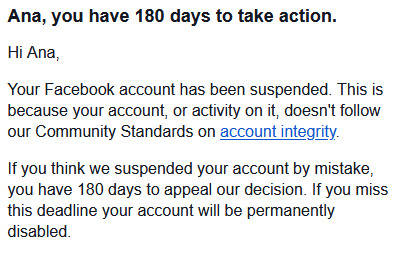
Sooo facebook suspended my account, which I have barely even touched in literal years besides like checking notifications every once in a blue moon, for... some reason. I haven't gotten any emails about anyone trying to log in or anything like that, so I have no idea. I type in the fb url myself just in case this is a scam, and indeed the account is suspended. At this point, even though I only use it to superficially keep in touch with family, I fully intend to get it reinstated, so I hit the Appeal button.
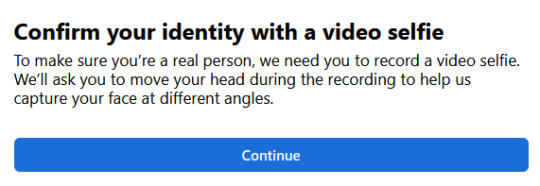
hahahahaha oh no, I am definitely not doing that
goodbye, facebook
#ramblings of a weird person#facebook#I'm not giving you my head in full 3D to use in your fuckin AI data sets and whatever else you might do with it#I only regret that I can't request they delete everything
11 notes
·
View notes
Photo

(via Firefox deletes promise to never sell personal data, asks users not to panic - Ars Technica)
9 notes
·
View notes
Text
Working on my javascript for my web page. Turns out I have the perfect kind of setup to accomplish some of the project requirements, specifically with even handlers and user interactions
My website, conceptually, will load a different employee details page depending on what employee name is clicked on. But I need to load it dynamically (instead of hard-coding it) so that the user can add or delete employees & it'll be able to still load the relevant shit.
So! Only one employee details page, but depending on how it's loaded, it'll load a different employee's information. Still working on getting down Exactly how to do it (I'm thinking using URL parameters that'll read a different object depending on what ID is used)
It's entirely doable. In fact, it's probably extremely common to do in web pages. No one wants to hard-code information for every new object. Of course not. And thus the usefulness of dynamic javascript stuff.
I can do this. I can very much do this.
#speculation nation#i wasnt very good when i got home and i read fanfic for a while#then took a nap. and now im up again and Getting To Work.#i dont have to have this 100% perfect for final submission just yet. bc final submission isnt today.#but i need to have my final presentation over my thing done by noon (11 hours from now)#and im presenting TODAY. and part of that will be giving a live demo of my project website#so. i need to have all of the core functionality of my website down at the Very Least#might not be perfect yet. but by god if im gonna show up to my presentation with my website not working.#i need to have the employee list lead to employee details with personalized information displayed per employee#i need to create an add employee field that will Actually add an employee. using a form.#and that employee will need to show up on the list and have a new id and everything. the works.#need to set it up so that employees can be deleted. shouldnt be too much extra.#and it would be . interesting. to give an actual 'login' pop-up when someone clicks on the login button#with some kind of basic info as the login parameters. this cant be that hard to code.#the project requirements are: implement 5 distinct user interactions using javascript. at least 3 different eventhandlers#at least 5 different elements with which interaction will trigger an event handler. page modification & addition of new elements to pages#3 different ways of selecting elements. one selection returning collection of html elements with customized operations on each...#hm. customized operations on each... the example given is a todo list with different styles based on if an item is overdue or not#i wonder if my personalized detail page loading would count for this... i also have some extra info displayed for each#but i specifically want the employees to be displayed in the list uniformly. that's kinda like. The Thing.#actually im poking around on my web pages i made previously and i do quite enjoy what i set up before.#need to modify the CSS for the statistics page and employee details to make it in line with what i actually wanted for it#maybe put a background behind the footer text... i tried it before & it was iffy in how it displayed...#but it looks weird when it overlaps with a page's content. idk that's just me being particular again.#theres also data interchange as a requirement. but that should be easy if i set an initial employee list as a json file#good god im going to have to think of so much extra bullshit for these 10 made up employees#wah. this is going to be a lot of work. but. im going to do it. i just wont get very much sleep tonight.#that's ok tho. ive presented under worse conditions (cough my all nighter when i read 3gun vol 10 and cried my eyes out)#and this is going to be the last night like this of my schooling career. the very last one.#just gotta stay strong for one more night 💪💪💪
6 notes
·
View notes
Text
y'all i've been upset about nanowrimo's shenanigans since last year, when kids weren't safe, and now there's this AI shitshow, and i want to cry about it again, because nano has been SO IMPORTANT to me since 2008--it helped me hack my writing process and make a bunch of cool shit, and i've written so many stories i love using it as a jumping off point. but. we gotta protect kids, and we gotta get the fuck out of here with AI bullshit.
so. the decision i have come to is that i will still be participating in nano. but now it stands for "now a's [that's me] novel writing month." i'm still going to write a book in november, and i'm still going to shoot for the 1,667 words/day (even though my finished projects wind up way longer than that, invariably), because i've structured my creative life around this routine, but i won't be using their site any more.
i will also not be tagging my november project posts as nanowrimo, but i WILL still be tagging them as "nano[YEAR]" (because that's been my tagging system for untitled projects for uh. years.). and it's now a's novel writing month :)
#text#personal#nanowrimo#nano2024#as soon as i can get my feelings together i'm going to go delete my account :(#i want to save my data from it though so i have to figure out How To Do That#that's like. that's my writing history. for over a decade.#well. one month's worth anyway.#i love the graphs i love the word counter i love the Record#i love that it did it for me so i didn't have to make it special for myself#a friend already did a little excel graph that accomplishes most of the same stuff so i'll use something like that#i've been counting offline for years anyway#i just. ouch.#literally the project i'm revising now was a nano seven years ago#so many of them have been#protect kids like DON'T SET THEM UP TO BE GROOMED HOLY FUCK#not protect kids like coddle and restrict access#protect kids like don't put people in positions of power who can't be trusted with it (like make sure the space is FOR TEENS)#anyway i'm tired and upset and i need to figure out what to do about this haunted house book#i wanted to get words out here before i continued to post about my writing projects just so i have sometime to point to about it#“hi here's my stance kthxbye”#admin
11 notes
·
View notes
Text
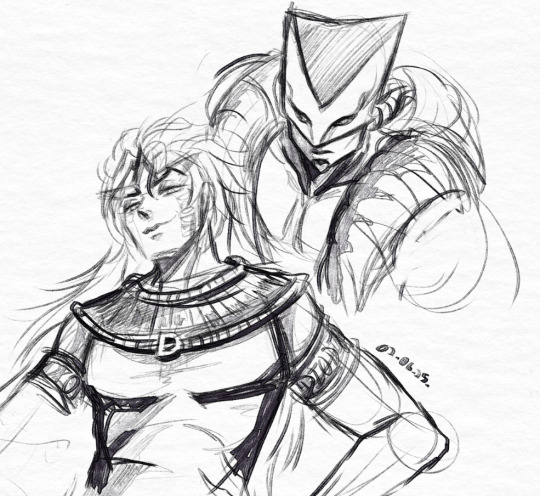
its like 6am and this is a horrid sketch but having thoughts about this stupid bastard again hrrrng
love a man I simultaneously want to push down some stairs but also be pushed down stairs by?????
#delete later#myart#sketch#doodle#deadass i just was like..... rolling with the Vibe(tm) on this one while listening to a song#but my 'refs' were just the game footage alongside the song so i was getting like 3 second glances of details#and praying lmfao#I've lost the ability to do jojo buff anatomy in any degree but maybe someday I will recover that data in my brain#to this day the one jojo fic I read where reader got to smooch The World lives rent-free in my fuckin head dudes#if the stand is like a reflection of a person or whatever... i wonder if it at all is influenced by the fact DIO assimilated another body#like maybe The World would've been more like a Part 5 slim jim guy instead of big diver man#the stairs analogy feels bad cuz that was part of one of my OC's backstories...... why do we go full circle like this fellas#okay fr i need to sleep now gn everyone
4 notes
·
View notes
Text
Delete IG and Facebook
I'm currently deleting Facebook and Instagram because of Zuckerberg's latest statements. I successfully downloaded all the photos I had on Facebook, and I'm doing the same for Instagram.
About IG tho be careful if you download the JSON or HTML file of all your content. If you delete the ig account from which you downloaded the JSON or HTML file, those photos and content will no longer be available.
So, I'm writing a Python script that will allow me to safely download photos or videos and store them on my computer.
You can DM me if you need help :)
For all Americans out there, be safe my friends.
#delete fb#delete ig#no zuckerberg in 2025#save your data#save your content#I'm happy to help if you need it#DMs are open#good omens#personal
4 notes
·
View notes
Text
Y'know, I like living in Europe...
But sometimes...
Sometimes...
I got a letter back from the hospital where I'll get the tumor removed. I assumed it was the recommendation of the Doctor. Okay, stress, fear, tears, thoughts like: fuck, I still need to make a will (because what if I am part of the 5% where things go wrong) and an advanced directive (because what if) and is my organ donor stuff up to date amd I need to clean my flat and repair my washing machine first and all...
And then I open it
AND BEFORE THEY CAN TAKE MY CASE ANY FURTHER THEY NEED MY SIGNATURE BECAUSE OF DATA PROTECTION
And... it makes sense... But it would have been nice to be told this when I phoned them and was told that I could 'just' send in my case data first, since the hospital is six hours away.
*tiny lizard screams*
At least I have now a list with to do stuff...
#zard rant#personal#negative stuff#the data protection is there for a reason I am not hissing at that#I just want to get over with this...#may delete later
2 notes
·
View notes
Text
infamous end-of-year-cleanup has begun babes
#i think this is the earliest i've ever started#but i also want to reorganise a few drawers and stuff this time around#and i had more time last year because i was off work#i'm already 5 drawers in#like 15 more to go... if you want to translate things like backing up data and selling some clothes to 'drawers'#and that's without any actual cleaning and dedusting.#chuckles i'm in danger#the shit i do for mental health#(for those unaware my grandma taught me a superstition:#if you clean your apartment well and have washed and folded all the laundry by new year's eve#your new year will be lucky because you left everything old and bad and unnecessary in the old year#you start off completely new and fresh and without anything burdening or dragging you down#been doing this for a few years now and it does WONDERS to me#and i'm also extending this to things like decluttering and deleting things off my phone and making backups while i'm at it)#personal
2 notes
·
View notes
Note
https://www.tumblr.com/ranseur/762392580544692224?source=share
I- fucking.. i never realized i could download and organize fics
I feel stupid now
Never used any app cause ao3's website is amazing and i love it but I CAN DOWNLOAD AND ORGANIZE FICS?? WHAAAT
this is so stupid cause i already have a few downloaded fics i just haven't thought about doing it for more
noo don't feel stupid! but i hope you find that an app boosts your quality of life the app i use on android is called ReadEra. i haven't tested or compared other apps, but i like this one because the UI is so unobtrusive, customizable, and intuitive. tap right/left or top/bottom for page flip, tap middle to hide/show UI, swipe left side to decrease/increase brightness, tap top right to make a bookmark or edit one, top left to swap between two chosen visual themes (i use dark vs darker, but there is light theme and 'paper' offwhite too), if i browse my collection or author list it will keep me in the author and collection i'm 'in' until i back out myself, etc etc i really love how easy this app is to use. the only ad i get is the occasional prompt to go premium but it doesn't impede my reading experience but it could be true that any old app will do all this- find what works for you! enjoy!
#also upon reflection my own personal circumstances might be why i formed the habit of reading everything offline#as recently as 2018 i had a phone plan where i only had 30mb data per month#all of which i saved for emergency map directions only#so i downloaded fic at home and read them offline while commuting to work#i have enough data now that i don't think about conserving every mb#but i still download because i enjoy the organization and security of use. if deleted or Ao3 is offline; i still have everything#anon
3 notes
·
View notes
Text
.
#damn the people I'm working w are showing they're asses#one had a meeting behind my back despite they were discussing the spreadsheet I worked on#and gave me a “re-read the manual” as a feedback when I asked what is wrong#the irony is when I got his supposedly “corrected” work it was wrong#like “use last year's data instead of this year” kinda wrong#and deleted an entire column and worksheet which were needed for the calculation formula 🤡#when I brought it up diplomatically “oh I didn't know we changed the formula”#i got the boomer's equivalent of teehee must have grabbed the wrong ver by “mistake”#binch that's TEN WORKBOOKS IN A ROW HOW????#no wonder he couldn't tell me exactly what was wrong because 100% he didn't know neither lmao#wonder who needs to re-read the manual 🤡#cuz guess who caught the mistake and fixed them? ME good thing I checked his work#time to look around cuz this environment is most toxic (if not hostile) I've been in yikes#I feel like they're setting me up so they can blame me for their mistakes#not to mention other micromanaging shit#anywho#colin rants#personal
17 notes
·
View notes
Text
Me* spends a lot of time creating an excel sheet that reuses the exact same layout as my colleague excel sheet (so you can copy past data from one sheet to the other) while making it more esthetically appealing, making sure there are no weird cell division, making sure the conditioning are done properly,and adding extra colones at the end for new data relevant for other users.
My colleague: it wasn’t practical for me to use so I deleted it (!) and created a new one without any kind of formatting, conditioning and without the extra colones for the other users.
Me:

#personal#work related#it’s the “taking the time to delete your work” rather than just making another proposal” that’s killing me#she did that because she did not want to loose time on the two or three weird data set that would have required her to copypast on their ow#and because she did not want to learn to line wrap in excel#and yeah it’s full of weird cell division that makes that sheet a nightmare to navigate to get data#never understimated how people can disregard your work and sabotage you if you let them do it
3 notes
·
View notes
Text
the way tumblr talks about medicine makes me wonder how many of us here actually have critical thinking skills
#stop trying to explain shit you know nothing about so you can frame it negatively for clout!!!! literally knock it off!!!#there are so many valid opinions but i don’t understand this and therefore it’s bad “ is NOT one of them actually#fuck it’s far from perfect but seeing people talk about people I work with every day as if they’re monsters is honestly so tiring#it’s just all over my dash#if you read something and it confuses you and that makes you angry#the solution is NOT to make a tumblr post flaming it with all of your misinformation and undereducated opinions#“it is batshit to base dx criteria on statistics “ NO IT IS NOT NO IT IS NOT NO IT IS NOT ARE YOU STUPID???????#THIS IS STEM LITERALLY EVERYTHING IS MATH WHAT THE HELL DO YOU M E A N ?????#literally like!!! 90% of dx criteria involves statistical probability!!!! doctors prescribe statins because you are statistically likely#to develop heart disease or endure a major cardiac event#like they calculate your disease risk based on averages and so so so much data and math and shit THAT YOU KNOW NOTHING ABOUT!!!!#so why are you complaining about it as if you do!!!!!!!!#sorry. I know it’s in good faith for the most part but. it feels like straight entitlement to constantly complain and dog on doctors#I’m a victim of medical malpractice!!! i still show respect and understand that they’re individuals. people. human beings.#who are largely trying to help others#regardless of my personal experience with others in their field#sorry this is just a vent now#i love research I love science I love medicine please stop hating on every aspect of it and my community ty#delete later#not fandom#stinky speaks
8 notes
·
View notes
Text
Nothing like a gifset to remind me that I really DON'T like dating men actually
#this particular gifset there were two people in a car having a wildly intimate conversation but also lh and jokey#a man and a woman#and then he gets a look in his eye and goes quiet#and then he kisses her#and boy do i remember that#sitting there in the vehicle#having a grand time with a guy#and he goes quiet and i start to think oh is he gonna kiss me what's he thinking how's this gonna go#and the dread#over the years there was less dread#more okay i'm cool with this sure#but like#that's supposed to be an exciting moment yk?#it's supposed to be omg i HOPE this is gonna happen#there's supposed to be sparkles in the air#like when I show my friend my favorite movie and she's about to tell me what she thinks of it and it looks like it's positive and the momen#hangs for a second#as we're both excited#this isn't really a great example but you get it#it's like the moment when your best friend says i love you for the first time#all giddy and nervous and you have to seize the moment and say it back#so anyways friends if you've ever felt this way now you have my experience to think about#one more data point#personal#might delete later
2 notes
·
View notes