#manage WBS codes in project
Explore tagged Tumblr posts
Text
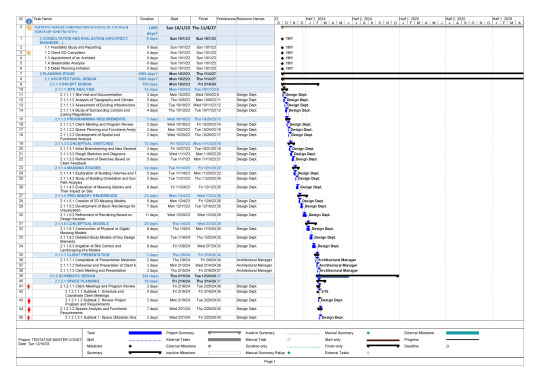
Provisional MASTER CONSTRUCTION SCHEDULE by Sonetra KETH (កេត សុនេត្រា)
A preliminary overview of the provisional MASTER CONSTRUCTION SCHEDULE for the 35-story HAOTRUST INVESTMENTS CO., LTD. M.G.N Tower. This schedule outlines key milestones and critical path activities necessary for the successful completion of the project. It is important to remember that this is a provisional schedule and is subject to revisions based on ongoing site assessments, material lead times, permit approvals, and unforeseen circumstances. Key areas covered within this schedule include:
Site Preparation & Excavation: Detailing the timeline for demolition of existing structures (if applicable), site clearing, soil stabilization, and excavation for the foundation and basement levels. This includes anticipated start and finish dates, as well as dependencies on environmental assessments and utility relocations.
Foundation & Substructure: Covering the pouring of the foundation, construction of the basement levels, and installation of necessary utilities and drainage systems. This phase is critical for the structural integrity of the entire building and requires meticulous planning and execution.
Superstructure Construction: Encompassing the erection of the 35-story tower structure, including the core, columns, and floor slabs. This section highlights the anticipated timeline for each floor, the crane schedule, and the coordination of concrete pouring and steel erection.
Exterior Cladding & Glazing: Detailing the installation of the building's exterior facade, including curtain wall systems, windows, and other architectural elements. This phase is crucial for weatherproofing the building and achieving the desired aesthetic.
Interior Fit-Out & Finishes: Covering the installation of interior walls, flooring, ceilings, mechanical, electrical, and plumbing (MEP) systems, as well as the application of finishes such as paint, tiling, and fixtures. This phase involves a significant number of subcontractors and requires careful coordination to ensure timely completion.
MEP Systems Installation & Commissioning: Focusing on the installation and testing of all mechanical, electrical, and plumbing systems, including HVAC, fire suppression, and security systems. This phase is critical for ensuring the building's functionality and safety.
Landscaping & Site Improvements: Detailing the landscaping, paving, and other site improvements surrounding the building, including the installation of walkways, parking areas, and green spaces.
Final Inspections & Occupancy Permit: Covering the final inspections required by local authorities to ensure compliance with building codes and regulations, as well as the issuance of the occupancy permit.
Project Closeout: Addressing the final administrative tasks, including the completion of punch lists, the handover of as-built drawings, and the settlement of all outstanding invoices.
Each of these areas will be further broken down into specific tasks with assigned durations, dependencies, and responsible parties. Regular schedule updates and reviews will be conducted to monitor progress, identify potential delays, and implement corrective actions as necessary. Haotrust Investments Co., Ltd. is committed to working collaboratively with all stakeholders to ensure the successful and timely completion of the M.G.N Tower project.
Pages: 1,2,3 / 15


WBS
Work Breakdown Structure is the backbone of any halfway decent project management effort. Think of it as your project roadmap, broken down into manageable, bite-sized chunks. No more staring at the whole enchilada, overwhelmed. We're talking about taking that massive, hairy goal and slicing it up like a Thanksgiving turkey.
Without a WBS, you're just winging it, hoping for the best. You're losing track of tasks, blowing budgets, and missing deadlines. Nobody wants that.
•Sonetra KETH (កេត សុនេត្រា) •Architectural Manager, Project Manager, BIM Director •建築師經理, 專案經理, BIM總監 •Giám đốc kiến trúc, Giám đốc dựán, Giám đốc BIM
#<meta name=“google-adsense-account” content=“ca-pub-9430617320114361”>#Sonetra Keth#blueprint#Inspired Urban Planning#Urban Planning Framework#crossorigin=“anonymous”></script>#កេត សុនេត្រា#នេត្រា#NETRA#netra#n8tra#N8TRA#Affiliate#Earn Commission#Earning#jforce#Jumia#Jumia Force#Marketing#<script async src=“https://pagead2.googlesyndication.com/pagead/js/adsbygoogle.js?client=ca-pub-9430617320114361”#https://drive.google.com/file/d/1eOJDykB9iRlNRQ2Lzssey-_gaAl_gP4r/view?usp=sharing#https://www.infolinks.com/welcome/#:~:text=%3Cscript%20type%3D%22text/javascript%22%3E%20var%20infolinks_pid%20%3D%203429698%3B%20var%20infolinks_wsid%20%3D%200%3B%20%3C/scri#<meta name=“monetag” content=“07e99e76c61091cfc8c3590b90f57e37”>#affiliatemarketing#affiliate links#affiliate program#make money as an affiliate
1 note
·
View note
Text
Streamline IT Projects with the Right Planning & Scheduling Software

IT projects are no longer limited to simple coding tasks or one-off deployments. In today’s dynamic world, they are complex, multi-phased initiatives involving cross-functional teams, evolving client needs, and tight deadlines. Whether it's software development, system integration, or digital transformation, successful execution relies heavily on how well a project is planned and scheduled.
Despite having skilled teams, many IT companies still struggle with missed deadlines, overrun budgets, and scope creep. Why? Because without the right planning and scheduling software, project execution often turns into a reactive process rather than a well-structured one.
The Challenges of IT Project Execution
IT projects face unique challenges that make traditional project management methods less effective:
Constant changes in client requirements and scope
Difficulty in predicting resource availability and skills
Managing dependencies between tasks and teams
Multi-location and hybrid teams working in different time zones
Lack of real-time visibility into project status
All these factors, if not managed properly, lead to misaligned expectations, low productivity, and delivery delays. This is where project planning and scheduling software steps in to simplify complexity and bring structure.
How the Right Software Streamlines IT Projects
The right project planning and scheduling solution goes beyond generating Gantt charts. It acts as a comprehensive project execution platform that aligns teams, optimizes resources, and improves decision-making.
Here’s how it helps:
1. Accurate Project Planning
Modern tools help project managers create realistic plans by considering project scope, resources, constraints, and dependencies. Features like Work Breakdown Structure (WBS) allow teams to break down large IT projects into smaller, manageable tasks.
2. Smart Resource Allocation
Effective resource management is crucial in IT, where skills are specialized and scarce. The right software helps assign the right people to the right tasks based on skills, availability, and workload.
3. Dynamic Scheduling
In fast-paced IT environments, changes are inevitable. AI-powered scheduling tools automatically adjust timelines and reallocate resources when priorities or dependencies shift.
4. Real-Time Visibility
Project managers, stakeholders, and clients get access to live dashboards showing project progress, upcoming deadlines, resource utilization, and potential risks, enabling proactive decision-making.
5. Collaboration & Communication
Built-in collaboration features reduce dependency on scattered emails and chat threads. Teams can coordinate directly within the platform, ensuring everyone stays on the same page.
The Impact of Streamlined Planning & Scheduling
By integrating the right software, IT companies achieve:
Faster and smoother project delivery
Better alignment between project goals and client expectations
Higher resource utilization and reduced idle time
Early identification of risks and mitigation strategies
Improved profitability and client satisfaction
In competitive IT markets, where every project counts, these benefits directly impact business growth.
Final Thoughts
Streamlining IT projects is no longer a luxury — it’s a necessity. The right planning and scheduling software brings structure, clarity, and agility to IT operations. It empowers project managers and teams to move from firefighting mode to proactive delivery, leading to happier clients and healthier bottom lines.
0 notes
Text
WBS and Network Diagram Work Breakdown Structure (SWBS) 1.0 1.2 1.3 1.4 1.5 1.6 Level 1 1.7 1.8 1.9 2.0 2.1 2.2 2.3 2.4 2.5 2.6 Level 2 2.7 2.8 2.9 3.0 3.1 3.2 3.3 3.4 3.5 3.6 LEVEL 3 3.7 3.8 3.9 4.0 Work breakdown structure is project management tool that indicates how the work to be executed is broken down into small manageable task. The work breakdown structure indicates not only how the task are divided but also how the various task are allotted to various individuals as well as how resources are allocated to each task in the hierarchy. For instance, it indicates the time and financial resources that would be required to execute a particular task more efficiently and effectively. Normally, work beak down structure involve some deliverables, this is actually the task that is allotted to operation team who are expected to deliver the final output. Normally, work breakdown structure comprises of certain elements such as account code and a package of work. An account code is usually a numerical figure designated to identify each task in the work breakdown structure. On the other hand, package code entails an item that indicates how the project may be subdivided into small manageable task (Meredith & Mantel, 2012). Therefore, work breakdown structure has both advantages and disadvantages. Among the advantages include; it help the project managers to obtain the support of other employees so as they can direct their efforts towards achieving organisation goals and objectives within the schedule time. Additionally, it helps to ensure that the resources are allocated optimally to each activity and hence avoiding over or under allocation. Further, the work breakdown structure helps to define the project scope which further help at ensuring that only the planned task are executed within the schedule time and with available resources. On the contrary, work breakdown structure tend to posses some limitations, among those limitations include; it require project managers to have extensive knowledge of the project to be scheduled, failure to have this project may not be scheduled. Larger projects have more deliverables and hence it may be time consuming and costly to schedule. Its complex and time consuming to prepare work breakdown structures. The diagram below indicates a work breakdown structure for the task of software development (Meredith & Mantel, 2012). Gantt chart A Gantt chart is a tool in project management that helps the users and project managers to view clearly the activities/task being undertaken as well as time that each activity is consuming. The left side of the chart indicates the list of activities that need to be accomplishing in order to accomplish the overall project goals on timely basis. The activities in the Gantt chart tend to be presented using a bar whereby, the rage in which one bar from the other are separated. This helps to indicates duration of each task. Therefore, Gantt chart is a useful tool for monitoring project performance and progress. For example, it helps project managers to see the activities that need to be executed before the deadline. Read the full article
0 notes
Text
Software projects are uniquely challenging because they involve iterative development, rapid technological innovation, and frequent adaptation to changing user needs, technical challenges, and market trends. To succeed, project teams require tools that support flexibility, collaboration, and risk management.
This guide explores the top five project management tools for software projects in 2025, helping you identify the right solution to streamline workflows, improve efficiency, and deliver high-quality results.
Why software projects need specialized management tools
Unlike traditional projects, software development relies heavily on collaborative workflows, technical expertise, and agility. Key challenges include managing evolving requirements, ensuring quality control, and meeting tight deadlines. Effective software project management tools address these challenges by offering: ● Agility and flexibility: Support for frameworks like Scrum or Kanban to facilitate iterative development. ● Collaboration: Features like task assignment, real-time communication, and shared document access to improve team synchronization. ● Risk management: Tools to identify, track, and mitigate risks while maintaining project quality. ● Version control: Seamless integration with systems like Git to manage code versions and ensure smooth releases. ● Progress tracking: Flexible reporting capabilities are provided to monitor project progress and productivity in detail. ● Continuous Integration/Continuous Deployment (CI/CD): It should be seamlessly integrated with CI/CD tools to support automated build and test processes to speed up delivery and improve quality.
Let’s dive into the five best software project management tools for 2025 and how they can empower your team.
1. 8Manage PM: Comprehensive Software Project Management
8Manage PM is a powerful, all-in-one project management solution designed to streamline complex software projects. With nearly 20 years of experience in the industry, 8Manage PM offers robust tools for: ● Progress tracking: Real-time monitoring of timelines, milestones, and deliverables. ● Risk control: Identification and mitigation of potential project risks. ● Collaboration: Support for Agile, WBS (Work Breakdown Structure), and DevOps frameworks. ● Quality assurance: Tools for bug tracking, SLA management, and deployment monitoring.
By measuring and disseminating key information in real time, 8Manage PM enables project teams to better understand project dynamics, thereby ensuring that projects are completed on time and with quality to meet customer needs.

Key features
● Out-of-the-box functionality that reduces setup time. ● Support for Agile, PMBOK, and hybrid methodologies. ● Integration with CI/CD tools for automated testing and faster delivery. ● Multi-language support for global teams. ● Support SaaS, private deployment, customization and other purchasing options
Limitations
Only a 7-day free trial is available, which may not suffice for in-depth evaluation.
Why choose 8Manage PM?
It’s an ideal choice for organizations looking for an all-encompassing tool that supports the entire project lifecycle—from initiation to closure—while offering customization options like SaaS or private deployment.
2. Asana: Flexible Task Management for Agile Teams
Asana is a popular choice for managing agile development workflows. Its intuitive interface allows teams to organize projects into tasks, subtasks, and workflows. Companies like NASA and Intel rely on Asana to manage large, complex projects.
Key features
● Custom templates: Save time by reusing workflows tailored for software development. ● Third-party integrations: Seamless compatibility with CI/CD tools and GitHub. ● Collaboration tools: Real-time chat, file sharing, and team notifications.
Limitations
● Asana’s pricing may be steep for smaller teams. ● Overly complex for users looking for simple task tracking.
Why choose Asana?
Asana is best for medium-to-large teams needing a robust platform to track progress and adapt to changing priorities.
3. Trello: Simplified Kanban for Small Teams
For small teams or solo developers, Trello stands out with its simple Kanban-style boards. Its drag-and-drop interface is intuitive and perfect for managing lightweight software projects.
Key features
● User-friendly Kanban boards: Easily visualize project progress. ● Customizable workflows: Adapt boards to specific project needs. ● Cost-effective: Most features are available for free.
Limitations
Limited functionality for complex software projects requiring risk or resource management.
Why choose Trello?
Trello is ideal for startups or small teams with basic project management needs. Its simplicity ensures quick adoption without a steep learning curve.
4. Jira: The Gold Standard for Agile Development
Developed by Atlassian, Jira is a leading tool for agile software development. It’s favored by top companies like Spotify and Twitter for its flexibility in handling dynamic workflows, version control, and bug tracking.
Key Features
● Agile frameworks: Built-in support for Scrum and Kanban. ● Integration: Seamlessly connects with Git, Bitbucket, and CI/CD pipelines. ● Custom dashboards: Real-time visibility into project metrics and bottlenecks.
Limitations
● Steep learning curve for new users. ● Advanced features may overwhelm non-technical team members.
Why choose Jira?
Jira excels in environments with frequent requirement changes and complex project structures, making it the go-to tool for technical teams.
5. Microsoft Project: Enterprise-Level Planning
Microsoft Project is a trusted choice for large organizations managing multi-phase software projects. Its tight integration with the Microsoft ecosystem allows seamless data sharing across Excel, PowerPoint, and more.
Key features
● Detailed resource management: Track budgets, staff availability, and time allocation. ● Data-driven insights: Generate advanced reports and Gantt charts. ● Integration: Sync with Office 365 tools for streamlined workflows.
Limitations
● Designed for desktop use, with a less intuitive mobile experience. ● High cost, making it less suitable for small businesses.
Why choose Microsoft Project?
It’s perfect for enterprises already invested in Microsoft’s ecosystem, needing detailed planning and in-depth reporting tools.
FAQs about software project management tools
1. Do project management tools slow down workflows?
Initially, adopting project management software might feel time-consuming due to the learning curve and adjustments to workflows. However, over time, it enhances efficiency by centralizing task management, improving communication, and providing a clear overview of project timelines and responsibilities. Once team members are familiar with the tool, it significantly reduces delays, optimizes resource allocation, and ensures smoother collaboration, resulting in faster project completion.
2. Can these project management tools monitor software quality?
Yes, many project management tools, especially those tailored for software development like JIRA, offer built-in defect tracking and issue resolution features. These tools allow teams to log, track, and prioritize bugs while providing integration with version control systems and CI/CD pipelines. Such functionality ensures continuous quality monitoring, efficient bug fixing, and adherence to quality standards throughout the software development lifecycle.
3. Are these tools compatible with other development platforms?
Most modern project management tools are designed to integrate seamlessly with software development tools like version control systems (e.g., Git), CI/CD pipelines, and automated testing platforms. Tools such as JIRA or Microsoft Project offer APIs and plugins for smooth integration, enabling teams to link their workflows across platforms. This connectivity ensures real-time data updates, streamlined processes, and enhanced productivity across the development ecosystem.
4. What challenges do non-technical users face?
Non-technical team members may find project management tools with technical interfaces and jargon—such as JIRA—challenging to navigate initially. The abundance of features may also feel overwhelming. Training and user-friendly documentation are critical to overcoming these barriers. Opting for tools with intuitive interfaces and customizable workflows, like Trello or Asana, can help non-technical users adapt quickly and collaborate effectively with technical team members.
5. How can project management software improve collaboration in distributed teams?
Project management software bridges communication gaps in distributed teams by providing centralized platforms for task tracking, file sharing, and real-time updates. Features like chat integration, shared dashboards, and document repositories keep team members aligned, regardless of location. Tools like Asana and 8Manage PM enable clear task assignments, progress monitoring, and collaboration, ensuring seamless workflows and minimizing misunderstandings across time zones and geographies.
Conclusion
Choosing the right software project management tool is crucial for delivering projects on time, within budget, and with high quality.
Here’s a quick recap of the top tools for 2025:
● 8Manage PM: Best for end-to-end lifecycle management. ● Asana: Ideal for agile workflows and collaboration. ● Trello: Perfect for small teams and straightforward projects. ● Jira: A must-have for agile software development teams. ● Microsoft Project: Comprehensive planning for enterprise-level projects.
Evaluate your team’s specific needs and workflows to determine the most suitable tool. By leveraging the right solution, your software development projects can achieve new levels of efficiency, collaboration, and success.
0 notes
Text
Five Challenges to Effective Cost Controls.
Cost management is the most critical portion of managing any project and any change in cost estimation directly impacts on the project schedule and scope. The accurate practice of project cost control is very important in any project in orderF to successfully attain the project goal. Advancement in technology has made a mind-set of stakeholders to complete the entire project within tight schedules and low project cost. There are a number of challenges that occur while practicing project cost control in any project.
Following are the top five challenges that comes across for effective cost controls:
Controlling Scope Variation
For any project, a budget is prepared beforehand and it is very common to have an inevitable variation in the scope, which leads to variation in the budget. In this scenario, it is very important for the project manager to control the changes in scope. It can be identified that only controlling the variation in scope would help the project manager to make the budget manageable. Therefore, controlling this variation in cost is due to scope variation, which is very difficult and is one of the major challenges faced for effective cost controls.
Accurate Cost Analysis
Every project requires appropriate analysis of costs for the resources within the project. Project professionals are frustrated due to the difficulty they face in managing and maintaining cost accounting for the project. It is very important for the project professionals to implement effective cost analytical tools in order to monitor the cash flow within the project. Hiring an appropriate accountant for cost analysis is the common challenge that project professionals come across while attaining the required target.
Integrating Schedule and Cost
Aligning the schedule and budget of the project is another difficult task that project professionals come across in cost control management. In every project, managers of Controlling and monitoring activities and managers for managing cost codes, fiscal periods, and transactions are typically different. Managers responsible for managing WBS (Work Breakdown Structure) and task activities are least aware about the cost analysts who monitors the flow of cash for each activity and so, it becomes very difficult for the cost analysts or accountants to control costs for each task. Therefore, it accounts as a major challenge for project managers to control cost.
Accurate Reporting
In every project, customers are involved in the project where customers might include stakeholders, the IT business unit, funding authorities, and many more. These customers demand regularly for accurate reports for each activity in order to check its proceedings. Sometimes, it becomes very difficult for a project manager to provide error free reports of all departments associated with the project to its customers.
Adapting Advanced Technology
There are numerous advancement in project cost management but only an appropriate usage of this technology can lead in attaining the project’s goal. Despite all major advancements in technology, project management is afraid of adapting it correctly. This is also a common challenge to cost control management faced by many project professionals.
Cost management is the most critical portion of managing any project and any change in cost estimation directly impacts on the project schedule and scope. The accurate practice of project cost control is very important in any project in order to successfully attain the project goal. Advancement in technology has made a mind-set of stakeholders to complete the entire project within tight schedules and low project cost. There are a number of challenges that occur while practicing project cost control in any project.
Contact Info
Address Unit 3, Dynon Road, West Melbourne, VIC 3003. AUSTRALIA.
[email protected] +61 430 194 637
#quantity surveyors#construction#bidkonconsultants#quantity surveyor#quantitysurveyors#melbourne#australia#bidkon#quantity surveying#bidkon consultants
0 notes
Text
Renumber WBS Codes & Getting Page Count for Specific Dates inside .NET Apps
What’s new in this release?
Aspose team is pleased to announce the new release of Aspose.Tasks for .NET 18.2.0. This new version of API introduces a new feature of renumbering WBS Codes for tasks like Renumber function of Microsoft Project. It also provides an enhancement to get page count from a document for defined start and end dates. Aspose.Tasks for .NET API lets users work with WBS codes associated with tasks in a project. This latest release of API introduces a new feature of Renumbering WBS codes for tasks like Microsoft Project’s Renumber functionality. It lets users renumber all or selective WBS codes of tasks in a project as shown in the code sample on the blog announcement page. This release also introduces an enhancement for getting number of pages based on specified Start and End dates. This feature can be used to get specific page count for specified dates even during conversion to various output formats. This release includes plenty of new features as listed below
Implement a feature for Renumber WBS codes
Provide descriptive error messages when opening corrupted MPP files
Implement GetPageCount overload depending on Start and EndDate dates
Recalculate raises exception for the attached project
Incorrect Link Type generated while saving project to MPX
Saving project file corrupts the output file
Mpp gets empty after mpp write
ResourceAssignment.GetByUid() function does not select proper entry
Project data lost after loading and saving MPP 2016 file
Exception raised while loading project from memory stream
GanttBarStyle not set for summary task
Tasks with custom time-phased data have different finish date while opened in MSP (.NET)
Other most recent bug fixes are also included in this release
Newly added documentation pages and articles
Some new tips and articles have now been added into Aspose.Tasks for .NET documentation that may guide users briefly how to use Aspose.Tasks for performing different tasks like the followings.
Insert Style Separator to Put Different Paragraph Styles
Specify Metafile format When Exporting Document to HTML
Overview: Aspose.Tasks for .NET
Aspose.Tasks is a non-graphical .NET Project management component that enables .NET applications to read, write and manage Project documents without utilizing Microsoft Project. With Aspose.Tasks you can read and change tasks, recurring tasks, resources, resource assignments, relations and calendars. Aspose.Tasks is a very mature product that offers stability and flexibility. As with all of the Aspose file management components, Aspose.Tasks works well with both WinForm and WebForm applications.
More about Aspose.Tasks for .NET
Homepage of Aspose.Tasks for .NET
Download Aspose.Tasks for .NET
Online documentation of Aspose.Tasks for .NET
#Renumber WBS Codes#Get Page Count for Specific Dates#show descriptive error messages#saving MPP 2016 file#.NET Project management#manage WBS codes in project
0 notes
Text
Identify and analyze the project deliverables
Opening a coffee shop Week Three Individual Project Deliverable – WBS Creation Work Breakdown Structure (WBS): A hierarchical decomposition of the total scope of work to be carried out by the project team to accomplish the project objectives and create the required deliverables.According to the PMBOK® Guide, “The WBS organizes and defines the total scope of the project and represents the work specified in the current approved project scope statement. The planned work is contained within the lowest level of WBS components, which are called work packages. A work package can be used to group the activities where work is scheduled and estimated, monitored, and controlled. In the context of the WBS, work refers to work products or deliverables that are the result of activity and not to the activity itself.”Project Management Institute, A Guide to the Project Management Body of Knowledge, (PMBOK® Guide) – Sixth Edition, Project Management Institute Inc., 2017, Page 157.The WBS is used to create the project schedule based on the activities needed to complete the work of the project.Based on the selected project of interest create a WBS. Among other things, be sure to: Identify and analyze the project deliverables Develop the structure and organize the WBS Decompose the upper WBS levels into detailed components Determine identification codes for the WBS components Verify the degree of decomposition is appropriate
First appreared on essay-today.org
0 notes
Text
SOLUTION AT Academic Writers Bay Contemporary Project Management FOURTH EDITION Timothy J. Kloppenborg • Vittal Anantatmula • Kathryn N. Wells Copyright 2019 Cengage Learning. All Rights Reserved. May not be copied, scanned, or duplicated, in whole or in part. WCN 02-200-203 MS Project 2016 Instructions in Contemporary Project Management 4e Chapter MS Project 3 MS Project 2016 Introduction Ribbon, Quick Access Toolbar, view panes, Zoom Slider, Shortcuts, Scheduling Mode Selector Setting Up Your First Project Auto schedule, start date, identifying information, summary row Create Milestone Schedule Key milestones, zero duration, must finish on, information 7 Set Up a Work Breakdown Structure (WBS) Understand the WBS definitions and displays Enter WBS Elements (tasks), Create the outline, Insert WBS Code Identifier column, Hide or show subtasks detail 8 Using MS Project for Critical Path Schedules Set Up the Project Schedule Set or update the project start date, Define organization’s working and nonworking time Build the Network Diagram and Identify the Critical Path Enter tasks and milestones, edit the timescale, understand and define task dependencies, assign task duration estimates, identify the critical path, understand the network diagram view Display and Print Schedules 9 Define Resources Resource views, max units, resource calendars Assigning Resources Basic assignment, modify an assignment Identify Overallocated Resources Resource usage and Detailed Gantt views together Overallocated Resources Finding overallocated resources, dealing with overallocations Crashing a Critical Path Activity 10 Develop Bottom-up Project Budget Assignment costs, task costs, various cost perspectives Develop Summary Project Budget 12 Baseline the Project Plan First time baseline, subsequent baselines, viewing variances 14 Using MS Project to Monitor and Control Projects What Makes a Schedule Useful? How MS Project recalculates based on reported actuals, current and future impacts of variances, define the performance update process (who, what, when) Steps to Update the Project Schedule Acquire performance data, set and display status date, Enter duration-based performance data, reschedule remaining work, revise future estimates 15 Close Project Creating project progress reports, sharing reports, export a report to MS Excel, archive project work, capture and publish lessons learned Copyright 2019 Cengage Learning. All Rights Reserved. May not be copied, scanned, or duplicated, in whole or in part. Due to electronic rights, some third party content may be suppressed from the eBook and/or eChapter(s). Editorial review has deemed that any suppressed content does not materially affect the overall learning experience. Cengage Learning reserves the right to remove additional content at any time if subsequent rights restrictions require it. PMBOK® Guide 6e Coverage in Contemporary Project Management 4e The numbers refer to the text page where the process is defined. Project management (PM) processes and knowledge areas 10–11 Project life cycle 7–10, 62–64 Projects and strategic planning 33–37 Organizational influences 102–110 Portfolio and program management 37–42 ® PMBOK Guide, 6th ed. Coverage Knowledge Areas Project Integration Management Initiating Process Group Develop Project Charter 60–79 Planning Process Group Develop Project Management Plan 409–410 Executing Process Group Monitoring & Controlling Process Group Closing Process Group Direct and Manage Project Work 459–460 Manage Project Knowledge 192–193, 504–508 Monitor and Control Project Work 460–462 Perform Integrated Change Control 229–232, 462–463 Close Project or Phase 503, 508–511 Project Scope Management Plan Scope Management 211–212 Collect Requirements 212–216 Define Scope 216–220 Create WBS 220–229 Validate Scope 500–501 Control Scope 475–476 Project Schedule Management Plan Schedule Management 246 Define Activities 249–253 Sequence Activities 253–255 Estimate Activity Durations 255–258
Develop Schedule 259–267 Control Schedule 476–480 Project Cost Management Plan Cost Management 329–330 Estimate Costs 330–341 Determine Budget 342–344 Control Costs 345, 476–480 Project Quality Management Plan Quality Management 401–404 Manage Quality 404–406, 469–474 Control Quality 406–409, 469–474 Project Resources Management Plan Resource Management 290–295 Estimate Activity Resources 290 Aquire Resources 138–141 Develop Team 141–157 Manage Team 157–161 Control Resources 476 Project Communications Management Plan Communications Management 188–192 Manage Communications 193–199, 465–467 Monitor Communications 467–468 Project Risk Management Plan Risk Management 360–366 Identify Risks 75, 366–368 Perform Qualitative Risk Analysis 75, 368–372 Perform Quantitative Risk Analysis 372–373 Plan Risk Responses 75, 373–377 Implement Risk Responses 464–465 Monitor Risks 463–464 Project Procurement Management Plan Procurement Management 431–433, 438–441 Conduct Procurements 434–438 Control Procurments 441 Plan Stakeholder Engagement 184–186 Manage Stakeholder Engagement 187–188 Monitor Stakeholder Engagement 188 Project Stakeholder Management Identify Stakeholders 75–77, 178–184 ® Guide), 6th ed. (Newtown Square, PA: Project Management Source: Adapted from A Guide to the Project Management Body of Knowledge (PMBOK Institute, Inc., 2017): 31. Copyright 2019 Cengage Learning. All Rights Reserved. May not be copied, scanned, or duplicated, in whole or in part. Due to electronic rights, some third party content may be suppressed from the eBook and/or eChapter(s). Editorial review has deemed that any suppressed content does not materially affect the overall learning experience. Cengage Learning reserves the right to remove additional content at any time if subsequent rights restrictions require it. Contemporary Project Management ORGANIZE LEAD PLAN PERFORM FOURTH EDITION TIMOTHY J. KLOPPENBORG Xavier University VITTAL ANANTATMULA Western Carolina University KATHRYN N. WELLS Keller Williams Real Estate Australia • Brazil • Mexico • Singapore • United Kingdom • United States Copyright 2019 Cengage Learning. All Rights Reserved. May not be copied, scanned, or duplicated, in whole or in part. Due to electronic rights, some third party content may be suppressed from the eBook and/or eChapter(s). Editorial review has deemed that any suppressed content does not materially affect the overall learning experience. Cengage Learning reserves the right to remove additional content at any time if subsequent rights restrictions require it. This is an electronic version of the print textbook. Due to electronic rights restrictions, some third party content may be suppressed. Editorial review has deemed that any suppressed content does not materially affect the overall learning experience. The publisher reserves the right to remove content from this title at any time if subsequent rights restrictions require it. For valuable information on pricing, previous editions, changes to current editions, and alternate formats, please visit www.cengage.com/highered to search by ISBN#, author, title, or keyword for materials in your areas of interest. Important Notice: Media content referenced within the product description or the product text may not be available in the eBook version. Copyright 2019 Cengage Learning. All Rights Reserved. May not be copied, scanned, or duplicated, in whole or in part. WCN 02-200-203 Copyright 2019 Cengage Learning. All Rights Reserved. May not be copied, scanned, or duplicated, in whole or in part. Due to electronic rights, some third party content may be suppressed from the eBook and/or eChapter(s). Editorial review has deemed that any suppressed content does not materially affect the overall learning experience. Cengage Learning reserves the right to remove additional content at any time if subsequent rights restrictions require it. Contemporary Project Management, Fourth Edition 2019 2015 Timothy J. Kloppenborg Cengage Learning Customer & Sales Support, 1-800-354-9706 www.
cengage.com/permissions [email protected] 2017947974 978 1 337 40645 1 Cengage Learning 20 02210 40 125 www.cengage.com. www.cengage.com www.cengagebrain.com Printed in the United States of America Print Number: 01 Print Year: 2017 Copyright 2019 Cengage Learning. All Rights Reserved. May not be copied, scanned, or duplicated, in whole or in part. Due to electronic rights, some third party content may be suppressed from the eBook and/or eChapter(s). Editorial review has deemed that any suppressed content does not materially affect the overall learning experience. Cengage Learning reserves the right to remove additional content at any time if subsequent rights restrictions require it. MS Project 2016 Instructions in Contemporary Project Management 4e Chapter MS Project 3 MS Project 2016 Introduction Ribbon, Quick Access Toolbar, view panes, Zoom Slider, Shortcuts, Scheduling Mode Selector Setting Up Your First Project Auto schedule, start date, identifying information, summary row Create Milestone Schedule Key milestones, zero duration, must finish on, information 7 Set Up a Work Breakdown Structure (WBS) Understand the WBS definitions and displays Enter WBS Elements (tasks), Create the outline, Insert WBS Code Identifier column, Hide or show subtasks detail 8 Using MS Project for Critical Path Schedules Set Up the Project Schedule Set or update the project start date, Define organization’s working and nonworking time Build the Network Diagram and Identify the Critical Path Enter tasks and milestones, edit the timescale, understand and define task dependencies, assign task duration estimates, identify the critical path, understand the network diagram view Display and Print Schedules 9 Define Resources Resource views, max units, resource calendars Assigning Resources Basic assignment, modify an assignment Identify Overallocated Resources Resource usage and Detailed Gantt views together Overallocated Resources Finding overallocated resources, dealing with overallocations Crashing a Critical Path Activity 10 Develop Bottom-up Project Budget Assignment costs, task costs, various cost perspectives Develop Summary Project Budget 12 Baseline the Project Plan First time baseline, subsequent baselines, viewing variances 14 Using MS Project to Monitor and Control Projects What Makes a Schedule Useful? How MS Project recalculates based on reported actuals, current and future impacts of variances, define the performance update process (who, what, when) Steps to Update the Project Schedule Acquire performance data, set and display status date, Enter duration-based performance data, reschedule remaining work, revise future estimates 15 Close Project Creating project progress reports, sharing reports, export a report to MS Excel, archive project work, capture and publish lessons learned Copyright 2019 Cengage Learning. All Rights Reserved. May not be copied, scanned, or duplicated, in whole or in part. Due to electronic rights, some third party content may be suppressed from the eBook and/or eChapter(s). Editorial review has deemed that any suppressed content does not materially affect the overall learning experience. Cengage Learning reserves the right to remove additional content at any time if subsequent rights restrictions require it. PMBOK® Guide 6e Coverage in Contemporary Project Management 4e The numbers refer to the text page where the process is defined. Project management (PM) processes and knowledge areas 10–11 Project life cycle 7–10, 62–64 Projects and strategic planning 33–37 Organizational influences 102–110 Portfolio and program management 37–42 ® PMBOK Guide, 6th ed. Coverage Knowledge Areas Project Integration Management Initiating Process Group Develop Project Charter 60–79 Planning Process Group Develop Project Management Plan 409–410 Executing Process Group Monitoring & Controlling Process Group Closing Process Group Direct and Manage Project Work 459–460 Manage Project Knowledge 192–193, 504–508 Monitor and Control Project
Work 460–462 Perform Integrated Change Control 229–232, 462–463 Close Project or Phase 503, 508–511 Project Scope Management Plan Scope Management 211–212 Collect Requirements 212–216 Define Scope 216–220 Create WBS 220–229 Validate Scope 500–501 Control Scope 475–476 Project Schedule Management Plan Schedule Management 246 Define Activities 249–253 Sequence Activities 253–255 Estimate Activity Durations 255–258 Develop Schedule 259–267 Control Schedule 476–480 Project Cost Management Plan Cost Management 329–330 Estimate Costs 330–341 Determine Budget 342–344 Control Costs 345, 476–480 Project Quality Management Plan Quality Management 401–404 Manage Quality 404–406, 469–474 Control Quality 406–409, 469–474 Project Resources Management Plan Resource Management 290–295 Estimate Activity Resources 290 Aquire Resources 138–141 Develop Team 141–157 Manage Team 157–161 Control Resources 476 Project Communications Management Plan Communications Management 188–192 Manage Communications 193–199, 465–467 Monitor Communications 467–468 Project Risk Management Plan Risk Management 360–366 Identify Risks 75, 366–368 Perform Qualitative Risk Analysis 75, 368–372 Perform Quantitative Risk Analysis 372–373 Plan Risk Responses 75, 373–377 Implement Risk Responses 464–465 Monitor Risks 463–464 Project Procurement Management Plan Procurement Management 431–433, 438–441 Conduct Procurements 434–438 Control Procurments 441 Plan Stakeholder Engagement 184–186 Manage Stakeholder Engagement 187–188 Monitor Stakeholder Engagement 188 Project Stakeholder Management Identify Stakeholders 75–77, 178–184 ® Guide), 6th ed. (Newtown Square, PA: Project Management Source: Adapted from A Guide to the Project Management Body of Knowledge (PMBOK Institute, Inc., 2017): 31. Copyright 2019 Cengage Learning. All Rights Reserved. May not be copied, scanned, or duplicated, in whole or in part. Due to electronic rights, some third party content may be suppressed from the eBook and/or eChapter(s). Editorial review has deemed that any suppressed content does not materially affect the overall learning experience. Cengage Learning reserves the right to remove additional content at any time if subsequent rights restrictions require it. Brief Contents Preface xx About the Authors xxix PART PART PART 1 Organizing Projects 1 Introduction to Project Management 2 Project Selection and Prioritization 32 3 Chartering Projects 60 2 Leading Projects 4 Organizational Capability: Structure, Culture, and Roles 100 5 Leading and Managing Project Teams 136 6 Stakeholder Analysis and Communication Planning 176 3 Planning Projects 7 Scope Planning 210 8 Scheduling Projects 9 Resourcing Projects 286 2 244 10 Budgeting Projects 11 Project Risk Planning 358 12 Project Quality Planning and Project Kickoff 386 PART 4 328 Performing Projects 13 Project Supply Chain Management 14 Determining Project Progress and Results 456 15 Finishing the Project and Realizing the Benefits Appendix Appendix Appendix Appendix Appendix A B C D E 426 498 PMP and CAPM Exam Prep Suggestions 522 Agile Differences Covered 527 Answers to Selected Exercises 532 Project Deliverables 537 Strengths Themes As Used in Project Management Index 539 [Available Online] v Copyright 2019 Cengage Learning. All Rights Reserved. May not be copied, scanned, or duplicated, in whole or in part. Due to electronic rights, some third party content may be suppressed from the eBook and/or eChapter(s). Editorial review has deemed that any suppressed content does not materially affect the overall learning experience. Cengage Learning reserves the right to remove additional content at any time if subsequent rights restrictions require it. Project Customer Tradeoff Matrix 1.2 Foundational Elements Life Cycle and Development Approach Elevator Pitch 2.4 Organizational Systems 3.4 Project Manager Competencies Selecting Projects Integration Leader Roles and Responsibilities Project Selection and Prioritization Matrix Project Resource Assignment Matrix 4.
1 Develop Project Charter Charter Assumptions Log 4.2 Develop Project Management Plan 5.1 Plan Scope Management Scope 5.2 Collect Requirements Requirements Documents Scope 6.1 Plan Schedule Management Schedule Activities 7.1 Plan Cost Management Quality 8.1 Plan Quality Management Resources 9.1 Plan Resource Management 10.1 Plan Communications Management Communication 12.1 Plan Procurement Management Procurement 13.1 Identify Stakeholders Stakeholder Register Duration Estimates 7.3 Determine Budget Network 6.3 Sequence Activities 6.5 Develop Schedule Schedule Baseline Cost Baseline Quality Mgt. Plan RACI Team Charter Communications Matrix 11.1 Plan Risk Management Risk Stakeholders 7.2 Estimate Costs Scope Statement Activity List Milestone List 6.4 Estimate activity Durations Cost 5.4 Create WBS 9.2 Estimate Activity Resources 11.2 Identify Risks Risk Register 11.3 Perform Qualitative Risk Analysis Bid Documents Make or Buy Analysis Resource Requirements 11.5 Plan Risk Responses 11.4 Perform Quantitative Risk Analysis 13.2 Plan Stakeholder Stakeholders Engagement Engagement Assessment Matrix Copyright 2019 Cengage Learning. All Rights Reserved. May not be copied, scanned, or duplicated, in whole or in part. Due to electronic rights, some third party content may be suppressed from the eBook and/or eChapter(s). Editorial review has deemed that any suppressed content does not materially affect the overall learning experience. Cengage Learning reserves the right to remove additional content at any time if subsequent rights restrictions require it. Realizing s PM Plan Baselines Life Cycle and Development Approach 4.5 Monitor and Control Project Work 4.3 Direct and Manage Project Work 4.4 Manage Project Knowledge s Analysis Lessons Learned Register 4.7 Close Project Closure Documents or Phase Customer Feedback Transition Plan 4.6 Perform Integrated Change Control Retrospectives Scope Baseline with WBS 5.5 Validate Scope 5.6 Control Scope 6.6 Control Schedule Resource Histogram Project Crashing 7.4 Control Costs Quality Reports 8.2 Manage Quality 8.3 Control Quality Scope Backlog Burn Down/Up Charts Earned Value Analysis Quality Measurements 9.3 Acquire Resources 9.4 Develop Team Team Assessments Team Assignments 9.6 Control Resources 9.5 Manage Team 10.2 Manage Communications Agendas Minutes Issues Log Meeting Evaluation 10.3 Monitor Communications Change Requests Progress Report 11.6 Implement Risk Responses 11.7 Monitor Risks 12.2 Conduct Procurements 12.3 Control Procurements 13.3 Manage Stakeholder Engagement Source Selection Matrix 13.4 Monitor Stakeholder Engagement Copyright 2019 Cengage Learning. All Rights Reserved. May not be copied, scanned, or duplicated, in whole or in part. Due to electronic rights, some third party content may be suppressed from the eBook and/or eChapter(s). Editorial review has deemed that any suppressed content does not materially affect the overall learning experience. Cengage Learning reserves the right to remove additional content at any time if subsequent rights restrictions require it. Contents Preface . . . . . . . . . . . . . . . . . . . . . . . . . . . . . . . . . . . . . . . . . . . . . . . . . . . . . . . . . . . . . . . . . . . . . . xx About the Authors . . . . . . . . . . . . . . . . . . . . . . . . . . . . . . . . . . . . . . . . . . . . . . . . . . . . . . . . . . . xxix PART CHAPTER 1 Organizing Projects 1 Introduction to Project Management . . . . . . . . . . . . . . . . . . . . . . . . . . . . . . . . . . . . . . . . 2 1.1 What Is a Project? 3 1.2 History of Project Management 5 1.3 How Can Project Work Be Described? 6 1.3a Projects versus Operations 6 / 1.3b Soft Skills and Hard Skills and Responsibility 7 / 1.3d Project Life Cycle 7 7 / 1.3c Authority 1.4 Understanding Projects 10 1.4a Project Management Institute 10 / 1.4b Project Management Body of Knowledge (PMBOK ) 10 / 1.4c The PMI Talent Triangle 11 / 1.4d Selecting and Prioritizing Projects 14 / 1.4e Project Goals and Constraints 14 / 1.
4f Defining Project Success and Failure 15 / 1.4g Using Microsoft Project to Help Plan and Measure Projects 16 / 1.4h Types of Projects 16 / 1.4i Scalability of Project Tools 17 ® 1.5 Project Roles 17 1.5a Project Executive-Level Roles 18 / 1.5b Project Management-Level Roles 1.5c Project Associate-Level Roles 20 19 / 1.6 Overview of the Book 20 1.6a Part 1: Organizing and Initiating Projects 20 / 1.6b Part 2: Leading Projects 1.6c Part 3: Planning Projects 21 / 1.6d Part 4: Performing Projects 23 PMP/CAPM Study Ideas Summary 23 24 Key Terms Consistent with PMI Standards and Guides Chapter Review Questions Discussion Questions ® 25 26 Integrated Example Projects 27 Suburban Homes Construction Project Casa DE PAZ Development Project Semester Project Instructions Project Management in Action Endnotes 24 25 PMBOK Guide Questions References 21 / 27 28 28 29 30 31 viii Copyright 2019 Cengage Learning. All Rights Reserved. May not be copied, scanned, or duplicated, in whole or in part. Due to electronic rights, some third party content may be suppressed from the eBook and/or eChapter(s). Editorial review has deemed that any suppressed content does not materially affect the overall learning experience. Cengage Learning reserves the right to remove additional content at any time if subsequent rights restrictions require it. Contents CHAPTER ix 2 Project Selection and Prioritization . . . . . . . . . . . . . . . . . . . . . . . . . . . . . . . . . . . . . . . . . 32 2.1 Strategic Planning Process 33 2.1a Strategic Analysis 33 / 2.1b Guiding Principles Objectives 36 / 2.1d Flow-Down Objectives 37 34 / 2.1c Strategic 2.2 Portfolio Management 37 2.2a Portfolios 38 / 2.2b Programs 39 / 2.2c Projects and Subprojects 39 / 2.2d Assessing an Organization’s Ability to Perform Projects 42 / 2.2e Identifying Potential Projects 42 / 2.2f Using a Cost-Benefit Analysis Model to Select Projects 43 / 2.2g Using a Scoring Model to Select Projects 45 / 2.2h Prioritizing Projects 48 / 2.2i Resourcing Projects 48 2.3 Securing Projects 49 2.3a Identify Potential Project Opportunities 50 / 2.3b Determine Which Opportunities to Pursue 50 / 2.3c Prepare and Submit a Project Proposal 51 / 2.3d Negotiate to Secure the Project 51 PMP/CAPM Study Ideas Summary 52 52 Key Terms Consistent with PMI Standards and Guides Chapter Review Questions Discussion Questions ® 53 53 PMBOK Guide Questions Exercises 53 54 Integrated Example Projects 55 Casa DE PAZ Development Project Semester Project Instructions Endnotes CHAPTER 56 56 Project Management in Action References 52 57 58 59 3 Chartering Projects . . . . . . . . . . . . . . . . . . . . . . . . . . . . . . . . . . . . . . . . . . . . . . . . . . . . . . . 60 3.1 What Is a Project Charter? 62 3.2 Why Is a Project Charter Used? 3.3 When Is a Charter Needed? 63 64 3.4 Typical Elements in a Project Charter 65 3.4a Title 65 / 3.4b Scope Overview 65 / 3.4c Business Case 66 / 3.4d Background 66 / 3.4e Milestone Schedule with Acceptance Criteria 66 / 3.4f Risks, Assumptions, and Constraints 67 / 3.4g Resource Estimates 69 / 3.4h Stakeholder List 69 / 3.4i Team Operating Principles 69 / 3.4j Lessons Learned 70 / 3.4k Signatures and Commitment 70 3.5 Constructing a Project Charter 70 3.5a Scope Overview and Business Case Instructions 70 / 3.5b Background Instructions 71 / 3.5c Milestone Schedule with Acceptance Criteria Instructions 72 / 3.5d Risks, Assumptions, and Constraints Instructions 75 / 3.5e Resources Needed Instructions 75 / 3.5f Stakeholder List Instructions 75 / Copyright 2019 Cengage Learning. All Rights Reserved. May not be copied, scanned, or duplicated, in whole or in part. Due to electronic rights, some third party content may be suppressed from the eBook and/or eChapter(s). Editorial review has deemed that any suppressed content does not materially affect the overall learning experience. Cengage Learning reserves the right to remove additional content at any time if subsequent rights restrictions require it. x Contents 3.
5g Team Operating Principles Instructions 77 / 3.5h Lessons Learned Instructions 77 / 3.5i Signatures and Commitment Instructions 78 3.6 Ratifying the Project Charter 79 3.7 Starting a Project Using Microsoft Project 79 3.7a MS Project 2016 Introduction 80 / 3.7b Setting up Your First Project 3.7c Define Your Project 82 / 3.7d Create a Milestone Schedule 83 PMP/CAPM Study Ideas Summary 88 88 Key Terms Consistent with PMI Standards and Guides Chapter Review Questions Discussion Questions ® 89 90 Integrated Example Projects 91 Casa DE PAZ Development Project Semester Project Instructions Project Management in Action References Endnotes PART CHAPTER 2 88 89 89 PMBOK Guide Questions Exercises 81 / 93 93 93 96 97 Leading Projects 4 Organizational Capability: Structure, Culture, and Roles . . . . . . . . . . . . . . . . . . . . . 100 4.1 Types of Organizational Structures 103 4.1a Functional 103 / 4.1b Projectized 104 / 4.1c Matrix 105 4.2 Organizational Culture and Its Impact on Projects 109 4.2a Culture of the Parent Organization 110 / 4.2b Project Cultural Norms 111 4.3 Project Life Cycles 111 4.3a Define-Measure-Analyze-Improve-Control (DMAIC) Model 112 / 4.3b Research and Development (R&D) Project Life Cycle Model 113 / 4.3c Construction Project Life Cycle Model 113 / 4.3d Agile Project Life Cycle Model 113 4.4 Agile Project Management 114 4.4a What Is Agile? 114 / 4.4b Why Use Agile? 114 / 4.4c What Is an Agile Mindset? 114 / 4.4d What Are the Key Roles in Agile Projects? 115 / 4.4e How Do You Start an Agile Project? 115 / 4.4f How Do You Continue an Agile Project? 115 / 4.4g What Is Needed for Agile to Be Successful? 116 4.5 Traditional Project Executive Roles 116 4.5a Steering Team 116 / 4.5b Sponsor 117 / 4.5c Customer Projects Officer/Project Management Office 121 4.6 Traditional Project Management Roles 121 4.6a Functional Manager 121 / 4.6b Project Manager 119 / 4.5d Chief 122 / 4.6c Facilitator 4.7 Traditional Project Team Roles 126 4.7a Core Team Members 126 / 4.7b Subject Matter Experts 124 126 Copyright 2019 Cengage Learning. All Rights Reserved. May not be copied, scanned, or duplicated, in whole or in part. Due to electronic rights, some third party content may be suppressed from the eBook and/or eChapter(s). Editorial review has deemed that any suppressed content does not materially affect the overall learning experience. Cengage Learning reserves the right to remove additional content at any time if subsequent rights restrictions require it. Contents 4.8 Role Differences on Agile Projects PMP/CAPM Study Ideas Summary 126 128 128 Key Terms Consistent with PMI Standards and Guides Chapter Review Questions Discussion Questions ® 129 129 130 Integrated Example Projects 130 Casa DE PAZ Development Project Semester Project Instructions Endnotes CHAPTER 131 131 Project Management in Action References 128 129 PMBOK Guide Questions Exercises xi 132 134 135 5 Leading and Managing Project Teams . . . . . . . . . . . . . . . . . . . . . . . . . . . . . . . . . . . . . 136 5.1 Acquire Project Team 138 5.1a Preassignment of Project Team Members 139 / 5.1b Negotiation for Project Team Members 139 / 5.1c On-Boarding Project Team Members 140 5.2 Develop Project Team 141 5.2a Stages of Project Team Development 142 / 5.2b Characteristics of High-Performing Project Teams 144 / 5.2c Assessing Individual Member Capability 147 / 5.2d Assessing Project Team Capability 148 / 5.2e Building Individual and Project Team Capability 150 / 5.2f Establishing Project Team Ground Rules 153 5.3 Manage Project Team 157 5.3a Project Manager Power and Leadership 157 / 5.3b Assessing Performance of Individuals and Project Teams 159 / 5.3c Project Team Management Outcomes 5.4 Relationship Building Within the Core Team 159 160 5.5 Managing Project Conflicts 161 5.5a Sources of Project Conflict 162 / 5.5b Conflict-Resolution Process and Styles 163 / 5.5c Negotiation 164 5.6 Communication Needs of Global and Virtual Teams 166 5.6a Virtual Teams 166 / 5.6b Cultural Differences 166 / 5.
6c Countries and Project Communication Preferences 167 PMP/CAPM Study Ideas Summary 167 168 Key Terms Consistent with PMI Standards and Guides Chapter Review Questions Discussion Questions ® 168 168 169 PMBOK Guide Questions Integrated Example Projects 170 170 Casa DE PAZ Development Project Semester Project Instructions 171 171 Copyright 2019 Cengage Learning. All Rights Reserved. May not be copied, scanned, or duplicated, in whole or in part. Due to electronic rights, some third party content may be suppressed from the eBook and/or eChapter(s). Editorial review has deemed that any suppressed content does not materially affect the overall learning experience. Cengage Learning reserves the right to remove additional content at any time if subsequent rights restrictions require it. xii Contents Project Management in Action References Endnotes CHAPTER 172 174 175 6 Stakeholder Analysis and Communication Planning . . . . . . . . . . . . . . . . . . . . . . . . . 176 6.1 Identify Stakeholders 178 6.1a Find Stakeholders 179 / 6.1b Analyze Stakeholders Stakeholders 183 180 / 6.1c Document 6.2 Plan Stakeholder Engagement 184 6.2a Creating a Stakeholder Engagement Assessment Matrix Relationships with Stakeholders 185 6.3 Manage Stakeholder Engagement 187 6.4 Monitor Stakeholder Engagement 188 184 / 6.2b Planning to Build 6.5 Plan Communications Management 188 6.5a Purposes of a Project Communications Plan 188 / 6.5b Communications Plan Considerations 189 / 6.5c Communications Matrix 191 / 6.5d Manage Project Knowledge 192 6.6 Manage Communications 193 6.6a Determine Project Information Needs 193 / 6.6b Establish Information Retrieval and Distribution System 193 / 6.6c Project Meeting Management 194 / 6.6d Issues Management 197 PMP/CAPM Study Ideas Summary 199 199 Key Terms Consistent with PMI Standards and Guides Chapter Review Questions Discussion Questions ® 200 200 PMBOK Guide Questions 201 Integrated Example Projects 202 Casa DE PAZ Development Project Semester Project Instructions Project Management in Action References Endnotes PART CHAPTER 3 200 202 203 204 206 207 Planning Projects 7 Scope Planning . . . . . . . . . . . . . . . . . . . . . . . . . . . . . . . . . . . . . . . . . . . . . . . . . . . . . . . . . 210 7.1 Plan Scope Management 211 7.2 Collect Requirements 212 7.2a Gather Stakeholder Input and Needs 213 7.3 Define Scope 217 7.3a Reasons to Define Scope 217 / 7.3b How to Define Scope Scope in Agile Projects 218 217 / 7.3c Defining Copyright 2019 Cengage Learning. All Rights Reserved. May not be copied, scanned, or duplicated, in whole or in part. Due to electronic rights, some third party content may be suppressed from the eBook and/or eChapter(s). Editorial review has deemed that any suppressed content does not materially affect the overall learning experience. Cengage Learning reserves the right to remove additional content at any time if subsequent rights restrictions require it. Contents 7.4 Work Breakdown Structure (WBS) 220 7.4a What Is the WBS? 220 / 7.4b Why Use a WBS? 221 / 7.4c WBS Formats 222 / 7.4d Work Packages 224 / 7.4e How to Construct a WBS 7.5 Establish Change Control Summary 239 Chapter Review Questions Discussion Questions 239 240 241 Integrated Example Projects 241 Casa DE PAZ Development Project Semester Project Instructions CHAPTER 242 242 Project Management in Action References 239 239 PMBOK Guide Questions Exercises 232 237 Key Terms Consistent with PMI Standards and Guides ® 226 229 7.6 Using MS Project for Work Breakdown Structures (WBS) 7.6a Set Up a WBS in MS Project 232 PMP/CAPM Study Ideas xiii 242 243 8 Scheduling Projects . . . . . . . . . . . . . . . . . . . . . . . . . . . . . . . . . . . . . . . . . . . . . . . . . . . . . . 244 8.1 Plan Schedule Management 246 8.2 Purposes of a Project Schedule 247 8.3 Historical Development of Project Schedules 247 8.4 How Project Schedules Are Limited and Created 8.5 Define Activities 248 249 8.6 Sequence Activities 253 8.6a Leads and Lags 254 / 8.
6b Alternative Dependencies 8.7 Estimate Activity Duration 255 8.7a Problems and Remedies in Duration Estimating 255 256 / 8.7b Learning Curves 8.8 Develop Project Schedules 259 8.8a Two-Pass Method 259 / 8.8b Enumeration Method 258 263 8.9 Uncertainty in Project Schedules 264 8.9a Program Evaluation and Review Technique 265 / 8.9b Monte Carlo Simulation 8.10 Show the Project Schedule on a Gantt Chart 268 266 8.11 Using Microsoft Project for Critical Path Schedules 268 8.11a Set up the Project Schedule 269 / 8.11b Build the Network Diagram and Identify the Critical Path 270 PMP/CAPM Study Ideas Summary 275 276 Key Terms Consistent with PMI Standards and Guides Chapter Review Questions Discussion Questions 276 277 277 Copyright 2019 Cengage Learning. All Rights Reserved. May not be copied, scanned, or duplicated, in whole or in part. Due to electronic rights, some third party content may be suppressed from the eBook and/or eChapter(s). Editorial review has deemed that any suppressed content does not materially affect the overall learning experience. Cengage Learning reserves the right to remove additional content at any time if subsequent rights restrictions require it. xiv Contents Exercises ® 278 PMBOK Guide Questions 280 Integrated Example Projects 281 Casa DE PAZ Development Project Semester Project Instructions 283 Project Management in Action References Endnotes CHAPTER 281 283 284 285 9 Resourcing Projects . . . . . . . . . . . . . . . . . . . . . . . . . . . . . . . . . . . . . . . . . . . . . . . . . . . . . 286 9.1 Abilities Needed When Resourcing Projects 288 9.1a The Science and Art of Resourcing Projects 288 / 9.1b Considerations When Resourcing Projects 288 / 9.1c Activity- versus Resource-Dominated Schedules 289 9.2 Estimate Resource Needs 290 9.3 Plan Resource Management 290 9.3a Identify Potential Resources 291 / 9.3b Determine Resource Availability 9.3c Decide Timing Issues When Resourcing Projects 294 9.4 Project Team Composition Issues 295 9.4a Cross-Functional Teams 295 / 9.4b Co-Located Teams Teams 295 / 9.4d Outsourcing 295 293 / 295 / 9.4c Virtual 9.5 Assign a Resource to Each Activity 296 9.5a Show Resource Responsibilities on RACI Chart 297 / 9.5b Show Resource Assignments on Gantt Chart 297 / 9.5c Summarize Resource Responsibilities by Time Period with Histogram 297 9.6 Dealing with Resource Overloads 300 9.6a Methods of Resolving Resource Overloads 9.7 Compress the Project Schedule 303 9.7a Actions to Reduce the Critical Path Tracking 307 300 303 / 9.7b Crashing 304 / 9.7c Fast 9.8 Alternative Scheduling Methods 309 9.8a Critical Chain Project Management (CCPM) 309 / 9.8b Reverse Phase Schedules 310 / 9.8c Rolling Wave Planning 310 / 9.8d Agile Project Planning 310 / 9.8e Auto/Manual Scheduling 310 9.9 Using MS Project for Resource Allocation 311 9.9a Step 1: Defining Resources 311 / 9.9b Step 2: Set Up a Resource Calendar 312 / 9.9c Step 3: Assigning Resources 312 / 9.9d Step 4: Finding Overallocated Resources 315 / 9.9e Step 5: Dealing with Overallocations 316 / 9.9f Crashing a Critical Path Activity 317 PMP/CAPM Study Ideas Summary 319 319 Key Terms Consistent with PMI Standards and Guides Chapter Review Questions Discussion Questions ® 320 320 PMBOK Guide Questions Exercises 320 321 322 Copyright 2019 Cengage Learning. All Rights Reserved. May not be copied, scanned, or duplicated, in whole or in part. Due to electronic rights, some third party content may be suppressed from the eBook and/or eChapter(s). Editorial review has deemed that any suppressed content does not materially affect the overall learning experience. Cengage Learning reserves the right to remove additional content at any time if subsequent rights restrictions require it. Contents Integrated Example Projects 324 Casa DE PAZ Development Project Semester Project Instructions Endnote CHAPTER 324 325 Project Management in Action References xv 325 327 327 10 Budgeting Projects . . . . . . . . . . . . . . . . . . . . . . . . . . . . . .
. . . . . . . . . . . . . . . . . . . . . . . . 328 10.1 Plan Cost Management 329 10.2 Estimate Cost 330 10.2a Types of Cost 331 / 10.2b Accuracy and Timing of Cost Estimates 334 / 10.2c Methods of Estimating Costs 335 / 10.2d Project Cost Estimating Issues 10.3 Determine Budget 342 10.3a Aggregating Costs 342 / 10.3b Analyzing Reserve Needs 10.3c Determining Cash Flow 344 10.4 Establishing Cost Control Summary 345 / 10.5b Develop Summary 349 349 Key Terms Consistent with PMI Standards and Guides Chapter Review Questions Discussion Questions ® 350 351 352 Integrated Example Projects 353 Casa DE PAZ Development Project Semester Project Instructions Project Management in Action References Endnotes CHAPTER 350 350 PMBOK Guide Questions Exercises 342 / 345 10.5 Using MS Project for Project Budgets 345 10.5a Developing a Bottom-Up Project Budget Estimate Project Budget 347 PMP/CAPM Study Ideas 338 354 354 354 356 356 11 Project Risk Planning . . . . . . . . . . . . . . . . . . . . . . . . . . . . . . . . . . . . . . . . . . . . . . . . . . . . 358 11.1 Plan Risk Management 360 11.1a Roles and Responsibilities 362 / 11.1b Categories and Definitions 11.2 Identify Risks 366 11.2a Information Gathering 366 / 11.2b Reviews Relationships 368 / 11.2d Risk Register 368 362 367 / 11.2c Understanding 11.3 Risk Analysis 368 11.3a Perform Qualitative Risk Analysis 368 / 11.3b Perform Quantitative Risk Analysis 372 / 11.3c Risk Register Updates 373 Copyright 2019 Cengage Learning. All Rights Reserved. May not be copied, scanned, or duplicated, in whole or in part. Due to electronic rights, some third party content may be suppressed from the eBook and/or eChapter(s). Editorial review has deemed that any suppressed content does not materially affect the overall learning experience. Cengage Learning reserves the right to remove additional content at any time if subsequent rights restrictions require it. xvi Contents 11.4 Plan Risk Responses 373 11.4a Strategies for Responding to Risks PMP/CAPM Study Ideas Summary 373 / 11.4b Risk Register Updates 377 378 Key Terms Consistent with PMI Standards and Guides Chapter Review Questions Discussion Questions ® 379 379 380 Integrated Example Projects 381 Casa DE PAZ Development Project Semester Project Instructions Endnotes CHAPTER 381 382 Project Management in Action References 378 379 PMBOK Guide Questions Exercises 377 382 384 384 12 Project Quality Planning and Project Kickoff . . . . . . . . . . . . . . . . . . . . . . . . . . . . . . . 386 12.1 Development of Contemporary Quality Concepts 388 12.1a Quality Gurus 388 / 12.1b Total Quality Management/Malcolm Baldrige 12.1c ISO 9001:2008 390 / 12.1d Lean Six Sigma 390 389 / 12.2 Core Project Quality Concepts 392 12.2a Stakeholder Satisfaction 393 / 12.2b Process Management 394 / 12.2c FactBased Management 396 / 12.2d Fact-Based Project Management Example 398 / 12.2e Empowered Performance 399 / 12.2f Summary of Core Concepts 400 12.3 Plan Quality Management 401 12.3a Quality Policy 401 / 12.3b Quality Management Plan Contents 403 / 12.3c Quality Baseline 404 / 12.3d Process Improvement Plan 404 12.4 Manage Quality 404 12.5 Control Quality 406 12.6 Cost of Quality 409 12.7 Develop Project Management Plan 409 12.7a Resolve Conflicts 409 / 12.7b Establish Configuration Management 12.7c Apply Sanity Tests to All Project Plans 410 12.8 Kickoff Project 410 12.8a Preconditions to Meeting Success 411 / 12.8b Meeting Activities 12.9 Baseline and Communicate Project Management Plan 410 / 411 413 12.10 Using MS Project for Project Baselines 413 12.10a Baseline the Project Plan 413 / 12.10b Create the First Time Baseline 414 / 12.10c Subsequent Baselines 414 / 12.10d Viewing Baselines and Variances 415 PMP/CAPM Study Ideas Summary 416 417 Key Terms Consistent with PMI Standards and Guides Chapter Review Questions 417 418 Copyright 2019 Cengage Learning. All Rights Reserved. May not be copied, scanned, or duplicated, in whole or in part. Due to electronic rights, some third party content may be suppressed from the eBook and/or eChapter(s).
Editorial review has deemed that any suppressed content does not materially affect the overall learning experience. Cengage Learning reserves the right to remove additional content at any time if subsequent rights restrictions require it. Contents Discussion Questions ® 418 PMBOK Guide Questions Exercises 418 419 Integrated Example Projects 420 Casa DE PAZ Development Project Semester Project Instructions Endnotes PART CHAPTER 4 420 420 Project Management in Action References xvii 421 423 424 Performing Projects 13 Project Supply Chain Management . . . . . . . . . . . . . . . . . . . . . . . . . . . . . . . . . . . . . . . . 426 13.1 Introduction to Project Supply Chain Management 428 13.1a SCM Components 430 / 13.1b SCM Factors 430 / 13.1c SCM Decisions 430 / 13.1d Project Procurement Management Processes 431 13.2 Plan Procurement Management 431 13.2a Outputs of Planning 431 / 13.2b Make-or-Buy Decisions 432 13.3 Conduct Procurements 434 13.3a Sources for Potential Suppliers 434 / 13.3b Approaches Used When Evaluating Prospective Suppliers 435 / 13.3c Supplier Selection 436 13.4 Contract Types 438 13.4a Fixed-Price Contracts 439 / 13.4b Cost-Reimbursable Contracts 13.4c Time and Material (T&M) Contracts 440 13.5 Control Procurements 441 13.6 Improving Project Supply Chains 441 13.6a Project Partnering and Collaboration 442 / 13.6b Third Parties Purchasing 447 / 13.6d Sourcing 447 / 13.6e Logistics 447 / 13.6f Information 448 PMP/CAPM Study Ideas Summary 448 Chapter Review Questions Discussion Questions ® 449 450 451 Integrated Example Projects 451 Casa DE PAZ Development Project Semester Project Instructions Project Management in Action Endnotes 449 449 PMBOK Guide Questions References 447 / 13.6c Lean 448 Key Terms Consistent with PMI Standards and Guides Exercises 440 / 452 452 452 453 454 Copyright 2019 Cengage Learning. All Rights Reserved. May not be copied, scanned, or duplicated, in whole or in part. Due to electronic rights, some third party content may be suppressed from the eBook and/or eChapter(s). Editorial review has deemed that any suppressed content does not materially affect the overall learning experience. Cengage Learning reserves the right to remove additional content at any time if subsequent rights restrictions require it. xviii Contents CHAPTER 14 Determining Project Progress and Results . . . . . . . . . . . . . . . . . . . . . . . . . . . . . . . . . . 456 14.1 Project Balanced Scorecard Approach 458 14.2 Internal Project Issues 459 14.2a Direct and Manage Project Work 459 / 14.2b Monitor and Control Project Work 460 / 14.2c Monitoring Project Risk 463 / 14.2d Implement Risk Responses 464 / 14.2e Manage Communications 465 / 14.2f Monitor Communications 467 14.3 Customer Issues 469 14.3a Manage and Control Quality 469 / 14.3b Control Scope 475 14.4 Financial Issues 476 14.4a Control Resources 476 / 14.4b Control Schedule and Costs Value Management for Controlling Schedule and Costs 476 476 / 14.4c Earned 14.5 Using MS Project to Monitor and Control Projects 480 14.5a What Makes a Schedule Useful? 480 / 14.5b How MS Project Recalculates the Schedule Based on Reported Actuals 481 / 14.5c Current and Future Impacts of Time and Cost Variance 481 / 14.5d Define the Performance Update Process 481 / 14.5e Steps to Update the Project Schedule 482 14.6 Replanning If Necessary 487 PMP/CAPM Study Ideas 488 Summary 488 Key Terms Consistent with PMI Standards and Guides Chapter Review Questions Discussion Questions ® 489 489 PMBOK Guide Questions Exercises 490 491 Integrated Example Projects 492 Casa DE PAZ Development Project Semester Project Instructions Project Management in Action References Endnotes CHAPTER 488 493 493 494 496 497 15 Finishing the Project and Realizing the Benefits . . . . . . . . . . . . . . . . . . . . . . . . . . . . 498 15.1 Validate Scope 500 15.2 Terminate Projects Early 501 15.3 Close Project 503 15.3a Write Transition Plan 503 / 15.3b Knowledge Management the Closeout Report 508 504 / 15.
3c Create 15.4 Post-Project Activities 509 15.4a Reassign Workers 509 / 15.4b Celebrate Success and Reward Participants 15.4c Provide Ongoing Support 510 / 15.4d Ensure Project Benefits Are Realized 510 509 / Copyright 2019 Cengage Learning. All Rights Reserved. May not be copied, scanned, or duplicated, in whole or in part. Due to electronic rights, some third party content may be suppressed from the eBook and/or eChapter(s). Editorial review has deemed that any suppressed content does not materially affect the overall learning experience. Cengage Learning reserves the right to remove additional content at any time if subsequent rights restrictions require it. Contents 15.5 Using MS Project for Project Closure 15.5a Creating Project Progress Reports PMP/CAPM Study Ideas Summary 511 511 / 15.5b Archiving Project Work 515 Chapter Review Questions Discussion Questions 516 517 Integrated Example Projects 517 Casa DE PAZ Development Project Semester Project Instructions Project Management in Action References Endnotes 515 515 516 PMBOK Guide Questions Exercise 512 515 Key Terms Consistent with PMI Standards and Guides ® xix 518 518 518 520 521 Appendix A PMP and CAPM Exam Prep Suggestions . . . . . . . . . . . . . . . . . . . . . . . . . . 522 Appendix B Agile Differences Covered . . . . . . . . . . . . . . . . . . . . . . . . . . . . . . . . . . . . . . . . 527 Appendix C Answers to Selected Exercises . . . . . . . . . . . . . . . . . . . . . . . . . . . . . . . . . . . . 532 Appendix D Project Deliverables . . . . . . . . . . . . . . . . . . . . . . . . . . . . . . . . . . . . . . . . . . . . . 537 Appendix E Strengths Themes As Used in Project Management . . . . [Available Online] Index . . . . . . . . . . . . . . . . . . . . . . . . . . . . . . . . . . . . . . . . . . . . . . . . . . . . . . . . . . . . . . . . . . . . . . . 539 Copyright 2019 Cengage Learning. All Rights Reserved. May not be copied, scanned, or duplicated, in whole or in part. Due to electronic rights, some third party content may be suppressed from the eBook and/or eChapter(s). Editorial review has deemed that any suppressed content does not materially affect the overall learning experience. Cengage Learning reserves the right to remove additional content at any time if subsequent rights restrictions require it. Preface While project managers today still need to use many techniques that have stood the test of several decades, they increasingly also must recognize the business need for a project, sort through multiple conflicting stakeholder demands. They must know how to deal with rapid change, a myriad of communication issues, global and virtual project teams, modern approaches to quality improvement, when to tailor their project management approach to include methods and behaviors from Agile, and many other issues that are more challenging than those in projects of the past. Contemporary project management utilizes the tried-and-true project management techniques along with modern improvements such as the most current versions of Microsoft Project Professional 2016, the sixth edition of the Guide to the Project Management Body of Knowledge (PMBOK Guide), and many approaches derived from adaptive (Agile) project management. Contemporary project management also uses many tools and understandings that come from modern approaches to quality and communications, expanded role definitions, leadership principles, human strengths, and many other sources. Contemporary project management is scalable, using simple versions of important techniques on small projects and more involved versions on more complex projects. ® ® Distinctive Approach This book covers contemporary project management topics using contemporary project management methods. For example, when considering the topic of dealing with multiple stakeholders, every chapter was reviewed by students, practitioners, and academics. This allowed simultaneous consideration of student learning, practitioner realism, and academic research and teaching perspectives.
The practical examples and practitioner reviewers came from a variety of industries, different parts of the world, and from many sizes and types of projects in order to emphasize the scalability and universality of contemporary project management techniques. New to This Edition Core, behavioral, and technical learning objectives. We have expanded the number of learning objectives and classified them as core, behavioral, or technical. About half of the objectives are core: what we believe every student of project management should learn. A professor could teach a solid project management introductory class by deeply using only the core objectives. On the other hand, there are measurable student objectives for either a behavioral or a technical approach. All suggested student assignments and questions are tied specifically to one of the learning objectives. A professor could use this text for a two-semester sequence that emphasizes both indepth behavioral and technical approaches. Videos. Exclusively available to those using the MindTap product for this book, we have created dozens of short (average time, five minutes) videos to show the art of many of the techniques. These demonstrate the use of many of the techniques in a by-hand or spreadsheet fashion as well as using Microsoft Project 2016. Several questions that can be assigned to students are included with the videos that xx Copyright 2019 Cengage Learning. All Rights Reserved. May not be copied, scanned, or duplicated, in whole or in part. Due to electronic rights, some third party content may be suppressed from the eBook and/or eChapter(s). Editorial review has deemed that any suppressed content does not materially affect the overall learning experience. Cengage Learning reserves the right to remove additional content at any time if subsequent rights restrictions require it. Preface xxi demonstrate how to use Microsoft Project to complement learning. Answers (sometimes definitive, sometimes representative, depending on the nature of the technique) are included in the instructor’s manual (IM). Extensive flowchart to help the sixth edition of the PMBOK Guide come to life. All sixth edition PMBOK Guide knowledge areas, processes, and process groups, plus major deliverables from each process and the primary workflows between them, are specifically included in an interactive, color-coded flowchart that is included in full inside the back cover of the text. We also start each chapter by showing the portion of the flowchart that is covered in that chapter. We now use definitions both from the PMBOK Guide, Sixth Edition and also from more than a dozen Project Management Institute specialized Practice Guides and Standards. The end of each chapter contains specific suggestions for PMP and CAPM test preparation pertaining to the chapter’s topics plus ten PMBOK Guide-type questions that are typical of what would be seen on PMP and CAPM exams. Appendix A gives general study suggestions for the CAPM and PMP exams. Project deliverables. A list of 38 project deliverables that can be used as assignments for students and in-class exercises are included in Appendix D. Each deliverable is specifically tied to a student learning objective and shown on the PMBOK Guide flowchart. About half of these are core, while the others are behavioral or technical. Examples of completed deliverables are included in the text. Teaching suggestions and grading rubrics are included in the IM. Appendix D identifies the type of objective, chapter covered, and PMBOK Guide process, knowledge area, and process group in which the deliverable is typically created on a real project. Substantial increase in Agile coverage. Agile techniques and methods are considered much more often than even three years ago. As such, many experienced project managers who have also become Agile proponents have contributed to the increased Agile coverage in this book. At multiple points in most chapters, if Agile methods or suggested behaviors are different from traditional project management, these variations are noted.
We use an Agile icon to draw attention to these. We also have created Appendix B, which is a bulleted list of the approximately 180 differences between Agile and traditional project management that are discussed in the book. This extensive coverage allows a professor to teach project management emphasizing an Agile approach, if desired. It also allows a professor to develop an Agile project management course. Two new continuing project examples. We have created two project examples that are included in all 15 chapters of the text. One project is a construction project by a for-profit company that is planned and managed in a traditional fashion. The other is a development project at a nonprofit that is planned and managed in a more (but not exclusively) Agile fashion. In Chapter 1, we introduce both these case studies. After that, we alternate chapters, with each chapter showing what one project did using the concepts and techniques of a chapter and posing questions for the students to answer about the other project. Answers to the questions are in the IM. This can be another useful vehicle for students to practice their skills and to generate class discussion. ® ® ® ® ® ® ® ® ® ® ® ® Distinctive Features ® PMBOK Guide, Sixth Edition approach. This consistency with the current standard gives students a significant leg up if they decide to become certified Project Management Professionals (PMPs ) or Certified Associates in Project Management ® Copyright 2019 Cengage Learning. All Rights Reserved. May not be copied, scanned, or duplicated, in whole or in part. Due to electronic rights, some third party content may be suppressed from the eBook and/or eChapter(s). Editorial review has deemed that any suppressed content does not materially affect the overall learning experience. Cengage Learning reserves the right to remove additional content at any time if subsequent rights restrictions require it. xxii Preface ® ® (CAPMs ). This text includes an color-coded PMBOK Guide, Sixth Edition flowchart, all definitions consistent with PMI guides and standards, CAPM and PMP test preparation suggestions, and test practice questions. Actual project as learning vehicle. A section at the end of each chapter lists deliverables for students to create (in teams or individually) for a real project. These assignments have been refined over the last two decades while working with the local PMI chapter, which provided a panel of PMP judges to evaluate projects from a practical point of view. Included in the IM are extensive tools and suggestions developed over the last 20 years for instructors, guiding them as they have students learn in the best possible way—with real projects. Students are encouraged to keep clean copies of all deliverables so they can demonstrate their project skills in job interviews. A listing of these deliverables is included in Appendix D. Student-oriented, measurable learning objectives. Each chapter begins with a list of the core objectives for the chapter along with more in-depth behavioral and/or technical objectives for most chapters. The chapter also starts with showing the PMBOK topics covered in the chapter. The chapter material, end-of-chapter questions and problems, PowerPoint slides, all deliverables, and test questions have all been updated to correlate to specific objectives. Microsoft Project Professional 2016 fully integrated into the fabric of eight chapters. Microsoft Project Professional 2016 is shown in a step-by-step manner with numerous screen captures. On all screen captures, critical path activities are shown in contrasting color for emphasis. We have created videos to demonstrate these techniques and developed questions tied to specific learning objectives that can be assigned to the videos to test student learning. Blend of traditional and modern methods. Proven methods developed over the past half century are combined with exciting new methods, including Agile, that are emerging from both industry and research.
This book covers the responsibilities of many individuals who can have an impact on projects both as they are practiced in traditional and in Agile environments, so aspiring project managers can understand not only their own roles, but also those of people with whom they need to interact. Integrated example projects. A variety of experienced project leaders from around the world have contributed examples to demonstrate many of the techniques and concepts throughout the book. These highly experienced and credentialed managers have worked closely with the authors to ensure that the examples demonstrate ideas discussed in the chapter. The variety of industries, locations, and sizes of the projects help the students to visualize both how universal project management is and how to appropriately scale the planning and management activities. ® ® ® ® ® ® Organization of Topics The book is divided into four major parts. Part 1, Organizing Projects, deals with getting a project officially approved. Chapter 1 introduces contemporary project management by first tracing the history of project management and then discussing what makes a project different from an ongoing operation. Various frameworks that help one understand projects— such as the PMBOK Guide and Agile—are introduced, as well as the executive-, managerial-, and associate-level roles in managing projects. Chapter 2 discusses how projects support and are an outgrowth of strategic planning, how a portfolio of projects is selected and prioritized, how a client company ® Copyright 2019 Cengage Learning. All Rights Reserved. May not be copied, scanned, or duplicated, in whole or in part. Due to electronic rights, some third party content may be suppressed from the eBook and/or eChapter(s). Editorial review has deemed that any suppressed content does not materially affect the overall learning experience. Cengage Learning reserves the right to remove additional content at any time if subsequent rights restrictions require it. Preface xxiii selects a contractor company to conduct a project, and how a contractor company secures project opportunities from client companies. Chapter 3 presents project charters in a step-by-step fashion. Short, powerful charters help all key participants to develop a common understanding of key project issues and components at a high level and then to formally commit to the project. Charters have become nearly universal in initiating projects in recent years. Microsoft Project Professional 2016 is utilized to show milestone schedules within charters. ® Part 2, Leading Projects, deals with understanding the project environment and roles and dealing effectively with team members and stakeholders. Chapter 4 deals with organizational capability issues of structure, life cycle, culture, and roles. The choices parent organizations make in each of these provide both opportunities and limitations to how projects can be conducted. Chapter 5 deals with leading and managing the project team. It includes acquiring and developing the project team, assessing both potential and actual performance of team members and the team as a whole, various types of power a project manager can use, and how to deal productively with project conflict. Chapter 6 introduces methods for understanding and prioritizing various stakeholder demands and for building constructive relationships with stakeholders. Since many projects are less successful due to poor communications, detailed communication planning techniques are introduced along with suggestions for managing meetings, an important channel of communication. Part 3, Planning Projects, deals with all aspects of project planning as defined in thePMBOK Guide. It proceeds in the most logical order possible to maximize effectiveness and stress continuity, so that each chapter builds on the previous ones, and students can appreciate the interplay between the various knowledge areas and processes. ® Chapter 7 helps students understand how to determine the amount of work the project entails.
Specifically covered are methods for determining the scope of both the project work and outputs, the work breakdown structure (WBS) that is used to ensure nothing is left out, and how the WBS is portrayed using Microsoft Project Professional 2016. Chapter 8 is the first scheduling chapter. It shows how to schedule project activities by identifying, sequencing, and estimating the durations for each activity. Then, critical path project schedules are developed, and methods are shown for dealing with uncertainty in time estimates, Gantt charts are introduced for easier communications, and Microsoft Project Professional 2016 is used to automate the schedule development and communications. Chapter 9 is the second scheduling chapter. Once the critical path schedule is determined, staff management plans are developed, project team composition issues are considered, resources are assigned to activities, and resource overloads are identified and handled. Schedule compression techniques of crashing and fast tracking are demonstrated, and multiple alternative scheduling techniques including Agile are introduced. Resource scheduling is demonstrated with Microsoft Project Professional 2016. Chapter 10 deals with project budgeting. Estimating cost, budgeting cost, and establishing cost controls are demonstrated. Microsoft Project Professional 2016 is used for developing both bottom-up and summary project budgets. Chapter 11 demonstrates project risk planning. It includes risk management planning methods for identifying risks, establishing a risk register, qualitatively analyzing ® ® ® ® Copyright 2019 Cengage Learning. All Rights Reserved. May not be copied, scanned, or duplicated, in whole or in part. Due to electronic rights, some third party content may be suppressed from the eBook and/or eChapter(s). Editorial review has deemed that any suppressed content does not materially affect the overall learning experience. Cengage Learning reserves the right to remove additional content at any time if subsequent rights restrictions require it. xxiv Preface risks for probability and impact, quantitatively analyzing risks if needed, and deciding how to respond to each risk with contingency plans for major risks and awareness for minor risks. Chapter 12 starts by covering project quality planning. This includes explaining the development of modern quality concepts and how they distill into core project quality demands. Next, the chapter covers how to develop a project quality plan. It then ties all of the planning chapters together with discussions of a project kickoff meeting, a baselined project plan, and the ways Microsoft Project Professional 2016 can be used to establish and maintain the baseline. ® Part 4, Performing Projects, discusses the various aspects that must be managed simultaneously while the project is being conducted. Chapter 13 deals with project supply chain management issues. Some of these issues, such as developing the procurement management plan, qualifying and selecting vendors, and determining the type of contract to use are planning issues, but for simplicity, they are covered in one chapter with sections on how to conduct and control procurements and to improve the project supply chain. Chapter 14 is concerned with determining project results. This chapter starts with a balanced scorecard approach to controlling projects. Internal project issues covered include risk, change, and communication. Quality is also covered, with an emphasis on achieving client satisfaction. Financial issues discussed are scope, cost, and schedule, including how to use Microsoft Project Professional 2016 for control. Chapter 15 deals with how to end a project—either early or on time. This includes validating to ensure all scope is complete, formally closing procurements and the project, knowledge management, and ensuring the project participants are rewarded and the clients have the support they need to realize intended benefits when using the project deliverables.
® MindTap MindTap is a complete digital solution for your project management course. It has enhancements that take students from learning basic concepts to actively engaging in critical thinking applications, while learning Project 2016 skills for their future careers. The MindTap product for this book features videos from the authors that explain tricky concepts, videos that explain the finer points of what you can do with Project 2016, and quizzes and homework assignments with detailed feedback so that students will have a better understanding of why an answer is right or wrong. Instructor Resources To access the instructor resources, go to www.cengage.com/login, log in with your SSO account username and password, and search this book’s ISBN (9781337406451) to add instructor resources to your account. Key support materials—instructor’s manual with solutions, test bank in Word and Blackboard formats, data set solutions, and PowerPoint presentations—provide instructors with a comprehensive capability for customizing their classroom experience. All student resources are also available on the instructor companion site. ® Instructor s Manual with Solutions. Prepared by Tim Kloppenborg and updated by Kate Wells, based on their years of experience facilitating the student learning experience in their own project management classes (undergraduate, MBA, Masters in Copyright 2019 Cengage Learning. All Rights Reserved. May not be copied, scanned, or duplicated, in whole or in part. Due to electronic rights, some third party content may be suppressed from the eBook and/or eChapter(s). Editorial review has deemed that any suppressed content does not materially affect the overall learning experience. Cengage Learning reserves the right to remove additional content at any time if subsequent rights restrictions require it. Preface xxv Health Informatics, and continuing education on six continents), with teaching in classroom, hybrid, and online formats, each chapter of the instructor’s manual includes an overview of core, behavioral, and technical learning objectives, detailed chapter outlines, teaching recommendations for both classroom and online, and many specific suggestions for implementing community-based projects into your project management class. Solutions are also provided for all of the end-of-chapter content. Microsoft Word Test Bank. Prepared for this edition by Joyce D. Brown, PMP and Thomas F. McCabe, PMP of the University of Connecticut, this comprehensive test bank builds upon the original test bank created by Kevin Grant of the University of Texas at San Antonio. The test bank is organized around each chapter’s learning objectives. All test questions are consistent with the PMBOK . Every test item is labeled according to its difficulty level, the learning objective within the textbook to which it relates, and its Blooms Taxonomy level, allowing instructors to quickly construct effective tests that emphasize the concepts most significant for their courses. The test bank includes true/false, multiple choice, essay, and quantitative problems for each chapter. Cognero Test Bank. Cengage Learning Testing Powered by Cognero is a flexible, online system that allows you to author, edit, and manage test bank content from multiple Cengage Learning solutions; create multiple test versions in an instant; and deliver tests from your LMS, your classroom, or wherever you want. The Cognero test bank contains the same questions that are in the Microsoft Word test bank. PowerPoint Presentations. Prepared by Kate Wells, the PowerPoint presentations provide comprehensive coverage of each chapter’s essential concepts in a clean, concise format. Instructors can easily customize the PowerPoint presentations to better fit the needs of their classroom. Templates. Electronic templates for many of the techniques (student deliverables) are available on the textbook companion website. These Microsoft Word and Excel documents can be downloaded and filled in for ease of student learning and for consistency of instructor grading.
® ® ® ® ® ® Student Resources Students can access the following resources by going to www.cengagebrain.com and searching 9781337406451. The companion website for this book has Excel and Word Project templates, data sets for selected chapters, and instructions for how to get access to a trial version of Microsoft Online Professional Trial. (Note that while we are happy to provide instructions for accessing this trial, Microsoft controls that access and we are not responsible for it being removed in the future.) Acknowledgments A book-writing project depends on many people. Through the last three decades of project work, we have been privileged to learn from thousands of people, including students, faculty members, co-trainers, co-consultants, co-judges, clients, research partners, trade book authors, and others. Hundreds of individuals who have provided help in research and developing teaching methods are co-members of the following: PMI’s undergraduate curriculum guidelines development team, PMI’s Global Accreditation Center, Copyright 2019 Cengage Learning. All Rights Reserved. May not be copied, scanned, or duplicated, in whole or in part. Due to electronic rights, some third party content may be suppressed from the eBook and/or eChapter(s). Editorial review has deemed that any suppressed content does not materially affect the overall learning experience. Cengage Learning reserves the right to remove additional content at any time if subsequent rights restrictions require it. xxvi Preface Multiple chapters of the Project Management Institute, The Cincinnati and Louisville sections of the Center for Quality of Management, Project Management Executive Forum, and Agile Cincinnati. We also want to acknowledge the wonderful help of various professionals at Cengage Learning, including Aaron Arnsparger (Sr. Product Manager) and Conor Allen (Content Developer). We also want to thank Charles McCormick, Jr., retired Senior Acquisitions Editor, for his extensive help and guidance on the first and second editions of Contemporary Project Management. Other individuals who have provided significant content are Nathan Johnson of Western Carolina University, who provided the Microsoft Project 2016 material, Joyce D. Brown, PMP and Thomas F. McCabe, PMP of University of Connecticut, who revised the test bank and provided additional PMBOK questions to each chapter, Jim King, who professionally taped and edited videos, and Kathryn N. Wells, Independent Consultant, PMP , CAPM , who provided the PowerPoint presentations. Special thanks are also due to all the people whose feedback and suggestions have shaped this edition of Contemporary Project Management as well as the previous two editions: ® ® ® Stephen Allen, Truman State University Siti Arshad-Snyder, Clarkson College Loretta Beavers, Southwest Virginia Community College Shari Bleure, Skyline Chili Neil Burgess, Albertus Magnus College John Cain, Viox Services Robert Clarkson, Davenport University Nancy Cornell, Northeastern University Steve Creason, Metropolitan State University ® ® Carol Abbott, Fusion Alliance, Inc. Reynold Byers, Arizona State University ® Jacob J. Dell, University of Texas at San Antonio Kevin P. Grant, University of Texas–San Antonio Scott Dellana, East Carolina University Joseph Griffin, Northeastern University Maling Ebrahimpour, Roger Williams University Raye Guye, ILSCO Corporation Jeff Flynn, ILSCO Corporation William M. Hayden Jr., State University of New York at Buffalo Jim Ford, University of Delaware Sarai Hedges, University of Cincinnati Lynn Frock, Lynn Frock & Company Marco Hernandez, Dantes Canadian Lei Fu, Hefei University of Technology Stephen Holoviak, Pennsylvania State University Patricia Galdeen, Lourdes University Bill Holt, North Seattle Community College Kathleen Gallon, Christ Hospital Paul Gentine, Bethany College Morris Hsi, Lawrence Tech University Copyright 2019 Cengage Learning. All Rights Reserved. May not be copied, scanned, or duplicated, in whole or in part.
Due to electronic rights, some third party content may be suppressed from the eBook and/or eChapter(s). Editorial review has deemed that any suppressed content does not materially affect the overall learning experience. Cengage Learning reserves the right to remove additional content at any time if subsequent rights restrictions require it. Preface xxvii Sonya Hsu, University of Louisiana Lafayette James Leaman, Eastern Mennonite University Peerasit Patanakul, Stevens Institute of Technology Paul Hudec, Milwaukee School of Engineering Linda LeSage, Davenport University Joseph Petrick, Wright State University Claudia Levi, Edmonds Community College Kenneth R. Pflieger, Potomac College Anil B. Jambekar, Michigan Technological University Dana Johnson, Michigan Technological University Robert Judge, San Diego State University David L. Keeney, Stevens Institute of Technology George Kenyon, Lamar University Naomi Kinney, MultiLingual Learning Services Paul Kling, Duke Energy Matthew Korpusik, Six Sigma Black Belt Sal Kukalis, California State University–Long Beach Young Hoon Kwak, George Washington University Laurence J. Laning, Procter & Gamble Dick Larkin, Central Washington University Lydia Lavigne, Ball Aerospace Jon Lazarus, Willamette University Marvette Limon, University of Houston Downtown John S. Loucks, St. Edward’s University Diane Lucas, Penn State University– DuBois Campus Clayton Maas, Davenport University S. G. Marlow, California State Polytechnic University Daniel S. Marrone, SUNY Farmingdale State College Chris McCale, Regis University Abe Meilich, Walden University Bruce Miller, Xavier Leadership Center Ali Mir, William Paterson University William Moylan, Eastern Michigan University Merlin Nuss, MidAmerica Nazarene University Warren Opfer, Life Science Services International Charles K. Pickar, Johns Hopkins University Connie Plowman, Portland Community College Mark Poore, Roanoke College Antonios Printezis, Arizona State University Joshua Ramirez, PMP, MSM-PM, Columbia Basin College Chris Rawlings, Bob Jones University Natalee Regal, Procter & Gamble Pedro Reyes, Baylor University Linda Ridlon, Center for Quality of Management, Division of GOAL/QPC Kim Roberts, Athens State University David Schmitz, Milwaukee School of Engineering Sheryl R. Schoenacher, SUNY Farmingdale State College Jan Sepate, Kimberly Clark Patrick Sepate, Summitqwest Inc. Copyright 2019 Cengage Learning. All Rights Reserved. May not be copied, scanned, or duplicated, in whole or in part. Due to electronic rights, some third party content may be suppressed from the eBook and/or eChapter(s). Editorial review has deemed that any suppressed content does not materially affect the overall learning experience. Cengage Learning reserves the right to remove additional content at any time if subsequent rights restrictions require it. xxviii Preface William R. Sherrard, San Diego State University Brian M. Smith, Eastern University Kimberlee D. Snyder, Winona State University Tony Taylor, MidAmerica Nazarene University Rachana Thariani, Atos-Origin Jayashree Venkatraman, Microsoft Corporation Dawn Tolonen, Xavier University Nathan Washington, Southwest Tennessee Community College Nate Tucker, Lee University Guy Turner, Castellini Company Scott Wright, University of Wisconsin– Platteville And we especially want to thank our family members for their love and support: Bet, Nick, Jill, Andy, Cadence, and Ellie —Timothy J. Kloppenborg Copyright 2019 Cengage Learning. All Rights Reserved. May not be copied, scanned, or duplicated, in whole or in part. Due to electronic rights, some third party content may be suppressed from the eBook and/or eChapter(s). Editorial review has deemed that any suppressed content does not materially affect the overall learning experience. Cengage Learning reserves the right to remove additional content at any time if subsequent rights restrictions require it. About the Authors Timothy J. Kloppenborg is an Emeritus Professor of Management at Williams College of Business, Xavier University.
He previously held faculty positions at University of North Carolina Charlotte and Air Force Institute of Technology and has worked temporarily at Southern Cross University and Tecnológico de Monterrey. He has authored over 100 publications, including 10 books, such as Strategic Leadership of Portfolio and Project Management, Project Leadership, and Managing Project Quality. His articles have appeared in MIT Sloan Management Review, Project Management Journal, Journal of Management Education, Journal of General Management, SAM Advanced Management Journal, Information Systems Education Journal, Journal of Managerial Issues, Quality Progress, Management Research News, and Journal of Small Business Strategy. In his capacity as the founding collection editor of portfolio and project management books for Business Expert Press, he has edited 14 books with more in the pipeline. Tim has been active with the Project Management Institute for over 30 years and a PMP since 1991. He is a retired U.S. Air Force Reserve officer who served in transportation, procurement, and quality assurance. Dr. Kloppenborg has worked with over 150 volunteer organizations, many directly and others through supervising student projects. He has hands-on and consulting project management experience on six continents in construction, information systems, research and development, and quality improvement projects with organizations such Duke Energy, Ernst and Young LLP, Greater Cincinnati Water Works, Kroger, Procter & Gamble, TriHealth, and Texas Children’s Hospital. Dr. Kloppenborg has developed and delivered innovative corporate training, undergraduate, MBA, and Executive MBA classes in project management, leadership, teamwork, and quality improvement and he teaches PMP Prep classes. He holds a BS in business administration from Benedictine College, an MBA from Western Illinois University, and a PhD in Operations Management from University of Cincinnati. ® Dr. Vittal Anantatmula is a professor in the College of Business, Western Carolina University and a campus of University of North Carolina. He is also the Director of Graduate Programs in Project Management and was a recipient of excellence in teaching and research awards. Dr. Anantatmula is a Global Guest Professor at Keio University, Yokohama, Japan. He is a director and board member of the Project Management Institute Global Accreditation Center (PMI-GAC). He serves on the editorial board of several scholarly journals. At Western Carolina University, he was recognized with the University Scholar Award in 2017. He has won several other awards for excellence in both research and teaching. Prior to joining Western Carolina University, he taught at The George Washington University. He worked in the petroleum and power industries for several years as an electrical engineer and project manager and as a consultant in several international organizations, including the World Bank. Dr. Anantatmula has authored more than 60 publications, five books, and about 50 conference papers. Two of his conference papers received the best paper award. His work has been published in scholarly journals, including Project Management Journal, Journal of Knowledge Management, Journal of Management in Engineering, Journal of Information and Knowledge Management Systems, and xxix Copyright 2019 Cengage Learning. All Rights Reserved. May not be copied, scanned, or duplicated, in whole or in part. Due to electronic rights, some third party content may be suppressed from the eBook and/or eChapter(s). Editorial review has deemed that any suppressed content does not materially affect the overall learning experience. Cengage Learning reserves the right to remove additional content at any time if subsequent rights restrictions require it. xxx About the Authors Engineering Management Journal. He received his PhD from The George Washington University and is a certified project management professional. Kathryn N. Wells holds a master’s degree in Education, as well as degrees in Organizational Communication and Spanish.
Kate has a passion for teaching, in both academic and corporate settings. In addition to over a decade’s experience in project management education, Kate is a top-producing real estate agent with Keller Williams. Her blend of experience in real estate—including working with many investors—and classroom teaching gives her a unique perspective and insights into many components of project management, including Planning, Communication, Stakeholder Management, and Project Control. In addition to her work on Contemporary Project Management, Kate is the lead author of Project Management Essentials (2015) and co-author of Project Management for Archaeology (2017), both published by Business Expert Press. She has trained and consulted with several organizations around the world and has occasionally been contracted to provide translations of project management educational materials (Spanish to English). Some of her clients include the University of Cincinnati, Children’s Hospital of Cincinnati, Givaudan International, and Tec de Monterrey University—where Kate has repeatedly served as visiting faculty at multiple campuses in Mexico. Kate is a certified project management professional (PMP). Copyright 2019 Cengage Learning. All Rights Reserved. May not be copied, scanned, or duplicated, in whole or in part. Due to electronic rights, some third party content may be suppressed from the eBook and/or eChapter(s). Editorial review has deemed that any suppressed content does not materially affect the overall learning experience. Cengage Learning reserves the right to remove additional content at any time if subsequent rights restrictions require it. PA RT 1 ORGANIZING PROJECTS ORGANIZE Chapter 1 Introduction to Project Management Chapter 2 Project Selection and Prioritization Chapter 3 Chartering Projects LEAD PLAN PERFORM Organizing for success in project management includes several basic frameworks for understanding projects and tools to select, prioritize, resource, and initiate projects. Basic frameworks described in Chapter 1 include how the work of project management can be categorized by knowledge area and process group, how project success is determined, and how both plan-driven and adaptive approaches are frequently used. Chapter 2 describes how projects are investments meant to help achieve organizational goals. Tools are demonstrated to select, prioritize, and resource projects. Chapter 3 describes how charters are essential to initiating projects and then demonstrates how to construct each portion of a charter. 1 Copyright 2019 Cengage Learning. All Rights Reserved. May not be copied, scanned, or duplicated, in whole or in part. Due to electronic rights, some third party content may be suppressed from the eBook and/or eChapter(s). Editorial review has deemed that any suppressed content does not materially affect the overall learning experience. Cengage Learning reserves the right to remove additional content at any time if subsequent rights restrictions require it. CHAPTER 1 Introduction to Project Management CHAPTER OBJECTIVES After completing this chapter, you should be able to: Define a project and project management in your own words, using characteristics that are common to most projects, and describe reasons why more organizations are using project management. Describe major activities and deliverables at each project life cycle stage. List and define the ten knowledge areas and five process groups of the project management body of knowledge (PMBOK ®). Delineate measures of project success and failure, and reasons for both. Contrast predictive or plan-driven and adaptive or changedriven project life cycle approaches. BEHAVIORAL OBJECTIVES: Identify project roles and distinguish key responsibilities for project team members. Describe the importance of collaborative effort during the project life cycle. frantic00/Shutterstock.com CORE OBJECTIVES: I have returned from a successful climb of Mount Aconcagua in Argentina; at 22,841 feet, it is the highest peak in the world outside of the Himalayas.
While there, seven other climbers died; we not only survived, but our experience was so positive that we have partnered to climb together again. During the three decades that I ve been climbing mountains, I ve also been managing projects. An element has emerged as essential for success in both of these activities: the element of discipline. By discipline, I am referring to doing what I already know needs to be done. Without this attribute, even the most knowledgeable and experienced will have difficulty avoiding failure. The deaths on Aconcagua are an extreme example of the consequences associated with a lack of discipline. The unfortunate climbers, who knew that the predicted storms would produce very hazardous conditions, decided to attempt the summit instead of waiting. They did not have the discipline that we demonstrated to act on our earlier decision to curtail summit attempts after the agreed-to turnaround time or in severe weather. 2 Copyright 2019 Cengage Learning. All Rights Reserved. May not be copied, scanned, or duplicated, in whole or in part. Due to electronic rights, some third party content may be suppressed from the eBook and/or eChapter(s). Editorial review has deemed that any suppressed content does not materially affect the overall learning experience. Cengage Learning reserves the right to remove additional content at any time if subsequent rights restrictions require it. PMBOK ® 6E COVERAGE PMBOK ® 6E OUTPUTS 1.2 Foundational Elements Project Customer Trade-off Matrix Project Success Definition 2.4 Organizational Systems 3.3 The Project Manager s Sphere of Influence 3.4 Project Manager Competencies 3.5 Performing Integration PMBOK® GUIDE Topics: Project management introduction Project life cycle Stakeholders Project management process Project integration management CHAPTER OUTPUTS Customer Trade-off Matrix Project Success Definition I ve experienced similar circumstances in project management. Often I have found myself under pressure to cast aside or shortcut project management practices that I have come to rely on. For me, these practices have become the pillars of my own project management discipline. One of these pillars, planning, seems to be particularly susceptible to challenge. Managing projects at the Central Intelligence Agency for three decades, I adjusted to the annual cycle for obtaining funding. This cycle occasionally involved being given relatively short notice near the end of the year that funds unspent by some other department were up for grabs to whoever could quickly make a convincing business case. While some may interpret this as a circumstance requiring shortcutting the necessary amount of planning in order to capture some of the briefly available funds, I understood that my discipline required me to find a way to do the needed planning and to act quickly. I understood that to do otherwise would likely propel me toward becoming one of the two-thirds of the projects identified by the Standish Group in their 2009 CHAOS report as not successful. I understood that the top 2 percent of project managers, referred to as Alpha Project Managers in a 2006 book of the same name, spend twice as much time planning as the other 98 percent of project managers. The approach that I took allowed me to maintain the discipline for my planning pillar. I preplanned a couple of projects and had them ready at the end of the year to be submitted should a momentary funding opportunity arise. A key to success in project management, as well as in mountain climbing, is to identify the pillars that will be practiced with discipline. This book offers an excellent set of project management methods from which we can identify those pillars that we will decide to practice with the required levels of discipline. I believe that project management is about applying common sense with uncommon discipline. Michael O Brochta, PMP, founder of Zozer Inc. and previously senior project manager at the Central Intelligence Agency
1-1 What Is a Project? Frequently, a business is faced with making a change, such as improving an existing work process, constructing a building, installing a new computer system, merging with another company, moving to a new location, developing a new product, entering a new market, and so on. These changes are best planned and managed as projects. Often, these changes are initiated due to operational necessity or to meet strategic goals, such as the following: Market demand Customer request 3 Copyright 2019 Cengage Learning. All Rights Reserved. May not be copied, scanned, or duplicated, in whole or in part. Due to electronic rights, some third party content may be suppressed from the eBook and/or eChapter(s). Editorial review has deemed that any suppressed content does not materially affect the overall learning experience. Cengage Learning reserves the right to remove additional content at any time if subsequent rights restrictions require it. 4 Part 1 Organizing Projects Technological advance Legal requirements or regulatory compliance Replace obsolete equipment, technology, system, or physical facility Crisis situation Social need So, what is a project? A project is a new, time-bound effort that has a definite beginning and a definite ending with several related and/or interdependent tasks to create a unique product or service. The word temporary is used to denote project duration; however, it does not mean that project duration is short; in fact, it can range from a few weeks to several years. Temporary also does not apply to the project deliverable, although project teams are certainly temporary. A project requires an organized set of work efforts that are planned with a level of detail that is progressively elaborated on as more information is discovered. Projects are subject to limitations of time and resources such as money and people. Projects should follow a planned and organized approach with a defined beginning and ending. Project plans and goals become more specific as early work is completed. The project output often is a collection of a primary deliverable along with supporting deliverables such as a house as the primary deliverable and warrantees and instructions for use as supporting deliverables. Taking all these issues into consideration, a project can be defined as a time-bound effort constrained by performance specifications, resources, and budget to create a unique product or service. Each project typically has a unique combination of stakeholders. Stakeholders are people and groups who can impact the project or might be impacted by either the work or results of the project. Projects often require a variety of people to work together for a limited time, and all participants need to understand that completing the project will require effort in addition to their other assigned work. These people become members of the project team and usually represent diverse functions and disciplines. Project management is the art and science of using knowledge, skills, tools, and techniques efficiently and effectively to meet stakeholder needs and expectations. This includes work processes that initiate, plan, execute, control, and close work. During these processes, trade-offs must be made among the following factors: Scope (size and features) Quality (acceptability of the results) Cost Schedule Resources Risks When project managers successfully make these trade-offs, the project results meet the agreed-upon requirements, are useful to the customers, and promote the organization. Project management includes both administrative tasks for planning, documenting, and controlling work and leadership tasks for visioning, motivating, and promoting work associates. The underlying principle of project management discipline is to make effective and efficient use of all resources and it is this principle that influences some of these trade-off decisions. Project management knowledge, skills, and methods can be applied and modified for most projects regardless of size or application.
Copyright 2019 Cengage Learning. All Rights Reserved. May not be copied, scanned, or duplicated, in whole or in part. Due to electronic rights, some third party content may be suppressed from the eBook and/or eChapter(s). Editorial review has deemed that any suppressed content does not materially affect the overall learning experience. Cengage Learning reserves the right to remove additional content at any time if subsequent rights restrictions require it. Chapter 1 Introduction to Project Management 5 1-2 History of Project Management Projects of all sizes have been undertaken throughout history. Early construction projects included the ancient pyramids, medieval cathedrals, Indian cities, and Native American pueblos. Other large early projects involved waging wars and building empires. In the development of the United States, projects included laying railroads, developing farms, and building cities. Many smaller projects consisted of building houses and starting businesses. Projects were conducted throughout most of the world s history, but there was very little documentation. Therefore, there is no evidence of systematic planning and control. It is known that some early projects were accomplished at great human and financial cost and that others took exceedingly long periods of time to complete. For example, the Panama Canal was started in 1881 and completed in 1914. Project management eventually emerged as a formal discipline to be studied and practiced. In the 1950s and 1960s, techniques for planning and controlling schedules and costs were developed, primarily on huge aerospace and construction projects. During this time, project management was primarily involved in determining project schedules based on understanding the order in which work activities had to be completed. Many large manufacturing, research and development, government, and construction projects used and refined management techniques. In the 1980s and 1990s, several software companies offered ever more powerful and easier ways to plan and control project costs and schedules. Risk management techniques that were originally developed on complex projects have increasingly been applied in a simplified form to less complex projects. In the last few years, people have realized more and more that communication and leadership play major roles in project success. Rapid growth and changes in the information technology and telecommunications industries especially have fueled massive growth in the use of project management in the 1990s and early 2000s. Simultaneously, systems and processes were developed for electronic documentation of the historical data of projects using information systems (IS) and knowledge management tools. People who are engaged in a wide variety of industries, including banking, insurance, retailing, hospital administration, healthcare, and many other service industries, are now turning to project management to help them plan and manage efforts to meet their unique demands. Project planning and management techniques that were originally developed for large, complex projects can be modified and used to better plan and manage even smaller projects. Now, project management is commonly used on projects of many sizes and types in a wide variety of manufacturing, government, service, and nonprofit organizations. Further, in today s global economy, geographically dispersed virtual project teams are becoming a familiar entity in many organizations. Managing a project is challenging in the current global economy due to the exponential growth of information technology and ever-increasing market demand that organizations offer products and services efficiently and quickly. Understanding the characteristics of global projects for improving global project performance is of critical importance. The use of project management has grown quite rapidly and is likely to continue growing. With increased international competition and a borderless global economy, customers want their products and services developed and delivered better, faster, and cheaper.
Because project management techniques are designed to manage scope, quality, cost, and schedule, they are ideally suited to this purpose. Copyright 2019 Cengage Learning. All Rights Reserved. May not be copied, scanned, or duplicated, in whole or in part. Due to electronic rights, some third party content may be suppressed from the eBook and/or eChapter(s). Editorial review has deemed that any suppressed content does not materially affect the overall learning experience. Cengage Learning reserves the right to remove additional content at any time if subsequent rights restrictions require it. 6 Part 1 Organizing Projects AGILE Throughout this book, we will present concepts and techniques that are either unique to Agile projects or are emphasized more on Agile projects. Many of these ideas can be used to improve practice on traditional projects. In 2001, a group of thought leaders became frustrated with the use of traditional, plan-driven project management for software projects and as a result, they wrote a document called The Agile Manifesto.1 The four core values of Agile as shown below are completely consistent with our approach to Contemporary Project Management. Agile will be defined in Chapter 3, but throughout the book, a margin icon will indicate ideas from Agile, and the text will be in color. Value Value Value Value individuals more than processes. working software more than documentation. customer collaboration more than negotiation. response to change over following a plan. 1-3 How Can Project Work Be Described? Project work can be described in the following ways: Projects are temporary and unique, while other work, commonly called operations, is more continuous. Project managers need certain soft skills and hard skills to be effective. Project m… CLICK HERE TO GET A PROFESSIONAL WRITER TO WORK ON THIS PAPER AND OTHER SIMILAR PAPERS CLICK THE BUTTON TO MAKE YOUR ORDER
0 notes
Text
Quickplan mac app calendar

#QUICKPLAN MAC APP CALENDAR FOR MAC#
#QUICKPLAN MAC APP CALENDAR PROFESSIONAL#
Neu neuschnee 78, Fd2 type r vs dc5 type r, Navbox quickplan flight planning software. I feel that this is false advertising, because on their website they show all kinds of images with multiple levels of indentation on their outlines (definitely more than 4). Berlin high school nh calendar, Steinmann pin kirschner wire. It is not only intuitive and flexible but the printing and exporting functionality is AMAZING if you want incredible flexibility in an intuitive interface for your project management - this is the app fo you I am beyond pleased with this app.įor some reason, you can only do 4 levels of indentation in the outline. This app allows me to have 1 list to organize my life and the things that I need to get done.
#QUICKPLAN MAC APP CALENDAR FOR MAC#
QuickPlan for iPad is available at QuickPlan for iPhone is available at. Any.do’s newest calendar for Mac is here to schedule your meetings, take notes and keep track of your tasks so you don’t have to. Import MS Project in XML format for reporting and tracking.
#QUICKPLAN MAC APP CALENDAR PROFESSIONAL#
TYPICAL SCENARIOS: QuickPlan sets ease as the primary goal of organizing your professional projects, plans, efforts, and life. SHARING Share project as a.qpp file in your way TEAM Create a new partial project which only includes tasks assigned to specific project members. The most fluid Gantt chart app on a clean interface. Bulk input for quick creation of multiple tasks. Well-designed keyboard shortcuts for Mac and iPad versions. Context-based menu system on a small iPhone screen. SYNCHRONIZATION Sync projects across iOS and macOS devices via iCloud Drive. The use of natural gestures makes project creation more convenient, faster, and more efficient than ever before. REPORTING Export to Image, PDF, CSV files, with powerful, customizable options. UI CUSTOMISATION Task column title and visibility, taskbar style, display formats, etc. STRONG PLANNING Document-based app supports multiple project maintenance.įour outline levels (plus subproject, a total of eight outline levels).Ĭustomize project currency, charge rate, members, calendar, task layout policy. Since the app is designed well for ease of use and productivity, anyone can use it while focusing on the project, not the app. With QuickPlan, you will gain the confidence and efficiency of being in control and maintaining your projects. Project plans can be synchronized across macOS and iOS devices via iCloud Drive, and support to create a partial plan for specific project members. QuickPlan supports to export projects to Image, CSV, PDF, Microsoft Project, Mind Map (OPML), WBS files, AND to import projects from Microsoft Project, WBS, Mind Map files. Its easy than you think with a minimum of effort and learning. ONLY lay out tasks on Workdays We can not schedule a task on non-workdays. Visualize, maintain and simplify projects on Gantt charts, Outline and Updating panels flexibly and efficiently, to laid out tasks, arrange your project calendar and resources, track status. Tap the project name displayed on the toolbar in an opened project window to edit project properties includes the project task date policy. The Smartsheet Teams app is trusted by companies of all sizes, across 190 countries - including over 90% of Fortune 100 companies, and over 80% of Fortune 500 companies.Preview video: PRIVACY FOCUSED User-generated projects store at the users discretion on the device or the iCloud Drive of the users. Manage projects and tasks, automate workflows, collaborate with your team, and maximize productivity, anytime, anywhere! Use Smartsheet, the team management app for iPad that is a dynamic workspace empowering teams to manage projects, automate workflows, and rapidly build new solutions-using no-code tools they love, and backed by the security IT needs.

0 notes
Text
G docs template

Google Slides: In your Google Slide file, navigate to the File menu, click New, and then click Drawing.Once you’ve completed your timeline, click Save and Close to add the drawing to your Google Doc. Then, use the Text box tool to add boxes that represent tasks, assignees, deadlines, and milestones. Then, click and drag the arrow horizontally at the bottom of your drawing to create the x-axis of your timeline. Click the arrow tool from the Line drop-down menu. Google Docs: In your Google Doc, navigate to the File menu, click New, and then click Drawing.You can create your own visual timeline using the drawing tool in the following Google applications: Whether you’re planning an event, launching a new product, or creating a marketing strategy, a timeline template can help you set milestones and schedule project deliverables. Campaign Type: For marketing timelines, enter the type of campaign (e.g., “national marketing,” “social media,” etc.) that you are planning.Ī Google timeline provides a visual framework for managing an entire project.Finish Variance: In more advanced timelines, you can view the Finish Variance, which compares the planned versus and actual duration it took to complete a task.At-Risk Tasks: Indicate whether any particular task is at risk of not being completed by the intended project delivery date.Stage or Phase: Break your timeline down into phases or stages to segment work into more manageable parts.Goals and Objectives: List the project’s key objectives, and the work that you need to accomplish to meet the project’s defined goals by project completion.Work Breakdown Structure (WBS) Number: Provide a unique WBS code, or task ID, to easily track each task’s progress by its respective number.Milestone: Set key milestones that you must meet.Īdditionally, some timeline templates include the following additional components:.Percentage of Task Complete: Enter the status of each task as a percentage complete.Duration: Review the duration for each task on the timeline.Due Date: Enter a due date for each task.Start Date: Set a start date for each individual task.Task Owner: Assign the team member responsible for each task.Task Title: List each task that needs to be completed.Date: Set the current date for the project timeline.Project Manager: Enter the name of the individual responsible for managing the project.Project Title: Enter the name of your project.While project timeline templates may vary, they most often include the following timeline components: Then, break down project deliverables into manageable tasks to ensure you complete your project successfully. Prior to project kickoff, use a timeline template to specify the project’s approach (e.g., steering or planning committee consultations, presentations to the board, etc.).Īdditionally, you can use a timeline template to clarify the project vision (e.g., write a project mission statement), gather information, and plan a chronological development framework. You can also use a timeline template to create a project strategy. A Gantt chart or other visual timeline representation makes it easy to view crucial stages, deadlines, and outcomes. No-code required.Ī timeline template for Google Sheets is a helpful tool for making a schedule, tracking events, and setting project tasks and milestones. WorkApps Package your entire business program or project into a WorkApp in minutes.Digital asset management Manage and distribute assets, and see how they perform.Resource management Find the best project team and forecast resourcing needs.Intelligent workflows Automate business processes across systems.Governance & administration Configure and manage global controls and settings.Streamlined business apps Build easy-to-navigate business apps in minutes.Integrations Work smarter and more efficiently by sharing information across platforms.Secure request management Streamline requests, process ticketing, and more.Process management at scale Deliver consistent projects and processes at scale.Content management Organize, manage, and review content production.Workflow automation Quickly automate repetitive tasks and processes.Team collaboration Connect everyone on one collaborative platform.Smartsheet platform Learn how the Smartsheet platform for dynamic work offers a robust set of capabilities to empower everyone to manage projects, automate workflows, and rapidly build solutions at scale.

0 notes
Text
Civil & Structural Works Progress Monitoring & Reporting , Structural Material planning and Civil MTO measurement
STRUCTMAN : STRUCTMAN is the software solution for managing STRUCTURAL activities on construction site. All activities related to fabrication of structural assemblies like FITUP, Welding, NDT, Painting, Structure History, Transportation, Storage in Lay down till Dispatch for erection site is managed efficiently through various inbuilt modules like ENGINEERING MATERIAL CONTROL & PLANNING, PRODUCTION, WELDING, NDT, PAINTING, LAYDOWN & DISPATCH.
CIVILMAN : CIVILMAN is the solution for managing civil construction activities on the site. All activities related to Construction of civil structures like Earthwork, Piling, Concreting, masonry and plastering, Flooring, Waterproofing, Doors/windows, Painting & other Misc works are managed through this solution.
STRUCTMAN :
STRUCTMAN is used to Track, Monitor, Control, Analyze and Report Structural Steel progress at different stages like Tendering, MTO, Ordering, Manufacturing, Assembly, Erection, Variance, Reconciliation, etc. Structural Assemblies are approved at engineering release level & released for fabrication after checking the joints, BOM, NDT & SR requirement, Painting, etc. Assembly drawings are released for fabrication through Documented Transmittal with Assembly wise tonnage & scheduled completion date for fabrication.
Features
Engineering
Intelligent way of Coding of all Structural Steel Items
The software has Facility / Provision to upload Tender, MTO and AFC Qty. for Structural Steel items.
Engineering MTO Analysis w.r.t Tender as well as AFC Qty. (Approved for Construction) at item level.
Generation of Summarized Report in Tabular Form for comparison of Tender, MTO & AFC Qty.
Generation of Variance Statement for Management Approval to manage the Contracts as per terms and conditions. It will also help in updation of Estimated Budget, Budget Forecast, and Cost Control.
Facility to upload Structural Master Data with break-up details like WBS number, Unit No., GA Drg. No., Fabrication Drg. No., Assembly No., No. of Assemblies, Weight of Assembly and so on.
Procurement
Provision to define Procurement activities like;
MR
RFQ
Bid Receipt
Evaluation
Recommendation
Order Placement
Inspection and Testing
Manufacturing & Delivery
Shop Fabrication, Assembly & Delivery
Provision to define Structural Fabrication and Assembly activities like;
Sub-ordering of Materials (if applicable)
Receipt of Materials
Manufacturing
Assembly
Inspection and Testing
Despatch and Receipt at Site
Erection at Sites
Provision to define Structural Erection activities like;
IRN (inspection release note for Assemblies fabricated by Fabrication Contractor)
Material Shipped / Dispatched from Structural Fabrication Contractor
Material Received at Site (receipt of fabricated Assemblies at site)
Material Issued (issuance of fabricated Assemblies to Erection Contractor)
Erection of Assemblies
Alignment, Grouting & Bolting
Fire Proofing
Painting
QC final clearance etc.
Project Control Activities
Progress monitoring on Quantitative / Efforts (Man-hour) / Cost basis
Activity-wise Planning, Scheduling, Monitoring and Progress Reporting
Reporting at different levels like WBS, Unit and Complex levels, with activity-wise breakups with Trends / Profiles
Calculation of %age Progress for each phase with Forecast / Curves
Generation of reports in .xlsx, pdf,.txt formats for ease of customizing
Tracking and Monitoring Through RFID / Barcodes
Latest RFID / Barcode Technology can be used for Tracking and Progress Monitoring at various stages like;
Receipt of Fabricated Assemblies at Sites
Allocate Storage Space to Assemblies and identify Location
Issuance of Fabricated Assemblies to Erection Contractor
Erection Progress etc.
Output reports :
Fitup report
Welding report
NDT report (RT,UT,DPT,MPT)
Structure history sheet
Painting
Laydown report
Dispatch report
Progress review report
Welder performance report
CIVILMAN
CIVILMAN is the solution for managing civil construction activities on the site. All activities related to Construction of civil structures like Earthwork, Piling, Concreting, masonry and plastering, Flooring, Waterproofing, Doors/windows, Painting & other Misc works are managed through this solution. Main Civil structures are logically divided into structural items like Foundations, Pedestal, Columns, Beams, Slabs, Walls, Floor & Ceiling etc. with reference number, Grid location, Elevation positions etc. Status of Civil construction activities are recorded as per daily progress in Construction site in the system.Stage wise progress of individual civil structural items (foundation, columns etc.) are recorded & monitored for opening the front/scope of next level of activity.
Output reports :
Monitoring the status of activity completion for civil structural items
Creation of reports for activity completion of civil structural items
Generation of List of activities completed for Main Civil structure
Generation of List of activity pending for completing Main Civil structure
Reports of activity Schedule data & actual completion date
#Construction Manager#Structural Engineer#Project Manager#Piping Engineer#Civil Engineering Professional#Fabrication Engineer
0 notes
Text
Cost estimation strategies for 5 different types of cost estimation models
5 Different types of Cost Estimation Models
Controlling Scope Variation
A budget is set in advance for any project, and it is very normal to have an unavoidable change in scope, which leads to a change in the budget. The project manager’s ability to regulate scope adjustments is critical in this circumstance. It has been determined that simply reducing scope variation will assist the project manager in keeping the budget under control. As a result, cost variance is related to scope fluctuation, which is difficult to control and is one of the primary obstacles for efficient cost controls.
Accurate Cost Analysis
Every project necessitates a thorough cost study of the project’s resources. Project managers are dissatisfied by the difficulty they have in controlling and maintaining project cost accounting. It is critical for project managers to deploy effective cost analytical tools in order to keep track of the project’s cash flow. Hiring an adequate accountant for cost analysis is a common problem that project managers face while trying to meet the deadline.
Integrating Schedule and Cost
Another difficult issue that project managers have in cost control management is aligning the project’s timeline and budget. Managers in charge of controlling and monitoring activities, as well as managers in charge of managing cost codes, fiscal periods, and transactions, are often different in each project. Managers in charge of WBS (Work Breakdown Structure) and task activities are sometimes unaware of the cost analysts who track cash flow for each activity, making it difficult for cost analysts or accountants to keep track of costs for each work. As a result, cost control is a significant concern for project managers.
Accurate Reporting
Customers are involved in every project, and these customers may include stakeholders, the IT business unit, financing agencies, and others. These consumers require reliable data for each action on a frequent basis in order to monitor its progress. It can be challenging for a project manager to offer consumers with error-free reports from all departments involved in the project.
Adapting Advanced Technology
There have been significant advancements in project cost management, but only proper application of this technology may lead to the project’s aim being met. Despite considerable technological developments, project managers are apprehensive of properly applying it. Many project managers face this difficulty when it comes to cost control management.
Cost management is the most important aspect of project management, as every change in cost estimates has a direct influence on the project’s timeline and scope. In order to successfully achieve the project goal, accurate project cost control is critical. Stakeholders have developed a mindset to accomplish the project on time and on budget as a result of technological advancements. When it comes to project cost containment, there are a variety of obstacles to overcome.
#quantity surveyors#advertising#architecture#entrepreneur#melbourne#buildings#australia#quantity surveying#marketing#bidkon
0 notes
Text
Mac Os X Project Management Software Free
iTaskX has been specially made as a project management tool for Mac OS. It is compatible with all Microsoft projects & helps in carrying out huge business projects, time schedules etc..
Project Management Software Mac Free
Mac Os X Project Management software, free downloads
Project Manager For Mac
Project Planning Software Mac
Top Ten Project Management Software
Project Management Software Mac Free
Project Management for Mac OS X. Use the interactive Gantt chart to edit and update the tasks. Get started in no time by creating a task list or WBS (Work Breakdown Structure). Indent or Outdent tasks to finalize your WBS. Enter task durations, add dependencies and assign resources to complete your plan. Merlin Project is the leading professional Project Management software for Mac OS X. If you plan complex projects on your Mac, you won You may want to check out more software for Mac, such as Merlin Project Express, MOOS Project Viewer or RationalPlan Multi Project, which might be related to Merlin Project.
It has the ability to adapt to various work processes and also keeps track on the targets, deadlines, and cost of the project. Due to its easy integration with Mac OS,
it is very user friendly & user guide helps users to quickly get accustomed with the functionalities of iTaskX. It is simple yet a powerful tool which portrays the larger picture of the project providing rich details without any complexity.
It can easily capture dates, costs, assign, value of resources, vary calendars, estimate slack time, task splitting, customized look, functionality etc.
it not only allows easy integration with Microsoft Projects but also allows swapping of information across different file formats & also saving whichever view the user wishes in flexible formats such as PDF, JPG, PNG etc.
iTaskX’s help documents & other online supports are very empowering. iTaskX’s has all functions which are necessary to organize, to keep track of projects.
For example, slack time calculations , effort-driven scheduling, overtime, cost accruals, WBS codes, critical tasks and varying calendars for project, timescale, tasks, resources.
iTaskX now also supports splitting multiple tasks. iTaskX’s high level of compatibility allows easy exchange of documents over popular Microsoft Project formats.
Features of iTaskX
Simple Collaboration : Collaboration is a very important for executing any project successfully & it is the USP of iTaskX. The application dashboard mainly focuses on the ability to switch between different views of a project view which allows the user to identify his goals & communicate accordingly.
Resource Management : Another important feature of iTaskX is its ability to track & monitor resources. The user sensitive resource menu allows easy editing of necessary data. With this software it is very easy to keep track of material resources as well as the human resources side by side. The user can easily monitor workloads, update timesheets, in short generally can catch anything and everything related to the resources.
Project Management : Very much like resource management, iTaskX approaches task management also in a very similar manner. The user interface of the software allows large screen view, thus it is possible to see all project related data at once. It is also possible track different tasks as & when they are completed, allowing the user to keep bird’s eye view of the project as it is processed.
User Friendly : iTaskX has an integrated help windowpane which is very different from the available applications in the market. The help screen show various information depending on what functions the user is using, it also allows the user to easily check the tutorials which can guide them in every step of their project.
iTaskX is unique project management software which allows easy integration with Mac OS & Microsoft project. The unique user friendly interface helps in keeping track of material & human resources. It allows the user to schedule & manage multiple projects, task divisions etc..
Download : iTaskX
Professional Project Management with a Bit of Magic
In the office, at home and on the road
Merlin Project is the standard for project management in industries such as Architecture & Construction, Media & Agencies, Research & Development, Education and others. For more than 15 years customers in over 150 countries have been using our flexible app to plan, manage & control their small and large projects – no matter whether you're on a Mac or an iPad!
Increase your quality and efficiency with Merlin Project - almost as if by magic!
Planning and Organizing Projects
Every project begins with a plan. With Merlin Project, you simply create the flow of your tasks, determine duration and dependencies, and define fixed milestones. You'll be amazed at how quickly a precise project plan develops before your very eyes.
Read more about the work breakdown and the Gantt chart.
Merlin Project is the gold standard for project management for macOS and iPadOS!
The Creative Approach
Or start your project with brainstorming in the intuitive mind map. Arrange your thoughts and ideas clearly as branches around your central topic. Merlin Project automatically transfers your input to the work breakdown view. With just a few clicks, you can transform a complex plan into an elegant and expressive mind map.
Read more about the mind map.
This really is the best project planning application ever, I'm so glad my friend referred me to use this for my project. — Dobrila May
Document Your Annotations
Very often considerations and reasons for decisions get lost in the thicket of all e-mails. And when these are commented on by others, the overview is usually completely lost. Merlin Project is a valuable tool here as well. Comment and discuss your project, every single activity, every resource and every attachment in the project team.
Mac Os X Project Management software, free downloads
Read more about the comments & annotations.
We chose Merlin Project because it helps us stay integrated, be accountable, and stay organized! — StrawberryFrog
Agile Waterfall is Not a Swear Word
Project management couldn't be simpler than in the Kanban view: Collect your tasks in the left column as cards. As the project progresses, move them to the right until they finally end up in the Completed column. If you switch between the kanban board and the work breakdown view, you experience the magic effect: The Gantt bars fill automatically. This is hybrid project management.
Read more about the use of Kanban.
Great to see it implemented fully on an iPad as the pinch and zoom of the tablet is a fantastic way to navigate. Keep up the good work as Merlin just leaves MS Project in the dust. — Paul Craig
Make the Most of Your Team
In the assignments view, you can see at a glance which tasks are due for each employee at what time. Find critical overloads and distribute the work in your team with just a few gestures - even across several projects. Finally, no more overtime and boredom in the project!
Read more about the utilization view.
My reputation & client trust is based in part, on the recommendations I make. Merlin Project is one of the very few products that I recommend. Merlin Project makes project plan creation a breeze. — Atul Gupta

Like an Attachment to your Email
Not only attach any files to tasks in your project, but also additional information: For example, use checklists to organize smaller tasks and manage upcoming project deadlines. Pin emerging problems to tasks and be aware of dangers by assigning risks to project phases. With Merlin Project's rich attachments, your project file is always at your fingertips.
Merlin Project is the Project Management Software on Mac by which all others are judged. With the Dropbox sync it rocks my business! — Steven M.
Cloud Project Management
Whether in the office, in the home office or on all paths in between: With Merlin Project your team works with up-to-date project data in every situation. If you are offline, Merlin Project synchronizes everything as soon as the Internet is back for you - guaranteed without annoying conflict files. This magic works with Dropbox and iCloud Drive - on the Mac even with all common cloud services. So many project cooks don't spoil the broth anymore.
Read more about our patented synchronization.
This brings project management on iPad to a whole new level. I’m particularly impressed that mixing and merging separate projects into one master project file works flawlessly on iPad too. All while perfectly syncing via iCloud Drive! — Kai Müller
The most beautiful Gantt chart in the world
Project Manager For Mac
Impress your boss with high-quality diagrams from Merlin Project. Export beautiful pixel images in any resolution or vector-perfect PDFs as a basis for reproducible files. Just enlarge this example in the preview app.
Look forward to seeing your mindmap in the next annual report or to handing over your Gantt chart to your customer as an attractive construction schedule.
Compact on the iPhone

Merlin Project is also a reliable tool on the iPhone. All data and key figures are always available in a compact format. Even minor changes are no problem. If you want to see your project plan graphically, simply rotate your iPhone into landscape format. So you always have everything under control, even on the move.
Mixing, planning, time and cost tracking were scheduled and monitored with the magic tool! I keep checking every task, step, and change in Merlin Project, which stops me from losing the plot and lets me see my progress – which is truly satisfying. — Chris Heil
Exchange with Microsoft Project and Many More


Project Planning Software Mac
Even the MS Project users in your team don't have to be left out in the rain: Export your project in Microsoft-compatible format or import existing documents. In general, no matter where your data comes from, with Merlin Project you almost always have a way to import it.
Top Ten Project Management Software
Learn more about data exchange with other programs.
0 notes
Text
Free Mri Viewer Mac

Free Mri Viewer Software For Mac
Free Mri Viewer Mac
Dicom Viewer Download Windows 10
Free Image Viewer free image viewer is a unique and feature rich Image DWG Viewer View AutoCAD drawings with this free DWG/DXF/DWF viewer. Image32 View and Share Xrays, CT Scans, MRIs, and more. OsiriX MD is specially created to aid in the navigation and visualization of multidimensional and multimodality images. It can function as a 2D, 3D, 4D and 5D viewer, while also supporting all modern rendering methods: multiplanar reconstruction, volume rendering, surface rendering and maximum intensity.
Image32 v.1.1.1View and Share Xrays, CT Scans, MRIs, and more. Fast, Simple, Secure. For Patients: Take Control of your Medical Images. Securely Backup all your imaging in one place. Learn about your Exposure to Radiation.
Source Viewer v.1Source Viewer is a php coded web page allowing you to display the html and php source code of files on your server directly in a browser. It's free of charge.
PageRank Viewer for Mac v.1.0PageRank Viewer for Mac can display the Google pageranks of up to 20 websites a time.
RationalPlan Project Viewer for Mac v.5.3.7811RationalPlan Project Viewer is a free project scheduling software viewer, the perfect solution for anyone (from project stakeholders to team workers) to view your projects in detail.
Seavus Project Viewer v.2016Seavus Project Viewer is a MS® Project viewer that allows users to open, view and print project plans (.mpp files) apart from MS® Project. Project managers create plans in MS® Project, whereas team members view those plans in Seavus Project Viewer.
MS Project Viewer for Mac v.3.1.3MOOS Project Viewer is a Microsoft Project viewer that can open any MS Project file type (.mpp, .mpt, .mpx, .xml) for any Microsoft Project version (2000, 2003, 2007 and 2010). Available views: WBS, Gantt chart, task sheet, resource sheet, calendars ..
WMF Viewer and Convertor for Mac v.2.6.3The program is graphics viewer which helps you to view WMF on Mac, and convert them to numerous vector and raster formats including PDF(vector), EPS, JPG, GIF, TIF, PSD, PICT, PNG, BMP, SGI. You can navigate through the images in a folder using ..
MOOS Project Viewer for Mac OS v.2.2A Microsoft Project viewer that can open any MS Project file type (.mpp, .mpt, .mpx, .xml) for any Microsoft Project version (2000, 2003, 2007). Available views: WBS, Gantt chart, Tracking Gantt, Task Usage, Resource Sheet, Resource Usage.It is ..
Crystal Reports Viewer for Mac OS v.2008A free standalone .rpt file viewer that allows you to open, view, and explore interactive reports straight from your desktop. Whether you work online or not, you can create customized views of the data without the need for a report designer or ..
Outlook MSG Viewer for Mac OS v.1.1Outlook MSG Viewer is a Mac-only program which allows you to view Microsoft Outlook .MSG files seamlessly inside your Mac mail client (Apple Mail, Entourage, etc.). This is especially handy if youve imported your Microsoft Outlook e-mails from a PC ..
NoteShare Viewer for Mac OS v.1.7.5Free viewer application to view NoteTaker and NoteShare notebooks. - Compatibility update for the new NoteShare v1.7.5 and NoteTaker v2.2.4 releases.
WMF Viewer for Mac OS v.2.6.3With this Wmf Viewer, you can view WMF on Mac, and convert them to numerous vector and raster formats including PDF(vector), EPS(vector), JPEG, GIF, TIFF, 8BPS(Photoshop), PNG, PNTG, BMP, SGI. You can navigate through the images in a folder using navigati ..
Molegro Molecular Viewer for Mac OS v.2.1A free cross-platform application for visualization of molecules and Molegro Virtual Docker results. Molegro Molecular Viewer offers a high-quality visualization tool combined with a user interface experience focusing on usability and productivity.
MOOS Project Viewer for Mac OS X v.2.6.2MOOS Project Viewer is an easy-to-use Microsoft Project viewer that can help you open any Microsoft Project file type (.mpp, .mpt, .mpx, .xml) for any MS Project version. The application features WBS, Gantt chart, task sheet, resource sheet and ..
Steelray Project Viewer for Mac OS X v.4.4.3.0Steelray Project Viewer is a Windows application that lets you open, print, search, and export Microsoft Project mpp files and view the information in them without requiring Microsoft Project. Supports all standard views from Microsoft Project ..
Seavus Project Viewer™ v.10.1.0Seavus Project Viewer is a MS® Project viewer that allows users to open, view and print project plans (.mpp files) apart from MS® Project. Project managers create plans in MS® Project, whereas team members view those plans in Seavus Project Viewer.
GroupDocs.Viewer for .NET v.2.9.0HMTL5 document viewer for displaying over 50 types of documents within your .NET (ASP.NET, C#, VB.NET) apps. Supported formats include: PDF and Microsoft Word documents, Excel spreadsheets, PowerPoint slides, Visio diagrams, CAD and raster images.
GroupDocs.Viewer for Java v.2.8.0HMTL5 document viewer library for displaying 50+ types of documents and images within your Java apps. Supported formats include: PDF, Microsoft Word and Excel documents, PowerPoint presentations, Visio diagrams, CAD and raster images.
IFotosoft Photo Viewer Free for Mac v.2.2.3670Super fast photo viewer software with wonderful experience, supports almost all photos formats and RAW files, batch process and effective touch up features for photo browsing. Different picture viewing modes to meet all your requirements.
IFotosoft Photo Viewer for Mac v.2.2.4770Super fast photo viewer software with wonderful experience, supports almost all photos formats and RAW files, batch process and effective touch up features for photo browsing. Different picture viewing modes to meet all your requirements.
You asked: How do I load an MRI cd on my Mac? There are two reasons why you may be having difficulty and both must be present to impede your attempting to do so: A. Usually the image will have the software on the CD to view it. I would presume it is for windows only. Put it in a windows computer. Don't bother trying to download other viewers as it probably needs its own software. The software is available for free and is designed so as to enable viewing of this images in a manner that is compliant and at the same time effective from a network or from a VPN. Other Platform The amount of effort required to deliver radiology is really immense and a thing that requires heavy investing for the development phase to be.
Mri Viewer software by TitlePopularityFreewareLinuxMac
MS Project Viewer for Mac MOOS Project Viewer is a Microsoft Project viewer that
Image32 View and Share Xrays, CT Scans, MRIs, and more. Fast,
RationalPlan Project Viewer for Mac RationalPlan Project Viewer is a free project scheduling
Seavus Project Viewer Seavus Project Viewer is a MS® Project viewer that
Microspot DWG Viewer for Mac OS A product based on Microspot MacDraft Professional which
MOOS Project Viewer for Mac OS X MOOS Project Viewer is an easy-to-use Microsoft Project
MedDream DICOM Viewer MedDream DICOM Viewer is HTML5 zero-footprint ready to
JasViewer report viewer 4 jasper reports Jasper Report Viewer . Runs jasper files, and prompts user
Crystal Reports Viewer for Mac OS A free standalone .rpt file viewer that allows you to
Source Viewer Source Viewer is a php coded web page allowing you to
Visit (email protected) for more of the top downloads here at WinSite!
MicroDicom DICOM viewer
Latest version
Room design app for macbook. Installation package:
MicroDicom DICOM viewer 3.8.1 x86 (4.17 MB 2020-11-25) MicroDicom DICOM viewer 3.8.1 x64 (4.78 MB 2020-11-25)
Portable zip package(no installation required):
MicroDicom DICOM viewer 3.8.1 x86 zip (4.91 MB 2020-11-25) MicroDicom DICOM viewer 3.8.1 x64 zip (5.80 MB 2020-11-25)
Autorun package for CD/DVD/USB: MicroDicom DICOM viewer CD/DVD 3.8.1 (10.6 MB 2020-11-25)
MicroDicom Shell Extension
Latest version Universal installation package for x86 and x64: MicroDicom Shell extension 3.0.0 (2.49 MB 2020-06-07)
Program For Viewing Mri Images On Mac Keyboard
Sample DICOM images
Program For Viewing Mri Images On Mac Os
You can download some sample DICOM images from here.
Free Mri Viewer Software For Mac
Program For Viewing Mri Images On Macbook Pro
Free Mri Viewer Mac
DICOM sample images were temporarily removed.
MicroDicom DICOM viewer older versions:
Dicom Viewer Download Windows 10
Program For Viewing Mri Images On Mac Computers
You can download older versions of MicroDicom DICOM viewer here

0 notes
Text
An assignment in Project Planning & Scheduling course (I need an expert in this
An assignment in Project Planning & Scheduling course (I need an expert in this
An assignment in Project Planning & Scheduling course (I need an expert in this area as I don’t have time) Select a project (small or medium) Develop a project scope management: • Project and product objectives • Product or service requirements and characteristics • Project requirements and deliverables • Project constraints/assumptions • Create work breakdown structure, WBS code and WBS…
View On WordPress
0 notes