#marauder'smap
Text

4 notes
·
View notes
Text

Marauder'smap
1 note
·
View note
Text
I Solemnly Swear that I am up to no Good (in Tableau)!
Recently I’ve been watching a Netflix show called “The Magicians”. In a few words, its basically grown-up realish-life Harry Potter. So far its a good show, but what’s my point in telling you? Basically, my mind tends to wander and make connections based on the show I’m watching, actually about half of my dashboards on Tableau Public are related in some way to a show that I’ve watched. Anyway.....this show got me thinking about Harry Potter, one of my favorite book series. One of the things I always really liked about Harry Potter was the idea of the Marauder’s Map. The MM is a map of Hogwarts (Harry’s School) that shows the location of everyone on school grounds. Below is what the map looks like folded up.
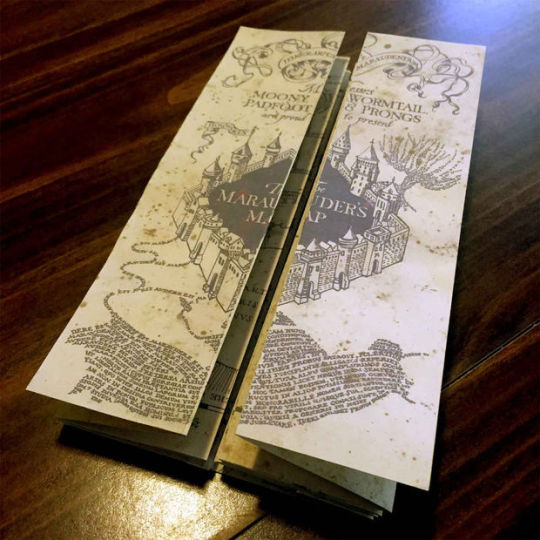
I thought, “how cool would it be to make a marauder’s map in Tableau!”. So, I decided to make it :).
Step 1 - Find the Map
This actually turned out to be pretty easy. A quick google search for “Marauder’s Map Printable” and I found an instructable site that had all of the images I needed. (http://www.instructables.com/id/Marauders-Map-1/) I downloaded the pack of images and decided which one(s) I wanted to use (since I wouldn’t be doing the whole map.....you know time constraints with kids and such).

I decided to go with page 1, since it had alot of detail and part of the opening flap visible.
Step 2 - Import the Background Image
This part, if you’ve been around Tableau more than a few months, you probably already know how to do. Basically, I made a new sheet in Tableau, selected Map-background image, pulled my picture in, and set some fake coordinates. Then I pulled my X and Y fields (from my dummy excel sheet - i’ll show you more of that in a minute) onto columns and rows. And BAM! I have a sheet with the map in Tableau!

Step 3 - Design the Data
So one of the keys to the Marauder’s Map, and the cool part that i wanted to do in Tableau, are the little disappearing footprints that show where the individual is located on the map. To get this to work in Tableau, I knew I would need to use the pages function, even though it would have some limitations on server. So I knew what I wanted, there was just one problem...I didn’t have any data!? My next step was to create that data by annotating points on my map. This is easy (if not tedious) in Tableau, just right click and choose “annotate>point”. This will give you nice x,y coordinates that you can jot down. Now i made my grid go from 1-100, but you could use whatever you want!

Ok, so I plotted all my points and then got to work designing my data structure. I knew I wanted to have at least two people walking around, so I would need a Name column. I would need to order the steps - so that they showed up one after another when i hit play. Also, I would plug in the x,y coordinates to place my footstep icons.

The hardest part of all of this would be those icons, because not only did they need a position (x,y) but they also would need a rotation angle. This is because the footprints would need to point in the direction that the individual was walking. To accomplish this, I downloaded one footprint png, duplicated it 11 times, and rotated it to the angles of a clock. By doing this, I created 12 individual icons that could be loaded into the custom shapes folder in Tableau, which would be determined by the rotation number in the associated data set.

And so, I pulled in my data, put rotation on shape (assigning my feet appropriately), put the name on label (similar to the map in the HP movies) and put my order on pages!

And viola! Below is an anmiated GIF of the pages in action. It shows Harry and Snape walking around Hogwarts, with their feet fading behind them.

One final addition, in a nod to the book, is how you open the Marauder’s Map. You essentially need to tap the map and say “I solemnly swear that I am up to no good”. I translated this into Tableau by adding a filter action right below the title, that when clicked on, brings you to the main map!

And that is it! I think it came out pretty well and it didn’t take me all that long. I’m sure this can be expanded upon in the future, and I HOPE Tableau adds full pages functionality to server soon - that would make this all the more amazing!
Dashboard Link
:) Happy Vizzing Guys
2 notes
·
View notes
Photo

28 notes
·
View notes
Text
I solemnly swear I'm up to no good.
Mischief Managed
0 notes
