#max/msp
Explore tagged Tumblr posts
Text
Composer / guitarist Bryan Jacobs and I started playing music together in 2022. From the jump, our duo has felt like a perfect fit: we share an enthusiasm for dense, knotty music, and structured-but-unpredictable rhythms. And we think in similar ways about the instruments we use to improvise, and the performer’s relationship to technology.
First, we both use home-brewed software to enhance our abilities as performers. For instance, Bryan’s electronics can transform a simple guitar lick into an impossibly fast cascade of notes, while my software facilitates closely-tuned microtonal scales that don’t map onto a traditional keyboard layout. Second, we’re both interested in software with a degree of autonomy. The electronics make musical decisions (based on the algorithms we’ve designed), and we as performers both adapt to and shape the materials that our instruments generate. We intertwine the real-time decision-making of improvisation with the slow and considered choices of composition - expressing the latter in the code we write and run.
And then we complicate things further by getting into a room together and playing our instruments side-by-side. At which point there’s way more than enough stimulus to react to and bounce off of. Lightning quick, and yet inexorably pulled by gravity, our favorite metaphor for this work is Pinball. Plug a quarter into the machine and hear the results...
2 notes
·
View notes
Text
小ネタ:Centaur系エフェクタープラグインの周波数特性
周波数特性を測定するツールを作ったのでなんとなくCentaur系プラグインの周波数特性を測ってみた話です。
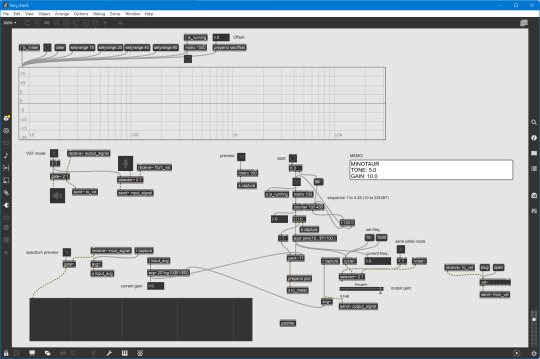
エフェクターの設計・試作に向けて、理論通りの特性になっているのかを調べるためにCycling '74 Maxというツールで周波数特性を測定するツールを作ったのですが、これをちょっと改造するだけでVSTプラグインの特性も測定できることに気が付きました。ということで、マルチエフェクタープラグインのLINE6 HX Nativeに含まれている、「Minotaur」というエフェクトの周波数を試しに測定してみました。
このMinotaur、著名なエフェクターの「Centaur」をモデリングしたもので、LINE6のブログでは「まったく同じ音」などと評されています。
ちなみにこの測定ツールは10Hzから20kHzまでのサイン波を順に測定対象に送り、その出力レベルを記録するというものです。また、Minotaur(=Centaur)はオーバードライブ系ペダルですが、今回は単純に周波数特性だけを確認するため、入力レベルは出力が歪まないレベルに抑えています。
測定結果
まずはGAINを5.0に固定した状態で、TONEを0.0、5.0、10.0の順に変えて測定した結果が次のキャプチャです。

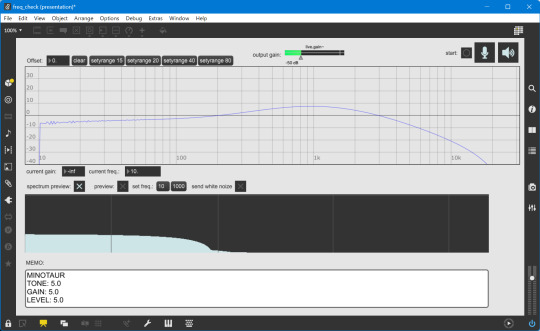
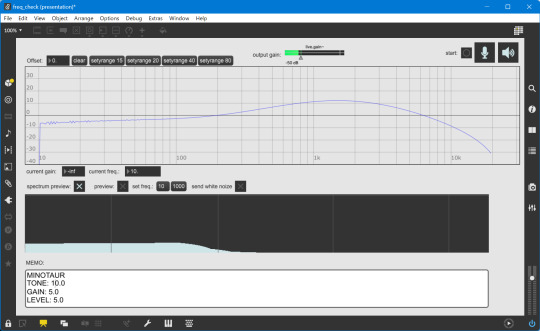
低域はTONEの値にはほとんど影響されず、200Hzくらいまではなだらかに抑えられた感じで、TONEを上げると200Hzから上が1k~2kHzあたりをピークに持ち上がる感じになっています。
また、TONEを5.0に設定した状態でGAINを10.0に上げると、100Hzから上がより持ち上がる感じになるようです。ただ、この場合もピークの周波数は1kHzあたりで変化していません。

ということで、このMinotaurの特性を見る限り、Centaur系ペダルのTONEツマミは1k~2kHzあたりを持ち上げる効果があるようです。
3 notes
·
View notes
Text
Max for Live patch I’m working on has a memory leak so dire it crashes Max and Ableton Live in one fell swoop 💪💪💪 the more destructive your code, the more powerful your Mind.
Max is an audio programming language and I’m pretty sure the issue involves a regular expression
Which gives me an extremely tenuous basis to say
I am become deaf, the destroyer of wildcards
1 note
·
View note
Text
youtube
connected the melody.motivator to the sample.sensei going through the vox.vizier
#plugdata#generative music#electronic music#pure data#experimental music#chiptune#computer music#puredata#max/msp#Youtube
1 note
·
View note
Text
2 weeks of using plugdata for the first time, here's the work in progress of what I am calling the Sequencerer
1 note
·
View note
Text
#parsa#ramtin niazi#new york haunted#computer music#generative#max/msp#techno#ambient#electronic music#glitch#Bandcamp
1 note
·
View note
Text

#music#concert#electronic music#electroacoustic#electro-acoustic#electroacoustic music#max/msp#computer music#noise#modullar synth#live performance#live electronics
0 notes
Text
my sex playlist is just autechre
16 notes
·
View notes
Text
My new EP, Simulated Microcosm, is now available for pre-order on bandcamp! It releases March 2nd!!!
album cover by my friend Amfivolia (it's amazing):

#electronic music#idm#ableton#digital audio#max msp#music production#sound design#experimental music#dsp#microcomposition#music#my music#new music#bandcamp#experimental#electronic#Bandcamp
10 notes
·
View notes
Text
youtube
3 notes
·
View notes
Text
Blogg Post #3 - Spatial Sound Festival
With the Spatial Sound Festival - From all Sides just around the corner, anticipation is building. Initially, I was drawn by the idea of synchronising lights to the patterns of sound within the spatial sound system. Armed with a new DMX light controller earlier this year, I set out to bring this vision to life. However, creating a functioning patch proved to be difficult.
As I sat down to write this blog post, a simple coding idea turned into a intense hours of experimentation and mainly troubleshooting. Along the way, I encountered a annoying issue with my DMX controller, causing the lights to flicker erratically. But perseverance paid off as I stumbled upon a forum thread addressing a similar problem.
Finally, after overcoming numerous hurdles, and doing adjustments on the patch, last minuit before the performance. I had developed a patch that utilised the spatial transient tracker to send signals to the DMX controller, effectively triggering lights in sync with the spatial audio.
The performance went well, for being a prototype of the project and with no time to rehers/plan out how the light was activated with the different sound, it gave a insight the potential using a Audio Reactive Patch within a spatial sound system.
2 notes
·
View notes
Text
Max 4 Live Devices
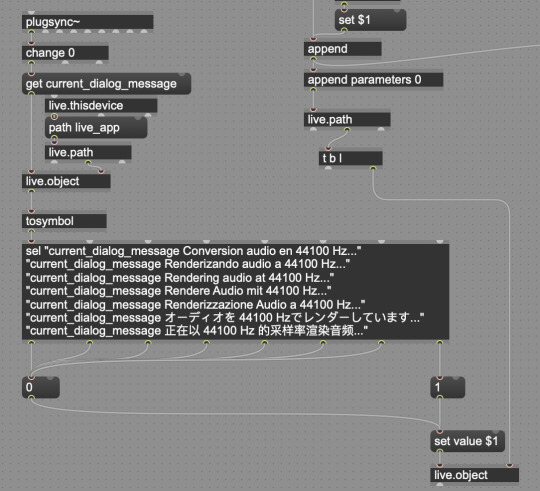
Here I'll be posting max 4 live devices that may be useful to the community. If you have feedback, or if you need specific modification to suit your needs, feel free to contact me at : vair . nicolas at gmail . com
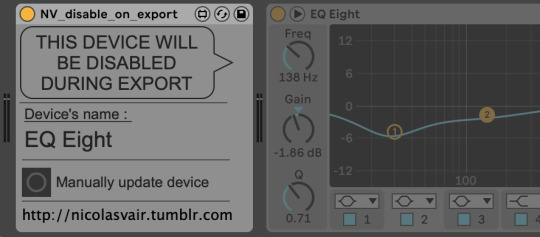
Disable on export
Download here
Fairly simple. During export, the next device will be disabled (next device to the right of this one). Work before or inside Effects Racks. Super useful to disable the EQ of your monitoring while exporting.
I tried various methods that resulted very unreliable (plugin would stay on with 1 in 10 exports), so I finally chose to keep it off as default state and goes on while "playing and not exporting".
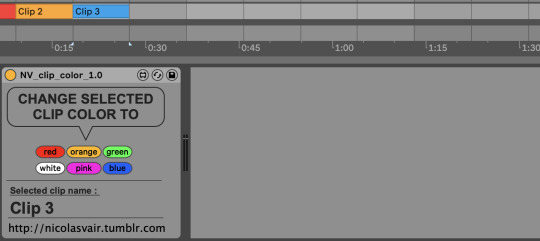
Clip color
Download for free here
Simple little device to change the color of the selected clip. You can map the buttons to keyboard.
I use it mainly when tracking, using the following color code : red -> Bad take orange -> Ok take green -> Great take white -> time issue pink -> something else to be taken care of blue -> pitch issue
You can easily open the patch to change colors or add colors.
Collaboration is welcome but the device is available for free. No need to put a real email.
Note : currently it doesn't work on a selection of various clips. It's a real bummer for linked tracks (current workaround is right click and select color).

Insert again
Download for free here
Simple device to load a plugin and map with a keyboard shortcut (similar to shortcut buddy).
This device make use of 11live.tools available here. It's included in the patch so no need to download it (I hope so at least 🫠).
Collaboration is welcome but the device is available for free. No need to put a real email.
Notes : - You can't load a plugin directly, but you can create a group rack with your plugin, then save your group rack somewhere and drag this group rack to the device. - I added an option to "extract' the plugin from the group rack and delete the group rack. This way you don't clutter the visual interface with useless groups. - If you need to add another plugin to a keyboard shortcut, insert a second instance of "Insert again".

Gain staging
***after download, load it on your session and follow instructions to load the correct path to "Gain.adg" file. ***
Ok.. so this one is a bit trickier but without a doubt the patch I use the most daily.
Use it to manage gain staging in a session :
1 - at track level - map to keyboard shortcut to insert a gain anywhere in your session
2 - at clip level - map to keyboard shortcut to apply gain to a clip
1 - TRACK GAIN
Trigger anywhere to add a gain in your plugin chain.
If your fader is at -5, click on fader then trigger, a gain with -5 is added as last object of track and fader reset to 0. If last object was already a gain, then values are summed. (This works ok until +/-24 dB then it behaves weird.)
I created this because I use my faders only for automation and/or temporary adjustments (like voice at +6 dB while editing vocals). Waay more space for your brain to focus on what matters.
2 - CLIP GAIN
Select a clip then trigger to apply gain.
There are a lot of M4L devices for clip gain, I wanted one as simple as possible when editing breath.
I use "e" as keyboard shortcut so I have "cmd+e" to cut, "e" to clip gain.
Available here
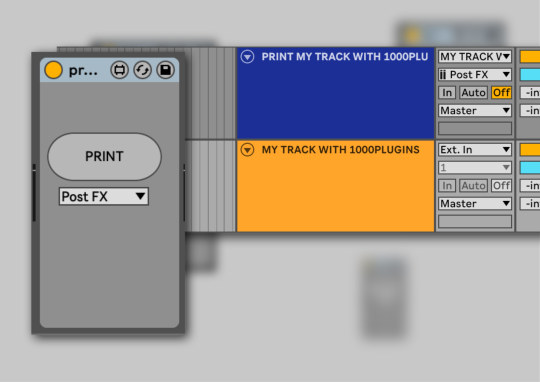
Print
Print tracks and groups to stéréo in one key.
Click on a track, keymap to the PRINT button. When you press it, it will create a new track which input is the output of the previous track and arm it for record. Then press record and unleash the power of the wav.
Great for printing groups, FX, sampling, layering, searching textures etc..This one is 2€ here
3 notes
·
View notes
Text

Digital Din Sound Production Workshops For Girls and Women (trans welcome)
1 note
·
View note
Text
12/23/2024: this was the sequencerer prototype after 2 weeks of learning PlugData
0 notes
Text
youtube
0 notes
Text
youtube
very recent Autechre bootleg. pretty good recording for that kind of thing. awesome set. masters of their thing.
0 notes