#methods to run docker in docker
Explore tagged Tumblr posts
Text
Run Docker in a Docker Container
Docker has become a vital tool to streamline the software development process. It offers a seamless way to package the applications and their dependencies. But the turning point is Docker in Docker. It may sound a tad bit techy but it could be a game-changer in certain scenarios. In this blog, we will dive into why and how you can run Docker in Docker. We will provide three tried and tested methods to run docker in docker.
continue to reading:
#Docker in Docker#Run docker in docker#install docker#methods to run docker in docker#Docker socket#Nestybox sysbox Docker runtime
1 note
·
View note
Text
Run a container inside another container! Linux nested virtualization lets you test complex setups, deploy apps easily, and even emulate AWS/GCP/Azure instances locally for fun and profit. See how to run Docker inside Incus containers
14 notes
·
View notes
Text
If I’m being honest, the most useful skill for hacking is learning to do research. And since Google’s search is going to shit, allow me to detail some of the methods I use to do OSINT and general research.
Google dorking is the use of advanced syntax to make incredibly fine-grained searches, potentially exposing information that wasn’t supposed to be on the internet:
Some of my go-to filters are as follows:
“Query” searches for documents that have at least one field containing the exact string.
site: allows for a specific site to be searched. See also inurl and intitle.
type: specifies the tor of resource to look for. Common examples are log files, PDFs, and the sitemap.xml file.
Metasearch engines (such as SearxNG) permit you to access results from several web-crawlers at once, including some for specialized databases. There are several public instances available, as well as some that work over tor, but you can also self-host your own.
IVRE is a self-hosted tool that allows you to create a database of host scans (when I say self-hosted, I mean that you can run this in a docker container on your laptop). This can be useful for finding things that search engines don’t show you, like how two servers are related, where a website lives, etc. I’ve used this tool before, in my investigation into the Canary Mission and its backers.
Spiderfoot is like IVRE, but for social networks. It is also a self-hosted database. I have also used this in the Canary Mission investigation.
Some miscellaneous websites/web tools I use:
SecurityTrails: look up DNS history for a domain
BugMeNot: shared logins for when creating an account is not in your best interest.
Shodan/Censys: you have to make an account for these, so I don’t usually recommend them.
OSINT framework: another useful index of tools for information gathering.
40 notes
·
View notes
Text
Containerization and Test Automation Strategies

Containerization is revolutionizing how software is developed, tested, and deployed. It allows QA teams to build consistent, scalable, and isolated environments for testing across platforms. When paired with test automation, containerization becomes a powerful tool for enhancing speed, accuracy, and reliability. Genqe plays a vital role in this transformation.
What is Containerization? Containerization is a lightweight virtualization method that packages software code and its dependencies into containers. These containers run consistently across different computing environments. This consistency makes it easier to manage environments during testing. Tools like Genqe automate testing inside containers to maximize efficiency and repeatability in QA pipelines.
Benefits of Containerization Containerization provides numerous benefits like rapid test setup, consistent environments, and better resource utilization. Containers reduce conflicts between environments, speeding up the QA cycle. Genqe supports container-based automation, enabling testers to deploy faster, scale better, and identify issues in isolated, reproducible testing conditions.
Containerization and Test Automation Containerization complements test automation by offering isolated, predictable environments. It allows tests to be executed consistently across various platforms and stages. With Genqe, automated test scripts can be executed inside containers, enhancing test coverage, minimizing flakiness, and improving confidence in the release process.
Effective Testing Strategies in Containerized Environments To test effectively in containers, focus on statelessness, fast test execution, and infrastructure-as-code. Adopt microservice testing patterns and parallel execution. Genqe enables test suites to be orchestrated and monitored across containers, ensuring optimized resource usage and continuous feedback throughout the development cycle.
Implementing a Containerized Test Automation Strategy Start with containerizing your application and test tools. Integrate your CI/CD pipelines to trigger tests inside containers. Use orchestration tools like Docker Compose or Kubernetes. Genqe simplifies this with container-native automation support, ensuring smooth setup, execution, and scaling of test cases in real-time.
Best Approaches for Testing Software in Containers Use service virtualization, parallel testing, and network simulation to reflect production-like environments. Ensure containers are short-lived and stateless. With Genqe, testers can pre-configure environments, manage dependencies, and run comprehensive test suites that validate both functionality and performance under containerized conditions.
Common Challenges and Solutions Testing in containers presents challenges like data persistence, debugging, and inter-container communication. Solutions include using volume mounts, logging tools, and health checks. Genqe addresses these by offering detailed reporting, real-time monitoring, and support for mocking and service stubs inside containers, easing test maintenance.
Advantages of Genqe in a Containerized World Genqe enhances containerized testing by providing scalable test execution, seamless integration with Docker/Kubernetes, and cloud-native automation capabilities. It ensures faster feedback, better test reliability, and simplified environment management. Genqe’s platform enables efficient orchestration of parallel and distributed test cases inside containerized infrastructures.
Conclusion Containerization, when combined with automated testing, empowers modern QA teams to test faster and more reliably. With tools like Genqe, teams can embrace DevOps practices and deliver high-quality software consistently. The future of testing is containerized, scalable, and automated — and Genqe is leading the way.
0 notes
Text
How to Install
Looking for easy, step-by-step guides on how to install everything from software to home devices? Our "How to Install" blog provides clear, beginner-friendly instructions to help you get things up and running without the hassle. Whether you're setting up a new app, assembling tech gadgets, or configuring tools, we simplify the process for you. Each post is written with accuracy and user convenience in mind.
How to Install How to Install Printers Without CD How to Install Webcam Drivers How to Install SSH How to Install Pixelmon How to Install OptiFine How to Install Fabric How to Install Zend Framework with XAMPP on Windows How to Install Roblox on Chromebook How to Install Roblox Studio How to Install Firefox on Mac How to Install Firefox on Linux How to Install Firefox on Windows How to Install Java Step-by-Step Guide for Beginners How to Install Java on Mac Follow Full Process Ultimate Guide How to Install Java for Minecraft Easy Step Guide for How to Install VPN for Privacy How to Install VPN Server Virtual Private Network How to Install VPN on Router A Step-by-Step Guide : Complete Guide for How to Install Anaconda How to Install Anaconda on Linux Complete Guide How to Install Anaconda on Mac: A Step-by-Step Guide How to Install Anaconda on Ubuntu: A Step-by-Step Guide How to Install Anaconda on Windows How to Install npm A Step-by-Step Guide for Beginners How to Install npm on Ubuntu Step-by-Step How to Install NVM on Ubuntu Tips, and Explanations How to Install npm on Windows Solve Common Issues How to Install NVM on Windows Troubleshooting Tips How to Install npm on Visual Studio Code How to Install Node.js on Your Machine How to Install Node.js on Linux Step-by-Step Guide How to Install Node.js on Mac Step-by-Step Guide How to Install Node Modules on Angular How to Install Node.js on Ubuntu The Latest Version How to Install Node.js on Windows Get started Full Method How to Install APK File on Your Android Device Complete Guide on How to Install APK on Android TV How to Install APK on Chromebook Step by Step Process How to Install APK on iOS A Comprehensive Guide How to Install IPA on iPhone A Complete Guide How to Install APK on Windows 10 Complete Guide How to Install Git A Step-by-Step Guide for Beginners How to Install Git Bash A Complete Step-by-Step Guide How to Install Git on Visual Studio Code How to Install GitHub Simple Step-by-Step Process How to Install Git on Mac Step-by-Step Guide How to Install Git on Linux A Step-by-Step Guide How to Install Git on Ubuntu Step-by-Step Guide How to Install Git on Windows A Simple Guide How to Install Docker How to Install Docker on Linux How to Install Docker on Mac How to Install Docker Daemon Mac How to Install Docker on Ubuntu How to Install Docker Compose on Ubuntu 20.04 How to Install Docker Compose on Windows How to Install Docker on Windows How to Install WordPress How to Install WordPress on Ubuntu How to Install WordPress Plugins How to Install WordPress on Windows 10 How to Install Kodi on Firestick How to Install Exodus on Kodi How to Install The Crew on Kodi How to Install XAMPP on Mac
0 notes
Text
The Most Underrated Tech Careers No One Talks About (But Pay Well)
Published by Prism HRC – Leading IT Recruitment Agency in Mumbai
Let’s be real. When people say “tech job,” most of us instantly think of software developers, data scientists, or full-stack engineers.
But here's the thing tech is way deeper than just coding roles.
There’s a whole world of underrated, lesser-known tech careers that are not only in high demand in 2025 but also pay surprisingly well, sometimes even more than the jobs people brag about on LinkedIn.
Whether you’re tired of following the herd or just want to explore offbeat (but profitable) options, this is your roadmap to smart career choices that don’t get the spotlight — but should.

1. Technical Writer
Love explaining things clearly? Got a thing for structure and detail? You might be sitting on one of the most overlooked goldmines in tech.
What they do: Break down complex software, tools, and systems into user-friendly documentation, manuals, tutorials, and guides.
Why it’s underrated: People underestimate writing. But companies are paying top dollar to folks who can explain their tech to customers and teams.
Skills:
Writing clarity
Markdown, GitHub, API basics
Tools like Notion, Confluence, and Snagit
Average Salary: ₹8–18 LPA (mid-level, India)
2. DevOps Engineer
Everyone talks about developers, but DevOps folks are the ones who actually make sure your code runs smoothly from deployment to scaling.
What they do: Bridge the gap between development and operations. Automate, monitor, and manage infrastructure.
Why it’s underrated: It’s not flashy, but this is what keeps systems alive. DevOps engineers are like the emergency room doctors of tech.
Skills:
Docker, Jenkins, Kubernetes
Cloud platforms (AWS, Azure, GCP)
CI/CD pipelines
Average Salary: ₹10–25 LPA
3. UI/UX Researcher
Designers get the spotlight, but researchers are the ones shaping how digital products actually work for people.
What they do: Conduct usability tests, analyze user behavior, and help design teams create better products.
Why it’s underrated: It's not about drawing buttons. It's about knowing how users think, and companies pay big for those insights.
Skills:
Research methods
Figma, heatmaps, analytics tools
Empathy and communication
Average Salary: ₹7–18 LPA
4. Site Reliability Engineer (SRE)
A hybrid of developer and operations wizard. SREs keep systems reliable, scalable, and disaster-proof.
What they do: Design fail-safe systems, ensure uptime, and prepare for worst-case tech scenarios.
Why it’s underrated: It’s a high-responsibility, high-reward role. Most people don’t realize how crucial this is until something crashes.
Skills:
Monitoring (Prometheus, Grafana)
Cloud & infrastructure knowledge
Scripting (Shell, Python)
Average Salary: ₹15–30 LPA
5. Product Analyst
If you're analytical but not super into coding, this role is the perfect balance of tech, data, and strategy.
What they do: Track user behavior, generate insights, and help product teams make smarter decisions.
Why it’s underrated: People don’t realize how data-driven product decisions are. Analysts who can turn numbers into narratives are game-changers.
Skills:
SQL, Excel, Python (basics)
A/B testing
Tools like Mixpanel, Amplitude, GA4
Average Salary: ₹8–20 LPA
6. Cloud Solutions Architect (Entry-Mid Level)
Everyone knows cloud is booming, but few realize how many roles exist that don’t involve hardcore backend coding.
What they do: Design and implement cloud-based solutions for companies across industries.
Why it’s underrated: People assume you need 10+ years of experience. You don’t. Get certified and build projects you’re in.
Skills:
AWS, Azure, or GCP
Virtualization, network design
Architecture mindset
Average Salary: ₹12–22 LPA (entry to mid-level)

Prism HRC’s Take
At Prism HRC, we’ve seen candidates with these lesser-known skills land incredible offers, often outpacing their peers who went the “mainstream” route.
In fact, hiring managers now ask us for “hybrid profiles” who can write documentation and automate deployment or those who blend design sense with behavioral insight.
Your edge in 2025 isn’t just what you know; it’s knowing where to look.
Before you go
If you’re tired of chasing the same roles as everyone else or feel stuck trying to “become a developer,” it’s time to zoom out.
These underrated careers are less crowded, more in demand, and often more stable.
Start learning. Build a project. Apply smartly. And if you need guidance?
Prism HRC is here to help you carve a unique path and own it. Based in Gorai-2, Borivali West, Mumbai Website: www.prismhrc.com Instagram: @jobssimplified LinkedIn: Prism HRC
#underratedtechjobs#hiddenjobsintech#techcareers2025#UIUXresearcher#PrismHRC#BestITRecruitmentAgencyinMumbai#midleveltechjobs#noncodingtechroles#technicalwriter#devopsengineer#cloudsolutionsarchitect
0 notes
Text
Software Development: Building the Digital Future

In today’s fast-paced digital world, software development stands as a cornerstone of technological advancement. From mobile applications to complex enterprise systems, software development shapes how we work, communicate, shop, and entertain ourselves. But what exactly is software development, and why is it so crucial in the modern era?
What is Software Development?

Software development is the process of designing, coding, testing, and maintaining applications or systems that run on computers or other electronic devices. It encompasses a variety of disciplines, including software engineering, programming, project management, user experience (UX) design, and quality assurance (QA).
The goal of software development is to create efficient, scalable, and user-friendly programs that solve real-world problems or fulfill specific needs. Whether it’s an accounting tool for businesses, a video game for entertainment, or a healthcare management system for hospitals — software developers are behind the creation of these digital solutions.
The Software Development Lifecycle (SDLC)

A structured approach to software creation is essential to ensure quality and efficiency. This is where the Software Development Lifecycle (SDLC) comes into play. SDLC consists of several phases:
Requirement Analysis: Understanding the client’s needs and defining the scope of the project.
Design: Creating architecture and user interface designs based on the requirements.
Implementation (Coding): Writing the actual code using programming languages like Python, JavaScript, Java, C#, etc.
Testing: Verifying that the software is free of bugs and performs as expected.
Deployment: Releasing the software for use in a live environment.
Maintenance: Regular updates and fixes after deployment to improve performance or add features.
This process helps ensure that the software meets user expectations, is delivered on time, and functions reliably.
Popular Software Development Methodologies
There are several methodologies used in software development, each with its own approach to managing and executing projects:
Waterfall: A linear, sequential method where each phase must be completed before the next begins.
Agile: A flexible, iterative approach that emphasizes collaboration, customer feedback, and continuous improvement.
Scrum: A type of Agile methodology where development is broken down into time-boxed iterations called sprints.
DevOps: Focuses on unifying software development (Dev) and IT operations (Ops) to deliver high-quality software faster.
Among these, Agile has gained the most popularity due to its adaptability and focus on delivering value to the end user.
Discover the Full Guide Now
Programming Languages and Tools

Software development involves a wide array of programming languages and tools, chosen based on the project’s requirements:
Front-End Development: HTML, CSS, JavaScript, React, Angular.
Back-End Development: Node.js, Python, Ruby, Java, .NET.
Mobile Development: Swift (iOS), Kotlin (Android), Flutter, Xamarin.
Databases: MySQL, PostgreSQL, MongoDB, Oracle.
Development Tools: Git, Docker, Jenkins, Visual Studio Code, JIRA.
These tools help developers build robust applications, manage code efficiently, and automate testing and deployment.
Trends Shaping the Future of Software Development

The field of software development is constantly evolving, driven by new technologies and user demands. Here are some current and emerging trends:
Artificial Intelligence (AI) and Machine Learning (ML): Integrating intelligent features such as chatbots, recommendation systems, and predictive analytics.
Cloud Computing: Building scalable, flexible, and cost-effective software solutions using platforms like AWS, Microsoft Azure, and Google Cloud.
Low-Code/No-Code Platforms: Enabling non-developers to create simple applications with minimal coding knowledge.
Cybersecurity: Increasing emphasis on building secure applications due to growing digital threats.
Internet of Things (IoT): Developing software to manage interconnected devices and smart systems.
These trends not only enhance the capabilities of software but also redefine how developers approach design and functionality.
The Role of a Software Developer
Software developers are problem solvers, creators, and innovators. They analyze requirements, write efficient code, and collaborate with other stakeholders like designers, testers, and project managers. Apart from technical skills, soft skills such as communication, teamwork, and adaptability are equally important in this field.
Continuous learning is also a key aspect of being a software developer. With new frameworks, libraries, and technologies emerging regularly, developers must keep their skills up-to-date to remain competitive and relevant.
0 notes
Text
Sweep AI: The Future of Automated Code Refactoring
Introduction to Sweep AI
In today’s digital age, writing and maintaining clean code can wear developers down. Deadlines pile up, bugs pop in, and projects often fall behind. That’s where Sweep AI steps in. It acts as a reliable coding assistant that saves time, boosts productivity, and supports developers by doing the heavy lifting in coding tasks.
This article breaks down everything about Sweep AI, how it helps with code automation, and why many developers choose it as their go-to AI tool.
Understanding Sweep AI
Sweep AI is an open-source AI-powered tool that behaves like a junior developer. It listens to your needs, reads your code, and writes or fixes it accordingly. It can turn bug reports into actual code fixes without needing constant manual guidance.
More importantly, Sweep AI does not cost a dime to start. It’s ideal for teams and solo developers who want to move fast without sacrificing code quality.
How Sweep AI Works
Sweep AI works in a simple yet powerful way. Once a developer writes a feature request or a bug report, the AI jumps into action. Here’s what it usually does:
Reads the existing code
Plans the changes intelligently
Writes pull requests automatically
Updates based on comments or suggestions
Sweep AI also uses popularity ranking to understand which parts of your repository matter the most. It responds to feedback and works closely with developers throughout the code improvement process.
Types of Refactoring Sweeps AI Can Handle
Sweeps AI does not just work on surface-level improvements. It digs deep into the code. Some of its main capabilities include:
Function extraction: breaking large functions into smaller, clearer ones
Renaming variables: making names more meaningful
Removing dead code: getting rid of unused blocks
Code formatting: applying consistent style and spacing
It can also detect complex issues like duplicate logic across files, risky design patterns, and nested loops that slow down performance.
Why Developers Are Turning to Sweeps AI
Many developers use Sweeps AI because it:
Saves time
Reduces human error
Maintains consistent coding standards
Improves software quality
Imagine a junior developer who must refactor 500 lines of spaghetti code. That person might take hours or even days to clean it up. With Sweeps AI, the job could be done in minutes.
Step-by-Step Guide to Start Using Sweep AI
You don’t need to be a tech wizard to get started with Sweep AI. Here are two easy methods:
Install the Sweep AI GitHub App Connects to your repository and starts working almost immediately.
Self-host using Docker Ideal for developers who want more control or need to run it privately.
Sweep AI also shares helpful guides, video tutorials, and documentation to walk users through each step.
The Present and the Future
Right now, Sweeps AI already supports languages like Python, JavaScript, TypeScript, and Java. But the roadmap includes support for C++, PHP, and even legacy languages like COBOL. That shows just how ambitious the project is.
In the coming years, we might see Sweeps AI integrated into platforms like GitHub, VS Code, and JetBrains IDES by default. That means you won’t need to go out of your way to use it will be part of your everyday coding workflow.
How Much Does Sweep AI Cost?
Sweep AI offers a flexible pricing model:
Free Tier – Unlimited GPT-3.5 tickets for all users.
Plus Plan – $120/month includes 30 GPT-4 tickets for more advanced tasks.
GPT-4 Access – Requires users to connect their own Openai API key (charges may apply).
Whether you’re working on a startup project or a large codebase, there’s a plan that fits.
Is Sweep AI Worth It?
Absolutely. Sweep AI is more than just another coding assistant it’s a valuable teammate. It understands what you need, helps you fix problems faster, and lets you focus on what really matters: building great products.
Thanks to its smart features and developer-friendly design, Sweep AI stands out as one of the top AI tools for modern software teams. So, if you haven’t tried it yet, now’s a good time to dive in and take advantage of what it offers.
Frequently Asked Questions
Q: Who is the founder of Sweep AI?
Sweep AI was co-founded by William Suryawan and Kevin Luo, two AI engineers focused on making AI useful for developers by automating common tasks in GitHub.
Q: Is there another AI like Chatgpt?
Yes, there are several AIS similar to Chatgpt, including Claude, Gemini (by Google), Cohere, and Anthropic’s Claude. However, Sweep AI is more focused on code generation and GitHub integrations.
Q: Which AI solves GitHub issues?
Sweep AI is one of the top tools for automatically solving GitHub issues by generating pull requests based on bug reports or feature requests. It acts like a junior developer who understands your project.
Q: What is an AI agent, and how does it work?
An AI agent is a software program that performs tasks autonomously using artificial intelligence. It receives input (like code requests), makes decisions, and performs actions (like fixing bugs or writing code) based on logic and data.
Q: Who is the CEO of Sweep.io?
As of the latest information, Kevin Luo serves as the CEO of Sweep.io, focusing on making AI development tools smarter and more accessible.
0 notes
Text
There are several key custom software development principles you need to know, practice, and live by. These principles are a popular list of philosophies, styles, practices, and approaches used by the top software engineering teams in the industry. As an experienced software developer, you know the importance of strict principles and processes to achieve clean codes. Using the top programming principles, you can effectively develop software programs that meet all the needs and requirements of your clients. Of course, these guiding principles help to establish the foundation for product planning, development, and deployment. Moreover, they help to estimate time, forecast costs, boost transparency, and streamline accuracy. If you are interested in optimizing your pipeline today, read on to learn about the key custom software development principles to live by. Keep It Simple As you prepare to code your next custom software product, you need to ensure that your code is clean, maintainable, and readable. Make sure that each function of your program is incredibly small. Ideally, a single method should not exceed forty or fifty lines. In addition, make sure that each method only solves a single problem. This way, functions can easily be modified or altered without difficulty. Of course, using this principle allow you to identify and fix even the scariest bugs quickly. Moreover, it assists you in making future changes and modifications to your source code. Keeping it simple is one of the most popular lean principles in custom software development. Remain, Patient, Continuously remaining patient is key in software development. Software development teams are constantly worried about hitting deadlines at all costs. However, working through uncertainty, and challenging software solutions often requires patience. By being patient throughout software development, you can make more confident decisions, achieve better software, and improve your work environments and employee productivity. Of course, this can help you focus on long term goals, achieve better mental health, and reduce impulsive decision making. Containerize Containerizing has become one of the largest emerging custom software development principles to begin using this year. Containerization is a form of operating system virtualization where applications are stored in isolated user spaces that are referred to as containers. Once packaged inside containers, your custom software application can efficiently run across different operating systems and computing environments. Needless to say, this development principle improves portability, efficiency, and agility across your pipeline. To improve your containerization performance, there is an abundance of reliable tools, resources, and systems to take advantage of. For example, you can use a container registry by JFrog as a single access point to manage and control all of your remote Docker images. To improve security, flexibility, and management across your SDLC and life, utilize the containerize programming principle. Don’t Repeat Yourself They don’t repeat yourself, or the DRY principle focuses on reducing code repletion and effort across custom software systems. Simply, this principle means you should never write the same code or configuration twice. Using this approach, you can promote reusability, maintainability, and extendibility across your software programs. To initiate the DRY approach, extract all common logic into sophisticated functions. At the same time, you should implement automated systems in order to keep your code lean. In custom software development, following the DRY, or don’t repeat yourself principle will help you streamline code reusability without being forced to repeat it. Measure Twice, Cut Once Measure twice, cut once is often regarded as the most important principle in all of custom software development. Simply, this means you should always double-check your measurements for accuracy before implementing a function.
Otherwise, it may be necessary to ‘cut’ a second time, wasting valuable time and resources. As a software developer, this encourages you to select the right problem to solve, determine the best approach, and choose the optimal resources to solve it. Using this method, development teams are encouraged to prepare extremely carefully and thoroughly before taking action. To gain new IT confidence and skills, always measure twice and cut once. There are several key custom software development principles, philosophies, styles, practices, and approaches to live by. Keeping it simple is one of the most popular lean principles in custom software development. In addition, by being patient throughout software development, you can make more confident decisions, improve your work environment, and achieve better software. At the same time, containerizing has become one of the largest emerging custom software development principles to begin using this year. Moreover, following the DRY, or don’t repeat yourself principle will help you streamline code reusability without being forced to repeat it. Furthermore, Measure twice, cut once is often regarded as the most important principle in all of custom software development. Follow the philosophies highlighted above to learn about the key custom software development principles to live by.
0 notes
Text
Ahmedabad's Emerging Tech Landscape: Unlocking Local Opportunities with DevOps Training
The city of Ahmedabad has crossed milestones towards becoming a full-fledged IT hub, and now professionals with industry-relevant skills in this area have increased in high demand. This alone can help any professional be ahead of the competition by specializing in some important areas like DevOps, cloud computing, and containerization. Here's how targeted training in such courses introduces fresh career opportunities locally.
In recent times, Ahmedabad has witnessed an increase in tech startups, established IT firms, and offers for digital transformation services. This set off an increase in qualified persons who can supervise complex IT systems, enhance operations, and design viable automation processes. In this regard, DevOps has been given a prime position among the skills that any tech person aspiring to build a career must possess.
Trained professionals stand to make the best out of their local job market, making a significant contribution to the region's growing perception as a technology hub.
Found a solid skill set over DevOps courses in Ahmedabad
Not only has the field of DevOps increasingly pitched itself as one of the pillars for potential prosperity in software development and IT operations, without fail. Joining DevOps Classes in Ahmedabad is a practical measure learners will take to make a good crash course for them in initiation into the basics of automation, integration, and continuous deployment. These classes come with hands-on training in real-time and shared cloud environments to grasp workflows, control versions, and improve the delivery cycle for software.
Advance Your Career by Earning a Microsoft Azure Certification in Ahmedabad
Cloud technology has become the backbone for digital transformation, and getting a Microsoft Azure Certification in Ahmedabad can give professionals a significant advantage. The accreditation concealments cloud architecture, virtual networks, storage, and security. In addition, the learners become proficient in managing Azure resources, enabling businesses to deploy and scale cloud solutions quickly.
Adopting Containerization with a Docker Course in Ahmedabad
Containerization is altering the world of application development and distribution. This Docker Course Ahmedabad reveals how containers can be created, run, and managed with Docker. It examines the methods used to configure containers, the various networking alternatives, and the advantages of having a flexible and mobile infrastructure. This will work best for application developers and system admins interested in developing better and more powerful applications.
During the swift growth of Ahmedabad becoming a technology hub, acquiring specialized skills like DevOps, Azure, and Docker would create useful career opportunities. You also require quality training programs to equip you to meet the demands of this emerging industry. Take the next step today in your tech career- explore our training programs and start your journey with Highsky IT Solutions toward becoming an industry-ready professional!
#linux certification ahmedabad#red hat certification ahmedabad#linux online courses in ahmedabad#data science training ahmedabad#rhce rhcsa training ahmedabad#aws security training ahmedabad#docker training ahmedabad#red hat training ahmedabad#microsoft azure cloud certification#python courses in ahmedabad
1 note
·
View note
Text
What Makes a Great DevSecOps Developer: Insights for Hiring Managers

In the fast-pacing software industry security is no longer a mere afterthought. That’s where DevSecOps come in the picture - shifting security left and integrating it across the development lifecycle. With more tech companies adopting this approach, the demand for hiring DevSecOps developers is shooting high.
But what exactly counts for a great hire?
If you are a hiring manager considering developing secure, scalable, and reliable infrastructure, to understand what to look for in a DevSecOps hire is the key. In this article we will look at a few top skills and traits you need to prioritize.
Balancing Speed, Security, and Scalability in Modern Development Teams
Security mindset from day one
In addition to being a DevOps engineer with security expertise, a DevSecOps developer considers risk, compliance, and threat modelling from the outset. Employing DevSecOps developers requires someone who can:
Find weaknesses in the pipeline early on.
Include automatic security solutions such as Checkmarx, Aqua, or Snyk.
Write secure code in conjunction with developers.
Security is something they build for, not something they add on.
Strong background in DevOps and CI/CD
Skilled DevSecOps specialists are knowledgeable about the procedures and tools that facilitate constant delivery and integration. Seek for prior experience with platforms like GitHub Actions, Jenkins, or GitLab CI.
They should be able to set up pipelines that manage configurations, enforce policies, and do automated security scans in addition to running tests.
It's crucial that your candidate has experience managing pipelines in collaborative, cloud-based environments and is at ease working with remote teams if you're trying to hire remote developers.
Cloud and infrastructure knowledge
DevSecOps developers must comprehend cloud-native security regardless of whether their stack is in AWS, Azure, or GCP. This covers runtime monitoring, network policies, IAM roles, and containerization.
Terraform, Docker, and Kubernetes are essential container security tools. Inquire about prior expertise securely managing secrets and protecting infrastructure as code when hiring DevSecOps developers.
Communication and collaboration skills
In the past, security was a silo. It's everyone's responsibility in DevSecOps. This implies that your hiring must be able to interact effectively with security analysts, product teams, and software engineers.
The most qualified applicants will not only identify problems but also assist in resolving them, training team members, and streamlining procedures. Look for team players that share responsibilities and support a security culture when you hire software engineers to collaborate with DevSecOps experts.
Problem-solving and constant learning
As swiftly as security threats develop, so do the methods used to prevent them. Outstanding DevSecOps developers remain up to date on the newest approaches, threats, and compliance requirements. Additionally, they are proactive, considering ways to enhance systems before problems occur.
Top candidates stand out for their dedication to automation, documentation, and ongoing process development.
Closing Remarks
In addition to technical expertise, you need strategic thinkers who support security without sacrificing delivery if you want to hire DevSecOps developers who will truly add value to your team.
DevSecOps is becoming more than just a nice-to-have as more tech businesses move towards cloud-native designs; it is becoming an essential component of creating robust systems. Seek experts that can confidently balance speed, stability, and security, whether you need to build an internal team or engage remote engineers for flexibility.
0 notes
Text
Running Local Docker Images in Minikube: A Quick Guide
Minikube allows you to run a single-node Kubernetes cluster locally, making it ideal for testing and development. However, Kubernetes typically pulls images from remote registries, which can be cumbersome when working with local Docker images. This guide explores two efficient methods to use your local Docker images within a Minikube cluster. Method 1: Load Local Docker Images into Minikube If…
0 notes
Text
Postal SMTP install and setup on a virtual server

Postal is a full suite for mail delivery with robust features suited for running a bulk email sending SMTP server. Postal is open source and free. Some of its features are: - UI for maintaining different aspects of your mail server - Runs on containers, hence allows for up and down horizontal scaling - Email security features such as spam and antivirus - IP pools to help you maintain a good sending reputation by sending via multiple IPs - Multitenant support - multiple users, domains and organizations - Monitoring queue for outgoing and incoming mail - Built in DNS setup and monitoring to ensure mail domains are set up correctly List of full postal features
Possible cloud providers to use with Postal
You can use Postal with any VPS or Linux server providers of your choice, however here are some we recommend: Vultr Cloud (Get free $300 credit) - In case your SMTP port is blocked, you can contact Vultr support, and they will open it for you after providing a personal identification method. DigitalOcean (Get free $200 Credit) - You will also need to contact DigitalOcean support for SMTP port to be open for you. Hetzner ( Get free €20) - SMTP port is open for most accounts, if yours isn't, contact the Hetzner support and request for it to be unblocked for you Contabo (Cheapest VPS) - Contabo doesn't block SMTP ports. In case you are unable to send mail, contact support. Interserver
Postal Minimum requirements
- At least 4GB of RAM - At least 2 CPU cores - At least 25GB disk space - You can use docker or any Container runtime app. Ensure Docker Compose plugin is also installed. - Port 25 outbound should be open (A lot of cloud providers block it)
Postal Installation
Should be installed on its own server, meaning, no other items should be running on the server. A fresh server install is recommended. Broad overview of the installation procedure - Install Docker and the other needed apps - Configuration of postal and add DNS entries - Start Postal - Make your first user - Login to the web interface to create virtual mail servers Step by step install Postal Step 1 : Install docker and additional system utilities In this guide, I will use Debian 12 . Feel free to follow along with Ubuntu. The OS to be used does not matter, provided you can install docker or any docker alternative for running container images. Commands for installing Docker on Debian 12 (Read the comments to understand what each command does): #Uninstall any previously installed conflicting software . If you have none of them installed it's ok for pkg in docker.io docker-doc docker-compose podman-docker containerd runc; do sudo apt-get remove $pkg; done #Add Docker's official GPG key: sudo apt-get update sudo apt-get install ca-certificates curl -y sudo install -m 0755 -d /etc/apt/keyrings sudo curl -fsSL https://download.docker.com/linux/debian/gpg -o /etc/apt/keyrings/docker.asc sudo chmod a+r /etc/apt/keyrings/docker.asc #Add the Docker repository to Apt sources: echo "deb https://download.docker.com/linux/debian $(. /etc/os-release && echo "$VERSION_CODENAME") stable" | sudo tee /etc/apt/sources.list.d/docker.list > /dev/null sudo apt-get update #Install the docker packages sudo apt-get install docker-ce docker-ce-cli containerd.io docker-buildx-plugin docker-compose-plugin -y #You can verify that the installation is successful by running the hello-world image sudo docker run hello-world Add the current user to the docker group so that you don't have to use sudo when not logged in as the root user. ##Add your current user to the docker group. sudo usermod -aG docker $USER #Reboot the server sudo reboot Finally test if you can run docker without sudo ##Test that you don't need sudo to run docker docker run hello-world Step 2 : Get the postal installation helper repository The Postal installation helper has all the docker compose files and the important bootstrapping tools needed for generating configuration files. Install various needed tools #Install additional system utlities apt install git vim htop curl jq -y Then clone the helper repository. sudo git clone https://github.com/postalserver/install /opt/postal/install sudo ln -s /opt/postal/install/bin/postal /usr/bin/postal Step 3 : Install MariaDB database Here is a sample MariaDB container from the postal docs. But you can use the docker compose file below it. docker run -d --name postal-mariadb -p 127.0.0.1:3306:3306 --restart always -e MARIADB_DATABASE=postal -e MARIADB_ROOT_PASSWORD=postal mariadb Here is a tested mariadb compose file to run a secure MariaDB 11.4 container. You can change the version to any image you prefer. vi docker-compose.yaml services: mariadb: image: mariadb:11.4 container_name: postal-mariadb restart: unless-stopped environment: MYSQL_ROOT_PASSWORD: ${DB_ROOT_PASSWORD} volumes: - mariadb_data:/var/lib/mysql network_mode: host # Set to use the host's network mode security_opt: - no-new-privileges:true read_only: true tmpfs: - /tmp - /run/mysqld healthcheck: test: interval: 30s timeout: 10s retries: 5 volumes: mariadb_data: You need to create an environment file with the Database password . To simplify things, postal will use the root user to access the Database.env file example is below. Place it in the same location as the compose file. DB_ROOT_PASSWORD=ExtremelyStrongPasswordHere Run docker compose up -d and ensure the database is healthy. Step 4 : Bootstrap the domain for your Postal web interface & Database configs First add DNS records for your postal domain. The most significant records at this stage are the A and/or AAAA records. This is the domain where you'll be accessing the postal UI and for simplicity will also act as the SMTP server. If using Cloudflare, turn off the Cloudflare proxy. sudo postal bootstrap postal.yourdomain.com The above will generate three files in /opt/postal/config. - postal.yml is the main postal configuration file - signing.key is the private key used to sign various things in Postal - Caddyfile is the configuration for the Caddy web server Open /opt/postal/config/postal.yml and add all the values for DB and other settings. Go through the file and see what else you can edit. At the very least, enter the correct DB details for postal message_db and main_db. Step 5 : Initialize the Postal database and create an admin user postal initialize postal make-user If everything goes well with postal initialize, then celebrate. This is the part where you may face some issues due to DB connection failures. Step 6 : Start running postal # run postal postal start #checking postal status postal status # If you make any config changes in future you can restart postal like so # postal restart Step 7 : Proxy for web traffic To handle web traffic and ensure TLS termination you can use any proxy server of your choice, nginx, traefik , caddy etc. Based on Postal documentation, the following will start up caddy. You can use the compose file below it. Caddy is easy to use and does a lot for you out of the box. Ensure your A records are pointing to your server before running Caddy. docker run -d --name postal-caddy --restart always --network host -v /opt/postal/config/Caddyfile:/etc/caddy/Caddyfile -v /opt/postal/caddy-data:/data caddy Here is a compose file you can use instead of the above docker run command. Name it something like caddy-compose.yaml services: postal-caddy: image: caddy container_name: postal-caddy restart: always network_mode: host volumes: - /opt/postal/config/Caddyfile:/etc/caddy/Caddyfile - /opt/postal/caddy-data:/data You can run it by doing docker compose -f caddy-compose.yaml up -d Now it's time to go to the browser and login. Use the domain, bootstrapped earlier. Add an organization, create server and add a domain. This is done via the UI and it is very straight forward. For every domain you add, ensure to add the DNS records you are provided.
Enable IP Pools
One of the reasons why Postal is great for bulk email sending, is because it allows for sending emails using multiple IPs in a round-robin fashion. Pre-requisites - Ensure the IPs you want to add as part of the pool, are already added to your VPS/server. Every cloud provider has a documentation for adding additional IPs, make sure you follow their guide to add all the IPs to the network. When you run ip a , you should see the IP addresses you intend to use in the pool. Enabling IP pools in the Postal config First step is to enable IP pools settings in the postal configuration, then restart postal. Add the following configuration in the postal.yaml (/opt/postal/config/postal.yml) file to enable pools. If the section postal: , exists, then just add use_ip_pools: true under it. postal: use_ip_pools: true Then restart postal. postal stop && postal start The next step is to go to the postal interface on your browser. A new IP pools link is now visible at the top right corner of your postal dashboard. You can use the IP pools link to add a pool, then assign IP addresses in the pools. A pool could be something like marketing, transactions, billing, general etc. Once the pools are created and IPs assigned to them, you can attach a pool to an organization. This organization can now use the provided IP addresses to send emails. Open up an organization and assign a pool to it. Organizations → choose IPs → choose pools . You can then assign the IP pool to servers from the server's Settings page. You can also use the IP pool to configure IP rules for the organization or server. At any point, if you are lost, look at the Postal documentation. Read the full article
0 notes
Text
A Guide to Creating APIs for Web Applications
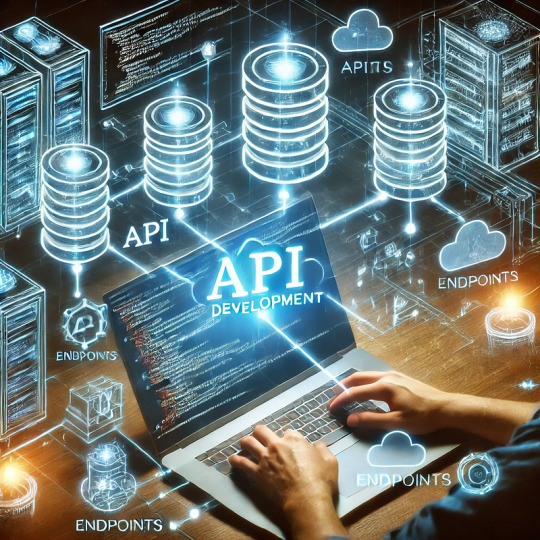
APIs (Application Programming Interfaces) are the backbone of modern web applications, enabling communication between frontend and backend systems, third-party services, and databases. In this guide, we’ll explore how to create APIs, best practices, and tools to use.
1. Understanding APIs in Web Applications
An API allows different software applications to communicate using defined rules. Web APIs specifically enable interaction between a client (frontend) and a server (backend) using protocols like REST, GraphQL, or gRPC.
Types of APIs
RESTful APIs — Uses HTTP methods (GET, POST, PUT, DELETE) to perform operations on resources.
GraphQL APIs — Allows clients to request only the data they need, reducing over-fetching.
gRPC APIs — Uses protocol buffers for high-performance communication, suitable for microservices.
2. Setting Up a REST API: Step-by-Step
Step 1: Choose a Framework
Node.js (Express.js) — Lightweight and popular for JavaScript applications.
Python (Flask/Django) — Flask is simple, while Django provides built-in features.
Java (Spring Boot) — Enterprise-level framework for Java-based APIs.
Step 2: Create a Basic API
Here’s an example of a simple REST API using Express.js (Node.js):javascriptconst express = require('express'); const app = express(); app.use(express.json());let users = [{ id: 1, name: "John Doe" }];app.get('/users', (req, res) => { res.json(users); });app.post('/users', (req, res) => { const user = { id: users.length + 1, name: req.body.name }; users.push(user); res.status(201).json(user); });app.listen(3000, () => console.log('API running on port 3000'));
Step 3: Connect to a Database
APIs often need a database to store and retrieve data. Popular databases include:
SQL Databases (PostgreSQL, MySQL) — Structured data storage.
NoSQL Databases (MongoDB, Firebase) — Unstructured or flexible data storage.
Example of integrating MongoDB using Mongoose in Node.js:javascriptconst mongoose = require('mongoose'); mongoose.connect('mongodb://localhost:27017/mydb', { useNewUrlParser: true, useUnifiedTopology: true });const UserSchema = new mongoose.Schema({ name: String }); const User = mongoose.model('User', UserSchema);app.post('/users', async (req, res) => { const user = new User({ name: req.body.name }); await user.save(); res.status(201).json(user); });
3. Best Practices for API Development
🔹 Use Proper HTTP Methods:
GET – Retrieve data
POST – Create new data
PUT/PATCH – Update existing data
DELETE – Remove data
🔹 Implement Authentication & Authorization
Use JWT (JSON Web Token) or OAuth for securing APIs.
Example of JWT authentication in Express.js:
javascript
const jwt = require('jsonwebtoken'); const token = jwt.sign({ userId: 1 }, 'secretKey', { expiresIn: '1h' });
🔹 Handle Errors Gracefully
Return appropriate status codes (400 for bad requests, 404 for not found, 500 for server errors).
Example:
javascript
app.use((err, req, res, next) => { res.status(500).json({ error: err.message }); });
🔹 Use API Documentation Tools
Swagger or Postman to document and test APIs.
4. Deploying Your API
Once your API is built, deploy it using:
Cloud Platforms: AWS (Lambda, EC2), Google Cloud, Azure.
Serverless Functions: AWS Lambda, Vercel, Firebase Functions.
Containerization: Deploy APIs using Docker and Kubernetes.
Example: Deploying with DockerdockerfileFROM node:14 WORKDIR /app COPY package.json ./ RUN npm install COPY . . CMD ["node", "server.js"] EXPOSE 3000
5. API Testing and Monitoring
Use Postman or Insomnia for testing API requests.
Monitor API Performance with tools like Prometheus, New Relic, or Datadog.
Final Thoughts
Creating APIs for web applications involves careful planning, development, and deployment. Following best practices ensures security, scalability, and efficiency.
WEBSITE: https://www.ficusoft.in/python-training-in-chennai/
0 notes
Text
What are the challenges faced in selenium automation testing?
While implementing test automation using Selenium, testers might come across several challenges in Selenium automation testing. Some common ones include:
1. Dynamic Elements
Issue: Web elements like buttons, links, or input fields to change dynamically (ID/name/location,) between runs of the same test.
Resolution: To handle these changes, follow stable locators such as XPath, CSS Selectors, and dynamic waits (e.g., WebDriverWait).
2. Handling Pop-ups and Alerts
One: It is difficult to deal with various types of pop-ups, such as JavaScript alerts, file upload dialogs, and windows, in different browsers.
Solution Selenium Native Method provided By switchTo() alert(), switchTo(). It manages operating system windows using JavaRobot commands & 3rd party tools like AutoIT to handle them.
3. Cross-Browser Compatibility
Issue: Variability among browsers — Browsers render elements differently and may specially interpret JavaScript.
Resolution: You should regularly test on different browsers or through Selenium grid and cloud platforms like BrowserStack, making your scripts resilient enough to work across them.
4. Page Load and Sync Issues
Issue: Different network conditions would load the web pages at different speeds, which can cause flaky tests if scripts try to interact with elements that are not ready.
Solution: Use expected waits (for example, WebDriverWait and fluent wait), rather than static sleep timings.
5. Handling Frames and iFrames
Issue: It is very difficult to find and operate elements inside the frame or iFrame, as Selenium needs to be switched onto a particular frame before acting on it.
Solution: Use the switchTo(). The frame() method is used to switch over frame or iFrame before performing activities.
6. Test Data Management
Issue: It is hard to control the test data, especially when you have a huge number of tests. Most tests fail because of data dependency, or wrong Data.
Resolution: Maintain test data in external sources such as Excel, CSV, or DB and ensure unique / refreshed (as per requirement) records for each run.
7. Maintenance of Test Scripts
Issue: Test scripts need to be constantly updated, due to modification in UI and functions of the application under test. This leads to higher maintenance efforts.
Action: Introduce page object model (POM) or other structures to make maintenance easier, by having them in one place for locators and methods.
8. Captcha and OTP Handling
Challenge 1: Selenium generally gets interrupted while doing the automation with captcha images and OTP, as these are meant to prevent anonymous activity.
Solution: Test environments in which Captchas/OTPs are eliminated or APIs invoked to directly read OTPs from the backend allowed by them.
9. Speed of Execution
Issue: One reason why Selenium tests might fall slow is the browser interaction overhead.
Answer: Employ in parallel with Selenium Grid cloud forms, maintain the count of test cases to a minimum, and avoid unnecessary browser operations.
10. CI/CD integration
Challenge Three: Selenium testing takes time to integrate as it includes setting up an environment or managing dependencies and this makes the integration of Selenium Testing with Continuous Integration tools like Jenkins a daunting task.
Done by using Docker containers throwing away the image after each build; this guarantees constant setup and consistent environment as well as sets dependencies up on our CI pipeline.
11. Poor Support for Non-Web Apps
Issue: The main problem is that Selenium is made for automating web browsers and it does not support desktop and mobile apps natively.
Solution: Use other tools like Appium (mobile) or desktop automation tools with selenium for testing Desktop and mobile apps.
12. Screenshot and Logging
Issue: It becomes very hard to debug test failure without logging the exact point of break in case proper logs and screenshots are placed at the location where it fails.
Solution: Use a logging framework (e.g., Log4j) to perform robust logs and, when an error happens use getScreenshotAs() from Selenium
Conclusion:-
Although Selenium is a powerful tool and widely used for UI automation of web-based applications, it has its challenges. Dealing with this complexity makes it hard to overcome the challenges of dynamic elements and synchronization problems which results in flaky tests that will increase maintenance efforts. But with the proper approaches including advanced senior locators, dynamic waits, robust test data management, and some of the page object model(pom) frameworks it could be reduced to a great extent. Moreover, making use of parallel execution to synchronize with CI/CD pipelines and complement Selenium's other tools (for handling pop-ups, Captchas, etc )will make the test automation process much more efficient and robust. Selenium automation should be a careful strategy, with the scripts always being updated and improved over time to scale high, reliability in tests.
0 notes
Text
Automating TYPO3 Installation – A Quick and Easy Guide
Introduction
TYPO3 is a powerful content management system, but installing it manually can be complicated and time-consuming. Thankfully, automation tools like Docker and DDEV allow developers to set up TYPO3 projects with just a few commands. This blog will guide you through automating the TYPO3 installation process, making your workflow faster and easier.

Why Automate TYPO3 Installation?
Manual TYPO3 installation involves multiple steps—downloading files, setting up a database, and configuring the environment. Automating this process helps in: ✅ Saving time on repetitive setups ✅ Reducing errors in installation ✅ Quickly switching between TYPO3 versions
What You Need:
Before you start, make sure you have:
Docker installed and running
DDEV, a tool that simplifies local TYPO3 development
A bash script that automates the installation process
How the Automation Works:
The installation script works as follows:
You run the command:bashCopyEditinstall-typo3 12 myproject.com
The script sets up TYPO3 v12 with a working DDEV environment.
It automatically installs phpMyAdmin and cron jobs to handle scheduled tasks.
A local package directory is created for better project management.
The TYPO3 backend login credentials are set up:
Username: admin
Password: Password1%
Removing a TYPO3 Installation:
If you no longer need a TYPO3 project, you can remove it with a simple command: remove-typo3
This will delete the entire TYPO3 installation and free up space.
Final Thoughts
Automating TYPO3 installation with Docker and DDEV makes development faster and easier. Whether you're a TYPO3 beginner or an experienced developer, this method will save you time and allow you to focus on building websites instead of worrying about setup.
0 notes