#micropolygon
Explore tagged Tumblr posts
Text
Optimizing Game Performance in Unreal Engine 5
Optimizing game performance is essential for creating immersive and smooth experiences, and Unreal Engine 5 brings a host of tools and techniques to achieve just that. As developers work to push the boundaries of game design, understanding how to fine-tune games for efficiency becomes even more important. Whether you’re taking an Unreal Engine course or enhancing your skills through a comprehensive game design course, mastering optimization is a must.

Unreal Engine 5 introduces innovative technologies like Nanite and Lumen, which contribute to higher fidelity graphics. However, leveraging these features effectively requires a clear approach to optimization. The key is to balance high-quality visuals with performance. Start by ensuring that your use of Nanite, the engine’s virtualized micropolygon technology, remains efficient. While it allows for high-detail assets without LOD (Level of Detail) management, it’s important to monitor the complexity of imported models and adjust them for optimal frame rates.
Lumen, Unreal Engine 5’s real-time global illumination system, adds breathtaking lighting effects but can impact performance if not managed carefully. For better results, adjust the quality settings of Lumen based on the platform you’re targeting. PC and next-gen consoles can handle more intense settings, whereas lower-end devices may need compromises on reflections or indirect lighting.
Other performance strategies include efficient use of the Blueprint scripting system and code profiling. Blueprints make prototyping easier, but excessive use or inefficient logic can slow down your game. Regularly profiling your game, using tools such as Unreal Insights, can reveal bottlenecks in both Blueprints and C++ code, guiding you to streamline operations.
Don’t forget the basics of optimization: texture compression, minimizing draw calls, and using Level Streaming to load assets as needed, reducing memory load. High-resolution textures and models should be used selectively, with Mipmaps ensuring smoother performance on devices with lower specs.

For aspiring game developers or professionals looking to deepen their understanding, investing time in an Unreal Engine or game design course focusing on performance optimization can be invaluable. By mastering these skills, you’ll create polished games that maintain fluid gameplay, engaging players with seamless experiences.
Explore more expert tips and deepen your game development knowledge with Gamer2Maker, your trusted guide to mastering Unreal Engine 5 and beyond.
0 notes
Text
Industry practices Blog 9:
Emerging Technologies Transforming Industrial Practices
In this blog post, I will explore the innovative industrial practices showcased in the 19th century-inspired environment created using Unreal Engine 5 (UE5). This project demonstrates that UE5's capabilities extend far beyond realistic scenes, highlighting the potential for cutting-edge technologies to breathe new life into historical aesthetics.
The environment, as described in the article, blends traditional 19th-century architectural elements with modern digital techniques. One of the key technologies utilised is the Nanite virtualized micropolygon geometry system in UE5. This allows for the creation of highly detailed and intricate models without compromising performance, enabling the team to faithfully recreate the ornate details and textures characteristic of 19th-century design.
Additionally, the use of UE5's Lumen global illumination system plays a crucial role in enhancing the authenticity of the environment. Lumen's real-time global illumination and reflections help to capture the nuanced lighting conditions of the era, creating a sense of depth and atmosphere that transports the viewer to a bygone era.
Another noteworthy aspect is the integration of photogrammetry techniques. By capturing real-world objects and textures, the team was able to seamlessly blend digital and physical elements, further blurring the line between the virtual and the tangible. This approach not only adds realism but also allows for the preservation and digital representation of historical artefacts and architectural features.
The key technologies enabling this transformation in industrial practices include:
Digital Twins and Simulation The article highlights how UE5 allows for the creation of detailed digital twins of industrial environments, enabling manufacturers to simulate and test changes to their operations in a virtual setting before implementing them in the real world. This allows for more efficient and cost-effective experimentation and optimization of industrial processes.
Augmented and Virtual Reality UE5's capabilities in rendering high-fidelity 3D environments lend themselves well to augmented reality (AR) and virtual reality (VR) applications in industrial settings. These technologies can be used for remote equipment monitoring, maintenance, and training, improving efficiency and safety.
Photorealistic Visualization The article showcases how UE5 can produce remarkably realistic visuals, blurring the line between virtual and physical environments. This level of visual fidelity is crucial for industrial applications where accurate representation of equipment, materials, and processes is essential for decision-making and communication.
In conclusion, the 19th century-inspired environment created using UE5 demonstrates the versatility and potential of modern game engine technologies. By seamlessly integrating advanced features like Nanite, Lumen, and photogrammetry, the team has created a captivating digital representation of the past, showcasing the power of technology to bridge the gap between history and the present.
References:
Harrison, J. (n.d.). Recent trends and best practices in industry 4.0. https://news.lineview.com/recent-trends-and-best-practices-in-industry-4
Immerman, G. (2023, November 14). Emerging Industry 4.0 technologies with Real-World Examples. MachineMetrics. https://www.machinemetrics.com/blog/industry-4-0-technologies
McKenzie, T. (2024, April 23). This 19th-Century-Inspired environment proves that UE5’s abilities aren’t limited to realistic scenes. https://80.lv/articles/this-19th-century-inspired-environment-proves-that-ue5-s-abilities-aren-t-limited-to-realistic-scenes/
Pham, Q. (2023, November 30). Keeping Up with Technological Advances in Manufacturing. Orient Software. https://www.orientsoftware.com/blog/technological-advances-in-manufacturing/
0 notes
Text
Blog 3: Unreal Engine 5.4's Motion Graphics and Realtime Rendering
INDUSTRY PRACTICE
Unreal Engine 5.4 is a shining example of innovation in the constantly changing field of digital creation, providing a wealth of improvements in a variety of areas. The most recent version keeps expanding the possibilities for creating digital video, from the revolutionary developments in Nanite to the specialized tools for motion graphics and virtual production.
Nanite: Redefining Detail and Performance
Nanite, the virtualized micropolygon geometry system at the core of Unreal Engine 5.4, gets a lot of improvements. The Experimental Tessellation function, which allows artists to add minute elements like bumps and cracks during render time without changing the original geometry, is one of the most noteworthy additions. This enables artists to produce scenes with previously unheard-of degrees of complexity and realism. Moreover, the implementation of Nanite compute materials for software variable rate shading (VRS) yields significant performance improvements, boosting productivity without sacrificing visual quality. Furthermore, new possibilities are made possible by support for spline mesh operations, especially when it comes to jobs like building highways on landscapes. Now that UV interpolation can be turned off, vertex animated textures can be easily incorporated with Nanite geometry, increasing the animation's potential.
Motion Graphics: Streamlined Creativity
For those who work in motion graphics, Unreal Engine 5.4 offers a new mode called Experimental Motion Design. Featuring specialised tools for creating intricate 2D motion graphics, this mode claims to improve productivity and enrich the user experience. With an all-inclusive toolkit that includes animators, modifiers, effectors, and 3D cloners, motion designers can now unleash their creativity with never-before-seen ease and efficiency.
Virtual Production: Empowering Filmmakers
With Unreal Engine 5.4, filmmakers who are adopting virtual production will benefit from a number of updates meant to improve workflows and increase platform compatibility. In addition to its current iOS platform compatibility, the Virtual Camera tool now has Android support and is considered Production-Ready. Virtual Camera workflows provide flexibility and accessibility across multiple operating systems, and they are fully supported on macOS as well. A new Experimental toolkit for VR Scouting uses the XR Creative Framework to support OpenXR head-mounted displays (HMDs), like Oculus and Valve Index. Virtual scouting workflows for immersive productions are set to be revolutionized by this customizable toolkit, which promises an enormously improved user experience.
Depth of Field Compensation was introduced for ICVFX (In-Camera Visual Effects) to provide accurate control over the depth of field falloff of digital content rendered by display. This leads to improved visual consistency and realism, especially for close-up beauty shots. By dividing the workload among several GPUs and hardware resources, Multi-Process Inner Frustum improves rendering efficiency and further optimizes performance in demanding production scenarios.
0 notes
Photo
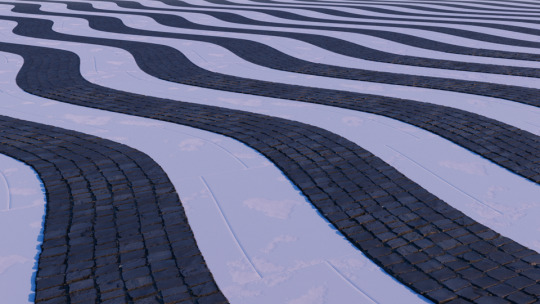

Don't trip over the Black Stripes
see it in animated here:
https://www.youtube.com/watch?v=ErnqKo1CgIo
As swirly and warping as it might look, this is all flat ground. the view into the distance of this perfect loop offers some glimpse into the endless realm of your own imagination while the close up lets you soak in that setting sun and enjoy how it reflects on the cobblestone stripe on the ground.
Browse around this blog and you will find a lot of black and white striped op-art animations that twiggle your perception and bend your reality. So of course after finding this great collection of black and white striped images on deviant art ( https://www.deviantart.com/erdbeersternchen/journal/Stripelicious-Superfeature-842067462 ) I was very impressed with the 6th picture in the collection by chocomalk. So I just had to try to recreate this great groundwork in blender and give it my own spin by making a camerflight over it and looping it seamless.
And at the same time this helps me practise texturing (there is no swirly cobblestone texture for download anywhere on the internet for sure) and get into micropolygon displacement, which makes the cobblestones in this surreal and repetitive arrangement look convincingly realistic.
rendered with Blender 2.90alpha Cycles
#blender#blender 3d#loop#micropolygon displacement#displacement#texturing#texture#cobblestone#swirl#swirly lines#wave#wavy lines#black stripes#white stripes#black and white stripes#striped#ground#detailed ground#paving stone
0 notes
Video
youtube
Unreal Engine 5 | Real-Time Demo Running on PlayStation 5
youtube
Unreal Engine 5 Feature Highlights
Overview
Lumen in the Land of Nanite
This demo previews two of the new core technologies that will debut in Unreal Engine 5:
Nanite virtualized micropolygon geometry frees artists to create as much geometric detail as the eye can see. Nanite virtualized geometry means that film-quality source art comprising hundreds of millions or billions of polygons can be imported directly into Unreal Engine—anything from ZBrush sculpts to photogrammetry scans to CAD data—and it just works. Nanite geometry is streamed and scaled in real time so there are no more polygon count budgets, polygon memory budgets, or draw count budgets; there is no need to bake details to normal maps or manually author LODs; and there is no loss in quality.
Lumen is a fully dynamic global illumination solution that immediately reacts to scene and light changes. The system renders diffuse interreflection with infinite bounces and indirect specular reflections in huge, detailed environments, at scales ranging from kilometers to millimeters. Artists and designers can create more dynamic scenes using Lumen, for example, changing the sun angle for time of day, turning on a flashlight, or blowing a hole in the ceiling, and indirect lighting will adapt accordingly. Lumen erases the need to wait for lightmap bakes to finish and to author light map UVs—a huge time savings when an artist can move a light inside the Unreal Editor and lighting looks the same as when the game is run on console.
Numerous teams and technologies have come together to enable this leap in quality. To build large scenes with Nanite geometry technology, the team made heavy use of the Quixel Megascans library, which provides film-quality objects up to hundreds of millions of polygons. To support vastly larger and more detailed scenes than previous generations, PlayStation 5 provides a dramatic increase in storage bandwidth.
The demo also showcases existing engine systems such as Chaos physics and destruction, Niagara VFX, convolution reverb, and ambisonics rendering.
Unreal Engine 4 and 5 timeline
Unreal Engine 4.25 already supports next-generation console platforms from Sony and Microsoft, and Epic is working closely with console manufacturers and dozens of game developers and publishers using Unreal Engine 4 to build next-gen games.
Unreal Engine 5 will be available in preview in early 2021, and in full release late in 2021, supporting next-generation consoles, current-generation consoles, PC, Mac, iOS, and Android.
We’re designing for forward compatibility, so you can get started with next-gen development now in Unreal Engine 4 and move your projects to Unreal Engine 5 when ready.
We will release Fortnite, built with Unreal Engine 4, on next-gen consoles at launch and, in keeping with our commitment to prove out industry-leading features through internal production, migrate the game to Unreal Engine 5 in mid-2021.
49 notes
·
View notes
Note
i would like to hear about the lighting in ratatouille
This is a can of worms also mad tumblr refreshed the page so i had to type this all over again
Personally not a lighter i do character effects so i dont know everything and this is purely from a technical standpoint i dont honestly care about setting the mood in ratatouille
So the way lighting works in cgi is it's all done through rendering which essentially is adding the icing to the cake in a way it adds details like surfaces (reflections, subsurface scattering, and etc), hair, and lights here's kind of a good example of what happens after someone sets up a scene and hits a render button

There is TONS of rendering software out there also need to state that the way rendering in video games works differently in which it renders in real time also dont really know anything about it because it's not what i do
So specifically talking about pixar they have their own proprietary software and it's called renderman and theyve been developing and using it since 1993 from a technical standpoint the way rendering works in renderman is they use what's known as reyes rendering architecture (which is actually pun because programmers love to be funny in their work) one of the main goals of this rendering architecture is to limit how much ray tracing is needed when rendering because back in the day it was really hard for machines to do this without it taking hours upon hours and when youre on a deadline you dont want that Now ray tracing is a process in rendering where basically the path of light is traced via pixels throughout the whole scene which means it's more accurate lighting which you need when youre going for realism
Now essentially how this all works when put together is (im copying this from wikipedia because im lazy by the way)
Bound. Calculate the bounding volume of each geometric primitive.
Split. Split large primitives into smaller, diceable primitives.
Dice. Convert the primitive into a grid of micropolygons, each approximately the size of a pixel.
Shade. Calculate lighting and shading at each vertex of the micropolygon grid.
Bust the grid into individual micropolygons, each of which is bounded and checked for visibility.
Hide. Sample the micropolygons, producing the final 2D image.
Now that ive said how the computer does it how does the artist actually set up lights? Well basically you move them through the 3d space in whatever 3d program youre using the majority of principles that apply to film and photography in real life applies to cgi too here's an example of a set up in maya

Now i could keep going but like it's a lot and a lot of people dont realize the technical aspects that go into cgi also important to understand that animators dont do this part !!! this is all visual effects !!! and i think it's cool for people to learn how their favorite movies were made and all the jobs you dont think that go into filmmaking
8 notes
·
View notes
Video
youtube
Unreal Engine 5 Revealed! | Next-Gen Real-Time Demo Running on PlayStation 5
Unreal Engine 5 empowers artists to achieve unprecedented levels of detail and interactivity, and brings these capabilities within practical reach of teams of all sizes through highly productive tools and content libraries.
Join Technical Director of Graphics Brian Karis and Special Projects Art Director Jerome Platteaux (filmed in March 2020) for an in-depth look at "Lumen in the Land of Nanite" - a real-time demonstration running live on PlayStation 5 showcasing two new core technologies that will debut in UE5: Nanite virtualized micropolygon geometry, which frees artists to create as much geometric detail as the eye can see, and Lumen, a fully dynamic global illumination solution that immediately reacts to scene and light changes.
Also present in the demo are next-gen features already available in Unreal Engine 4.25, such as Niagara VFX improvements, Chaos physics and destruction, animation system enhancements, and audio advancements. Unreal Engine 4.25 also includes support for next-gen consoles.
Learn more at unrealengine.com/blog/a-first-look-at-unreal-engine-5
8 notes
·
View notes
Photo

20170307 - Deep Space Hippo
Creative Shrimp Tutorial: http://www.creativeshrimp.com/micropolygon-displacement-tutorial-2.html Michalis Displacement Map: https://dl.dropbox.com/u/24090090/displacementLow.exr.zip HDRi: Milky Way from HDRLabs http://www.hdrlabs.com/sibl/archive.html
1 note
·
View note
Photo

A quick doodle made with Blender's micropolygon dispacement / adaptive subdivision. Surprinsingly, my computer didn't crash while rendering.
1 note
·
View note
Text
نسخة الوصول المبكر لمحرك Unreal 5 متوفرة الآن للمطورين
نسخة الوصول المبكر لمحرك Unreal 5 متوفرة الآن للمطورين
تحدثت تسريبات سابقة عن كون مشروع The Coalition الجديد كليًا هو مشروع اختباري لمحرك Unreal 5، واليوم، أعلنت شركة Epic Games رسميًا إطلاق نسخة الوصول المبكر من المحرك الشهير الذي يعد بقفزة مذهلة في صناعة الألعاب. يحتوي المحرك على قائمة ضخمة من الميزات الجديدة لتحسين دقة الرسوم، بما في ذلك نظام micropolygon الافتراضي الجديد، وحلول جديدة للإضاءة، ومجموعة أدوات للرسوم المتحركة تظهر لأول مرة، ومن…

View On WordPress
0 notes
Text
Micropolygon Rendering
Uno de los problemas que existen con la unidad de rasterizado actual es que rasterizan la geometría en fragmentos de 4×4 pixeles haciendo que cualquier tamaño de la geometría rasterizada por debajo resulte en una bajada de la eficiencia.

Esto significa que en escenas con una gran cantidad de partículas lo que se hace es realizar un segundo paso via computación para renderizarlas por esta…
View On WordPress
0 notes
Text
How to Create an Exoplanet – Micropolygon Displacement
Gleb is back with another cool displacement tutorial. Create a zoom-in animation to the surface of a moon-like exoplanet. Master the micropolygon displacement in Blender and supercharge your scenes with the micro details like craters.
The post How to Create an Exoplanet – Micropolygon Displacement appeared first on BlenderNation.
Continue reading on BlenderNation »
2 notes
·
View notes
Video
Morphosis..🎈 Animated micropolygon displacement . . . . . . . #blender #creativeshrimp #animated #vfx #trial @gleb.alexandrov #3d #rendering #render @renderbox.official #hdr #blender3d #cycles #instagrammers #experimenting #software #random #light #bubble #animation #animate #polygon #instadaily #instavideo #igers #instagram
#instagram#render#random#rendering#animate#instadaily#blender#polygon#animation#bubble#3d#instavideo#experimenting#igers#blender3d#animated#hdr#instagrammers#light#creativeshrimp#trial#vfx#cycles#software
1 note
·
View note
Photo

Imagine importing film-quality source art, without any noticeable loss of fidelity. Find out how Nanite, UE5's micropolygon geometry system, will make this a reality. https://t.co/pCrThWQS03 https://t.co/QRTsAWlShV (via Twitter http://twitter.com/UnrealEngine/status/1396911479522304005) #UnrealEngine #UnrealEngine4 #GameEngine
0 notes
Video
vimeo
Unreal Engine 5 Revealed! | Next-Gen Real-Time Demo Running on PlayStation 5 from Unreal Engine on Vimeo.
Unreal Engine 5 empowers artists to achieve unprecedented levels of detail and interactivity, and brings these capabilities within practical reach of teams of all sizes through highly productive tools and content libraries.
Join Technical Director of Graphics Brian Karis and Special Projects Art Director Jerome Platteaux (filmed in March 2020) for an in-depth look at "Lumen in the Land of Nanite" - a real-time demonstration running live on PlayStation 5 showcasing two new core technologies that will debut in UE5: Nanite virtualized micropolygon geometry, which frees artists to create as much geometric detail as the eye can see, and Lumen, a fully dynamic global illumination solution that immediately reacts to scene and light changes.
Also present in the demo are next-gen features already available in Unreal Engine 4.25, such as Niagara VFX improvements, Chaos physics and destruction, animation system enhancements, and audio advancements. Unreal Engine 4.25 also includes support for next-gen consoles.
Learn more at unrealengine.com/blog/a-first-look-at-unreal-engine-5
0 notes
Photo

Unreal Engine 5 Allows Every Polygon from ZBrush to be Seen
The release of Unreal Engine 5 is big news for ZBrush artists. The real-time demo “Lumen in the Land of Nanite” showcases the new Nanite technology which is described as “virtualized micropolygon geometry” allowing artists to include as much geometric detail as the eye can see. This means all those billions of polygons from your carefully sculpted ZBrush model can now be rendered in real time for the most life-like imagery possible! The demo from Unreal is already very impressive, but we can’t wait to see what the future of gaming and film making has in store with this powerful technology.
Watch the demo here
Read more about Unreal Engine 5 here
0 notes