#microsoft project online microsoft project server
Explore tagged Tumblr posts
Text
Database design and management course and Assignment help
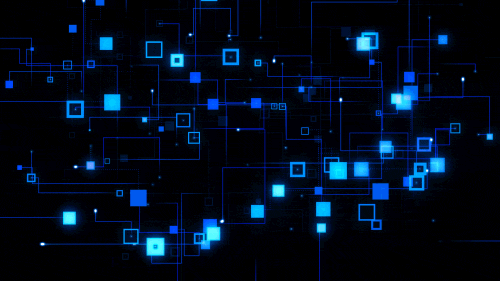
Contact me through : [email protected]
I will provide advice and assistance in your database and system design course. I will handle everything including;
Normalization
Database design (ERD, Use case, concept diagrams etc)
Database development (SQL and Sqlite)
Database manipulation
Documentation
#database assignment#assignment help#SQL#sqlserver#Microsoft SQL server#INSERT#UPDATE#DELETE#CREATE#college student#online tutoring#online learning#assignmentwriting#Access projects#Database and access Final exams
4 notes
·
View notes
Text
TimeControl and Microsoft Project Futures
We have had numerous questions about how we will support changes in the Microsoft Project list of products. Here's a detailed response from HMS Software.
We are getting an unusual number of requests regarding our support of the link between TimeControl and Microsoft Project. This isn’t a huge surprise as Microsoft has made a number of announcements regarding the future of Microsoft Project in the coming months and years. Project started as a single license per computer product over 30 years ago. By the time TimeControl 1.0 was released in 1994,…

View On WordPress
#Microsoft Project#microsoft timesheet#MSP#project online#project server#TimeControl#timesheet integration
0 notes
Note
any tips or stuff youve learned along the way on making a headworld "series bible" of sorts?
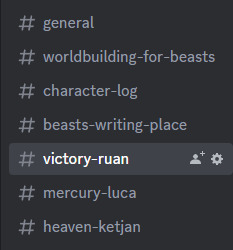
discord categories & channels (ft. the old working title of Where Hate Rules because i forgot to change it). i have a discord server with just me in it where I have a channel category for each writing project.
scroll down for a spreadsheet data blast
General - image dump, place to throw in new ideas so I don't forget them, plot points, etc
Worldbuilding - this is for stuff that's set in stone, not vague concepts. maps, diagrams, etc (i have a lot of diesel engine block diagrams and celestial illustrations in there as well as every holy beast)
Character log - literally just a list of characters. put in every character in the same format (i.e Name, Age, Profession, Physical Description, Hometown)
Writing Place - for prose. I write in libreoffice but when I'm out of the house on mobile or just doing test paragraphs they go here because I'd rather kill myself than use google docs ever. Each new piece of writing has an easily-searched title.
After this I have a channel for every main character. In here I put art relating to them, backstory, motivations, any random thoughts I have about them and so on. You don't wanna see how many of these I have for my Inver channel category lmaoo.
No, there are better ways to visualise Inver's absolutely massive series bible!
Discord is obviously only useful if you're online and I don't like storing so much shit in the cloud. And what if I need rows AND columns?
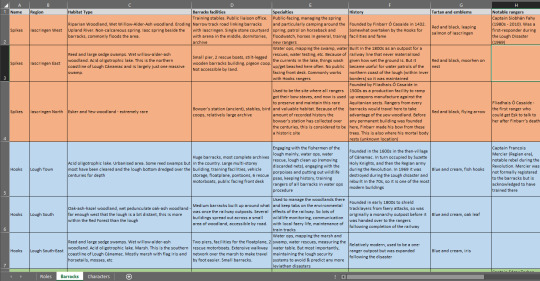
man i love spreadsheets. zoom in and get a load of that sweet sweet fossit guide.
this is me kissing microsoft excel with tongue to produce a datasheet about the modern-day ranger barracks in Inver (year 2017, Pascal's time) but any spreadsheet program will do. Even (gag) google sheets. I made this because in the modern era, rangers are ecologists! They participate in land management as well as faery relations.
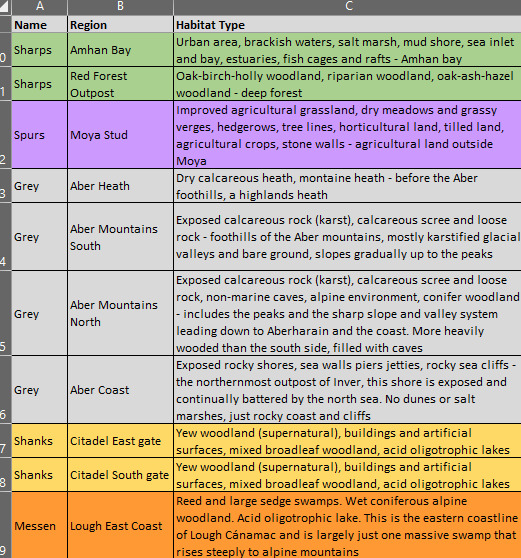
Okay so. First thing you want to do is freeze the top row so that it remains in place when you scroll. Then populate the boxes. Here, each ranger organisation (column 1) is given its own bg colour based on its main tartan colour so visual reference is easy. The characters tab is similar - frozen top row with basic categories, then a colour-coded list of rangers.
I have one of these for 1800s Inver as well! Luckily I only had to do the habitats once since they didn't change much over the years.
Hopefully that helps?? Basically: if you're lazy and need to generate ideas and data on the go, pick discord. If you want to be more specific, make a spreadsheet or 6.
169 notes
·
View notes
Note
Same anon as in the chatbot ask!
I appreciate and admire your stance on AI; I’m working on a research project highlighting the harmful impacts of CAI and was really hoping you weren’t in support of the platform.
I’m frankly disturbed by how many creators I found bots scraped from with a quick scroll. I’m so sorry it happened to you, and equally sorry to have to bring it to your attention. I hope this is more of a one-off than a recurring issue.
Have a lovely evening, keep being cool :]
/gen /p
honestly it makes me feel almost violated.
i remember seeing a reddit thread where someone was like 'i joined a vtubers patreon and got in vc and said i use cai and they all told me i shouldn't use it' and all the comments were like 'theyre so toxic' 'they just dont understand' and guys... yes they probably did understand. if someone is making fun of you for being lonely or 'cringe' by using cai yeah they're being an asshole, but you are in the wrong for using cai. how do you think it generates writing and voices? by stealing the writing and voices from people.
i've seen cai users say the voice feature does 'feel' wrong as it's taking from real people, but none of them seem to know or want to acknowledge that the writing also steals from real people. generative writing like cai, chatbots, chatgpt, etc, have to get trained on something. and that something is real writing by non-consenting authors, ficwriters, journalists, anyone who writes anything online even someone's personal blog or tweets. even if you're making a chatbot for your own oc, and not someone else's character, the chats it generates your oc is taken from stolen writing.
as far as i can see there is no way to get my characters removed from cai. you can report voices being used without consent, but not writing.
this is what i found of my characters on cai, and it makes me really upset and uncomfotable.


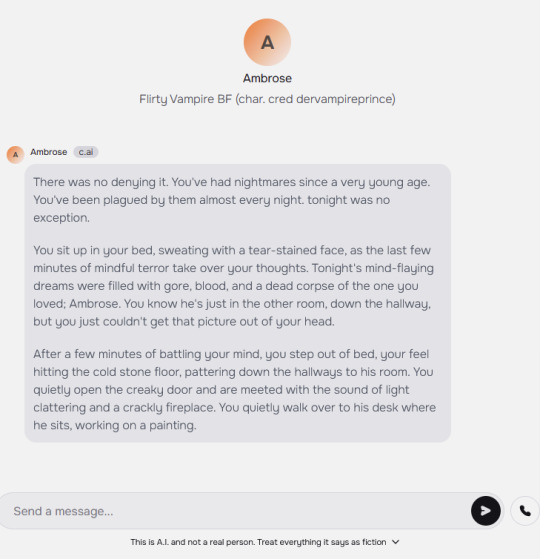
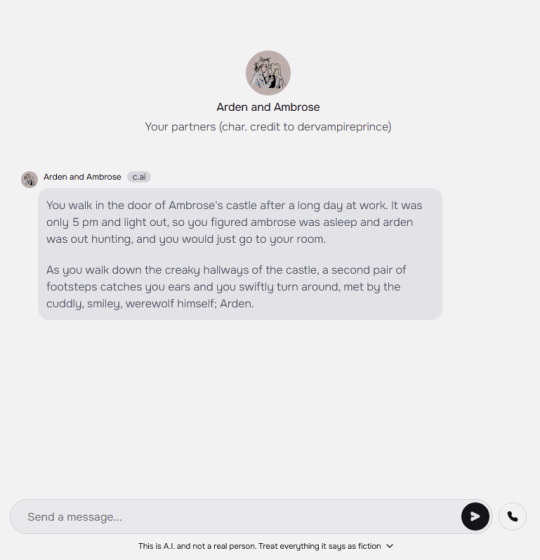
they also took some of my art of ambrose and arden to use as the thumbnail and didn't credit me as the artist. even if they had credited me, i do not allow reposting of my art. also, no one in their lives has ever described arden as "smiley" (i'm not policing anyone's headcannons or imagination with that one, just pointing out something silly to lighten the mood so i don't have a complete meltdown).
yes i censored out the cai users name who made these chabots. please do not go and hunt them down, please do not go and find them or message them. especially as we don't know if they're a minor.
it seems to me a lot of minors use cai which is worrying as who knows what the chatbot could spit out regardless of safety measures they have in place. and i'm sorry anyone's so lonely they have to turn to cai only.. you don't have too. fanfic exists, rp communities exist, various online communities whether tumblr groups, discord servers, subreddits, are people still using amino? i mean if you're a minor you should be extra careful getting into online communities and talking to others online (and if you're a minor you shouldn't be following this blog) but like... imagination exists. try getting into creative writing?
idk when we did get so bored with imaginations we had to do this. you know what i did as as kid and there was no access to anything like this? i would copy and paste fanfics into microsoft word, find and replace one characters name with my own and boom you got yourself a self insert fic (note: these edited files were only ever kept on my pc, i never posted them anywhere). and there's soooooo many reader insert fics out there now, hell i literally make my own reader/listener inserts of my own characters, i'm not starving you for content out here. and i'm okay with people writing fanfic about my ocs or commissioning others to write you fanfics (my commissions aren't open).
thankfully i don't think my voice has been uploaded on there? i clicked the 'call' button to see what would happen and nothing did so i think that means there's no voice? or perhaps it doesn't work unless you make an account i don't know.
yeah sorry that became a longer rant. i don't know if more of my ocs are on cai, these are just the ones i found by searching my username in there. there could be other copies of my characters on there that don't credit me.
also a lot of character uploads use ai 'art' as their pictures which you know is also terrible and steals from artists.
and you're right, there's so many more characters taken from small creators and other VAs. i searched yuurivoice on there and got 50+ results of chatbots of his ocs AND ALSO OF HIM. please do not making cai's of real people that is so much worse than someone's oc, it's equally as bad on the stealing front but also so paraosocial. you do not know yuurivoice, you cannot get a bot to act like him as you do not know him or how he acts. watching a creators videos or streams does not mean you know anything about the real them, and especially does not mean you know them or are friends with them. found at least 5 for cardlin audios, some of his ocs and some of him. 6 for dark and twisted whispers ocs.
and if a creator gives you permission to make their oc into a chatbot... that doesn't make the chatbot okay. a creator can consent all you like, but the writers who's work was stolen to train that chatbot still didn't get to consent.
in the rare chance any cai user who's made chatbots of my characters on there sees this post: please delete them. please. you didn't get my consent for this. and you didn't get the consent of all the writers your chatbot was trained on. i don't think you're stupid or cringe for using cai, but you are contributing to generating ai content which is stealing from real humans and harming the environment.
10 notes
·
View notes
Text

Bethesda Softworks will close Redfall developer Arkane Austin, Hi-Fi RUSH and The Evil Within developer Tango Gameworks, as well as Alpha Dog Games and Roundhouse Studios, according to a companywide email sent out by Microsoft Gaming president of game content and studios Matt Booty this morning.
Full email
Today I’m sharing changes we are making to our Bethesda and ZeniMax teams. These changes are grounded in prioritizing high-impact titles and further investing in Bethesda’s portfolio of blockbuster games and beloved worlds which you have nurtured over many decades.
To double down on these franchises and invest to build new ones requires us to look across the business to identify the opportunities that are best positioned for success. This reprioritization of titles and resources means a few teams will be realigned to others and that some of our colleagues will be leaving us.
Here are the changes going into effect:
Arkane Austin – This studio will close with some members of the team joining other studios to work on projects across Bethesda. Arkane Austin has a history of making impactful and innovative games and it is a pedigree that everyone should be proud of. Redfall‘s previous update will be its last as we end all development on the game. The game and its servers will remain online for players to enjoy and we will provide make-good offers to players who purchased the “Hero” downloadable content.
Alpha Dog Studios – This studio will also close. We appreciate the team’s creativity in bringing DOOM to new players. Mighty DOOM will be sunset on August 7 and we will be turning off the ability for players to make any purchases in the game.
Tango Gameworks – Tango Gameworks will also close. We are thankful for their contributions to Bethesda and players around the world. Hi-Fi RUSH will continue to be available to players on the platforms it is today.
Roundhouse Games – The team at Roundhouse Games will be joining ZeniMax Online Studios (ZOS). Roundhouse has played a key role in many of our recent game launches and bringing them into ZOS to work on The Elder Scrolls Online will mean we can do even more to grow the world that millions of players call home.
With this consolidation of our Bethesda studio teams, so that we can invest more deeply in our portfolio of games and new IP, a small number of roles across select Bethesda publishing and corporate teams will also be eliminated.
Those whose roles will be impacted will be notified today, and we ask that you please treat your departing colleagues with respect and compassion. We will provide our full support to those who are impacted in today’s notifications and through their transitions, including severance benefits informed by local laws.
These changes are not a reflection of the creativity and skill of the talented individuals at these teams or the risks they took to try new things. I acknowledge that these changes are also disruptive to the various support teams across ZeniMax and Bethesda that bring our games to market. We are making these tough decisions to create capacity to increase investment in other parts of our portfolio and focus on our priority games.
Bethesda remains one of the key pillars of Xbox with a strong portfolio of amazing games and thriving communities. As we look to the future, there is an impressive line-up of games on the horizon. In 2024 alone we have Starfield “Shattered Space,” Fallout 76 “Skyline Valley,” Indiana Jones and The Great Circle, and The Elder Scrolls Online‘s “Golden Road.” As we align our plans and resources to best set ourselves up for success in this complex and changing industry, our teams across Arkane Lyon, Bethesda Game Studios, id Software, MachineGames, ZeniMax Online Studios, and the Bethesda publishing and corporate teams will be well-positioned to build new IP, explore new game concepts, and expand on our existing franchises.
—Matt
Messages from each studio
Arkane Austin
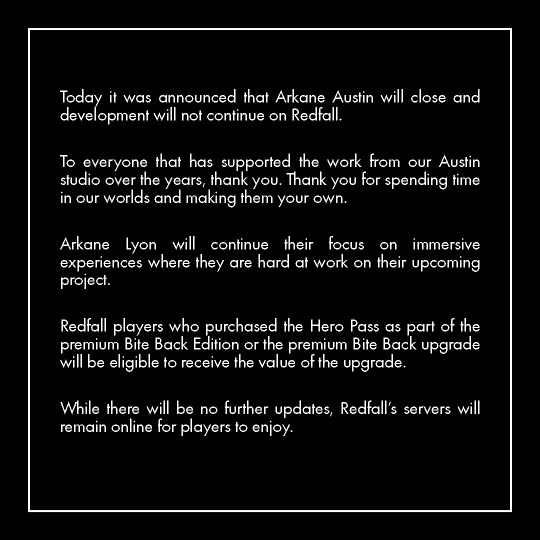
Tango Gameworks
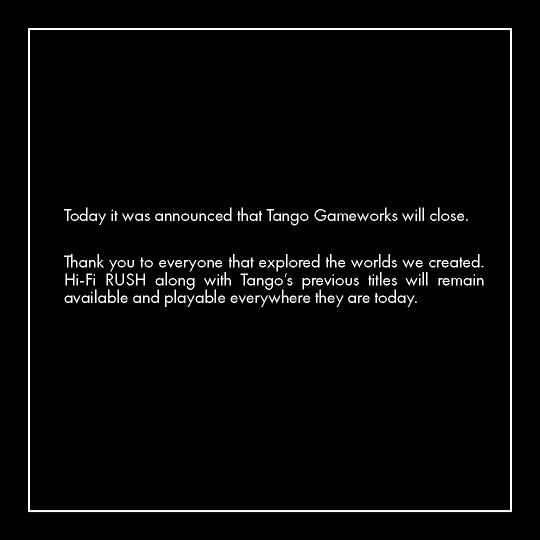
Alpha Dog Games
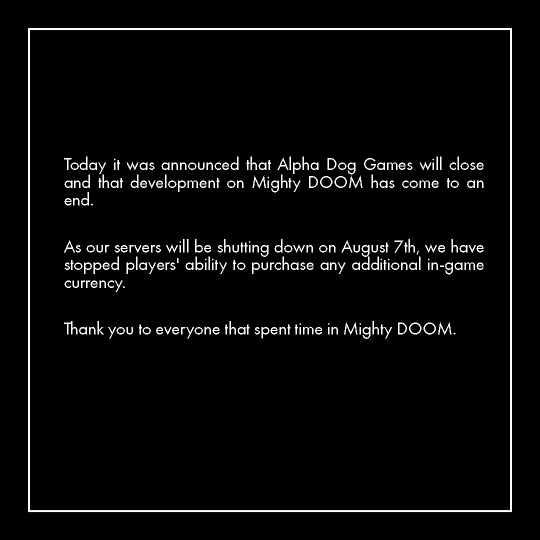
#Microsoft#Zenimax Media#Bethesda Softworks#Arkane Austin#Tango Gameworks#Alpha Dog Games#Roundhouse Studios#Zenimax Online Studios#Redfall#Hi Fi Rush#The Evil Within#Ghostwire Tokyo#video game#Xbox Series#Xbox Series S#Xbox Series X#PC
32 notes
·
View notes
Text
How-To IT
Topic: Core areas of IT
1. Hardware
• Computers (Desktops, Laptops, Workstations)
• Servers and Data Centers
• Networking Devices (Routers, Switches, Modems)
• Storage Devices (HDDs, SSDs, NAS)
• Peripheral Devices (Printers, Scanners, Monitors)
2. Software
• Operating Systems (Windows, Linux, macOS)
• Application Software (Office Suites, ERP, CRM)
• Development Software (IDEs, Code Libraries, APIs)
• Middleware (Integration Tools)
• Security Software (Antivirus, Firewalls, SIEM)
3. Networking and Telecommunications
• LAN/WAN Infrastructure
• Wireless Networking (Wi-Fi, 5G)
��� VPNs (Virtual Private Networks)
• Communication Systems (VoIP, Email Servers)
• Internet Services
4. Data Management
• Databases (SQL, NoSQL)
• Data Warehousing
• Big Data Technologies (Hadoop, Spark)
• Backup and Recovery Systems
• Data Integration Tools
5. Cybersecurity
• Network Security
• Endpoint Protection
• Identity and Access Management (IAM)
• Threat Detection and Incident Response
• Encryption and Data Privacy
6. Software Development
• Front-End Development (UI/UX Design)
• Back-End Development
• DevOps and CI/CD Pipelines
• Mobile App Development
• Cloud-Native Development
7. Cloud Computing
• Infrastructure as a Service (IaaS)
• Platform as a Service (PaaS)
• Software as a Service (SaaS)
• Serverless Computing
• Cloud Storage and Management
8. IT Support and Services
• Help Desk Support
• IT Service Management (ITSM)
• System Administration
• Hardware and Software Troubleshooting
• End-User Training
9. Artificial Intelligence and Machine Learning
• AI Algorithms and Frameworks
• Natural Language Processing (NLP)
• Computer Vision
• Robotics
• Predictive Analytics
10. Business Intelligence and Analytics
• Reporting Tools (Tableau, Power BI)
• Data Visualization
• Business Analytics Platforms
• Predictive Modeling
11. Internet of Things (IoT)
• IoT Devices and Sensors
• IoT Platforms
• Edge Computing
• Smart Systems (Homes, Cities, Vehicles)
12. Enterprise Systems
• Enterprise Resource Planning (ERP)
• Customer Relationship Management (CRM)
• Human Resource Management Systems (HRMS)
• Supply Chain Management Systems
13. IT Governance and Compliance
• ITIL (Information Technology Infrastructure Library)
• COBIT (Control Objectives for Information Technologies)
• ISO/IEC Standards
• Regulatory Compliance (GDPR, HIPAA, SOX)
14. Emerging Technologies
• Blockchain
• Quantum Computing
• Augmented Reality (AR) and Virtual Reality (VR)
• 3D Printing
• Digital Twins
15. IT Project Management
• Agile, Scrum, and Kanban
• Waterfall Methodology
• Resource Allocation
• Risk Management
16. IT Infrastructure
• Data Centers
• Virtualization (VMware, Hyper-V)
• Disaster Recovery Planning
• Load Balancing
17. IT Education and Certifications
• Vendor Certifications (Microsoft, Cisco, AWS)
• Training and Development Programs
• Online Learning Platforms
18. IT Operations and Monitoring
• Performance Monitoring (APM, Network Monitoring)
• IT Asset Management
• Event and Incident Management
19. Software Testing
• Manual Testing: Human testers evaluate software by executing test cases without using automation tools.
• Automated Testing: Use of testing tools (e.g., Selenium, JUnit) to run automated scripts and check software behavior.
• Functional Testing: Validating that the software performs its intended functions.
• Non-Functional Testing: Assessing non-functional aspects such as performance, usability, and security.
• Unit Testing: Testing individual components or units of code for correctness.
• Integration Testing: Ensuring that different modules or systems work together as expected.
• System Testing: Verifying the complete software system’s behavior against requirements.
• Acceptance Testing: Conducting tests to confirm that the software meets business requirements (including UAT - User Acceptance Testing).
• Regression Testing: Ensuring that new changes or features do not negatively affect existing functionalities.
• Performance Testing: Testing software performance under various conditions (load, stress, scalability).
• Security Testing: Identifying vulnerabilities and assessing the software’s ability to protect data.
• Compatibility Testing: Ensuring the software works on different operating systems, browsers, or devices.
• Continuous Testing: Integrating testing into the development lifecycle to provide quick feedback and minimize bugs.
• Test Automation Frameworks: Tools and structures used to automate testing processes (e.g., TestNG, Appium).
19. VoIP (Voice over IP)
VoIP Protocols & Standards
• SIP (Session Initiation Protocol)
• H.323
• RTP (Real-Time Transport Protocol)
• MGCP (Media Gateway Control Protocol)
VoIP Hardware
• IP Phones (Desk Phones, Mobile Clients)
• VoIP Gateways
• Analog Telephone Adapters (ATAs)
• VoIP Servers
• Network Switches/ Routers for VoIP
VoIP Software
• Softphones (e.g., Zoiper, X-Lite)
• PBX (Private Branch Exchange) Systems
• VoIP Management Software
• Call Center Solutions (e.g., Asterisk, 3CX)
VoIP Network Infrastructure
• Quality of Service (QoS) Configuration
• VPNs (Virtual Private Networks) for VoIP
• VoIP Traffic Shaping & Bandwidth Management
• Firewall and Security Configurations for VoIP
• Network Monitoring & Optimization Tools
VoIP Security
• Encryption (SRTP, TLS)
• Authentication and Authorization
• Firewall & Intrusion Detection Systems
• VoIP Fraud DetectionVoIP Providers
• Hosted VoIP Services (e.g., RingCentral, Vonage)
• SIP Trunking Providers
• PBX Hosting & Managed Services
VoIP Quality and Testing
• Call Quality Monitoring
• Latency, Jitter, and Packet Loss Testing
• VoIP Performance Metrics and Reporting Tools
• User Acceptance Testing (UAT) for VoIP Systems
Integration with Other Systems
• CRM Integration (e.g., Salesforce with VoIP)
• Unified Communications (UC) Solutions
• Contact Center Integration
• Email, Chat, and Video Communication Integration
2 notes
·
View notes
Text
The Vital Role of Windows VPS Hosting Services in Today’s Digital World
In the fast-paced, ever-evolving digital landscape, businesses and individuals alike are in constant pursuit of reliability, speed, and efficiency. One technological marvel that has been increasingly pivotal in achieving these goals is Windows VPS (Virtual Private Server) hosting services. These services offer a robust and versatile solution that caters to a wide range of needs, from small business operations to large-scale enterprises. But what makes Windows VPS hosting services so indispensable? Let's dive in.
1. Unmatched Performance and Reliability
When it comes to performance, Windows VPS hosting stands out. Unlike shared hosting, where resources are distributed among multiple users, VPS hosting allocates dedicated resources to each user. This means faster load times, reduced downtime, and a smoother user experience. For businesses, this translates to enhanced customer satisfaction and improved SEO rankings.
2. Scalability at Its Best
One of the standout features of Windows VPS hosting is its scalability. Whether you're a startup experiencing rapid growth or an established business expanding its digital footprint, VPS hosting allows you to easily upgrade your resources as needed. This flexibility ensures that your hosting service grows with your business, eliminating the need for frequent and costly migrations.
3. Enhanced Security Measures
In an age where cyber threats are a constant concern, security is paramount. Windows VPS hosting provides a higher level of security compared to shared hosting. With isolated environments for each user, the risk of security breaches is significantly minimized. Additionally, many Windows VPS services come with advanced security features such as firewalls, regular backups, and DDoS protection, ensuring your data remains safe and secure.
4. Full Administrative Control
For those who require more control over their hosting environment, Windows VPS hosting offers full administrative access. This means you can customize your server settings, install preferred software, and manage your resources as you see fit. This level of control is particularly beneficial for developers and IT professionals who need a tailored hosting environment to meet specific project requirements.
5. Cost-Effective Solution
Despite its numerous advantages, Windows VPS hosting remains a cost-effective solution. It offers a middle ground between the affordability of shared hosting and the high performance of dedicated hosting. By only paying for the resources you need, you can optimize your budget without compromising on quality or performance.
6. Seamless Integration with Microsoft Products
For businesses heavily invested in the Microsoft ecosystem, Windows VPS hosting provides seamless integration with Microsoft products. Whether it's running applications like SQL Server, SharePoint, or other enterprise solutions, the compatibility and performance of Windows VPS hosting are unparalleled.
In conclusion, Windows VPS hosting services are a critical asset in the modern digital world. They offer unmatched performance, scalability, security, control, and cost-effectiveness, making them an ideal choice for businesses and individuals striving for success online. As the digital landscape continues to evolve, embracing Windows VPS hosting can provide the stability and reliability needed to stay ahead of the curve.
3 notes
·
View notes
Text
Journey to Devops
The concept of “DevOps” has been gaining traction in the IT sector for a couple of years. It involves promoting teamwork and interaction, between software developers and IT operations groups to enhance the speed and reliability of software delivery. This strategy has become widely accepted as companies strive to provide software to meet customer needs and maintain an edge, in the industry. In this article we will explore the elements of becoming a DevOps Engineer.
Step 1: Get familiar with the basics of Software Development and IT Operations:
In order to pursue a career as a DevOps Engineer it is crucial to possess a grasp of software development and IT operations. Familiarity with programming languages like Python, Java, Ruby or PHP is essential. Additionally, having knowledge about operating systems, databases and networking is vital.
Step 2: Learn the principles of DevOps:
It is crucial to comprehend and apply the principles of DevOps. Automation, continuous integration, continuous deployment and continuous monitoring are aspects that need to be understood and implemented. It is vital to learn how these principles function and how to carry them out efficiently.
Step 3: Familiarize yourself with the DevOps toolchain:
Git: Git, a distributed version control system is extensively utilized by DevOps teams, for code repository management. It aids in monitoring code alterations facilitating collaboration, among team members and preserving a record of modifications made to the codebase.
Ansible: Ansible is an open source tool used for managing configurations deploying applications and automating tasks. It simplifies infrastructure management. Saves time when performing tasks.
Docker: Docker, on the other hand is a platform for containerization that allows DevOps engineers to bundle applications and dependencies into containers. This ensures consistency and compatibility across environments from development, to production.
Kubernetes: Kubernetes is an open-source container orchestration platform that helps manage and scale containers. It helps automate the deployment, scaling, and management of applications and micro-services.
Jenkins: Jenkins is an open-source automation server that helps automate the process of building, testing, and deploying software. It helps to automate repetitive tasks and improve the speed and efficiency of the software delivery process.
Nagios: Nagios is an open-source monitoring tool that helps us monitor the health and performance of our IT infrastructure. It also helps us to identify and resolve issues in real-time and ensure the high availability and reliability of IT systems as well.
Terraform: Terraform is an infrastructure as code (IAC) tool that helps manage and provision IT infrastructure. It helps us automate the process of provisioning and configuring IT resources and ensures consistency between development and production environments.
Step 4: Gain practical experience:
The best way to gain practical experience is by working on real projects and bootcamps. You can start by contributing to open-source projects or participating in coding challenges and hackathons. You can also attend workshops and online courses to improve your skills.
Step 5: Get certified:
Getting certified in DevOps can help you stand out from the crowd and showcase your expertise to various people. Some of the most popular certifications are:
Certified Kubernetes Administrator (CKA)
AWS Certified DevOps Engineer
Microsoft Certified: Azure DevOps Engineer Expert
AWS Certified Cloud Practitioner
Step 6: Build a strong professional network:
Networking is one of the most important parts of becoming a DevOps Engineer. You can join online communities, attend conferences, join webinars and connect with other professionals in the field. This will help you stay up-to-date with the latest developments and also help you find job opportunities and success.
Conclusion:
You can start your journey towards a successful career in DevOps. The most important thing is to be passionate about your work and continuously learn and improve your skills. With the right skills, experience, and network, you can achieve great success in this field and earn valuable experience.
2 notes
·
View notes
Text
How To Get An Online Internship In the IT Sector (Skills And Tips)

Internships provide invaluable opportunities to gain practical skills, build professional networks, and get your foot in the door with top tech companies.
With remote tech internships exploding in IT, online internships are now more accessible than ever. Whether a college student or career changer seeking hands-on IT experience, virtual internships allow you to work from anywhere.
However, competition can be fierce, and simply applying is often insufficient. Follow this comprehensive guide to develop the right technical abilities.
After reading this, you can effectively showcase your potential, and maximize your chances of securing a remote tech internship.
Understand In-Demand IT Skills
The first step is gaining a solid grasp of the most in-demand technical and soft skills. While specific requirements vary by company and role, these competencies form a strong foundation:
Technical Skills:
Proficiency in programming languages like Python, JavaScript, Java, and C++
Experience with front-end frameworks like React, Angular, and Vue.js
Back-end development skills - APIs, microservices, SQL databases Cloud platforms such as AWS, Azure, Google Cloud
IT infrastructure skills - servers, networks, security
Data science abilities like SQL, R, Python
Web development and design
Mobile app development - Android, iOS, hybrid
Soft Skills:
Communication and collaboration
Analytical thinking and problem-solving
Leadership and teamwork
Creativity and innovation
Fast learning ability
Detail and deadline-oriented
Flexibility and adaptability
Obtain Relevant Credentials
While hands-on skills hold more weight, relevant academic credentials and professional IT certifications can strengthen your profile. Consider pursuing:
Bachelor’s degree in Computer Science, IT, or related engineering fields
Internship-specific courses teaching technical and soft skills
Certificates like CompTIA, AWS, Cisco, Microsoft, Google, etc.
Accredited boot camp programs focusing on applied skills
MOOCs to build expertise in trending technologies like AI/ML, cybersecurity
Open source contributions on GitHub to demonstrate coding skills
The right credentials display a work ethic and supplement practical abilities gained through projects.
Build An Impressive Project Portfolio
Nothing showcases skills better than real-world examples of your work. Develop a portfolio of strong coding, design, and analytical projects related to your target internship field.
Mobile apps - publish on app stores or use GitHub project pages
Websites - deploy online via hosting services
Data science - showcase Jupyter notebooks, visualizations
Open source code - contribute to public projects on GitHub
Technical writing - blog posts explaining key concepts
Automation and scripts - record demo videos
Choose projects demonstrating both breadth and depth. Align them to skills required for your desired internship roles.
Master Technical Interview Skills
IT internship interviews often include challenging technical questions and assessments. Be prepared to:
Explain your code and projects clearly. Review them beforehand.
Discuss concepts related to key technologies on your resume. Ramp up on fundamentals.
Solve coding challenges focused on algorithms, data structures, etc. Practice online judges like LeetCode.
Address system design and analytical problems. Read case interview guides.
Show communication and collaboration skills through pair programming tests.
Ask smart, well-researched questions about the company’s tech stack, projects, etc.
Schedule dedicated time for technical interview practice daily. Learn to think aloud while coding and get feedback from peers.
Show Passion and Curiosity
Beyond raw skills, demonstrating genuine passion and curiosity for technology goes a long way.
Take online courses and certifications beyond the college curriculum
Build side projects and engage in hackathons for self-learning
Stay updated on industry news, trends, and innovations
Be active on forums like StackOverflow to exchange knowledge
Attend tech events and conferences
Participate in groups like coding clubs and prior internship programs
Follow tech leaders on social mediaListen to tech podcasts while commuting
Show interest in the company’s mission, products, and culture
This passion shines through in interviews and applications, distinguishing you from other candidates.
Promote Your Personal Brand
In the digital age, your online presence and personal brand are make-or-break. Craft a strong brand image across:
LinkedIn profile - showcase achievements, skills, recommendations
GitHub - displays coding activity and quality through clean repositories
Portfolio website - highlight projects and share valuable content
Social media - post career updates and useful insights, but avoid oversharing
Blogs/videos - demonstrate communication abilities and thought leadership
Online communities - actively engage and build relationships
Ensure your profiles are professional and consistent. Let your technical abilities and potential speak for themselves.
Optimize Your Internship Applications
Applying isn’t enough. You must optimize your internship applications to get a reply:
Ensure you apply to openings that strongly match your profile Customize your resume and cover letters using keywords in the job description
Speak to skills gained from coursework, online learning, and personal projects
Quantify achievements rather than just listing responsibilities
Emphasize passion for technology and fast learning abilities
Ask insightful questions that show business understanding
Follow up respectfully if you don’t hear back in 1-2 weeks
Show interest in full-time conversion early and often
Apply early since competitive openings close quickly
Leverage referrals from your network if possible
This is how you do apply meaningfully. If you want a good internship, focus on the quality of applications. The hard work will pay off.
Succeed in Your Remote Internship
The hard work pays off when you secure that long-awaited internship! Continue standing out through the actual internship by:
Over Communicating in remote settings - proactively collaborate
Asking smart questions and owning your learning
Finding mentors and building connections remotely
Absorbing constructive criticism with maturity
Shipping quality work on or before deadlines
Clarifying expectations frequently
Going above and beyond prescribed responsibilities sometimes
Getting regular feedback and asking for more work
Leaving with letters of recommendation and job referrals
When you follow these tips, you are sure to succeed in your remote internship. Remember, soft skills can get you long ahead in the company, sometimes core skills can’t.
Conclusion
With careful preparation, tenacity, and a passion for technology, you will be able to get internships jobs in USA that suit your needs in the thriving IT sector.
Use this guide to build the right skills, create an impressive personal brand, ace the applications, and excel in your internship.
Additionally, you can browse some good job portals. For instance, GrandSiren can help you get remote tech internships. The portal has the best internship jobs in India and USA you’ll find. The investment will pay dividends throughout your career in this digital age. Wishing you the best of luck! Let me know in the comments about your internship hunt journey.
#itjobs#internship opportunities#internships#interns#entryleveljobs#gradsiren#opportunities#jobsearch#careeropportunities#jobseekers#ineffable interns#jobs#employment#career
4 notes
·
View notes
Text
How To Get An Online Internship In the IT Sector (Skills And Tips)

Internships provide invaluable opportunities to gain practical skills, build professional networks, and get your foot in the door with top tech companies.
With remote tech internships exploding in IT, online internships are now more accessible than ever. Whether a college student or career changer seeking hands-on IT experience, virtual internships allow you to work from anywhere.
However, competition can be fierce, and simply applying is often insufficient. Follow this comprehensive guide to develop the right technical abilities.
After reading this, you can effectively showcase your potential, and maximize your chances of securing a remote tech internship.
Understand In-Demand IT Skills
The first step is gaining a solid grasp of the most in-demand technical and soft skills. While specific requirements vary by company and role, these competencies form a strong foundation:
Technical Skills:
>> Proficiency in programming languages like Python, JavaScript, Java, and C++ >> Experience with front-end frameworks like React, Angular, and Vue.js >> Back-end development skills - APIs, microservices, SQL databases >> Cloud platforms such as AWS, Azure, Google Cloud >> IT infrastructure skills - servers, networks, security >> Data science abilities like SQL, R, Python >> Web development and design >> Mobile app development - Android, iOS, hybrid
Soft Skills:
>> Communication and collaboration >> Analytical thinking and problem-solving >> Leadership and teamwork >> Creativity and innovation >> Fast learning ability >> Detail and deadline-oriented >> Flexibility and adaptability
Obtain Relevant Credentials
While hands-on skills hold more weight, relevant academic credentials and professional IT certifications can strengthen your profile. Consider pursuing:
>> Bachelor’s degree in Computer Science, IT, or related engineering fields. >> Internship-specific courses teaching technical and soft skills. >> Certificates like CompTIA, AWS, Cisco, Microsoft, Google, etc. >> Accredited boot camp programs focusing on applied skills. >> MOOCs to build expertise in trending technologies like AI/ML, cybersecurity. >> Open source contributions on GitHub to demonstrate coding skills.
The right credentials display a work ethic and supplement practical abilities gained through projects.
Build An Impressive Project Portfolio
Nothing showcases skills better than real-world examples of your work. Develop a portfolio of strong coding, design, and analytical projects related to your target internship field.
>> Mobile apps - publish on app stores or use GitHub project pages >> Websites - deploy online via hosting services >> Data science - showcase Jupyter notebooks, visualizations >> Open source code - contribute to public projects on GitHub >> Technical writing - blog posts explaining key concepts >> Automation and scripts - record demo videos
Choose projects demonstrating both breadth and depth. Align them to skills required for your desired internship roles.
Master Technical Interview Skills
IT internship interviews often include challenging technical questions and assessments. Be prepared to:
>> Explain your code and projects clearly. Review them beforehand. >> Discuss concepts related to key technologies on your resume. Ramp up on fundamentals. >> Solve coding challenges focused on algorithms, data structures, etc. Practice online judges like LeetCode. >> Address system design and analytical problems. Read case interview guides. >> Show communication and collaboration skills through pair programming tests. >> Ask smart, well-researched questions about the company’s tech stack, projects, etc.
Schedule dedicated time for technical interview practice daily. Learn to think aloud while coding and get feedback from peers.
Show Passion and Curiosity
Beyond raw skills, demonstrating genuine passion and curiosity for technology goes a long way.
>> Take online courses and certifications beyond the college curriculum >> Build side projects and engage in hackathons for self-learning >> Stay updated on industry news, trends, and innovations >> Be active on forums like StackOverflow to exchange knowledge >> Attend tech events and conferences >> Participate in groups like coding clubs and prior internship programs >> Follow tech leaders on social media >> Listen to tech podcasts while commuting >> Show interest in the company’s mission, products, and culture
This passion shines through in interviews and applications, distinguishing you from other candidates.
Promote Your Personal Brand
In the digital age, your online presence and personal brand are make-or-break. Craft a strong brand image across:
>> LinkedIn profile - showcase achievements, skills, recommendations >> GitHub - displays coding activity and quality through clean repositories >> Portfolio website - highlight projects and share valuable content >> Social media - post career updates and useful insights, but avoid oversharing >> Blogs/videos - demonstrate communication abilities and thought leadership >> Online communities - actively engage and build relationships
Ensure your profiles are professional and consistent. Let your technical abilities and potential speak for themselves.
Optimize Your Internship Applications
Applying isn’t enough. You must optimize your internship applications to get a reply:
>> Ensure you apply to openings that strongly match your profile >> Customize your resume and cover letters using keywords in the job description >> Speak to skills gained from coursework, online learning, and personal projects >> Quantify achievements rather than just listing responsibilities >> Emphasize passion for technology and fast learning abilities >> Ask insightful questions that show business understanding >> Follow up respectfully if you don’t hear back in 1-2 weeks >> Show interest in full-time conversion early and often >> Apply early since competitive openings close quickly >> Leverage referrals from your network if possible
This is how you do apply meaningfully. If you want a good internship, focus on the quality of applications. The hard work will pay off.
Succeed in Your Remote Internship
The hard work pays off when you secure that long-awaited internship! Continue standing out through the actual internship by:
>> Over Communicating in remote settings - proactively collaborate >> Asking smart questions and owning your learning >> Finding mentors and building connections remotely >> Absorbing constructive criticism with maturity >> Shipping quality work on or before deadlines >> Clarifying expectations frequently >> Going above and beyond prescribed responsibilities sometimes >> Getting regular feedback and asking for more work >> Leaving with letters of recommendation and job referrals
When you follow these tips, you are sure to succeed in your remote internship. Remember, soft skills can get you long ahead in the company, sometimes core skills can’t.
Conclusion
With careful preparation, tenacity, and a passion for technology, you will be able to get internships jobs in USA that suit your needs in the thriving IT sector.
Use this guide to build the right skills, create an impressive personal brand, ace the applications, and excel in your internship.
Additionally, you can browse some good job portals. For instance, GrandSiren can help you get remote tech internships. The portal has the best internship jobs in India and USA you’ll find.
The investment will pay dividends throughout your career in this digital age. Wishing you the best of luck! Let me know in the comments about your internship hunt journey.
#internship#internshipopportunity#it job opportunities#it jobs#IT internships#jobseekers#jobsearch#entryleveljobs#employment#gradsiren#graduation#computer science#technology#engineering#innovation#information technology#remote jobs#remote work#IT Remote jobs
5 notes
·
View notes
Photo
Honestly I want to add on that Discord isn't just a bad way to spread info and support about your project. Even confining the community to a Discord server ONLY can be detrimental to longevity of the community.
The problem with Discord-Server-Only communities is twofold:
Discord servers are private from the web and not web searchable. Effectively speaking, Discord servers are isolated caves that do not connect to the rest of the internet, not the rest of Discord. They are black boxes to the outside world and literally antithetical to the nature of the world wide web. While this is amazing for chat rooms and community centers for whom privacy is appreciated, such as among friend groups, gaming teams, support groups, and so on, it is actively stifling to open communities and development feedback, as everything said on the Discord server can only ever be found by searching the server itself. This can be compounded as an issue if developers and support for PUBLIC games and projects are only accessible on PRIVATE servers, essentially gatekeeping information. Anyone can be kicked or banned from a server at any time for any reason admins see fit, so every user is at constant risk of sudden cutoff from access to information.
Discord servers, being privately owned in nature, are way too easily deletable and lost. One bad day for a developer, one wrong move from an admin, one malicious act by a power-tripping admin, and poof, it's all gone. All discussions, all Q&As, all documentation, all photographs, all information held within, period, gone in the blink of an eye. And again, because they are privately owned, NOBODY BUT MODERATORS AND ADMINS CAN MAKE BACKUPS, NOR ARE THEY AUTOMATICALLY BACKED UP. Discord servers are high risk storage environments because storage of information is always at some sort of risk due to their nature.
I'm not saying that Discord is badly designed and should either not exist or be reworked from the ground up, I honestly don't know enough about its efficacy at its intended functions to say as much. In fact, I honestly believe Discord is a far better chatroom and voicecall service than Skype ever was, with the exception of animated emojis for non-premium users (I will always miss you, dancing roast turkey...). It's certainly better programmed than Skype's later updates (not that Microsoft's application development teams make that any sort of competition).
What I'm trying to say is that when you view Discord through the lens of its original intended use, Discord's design philosophy makes sense. The best way to design a chatroom and voicecall service for online gaming and social communities is to make millions of blind alcoves of information inaccessible from the wider internet. But that is the only usecase in which being designed that way is advantageous. A service like Discord cannot effectively and safely replace open web services like web forums, but it's made to by the simple fact many people have probably already thought of:
Most web domains cost money to license. Discord Servers don't. Even the ones that don't require technical knowhow for web design that today's average user lacks. When faced with the decision between either purchasing a web domain or hiring a web developer onto your team, or opening a free Discord server, indie game devs of today are going to do the latter 100% of the time. And I want to be clear, I'm not okay with this, I'm not defending this, I'm merely explaining.
If you are passionate about access to information and have a connection to a project, charity, game development, or other community that would best be web searchable, it's up to people like you to put pressure on these people to realize the risks they are taking and difficulty they by existing only on Discord. Put pressure on the admins to go onto the web and establish a more permanent community and archive of information.
And if by chance you're reading this and you're in charge of a project, program, or community that discusses information the public should have access to, please look into forums. No they're not relics, a lot of them are very modern in design and you may not even think of them as traditional forums. For instance, while it has its issues, Reddit is a forum, has a massive userbase already, and it can be very accessible to the wider web depending on the subreddit's settings. Consider setting up a subreddit for technical discussions, and another for memes and community building, and then a discord for community events and general live socializing. That way if Discord suddenly implodes one day and takes all servers with it, you won't lose everything. As it stands, even if Reddit implodes, much of its content can be web-archived by services like archive.org. Of course, the safest way to preserve your forum is to have your own independent one, or at least one hosted by a stable webhost that can easily be wholesale backed up and imported to a new host should the old one go down.
I know this was long, but I've been on the internet since childhood, I've used every type of service I've mentioned at the very least as a user. Some of my earliest memories on the web were in the early 00s lurking on Zoo Tycoon forums (many of which have since gone the way of the dodo themselves). So take it from me as the oldest end of Gen Z, take it from more experienced millennials, and make a forum. Please. We don't want to join your Discord server to search up one thing.
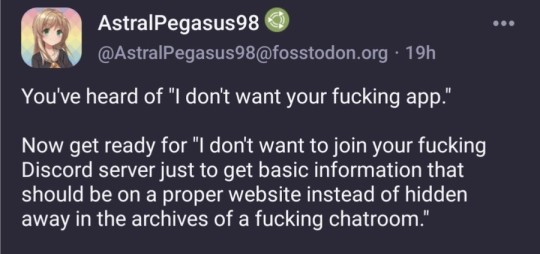
#I'm sorry this was so long#but I went into a fugue state and didn't realize I felt this passionate about this lol#i really hope this was insightful for someone somewhere#or even a helpful addition at all#ahhh#honestly I've been a quiet lurker for much of my time on the internet#i like to browse forums as my quiet time rather than as community building and stuff#i kinda keep to myself in general and rarely posted my own thoughts even on here for a long time#but now something compells me to put myself and my thoughts out there#idk what or why#but here I am#-jazz hands-#anyway that's enough goodnight
118K notes
·
View notes
Text
Understanding Visio: A Powerful Tool for Visual Communication
In today's fast-paced digital environment, clear communication is key. Whether you're managing a complex system, planning a project, or explaining a workflow, visuals help convey information faster. This is where Visio comes into play. With its user-friendly design and advanced features, this diagramming software simplifies complex data into easy-to-understand visuals.
What is Visio?
Visio is a diagramming and vector graphics application developed by Microsoft. It helps users create flowcharts, network diagrams, organizational charts, floor plans, engineering designs, and more. You don’t need to be a designer to use it. With a wide range of built-in templates, even beginners can produce professional-quality visuals.
Businesses, engineers, project managers, and IT professionals use Visio to turn concepts into clear visuals. It saves time, reduces confusion, and boosts team collaboration.
Why Choose Visio MS for Your Business?
The Visio computer program offers a significant advantage for teams and businesses that rely on diagrams. You can connect Visio diagrams to real-time data from Excel, SharePoint, or SQL databases. This feature allows for live updates, so visuals always reflect the most recent data.
Visio MS also integrates seamlessly with Microsoft 365. You can work on diagrams in your browser, collaborate in real time, and leave comments. It helps boost productivity and keeps everyone on the same page.
Another benefit of Visio MS is its ability to map out business processes using BPMN (Business Process Model and Notation). If your company focuses on process optimization, this functionality will be invaluable.
TXVisio: A Rising Term in the Software Space
If you've come across the term TXVisio online, you're not alone. Many people use this term when referring to Microsoft Visio, though it's not an official product name. It has become a popular search keyword that leads users to the trusted Visio platform.
In most cases, TXVisio simply directs users to Visio MS or the Visio computer program. If you're searching for diagramming tools, this is the software you're likely looking for.
Subheading With Keyword: Benefits of Using the Software Visio
The software Visio package provides benefits for professionals across industries. Its intuitive drag-and-drop interface makes it easy to use, even for those with no design experience. Whether you're designing an IT network, building a flowchart, or laying out a floor plan, Visio offers the tools to make it happen.
Here are some of the main benefits:
Versatility: It supports a variety of diagram types and customizations.
Scalability: You can use it for both small projects and large-scale enterprise diagrams.
Compatibility: It integrates well with other Microsoft Office tools like Excel, Teams, and PowerPoint.
Automation: Link visuals to live data for automatic updates.
All these features make software Visio a smart investment for professionals who need high-quality visual documents.
Who Uses Visio?
Many industries rely on Visio. Engineers use it to map mechanical parts or building layouts. IT professionals map out networks or server architectures. Project managers rely on it for planning and workflow diagrams. Even educators use it to create teaching aids that help explain complex concepts visually.
If your work involves planning, designing, or process tracking, Visio can save time and make your work more effective.
Subheading With Keyword: Why Visio MS Is Better Than Free Tools
While there are free diagramming tools available, none offer the same flexibility and depth as Visio MS. Free tools often limit the number of shapes or diagrams you can use. They may also lack the ability to integrate with data or collaborate in real time.
In contrast, Visio MS offers professional-level features that support complex workflows. Its integration with Microsoft 365 ensures that your work remains secure and accessible.
Whether you're building system architecture or mapping business processes, Visio MS is built for performance and precision.
Buying the Right Visio License
There are different licensing options depending on your needs. If you're a casual user or student, a one-time purchase might be enough. For business teams, monthly subscriptions can offer flexibility and cloud access.
You can buy Visio as a standalone product or as part of a Microsoft 365 business plan. Always make sure to purchase from a verified provider like SoftwareBase.uk to ensure license authenticity.
Subheading With Keyword: How to Get Started with the Visio Computer Program
Getting started with the Visio computer program is easy. First, purchase a valid license from a trusted vendor. Then download the installation file and follow the prompts. After installation, launch the program and choose a template from the library. You can start customizing immediately by dragging shapes, inserting text, and formatting elements to match your needs.
If you’re working on a team project, consider using the online version to collaborate in real-time. It’s a great way to keep everyone aligned and eliminate confusion.
Final Thoughts
Whether you're a business analyst, IT professional, or project manager, Visio offers the tools to simplify complex information. With seamless integration, smart diagramming tools, and strong compatibility, Visio is more than just a drawing app—it’s a powerful communication solution.
If you're ready to upgrade your visual workflow, explore the benefits of Visio MS, TXVisio, or the full software Visio suite today. Choosing the right diagramming tool could be the step that makes your work clearer, faster, and more efficient.
0 notes
Text
Data Center Market Forecast & Growth Trends
The global data center market was valued at USD 347.60 billion in 2024 and is expected to reach USD 652.01 billion by 2030, expanding at a robust compound annual growth rate (CAGR) of 11.2% from 2025 to 2030. This growth is primarily driven by the exponential surge in data generation across various sectors, fueled by widespread digital transformation initiatives and the increasing adoption of advanced technologies such as cloud computing, artificial intelligence (AI), machine learning (ML), and the Internet of Things (IoT).
As organizations generate and process vast volumes of data, the demand for scalable, secure, and energy-efficient data center infrastructure has intensified. Enterprises are seeking agile and resilient IT architectures to support evolving business needs and digital services. This has led to the rapid expansion of data center capacity worldwide, with a particular focus on hyperscale and colocation facilities.
Hyperscale data center operators—including major players such as Amazon Web Services (AWS), Microsoft Azure, and Google Cloud—are continuously scaling their infrastructure to meet global demands for cloud storage, computing power, and data processing. These tech giants are making substantial investments in constructing new data centers and upgrading existing ones to ensure seamless service delivery, latency reduction, and improved data security.
Simultaneously, the colocation segment is gaining momentum as businesses pursue cost-effective solutions to manage IT infrastructure. Colocation centers offer shared facilities equipped with high-speed connectivity, advanced cooling systems, and robust physical and cyber security. These benefits allow companies—especially small and medium enterprises—to scale their operations flexibly without the high capital expenditure required to build and maintain in-house data centers.
Another major trend accelerating market growth is the rise of edge computing. As the number of IoT devices and real-time applications grows, there is an increasing need for decentralized computing infrastructure. Edge data centers, located closer to end-users and data sources, provide reduced latency and faster response times—critical for applications in sectors such as autonomous vehicles, remote healthcare, industrial automation, and smart cities.
Key Market Trends & Insights
In 2024, North America dominated the global data center market with a share of over 40.0%, propelled by the widespread adoption of cloud services, AI-powered applications, and big data analytics across industries.
The United States data center market is anticipated to grow at a CAGR of 10.7% between 2025 and 2030, driven by continued digital innovation, enterprise cloud adoption, and the expansion of e-commerce and fintech platforms.
On the basis of components, the hardware segment accounted for the largest market share of more than 67.0% in 2024. The surge in online content consumption, social networking, digital transactions, and IoT connectivity has significantly boosted demand for high-capacity, high-performance hardware.
Within the hardware category, the server segment emerged as the market leader, contributing over 34.0% to revenue in 2024. Modern servers are being equipped with enhanced processing power, memory, and storage efficiency, all of which are crucial to supporting next-generation computing needs.
Among software solutions, the virtualization segment held a dominant share of nearly 18.0% in 2024. Virtualization allows data centers to maximize hardware utilization by enabling multiple virtual machines (VMs) to operate on a single physical server, reducing costs and increasing operational flexibility.
Order a free sample PDF of the Data Center Market Intelligence Study, published by Grand View Research.
Market Size & Forecast
2024 Market Size: USD 347.60 Billion
2030 Projected Market Size: USD 652.01 Billion
CAGR (2025-2030): 11.2%
North America: Largest market in 2024
Asia Pacific: Fastest growing market
Key Companies & Market Share Insights
Key players operating in the data center industry are Amazon Web Services (AWS), Inc. Microsoft, Google Cloud, Alibaba Cloud, and Equinix, Inc. The companies are focusing on various strategic initiatives, including new product development, partnerships & collaborations, and agreements to gain a competitive advantage over their rivals. The following are some instances of such initiatives.
In February 2025, Alibaba Cloud, the digital technology arm of Alibaba Group, opened its second data center in Thailand to meet the growing demand for cloud computing services, particularly for generative AI applications. The new facility enhances local capacity and aligns with the Thai government's efforts to promote digital innovation and sustainable technology. Offering a range of services including elastic computing, storage, databases, security, networking, data analytics, and AI solutions, the data center aims to address industry-specific challenges.
In December 2024, Amazon Web Services (AWS) introduced redesigned data center infrastructure to accommodate the growing demands of artificial intelligence (AI) and sustainability. The updates features advancements in liquid cooling, power distribution, and rack design, enabling a sixfold increase in rack power density over the next two years. AWS stated that these enhancements aims to deliver a 12% boost in compute power per site, improve energy efficiency, and enhance system availability.
In May 2024, Equinix, Inc. launched its first two data centers in Malaysia, with the International Business Exchange (IBX) facilities now operational in Johor and Kuala Lumpur. The facilities are intended to cater to Equinix Inc.'s customers in Malaysia while enhancing regional connectivity.
Key Players
Alibaba Cloud
Amazon Web Services, Inc.
AT&T Intellectual Property
Lumen Technologies (CenturyLink)
China Telecom Americas, Inc.
CoreSite
CyrusOne
Digital Realty
Equinix, Inc.
Google Cloud
IBM Corporation
Microsoft
NTT Communications Corporation
Oracle
Tencent Cloud
Browse Horizon Databook on Global Data Center Market Size & Outlook
Conclusion
The global data center market is undergoing rapid expansion, driven by the growing digital economy, technological advancements, and the ever-increasing demand for data storage, computing power, and connectivity. Hyperscale and colocation facilities are at the forefront of this transformation, offering scalable and secure infrastructure that supports cloud computing, AI workloads, and real-time applications. Edge computing is further reshaping the landscape by bringing processing capabilities closer to data sources, enabling faster and more efficient services across various industries.
As the market continues to evolve, investment in energy-efficient hardware, software virtualization, and regional data center development will be critical to meeting future demands. Companies that adopt flexible, sustainable, and innovation-driven data infrastructure strategies will be best positioned to capitalize on the tremendous growth opportunities in the data center space over the coming years.
0 notes
Text
Linux Cheap Hosting or Windows Web Hosting — What to Opt and Why?
When it comes to launching a website on a tight budget, many people get confused between Linux cheap hosting and Windows web hosting. Both have their own strengths, but the right choice depends on your specific website needs, technology requirements, and budget. Let’s break down the differences to help you choose wisely.
What is Linux Cheap Web Hosting?
Linux cheap hosting is one of the most popular and budget-friendly web hosting options available. It uses the open-source Linux operating system, which allows hosting providers to offer affordable plans without licensing costs.
Key Features:
Supports PHP, MySQL, Python, Perl
Works well with WordPress, Joomla, Magento
Comes with cPanel for easy management
Known for high performance and security
Why Choose Linux $1 Hosting?
Affordable: No licensing fees mean lower prices.
Reliable: Strong stability and uptime.
Compatible: Supports most open-source platforms.
User-Friendly: Control panels like cPanel make management easy.
What is Windows Web Hosting?
Windows web hosting runs on Microsoft’s Windows Server operating system and is mainly used when your website requires Microsoft technologies like ASP.NET, .NET Core, or MSSQL.
Key Features:
Supports ASP.NET, .NET Core, MS SQL
Ideal for Microsoft-based applications
Uses Plesk for hosting management
Good for enterprise-level Microsoft solutions
Why Choose Windows Hosting?
Essential if your website or app is built using Microsoft tools.
Easy Integration with Microsoft Office, SharePoint, or Access.
Developer-Friendly for .NET or Visual Basic applications.
✅ What Should You Opt For?
Choose Linux $1 web Hosting If:
You are on a tight budget.
You plan to use WordPress, Joomla, Magento, or other open-source platforms.
Your site uses PHP and MySQL.
You want an easy-to-manage, low-cost, and reliable hosting environment.
Choose Windows Hosting If:
Your website is built with ASP.NET, .NET Core, or MSSQL.
You need integration with Microsoft products.
You are developing with Visual Studio or other Microsoft tools.
Final Thoughts
For most small to medium websites, blogs, and online stores, Linux 1 dollar hosting is the smarter and more affordable option. It is flexible, secure, and supports a wide range of applications.
Opt for Windows web hosting only if your project specifically requires Microsoft technologies. Otherwise, save money and enjoy greater flexibility with Linux hosting.
0 notes
Text
Tired of Paying for Tools? These 40 Open-Source Alternatives Have You Covered?
Let’s be real for a second.
We’ve all been there—mid-project, mid-semester, or mid-burnout—when a paid tool throws up a paywall and asks for $19.99/month just to export your file. It stings, especially when you’re trying to keep your budget lean.

But here’s the good news: the open-source community has your back. 💪 There are dozens of completely free, insanely powerful tools that can do (almost) everything their paid counterparts can—without locking your best features behind a subscription.
Whether you're a freelancer, student, startup founder, or just someone who loves great software, this list is your new toolbox.
🚀 Why Open-Source Is the Underdog That Wins Before we dive in, let’s clarify something: Open-source ≠ low quality. In fact, some of the world’s biggest companies (Google, NASA, Netflix) use open-source tools every day. These aren’t sketchy knockoffs—they’re community-powered, security-tested, and constantly evolving.
Now, let’s talk about the 40 free tools that could save you hundreds—or even thousands—of dollars a year.
🧠 Smart Swaps for Everyday Tools
LibreOffice → Ditch Microsoft Office Docs, Sheets, Presentations—all offline, all free.
OnlyOffice → Google Docs Vibes, but Yours Looks and feels like MS Office, works online or self-hosted.
Joplin → Evernote for Nerds Markdown-based, syncs securely, and doesn’t sell your notes.
Zettlr → Perfect for Writers & Academics Citation support + distraction-free writing.
🌐 For Browsing, Email & Team Chat
Firefox → More Privacy, Less Google Extensible and fast—and they don’t track you.
Brave → Built-in Ad Blocker? Yes Please Faster browsing + rewards system.
Thunderbird → Outlook Without the Overkill Email, calendar, and to-do list in one clean interface.
Mattermost → Slack Without the Bill Your team chat, your server, your rules.
Jitsi Meet → Free Video Calls—No Sign-Up Needed Start a call with a link. Done.
🎨 Designers & Creators, Rejoice
GIMP → Photoshop for the People Yes, it’s that powerful. Yes, it’s free.
Inkscape → Vector Design Like a Boss Great for logos, icons, and print design.
Krita → Digital Painting Heaven Designed by artists, for artists.
Blender → Hollywood-Grade 3D Modeling Used in actual movies. Free forever.
Darktable → Lightroom Without the Monthly Bill RAW editing + professional workflow.
🎧 Audio & Video Editing
Audacity → Podcasting, Remixing, Editing, Easy Intuitive multi-track editor.
OBS Studio → Streaming & Screencasting Gold What Twitch streamers use. Seriously.
Shotcut → Video Editing That Just Works Cross-platform and powerful.
Olive → Modern Video Editor in the Making Sleek, promising, and growing fast.
👨💻 Developers, You’re Going to Love These
VSCodium → VS Code Without Microsoft Tracking Same editor, privacy-respecting build.
Atom → Hackable to the Core Loved by web devs and hobbyists.
Eclipse → Java Devs’ Old-School Favorite Still rock-solid.
NetBeans → Full IDE for Polyglot Coders Good for Java, PHP, and C++.
Hoppscotch → Postman Without the Bloat Runs in your browser, free forever.
MariaDB / MySQL → Free SQL Workhorses The backbone of many web apps.
SQLite → Tiny, Powerful, Portable Database No server required. Zero config.
✅ Organize Your Life (and Work)
Wekan → Trello Clone, But Open Kanban boards made simple.
Focalboard → Self-Hosted ClickUp Alternative Task management that respects your data.
Redmine → Jira's Open Twin Great for bug tracking & agile workflows.
Taskcafe → Asana-Style, Cleaner Interface New kid on the block, with potential.
🔐 Privacy Tools That Feel Like Superpowers
Bitwarden → Best Password Manager, Hands Down Cloud, browser, and mobile support.
KeePassXC → Local, Bulletproof Password Vault For privacy purists.
Tutanota → Private Email That Just Works End-to-end encrypted email, minimal design.
Pi-hole → Block Ads on Your Entire Network Install it on a Raspberry Pi and say goodbye to web ads.
☁️ Sync, Store, and Share Files Securely
Nextcloud → Your Own Google Drive Private cloud, full control.
Syncthing → Dropbox, But Peer-to-Peer No servers. Just your devices talking securely.
rclone → Cloud Storage on the Command Line Sync anything, anywhere.
📊 Data, Dashboards & Decisions
Metabase → BI Dashboards Without the Headache Plug in your data, get answers fast.
Grafana → DevOps’ Favorite Dashboard Tool Real-time, customizable graphs.
Apache Superset → Data Exploration for Pros Used by Airbnb, Netflix, and more.
🤖 Bonus: Automate All the Things
AutoHotKey → Make Your Computer Work For You Automate anything on Windows. Seriously.
🌍 Your Wallet and Your Future Will Thank You Switching to open-source isn’t just about saving money (though that’s nice). It’s about:
💻 Owning your tools
🔐 Protecting your privacy
🌱 Supporting innovation and community
🧰 Having control over your workflow
These tools are built by people like you, for people like you. Try just a few of them, and you’ll wonder why you ever paid in the first place.
0 notes
Text
What is Cloud Hosting and How Does It Work?
In today’s digital age, businesses and individuals need reliable, scalable, and secure web hosting solutions more than ever. Enter cloud hosting — a modern approach to hosting websites and applications that offers flexibility, performance, and cost-efficiency. But what exactly is cloud hosting, and how does it work?
Let’s break it down.
What is Cloud Hosting?
Cloud hosting is a type of web hosting that uses a network of virtual servers running on top of a physical infrastructure of multiple connected servers. Unlike traditional hosting (where resources are tied to a single server), cloud hosting distributes resources such as CPU, RAM, and storage across multiple servers, ensuring high availability and scalability.
In simple terms, cloud hosting is like renting computing power from a huge network (or “cloud”) of servers instead of relying on just one.
How Does Cloud Hosting Work?
Cloud hosting works through virtualization technology, where physical servers are partitioned into multiple virtual machines (VMs). These VMs form a network of servers that host websites, apps, and databases. Here’s a step-by-step look at how it operates:
1. Virtualization
Cloud providers create virtual servers (called instances) using software called a hypervisor. These virtual instances run independently but draw from the pool of physical resources.
2. Resource Pooling
All virtual servers share a common pool of hardware (CPU, memory, storage) across multiple physical machines. If one server goes down, another automatically takes over.
3. Load Balancing
Cloud hosting uses load balancers to distribute incoming traffic efficiently across all available servers. This prevents any one server from being overwhelmed and ensures smoother performance.
4. Scalability on Demand
One of the biggest advantages is scalability. If your website experiences a traffic spike, more resources can be added automatically or manually in real-time, without downtime.
5. Pay-as-You-Go Pricing
With cloud hosting, you only pay for the resources you actually use — much like an electricity or utility bill. This makes it cost-effective for both startups and large enterprises.
Benefits of Cloud Hosting
✅ High Reliability
If one server fails, another takes over instantly. This redundancy ensures better uptime and minimal disruptions.
✅ Flexible Scaling
Resources like bandwidth, RAM, and storage can be scaled up or down based on demand — perfect for growing businesses or unpredictable traffic.
✅ Improved Performance
Data is served from the nearest available server, improving speed and responsiveness for users around the world.
✅ Cost Efficiency
No need to pay for unused server capacity. Cloud hosting adapts to your needs and usage patterns.
✅ Disaster Recovery
Many cloud hosts offer automated backups, snapshots, and failover systems to protect against data loss.
Use Cases for Cloud Hosting
Cloud hosting is ideal for a wide range of scenarios:
E-commerce websites that need fast loading times and uptime during sales
Web applications with fluctuating traffic
Content-heavy websites (blogs, media, streaming platforms)
Startups looking for low-cost, scalable hosting solutions
Enterprise-level applications requiring high performance and security
Popular Cloud Hosting Providers
Some of the leading names in the cloud hosting industry include:
Amazon Web Services (AWS)
Google Cloud Platform (GCP)
Microsoft Azure
DigitalOcean
Linode
Cloudways (a managed cloud hosting platform)
Each offers unique features, pricing models, and service levels, so the best choice depends on your project needs and budget.
Is Cloud Hosting Right for You?
If you’re managing a website or app that needs to stay online, perform well under pressure, and grow without constant migration or downtime, cloud hosting is likely a smart choice. It’s especially useful for businesses that want:
Minimal downtime
Flexible and scalable infrastructure
Better performance for global users
Affordable pay-per-use pricing
Conclusion
Cloud hosting is revolutionizing the way websites and applications are deployed and managed. By moving beyond the limitations of traditional hosting, it offers a dynamic, efficient, and reliable solution for the modern web.
Whether you're a solo developer, a growing business, or a large enterprise, cloud hosting provides the infrastructure you need — when you need it, how you need it.
0 notes