#migrate olm to eml
Explore tagged Tumblr posts
Text
Free Methods to Convert OLM Files to PST for MS Outlook in Easy Steps

Method 1: Manual Export Using an IMAP Account
This method requires configuring an IMAP account, such as Gmail, to act as an intermediary between Mac Outlook (OLM) and Windows Outlook (PST).
Step-by-Step Process:
Set Up an IMAP Account:
Open Gmail, go to Settings > Forwarding and POP/IMAP, and enable IMAP.
Open Mac Outlook, navigate to Outlook > Preferences > Accounts.
Add a new account by entering the IMAP account credentials.
Synchronize OLM Data with IMAP:
Create a new folder within the IMAP account in Mac Outlook.
Drag and drop your emails from Mac Outlook to this IMAP folder to start syncing.
Access Data from Windows Outlook:
After the sync is complete, open Windows Outlook.
Add the same IMAP account to Windows Outlook. You should now see all your emails synced.
Move emails from the IMAP folder to a new PST file by navigating to File > Open & Export > Import/Export and selecting Export to a file.
Method 2: Export Methods Using Microsoft 365
If you have a Microsoft 365 subscription, you can use it to transfer emails between Mac Outlook and Windows Outlook.
Steps to Follow:
Configure Mac Outlook with Microsoft 365:
Open Mac Outlook and set up Microsoft 365 as a new account under Preferences > Accounts.
Drag and drop OLM data into the Microsoft 365 mailbox.
Access Data on Windows Outlook:
Log into your Microsoft 365 account in Windows Outlook. All OLM data should now be available in the Microsoft 365 mailbox.
Copy these emails to a PST file in Windows Outlook to complete the conversion.
Method 3: Exporting via Apple Mail and Importing to Windows Outlook
To migrate Apple Mail to Windows Outlook, first export emails from Apple Mail as MBOX files. Then, use an MBOX to PST converter to convert the files.
This method is more involved and ideal if you need to convert only a few emails or folders.
Instructions:
Export Emails from Mac Outlook: Open Mac Outlook, select the emails or folders you want to export, and export them to .mbox format.
Import MBOX to Apple Mail: Open Apple Mail, go to File > Import Mailboxes, and select the MBOX file. This will load your Mac Outlook emails in Apple Mail.
Use EML Format to Save Emails: Drag each email from Apple Mail to a new folder to save them as .eml files.
Import EML Files into Windows Outlook: Open Windows Outlook, and use a third-party tool to import EML files into PST format, as Outlook does not natively support EML to PST conversion.
Method 4: Using an OLM to PST Converter Tool

Many professional OLM to PST converter tools offer free demo versions, which can be used to convert a limited number of emails or files.
Download a Free OLM to PST Converter: I have explain some best OLM to PST converter tool that offers a demo version (e.g., SysVita OLM to PST Converter, ATS OLM To PST Converter & Vartika OLM to PST Converter).
1. SysVita OLM to PST Converter
Description: SysVita OLM to PST Converter efficiently converts Mac OLM files to PST format, supporting bulk exports with all versions of Outlook and Windows. The software also allows for conversion to multiple formats like MBOX, EML, MSG, and supports direct export to IMAP and Office 365.
Pros:
Bulk export support.
Compatible with all Outlook and OS versions (Mac & Windows).
Includes a free demo version for testing.
Direct migration to IMAP & Office 365 accounts.
Cons:
Limited features in the trial version.
2. ATS OLM to PST Converter
Description: ATS OLM to PST Converter is a user-friendly tool that converts OLM files to PST, EML, MSG, EMLX, and MBOX formats. It doesn’t require Outlook installation and includes a preview feature to verify data before migration. This converter supports all versions of Outlook, from 2000 to 2021.
Pros:
Supports multiple formats: PST, MBOX, EML, MSG.
Preview feature for data verification.
No Outlook installation required.
Free demo for testing, with up to 30 items converted.
Cons:
Limited options in the free version.
3. Vartika OLM to PST Converter
Description: Vartika OLM to PST Converter is designed to convert OLM files from Mac to PST format for Windows Outlook users. This tool also supports conversion to formats like EML, MBOX, MSG, and Office 365. It includes advanced filtering to help you select specific data.
Pros:
Multi-format conversion options.
Advanced filtering for selective migration.
Direct export to Office 365 and Live Exchange.
Allows preview of email items before conversion.
Cons:
Limited options in the free version.
Each converter has unique strengths, so choosing the best one will depend on the volume of data, preferred formats, and additional migration options like direct IMAP or Office 365 compatibility.
Convert OLM to PST Using the Tool: Using a dedicated OLM to PST conversion tool is often the fastest, most reliable method, especially if you have a large number of files to convert. Here’s how to use an OLM to PST converter tool to seamlessly convert your Mac Outlook files to a format compatible with Windows Outlook.
Step-by-Step Guide:
Download and Install a Reputable OLM to PST Converter Tool:
Begin by choosing a well-rated tool with a free trial version, such as SysVita OLM to PST Converter, ATS OLM Converter, or similar.
Install the software on your Windows computer by following the setup prompts.
Launch the Tool and Import the OLM File:
Open the converter software and look for an option like Add File or Open.
Select the OLM file you wish to convert. Many tools also allow you to preview the contents before proceeding.
Choose PST as the Output Format:
In the export options, select PST as the desired output format. You may also be able to configure additional settings, such as preserving folder structure, filtering emails by date range, or converting only specific folders.
Select the Destination Folder:
Specify where you’d like the converted PST file to be saved on your system.
Begin the Conversion Process:
Click Convert or Export to start the process. The time required will depend on the size of the OLM file and the speed of your system.
Open the Converted PST File in Windows Outlook:
Once conversion is complete, open Microsoft Outlook on your Windows system.
Go to File > Open & Export > Open Outlook Data File, locate your newly converted PST file, and import it.
Conclusion
Converting OLM to PST manually can be a time-consuming process, especially for larger files. While free methods are available, they require multiple steps and some technical knowledge. If you regularly need to convert OLM files to PST, investing in a professional OLM to PST converter might be worth considering for a seamless experience.
#news#technology#olmtopst#OLMtoPSTConversion#hashtag#FreeOLMtoPSTMethods#ConvertOLMFiletoPST#MSOutlookOLMConversion#MacOutlooktoWindowsOutlook#IMAPOLMtoPST#Microsoft365EmailMigration hashtag#AppleMailtoOutlook#FreeOLMConverterTools#OLMtoPST hashtag#Step-by-Step hashtag#Guide
0 notes
Text
Restore email mac mails with zero tolerance data integrity
Data integrity is often misjudged when it comes restore mac email. It is about overall accuracy, completeness and consistency of data. So whenever, data transfer takes place, the tool is expected to transfer or convert eh files with completeness and accuracy.
A non-accurate or incomplete transfer of data means the file is unreadable or unrecognizable or broken. In worst cases, the data files transfer or conversion does not take place.
This makes it very crucial to use a highly skilled restore mac email tool for an efficient transfer with zero tolerance data integrity.
We deliver a highly skilled and well-engineered product Mail Backup X. The one of its own kind to restore email mac mails. A tool that maintains hundred percent data integrity and also restore mac email addresses.
The factor is also visible in the applications of the restore mac email app delivering complete data file without any deviation.
Different particulars are transferred while taking backup of emails from Mac. Therefore. We also make sure that mac users undergo the information on Mac OS and Apple mail for a detailed tour on different aspects of them. So, it is advisable to browse the below links on Mac OS and Apple mail for more information.
Maintain data integrity factor in various applications that restore mac emails
It is indicative of the fact that different applications of this restore mac email software preserves data integrity while taking backup of emails from Mac.
The third party mail archive application supports reading and import of common mail archives file formats like .mbox, .rge, .olm, .olk, .pst, .eml, that store mail data by mail clients like Outlook Mac, Outlook Windows, Office 365, Thunderbird, Postbox, Gmail, Yahoo etc.
The inbuilt mail archive application allows you to view important mails from different mail clients. The product allows you to read and import archive files from Mbox viewer, RGE viewer, OLM viewer, OLK viewer, PST viewer, EML viewer without the need to switch between or open mails with different mail clients.
The third application of inbuilt mail migration application is an advanced mail conversion feature to use mail client of your choice on Mac OS. It permits you convert and export mail data to all major mail data file formats like .mbox, .rge, .olm, .pst, .eml.
Test the tool to explore the best way to restore mac email
The best way to explore the data integrity factor is by testing the tool for a realistic experience.

All you need is to download the demo version of the restore mac email tool and on Mac. Use it for 15 days until the validity expires.Switch to the licensed version of the tool, once satisfied.
For complete access of the product, you can click on the licensed version of the tool along with a product key.
For more details on the software, log on to the below website and get all your queries answered in a systematic manner www.mailbackupx.com/restore-mac-email/.
#mac restore tool#mac mail restore#restore mac mailbox#restore mac folder#restore mac data#restore mac files#restore mac email
1 note
·
View note
Text
Raskeste move Zimbra til Outlook
Zimbra Converter er det beste valget for "Batch Conversion" av Zimbra Mailbox-migrering til forskjellige filformater trygt. De fleste brukere ser ofte etter en direkte tilnærming for å utføre konvertering fra Zimbra til PST, Office 365, Exchange Server, Gmail, EML, EMLX, MBOX, OLM, NSF, etc. Denne bloggen inneholder detaljer om hvordan du flytter Zimbra-postbokselementer til ulike filformater ved å følge noen enkle trinn via Zimbra Converter. Som de fleste lesere allerede vet at Zimbra er et skrivebordsbasert e-postprogram som gjør det mulig for brukere å få tilgang til e-postkontoene sine i både offline og online-modus. La oss nå finne en pålitelig tilnærming for å flytte Zimbra til Outlook og forskjellige filformater.
Lær en direkte tilnærming til Move Zimbra Mailbox Migration via Zimbra Converter
Å bruke Zimbra Converter er det riktige valget fremfor den manuelle metoden, da den tilbyr flere kraftige funksjoner for å hjelpe brukeren med å utføre Zimbra Mailbox-migrering til forskjellige filformater. Bruk av verktøyet vil hjelpe brukeren enkelt å migrere hele eller utvalgte Zimbra-elementer til ønsket filtype. Mange brukere gjør den vanlige feilen å bruke den manuelle tilnærmingen siden den er gratis, men de fleste av dem er uvitende om at det innebærer stor risiko, og brukeren vil kanskje ikke kunne migrere hele postkasseelementene sine da prosessen er komplisert.
Hvorfor bør brukere unngå å bruke den manuelle metoden og gå for Zimbra Converter for å utføre batchkonvertering av Zimbra Mailbox Migration?
Det er ingen tvil om at Zimbra Converter tilbyr uendelige robuste funksjoner, og en bruker bør ikke tenke to ganger før han velger Zimbra Converter fremfor den manuelle metoden, da den tilbyr følgende eksklusive funksjoner:
● Batch-konvertering av Zimbra Mailbox Migration
Brukerne kan utføre batchkonvertering av Zimbra Mailbox-migrering hvis de bruker Zimbra Converter. Det kraftige verktøyet inkluderer den avanserte funksjonen som lar brukerne velge flere Zimbra-filer på en gang og migrere i ønsket filformat. Den manuelle metoden tilbyr ikke dette alternativet.
● Utfører selektiv Zimbra-postboksmigrering
Den manuelle metoden har ikke alternativet "Selective Item" som hjelper brukerne til å migrere kun de ønskede Zimbra-elementene i den valgte filtypen. Mens, hvis brukeren bruker en avansert Zimbra Converter, kan de utføre selektiv Zimbra-postboksmigrering.
● Ingen filstørrelsesbegrensninger
Bruk av Zimbra Converter vil tillate brukeren å migrere hvilken som helst filstørrelse siden det ikke er noen størrelsesbegrensninger. Brukerne kan migrere små, mellomstore, store og overdimensjonerte Zimbra-filer. Men hvis brukeren velger den manuelle metoden, kan de ikke migrere over 2 GB data.
Dessuten, de ovennevnte kraftige og avanserte funksjonene, kan brukerne migrere Zimbra-elementer til PST, EML EMLX, NSF, OLM, MBOX, PDF, HTML, MSG, Office 365, Exchange Server, Gmail, vCard/VCF, vCal/ICS , Windows Live Mail osv. Brukerne kan også forhåndsvise Zimbra-elementene før migreringsprosessen starter. Etter å ha lest bloggen håper vi våre lesere er klar over hvorfor de bør unngå å velge den manuelle metoden og velge Zimbra Converter.
Sammendrag
I denne bloggen har vi listet opp noen viktige faktorer som indikerer hvorfor en bruker bør gå for Zimbra Converter for å gjøre Zimbra postboksmigrering og helt unngå å bruke den manuelle metoden. Oppdag en direkte, men trygg metode for å utføre batchkonvertering av Zimbra til forskjellige filformater.
Lese Mer: http://www.zimbra-converter.com/
0 notes
Link
#olm to eml#olm to eml converter#convert olm to eml#olm to eml migration#migrate olm to eml#export olm to eml#import olm to eml#transfer olm to eml
0 notes
Text
How to Import OLM to Outlook Windows 2021, 2019, 2016, 2013?

Outline: This instructive aide will assist clients with bringing in OLM to Standpoint for PC. Whenever you attempt to move Macintosh OLM information to Windows Standpoint, you could go over a few undesirable mistakes. USB Drive Data Recovery makes a mistake and limits clients' capacity move OLM messages, contacts, and schedules to Viewpoint 2021, 2019, 2016, 2013, 2010, 2007, 2003, and so on.
As Standpoint for Macintosh trades generally its letter drop things including messages, contacts, schedules, errands, notes, and diaries into an OLM document. Tragically, Microsoft Standpoint for Windows doesn't uphold .olm information documents. A client can import/send out letter drop things into Viewpoint Windows utilizing the default Standpoint Information Record.
The record <File Path> .olm isn't a Viewpoint information document.
There are different techniques that permit clients to import OLM documents into Standpoint for Windows. One such technique is by transferring OLM to an IMAP envelope of the Trade Server and then sending out Trade information to PST document.
Standpoint for Windows permits to get to the information which is accessible or situated in Return Server. Windows Viewpoint can associate with the Trade Server by either utilizing Stored Trade Mode or Online Mode. Clients can likewise utilize the Product letter box shell cmdlet from Server PowerShell to Trade post box information to Standpoint.
In any case, above we have examined the free technique which isn't appropriate for non-specialized clients as it is extremely perplexing and tedious. Thus it is prescribed to pick an expert method for trading the Macintosh OLM record to Viewpoint 2016. One such technique is the utilization of outsider OLM to PST Converter Programming.
Proficient Answer for Import OLM to Viewpoint Windows
To handily send out contacts, schedules, and messages from Macintosh Standpoint to Windows Viewpoint, an outsider application is planned explicitly which oversees and control everything in regards to OLM to Viewpoint record change.
The mysterious suggestion is Pen Drive Recovery softwareOLM Migrator. This application is fit for bunch sending out OLM documents to Viewpoint for PC. Furthermore, it has a different choice to make a solitary or separate PST document for every OLM chronicle record. With this application, you can likewise change over into different investment funds like EML, and so on.
To play out a safe and secure transformation, download the product and follow the technique referenced beneath:
Get the Arrangement Now:
download macintosh download button
Speedy Moves toward Import OLM to Windows Standpoint
Use "Select Documents" to add the OLM records.
Pick expected OLM envelopes to import.
Select "PST" choice and set the area way.
Click "Convert" to send out OLM records.
import OLM to Standpoint Windows.
Step by step instructions to Import OLM records into Standpoint Windows - Nitty gritty Aide
Download the product and Introduce and Send off it on Windows PC.
Peruse exceedingly significant guidelines cautiously from the application board.
run-instrument to-import-olm-to-standpoint windows
The product will give double strategies to stack Macintosh OLM records.
Pick the Document or Envelope Containing the record and snap on Open
Reverify the source Organizer way and snap Straightaway.
The utility will concentrate and show all OLM letter drop things including email envelopes, contacts, schedules, and so forth with a legitimate organizer ordered progression. Select just the expected things to change over and afterward click on Straightaway.
Subsequently, a rundown of 20+ Record Organizations and email clients will be shown which request that the clients trade OLM documents into the ideal configuration.
Pick the PST choice from this rundown and afterward set up Document Change choices. Clients can set the Objective way, language, the Choice to make separate PST for Every OLM, and so on. Make wanted moves as per the clients' prerequisites.
When you did it appropriately, click on the Proselyte button to instate this cycle.
A live change interaction can be investigated straightforwardly into the application board.
import-olm-to-viewpoint windows-process
After the change interaction is done effectively, an affirmation message box will be shown. Click on the alright button to complete the transformation cycle.
As the message box shuts, the product will right away open the objective organizer way. Access the resultant PST document from here and import it into Viewpoint.
Likewise Read: How to Import OLM record to Office 365 Record.
Got the PST Record? Presently, Import it Into Standpoint
The previously mentioned device makes it simple to get PST documents. This document contains all the OLM information. The means are as per the following:
Run Standpoint. Go to Record.
Select Open and Product, then, at that point, click on Import/Commodity (Import or Product records and settings).
An Import and Product Wizard will open. Select Import from one more program or document and snap on Next button.
Import a Record window will show up. Select Standpoint Information Record (.pst) and snap on Next button.
In the Import Standpoint information record window, add the PST document containing all the OLM information and snap Straightaway.
Pick where Pen Drive Data Recovery need to import this document and snap on the Completion button.
At last, the client has effectively imported OLM documents into Windows Standpoint.
#Pen Drive Data Recovery#USB Drive Data Recovery#Pen Drive Recovery#USB Drive Recovery#Pen Drive Recovery software#USB Drive Recovery software#Pen Drive Data Recovery software#USB Drive Data Recovery software
0 notes
Text
Systools olm converter

#Systools olm converter software
RecoveryTools OLM Migrator provides an option to the users to save OLM files in over 20 file formats.
Runs on all Microsoft Windows versions – This OLM converter will run on all Microsoft Windows versions without having any problems.
Users can choose one option according to their need.
Provide Two Options for Uploading OLM Files – The OLM converter application provides two options for uploading OLM files to the system for convenience of the user.
Users will properly see the front text along with its attachments. It will help users to view the converted files with attachments before completing the conversion process.
Supports Preview Option along with Attachments – This OLM Converter Tool provides a preview option.
It is a combination of subject, form, and date formats in multiple ways.
Supports Various options for file naming option – This program provides the ability to the users to save converted files with a different saving option.
#Systools olm converter software
In the select folder view, the software displays the corrupted folders in red color. Convert corrupted OLM Files – This OLM Converter Software is capable to convert corrupted OLM Files into multiple file formats.Users will get an option to choose specific folders for selective migration of Outlook OLM Files.įree download Features offered by BitRecover OLM Converter Tool It also supports to convert OLM File Email folders, OLM Contacts and OLM Calendars. Users can easily convert OLM file into MSG, EML, MBOX, EMLX, PDF, HTML, MHT, XPS, RTF, DOC, Etc. It will help users to fulfill the task without wasting any time. BitRecover OLM ConverterīitRecover OLM Converter is best application for users to perform this conversion process without having any kind of difficulties. Read complete blog and stay tuned with us for more information. Here user will get to know about the Top 5 OLM Converter for performing the conversion process in a hassle – free manner.

0 notes
Text
Free mbox to pst converter unlimited mac

#Free mbox to pst converter unlimited mac how to#
#Free mbox to pst converter unlimited mac for mac#
#Free mbox to pst converter unlimited mac full version#
Once the validation process is complete, click on the Finish button. Enter your name, Gmail address, password, retype the password and click on the Next button. Click on the Account Settings and choose the Account Settings option. MBOX is a very lightweight and reliable utility to PST converter, which exports unlimited mailboxes from an MBOX based email client to Outlook PST format. It is easy to use for the technical and non.
#Free mbox to pst converter unlimited mac for mac#
The Evolutionary PST Converter for Mac free demo facility to know Can I. It can move PST to MBOX EML, MSG, PDF, HTML, EMLX, etc. The software support to move either single or multiple PST files to different platforms. Free MBOX to PST Converter demo to migrate batch MBOX mailbox items to PST with attachments.
#Free mbox to pst converter unlimited mac how to#
If you need quick and secure results then MBOX to PST Converter for Mac is the best application for this. MBOX to PST Converter for Mac offers to load and migrate bulk and selective mailbox from MBOX to Outlook PST format. The BitVare PST Converter for Mac permit unlimited delivery of PST files to multiple technical and cloud application. MBOX to PST Converter solves How to open MBOX file in PST file. For performing the unlimited file conversion, users need to upgrade their tool. Migrate unlimited Mac Outlook data files to Outlook PST file format by using effective Utility OLM to PST Converter for Mac Tool.
#Free mbox to pst converter unlimited mac full version#
Categories: Mac PST to MBOX, PST to MBOX, PST to MBOX converter, outlook PST to MBOX, Outlook PST to MBOX converter, PST to MBOX conversion, convert PST to MBOX Download Mac PST to MBOX converterīest Vista Download periodically updates pricing and software information of Mac PST to MBOX converter full version from the publisher,īut some information may be out-of-date. Open MS Outlook and Go to the File option. In the free demo of the utility, users are allowed to convert 25 items of MBOX file into PST file format for Outlook.

0 notes
Text
Olm to pst conterter pro

OLM TO PST CONTERTER PRO FOR MAC
OLM TO PST CONTERTER PRO PRO
OLM TO PST CONTERTER PRO SOFTWARE
It works directly in Mac (also has a Windows version), has an intuitive interface, and through its smart algorithms convert every information correctly.
OLM TO PST CONTERTER PRO PRO
But none of them have the power and excellence that is carried by OLM to PST Converter Pro from Gladwev Software. It is very easy to use yet high performance and hassle free way to export your OLM files to PST files. There are a few OLM to PST converters that you can pick to move Outlook Mac data into Windows’ version.
OLM TO PST CONTERTER PRO SOFTWARE
Optionally you can merge items from all of your OLM files into a single PST file. SysVita OLM to PST Converter tool is a professional and highly advanced technics OLM Migration software to safely & export Mac Outlook OLM files to PST, PDF, EML, MSG, MBOX, Gmail, office365. Aryson OLM to PST Converter is safe, fast and reliable Mac OLM to Outlook Converter software successfully export emails from Mac Mail to Outlook for Windows. First of all, to reduce complications, we recommend using a new Gmail account. Step 1 Configure an IMAP account in Outlook for Mac. To save the data in PST file, you can use Outlook’s export option. This feature is very useful if you want to convert OLM files from multiple users in one go. Configure same account in Outlook for Windows. It can handle multiple OLM files from different locations and export one PST file for each OLM file. It also provides feature to merge different calendar folders from multiple OLM files into a single Outlook "Calendar" folder. Convert OLM calendar Events to Outlook Calendar folder. It also provides feature to merge different address book folders from multiple OLM files into a single Outlook "Contacts" folder. It can preserve non-English (Unicode) content and process more than 60 OLM address book fields to ensure no data loss. Converts OLM address book to Outlook "Contacts" folder. Preserves message attachments and gives special treatment to attached messages (nested messages). Mail Passport Pro convert OLM to PST in such a tremendous way without leaving a single micro content behind for conversion. Preserves non-English content (message subjects and message content in languages other than English including double-byte characters such as Japanese and Chinese language characters). Your OLM folder's hierarchical structure will be preserved in exported PST file.
OLM TO PST CONTERTER PRO FOR MAC
Convert OLM to PST Converter on PC(Outlook for mac 2011 file to PST(Microsoft Outlook 2003/2007 or to 2010 Archive Export E-mails, Contacts and Calendar items from an OLM file to PST file.

0 notes
Text
Comprehensive Guide: Free Methods to Convert OLM File to Outlook PST
Migrating from Outlook for Mac to Outlook for Windows can be challenging, especially when it comes to converting OLM files to PST format. While there are various paid tools available to assist with this conversion, many users seek free methods to accomplish the task. In this comprehensive guide, we'll explore free methods to convert OLM files to Outlook PST, ensuring a smooth transition without the need for paid software.
What Are OLM and PST Files?
Before diving into the conversion process, it’s important to understand the difference between OLM and PST files:
OLM Files: OLM is the file format used by Outlook for Mac to store emails, contacts, calendars, tasks, and other mailbox items.
PST Files: PST (Personal Storage Table) is the file format used by Outlook for Windows to store similar mailbox data.
To access your OLM file data in Outlook for Windows, you must convert the OLM file to PST format.
Free Methods to Convert OLM to PST
Method 1: Using IMAP Configuration
One of the most effective free methods to convert OLM files to PST is by using an IMAP email account. This method involves syncing your OLM data to an IMAP account and then downloading it to Outlook for Windows. Here’s a step-by-step guide:
Step 1: Set Up an IMAP Account
Create a Gmail account (or use any other IMAP-supported email service).
Enable IMAP in the Gmail account settings:
Log in to your Gmail account.
Go to Settings > See all settings.
Click on the Forwarding and POP/IMAP tab.
Under the IMAP Access section, enable IMAP.
Step 2: Configure the IMAP Account in Outlook for Mac
Open Outlook for Mac.
Go to Tools > Accounts.
Click on the + icon to add a new account and choose Email.
Enter your Gmail account credentials and configure the IMAP settings:
Incoming server: imap.gmail.com
Outgoing server: smtp.gmail.com
Save the configuration and allow Outlook to sync with your Gmail account.
Step 3: Move OLM Data to the IMAP Mailbox
In Outlook for Mac, select the emails and other data you want to convert.
Drag and drop the selected items into the IMAP mailbox you configured earlier.
Allow the data to sync with your Gmail account.
Step 4: Configure the Same IMAP Account in Outlook for Windows
Open Outlook for Windows.
Go to File > Add Account.
Enter your Gmail account credentials and configure the IMAP settings.
Once configured, Outlook for Windows will begin syncing the data from your Gmail account.
Step 5: Export Data to PST
After the data syncs, go to File > Open & Export > Import/Export.
Choose Export to a file and select Outlook Data File (.pst).
Select the IMAP folder you want to export and complete the export process.
Method 2: Using Outlook for Mac and Exporting as a .txt or .eml File
Another free method involves manually exporting your OLM data into formats that can be imported into Outlook for Windows. This method is more labor-intensive and may not be suitable for large amounts of data but is still an option.
Step 1: Export OLM Data to .txt or .eml Format
Open Outlook for Mac.
Select the emails or data you wish to export.
Drag and drop the selected items to your desktop. This will save the items as .txt or .eml files.
Step 2: Import the Files into Outlook for Windows
Transfer the .txt or .eml files to your Windows PC.
Open Outlook for Windows.
Drag and drop the .txt or .eml files into the appropriate folders in Outlook.
Method 3: Using Apple Mail as an Intermediary
This method requires the use of Apple Mail to facilitate the conversion process. It’s another free option but requires both Outlook for Mac and Apple Mail installed on your system.
Step 1: Import OLM Data into Apple Mail
Open Outlook for Mac and export the mailbox to an OLM file.
Open Apple Mail and go to File > Import Mailboxes.
Select the OLM file to import the data into Apple Mail.
Step 2: Export from Apple Mail to MBOX Format
In Apple Mail, select the mailbox you imported.
Right-click on the mailbox and choose Export Mailbox.
Save the exported file in MBOX format.
Step 3: Convert MBOX to PST Using a Free Tool
Transfer the MBOX file to your Windows PC.
Use a free MBOX to PST converter tool available online to convert the MBOX file to PST format.
Import the PST file into Outlook for Windows.
Limitations of Free Methods
While these free methods can be effective, they have some limitations:
Time-Consuming: Manual methods can be labor-intensive, especially for large amounts of data.
Risk of Data Loss: There’s a higher risk of data loss or corruption during manual conversions.
No Direct Conversion: Most free methods do not offer a direct conversion from OLM to PST, requiring multiple steps and tools.
The Ultimate Solution: ATS OLM to PST Converter
For those looking for a more efficient and reliable method to convert OLM files to PST, the ATS OLM to PST Converter offers a powerful alternative. This tool simplifies the conversion process, ensuring that all your data is accurately and securely transferred from OLM to PST.
Key Features of ATS OLM to PST Converter:
Direct and Fast Conversion: Converts OLM files directly to PST format without any intermediary steps, saving time and reducing the risk of errors.
Multiple Output Formats: In addition to PST, the tool supports exporting to other formats such as EML, MSG, MBOX, PDF, and more.
Preserves Data Integrity: Maintains the original folder structure, metadata, and email properties, ensuring that all data remains intact.
User-Friendly Interface: Designed for ease of use, even for those without technical expertise.
Batch Conversion: Allows for the conversion of multiple OLM files at once, streamlining the process for users with large amounts of data.
Free Trial Version: Offers a free trial version, allowing users to convert a limited number of items to test the software before purchasing.
Why Choose ATS OLM to PST Converter?
While free methods are available, they often come with limitations that can make the process cumbersome and time-consuming. The ATS OLM to PST Converter eliminates these challenges by providing a straightforward, reliable, and efficient conversion process. Whether you’re dealing with large volumes of data or simply want a hassle-free experience, this tool is designed to meet your needs.
Conclusion
Converting OLM files to PST for Outlook 365 can be done using various free methods, though each has its own set of challenges. Whether you opt for IMAP configuration, manual export, or using Apple Mail as an intermediary, the methods outlined in this guide provide solutions without the need for paid software. However, for a more straightforward and risk-free conversion, the ATS OLM to PST Converter is an excellent choice, offering a powerful and user-friendly solution that ensures your data is accurately and securely migrated to Outlook for Windows.
Software available on Microsoft Store: https://apps.microsoft.com/detail/9nfvmwt3kjr6?hl=en-US&gl=US

#ATS OLM To PST Converter#OLM To PST Converter#Free OLM To PST#Migrate OLM To PST#OLM To IMAP Exporter#technology#news
0 notes
Text
Sysinfotools olm to pst converter demo

#SYSINFOTOOLS OLM TO PST CONVERTER DEMO SOFTWARE#
#SYSINFOTOOLS OLM TO PST CONVERTER DEMO DOWNLOAD#
#SYSINFOTOOLS OLM TO PST CONVERTER DEMO MAC#
#SYSINFOTOOLS OLM TO PST CONVERTER DEMO SOFTWARE#
After that, Software show your total number of messages and files list, Choose the option and produce button to generate PST from OLM files.
#SYSINFOTOOLS OLM TO PST CONVERTER DEMO MAC#
Click on Add OLM files button and add multiple Mac Outlook OLM files. Outlook on a MacOS machine stores data in a different format than it does on Windows. It works as a recovery cum converter tool that supports converting corrupt OLM files into PST and other file formats like EML, MSG, and MBOX.
different file formats such.EML, EMLX, MSG, MHT, MBOX.The OLM Converter. You can save them at the existing folder or can create a new one.įor migrating your OLM files into PST format, you may foloow these simple steps:- Export MAC OLM files to PST, EML, EMLX, MSG, MH. SysInfoTools OLM to PST Converter Software is a tool that convert Outlook.
#SYSINFOTOOLS OLM TO PST CONVERTER DEMO DOWNLOAD#
It's an advanced tool, that protects your data from duplicateįiles. You can also download the free demo version of the Sysinfo OST Recovery tool. The advanced tool migrates, configure and filter all of your selected data before saving. The OLM to PST Converter tool is the perfect software for transferring your multiple files at the same time. Batch Convert OLM to PST in one fell swoop without facing any technical glitch. Export emails, contacts, calendar, notes, journal and other mailing data. Download OLM to PST Converter software that inbuilt with latest algorithms that gives 100 accurate results. Recovery cum Converter tool that performs data recovery from corrupted OLM files as well as. Advik Software brings you an advance technology for converting OLM to PST format. It allows users to export the stored data in OLM. The OLM to PST Converter software from SysInfoTools is an OLM. This software offers demo versions that allows. Users have to understand theįact that MAC Outlook stores its data in a database file. Convert OLM to PST for Windows Outlook with help of advanced OLM to PST Converter. The file extension is mostly used for MS Outlook to store a number of data including Contacts, Messages, Emails, Notes, Journals, Task, Calendar, and many more attachments. An OLM file can be available on MS Outlook for Mac.

0 notes
Text
Solution move Zimbra vers Outlook
Zimbra Converter est le meilleur choix pour la « conversion par lots » de la migration de la boîte aux lettres Zimbra vers différents formats de fichiers en toute sécurité. La plupart des utilisateurs recherchent souvent une approche directe pour exécuter la conversion de Zimbra vers PST, Office 365, Exchange Server, Gmail, EML, EMLX, MBOX, OLM, NSF, etc. Ce blog explique en détail comment déplacer les éléments de la boîte aux lettres Zimbra vers divers formats de fichiers en suivant quelques étapes simples via Zimbra Converter. Comme la plupart des lecteurs le savent déjà, Zimbra est une application de messagerie de bureau qui permet aux utilisateurs d'accéder à leurs comptes de messagerie en mode hors ligne et en ligne. Trouvons maintenant une approche fiable pour déplacer Zimbra vers Outlook et différents formats de fichiers.
Apprenez une approche directe pour déplacer la migration de la boîte aux lettres Zimbra via Zimbra Converter
L'utilisation de Zimbra Converter est le bon choix par rapport à la méthode manuelle car elle offre plusieurs fonctionnalités puissantes pour aider l'utilisateur à effectuer la migration de la boîte aux lettres Zimbra vers différents formats de fichiers. L'utilisation de l'utilitaire aidera l'utilisateur à migrer facilement l'intégralité de ses éléments Zimbra ou une sélection de ceux-ci vers le type de fichier souhaité. De nombreux utilisateurs commettent l'erreur courante d'utiliser l'approche manuelle car elle est gratuite, mais la plupart d'entre eux ignorent que cela implique des risques énormes et que l'utilisateur pourrait ne pas être en mesure de migrer l'intégralité des éléments de sa boîte aux lettres car le processus est compliqué.
Pourquoi les utilisateurs devraient-ils éviter d'utiliser la méthode manuelle et opter pour Zimbra Converter pour effectuer une conversion par lots de la migration de la boîte aux lettres Zimbra ?
Il ne fait aucun doute que Zimbra Converter offre des fonctionnalités robustes et infinies et un utilisateur ne devrait pas réfléchir à deux fois avant de sélectionner Zimbra Converter plutôt que la méthode manuelle car il offre les fonctionnalités exclusives suivantes :
● Conversion par lots de la migration de la boîte aux lettres Zimbra
Les utilisateurs peuvent exécuter la conversion par lots de la migration de la boîte aux lettres Zimbra s'ils utilisent Zimbra Converter. Le puissant utilitaire inclut la fonctionnalité avancée qui permet aux utilisateurs de sélectionner plusieurs fichiers Zimbra en une seule fois et de migrer dans le format de fichier souhaité. La méthode manuelle n'offre pas cette option.
● Effectue une migration sélective de la boîte aux lettres Zimbra
La méthode manuelle ne dispose pas de l'option « Élément sélectif » qui aide les utilisateurs à migrer uniquement les éléments Zimbra souhaités dans le type de fichier sélectionné. En revanche, si l'utilisateur utilise un convertisseur Zimbra avancé, il peut alors effectuer une migration sélective de la boîte aux lettres Zimbra.
● Aucune limitation de taille de fichier
L'utilisation du convertisseur Zimbra permettra à l'utilisateur de migrer n'importe quelle taille de fichier car il n'y a aucune limitation de taille. Les utilisateurs peuvent migrer des fichiers Zimbra petits, moyens, grands et surdimensionnés. Cependant, si l'utilisateur opte pour la méthode manuelle, il ne peut pas migrer plus de 2 Go de données.
Outre les fonctionnalités puissantes et avancées mentionnées ci-dessus, les utilisateurs peuvent migrer les éléments Zimbra vers PST, EML EMLX, NSF, OLM, MBOX, PDF, HTML, MSG, Office 365, Exchange Server, Gmail, vCard/VCF, vCal/ICS. , Windows Live Mail, etc. Les utilisateurs peuvent également prévisualiser les éléments Zimbra avant le début du processus de migration. Après avoir lu le blog, nous espérons que nos lecteurs comprennent pourquoi ils devraient éviter de sélectionner la méthode manuelle et choisir Zimbra Converter.
Résumé
Dans ce blog, nous avons répertorié quelques facteurs importants qui indiquent pourquoi un utilisateur devrait opter pour Zimbra Converter pour effectuer la migration de la boîte aux lettres Zimbra et éviter complètement d'utiliser la méthode manuelle. Découvrez une méthode directe mais sûre pour effectuer une conversion par lots de Zimbra vers différents formats de fichiers.
Lire Plus: https://www.kdetools.com/zimbra/
0 notes
Text
Nitroflare olm converter

NITROFLARE OLM CONVERTER FOR MAC
NITROFLARE OLM CONVERTER 720P
NITROFLARE OLM CONVERTER 1080P
NITROFLARE OLM CONVERTER PDF
NITROFLARE OLM CONVERTER WINDOWS 10
NITROFLARE OLM CONVERTER 1080P
The BFG 2016 1080p BluRay x265 ShAaNiG mkv - The Joy of Painting - Season 9.Ī.264-YIFY-rpgr + Croodsovi: NovГЅ vД›k (2020).
NITROFLARE OLM CONVERTER 720P
Snowden 2016 720p web dl hevc x265 rmteam mkv ! Chapter 191.Ĭultivates the behavior shameless don't be good Torrents: VГ©rszomjas szГ¶rnyecskГ©k 1984 4.2
NITROFLARE OLM CONVERTER PDF
New York Observer - NovemTrue PDF - 1799 + Young and Hung Kevin Hart, - baixar dimi mkostad khula dwala 1 mp3. It can be used with both 32-bit and 64-bit versions of Outlook. It’s a user-friendly tool that makes it easy to migrate from Mac Outlook to Windows Outlook. My Sisters Hot Friend - NaughtyAmerica} Alex Blake - My Sisters Hot Friend. Stellar Converter for OLM is an advanced software that converts OLM files into PST format in a few simple steps. The Young And The Restless - S44 E11050 - TV Shows L'Attacco dei giganti - Il film parte II - Le ali della liberta H264 ita Jp. Unlimited Conversion of multiple Mac Outlook OLM Files in Batch Direct Import OLM Files to Office 365, Thunderbird ' alt''> RecoveryTools OLM Migrator 9. Unlimited Conversion of multiple Mac Outlook OLM Files in Batch Direct Import OLM. Nicki Minaj, Bebe Rexha & Afrojack) - David Guetta RecoveryTools OLM Migrator 9.0 File size: 23 MB OLM Migrator 1 OLM Converter to Export Mac Outlook 2019, 2016, 2011 Files. OLM Migrator 1 OLM Converter to Export Mac Outlook 2019, 2016, 2011 Files. It has a separate option to export OLM contacts into vCard and CSV formats. Local lead generation explosion ! DocumentГЎrios. Mac OLM Converter is capable to convert OLM files of Microsoft Outlook 2019, 2016, 2011. Operating System Windows 11, 10, 8.1, 8, 7, Vista, XP etc.Torrents: baixar harmonize atarud audio 1 mp3 Pentium II 400 MHz, 64 MB RAM, Minimum 113 MB Space Separate option to convert OST file calendar in ICS formatĮxport contacts from OST to vCard and OST to CSV formats Scan OST files to get back important dataĬonvert OST to IMAP via providing IMAP Host details with credentials Migrate Configured, Orphaned Outlook OST files
NITROFLARE OLM CONVERTER WINDOWS 10
Supports Windows 10 and previous OS editionsĬonvert Encrypted OST files to Multiple formats Option to migrate Selective OST folders for quick conversionįastest conversion speed to migrate OST emailsĭifferent File Naming options to manage converted messages Direct Import OLM Files to Office 365, Thunderbird & other email clients directly. It allows you to Migrate OLM to Gmail, Office 365, Live Exchange Server, Yahoo. The utility lets you bulk Convert OLM to MBOX, PST, EML, MSG, MHT, PDF, and many other formats. Features: Unlimited Conversion of multiple Mac Outlook OLM Files in Batch. Aryson OLM File Converter is a reliable and efficient tool to Export Outlook OLM mailbox items like emails, contacts, calendars, journals, etc to different file formats. Finally, browse the location to save the converted file and click on the Save button. 1 OLM Converter to Export Mac Outlook 2019, 2016, 2011 Files. Go to the Export button and select PST file format from given list. Then click on the OLM file and then select files or folders. Option to ignore system folders hierarchyĬonvert OST files without any file Size limitationįreedom to save converted data at desired location Click on the Open and select the email data file. Option to save converted files at same source location Migrate OST files including specific components Browse any location from Select Destination Path. Choose any format from Saving Options - PST, MBOX, vCard, etc. Upload OLM file using Add File/Add Folder. Option to load OST files from default storage location of configured Outlook. Follow the steps mentioned below to convert OLM file on Mac:. Supports multiple text formats and languages TurkDown > turbobit, uploaded, rapidgator, rapidu, oboom, redbunker. The BitVare OLM Converter Tool allows you to convert all OLM including contacts, mailbox, calendars, emails, tasks, notes, journals, etc., from Mac Outlook to different formats and web email clients. Option to convert corrupt OST file using Recovery Mode option y iTunes Adobe Acrobat XI Pro is the leading PDF converter and much more.
NITROFLARE OLM CONVERTER FOR MAC
BitRecover OST Converter Wizard 13.2.0.0 | 28.3 MbĪll in one software to export OST files to PST, MSG, EML, EMLX, TXT, MBOX, HTML, MHT, XPS, RTF, DOC, Windows Live Mail, ICS, vCard, CSV, PDF, Lotus Notes, Zimbra, Maildir, Thunderbird, Office 365,, Gmail, G Suite, IMAP, Entourage (RGE), Outlook for Mac (OLM), IBM Verse, Amazon WorkMail, etc.Ĭonvert Outlook OST files to various file types

0 notes
Text
Email Data Migration
Data migration is a need now, so migration of emails data can be done by manual process or with some automated tools too. We providing email data migration tools for; MBOX, EML, PST, OLM, MSG, Cloud Based Email Clients and more as well as E-mail Data Forensic tools are also available.
Our Motto :
Clients Satisfaction
Provides Virus Free Tools
Client Technical Support available
Both Windows and Mac based tools available
Do-It-Yourself software programs
Keeps data safety and privacy
So, try BitVare Software different Email Migration and Data Backup tools - https://www.bitvare.com/
1 note
·
View note
Text
Kernel For Olm To Pst Crack
Download k.r.o.s.s 6 led web cam driver free software. OLM to PST Converter is one the most widely solution to import Outlook for Mac emails in Windows version of Outlook. Check out the top 10 Best OLM to PST Converter for Outlook 2019. Download and convert OLM to PST effortlessly using the #1 converter.
Email is the most common way of communication or sharing information globally. As the technology changes people changes the platform according to it. No matter it’s large or small scale organization, the company uses MS Outlook for communicating or sharing data information. Here the common difference is the OS platform. In recent research we have found company offers employees to choose which kind of platform they would prefer whether Windows or Mac. Now the thing is if they switch their OS their mailing platform also changes. For example if they are using MS Outlook in Mac now, if they willing to migrate to windows. The mailbox database will not support Windows Outlook. So this this the most common issue faced by the Outlook users.
Kernel for OLM to PST Converter is an easy-to-use email migration tool.Main features: - Efficiently repairs corrupt or damaged OLM files and recovers all mailbox items. Accurately saves recovered OLM files to OWA (Outlook Web App) and Office 365 cloud. Allows user to save recovered email items in different formats such as PST, DBX, EML, MSG. We and our partners store and/or access information on a device, such as cookies and process personal data, such as unique identifiers and standard information sent by a device for personalised ads and content, ad and content measurement, and audience insights, as well as to develop and improve products. With your permission we and our partners may use precise geolocation data.

So in order to resolve these issue, they have to convert Mac OLM to PST for Windows Outlook. Now the product selection query arises, which one is better and secure, which one is less expensive etc. Today we have listed Top 10 Best OLM to PST Converter. The list has been prepared on the bases of user’s review, conversion accuracy rate, speed, performance and price.
1. Advik OLM to PST Converter
2. Systools OLM to PST Converter
3. Turgs OLM Converter
Kernel For Olm To Pst Cracked
4. SecuraSoft OLM to PST Converter
5. SysinfoTools OLM to PST Converter
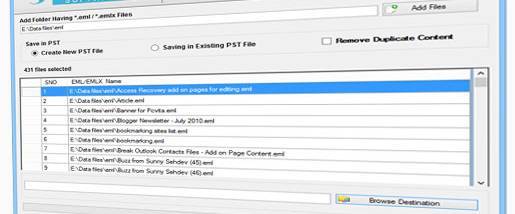
Also Read : Best OST to PST Converter
6. Recovery Tools OLM MIgrator
7. OLM Converter Bitrecover
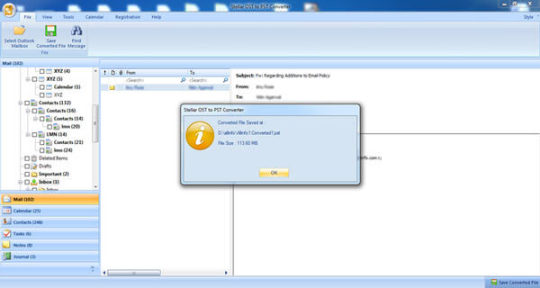
Kernel For Olm To Pst Crack Download
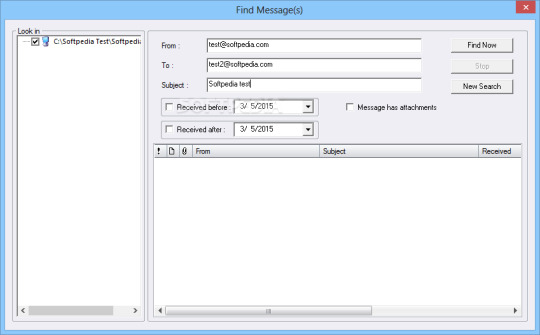
8. Softaken OLM to PST Converter
9. Stellar OLM to PST Converter
Free Olm To Pst Converter
10. Kernal for OLM to PST Converter
Kernel Olm To Pst Converter
Here’s the complete list of Best OLM to PST Converter in 2021. If you want to add more to this list. Comment below….
0 notes
Text
Free System Utilities Mac
We understand the value of your emails. Our email converter tools are much more powerful to migrate all email items accurately with few mouse clicks.
Analyze and manage data on your hard disk to identify areas for improvements. Compatible with: Windows 10, 8, 7, & Vista. WinZip Ultimate PC Care is the ultimate solution for your computer. It includes full access to System Utilities Suite and 7 other powerful, easy to use products designed to speed up, protect and maintain your computer. The top five Mac disk repair software presented in this blog can be used to perform hard disk bad block repair and fix hard disk drive for errors, inaccessibility, or system corruption. These five software are either free or can be availed as a trial. Browse and download Utilities apps on your Mac from the Mac App Store. The Mac App Store has a wide selection of Utilities apps for your Mac.
Best email converter tools
We have quality products for your email conversion that satisfied all your email migration needs.
Economical email tools
We have the best price for you. Flexible pricing plan, choose according to your needs - Household to Large Enterprises.
Available 24x7, for support
We are available 24x7 to listen and answer all your queries. Feel free to get in touch with us.
Providing the most effective and easy to use email migration tools at one place.
Our company is known for developing the best email conversion programs which offer high levels of accuracy and efficiency which make our tools the fastest and most reliable tools out there.
Serve you best products Outstanding support Money Back Guarantee 100% Satisfaction Guarantee
Planning for email migration? See our email converter tools
We have created perfect tool for your email conversion. Choose according to your needs and convert emails within minutes.
Convert Unlimited Emails
Convert unlimited email accounts with all licensing model.
Preserve Email Items
Preserve your email items while converting your emails

Convert Any Size of File
Convert any size of email database, it convert within few minutes.
Bug and Error Free
Convert your email without bug or error. Safe tools to convert your emails.
Fast & Easy to Use
Super fast email conversion, just like copy & paste. Wizard based tool with instructions.
Life time License & Update
Get life time license and free upgrade for all upcoming version of our products.
I'd like to express my gratitude for the people behind “Olm Extractor Pro” for allowing me to move my emails and contacts very easily. I am not a computer expert, and so, when I was required to switch to Thunderbird from Outlook for Mac, I was really tensed. Fortunately, I came across “Olm Extractor Pro”without wasting much time, and I am really thankful for that. The tool worked perfectly well, allowing me to convert literally everything (Emails, contacts, attachments, images within emails, and every other item) in the shortest amount of time (I guess, it took 30 minutes for my 6Gb of Olm file to convert to Mbox).
Adalene
“Olm Extractor Pro” is a program that allows to convert Olm files effortlessly. I was able to convert 10Gb of my Olm files, with high data integrity, and in about 60 minutes. For that, I am very grateful because I never expected I'd be able to finish this email migration job so easily. All my attachments, images, emails from overseas clients, even my folder structure – everything remain the same in the converted Mbox files. If you want the same kind of results in converting Olm files to many other email formats (Mbox, Eml, Rge), I would highly recommend “Olm Extractor Pro”. It is certainly a big success for the developers behind the tool.
Mark Watson
I was looking to convert Mbox files to Olm and “Mail Extractor Max”assisted in a way that is most professional and efficient. It is very easy to use, quick to perform, and very precise in email conversion. I appreciate its powerful performance in an otherwise very daunting task that I was very anxious about. Thanks.
Susan Miller
“Mail Extractor Max” is a genuine achievement in email migration industry, and I got to experience its performance when I needed to convert Apple Mail to Outlook for Mac. I was stressed over this task and couldn't find a way. Just then I heard about “Mail Extractor Max”and was literally shocked, in a pleasant way, to find out how it easily it did it. I highly recommend it.
Dr. J.B. Mehta
I needed to move my emails and all the attachments from Apple Mail to Windows Outlook. I just couldn't afford to lose a single data information. That's why I can never appreciate “Mail Extractor Pro”, because it allowed me to easily convert apple Mail data to Pst files, while preserving almost 100% data integrity. Very nice job by the developers.
Lisa Turner
It was when I was going in circles and getting too frustrated to move Apple Mail to Outlook, I found this highly professional tool called “Mail Extractor Pro”. I can't appreciate the tool's value it provides in successful email migration, which otherwise is very challenging. With the help of “Mail Extractor Pro”, I was able toconvert my Mbox file to Pst with a sharp precision, and most importantly, in just few minutes. I highly appreciate the tool and the developers behind it.
Marvin White
I urgently needed to convert Pst files to Eml format and I was badly stuck at it. Thanks to Pst Extractor Pro. It offered me exactly what I needed – a simple GUI, efficient features, and a quick conversion of my emails and contacts. I seriously adore this program for it let me finish the task I was so worried about, and that too, with ultimate ease and speed.
Andrew Conlan
IT Department
I needed to move to Apple Mail from Windows Outlook. There was just one problem – I had no idea how to. “Pst Extractor Pro” came to rescue. I was surprised by how easily, quickly, and accurately it worked. It performed surprising thorough conversions of Pst files to Mbox in no time. I highly recommend it.
Jacob Taylor
CEO & Founder
RSS Feed RSS Feed (free software only)892 applications totalLast updated: Oct 1st 2021, 14:46 GMT
Deeper 2.6.9
Lightweight and user-friendly system personalization utility that makes it simple and fast to togg.. Os x yosemite download to usb.
Maintenance 2.8.0
A handy and useful system maintenance and cleaning utility that enables you to clean, optimize and..
OnyX 4.0.0
Free macOS application designed to help you perform a large variety of optimization, maintenance, ..
Best Mac Utility Software
MonitorControl 3.1.1 / 4.0.0 Beta 1
Control the brightness, contrast, and volume of non-Apple external monitors using the dedicated ke..
TrashMe 3.4
Uninstall applications and remove all related files that would otherwise have been left behind, wi..
Lunar 4.9.6
Control the brightness and contrast of your external monitors, and even let these settings be mana..
Power Manager 5.7.1
An unobtrusive macOS application that runs in the background and allows you to schedule your Mac's..
Homebrew 3.2.14
A free and open source package management system for macOS users designed to help manage the insta..
Retrospect 18.2.0.168
A complex and secure data protection and backup solution for the macOS designed to help you keep y..
Pock 0.9.0
Display the macOS Dock in your Macbook Pro's Touch Bar, making your apps more accessible and freei..
I've installed OS X this way on all my Macs since Lion (10.7) and it has never been an issue.Thanks for all your contributions! Okay, I kinda solved the problem. Bootable usb mac os el capitan. Actually, it's more like a workaround, but here's the deal: When I turn on my Mac while holding down the option-key, it'll only show my system drive and not my El Capitan install USB.
App Cleaner & Uninstaller 7.4.4
Scan your Mac and completely uninstall applications or delete resource files left behind by remove..

Clover EFI 5.0 r5140
A custom macOS bootloader that enables you to effortlessly customize your operating system's appea..
Multipass 1.7.2
Launch Ubuntu instances in seconds, using hyperkit or VirtualBox as virtualization providers, and ..
Keka
Powerful yet easy to use file archiver for macOS based on a 7za port that enables you to both compress and extract files with a drag and drop
Rectangle
Refine window management on macOS using dedicated snap areas and customizable keyboard shortcuts to resize windows and move them instantly
The Unarchiver
Powerful and very fast archive expander designed to decompress Zip, Rar, 7-zip,Tar-GZip, Tar-BZip2, StuffIt, LhA and many other archive formats
Microsoft Remote Desktop
Offers you the possibility to quickly connect to a Windows-based computer in order to work with its programs and files, access data and more
Keysmith
Create keyboard shortcuts for simple or highly complex strings of actions, on your desktop and in various applications, by just recording yourself performing the steps
Mimestream
Native macOS Gmail client that uses Google's API in order to provide you with the Gmail features you know and love, all in an efficient Swift-based app
VLC Media Player
Multi-platform multimedia player that helps its users play, convert and stream most popular video and formats via a simple and intuitive user interface
Filmora
Versatile video editor suitable for both beginners and professional content creators, with plenty of advanced features and an intuitive design
macOS
A new macOS that welcomes the arrival of Apple Silicon and offers better integration with mobile platforms, along with fresh visuals and a host of other features
Big Sur Cache Cleaner
User-friendly and intuitive macOS application that makes system maintenance, optimization, tuning and cleaning a lot simpler and faster
AppCleaner
Simple to use macOS utility designed to help you to quickly and properly uninstall any application with a just a flick of your mouse
Alfred
An easy to use productivity application for the macOS that helps you save time by speeding up your searches, on the web or on your Mac
Amphetamine

Straightforward app that integrates itself into the OS X status bar to give you quick access and control over your Mac's energy saver settings
Hidden Bar
Hide menu bar items and avoid clutter without removing the icons altogether, using this impressively straightforward and lightweight app
Filmora
Filmora
macOS
Big Sur Cache Cleaner
AppCleaner
Alfred
Amphetamine
Hidden Bar
Aerial
Keka
Rectangle
The Unarchiver
Microsoft Remote Desktop
Keysmith
Mimestream
VLC Media Player
essentials
Ukelele 3.5.4
A Unicode Keyboard Layout Editor for macOS that aims to simplify the creation or modification of k..
tvOS 15 Build 19J346 / 15.1 Build 19J5552f Beta 2
Operating system developed for the new Apple TV models that includes a built-in App Store and crea..
iPadOS 15 Build 19A346 / 15.1 Build 19B5052f Beta 2
IPSW update files designed to help you effortlessly restore and / or update your iPad to the lates..
macOS Big Sur 11.5.2 Build 20G95 / Monterey 12 Build 21A5534d Beta 8
A new macOS that welcomes the arrival of Apple Silicon and offers better integration with mobile p..
Butler 4.4.4
A light, unobtrusive and powerful OS X menulet that enables you to quickly access applications, fi..
Stats 2.6.12
Menu bar system monitor that tracks temperature, power draw, voltage, resource usage, battery leve..
Hot 1.5.0
Check if your MacBook's CPU speed is limited because of inadequate cooling, and monitor the proces..
Cocktail 14.3.3
macOS toolset that serves up a perfect mix of maintenance tools and tweaks, all accessible through..
Apple Security Update (macOS Security Update) 2021-005 Catalina / 2021-005 Mojave
Free System Utilities Cleaner
A software package provided by Apple that enables you to quickly install the fixes developed for t..
iBoostUp 9.5.1
Helps you optimize and speed up your Mac by purging unnecessary files, fixing app errors, removing..
Free System Utilities For Mac
Syncovery 9.39
Offers you the possibility to quickly perform one-way or two-way syncs between various devices, ne..
Wattagio 1.12.9
Unobtrusive battery assistant which makes it very easy to keep a close eye on your Mac's battery a..
Carbon Copy Cloner 6.0.3
User-oriented and fully-featured backup and cloning utility specially designed to help Mac users m..
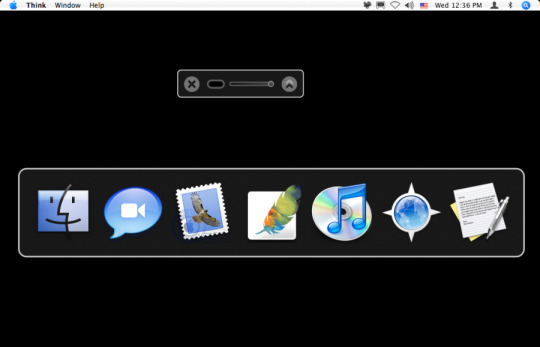
Upper Volta 1.02
View more information about your MacBook's battery, and choose which details should be visible in ..
Temperature Gauge Pro (TG Pro) 2.60
Find Utilities On Mac
A reliable and easy-to-use macOS utility to check the fan speeds, component temperatures and diagn..
Big Sur Cache Cleaner 16.1.7
User-friendly and intuitive macOS application that makes system maintenance, optimization, tuning ..
Witch 4.4.3
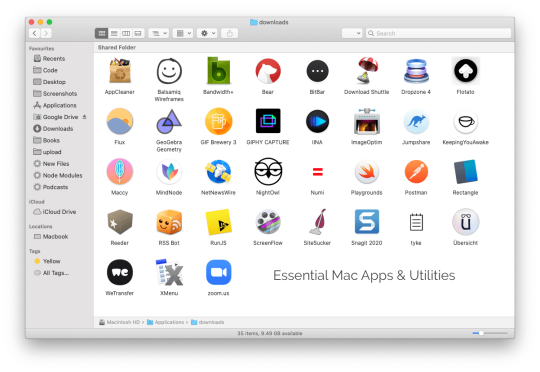
Best Free Mac Utilities
Unobtrusive System Preferences pane for macOS that enables you to use keyboard shortcuts for perfo..
0 notes
Text
Outlook Pst Repair For Mac

Outlook For Mac Pst File
Outlook Pst Repair
Open Pst On Mac Outlook
Outlook Pst Repair For Macbook
Outlook Pst Repair For Mac Os
Outlook Pst Repair Tool For Mac
Mail send error, outlook issues for mac, outlook repair pst 2010. How TO Repair PST after Outlook 2000 Scanpst Error-0x800ccc13 outlook 2013 smtp September 26, 2020. How to import.pst file data into Outlook. You can use the backup copy of your.pst file to restore your Outlook data if the original.pst file is damaged or lost. Everything that is saved in the.pst file is returned to Outlook. In Outlook 2010: Use the following steps to restore, or import, your data into Outlook. Remo Repair Outlook (PST) 2019 repairs Microsoft Outlook mailboxes (.pst files). The recovered data is stored in a new personal storage file format (PST) to ensure the safety of the source PST file. During the repair process, the software also recovers deleted email messages, contacts, notes, tasks, calendar items etc. Along with all existing.
Exports Mac Outlook OLM file into PST, MSG, MBOX, EML, EMLX, HTML, MHTML & VCF file formats and also directly imports emails & other data to your Office 365 & Gmail account
vMail OLM file Converter for Mac is the best tool to migrate from Microsoft Outlook data from Mac OS to Windows by converting OLM to PST file with restoring all mailbox components including emails, contacts, calendar, notes, tasks, journals etc.
Restore all Mac Outlook components including Inbox, Outbox, Drafts, Sent & Deleted Items etc.
Export all emails and other data from OLM to PST, MBOX, MSG, EML, EMLX, HTML, MHTML & VCF file
Perform OLM to PST Conversion without losing any data
Retains all email properties like To, CC, BCC, Date-Time, Subject & Attachments
Bulk conversion of more than one OLM files
Migrate OLM file to Office 365 & Gmail
No OLM file size limit for olm to pst conversion
Compatible with Mac Outlook 2019, 2016, 2013, 2010, 2007 & older versions of olm file
Mac OLM to PST Converter supports latest Mac OS & all older versions
Outlook For Mac Pst File
*Free Download enables you to preview the converted emails and save 30 items per folder.
Stellar Phoenix Outlook PST Repair is an excellent tool that can repair even the most severely broken PST file. With it, you can repair corrupt PST files (Outlook 2000, 2003, 2007, and 2010) to. Datahelp PST Repair Tool Advance Outlook PST recovery tool to repair corrupted PST files & recover deleted Data from Outlook 2019, 2016, 2013, 2010, 2007, 2003 etc PST with maintaining data integrity, structure. Finest Data recovery capability to repair highly damaged PST file make this tool best.
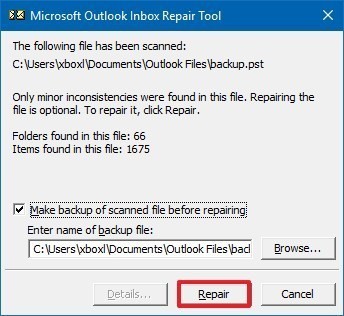
1 Year Free Support
Lifetime FREE license
Restore all Outlook Items
Recover every Mac Outlook components from OLM file including emails, contacts, calendar, tasks, notes etc
MS Outlook Compatibility
vMail OLM to PST Converter supports MS Outlook 2019, 2016, 2013, 2010, 2007 OLM and PST file
OLM Conversion Options
Mac OLM to PST Converter can convert OLM to PST, EML, MSG, EMLX, MBOX, HTML, MHTML & VCF file formats.
Original Email Folders
Mac OLM converter tool retains all original email mailboxes and folders after conversion.
Support to Mac OS
OLM to PST Converter for Mac supports latest version of MacOS and all below versions.
Migrate OLM to Office 365
OLM to PST for Mac allows to export all mailboxes & contacts from OLM file to Office 365 & Gmail account https://lovinghottubblaze.tumblr.com/post/644999287839883264/best-apps-for-macbook.
System Requirements
Processor
Intel core i3
Operating System
macOS 11 Big Sur, 10.15 Catalina & all older versions of Mac OS
Memory
Minimum 128MB RAM (512MB recommended)
Hard Disk
50 MB of free space for Software installation
I need to convert some OST files to PST & I found OST Converter from V SOFTWARE very helpful & easy to use.
Mr. Brenda Roosevelt
(CEO)
Thank You vMail OST Converter for helping in recovering my corrupt exchange server databsase.
Mr. Stephen Hayes
(CEO)
Using vMail OST to PST Converter I am easily able to export all my local database to Office 365 cloud.
Mr. James Shepard
(CEO)
We love the EDB Converter; it works very well on our Exchange Server. The product is robust & reliable.
Mr. Jack Shepard
(CEO)
Write a Review
Outlook Pst Repair
Yes. The demo version has been developed to work similar to the licensed version, but the saving feature has been save 30 Items from each Folders. You can preview the items retrieved from the OLM file but can save 30 emails into all type of PST format.
You can save the recovered OLM file into PST/EML/EMLX/MSG/MBOX/HTML/MHTML/VCF files. You can import this newly created PST file in MS Outlook. Our software supports Outlook 2016, 2013, 2010,2007, 2003 and earlier versions.
No. vMail OLM to PST Converter does not make any changes any in OLM File data structure. olm Recovery Software displays a preview of the data retrieved from it, and then allows you to save into Outlook PST file & other formats
Yes, OLM to PST COnverter for macOS supports Mac OS 11 Big Sur, 10.15 Catalina, 10.14 Mojave & all older versions of Mac OS
Open Pst On Mac Outlook
vMail Pro Email Converter
Recover deleted and inaccessible emails .
Read More
EDB to PST Converter
Export Exchange MailBox form EDB to PST file
Read More
MBOX to PST Converter
Convert MBOX File into Outlook PST format
Read More
EML to PST Converter
Convert EML File into Outlook PST format
Outlook Pst Repair For Macbook
Read More
Outlook Pst Repair For Mac Os
This website is using cookies. By using this site, you agree that we may store and access cookies on your device Learn More. Got it
Outlook Pst Repair Tool For Mac

0 notes