#migrations subscription box
Explore tagged Tumblr posts
Text

Migrations Subscription Box: Summer Edition! Very excited for all four of these--THE NIGHT, THE NIGHT looks wild, especially!
#books#book mail#migrations subscription box#migrations#subscription box#the night the night#rodrigo blanco calderon#away! away!#jana benova#city of windows#haifa zangana#ganbare! workshops on dying#katarzyna boni#love other people curating selections for me honestly#like i would not be drawn to these sections of the bookstore typically but they look Very Interesting#i'm actually pretty good about not impulse buying general fiction or nonfiction#which on the one hand is nice on my wallet but on the other hand means i don't read as widely as i could in most genres lol#i was better about semi impulse buying things outside my Typical Genres when i worked at HPB because i'd see cool shit and i'd stash it#do some research and buy them for Very Few Dollars lol#i don't usually do that in new bookstores (i sprint for SFF and horror) but i do love books in translation#babel do NOT @ me rn lmao
8 notes
·
View notes
Text
How Many Partners Are There in Atlassian? A Deep Dive into the Atlassian Partner Ecosystem
Atlassian, the powerhouse behind Jira, Confluence, Bitbucket, and Trello, has become synonymous with modern project management and software collaboration. But what makes Atlassian truly scalable and adaptable across industries and company sizes is its global partner ecosystem. From licensing and implementation to customization and training, Atlassian partners play a critical role in extending the platform's capabilities and ensuring organizations get the most out of their tools.
This brings us to the key question: How many partners are there in Atlassian's ecosystem? And more importantly, what types of partners exist, what do they do, and how can you benefit from working with one?
Let’s explore the Atlassian partner network, with insights into trusted sources like Sparxsys and Ravisagar.in, two valuable contributors to the Atlassian community in India and beyond.
What Is the Atlassian Partner Program?
The Atlassian Partner Program is a global initiative designed to support companies that specialize in delivering Atlassian products and services. These partners help customers:
Implement and configure Jira, Confluence, and other tools
Train teams to effectively use Atlassian products
Develop custom solutions and integrations
Offer licensing and subscription management
Provide support and ongoing consultation
Atlassian recognizes that its products cater to a broad user base—from startups to enterprise-level organizations. As a result, it relies on partners to scale support and expertise in various markets and industries.
How Many Atlassian Partners Are There?
As of 2024, Atlassian has over 700 official solution partners listed in its Atlassian Partner Directory. These partners are spread across different regions of the world, and their expertise varies based on their tier and specialization.
The partner network is categorized into three main tiers:
Silver Solution Partners – Typically smaller teams with niche expertise.
Gold Solution Partners – Have a proven track record, deeper Atlassian knowledge, and offer a wider range of services.
Platinum Solution Partners – Elite-level partners with deep product knowledge, large consulting teams, and extensive customer success stories.
In addition to solution partners, Atlassian also has:
Marketplace Partners who develop apps and add-ons for the Atlassian Marketplace
Training Partners who deliver certified Atlassian courses and workshops
Global System Integrators (GSIs) who serve large enterprise clients globally
It’s also worth noting that the number of partners continues to grow each year as Atlassian expands its product portfolio and enters new markets.
Why Work With an Atlassian Partner?
While Atlassian tools are powerful out of the box, many organizations find themselves needing help when it comes to customization, process optimization, or scaling across departments.
Working with a certified partner can offer:
Faster implementation
Custom workflows and automation
Expert advice on licensing and migration (Cloud, Data Center, etc.)
Hands-on training and change management
Ongoing support and roadmap planning
Two Trusted Atlassian Partners You Should Know
1. Sparxsys Solutions
Sparxsys is a well-known Atlassian Solution Partner based in India, offering professional services around Jira, Confluence, and other Atlassian tools. Whether you're a small company setting up Jira for the first time or a large enterprise migrating from Server to Cloud, Sparxsys brings hands-on experience and technical expertise to the table.
Key offerings include:
Custom Jira configurations
End-to-end implementation services
Corporate and individual training programs
Workflow optimization and plugin development
Their client-first approach and practical know-how have made them a go-to Atlassian partner, especially for organizations in India and APAC.
2. Ravi Sagar’s Jira Tutorials and Consulting
If you're looking to learn Jira on your own or understand how to manage it like a pro, Ravi Sagar’s website is a treasure trove of information. Ravi is an Atlassian Consultant, YouTuber, and author of the book Mastering Jira.
His platform offers:
Free video tutorials and blogs on Jira, Confluence, and automation
Real-world examples for developers, admins, and power users
Best practices in using Jira for Agile and DevOps teams
Atlassian app reviews and walkthroughs
While Ravi is not a traditional "partner company," he plays a pivotal role in educating thousands of users worldwide—especially those looking for hands-on, practical insights.
How to Find the Right Atlassian Partner
Choosing the right partner depends on your needs:
If you need custom implementation or migration, look for Gold or Platinum Solution Partners.
If you're focused on self-learning, check out educators like Ravi Sagar.
If your team requires training or workshops, Sparxsys offers flexible options.
You can use the Atlassian Partner Directory to search by region, certification level, and expertise.
Final Thoughts
The Atlassian partner ecosystem is vast, with over 700 certified partners worldwide helping companies unlock the full potential of tools like Jira and Confluence. Whether you're seeking technical consulting, training, or development support, there’s a partner for every use case and budget.
If you're in India or Southeast Asia, you can’t go wrong exploring Sparxsys for implementation and Ravisagar.in for learning and troubleshooting.
As Atlassian tools continue to evolve, working with the right partner ensures that your teams stay aligned, efficient, and productive—no matter your scale or industry.
Would you like me to tailor this blog for SEO, or convert it into a LinkedIn article or newsletter format?
0 notes
Text
What Makes a Good Membership Plugin in 2025? Key Features to Look For
In 2025, the digital membership economy continues to thrive, and choosing the right membership plugin can make or break the success of your online business. Whether you're launching an exclusive content platform, an eLearning website, or a subscription-based community, having a reliable and feature-rich membership plugin is crucial. Below, we explore the essential features, capabilities, and integrations that define the best membership plugins in 2025.
🚀 Future-Proof Integration Capabilities
A top-tier membership plugin in 2025 must offer seamless integrations with all major platforms and tools. From payment gateways like Stripe, PayPal, and Razorpay, to email marketing tools like Mailchimp, Klaviyo, and ActiveCampaign, integration is non-negotiable.
Key integrations to look for:
CRM tools: HubSpot, Zoho, Salesforce
LMS platforms: LearnDash, LifterLMS, Tutor LMS
eCommerce platforms: WooCommerce, Shopify, BigCommerce
Communication platforms: Slack, Discord, Zoom
If your plugin doesn’t support Zapier or Make (Integromat), it’s already behind the curve.
💳 Multiple Payment Options & Flexible Billing
Subscription flexibility is a core expectation in 2025. The ideal membership plugin must allow for:
Recurring payments (monthly, annually, quarterly)
One-time fees
Free trials and paid trials
Prorated billing
Upgrade/Downgrade plans without canceling
Support for global currencies, tax compliance (like EU VAT, GST), and invoice generation is critical. Plugins should also support Buy Now, Pay Later (BNPL) options such as Klarna or Afterpay to attract younger audiences.
🛡️ Enterprise-Grade Security & Content Protection
Members expect their data to be safe. Therefore, GDPR, CCPA, and PCI-DSS compliance are essential. Additionally, the plugin must offer:
Role-based access control
Encrypted login and two-factor authentication
IP restriction and geo-blocking
Anti-sharing protection (to prevent account misuse)
High-quality plugins use token-based authentication and email verification before granting access.
�� Advanced Content Dripping and Gating Mechanisms
Gone are the days of static content delivery. A modern membership plugin should offer:
Time-based content dripping (e.g., release Module 1 after 7 days)
Action-based unlocking (e.g., unlock next lesson after quiz completion)
Progressive onboarding sequences
Conditional content access based on member tags, behavior, or subscription tier
This leads to higher engagement, reduced churn, and better user satisfaction.
📊 Built-In Analytics & Reporting Dashboards
You can’t improve what you don’t measure. The best membership plugins in 2025 come equipped with real-time dashboards and advanced analytics.
Metrics you should track:
User retention rate
Churn rate
Revenue per member
Average subscription duration
Popular content/modules
Payment failure trends
Look for plugins that offer Google Analytics 4, Facebook Pixel, and custom event tracking compatibility out of the box.
📱 Mobile-First Member Experience
With mobile traffic exceeding 60% globally, your membership plugin must offer a responsive user experience. Bonus points if it supports:
Progressive Web Apps (PWA)
Customizable member dashboards
Mobile push notifications
In-app purchases for iOS and Android
Plugins that fail to deliver mobile accessibility are instantly disqualified from serious consideration.
🧠 AI-Powered Personalization and Automation
2025 plugins must be smart. AI-enhanced capabilities now power:
Dynamic content recommendations
Personalized upselling offers
Predictive churn prevention
Automated email journeys
The best membership plugins integrate with AI assistants and chatbots, helping automate FAQs, billing queries, and even community moderation.
📥 Easy Migration & Import Tools
Switching from one membership plugin to another shouldn’t be a nightmare. Look for:
CSV import/export
Auto-mapping for membership levels
Retention of subscription history
Migration guides or built-in migration wizards
Seamless onboarding is vital, especially for sites with thousands of active members.
👥 Tiered Membership & Group Subscriptions
A modern membership plugin must support:
Multiple pricing tiers with unique access levels
Team or group memberships (perfect for corporate clients)
Volume discounts
Add-on purchases
Support for parent-child account structures (e.g., one admin with multiple users under them) gives you a competitive edge.
🎨 Full Customization Without Code
Your brand matters. Top-tier plugins must offer:
White labeling options
Custom CSS/JS injection
Drag-and-drop member area builder
Custom email templates
The plugin should not lock you into rigid templates or force branding that isn’t yours.
🌐 Multilingual and Multisite Support
Global audiences demand multilingual support, and the best membership plugins now offer compatibility with:
WPML, Polylang, or TranslatePress
Multisite WordPress installations
RTL language support
Also, ensure it handles timezone localization and region-specific pricing with precision.
📞 World-Class Support and Documentation
Support is not an afterthought. Choose a plugin with:
24/7 live chat
Extensive documentation
Tutorial videos
Dedicated onboarding support
Developer-friendly API documentation
A strong plugin is only as good as the support behind it.
Final Thoughts
Choosing the right membership plugin in 2025 means investing in flexibility, security, AI-driven engagement, and global readiness. Whether you're running a coaching business, an eLearning academy, or an exclusive content platform, your membership plugin should empower growth without friction.
Focus on plugins that evolve fast, offer constant updates, and support the way you want to scale.
0 notes
Text
Understanding Microsoft Licensing: A Guide to Software Compliance and Optimization
Microsoft products power much of the world’s digital infrastructure, from personal computers to enterprise cloud solutions. But behind every installation of Microsoft Windows, Office, or Azure service lies an important and often complex legal framework: licensing. Understanding Microsoft licensing is crucial for individuals and businesses alike to ensure compliance, control costs, and optimize their use of Microsoft technologies.
What Is Microsoft Licensing?
Microsoft licensing refers to the legal terms under which Microsoft software and services can be used. When you purchase or subscribe to a Microsoft product, you’re not actually buying the software itself—instead, you’re obtaining the rights to use it under specific conditions defined by a license.
Types of Microsoft Licenses
Microsoft offers several licensing models to accommodate different user needs:
1. Retail Licenses
These are individual licenses purchased directly by consumers, typically for home use. They are often available in physical boxes or digital downloads and can usually be transferred to another device.
2. OEM (Original Equipment Manufacturer) Licenses
OEM licenses are pre-installed on devices by manufacturers (like Dell or HP). These licenses are tied to the original hardware and generally cannot be transferred to another machine.
3. Volume Licensing
Designed for businesses, volume licensing allows organizations to purchase licenses in bulk for multiple users or devices. Programs like Microsoft Open License, Microsoft Enterprise Agreement (EA), and Microsoft Products and Services Agreement (MPSA) fall into this category.
4. Subscription-Based Licensing
With the rise of cloud computing, Microsoft has embraced subscription models such as Microsoft 365 and Microsoft Azure. These services charge monthly or annually based on usage or number of users, offering flexibility and scalability.
Why Licensing Matters
✅ Legal Compliance
Using unlicensed software can result in legal penalties, fines, and loss of data. Organizations are subject to audits by Microsoft, and non-compliance can be costly.
✅ Access to Updates and Support
Licensed users receive regular updates, patches, and customer support—critical for maintaining security and performance.
✅ Cost Efficiency
Understanding the right licensing model can prevent overspending. For instance, small businesses might benefit more from Microsoft 365 Business plans than enterprise-level agreements.
✅ Scalability
Microsoft’s licensing is designed to grow with your needs. Cloud services like Azure allow users to scale resources up or down based on current demands.
Common Challenges
Despite its benefits, Microsoft licensing is often seen as confusing. Licensing terms can vary by product, region, and use case. Common pain points include:
Misunderstanding user vs. device-based licenses
Licensing hybrid environments (on-premise + cloud)
Tracking and managing licenses across departments
Tips for Managing Microsoft Licenses
Conduct regular audits to ensure compliance and identify underused licenses.
Use License Management Tools like Microsoft Volume Licensing Service Center (VLSC) or third-party tools.
Consult a Microsoft Partner for tailored licensing advice, especially during major software upgrades or cloud migrations.
0 notes
Text
ERP Implementation Cost in India: A Complete Breakdown

Enterprise Resource Planning (ERP) software is a critical investment for businesses looking to streamline operations, enhance efficiency, and scale effectively. However, one of the primary concerns for businesses in India is the cost of ERP implementation. The total cost depends on multiple factors, including the type of ERP, deployment model, customization, and ongoing maintenance. This blog provides a detailed breakdown of ERP implementation costs in India to help businesses make informed decisions.
1. Key Factors Affecting ERP Implementation Cost in India
A. Type of ERP Solution
On-Premise ERP — Higher initial cost due to infrastructure, license fees, and IT setup.
Cloud-Based ERP (SaaS) — Lower upfront cost, but recurring subscription fees apply.
Hybrid ERP — A combination of both, offering flexibility but variable costs.
Businesses looking for the Best ERP Solutions in India must evaluate these options based on their operational needs and budget constraints.
B. Business Size and Complexity
Small businesses: Require basic modules, leading to lower costs.
Medium-sized businesses: Need more customization, increasing implementation costs.
Large enterprises: Complex integrations and multi-location deployment result in higher costs.
For industries like manufacturing, choosing the Best ERP Software for Manufacturing Industry ensures seamless production planning, inventory control, and supply chain management.
C. Number of Users and Licenses
Many ERP vendors charge per-user license fees, impacting overall costs.
D. Customization and Integration Needs
Out-of-the-box ERP solutions are more affordable.
Customization, third-party integrations (CRM, eCommerce, Payroll, etc.), and data migration increase costs.
E. Training and Change Management
Employee training and adapting to ERP workflows involve additional costs.
F. Implementation Partner
Choosing an ERP vendor or third-party consultant affects costs based on expertise, service quality, and support
Working with the Best ERP Software Company India can significantly impact the success of implementation by providing expert guidance and minimizing potential issues.
2. ERP Implementation Cost Breakdown in India
The total cost of ERP implementation in India varies based on multiple factors, including the software license fees, infrastructure requirements, customization, and ongoing maintenance. Here’s a breakdown of key cost components:
Software License Fees: Costs range from ���1,00,000 to ₹50,00,000 or more, depending on the number of users and modules required.
Infrastructure (On-Premise ERP): Setting up on-premise ERP requires ₹5,00,000 to ₹50,00,000 for hardware, servers, and networking setup.
Cloud Subscription (SaaS ERP): Subscription-based ERP systems range from ₹5,000 to ₹1,00,000 per month, depending on the features and usage.
Customization & Integration: If businesses require advanced customizations or third-party integrations, the cost can range between ₹1,00,000 and ₹20,00,000.
Implementation & Consulting: Hiring ERP consultants and implementation teams can cost anywhere from ₹2,00,000 to ₹1,00,00,000, depending on the project’s size and complexity.
Data Migration: Transferring existing business data to the new ERP system can cost between ₹50,000 and ₹10,00,000, based on data volume and complexity.
Training & Support: Employee training costs range from ₹50,000 to ₹5,00,000, ensuring smooth adoption of the ERP system.
Maintenance & Upgrades: Post-implementation maintenance and periodic upgrades may cost around ₹1,00,000 to ₹10,00,000 annually.
Note: These costs vary based on the chosen vendor, level of customization, and business size.
3. Hidden Costs to Consider
Downtime Costs — Business disruptions during ERP implementation can lead to financial loss.
Data Cleaning & Preparation — Ensuring data accuracy before migration adds extra costs.
Post-Implementation Support — Ongoing support and bug fixes may require additional payments.
Regulatory Compliance — Adapting ERP to Indian tax laws (GST, TDS, etc.) may need further configuration.
4. Cost Comparison: Indian vs. Global ERP Implementation
ERP implementation in India is significantly more cost-effective compared to global markets. While software license fees in India start from ₹1,00,000, global ERP licenses may begin at $1,000 or more. Similarly, implementation costs in India can range from ₹2,00,000 to ₹1 crore, whereas global markets may charge between $10,000 and $500,000. Customization, training, and support expenses are also more affordable in India, making it a highly competitive market for ERP solutions.
5. How to Optimize ERP Implementation Costs in India
Choose the Right ERP — Select between SAP, Oracle, Microsoft Dynamics, Odoo, Tally, Zoho, etc., based on your needs.
Go for Cloud ERP — Reduce infrastructure costs by opting for SaaS-based ERP.
Plan Customization Wisely — Avoid unnecessary customizations that add to cost.
Select a Reliable Implementation Partner — Experienced consultants prevent costly errors.
Invest in Employee Training — Minimize errors and increase efficiency post-implementation.
Negotiate Licensing Fees — Many ERP vendors offer discounts on bulk licenses.
Final Thoughts
The cost of ERP implementation in India varies widely based on the type of ERP, business size, and customization requirements. A well-planned implementation strategy with a focus on optimizing costs can ensure a successful ERP deployment without overspending. Businesses must evaluate their needs, choose the right ERP solution, and work with a reliable implementation partner to maximize their return on investment.
0 notes
Text
Cost of ERP Solutions in the UAE: What Businesses Need to Know

Cost of ERP Solutions in the UAE: What Businesses Need to Know
Enterprise Resource Planning (ERP) solutions have become essential for businesses in the UAE looking to streamline operations, improve efficiency, and enhance decision-making. However, one of the primary concerns for organizations considering ERP implementation is the cost. Understanding the various factors that affect the pricing of ERP solutions can help businesses make informed investment decisions.
Factors Affecting ERP Costs in the UAE
1. Type of ERP Deployment
ERP solutions are available in two main deployment models:
On-Premise ERP: Requires a one-time upfront investment in software licenses, hardware, and IT infrastructure.
Cloud-Based ERP: Operates on a subscription-based model (SaaS), reducing upfront costs but requiring ongoing payments.
2. Number of Users
Most ERP providers in the UAE charge based on the number of users. Small businesses with fewer employees will have lower costs compared to large enterprises requiring multiple user licenses.
3. Customization and Integration
Out-of-the-box ERP solutions may not always meet business needs, requiring customization and integration with third-party applications. The more customization needed, the higher the cost.
4. Modules and Functionalities
ERP pricing depends on the modules included. Some key modules include:
Finance and Accounting
Inventory Management
HR and Payroll
CRM
Supply Chain Management
Businesses can choose only the necessary modules, which impacts the overall cost.
5. Implementation and Training
ERP implementation involves installation, configuration, data migration, and employee training. Companies must account for implementation costs, which vary based on complexity and vendor expertise.
6. Ongoing Maintenance and Support
ERP systems require regular updates, security patches, and technical support. Cloud-based solutions often include these services in the subscription fee, while on-premise solutions may require separate maintenance agreements.
Estimated Cost Ranges for ERP in the UAE
Small Businesses (10-50 Users): AED 50,000 - AED 300,000
Medium-Sized Businesses (50-200 Users): AED 300,000 - AED 1,000,000
Large Enterprises (200+ Users): AED 1,000,000+
Cloud-based ERP solutions may range from AED 500 to AED 5,000 per user per month, depending on features and vendor pricing.
How to Optimize ERP Costs
Assess Business Needs: Choose only essential modules to avoid unnecessary expenses.
Compare Vendors: Evaluate multiple ERP providers to find the best pricing and features.
Opt for Cloud Solutions: Reduce upfront investment by choosing SaaS-based ERP models.
Plan for Scalability: Select an ERP system that can grow with your business to avoid costly upgrades.
Negotiate Pricing: Many ERP providers offer discounts for long-term contracts or bulk user licenses.
Conclusion
ERP solutions are a vital investment for UAE businesses, but costs can vary widely based on deployment type, user count, customization, and ongoing maintenance. By understanding these factors and carefully planning the implementation, businesses can optimize their ERP expenses while maximizing efficiency and growth. Choosing the right ERP company UAE is crucial to ensuring cost-effectiveness and long-term success.
Looking for an ERP solution in the UAE? Contact a trusted provider to get a tailored quote based on your business needs.
0 notes
Text
Access 500 live Indian TV Channels in Germany with ChitramTV
Many of the Indians are living in Germany. They migrated from India due to jobs, education, and a bright future. Many Indians rely on Germany’s entertainment services to spend their time. However, it is not easy to access Hindi and Tamil channels in Germany. You can easily access live TV channels and other entertainment services located and broadcast in Germany itself.
But you cannot access Kannada TV live the same way you would in India because the broadcast services of such TV channels are available only in India and not internationally. Watching their favorite TV shows in the regional language helps many Indians feel connected to the country and their culture.
Though there are several entertainment services available that can allow you access to Indian entertainment with just an internet connection, accessing the Kannada TV live channels is still difficult. But Chitram TV is here to solve this issue of accessing live Indian TV channels in Germany and Europe.
Chitram TV

Chitram TV is an entertainment company that provides access to Indian TV channels in Europe and Germany. Chitram TV is the best solution for Indian TV channels and regional entertainment live TV channels.
They have connected more than 150 thousand households to Indian entertainment across Europe. Hence, there is no question about their reliability as a live entertainment channel provider. This is made possible because of their Chitram TV Set Top Box.
There are several reasons for Chitram TV’s popularity across Europe and Germany. You can access more than 500 live TV channels, that includes all the regional language channels, kids channels, and sports channels. You can also access more than 1000 Indian movies anytime.
All these services are available with a reliable connection, which is possible because of Chitram TV’s advanced set-top box. This set-top box is essential for streaming live Indian TV channels on your television. There are many features of Chitram TV, like

HD Channels
HD streaming is the new normal for video streaming nowadays. The days of low-quality streaming are long gone now. None of the individuals want to compromise the quality when watching their TV shows. Chitram TV understands this and provides streaming of Hindi, Tamil, and Malayalam TV HD channels. You can enjoy your favorite Hindi channels and Tamil channels in Germany and Europe in HD quality.
Catch-up TV
Imagine when you were waiting for your favorite TV show the whole day and ended up missing it due to the workload or the scheduled time of the show just slipping your mind. In these cases, the person gets frustrated, and they might not also know when it will repeat the telecast.
Chitram TV’s Catch-up TV feature solves this issue by providing access to the TV show after its live broadcast. These shows are available for viewing after 14 days of their live broadcast. Now you don’t need to worry about missing your favorite TV show with Chitram TV Germany.
Customer Support
Customer service plays a major role in the success of any company or service. A readily available customer service that solves any query of their users helps the company improve its services. That is why Chitram TV Europe has focused on its customer service as well.
Their customer service is available 24x7. So, you can contact them whenever you have any issues with the services. Chitram TV will happily answer any of the users’ queries to ensure uninterrupted access to your favorite Hindi TV channels in Europe.
Chitram TV also offers multi-room access. This allows you to access Chitram TV’s streaming service on up to four devices with the price of just one subscription. With such a reliable service and great features, Chitram TV is the best service for streaming Indian TV channels in Germany and Europe. You can buy the product that suits your needs at their official website, Chitram.de.
0 notes
Text
BlueHost Review – The Best WordPress Host Yet?
New Post has been published on https://thedigitalinsider.com/bluehost-review-the-best-wordpress-host-yet/
BlueHost Review – The Best WordPress Host Yet?
If only one web host had the bragging rights for being the best WordPress host on the market, it’d be BlueHost. Whether you are a webmaster or are looking to migrate your existing website to a new provider, you have definitely heard of BlueHost.
Many of the websites I have managed including my personal ones have been hosted on BlueHost and I will share my personal thoughts on my experience with them.
In the rest of this BlueHost review, we’ll go in-depth into the core features you get with the host’s plans, how affordable their packages are, how easy it is to use their platform for your website’s management, how responsive their support is – all the good stuff!
So if you are considering BlueHost, this is the only guide you’ll need.
BlueHost Review – The Host’s History
BlueHost is just a little over 2 decades old and was found in 2003. Since then, the company has grown into an empire currently powering over 2 million domains around the globe. BlueHost has impressive accolades to their name – they are the longest running number 1 WordPress.org recommended host. Their hosting plans are WordPress-heavy with everything you need to create, manage, and promote your website.
The host provides a variety of hosting packages – shared hosting, VPS hosting, cloud hosting, dedicated hosting, WordPress and WooCommerce hosting. BlueHost also provides emails, a domain registration engine, and marketing tools and services that you can pay for as addons. On every hosting package you go for on BlueHost, you get a free SSL, free domain name registration, access to live chat with their agents, free CDN and free WP themes. Aside from their most basic shared plan, you also get Malware Scanning and daily backups to powerful SSD drives.
BlueHost caches customer websites across a network of servers in 6 locations around the world. Nearly 13,000 people have reviewed BlueHost on TrustPilot and they score a pretty impressive 4.1.
BlueHost Pros and Cons
BlueHost is recommended directly by WordPress
They provide hosting plans for every website need
Their plans are pretty affordable
Website essentials are provided for free
They have vast complementary services
BlueHost is incredibly easy to use for beginners
Excellent uptime
Their servers get slow sometimes
Not privately owned
Many out-of-the-box addons are only free for the first year
BlueHost Rating – How I Score The Host
We’ve discussed BlueHost’s rating on TrustPilot. However, what’s my personal take? Considering the host’s prices, features, real-life performance, user friendliness, customer support convenience, how will I rate each core consideration on a scale of 1-5. It makes sense to actually take a dive into some of the host’s core features and see how well they score.
And if you think about it, given that there are thousands of hosting providers on the market, having a ‘standardized’ rating of each host enables you to compare different providers fairly.
So if you want a simple outline out all that BlueHost has to offer and how I’ll score them, let’s take a look. Note that these scores are based on my personal opinion and experience with the host and may change as the host improves on their offerings:
Quality My rating Why I gave this score Features and specs 5.0 Virtually every kind of hosting, free SSL, domain, email, CDN & WP themes, and third-party marketing tools built-in make BlueHost an absolute beast. Pricing 4.8 With BlueHost’s shared plans starting at $2.95/month, the host is really affordable. However, I’d give them a 4.8 because, after the first year, the subscription prices quadruple. Performance stats 4.7 BlueHost is known for their 100% uptime guarantee. With each of their plans providing SSD storage, you are also guaranteed high-speed website data delivery. However, after several speeds, the average server response time was around 400 ms which is great but not the fastest. Ease of use 4.9 BlueHost uses the modern cPanel for your website’s backend and a visually appealing design on the frontend that’s also incredibly intuitive for even hosting newbies. However, many hosts also now offer custom control panels that are even easier to use than cPanel. Customer support guarantee 5.0 BlueHost offers an excellent customer support guarantee – you can reach their agents via phone and live chat, and you can learn how to use their products as well as other WordPress specific answers on their Academy page, knowledgebase, and blog.
BlueHost Hosting Plans & Pricing – 2024
BlueHost offers shared hosting, VPS hosting, cloud hosting, dedicated servers, WordPress hosting, WooCommerce hosting, and cloud hosting for WordPress. For every plan you subscribe to, you are protected by a 30-day money back guarantee to give you enough time to decide if it meets your need
And when you decide to commit to a particular plan, BlueHost accepts payment via card – Visa, Mastercard, DISCOVER, American Express – and Paypal.
BlueHost’s shared hosting plans
BASIC
Storage space – 10 GB SSD storage
Number of websites – 1 website
Features – Free CDN, SSL, domain, and email, custom WP themes
Price – $2.95/month
CHOICE PLUS
Storage space – 40 GB SSD storage
Number of websites – 3 websites
Features – Everything in BASIC plus daily backups, domain privacy, malware scans
Price – $5.45/month
ONLINE STORE
Storage space – 40 GB SSD storage
Number of websites – 3 websites
Features – CHOICE PLUS plus eCommerce specific features
Price – $9.95/month
CLOUD
Storage space – 225 GB SSD storage
Number of websites – 50 websites
Features – Unmetered bandwidth, priority support, WAF, caching, DDoS protection
Price – $29.99/month
BlueHost recommends their CHOICE PLUS shared hosting plan for new customers. You can host 3 websites with 40 GB of SSD storage, charged at $5.45/month for the first year.
Who this is for:
BlueHost’s shared hosting plans are best suited for new websites that are not yet pulling in a lot of traffic. New websites or websites that are only meant to serve content to a few target personas fit this bill nicely – think portfolio websites, parked pages, landing pages, etc. However, BlueHost actually integrates a cloud plan CLOUD to allow upgrade seamlessly should your resource demand increase.
BlueHost’s VPS hosting plans
STANDARD
Memory – 2GB RAM
Number of CPUs – 2 core CPU
Bandwidth – Unmetered bandwidth
Price – $31.99/month
ENHANCED
Memory – 4GB RAM
Number of CPUs – 2 core CPU
Bandwidth – Unmetered bandwidth
Price – $41.99/month
ULTIMATE
Memory – 8GB RAM
Number of CPUs – 4 core CPU
Bandwidth – Unmetered bandwidth
Price – $71.99/month
As usual, BlueHost recommends their intermediate ENHANCED VPS hosting plan to webmasters. For just $10/month extra on their STANDARD plan, you get double the RAM and 45 GB of extra storage.
Who needs BlueHost’s VPS hosting?
BlueHost’s VPS plans are excellent for you if your website is growing and you are maxing out your shared resources. VPS hosting gives you more resources and also gives you a dedicated virtual engine, even though you are still sharing the same physical server with other websites. VPS hosting plans are great for blog websites, growing eCommerce stores, and websites that handle sensitive user data.
BlueHost’s cloud hosting plans
CLOUD 1
Number of websites – 1 website
Storage space – 10 GB SSD storage
Computing power – 2vCPU computing power
Price – $29.99/month
CLOUD 10
Number of websites – 10 websites
Storage space – 125 GB SSD storage
Computing power – 20vCPU computing power
Price – $49.99/month
CLOUD 25
Number of websites – 25 websites
Storage space – 175 GB SSD storage
Computing power – 75vCPU computing power
Price – $89.99/month
CLOUD 50
Number of websites – 50 websites
Storage space – 225 GB SSD storage
Computing power – 150vCPU computing power
Price – $109.99/month
Who needs BlueHost’s cloud hosting plans?
Fun fact: BlueHost just launched their cloud hosting plans!
BlueHost’s cloud hosting plans cater to websites that experience sudden spikes in traffic and need resources on demand. Like the idea of paying for only the resources you use? Then these plans are for you. Ecommerce websites selling seasonal products and web apps find cloud hosting plans invaluable.
BlueHost’s dedicated hosting plans
STANDARD
Cores/thread – 4 cores/8 threads
Memory – 8GB RAM
Storage – 1 Terabyte HDD storage
Price – $91.98/month
ENHANCED
Cores/thread – 8 cores/16 threads
Memory – 16 GB RAM
Storage – 2 Terabyte HDD storage
Price – $121.88/month
PREMIUM
Cores/thread – 8 cores/ 16 threads
Memory – 30 GB RAM
Storage – 2 Terabyte HDD storage
Price – $141.99/month
BlueHost recommends their intermediate ENHANCED dedicated hosting plan. A dedicated server with 16 GB of RAM, 2 Terabytes of storage, and unmetered bandwidth, for $121.88/month.
Who is BlueHost’s dedicated hosting for?
BlueHost’s dedicated hosting plans give you a whole server to yourself. All of the server’s resources – storage, bandwidth, storage, memory – are yours. BlueHost’s dedicated hosting plans make the most sense if your website receives tons of traffic and you need the most security – your website doesn’t share these resources with any other website.
You can choose a managed dedicated hosting plan or if you have an IT team that can manage your dedicated servers, you can request complete control over your website’s servers.
BlueHost’s WordPress hosting plans
BASIC
Storage space – 10 GB SSD storage
Number of websites – 1 website
Features – Free CDN, SSL, domain, and email, custom WP themes
Price – $2.95/month
CHOICE PLUS
Storage space – 40 GB SSD storage
Number of websites – 3 websites
Features – Everything in BASIC plus daily backups, domain privacy, malware scans
Price – $5.45/month
ONLINE STORE
Storage space – 40 GB SSD storage
Number of websites – 3 websites
Features – CHOICE PLUS plus eCommerce specific features
Price – $9.95/month
CLOUD
Storage space – 225 GB SSD storage
Number of websites – 50 websites
Features – Unmetered bandwidth, priority support, WAF, caching, DDoS protection
Price – $29.99/month
BlueHost’s WordPress plans exactly mirror their shared hosting plans albeit with WordPress-heavy features optimized to accelerate creating and managing your WordPress website. They recommend their CHOICE PLUS plan that accommodates 3 websites, gives you 40 GB of SSD storage, daily backups, and malware scanning.
Who is BlueHost’s WordPress hosting for?
Plan to build your website on WordPress or you currently have one? BlueHost’s plans offer affordable hosting with WordPress essentials for your website. You get custom WordPress themes, the BlueHost WONDERSUITE – an AI-powered website setup stack, WordPress pre-installed, WordPress-tailored support, and so much more!
BlueHost’s WooCommerce hosting plans
ONLINE STORE
Storage – 40 GB SSD storage
Ecommerce features – Store website, analytics, Yoast SEO, YITH integration, daily backups for WordPress and Jetpack, online payments enablement
Price – $9.95/month
ONLINE STORE + MARKETPLACE
Storage – 100 GB storage
Ecommerce features – All in ONLINE STORE plus multi-channel selling through third-party platforms – Ebay, Amazon, eBay, etc.
Price – $12.95/month
BlueHost’s WooCommerce hosting plans are billed annually or triannually.
Who needs BlueHost’s WooCommerce hosting plans?
BlueHost’s WooCommerce hosting plans build upon their WordPress plans and give you eCommerce functionality. Plan to build an eCommerce store or migrate your store from another platform, then these plans are for you. You can choose the ONLINE STORE if you only plan to use your website as your point of sale. If you plan to harness other Ecommerce platforms, then the ONLINE STORE + MARKETPLACE is just the one for you.
BlueHost’s Features
Let’s take an overarching overview of the features that BlueHost offers across most of its plans:
SSD storage
Free domain, SSL, WP Themes, and professional email
Free CDN
Unmetered bandwidth
BlueHost WonderSuite website builder
1-click WordPress acceleration and WordPress built-in
BlueHost offers most of the features typical of a leading provider, however, they stand out because they are first a WordPress host – their shared hosting plans are actually all WordPress plans.
BlueHost Performance Tests
To test BlueHost’s performance, we will perform real tests on websites hosted by the provider to determine their average server response speed, performance score, and uptime.
The quicker the server response is, the more quickly any website hosted on them will load whenever a user tries to visit that website. Pages that load under 2 seconds have a bounce rate of 9% but that figure shoots to 38% once the load time is more than 3 seconds.
So it’s incredibly important that you choose a host with very quick server response times as this contributes to your overall website load time. Another important factor to consider is the web host’s uptime or reliability.
The uptime simply measures the amount of time your web host’s servers are running – and in turn, your website is available online. The industry standard for uptime is 99.9%.
Here were the results of the tests I carried out on BlueHost:
To measure the web host’s server speeds, I considered the time to first byte (TTFB) and after several tests, the average TTFB was 490 ms. This is a decent score but other hosts like SiteGround have more impressive figures.
The overall performance of the website was 99% which is excellent.
To test BlueHost’s uptime, I used Uptime Robot to investigate the website’s availability over the past month:
BlueHost’s servers have a 100% uptime and their websites have been available for the same portion of the time.
BlueHost’s Customer Support
What support portals are available on BlueHost? And how easy would it be to reach an agent when you have inquiries to make or errors to troubleshoot? Let’s see.
BlueHost has a thriving support hub where you can get in touch with their agents 24/7 via:
Phone
BlueHost has phone lines for it sales department, customer support, and international phone lines for customers calling from abroad.
Live chat
I was quite impressed because for many hosts you need to be a paying customer first before you can reach out to their support agents. On BlueHost, you can chat with an agent live to make inquiries about their services or seek support.
I tested BlueHost’s live chat to see how quickly I would get the help I wanted. When you initiate the chat, you are first attended to by a chatbot that asks for what category the inquiry you want to make falls under:
Next, you are asked to provide your name and are redirected to speak with a human agent. In this test, the agent connected with me in less than 20 seconds which is impressive:
I asked a couple of questions and they seemed very knowledgeable in the technical details about BlueHost’s plans:
Overall, I was satisfied with their live chat support and you’d find it invaluable as a customer.
WordPress Academy
It’s only natural that WordPress’s number 1 host has an academy page dedicated to WordPress tutorials. BlueHost’s academy page has 14 lessons and you can take them for free even without creating an account with BlueHost. You only need to fill in your email address.
Knowledgebase
BlueHost’s search engine enabled knowledgebase contains resources and information on managing your account, email, their different packages, DNS, WordPress, domain names, and so much more.
BlueHost Blog
And finally, the BlueHost blog with informative articles on generic industry topics every website owner will find useful irrespective of your industry.
BlueHost’s Security Features
There are bad actors everywhere, more so online. BlueHost gives you a host of security features out-of-the-box to protect your brand and your website from cyberattacks and malware.
On even the most basic plans, you get a free SSL certificate to give your website the ‘HTTPS’ badge of trust. You also get a free CDN built-in to cache your website content across their network of servers and improve your website performance.
For their higher-tier shared hosting plans, your website is backed up daily to protect your data. BlueHost also gives you access to their built-in malware scanner and domain privacy free for the first year. Domain privacy protects your personal information from being shown publicly on the WHOIS database.
BlueHost’s premium hosting plans also give you DDoS protection and a web application firewall(WAF). You can also buy security software as addons to all your plans on BlueHost including CodeGuard Basic and SiteLock Essentials both billed at $2.99/month each.
BlueHost’s Website Builder – WonderSuite
BlueHost’s website builder, WonderSuite is powered by AI to simplify designing your website. WonderSuite encapsulates several AI-powered products including:
WonderStart
BlueHost’s WonderStart simplifies creating your website by asking you a number of specific questions right from the beginning, instead of having to fill them at each stage.
The AI powered tool then finds the right themes and fills in your details automatically.
WonderTheme
WonderTheme generates website samples based on the business niche, themes and font you choose in WonderStart so you know exactly what your website’s final look will be.
WonderBlocks
WonderBlocks is BlueHost’s drag-n-drop website design interface that allows you customize the themes and webpages in a few clicks. Fill in the content blocks with page essentials like a contact form and photo gallery.
WonderCart
WonderCart is BlueHost’s website design tool for eCommerce websites. With WonderCart, you can customize your eComm website pages and your checkout pages to drive more sales and conversions.
BlueHost’s User-Friendliness
BlueHost is known as one of the easiest web hosts to use, especially for new webmasters. Let’s take a look at how to create an account with the host, what its control panel looks like, and how to setup WordPress on BlueHost:
How to register an account on BlueHost
Like with any other host, to register an account with BlueHost, you simply buy one of their hosting plans:
Step 1
Navigate to one of their hosting plans and click on “Select”. You’ll be redirected to the domain page.
Step 2
On the domain setup page, you can put in your domain name if you have or specify a new one you’d like to register in BlueHost’s domain search engine on the left.
If you don’t want to setup a domain yet, you can just click on “I’ll create my domain later”
Step 3
On the checkout page, fill in your account creation details:
Next, your billing schedule from the dropdown – month, annually, or a 3-year plan:
Choose any additional services you want as addons, fill in your payment details, and click ‘Submit’. And that’s it!
Once your payment is confirmed, you will have your BlueHost account created.
BlueHost’s modern control panel
Managing your account and website backend on BlueHost is fairly easy and the host features a modern cPanel to help you do just that.
To access your CPanel, from your main dashboard, simply click on ‘Hosting’ and cPanel. You will then be redirected to the login page.
BlueHost’s cPanel allows you to set up new email accounts, organize your website files, access your DNS settings, manage your database, configure your security settings, and so much more.
How to install WordPress on BlueHost
BlueHost comes with WordPress built in and only requires a few clicks to install the software and assign it to your website.
Step 1
To install WordPress on BlueHost, from your dashboard, click on ‘Hosting’ and then ‘Add site’ to set up a new website on your account.
Step 2
Click on ‘Install WordPress’ and click ‘Continue’. You’ll then be directed to fill in your site title. However, you can also click ‘skip for now’ to move right on to the next step.
Step 3
Enter your domain name or use a temporary domain name and click ‘Continue’. WordPress will now begin to install.
Finally, click ‘Login to WordPress’.
BlueHost makes it incredibly easy to access your WordPress website. Once set up, you won’t need to login to your WordPress portal anymore but can directly access your website from your hosting dashboard.
What are some of BlueHost’s complementary services?
BlueHost offers some of the most comprehensive complementary services on the market. Some of them include:
Website design services
Digital marketing services
Professional email setup
Access to third-party suites like Google Workspace
Premium WordPress services
BlueHost’s complementary services help consolidate all your website’s needs in one place. You can use one provider to purchase a domain name, get hosting, design your website, get professional email addresses, get marketing services, etc.
Conclusion: Do We Recommend BlueHost?
We put BlueHost through its paces to see if its packages are worth considering. BlueHost is easily one of the best hosting providers on the market – they not only provide hosting plans but a truckload of complementary services that simplify setting up and managing your website.
If you plan to create a website using WordPress, BlueHost is indeed the best host for you. When you check out their WordPress-specific features and WonderSuite website builder, you’ll see why they have retained the title of WordPress no. 1 recommended host.
My only criticism of BlueHost would be they can do better in terms of performance and server response time.
Visit BlueHost →
#000#Accounts#agent#agents#ai#AI-powered#Amazon#amp#Analytics#apps#Articles#backups#badge#Blog#BlueHost#BlueHost Hosting#box#Business#Byte#cache#cdn#change#channel#chatbot#Cloud#Cloud hosting#comprehensive#computing#content#control panel
0 notes
Text
Leveraging Service Cloud for Subscription-Based Businesses
In the ever-evolving landscape of subscription-based businesses, maintaining robust customer relationships is paramount. With the advent of sophisticated Customer Relationship Management (CRM) tools like Salesforce, companies have a powerful ally in managing their subscriptions and customer interactions. Leveraging Salesforce Service Cloud can be a game-changer for such businesses, but it requires a strategic approach to implementation and migration of Salesforce org. In this article, we delve into the nuances of Salesforce org migration, implementation strategies, and the pivotal role of Service Cloud in enhancing customer service for subscription-based models.
Understanding Salesforce Org Migration:
Salesforce org migration is the process of moving data, customizations, and configurations from one Salesforce environment to another. For subscription-based businesses, migrating to Salesforce can centralize customer data, streamline processes, and provide a unified view of customer interactions. However, successful migration requires careful planning and execution.
Key Steps in Salesforce Org Migration:
Assessment and Planning: Conduct a thorough assessment of current systems, data structures, and business processes. Identify objectives, stakeholders, and key metrics for success. Develop a comprehensive migration plan detailing timelines, resources, and potential challenges.
Data Migration: Cleanse and organize data to ensure accuracy and consistency. Utilize tools and methodologies for seamless data extraction, transformation, and loading (ETL) into the new Salesforce org. Verify data integrity through rigorous testing and validation.
Customization and Configuration: Tailor Salesforce to meet the specific needs of subscription-based business models. Customize fields, objects, and workflows to align with sales, marketing, and customer service processes. Leverage Salesforce framework to create a scalable and flexible architecture.
Integration: Integrate Salesforce with other business systems such as billing platforms, marketing automation tools, and support portals. Enable data synchronization and real-time communication to ensure a seamless flow of information across the organization.
User Training and Adoption: Provide comprehensive training and support to users on navigating the new Salesforce environment. Foster a culture of adoption and continuous learning to maximize the benefits of Salesforce implementation.
Crafting a Salesforce Org Strategy:
A well-defined Salesforce org strategy is essential for driving business growth and innovation. It involves aligning Salesforce capabilities with organizational goals, industry best practices, and customer expectations.
Components of a Salesforce Org Strategy:
Goal Alignment: Define clear objectives for Salesforce implementation, such as improving customer retention, increasing sales efficiency, or enhancing service quality. Ensure alignment with broader business goals and KPIs.
Customization vs. Configuration: Strike a balance between customization and configuration to meet specific business requirements while minimizing complexity and maintenance overhead. Leverage out-of-the-box features and Salesforce AppExchange solutions where possible.
Scalability and Flexibility: Design Salesforce org with scalability and flexibility in mind to accommodate future growth and evolving business needs. Adopt modular architecture and standardized processes to facilitate easy expansion and adaptation.
Data Governance and Security: Implement robust data governance policies and security measures to protect sensitive information and ensure compliance with regulatory requirements. Define roles, permissions, and data access controls to maintain data integrity and confidentiality.
Continuous Improvement: Establish mechanisms for gathering user feedback, monitoring system performance, and identifying areas for optimization. Embrace a culture of continuous improvement and innovation to drive ongoing value from Salesforce investment.
Leveraging Salesforce Service Cloud for Subscription-Based Businesses:
Salesforce Service Cloud is a powerful platform for delivering exceptional customer service and support experiences. It enables subscription-based businesses to engage with customers across multiple channels, resolve issues efficiently, and build long-lasting relationships.
Key Features and Benefits of Salesforce Service Cloud:
Omni-Channel Support: Seamlessly manage customer inquiries across various channels such as email, phone, chat, social media, and self-service portals. Route cases intelligently based on agent availability, skills, and priority.
Case Management: Streamline case resolution workflows with automated assignment, escalation, and tracking capabilities. Leverage AI-powered tools like Einstein Bots and Case Classification to enhance productivity and accuracy.
Knowledge Base: Empower customers and agents with self-service access to a centralized knowledge base containing FAQs, troubleshooting guides, and product documentation. Reduce support costs and response times while improving customer satisfaction.
Service Analytics: Gain actionable insights into service performance, customer satisfaction levels, and emerging trends through customizable reports and dashboards. Identify areas for improvement and proactively address customer needs.
Integration with Sales and Marketing: Foster seamless collaboration between service, sales, and marketing teams by integrating Service Cloud with Salesforce Sales Cloud and Marketing Cloud. Enable a 360-degree view of customer interactions and preferences.
Choosing the Right Salesforce Implementation Partners:
Selecting the right Salesforce implementation partner is crucial for the success of subscription-based businesses. Consider factors such as expertise, industry experience, cultural fit, and post-implementation support capabilities.
Key Criteria for Evaluating Salesforce Implementation Partners:
Certifications and Expertise: Look for partners with certified Salesforce consultants and developers who possess deep domain knowledge and hands-on experience in implementing Service Cloud for subscription-based businesses.
Industry Experience: Seek partners with a proven track record of success in your industry vertical, particularly within the subscription economy. They should understand the unique challenges and requirements of subscription-based business models.
Client References and Case Studies: Request client references and case studies to assess the partner's past performance, customer satisfaction levels, and business impact delivered. Speak directly with references to gather insights into the partner's strengths and capabilities.
Collaboration and Communication: Evaluate the partner's communication style, responsiveness, and willingness to collaborate closely with your internal teams throughout the implementation process. Clear and transparent communication is essential for project success.
Post-Implementation Support: Ensure that the partner offers comprehensive post-implementation support services, including training, maintenance, and ongoing optimization. A proactive support approach can help maximize the long-term value of Salesforce investment.
In conclusion, leveraging Salesforce Service Cloud for subscription-based businesses requires a strategic approach to Salesforce org migration and implementation. By following best practices in assessment, planning, customization, and adoption, companies can unlock the full potential of Salesforce to drive customer satisfaction, loyalty, and business growth. Choosing the right Salesforce implementation partner is equally critical for ensuring a smooth and successful implementation journey. With Salesforce Service Cloud as a cornerstone of their customer service strategy, subscription-based businesses can differentiate themselves in a competitive market landscape and deliver exceptional value to their customers.
Salesforce service cloud
#salesforce#crm#technology#business#salesforce implementation partners#salesforce implementation services#salesforce service cloud#salesforce org#salesforce org strategy
0 notes
Text
An Overview of the IBM Infosphere Information Server
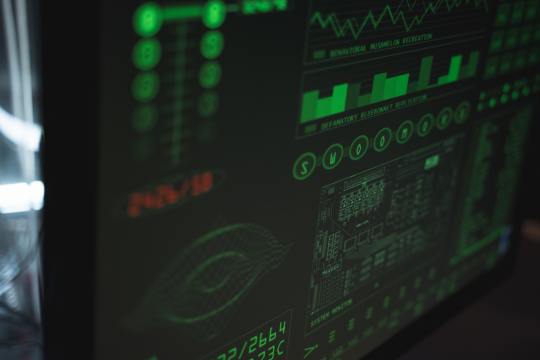
Carleton University alumnus Timothy Valihora is a resident of Vero Beach, Florida. Timothy Valihora serves has a consultant for the IBM Infosphere Information Server (IIS) software stack and has worked for well over 80 clients worldwide and has over 25 years of IT experience.
The IBM Infosphere Information Server is a platform for data integration that enables easier understanding, cleansing, monitoring, and transforming of data. It helps organizations and businesses to understand information from a variety of sources. With the Infosphere Information Server, these organizations are able to drive innovation and lower risk.
IBM Infosphere Information Server suite comprised of numerous components. These components perform different functions in information integration and form the building blocks necessary to deliver information across the organization. The components include IBM Infosphere Information Governance Catalog (IGC), IBM Infosphere DataStage (DS) and QualityStage (QS), IBM Infosphere Information Analyzer (IA), and IBM Infosphere Services Director (ISD.) In addition, the Infosphere Information Server suite of products - provides offerings to meet the business needs of organizations. They include InfoSphere Information Server Enterprise Edition (PX) and InfoSphere Information Server for Data Quality & Data Governance etc. The latest version of the Infosphere Server, Version 11.7.1.4, includes changes to features of the Information Server Web Console and the Microservices tier (Watson Knowledge Catalog as well as the Information Server Enterprise Search and Infosphere Information Analyzer. The latest version also supports managing data rules and creating quality rules etc.
Career Highlights for Tim Valihora Include:
Technical Architecture, IIS installations, post-install-configuration, SDLC mentoring, ETL programming, performance-tuning, client-side training (including administrators, developers or business analysis) on all of the over 15 out-of-the-box IBM IIS (InfoSphere Information Server) products
Over 160 Successful IBM IIS installs - Including the GRID Tool-Kit for DataStage (GTK), MPP, SMP, Multiple-Engines, Clustered Xmeta, Clustered WAS, Active-Passive (Server) "Mirroring" and Oracle Real Application Clustered (RAC) “IADB” or “Xmeta” configurations
Extensive experience with creating realistic and achievable Disaster-Recovery (DR) for IBM IIS installations + Collibra Data Quality clusters
IBM MicroServices (MS) (built upon Red Hat Open-Shift (RHOS) and Kubernetes Technology) installations and administration including Information Governance Catalog (IGC) “New”, Information Analyzer (IA) “thin”, Watson Knowledge Catalog (WKC) and Enterprise Search (ES) – on IBM Cloud PAK for Data (CP4D) platforms or IIS v11.7.1.4 “on-prem”
Over 8000 DataStage and QualityStage ETL Jobs Coded
Address Certification (WAVES, CASS, SERP, Address Doctor, Experian QAS)
Real-Time coding and mentoring via IBM IIS Information Services Director (ISD)
IIS IGC Rest-API coding (including custom audit coding for what has changed within IGC recently…or training on the IGC rest-explorer API)
IGC “Classic” and IGC “New” – Data Lineage via Extension Mapping Documents or XML “Flow-Docs”
IBM Business Process Manager (BPM) for Custom Workflows (including Data Quality rules + IGC Glossary Publishing etc.)
Information Analyzer (IA) Data Rules (via IA or QualityStage – in batch or real-time)
IBM IIS Stewardship Center installation and Configuration (BPM)
Data Quality Exception Console (DQEC) setup and configuration
IGC Glossary Publishing Remediation Workflows (BPM, Stewardship Center, Subscription Manager)
Tim Valihora has also logged over 2500 hours of consulting with respect to migrations from IBM IIS v11.7.x to IBM Cloud Pak for Data (CP4D) and specializes in upgrades within IIS various versions and from IIS to CP4D accordingly…
In terms of hobbies - Tim Valihora - When not in the office - enjoys playing guitar (namely Jackson, Signature, Paul Reed Smith and Takamine), drums, squash, tennis, golf and riding his KTM 1290 Super Adventure "R", BMW 1250 GS Adventure and Ducati MultiStrada V4S motorcycles. Mr. Valihora is also an avid fisherman and enjoys spending time with his English Golden Retriever (Lilli.)
0 notes
Text
Three Approaches to Integrate Magento with NetSuite
Several businesses these days remain in the market due to their ability to automate various processes. They believe that investing in practical integrations is the way forward and a great way to sustain the business. In this blog, we will talk about NetSuite Magento Integration and the different approaches used to integrate Magento with NetSuite.

As a Magento 2 migration service company, we believe in making sure that your eCommerce business runs efficiently. Therefore, from magento speed optimization to integrations, we make sure you get the full package to grow commercially.
Three Approaches to Integrate Magento with NetSuite
Integrating Magento and NetSuite offers three main options, each with its advantages and considerations. Let's delve into these three options in detail to get an idea of what option may suit your operations and requirements.
Option 1: SaaS-based Integration Platform
This cloud-based platform facilitates data movement between the two systems. Ideally, the platform provides pre-built connectors for Magento and NetSuite, as well as other platforms for future integrations. These pre-built connectors offer out-of-the-box functionality for faster implementation. Unlike point-to-point solutions, these connectors are often configurable, allowing customization to accommodate specific business needs. Sellers can define rules for data flow, granting more control over how data moves between systems.
Merchants can expect to pay a monthly subscription fee for access to the software, an implementation fee for connector configuration, and ongoing maintenance of the integration and connectors.
Option 2: Point-to-Point Integration
Point-to-point integration involves using vendor-provided solutions available in the Magento Extension Marketplace. This approach synchronizes data between Magento and NetSuite by directly connecting the systems. Data such as inventory counts, orders, customers, and items can be synchronized between the two platforms.
However, point-to-point integration poses challenges for expanding retailers. Adding new sales channels or management systems becomes cumbersome as each new connection requires multiple additional integrations. If one connection fails, the entire system may fail.
This integration setup necessitates a complete rebuild of operations as your business grows, consuming more resources and creating complexity.
Option 3: Custom Magento to NetSuite Integration
Some sellers opt for custom integration, building their solution by leveraging the available APIs of Magento and NetSuite. This approach involves writing custom code to directly connect and synchronize the systems. Custom integration projects are typically handled in-house or by third-party vendors such as eCommerce agencies or ERP consultants.
Custom integration demands in-depth knowledge of both Magento and NetSuite to understand how each system accepts and exchanges data, ensuring compatibility. It is not suitable for individuals learning on the job.
Custom integration may be necessary for businesses with unique requirements, such as complex SKU management or customized order fulfillment logic. In such cases, writing a custom solution becomes the only option.
However, for most sellers, including B2B operations, the cost and maintenance of custom integration outweigh the benefits. Many find alternative approaches to be easier and more cost-effective in the long run.
In conclusion, selecting the right integration option for Magento and NetSuite depends on factors such as budget, scalability, customization needs, and long-term maintenance, among other aspects.
0 notes
Text
11 Best Platforms To Sell Subscriptions (2023 Edition)
11 Best Platforms To Sell Subscriptions (2023 Edition)
Looking for the best platform to sell subscriptions? You’re in the right place. The great thing about selling subscriptions is that you can bill your customers again and again, providing you with a predictable monthly revenue stream. But selling subscriptions and memberships isn’t like selling other types of physical and digital products—it requires a special type of ecommerce platform. At a…
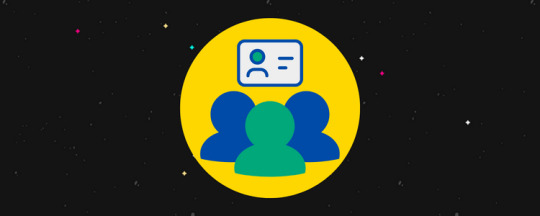
View On WordPress
#how to migrate subscription platforms#how to ott platform subscription with discount#leadership platform#ott platform subscription#subscription#subscription box#subscription box community#subscription box platform#subscription box platform app#subscription box platform diy#subscription box platform example#subscription box platform pros and cons#subscription boxes#subscription commerce#subscription economy#subscriptions
1 note
·
View note
Text
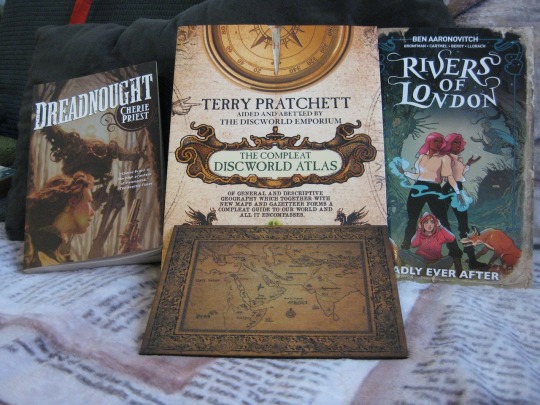
January took forever and February took days. February also saw robins and single-jacket weather and geese migrations, and now it is also seeing December-grade snowfall? The 21st century is weird.
Anyway, I feel like this was another good reading month, even though I had some decidedly all right books in my list and a few moments of "I have hundreds of unread books, why is there nothing to read?!" I managed to offload five (5!) reading copies and only take two in, though I already know I've got two more coming towards me soon because I just can't say no, apparently.
As for book hauls and the TBR shelf situation: I only bought one book, the latest installment of the Rivers of London comics, which I hadn't realized was out so obviously I had to get it. And then read it a couple days later. Also read off my shelves were Dreadnought by Cherie Priest (which had only been on my shelf for 13 years), The Compleat Discworld Atlas, and Jackalope Wives and Other Stories by T. Kingfisher, which isn't pictured because I have the ebook and I couldn't get a good pic of my phone. (People who do this, please send tips!)
And following on from my Digger update from last month: the books are one step closing to shipping internationally! Hooray!
Oh, and a friend with a book box subscription passed a map from the Daevabad Trilogy on to me, so I have yet another decoration for my shelves. Still finding the optimal place for it, and feeling blessed to have such friends.
No idea what March is going to bring, except I feel like there'll be more dithering about reading material.
And now without further ado, in order of enjoyment…
Perilous Times - Thomas D. Lee
Rising sea levels. Mass extinctions. Racists. In-fighting. Dragons. If ever there was a time for the Knights of the Round Table to save the day, this would be it. But can they? Out in May.
8/10
Black main character, 🏳️🌈 main character (gay), British-Indian/Muslim main character; Black, amputee, and 🏳️🌈 secondary characters (trans woman, sapphic, gay)
warning: existential despair, violence
The Compleat Discworld Atlas - Terry Pratchett with the Discworld Emporium
A guide to the Disc, with maps in.
8/10
The 2000s Made Me Gay - Grace Perry
Essays on pop culture and queerness.
7.5/10
🏳️🌈 author
warning: discussions of homophobia
The Porcelain Moon - Janie Chang
Faced with an arranged marriage, Pauline decides to travel to the Western Front to find her cousin. Meanwhile, Camille is caught between an abusive marriage and her secret love for a Chinese translator.
7/10
Chinese main and secondary characters, secondary character with discalculia, Chinese-Canadian author, 🇨🇦
warning: rape, domestic violence, racism, miscarriage
Jackalope Wives and Other Stories - T. Kingfisher
Short stories and other writings.
7.5/10
Dreadnought - Cherie Priest
Mercy travels from Tennessee to Washington Territory to visit her estranged father, two decades into the American Civil War. It won’t be easy.
7/10
Black and Mexican secondary characters
warning: war, gore, occasional racial slurs, including the N-word
The Fairy Tellers - Nicholas Jubber
Explorations into the history of fairy tales and the people who told them.
7/10
contains discussion of and biographies for Syrian and Indian tale tellers
Rivers of London, Vol. 10 - Ben Aaronovitch, Andrew Cartmel, Celeste Bronfman with José María Beroy (illustrator)
Chelsea and Olympia Thames accidentally free an angry artist from a tree near their campsite—but don’t worry, they’ve got a plan.
6.5/10
Black-British main and secondary characters, Korean and Indian secondary characters
Happy Place - Emily Henry
Harriet and Wyn are back in Vermont for their annual friend reunion. This could be the last time, so it’s got to count. Which means nobody can know they broke up months ago. Out in May.
6.5/10
protagonist with depression, Black, Indo-American, and 🏳️🌈 (sapphic) secondary characters
This Winter - Alice Oseman
The Spring siblings would really like a normal Christmas. Shame about this one.
6/10
🏳️🌈 characters (gay, bisexual), 🏳️🌈 author
warning: discussion of eating disorders and mental illness, some of which is distinctly negative
Nocturne - Alyssa Wees
A ballerina in 1930s Chicago acquires a mysterious patron and finds herself in a fairy tale. One of the dark ones.
7/10
warning: abuse, grief, coercion
Full of Briars - Seanan McGuire
Quentin’s parents want to take him away from his found family.
6/10
🏳️🌈 protagonist (bisexual), 🏳️🌈 author
Under Lock & Skeleton Key - Gigi Pandian
Tempest is home after her magic show ended in disaster. Then her former assistant is found dead inside an old wall, and it might have something to do with the family curse.
4.5/10
Indo-American protagonist, Black and Indo-American secondary characters, 🏳️🌈 side characters, Indo-American author
Currently reading:
The Magician’s Daughter - H.G. Parry
Biddy’s magical guardian is under attack and she must leave her island home to protect him.
Stats
Monthly total: 13 Yearly total: 25/140 Queer books: 4 Authors of colour: 2 Books by women: 9 Authors outside the binary: 0 Canadian authors: 1 Off the TBR shelves: 4 Books hauled: 1 ARCs acquired: 2 ARCs unhauled: 5 DNFs: 0
January
#books#booklr#bookblr#adult booklr#book covers#book photography#my photos#reading wrap-ups#read in 2023
19 notes
·
View notes
Text
ERP Implementation Challenges in the UAE and How to Overcome Them

Enterprise Resource Planning (ERP) systems have become essential for businesses across the UAE, offering tools to streamline operations, enhance decision-making, and improve overall efficiency. However, implementing ERP systems isn’t without its challenges, particularly in a dynamic business landscape like the UAE’s. From managing costs to overcoming resistance to change, businesses must navigate several hurdles to successfully deploy an ERP solution. This blog explores the most common ERP implementation challenges in the UAE and practical strategies to overcome them.
1. Resistance to Change
Challenge:
Many UAE companies, especially traditional family-owned businesses, may struggle with change management. Employees are often used to legacy systems or manual processes and may resist adopting a new ERP system due to fear of the unknown or perceived complexity.
How to Overcome:
Effective change management is crucial to mitigating this resistance. Start by involving key stakeholders early in the process to create a sense of ownership. Offering comprehensive training programs and ongoing support helps employees understand the benefits of the new system and feel more comfortable with the transition. Communicating the long-term value of the ERP system, such as increased efficiency and reduced workloads, can also help ease concerns.
2. Customization Complexity
Challenge:
UAE businesses often need to customize ERP systems to fit industry-specific needs, whether it's for retail, manufacturing, or service sectors. Excessive customization can lead to increased complexity, cost overruns, and delays in implementation.
How to Overcome:
Rather than over-customizing the ERP system, businesses should focus on selecting a solution that aligns with their industry requirements out-of-the-box. Conducting a thorough needs assessment before selecting the ERP can minimize the need for customization. Opting for flexible, modular ERP solutions allows companies to add or modify features as needed without complicating the core system.
3. High Implementation Costs
Challenge:
ERP implementation can be costly, especially for small and medium-sized enterprises (SMEs) in the UAE. Costs include software licensing, hardware infrastructure, customization, training, and ongoing maintenance.
How to Overcome:
One way to manage costs is to choose cloud-based ERP solutions, which reduce the need for expensive hardware and IT infrastructure. Cloud-based systems also provide more flexible payment options, such as subscription models. Additionally, conducting a phased implementation allows businesses to spread costs over time, making it more manageable for the company’s budget.
4. Data Migration Issues
Challenge:
Transferring data from legacy systems to a new ERP platform can be a daunting task, often leading to data loss or corruption. Many businesses in the UAE struggle with cleaning, converting, and organizing data during the migration process.
How to Overcome:
A comprehensive data migration strategy is essential to minimize risks. Businesses should begin by auditing existing data to identify what’s necessary and what can be eliminated. Hiring data migration experts or working with experienced ERP vendors who specialize in the process can help ensure data accuracy. It’s also important to back up all data before starting the migration to safeguard against potential losses.
5. Integration with Legacy Systems
Challenge:
Many UAE companies rely on a variety of legacy systems for different departments, such as HR, finance, and sales. Integrating a new ERP system with these older technologies can be technically challenging and time-consuming.
How to Overcome:
To address integration issues, companies should conduct a thorough assessment of their existing systems and determine which ones are compatible with the ERP solution. API-based integrations or middleware can bridge gaps between legacy systems and the new ERP. In some cases, it may be more cost-effective to phase out older systems and replace them with ERP modules that offer similar functionality.
6. Cultural and Organizational Barriers
Challenge:
The UAE’s diverse business environment means that cultural differences and organizational hierarchies can create additional hurdles during ERP implementation. Different departments may have varying approaches to technology adoption, which can slow down the process.
How to Overcome:
Understanding the unique organizational culture is key to overcoming these barriers. Project leaders should engage with all levels of the organization to align expectations and foster a collaborative approach. Encouraging cross-departmental communication and offering incentives for early adoption can help bridge gaps and speed up implementation.
7. Ensuring VAT Compliance
Challenge:
Since the introduction of VAT in the UAE, businesses must ensure that their ERP systems are fully compliant with VAT regulations. Failure to do so can result in hefty fines or operational issues during audits.
How to Overcome:
Many modern ERP systems come with built-in tax management modules that can be configured for UAE-specific VAT requirements. Businesses should select ERP solutions that offer automatic VAT updates and regular compliance checks to ensure that they stay up-to-date with regulatory changes. Working with ERP vendors experienced in the UAE market can further streamline the process.
8. Insufficient Training and Support
Challenge:
Even the most sophisticated ERP system will fail if end-users don’t know how to use it effectively. Many UAE companies overlook the importance of ongoing training and support during the post-implementation phase.
How to Overcome:
A well-planned training program is essential for successful ERP implementation. Businesses should allocate sufficient resources for training at all levels, from senior management to daily end-users. Working with ERP vendors to provide ongoing support and regular system updates ensures that users are well-equipped to leverage the full potential of the ERP solution.
9. Unrealistic Timelines
Challenge:
Some UAE businesses rush ERP implementations in an effort to achieve quick results, setting unrealistic timelines. This often leads to incomplete installations, missed deadlines, and operational disruptions.
How to Overcome:
Creating a realistic timeline is crucial to avoiding implementation failures. Businesses should work closely with their ERP vendors to establish clear milestones and set achievable goals. Allowing adequate time for testing and user training can prevent costly mistakes during the go-live phase.
10. Managing Change Across Multinational Operations
Challenge:
Many UAE-based businesses have operations across the GCC and globally, creating complexity when rolling out an ERP system across different regions, currencies, and languages.
How to Overcome:
Choosing an ERP system that supports multi-currency and multilingual functionality is crucial for multinational operations. Businesses should also ensure that their implementation strategy considers the unique requirements of each location, such as local regulations and workforce expectations. A global change management strategy can help standardize processes across all regions while ensuring flexibility for local needs.
Conclusion
implementation of ERP UAE comes with its unique set of challenges, from high costs to cultural resistance. However, by taking a proactive approach, businesses can overcome these hurdles and unlock the full potential of their ERP systems. Whether it’s through careful planning, proper training, or selecting the right ERP solution, overcoming these challenges ensures smoother implementation and long-term success.
By addressing these factors, UAE businesses can position themselves for growth and remain competitive in an increasingly digital economy.
0 notes
Text
Accelerating transformation with SAP on Azure
Microsoft continues to expand its presence in the cloud by building more data centers globally, with over 61 Azure regions in 140 countries. They are expanding their reach and capabilities to meet all the customer needs. The transition from a cloudless domain like DRDC to the entire cloud platform is possible within no time, and a serverless future awaits. Microsoft gives the platform to build and innovate at a rapid speed. Microsoft is enhancing new capabilities to meet cloud services' demands and needs, from IaaS to PaaS Data, AI, ML, and IoT. There are over 600 services available on Azure with a cloud adoption framework and enterprise-scale landing zone. Many companies look at Microsoft Azure security compliance as a significant migration driver. Microsoft Azure has an extensive list of compliance certifications across the globe. The Microsoft services have several beneficial characteristics; capabilities are broad, deep, and suited to any industry, along with a global network of skilled professionals and partners. Expertise in the Microsoft portfolio includes both technology integration and digital transformation. Accountability for the long term, addressing complex challenges while mitigating risk. Flexibility to engage in the way that works for you with the global reach to satisfy the target business audience.
SAP and Microsoft Azure
SAP and Microsoft bring together the power of industry-specific best practices, reference architectures, and professional services and support to simplify and safeguard your migration to SAP in the cloud and help manage the ongoing business operations now and in the future. SAP and Microsoft have collaborated to design and deliver a seamless, optimized experience to help manage migration and business operations as you move from on-premises editions of SAP solutions to SAP S/4 HANA on Microsoft Azure. It reduces complexity, minimizes costs, and supports end-to-end SAP migration and operations strategy, platform, and services. As a result, one can safeguard the cloud migration with out-of-box functionality and industry-specific best practices while immaculately handling the risk and optimizing the IT environment. Furthermore, the migration assimilates best-in-class technologies from SAP and Microsoft, packed with a unified business cloud platform.
SAP Deployment Options on Azure
SAP system is deployed on-premises or in Azure. One can deploy different systems into different landscapes either on Azure or on-premises. SAP HANA on Azure large instances intend to host the SAP application layer of SAP systems in Virtual Machines and the related SAP HANA instance on the unit in the 'SAP HANA Azure Large Instance Stamp.' 'A Large Instance Stamp' is a hardware infrastructure stack that is SAP HANA TDI certified and dedicated to running SAP HANA instances within Azure. 'SAP HANA Large Instances' is the official name for the solution in Azure to run HANA instances on SAP HANA TDI certified hardware that gets deployed in ‘Large Instance Stamps’ in different Azure regions. SAP or HANA Large Instances or HLI are physical servers meaning bare metal servers. HLI does not reside in the same data center as Azure services but is in close proximity and connected through high throughput links to satisfy SAP HANA network latency requirements. HLI comes in two flavors- Type 1 and 2. IaaS can install SAP HANA on a virtual machine running on Azure. Running SAP HANA on IaaS supports more Linux versions than HLI. For example, you can install SAP Netweaver on Windows and Linux IaaS Virtual Machines on Azure. SAP HANA can only run on RedHat and SUSE, while NetWeaver can run on windows SQL and Linux.
Azure Virtual Network
Azure Virtual Network or VNET is a core foundation of the infrastructure implementation on Azure. The VNET can be a communication boundary for those resources that need to communicate. You can have multiple VNETs in your subscription. If they weren't connected, we could call them Pierre in Azure wall; there will be no traffic flow in between. They can also share the same IP range. Understanding the requirements and proper setup is essential as changing them later, especially with the running production workloads, could cause downtime. When you provision a VNET, The private blocks must allocate address space. If you plan to connect multiple VNETs, you cannot have an overlapping address space. The IP range should not clash or overlap with the IP addressing in Azure while connecting on-premise to Azure via express route or site-site VPN. Configuring VNET to the IP address space becomes a DHP service. You can configure VNET with the DNS server's IP addresses to resolve services on-premise.VNETS can be split into different subnets and communicate freely with each other. Network security groups or NSGs are the control planes we use to filter traffic. NSGs are stateful but simple firewall rules based on the source and destination IP and ports.
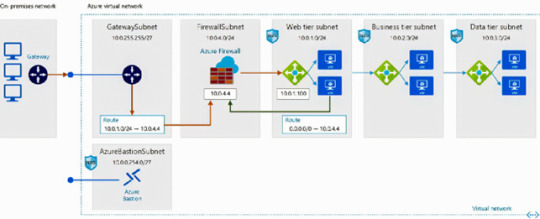
Azure Virtual Gateway
For extensive connectivity, you must create a virtual gateway subnet. When you create a virtual gateway, you will get prompted for two options: VPN or Express Route Gateway; with VPN, you cannot connect to the Express Route Circuit. If you choose the Express Route Virtual Gateway, you can combine both.
There are two types of VPN;
1) The point-to-site VPN is used for testing and gives the lowest throughput.
2) The site-site VPN connection can offer better benefits by bridging networks.
This VPN offers zero support for SLA and uses this connection as a backup for the recommended connection on Azure, called the express route. Express route is a dedicated circuit using hardware installed on your data center, with a constant link to ‘Microsoft Azure Edge’ devices. Express route is inevitable for maintaining the communication between application VNET running in Azure and on-premise systems to HLI servers. The express route is safer and more resilient than VPN as it provides a connection through a single circuit and facilitates second redundancy; this helps route traffic between SAP application servers inside Azure and enables low latency. Furthermore, the fast path allows routine traffic between SAP application servers inside Azure VNET and HLI through an optimized route that bypasses the virtual network gateway and directly hops through edge routers to HLA servers. Therefore, an ultra-performance express route gateway must have a Fast Path feature.
SAP HANA Architecture (VM)
This design gets centered on the SAP HANA backend on the Linux Suse or RedHat distributions. Even though the Linux OS implementation is the same, the vendor licensing differs. It incorporates always-on replication and utilizes synchronous and asynchronous replication to meet the HANA DB requirements. We have also introduced NetApp file share for DFS volumes used by each SAP component using Azure site recovery and building a DR plan for App ASCs and the web dispatches servers. Azure Active directory is used in synchronization with on-premises active directory, as SAP application user authenticates from on-premises to SAP landscape on Azure with Single Sign-On credentials. Azure high-speed express route gateway securely connects on-premises networks to Azure virtual machines and other resources. The request flows into highly available SAP central, SAP ABAP services ASCS and through SAP application servers running on Azure virtual machines. The on-demand request moves from the SAP App server to the SAP HANA server running on a high-performance Azure VM. Primary active and secondary standby servers run on SAP-certified virtual machines with a cluster availability of 99.95 at the OS level. Data replication is handled through HSR in synchronous mode from primary to secondary enabling zero recovery point objective. SAP HANA data is replicated through a disaster recovery VM in another Azure region through the Azure high-speed backbone network and using HSR in asynchronous mode. The disaster recovery VM can be smaller than the production VM to save costs.
SAP systems are network sensitive, so the network system must factor the design decisions into segmenting the VNETs and NSGs. To ensure network reliability, we must use low latency cross-connections with sufficient bandwidth and no packet loss. SAP is very sensitive to these metrics, and you could experience significant issues if traffic suffers latency or packet loss between the application and the SAP system. We can use proximity placement groups called PGS to force the grouping of different VM types into a single Azure data center to optimize the network latency between the different VM types to the best possible.
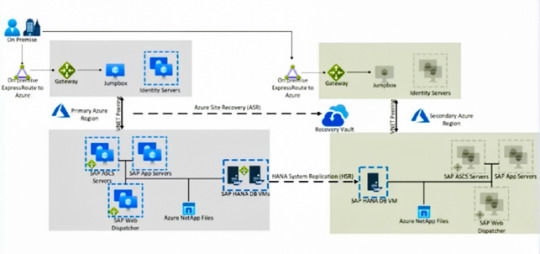
Security Considerations
Security is another core pillar of any design. Role-based Access control (RBAC) gets accessed through the Azure management bay. RBAC is backed up through AD using cloud-only synchronized identities. Azure AD can back up the RBAC through cloud-only or synchronized identities. RBAC will tie in those cloud or sync identities to Azure tenants, where you can give personal access to Azure for operational purposes. Network security groups are vital for securing the network traffic both within and outside the network environment. The NSGs are stateful firewalls that preserve session information. You can have a single NSG per subnet, and multiple subnets can share the same energy. Application security group or ASG handles functions such as web servers, application servers, or backend database servers combined to perform a meaningful service. Resource encryption brings the best of security with encryption in transit. SAP recommends using encryption at rest, so for the Azure storage account, we can use storage service encryption, which would use either Microsoft or customer-managed keys to manage encryption. Azure storage also adds encryption in transit, with SSL using HTTPS traffic. You can use Azure Disk Encryption (ADE) for OS and DBA encryption for SQL.
Migration of SAP Workloads to Azure
The most critical part of the migration is understanding what you are planning to migrate and accounting for dependencies, limitations, or even blockers that might stop your migration. Following an appropriate inventory process will ensure that your migration completes successfully. You can use in-hand tools to understand the current SAP landscape in the migration scope. For example, looking at your service now or CMDB catalog might reveal some of the data that expresses your SAP system. Then take that information to start drawing out your sizing in Azure. It is essential to ensure that we have a record of the current environment configuration, such as the number of servers and their names, server roles, and data about CPU and memory. It is essential to pick up the disk sizes, configuration, and throughput to ensure that your design delivers a better experience in Azure. It is also necessary to understand database replication and throughput requirements around replicas. When performing a migration, the sizing for large HANA instances is no different from sizing for HANA in general. For existing and deployment systems you want to move from other RDBMS to HANA, SAP provides several reports that run on your existing SAP systems. If migrating the database to HANA, these reports need to check the data and calculate memory requirements for the HANA instances.
When evaluating high availability and disaster recovery requirements, it is essential to consider the implications of choosing between two-tier and three-tier architectures. To avoid network contention in a two-tier arrangement, install database and Netweaver components on the same Azure VM. The database and application components get installed in three-tier configurations on separate Azure Virtual Machines. This choice has other implications regarding sizing since two-tier, and three-tier SAP ratings for a given VM differs. The high availability option is not mandatory for the SAP application servers.
You can achieve high availability by employing redundancy. To implement it, you can install individual application servers on separate Azure VMs. For example, you can achieve high availability for ASCS and SCS servers running on windows using windows failover clustering with SIOS data keeper. We can also achieve high availability with Linux clustering using Azure NetApp files. For DBMS servers, you should use DB replication technology using redundant nodes. Azure offers high availability through redundancy of its infrastructure and capabilities, such as Azure VM restarts, which play an essential role in a single VM deployment. In addition, Azure offers different SLAs depending on your configuration. For example, SAP landscapes organize SABC servers into different tiers; there are three diverse landscapes: deployment, quality assurance, and production.
Migration Strategies:- SAP landscapes to Azure
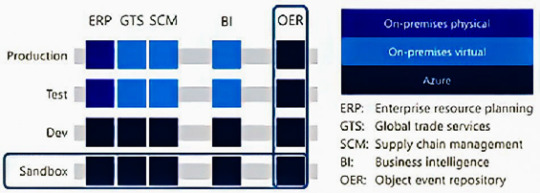
Enterprises have SAP systems for business functions like Enterprise Resource Planning(ERP), global trade, business intelligence(BI), and others. Within those systems, there are different environments like sandbox developments, tests, and production. Each horizontal row is an environment, and each vertical dimension is the SAP system for a business function. The layers at the bottom are lower-risk environments and are less critical. Those towards the top are in high-risk environments and are more critical. As you move up the stack, there is more risk in the migration process. Production is the more critical environment. The use of test environments for business continuity is of concern. The systems at the bottom are smaller and have fewer computing resources, lower availability, size requirements, and less throughput. They have the same amount of storage as the production database with a horizontal migration strategy. To gain experience with production systems on Azure, you can use a vertical approach with low-risk factors in parallel to the horizontal design.
Horizontal Migration Strategy
To limit risk, start with low-impact sandboxes or training systems. Then, if something goes wrong, there is little danger associated with users or mission-critical business functions. After gaining experience in hosting, running, and administering SAP systems in Azure, apply to the next layer of systems up the stack. Then, estimate costs, limiting expenditures, performance, and optimization potential for each layer and adjust if needed.
Vertical Migration Strategy
The cost must be on guard along with legal requirements. Move systems from the sandbox to production with the lowest risk. First, the governance, risk, compliance system, and the object Event Repository gets driven towards production. Then the higher risk elements like BI and DRP. When you have a new system, it's better to start in Azure default mode rather than putting it on-premises and moving it later. The last system you move is the highest risk, mission-critical system, usually the ERP production system. Having the most performance virtual machines, SQL, and extensive storage would be best. Consider the earliest migration of standalone systems. If you have different SAP systems, always look for upstream and downstream dependencies from one SAP system to another.
Journey to SAP on Azure
Consider two main factors for the migration of SAP HANA to the cloud. The first is the end-of-life first-generation HANA appliance, causing customers to reevaluate their platform. The second is the desire to take advantage of the early value proposition of SAP business warehouse BW on HANA in a flexible DDA model over traditional databases and later BW for HANA. As a result, numerous initial migrations of SAP HANA to Microsoft Azure have focused on SAP BW to take advantage of SAP HANA's in-memory capability for the BW workloads. In addition, using the SAP database migration option DMO with the System Migration option of SUM facilitates single-step migration from the source system on-premises to the target system residing in Azure. As a result, it minimizes the overall downtime. In general, when initiating a project to deploy SAP workloads to Azure, you should divide it into the following phases. Project preparation and planning, pilot, non-production, production preparation, go-live, and post-production.

Use Cases for SAP Implementation in Microsoft Azure
Use cases
How does Microsoft Azure help?
How do organizations benefit?
Deliver automated disaster recovery with low RPO and RTO
Azure recovery services replicate on-premises virtual machines to Azure and orchestrate failover and failback
RPO and RTO get reduced, and the cost of ownership of disaster recovery (DR) infrastructure diminishes. While the DR systems replicate, the only cost incurred is storage
Make timely changes to SAP workloads by development teams
200-300 times faster infrastructure provisioning and rollout compared to on-premises, more rapid changes by SAP application teams
Increased agility and the ability to provision instances within 20 minutes
Fund intermittently used development and test infrastructure for SAP workloads
Supports the potential to stop development and test systems at the end of business day
Savings as much as 40-75 percent in hosting costs by exercising the ability to control instances when not in use
Increase data center capacity to serve updated SAP project requests
Frees on-premises data center capacity by moving development and test for SAP workloads to Microsoft Azure without upfront investments
Flexibility to shift from capital to operational expenditures
Provide consistent training environments based on templates
Ability to store and use pre-defined images of the training environment for updated virtual machines
Cost savings by provisioning only the instances needed for training and then deleting them when the event is complete
Archive historical systems for auditing and governance
Supports migration of physical machines to virtual machines that get activated when needed
Savings of as much as 60 percent due to cheaper storage and the ability to quickly spin up systems based on need.
References
n.d. Microsoft Azure: Cloud Computing Services. Accessed June 13, 2022. http://azure.microsoft.com.
n.d. All Blog Posts. Accessed June 13, 2022. https://blogs.sap.com.
n.d. Cloud4C: Managed Cloud Services for Enterprises. Accessed June 13, 2022. https://www.cloud4c.com.
n.d. NetApp Cloud Solutions | Optimized Storage In Any Cloud. Accessed June 13, 2022. http://cloud.netapp.com.
4 notes
·
View notes
Link
Disney’s decision to release “Black Widow” on Disney Plus at the same time it hit theaters has sparked a legal battle with Scarlett Johansson, the actress tasked with playing the Marvel superhero.
In a lawsuit filed Thursday in Los Angeles Superior Court, attorneys for Johansson allege that the star’s contract was breached when the studio opted not to debut the film exclusively in theaters, a move they claim depressed ticket sales for the Avengers spinoff. Much of Johansson’s compensation was tied to the box office performance of “Black Widow” — if it hit certain benchmarks, bonuses would kick in.
“Disney intentionally induced Marvel’s breach of the agreement, without justification, in order to prevent Ms. Johansson from realizing the full benefit of her bargain with Marvel,” the suit reads.
Disney announced in March that “Black Widow” would premiere simultaneously on the studio’s subscription-based streaming service, for a premium $30 price, as well as on the big screen. The move was made as the movie theater industry was rebounding from COVID-19 closures and capacity restrictions. On July 9, “Black Widow” set a pandemic-era box office record with its $80 million debut in North America and earned an additional $78 million overseas. It also pulled in $60 million on Disney Plus. Ticket sales steeply declined in subsequent weeks and currently stand at $319 million globally, putting “Black Widow” on track to become one of the lowest-grossing Marvel movies of all time.
Shortly after its debut, the National Association of Theatre Owners, the industry’s main trade organization, asserted the simultaneous release of “Black Widow” in theaters and on streaming “costs Disney money in revenue per viewer over the life of the film.”
However, the suit notes that Disney’s stock rose after the company disclosed the rental figures.
“Disney chose to placate Wall Street investors and pad its bottom line, rather than allow its subsidiary Marvel to comply with the agreement,” the suit reads. ” To no one’s surprise, Disney’s breach of the Agreement successfully pulled millions of fans away from the theatres and toward its Disney+ streaming service.”
The Wall Street Journal, which broke the news of the lawsuit, reports that sources close to Johansson estimate that the decision to release the film concurrently on Disney Plus resulted in $50 million in lost bonuses.
Johansson’s legal salvo comes as new distribution paradigms and the COVID-19 pandemic are reshaping the way that A-list actors are paid for their work. Many top actors include backend profit participation as part of their contracts. But the rise of streaming services, such as Netflix, has removed those forms of compensation and the decision by traditional movie studios, like Warner Bros. and Disney, to release films on their own in-house subscription services has further upended these old ways of doing business. When Warner Bros. opted to send its entire film slate to HBO Max, realizing that movie theaters were only operating at limited capacity for much of the year, the studio had to pay tens of millions of dollars to the stars of those films. That resulted in actors such as Will Smith, Denzel Washington, and Keanu Reeves earning their full back-end on the movies that Warner Bros. released on its new service. If successful, Johansson’s suit could embolden more actors to seek additional compensation for films that migrated to streaming services and may lead to agents including stricter language in contracts regarding compensation if an exclusive theatrical release is compromised or bypassed. Johansson’s attorneys suggested that her suit could be a precedent setter.
“It’s no secret that Disney is releasing films like Black Widow directly onto Disney Plus to increase subscribers and thereby boost the company’s stock price – and that it’s hiding behind Covid-19 as a pretext to do so,” John Berlinski, an attorney for Johansson, said in a statement to Variety. “But ignoring the contracts of the artists responsible for the success of its films in furtherance of this short-sighted strategy violates their rights and we look forward to proving as much in court. This will surely not be the last case where Hollywood talent stands up to Disney and makes it clear that, whatever the company may pretend, it has a legal obligation to honor its contracts.”
Johansson legal team said that representatives for the actress were worried that “Black Widow” would debut on Disney Plus even before coronavirus brought life to a standstill. As part of the suit, they share emails from the star’s management group that asked the studio to guarantee that “Black Widow” would premiere exclusively in cinemas. In response, Marvel Chief Counsel Dave Galluzzi promised a traditional theatrical bow, while adding “We understand that should the plan change, we would need to discuss this with you and come to an understanding as the deal is based on a series of (very large) box office bonuses.”
Spokespeople for Disney did not respond to a request for comment.
18 notes
·
View notes