#minifi magento
Explore tagged Tumblr posts
Text
How LiteSpeed Improves Loading Speed
Website speed is a critical factor in user experience, SEO performance, and conversion rates. Faster-loading websites engage visitors better, reduce bounce rates, and rank higher in search results. LiteSpeed Web Server (LSWS) is engineered to optimize website speed with powerful technologies built into its core. This article provides a technical and practical look at how LiteSpeed improves website performance, its architectural strengths, and comparisons with other web servers like Apache and NGINX.
What Is LiteSpeed?
LiteSpeed is a high-performance web server software developed by LiteSpeed Technologies. It serves as a drop-in replacement for Apache, meaning it can use Apache configurations such as .htaccess and mod_rewrite while offering far superior performance.

Unlike traditional web servers that rely on process-based or thread-based architectures, LiteSpeed uses an event-driven approach. This enables it to handle thousands of simultaneous connections efficiently without consuming excessive resources. It’s widely used in shared, VPS, and dedicated hosting environments due to its scalability and speed.
LiteSpeed is compatible with major web hosting control panels like cPanel, Plesk, and DirectAdmin. It also integrates seamlessly with WordPress, Magento, Joomla, and other popular CMS platforms.
How LiteSpeed Improves Loading Speed
LiteSpeed's performance is not just theoretical. Numerous benchmarks and case studies show significant improvements in load time, server response, and concurrent user handling. Its technical foundation plays a pivotal role in enabling these advantages.

Event-Driven Architecture
Most traditional web servers like Apache use a process-based or threaded architecture. Each connection requires a dedicated process or thread, which leads to high memory usage under load.
LiteSpeed uses an event-driven, asynchronous model. It processes multiple connections within a single thread, significantly reducing memory consumption and CPU load.
For example, benchmarks by LiteSpeed Technologies show that LSWS handles over 2x more concurrent connections than Apache with the same hardware configuration [1]. This architecture is especially beneficial during traffic spikes, such as flash sales or viral content events.
Built-In Caching (LSCache)
LiteSpeed’s caching engine, LSCache, is built directly into the server core. Unlike third-party caching plugins that operate at the application level, LSCache works at the server level, making it faster and more efficient.
With LSCache enabled on WordPress, testing from WPPerformanceTester shows up to 75% reduction in page load times compared to uncached sites. This is because LSCache delivers prebuilt HTML pages directly to users, bypassing PHP execution and database queries.
LSCache also supports advanced features such as:
ESI (Edge Side Includes) for partial page caching
Smart purging rules
Private cache for logged-in users
Image optimization and critical CSS generation
These features make it suitable not only for static pages but also for dynamic, eCommerce-heavy platforms like WooCommerce or Magento.
Compression and Optimization
LiteSpeed supports GZIP and Brotli compression out of the box. These technologies reduce the size of files transmitted over the network, such as HTML, CSS, and JavaScript.
According to Google PageSpeed Insights, compressing assets can reduce page size by up to 70%, which directly improves load time. Brotli, developed by Google, provides even better compression rates than GZIP in many cases, and LiteSpeed uses it efficiently.
Additionally, LiteSpeed can minify JavaScript, CSS, and HTML, combine files to reduce HTTP requests, and enable lazy loading for images—all directly from the server level.
QUIC and HTTP/3 Support
LiteSpeed is one of the earliest web servers to fully support QUIC and HTTP/3, protocols developed by Google and later adopted by IETF.
QUIC is built on UDP instead of TCP, which reduces handshake latency and improves performance over poor network conditions. HTTP/3 inherits QUIC’s benefits and introduces faster parallel requests and better encryption handling.
When HTTP/3 is enabled, page loads feel snappier, especially on mobile devices and in regions with weaker connectivity. Cloudflare reported up to 29% faster page loads using HTTP/3 versus HTTP/2 [2].
LiteSpeed’s implementation ensures that your site is future-ready and delivers optimal performance even under challenging network environments.
LiteSpeed vs Apache and NGINX
Performance benchmarks consistently show that LiteSpeed outperforms both Apache and NGINX in various scenarios, especially under high traffic and dynamic content conditions.

Apache Comparison
Apache is widely used but is resource-heavy under load. When serving PHP applications like WordPress, Apache relies on external modules (e.g., mod_php) or handlers like PHP-FPM, which increase overhead.
LiteSpeed replaces these with LiteSpeed SAPI, a more efficient PHP handler. Benchmarks show that LiteSpeed can process 3x more PHP requests per second compared to Apache [3].
NGINX Comparison
NGINX is known for its speed with static files, but it lacks full .htaccess compatibility and requires more manual tuning for dynamic sites.
LiteSpeed combines Apache’s ease of configuration with NGINX’s speed and goes further by offering built-in caching and QUIC support. This makes it a more all-in-one solution for both static and dynamic content delivery.
Real-World Results
A hosting provider, NameHero, migrated over 50,000 sites from Apache to LiteSpeed. The result was an average decrease in load time by 40%, with no change in hardware configuration [4].
Another example is a WooCommerce store that used LiteSpeed Cache. Load times dropped from 4.2s to 1.2s after activation, significantly improving Core Web Vitals and user retention.
Website owners consistently report faster Time to First Byte (TTFB), better PageSpeed scores, and fewer server crashes during traffic peaks when using LiteSpeed.
Who Should Use LiteSpeed?
LiteSpeed is ideal for:
WordPress users who want faster page loads without complex configurations.
WooCommerce and Magento store owners needing efficient dynamic caching.
Web hosting providers looking to reduce server load and increase client satisfaction.
SEO-focused marketers who want better Core Web Vitals.
Developers who want Apache compatibility with modern performance.
LiteSpeed is available in both open-source (OpenLiteSpeed) and commercial versions. While OpenLiteSpeed is suitable for smaller projects, the enterprise version offers advanced features and full control panel integration.
Final Thoughts
LiteSpeed offers a clear performance advantage due to its architecture, built-in caching, modern protocol support, and optimization features. It helps websites load faster by minimizing server load, reducing latency, and delivering content more efficiently.
Whether you're a developer, site owner, or hosting provider, switching to LiteSpeed can result in measurable improvements in speed, stability, and scalability. In today’s performance-driven web ecosystem, LiteSpeed is a practical solution backed by real results and advanced engineering.
1 note
·
View note
Text
Why Is My eCommerce Site Slow Even with Good Hosting?
Introduction
You’re paying for high-performance hosting, but your eCommerce site still loads slowly. Pages lag, product images crawl in, and your bounce rate is skyrocketing. Sound familiar?
Good hosting is only part of the performance puzzle. In this blog, we’ll explore why your eCommerce website development efforts might still result in a slow site — and exactly what you can do to fix it.
Common Reasons Your eCommerce Site Is Still Slow 1. Unoptimized Images Large image files are one of the top culprits of slow load times. Avoid uploading raw photos from DSLR or phone cameras. Use tools like TinyPNG or WebP formats to compress images without losing quality.
Tip: Use lazy loading for product images and carousels.
2. Too Many Third-Party Scripts Live chats, trackers, heatmaps, and plugins often add JavaScript bloat. Scripts from Facebook Pixel, Google Tag Manager, and review widgets can block rendering.
Tip: Load non-critical scripts asynchronously or defer them.
3. Heavy Themes or Builders Are you using a feature-heavy theme or drag-and-drop builder? Themes built for flexibility can be bloated. Shopify and WooCommerce themes with unnecessary animations or sliders slow everything down.
Tip: Use lightweight, performance-optimized themes (like Dawn for Shopify or Astra for WooCommerce).
4. Inefficient Code or Customizations Custom code by freelancers or agencies might not be optimized. Loops, queries, or AJAX calls in product pages could slow down your site.
Tip: Audit your codebase regularly or use tools like GTmetrix and PageSpeed Insights to find bottlenecks.
5. Uncached Dynamic Content Even with good hosting, uncached pages can cause lags. Product pages, category filters, and carts are often dynamically generated.
Tip: Use page caching (e.g., Varnish, WP Rocket) and CDN edge caching (Cloudflare, BunnyCDN).
6. Large or Unoptimized Database Your store database grows with every product, order, and customer. Poor indexing or bloated tables cause slow queries. This is especially common in WooCommerce or Magento.
Tip: Optimize your database monthly using plugins like WP-Optimize or direct SQL commands.
7. Overloaded Frontend with Too Many Requests Each button, font, icon, and script is an HTTP request. Too many requests slow everything down.
Tip: Minify CSS and JS files, combine where possible, and reduce HTTP requests using tools like Autoptimize.
8. No Content Delivery Network (CDN) Even with fast hosting, visitors farther from your server face delays in loading your website.
Tip: Use a CDN like Cloudflare or BunnyCDN to serve assets closer to your users worldwide.
How to Diagnose the Real Problem Use these free tools to pinpoint the exact cause:
Google PageSpeed Insights — shows Core Web Vitals
GTmetrix — waterfall view of every request
Chrome DevTools — identify blocking assets
Pingdom — great for global speed tests
Hosting Alone Isn’t Enough Your hosting might be fast, but your site architecture, plugins, and content delivery strategy matter just as much.
Think of hosting as a highway. If your store is a traffic jam of scripts, bloated images, and detours, speed still suffers. That’s why many businesses turn to a best eCommerce website development company that can take performance optimization seriously from the ground up.
Conclusion If you’re wondering, “Why is my eCommerce site slow even with good hosting?”, the answer likely lies in:
Poor frontend performance
Unoptimized assets
Database or plugin bloat
Start with a full site audit. Optimize images, scripts, and theme. Use caching and a CDN.
Speed isn’t just about user experience — it’s an SEO and sales factor. A few strategic improvements can significantly reduce load times, improve conversions, and lower bounce rates. For scalable and reliable results, consider working with an experienced eCommerce solutions provider in India that understands performance, user behavior, and growth strategies.
0 notes
Text
eCommerce Conversion Rate Optimization in Austria
Understanding Conversion Rate Optimization
Conversion rate optimization (CRO) refers to the process of increasing the percentage of website visitors who take a desired action, such as making a purchase or signing up for a newsletter. Key components of CRO include analyzing user behavior, A/B testing various elements of the website, enhancing user experience (UX), and employing effective calls-to-action (CTAs).
A crucial element of CRO is the product page. An optimized product page can be the difference between high bounce rates and successful conversions. Magento website speed optimization Austria In Austria, businesses can significantly improve their sales figures by focusing on various aspects of the product page, such as high-quality images, detailed descriptions, customer reviews, and easy navigation.
eCommerce Product Page Optimization Services in Austria
Investing in professional eCommerce product page optimization services in Austria can yield substantial returns for businesses. These services may include:
High-Quality Visual Content: Images and videos should showcase products clearly and engagingly. ECommerce product page optimization services Austria The use of zoom features, 360-degree views, and videos can drive engagement and encourage purchases.
Compelling Product Descriptions: Crafting detailed and persuasive copy helps potential buyers understand the product's benefits and features. Using relevant keywords can also boost SEO, making the product more discoverable.
Customer Reviews and Testimonials: Highlighting authentic customer feedback builds trust and can ease potential buyers' uncertainties. Implementing a review system can enhance social proof, encouraging more conversions.
Call-to-Action Buttons: Effective CTAs should be strategically placed and clearly visible. Phrases like “Buy Now” or “Add to Cart” can direct users towards making a purchase seamlessly.
Mobile Optimization: With an increasing number of consumers shopping via mobile, ensuring that product pages are optimized for smartphones and tablets is crucial for capturing more conversions.
Magento API Integration Services in Vienna
Integrating an effective eCommerce platform like Magento is vital for businesses aiming for scalability and performance. With Magento API integration services Vienna, companies can enhance their website’s capabilities, streamline operations, and improve customer experience.
Magento’s robust API allows businesses to connect different services and applications seamlessly. These integrations can include inventory management systems, CRM solutions, payment gateways, and shipping solutions. By leveraging Magento’s API, businesses can automate tasks, keep data synchronized, and provide a more cohesive experience for their customers. Additionally, it allows for customizable solutions tailored to unique business needs, enhancing overall efficiency.
Magento Website Speed Optimization in Austria
The speed of a website significantly impacts user experience and conversion rates. In the competitive eCommerce landscape, slow-loading pages can lead to high abandonment rates. Therefore, ECommerce conversion rate optimization Austria is essential for improving user satisfaction and increasing conversions.
Speed optimization can involve a myriad of strategies, including:
Image and Asset Optimization: Compressing images without sacrificing quality helps reduce load times significantly.
Leverage Browser Caching: By enabling browser caching, frequently accessed elements are stored, leading to faster load times for returning visitors.
Content Delivery Network (CDN): Utilizing a CDN can distribute the load, making it quicker for users to access static content.
Minifying CSS and JavaScript: Reducing the size of stylesheet and script files contributes to faster page loading times.
By focusing on speed optimization, businesses can ensure that potential customers have a smooth shopping experience, directly correlating with higher conversion rates.
0 notes
Text
Redesign Website Designing Services — Transform Your Online Presence
Your website is the digital face of your business. If it’s outdated, slow, or unresponsive, you may be losing potential customers. A well-executed website redesign enhances user experience, improves functionality, boosts SEO rankings, and increases conversions.
At NextinSolutions, we specialize in Redesign Website Designing services that breathe new life into your online presence. Whether your website needs a visual refresh, improved performance, or a complete structural overhaul, our expert team is here to help you create a modern, mobile-friendly, and SEO-optimized website that drives results.
Why You Should Redesign Your Website
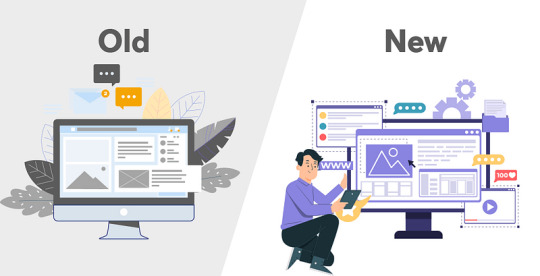
1. Outdated Design & Poor User Experience (UX)
If your website looks old-fashioned, visitors may leave within seconds. A fresh, modern design enhances trust and credibility.
2. Slow Loading Speed
A slow website frustrates users and affects your Google rankings. We optimize your site for fast loading speeds.
3. Mobile Responsiveness Issues
With over 60% of web traffic coming from mobile devices, your site must be mobile-friendly and responsive.
4. Low Search Engine Rankings (SEO)
A website redesign with SEO best practices improves visibility, organic traffic, and search engine rankings.
5. Poor Conversion Rates & High Bounce Rate
An intuitive design, clear CTAs, and optimized content help turn visitors into customers.
6. Security Risks & Outdated Technology
An outdated website is more vulnerable to cyber threats. We enhance security features and update your website with modern technologies.
Our Website Redesign Services
We offer a comprehensive Redesign Website Designing that focuses on aesthetics, performance, and conversions. Our services include:
1. Custom Website Redesign & UI/UX Enhancement
We create visually appealing designs that reflect your brand identity while ensuring a seamless user experience. Features include:
Custom themes & layouts
Intuitive navigation & user-friendly interface
Enhanced visual elements & typography
2. SEO-Friendly Website Redesign
Our redesign services incorporate SEO best practices to improve search rankings:
Optimized URLs & meta tags
Keyword integration & content structuring
Schema markup & improved site architecture
3. Mobile Optimization & Responsive Design
We ensure your redesigned website works flawlessly across all devices:
Fully responsive design
Mobile-friendly navigation & buttons
Adaptive image & content resizing
4. Faster Loading Speed & Performance Optimization
Speed matters for both users and search engines. We enhance website speed through:
Minified CSS, JavaScript & HTML
Optimized images & caching techniques
Content Delivery Network (CDN) integration
5. E-Commerce Website Redesign
For businesses running an online store, we improve functionality and user experience:
Seamless checkout process
Enhanced product pages & filtering options
Secure payment gateway integration
6. CMS-Based Website Redesign
If your website is built on WordPress, Shopify, Magento, or any CMS, we provide seamless redesign services without data loss.
7. Security & Backup Solutions
We implement advanced security measures to protect your website:
SSL encryption & HTTPS migration
Regular backups & malware protection
Firewall & security patches
Our Website Redesign Process

1. Website Audit & Goal Identification
We assess your existing website, identifying pain points and setting redesign goals.
2. Planning & Strategy Development
We create a customized redesign strategy based on user behavior, competitor analysis, and industry trends.
3. Wireframing & Prototyping
We develop wireframes and prototypes to visualize the new design and structure.
4. Redesign & Development
Our developers implement the new design, integrating the latest technologies and performance optimizations.
5. Testing & Quality Assurance
Before launching, we conduct rigorous testing to ensure the website is bug-free, secure, and fully optimized.
6. Launch & Post-Launch Support
Once the redesigned website goes live, we offer ongoing support, maintenance, and updates to ensure long-term success.
Why Choose Us for Website Redesign Services?
A successful website redesign requires expertise, creativity, and strategic execution. Here’s why businesses trust NextinSolutions:
✅ Experienced Web Designers & Developers — Our team has years of experience in crafting high-quality, high-performance websites.
✅ SEO & Mobile Optimization Experts — We ensure your new website ranks higher and functions seamlessly across all devices.
✅ Customized & User-Centric Approach — We tailor our redesign strategies to meet your business goals and audience needs.
✅ Affordable Pricing & Timely Delivery — We offer cost-effective solutions without compromising quality and deadlines.
✅ 100% Satisfaction Guaranteed — We work closely with clients to ensure their vision comes to life with measurable improvements.
Conclusion
A well-designed website is crucial for business success in today’s digital world. If your current site is outdated, slow, or underperforming, a Redesign Website Designing can help you enhance user experience, improve SEO rankings, and increase conversions.
At NextinSolutions, we specialize in transforming outdated websites into modern, high-performing digital assets. Whether you need a minor refresh or a complete overhaul, we’re here to help you create a website that engages users and drives business growth.
0 notes
Text
Magento 2 Extensions for Boosting SEO and Increasing Organic Traffic

Running a Magento 2 extensions store is an excellent way to enhance your eCommerce website, but without proper SEO optimization, even the best products might go unnoticed. To achieve better rankings on search engines like Google, implementing specialized Magento 2 SEO extensions can make a huge difference. These extensions help manage metadata, optimize keywords, generate sitemaps, and structure data for search engines, ensuring your store gets maximum visibility.
Why SEO is Essential for Magento 2 Stores
Search Engine Optimization (SEO) is crucial for online stores because it directly impacts organic traffic, conversion rates, and visibility. A well-optimized Magento store ensures that potential customers can find your products easily when they search for relevant keywords. Using the right Magento premium plugins store solutions can automate and streamline SEO efforts, saving time while improving results.
Essential Magento 2 SEO Extensions
1. Metadata Management Extensions
Metadata plays a vital role in how search engines index and display your pages. An effective Magento 2 SEO extension should allow store owners to automate meta title, description, and keyword generation. Plugins like "Advanced SEO Suite" enable dynamic templates for metadata, ensuring consistency and accuracy across your store. This extension also prevents duplicate content issues, which can negatively impact rankings.
2. XML & HTML Sitemaps
A sitemap is a roadmap for search engines, helping them crawl your website efficiently. Magento 2 extensions store solutions like "Sitemap Suite" generate both XML and HTML sitemaps, ensuring that all your product pages, categories, and CMS pages are indexed correctly. By using an advanced sitemap extension, you improve website navigation and enhance crawlability, leading to better search engine rankings.
3. Keyword Optimization Tools
Keyword research and implementation are fundamental to SEO success. Extensions like "SEO Content Optimization" assist in integrating high-ranking keywords seamlessly into product descriptions, meta tags, and URLs. The ability to analyze keyword density and suggest improvements makes these extensions indispensable for any store aiming to drive organic traffic.
4. Rich Snippets and Structured Data
Search engines prioritize websites that provide structured data, making it easier to understand the content. Magento 2 SEO extensions like "Rich Snippets Generator" help in adding schema markup, allowing product details such as pricing, availability, and reviews to appear directly in search results. This increases click-through rates (CTR) and attracts more potential buyers to your store.
5. Page Speed Optimization
Site speed is a major ranking factor for Google. Slow-loading pages lead to higher bounce rates, which negatively impact SEO. Extensions like "Google PageSpeed Optimizer" optimize images, enable caching, and minify CSS/JavaScript files to improve loading speed. A fast website not only ranks better but also enhances user experience, leading to higher conversion rates.
Best Practices for Implementing Magento 2 SEO Extensions
While installing these extensions is crucial, following best practices ensures maximum effectiveness:
Regularly update metadata: Keep your meta titles and descriptions unique and engaging.
Monitor website speed: Use tools like Google PageSpeed Insights to track and improve loading times.
Optimize product images: Compressed images enhance performance without compromising quality.
Enable HTTPS: Secure websites rank higher on Google.
Fix broken links: Regularly check for 404 errors and redirect old URLs to maintain link equity.
FAQs
1. How do Magento 2 SEO extensions improve organic traffic?
Magento 2 SEO extensions enhance website structure, metadata, and content optimization, making it easier for search engines to index and rank pages. Better visibility leads to increased organic traffic over time.
2. Which Magento 2 SEO extension is best for metadata management?
"Advanced SEO Suite" is one of the most recommended extensions for managing metadata. It allows automatic generation and ensures there is no duplicate content that could harm rankings.
3. Can SEO extensions improve my store's loading speed?
Yes, extensions like "Google PageSpeed Optimizer" significantly improve website speed by optimizing images, caching files, and reducing unnecessary scripts, which enhances SEO rankings and user experience.
4. Do I need a sitemap extension if Magento 2 generates one by default?
While Magento 2 has a built-in sitemap feature, dedicated sitemap extensions offer more advanced customization, better indexing, and improved SEO benefits.
5. Are structured data extensions necessary for SEO?
Yes, structured data extensions like "Rich Snippets Generator" help search engines understand and display your product details effectively, increasing CTR and attracting more organic traffic.
By integrating these powerful Magento 2 SEO extensions, store owners can ensure their site is optimized for search engines, leading to improved rankings and higher organic traffic. Investing in the right tools from a best Magento premium plugins store is a smart move for long-term success in eCommerce.
0 notes
Text
Best Website Development Company – Leading the Digital Revolution

In today’s fast-paced digital world, having a well-designed, high-performance website is crucial for any business. Choosing the right Website Development Company can be a game-changer in ensuring a seamless user experience, robust functionality, and a strong online presence. As a leading web development agency, we deliver cutting-edge, SEO-friendly websites tailored to your business needs.
Why Choose Our Website Development Services?
When looking for the best website development company, businesses must consider factors such as expertise, experience, and innovation. Our company stands out due to our dedication to quality, customer-centric approach, and technical excellence. Here’s what makes us the top choice:
1. Custom Website Development
We believe every business is unique, and so should be its website. Our team of expert developers and designers creates custom-built websites that align perfectly with your brand identity and business goals. Whether you need a corporate website, eCommerce platform, or a portfolio site, we deliver bespoke solutions tailored to your needs.
2. SEO-Optimized Websites for Better Rankings
Unlike other web development companies, we don’t just build websites—we ensure they rank on Google. Our SEO experts integrate on-page SEO strategies, such as optimized meta tags, fast-loading pages, mobile responsiveness, and structured data markup, to improve your website’s visibility and drive organic traffic.
3. Responsive and Mobile-Friendly Design
With over 60% of internet users browsing through mobile devices, having a mobile-friendly website is non-negotiable. We develop fully responsive websites that provide an exceptional experience across all devices, including smartphones, tablets, and desktops.
4. Cutting-Edge Technologies and Frameworks
We utilize the latest web development technologies, including HTML5, CSS3, JavaScript, React, Angular, PHP, Laravel, and Node.js, ensuring that your website is fast, secure, and scalable. Whether you require a static website, dynamic website, or a CMS-based solution, we have the expertise to deliver high-quality results.
5. E-Commerce Development for Maximum Conversions
For businesses looking to establish an online store, we offer eCommerce website development with platforms like Shopify, WooCommerce, Magento, and custom-built solutions. Our eCommerce websites are designed for high conversion rates, featuring intuitive navigation, secure payment gateways, and a seamless checkout process.
6. Secure Websites with Advanced Protection
Security is a top priority in web development. We implement SSL certificates, data encryption, firewalls, and regular security audits to ensure your website is protected from cyber threats, malware, and hacking attempts.
7. Fast Loading Speed for Optimal Performance
Website speed is a critical ranking factor. We optimize website loading times through image compression, caching techniques, CDN integration, and minified scripts, ensuring your site loads within two seconds or less.
8. CMS Development for Easy Management
For businesses that need control over their website content, we provide content management system (CMS) solutions like WordPress, Joomla, and Drupal. These platforms allow easy content updates without requiring technical expertise.
9. Ongoing Maintenance and Support
A website requires continuous updates and maintenance to ensure optimal performance. Our website maintenance services include regular updates, bug fixes, security patches, and performance enhancements, keeping your site up-to-date and running smoothly.
10. Affordable Pricing with No Hidden Costs
We offer cost-effective website development packages to suit businesses of all sizes. Our transparent pricing ensures there are no hidden costs, and we provide detailed quotations before starting any project.
Our Web Development Process
We follow a structured approach to web development, ensuring every project is completed on time and exceeds client expectations.
Step 1: Requirement Analysis
We begin by understanding your business objectives, target audience, and desired features. This helps us create a strategic roadmap for your website.
Step 2: UI/UX Design
Our designers create visually appealing, user-friendly interfaces that enhance engagement and ensure a smooth user journey.
Step 3: Development & Coding
Our developers bring the design to life using robust coding standards and cutting-edge technologies, ensuring optimal performance and security.
Step 4: Testing & Quality Assurance
We conduct rigorous testing to identify and fix bugs, ensuring your website functions flawlessly across all browsers and devices.
Step 5: Deployment & Launch
Once the website passes all quality checks, we deploy it on a secure server and make it live.
Step 6: Post-Launch Support
Our commitment doesn’t end at launch. We provide ongoing support and maintenance to ensure your website remains updated and secure.
Industries We Serve
Our expertise spans across various industries, including:
E-commerce
Healthcare
Education
Real Estate
Finance
Hospitality
Technology Startups
Manufacturing
Contact Us Today!
Look no further if you’re looking for the best website development company to elevate your online presence! Our team is ready to bring your vision to life with custom, high-performance web solutions.
📞 Call us at: +1 (803) 610-1498 📧 Email us at: [email protected] 🌍 Visit our website: https://vivekconsulting.us/
#Charlotte NC ad Agency#Smartphone Application Development#Mobile Application Development#Web Development Agency#SEO Company in Charlotte
0 notes
Text
Boost Your Website’s Performance with Speed Optimization, Redesign, and Shopify Migration
In today’s fast-paced digital world, a well-performing website is crucial for success. Website speed optimization, website redesign services, and Shopify migration services are essential tools to enhance your site’s performance, user experience, and overall business growth. Let’s explore how these three services can help you achieve a seamless online presence.
Website Speed Optimization

Website speed optimization is one of the most important factors for a successful website. A fast-loading website not only improves user satisfaction but also boosts your SEO rankings, keeping your visitors engaged and reducing bounce rates. Optimizing your website’s speed can include compressing images, minifying code, and improving server response times. By investing in website speed optimization, you ensure that your site delivers an exceptional browsing experience, which ultimately leads to higher conversion rates.
Website Redesign Services

Website redesign services are ideal when you feel that your current site no longer aligns with your business goals or the expectations of your audience. A fresh design can enhance the user interface (UI) and user experience (UX), making it easier for visitors to navigate and find what they’re looking for. With professional redesign services, you can incorporate the latest design trends, optimize for mobile devices, and create a site that reflects your brand identity, ultimately improving customer engagement and satisfaction.
Shopify Migration Services

If you’re planning to move your e-commerce store to Shopify, you’ll need reliable Shopify migration services. Migrating from another platform to Shopify can be a complex process, but with expert assistance, you can make a smooth transition without losing any important data. Whether you’re switching from WooCommerce, Magento, or another platform, Shopify migration services ensure that your products, customer information, and order history are seamlessly transferred. This allows you to enjoy the benefits of Shopify’s powerful e-commerce features while maintaining a consistent and functional online store.
How Website Speed Optimization, Redesign, and Shopify Migration Work Together
When combined, website speed optimization, website redesign services, and Shopify migration services create a powerful solution to improve your website’s performance. By redesigning your site for a better user experience and ensuring it’s optimized for speed, you can enhance your customers’ journey. Additionally, Shopify migration allows you to move to a more robust platform that can support your growing business needs. Together, these services help you provide a seamless, fast, and visually appealing website for your visitors.
Conclusion
To stay competitive in the e-commerce space, it’s important to keep your website optimized, up-to-date, and user-friendly. Website speed optimization, website redesign services, and Shopify migration services are key to achieving these goals. Whether you need a website that loads faster, a design refresh, or a smooth transition to Shopify, these services are essential for boosting your online presence and improving your business performance.
0 notes
Text
Speeding Up Magento 2 Checkout: Tips to Reduce Load Time
A slow checkout process can cost your Magento 2 store valuable customers. In fact, studies show that 53% of users abandon a site if it takes more than three seconds to load. To reduce checkout abandonment and improve user experience, optimizing the performance of your Magento 2 checkout page is critical. In this article, we’ll explore actionable tips and tools to speed up the checkout process and keep your conversions on track.
Why Magento 2 Checkout Speed Matters
A fast checkout process ensures:
Higher Conversion Rates: Customers are less likely to abandon their cart due to frustration.
Improved User Experience: Smooth, fast pages enhance customer satisfaction.
SEO Benefits: Faster-loading pages are favored by search engines, improving your site’s rankings.
Tips to Optimize Magento 2 Checkout Performance
1. Enable Full Page Caching
Full page caching (FPC) reduces the time required to load pages by serving pre-generated HTML instead of executing PHP scripts and database queries.
How to Enable FPC:
Navigate to Stores > Configuration > Advanced > System > Cache Management.
Enable caching for the entire store.
Pro Tip: If you’re using third-party extensions for checkout, ensure they support Magento’s FPC.
2. Optimize JavaScript and CSS Files
Heavy JavaScript and CSS files can slow down your checkout page. Magento allows you to minify and merge these files to improve performance.
Steps to Minify and Merge Files:
Go to Stores > Configuration > Advanced > Developer.
Under JavaScript Settings and CSS Settings, set Minify and Merge to "Yes."
Additional Tip: Use tools like Google PageSpeed Insights to identify additional optimization opportunities.
3. Use a Content Delivery Network (CDN)
A CDN accelerates page loading by delivering assets (images, CSS, JS) from servers closer to the user. This reduces latency and speeds up checkout.
How to Configure a CDN in Magento 2:
Go to Stores > Configuration > General > Web > Base URLs.
Enter the CDN URL in the Base URL for Static View Files and Base URL for Media Files fields.
Popular CDN providers include Cloudflare, AWS CloudFront, and Akamai.
4. Reduce Third-Party Extensions
Third-party checkout extensions often load additional scripts and styles that slow down performance.
Solution:
Audit all installed extensions and disable those that are not critical to your checkout process.
Opt for lightweight, performance-focused extensions like BSS Commerce One Step Checkout Magento 2.
5. Optimize Server Performance
Your server’s performance significantly impacts checkout speed. Consider:
Upgrading Hosting Plans: Use a hosting solution optimized for Magento, such as Cloudways or Nexcess.
Using Varnish Cache: Varnish can significantly accelerate Magento 2 pages, including checkout. Configure it under Stores > Configuration > Advanced > System > Full Page Cache.
6. Enable Asynchronous JavaScript Loading
Loading JavaScript asynchronously ensures that essential content is displayed to users before scripts are fully executed.
How to Enable Asynchronous Loading:
Use a Magento extension like Defer JavaScript or customize your theme to include the async attribute in script tags.
7. Optimize Database Queries
Slow database queries can bottleneck your checkout process. Regular database maintenance is essential.
Key Actions:
Clean logs and session tables using Magento’s cron jobs.
Enable query caching to reduce repetitive database calls.
8. Implement Lazy Loading for Non-Essential Elements
Lazy loading defers the loading of non-critical assets, such as images and videos, until they are needed.
How to Implement Lazy Loading:
Use Magento 2 extensions like Lazy Load by Amasty or write custom lazy-loading code for images and assets.
9. Enable Persistent Shopping Cart
Persistent shopping carts reduce the need for reloading during the checkout process, providing a faster experience for returning users.
Steps to Enable Persistent Shopping Cart:
Go to Stores > Configuration > Customers > Persistent Shopping Cart.
Set it to Yes and define the lifetime for persistence.
10. Leverage Advanced Performance Monitoring Tools
Use performance monitoring tools to identify and fix bottlenecks:
Google PageSpeed Insights: Evaluate speed and get actionable suggestions.
Magento Profiler: Built into Magento, this tool identifies slow queries and resource-heavy processes.
New Relic: Offers advanced performance insights into your Magento 2 store.
Bonus Tips
Keep Magento Updated: Regular updates improve performance and fix bugs that may slow down the checkout page.
Use HTTP/2 Protocol: HTTP/2 allows parallel loading of assets, speeding up page load times.
Conduct Regular Testing: Simulate checkout with tools like GTmetrix or Pingdom to identify areas for improvement.
Conclusion
Improving the speed of your Magento 2 checkout page is not just a technical necessity—it’s a competitive advantage. By following these optimization tips, you can create a smoother, faster checkout experience that delights customers and drives conversions.
Start implementing these changes today and watch your sales and customer satisfaction grow!
1 note
·
View note
Text
Magento 2 Configuration Best Practices for Optimal Performance
In the ever-evolving world of e-commerce, speed and performance are paramount. A sluggish online store can result in lost customers and revenue. This is where Magento 2 comes into play, a robust e-commerce platform known for its flexibility and scalability. However, to harness its full potential, you need to implement the right configuration practices. In this article, we’ll delve into Magento 2 configuration best practices for optimal performance.
Understanding the Importance of Magento 2 Configuration
What is Magento 2 Configuration?
Before diving into the best practices, let’s clarify what Magento 2 configuration is. Configuration in Magento 2 refers to the settings that control various aspects of your online store, from basic options like currency and time zone to advanced settings such as caching and indexing.
Why Does Configuration Matter?
Configuration plays a pivotal role in how your Magento 2 store performs. Properly configuring your store not only impacts its speed but also affects user experience, search engine rankings, and overall scalability.
Best Practices for Magento 2 Configuration
1. Enable Full Page Cache (FPC)
Full Page Cache is a powerful feature in Magento 2 that significantly improves page load times. By caching entire pages, you reduce the server load and provide a faster experience for your customers. Ensure that FPC is enabled and properly configured.
2. Optimize JavaScript and CSS
Large JavaScript and CSS files can slow down your website. Minify and bundle these files to reduce their size and the number of HTTP requests. Implementing lazy loading for non-essential resources can also improve performance.
3. Use Content Delivery Networks (CDNs)
CDNs distribute your website’s content across multiple servers worldwide. This reduces the geographical distance between the user and the server, resulting in faster loading times. Integrate a CDN with your Magento 2 store for optimal performance.
4. Fine-Tune Indexing
Magento 2 relies on indexes to quickly retrieve data. Regularly reindex your store to ensure that your data is up to date. You can schedule indexing to occur during non-peak hours to minimize disruption.
5. Monitor and Optimize Database
Your database is the heart of your Magento 2 store. Regularly monitor its performance and optimize it for efficiency. Remove unnecessary data, apply proper indexing, and consider using database management tools to keep it running smoothly.
Conclusion: Speed and Performance at Your Fingertips
In conclusion, optimizing your Magento 2 configuration is essential for achieving optimal performance. The practices mentioned in this article can significantly enhance your store’s speed and user experience.
Remember, in the competitive world of e-commerce, every second counts. By implementing these best practices, you not only improve your website’s performance but also gain an edge over your competitors. Start applying these techniques today, and watch your Magento 2 store soar to new heights.
For a more personalized consultation on Magento development and optimization, feel free to reach out to our expert team. We’re here to help you achieve e-commerce excellence.
Now, take the first step toward a faster and more successful online store by optimizing your Magento 2 configuration!
#magento 2 web development#magento 2#magento development company#magento#magento developers#magento development services
1 note
·
View note
Text
Best site optimizations practices to run your business smoothly
Magento Open Source and Adobe Commerce stand as two highly versatile eCommerce platforms dominating the market. However, their versatility also brings complexity, leading to optimization challenges faced by businesses using these platforms as their eCommerce engine.

Some of the common challenges that will require an experienced team of Magento optimization services include:
Slow Site Speed:
Despite Magento and Adobe Commerce being inherently fast, several factors like poorly coded themes, unoptimized images, unmanaged JavaScript, inadequate index and cache management, and unreliable hosting can significantly slow down a site.
Low Conversion Rates:
Various factors impact conversion rates, such as sluggish load times, especially during checkout, limited search, and product filtering functionalities, lack of personalization, ineffective calls to action, and overall poor usability and accessibility.
Resource-Intensive Site Maintenance:
Magento Open Source and Adobe Commerce's complexity offers numerous opportunities for business growth, but it can also lead to resource-intensive site maintenance. This is particularly true for websites with extensive customizations, integrations, or third-party modules. Poor coding practices, inefficient configurations, and insufficient infrastructure can further exacerbate this challenge.
At our company, we specialize in tackling these optimization challenges and streamlining your Magento-based online business for enhanced performance, conversion rates, and overall success. By identifying and addressing these issues, we ensure your Magento store operates at its full potential, providing a seamless shopping experience for your customers and easing the burden of site maintenance for you.
Stay Updated with the Latest Version:
Regularly updating your Magento Open Source or Adobe Commerce site is vital for speed, security, accessibility, and SEO. Check Adobe's website for upcoming releases and schedule updates accordingly. Ensure compatibility with existing modules and conduct thorough testing before launching updates.
Optimize Servers and Content Delivery:
Choose a reliable hosting provider with fast server response times. Configure caching settings and implement a content delivery network (CDN) to cache and deliver content closer to users, improving page load times, especially for global audiences.
Optimize Images and Delivery:
Product images can significantly impact load times. Choose modern image formats like WebP and AVIF, use image compression tools, and implement image lazy loading to load images only when necessary.
Adjust JavaScript and CSS Settings:
Merge, minify, and bundle JavaScript and CSS files to reduce their impact on site performance. Enable these settings in your Magento admin panel under Stores → Settings → Configuration → Expand → Developer.
Analyze Theme, Extensions, and Modules:
Review your Magento theme for compatibility, maintainability, and unnecessary features that could slow down your store. Evaluate third-party extensions and modules for compatibility with the latest Magento updates and coding practices to avoid performance degradation.
Optimizing your Magento site is essential for delivering a seamless shopping experience to customers and improving site performance.
By following these best practices, you can ensure your Magento store remains up-to-date, efficient, and competitive in the fast-paced world of e-commerce. Regularly monitor your site's performance and implement optimizations to provide your customers with a faster and more enjoyable shopping journey.
Reach out to us to help you enhance your business with our expert Magento optimization services.
0 notes
Text
CSS MINIFIER THE BEST TOOLS

CSS MINIFIER The Best Tools
css minifier api command line npm webpack php node to normal offline minify and compress compressor js wordpress plugin online javascript bootstrap babel best beautifier browser brackets comparison check closure code download de decompressor decompress dreamweaver
directory drupal expand minified error explained express email example eclipse file for from format github gulp generator grunt html htaccess helps with multiple option how inverse @import in visual studio phpstorm java codeigniter keep comments library by laravel mix linux liquid media query map
mac means magento 2 modules maven method notepad++ normalize tool on options python postcss performance reverse remove rollup reset regex rails readable stack overflow sass shopify sublime text 3 style size single unminify uglify un using upload ubuntu url vscode 2017 & version 4 windows without
yii2 files package minify-css-string 5 script php-html-css-js-minifier.php topic nodejs convert change converter vs minify_css_compressor netbeans 8.2 apache way c# extension free exclude gradle gulpfile.js css/javascript next string your asp.net cara gtmetrix minifying joomla resources (html javascript)
wp rocket yslow css/bootstrap.min.css bootstrap.min.css not cdn beautify prettify minification unknown kaios django function software spaces tools gzip break whitespace checker yui-compressor ve nedir minimize cc 8 7 cannot read property 'length' of undefined find module 'is-obj' expected a
pseudo-class or pseudo-element postcss-svgo missed semicolon 'type' 'trim' lexical 1 unrecognized the can reduce network payload sizes compare dev/css/minify combine divi w3 total cache task minifies gulp-sass concat all rename gulp-clean-css clean gulp-minify-css working names special scss watch
css-html-js-minify nginx which attribute brainly benefits bash button css.com class cli document difference google loader one meaning minify_css middleman build server react terminal tutorial 2019 2015 create (minify) zend framework opencart symfony
#html#css#cssminifier#coding#htmlparse#ruby#vscode#flex css#css display grid#css grid layout#column grid#tag css#grid css#html & css
3 notes
·
View notes
Text
10 Essential Magento Development Tips for E-commerce Success
In the rapidly evolving world of e-commerce, having a robust and user-friendly platform is crucial for success. Magento, one of the most popular e-commerce platforms, offers a wide range of features and customization options. To maximize the potential of your Magento store and drive e-commerce success, it's essential to follow certain development tips and best practices. These tips are designed to enhance your store's performance, drive increased conversions, and create a better user experience. By implementing these strategies, you'll be able to maximize the potential of your Magento store and achieve improved results in terms of performance, conversions, and user satisfaction. So, get ready to learn and apply these valuable Magento development tips to take your online store to new heights.

Optimize for Mobile
With the rise of mobile commerce, ensuring your Magento store is mobile-friendly is paramount. Optimize your store's design and functionality to provide a seamless experience across different devices and screen sizes. Implement responsive design techniques, such as using flexible grids and images, to ensure your store looks and performs well on smartphones and tablets. Additionally, consider leveraging Magento's built-in mobile optimization features, like touch-friendly navigation and accelerated mobile pages (AMP), to enhance the mobile experience for your customers.
2. Enhance Performance
A slow-loading website can lead to high bounce rates and lost sales. Optimize your Magento store's performance by employing various techniques. Enable caching to reduce server response time and improve page load speed. Minify CSS and JavaScript files to reduce their file size and load time. Compress images without compromising quality to ensure faster loading times. Regularly optimize and clean your database to improve overall site performance. Additionally, consider utilizing content delivery networks (CDNs) to deliver static files from servers closest to your customers, further reducing load times.
3. Utilize SEO Best Practices
To increase your store's visibility in search engine results, implement effective search engine optimization (SEO) strategies. Configure Magento's SEO-friendly URLs and meta tags to improve search engine rankings. Conduct keyword research and optimize your product descriptions, titles, and headings with relevant keywords. Generate XML sitemaps to help search engines crawl and index your site effectively. Additionally, consider integrating Magento with Google Analytics to track website traffic, identify popular search terms, and make data-driven decisions to improve your SEO efforts.
4. Ensure Secure Checkout
Building trust with your customers is crucial for a successful e-commerce store. Implement secure checkout practices to protect your customers' sensitive information and foster a secure shopping environment. Utilize Magento's built-in security features, such as two-factor authentication and CAPTCHA, to safeguard customer accounts from unauthorized access. Enable SSL (Secure Sockets Layer) encryption to secure data transmission during the checkout process. Regularly update and patch your Magento installation to fix any security vulnerabilities and protect your store from potential threats
5. Simplify Navigation
A well-organized and intuitive navigation structure can significantly enhance the user experience on your Magento store. Implement clear and concise navigation menus, including dropdowns or mega menus, to help users easily find what they're looking for. Utilize breadcrumbs to provide a clear path for users and improve website navigation. Implement layered navigation to allow users to filter and refine search results based on various attributes. Additionally, consider implementing a site search functionality to enable users to quickly find specific products or information.
6. Optimize Product Images
High-quality product images are crucial for enticing customers and driving conversions. Optimize your product images to ensure fast loading times without compromising visual quality. Use image compression techniques to reduce file sizes while maintaining image clarity. Leverage Magento's image resizing and caching capabilities to generate appropriate image sizes for different devices and resolutions. Implement image lazy loading to prioritize the loading of images as users scroll, improving overall page performance. Furthermore, provide alternate text descriptions of images to enhance accessibility and assist with SEO efforts.
7. Streamline Checkout Process
A complex and lengthy checkout process can lead to cart abandonment. Streamline the checkout process on your Magento store to minimize friction and increase conversions. Implement a guest checkout option to allow customers to make purchases without creating an account. Optimize form fields to reduce the number of required inputs and simplify the data entry process. Provide clear progress indicators and a summary of the customer's order throughout the checkout process. Additionally, consider integrating popular payment gateways and offering multiple payment options to cater to different customer preferences.
8. Implement Product Reviews and Ratings
Product reviews and ratings play a vital role in building trust and influencing purchase decisions. Enable customer reviews and ratings on your Magento store to showcase social proof and enhance credibility. Display average ratings prominently on product pages to help users make informed choices. Encourage customers to leave reviews by offering incentives or sending follow-up emails. Monitor and respond to customer reviews to demonstrate your commitment to customer satisfaction. Additionally, consider integrating review platforms and social media sharing options to amplify the reach and impact of customer feedback.
9. Implement Abandoned Cart Recovery
Cart abandonment is a common challenge for e-commerce stores. Implement abandoned cart recovery strategies in your Magento store to recapture lost sales. Send automated follow-up emails to remind customers about their abandoned carts and provide incentives, such as discounts or free shipping, to encourage them to complete the purchase. Leverage Magento's built-in tools or integrate third-party extensions to track abandoned carts and trigger personalized recovery emails. Analyze the effectiveness of your recovery campaigns and continuously optimize them to maximize conversions.
10. Regularly Update and Maintain
Lastly, ensure your Magento store is always up-to-date and well-maintained. Regularly install the latest Magento updates and security patches to benefit from bug fixes, performance improvements, and enhanced features. Keep your themes and extensions updated to ensure compatibility and mitigate any potential security risks. Conduct regular backups of your store's data and files to safeguard against data loss or system failures. Monitor website performance and conduct regular audits to identify and fix any issues promptly. By staying proactive with updates and maintenance, you can ensure a stable and secure e-commerce environment.
Conclusion
Take your e-commerce store to new heights by implementing these 10 essential Magento development tips. Optimize your store's performance, enhance the user experience, and boost conversions. From mobile optimization to SEO best practices, secure checkout, and abandoned cart recovery, each tip is vital for e-commerce success. Stay updated, analyze website analytics, and make data-driven decisions to continuously improve your store's performance. With a well-developed and optimized Magento store, you'll thrive in the competitive world of e-commerce. Start implementing these tips today and unlock your store's true potential! Contact us now for a consultation.
0 notes
Text
Redesign Website Designing Services — Transform Your Online Presence
Your website is the digital face of your business. If it’s outdated, slow, or unresponsive, you may be losing potential customers. A well-executed website redesign enhances user experience, improves functionality, boosts SEO rankings, and increases conversions.
At NextinSolutions, we specialize in Redesign Website Designing services that breathe new life into your online presence. Whether your website needs a visual refresh, improved performance, or a complete structural overhaul, our expert team is here to help you create a modern, mobile-friendly, and SEO-optimized website that drives results.
Why You Should Redesign Your Website

1. Outdated Design & Poor User Experience (UX)
If your website looks old-fashioned, visitors may leave within seconds. A fresh, modern design enhances trust and credibility.
2. Slow Loading Speed
A slow website frustrates users and affects your Google rankings. We optimize your site for fast loading speeds.
3. Mobile Responsiveness Issues
With over 60% of web traffic coming from mobile devices, your site must be mobile-friendly and responsive.
4. Low Search Engine Rankings (SEO)
A website redesign with SEO best practices improves visibility, organic traffic, and search engine rankings.
5. Poor Conversion Rates & High Bounce Rate
An intuitive design, clear CTAs, and optimized content help turn visitors into customers.
6. Security Risks & Outdated Technology
An outdated website is more vulnerable to cyber threats. We enhance security features and update your website with modern technologies.
Our Website Redesign Services
We offer a comprehensive Redesign Website Designing that focuses on aesthetics, performance, and conversions. Our services include:
1. Custom Website Redesign & UI/UX Enhancement
We create visually appealing designs that reflect your brand identity while ensuring a seamless user experience. Features include:
Custom themes & layouts
Intuitive navigation & user-friendly interface
Enhanced visual elements & typography
2. SEO-Friendly Website Redesign
Our redesign services incorporate SEO best practices to improve search rankings:
Optimized URLs & meta tags
Keyword integration & content structuring
Schema markup & improved site architecture
3. Mobile Optimization & Responsive Design
We ensure your redesigned website works flawlessly across all devices:
Fully responsive design
Mobile-friendly navigation & buttons
Adaptive image & content resizing
4. Faster Loading Speed & Performance Optimization
Speed matters for both users and search engines. We enhance website speed through:
Minified CSS, JavaScript & HTML
Optimized images & caching techniques
Content Delivery Network (CDN) integration
5. E-Commerce Website Redesign
For businesses running an online store, we improve functionality and user experience:
Seamless checkout process
Enhanced product pages & filtering options
Secure payment gateway integration
6. CMS-Based Website Redesign
If your website is built on WordPress, Shopify, Magento, or any CMS, we provide seamless redesign services without data loss.
7. Security & Backup Solutions
We implement advanced security measures to protect your website:
SSL encryption & HTTPS migration
Regular backups & malware protection
Firewall & security patches
Our Website Redesign Process

1. Website Audit & Goal Identification
We assess your existing website, identifying pain points and setting redesign goals.
2. Planning & Strategy Development
We create a customized redesign strategy based on user behavior, competitor analysis, and industry trends.
3. Wireframing & Prototyping
We develop wireframes and prototypes to visualize the new design and structure.
4. Redesign & Development
Our developers implement the new design, integrating the latest technologies and performance optimizations.
5. Testing & Quality Assurance
Before launching, we conduct rigorous testing to ensure the website is bug-free, secure, and fully optimized.
6. Launch & Post-Launch Support
Once the redesigned website goes live, we offer ongoing support, maintenance, and updates to ensure long-term success.
Why Choose Us for Website Redesign Services?
A successful website redesign requires expertise, creativity, and strategic execution. Here’s why businesses trust NextinSolutions:
✅ Experienced Web Designers & Developers — Our team has years of experience in crafting high-quality, high-performance websites.
✅ SEO & Mobile Optimization Experts — We ensure your new website ranks higher and functions seamlessly across all devices.
✅ Customized & User-Centric Approach — We tailor our redesign strategies to meet your business goals and audience needs.
✅ Affordable Pricing & Timely Delivery — We offer cost-effective solutions without compromising quality and deadlines.
✅ 100% Satisfaction Guaranteed — We work closely with clients to ensure their vision comes to life with measurable improvements.
Conclusion
A well-designed website is crucial for business success in today’s digital world. If your current site is outdated, slow, or underperforming, a Redesign Website Designing can help you enhance user experience, improve SEO rankings, and increase conversions.
At NextinSolutions, we specialize in transforming outdated websites into modern, high-performing digital assets. Whether you need a minor refresh or a complete overhaul, we’re here to help you create a website that engages users and drives business growth.
0 notes
Text
How to Build an eCommerce Website in Laravel Framework
Laravel is a great flexible most popular PHP framework for building web applications and eCommerce websites. Therefore, it is logical that customers come to discuss their Laravel open-source eCommerce platform needs with us using Laravel.
Laravel is a great flexible most popular PHP framework for building web applications and eCommerce websites. Therefore, it is logical that customers come to discuss their laravel eCommerce open-source platform needs with us using Laravel. Now, we already provide WooCommerce development services and most of the Magento eCommerce.
However, some small businesses are more interested in eCommerce solutions for their laravel open-source eCommerce platform solutions. And for them, this is a simple guide to setting up their e-commerce website in Laravel.
Designing a Laravel eCommerce Frontend
Designing an eCommerce website in Laravel is very easy. You can choose any HTML5/CSS theme of your choice. To integrate it with the Laravel framework, all you need to do is copy the theme resources to the Laravel resource directory and then specify them in the webpack.mix.js file. Laravel Mix is used to minify resource files, but to use this feature, you must first pull it through the npm command npm install. You can use Laravel Mix as given in the documentation.
Designing a Laravel eCommerce Backend
Let us talk about the admin panel of the website. The following are the major components of the admin panel.
Certification
User role
Categories
Product management
Order Complete
Reporting
Site page
Hosting a Laravel eCommerce Website
Any company not spending big on setting up a custom Open source laravel ecommerce store should save on reliable hosting services. A few extra steps to make your e-commerce website more reliable, fast, and user-friendly. While loading speed is considered to be the main factor in providing a good user experience, Laravel has many built-in features like caching, minification, etc. Always enable caching for production servers only, please check the documentation for all available caching configuration options in Laravel.
For more steps visit Storeemart.
#laravel ecommerce open source#laravel marketplace open source#laravel open source ecommerce#open source ecommerce in laravel#laravel open source ecommerce company india#laravel open source ecommerce platform#laravel opensource ecommerce platform
0 notes
Text
5 Simple tips to reduce page loading time and speed up your website
Research conducted by Google, Amazon, and other companies has consistently demonstrated that speedy loading times for pages are among the most crucial elements for the success of a website. One study conducted by The Aberdeen Group showed that every 1-second delay in loading time caused 11% fewer pages viewed and a 7 percent loss in conversions. There are a variety of ways you can improve your website's performance to ensure more incredible performance. However, here are some easy steps you can take today to boost your website's performance and load speed:
Do an easy, no-cost assessment of the speed of your site's pages
Tools like Web Page Test will reveal exactly what's taking the longest time to load on your website. Type in your URL for the page you want to analyze and wait for the results to be displayed. The text below is for the home page of the beauty retailer Sephora. There are more than 200 elements on this page. By looking at the left column, you can find out which one is the slowest to load. For example, while images generally take under 50 milliseconds to load, the Facebook plugin takes 182 milliseconds. Understanding what to look for in a page test is extremely useful, and you can learn more about it in our analysis of the speed of more than 300 Magento websites.
2. Make sure that all images have been optimized to work on the web.
Use an image editing software like Photoshop or an image resizer for free to properly size your images to ensure that you don't force users to download large images. To do this, discover the max acceptable image sizes for the web page or blog layout. It generally won't exceed 800px in width. However, when you upload larger images, they'll be scaled down.
If you employ HTML tags, such as a height or width specification, you don't decrease the image size in your web server. It's the way you display it on the web page. After you've determined the ideal size for your print, you can save it to the same size. When you're working with an editor for images, you may save your shot at the quality of 80%, which further reduces the size of the file, or if you're using an online resizer, you can choose options that reduce the size of your file to the desired percentage (we would not recommend saving more significant than 50 percent smaller). JPG, as well as PNG, are the most popular formats for the web.
3. Limit the plugins that are installed on your website
Plugins such as Google Analytics provide valuable information; however, they can also delay the loading time of your website. They typically work by asking you to input the JavaScript fragment in your web page's script (commonly at the top of the page); when users visit your site, they will need to download this remote file before the page loads fully.
Suppose you've got several of these snippets, for example, for Google Analytics, one for sharing on Facebook, and another for sharing on Twitter. In that case, Your page will take longer to finish loading. Be sure to check your HTML code frequently to ensure that you require all the plugins on your site.
4. Eliminate unnecessary code from CSS files. CSS files
It is important to note that your CSS file has to be loaded before you can view your page; however, when you (and other users) have been building on the same CSS file for a long time, it may contain lots of unnecessary code every space or line adds to slowing down the page!
You can go through the code to see if invisible elements aren't utilized, or you can use an online CSS minifier that will eliminate any extra spaces and regulations for you. Here are some websites Google recommends for minimizing HTML, CSS, and JavaScript code.
5. Cache your pages
When you cache your pages, you can reduce the number of requests made from your website server, which speeds the loading time of your pages drastically. Caching also aids in scaling your site in times of high traffic, like when you're conducting your email campaign or an eCommerce sale.
To set up an easy-to-use globally distributed caching system, contact us to arrange demonstrations or sign up to try a no-cost trial and our next-generation Network for Content Delivery Network.
0 notes