#minify css
Explore tagged Tumblr posts
Text
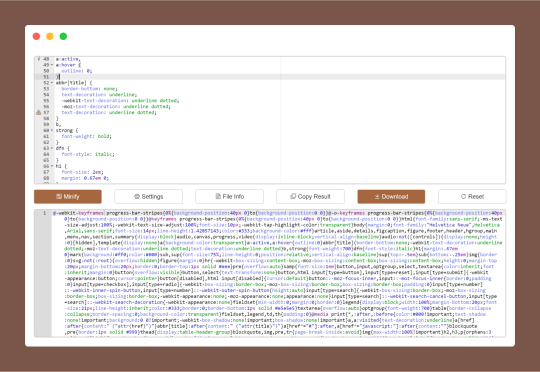
CSS Minifier is an online code optimization tool that compresses Cascading Style Sheets (CSS) by removing unnecessary characters like whitespace, comments, and redundant syntax. It reduces file size while maintaining full functionality.
#CSS Minifier#CSS Compressor#CSS Code Minifier#CSS Optimization Tool#Free Online CSS Minifier#Minify CSS for Faster Loading#free online tools#online tools#web tools#online web tools#free web tools#online tool
0 notes
Text
How to Remove Unused CSS in WordPress - Beginners Guide
Reduced unused CSS is a common error notice in tools like PageSpeed Insights. This superfluous code, often caused by themes and plugins, needlessly bloats your website’s file size, leading to slower load times and a poor user experience. As a long-term WordPress user, I’ve seen the negative impacts of unused CSS firsthand. It can seriously slow down pages and increase the bytes consumed by…
0 notes
Text
How to Speed Up Your WordPress Site for Better Rankings
A fast-loading website is essential for better SEO, improved user experience, and higher conversions. If your WordPress site is slow, you’re likely losing both visitors and ranking opportunities. Here’s how you can fix that.
Choose the Right Hosting
Your hosting provider sets the foundation for your website’s speed. Shared hosting may be affordable, but it often leads to slow performance. Instead, go for managed WordPress hosting or cloud-based options. Many professional website development services include high-performance hosting setup as part of their package.
Use a Lightweight Theme
A bulky, feature-heavy theme can slow your site down significantly. Switch to a lightweight and optimized theme like Astra, Neve, or GeneratePress to improve load time without compromising design.
Optimize Images
Images are often the biggest contributors to page size. Compress them using tools like ShortPixel or Smush, and use next-gen formats like WebP for faster delivery.
Install a Caching Plugin
Caching helps by storing static versions of your site, reducing the server load. Plugins like WP Rocket or W3 Total Cache can make a noticeable difference in performance.
Minify and Combine Files
Reduce the size of your CSS, JS, and HTML files by minifying them. This removes unnecessary characters and spaces to speed up load time. Tools like Autoptimize make this easy.
Use a CDN
A Content Delivery Network (CDN) distributes your content across multiple servers globally, ensuring faster access no matter where your visitors are located.
Clean Up Unused Plugins and Database
Too many plugins can slow your site and affect performance. Remove what you don’t use and regularly clean your database using WP-Optimize or similar tools.
Final Thoughts
Speed is a major factor in how users and search engines interact with your site. If you’re unsure where to start, partnering with expert website development services can help you optimize every technical aspect for maximum performance and SEO benefits.
Read more -https://www.janbaskdigitaldesign.com/wordpress-website-design-and-development
2 notes
·
View notes
Text
Remembered that I was planning to do a thing to the lua_led driver so I sorted out code uploading, and resolved some memory issues. Now I have to do *shudders* web development.
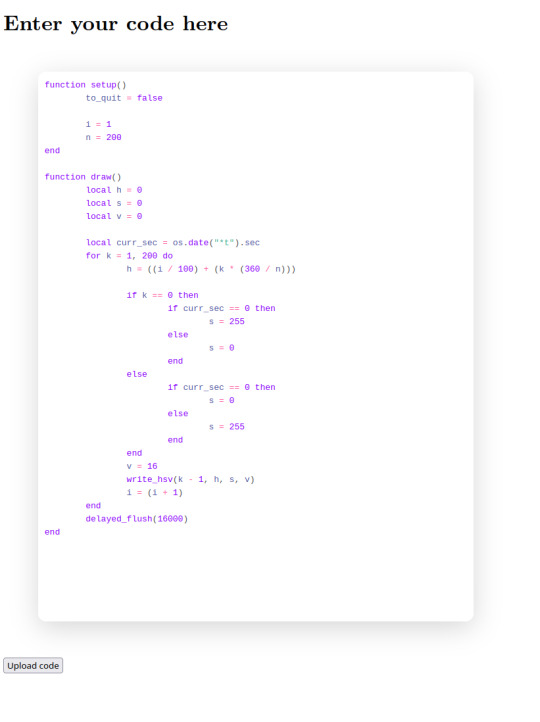
(okay technically there's still a lot of lua and web things to do, it is not robust yet, but you can type in a textbox and hit a button to update the lua code)
I'm trying out Codeflask to jam a nice editor into the onboard flash of this board, I have 4MB, which should be plenty for all the code, a few webpages, and a few hundred kilobytes to store some LED programs. All in the minified versions of this editor with lua highlighting seems to fit in ~40kB which is pretty good.
I don't know how to do UI and at least in theory I want this to all be local to the esp32 so I can't just pull in Patternfly or whatever. Well I've made several dozen webpages without fully understanding CSS and it can't stop me.
7 notes
·
View notes
Text
The Complete Manual for SEO in 2025: Methods to Rule Search Results
Digital marketing
Because Google's algorithms are becoming more intelligent and user behavior is changing, search engine optimization, or SEO, is always changing. To stay ahead of the curve in 2025, you will need to combine technical know-how, excellent content, and strategic link-building. If you are a blogger, digital marketer, or business owner, learning SEO can help you increase conversions and drive organic traffic.
In order to help you dominate search engine rankings in 2024, we will examine the most recent SEO tactics in this guide.
1. Recognizing SEO in 2025
Enhancing your website's visibility on search engines such as Google and Bing is known as SEO. A higher ranking for pertinent keywords, organic traffic, and improved user experience are the objectives.
Relevance, authority, and high-quality content are given top priority by search engines. Google's algorithms have become increasingly complex in comprehending search intent and rewarding websites that offer genuine value as a result of developments in AI and machine learning.
2. Keyword Analysis: The Basis for SEO
The foundation of SEO is still keyword research. But in 2025, search intent will be more important than ever. Take into account the following rather than just high-volume keywords:
Long-tail keywords are longer, more focused terms with higher conversion rates and less competition.
Semantic keywords: Include synonyms and variations of your primary keyword because Google's algorithms can comprehend related terms.
Keywords that are based on questions: A lot of users enter terms like "how to," "best way to," or "why does." By responding to these questions, you can increase how likely you are to be featured in snippets.
The Top Resources for Researching Keywords:
For both PPC and organic search insights, Google Keyword Planner is a free and helpful tool.
Ahrefs: Offers competitor analysis, search volume, and keyword difficulty.
SEMrush: Provides backlink analysis, site audits, and keyword research.
Finding frequently asked questions about your subject is made easier with AnswerThePublic.
3. Optimizing Your Content with On-Page SEO
Improving search rankings by optimizing individual pages is known as on-page SEO. Here's how to make your content better:
a. Meta descriptions and title tags
Your title tag should contain your target keyword, be compelling, and be no more than 60 characters. Likewise, your 160-character meta description should enticingly summarize your content and entice readers to click.
b. Header tags, such as H1, H2, and H3.
Use the main title in H1.
Utilize H2s and H3s for subheadings to enhance structure and readability.
Naturalize the use of primary and secondary keywords.
c. Optimizing URLs
A clean, descriptive URL helps both search engines and users. Example: Bad URL: www.example.com/p=12345 Visit www.example.com/seo-strategies-2025 for a good URL.
d. Linking Inside
Link equity is distributed, navigation is improved, and user engagement is prolonged when you link to other pertinent pages on your website.
e. Optimization of Images
To speed up page loads, reduce the size of images.
To help search engines understand images, use alt text to describe them.
4. Improving Website Performance with Technical SEO
Making a site's backend better for search engines to crawl and index is the main goal of technical SEO.
A. Optimization for Mobile
As mobile-first indexing is the standard, make sure your website is responsive. Google's Mobile-Friendly Test can be used to test your mobile performance.
b. Page Speed and Essential Web Elements
Google takes into account Core Web Vitals (LCP, FID, and CLS) and page speed when determining rankings. Boost speed by:
making use of a content delivery network (CDN).
making videos and pictures better.
turning on browser caching and minifying JavaScript and CSS.
c. Make Your Website Secure with HTTPS
Safe websites are given priority by Google. Convert your website to HTTPS if it still uses HTTP for better search engine rankings and user confidence.
Robots.txt and XML Sitemap
Make sure that all of the key pages are indexed by submitting an updated XML sitemap to Google Search Console. A robots.txt file can also be used to prevent the crawling of unnecessary pages.
5. Developing Authority and Trust through Off-Page SEO
a. Creating Links
One important ranking factor is still backlinks. Quantity is not as important as quality. Pay attention to:
guest posting on trustworthy websites.
Links are created by having high-quality content.
"Broken link building" is the process of identifying and fixing broken links.
Consider using HARO (Help A Reporter Out) to get backlinks from news websites.
b. Social Media Brand Mentions
Despite social signals not being direct ranking factors, a strong social media presence can boost credibility and drive traffic.
c. Local SEO and Internet critiques
If your business operates locally, encourage customers to leave positive reviews on Google My Business and Yelp. The local SEO rankings of your business are also raised when local citations contain your company's name, address, and phone number.
7. The Growth of Voice and Zero-Click Searches
It is imperative to optimize for voice search given the popularity of smart assistants like Alexa and Siri.
Make use of FAQs and keywords in natural language.
Because many voice searches are location-based, make sure your website is optimized for local search engines.
There is also an increase in zero-click searches, in which Google provides an answer right in the SERP. In order to appear in featured snippets:
Give succinct, well-organized responses.
For clarity, use lists and bullet points.
8. The Synergy of Content Marketing and SEO
Content marketing and SEO are closely related. For 2025 success, concentrate on
1,500+ words of long-form content that offers comprehensive answers.
Integration of multimedia (podcasts, infographics, and videos).
User interaction promotes sharing, comments, and conversations.
9. Tracking and Enhancing SEO Results
Use resources such as:
Google Analytics: Monitors conversions, traffic, and bounce rates.
Data on indexing and keyword performance is provided by Google Search Console.
Analysis of competitors and backlinks is provided by Ahrefs and SEMrush.
Important data to monitor:
an increase in organic traffic.
ranking of keywords.
CTR stands for click-through rates.
bounce rates and dwell time.
Conclusion: Make Your SEO Strategy Future-Proof
The process of SEO is continuous and necessitates continuous modification. Creating valuable content, staying up to date with algorithm changes, and focusing on technical optimizations are all ways to maintain high search rankings in 2025.
Ready to make your website more successful? Put these tactics into practice right now, and see how your organic traffic increases!

2 notes
·
View notes
Text
Page Optimization Best Practices: A Blueprint for Online Growth
Page optimization is an essential system in virtual advertising and net development that ensures websites are person-friendly, functional, and aligned with seek engine tips. It encompasses quite a few techniques and practices aimed at improving a website's performance, visibility, and general user revel in (UX). By optimizing a page, companies and content creators can achieve better search engine ratings, force organic visitors, and ultimately enhance conversion costs. This complete manual explores the facets of page optimization, from its technical factors to consumer-centered techniques.

On-Page Optimization
The Importance of Page Optimization
In the state-of-the-art competitive digital landscape, merely having an internet site is inadequate. Users anticipate rapid-loading, cellular-friendly, and easily navigable pages. Moreover, serps like Google prioritize web sites that supply value through optimized overall performance. Here’s why page optimization is essential:
Enhanced User Experience: Optimized pages load quickly, are visually appealing and provide intuitive navigation. This maintains users engaged and decreases bounce costs.
Higher Search Engine Rankings: Search engines reward optimized pages with better ratings, growing visibility, and natural reach.
Increased Conversions: A properly optimized web page encourages customers to take desired movements, including creating a purchase, signing up for a publication, or downloading content.
Better Accessibility: Optimization guarantees your content is on the market to all customers, such as people with disabilities, through features like alt textual content and proper structure.
Cost Efficiency: Pages optimized for speed and overall performance lessen server load and bandwidth utilization, reducing hosting expenses.
Key Elements of Page Optimization
Page optimization is multi-faceted, involving each technical and content-associated components. Below, we delve into its middle elements:
Page Speed Optimization
Page speed refers to how quickly a webpage masses its content. It's a crucial rating issue for search engines like Google and Yahoo and significantly affects consumer retention. A postponement of even a 2nd can bring about massive drops in personal engagement and conversions.
Minimize HTTP Requests: Reduce the number of factors like photographs, scripts, and CSS documents.
Compress Images: Use equipment like TinyPNG or ImageOptim to lessen image sizes without compromising quality.
Enable Browser Caching: Cache static files so returning site visitors don’t need to reload all factors.
Use a Content Delivery Network (CDN): Distribute content across more than one server to reduce latency.
Optimize Code: Minify CSS, JavaScript, and HTML to put off unnecessary characters.
Mobile-Friendliness
With over half of internet traffic coming from cellular gadgets, ensuring a web page is cell-pleasant is non-negotiable.
Responsive Design: Use CSS frameworks like Bootstrap to ensure the page adapts to specific screen sizes.
Viewport Settings: Define the viewport for your HTML to govern how your website is displayed on cell devices.
Clickable Elements: Ensure buttons and hyperlinks are properly sized and spaced for touchscreens.
Content Optimization
Content is at the heart of any website. Optimizing content for relevance, readability, and engagement is crucial.
Keyword Research: Identify and use goal key phrases naturally in your content.
Structured Data: Use schema markup to help serps recognize your content material.
Readability: Use brief paragraphs, subheadings, and bullet points to make content material scannable.
Engaging Visuals: Incorporate great images, movies, and infographics to complement textual content.
On-page search engine marketing
On-page search engine marketing entails optimizing character internet pages to rank better in seek engine results.
Title Tags: Create compelling and keyword-rich titles within 50-60 characters.
Meta Descriptions: Write concise descriptions that summarize the page content material and consist of target keywords.
Header Tags (H1, H2, and so forth.): Use headers to shape content material logically and improve readability.
Internal Linking: Link to different applicable pages in your website to enhance navigation and search engine optimization.
Technical Optimization
Technical optimization makes a specialty of backend upgrades to beautify overall performance and seek engine crawlability.
Robots.Txt File: Guide engines like Google on which pages to crawl or ignore.
Canonical Tags: Avoid duplicate content material problems by specifying the favored version of a website.
SSL Certificate: Secure your website online with HTTPS to reinforce consideration and ratings.
404 Error Pages: Create consumer-friendly error pages to guide users to lower back to practical parts of your website online.
Tools for Page Optimization
Several tools can simplify and streamline the optimization manner:
Google PageSpeed Insights: Analyzes web page speed and affords actionable guidelines.
GTmetrix: Offers insights into website performance and areas for development.
Ahrefs/Semrush: Helps with keyword studies, content optimization, and search engine marketing monitoring.
Hotjar: Tracks user behavior via heatmaps and session recordings.
Strategies for Effective Page Optimization
To reap meaningful effects, you want a well-rounded strategy. Here’s a step-by-step approach:
Conduct an Audit
Before enforcing modifications, conduct a comprehensive audit to identify existing troubles. Tools like Screaming Frog or Google Analytics can reveal overall performance bottlenecks, broken hyperlinks, and content gaps.
Prioritize User Intent
Understand your target market's wishes and design pages that cope with them. Whether users are seeking data, products, or services, make certain your content aligns with their intent.
Focus on Core Web Vitals
Google’s Core Web Vitals — Largest Contentful Paint (LCP), First Input Delay (FID), and Cumulative Layout Shift (CLS) — are crucial for web page optimization. Aim to meet their benchmarks for stepped forward user revel in and scores.
Test and Iterate
Optimization is an ongoing system. Use A/B checking out to experiment with web page layouts, calls-to-movement (CTAs), and different elements. Monitor overall performance and refine based on results.
Keep Up with Trends
The digital landscape evolves swiftly. Stay knowledgeable about updates to look engine algorithms, layout developments, and emerging technologies.
Common Challenges and Solutions
While web page optimization gives huge advantages, it also affords challenges:
Balancing Speed and Functionality: Advanced capabilities like animations can sluggish down your website online. Use light-weight libraries and green coding to strike stability.
Content Overload: Too a whole lot of content material can crush users. Focus on turning in concise, cost-driven information.
Managing Multiple Platforms: Ensuring steady overall performance across desktop, cell, and drugs requires thorough testing and responsive design.
The Future of Page Optimization
As technology advances, web page optimization will keep evolving. Emerging tendencies like voice seek, AI-pushed personalization, and augmented truth (AR) integration will redefine consumer expectations. Websites will want to leverage these improvements at the same time as adhering to foundational optimization ideas.
Additionally, the rise of privacy policies emphasizes the want for transparent facts practices. Optimized pages will not only perform nicely but additionally build acceptance as true through secure and ethical dealing with of personal records.
2 notes
·
View notes
Text
Page Speed Optimization: Why It’s Critical for Conversions and SEO

In today’s fast-paced digital environment, page-speed-optimization-for-seo-and-conversions is not just an added benefit but a crucial necessity for any business striving to thrive online. A website’s speed has a direct impact on how users perceive your brand. Slow load times can frustrate visitors, leading to higher bounce rates and missed opportunities for engagement. Research shows that a one-second delay in page load time can cause a significant drop in conversions, as customers are less likely to complete actions like making a purchase or filling out a form. This makes page-speed-optimization-for-seo-and-conversions critical for maintaining a seamless user experience and maximizing your ROI.
From an SEO perspective, Google’s ranking algorithms prioritize websites that load quickly, making page-speed-optimization-for-seo-and-conversions essential for improving search engine rankings. A slow website can push you down the search results, making it difficult for your target audience to find you. Moreover, with Google’s emphasis on mobile-first indexing, optimizing for speed across all devices—especially smartphones and tablets—becomes even more critical. Websites that load quickly on mobile not only rank higher but also cater to the growing segment of users who browse on the go.
Implementing page-speed-optimization-for-seo-and-conversions involves multiple technical adjustments, including compressing images, minifying CSS and JavaScript, leveraging browser caching, and using Content Delivery Networks (CDNs). These improvements reduce server response times, streamline code, and eliminate unnecessary elements that can slow down your site. Faster websites lead to more satisfied users, which in turn boosts your credibility and increases the likelihood of repeat visits. Additionally, a well-optimized site reduces the strain on server resources, lowering maintenance costs and improving site reliability.
In essence, investing in page-speed-optimization-for-seo-and-conversions is a long-term strategy that not only enhances user satisfaction but also strengthens your overall digital presence. Whether you are looking to improve your search visibility, attract more organic traffic, or convert more visitors into customers, focusing on page speed can provide the competitive edge your business needs. At Webpino Softwares, we specialize in implementing effective page speed optimization techniques that align with your business goals, helping you deliver faster, more engaging, and conversion-friendly websites that stand out in a crowded digital marketplace.
2 notes
·
View notes
Text
Classless Themeable CSS Framework For Modern Web Design - Dev.css
Dev.css is a lightweight, classless CSS framework that transforms plain HTML into clean, modern web pages. It weighs only 4.8kb minified and includes 8 built-in themes and 4 useful addons. Inspired by Vercel’s Geist design system and new.css framework, dev.css offers a minimal set of styles that instantly enhance the look and feel of any plain HTML file without the need of adding any CSS…
2 notes
·
View notes
Text
Speed Up Your Website: Essential Optimization Tips! 🌐✨
Is your website feeling a bit sluggish? A fast website is crucial for keeping your visitors happy and improving your SEO. Here are some essential tips to boost your site’s speed and performance! ⚡ With Speedy Serp.
1. Trim the Fat: Minimize HTTP Requests 🔪 Each element on your page (images, scripts, stylesheets) creates a new request. Combine files where possible and remove unnecessary elements to speed things up.
2. Compress for Success 🗜️ Enable Gzip or Brotli compression to shrink your HTML, CSS, and JavaScript files. Smaller files mean faster load times.
3. Picture Perfect: Optimize Images 📸 Ensure your images are in the right format (JPEG for photos, PNG for graphics) and compressed. Tools like TinyPNG or ImageOptim can help reduce image sizes without sacrificing quality.
4. Cache In: Use Browser Caching 🧠 Set up browser caching to store some files in your visitors' browsers. This way, repeat visitors don't have to download everything again, making subsequent visits faster.
5. Clean Up Your Code: Minify CSS, JavaScript, and HTML 🧹 Remove unnecessary characters from your code, like spaces and commas, to improve load times. Minification tools can automate this for you.
6. Fast Servers = Fast Websites 🏎️ Choose a reliable web host and keep your server optimized. A speedy server is the backbone of a fast website.
7. Globally Fast: Implement a CDN 🌍 CDNs store copies of your site in multiple data centers worldwide, serving content from the location closest to your visitor. This reduces latency and speeds up load times.
8. Lazy Load for the Win 💤 Lazy loading delays the loading of images and other elements until they’re needed (i.e., when they come into view). This makes your initial page load much faster.
9. Above-the-Fold Focus 📰 Prioritize loading the critical content first, so visitors can start engaging with your site while the rest loads in the background.
10. Regular Audits: Keep Testing 🔍 Use tools like Google PageSpeed Insights, GTmetrix, or Lighthouse to identify improvement areas. Regular testing and optimization are key to maintaining a fast site.
Speed optimization is an ongoing journey, but the rewards in user satisfaction and SEO are well worth it. Start implementing these tips today and watch your website soar! 🌟✨
What are your go-to speed optimization techniques? Share your thoughts below! 💬
#WebDev #SpeedOptimization #WebsiteTips #TechSavvy # #WebDesign #DigitalMarketing #TumblrTech
2 notes
·
View notes
Text
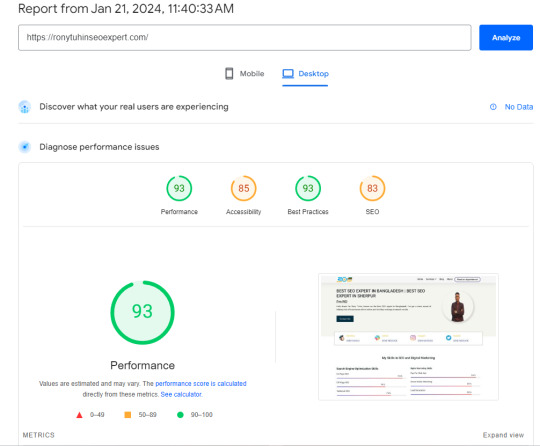
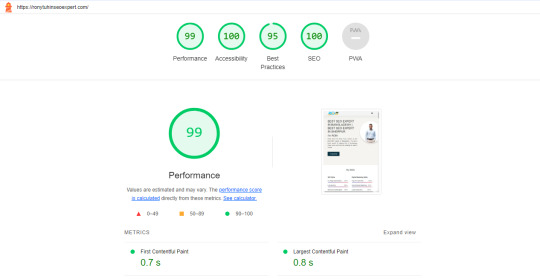
A Step-by-Step Guide: How to Optimize Your Website Speed for a Perfect 99/100 Score
🚀 Boost Your Website Speed with This Step-by-Step Guide! 🚀Hey everyone! Are you ready to supercharge your website? 🌐 In today's digital world, having a lightning-fast website is crucial for success. That's why I'm excited to share a step-by-step guide on optimizing your website speed and achieving a perfect 99/100 score! 📈
1. Start with a Speed Test: Use tools like Google PageSpeed Insights or GTmetrix to analyze your website's current speed performance. This will give you a baseline to work from.
2. Optimize photos: To minimize file size without compromising quality, compress and resize photos. This may have a major effect on loading times.
3. Minify JavaScript and CSS: To minimize file sizes, eliminate extraneous characters and spaces from your code. This might enhance user experience and speed up the loading of your website.
4. Turn on Browser Caching: Use browser caching to save static files, including CSS and graphics, so that a visitor to your site doesn't have to reload them.
5. Content Delivery Network (CDN): Consider using a CDN to distribute your website's files across multiple servers worldwide. This can dramatically decrease load times for users across different locations.
6. Make Use of Accelerated Mobile Pages (AMP): AMP may be used to make mobile-friendly versions of your website that load more quickly, increasing both user engagement and overall speed.
7. Reduce Server Response Time: Optimize your server's performance and eliminate any bottlenecks that could slow down your website.
8. Monitor and Test Regularly: Monitor your website's speed performance and adjust as needed. Testing and continuous optimization are vital to maintaining a fast-loading website.
By taking these simple measures, you can dramatically increase the speed of your website and give users a flawless surfing experience. Recall that a quicker website can improve your search engine rankings and increase user satisfaction! 🌼
So, what are you waiting for? Let's optimize those websites and aim for that perfect 99/100 speed score! Feel free to share your tips and experiences in the comments below. Together, let's speed up the web!
#seo optimization#off page seo#local seo#seo expert#seo company#seo marketing#seo agency#digital marketing#seo services#seo
2 notes
·
View notes
Text
How To Boost The Indexability Of A New Website 🔥
🔥 Skyrocket your website's indexability and conquer the search engine rankings! 🌟 Buckle up, folks, because I've got some insider secrets and juicy tips that'll turbocharge your site's visibility. Let's dive in! 💪
1️⃣ Speed is 🔑: Did you know that a slow website can make spiders crawl slo-mo? ⌛ Yup, search engines love speedy sites! Optimize loading times by compressing images, minifying CSS/JavaScript, and leveraging caching techniques. ⚡️ Slow websites ain't got no time for rankings!
2️⃣ XML Sitemaps for the Win 🗺️: A well-crafted XML sitemap is the magic 🔮 that helps search engines understand your website structure. Create and submit one to Google Search Console, Include all your pages, prioritize 'em, and watch as the bots scuttle through your content. 🕷️
3️⃣ Mobile-Friendly FTW 📱: it's a no-brainer to know that mobile searches surpasses desktop searches. Ensure your site is responsive and looks fab on all devices. Mobile-friendly sites win bonus points with the search bots and get blessed with better indexability. 🙌
4️⃣ Link Juice Matters 💪���: Internal linking is like a power-packed energy drink for your SEO efforts. 🥤 Pass that link juice around by interlinking your pages with relevant anchor texts. Search engines adore such connected websites, and it helps them find all your cool content.
5️⃣ Clear the Dead Ends ☠️: Broken links are like ghosts haunting your website. 👻 Sweep 'em away, my friend! Regularly audit your site for 404 errors and redirect 'em to relevant pages. Goodbye dead ends, hello smooth and indexable pathways! 🛠️
6️⃣ Hail the Hierarchy 🏰: A well-structured website hierarchy is a superhero cape for indexability. 🦸♂️ Use clear headings, subheadings, and semantic HTML to organize your content. It helps search engines understand the context better and boost your chances of claiming that top spot. 🥇
7️⃣ Snacks for Spiders 🍴🕷️: Meta tags bring all the spiders to the yard! Craft compelling meta titles and descriptions that entice users and search engines alike. Use relevant keywords, be concise, and ooze that click-worthy appeal. 🤩 Meta tags are the snacks search bots love to munch on!
⚠️ Hold up, folks! This is just a taste of the SEO buffet I've got for you. For a full-on feast of technical SEO expertise, check out my guide, "Unlock the Secrets of Technical SEO" 📚🔓. It's packed with even more insider info to supercharge your website's indexability and beyond! 🚀🎉
#SEO #TechnicalSEO #Indexability #SearchTraffic #WebOptimization #HustleHard #onpageseo #intetnallinks #internallinking #boosttraffic #organictraffic #freetraffic #searchengineoptimization #onpageoptimization #indexability #sitemaps #metatags #websitespeed #seomarketing #seosecrets #seostrategy #makemoneyonline #earnmoneyonline #workfromhome #homebusiness #onlinebusiness #onlinemarketing #internetmarketing #digitalmarketing #contentmarketing #digitalmarketer #affiliatemarketing
#make money online#work from home#affiliate marketing#make money with affiliate marketing#marketing#online business#home business#digital marketing#online marketing#blogger#on page seo#seo tutorial#seo services#seo#seo tips#socialmediamarketing#seo marketing#emailmarketing#on page optimization#technical seo
4 notes
·
View notes
Text
Navigating the Mobile-First Indexing Revolution in 2023: You’re Definitive Guide

The digital landscape is an ever-evolving realm, and in 2023, one thing is abundantly clear – mobile is king. With the advent of Mobile-First Indexing, the way websites are ranked by search engines has undergone a profound transformation. In this comprehensive guide, we'll explore the Mobile-First Indexing landscape, provide you with a "mobile-first indexing checklist," delve into "mobile SEO best practices," and uncover the critical "mobile ranking factors." Along the way, we'll add a dash of human touch to help you truly grasp the significance of this seismic shift.
The Mobile-First Indexing Revolution
What is Mobile-First Indexing?
Mobile-First Indexing is Google's response to the mobile-centric digital age. Traditionally, Google primarily crawled and indexed desktop versions of websites, using that data to determine rankings for both desktop and mobile searches. However, the rise of mobile usage led to a fundamental change – Google began prioritizing the mobile version of a website for indexing and ranking. This means that a website's mobile version now takes precedence in search results, making mobile optimization more critical than ever.
Why Does Mobile-First Indexing Matter?
Mobile-First Indexing matters for several compelling reasons:
User-Centric Approach: It aligns with the user-centric trend, as more people access the internet via mobile devices than ever before.
Improved User Experience: Mobile-First Indexing encourages website owners to enhance the mobile experience, resulting in faster-loading pages and improved usability.
Better Rankings: Websites that perform well on mobile devices are more likely to rank higher in search results, increasing organic traffic.
Mobile-First Indexing Checklist
Embarking on a Mobile-First Indexing journey requires a meticulous approach. Here's a checklist to help you navigate this transformative process:
1. Mobile-Friendly Design:
Ensure your website employs a responsive design that adapts seamlessly to various screen sizes, from smartphones to tablets.
2. Speed Matters:
Optimize your site's loading speed on mobile devices. Compress images, minify CSS and JavaScript, and leverage browser caching to reduce load times.
3. Mobile SEO Best Practices:
Implement on-page SEO techniques tailored for mobile devices, including optimizing title tags, meta descriptions, and headers for mobile users.
4. Mobile Content:
Make sure your mobile site contains the same valuable content as the desktop version, including text, images, videos, and infographics.
5. Structured Data:
Use schema markup to provide search engines with structured data, helping them understand your content and display rich snippets.
6. Test on Mobile Devices:
Regularly test your website's performance on various mobile devices and browsers to identify and rectify any issues promptly.
7. Mobile Sitemaps:
Create and submit a mobile sitemap to Google Search Console to ensure all mobile pages are indexed correctly.
8. Optimize for Local Search:
If you have a physical location, optimize your site for local search, ensuring mobile users can easily find your business.
9. Monitor Mobile Usability:
Keep a close eye on Google Search Console for mobile usability issues and resolve them promptly.
Mobile SEO Best Practices
To excel in the era of Mobile-First Indexing, you need to embrace these Mobile SEO best practices:
1. Mobile-Responsive Design:
Invest in a mobile-responsive design that automatically adjusts to different screen sizes. This ensures a consistent user experience across devices.
2. AMP (Accelerated Mobile Pages):
Consider implementing Accelerated Mobile Pages to create faster-loading, streamlined versions of your content, ideal for mobile users.
3. Optimize Images:
Compress and optimize images for mobile devices to reduce page load times without compromising quality.
4. Mobile-Friendly Navigation:
Simplify navigation menus and use mobile-friendly navigation elements, such as hamburger menus, to enhance user experience.
5. Local SEO Optimization:
If you have a physical business presence, optimize your website for local search by including location-specific keywords and information.
6. Voice Search Optimization:
As voice search becomes more prevalent, optimize your content for natural language queries and long-tail keywords.
7. User Experience Matters:
Prioritize a seamless user experience on mobile devices. Ensure that buttons are easily clickable, fonts are legible, and pop-ups are minimal.
Critical Mobile Ranking Factors
Understanding the key factors that influence mobile rankings is essential. Here are some critical mobile ranking factors to consider:
1. Page Speed:
Fast-loading pages are paramount. Google prioritizes websites that load quickly on mobile devices to improve user experience.
2. Mobile-Friendly Design:
Websites with responsive designs that adapt to different screen sizes are favored by search engines.
3. Mobile Usability:
User-friendly mobile experiences, including easy navigation and legible text, contribute to better rankings.
4. Quality Content:
High-quality, relevant content that satisfies user intent is crucial for mobile rankings.
5. Mobile-Friendly Pop-Ups:
Avoid intrusive pop-ups that can disrupt the user experience on mobile devices.
6. Mobile Crawlability:
Ensure that Googlebot can crawl your mobile website without issues, including access to CSS and JavaScript files.
7. Mobile Interstitials:
Limit the use of interstitials or pop-ups that cover the main content, as these can negatively impact rankings.
As we delve into the intricacies of Mobile-First Indexing, it's vital to remember that behind the algorithms and data points are real people – your audience. The shift towards mobile-centric indexing is driven by the evolving habits and preferences of users who rely on mobile devices for information, entertainment, and connection.
Imagine a user on a busy morning commute, searching for a nearby coffee shop to grab a quick cup of joe. Your website, optimized for Mobile-First Indexing, loads swiftly, provides clear directions, and displays enticing images of steaming coffee cups. In this scenario, Mobile-First Indexing isn't just an algorithmic change; it's an opportunity to connect with users when they need you the most.
In 2023, your website's success hinges on its mobile performance. By following the Mobile-First Indexing checklist, embracing Mobile SEO best practices, and understanding the critical mobile ranking factors, you can position your site at the forefront of the mobile revolution. It's not just about appeasing algorithms; it's about delivering an exceptional mobile experience to the people who matter most – your audience. So, get ready to conquer Mobile-First Indexing, and let your website shine in the mobile spotlight!
4 notes
·
View notes
Text
The Ultimate Guide- Tips and Tricks to Improve Your SEO Ranking
Search engine optimization (SEO)
Beyond the search bar, the kingdom of Search Engine Optimization lies. Wishing to enhance the visibility of your website, you are at the right place. The only mantra to win SEO is to play with some Google-based tips and tricks. Search engine optimization (SEO) is critical in increasing organic traffic to your website in today's competitive digital market. This article delves into the thorough framework of useful tips and tricks to assist you raise your SEO ranking and increase your online presence at search engines like Google, Microsoft Bing, and Yahoo. Let’s dive in-
Keyword Research:
Start by choosing pertinent keywords and phrases associated with your sector, line of business, or offerings. Search for keywords that are high in volume and low in competition by using keyword research tools like SEMrush, Google Keyword Planner, or Moz.
Tip: Use long-tail keywords to draw in highly engaged individuals and capture more precise search intent.
On-Page Optimization:
Include your targeted keywords in your page names, meta descriptions, and URLs to improve these elements. Additionally, weave pertinent keywords into your content's headings, subheadings, and body paragraphs. Make your material more understandable and structured by using header tags (H1, H2, and H3). Make sure your content is original, educational, and beneficial to your readers.
Tip- Using browser caching for on-page optimization, minifying CSS and JavaScript, and optimizing pictures will all help your website load faster.
Quality Content Creation
Nobody enjoys reading irrelevant or dull material. Produce shareable, and high-quality material that appeals to your target audience. Create attractive headlines to increase click-through rates. Furthermore, it is noted that the more the content is based on current scenarios higher the customer engagement rate. Additionally, pay attention to long-form material because it typically ranks higher in search engines.
Tip- To improve user experience, incorporate multimedia components like pictures, movies, and infographics.
Link Building
Create a network of high-quality backlinks coming from reputable websites in your sector. Produce original, worthwhile content to draw backlinks organically. Your authority can be established and you can acquire worthwhile backlinks by writing as a guest on relevant blogs and websites.
Tip- Use social media to spread the word about your content and to drive link sharing on social media.
Mobile Optimization
In this digital era, websites must be responsive and friendly for all devices and screen sizes, thereby making sure your website is mobile-friendly across a range of devices. Improve the look and feel of your website for mobile users to make it easier for them to navigate and read.
Technical SEO:
Make sure the structure of your website is clear and accessible to search engine bots. To aid search engines in comprehending the architecture of your website, create and submit an XML sitemap. To restrict access to certain pages by search engine crawlers, optimize your website's robots.txt file.
Tip: Use schema markup to improve the visibility and presentation of search results for your website.
User Experience (UX) Optimization:
Ensure that your website's user experience is seamless and simple. Make sure your website is accessible, has well-written, brief information, appropriate structure, and readable fonts.
Tip- Use quality keywords to enhance website navigation and make it simpler for users to access the information they're looking for.
Final Thought
Unlock your website’s visibility but just following these tips and tricks keenly- as it’s all about SEO ranking when it comes to climbing the digital ladder. One can turn the searches into success by improvising their SEO ranking on search engines.
#seoranking#seo#tips and tricks#digitalization#digitalmarketing#social media#google#on page optimization
5 notes
·
View notes
Text
How to design Interactive Web Design in best price?

Designing an interactive web design on a budget requires careful planning, creativity, and efficient use of resources. In this guide, I'll provide you with a step-by-step approach to creating an engaging and interactive web design within the best price constraints.
Interactive web design is a powerful tool for creating memorable and effective online experiences that benefit both users and businesses alike. As technology continues to evolve, web designers must keep innovating and adapting interactive elements to cater to the ever-changing expectations of users.
Set Clear Goals and Scope
Before starting any project, define your goals and project scope. Understand the purpose of the Interactive Websites, its target audience, and the specific Interactive Websites elements you want to include. Having a clear vision will help you stay focused and avoid unnecessary expenses.
Choose the Right Platform and Tools
Select a web development platform that aligns with your budget and requirements. Popular cost-effective options include WordPress, Joomla, or using a website builder like Wix or Squarespace. These platforms often come with built-in interactive features and templates that can save you time and money. Utilize free or affordable design tools like Canva or GIMP for graphics and image editing.
Responsive Design
Ensure your web design is responsive, meaning it adapts to different screen sizes and devices. Responsive Interactive Websites design eliminates the need for separate mobile versions, reducing development costs.
Minimalistic Design Approach
Embrace a minimalistic design approach that focuses on simplicity and clean aesthetics. Fewer design elements mean less time spent on development and lower costs. Use negative space effectively and choose a cohesive color palette to create an elegant yet cost-efficient design.
Open-Source Templates and Themes
Explore free and open-source website templates and themes available online. Platforms like WordPress offer a wide range of themes with Interactive Websites elements that can be customized to suit your needs, saving you both time and money.
DIY vs. Hiring Professionals
Assess your skills and expertise in Interactive Websites and development. If you have the required knowledge, consider doing some parts of the design yourself. For complex interactive features, like animations or custom coding, it may be worth hiring freelancers or a web development agency. Compare prices and portfolios to find the best fit for your budget.
Optimize for Performance
Performance optimization is crucial for user experience and search engine rankings. Compress images, minify CSS and JavaScript, and enable caching to reduce loading times. Faster-loading pages often lead to higher engagement and conversion rates with your Interactive Websites.
User-First Approach
Place user experience at the forefront of your design. Ensure that Interactive Websites elements enhance usability and engagement, rather than complicating the navigation. Conduct user testing and gather feedback to refine your design iteratively.
Integrate Social Media
Use social media integrations to increase user engagement and expand your online presence. Social media plugins and sharing buttons can be easily added to your Interactive Websites for little to no cost.
Educational Content and Tutorials
Create educational content and Interactive Websites tutorials that provide value to your audience. Informative videos, infographics, and interactive guides can be cost-effective ways to engage users and establish your expertise.
Continuous Maintenance and Updates
Regularly update and maintain your website to ensure it stays relevant and functional. Promptly fix any bugs or issues that arise to avoid costly repairs in the future.
Therefore creating an interactive web design on a budget requires smart decision-making and resourceful use of available tools and platforms. By following these guidelines and maintaining a user-centric approach, you can design an engaging website without breaking the bank. Remember to regularly evaluate the performance and user feedback to make improvements over time.
Interactive Web Design
Interactive web design refers to the process of creating web pages or applications that engage users and allow them to interact with the content and functionality. The primary goal of interactive web design is to enhance user experience, encourage user participation, and make the website or web application more enjoyable and effective.
Key Elements of Interactive Web Design:
User Interface (UI): The UI is the visual and Interactive Websites elements of the website that users interact with, such as buttons, menus, forms, and navigation. A well-designed UI makes it easy for users to understand and use the website's features.
User Experience (UX): UX focuses on creating a positive and seamless experience for users while they interact with the website. This involves considering user needs, preferences, and behaviors to design intuitive and efficient interactions.
Animation and Transitions: Adding subtle animations and transitions to elements can make the website feel more dynamic and responsive. However, it's essential not to overdo it, as excessive animation can lead to a cluttered and distracting experience.
Responsiveness: Interactive web design should adapt to different devices and screen sizes. This means the website should be mobile-friendly and work well on various devices, including smartphones, tablets, and desktop computers.
Feedback and Validation: Providing real-time feedback to users when they interact with elements like forms or buttons helps them understand their actions and prevents errors. Validation messages for form inputs are crucial to guide users and reduce frustration.
Microinteractions: These are small, subtle interactions that serve a specific purpose, such as liking a post, clicking a button, or expanding a menu. Microinteractions add a sense of delight and engagement to the user experience.
Scroll and Parallax Effects: Scrolling can be used creatively to enhance storytelling or to trigger animations and effects as users move down the page. Parallax effects, where background elements move at a different speed than foreground elements, can create a sense of depth and immersion.
Gamification: Incorporating game-like elements, such as points, badges, or progress bars, can make the website more fun and encourage users to explore and engage with the content.
Multimedia Elements: Using images, videos, audio, and interactive elements like sliders and carousels can make the website more engaging and visually appealing.
Personalization: Tailoring the user experience based on individual preferences and behavior can make the website feel more relevant and user-centric.
Remember that interactive web design should not sacrifice usability and accessibility for the sake of novelty. The goal is to strike a balance between creativity and user-friendliness, ensuring that all visitors can easily interact with and enjoy the website.
Interactive web design is a powerful and essential approach to creating engaging and user-friendly websites. By incorporating interactive elements, such as animations, hover effects, interactive forms, and dynamic content, web designers can enhance the user experience and encourage visitors to stay longer on the site.
One of the key benefits of interactive web design is its ability to create a more memorable and enjoyable browsing experience. Users are more likely to connect with a website that responds to their actions and provides instant feedback. This increased engagement can lead to higher user retention, increased conversions, and improved brand perception.
Furthermore, interactive web design plays a crucial role in keeping up with the ever-evolving digital landscape. As technology advances and user expectations grow, static and traditional web designs may fall short in delivering the desired user experience. By embracing interactive design principles, websites can adapt to various devices and cater to different user preferences, ensuring they remain relevant and competitive in the online space.
Additionally, interactive web design fosters better communication and interaction between businesses and their customers. Through interactive elements like chatbots, feedback forms, and interactive product showcases, companies can gather valuable insights, understand their audience better, and provide personalized solutions to their users' needs.
However, while interactive web design can be highly beneficial, it should be approached with care. Overloading a website with unnecessary animations or complex interactions can lead to slow loading times and a cluttered user interface, which can be counterproductive and frustrating for users. Thus, striking the right balance between functionality, aesthetics, and user-friendliness is crucial.
Interactive web design is a vital component of modern web development that can significantly impact user engagement, brand perception, and business success. By creating dynamic, user-centric, and visually appealing experiences, web designers can elevate their websites and ensure they stay ahead in an increasingly competitive digital world.
2 notes
·
View notes
Text
how to and why need WordPress website speed optimization?
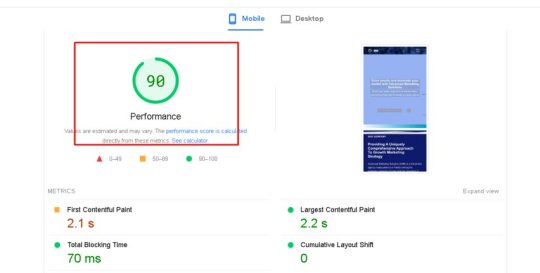
In today's fast-paced digital world, speed optimization plays a crucial role in delivering a seamless user experience and achieving business success. This article will discuss the significance of speed optimization and explore various techniques to enhance the performance of websites, applications, and digital platforms.
The Significance of Speed Optimization : Speed optimization refers to the process of improving the loading time and overall performance of a website or application. It is vital for several reasons. Firstly, users have become increasingly impatient and expect instant access to information. A slow-loading website or application can lead to frustration and drive users away, resulting in lost opportunities and reduced conversions. Secondly, search engines like Google consider page speed as a ranking factor, influencing a website's visibility and organic traffic. Therefore, speed optimization directly impacts search engine optimization (SEO) efforts and online visibility.
hire me for website optimization: https://www.fiverr.com/jobair_webpro
Techniques for Speed Optimization
Compressed and Minified Code: Reduce the file sizes of HTML, CSS, and JavaScript by compressing and minifying them. This reduces the bandwidth required for downloading, resulting in faster page load times.
Image Optimization: Optimize images by compressing them without sacrificing visual quality. This can be achieved through various techniques, such as using the appropriate image format (JPEG, PNG, etc.), resizing images to the required dimensions, and leveraging modern image formats like WebP.
Caching: Implement browser caching to store frequently accessed files on the user's device, reducing the need for repeated downloads. This improves load times for returning visitors.
Content Delivery Network (CDN): Utilize a CDN to distribute website content across multiple servers worldwide. CDN servers located closer to the user reduce latency and enable faster content delivery.
Minimize HTTP Requests: Reduce the number of HTTP requests made by the browser by combining multiple files into one. This can be achieved by merging CSS and JavaScript files, using CSS sprites, or inlining small CSS and JavaScript directly into HTML.
Server-Side Optimization: Optimize server configurations, database queries, and scripting languages to improve response times. Techniques include enabling server compression (Gzip), using a reverse proxy cache, and optimizing database queries.
Responsive Design: Ensure your website or application is responsive and optimized for different devices and screen sizes. This ensures a consistent user experience across platforms and reduces the need for unnecessary downloads or device-specific redirects.
Speed optimization is crucial for delivering a positive user experience, improving search engine rankings, and achieving business goals. By implementing techniques such as code compression, image optimization, caching, and server-side optimizations, organizations can enhance the speed and performance of their digital platforms, resulting in increased user engagement and better conversion rates.
Hire me for website speed optimization: https://www.fiverr.com/jobair_webpro/
#wordpress#speed optimization#wordpress speed optimization#speed up#seo optimization#onpageseo#on page optimization
2 notes
·
View notes