#monitor displays
Text

Moon touched
#bg3#dame aylin#shadowheart#isobel thorm#art#if the colours on this are crazy saturated OR desaturated. forgive me. the colours are displaying differently between my monitors#and different apps???? ugh. im gonna have to figure out what settings are off to create this#anyway. obsessed with the moon trio frankly#nudity
4K notes
·
View notes
Text

Apple: Graphite 17″ Studio Display (1999)
3K notes
·
View notes
Text

TODAY.
#cult of the lamb#cotl#narilamb#cotl lamb#cotl narinder#cotl fanart#narinder#true devotion#cw eyestrain#its been a minute since I've posted anything cotl here#sorry if the colors are blinding my monitor doesnt display things nearly as bright as they show up on any other device.#but we all know whats about to happen to that poor cat right?
117 notes
·
View notes
Text

woo hahah yayyy funny paintingngggg
#ultrakill#fanart#v1 ultrakill#iresadun🎨#ultrakill violence#ultrakill mannequin#this took a gruesome amount of time to render bc of all the mannequins#also i drew this with my display tablet as my one monitor so the colors kind of look different on mobile???#ires art#ires stuff
257 notes
·
View notes
Text

Arien ☀
#arien#silmarillion#I swear to god one of these days I'm gonna get an Eizo monitor#because coloring is pain if it looks different on 4 different displays and you don't know which is correct
982 notes
·
View notes
Text
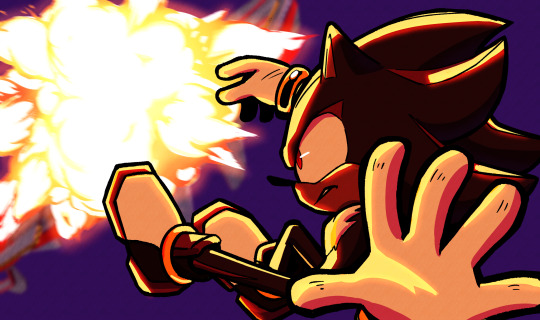
It’s just not Shadow unless there’s a large explosion behind him
#shadow the hedgehog#sonic fanart#shadow the ultimate lifeform#sonic heroes#i can totally tag this as that because the ship is the egg fleet from heroes-#sonic adventure 2#my art#i hate how my monitor displayed the colors less saturated so when I had checked my phone it was a red glowing mess#i did fix it as best as I could though!#It sucks because its just not the same honestly
66 notes
·
View notes
Text

Transparent Source / Supply.Family / Apple Pro Display HDR / Mockup / 2024
Download
#transparent source#supply.family#apple pro display hdr#mockup#2024#device#digital#graphics#monitor#product#shopsystem
28 notes
·
View notes
Text

You've Got Mail! @killing-machine
#there are so many easter eggs in this piece I went hog wild#as per the instructions given#super imposed ILOVEYOU virus code#multiple overlayed crt monitors#KMNB killing machine nevadean beast with HANK etched in the letters#neutrois charm obviously#and the specific crt monitor in the background is one of those that only displays red with a warped overlay#ok ok i'll be quiet now but I'm STUPID proud of this#hope it suffices!#madness combat#madcom#madness combat fanart#madness project nexus#hank j. wimbleton#hank j wimbleton#small artist#guarden/art
60 notes
·
View notes
Note
Computer q. For otherwise identical monitors, is a 4000:1 contrast ratio noticeably better from 1000:1? I don't mean for fancy art but like if I'm watching a movie, could I see the difference in a dark scene? I looked into oled's, but those are expensive and I think the way I use my stuff would cause burn in.
I hope you don't mind, but I got carried away and answered pretty much every computer monitor question anyone has ever had. And since this turned into a whole thing, I thought I'd share it for everyone to benefit.
For a computer monitor I would say the most important aspect is actually the viewing angle. This is how far off-axis you can look at the monitor before the image degrades.
We sit very close to our displays and at that distance, even a change in height in your chair can affect the image. Move a little bit left or right and a cheap display could completely wash out and look terrible. And if you get a display that is 27" or above, even if you sit dead center, the edges of the screen will appear dark and washed out with a bad viewing angle.
The two best display technologies to get a good viewing angle are IPS (in-plane switching) and OLED. If you are interested in a display without these technologies, be sure it has a decent viewing angle. You can read more about viewing angles here and here.
IPS has very little concern for burn-in, but it is still a concern with OLED. In recent years OLED has greatly improved and image retention and burn-in can be avoided with regular maintenance. Displays will have pixel shift features and noise modes that work out all the pixels evenly. You can run these features every once in a while to prevent burn-in. You can also play special anti-burn-in videos on YouTube (full screen) to exercise the pixels to uniformity.
So if you don't mind the hassle, you can manage an OLED with low risk.
That said, OLED was almost exclusively for TVs and has only recently been introduced for computer displays. The current options are quite large and fairly expensive, as you alluded to. So if you are trying to stay within a budget, it might be best to seek out an IPS display.
Another consideration is resolution. Everyone is obsessed with everything being 4K now. But I think increasing the resolution brings diminishing returns with regard to increased detail you can actually notice. So if you don't mind going with a 1440p monitor (about 2.5K), you can save some money on resolution and get higher quality in more noticeable areas. Personally, I feel 1440p gives you a nice, noticeable bump in detail over 1080p. Whereas going from 1440p to 4K (2160p) is less noticeable unless you have very good vision.
Another benefit to 1440p is that video games are much easier to run on high quality settings with a reasonable GPU. And you can use technologies like super sampling (Nvidia calls this DLSS) to increase the detail you may lose from not going 4K.
The only concern I'd have with not going 4K is if you edit 4K video. It will be difficult to do a pixel level analysis of your footage otherwise. But other than that, you can still watch 4K content on a 1440p monitor and because it is being downsampled, you will still notice a nice bump in detail.
So if you don't have a reason to get a 4K display, I think 1440p is worth considering.
The next concern would be color. Or color gamut. This is how many colors the display can accurately reproduce. If you don't do any art or video color grading, you'll at least want something that does 95 to 100% of sRGB. That is the color space the entire internet uses. And if you are going to be watching HDR movies, you might want a display with a decent percentage of the P3 color space as well. Doesn't need to be 100%, but the higher the better. And for those who do art, a good percentage of Adobe RGB is recommended.
Also, many manufacturers offer displays that come pre-calibrated from the factory. If color accuracy is important, I would seek out one of these displays with a Delta E rating of 3 or less (lower is better).
A newer factor in displays is peak brightness. This is measured in "nits." In standard dynamic range (SDR), video only needed to reach 100 nits. Most HDR content is mastered to reach 1000 nits. In the future, that number will be 4000. And if micro LED technology ever becomes affordable, we may go up to 10,000 nits. But almost everything is around 1000 at the moment, so that is a good number to shoot for.
HOWEVER, because HDR is tone mapped (the brightness of your display is factored in and the content is adjusted accordingly), you can still get some benefits of HDR, even if you cannot do the full 1000 nits.
All monitors can do 100 nits for SDR content. But with more things being displayed in HDR, having more nits will give you a better experience. This does not mean your display will blind you. Usually bright stuff only takes up a small portion of the screen. But having more nits allows highlights to really pop and feel immersive. A lightsaber might actually feel hot and dangerous on a bright enough screen.
Computer displays are often rated as HDR400 or HDR600 or HDR1000 based on their nits. The HDR400 isn't great for HDR content. If you can do 600 or above within your budget, you'll get a better experience. If you are going to watch movies, this may be a feature you prioritize.
I know you mentioned contrast ratio, but I'm afraid that is a little complicated to answer. It can depend on other aspects of the monitor and the viewing environment. So I'll try to give you the info you need to figure out if the display you select will suit your needs.
Manufacturers can use tricks to fudge their contrast ratio in product descriptions, so it is best to go to an independent review website like RTINGS to see what they measured. (They do good TV and monitor reviews too.) You'll see that OLED displays are said to have "infinite" contrast ratio, due to being able to turn off pixels completely. Which means it is probably time to move to a new metric because that gives very little info on the dynamic range of the display (the difference between the darkest and brightest thing it can show).
You definitely want a decent contrast ratio for your display, but this can be subjective. If you have a nice bright screen, your brain may feel the contrast is fantastic, even if the actual darkest black point of the monitor isn't great. If something is really bright, then dark things will *seem* darker by comparison. And if you are viewing in a dark environment, the contrast will look even better. So this is where seeking out a professional reviewer's experience of the monitor can be helpful. One monitor's 4000:1 ratio might be a different experience than another with the same measurement.
Because TVs are generally larger and can have more backlighting zones, they can get decent black levels without OLED. But smaller computer displays have more difficulty in reasonable price ranges. So manage your black level expectations if you go with an affordable IPS display. They can get bright, but they aren't great at blacks like OLED. I'm afraid that is just a limitation of the tech. In fact, getting a brighter display might be preferable to a better contrast ratio. And it will be easier to see if you are in a bright environment.
Most IPS displays are going to be between 1000:1 and 5000:1 and while it does make a difference, if you sit it next to an old plasma or an OLED, you're going to be disappointed. So I would not make contrast ratio a super high priority with IPS, because non-OLED computer displays just aren't going to give you inky blacks. I would say 2000:1 or better is going to give you a decent experience. But, again, I would seek out reviews rather than trust the official product specs when it comes to the quality of the blacks.
And one final consideration you may want to factor in is the refresh rate. This is mostly for gaming. Most displays will give you at least 60 Hz or 60 "refreshes" per second. Gamers tend to like 120 Hz or higher. This won't affect movie watching very much as nearly everything except Gemini Man is 24 fps.
TLDR overview...
Get an IPS or OLED display for a good viewing angle. I personally feel this is the most important feature.
Choose a resolution. 1440p can allow you to increase quality in other areas to maximize your budget. Only get 4K if you have a legit reason or you have fighter pilot vision.
Color gamut or number of colors. Try to get 100% of sRGB for web content, 90% or above of Adobe RGB for art/photography, and 90% or above of P3 for HDR movies and video editing.
If color accuracy is important, look for pre-calibrated displays that have a Delta E of 3 or less. (Lower is better)
HDR brightness. If you want to experience good HDR, you'll want the brightest screen possible (measured in nits). HDR600 or HDR1000 are great. If you don't care about HDR, then don't worry about the rating.
Contrast ratio and black levels. It's going to be meh on pretty much anything but OLED. 2000:1 or better is a good goal to shoot for, but be sure to check independent reviews for the subjective experience of the black levels. Dark viewing environments help too.
Refresh rate. 60 Hz is fine for most things. Gamers prefer 120 Hz or faster. And if you are a competitive gamer, you may want to seek out more info on "variable refresh rate" and "pixel response time."
Pick the variables above that seem most important to you and then seek out a display that does those things decently within your budget.
77 notes
·
View notes
Text


District 11 tributes hits different. its the older brother protect younger sister dynamic for me :`>
#just the thought of Thresh immediately looking for Rue when the gamemakers announxed there would be 2 victors from same district#then he hears the canon shor displaying rues name up the monitor sky#Dont get me started with Reaper staying close and defends Dill#Something about the district 11 that other districts dont have#im now sad#the hunger games#the ballads of songbirds and snakes
45 notes
·
View notes
Text

rip adam stanheight you would've loved the barbie movie
#adam stanheight#adam faulkner stanheight#leigh whannell#saw#saw movies#saw 2004#sawposting#cw blood#cw smoking#please be kind its my first time drawing him and i cant work out which monitor is displaying the colours right#my art
47 notes
·
View notes
Text

Apple: Cinema Display (1999)
347 notes
·
View notes
Text
The only way I can think of describing my psychotic experience is how a computer tower is it's own separate entity. That's the body. It's physically there. And normally you have one monitor. That's what you see and that's what I see, but with the psychosis it's like someone hooked up another monitor and now there's just a YouTube video constantly playing on that screen. No matter what I try to do and how many times I tell myself the first screen is the real one. It's what I'm supposed to be seeing there's always that second screen.
#bipolar disorder#psychosis#psychotic symptoms#i know that each monitor is inherintly one machine and just makes everything wider#but the display was fucked up im telling you#and i guess it was also a little bit like i was acknowledging the fact that i had a body and a mind and a seperate interpretation of evythng#like i was physically there and i was present there but i was also not there and something else was happening i couldnt see#idk if that makes sense
16 notes
·
View notes
Note
a mishima, my liege? ♡

Right away boss 👍 Professor Silly is here
#your turn to die#professor mishima#i like this background color better I forgot that my tablet monitor and laptop monitor don't display colors the same... eek#kazumi mishima
27 notes
·
View notes
Text

"The tee’s already a pretty loose fit on Kanji himself, but his senpai appears to be drowning in it.
The brilliant thought crosses his mind that Yosuke could definitely model for FRUiTS magazine like this, especially since he dyes his hair as well."
#yosukan#yosuke hanamura#kanji tatsumi#persona 4#yosuke x kanji#kanji x yosuke#yoskan#kansuke#yokan#kanyo#yes this is a quote from a fic i havent released yet.#I'll link it once i actually get around to posting it lmao#tedpost#tedart#also a note abt the black shirt#kanji doesnt actually own that type of shirt with that logo but since its his own design i like to imagine he printed it on a buncha shirts#the right one is part of his new years outfit but idk what kind of sleeves it actually has since he wears a jacket over it#side note. hes so jesse pinkman core in these fits.#i had to absolutely blast the colours on this because my monitor display is rlly saturated. so i hope it looks like how i intended.
31 notes
·
View notes
Text
Linux running on AMD with cathode-ray tube (CRT) display ...

#Linux#arch linux#crt monitor#old computer display#sysadmin#IT#lain iwakura#Serial Experiments Lain#old anime
77 notes
·
View notes