#monthly data sequence
Explore tagged Tumblr posts
Text
The next phase of the Ayrum project was climate, which I'll introduce with the resource that made my work possible in the first place: these datasets created by Nikolai Lofving Hersfeldt, who runs WorldBuildingPasta and shared all of this with my client and me via Panoply. These were tremendously helpful and I wouldn't be able to achieve a fraction of the final detail without them.

My own adjustment to this data begins with Surface Temperature, which came down to correcting the coastlines (I mistakenly sent in a version of the elevation map that resulted in continental shelves appearing above sea level), refining the effects of elevation, and adding a color gradient.

I was then able to combine this data into Annual Minimum, Average, and Maximum temperature maps, seen above, which was pretty useful too.
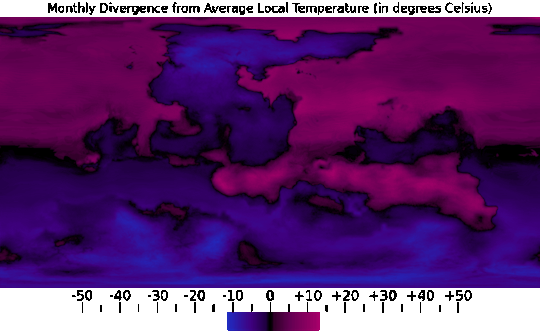
One use for the Annual Average map, for example, was providing a baseline to compare each month's data against, seen in the sequence above.

And from the Annual Minimum and Maximum maps, I was able to create a map that presents the overall range of temperatures throughout the year, which does a good job of showing just how extreme the conditions are in higher latitudes and further inland.
#digital painting#imaginary climate maps#mapmaking#imaginary maps#Ayrum#Photopea#worldbuilding#commission#long term project#Surface Temperature maps#monthly data sequence#WorldBuildingPasta#Panoply#Christopher Maida Artwork
32 notes
·
View notes
Text
IdossERP CRM: Transforming Customer Management into Business Growth
In today’s competitive marketplace, delivering exceptional customer experiences is no longer optional—it’s essential. IdossERP CRM, accessible via idosserp.com, provides a powerful, cloud-based platform that helps businesses of all sizes streamline sales, marketing, and support operations for measurable growth and efficiency.
Centralized Customer Intelligence
Unified Data Hub: Aggregate contact information, purchase history, support tickets, and communication logs in one place.
360° Customer Profiles: Equip your teams with up-to-date insights—preferences, past interactions, and buying patterns—for truly personalized outreach.
Automated Lead Nurturing & Sales Acceleration
Smart Lead Capture: Automatically import leads from web forms, chatbots, email campaigns, and social media.
Lead Scoring & Segmentation: Rank and group prospects by engagement level, region, or product interest—ensuring your sales reps focus on the hottest opportunities.
Workflow Automation: Trigger email sequences, task assignments, and follow-up reminders based on lead behavior or deal stage.
Dynamic Sales Pipeline Management
Kanban & List Views: Choose the pipeline visualization that fits your workflow—drag-and-drop interface for quick updates or detailed lists for granular tracking.
Forecasting & Analytics: Leverage historical data to predict deal closures, set monthly targets, and identify process bottlenecks.
Multichannel Engagement
Email & SMS Campaigns: Design, schedule, and send targeted campaigns with built-in templates and performance tracking.
WhatsApp & Live Chat Integration: Respond to customer inquiries instantly, logging conversations directly into the CRM.
Social Media Sync: Capture interactions and comments from Facebook, Twitter, and LinkedIn to maintain a complete activity history.
Insightful Reporting & Dashboards
Customizable Dashboards: Display key metrics—conversion rates, average deal size, customer churn—tailored to each team role.
Pre-Built & Ad-Hoc Reports: Generate sales performance, campaign ROI, and customer satisfaction reports in one click.
Scheduled Reporting: Automate report delivery to stakeholders at daily, weekly, or monthly intervals.
Seamless Ecosystem Integration
ERP & Accounting Sync: Streamline order-to-cash processes by connecting CRM data with your finance and inventory modules.
E-Commerce & Marketing Tools: Integrate with Shopify, WooCommerce, Mailchimp, and other platforms to eliminate data silos.
Open API: Extend functionality and connect bespoke applications or third-party services effortlessly.
Ready to elevate your customer relationships? Visit idosserp.com today to request a free demo of IdossERP CRM and discover how our integrated solutions can drive efficiency, boost sales, and foster lasting customer loyalty.
0 notes
Text
Why Digital Marketing Is the New Power Skill for Entrepreneurs in 2025
In today’s hyperconnected world, digital marketing is no longer a “nice to have”—it’s the core engine behind every successful business. Whether you're a freelancer, startup founder, or established entrepreneur, mastering digital marketing gives you the power to control attention, scale influence, and drive consistent revenue.
Let’s explore why this skill is dominating 2025—and how you can tap into its full potential.
1. Visibility Is Currency
In a marketplace where attention is the most valuable asset, brands that dominate visibility win. Entrepreneurs who invest in search engine marketing and visibility tactics consistently rise above the noise and build authority faster than those relying on word-of-mouth or outdated techniques.
2. Organic Reach Still Works—With Strategy
Contrary to what you might hear, organic reach isn’t dead—it’s just more competitive. Brands that create SEO-driven content strategies are still generating thousands of monthly visitors without paying for each click. It’s about intention, relevance, and consistency.
3. Paid Ads Deliver—When Data Leads the Way
Gone are the days of random boosted posts. In 2025, successful brands are using data-backed performance advertising to precisely target and convert their ideal customers. It’s not about bigger budgets—it’s about smarter campaigns.
4. Automation = Freedom
One of digital marketing’s greatest advantages is automation. With the right tools, you can set up sales funnels and email sequences that work for you 24/7. This gives you time to focus on what matters most: vision, innovation, and growth.
5. Growth Comes from Systems, Not Guesswork
True business growth doesn’t come from doing everything manually. It comes from scalable digital systems that attract, nurture, and convert leads predictably. Systems free you from chaos and build long-term brand equity.
Conclusion
In 2025, the most powerful entrepreneurs won’t be the ones with the loudest voices—they’ll be the ones with the smartest digital systems. The right strategy can take your brand global, even from your laptop.
Visit https://pradeepdigitalmarketing.com to get access to expert digital growth tools, strategies, and services.
0 notes
Text
YouTube Insights That Matter: Improve Video Performance with Data

YouTube is more than just a platform for video sharing—it's a dynamic ecosystem driven by content, audience behavior, and data. With over 2 billion monthly users, understanding how your videos perform is critical to standing out and scaling your channel. This is where YouTube Analytics comes in. When used effectively, it becomes a powerful tool for content optimization, audience retention, and growth.
In this blog, we will explore the YouTube insights that truly matter and how to use them to improve video performance, grow your audience, and make data-driven decisions that boost your channel's success.
Why YouTube Analytics Matters
YouTube Analytics offers a detailed breakdown of how viewers interact with your content. This includes metrics on watch time, engagement, reach, demographics, and revenue (for monetized channels). These insights allow you to:
Understand what content resonates with your audience
Identify high-performing videos
Improve retention and engagement
Optimize your content strategy based on actual performance
In short, YouTube Analytics turns guesswork into strategy.
Key Metrics You Need to Track
Let’s dive into the core metrics that every content creator should be familiar with:
1. Watch Time: Watch time is the total number of minutes viewers have spent watching your videos. YouTube favors content with higher watch time because it indicates value to viewers. Longer watch times often lead to better ranking in YouTube search and suggested videos.
Tip: Analyze which parts of your video retain attention. Use this data to plan stronger intros and engaging content throughout.
2. Audience Retention: This tells you how well you are keeping your viewers interested. Look for spikes and dips:
Spikes can indicate rewatchable moments or viewer interest
Dips may suggest boring or confusing parts
Tip: Use this insight to trim or restructure less engaging parts of your videos.
3. Click-Through Rate (CTR): CTR shows how often people click on your video after seeing the thumbnail and title. A low CTR means your video isn’t appealing enough at first glance.
Tip: Improve your thumbnails and titles to create curiosity or highlight value.
4. Traffic Sources: This tells you where your views are coming from: YouTube search, suggested videos, external websites, playlists, etc.
Tip: If search is a strong source, double down on keyword optimization. If suggested videos perform well, consider creating more related content.
5. Engagement (Likes, Comments, Shares): Engagement helps signal quality and relevance to YouTube's algorithm. Comments and likes not only boost visibility but provide qualitative insight into viewer sentiment.
Tip: Prompt viewers to comment and ask questions in your videos to increase interaction.
6. Demographics: Understanding your audience's age, gender, and location can help you tailor content accordingly.
Tip: If most viewers are from a specific country or time zone, publish videos during their peak activity hours.
7. Subscribers Gained/Lost: This metric indicates how your content affects channel growth.
Tip: Analyze which videos generate the most subscribers to replicate their format or content style.
Advanced Insights to Leverage
Top Videos by End Screen Clicks: See which videos drive traffic to other content on your channel. This can help you craft better end screens and video sequences.
Card Clicks and Annotations: Monitor which in-video links your audience interacts with. This is useful for guiding viewers toward other videos or external links.
Revenue Reports (for Monetized Channels): Understand which videos are earning the most and why. Check RPM (Revenue per Mille) and CPM (Cost per Mille) to evaluate financial performance.
Playback Locations: This tells you where your videos are being watched—directly on YouTube, embedded on other websites, mobile apps, etc. This helps you gauge the effectiveness of external promotion.
Using Insights to Improve Video Performance

Now that you know what to look for, here’s how to put the data into action:
1. Refine Your Content Strategy
Identify top-performing topics and formats
Double down on content themes that get higher retention and engagement
Discontinue or rework formats that underperform consistently
2. Enhance Thumbnails and Titles: Use CTR data to identify which visuals and headlines are grabbing attention. A/B test different thumbnails using YouTube’s experimental tools or third-party platforms.
3. Optimize Video Structure: Use audience retention data to:
Shorten your intros
Insert hooks early
Eliminate content drop-off zones
4. Engage with Your Audience
Respond to comments to build community
Ask questions to encourage interaction
Use polls and community posts to drive engagement off-video
5. Schedule Based on Viewer Habits: If analytics show that most of your audience watches content in the evening or on weekends, time your uploads accordingly.
6. Create Playlists and End Screens: Drive up watch time by linking related videos. Playlists and effective end screens can guide users down a content rabbit hole.
7. Repurpose Top Performers: Turn your most successful videos into:
Shorts or reels
Blog posts
Email content
Snippets for other platforms (Instagram, LinkedIn, etc.)
Common Mistakes to Avoid
Focusing only on views: Views without retention or engagement don’t signal long-term success
Ignoring retention drops: This can hurt your ranking and algorithmic visibility
Posting without a schedule: Inconsistent posting can confuse your audience and the algorithm
Neglecting audience feedback: Viewer comments are a goldmine of insight
Conclusion
YouTube is more than just a platform to host videos—it’s a dynamic ecosystem powered by data. By tapping into YouTube Analytics, content creators and marketers can do much more than track vanity metrics. They can deeply understand viewer behavior, optimize content in real-time, and build a loyal audience base.
Insights like watch time, retention, traffic sources, and click-through rate reveal how your content performs and what resonates with your audience. Armed with these metrics, you can iterate smarter, plan strategically, and elevate your channel’s impact.
If you're serious about growing your YouTube channel and turning views into meaningful engagement or business outcomes, mastering YouTube insights is non-negotiable. Make it a habit to regularly check your analytics, apply what you learn, and continue refining your strategy. Over time, this will help you craft more compelling content, maintain a competitive edge, and achieve consistent, sustainable growth on the platform.
Click here for more details and let the data guide you. Start with one metric today—be it CTR, retention, or traffic source—and build from there. As you become more confident in interpreting the numbers, you’ll start making smarter decisions that truly move the needle.
#digitalzaaenterprises#YouTubeAnalytics#VideoMarketing#YouTubeGrowth#ContentStrategy#AudienceEngagement#YouTubeTips#GrowOnYouTube#YouTubeMarketing#CreatorTips#VideoSEO#ContentOptimization#WatchTime#YouTubeStrategy#EngageYourAudience#YouTubeSuccess
0 notes
Text
MailEngine: The Smart Way to Supercharge Your Email Marketing
In the fast-paced world of digital marketing, email remains one of the most powerful tools for engaging with your audience, driving traffic, and increasing conversions. However, as inboxes become more crowded, your strategy requires more than just eye-catching subject lines—it needs precision, personalization, and automation. Enter MailEngine.
What is MailEngine?
MailEngine is a self-hosted email marketing platform designed to give marketers complete control over their campaigns. Unlike traditional email marketing services that rely on third-party delivery systems, MailEngine allows users to send emails directly through their own SMTP or Gmail accounts, eliminating the need for costly autoresponder tools.
It’s an ideal solution for entrepreneurs, agencies, and digital marketers seeking cost-effective, high-deliverability email campaigns without the recurring fees associated with platforms like Mailchimp, AWeber, or GetResponse.
Key Features of MailEngine
Self-Hosted System: Install MailEngine on your server to maintain control over your data and deliverability.
SMTP and Gmail Integration: Send emails via Gmail (with rotation), G Suite, or any custom SMTP server for improved inbox placement.
Smart Autoresponders: Create automated email sequences based on user actions, time triggers, or custom rules.
List Management: Easily import, segment, and manage your subscriber lists, including GDPR-compliant features.
Email Spin-Tax & Personalization: MailEngine supports content spintax, allowing you to slightly vary your message for each recipient, reducing spam flags and enhancing engagement.
Advanced Scheduling & Drip Campaigns: Set up time-based delivery, control your send rates, and create drip sequences to automatically nurture leads.
Open & Click Tracking: Access real-time analytics on email performance, including open rates, click rates, and bounce management.
No Monthly Fees: Make a one-time payment and use it indefinitely. Since it’s hosted on your server, there are no recurring charges unless you choose to use a premium SMTP provider.
Unique Email Marketing Features Not Found in Other Autoresponder Systems
Send your marketing emails using Gmail or G Suite, backed by built-in Gmail API integration.
The innovative URL Spinner creates unique URLs without HTTP redirection, making each email appear distinct to email filters.
A built-in spam word filter identifies potential spam words and advises you to remove them to improve deliverability.
Every email sent can be 100% unique, thanks to the powerful built-in content spinner, ensuring they don’t get flagged as mass emails.
Enhanced list marketing features include sequencing, tracking opens and unopens, and effective list management.
Self-hosted within WordPress, providing complete control and reducing the risk of being banned.
MailEngine employs "Uniquifier" technology to make each email you send appear unique, leading to higher open and click rates.
Designed by experts with extensive experience in email marketing, MailEngine addresses the common challenges marketers face today.
Who is MailEngine For?
MailEngine is ideal for:
Digital marketers managing multiple client lists
Affiliate marketers need better deliverability
Bloggers and content creators seeking greater control over their email lists
Small businesses looking to cut overhead costs
Developers or tech-savvy entrepreneurs wanting to own their email marketing platform
Pros and Cons
Pros:
One-time payment model
Full control over your data and reputation
Improved deliverability through Gmail or SMTP
Flexible automation and list management
Cons:
Requires self-hosting and some technical setup
Not as beginner-friendly as fully managed platforms
May require an additional SMTP service if not using Gmail
Mail with Gmail + G Suite Account and Boost Your Email Marketing
MailEngine Unlocks the Secrets to Inboxing Success for Smaller List Marketers
#email marketing#emailmarketing#emailmarketingsoftware#emailmarketingcampaigns#marketing#emailmarketingsolutions#googleads#marketingstrategy#facebookads#google#search engine marketing#graphic design#make money online#emailcampaigns#email list#technology#search#space email#make money from home#digitalmarketing#emails i can't send#tools#security#internet
0 notes
Text
DGmark Agency – Global Reach. Local Impact. Your Growth Partner Everywhere

DGmark Agency: The Digital Marketing Agency in Mumbai, Andheri, New York & France Creating Digital Excellence Worldwide
DGmark Agency is a growth-focused digital marketing powerhouse, bridging the gap between local relevance and global expansion. As a trusted digital marketing agency in Mumbai, DGmark has grown beyond borders with strategic operations in Andheri, New York, and France. The agency specializes in crafting tailor-made strategies that turn visibility into engagement and engagement into lasting revenue.
Why DGmark Agency is a Leader in the Global Digital Arena
🌐 Presence in Mumbai, Andheri, New York & France
🧠 Over 13 Years of Industry Experience
📈 100+ Clients Across 12+ Industries
🔧 Full-Suite Services: SEO, PPC, Branding, Web & Automation
A Journey That Started in Mumbai and Went Global
Founded in 2018 by Digital Chandan Thakur, DGmark began as a local digital marketing agency in Mumbai helping small businesses get online. The brand quickly expanded to Andheri, Borivali, and soon went international with new offices in New York and France through its global identity, Dovain.
In 2020, DGmark also launched DGmark Institute to nurture future marketers through practical, real-world learning.
DGmark Agency’s Services: Data + Creativity = Results
🔍 Search Engine Optimization (SEO)
Hyperlocal SEO for Mumbai & Andheri
Multilingual & Global SEO for Europe & U.S.
Technical Optimization & Link Building
💰 Pay-Per-Click Advertising (PPC)
Google Ads, Facebook, LinkedIn, Instagram
Regional & Global Campaigns
Conversion-Focused Funnel Setup
📱 Social Media Management
Strategy + Design + Paid Promotion
Influencer & Engagement Campaigns
Brand Awareness + Lead Generation
📝 Content Marketing
Blogs, Articles, Case Studies
Website Copy & Product Descriptions
Press Releases & Video Scripts
🌐 Website Design & Development
WordPress, E-commerce & Landing Pages
Mobile-Friendly & UX-Centric Layouts
SEO-Optimized Code Structure
📧 Email Marketing & Automation
Drip Campaigns & CRM Integrations
HubSpot, Zoho, Mailchimp
Lead Nurturing Sequences
🧭 Branding & Identity
Logo & Visual Identity
Brand Guidelines
Online Reputation Management (ORM)
What Makes DGmark Agency Different
🧭 Local Expertise, Global Thinking
Whether you're a business in Andheri or an enterprise in New York, DGmark brings deep cultural understanding and market insights to every campaign.
📊 Real-Time Results
All services are backed by analytics dashboards, monthly reports, and campaign performance reviews.
🔁 One Partner for Everything Digital
From ideation to execution, all services are delivered in-house for consistency and efficiency.
⚡ Speed Without Compromise
Campaigns are deployed quickly and iteratively to ensure results without delay.
Where We Operate – DGmark’s Global Presence
🇮🇳 Digital Marketing Agency in Mumbai
Offices: Goregaon, Andheri, Borivali
Services: Local SEO, Web, Content, Paid Ads
🇺🇸 Digital Marketing Agency in New York
Office: One World Trade Center
Services: U.S. Market Campaigns, SEO, PPC
🇫🇷 Digital Marketing Agency in France
Office: Sophia Antipolis
Services: EU Marketing Strategy, Multilingual SEO, Branding
DGmark Success Stories
Caltron Clays – Dominated Google with global pharmaceutical search terms
Vaishali Made Music Academy – 3X rise in admissions using SEO & social ads
Allied Ispat – B2B lead explosion after ranking for rolling shutter and POP keywords
Reliance Animation Academy – Doubled inquiries from animation course SEO
Beams Hospital – Ranked #1 in local medical search in Khar
Industries We Serve
DGmark supports clients in:
Healthcare & Pharmaceuticals: Caltron, Beams Hospital
Education: ZICA, Frameboxx, DGmark Institute
Beauty & Lifestyle: Keraology
Food & Hospitality: Singh Pizza Pasta
Technology: Smart Genesis
Entertainment & Media: NIEM, Keayush Studio
Automotive: Excite Motors, HT Motors
DGmark Agency Office Locations
🇮🇳 India
Goregaon: 22, Ground Floor, Harmony Mall, New Link Rd, near DGmark Institute, Sejal Park, Colony No 1, Bhagat Singh II, Goregaon West, Mumbai, Maharashtra 400104 – Get Directions
Andheri: 405, 4th Floor, Pratik, Ratan Nagar Apartment – B Wing, Bus Stop, Near Apna Bazar Rd, Opp. Dhake Colony, D.N. Nagar, Andheri West, Mumbai, Maharashtra 400053 – Get Directions
Borivali: 11, Bldg No. 3, Swami Vivekananda Rd, Borivali West, Mumbai, Maharashtra 400092 – Get Directions
🇺🇸 USA
New York: One World Trade Center, Suite 8500, New York, NY 10007 – More Info
🇫🇷 France
France: 19, Place Carrée, 06560 Sophia Antipolis, France – More Info
📞 Phone: 081045 95960 🌐 Website: https://dgmarkagency.com
0 notes
Text
The Power of Email Marketing: Features & Why It Matters

Email marketing continues to be one of the most effective ways for businesses to connect with their audience. With an impressive return of 36forevery36forevery1 invested, it outperforms many other digital marketing strategies. In this guide, we'll break down what email marketing is, its key benefits, and why your business should be using it.
What Exactly Is Email Marketing?
Email marketing involves sending targeted messages to a group of subscribers to: ✔ Promote products or services ✔ Build stronger customer relationships ✔ Drive sales and engagement ✔ Nurture potential leads
Unlike social media, where algorithms control who sees your content, email gives you direct access to your audience's inbox.
Top Features of Email Marketing
1. Personalization & Segmentation
Send tailored emails based on user behavior (like abandoned cart reminders).
Group subscribers by interests, past purchases, or engagement levels.
2. Automation Saves Time
Set up automatic email sequences (welcome emails, follow-ups).
Stay in touch with customers without manual effort.
3. Easy to Track Performance
Measure opens, clicks, and conversions to see what works.
Test different subject lines and content with A/B testing.
4. Budget-Friendly
No printing or postage costs—just affordable email tools.
Works for businesses of any size.
5. Reaches Almost Everyone
Over 4 billion people use email worldwide.
Opens easily on phones, tablets, and computers.
Why Email Marketing Is a Must for Businesses
1. Strengthens Customer Relationships
Regular emails keep your brand on their radar.
Personalized messages build trust and loyalty.
2. Boosts Sales & Conversions
59% of shoppers say emails influence their buying decisions.
Automated reminders recover lost sales (like abandoned carts).
3. Increases Brand Awareness
Keeps your audience updated on new products and offers.
Shares useful content (blogs, tips, promotions).
4. Delivers the Best ROI
More cost-effective than ads on social media or Google.
Converts better than organic social media posts.
5. You Own Your Audience
Unlike social media, your email list is yours forever.
No worries about algorithms hiding your posts.
Different Types of Email Campaigns
Welcome Emails used to Greet new subscribers. For example "Here’s 10% off your first order!"
Newsletters shares updates & useful content such as Monthly tips and company news.
Promotional Emails highlights sales & discounts for instance, "Flash Sale—50% Off Today!"
Abandoned Cart brings back potential customers" such as Forgot something? Complete your purchase!"
Transactional are used to confirm orders & deliveries. for example "Your order has shipped!"
Tips for Successful Email Marketing
✅ Grow Your List Organically – Offer freebies (discounts, guides) in exchange for sign-ups. ✅ Write Catchy Subject Lines – Keep them short and intriguing. Example: "Your exclusive deal is inside!" ✅ Make It Mobile-Friendly – Most emails are read on phones, so optimize for small screens. ✅ Test & Improve – Try different send times, content, and CTAs to see what performs best. ✅ Follow Legal Rules – Include an unsubscribe link and comply with GDPR/CAN-SPAM laws.
The Future of Email Marketing
AI-powered emails that predict what subscribers want.
Interactive content like polls and surveys inside emails.
Even better targeting for highly personalized messages.
Final Thoughts
Email marketing isn’t going away—it’s getting smarter. By focusing on personalization, automation, and data-driven strategies, businesses can increase engagement, drive sales, and keep customers coming back.
Key Takeaways: ✔ Email marketing offers the highest ROI of any digital channel. ✔ Automation & segmentation make campaigns more effective. ✔ Mobile-friendly emails are a must. ✔ The future includes AI and interactive emails.
Start optimizing your email strategy today to stay ahead of the competition with coding nectar
0 notes
Text
How to Use WhatsApp Number Extractor to Generate and Filter Precise Contacts
WhatsApp is a globally well-known communication and social software. Currently, this platform has nearly 2.8 billion+ monthly users and covers over 185 countries, making it incredibly popular. Because of these reasons, many global marketers use this platform as an auxiliary tool for marketing operations and have achieved remarkable results.

In addition, there are many auxiliary tools related to this communication software, which help users quickly complete marketing and lead-generation tasks. For example, the widely recognized WhatsApp Number Extractor Generate Software. By using this tool effectively, marketers can easily solve the issue of acquiring customer contacts for marketing.
So, how can we use a WhatsApp contact extractor to address this problem? Today, we bring you a solution. You can choose to use the CrownSoft WhatsApp Number Extractor Generate Software to generate and filter numbers. This software allows users to directly generate and filter phone numbers.
It enables you to generate numbers based on various criteria such as country, region, city, number prefix, or desired number sequence. These methods cover almost 90% of countries globally, helping marketers expand their user reach. After generating numbers, users can filter the data, such as verifying if the numbers are registered on WhatsApp, checking profile photos, WhatsApp signatures, and utilizing the software's built-in detection functions to gather information such as user gender, age, and signature language.
After obtaining this information, marketers can better select suitable users for marketing operations, improving the efficiency and success rate of their campaigns.
The CrownSoft WhatsApp Number Extractor Generate Software allows users to generate phone numbers from various regions, verify WhatsApp account registrations through login analysis, and display the results. It employs the Crownsoft proprietary program for advanced filtering, including profile photos, age (auto-detection), gender (auto-detection), signatures, and signature language (auto-detection). Filtered data can be exported in formats such as .txt, .xls, .xlsx, and .vcf.
#CrownSoft WhatsApp Number Extractor Generate Software#CrownSoft WhatsApp Number Extractor Generate#WhatsApp Number Extractor Generate#whatsapp marketing#whatsapp
0 notes
Text
What Is a Batch Job? Benefits and Use Cases Explained

What Is a Batch Job?
A batch job is a form of automatic manner that executes a series of obligations or operations with out person intervention. These jobs are usually scheduled to run at specific instances or prompted through predefined activities. Batch jobs are normally utilized in computing to technique large volumes of facts, carry out system updates, and execute repetitive obligations efficaciously.
Unlike real-time processing, batch jobs do no longer require immediate remarks or interaction. They are typically accomplished in the course of off-top hours to optimize device overall performance and resource utilization.
Benefits of Batch Jobs
Batch jobs provide numerous benefits, making them an important aspect of IT operations throughout industries. Here are some key blessings:
Efficiency and Automation
Batch jobs lessen manual intervention via automating repetitive responsibilities, enhancing universal performance.
Resource Optimization
They run at some stage in off-top hours, utilizing device sources successfully with out impacting actual-time operations.
Error Reduction
Since batch jobs follow a predefined sequence, the chances of human errors are minimized.
Scalability
Batch processing permits groups to deal with big volumes of information with minimal effort.
Cost-Effectiveness
Automating tasks thru batch jobs reduces operational fees through minimizing the need for guide hard work.
Use Cases of Batch Jobs
Batch jobs are widely used throughout numerous domain names, consisting of IT, finance, healthcare, and logistics. Here are some not unusual applications:
Data ProcessingOrganizations use batch jobs to system and examine massive datasets, such as payroll processing and consumer billing.
Database Maintenance
Batch jobs help in database backups, indexing, and cleanup operations to ensure smooth machine performance.
Report Generation
Businesses schedule batch jobs to generate each day, weekly, or monthly reports mechanically.
Software Updates and Patches
IT groups use batch jobs to installation updates and safety patches across multiple structures.
File Transfers and Backups
Automated batch jobs take care of record transfers, records synchronization, and cloud backups securely.
ETL (Extract, Transform, Load) Processes
In information warehousing, batch jobs are critical for ETL operations, ensuring efficient records migration and transformation.
Conclusion
Batch jobs play a critical position in automating complex and repetitive duties, enhancing efficiency, and lowering operational costs. Whether it is information processing, file era, or device renovation, batch jobs beautify productiveness throughout a couple of industries. Understanding what a batch task is and how it blessings corporations can assist groups streamline their operations and optimize aid usage correctly.
0 notes
Text
LLM economics: How to avoid costly pitfalls
New Post has been published on https://thedigitalinsider.com/llm-economics-how-to-avoid-costly-pitfalls/
LLM economics: How to avoid costly pitfalls


Large Language Models (LLMs) like GPT-4 are advanced AI systems designed to process and generate human-like text, transforming how businesses leverage AI.
GPT-4’s pricing model (32k context) charges $0.06 per 1,000 input tokens and $0.12 per 1,000 output tokens, which makes it a scalable option for businesses. However, it can become expensive very quickly when it comes to production environments.
New models cross-reference all bits of data, or tokens, that deal with other tokens in order to both quantify and understand the context behind each pair. The result? Quadratic behavior of algorithms that becomes more and more expensive as the number of tokens increases.
And scaling isn’t linear; costs increase quadratically when it comes to the length of sequences. If you need to scale up to handle text that’s 10x longer, the cost will go up 10,000 times, and so on.
This can be a significant setback for scaling projects; the hidden cost of AI impacts sustainability, resources, and requirements. This lack of insight can lead to businesses overspending or inefficiently allocating resources.
Where costs lie
Let’s look deeper into tokens, per-token pricing, and how everything works.
Tokens are the smallest unit of text processed by models – something simple like an exclamation mark can be a token. Input tokens are used whenever you enter anything into the LLM query box, and output tokens are used when the LLM answers your query.
On average, 740 words are equivalent to around 1,000 tokens.
Inference costs
Here’s an illustrative example of how costs can exponentially grow:
Input tokens: $0.50 per million tokens
Output tokens: $1.50 per million tokens
Month
Users/ Avg. prompts per user
Input/output tokens per prompt
Total input tokens
Total output tokens
Input cost
Output cost
Total monthly cost
1
1,000/20
200/300
4,000,000
6,000,000
$2
$9
$11
3
10,000/25
200/300
50,000,000
75,000,000
$25
$122.50
$137.50
6
50,000/30
200/300
300,000,000
450,000,000
$150
$675
$825
9
200,000/35
200/300
1,400,000,000
2,100,000,000
$700
$3,150
$3,850
12
1,000,000/40
200/300
8,000,000,000
12,000,000,000
$4,000
$18,000
$22,000
As LLM adoption expands, the user numbers grow exponentially and not linearly. Users engage more frequently with the LLM, and the number of prompts per user increases. The number of total tokens increases significantly as a result of increased users, prompts, and token usage, leading to costs multiplying monthly.
What does it mean for businesses?
Anticipating exponential cost growth becomes essential. For example, you’ll need to forecast token usage and implement techniques to minimize token consumption through prompt engineering. It’s also vital to keep monitoring usage trends closely in order to avoid unexpected cost spikes.
Latency versus efficiency tradeoff
Let’s look into GPT-4 vs. GPT-3.5 pricing and performance comparison.
Model
Context window (max tokens)
Input price
Output price
GPT-3.5 Turbo
4,000
$0.0015
$0.0020
GPT-3.5 Turbo
16,000
$0.0030
$0.0040
GPT-4
8,000
$0.03
$0.06
GPT-4
32,000
$0.06
$0.12
GPT-4 Turbo
128,000
$0.01
$0.03
Latency refers to how quickly models respond; a faster response leads to better user experiences, especially when it comes to real-time applications. In this case, GPT-3.5 Turbo offers lower latency because it has simpler computational requirements. GPT-4 standard models have higher latency due to processing more data and using deeper computations, which is the tradeoff for more complex and accurate responses.
Efficiency is the cost-effectiveness and accuracy of the responses you receive from the LLMs. The higher the efficiency, the more value per dollar you get. GPT-3.5 Turbo models are extremely cost-efficient, offering quick responses at low cost, which is ideal for scaling up user interactions.
GPT-4 models deliver better accuracy, reasoning, and context awareness at much higher costs, making them less efficient when it comes to price but more efficient for complexity. GPT-4 Turbo is a more balanced offering; it’s more affordable than GPT-4, but it offers better quality responses than GPT-3.5 Turbo.
To put it simply, you have to balance latency, complexity, accuracy, and cost based on your specific business needs.
High-volume and simple queries: GPT-3.5 Turbo (4K or 16K).
Perfect for chatbots, FAQ automation, and simple interactions.
Complex but high-accuracy tasks: GPT-4 (8K or 32K).
Best for sensitive tasks requiring accuracy, reasoning, or high-level understanding.
Balanced use-cases: GPT-4 Turbo (128K).
Ideal where higher quality than GPT-3.5 is needed, but budgets and response times still matter.
Experimentation and iteration
Trial-and-error prompt adjustments can take multiple iterations and experiments. Each of these iterations consumes both input and output tokens, which leads to increased costs in LLMs like GPT-4. If not monitored closely, incremental experimentation will very quickly accumulate costs.
You can fine-tune models to improve the responses; this requires extensive testing and repeated training cycles. These fine-tuning iterations require significant token usage and data processing, which increases costs and overhead.
The more powerful the model, like GPT-4 and GPT-4 Turbo, the more these hidden expenses multiply because of higher token rates.
Activity
Typical usage
GPT-3.5 Turbo cost
GPT-4 cost
Single prompt test iteration
~2,000 tokens (input/output total)
$0.0035
$0.18
500 iterations (trial/error)
~1,000,000 tokens
$1.75
$90
Fine-tuning (multiple trials)
~10M tokens
$35
$1,800
(Example assuming average prompt/response token counts.)
Strategic recommendations to ensure efficient experimentation without adding overhead or wasting resources:
Start with cheaper models (e.g., GPT-3.5 Turbo) for experimentation and baseline prompt testing.
Progressively upgrade to higher-quality models (GPT-4) once basic prompts are validated.
Optimize experiments: Establish clear metrics and avoid redundant iterations.
Vendor pricing and lock-in risks
First, let’s have a look at some of the more popular LLM providers and their pricing:
OpenAI
Model
Context length
Pricing
GPT-4
8K tokens
Input: $0.03 per 1,000 tokens
Output: $0.06 per 1,000 tokens
GPT4
32K tokens
Input: $0.06 per 1,000 tokens
Output: $0.12 per 1,000 tokens
GPT4 Turbo
128K tokens
Input: $0.01 per 1,000 tokens
Output: $0.03 per 1,000 tokens
Anthropic
Claude 3.7 Sonnet
Claude.ai plans
Input: $3 per million tokens ($0.003 per 1,000 tokens)
Output: $15 per million tokens ($0.015 per 1,000 tokens)
Free: Access to basic features
Pro plan: $20 per month (Enhanced features for individual users)
Team plan (minimum 5 users):
$30 per user per month (monthly billing) or $25 per user per month (annual billing)
Enterprise plan: Custom pricing tailored to organizational needs.
Google
Gemini Advanced
Gemini Code Assist Enterprise
Included in the Google One AI Premium plan
$19.99 per month.
Includes 2 TB of storage for Google Photos, Drive, and Gmail
$45 per user per month with a 12-month commitment
Promotional rate of $19 per user per month available until March 31, 2025
Committing to just one vendor means you have reduced negotiation leverage, which can lead to future price hikes. Limited flexibility increases costs when you switch providers, considering prompts, code, and workflow dependencies. Hidden overheads like fine-tuning experiments when migrating vendors can increase expenses even more.
When thinking strategically, businesses should keep flexibility in mind and consider a multi-vendor strategy. Make sure to keep monitoring evolving prices to avoid costly lock-ins.
How companies can save on costs
Tasks like FAQ automation, routine queries, and simple conversational interactions don’t need large-scale and expensive models. You can use cheaper and smaller models like GPT-3.5 Turbo or a fine-tuned open-source model.
LLaMA or Mistral are great fine-tuned smaller open-source model choices for document classification, service automation, or summarization. GPT-4, for example, should be saved for high accuracy and high-value tasks that’ll justify incurring higher costs.
Prompt engineering directly affects token consumption, as inefficient prompts will use more tokens and increase costs. Keep your prompts concise by removing unnecessary information; instead, structure your prompts into templates or bullet points to help models respond with clearer and shorter outputs.
You can also break up complex tasks into smaller and sequential prompts to reduce the total token usage.
Example:
Original prompt:
“Explain the importance of sustainability in manufacturing, including environmental, social, and governance factors.” (~20 tokens)
Optimized prompt:
“List ESG benefits of sustainable manufacturing.” (~8 tokens, ~60% reduction)
To further reduce costs, you can use caching and embedding-based retrieval methods (Retrieval-Augmented Generation, or RAG). Should the same prompt show up again, you can offer a cached response without needing another API call.
For new queries, you can store data embeddings in databases. You can retrieve relevant embeddings before passing only the relevant context to the LLM, which minimizes prompt length and token usage.
Lastly, you can actively monitor costs. It’s easy to inadvertently overspend when you don’t have the proper visibility into token usage and expenses. For example, you can implement dashboards to track real-time token usage by model. You can also set a spending threshold alert to avoid going over budget. Regular model efficiency and prompt evaluations can also present opportunities to downgrade models to cheaper versions.
Start small: Default to GPT-3.5 or specialized fine-tuned models.
Engineer prompts carefully, ensuring concise and clear instructions.
Adopt caching and hybrid (RAG) methods early, especially for repeated or common tasks.
Implement active monitoring from day one to proactively control spend and avoid
The smart way to manage LLM costs
After implementing strategies like smaller task-specific models, prompt engineering, active monitoring, and caching, teams often find that a systematic approach to operationalize these approaches at scale is needed.
The manual operation of model choices, prompts, real-time monitoring, and more can very easily become both complex and resource-intensive for businesses. This is where you’ll find the need for a cohesive layer to orchestrate your AI workflows.
Vellum streamlines iteration, experimentation, and deployment. As an alternative to manually optimizing each component, Vellum will help your teams choose the appropriate models, manage prompts, and fine-tune solutions in one integrated solution.
It’s a central hub that allows you to operationalize cost-saving strategies without increasing costs or complexity.
Here’s how Vellum helps:
Prompt optimization
You’ll have a structured, test-driven environment to effectively refine prompts, including a side-by-side comparison across multiple models, providers, and parameters. This helps your teams identify the best prompt configurations quickly.
Vellum significantly reduces the cost of iterative experimentation and complexity by offering built-in version control. This ensures that your prompt improvements are efficient, continuous, and impactful.
There’s no need to keep your prompts on Notion, Google Sheets, or in your codebase; have them in a single place for seamless team collaboration.
Model comparison and selection
You can compare LLM models objectively by running side-by-side systematic tests with clearly defined metrics. Model evaluation across the multiple existing providers and parameters is made simpler.
Businesses have transparent and measurable insights into performance and costs, which helps to accurately select the models with the best balance of quality and cost-effectiveness. Vellum allows you to:
Run multiple models side-by-side to clearly show the differences in quality, cost, and response speed.
Measure key metrics objectively, such as accuracy, relevance, latency, and token usage.
Quantify cost-effectiveness by identifying which models achieve similar or better outputs at lower costs.
Track experiment history, which leads to informed, data-driven decisions rather than subjective judgments.
Real-time cost tracking
Enjoy detailed and granular insights into LLM spending through tracking usage across the different models, projects, and teams. You’ll be able to precisely monitor the prompts and workflows that drive the highest token consumption and highlight inefficiencies.
This transparent visualization allows you to make smarter decisions; teams can adjust usage patterns proactively and optimize resource allocation to reduce overall AI-related expenses. You’ll have insights through intuitive dashboards and real-time analytics in one simple location.
Seamless model switching
Avoid vendor lock-in risks by choosing the most cost-effective models; Vellum gives you insights into the evolving market conditions and performance benchmarks. This flexible and interoperable platform allows you to keep evaluating and switching seamlessly between different LLM providers like Anthropic, OpenAI, and others.
Base your decision-making on real-time model accuracy, pricing data, overall value, and response latency. You won’t be tied to a single vendor’s pricing structure or performance limitations; you’ll quickly adapt to leverage the most efficient and capable models, optimizing costs as the market dynamics change.
Final thoughts: Smarter AI spending with Vellum
The exponential increase in token costs that arise with the business scaling of LLMs can often become a significant challenge. For example, while GPT-3.5 Turbo offers cost-effective solutions for simpler tasks, GPT-4’s higher accuracy and context-awareness often come at higher expenses and complexity.
Experimentation also drives up costs; repeated fine-tuning and prompt adjustments are further compounded by vendor lock-in potential. This limits competitive pricing advantages and reduces flexibility.
Vellum comprehensively addresses these challenges, offering a centralized and efficient platform that allows you to operationalize strategic cost management:
Prompt optimization. Quickly refining prompts through structured, test-driven experimentation significantly cuts token usage and costs.
Objective model comparison. Evaluate multiple models side-by-side, making informed decisions based on cost-effectiveness, performance, and accuracy.
Real-time cost visibility. Get precise insights into your spending patterns, immediately highlighting inefficiencies and enabling proactive cost control.
Dynamic vendor selection. Easily compare and switch between vendors and models, ensuring flexibility and avoiding costly lock-ins.
Scalable management. Simplify complex AI workflows with built-in collaboration tools and version control, reducing operational overhead.
With Vellum, businesses can confidently navigate the complexities of LLM spending, turning potential cost burdens into strategic advantages for more thoughtful, sustainable, and scalable AI adoption.
#000#2025#4K#8K#adoption#ai#AI adoption#AI systems#Algorithms#Analytics#anthropic#API#applications#approach#automation#awareness#Behavior#benchmarks#box#budgets#Business#challenge#change#chatbots#claude#claude 3#code#codebase#Collaboration#collaboration tools
0 notes
Text
List of Input Requirements We Need from Real Estate Clients for Facebook Campaigns
Introduction

1. Business and Project Details
To craft compelling ad content, we need comprehensive information about the real estate project and company:
✔ Company Name & Logo — Ensures branding consistency across ads.
✔ Project Name — Highlighting the property name increases recognition.
✔ Project Location — Helps in geo-targeting potential buyers.
✔ Property Type — Residential, commercial, villa, apartment, or plot.
✔ RERA Registration Details — Required for compliance with advertising laws.
✔ USP (Unique Selling Proposition) — Features that differentiate the property from competitors.
📌 Example: A luxury apartment project may highlight lake-view balconies, premium interiors, or smart-home automation.
2. Target Audience Details
To ensure that the PPC services campaign in Pune reaches the right audience, defining the target demographic is crucial:
✔ Age Group — E.g., 25–45 years for first-time homebuyers, 45+ for luxury villas.
✔ Income Level — Helps in targeting high-net-worth individuals or middle-class buyers.
✔ Geographic Targeting — City, region, or even international investors.
✔ Buyer Persona — Investors, first-time homebuyers, NRIs, etc.
✔ Interests & Behaviors — People interested in real estate investment, property websites, and mortgage services.
📌 Example: A campaign targeting IT professionals in Pune might focus on proximity to IT hubs like Hinjewadi or Magarpatta.
3. Ad Creatives & Content
Facebook campaigns perform well with high-quality visual and textual content: ✔ High-Resolution Images — Interior, exterior, amenities, floor plans.
✔ Promotional Videos — Walkthroughs, testimonials, drone shots.
✔ Ad Copies & Headlines — Engaging and persuasive ad copy.
✔ Call-to-Action (CTA) — Examples: Book a site visit, Get brochure, Call now.
✔ Landing Page URL — Where users will be redirected after clicking the ad.
✔ Lead Form Fields — Name, phone number, email, preferred property type.
📌 Example: A well-crafted ad might have “Live the Luxury Life! 2 & 3 BHK Smart Homes in Pune. Starting at ₹75L. Book a site visit today!”
4. Budget & Bidding Strategy
Budgeting plays a key role in determining the scale and success of the campaign:
✔ Daily or Lifetime Budget — How much the client is willing to spend.
✔ Bidding Strategy — Whether they prefer Maximize Leads or Lowest Cost per Lead.
✔ Ad Placement Preferences — Facebook, Instagram, Messenger, or Audience Network.
✔ Campaign Duration — Short-term (offers/events) or long-term branding.
📌 Example: A client may allocate ₹50,000/month targeting lead generation with Facebook’s “Automated Bidding.”
5. Lead Nurturing & Follow-Up Strategy
Converting Facebook leads into actual buyers requires a follow-up plan:
✔ CRM System Integration — Leads should be automatically captured.
✔ Sales Team Contact Details — Ensure a prompt response to inquiries.
✔ Follow-Up Process — Call, email, or WhatsApp sequences.
✔ Retargeting Ads Strategy — Showing ads to users who engaged but didn’t convert.
✔ Performance Tracking — Weekly or monthly reports to optimize campaigns.
📌 Example: If a potential buyer fills out a form but doesn’t book a site visit, they can receive a WhatsApp follow-up with an exclusive discount offer.
Conclusion
A well-structured real estate Facebook Ads campaign starts with gathering the right inputs. By collecting detailed project information, audience insights, ad creatives, budget, and follow-up strategy, we ensure maximum campaign efficiency.
At Digital Rhetoric, we specialize in data-driven PPC services in Pune, helping real estate businesses generate high-quality leads and increase conversions.
0 notes
Text
How to Implement EOS Marketing Strategy in Your Business

In today’s competitive landscape, businesses need a structured approach to achieve their marketing goals. The EOS Marketing Strategy (Entrepreneurial Operating System) provides a framework that helps companies streamline their marketing efforts, ensuring clarity, consistency, and sustainable growth. By implementing EOS principles, businesses can enhance their marketing strategy, improve communication, and achieve measurable results. This article will guide you through the steps to implement the EOS Marketing Strategy in your business effectively.
Understanding the EOS Marketing Strategy
The EOS Marketing Strategy is rooted in the Entrepreneurial Operating System (EOS), a business management framework designed to help companies achieve their goals by focusing on six key components: vision, people, data, issues, process, and traction. When applied to marketing, EOS ensures that businesses operate with a clear plan, aligned team, and well-defined processes.
1. Define Your Marketing Vision
The first step in implementing the EOS Marketing Strategy is to establish a clear and compelling marketing vision. This involves setting long-term goals, identifying your target audience, and defining your unique value proposition. Without a strong vision, marketing efforts can become disjointed and ineffective.
Identify Core Marketing Goals: Determine what you want to achieve, whether it’s brand awareness, lead generation, or customer retention.
Clarify Your Unique Selling Proposition (USP): Define what sets your business apart from competitors.
Understand Your Audience: Conduct market research to identify your ideal customers and their pain points.
By working with an EOS Marketing Agency, businesses can refine their marketing vision and develop a structured roadmap for success.
2. Build the Right Marketing Team
align
Assign Key Marketing Roles: Define who is responsible for content creation, social media, advertising, and analytics.
Use the Right Tools: Leverage marketing automation and analytics platforms to enhance efficiency.
Encourage Collaboration: Foster a team culture that prioritizes communication and innovation.
For businesses like financial advisory firms, using the Marketing Strategy for Financial Advisors approach ensures that marketing efforts are tailored to the specific needs of financial professionals and their clients.
3. Establish Data-Driven Marketing Processes
One of the fundamental principles of EOS is data-driven decision-making. Implementing a structured approach to tracking marketing performance allows businesses to optimize campaigns and improve results.
Set Key Performance Indicators (KPIs): Define measurable goals such as website traffic, conversion rates, and customer acquisition costs.
Regularly Review Metrics: Conduct weekly or monthly marketing meetings to assess progress.
Adjust Strategies Based on Data: Use insights to refine marketing campaigns and improve effectiveness.
4. Create and Document Repeatable Marketing Processes
To maintain consistency, businesses should document and standardize marketing processes. This ensures that marketing efforts are scalable and repeatable, even as the business grows.
Develop a Content Calendar: Plan and schedule content creation to maintain a consistent online presence.
Streamline Lead Generation: Implement lead capture forms, email marketing sequences, and retargeting strategies.
Automate Marketing Workflows: Use customer relationship management (CRM) systems to manage leads and nurture prospects efficiently.
5. Identify and Address Marketing Challenges
Marketing challenges are inevitable, but the EOS framework emphasizes problem-solving and continuous improvement. By holding regular marketing meetings and identifying bottlenecks, businesses can proactively address issues and optimize their strategies.
Conduct Weekly Meetings: Use EOS’s Level 10 meetings to discuss marketing performance and challenges.
Solve Problems Systematically: Implement the Identify, Discuss, Solve (IDS) process to overcome obstacles.
Encourage Team Feedback: Foster an environment where team members can share ideas and suggest improvements.
6. Implement the EOS Traction Model for Marketing Success
The final step in implementing the EOS Marketing Strategy is achieving traction—ensuring that marketing efforts align with business goals and produce tangible results.
Focus on Quarterly Marketing Goals: Set 90-day priorities to track progress effectively.
Monitor and Adjust Marketing Strategies: Regularly refine marketing tactics to align with changing market conditions.
Celebrate Wins: Acknowledge marketing successes to keep the team motivated and engaged.
Conclusion
Implementing the EOS Marketing Strategy in your business provides a structured and efficient approach to achieving marketing success. By defining a clear vision, building the right team, leveraging data-driven processes, and solving challenges proactively, businesses can create a scalable and sustainable marketing system. Whether working with an EOS Marketing Agency or implementing the Marketing Strategy for Financial Advisors, applying EOS principles ensures long-term growth and a competitive advantage. By following these steps, your business can optimize its marketing strategy, drive better results, and achieve lasting success.
0 notes
Text
7 Best SaaS Integration Platforms to Watch in 2025 (Top Picks for Automation & Growth) 🚀

Managing multiple SaaS applications can be frustrating and time-consuming, especially when data is scattered across different tools. Whether you use Shopify, HubSpot, Slack, Google Sheets, Stripe, or Salesforce, keeping everything in sync without manual intervention is a challenge.
That’s where SaaS integration platforms (also known as iPaaS – Integration Platform as a Service) come in. These tools help automate workflows, improve efficiency, and scale businesses seamlessly.
So, which iPaaS platforms are the best for 2025? Let’s take a look. 👇
📌 Credits: Complete SaaS Integration Platforms Guide
What is a SaaS Integration Platform & Why Do Businesses Need One? 🔄
A SaaS integration platform allows different software applications to communicate effortlessly. Instead of switching between tools, copying data manually, and handling errors, an iPaaS solution automates the entire process.
🔹 Key Benefits of an Integration Platform
✔ Eliminates manual data entry, saving time & resources ✔ Reduces human errors and duplicate records ✔ Ensures real-time data syncing across platforms ✔ Automates routine tasks, improving productivity
📌 Example:
If you operate an e-commerce store with Shopify, an integration platform can: ✔ Automatically sync new orders to Google Sheets ✔ Notify your support team in Slack ✔ Trigger an email sequence in Mailchimp for new customers
And all of this happens instantly, allowing businesses to grow without additional operational strain.
🔗 See how the best iPaaS software automates everything
How Do SaaS Integration Platforms Work? ⚙️
An iPaaS platform acts as a bridge between different software applications, ensuring seamless data transfer. Here’s how:
1️⃣ Trigger Event: An action occurs in one app (e.g., a new lead fills out a HubSpot form) 2️⃣ Workflow Automation: The platform processes the data & sends it to another tool (e.g., adds the lead to Google Sheets & sends a Slack alert) 3️⃣ Instant Execution: The entire workflow runs without delays
🔗 Discover how the best iPaaS software simplifies automation
Top 7 SaaS Integration Platforms for 2025 🚀
Here’s a side-by-side comparison of the best iPaaS solutions, ranked based on ease of use, automation capabilities, and pricing.
1️⃣ Best Overall “Konnectify”: Best iPaaS Software ⭐⭐⭐⭐⭐
✅ No-code, drag-and-drop automation (no tech skills required) ✅ Faster execution than Zapier ✅ Seamless integration with major SaaS applications ✅ Affordable pricing with unlimited workflows
📌 Perfect for: Startups, marketing teams, e-commerce businesses, and agencies looking for fast, simple, and scalable automation.
🔗 Check out the best iPaaS software
2️⃣ Zapier – Best for Simple Automation
✅ Easy to set up, beginner-friendly ✅ Connects with 5,000+ applications ❌ Expensive for high-volume automation ❌ Delayed execution on lower-tier plans
📌 Perfect for: Small businesses needing basic one-step automation.
🔗 Explore Zapier
3️⃣ Make (formerly Integromat) – Best for Advanced Visual Workflows
✅ Cheaper than Zapier for bulk tasks ✅ Logic-based automation with visual workflow builder ❌ Steeper learning curve for beginners
📌 Perfect for: Businesses that require custom workflow automation.
🔗 Try Make (Integromat)
4️⃣ MuleSoft – Best for Enterprise-Level API Management
✅ Enterprise-grade security & compliance ✅ Ideal for integrating legacy systems with modern SaaS apps ❌ Higher cost, requires IT expertise
📌 Perfect for: Large enterprises managing hybrid cloud & on-premise systems.
🔗 Explore MuleSoft
5️⃣ Boomi – Best for Cloud-First Businesses
✅ User-friendly integration builder ✅ Good for businesses operating fully in the cloud ❌ Limited flexibility for highly customized workflows
📌 Perfect for: Companies looking for a mid-range iPaaS with an easy setup.
🔗 Check out Boomi
6️⃣ Pabbly Connect – Best for One-Time Payment Option
✅ No recurring monthly fees (lifetime deal available) ✅ Unlimited workflow executions ❌ Limited integrations compared to Zapier
📌 Perfect for: Budget-conscious businesses looking for a one-time investment in automation.
🔗 Try Pabbly Connect
7️⃣ Workato – Best for AI-Powered Automation
✅ AI-driven automation for business processes ✅ Handles complex workflows with ease ❌ Higher pricing compared to other platforms
📌 Perfect for: Organizations looking for AI-enhanced process automation.
🔗 See Workato’s automation solutions
How to Choose the Right SaaS Integration Platform? 🤷♂️
Not sure which one to go for? Here’s a quick guide:
✔ If you need quick, no-code automation with unlimited workflows →Konnectify
✔ If you’re okay with high costs & slower execution → Zapier ✔ If you want deep workflow customization → Make ✔ If you're managing an enterprise with strict security needs → MuleSoft ✔ If your business is cloud-first → Boomi
🔗 Try the best iPaaS software for seamless automation across all your tools.
Final Thoughts – Why Every Business Needs SaaS Integration in 2025 🚀
In today’s digital-first landscape, businesses can’t afford to waste time on manual processes. A SaaS integration platform ensures:
✔ Seamless automation & data synchronization ✔ Improved business efficiency ✔ Scalability for future growth
For those looking for a powerful, affordable, and no-code integration solution, best iPaaS software is the go-to choice for 2025. 🚀
#saas#saas platform#b2b saas#saas technology#information technology#software development#saas development company#software#it services#ipaas
1 note
·
View note
Text
How to Build High-Converting Sales Funnels with Instant Sales Funnels
In today’s fast-paced digital world, businesses need to convert leads into paying customers more effectively than ever. One of the most powerful tools in achieving this is a sales funnel—a structured journey that takes your prospects from awareness to purchase. If you’ve been struggling to create or optimize your sales funnel, look no further than Instant Sales Funnels, an all-in-one platform designed to simplify the funnel-building process while maximizing your conversions.
This article will dive deep into the basics of sales funnels, how they work, and how Instant Sales Funnels can help you create high-converting funnels that deliver real results for your business.
What Is a Sales Funnel and Why Does It Matter?
A sales funnel is the journey a potential customer takes from first learning about your product or service to making a purchase. It’s called a "funnel" because the pool of potential leads narrows as they move through each stage of the process. A well-designed funnel ensures that you’re nurturing your prospects and addressing their needs at every step.
The Stages of a Sales Funnel
A sales funnel typically consists of the following stages:
Awareness: Your audience discovers your brand through ads, social media, blog posts, or search engines.
Interest: Potential customers explore your offerings and become interested in what you provide.
Decision: They evaluate your product or service to determine if it meets their needs.
Action: The prospect converts into a customer by purchasing your product or service.
An effective funnel not only guides leads through these stages but also boosts their trust and loyalty along the way. With Instant Sales Funnels, you can build funnels tailored to your audience at every step of the journey.
Why Instant Sales Funnels Is the Best Solution for Your Business
If you’ve ever tried building a sales funnel manually, you know how complicated it can be. From creating landing pages to crafting email sequences, the process often requires juggling multiple tools and resources. That’s where Instant Sales Funnels comes in—it’s a powerful, intuitive platform that makes building and managing sales funnels seamless and efficient.
Key Benefits of Using Instant Sales Funnels
User-Friendly Interface With a drag-and-drop editor, Instant Sales Funnels makes it easy for anyone—regardless of technical expertise—to build custom funnels in minutes. You don’t need to be a web designer or developer to create stunning, high-converting pages.
Pre-Built Funnel Templates Choose from a library of pre-designed templates optimized for different industries and goals. Whether you’re launching a product, offering a free lead magnet, or running a webinar, Instant Sales Funnels has a template to meet your needs.
Advanced Automation Tools Automate your lead nurturing process with built-in email marketing and CRM integration. Save time and effort by setting up personalized email sequences that engage your audience at just the right moment.
Analytics and Optimization Track key metrics like conversion rates, click-through rates, and revenue. Use the data to tweak your funnel and maximize its performance.
Affordable Pricing Unlike competitors that charge steep monthly fees, Instant Sales Funnels offers affordable plans that cater to startups, small businesses, and established enterprises alike.
Seamless Integrations Whether you’re using Stripe for payments, Mailchimp for email marketing, or Shopify for your eCommerce store, Instant Sales Funnels integrates smoothly with your favorite tools.
Step-by-Step Guide to Building a Sales Funnel with Instant Sales Funnels
Ready to build your first sales funnel? Follow these steps to create a high-converting funnel using Instant Sales Funnels.
Step 1: Identify Your Funnel's Purpose
Before you start building, define what you want your funnel to achieve. Common goals include:
Generating leads through a free resource (e.g., an eBook or webinar).
Converting leads into customers for a specific product or service.
Upselling or cross-selling to increase the lifetime value of customers.
Having a clear objective will guide your funnel design and strategy.
Step 2: Choose a Template
Log in to Instant Sales Funnels and browse through the template library. Select a template that aligns with your goals. For example:
Use a lead magnet funnel to collect email addresses.
Use a product launch funnel to drive sales for a new offering.
Step 3: Customize Your Funnel
With the drag-and-drop builder, customize your funnel by:
Adding your logo, branding, and messaging.
Crafting compelling headlines and CTAs (calls-to-action).
Embedding lead capture forms, videos, or testimonials.
Step 4: Set Up Your Email Sequences
Use Instant Sales Funnels’ automation tools to create email sequences that nurture your leads. For example:
Send a welcome email immediately after a lead opts in.
Schedule follow-up emails to educate and engage your audience.
Step 5: Launch and Promote Your Funnel
Once your funnel is live, promote it through:
Social Media: Share posts, ads, or stories to attract traffic.
Email Marketing: Send the funnel link to your existing email list.
Paid Ads: Run targeted campaigns on Google or Facebook.
Step 6: Analyze and Optimize
Track your funnel’s performance using the analytics dashboard in Instant Sales Funnels. Look at metrics like:
Conversion rates: How many visitors become leads or customers?
Bounce rates: Are visitors leaving without taking action?
Traffic sources: Where are your leads coming from?
Use this data to tweak your funnel for even better results.
Best Practices for Sales Funnels
Here are some expert tips to make your funnels even more effective:
Focus on Your Value Proposition Make it clear why your product or service is the solution your audience needs. Highlight benefits over features.
Create a Strong CTA Use actionable language in your CTAs. For example, instead of "Submit," use "Get My Free Guide Now."
Leverage Social Proof Include testimonials, reviews, or case studies to build trust.
Keep It Simple Avoid clutter or too many distractions on your landing pages. A simple, clean design converts better.
Test Continuously A/B test different headlines, CTAs, and visuals to find what resonates most with your audience.
Why Choose Instant Sales Funnels?
If you’re serious about growing your business, Instant Sales Funnels is the ultimate tool to help you achieve your goals. Its ease of use, powerful automation features, and analytics capabilities make it a must-have for marketers, entrepreneurs, and businesses of all sizes.
By leveraging Instant Sales Funnels, you can:
Save time and focus on what matters most—building relationships with your customers.
Increase your conversions with professionally designed funnels.
Scale your business without the complexity or high costs of other platforms.
Conclusion
Sales funnels are a proven way to turn leads into loyal customers. Whether you’re just starting or looking to optimize your existing process, Instant Sales Funnels makes it easier than ever to build high-converting funnels that drive real results.
Ready to take your business to the next level? Start building your first funnel with Instant Sales Funnels today.
1 note
·
View note
Text
What to Look for When Choosing an Email Marketing Campaign Tool

Email marketing remains one of the most effective channels for businesses to connect with their audience, boost engagement, and drive conversions. However, selecting the right email marketing campaign tool can be challenging, especially with the vast array of options available in the market. To ensure you make the best choice for your business needs, here are the key factors to consider when choosing an email marketing campaign tool.
1. Ease of Use and User Interface
The user experience (UX) of an email marketing tool is crucial, especially if you or your team are not highly technical. Look for a tool that offers an intuitive interface, drag-and-drop email builders, and simple navigation. A cluttered or overly complex tool can slow down your workflow and increase the learning curve for new users.
What to Look For:
Drag-and-drop email editor
Intuitive dashboard and navigation
Pre-built email templates
Minimal setup and onboarding time
2. Automation Capabilities
Automation is at the heart of modern email marketing. With automation, you can send personalized emails based on user behavior, schedule campaigns in advance, and set up drip campaigns that nurture leads over time.
What to Look For:
Automated workflows and sequences
Triggers for user actions (e.g., website visits, form submissions)
Drip campaign capabilities
Customizable automation rules and conditions
3. Segmentation and Personalization
Personalization goes beyond addressing recipients by their first name. Segmentation allows you to divide your email list into groups based on criteria like demographics, purchase history, and engagement levels. This ensures that subscribers receive content that’s relevant to them.
What to Look For:
Advanced segmentation options
Ability to personalize email content dynamically
Behavioral tracking and data-driven insights
Tools for list management and audience filtering
4. Analytics and Reporting
Without proper reporting, you won’t know if your email campaigns are succeeding. Analytics help you measure key metrics such as open rates, click-through rates, conversions, and bounce rates.
What to Look For:
Real-time performance tracking
Visual reports and data dashboards
Click maps and engagement insights
Conversion tracking and ROI analysis
5. Integration with Other Tools
Your email marketing tool should integrate with the other platforms you use, such as your CRM, e-commerce store, and website. Integration allows for smoother workflows and better data synchronization.
What to Look For:
Integrations with popular CRMs (like Salesforce, HubSpot, etc.)
Compatibility with e-commerce platforms (like Shopify, WooCommerce, etc.)
API access for custom integrations
Synchronization with analytics tools like Google Analytics
6. Email Deliverability
High deliverability rates ensure that your emails actually reach your subscribers' inboxes instead of ending up in spam. Email deliverability depends on several factors, including the tool’s IP reputation, authentication protocols, and anti-spam compliance.
What to Look For:
High email deliverability rates (ideally over 95%)
Support for SPF, DKIM, and DMARC authentication
IP address reputation management
Anti-spam compliance and CAN-SPAM/GDPR adherence
7. Customization and Branding
Brand consistency is essential for building trust with your audience. Your email marketing tool should allow you to create branded emails that reflect your company’s look and feel.
What to Look For:
Customizable email templates
Brand color, font, and logo integration
Options for custom HTML/CSS editing
Custom landing pages for campaigns
8. Cost and Pricing Model
Different email marketing tools have varying pricing structures. Some charge per user, while others charge based on the number of emails sent or the size of your subscriber list.
What to Look For:
Flexible pricing plans (monthly, annual, or pay-as-you-go)
Clear pricing transparency (no hidden fees)
Free trials or money-back guarantees
Scalability for growing businesses
9. Customer Support and Resources
No matter how intuitive a tool is, you may still encounter issues. Reliable customer support can make a huge difference when you’re facing technical difficulties or trying to set up new features.
What to Look For:
24/7 customer support (via live chat, email, or phone)
Comprehensive knowledge base and tutorials
Availability of onboarding and training support
Community forums and user groups
10. Compliance and Security
Email marketing involves handling subscriber data, so security and compliance should be top priorities. Look for tools that comply with global regulations like GDPR, CAN-SPAM, and CCPA.
What to Look For:
GDPR and CCPA compliance
Data encryption and secure storage
Two-factor authentication (2FA) for account security
Privacy policy transparency
Conclusion
Choosing the right email marketing campaign tool requires careful consideration of your business needs, technical capabilities, and budget. Prioritize features like automation, segmentation, integrations, and ease of use to ensure you get the best value from your investment. By selecting a tool that aligns with your business goals, you can create impactful email campaigns that drive engagement and revenue.
0 notes