#multi branch accounting software
Explore tagged Tumblr posts
Text
Unlocking Efficiency with Link ID Assignment feature in RealBooks

In the dynamic world of business, keeping track of your financial data is essential. But with countless transactions occurring daily, maintaining accuracy and organization can feel like a constant struggle. Fortunately, RealBooks offers a powerful solution: the link ID assignment feature.
What is Link ID Assignment?
Link IDs are unique identifiers assigned to individual transactions. They act like labels, enabling categorization and tracking across different transactions and reports. Think of them as serial numbers for your transactions, offering a distinct reference point.
How Link IDs Simplify Your Life
1. Enhanced Tracking and Analysis: Say goodbye to sifting through endless data. Link IDs allow you to effortlessly track specific transactions across various ledgers and reports. This means you can identify trends, patterns, and anomalies with ease, gaining valuable insights into your financial health.
2. Error-Free Organization: Tired of duplicate entries and inconsistencies? Link IDs eliminate the confusion by ensuring each transaction has a unique identity. This promotes accuracy and organization in your financial records, boosting your confidence in data-driven decisions.
3. Effortless Exception Management: Not all transactions fit neatly into predefined categories. Link IDs come to the rescue by allowing you to assign them to a dedicated "exception" category. This keeps your main ledgers clean while still providing easy access to these transactions for analysis.
How to Leverage Link IDs in RealBooks:
To Use Link Transaction Feature first enable the feature from RealBooks Configuration option.
Go to Settings => Configuration => Accounts => General => Link Transaction
Click the Toggle button to enable the Link Transaction Feature.
Next, Enable Link id feature in Ledger
For ledger new Creation enable the toggle button available in right hand side of the screen.
For existing ledgers go to edit and enable it.
That’s it now just record entries and assign link ids in transaction page.
Take Control of Your Data
Whether you're a small business owner or a large organization, the link ID assignment feature in RealBooks empowers you to take control of your financial data. With increased accuracy, organization, and reporting capabilities, you gain the insights needed to make informed decisions and drive your business forward.
So, unleash the power of link IDs today and experience the difference in your financial management journey!
#accounting#online accounting software#accounting software#gst accounting software in india#accounting software india#cloud accounting software#gst accounting software#best accounting software for gst#cloud accounting#multi branch accounting software
0 notes
Note
What kind of work can be done on a commodore 64 or those other old computers? The tech back then was extremely limited but I keep seeing portable IBMs and such for office guys.
I asked a handful of friends for good examples, and while this isn't an exhaustive list, it should give you a taste.
I'll lean into the Commodore 64 as a baseline for what era to hone in one, let's take a look at 1982 +/-5 years.
A C64 can do home finances, spreadsheets, word processing, some math programming, and all sorts of other other basic productivity work. Games were the big thing you bought a C64 for, but we're not talking about games here -- we're talking about work. I bought one that someone used to write and maintain a local user group newsletter on both a C64C and C128D for years, printing labels and letters with their own home equipment, mailing floppies full of software around, that sorta thing.
IBM PCs eventually became capable of handling computer aided design (CAD) work, along with a bunch of other standard productivity software. The famous AutoCAD was mostly used on this platform, but it began life on S-100 based systems from the 1970s.
Spreadsheets were a really big deal for some platforms. Visicalc was the killer app that the Apple II can credit its initial success with. Many other platforms had clones of Visicalc (and eventually ports) because it was groundbreaking to do that sort of list-based mathematical work so quickly, and so error-free. I can't forget to mention Lotus 1-2-3 on the IBM PC compatibles, a staple of offices for a long time before Microsoft Office dominance.
CP/M machines like Kaypro luggables were an inexpensive way of making a "portable" productivity box, handling some of the lighter tasks mentioned above (as they had no graphics functionality).
The TRS-80 Model 100 was able to do alot of computing (mostly word processing) on nothing but a few AA batteries. They were a staple of field correspondence for newspaper journalists because they had an integrated modem. They're little slabs of computer, but they're awesomely portable, and great for writing on the go. Everyone you hear going nuts over cyberdecks gets that because of the Model 100.
Centurion minicomputers were mostly doing finances and general ledger work for oil companies out of Texas, but were used for all sorts of other comparable work. They were multi-user systems, running several terminals and atleast one printer on one central database. These were not high-performance machines, but entire offices were built around them.
Tandy, Panasonic, Sharp, and other brands of pocket computers were used for things like portable math, credit, loan, etc. calculation for car dealerships. Aircraft calculations, replacing slide rules were one other application available on cassette. These went beyond what a standard pocket calculator could do without a whole lot of extra work.
Even something like the IBM 5340 with an incredibly limited amount of RAM but it could handle tracking a general ledger, accounts receivable, inventory management, storing service orders for your company. Small bank branches uses them because they had peripherals that could handle automatic reading of the magnetic ink used on checks. Boring stuff, but important stuff.
I haven't even mentioned Digital Equipment Corporation, Data General, or a dozen other manufacturers.
I'm curious which portable IBM you were referring to initially.
All of these examples are limited by today's standards, but these were considered standard or even top of the line machines at the time. If you write software to take advantage of the hardware you have, however limited, you can do a surprising amount of work on a computer of that era.
44 notes
·
View notes
Text
Khaata Pro 🚀: How It Simplifies Your Billing
In today’s fast-paced business environment, managing finances manually or using outdated tools can slow down growth. That’s where Khaata Pro comes in, a next-generation billing and accounting software built specifically for small and medium-sized businesses in India. With its streamlined workflow, Khaata Pro empowers business owners to focus on scaling up rather than managing paperwork.
Let’s explore how Khaata Pro works step-by-step, from customer onboarding to real-time reporting.
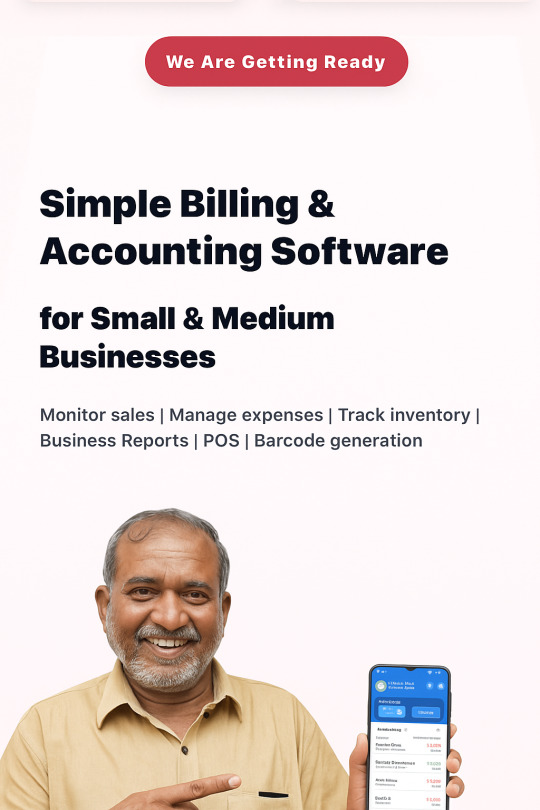
🔁 Step-by-Step Workflow of Khaata Pro
1️⃣ Customer Onboarding
Start by adding your business details and GST information (if applicable).
Create multiple user roles (owner, accountant, staff) with access restrictions.
Add your company logo and choose from pre-built invoice templates.
✅ Why it matters: Sets up a secure, branded system for smooth daily operations.
2️⃣ Product & Inventory Setup
Enter your product catalog with SKU, pricing, and tax details.
Add stock levels, reorder thresholds, and supplier info.
Optionally use barcode generation and printing.
✅ Why it matters: Real-time stock tracking ensures better inventory management and order fulfillment.
3️⃣ Sales & Billing
Generate GST-compliant invoices (B2B, B2C, retail, or wholesale).
Choose the invoice template and customize terms.
Accept payments in cash, UPI, cheque, or digital wallets.
Share invoices via print, email, or WhatsApp.
✅ Why it matters: Enables quick and professional billing, boosting customer satisfaction.
4️⃣ Expense & Purchase Tracking
Record daily expenses (rent, utilities, vendor payments, etc.).
Upload and scan receipts for automated entry.
Generate and approve purchase orders for inventory restocking.
✅ Why it matters: Keeps your cash flow in check and helps forecast expenses.
5️⃣ Inventory Movement & POS
Use the Point of Sale (POS) module for walk-in customers.
Automatically update stock after each sale.
Get alerts for low-stock and out-of-stock items.
✅ Why it matters: Helps you maintain optimal inventory levels and avoid lost sales.
6️⃣ Payment Reminders & Collection
Track unpaid invoices and overdue payments.
Send automated WhatsApp/email reminders to clients.
Offer digital payment options linked with invoices.
✅ Why it matters: Improves payment cycles and reduces manual follow-up effort.
7️⃣ Reporting & Analytics
View dashboard summaries: revenue, profit, top-selling products, and more.
Generate GST reports (GSTR-1, GSTR-3B), sales summaries, and P&L statements.
Export reports in Excel or PDF formats.
✅ Why it matters: Makes it easy to stay compliant and make informed decisions.
8️⃣ Multi-Company & Multi-User Support
Manage multiple business branches under one account.
Give access to different users with assigned roles and permissions.
Switch between companies without logging out.
✅ Why it matters: Scales with your growing business structure and staff needs.
💡 Bonus Tools in the Workflow
Tool
Purpose
WhatsApp Integration
Send invoices and reminders instantly
Offline Billing
Continue operations without internet access
Rental Scheduling
Manage recurring billings like equipment rent
Cloud Backup
Secure your data with auto-sync and restore
✅ Real-Life Use Case
A retail shop owner can use Khaata Pro to:
Sell items using the POS module
Automatically reduce inventory
Generate GST bills for each customer
Receive payments via UPI or cash
Send follow-up messages on WhatsApp for unpaid bills
Download monthly reports and file taxes
All this in a matter of minutes without hiring a full-time accountant!
🎯 Final Thoughts
The beauty of Khaata Pro’s workflow lies in its simplicity. Each feature is built to reduce manual effort, save time, and make complex accounting easy for Indian business owners.
Whether you're a trader, wholesaler, freelancer, or service provider, this workflow ensures you're always in control of your finances and operations anywhere, anytime.
Coming Soon: Khaata Pro Launch on June 26, 2025 Stay tuned to experience the power of modern billing with Indian business needs at its heart.
0 notes
Text

Centralized Accounting Process Fresa Gold Freight Forwarding and Shipping software supports multi-company 🏢 & multi-branch 🏬 centralized accounting process 💼📊 for seamless financial management 🔄💰.
For more queries please visit below link 👇 🌐 www.fresatechnologies.com/products/fresa-gold
🥇Award-Winning Software, Trusted Worldwide – Check Out Our Achievements!🏆 https://fresatechnologies.com/awards/
✉️For further inquiries, please contact us : [email protected]
#Fresa |#Freightsolutions |#Freightforwarding |#Import |#FresaGold |#ERPSoftware |#G2Awards |#Awardwinning |#UserReviews |#BestFunctionality |#BestFreightForwardingSoftware |#BestSupport |#FreightForwarding |#FresaAIChatbot#SmartFreightAssistant#FreightForwardingMadeEasy |#ShippingSoftware |#CustomerSupport |#UserSatisfaction |#SupportExcellence |#multibranch |#QuickResponse |#multicompany |#accountingprocess
0 notes
Text
Core Banking System (CBS): Meaning, Working, and Its Importance in Modern Banking
In today’s fast-moving digital economy, customers expect banking to be available anytime, anywhere — whether through a mobile app, ATM, or physical branch. Behind this seamless experience lies a powerful technology called the Core Banking System (CBS). In this blog, we’ll explore what CBS is, how it works, and why it’s the backbone of the banking industry.
What is a Core Banking System?
A Core Banking System (CBS) is a centralized platform used by banks to manage and process all banking operations — such as deposits, loans, transactions, and customer information — in real time across all branches.
CBS stands for Centralized Online Real-time Exchange, enabling customers to access their accounts and perform transactions from any branch or digital channel, not just the one where the account was opened.
How Does CBS Work?
CBS connects various service channels like:
Bank branches
ATMs
Mobile banking apps
Internet banking portals
UPI and IMPS systems
When a customer initiates any request — like transferring funds or checking balance — the CBS immediately validates and processes it, updates the central database, and sends the response back in real time.
Key Features of a Core Banking System
Centralized Database All customer and transaction data is stored in a single, secure database accessible across branches.
Real-Time Processing Transactions are updated instantly, ensuring accurate and up-to-date account information.
Multi-Channel Access Supports various banking channels like mobile, internet, ATM, IVR, and in-branch systems.
Automated Operations Routine banking tasks such as interest calculation, EMI tracking, and report generation are automated.
Regulatory Compliance Built-in tools for RBI reporting, audit logs, and integration with government portals like UIDAI, GSTIN, and CRILC.
Importance of CBS in Banking
Anywhere Banking Customers can access banking services from any branch or digital platform — creating a unified experience.
Improved Customer Service With real-time access to data, banks can offer faster and more accurate services.
Cost Efficiency Reduces operational cost by automating tasks and eliminating data duplication.
Scalability Banks can easily expand services, launch new products, or open new branches without major infrastructure changes.
Enhanced Security CBS platforms offer encrypted transactions, access control, fraud detection, and disaster recovery mechanisms.
Popular Core Banking Software Providers in India
CBS Provider
Banks Using It
Finacle (Infosys)
SBI, Canara Bank, Union Bank
TCS BaNCS
HDFC Bank, Bank of India
Oracle Flexcube
Axis Bank, Kotak Mahindra Bank
Temenos
Global fintechs and digital banks
InfrasoftTech
NBFCs, Co-operative Banks
These providers offer powerful features like cloud-based CBS, API integration, mobile-first interfaces, and AI-powered automation.
CBS and Digital Banking
Modern CBS platforms are now:
Cloud-native for scalability and cost reduction
API-driven for fintech integrations (like UPI, Bharat BillPay, and credit bureaus)
Modular and microservice-based, allowing faster innovation
Compatible with AI, ML, and analytics for personalized banking and fraud prevention
The Future of Core Banking Systems
With evolving customer expectations, CBS is transforming into a smarter and more agile system. Some trends shaping the future include:
AI-powered decision-making for loans and credit scoring
Blockchain-based ledger systems for transparency
Open banking APIs for better third-party integrations
Voice and chatbot banking for customer support
Instant onboarding and KYC using Aadhaar and PAN APIs
Conclusion:
The Core Banking System is the technological core of every modern bank. It not only powers day-to-day operations but also enables innovation, compliance, and customer satisfaction. As digital banking continues to grow, a flexible and future-ready CBS will be the key differentiator for banks and NBFCs alike.
For More information Visit Us:
0 notes
Text
In today’s digital era, businesses need more than hard work to thrive — they need smart tools that streamline operations, improve accuracy, and reduce expenses. One of the most powerful tools a company can adopt is accounting software. Designed to simplify complex financial processes, accounting software helps business owners take control of their finances and drive efficiency across the board. source:برنامج محاسبة
Managing finances manually can be time-consuming and prone to errors. With accounting software, routine tasks such as invoicing, expense tracking, payroll management, and financial reporting become faster and far more accurate. This automation allows business owners and accountants to focus on strategic planning and growth, rather than getting bogged down by paperwork.
Another key benefit of accounting software is real-time financial monitoring. You can check your cash flow, track outstanding invoices, and monitor expenses on the go. Many modern solutions are cloud-based, which means you can access your financial data securely from any device, at any time. This flexibility is especially valuable for remote teams and businesses with multiple branches.
Cost-saving is a major reason why companies turn to accounting software. By reducing manual processes and minimizing human error, businesses save on labor costs, avoid financial discrepancies, and limit penalties due to late tax filings or inaccurate reports. In fact, having accurate financial data can lead to better budgeting, more confident decisions, and stronger overall financial health. more:الفاتورة الالكترونية
Accounting software also helps ensure regulatory compliance. With features like automated tax calculations, audit-ready reports, and local tax regulation updates, businesses can stay aligned with government policies and avoid fines. This level of compliance gives business owners peace of mind and helps build a more credible reputation with clients, partners, and investors.
The scalability of accounting systems means that as your business grows, your software can grow with it. Whether you’re handling more clients, more transactions, or new business units, modern accounting platforms can adapt through additional features, integrations, or upgraded plans. This future-ready flexibility helps you maintain operational consistency without major overhauls.
Choosing the right accounting software depends on your needs, but most platforms today offer customizable dashboards, multi-user access, mobile apps, and integrations with tools like CRM, inventory systems, and payment gateways. Look for solutions that provide free trials, responsive customer support, and training resources to help you get started quickly.
In conclusion, accounting software is more than just a back-office tool — it’s a business accelerator. It enhances productivity, supports informed decision-making, and reduces operational costs. If you're aiming to grow your business while maintaining financial control, investing in reliable accounting software is one of the smartest moves you can make. also:برامج محاسبة erp
0 notes
Text
Powerful Telecom Agency Banking System to Fix Financial Access Gaps
Let us express a well-deserved thanks to telecom-led financial platforms for enabling easy access to banking services to a number of users in underserved regions. A well-designed telecom agency banking system is helping to deliver critical financial tools to rural, semi-urban, and low-income areas. Telcos are changing how financial services reach the population through local agents and retailers.
But this shift isn’t happening by chance. The demand for digital financial services is increasing, especially in areas with weak traditional banking infrastructure. Telcos are stepping in with scalable solutions that simplify processes, ensure security, and broaden access to vital financial tools.
What Is a Telecom Agency Banking System?
A telecom agency banking system is a structured platform that allows telecom operators to deliver banking functions through local agents. These agents use mobile apps or smart POS devices to perform banking transactions on behalf of a licensed bank or financial institution.
Rather than building new branches, financial institutions use agent networks powered by telcos to expand their reach. Agents serve as customer representatives. They offer banking services from SIM-based accounts, mobile wallets, and connected apps backed by a telecom digital banking suite.
This system reduces the service expansion cost while enabling direct delivery of digital finance to any remote and hard-to-reach location. For the customer, it feels like regular banking. For telecoms, it becomes an additional revenue stream and brand differentiator.
Why Agency Banking Solutions Matter Now More Than Ever
The conventional banking system does not benefit all equally. Numerous individuals, particularly those based in rural or low-income segments, enjoy limited access to fundamental banking facilities. The U.S. Federal Reserve announced that more than 5.9 million U.S. homes were unbanked in the year 2021, implying they did not have any access to a bank account.
This is where agency banking solutions demonstrate their power to assist each individual. These platforms bridge the last-mile gap in financial access. They minimize the need for physical branches and bring banking to the masses. Through mobile and agent-enabled models, telecoms are rewriting the financial inclusion story.
More significantly, digital financial services are not merely about access. They're about empowering individuals to have more control over their finances, to save, to make payments, and to increase their financial presence.
What Makes a Good Agency Banking Solution Work?
A successful agency banking software setup must go beyond basic transactions. It must offer real benefits, usability, and security. Below are key features that define a well-rounded telecom digital financial solution:
Financial Services at Every Corner Store
A powerful benefit of a telecom agency banking system is that it turns retail outlets into mini banking hubs. With the right tech, grocery shops, pharmacies, and corner stores can offer basic financial transactions. Customers don’t have to travel far or wait in lines. They simply visit their local shop and get served.
This shift boosts adoption and improves convenience. In remote or rural areas, it can be the only point of financial access. When telecoms provide digital financial services at this level, the result is both reach and reliability.
Safe Saving Options for the Unbanked
For unbanked users, carrying or storing cash comes with risks. A mobile-based agency banking solution gives them a secure alternative. Funds are held in digital wallets or micro-savings accounts managed through agent apps. With multi-factor authentication and telecom-level security, users gain peace of mind.
It isn’t just about safety. Saving through digital means also builds credit profiles. With access to a structured telecom digital banking suite, users slowly transition into the formal financial system.
Instant Cash and Peer Transfers, With or Without a Bank Account
Cash-in and cash-out services remain core to agency banking software. Whether customers want to deposit cash or withdraw funds, they can do it via their nearest agent.
The system also supports peer-to-peer (P2P) transfers. Users can send money to both registered and unregistered recipients. This flexibility helps build trust and drives wider use of telecom digital financial solution offerings.
Cross-Region Money Movement Without Bank Hassles
Long-distance remittances often come with fees and delays. A telecom agency banking system offers faster and more affordable alternatives. Users can send funds to families in other regions without needing a formal bank account.
By using an agent-assisted platform powered by agency banking solutions, these remittances can be done in minutes. Customers benefit from faster service and fewer complications.
Real-Time Balance Checks and Mini Statements
Users want control over their finances. Balance checks and transaction history requests are frequent. Telecom platforms integrate these features for instant feedback. Users can also view mini statements via SMS or receive printed receipts.
For many, this is their first experience with financial monitoring. And it’s made possible through digital financial services designed specifically for this need.
Loan Repayments with Micro Accounts
Many users of telecom digital financial solution platforms also take microloans. With built-in repayment functions, borrowers can pay installments directly from their mobile banking account.
Agents help users track dues and process payments on time. For lenders, this ensures better repayment rates. For customers, it reduces stress and simplifies access to credit.
Telecom-Led Banking Access Is No Longer Optional
The need for digital financial services is rising sharply. Mobile penetration is high, even in lower-income segments. People expect more than just calls and data. They want services that add real value.
Telcos have the network, reach, and trust needed to scale financial access. With the right telecom agency banking system, they move beyond communication and into financial empowerment. It's a logical step for any telco focused on service expansion and brand growth.
A modular and scalable telecom digital banking suite allows operators to tailor services for local conditions. That includes adapting agent commissions, offering multilingual interfaces, and using smart reporting tools to track agent and customer behavior.
Powerful Takeaway: Telecoms Can Build Financial Access That Lasts
A well-designed, secure telecom agency banking system enables telcos to extend substantive, everyday digital financial services to underbanked populations.
With functionality such as remote fund transfers, local cash access, and safe microloans, agency banking solutions provide unparalleled flexibility. Not only do these services enhance financial inclusion, but they also bring revenue-generating service lines to telecom operators.
Whether it's a customer who verifies their balance in real-time or a farmer in a remote area who pays off a loan using mobile credit, the impact is tangible and measurable. Telcos that provide digital financial services become financial growth partners and not merely connectivity providers.
Let's Help You Build a Profitable and Impactful Banking Channel
6D Technologies offers a fully functional telecom agency banking system within its telecom digital banking suite. It facilitates smooth integration with agent platforms, payment networks, and customer support systems.
This platform features everything from agency banking software to smart dashboards and transaction analysis. It is used by telcos in regions that desire to expand financial access and create new revenue streams. If you are looking for safe, scalable, and tested telecom digital financial solutions, 6D Technologies can assist you. To receive a customized solution and complimentary consultation and to learn more about the telecom agency banking solution, please visit https://www.6dtechnologies.com/fintech/agency-banking-solution/
0 notes
Text
Ruchi Anand & Associates (RAAAS): Your Trusted Chartered Accountant Firm in India
Founded in 2000, Ruchi Anand & Associates, operating as RAAAS, has grown into a prominent Chartered Accountant (CA) and Certified Public Accountant (CPA) firm based in New Delhi and Gurugram. With over two decades of experience, they serve a diverse range of clients—from startups and SMEs to multinational corporations—offering comprehensive, one-stop solutions across finance, compliance, taxation, and advisory services raaas.com+12raaas.com+12raaas.com+12.
✅ Core Services
1. Audit & Assurance RAAAS specializes in a wide array of auditing services: financial, internal, process, stock, statutory compliance, HR, and marketing communications audits. Their expertise also spans IFRS reporting, internal financial controls, and risk advisory. The goal? To provide reliable, transparent insights that underpin business confidence raaas.com+2raaas.com+2raaas.com+2.
2. Tax Planning & Compliance From corporate and individual income tax to indirect taxes like GST, customs, and trade‑related duties, RAAAS delivers end‑to‑end tax advisory and filing support. They also assist eligible businesses in claiming GST or export refunds raaas.com.
3. Corporate & Company Secretarial Services They help clients with everything from company registration and LLP formation to branch/liaison/project office setup under RBI norms. Their services ensure full compliance with corporate regulations like the Companies Act and FERCOM India rules, helping foreign entities establish local presence effectively raaas.com+4raaas.com+4raaas.com+4.
4. Advisory & Specialized Support RAAAS stands out in offering Virtual CFO services, POSH (workplace harassment) training, share‑based payment guidance, legal consulting, drafting agreements, and NGO/society registration & compliance—including FCRA support facebook.com+10raaas.com+10raaas.com+10.
5. Due Diligence & Strategic Advisory They offer comprehensive commercial, financial, and tax due diligence—especially useful during M&A or strategic investment opportunities. Additional services include transfer pricing, FEMA reporting, fraud detection/prevention, and business process re-engineering raaas.com+5raaas.com+5raaas.com+5.
🎯 Competitive Advantages
Multi‑disciplinary expertise: RAAAS provides integrated support—from audit and HR to legal and taxation—under one roof in.linkedin.com+12raaas.com+12raaas.com+12.
Global reach: They’ve served clients across industries and geographies—including the USA, UK, Japan, China, Italy, Korea, Israel, and Russia raaas.com.
Depth and precision: Their senior professionals personally oversee client projects, ensuring tailored insight and execution .
Industry-comprehensive coverage: Whether software, pharma, construction, FMCG, or education, RAAAS supports diverse business sectors .
👩💼 Client Testimonials
Eyal Ahimas, CEO at IAMOPS: “Ritu and her team … have been providing us with excellent accounting and tax services … navigating the complex Indian tax and regulatory environment with ease.” raaas.com+1raaas.com+1
Stacy Wilke, CFO/SVP: “We’ve been working with Ritu and RAAAS for several years … Everyone is very responsive and professional. We trust their opinions when we have strategic questions.” raaas.com
💻 Digital Presence & Thought Leadership
Their LinkedIn page, with over 4,350+ followers, is active in sharing key tax and compliance updates—demonstrating thought leadership in areas like GST, income tax reforms, corporate governance, and sustainability in.linkedin.com+1linkedin.com+1.
🌱 Industry Leadership in ESG, CSR & Governance
RAAAS helps companies navigate ESG norms, POSH regulations, and CSR compliance—ensuring governance frameworks align with sustainability and social responsibility best practices linkedin.com+8raaas.com+8raaas.com+8.
🌍 Support for Foreign Entities & NGOs
They guide foreign companies through complex procedures: liaison offices, branch/project office setup, RBI registration, MCA registration, PAN/TAN, and accounting services for entities in India raaas.com+1raaas.com+1. Additionally, NGOs and societies receive support in registration, FCRA compliance, audit, and funding advisory raaas.com.
Why RAAAS Is the Right Choice
FeatureAdvantage for ClientsOne-window solutionCombines audit, tax, legal, compliance, and advisory services in-house20+ years of experienceDeep understanding of Indian business frameworksSenior-led involvementCustomized and accurate adviceDiverse sectoral expertiseMulti-industry support with global outreachProven client satisfactionEndorsements from international and local businesses
Conclusion For businesses operating in India—whether startups, SMEs, multinationals, or NGOs—Ruchi Anand & Associates (RAAAS) offers a rare combination: comprehensive services, regional and global experience, and precise execution led personally by senior CAs. From regulatory filings and tax optimization to audit accuracy, corporate structuring, and strategic growth support, RAAAS is designed to be your trusted finance and compliance partner in 2025 and beyond.
0 notes
Text
The Rise of Cloud-Based POS Software in Dubai: Scalability and Remote Management
The landscape of modern business operations is rapidly evolving, with technology driving significant transformations. Among these, the adoption of cloud-based Point of Sale (POS) software is revolutionizing how companies manage their transactions and operations. This shift is particularly impactful for dynamic markets, where the inherent scalability and remote management capabilities of cloud solutions are proving invaluable for sustained growth.
Unlocking Unprecedented Scalability
Traditional, on-premise POS systems often present significant hurdles for businesses aiming for expansion. The process of adding new branches or scaling operations typically demands substantial investments in physical infrastructure and complex IT configurations. Cloud-based POS software in Dubai, however, dismantles these barriers. It allows businesses to effortlessly integrate new terminals, users, or even entire locations with minimal upfront expenditure and IT complexity. This inherent flexibility means systems can adapt seamlessly to fluctuating business volumes, guaranteeing smooth operations during peak periods or phases of rapid growth.
Empowering Remote Management and Control
Beyond its scalable nature, the power of remote management stands out as a transformative benefit for today's business owners. With a cloud-based POS software in Dubai, stakeholders gain real-time access to crucial sales data, current inventory levels, and employee performance metrics from any location with an internet connection. This capability transforms how businesses oversee their operations, allowing for remote oversight of multiple outlets, immediate tracking of sales trends, or efficient management of stock. Such centralized visibility is invaluable for making informed, timely decisions across distributed workforces or multi-branch enterprises.
Seamless Integration and Operational Efficiency
Modern cloud-based POS solutions are designed for seamless integration with other vital business tools. They often connect effortlessly with comprehensive systems like best ERP software Dubai solutions, forging a unified operational ecosystem. This integration streamlines processes from sales and customer relations to accounting and inventory management, providing a holistic and integrated view of the entire business. Furthermore, benefits such as automatic software updates and robust data security, typically managed by the cloud provider, significantly enhance system reliability while reducing the workload on internal IT teams.
Final Thought
In conclusion, the strategic adoption of cloud-based POS software is becoming indispensable for businesses striving for efficiency and resilience. Its core advantages – unparalleled scalability, empowering remote management, and seamless integration – position it as a foundational technology for navigating the complexities of the modern market and ensuring long-term success.
0 notes
Text
Discover the Best ERP Software in Dubai to Streamline Your Business in 2025
Introduction
Dubai’s rapidly growing economy and tech-savvy business ecosystem make it a hotspot for digital transformation. As companies across retail, manufacturing, logistics, and services seek efficiency and automation, choosing the best ERP software in Dubai has become essential. A robust ERP system doesn’t just simplify day-to-day operations—it enhances agility, compliance, and decision-making.
From small businesses to enterprise-level corporations, the right ERP solution can unify all departments, reduce manual work, and provide real-time visibility across operations.
What Makes an ERP Software the Best in Dubai?
The best ERP software in Dubai offers more than basic features. It’s flexible, scalable, and built to handle the diverse needs of UAE-based businesses. Look for these essential characteristics:
UAE VAT compliance & bilingual (Arabic-English) support
Cloud-based access for remote and multi-branch management
Customizable modules for accounting, inventory, CRM, HRMS, and more
Real-time analytics & dashboards
Scalability to grow with your business
Top Benefits of Implementing ERP in Dubai
Increased Productivity – Automate core processes like invoicing, procurement, and reporting
Regulatory Compliance – Stay updated with UAE tax and business regulations
Improved Decision-Making – Access real-time insights across all departments
Better Customer Service – Centralized CRM and service modules for faster response
Multi-location Operations – Manage branches in Dubai, Abu Dhabi, Sharjah, and beyond
Best ERP Software Options in Dubai
While there are multiple ERP options in the UAE, here are a few that stand out for Dubai-based businesses:
⭐ Odoo ERP
Highly customizable and modular, Odoo is perfect for SMEs and large enterprises. With modules for everything from accounting and HR to logistics and CRM, it's one of the most flexible ERP platforms in the market.
⭐ SAP Business One
Ideal for mid-sized businesses needing powerful reporting and integration capabilities.
⭐ Oracle NetSuite
A cloud-based ERP with strong financial management features, ideal for large enterprises.
⭐ Microsoft Dynamics 365
A strong contender with CRM and ERP in a unified suite, widely used in retail and services.
Why Choose Banibro IT Solution for ERP in Dubai?
As a trusted Odoo ERP implementation partner, Banibro IT Solution delivers tailor-made ERP systems for businesses in Dubai. With years of experience and a customer-first approach, we help companies:
Automate and streamline their operations
Stay compliant with UAE business laws
Access real-time data to improve performance
Scale operations efficiently with cloud or on-premise deployments
✅ Take the Next Step Toward Business Efficiency
Looking for the best ERP software in Dubai that fits your business goals and budget? Let Banibro IT Solution guide your transformation journey with custom ERP solutions that work.
👉 Contact Us Now for a free consultation or demo.
0 notes
Text
Precision-Powered Coordination: Grapes IDMR as Your Hospital’s Digital Nucleus
Explore the full capabilities of Grapes IDMR by Grapes Innovative Solutions an all-in-one hospital software solution designed for precise administrative control, patient monitoring, and real-time data centralization. This integrated system connects OPD, IPD, pharmacy, HR, billing, lab services, and more into one streamlined platform. Whether you're managing a specialty clinic or a multi-branch hospital, Grapes IDMR ensures clarity in workflow, consistency in service, and compliance in every operation. Transform your hospital’s management layer with a solution that balances simplicity and sophistication.
Grapes IDMR: The Backbone of Organized Healthcare Management
Efficiency in a hospital isn't just about faster service it’s about orchestrating departments, tasks, and data to flow in harmony. Grapes IDMR, developed by Grapes Innovative Solutions, exists to bring that harmony. It's not just hospital management software it’s an ecosystem that tracks, records, updates, and responds with the accuracy required in medical environments. Hospitals often grapple with siloed systems, disconnected records, and frequent human errors. With Grapes IDMR, these issues are addressed through a central database, standardized workflows, and automated coordination that minimizes manual intervention and enhances transparency.
A Foundation Built on Interconnected Modules
Every hospital department has specific needs, and Grapes IDMR addresses each with precision. The registration module kickstarts the patient journey, assigning unique IDs and connecting that data to clinical and billing systems instantly. From OPD appointments to inpatient admissions, each event is linked with time-stamped records and doctor assignments. The inpatient module supports bed management, admission history, discharge planning, and ward-wise transfer. It connects directly with the pharmacy, dietary, diagnostic, and nursing charting systems ensuring everyone has updated, role-based access to what matters. Pharmacy management is handled through auto-generated requisitions, expiry alerts, inventory usage reports, and supplier-wise procurement logs. Billing and accounts are synchronized with these clinical events, allowing for itemized or consolidated billing, insurance status updates, and GST-compliant invoice generation. Moreover, the lab module integrates sample tracking, test parameters, automated result uploads, and doctor access to reports. Nurses can record vitals, interventions, and progress notes via the nursing station dashboard without switching screens.
Flexible Architecture with Configurable Scalability
One of the standout attributes of Grapes IDMR is its adaptability. It can be scaled to fit the needs of a small pediatric clinic or a multi-specialty, multi-location hospital chain. The software does not enforce rigid structures instead, it molds to existing workflows, helping hospitals transition smoothly into digital formats. Departments can be activated or deactivated depending on relevance. Specialty modules such as radiology, blood bank, dialysis, biomedical engineering, or rehabilitation can be added with ease. Each of these connects to central patient records while maintaining specific user workflows. Additionally, the system offers customizable templates for discharge summaries, OPD prescriptions, diagnostic formats, and invoice designs. Hospitals with brand-specific formats or regulatory needs can configure these directly from the admin panel without coding knowledge.
Clean UI Meets Deep Control: User-Friendly with Zero Guesswork
Grapes IDMR doesn’t require extensive training to operate. Its modern, minimal user interface is designed for role-specific dashboards that display what users need most. A receptionist sees the registration and appointment interface, while a pharmacist accesses only medicine issue and inventory screens. Admins have complete visibility through consolidated and department-specific dashboards. Navigation is built for speed. Color-coded status bars, auto-filters, dropdown-linked fields, and predictive search make working with Grapes IDMR seamless. Notifications alert users of pending tasks, delayed reports, or appointment overlaps preventing errors before they occur. A key element here is data visibility without clutter. Each screen is structured to present clear, actionable options ensuring your team spends less time navigating software and more time delivering care.
Operational Monitoring with Real-Time Alerts
Hospitals work on timelines. Missed diagnostic reports, pending discharges, or medicine shortages can lead to cascading problems. Grapes IDMR prevents this by offering real-time dashboards that surface alerts the moment something needs attention. Admission queues, surgery schedules, lab backlogs, pharmacy reorders, and housekeeping assignments are all trackable via status-based workflows. If a patient’s discharge is approved but the billing hasn’t been processed, a flag is shown. If dietary staff hasn’t marked the meal as delivered, it’s recorded. Every department sees its priority list upon login. For admins and hospital directors, this creates a powerful monitoring system. They can track what’s delayed, who’s responsible, and what needs urgent escalation. Instead of working retroactively on issues, they manage proactively.
Security, Compliance, and Support-Driven Reliability
Data privacy and institutional compliance are top priorities for any hospital. Grapes IDMR addresses both through strict user role permissions, audit logs, encrypted data handling, and disaster recovery protocols. Each action whether logging a patient detail, editing a medicine record, or approving a discharge gets time-stamped with user identity. Multi-level approvals prevent unauthorized edits or accidental deletions. Hospitals can also integrate biometric or RFID access controls. Support from Grapes Innovative Solutions doesn’t end at implementation. Dedicated teams assist with onboarding, configuration, training, and troubleshooting. Regular software updates ensure alignment with changing healthcare norms, whether NABH, HIPAA, or government-mandated reporting structures.
Conclusion
Instead of forcing rigid models, it brings structure to your existing system. From simplified user flows and interlinked modules to real-time data access and automated alerts, everything is designed for operational clarity. It brings departments closer, improves patient handling, and supports administrators with metrics that drive results. With Grapes IDMR, hospital leaders don’t just manage they govern with visibility, data, and control.
Looking for a smart and scalable hospital software solution? Visit Grapes Innovative Solutions
FAQs
Can Grapes IDMR handle insurance claim workflows?Yes, the software supports pre-authorization tracking, claim submission, and status updates for multiple insurance providers.
Is multi-language support available in Grapes IDMR?Yes, Grapes IDMR can be configured for multilingual support based on the regional needs of your hospital staff.
Does Grapes IDMR provide audit-ready reports? Absolutely. The software generates reports compatible with NABH and HIPAA standards, suitable for both internal and third-party audits.
#GrapesIDMR#HospitalWorkflow#HealthcareIT#GrapesInnovativeSolutions#MedicalSoftware#InpatientCare#PatientRecords#PharmacySoftware#HealthcareCompliance#HospitalDataManagement#DigitalOPD#LabIntegration#HospitalAdminDashboard#HMSIndia#HospitalERP#SmartClinicSoftware#EHealthRecords#DoctorSoftware#IntegratedHospitalModules#MedicalTechnology#PatientMonitoringSystem#ClinicalSoftwareIndia#HealthcareProcessAutomation#SecureHospitalSystem#HospitalAnalytics
0 notes
Text
Beyond Troubleshooting: RealBooks Support – Your Co-Pilot in Financial Excellence

In the dynamic world of business, accounting plays a crucial role in ensuring financial stability and growth. RealBooks, a leading provider of online accounting software in India, understands this importance and has built a robust support system to assist its users every step of the way.
The Human Touch
RealBooks knows that every problem you have is different, so we give you personalized attention. Our support team is made up of experts who are ready to help you with whatever you need. Whether you're a small business owner or a big company, our goal is to make sure you have the support you need when you need it.
Operating Hours
Our support service operates during standard business hours, ensuring that you have access to assistance when most needed. We believe in quality over quantity, focusing on delivering impactful solutions during the times you're actively engaged with your accounting processes.
How It Works
Reaching out for support is a breeze. Simply dial our helpline during operating hours, and you'll be connected with a knowledgeable support representative. Alternatively, if you prefer written communication, you can also reach us via email. Our team is ready to assist with everything from software navigation to troubleshooting.
Beyond Troubleshooting
RealBooks support goes beyond just resolving issues. We view each interaction as an opportunity to empower our users. Whether you need clarification on a feature, want guidance on best practices, or seek advice on optimizing your accounting processes, our team is here to help.
Continuous Improvement
Your feedback matters. We constantly strive to enhance our support services based on user experiences and evolving needs. By listening to your suggestions and concerns, we ensure that our support system grows and adapts alongside your business.
Instant Responses for Seamless Resolution
RealBooks understands that time is of the essence in business, and delays in resolving accounting issues can have significant consequences. That's why we prioritizes instant responses to customer inquiries. Whether you reach out through phone, email, or chat, you can expect a quick and helpful response from RealBooks' support team.
Having a strong support system is like having a compass for any business, regardless of its size or stage. RealBooks is here to help you navigate the ups and downs of your financial journey. We're committed to providing you with the support you need during our regular business hours. While we might not be available around the clock, our focus on excellence during operating hours ensures that you receive the support you deserve.
Remember, at RealBooks, success is not just a destination; it's a journey we navigate together.
#accounting#online accounting software#accounting software#gst accounting software in india#accounting software india#cloud accounting software#gst accounting software#best accounting software for gst#cloud accounting#multi branch accounting software#freeaccountingsoftware#freeaccountingsoftwareinindia
0 notes
Text
Why POS Software Is More Than Just Billing: Key Features Explained
When most people hear “Point of Sale (POS),” they think of billing counters, receipts, and cash drawers. But in reality, modern POS software is far more advanced and impactful—it’s a complete business management solution that goes well beyond just billing.
Whether you're running a retail store, a food franchise, or a service-based business, a smart POS system helps you handle operations, streamline inventory, boost customer engagement, and make data-driven decisions.
Let’s dive into the key features that make modern POS software a must-have tool for businesses today.
1. Real-Time Billing & Invoicing
Yes, billing remains the core, but it’s now faster, customizable, and intelligent:
Scan-based product selection
Discount & tax auto-calculation
Customizable invoice formats
Multiple payment modes (UPI, wallet, cash, card)
Integration with accounting software
But that’s just the beginning.
2. Inventory Management
Modern POS systems help you track every item in real-time:
Low stock alerts
Auto-purchase suggestions
Real-time stock updates across outlets
Expiry and batch-wise tracking (ideal for F&B and pharma)
This helps prevent overstocking, stockouts, and losses.
3. Multi-Outlet & Franchise Management
For growing businesses with multiple branches, POS software enables:
Centralized pricing and scheme control
Outlet-wise performance tracking
Centralized or decentralized stock transfers
Role-based access for each store
This ensures consistency across all locations while offering flexibility.
4. Customer Relationship Management (CRM)
POS software doesn’t just process payments—it helps you build loyalty:
Collect customer data at checkout
Send SMS or email receipts and offers
Run loyalty programs and reward points
Analyze buying patterns for targeted marketing
Stronger customer relationships = more repeat business.
5. Sales Analytics & Reporting
What sells, what doesn’t, when is peak time, who your top cashier is—your POS knows:
Daily, weekly, and monthly sales reports
Product-wise, outlet-wise, employee-wise analytics
Dashboards for quick insights
GST and compliance reports
This empowers you to make data-driven business decisions.
6. Role-Based Access & Security
Secure your business operations with:
Admin and cashier-level controls
Activity logs for accountability
Limited access to sensitive data
Cloud backup to prevent data loss
Your business data remains safe, organized, and traceable.
7. Mobile & Cloud Access
Modern POS systems offer:
Cloud backup & syncing
Mobile dashboards for owners
Remote access to reports and data
Offline mode for uninterrupted billing
This allows business owners to stay connected anytime, anywhere.
8. Integration with Other Systems
A powerful POS system can integrate with:
ERP software
Accounting tools like Tally
Loyalty and CRM tools
E-commerce platforms
Delivery partner apps
This creates a seamless digital ecosystem across your operations.
Conclusion: POS = Profit Optimization System
Today’s POS software is not just a billing tool—it’s a smart business engine that supports sales, customer experience, stock management, and growth strategy.
Whether you run a bakery, supermarket, apparel chain, or franchise brand—choosing the right POS solution can help you:
Operate faster
Serve better
Scale smarter
Looking for a tailored POS solution for your business? Consider choosing one that fits your industry, outlet size, and growth goals—especially if you want to move beyond just billing.
To know more,
Visit Us : https://www.byteelephants.com/
#erp software#inventory management system#bakeryerp#erp system#fooderp#franchise management system#franchise management software#pointofsale#point of sale system#pos system#pos software#point of sale software
0 notes
Text
Rota Management Software: A Smarter Way to Schedule Teams with The Staff Port
Managing shift-based teams requires more than just a calendar — it requires an intelligent, flexible system that adjusts to real-world needs. That’s exactly what rota management software from The Staff Port delivers.
💡 Why Rota Management Software?
Rota management software is designed to automate the complexities of scheduling, from assigning shifts and tracking availability to handling last-minute changes. It ensures your workforce is balanced, compliant, and always in sync.
🔧 Features of The Staff Port’s Rota Management Software
Automated Scheduling: Eliminate repetitive tasks with smart templates.
Employee Portals: Let staff view schedules, request time off, and swap shifts.
Integrated Compliance: Meet labor laws with alerts and automatic checks.
Multi-Location Support: Manage rotas across different branches from one dashboard.
🏢 Perfect for All Industries
From healthcare to hospitality, any business with rotating shifts benefits from reliable rota management software. It reduces confusion, limits absenteeism, and improves accountability.
🔒 Data Security and Accessibility
The Staff Port’s rota management software is cloud-based, encrypted, and accessible from anywhere — ensuring maximum productivity whether you're at a desk or on the move.
📈 Smarter Scheduling Starts Here
The Staff Port’s robust rota management software helps businesses:
Cut scheduling time by 70%
Improve team satisfaction
Eliminate double-bookings and understaffing
Gain insights with attendance and labor cost reports
🚀 Take Control of Your Schedule
Make the switch to smarter rota management software today. Empower your managers and employees with a tool that makes workforce planning fast, fair, and frustration-free.
👉 Explore it now at The Staff Port
0 notes
Text
How School ERP Software Is Revolutionizing Education Management in 2025

In today’s rapidly evolving digital landscape, educational institutions face increasing pressure to modernize and streamline operations. One of the most transformative developments in recent years is the widespread adoption of School ERP (Enterprise Resource Planning) software.
By 2025, School ERP systems have become indispensable tools, reshaping how schools manage administration, enhance learning outcomes, and foster better communication among students, teachers, parents, and administrators.
What is School ERP Software?
School ERP software is a centralized platform designed to automate and manage all administrative, academic, and financial activities of an educational institution. By integrating various departments into a single digital ecosystem, it enhances efficiency, transparency, and decision-making.
Key Ways School ERP Is Transforming Education in 2025
Centralized Administrative Control
School ERP systems consolidate core operations such as admissions, attendance tracking, timetable scheduling, fee collection, and exam management into one platform. This integration:
Reduces paperwork and manual errors
Speeds up administrative processes
Provides real-time access to important data
Enhances transparency across departments
2. Smart Data and Analytics
With built-in analytics and reporting tools, ERP software enables:
Performance tracking of students and staff
Identification of trends and potential issues
Data-driven decision-making
AI-driven predictive insights can alert educators to at-risk students and suggest timely interventions, improving academic outcomes
3. Enhanced Communication and Collaboration
Effective communication is essential in education. ERP platforms provide:
Dedicated portals for parents, teachers, and students
Real-time messaging and notifications
Instant updates on attendance, grades, announcements, and events
These features ensure better engagement and alignment among all stakeholders.
4. Support for Hybrid and Online Learning
In the wake of increased remote learning, ERP systems now offer:
Online class scheduling and management
Integration with virtual learning platforms
Tools for digital assignments, grading, and assessments
This makes them ideal for hybrid and fully online education environments.
5. Improved Financial Management
ERP software simplifies financial operations through:
Automated fee collection and invoicing
Payroll management
Real-time financial tracking and reporting
This leads to greater financial transparency and accountability.
6. Robust Security and Compliance
With data privacy being a top priority in 2025, modern ERP systems ensure:
Role-based access control
Secure cloud storage and encryption
Compliance with regulations like GDPR and FERPA
This protects sensitive student and institutional data.
7. Scalability and Customization
ERP platforms are designed to grow with institutions. Whether managing a single campus or a multi-branch network, schools can:
Customize modules based on specific needs
Scale features as operations expand
Integrate third-party tools and systems
8. Sustainability and Paperless Operations
By digitizing operations, schools significantly reduce paper usage and administrative overhead. This aligns with sustainability goals while improving organizational efficiency.
Final Thoughts
In 2025, School ERP software is no longer just a tool for administrative convenience — it is the backbone of modern educational management. It enables institutions to operate more efficiently, make informed decisions, and deliver a more personalized and engaging learning experience.
As schools continue to embrace digital transformation, ERP systems will play an even greater role in shaping the future of education.
1 note
·
View note
Text
Mastering Currency Management: A Must-Have Skill for Small Businesses & Corporates

In today’s fast-paced global economy, managing money across borders isn't just a big business problem anymore. Whether you're a local retailer sourcing products from overseas or a multinational with global branches, currency management is now a make-or-break skill.
Yet, many small businesses and corporate teams still rely on guesswork or outdated practices to deal with currency fluctuations, conversions, and international transfers. If this sounds familiar, you're not alone — and you’re definitely not powerless.
This blog breaks down everything you need to know about effective currency management, why it matters, how to get it right, and how you can master currency management for small businesses & corporates with ease through accessible online learning.
Why Currency Management Isn’t Just for CFOs Anymore
Once upon a time, only large conglomerates and finance heads obsessed over exchange rates and currency risk. Fast forward to now — even a small design agency outsourcing work to a freelancer in another country has to think about conversion charges, exchange rate volatility, and payment settlement times.
Here’s why currency management matters at every level:
International Payments: The world is your marketplace, but with that comes fees, delays, and risks tied to currency.
Supplier & Vendor Relationships: Stable pricing is critical. Poor currency planning can lead to mistrust and loss.
Profit Margins: Even a 1% change in exchange rate can seriously dent your margins.
Cash Flow Planning: If your invoices are in multiple currencies, you need a plan to track and convert them efficiently.
Compliance & Reporting: Taxation, documentation, and financial statements become more complex without a currency system in place.
Real Talk: What Happens When You Ignore Currency Management?
Let’s play out a scenario:
You run an e-commerce store in the U.S. and source eco-friendly clothing from India. You’ve got a sweet supplier relationship going. Your monthly invoice is INR 400,000, and you’re paying in USD.
In April, the exchange rate is 1 USD = 83 INR → You pay $4,819 In May, the rate jumps to 1 USD = 79 INR → Now, you’re paying $5,063
That’s a $244 increase, without any change in order volume.
Now multiply this by 12 months, or by 10 suppliers — you’re losing thousands.
This is why currency risk management is not optional — it’s essential.
What Exactly Is Currency Management?
Currency management is the art and science of managing transactions involving different currencies. It involves:
Monitoring exchange rate movements
Making strategic decisions on when to convert
Using financial instruments to hedge risk
Managing fees and optimizing foreign payments
Planning long-term financial goals in a multi-currency environment
In short: It’s how smart businesses protect their profits when money crosses borders.
Key Components of Successful Currency Management
1. Exchange Rate Tracking
Tools like Google Finance, XE.com, and Forex platforms allow you to monitor live rates. But smart tracking goes beyond checking numbers — it’s about forecasting trends and planning conversions proactively.
2. Multi-Currency Accounting
If you’re juggling multiple currencies, traditional spreadsheets just won’t cut it. Accounting software like Xero, QuickBooks, and Zoho Books offer multi-currency support.
3. Hedging Strategies
Businesses often use financial instruments like forward contracts or options to lock in exchange rates and reduce future risk. Even small businesses can use basic forms of hedging through bank programs or fintech apps.
4. Payment Gateways with Currency Conversion
When choosing payment processors (like Stripe, PayPal, or Wise), compare:
Fees
Settlement time
Supported currencies
Transparency of exchange rates
5. Banking Relationships
Some banks offer multi-currency accounts, which let you hold and convert funds when rates are favorable. These tools are essential to limit loss from unnecessary conversions.
The Game Changer: Learning Currency Management Online
Let’s be honest — managing all this can sound intimidating, especially if you don’t have a finance background.
But guess what?
You don’t need an MBA or a finance team to master it. You just need the right guide — like this easy-to-follow, practical Currency Management for Small Businesses & Corporates course.
It’s designed for entrepreneurs, finance teams, and decision-makers who want to:
Avoid costly exchange mistakes
Build a robust currency strategy
Improve cash flow and vendor confidence
Understand hedging without getting a headache
Become confident in using currency tools and forecasts
Who Is This Course For?
This isn’t your typical dry finance lecture. It’s tailor-made for:
✅ Startup founders and entrepreneurs ✅ Small business owners going global ✅ Finance and operations teams in corporates ✅ Freelancers & agencies working internationally ✅ eCommerce sellers sourcing products abroad
If any part of your business deals with international transactions — this course is your shortcut to clarity and control.
What You’ll Learn Inside the Course
The course is packed with practical tips and hands-on tools, including:
🎯 Understanding the impact of exchange rate fluctuations 🎯 Using smart banking and fintech solutions 🎯 Best practices for international payment workflows 🎯 Tools to forecast and protect against currency risks 🎯 How to choose between payment providers 🎯 Real-world business scenarios and strategies
The best part? It’s self-paced, beginner-friendly, and gives you lifetime access.
👉 Start here: Currency Management for Small Businesses & Corporates
Smart Currency Management in Action: Real-Life Scenarios
🌍 Case Study 1: An Import Business in the UK
A small London-based gourmet store was importing cheese from France and Spain. Currency swings caused pricing inconsistencies — upsetting customers.
Fix: They started using forward contracts and adjusted their pricing windows with supplier cooperation. The result? Stable margins, happier customers.
📦 Case Study 2: A SaaS Startup in Canada
They had clients in 10 countries, receiving payments in CAD, USD, GBP, and INR.
Fix: Switched to a multi-currency Stripe setup and automated reporting with cloud accounting software.
They now save 3-5% per transaction and project cash flows more accurately.
Tips to Improve Your Currency Game — Starting Today
Here are 7 actionable tips you can implement right now:
Review your currency exposure — Know where you’re vulnerable.
Pick a payment platform that saves money — Not just the default one.
Negotiate with vendors in a mutually beneficial currency.
Open a multi-currency account — Many neobanks offer this feature.
Set up exchange alerts to convert when the rate is favorable.
Take a professional course to build a system instead of patchwork fixes.
Plan quarterly currency reviews to adjust strategy based on trends.
Why This Skill Will Only Grow in Importance
Remote work, global supply chains, and digital payments have made cross-border transactions common — even for hyperlocal businesses. That trend is only accelerating.
Businesses that adopt strong currency management practices will:
Outperform on profitability
Build trust with global partners
Navigate inflation and economic shocks more confidently
Be seen as professional and reliable by clients and vendors alike
It’s Time to Level Up
Here’s the truth: Currency management doesn’t have to be complicated. But ignoring it? That’s expensive.
By understanding the basics, applying the right tools, and taking action through practical training, you can avoid hidden costs, safeguard your cash flow, and set your business up for sustainable success.
🎓 Ready to get started?
👉 Explore the full course here: Currency Management for Small Businesses & Corporates
Learn on your terms. Apply instantly. Save money — and sanity — in the process.
Final Thoughts
If your business touches another currency — even once — you need a strategy. And thanks to accessible learning tools like the one linked above, you don’t need a finance degree or a team of analysts. You just need the right direction.
Give your business the edge it deserves. Start mastering your money across borders — today.
0 notes