#my solution for now is to delete my network settings. annoying
Explore tagged Tumblr posts
Note
hey paint i know primaries burn or explode but is there a word for when your secondary gets real tired? i like my rapid fire actor bird secondary, but lately it’s felt like it’s acting all the way down—like when i dig through all the toolboxes and personas i’ll just come out the other side. it worries me in a mirrorball-by-taylor-swift kinda way (which isn’t really helped by my lion primary haha).
Secondaries burn too, and I think you're on the verge of that--the feeling of exhaustion you describe is a key characteristic. It seems like your masks conflict with your primary; if you're using that tactic a lot lately for one reason or another and it's starting to freak out your Lion, you could end up fully burning your secondary.
(You also mention rapid fire Bird, but it sounds like the Actor Bird masks are more the problem. Usually tools don't feel like something you hide behind. If they do to you... maybe they aren't really your tools, like you didn't get to choose them, and someone pushed them on you? Just a thought.)
Caution: HOT
Assuming that sounds right, you want to avoid burning your secondary, if possible. I'll try to offer some advice, but this is going to be a bit of a shot in the dark, so it's hard to say what will apply to you... otherwise, *offers internet hugs*
A note before we get into this: do what you need to protect yourself. Using masks isn't wrong or bad, but given what you've said, I'm concerned for you--I know how exhausting they are to keep up long term, even if you aren't a Lion. But if it turns out that using Bird masks is what you need to do to survive, don't feel bad about that--keep yourself safe.
Identifying the problem
First, it sounds like you're using your masks more often than usual, and there's probably a reason for that. My guess is that there's something that feels unsafe or unaccepting to you, and since you're noticing this problem now, there's a good chance that it's new.
A new environment, new relationship, new circumstances... something is stressing you out. Toxic work environment at a new job? Friend who isn't really a friend? Situations you can't prepare for easily?
Our friend @magpie-of-a-birb has a brilliant suggestion for figuring this out through Lion primary:
Slow down and break down the situation. Make each aspect as small as possible and essentially hold every aspect up to your lion one at a time. See what pings, see what doesn't, and don't ignore any pings saying something is wrong, and especially not the ones saying you feel unsafe. If anything, investigate them further.
Basically, use your lion consciously. There may be pings that you're missing that would be helpful (like signs that you're uncomfortable with xyz behavior from someone else).
(Slightly edited for pronouns etc, but that's all Magpie. She's super smart you guys.)
Potential fixes
Once you've figured out what's wrong, you have a few general options for dealing with it.
Different tactics. Can you get by with a different Bird tool? Pick up a model of another secondary, maybe try out Badger mirroring instead? (Which, to me, feels more genuine than my Bird masks, and takes less energy.) What happens if you lower the mask a bit, if it's safe to do so? Is there possibly a different mask you could use that feels more like you/is less exhausting?
Change the situation. This might mean setting healthy boundaries, adjusting your schedule, backing off on some of the work you've taken on... you'll have to figure out what this means for you. It might also mean seeing a therapist who can help you through some of this.
Leave. This is a bit of a nuclear option, but sometimes you have to. You can't change a toxic work environment, for example, and you shouldn't undervalue your mental health. Consider continuing to look for work on the quiet.
There's one last option you might be thinking of: trying to get your Lion to be okay with your Bird masks. It might sound like a good idea, but masks aren't a good long-term tactic, specifically because of the amount of energy they require to maintain.
Believe me, I know.
Story time
I keep writing about this next experience in different posts and deleting it because it didn't seem relevant enough, but... I guess this is the time.
I have a "serious/smart/competent/masculine" Bird mask. I developed it in high school, and started using it constantly when I started studying programming in college. I was an anxious, depressive, barely 17-year-old loner girl (usually the only girl in the class) trying not to be rejected by a crowd that's notorious for being exclusionary.
And not without reason. There's a huge elitism problem in tech. I remember trying to lower the mask a few times, and getting pounced on. Not everyone did that, of course, but a handful of my professors did, as did many people I met at networking events. So basically, just the people whose approval I actually needed, career wise.
I had no flipping idea I was using a mask, and not until I left tech, years later, did I realize:
a) that I had the mask in the first place;
b) that I could drop it; or
c) how much energy it had taken to maintain.
Each of those realizations came separately. It took a while. I don't have a problem with any of the traits in the mask, see; each of them is mine to a degree (as with all my masks), but performing them constantly, and loudly enough to work, became too much for me.
Some masks take more energy than others. That one takes a lot, because I am not competitive, or terribly assertive, by nature. I have another mask ("soft/friendly/feminine/optionally shy") that I use in situations where I care more about being liked than respected. I can keep that one going longer, but it gets on my nerves eventually--either because it's not entirely me, or because the way some people treat that mask is really annoying.
It sounds like whatever mask you're using is on the energy-sucking side. There might be an easier one that you can gradually switch into (harder than it sounds, I know), but even then, it's not a great long term solution.
In short: masks are useful for things like making good first impressions or getting out of a bad situation, but not for getting a toxic community to accept you indefinitely. It's a really, really good thing that you're picking up on this now and not later.
(special credits to @magpie-of-a-birb, who discussed this with me and made this post better, in addition to supplying that quote--go follow her if you aren't already!)
15 notes
·
View notes
Text
@romancedeldiablo just reminded me the entire cybersecurity/information security industry is having the greatest field days ever since this whole Covid-19 triggered a mass work from home exodus.
I have so much to say about it and all the security issues that are occurring. This mostly pertains to the US. This isn’t meant to scare anyone, they’re just food for thought and a bit of explanation about my industry.
PSA: Not all hackers are bad, just a reminder. There are very legitimate reasons for hacking such as compliance and research. When I talk about hackers here, I’m talking about the bad ones who are exploiting without permission and for malicious reasons.
The main thing about this whole working from home thing is that most organizations don’t have the infrastructure to support their entire workforce. Not every company uses Google Drive or OneDrive or DropBox.
This means that companies with on-premise servers, isolated servers or networks are screwed. Imagine trying to connect to your friend’s computer who lives on the other side of the world and controlling their mouse. Can’t do it. Gotta download something on both ends to do it. Now imagine that for 500 people at home who are trying to connect to a single server. You’d need to open that server/network up to the internet. That has its own risks because without controlling WHO can access the server, you’re basically allowing anyone (hackers especially) to go in and take all your data.
But then you ask, “Isn’t that what passwords are for?” BITCH look at your own passwords. Do you really think 500 people will have passwords strong enough to withstand a rainbow table attack or that the server won’t shit itself when receiving 500 connections from unknown locations by means of a not-often used method? Hackers only need to exploit one password (for the most part) while the company needs to ensure ALL 500 are protected. That’s difficult as all hell and if it were that easy, I wouldn’t have a job.
Then there’s shit like Virtual Private Networks (VPNs) and RADIUS servers that’ll secure the network connection so it can’t be hijacked and do authentication respectively. Here’s the problem. VPN solutions need to be downloaded on the client system (your computer). When your organization has very technically illiterate people, that becomes a nightmare. ‘Cause you have to set up their accounts on the VPN system and set the permissions for each of them so they can only access what they’re allowed to access otherwise Bob from sales now has access to the HR system with everyone’s social security numbers. It’s very time consuming and can get very complicated. Even worse is that VPNs often require licenses. When you only have 50 licenses and suddenly 500 people want access, you’re screwed. But you can always purchase more licenses, no problem. Here’s the rub. Suddenly, this VPN tunnel needs to accept connections from 500 people. This tunnel is only strong enough to accept 50 concurrent sessions. When 10x that amount get on, guess what? The tunnel shits itself and basically the company has DoS’d itself. Now no one can get any work done until IT figures out how to get 500 people on a system that’s only capable of supporting 50.
Fuck, almost forgot about RADIUS. There’s DIAMETER, too, but shut up about it. It’s an authentication system but depending on how it’s set up, you’ll have to also set up the users. That’s an extra step and it’s a pain in the ass if RADIUS somehow isn’t connected to AD and the user has different passwords and shit.
Not to mention hackers suddenly gaining access to all this information because they’ve already infected people’s home computers and routers prior to the work from home stuff. There’s very limited way for IT to control what happens on a personal computer, so these personal computers can have no anti-virus or security software. This means all data is in danger because someone decided Windows Defender is annoying. (Windows Defender is pretty great, btw.)
Physical robberies are occurring a little more because there’s no one to protect the stores and such. Physical security is taking a hell of a beating.
There’s been an increase in phishing scams around COVID-19. Unemployment sites are probably being (and probably already have been) hacked and the data is being stolen. I think there were some people who were creating fake unemployment sites to steal PII. There are e-mails going out to people saying stuff like, “Your computer has been infected with the CORONAVIRUS. Click here to clean it up.” And you’re wondering, “What sort of morons…?” Don’t. It’s very easy to give in to your panic. Hackers don’t hack computers solely. They hack into human emotion, into the psyche. Anyone can fall for their shit.
The thing with Zoom? Basically they’re so insecure, people are hacking them without issue. How? Because people are silly and put out links, chat logs are saved onto insecure machines that have already been hacked, there are a bunch of exploits available for Zoom, etc.
Healthcare organizations. Oh boy. So, we all know healthcare organizations are working their damnedest to save people suffering from COVID-19. Every second counts and any delay in that process could mean life or death. They work hard. Here’s the thing. There has always been a delicate balance between security and usability. Too secure and it’ll make it difficult for the end user to do their job. Usable without security just makes it easier for an attacker to do their job. Why am I talking about this?
Healthcare organizations usually hold sensitive information. Health information. Social security numbers. Birth dates. Addresses. Insurance information. Family member information. So much stuff. They are a beautiful target for hackers because all that shit is right there and it’s accessible. Healthcare organizations, by and large, do not put a lot of emphasis on security. That’s changing a bit, but for the most part, the don’t care about security. They do the bare minimum because guess what? Every additional control can add time to a doctor or healthcare worker’s routine. Computer lockscreen every 5 minutes? Now the doctor has to re-logon every 5 minutes. This adds about 15 seconds to their rountine. Multiply that several times over for every patient that comes in assuming a doctor will need to log in at least 3 times during a single visit. That can clock in at at least an hour throughout the day. A hour that they could’ve spent doing something else. So imagine more controls. Password needs to be reset. Need to badge in. Log into this extra program to access this file. Call IT because this thing locked them out. Each one of these normal controls now feel insanely restrictive. The ease of use isn’t there and so organizations might look at reversing these security controls, potentially making things even less secure than before in the name of efficiency.
Don’t @ me about HIPAA. I will start rants about how non-prescriptive and ineffective it is to actually get proper security implemented.
LOL @ internet service providers. Internet speeds are dropping due to the amount of traffic they’re getting. Commercial internet really wasn’t prepared for this. Those poor bastards.
Some organizations outsource their IT teams. Those people (Managed Service Providers aka MSPs) are not prepared for this nonsense. It’s popular now to go after these guys for hacking. An MSP usually works for multiple organizations. So, why try going after 50 organizations individually when you have just one organization with poor security controls managing everything from one place? You’d logically go after the one rather than 50. It’s easier.
MSPs are now overworked because they also have to work from home to connect to systems that can’t support so many people connecting to it on personal computers that the MSP can’t log into like they normally would to fix any issues. This makes them tired. What happens when you’re tired? You make more mistakes. And that’s exactly what hackers go after. Once they’re in the MSP’s system, the hacker can now potentially gain access to the 50 clients’ systems. Easy win.
Shadow IT and alternate solutions. This is another doozy. Imagine all your files and shit are on your company’s network. No one is able to access it because there isn’t any VPN or remote sharing system or FTP server set up for this stuff, but you still need to do your job. So, what do you do? Obviously, you start making stuff on your own computer using whatever you’re comfortable with. Google Drive. Dropbox. Box. Slack. That shitty PDF reader you downloaded three years ago and didn’t update.
Now imagine sharing it through things like your personal e-mail which may or may not have been hacked without your knowledge. Or maybe the recipient’s been hacked without anyone’s knowledge. Maybe your files are normally encrypted if they’re on the company network. Now you’re off of it and nothing’s encrypted. Maybe you forget it delete a file or 80 off of your system which has been infected. Or maybe you pasted shit on pastebin or github and it’s available to the public because that’s just easier. Now anyone searching can find it. This is how database dumps are found sometimes and they’re really entertaining.
Shadow IT putting in alternate solutions without the company’s knowledge is always a fucking nightmare. I get that people need to do their jobs and want to do things a certain way, but can you not be selfish and put everyone at risk because you decided your way or the high way?
That sounds awfully familiar…it feels like a situation that we’re going through right now…hey, wait a minute…
Long story short, this whole working from home thing opens up a lot of security issues. Most companies are ill-equipped to handle IT issues, let alone cybersecurity/information security/IT security issues, but because of that, we’re seeing a lot of interesting things happening. Such as finding out New Jersey’s unemployment system runs on a 60+ year old programming language.
Holy shit I can talk about this all day. I’ve definitely glossed over a lot of stuff and oversimplified it. If anyone wants me to talk about any specific topic related to this or cybersecurity or information security in general, drop an ask. I’m always, always more than happy to talk about it.
26 notes
·
View notes
Text
Here’s A List Of Things I Hate

I've reached something of a mental block recently when it comes to writing. I think it's because, despite sometimes coming off like I'm mocking things or just being a general smart-arse, I usually write about things I genuinely love. I love The Apprentice. I love Come Dine With Me. I love the idea that the Saturday night schedule, currently occupied on ITV1 by The Masked Singer - a horrifying cross between The Voice and a recurring nightmare I had between the ages of 6 and 8 - might one day be livened up by a post-apocalyptic The X Factor-style talent show in which we choose the next Prime Minister from a roster of Average Joe’s that just feel like giving it a bash.
I usually have lots to say about things I love, but recently, for some reason, I’m struggling to even think of anything that I love enough to write about. Maybe I’m being dragged down by the fact that this January alone seemed to last three long months, or perhaps because January itself included ‘Blue Monday’, the so-called ‘most miserable day of the year’. Maybe it's neither of things, maybe I’m just suffering from a bad case of The Realisation That We And Everything That We Do Are All, In The End, Meaningless, And That Every Day, We Are Collectively Hurtling Closer And Closer Towards The Endless Void And There Is Nothing That Any Of Us Can Do To Stop It. There's probably a snappier name for that, but you know what I mean. In any case, I’m just finding it much easier to think about things I hate recently.
Anyway, what do we do with these feelings of negativity to get rid of them once and for all? We express them. So, for anyone willing to read it, here’s a list of things I hate.
Stephen Mulhern
ITV mainstay Stephen Mulhern arguably belongs on television - not for any positive reason, just because it’s only the barrier of television between him and the viewer that allows him to appear as a cheerful friendly presence, rather than an insufferable know-it-all prick, whose repeated condescending glances to the camera during interviews with rejected Britain’s Got Talent contestants just wouldn’t fly in real life. I mean, really, imagine you were having a conversation with someone, and they reacted to something you said by looking off into the distance, à la Fleabag, with an expression that quite clearly reads “This person is an idiot!! Laugh, everyone!! Laugh at the idiot!!” You know what, Stephen? You’re the idiot. But I won’t laugh at you, because then you might think that you’re funny, and I’m just not having that.
Coleslaw
I saw a tweet years ago that said “what was the first person to milk a cow thinking?”, and honestly, it raises a very good question. I can only imagine that there was some perverted ulterior motives at play, for someone to not only milk the cow’s udders in the first place, but then to drink it, at a time when that just wasn’t done. They must have been a pretty nefarious character, it almost doesn’t bear thinking about. Instead, I’d like to question the motives of the even dodgier character who first looked at grated carrots, cabbage and onions, and thought ‘You know what might really tie these bland individual tastes together? Mayonnaise. A fuckload of it.’
You know what, though? It's not the existence of coleslaw that confuses me the most about it - it's the popularity of it. It has pride of place on the table at every family buffet, it’s disappointingly included in otherwise-appealing wraps in the Boots meal deal fridge, and it's an option on the menu in a shocking majority of takeaways, despite the fact that nobody has ever emerged, staggering and bleary-eyed from Walkabout at 3:30am and thought ‘I could absolutely murder some coleslaw’. Most annoying of all is the way some restaurants chuck a bit of paprika in the mix and use it as an excuse to rename it ‘POW POW GROOVY SLAW’, or something equally ridiculous. Why are we trying to sex up a bowl of vegetables covered in mayonnaise? I can't think of anything less sexy, and I don't particularly want to try.
Let's face it, coleslaw has long overstayed its welcome. It's the last stubborn hanger-on from the pages of stomach-churning 1970s dinner party cookbooks (probably found somewhere between the recipes for spinach and tuna pie and a boiled, unglazed joint of ham suspended in gelatine), and it's time we admitted that and stage a renaissance for the real king of the veg/mayo combo. Rise, Sir Potato Salad - your rule has begun.
Facebook
I recently deleted Facebook off my phone, and immediately noticed an improvement in the overall quality of my life. I promise I don’t mean this in the typical ‘phone bad, book good’ way that fake-’woke’ holier-than-thou characters preach about (usually on Facebook itself, ironically). I still happily waste away hours of my life on Twitter, and Instagram, the latter of which arguably has the most negative influence on my brain out of all the social networks. The thing with Facebook is that it doesn’t necessarily have a negative influence on my brain, so much as it has no influence on any part of me whatsoever. Facebook is a vacuum. It's completely, entirely pointless. In fact, it’s where ‘point’ itself goes to die.
Considering there’s probably no two Facebook users out there with the exact same friends list, I'm willing to bet that everybody’s News Feed looks eerily similar. Every scroll through is the same - a former workmate announcing a pregnancy, someone you forgot about from school sharing a vague, ‘deep’ quote about their hurt feelings, an elderly relative you didn't realise was racist until literally right now, when they began sharing posts from a page eloquently titled ‘MUSLIMS!! it is TIME to go HOME so we can have BRITAIN BACK’, or something along those lines. If you ever have nothing better to do - although, I'm sure there is always something, anything, better to do - just set a timer, open up Facebook, and see how long it takes before you come across a single thing that genuinely resonates with you in any positive way at all. I just redownloaded Facebook to try it for myself, and it took me 46 minutes.
Sound like a lie? Well, to be fair, it is. But there's more truth in that than almost anything you'll see on Facebook.
Those Slush Puppy Straws With Tiny Spoons On The End
Plastic straws are on their way out, and quite rightly. The Sea Turtle Conservancy estimate that around half the world’s sea turtles have ingested plastic, and straws are believed to have accounted for a lot of that. With everything you read or learn about the effect of straws on the environment, it's surprising that it's taken this long for us to do something about it.
With that said, it's not just the turtles that are benefitting from the rise of the paper straw - I'm pretty pleased about it as well. Why? Because using paper instead of plastic might mean that we stop manufacturing those evil straws with tiny spoons on the end of them.
Yes, evil. How many times have you been enjoying a Slush Puppy on a hot summer’s day, only to realise you can't get to the bits at the bottom of the cup, because your straw inexplicably has a spoon on the end of it. What's that for? A Slush Puppy is a drink, and spoons are for eating things with. “It's for eating the delicious bits of vaguely-flavoured ice after you've sucked up all the syrup”, you might say, but then why? Mojitos are made with crushed ice, but you wouldn't go up to the barman and go "excuse me, mate, you forgot to give me a spoon so I could eat all these delicious bits of vaguely-minty ice", would you?
Anyway, you can't suck up all the syrup in the first place when the bottom of your straw just isn't a straw. This a problem we usually solve by holding the cup above our mouths and giving the bottom of the cup a gentle tap, usually sending the rest of it falling out of the cup and all over your face, shirt, anywhere but your mouth, faster than you can say “I can't believe I’m 23 years old and writing an angry blog about straws with tiny spoons on the end”. Another solution we often resort to is turning the straw upside down, which, in my experience, always leads to cutting the roof of your mouth on the tiny spoon that you were never going to use in the first place. No wonder it took us so long to show a bit of sympathy for the turtles - we've been ignoring our own straw-related injuries for years, probably just because we think it makes us look hard.
As far as I'm concerned, spoons are for food, and straws are for liquids. That's why, whenever I order soup in a café, I always ask for a straw. Yes, I get looks from the other customers, but I'm sure they aren't looks of amusement or confusion - everyone else just wishes they'd thought of it first.
Ladybirds
Ladybirds aren't cute. They are not ‘nice’ bugs. They are beetles, in a quirky disguise, who can also fly. With all that in mind, why are we taught to like them? Why do people spot one land on your clothes, or in your hair, and cheerfully announce “oh, there’s a ladybird on you!”, as if you’ve somehow been chosen by the ladybird and should feel honoured. Get it off me now, because I don’t know what it’s going to do! Don’t tell me that it’s ‘harmless’ and that I’m ‘overreacting’. We thought that cigarettes were ‘harmless’ before the mid-60s, cheerfully puffing our way through life, with one in each hand at any given moment, as we watched our darling babies speak their first words, which were usually something along the lines of “alright, mate, 20 Sterling Dual, please” - but then we learned. We learned that they weren’t as harmless as we first thought. And believe me when I tell you that, one day, we’ll reach the same conclusion about ladybirds. Just as soon as we find out exactly what they’re planning.
In fact, where have they gone? I haven’t seen one for a good while. Surely, they’re holed up in a specially designed lair somewhere, millions of them, carefully planning their next move in their efforts to overthrow the human race. Planning and watching. We may not be able to see them, but I’m willing to bet they have eyes on us. You know when you’re alone and you get the feeling there’s something or someone else present? It’s ladybirds. I’m sure of it. We need to watch our backs.
I’m not really sure where my fear of ladybirds has come from. Perhaps it’s down to a dream I’ve been having at least three times a year since I was a teenager, in which I’m leaving my Nan’s house and spot a ladybird the size of a Golden Retriever out in the alleyway, just sitting there, still and silent. I run around the corner to one of my friend’s houses, to warn him of the arrival of our ladybird overlords, but the entire front of his house is covered in millions of the things. I shout his name, up at an open window, and he replies that he’s coming down to open the door to me, but when he does, it isn’t him at all - it’s just a 6ft tall ladybird. I usually wake up in a cold sweat at that point, but when I try to go back to sleep, I can feel them crawling all over me.
I know I sound insane, but I promise you, I’m not - I just don't trust them, and I think that’s understandable.
Hate
If there's one thing I hate more than all the above, it's the very concept of hate itself. I don't just mean in a political or universal sense - although, I do agree the world might be a far better place if we all just hated each other a little bit less - hate has an effect on all our personal lives, too.
I'm really trying to make the most of my early twenties, and that means conserving what little energy I have left after I'm done working, drinking, and crying - just the usual daily activities that we all partake in - to be a little more productive. I can't be using that energy up on hate. In fact, in a scientific study that I've literally just made up, it was found that feeling hatred for even one fifth of a second uses up three times as much mental and physical energy as smiling at sixteen angry strangers, half of which are making fists at you. You can't argue with those sorts of statistics.
Anyway, I'm hoping to return to talking about things that make me feel a little more positive next time, because, besides anything, it's just nice to be nice, isn't it?
Not to Stephen Mulhern, though. He needs to learn his lesson.
If you like seeing me talking shit, but would rather it wasn't so bloody long, you can follow me on twitter here.
1 note
·
View note
Text
Download tumblr video
Ranking Rabbit is a great way for newbie webmasters to begin with SEO. The OnPage SEO Checker tool will make it possible for you to easily monitor your rankings in addition to find some recommendations about how to increase your site's performance.
According to my private opinion, it's the very best method you ought to use. A press kit will provide interested parties all of the information they have to write about you and your company. There's a good deal of conflicting information online about ranking in the featured snippets section. My research on the other side of the remaining portion of the web yielded similar outcomes.

If your mobile enables you to have a magic-window experience, odds are high that it's going to also enable you to go into VR-mode. It's well worth taking the opportunity to double check your copy to make certain that everything is spelled correctly. Saving data is essential portion of any GamePlay experience, but now it's the simplest to handle! The sheer quantity of data readily available on SEMrush can be overwhelming occasionally, but they have excellent training materials and product guide that will help you each step of the way.
The Bizarre Secret of Download Tumblr Video
Click that button, which will be found at the base of the screen. Following that, you've got to press the enter button. Each time you rerun the code you will notice in your screen the selected box no matter its position. After putting the URL, simply click the button and in the front of the bar and it'll begin saving that video or photo for you.
Your blog will be simple to navigate with 5 layout alternatives. Thus, you'll have the complete offline backup of your or another user's public Tumblr blog. You may purchase a template or employ an expert to create a web site from scratch. Now, it concerns the component of the banner template.
Under the banner template, you will notice description of your channel. Enormous image backgrounds can be displayed for the entire blognot only the header. If your website is going to load over https it's vitally important to be certain that all external images or elements are loaded via https. You must be very careful in the event of making your channel logo.
How to Find Download Tumblr Video on the Web
Moreover, the mails or notification they receive can become annoying, particularly if they have seized to utilize it. The very first way is saving online Tumblr stuff from your cell phone. There are a lot of wallets in the market which enable you to set custom transaction fees to Bitcoin while transacting. Customizing your Bitcoin transaction fee will be able to help you save more fees if you're not in a rush.
It's possible to create a new Tumblr account utilizing the identical email address you used for your final account. In which you may download a large number of files including office archive documents also. If you're an e-commerce website, you will need to add e-commerce tracking code to collect comprehensive revenue data also. The Site Explorer' feature wiil enable you to easily observe an overall overview for your on-line score and the quantity of backlinks you've got.
To let you know the truth, it's not as hard as it seems because there are lots of ways whereby it is easy to download unique videos from Tumblr. At this time you may download and save Tumblr videos with the assistance of KeepVid Pro software. Furthermore, some videos are extremely funny that could make you laugh each time you see them. In fact, the videos on Tumblr are embedded from many other video websites.
Now, you simply have to wait until the downloading process finish, so you may watch the video. Despite the fact that video and image content is remarkably important, the great majority of sites continue to be comprised of words. From that point, you can choose the format you wish to use if downloading the video. With Snapchat, you're able to jointly use the image or video with a certain group of individuals.
You don't have to copy or paste the URL, only a few taps and video is going to be saved to your device. Apple also released a collection of guided tour videos to spell out the business's vision for the gadget.
Sticky navigation provides a wonderful user experience. Unfortunately, the user interface appears rather outdated, and a few users may discover the app's layout to be somewhat confusing at first. The app is absolutely free to download. Regrettably, it is not the very same case on an Android device as the procedure is a little lengthy.
Social networking sites offer you totally free accounts to everyone. Social networking is the wide term for virtually any on-line tool that makes it possible for users to interact with thousands of different users. Social networking links are readily available. Linking to your beloved social networking accounts is available.
Download Tumblr Video Secrets That No One Else Knows About
If you are interested in an application for PC too, then I've listed a handy software down below will let you save Tumblr video to PC without difficulty. A whole lot of unique apps can be found the App Store that it is simple to download. The procedure is really straightforward and the below guide will demonstrate how to add it to your own Application Catalog. The download procedure is simple too.
There are lots of Free Video Downloaders on the internet which offer you downloading but that's hectic. Now you will likely understand how to save Tumblr videos directly by Chrome with no desktop or internet tool. The downloading will begin immediately. Checking in with our Google Plus network a part of the job, too.
Absolutely anyone can begin a blog. Uploading your own personal cover photo makes your blog distinctive and interesting.
2016 With the huge amount of social networking sites it is probable that in 2016 and the coming years there'll be many more. Be clear of what you're selling. You are able to discover thousands of different on-line stuff, therefore it won't let you bore. There are hundreds and hundreds of photos and videos, and there are lots of them we like, and we would like to save them on our iPhone.
Don't delete your Steam account if you believe you may choose to use Steam again later on. You can also produce exclusive behind-the-scenes videos that inspire a feeling of excitement for the approaching launch. You may want to select the opportunity to check opening and previewing your website in numerous browsers to be certain that everything loads correctly. You may have a lot of fun on Tumblr as you are able to observe various posts along with various videos and photos.
Internet filtering is extremely serious in Qatar. Be certain your VPN provider doesn't store your log files. If you're searching for the very best VPN solutions, then you're in the proper location. Using VPN technology is totally legal.
1 note
·
View note
Text
Omegle Surfshark

Surfshark works perfectly with Omegle. I used the VPN with Omegle over several days and not once did I encounter an issue.
Omegle Surf Shark Tank
Omegle Surf Shark Cam
Omegle Surf Shark Videos
Omegle Surf Shark Video
Want to check the Surfshark out? You can grab this limited 81% OFF deal and save a few bucks.
Omegle is fun to use, but if you get banned from the platform, getting back in can be a nightmare. That’s because very few VPNs can unblock the chat site.
Luckily, Surfshark is one of the few VPNs that get past Omegle’s IP blocks. I put the VPN service to the test, and it worked seamlessly. Not on just one server, but all servers I tried.
Besides fantastic unblocking capabilities, I was also impressed with Surfshark’s speeds, which enable smooth lag-free chats.
Surfshark Omegle Anywhere You Go. Choose The Perfect One For You!how to Surfshark Omegle for Overall, TunnelBear doesnt fall short in Nordvpn 1 Monat the 1 last update 2021/04/30 features offered, especially on Nordvpn 1 Monat the 1 last update 2021/04/30 free plan.
Surfshark is an excellent VPN service though it may develop some problems from time to time. If you find Surfshark not working, try the above mentioned tips and tricks and that should be enough to resolve the problem in most cases. If you’re dissatisfied with the service, then you can always choose a better alternative like ExpressVPN.
How to use Omegle safely. First of all, you should be aware that video chat sites like Omegle and Chatroulette have something of an adult content problem. Chats are moderated but Omegle stresses repeatedly on the homepage that this isn’t foolproof. For this reason, we’d advise against using Omegle if you’re under 18 years old.
Omegle is a chat room where you can video chat with a random stranger anywhere in the world and it’s probably the most successful website for such as. H Netflix HD and UHD, Hulu No Ads and Live TV, Disney+, HBO Max, Crunchyroll, CBS All Access, PH Premium, Plex Pass, Duolingo Plus, Dazn, UFC Fight Pass, WWE Network, NordVPN, IPVanish, Surfshark and more!
Whichever Surfshark server you use, it’s virtually guaranteed to unblock Omegle. But you should keep in mind that the various servers differ in speed and latency.
So, to get the best performance, I recommend connecting to Surfshark’s auto-picked server for your location.
How to Use Surfshark With Omegle?
Omegle Surf Shark Tank
Surfshark provides native apps for most primary devices, including Windows, Mac, iOS, and Android. So, using the VPN with Omegle is quite straightforward.
Simply follow the quick steps below:
Subscribe to Surfshark (Save 81% OFF).
Download and install the VPN app on your device.
Launch the app and log in with your username and password.
Click the “Connect” button to connect to the “recommended” server. Note: You can also select your preferred server from the “Locations” tab.
Open Omegle and start chatting.
Omegle does not block Surfshark. But since the VPN assigns shared IPs, you might encounter a Surfshark IP that has been blacklisted by the chat service.
If that happens, simply switching to a different server will solve the problem and allow you to unblock Omegle.
Read Also: How Long Do Bans Last on Omegle?
Besides IP blocks, Omegle uses a variety of other methods to enforce its bans and suspensions. If you happen to get the “Error connecting to server. Please try again.” message, there is a possibility that your VPN is not to blame.
That’s because Omegle also imposed hardware ID (HWID) bans. To beat an HWID ban, you would need to either replace your computer operating system or motherboard.
That said, hardware ID bans are rare. So, before you go through all that hassle, I recommend that you first try to access the chat using a reliable VPN like Surfshark. It will save you a whole lot of time and money.
Here are a few quick tricks you should try before you opt to reset your OS:
Omegle maintains a database of known VPN servers, and if you connect to a Surfshark IP that’s already been flagged, you’ll get the error message.
If that happens, keep trying different servers until you find one that works. Just remember to close Omegle before switching servers.
Your browser cookies allow Omegle to access information about your previous interaction with the website. This can reveal your real IP address even when you’re using Surfshark and result in you getting the error message.
To avoid this, you should clear your browser cache. Alternatively, you can switch to a new browser.
A Quick Tip:To reduce the odds of getting the Omegle “error connecting to server” notice, I recommend opening the site in incognito mode.
Surfshark comes with an internet kill switch for a reason. If your connection becomes unstable, your VPN connections will likely drop and, in the process, may leak your real IP address.
If that happens, Omegle will know that you are using a VPN and block your Surfshark IP too. To avoid this, make sure the internet kill switch is switched on.
To enable the kill switch:
Step 1: Go to “Settings.”
Step 2: Click “Connectivity.”
Step 3: Toggle the button on the right side of the kill switch.
Step 4: When prompted, click “Continue” to enable the kill switch.
The process might differ slightly depending on your device. For instance, if you are using a Macbook, you’ll need to click the “Surfshark” tab and go to “preferences” to access the kill switch.
Another way of solving the “error connecting to server” message is by clearing your DNS cache. These files hoard a lot of information, some of which may be outdated and responsible for your connectivity issues.
Additionally, Omegle might utilize your previous DNS entries to block your VPN from accessing the service.
Step 1: Run Command Prompt as an administrator.

Step 2: Type and enter the following commands one after the other:
ipconfig /flushdns
ipconfig /registerdns
ipconfig /release
ipconfig /renew
netsh winsock reset Cmake makefile.
Step 3: Exit CMD and restart your device.
From my experience, simply trying different servers should help you fix the issue. I also had success using combing Surfshark with a new browser.
But if none of the above solutions work for you, I suggest you contact customer support. They may be able to help you pick a good performing server that isn’t blacklisted.
While using a VPN with Omegle will improve your anonymity and secure your chats, other dangers exist, including predation, nudity, and social catfish.
Omegle is blocked in several countries, including China, Pakistan, Qatar, and the UAE. Still, you can circumvent government geo-restrictions and access Omegle using an obfuscated VPN.
If you’re banned or can’t access Omegle, just get a reliable VPN like Surfshark, and you will be “talking to strangers” in no time. On top of unblocking the site, the VPN’s fast speeds ensure a smooth video chatting experience.
Check Surfshark out here and consider sharing this guide with others.
4.Surfshark Not Working With Omegle?
5.FAQ
Minutes
Omegle Surf Shark Cam
Protect private web traffic from snooping, interference, and censorship. All plans are covered by a no-hassle 100% money-back guarantee for your first 30 days of service.
Omegle is a free chat website that allows you to connect with random strangers from all corners of the world and chat anonymously.
Recently quite a few people have encountered the annoying Omegle connecting to the server error as they’re trying to get connected or whilst in the middle of a chat session.
If you run into the same issue, don’t worry. It can be easily fixed…
How to fix the Omegle connecting to the server error
Here are five fixes that have helped other Omegle users resolve the Omegle connecting to the server issue. Just work your way down the list until you find the one that does the trick for you.
Synology DS418 Good Enough for Plex? Hi guys, I posted a little while back but I am hoping you can help me with my new Plex setup. I was thinking of getting the Synology DS418 and four WD Red 10 TB drives (I may drop down to 6 or 8 TB when it's all said and done). Does the DS418 have plex support now in 2021? Reading conflicting news. Posted by 1 hour ago. Does the DS418 have plex support now in 2021? Reading conflicting news. When googling this issue most posts are 2-3 years old and says it will not support plex. Versatile 4-bay NAS for high-speed file sharing and centralized data management Synology DS418 comes with a new 64-bit quad-core processor, delivering excellent data. Synology ds418.
Fix 1: Clear your browser cache
Web browsers use cache and cookies to store information necessary to load a website, so that it effectively reduces the loading time. But the problem is, sometimes the information may be outdated or otherwise incorrect, causing the page not opening error (in this case, Omegle not connecting). So you should clear your browser cache to see if it fixes the issue.
Here’s how to clear cache on Google Chrome, Mozilla Firefox and Mac Safari:
How to clear cache on Google Chrome
On your Google Chrome browser, press the Ctrl, Shift and Delete keys on your keyboard at the same time.
Choose a time range that you want to clear the cache, then check the Cache images and files box and click Clear data.
Now with all your cached data on your Google Chrome browser removed, reload Omegle and see if the connecting to the server error has been resolved. If yes, then congrats! If the issue persists, please jump toFix 2.
How to clear cache on Mozilla Firefox
In Firefox, click the menu icon and click Options.
Click Privacy & Security > Clear Data….
Now with all your cached data on your Firefox browser removed, reload Omegle and see if the connecting to the server error has been resolved. If yes, then congrats! If the issue persists, please move on to Fix 2.
How to clear cache on Mac
In Safari, click Safari > Preferences.
Click Privacy > Manage Website Data….
Click Remove All. Then click Remove Now once the confirmation window pops up. Finally, click Done.
Now with all your cached data on Safari removed, reload Omegle and see if the connecting to the server error has been resolved. If yes, then congrats! If the issue persists, please move on to Fix 2, below.
Fix 2: Flush DNS and renew your IP
Overtime, your computer will automatically cache IP address and other domain name system results. This is usually fine because it helps speed up subsequent requests to the same domain. But sometimes the results may have gone incorrect or outdated, hence the connection error. So you should flush your DNS and reset your IP to make sure your computer communicates with the hosts correctly.
To flush your DNS:
On your keyboard, press the Windows Logo Key and type cmd. Then right-click Command Prompt when it comes up as a result and select Run as administrator.
When prompted for permission, click Yes to run Command Prompt.
Type ipconfig /flushdns and press Enter on your keyboard.
To renew your IP:
On your keyboard, press the Windows Logo Key and type cmd. Then right-click Command Prompt when it comes up as a result and select Run as administrator.
When prompted for permission, click Yes to run Command Prompt.
Type ipconfig /release and press Enter on your keyboard.
Type ipconfig /renew and press Enter on your keyboard.
Refresh Omegle and see if it connects properly. If yes, then congrats! If it’s still not working, please move on to Fix 3, below.
Fix 3: Restart your network
The Omegle not connecting to the server issue may be a glitch caused by your router. So you can restart your network to see if it fixes the issue.
Here is how to do it:
Unplug your modem (and your wireless router, if it’s a separate device) from the power socket.
Wait 60 seconds for your modem (and your wireless router) to cool off.
Plug the network devices back in again and wait until the indicator lights are back to the normal state.
Check Omegle to see if it opens properly. If yes, then you’ve solved the issue. If it still doesn’t help, please try Fix 4, below.
Fix 4: Use a VPN
Omegle Surf Shark Videos
Sometimes the Omegle not connecting to the server issue happens because the network you’re connected to is restricted in your region. In this case, you can use a VPN to work around this problem.
A VPN (Virtual Private Network) is a service that re-routes your Internet data through a dedicated server, hides your real IP address and tricks your ISP and Omegle into thinking that you’re browsing from a different location (hence bypassing the ban).
Omegle Surf Shark Video
You can set up a VPN connection manually, but this requires a lot of time, patience and computer skills. So it’s easier to use a VPN service, such asNordVPN.
As a top-notch VPN service, NordVPN is very easy-to-use. It helps you set up a fast, stable and secure VPN connection to anywhere, all within a couple of clicks!
If you’re not sure whether NordVPN is right for you, you can try it out for 30 days free (In fact, Nord insists you do so). During the free trial, you can always choose to opt out or stick to the service.
Here is how to use NordVPN:
Download and install NordVPN.
Run NordVPN, then choose a location you want to connect to.
Once you’ve set up a VPN connection, try reloading Omegle and see if it loads properly now.
Before you commit to NordVPN, you probably want to try out the service first. Nord makes it easy. In fact, it offers a 30-day free trial, so that you can see if it’s worth the commit. If doesn’t work right for you, you can cancel the subscription within 30 days of the trial subscription. If you’re satisfied with the product, then you can check outour coupons page for up to a whopping 75% off discount.
If all else fails…
If you’ve tried all the fixes above but it’s still no joy, then the Omegle connecting to the server error probably occurs because of the following situations:
You’ve violated the user agreement with or without you knowing. Typically when you access a website (especially an online chatting website), you need to agree to certain terms and conditions. If you violate the rules, the website has the means to throw you out.
There is a server issue on the website or the website is currently under maintenance. You can check the server status of Omegle to see if other users report the very same connecting issue. If yes, there is little you can do except waiting until the developer staff restores the website.

0 notes
Text
facebook error 504

Here we can see "Facebook error 504"
How to fix the semantic error 504 Facebook Messenger Error 504
This article features error number Code 504, commonly referred to as Facebook Messenger Error 504 described as Error 504: Facebook Messenger has encountered a drag and wishes to shut. We are pitying the inconvenience.
Error Information
Error name: Facebook Messenger Error 504 Error number: Error 504 Description: Error 504: Facebook Messenger has encountered a drag and wishes to shut. We are pitying the inconvenience. Software: Facebook Messenger Developer: Facebook Inc.
About Runtime Error 504
Runtime Error 504 happens when Facebook Messenger fails or crashes while it's running, hence its name. It doesn't necessarily mean that the code was corrupt in how, but just that it didn't work during its runtime. This type of error will appear as an annoying notification on your screen unless handled and corrected. Here are symptoms, causes, and ways to troubleshoot the matter.
Definitions (Beta)
Here we list some definitions for the words contained in your error to assist you in understanding your problem. This is often a piece ongoing, so sometimes we'd define the word incorrectly, so be happy to skip this section! - Facebook - Facebook Platform lets developers integrate their apps directly into the Facebook social networking service - Facebook Messenger - Facebook Messenger is a moment messaging service and software application that provides text and speech. - Messenger - Allow sharing content from your app into Facebook Messenger.
Symptoms of Code 504 - Facebook Messenger Error 504
Runtime errors happen all of a sudden. The error message can come up the screen anytime Facebook Messenger is run. The error message or another dialogue box can come up again and again if not addressed early. There could also be instances of files deletion or new files appearing. Though this symptom is essentially thanks to viral infection, it is often attributed as a symbol for semantic error. The viral infection is one of the causes of semantic error. Users can also experience a sudden drop in internet connection speed. Yet again, this is often not always the case.
Causes of Facebook Messenger Error 504 - Error 504
During software design, programmers code anticipating the occurrence of errors. However, there are no perfect designs, as errors are often expected even with the most straightforward program design. Glitches can happen during runtime if a particular error isn't experienced and addressed during design and testing. Runtime errors are generally caused by incompatible programs running at an equivalent time. It will also occur due to a memory problem, a nasty graphics driver, or viral infection. Regardless of the case could also be, the matter must be resolved immediately to avoid further problems. Here are ways to remedy the error. Repair Methods Runtime errors could also be annoying and protracted, but it's not hopeless. Repairs are available. Here are ways to try to do it. If a repair method works for you, please click the upvote button to the left of the solution. This may let other users know which repair method is currently working the simplest. Please note: Neither ErrorVault.com nor its writers claim responsibility for the results of the actions taken from employing any of the repair methods listed on this page - you complete these steps at your own risk.
Method 1 - Close Conflicting Programs
When you get a semantic error, confine in mind that it's happening thanks to programs that are conflicting with one another . the primary thing you'll do to resolve the matter is to prevent these conflicting programs. - Open Task Manager by clicking Ctrl-Alt-Del at an equivalent time. This may allow you to see the list of programs currently running. - Go to the Processes tab and stop the programs one by one by highlighting each program and clicking the top Process button. - You will get to observe if the error message will reoccur whenever you stop a process. - Once you get to spot which Program is causing the error, you'll plow ahead with subsequent troubleshooting steps, reinstalling the appliance.
Method 2 - Update / Reinstall Conflicting Programs
Using instrument panel - For Windows 7, click the beginning Button, then click instrument panel, then Uninstall a program. - For Windows 8, click the beginning button, then scroll down and click on More Settings, then click instrument panel > Uninstall a program. - For Windows 10, type the instrument panel on the search box, click on the result, and then click Uninstall a program. - Once inside Programs and Features, click the matter program and click on Update or Uninstall. - If you choose to update, you'll just follow the prompt to finish the method. However, if you choose to Uninstall, you'll follow the prompt to uninstall, re-download, or use the application's installation disk to reinstall the Program. Using Other Methods - For Windows 7, you'll find the list of all installed programs once you click Start and scroll your mouse over the list that appears on the tab. You'll see thereon list utility for uninstalling the Program. You'll plow ahead and uninstall using utilities available during this tab. - For Windows 10, you'll click Start, Settings, then choose Apps. - Scroll right down to see the list of Apps and features installed on your computer. - Click the Program which is causing the semantic error. Then you'll prefer to uninstall or click Advanced options to reset the appliance.
Method 3 - Update your Virus protection program or download and install the newest Windows Update
Virus infection causing a semantic error on your computer must immediately be prevented, quarantined, or deleted. Confirm you update your virus program and run a radical scan of the pc or run Windows update so you'll get the newest virus definition and fix.
Method 4 - Re-install Runtime Libraries
You might be getting the error due to an update, just like the MS Visual C++ package, which could not be installed properly or completely. What you'll do then is to uninstall the present package and install a fresh copy. - Uninstall the package by getting to Programs and Features, find and highlight the Microsoft Visual C++ Redistributable Package. - Click Uninstall on top of the list, and when it's done, reboot your computer. - Download the newest redistributable package from Microsoft, then install it.
Method 5 - Run Disk Cleanup
You might even be experiencing semantic error due to a shallow free space on your computer. - It would help if you considered backing up your files and freeing up space on your disk drive - You can also clear your cache and reboot your computer - You can also run Disk Cleanup, open your explorer window and right click your leading directory (this is typically C: ) - Click Properties, then click Disk Cleanup
Method 6 - Reinstall Your Graphics Driver
If the error is said to a nasty graphics driver, then you'll do the following: - Open your Device Manager, locate the graphics driver - Right-click the video card driver, then click uninstall, then restart your computer
Method 7 - IE related semantic error
If the error you're getting is said to the web Explorer, you'll do the following: 1. Reset your browser. - For Windows 7, you'll click Start, attend instrument panel, then click Internet Options on the left side. Then you'll click the Advanced tab then click the push button. - For Windows 8 and 10, you'll click search and sort Internet Options, then attend the Advanced tab and click on Reset. 2. Disable script debugging and error notifications. - You'll attend the Advanced tab and appearance for Disable script debugging on an equivalent Internet Options window. - Put a check on the radio button. - At an equivalent time, uncheck the "Display a Notification about every Script Error" item, then click Apply and OK, then reboot your computer. If these quick fixes don't work, you'll always backup files and repair reinstall them on your computer. However, you'll do this later when the solutions listed here didn't do the work.
User Questions:
1. Facebook install error 504 on Samsung Tab4 Samsung Tab4 running Android 5.1.1 with over 5GB available space had Facebook running for two years. Facebook demanded that I upgrade (could not still use old, working version). Downloaded Fb from Play Store, after an interminable period, reported error 504, unable to put in. I even have followed all the recommendations (clear Play Store memory/cache, restart, etc.) and have retried repeatedly, always with an equivalent result. FB loads happily on my Samsung GT-93011 phone but not on Tab4. Help? 2. Can't install the Facebook app I recently uninstalled the Facebook app. So now I can not reinstall. It says installation error - 504. I've tried clearing the cache of play also because of the residual files of the app, but I'm still unable to put in it again. I'm not rooted. I'm currently running 5.0.2. 3. Cannot install Facebook.katana I can install, update or uninstall all apps except Facebook (katana). Lolcats are below. Finsky: PackageInstallerImpl.handleCommitCallback: Error -504 while installing com.facebook.katana: INSTALL_FAILED_DEXOPT: Package couldn't be installed in /data/app/com.facebook.katana-1: scanPackageLI 4. Why do I buy Error code 504 whenever I attempt to install Facebook on my Samsung Galaxy S6 Edge I went to attend the google play store, downloaded facebook plus the update, but when it involves installing, it brings error code 504. So please help me fix this so that I can access my account on my phone. 5. How can I solve "Can't install app, error code - 504" on Google play? Read the full article
#error504playstore#errorcode504#facebookerror504#facebookerrorcode504#googleplayservicesupdateerror504#howtofixerrorcode504#howtofixerrorcode504inplaystore#playstoreerror504
0 notes
Text
Samsung Galaxy S7 Spotify Download To Sd

Download Samsung Galaxy S7
Spotify Download Mac
Samsung Galaxy S7 Download Pictures
'For the past one month or two, the search function indicates that I am offline and cannot search, although my phone is connected either through wifi or 4g. This includes my home wifi network.'
'The classic issue of once pausing a song on the lock screen then locking and unlocking the phone the lock screen controls disappear.'
You can use your Samsung Galaxy device to listen to your favourite tracks and podcasts. Music streaming apps such as Spotify play music using an internet connection, but you can also import your own music files from your PC. Spotify 12 month premium code.
Sep 11, 2019 To make it 100% workable, here we are going to recommend an easy solution for you to download Spotify music to SD card in a few clicks no matter you are a free or paid user on Spotify. Download Spotify Music to Common Formats Spotify Music: What You Need to Know. Spotify is one of the largest online music streaming services that.
THE PURPOSE OF THIS IS TO DOWNLOAD SOME OF THE SONGS ON THE INTERNAL STORAGE AND LEAVE THE OTHERS FOR LATER. REALLY ALL YOU NEED IS ONE TO DOWNLOAD. Now navigate using es explorer to the SD Spotify.com.music and delete all contents BUT KEEP THE FOLDER (should just be an empty cache folder).
While using and playing Spotify on S7, users are confronted with various problems which make Spotify playing on S7 difficult or even impossible. To solve these problems perfectly, this post will list the common problems for Spotify users when enjoying Spotify on Samsung Galaxy S7 and the 4 common solutions. Among all the solutions, a more feasible solution with TuneFab Spotify Music Converter on how to fix S7 Spotify problems will be also provided for reference. Read below to find any solutions that could help!
You May Like:
Download Samsung Galaxy S7
Spotify rap caviar playlist download.
Part 1. Common Spotify Problems on Samsung Galaxy S7
The mobile phone users of Samsung Galaxy S7 are always beset by some problems when enjoying Spotify on it. Therefore, in order to better enjoy Spotify on S7, we've collected the most common Spotify problems that Samsung Galaxy S7 users might come across below:
1. Search Indicates Offline on WiFi and 4G
Samsung Galaxy S7 users always find that offline message in Spotify comes on and off randomly and suddenly. This extremely confuses Spotify users because apart from Spotify, all the other apps on S7 are connected to WiFi and 4G.
2. Spotify Un-useable on Samsung Galaxy S7
The serious problem for Spotify users to play Spotify on Samsung Galaxy S7 is that Spotify is totally un-useable. Once this problem happens, Spotify songs will start lagging and skipping randomly at the beginning and finally become totally unresponsive no matter how many restarts and uninstall you make. This can easily make users annoyed.
3. Spotify Lock Screen Problems on Galaxy S7
This problem happens as users are playing or pausing Spotify songs on the lock screen of S7. Some of them find that the lock screen for controlling Spotify songs will disappear once they pause any Spotify songs on the lock screen. Part of them points out that it's so annoying when they unlock their S7, play a Spotify song and lock it but without placing it, the song playing will change randomly.

4. Spotify Songs Name Incorrect on Galaxy S7
The problem indicates that Spotify songs name or album art does not always update in the control bar at the bottom of the screen while the song has already progressed.
5. No Lock Screen Widget on Samsung Galaxy S7
The above Spotify problem on Samsung Galaxy S7 that can result in a lot of inconvenience for users is that Spotify widget cannot be gotten on the S7 lock screen. Spotify users figure out that the lock screen widget is visible when Spotify is running in the background. However, if Spotify app is running visibly, the lock screen widget is not working.
6. Spotify Crashing on Samsung Galaxy S7
Another common S7 Spotify problem - Spotify keeps crashing. This problem always happens while they are changing Spotify songs, skipping Spotify tracks or even listening Spotify offline. They try restarting or re-installing, but sometimes it doesn't work.
Part 2. Recommend Solutions to Fix S7 Spotify Problems
All the above are the most common problems of Spotify on Samsung Galaxy S7, which is annoying and confusing. Then how to solve these problems? The followings are several effective solutions for you to fix S7 Spotify problems. Hope they can have any help for you:
Solution 1. Reboot Your Samsung Galaxy S7
A reboot can fix almost all the minor issues. While rebooting your Galaxy S7, you can reboot lots of services in the background beneficial to your problems.
How to Reboot Device:
Spotify Download Mac
Press Power Key > Turn Off the Phone > Back On > Open Spotify app to Check
Solution 2. Clear Spotify Cache and Data
Another solution is to clear cache and data of your Spotify. You can use it and see if it's able to solve problems of Spotify on your Samsung Galaxy S7.
Step 1. The first step is to touch and swipe up and down to display all apps from a Home Screen of S7.
Step 2. Then, navigate Settings> Apps > Tap App Manager and Locate > Tap Spotify > Storage > CLEAR CACHE > Cached data > ClEAR. See an example below.
Note: You may lose your playlist as well as downloaded music after resetting your Spotify. But you'll regain these things playlists when the problem is fixed and having a login to your Spotify account again.
Solution 3. Uninstall and Reinstall Your Spotify
If the two above solutions don't work, you can try re-installing your Spotify to fix S7 Spotify problems. It's better to uninstall and reinstall your Spotify rather than try the available update to fix Spotify crashing problem on S7 since compatibility issues are among the most common causes of app crashes.
How to Uninstall Spotify:
Step 1. The first step is to touch and swipe up and down to display all apps from a Home Screen of S7.
Step 2. Navigate Settings > Apps > Tap App Manager and Locate > Tap Spotify - UNINSTALL > Review Notification and Tap OK to Confirm > Reboot Your Phone.
How to Reinstall Spotify:
Step 1. The first step is to touch and swipe up and down to display all apps from a Home Screen of S7.
Spotify for linux ubuntu downloads. Install on Ubuntu. Go to Spotify in Ubuntu Software and click install. If the link doesn’t work, open Ubuntu Software and search for Spotify. Install via command line Snap. If you don’t have access or don’t want to use Ubuntu Software, it is possible to install Spotify from the command line with snap. Run the following command in your. TuneFab Spotify Music Converter is only available for Mac, in case you want to do the same in Ubuntu, you have to search for a software alternative available in this OS, like Spotify Ripper, spotify-dl, Spotify Downloader. In the following links you can download those tools: Spotify Ripper. Spotify-dl; Spotify. Trying to install Spotify for my old machine, it appears that the last version which supports 32-bit is Spotify 0.9.4. I don't mind using an old version if it works; however, I've added the repositories suggested and attempted to install the client through terminal and via the Package Manag. Install Spotify by Using Snap in Ubuntu. If your distribution is Ubuntu, you can use the newly. Or it may just mean Linux isn’t widely used as compare to Windows and Mac and so spend the resources on those systems. To install or upgrade Spotify, use the steps below. Step 1: Add Spotify Repository Key To Ubuntu. To install Spotify from its repository, you must first add the repository key.
Step 2. Tap Play Store > Edit 'Spotify' in Search Box and Select Spotify > Tap Install > Review Required App Permissions > Tap Accept.
Solution 4. Reset Your Phone
Resetting your phone means restore factory setting, so it will surely fix S7 Spotify problem like Spotify lock screen problems on S7.
Before resetting, disable Factory Reset Protection to make sure you won't get locked out of your phone after the reset:
Step 1. Swipe up on an empty spot to open the Apps tray from the Home Screen.
Step 2. Tap Settings > Cloud and accounts > Accounts > Google > Tap On Google ID Email Address > Tap 3 dot icon > Tap Remove account > REMOVE ACCOUNT.
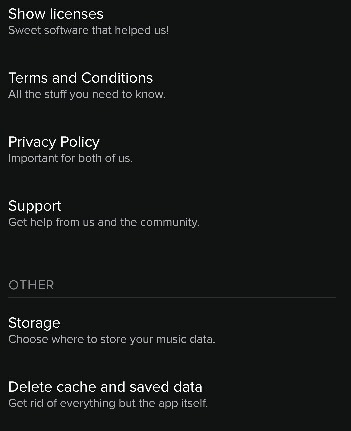
Here's how you can reset your phone:
Step 1. Turn off S7 > Press and Hold Volume Up Key and Bixby Key
Step 2. Press Power Key gain and then when the green Android log displays, release All Keys
Step 3. Press Volume Down Key with Several Times to highlight 'wipe data/factory reset.
Step 4. Press Power Button to Select and then Press Volume Down Key (until 'Yes — delete all user data' is highlighted)
Step 5. Press Power Button (to select and start the master reset) > Press Power Key to Restart Device.
Solution 5. Downloading & Offline Listening with TuneFab Spotify Downloader
If all the above solutions still cannot help you fix problems of Spotify in Samsung Galaxy S7, here's another solution - use TuneFab Spotify Music Converter to download Spotify tracks you want on your computer and then transfer them on your S7 SD card for offline listening. Then you don't have to worry about Spotify crashing or lock screen on Samsung Galaxy S7.
TuneFab Spotify Music Converter is a powerful and maneuverable music converting software which enables you to remove DRM from Spotify, convert Spotify tracks to MP3, M4A, WAV, FLAC, etc. and then freely download them for offline playing. It also supports a variety of editing functions to improve music quality like bit rates and sample rates customization. Thus, download it first and then follow the simple steps below to download Spotify music and save it on your SD card to fix S7 Spotify Problems.
Samsung Galaxy S7 Download Pictures
Step 1. Install TuneFab Spotify Music Converter
Make sure that you have downloaded the Spotify App first. Then please download and install TuneFab Spotify Music Converter on your computer. Afterward, you should follow the instruction of the program.
Note: Pay attention to there are 2 versions of TuneFab Spotify Music Converter, free version, and full version. The free version allows converting all the Spotify Music to 3 minutes for 30 days. To remove the time limitation and get permanent using, please click here to get the full version.
Step 2. Add Song From Spotify to TuneFab Spotify Music Converter
After the installation, click 'Add Files' to add Spotify playlists, albums, tracks, and artists. You can import Spotify songs from Spotify by simply dragging them into the program in the interface. Also, you can choose to copy and paste the Spotify playlist link into it.
Step 3. Choose Spotify Songs to Convert
After adding Spotify tracks, click 'Add' to select songs to convert.
Step 4. Select Output Format and Output Folder
Go to 'Options' > 'Advanced' to choose the appropriate output format. By clicking the drop-down menu, you can choose MP3, M4A, WAV or FLAC as an output format as you want.
Go to 'Options' > 'General', it'll indicate the default file folder. If you want to change the destination folder for saving, click 'Select..' to reset your converted file destination.
Step 5. Start Conversion
Hit on 'Convert' from the top menu bar to convert your Spotify songs. After converting, you can transfer them to your phone SD card by using a USB cable or WiFi to link your computer to your phone. Also, if you want to play them on other devices like your Apple watch, you can transfer the converted Spotify music to USB drive.
Now, you're certain to know about the common Spotify problems on Samsung Galaxy S7 like Spotify lock screen and Spotify crashing. Hence, it's time for you to fix S7 Spotify problems. Anyway, downloading Spotify music to listen offline by using TuneFab Spotify Music Converter is incredibly a good choice because of easy and simple operation! Try it and be free to leave any question!

0 notes
Text
ESET NOD32 Antivirus [14.0.22.0] Crack + License Key (2021) Download
ESET NOD32 Antivirus 14.0.22.0 Crack is a security tool that allows gamers to improve their system speed and performance. It protects you from all types of malware, ransomware and spyware. ESET NOD32 Crack can protect users even when conducting online transactions. A small number of threats can access the tool. This is the best security software. As soon as ESET NOD32 Antivirus Crack 14.0.22 accesses the laptop. They will annoy you and you will face a lot of problems. It must be installed on your system to stay safe.
It has been voted the best in the industry by independent evaluators, as evidenced in the history of our privately owned structures that protect your values such as integrity, reliability and independence. Modern technologies such as machine learning, artificial intelligence and cloud are just some of the tools developed in 14 research centers, and antivirus software has been protecting us for 20 years on 5 continents. It serves 120 million users who trust this antivirus expertise and reputation in 32 offices around the world. ESET NOD32 Antivirus Crack is at the heart of ESET NOD32 this season. Well, he excels at finding the exact virus for which signatures are not yet available. Thousassion’s active art against this technological virus protects the country from art that comes from its name. Security features detect network attacks, firewalls and security of tractors. Enjoy security. Now most of us are at risk of cybersecurity like animals.
ESET NOD32 Antivirus 14.0.22.0 keygen:
You do not need a special memory to install this program because it uses less space but it works efficiently and effectively. It can also detect smart threats that could inadvertently enter the system, but Eset nod32 is an expert at capturing it. If you already have a virus on your computer, this means your system sometimes crashes or slows down. When you open any file or application, your computer freezes, but downloading this program will make your computer run quickly and correctly. You can open any application or file easily without experiencing problems slowly.
Eset Nod32 Antivirus Keygen instantly scans your entire system and detects viruses from any angle on your computer. If an infection is found, it begins to work by removing it immediately. It can save a lot of valuable time since it only works in a few minutes. It automatically detects viruses that will come or already exist automatically without your command; After finding it, just inform or notify precautions.
Eset Nod32 Home Antivirus:
It doesn’t matter whether you use a computer at home or work at home. It must be completely safe to move smoothly. Eset nod32 can protect against viruses when scanning, executing or executing tasks. When you install this program on your computer, your computer will no longer crash.
If you are interested in the game, I am 100% sure that you will be annoyed by popups and boredom. This program can prevent unwanted pop-ups from appearing, so you don’t have to worry any more.
ESET NOD32 activation key has an intuitive interface that is easy to understand and use. You choose to have this program remove it automatically or create your own virus removal program as it sends you virus alerts without making your own decisions.
ESET NOD32 Antivirus 14.0.22.0 Change Log:
In the tools section, a security report has been added, which provides a complete description of security measures. There is now two-factor authentication to provide licensed security to users, which is fully confirmed. If you forget your password, a new function has been added, that is, I forgot my password; Through this function, you can reset your password again. You can now directly register for an ESET account. The screen display has changed from an account to an anti-theft screen. You will now be notified of the latest version update; Fix the problem of not getting the latest version notification. Services by Eset:
Threat monitoring service:
There is a new service introduced on Eset nod32, which monitors threats. This service allows you to adjust all notifications about the dangers you experience. You can easily track all alarms and data collected after verification. This service will not change or delete your existing data.
Threat hunting service:
Threats are activated over time, so to deal with them, you need experts who can spend a lot of money. But with Eset Nod32, you will have a service that Hunts Threats. This service can detect all threats and does not need experts to perform tasks that are easy to do Eset. It has complete cybersecurity features.
Threat Intelligence Services:
This service can give you all information about the source from which the threat came and can provide solutions to avoid it. This can give you a full understanding of the causes that engineers cannot find. This can allow your organization to stop unwanted attacks, detect threats, protect against malware, etc.
ESET Micro update:
It is constantly being updated, which means it automatically understands what type of virus it is dealing with. It is updated automatically to give you the security you need. This also works in areas that don’t have Internet, so you can lower costs too.
Key Features:
JavaScripts can attack through our browser and attack through malicious scripts.
Hacker gains access to our device Easy for our computer Protect all our systems.
It consists of malicious Detections previously recognized.
Stay safe from viruses and Trojan horses.
Secure our online Anti-Theft bank accounts.
It has an ultramodern vulnerability shield.
The antivirus is mainly designed to save us.
Give us excellent Botnet protection.
Protection of known and unknown hidden viruses and malware.
Detects thousands of types of malware and viruses.
The best antivirus and antispyware.
IMPROVED exploit blocker.
Secure our online banking for Android and tablets and online shopping.
Software ScreenShots:Minimum System Requirements:
Windows 2000 / XP / Vista / Windows 7 / Windows 8 / Windows 10 / Windows 10
AMD Dual-Core 2 GHz Processor
Ram: 2GB
300MB hard drive
Language: Many Languages
Pros And Cons:
Pros:
Import and Export Settings.
Check incoming email.
Nice interface.
Easy system resources.
Very effective.
Cons:
Does not have additional functions.
How to Crack?
Click one of the download link given below.
Extract the .rar files.
Double click on the setup.
Copy the keys and place where required.
That’s it
Also Download
WinRAR Crack 32/64-bit License Key Full [Latest 2021]
IDM Crack 6.38 Build 16 Keygen With Torrent Download (2021)
Ant Download Manager Pro Crack + Registration Key [Latest]
IOBIT Uninstaller Pro Crack + Serial Key Full (Updated 2021)
0 notes
Text
How to Use Autoptimize Plugin to Increase Your Website Speed
On a beautiful day, you suddenly find your website running slowly and your day becomes so overcast. Why and what should you do? Don’t worry, your day can be bright again if you find out a solution. In this article, the solution is using the Autoptimize plugin and I will show you how to use it to optimize your website speed.
Why Is Your Website Slow?
The increasing of your loading time is caused by many reasons, here are some of them:
Your website has too many databases like media items, plugins or themes, …and they’re too heavy.
Your server is so poor that it takes much time to wait.
Your website has a lot of traffic, which causes congestion.
Your code is too “big” and has a lot of unused characters like JS, CSS files that you need to remove.
And there are many other reasons that make the speed of your website so low. To have better performance, you need to find the way out. Using a plugin is one of the solutions. There are many plugins that help you optimize your website speed and Autoptimize is one of the kind.Autoptimize
Author(s): Frank Goossens (futtta)
Current Version: 2.7.7
Last Updated: August 23, 2020
autoptimize.2.7.7.zip94%Ratings1,000,000+InstallsWP 4.9+Requires
Getting Started
Apparently, you have to install and activate the plugin. The free version of Autoptimize is available on WordPress.org. You just need to search for it in the Dashboard and install, activate it normally.
Configure the Autoptimize Plugin to Speed Up Your Website
After Autoptimize is ready to use, you need to configure it. Stay in the Dashboard, go to Plugin and you will see the activated Autoptimize plugin here. Click Settings.
Here is the latest UI of Autoptimize Settings board:
The manipulation is just simple. You just need to put a tick to some of the boxes here. But it’s not just easy like that as you should know which to tick and which not.
JS, CSS and HTML Settings
JavaScript Options Settings
Stay in the JavaScript options, enable the Optimize JavaScript code. After you put a tick on this box, other options in the Java Script Option section will show up like this.
By enabling Optimize JavaScript code, you actually enable the minification of JavaScrip assets to make your website faster. That’s the most important thing to do in this part.
And look at the Aggregate JS-files, it’s also automatically enabled right after you check the Optimize JavaScript code box. This action is highly recommended. This is because when you only minify the JavaScrip assets, they will not be united by default so you will have to select Aggregate JS file for them to be all aggregated and minified.
The Also aggregate inline JS when being enabled will increase your cache size despite giving faster page loading. So, make sure that you frequently clear your cache memory as too much cache is not good for your website. I don’t recommend that option.
Force JavaScript in <head> isn’t recommended, either. It may stop the page from rendering to fix the JS-error, which slows down your loading time.
Exclude scripts from Autoptimize: enter the scripts that you don’t want to aggregate. This will help you normally fix something that wouldn’t work during the optimization.
Add try-catch wrapping: If any files are breaking during the optimization process, you can enable it to troubleshoot. It’s optional for you.
CSS Options Settings
Now scroll down and move to the CSS Options. There are the options you should tick:
The Optimize CSS Code, Aggregate CSS-files, Also aggregate inline CSS and Exclude CSS from Autoptimize are similar to JS options above. You should also enable Also aggregate inline CSS only when you are aware that your cache is growing and delete it.
Inline all CSS shouldn’t be enabled if your website has a lot of traffic because it may slow down the speed. You should only use it to have a better score in PageSpeed Insights when the number of visitors is small. However, as you can’t control the website traffic and it’s obvious that every website owner wants to increase the traffic, I don’t recommend this section.
Inline and Defer CSS: It’s related to code so the author suggests you should check the FAQs page to have further information.
It’s optional to choose Generate data: URIs for images depending on your images’ size. If the images’ sizes are large, Autoptimize will skip them to avoid any problem while rendering.
HTML Options and CDN Options Setting
Enable Optimize HTML Code, the whitespace and some comments of the HTML code of your website will be deleted. This action will compress the line of code to some extent to speed up your website. If you want to keep the comments, put a tick at Keep HTML comments.
It’s optional to enter your CDN (Content Delivery Network) root URL in the CDN Base URL tab. If you have a full CDN set up through any service, you can put the URL they give you here. If you use Cloudflare, you don’t need this action.
Misc Options
Under the CDN Options is the Misc Options here.
Save aggregated script/CSS as static files: You should check this option. For some reason, you only uncheck it if your server has some error about compression and expiry.
Minify excluded CSS and JS files: If you exclude any files from the JS and CSS Options above, uncheck it will mean that you no longer minify the files. It’s optional.
Also optimize for logged-in editors/ administrators: As the author states, you can choose it or not depending on your website. But if you’re using a page builder plugin, leave this unchecked to avoid some of the plugin’s functionalities from stopping working.
After you’ve done with the JS, CSS, and HTML Settings, click Save Changes or Save Changes and Empty Cache. I prefer Save Changes and Empty Cache to remove Cache at the same time.
Image Optimization
If you want to have your image optimized for better performance, move to the Image tab.
Optimize Images: Your image will be compressed by Shortpixel to make your website more lightweight.
Image Optimization Quality: Choose one of the three compressions. This is how they explain each kind so that you can choose one that suits your website.
Load WebP in supported browsers and Lazy-load images are optional to choose. Lazy load images can make your loading time faster, but the image display may be annoying to your visitor.
Finally, click Save Change.
Extra Options
If you want more detailed and extra options, go to the Extra tab and choose some of the boxes here according to your preference. The explanation for each section is quite understandable so you just need to read it carefully. Some of the sections are marked specially for advanced users so if you are a beginner, just ignore them. Don’t forget to click Save Change.
That’s all! After I completed optimizing, my website speed is now much faster than before.
Optimize more
If you want to optimize your website more, the author already suggests some useful plugins in this list.
Critical CSS
Render-blocking CSS files will cause slow performance. To correct this, the author also recommends Autoptimize Critical CSS Power-Up plugin to resolve this problem. Click the button to install it. This is a special technique to display the basic CSS first and then load the other unimportant CSS later, making a sense that your website is loading faster.
Final Words
There are many methods to speed up your website, both using and not using plugins. In the market, Autoptimize, WP Rocket, Jetpack, … are the most popular one. We already have tutorials on using these plugins to do it, you can refer to them to find which plugin is your best choice.
Have fun with a quick website!
The post How to Use Autoptimize Plugin to Increase Your Website Speed appeared first on The Coding Bus.
from WordPress https://ift.tt/3boIQqe via IFTTT
0 notes
Link
Google Play Services has stopped working, this is one of the most common errors faced by Android users. This is not a critical error and won't harm your system, but it is annoying many times when the messages pop-ups continuously and says, "Unfortunately, Google Play Services has stopped working".
So for those who are facing the same error, and still unable to troubleshoot the problem, we've listed some best possible fixes, to fix the Google Play Services has Stopped Working error. You can try them sequentially, and resolve your issue. So let's get started with all fixes to solve the error "Unfortunately, Google Play Services has stopped working".
Fix Google Play Services has Stopped Working Error
Reasons
Almost every kind of Playstore error occurs due to the Network issue, or any hardware or software issue. The main reason is Play Store is hard-wired with a specific device, and it may happen that accidentally Google has rolled out a wrong version of Google Play store in your device.
Before You Start
Before proceeding with the fixes, let's have a look at some short-tips that can help you in coming out from the issue as well, If any of the below-mentioned things happened with your device, so firstly perform these short-tricks. In most of the cases these short tricks solve the problem
If the app is crashing so frequently.
If the app isn't opening.
If the app doesn't respond.
If the app isn’t working properly.
Try these small tricks, to fix the issues
Refresh networks.
Reboot your device.
Check application is updated.
Check for the Software or Android update.
In this case of Google Play Services, try uninstalling the updates.
Also Read: How to Fix Google Play Authentication is Required Error
Fixes
So, let's get started with the possible fixes, and troubleshoot the error "Unfortunately, Google Play Services has stopped working".
Update the Google Services and Play Store
Many times, the error is encountered due to the outdated version of the Google Play Services Framework. You should check for the updates, if don't found, so download the latest version of the Google Services Framework. To do so, follow the following steps
Open the Play Store app on your smartphone.
Tap on the hamburger menu from the top-left corner of the screen.
Tap on My apps & games.
Find Google Services Framework, and update it to the latest framework.
Again, Tap on the hamburger menu from the top-left corner of the screen.
Go to Settings.
Scroll, down to the Play Store Version.
Tap on it, and check for updates.
Reboot your smartphone, and start the Play Store again.
This may resolve the error "Unfortunately, Google Play Services has stopped working". If not, proceed to the next method.
Also Read: How to Fix ‘No Audio Output Device is Installed’ Error in Windows
Update Date & Time
This is weird, as to how our date a\& Time settings, can affect Google Play Services. But it is seen that the Google Play Services and some other apps perform malfunctioned when Date & Time are incorrect of a system. You can correct it very easily, to do so follow the given steps.
Tap on Date & Time from the home screen. or Go to settings, and search Date & Time.
Enable the Automatic Date & Time, if it isn't enabled.
Ensure that your device will pick up the correct Time Zone.
Otherwise set your device to the correct Time format manually.
Reboot your smartphone, and start the Play Store again.
This may resolve the error "Unfortunately, Google Play Services has stopped working". If not, proceed to the next method.
Also Read: How to Enable Live Captions on Android 10 Phones [ROOT]
Verify Google Play Services are Enabled
Go to the settings of your device.
Go to Application management or Apps.
Select Google Play Store.
Ensure that the app isn't Force Stop or Disabled.
Or you can do it more easily
In your smartphone, press and hold Google Play Store icon.
Tap on the icon “i” inside a circle.
Ensure that the app isn't Force Stop or Disabled.
This may resolve the error "Unfortunately, Google Play Services has stopped working". If not, proceed to the next method.
Also Read: How to Run Android APK Files in Windows 10?
Clear Play Store’s Data
Go to the settings of your device.
Go to Application management or Apps.
Select Google Play Store.
Now, tap on Clear Data.
Or you can do it more easily
In your smartphone, press and hold Google Play Store icon.
Tap on the icon “i” inside a circle.
Go to Storage Usage.
And then clear data.
[gallery size="full" td_select_gallery_slide="slide" ids="10552,10553,10551"]
That’s it, this may resolve the issue, if not so proceed to the next method.
Also Read: How To Remove Youtube Ads on Android? [No Root]
Uninstall Updates
Sometimes, unstable updates can also cause improper functioning of the Google Play Services. So try to Uninstall the updates of Google Play Services, to do so follow the given steps:
Go to the settings of your device.
Go to Application management or Apps.
Select Google Play Store.
Now, hit Uninstall updates
Or you can do it more easily
In your smartphone, press and hold Google Play Store icon.
Tap on the icon “i” inside a circle.
And tap on Uninstall updates.
[gallery columns="2" size="full" td_select_gallery_slide="slide" ids="10552,10549"]
This may resolve the error "Unfortunately, Google Play Services has stopped working". If not, proceed to the next method.
Remove and Re-Add Google Play Account
If the system, is showing error with your Google Play services, so you can try to remove the account from Play Store, and then re-add it.
Go to the settings of your device.
Scroll down, and go to Accounts & Sync.
And simply tap on remove the account.
Also Read: How to Get iPhone Emojis on Android?
Once removed the account now re-add your account.
Again, Go to the settings of your device.
Scroll down, and go to Accounts & Sync.
Now, tap on Add account.
Follow on-screen instructions, to complete Adding Google account procedure.
Open the Play Store app on your smartphone.
Tap on the hamburger menu from the top-left corner of the screen.
Check, with which account you are logged in and use the arrow to switch to different accounts.
This may resolve the error "Unfortunately, Google Play Services has stopped working". If not, proceed to the next method.
Boot in Safe Mode
Booting into safe mode is, however, similar to restart and this can fix many issues along with "Unfortunately, Google Play Services has stopped working", this method won't delete your data. To do so follow the given steps
Hold the power button of your smartphone, until you don't see different power options.
Now, Tap and hold the Switch off option.
A pop-up will be prompted up asking to confirm booting into safe mode.
Tap on OK.
If this method doesn't work for your device, so try this method to get into the safe mode
Switch your phone off.
Once, turned off, press the power button, until it shows the manufacturer's logo.
Now, leave the power button and press the volume button.
Keep pressing until you see the Safe Mode logo at the bottom of the screen.
Also Read: 5 Best Android Keyboards to Try in 2020
If the same error doesn't prompt up here, then for sure any third-party app is causing any error due to which your device prompting the error "Unfortunately, Google Play Services has stopped working" continuously. Did you install any app recently after that you have noticed the error? So try uninstalling it.
Reset app Preferences
Google Play Services are connected with core system files, and changing any system settings with any app, can cause an error in Google Play Services, it also affects its performance. To reset your app preferences, follow the given steps:
Open Settings of your device.
Go to Apps/ Application Manager/ App Management (Vary from device to device).
Under all apps section.
Tap on the three dots at the top-right of the screen.
Select Reset App Preferences.
Also Read: How to Download Songs from SoundCloud
You can also do it in another way
Open Settings of your device.
Go to System.
Navigate to Reset options
Now, Reset App Preferences.
This may resolve the error "Unfortunately, Google Play Services has stopped working". If not, proceed to the next method.
Restore Factory Settings
If you are reading this it means nothing worked for you, and you are tired of reading and following different methods. So you have at last you can try resetting your device to the factory settings.
Make sure before resetting the device, back up all of your important data. Backup your data to any cloud service, or any other device. To store data in cloud know the best cloud services available right now.
Also Read: How to Reset Windows 10 To Factory Settings
Go to the Settings of your device.
Then to additional Settings (this may vary from device to device).
Go to Backup & Reset.
And then to Reset to Factory Settings.
Here, you can choose whether you only want to reset system settings, or you wish to delete other data too.
So, tap on reset system settings only.
Now, your device will reboot, and take some time. Follow all on-screen instructions properly and. Setup your device once again.
Use Alternative App
If you tried all the above-mentioned methods, and still the error hasn't been solved. So simply find an alternative to the Google Play Store, and disable the Google Play services, and use the alternate app to download and install third-party apps and software.
You can use Amazon App Store, GetJar, Mobogenie, SlideMe, and many others.
Switch to Custom Rom's
If nothing is working for you, and you don't want to use any other app store other than Google Play. So try changing your device's Custom ROM. To know more about How to Root Your Android Device. Also know more about [Top]9 Best Apps for Rooted Phone.
So that's it from our side. I hope you have found the best possible solution for the issue "Unfortunately, Google Play Services has stopped working". If still you are facing the error so write your problem at Google Support to file a bug. If you have some more suggestions so please share them with us in the comment section.
via TechLatest
0 notes
Text
Doom Eternal reverses course, will remove kernel-level Denuvo anti-cheat [Updated]
Update, May 20: After receiving a deluge of complaints, the makers of Doom Eternal have announced plans to reverse course on its kernel-level anti-cheat system.
In a Wednesday post at Reddit’s Doom community, Doom Eternal executive producer Marty Stratton confirmed that the game’s next patch will strip Denuvo Anti-Cheat from the game in its entirety. “Despite our best intentions, feedback from players has made it clear that we must re-evaluate our approach to anti-cheat integration,” Stratton wrote. “As we examine any future of anti-cheat in Doom Eternal, at a minimum we must consider giving campaign-only players the ability to play without anti-cheat software installed, as well as ensure the overall timing of any anti-cheat integration better aligns with player expectations around clear initiatives—like ranked or competitive play—where demand for anti-cheat is far greater.”
Stratton also claimed that the latest patch’s issues with “performance and frame rate drops” were in no way due to the new Denuvo system but rather issues with “customizable skins” and “a code change we made around VRAM allocation.” id Software has yet to date this upcoming patch.
Original report:
*Insert Tarzan scream*
Just a glance at this image has me planning my next movement and weapon choice in my head.
If you feel like that open mouth is just asking for a grenade to be inserted, you would be right.
Blasting grunts with a flamethrower results in armor drops in a process that doesn’t even make “video game” sense.
The balance between aerial and ground-based enemies really forces you to be situationally aware in three dimensions.
Playing Doom Eternal, you’ll see gory eviscerations like this so often they’ll cease to have any real impact.
Yes, that’s a sword, not a gun. Yes, it’s still a Doom game.
These guys aren’t as bad as they look, but only if you can aim correctly.
The armor on this Cyber Mancubus requires a charged-up Blood Punch to remove. After that, he’s a cupcake.
Each of these enemies requires a different weapon and a different strategy to take out effectively.
I love the look of surprise on the Mancubus’ face in this shot.
One of the most relentless enemies in the game.
Doom Eternal has become the latest game to use a kernel-level driver to aid in detecting cheaters in multiplayer matches.
The game’s new driver and anti-cheat tool come courtesy of Denuvo parent Irdeto, a company once known for nearly unbeatable piracy protection and now known for somewhat effective but often cracked piracy protection. But the new Denuvo Anti-Cheat protection is completely separate from the company’s Denuvo Anti-Tamper technology, which uses code obfuscation to hinder crackers (and which was already mooted for Doom Eternal anyway shortly after launch).
The new Denuvo Anti-Cheat tool rolls out to Doom Eternal players after “countless hours and millions of gameplay sessions” during a two-year early access program, Irdeto said in a blog post announcing its introduction. But unlike Valorant‘s similar Vanguard system, the Denuvo Anti-Cheat driver “doesn’t have annoying tray icons or splash screens” letting players monitor its use on their system.
“This invisibility could raise some eyebrows,” Irdeto concedes.
No running outside the game
To assuage any potential fears, Irdeto writes that Denuvo Anti-Cheat only runs when the game is active, and Bethesda’s patch notes similarly say that “use of the kernel-mode driver starts when the game launches and stops when the game stops for any reason.” That’s a major difference from Valorant‘s Vanguard system, which requires the driver to be loaded from system startup in order to “monitor system state for integrity.”
“No monitoring or data collection happens outside of multiplayer matches,” Denuvo Anti-Cheat Product Owner Michail Greshishchev told Ars via email. “Denuvo does not attempt to maintain the integrity of the system. It does not block cheats, game mods, or developer tools. Denuvo Anti-Cheat only detects cheats.”
Enlarge / Denuvo announced a partnership with the Esports Integrity Coalition when first announcing its anti-cheat technology in 2018.
Greshishchev added that the company’s driver has received “certification from renown[ed] kernel security researchers, completed regular whitebox and blackbox audits, and was penetration-tested by independent cheat developers.” He said Irdeto is also setting up a bug bounty program to discover any flaws they might have missed.
And because of Denuvo Anti-Cheat’s design, Greshishchev says the driver is more secure than others that might have more exposure to the Internet. “Unlike existing anti-cheats, Denuvo Anti-Cheat does not stream shell code from the Web,” Greshishchev told Ars. “This means that, if compromised, attackers can’t send down arbitrary malware to gamers’ machines.
“These same gaming machines already have a sea of subpar (security-wise) administrative services with active Internet connections,” he continued. “Drivers from mouse and keyboard vendors, lighting and overclocking services, etc. If attackers really wanted to compromise gamers’ machines, they would go through them—not through the world’s strongest anti-tamper software.”
If a driver exploit is discovered in the wild, Greshishchev told Ars that revocable certificates and self-expiring network keys can be used as “kill switches” to cut them off. “No security expert can claim their solution is infallible, but our penetration testing, certification, and security auditing is significantly higher than any reasonable standard,” he said.
Time to kernel panic?
The use of kernel-mode drivers is actually pretty common in multiplayer game anti-cheat tools, helping to ensure that lower-privileged “user-mode” tools that try to modify the game code can be detected and stopped. While cheaters can still get around this by using code-signing exploits to install their own kernel-level cheat tools, the process is more difficult.
Loading a kernel-mode anti-cheat driver only when a game is running, as Denuvo does, is also very different from running a rootkit-style anti-cheat driver from startup, from a security perspective. The latter introduces much more exposure for system-level exploits that can run without the user’s knowledge, creating “a large attack surface for little benefit,” as independent security researcher Saleem Rashid told Ars regarding Valorant‘s Vanguard security driver.
Still, some members of the Doom Eternal community are not happy about the way the Denuvo Anti-Cheat tool was rolled out, or with the security risks they feel it creates on their systems.
“No piece of software, especially an anti-cheat, should have kernel-level access to your system and if it is we should have been informed before purchasing it,” Reddit user extant_dinero wrote in a popular thread on the Doom subreddit urging people to delete the game. “I would not have purchased it had I known it would be added. Just because other pieces of software do it doesn’t make it right.”
But Greshishchev tells Ars such fear is misplaced. Denuvo Anti-Cheat is “designed to be no different than Nvidia’s graphic drivers or Steam’s Client Service,” he said. “Unlike anti-cheats of the past, there are no filesystem hooks, no requirement to start with the OS, no annoying tray icons or splash screens.”
“It’s human nature to have a fear of the unknown, and no amount of technical claims by us could address that. Trust is built up over time, and we think that when Denuvo Anti-Cheat bans a player in your favorite game, we will gain your trust.”
Source link
قالب وردپرس
from World Wide News https://ift.tt/2A06YR6
0 notes
Text
The Scroll subscription service is an ingenious web technology hack
Welcome back to Processor, a newsletter about computers and also sometimes other things. You are probably expecting me to spend several paragraphs making fun of Google for creating yet another messaging product, as The Information reported yesterday. Not gonna do it: it’s enterprise-focused and from what I can tell about Google’s cloud business right now, a haphazard message app strategy is the least of their worries. Instead, the thing that blew my mind yesterday was Scroll, a new $5 per month subscription service that gives you a bunch of websites without ads. I kept on experiencing successive waves of small revelations when I thought about it. I’ll disclose now that Vox Media (and therefore The Verge) are partners, but I had no idea this service existed until it was announced yesterday. First: although I don’t have any specific reason to distrust Scroll, this still feels like a data privacy time bomb. Scroll won’t sell my data, but what if the company that snaps up Scroll does someday? There’s a prominent button for deleting your data, at least. Scroll’s privacy policy is refreshingly readable and candid about what it gathers and what it does and doesn’t share — including being honest about sharing information with governments when required to by law. It also notes that your data could go along with a sale of the company itself. Basically I suggest you find the “delete your information” button and remember where it is. Second: Scroll’s entire method of stopping ads is an absolutely ingenious repurposing of third-party cookies. You log into Scroll, it sets a cookie, and then the websites you visit see that special cookie and don’t serve you ads. It’s not even ad-blocking, they just don’t get served. It is actually quite elegant, but if you take a second to think through the chain of communications and deals that are required to make it that elegant, it seems like a hellacious hack. Then again, as Nilay Patel said to me today, isn’t most web technology a hellacious hack? There are a few more details — Safari in particular is stricter than other browsers and so it requires an extension. Brave will also need some extra effort to work with Scroll. (Scroll has a snarky footnote about them.) Third: it’s a much easier solution for websites to get paid than asking each of them to roll their own subscription. It tracks where you visit and automatically divvies payment up between those partner sites. I could (and eventually will) quibble about the percentage Scroll is taking: $1.50 out of $5, or thirty percent. As an independent startup, I’m not going to begrudge Scroll its revenue, and it likely needs a bigger cut to stay in business than Apple or Google do on their App Stores. If the company hits scale, though, I’d like to hope that it will find a way to reduce that cut. Fourth: hang on let’s think about that hellacious hack again! Although you have to constantly have Scroll email you a “magic link” and then ensure you open it in the right browser, it means that you are getting your paid-for ad-free experience in the app of your choosing. Unlike Apple News (disclosure: another Vox Media partner), you aren’t forced into a not-especially-great app. You don’t get a link that seems like it goes to a web page but actually just goes to Apple’s app. You can also use it on any device you own, not just Apple’s products. Also unlike Apple News, this subscription isn’t really a subscription. For publications that put articles behind paywalls, Scroll won’t get you in. On the whole, though, I much prefer Scroll’s system to Apple News. It works better with the existing web and the existing apps we all use to navigate it. A subscription system that turns off ads, pays publishers, and doesn’t lock me into any particular app while also doing a pretty good job of keeping my login active? Seems good to me. Still, I’m not quite going to go quite so far as to endorse Scroll (and not just because Vox Media is a partner). Deciding to sign up is between you, your level of trust in Scroll’s privacy policies, your ad-blocking conscience, whether you care about the current list of partner publications, and the cost. Fifth: Scroll puts a white bar at the bottom of every webpage it’s active on, ostensibly so you have the benefit of getting share links and an audio reader mode. No thank you times a thousand, Scroll. However, one benefit of using web browsers instead of Apple News is that web browsers are relatively open platforms and so you can use them to alter the web pages you visit (at least on the desktop — on mobile things are still often locked down). So, for example, I have a little script that I cobbled together after a day of Googling that makes it easier for me to format the links in this newsletter by automatically changing the web page I store them on, Pinboard.in. My favorite method is an extension called Tampermonkey. I wrote a little script for it that hides Scroll’s annoying bar. Other than some preliminary settings, it’s literally one line. It should work in Chromium-based browsers. Here it is, offered with zero support and absolutely no guarantees that it’s any good at all. Bonus sixth revelation: Tampermonkey offers a Google Drive-based sync, and since Microsoft’s new Edge browser runs on Chromium, my script auto-synced from Chrome on a Mac to Edge on Windows and Just Worked. The Internet! Sometimes it’ll surprise you.
Tech contends with the coronavirus
└ Apple is limiting China travel and has closed one retail store due to coronavirus outbreak └ iPhone maker Foxconn says coronavirus outbreak won’t affect production └ United Airlines suspends some China flights after coronavirus outbreak └ Facebook, Razer, and LG are restricting employee travel to China amid coronavirus outbreak
Big reads from The Verge
└ To contain disease outbreaks, health officials rely on people’s trust You’ve probably formed an opinion on how anti-vaxxers have affected public health (the right opinion is that it has been for the worse). But similarly online misinformation can rush to fill the void of faster-moving health crises. Nicole Wetsman looks at the intersection of health, internet censorship, and trust: If one crisis is handled poorly, there will likely be less trust during the next one. Not only that, but the spread of misinformation can have real-time impacts on what people believe. That erosion can weaken public health response. └ How Amazon escapes liability for the riskiest products on its site The outcome of some of these cases could determine the fate of Amazon’s marketplace. Is it like an eBay or a Craigslist, with Amazon as a middleman, or is Amazon the retailer? People tend to think of Amazon as the latter but Amazon thinks of itself as the former. Great report here from Colin Lecher. According to court records viewed by The Verge, Amazon has faced more than 60 federal lawsuits over product liability in the past decade. The suits are a grim catalog of disaster: some allege that hoverboards purchased through the company burned down properties. A vape pen purchased through the company exploded in a pocket, according to another suit, leaving a 17-year-old with severe burns. └ BoJack Horseman’s finale signals the end of a Netflix era Julia Alexander has an excellent, focused history of Netflix as seen through the lens of its original programming decisions.
More news from The Verge
└ Everything we think we know about Samsung’s next foldable phone └ Everything we think we know about the Samsung Galaxy S20 └ Samsung’s Galaxy Z Flip fully revealed in leaked images The minimalist screen on the outside is an interesting choice. I will be very, very curious to see if this “ultra-thin glass” is actually more durable than plastic. We’ve all sort of been assuming it will be, but it’s no sure thing. └ Moto G8 and G8 Power leak with hole-punch displays and midrange specs If battery life and a big screen are your top needs in a smartphone, it’s worth keeping an eye on these. └ Filmic DoubleTake lets you record from two iPhone cameras at the same time Apple hyped the heck out of this app, now it’s finally here and Becca Farsace has run it through some paces: With the Discreet mode, I was able to film from the Wide and Ultra-Wide, both at 1080p, at the same time. The H.264 .mov exports are really clean and take very little time to transfer to the camera roll. Pair a clean export with the iPhone 11 Pro’s excellent lens calibration, and you have a perfect punch in from a single phone. └ UK defies US and refuses to ban Huawei from 5G networks └ Google Translate will transcribe translations in real time on Android One step closer to the Babel fish. └ Neil Young says the MacBook Pro has ‘Fisher-Price’ audio quality You might think this headline is overstating how fiery this Vergecast interview is. But I promise you it is understating it. └ Pokémon Home cloud storage service will launch in February for $3 a month So if Nintendo creates a pokémon and then you catch that pokémon and then you put that pokémon back in a Nintendo server farm is that like throwing the pokémon back? Have you really caught anything? Are you just renting pokémon? Vox Media has affiliate partnerships. These do not influence editorial content, though Vox Media may earn commissions for products purchased via affiliate links. For more information, see our ethics policy. Read More Read the full article
0 notes
Text
Selpic S1: Print Anything, Anywhere
Our verdict of the Selpic S1 Portable Printer: A handy printer that can really work on almost any surface and at any angle. It's a little pricey, but if you're quick, you can get the upgraded S1+ model with larger print head for $150 on the new Kickstarter. 810
Selpic S1 is a portable quick-drying printer that can print on pretty much surface, even if it’s not flat. It’s great for craft projects, small businesses, or just labeling all the things.
The Selpic S1 is available to preorder now for $250 and shipping soon, but Selpic are also Kickstarting the larger S1+ model with shipping due by the end of the year, with early bird pricing from $149 (if you’re quick).
youtube
Design and Specs
The Selpic S1 measures 1.5 x 4.3 x 4.7 inches (4 x 11 x 12cm), and weighs a minuscule 13.6 ounces (386g), making it just about pocket-sized.
The S1 model squirts out ink from a half-inch print head, while the S1+ can print twice as high.
Inside the box you’ll find the Selpic S1 main body, a magnetic cover that attaches to the base to protect the print head, a starter ink cartridge, and a micro-USB charging cable. The internal battery should give you around 6 hours of printing, with 72 hours standby time.
To print whatever is currently loaded, you just press the P button on the side. The LED on top turns green to indicate it’s ready. Then swipe the printer across your surface. An optical sensor ensures the print comes out correctly, and can operate at up to 30mm/s, which is much faster than you can reasonably run it along a surface.
Like all printers, the real sting is in the price of the cartridges, at $80 each. Six colors are available, but you can only print in a single color at a time. Selpic claims the 40ml cartridges can print up to 900 A4 pages at 5% coverage, though this is a curious measurement since it can only print a half-inch line. Still, if you’re looking to compare like for like, 900 pages is the number you’ll want. As a small manufacturer, no official recycling program is available, though your local recycling center may accept them as generic inkjet cartridges.
Selpic App
Creating and uploading your prints is done using the Selpic app. You’ll need to connect over Wi-Fi to the ad-hoc network broadcast by the Selpic device (and initially use the password 12345678). This is annoying to do every time you turn it on, and we can’t help but feel Bluetooth would have been a better solution. That said, once connected it worked reliably, albeit somewhat slow to upload.
The ability to enter multilingual text is unique.
The app allows you to design a print using a number of key components:
Multilingual text. As long as you have the right input method and fonts on your phone, you can print any language you like.
Time and date stamp.
Weight display, designed to be used with industry-standard USB and Bluetooth scales, which act as input devices.
Auto-incrementing numerical counter, which adds one each time the label is printed (or any other increment you want).
Code128 numeric barcode.
QR code.
Custom image.
All design elements can be mirrored, for printing on the reverse of a clear object, or color inverted. Any number of the same element can be added, resized, or rotated.
Note: at the time of review, the iOS app was unable to upload custom images. We’ve been promised this should be fixed by next week with a new firmware update.
It’s clear from that feature list that the software has been designed with small businesses in mind, despite the Kickstarter being marketed with a more crafty angle.
The app is relatively easy to use but suffers a little on a small mobile screen, especially because it’s locked to landscape view. In order to accommodate all the design tools needed, a small toggle switch sits at the bottom of the screen. This toggle changes between component-specific settings, like font and font size, to the generic component controls like rotate and delete. And of course, tapping on a text entry form brings up the keyboard, which then obscures more than half of the total screen real estate. Hopefully, the app will improve in time. Switching to a vertical view to make use of a smaller keyboard would be a great start, even if it meant having to scale down the print preview.
Having said all that, it’s still infinitely more functional than your basic label printers.
The only thing you might expect it to be good for, but actually isn’t, is printing addresses. There’s no import or mail merge functionality, and even if there were, the print head is too small to print a full address at once.
While we have yet to hit a maximum printing width, we should note that longer labels take a long time to upload from the app as the file is rasterized. If you try to write a really long label, it can feel like the app has crashed.
What Can The Selpic S1 Print On?
We tried on a variety of surfaces, with overall great success.
Obviously, flat card and paper was easy. No issues there, and the QR code was successfully read by my phone.
On skin, we couldn’t get anything useable, just a large smudge.
On a wine glass, we managed a perfect print, despite the curved surface and optical difficulty. The quick-drying ink didn’t wash off under running water, and needed to be scrubbed off.
A bigger print on a mostly clear plastic box didn’t go as well but was still acceptable. Keeping the printer straight at this sort of angle was difficult, and some sort of optical sensor error left one of the letters skipping.
Printing inverted text on the inside of our polytunnel door was also mired by a small smudge, but still legible.
On rough but otherwise flat wood, the print was perfect. I can see gardeners making great use of this for plant labels.
One often forgets what one has planted in raised beds.
Overall, I’m really impressed with the “print anywhere” claim. Most of the printing hiccups we did experience would likely be perfected with repeated use. There’s a knack to printing well that you’ll learn.
Should You Buy the Selpic S1 (or Back the S1+)?
The Selpic S1 is the sort of gadget that you’re bound to find a use for around the home, but at around $250 for a starter pack plus $80 for additional cartridges, I expect you’ll want to know beforehand precisely what your use cases will be to justify the cost. If you find yourself writing the same message repeatedly on something that otherwise can’t be fed into a traditional printer, then this may be the perfect gadget for you.
If you’re a home user that just wants to put text labels on all the things–storage boxes, personal possessions and such–you might want to stick with traditional tape-based label printers (or a pen!). Changing the text often and uploading it to the Selpic each time gets tedious after a while. For English text anyway, the ease of typing on a physical keyboard and hitting the print button is faster. The results aren’t nearly as impressive, but those sorts of labels tend to be functional rather than attractive. The real power of the Selpic is repetitive printing and otherwise awkward surfaces.
There are also obvious benefits for small businesses and craft sellers, that need to print serial numbers, tickets, or barcodes onto packaging. It’s a handy little device.
We’d recommend backing the Kickstarter now to get early bird pricing on the S1+ model with one quick-drying cartridge for just $149 (but be quick, there’s a limited number available at that price!). As with all Kickstarters, there’s always a risk involved, but in this case we think it’s minimal. The technology works, it’s just question of whether Selpic can meet their shipping targets.
Thanks to Selpic, we have an S1 model to giveaway to one lucky reader. Just enter your details in the widget below to be in with a chance of winning. Good luck!
Enter the Competition!
Selpic S1 Giveaway
Read the full article: Selpic S1: Print Anything, Anywhere
Selpic S1: Print Anything, Anywhere posted first on grassroutespage.blogspot.com
0 notes
Text
Selpic S1: Print Anything, Anywhere
Our verdict of the Selpic S1 Portable Printer: A handy printer that can really work on almost any surface and at any angle. It's a little pricey, but if you're quick, you can get the upgraded S1+ model with larger print head for $150 on the new Kickstarter. 810
Selpic S1 is a portable quick-drying printer that can print on pretty much surface, even if it’s not flat. It’s great for craft projects, small businesses, or just labeling all the things.
The Selpic S1 is available to preorder now for $250 and shipping soon, but Selpic are also Kickstarting the larger S1+ model with shipping due by the end of the year, with early bird pricing from $149 (if you’re quick).
youtube
Design and Specs
The Selpic S1 measures 1.5 x 4.3 x 4.7 inches (4 x 11 x 12cm), and weighs a minuscule 13.6 ounces (386g), making it just about pocket-sized.
The S1 model squirts out ink from a half-inch print head, while the S1+ can print twice as high.
Inside the box you’ll find the Selpic S1 main body, a magnetic cover that attaches to the base to protect the print head, a starter ink cartridge, and a micro-USB charging cable. The internal battery should give you around 6 hours of printing, with 72 hours standby time.
To print whatever is currently loaded, you just press the P button on the side. The LED on top turns green to indicate it’s ready. Then swipe the printer across your surface. An optical sensor ensures the print comes out correctly, and can operate at up to 30mm/s, which is much faster than you can reasonably run it along a surface.
Like all printers, the real sting is in the price of the cartridges, at $80 each. Six colors are available, but you can only print in a single color at a time. Selpic claims the 40ml cartridges can print up to 900 A4 pages at 5% coverage, though this is a curious measurement since it can only print a half-inch line. Still, if you’re looking to compare like for like, 900 pages is the number you’ll want. As a small manufacturer, no official recycling program is available, though your local recycling center may accept them as generic inkjet cartridges.
Selpic App
Creating and uploading your prints is done using the Selpic app. You’ll need to connect over Wi-Fi to the ad-hoc network broadcast by the Selpic device (and initially use the password 12345678). This is annoying to do every time you turn it on, and we can’t help but feel Bluetooth would have been a better solution. That said, once connected it worked reliably, albeit somewhat slow to upload.
The ability to enter multilingual text is unique.
The app allows you to design a print using a number of key components:
Multilingual text. As long as you have the right input method and fonts on your phone, you can print any language you like.
Time and date stamp.
Weight display, designed to be used with industry-standard USB and Bluetooth scales, which act as input devices.
Auto-incrementing numerical counter, which adds one each time the label is printed (or any other increment you want).
Code128 numeric barcode.
QR code.
Custom image.
All design elements can be mirrored, for printing on the reverse of a clear object, or color inverted. Any number of the same element can be added, resized, or rotated.
Note: at the time of review, the iOS app was unable to upload custom images. We’ve been promised this should be fixed by next week with a new firmware update.
It’s clear from that feature list that the software has been designed with small businesses in mind, despite the Kickstarter being marketed with a more crafty angle.
The app is relatively easy to use but suffers a little on a small mobile screen, especially because it’s locked to landscape view. In order to accommodate all the design tools needed, a small toggle switch sits at the bottom of the screen. This toggle changes between component-specific settings, like font and font size, to the generic component controls like rotate and delete. And of course, tapping on a text entry form brings up the keyboard, which then obscures more than half of the total screen real estate. Hopefully, the app will improve in time. Switching to a vertical view to make use of a smaller keyboard would be a great start, even if it meant having to scale down the print preview.
Having said all that, it’s still infinitely more functional than your basic label printers.
The only thing you might expect it to be good for, but actually isn’t, is printing addresses. There’s no import or mail merge functionality, and even if there were, the print head is too small to print a full address at once.
While we have yet to hit a maximum printing width, we should note that longer labels take a long time to upload from the app as the file is rasterized. If you try to write a really long label, it can feel like the app has crashed.
What Can The Selpic S1 Print On?
We tried on a variety of surfaces, with overall great success.
Obviously, flat card and paper was easy. No issues there, and the QR code was successfully read by my phone.
On skin, we couldn’t get anything useable, just a large smudge.
On a wine glass, we managed a perfect print, despite the curved surface and optical difficulty. The quick-drying ink didn’t wash off under running water, and needed to be scrubbed off.
A bigger print on a mostly clear plastic box didn’t go as well but was still acceptable. Keeping the printer straight at this sort of angle was difficult, and some sort of optical sensor error left one of the letters skipping.
Printing inverted text on the inside of our polytunnel door was also mired by a small smudge, but still legible.
On rough but otherwise flat wood, the print was perfect. I can see gardeners making great use of this for plant labels.
One often forgets what one has planted in raised beds.
Overall, I’m really impressed with the “print anywhere” claim. Most of the printing hiccups we did experience would likely be perfected with repeated use. There’s a knack to printing well that you’ll learn.
Should You Buy the Selpic S1 (or Back the S1+)?
The Selpic S1 is the sort of gadget that you’re bound to find a use for around the home, but at around $250 for a starter pack plus $80 for additional cartridges, I expect you’ll want to know beforehand precisely what your use cases will be to justify the cost. If you find yourself writing the same message repeatedly on something that otherwise can’t be fed into a traditional printer, then this may be the perfect gadget for you.
If you’re a home user that just wants to put text labels on all the things–storage boxes, personal possessions and such–you might want to stick with traditional tape-based label printers (or a pen!). Changing the text often and uploading it to the Selpic each time gets tedious after a while. For English text anyway, the ease of typing on a physical keyboard and hitting the print button is faster. The results aren’t nearly as impressive, but those sorts of labels tend to be functional rather than attractive. The real power of the Selpic is repetitive printing and otherwise awkward surfaces.
There are also obvious benefits for small businesses and craft sellers, that need to print serial numbers, tickets, or barcodes onto packaging. It’s a handy little device.
We’d recommend backing the Kickstarter now to get early bird pricing on the S1+ model with one quick-drying cartridge for just $149 (but be quick, there’s a limited number available at that price!). As with all Kickstarters, there’s always a risk involved, but in this case we think it’s minimal. The technology works, it’s just question of whether Selpic can meet their shipping targets.
Thanks to Selpic, we have an S1 model to giveaway to one lucky reader. Just enter your details in the widget below to be in with a chance of winning. Good luck!
Enter the Competition!
Selpic S1 Giveaway
Read the full article: Selpic S1: Print Anything, Anywhere
Selpic S1: Print Anything, Anywhere published first on http://droneseco.tumblr.com/
0 notes
Text
The complicated art of sliding into your crush’s DMs
The person you have a crush on is leaving fire emojis on your Instagram selfies, they like all your tweets, and they comment on your Snapchat Stories.
There is only one thing to do now: Slide into their inbox.
When you want to turn a boy into a boyfriend or that flirtationship into a relationship, the inbox is the sacred place for the transition.
Unlike dating apps, social media pivots us towards those with similar interests without the expectation and pressures of sex as the end goal.
We’re all online now so it makes sense that just as we chat and form connections on the internet, we flirt there, too. After all, it’s much easier to drop someone a line on Facebook than it is to walk up to them in a bar.
Online, the fear of rejection is muted and the saturation of choices make it easier to simply move on.
We’ve heard horror stories of direct messages (DMs) going wrong but also success stories of people who have slid into someone’s inbox and ended up in a relationship.
So, what sets a good DM apart from a bad one? When is a good time to make the move?
This could be you (Picture: Andrew Stanifer)
There are upsides to sticking to an inbox: it’s always available, rejections are less awkward and you can hit up multiple suitors.
Andrew, from South Carolina, met his now-fiancee Kate when she slid into his DMs.
He tells Metro.co.uk: ‘Four years ago, my fiancée (as of yesterday) DMed me after we had gone back and forth liking each other’s photos.
‘It took three messages for me to know that I had to take her out on a date, so we set up a coffee date. After that day, there was never any doubt in our minds that we were made for each other.
It all started with a DM (Picture: Andrew Stanifer)
‘In the next years, we had an on again and off again relationship. But we always found our way back to each other.
‘This past week I took her to the beach with our families and proposed to her on the sand. She is and always has been my best friend, and we joke around all the time how it started with a DM.’
Andrew explains that inbox entry doesn’t have to start with a corny pick-up line. For him, Kate’s simple ‘hey there’ did the trick.
And she said yes (Picture: Andrew Stanifer)
For Dominic and Gabriel, from Indiana, one little inbox bridged the distance between them.
Dominic tells Metro.co.uk: ‘Gabriel lived two hours away from me and we both followed each other on Instagram.
‘I liked so many of his pictures and he returned the favour. I waited for him to slide in my DMs but he didn’t so I waited a few days then slid into his.
‘We hit it off right away. Within two weeks he was driving two hours to see me every weekend. Then after three months, he moved down to where I stay and we got our first apartment together. We’ve been together since then.’
More: TV
The Chase: Autistic player hits back at trolls after she’s mocked for looking 'shifty'
Emmerdale praised over transgender representation as Matty undergoes operation
Google's 'budget' feature wants to help you curb your indiscriminate spending
Cami, from Miami, tells us the Twitter inbox was a convenient medium, but she would have approached her now-girlfriend Nicole without it, too.
‘Nicole was a friend of a friend and I knew of her but we had never met,’ says Cami, ‘she was in a relationship for a while.
‘So one day I realised all her stuff with her ex was deleted and she didn’t seem to still be in a relationship.
‘I followed her on twitter and I DMed her, and from there we kept talking. We went on a date and have been together ever since.
‘For me DMs are not necessarily easier because if I saw Nicole in person I would’ve gone up to her the same way.
‘But it is definitely easier in the sense that I don’t need to rely on running into her someday somehow. It’s less complicated and quicker.’
Nicole (left) and Cami started chatting on Twitter first (Picture: camisarriaa/Twitter)
Though there is anecdotal evidence to suggest that inbox flirting leads to finding ‘someone to be silly with’, there are horror stories, too.
Cole tells us how his attempt to effortlessly strike up a conversation went wrong.
‘I once DMed a girl who I had been crushing on for months, the convo started well until she said I should send in my account details,’ he says.
‘I asked her for what and she said so she can send me money to transport myself out of her DMs. My heart is shattered.’
More: Dating
Could micro-dating be the relationship saver time-poor parents need?
Woman gets brutal messages from man she went on one Tinder date with six months ago
Woman asks if she's being unreasonable for not wanting custom ring made for partner's ex
As heartbreaking as it is to send messages and be rejected, it can also be annoying to receive them.
Melanie was left with a lot of questions after a guy entered her messages to offer to take her around the world.
She tells us: ‘He asked me where I was from and I said I was a citizen of the planet, to which he responded that he thought I was an alien because I’m too beautiful for this world.
‘The thing that baffles me the most is how did this guy find me? And does that kind of thing really work? And what did he really want? Was he trying to get money, or was he just a troll?’
How to perfectly slide into DMs
Relationship expert and vice president of Dating.com Maria Sullivan says: ‘Depending on the way you start off the conversation, DMing can be seen as a creepy turnoff. Make sure you take the time to think about the flirtatious message you want to send.
‘Don’t go too far or you might send the wrong signals.’
‘Though we’re more reluctant to approach people face to face, there are advantages to our old-fashioned ways.’
‘An emoji or a few words are not capable of showcasing your style, personality or tone of voice.
‘Approaching someone in real life lets the person automatically determine if the spark is there or not. Engaging with someone online is never a sure fire way to tell if you will mesh well with them in reality.’
Maria Sullivan explains why we receive and send so many DMs, telling us: ‘People are fearless in attempting to court a potential partner when they are protected behind a screen. Being left on read is much less devastating than verbal rejection. For this reason, flirtatious and unwarranted direct messages on social platforms are frequent.
‘Nick Jonas even DMed his now wife upon first communication!’
But why is the inbox slide often so successful?
Maria explains: ‘Just as being rejected behind a screen is less intimidating than being turned away in person, initiating flirtatious conversation online has less repercussion and is easier to navigate.
‘You can think about your response before sending it and decide to move forward with meeting up if you please. This is why online dating is extremely popular today.’
More: Property
World's first 'livable electrical yacht' touted as solution to rising sea levels
Commuter kicks off at Extinction Rebellion asking what jobs they do
Barcelona star grabs Solskjaer's tactical note to Rashford and reads it mid-match
Of course, the DM slide does have its limitations. Not all networking site inboxes are for romantic connection. Definitely not the LinkedIn inbox, for example. Never the LinkedIn inbox.
Despite the unpleasant interactions with strangers from all corners of the world, the DM is still sacred, a unique space that can foster relationships without any expectations.
So for those of us afraid of walking up to a perfect stranger to chat them up or ever confronting our crushes, the inbox will always be a safe space.
And if the DM goes wrong, you can always ignore, delete, block and forget it ever happened. Sadly you can’t do that in real life.
If your DMs are as closed off as your heart, it might be time to open up.
MORE: Can sliding into the DMs ever lead to a relationship? These sliders insist it can
MORE: There is no escaping men sliding into your inbox, not even on LinkedIn
MORE: Meet the man who orgasms from sliding metal rods into his urethra
0 notes
Link
Facebook has naively put its faith in humanity and repeatedly been abused, exploited, and proven either negligent or complicit. The company routinely ignores or downplays the worst-case scenarios, idealistically building products without the necessary safeguards, and then drags its feet to admit the extent of the problems.
This approach, willful or not, has led to its latest scandal, where a previously available API for app developers was harnessed by Trump and Brexit Leave campaign technology provider Cambridge Analytica to pull not just the profile data of 270,000 app users who gave express permission, but of 50 million of those people’s unwitting friends.
Facebook famously changed its motto in 2014 from “Move fast and break things” to “Move fast with stable infra” aka ‘infrastructure’. But all that’s meant is that Facebook’s products function as coded even at enormous scale, not that they’re built any slower or with more caution for how they could be weaponized. Facebook’s platform iconography above captures how it only sees the wrench, then gets shocked by the lightning on the other end.
Sometimes the abuse is natural and emergent, as when people grow envious and insecure from following the highlights of their peers’ lives through the News Feed that was meant to bring people together. Sometimes the abuse is malicious and opportunistic, as it was when Cambridge Analytica used an API designed to help people recommend relevant job openings to friends to purposefully harvest data that populated psychographic profiles of voters so they could be swayed with targeted messaging.
NEW YORK, NY – SEPTEMBER 19: CEO of Cambridge Analytica Alexander Nix speaks at the 2016 Concordia Summit – Day 1 at Grand Hyatt New York on September 19, 2016 in New York City. (Photo by Bryan Bedder/Getty Images for Concordia Summit)
Whether it doesn’t see the disasters coming, makes a calculated gamble that the growth or mission benefits of something will far outweigh the risks, or purposefully makes a dangerous decision while obscuring the consequences, Facebook is responsible for its significant shortcomings. The company has historically cut corners in pursuit of ubiquity that left it, potentially knowingly, vulnerable to exploitation.
And increasingly, Facebook is going to lengths to fight the news cycle surrounding its controversies instead of owning up early and getting to work. Facebook knew about Cambridge Analytica’s data policy violations since at least August 2016, but did nothing but send a legal notice to delete the information.It only suspended the Facebook accounts of Cambridge Analytica and other guilty parties and announced the move this week in hopes of muting forthcoming New York Times and Guardian articles about the issue (articles which it also tried to prevent from running via legal threats.) And since, representatives of the company have quibbled with reporters over Twitter, describing the data misuse as a “breach” instead explaining why it didn’t inform the public about it for years.
“I have more fear in my life that we aren’t going to maximize the opportunity that we have than that we mess something up” Zuckerberg said at a Facebook’s Social Good Forum event in November. Perhaps it’s time for that fear to shift towards ‘what could go wrong’, not just for Zuck, but the leaders of all of today’s tech titans.
Facebook CEO mark Zuckerberg
An Abridged List Of Facebook’s Unforeseen Consequences
Here’s an incomplete list of the massive negative consequences and specific abuses that stem from Facebook’s idealistic product development process:
Engagement Ranked Feed = Sensationalized Fake News – Facebook built the News Feed to show the most relevant content first so we’d see the most interesting things going on with our closest friends, but measured that relevance largely based on what people commented on, liked, clicked, shared, and watched. All of those activities are stoked by sensationalist fake new stories, allowing slews of them to go viral while their authors earned ad revenue and financed their operations with ad views delivered by Facebook referral traffic. Facebook downplayed the problem until it finally fessed up and is now scrambling to fight fake news.
Engagement Priced Ad Auctions = Polarizing Ads – Facebook gives a discount to ads that are engaging so as to incentivize businesses to produce marketing materials that don’t bore or annoy users such that they close the social network. But the Trump campaign designed purposefully divisive and polarizing ads that would engage a niche base of his supporters to try to score cheaper ad clicks and more free viral sharing of those ads.
Academic Research = Emotion Tampering – Facebook allows teams of internal and external researchers to conduct studies on its users in hopes of producing academic breakthroughs in sociology. But in some cases these studies have moved from observation into quietly interfering with the mental conditions of Facebookers. In 2012, Facebook data science team members manipulated the number of emotionally positive or negative posts in the feeds of 689,000 users and then studied their subsequent status updates to see if emotion was contagious. Facebook published the research, failing to foresee the huge uproar that ensued when the public learned that some users, including emotionally vulnerable teenagers who could have been suffering from depression, were deliberately shown sadder posts.
Ethnic Affinity Ad Targeting = Racist Exclusion – Facebook’s ad system previously let businesses target users in “ethnic affinity” groups such as “African-American” or “Hispanic” based on their in-app behavior as a stand in for racial targeting. The idea was likely to help businesses find customers interested in their products, but the tool was shown to allow exclusion of certain ethnic affinity groups in ways that could be used to exclude them from legally protected opportunities such as housing; employment, and loans. Facebook has since disabled this kind of targeting while investigates the situation.
Exclusionary ethnic affinity ad targeting, as spotted by ProPublica
App Platform = Game Spam – One of Facebook’s earliest encounters with unforeseen consequences came in 2009 and 2010 after it launched its app platform. The company expected developers to build helpful utilities that could go viral thanks to special, sometimes automatic posts to the News Feed. But game developers seized on the platform and its viral growth channels, spawning companies like Zynga that turned optimizing News Feed game spam into a science. The constant invites to join games in order to help a friend win overwhelmed the feed, threatening to drown out legitimate communication and ruin the experience for non-gamers until Facebook shut down the viral growth channels, cratering many of the game developers.
Real Name Policy = Enabling Stalkers – For years, Facebook strictly required to use their real names in order to reduce uncivility and bullying facilitated by hiding behind anonymity. But victims of stalking, domestic violence, and hate crimes argued that their abusers could use Facebook to track them down and harass them. Only after mounting criticism from the transgender community and others did Facebook slightly relax the policy in 2015, though some still find it onerous to set up a pseudonym on Facebook and dangerous to network without one.
Self-Serve Ads = Objectionable Ads – To earn money efficiently, Facebook lets people buy ads through its apps without ever talking to a sales representative. But the self-serve ads interface has been repeatedly shown to used nefariously. ProPublica found businesses could target those who followed objectionable user-generated Pages and interests such as “jew haters” and other disturbing keywords on Facebook. And Russian political operatives famously used Facebook ads to spread divisive memes in the United States and pit people against each other and promote distrust between citizens. Facebook is only now shutting down long-tail user-generated ad targeting parameters, hiring more ad moderators, and requiring more thorough political ad buyer documentation.
Developer Data Access = Data Abuse – Most recently, Facebook has found its trust in app developers misplaced. For years it offered an API that allowed app makers to pull robust profile data on their users and somewhat limited info about their friends to make personalized products. For example, one could show which bands your friends Like so you’d know who to invite to a concert. But Facebook lacked strong enforcement mechanisms for its policy that prevented developers from sharing or selling that data to others. Now the public is learning that Cambridge Analytica’s trick of turning 270,000 users of Dr. Aleksandr Kogan’s personality quiz app into info about 50 million people illicitly powered psychographic profiles that helped Trump and Brexit pinpoint their campaign messages. It’s quite likely that other developers have violated Facebook’s flimsy policies against storing, selling, or sharing user data they’ve collected, and more reports of misuse will emerge.
Each time, Facebook built tools with rosy expectations, only to negligently leave the safety off and see worst-case scenarios arise. In October, Zuckerberg already asked for forgiveness, but the public wants change.
Trading Kool-Aid For Contrarians
The desire to avoid censorship or partisanship or inefficiency is no excuse. Perhaps people are so addicted to Facebook that no backlash will pry them their feeds. But Facebook can’t treat this as merely a PR problem, a distraction from the fun work of building new social features, unless its employees are ready to shoulder the blame for the erosion of society. Each scandal further proves it can’t police itself, inviting government regulation that could gum up its business. Members of congress are already calling on Zuckerberg to testify.
Yet even with all of the public backlash and calls for regulation, Facebook still seems to lack or ignore the cynics and diverse voices who might foresee how its products could be perverted or were conceptualized foolishly in the first place. Having more minorities and contrarians on the teams that conceive its products could nip troubles in the bud before they blossom.
“The saying goes that optimists tend to be successful and pessimists tend to be right” Zuckerberg explained at the November forum. “If you think something is going to be terrible and it is going to fail, then you are going to look for the data points that prove you right and you will find them. That is what pessimists do. But if you think that something is possible, then you are going to try to find a way to make it work. And even when you make mistakes along the way and even when people doubt you, you are going to keep pushing until you find a way to make it happen.”
Zuckerberg speaks at Facebook’s Social Good Forum
That quote takes on new light given Facebook’s history. The company must promote a culture where pessimists can speak up without reprise. Where a seeking a raise, reaching milestones, avoiding culpability, or a desire to avoid rocking the Kool-Aid boat don’t stifle discussion of a product’s potential hazards. Facebook’s can-do hacker culture that codes with caution to the wind, that asks for forgiveness instead of permission, is failing to scale to the responsibility of being a two billion user communications institution.
And our species is failing to scale to that level of digital congregation too, stymied by our insecurity and greed. Whether someone is demeaning themselves for not having as glamorous of a vacation as their acquaintances, or seizing the world’s megaphone to spew lies in hopes of impeding democracy, we’ve proven incapable of safe social networking.
That’s why we’re relying on Facebook and the other social networks to change, and why it’s so catastrophic when they miss the festering problems, ignore the calls for reform, or try to hide their complicity. To connect the world, Facebook must foresee its ugliness and proactively rise against it.
For more on Facebook’s non-stop scandals, check out these TechCrunch feature pieces:
Zuckerberg asks forgiveness, but Facebook needs change
The difference between good and bad Facebooking
from Social – TechCrunch http://ift.tt/2G24Nhp Original Content From: https://techcrunch.com
0 notes