#network printer error
Explore tagged Tumblr posts
Text

Start Me Up: 30 years of Windows 95 - @commodorez and @ms-dos5
Okay, last batch of photos from our exhibit, and I wanted to highlight a few details because so much planning and preparation went into making this the ultimate Windows 95 exhibit. And now you all have to hear about it.
You'll note software boxes from both major versions of Windows 95 RTM (Release To Manufacturing, the original version from August 24, 1995): the standalone version "for PCs without Windows", and the Upgrade version "for users of Windows". We used both versions when setting up the machines you see here to show the variety of install types people performed. My grandpa's original set of install floppies was displayed in a little shadowbox, next to a CD version, and a TI 486DX2-66 microprocessor emblazoned with "Designed for Microsoft Windows 95".

The machines on display, from left to right include:
Chicago Beta 73g on a custom Pentium 1 baby AT tower
Windows 95 RTM on an AST Bravo LC 4/66d desktop
Windows 95 RTM on a (broken) Compaq LTE Elite 4/75cx laptop
Windows 95 OSR 1 on an Intertel Pentium 1 tower
Windows 95 OSR 1 on a VTEL Pentium 1 desktop
Windows 95 OSR 2 on a Toshiba Satellite T1960CT laptop
Windows 95 OSR 2 on a Toshiba Libretto 70CT subnotebook
Windows 95 OSR 2 on an IBM Thinkpad 760E laptop
Windows 95 OSR 2.5 on a custom Pentium II tower (Vega)

That's alot of machines that had to be prepared for the exhibit, so for all of them to work (minus the Compaq) was a relief. Something about the trip to NJ rendered the Compaq unstable, and it refused to boot consistently. I have no idea what happened because it failed in like 5 different steps of the process.
The SMC TigerHub TP6 nestled between the Intertel and VTEL served as the network backbone for the exhibit, allowing 6 machines to be connected over twisted pair with all the multicolored network cables. However, problems with PCMCIA drivers on the Thinkpad, and the Compaq being on the blink meant only 5 machines were networked. Vega was sporting a CanoScan FS2710 film scanner connected via SCSI, which I demonstrated like 9 times over the course of the weekend -- including to LGR!
Game controllers were attached to computers where possible, and everything with a sound card had a set of era-appropriate speakers. We even picked out a slew of mid-90s mouse pads, some of which were specifically Windows 95 themed. We had Zip disks, floppy disks, CDs full of software, and basically no extra room on the tables. Almost every machine had a different screensaver, desktop wallpaper, sound scheme, and UI theme, showing just how much was user customizable.
@ms-dos5 made a point to have a variety of versions of Microsoft Office products on the machines present, meaning we had everything from stand-alone copies of Word 95 and Excel 95, thru complete MS Office 95 packages (standard & professional), MS Office 97 (standard & professional), Publisher, Frontpage, & Encarta.
We brought a bunch of important books about 95 too:
The Windows Interface Guidelines for Software Design
Microsoft Windows 95 Resource Kit
Hardware Design Guide for Windows 95
Inside Windows 95 by Adrian King
Just off to the right, stacked on top of some boxes was an Epson LX-300+II dot matrix printer, which we used to create all of the decorative banners, and the computer description cards next to each machine. Fun fact -- those were designed to mimic the format and style of 95's printer test page! We also printed off drawings for a number of visitors, and ended up having more paper jams with the tractor feed mechanism than we had Blue Screen of Death instances.

In fact, we only had 3 BSOD's total, all weekend, one of which was expected, and another was intentional on the part of an attendee.

We also had one guy install some shovelware/garbageware on the AST, which caused all sorts of errors, that was funny!
Thanks for coming along on this ride, both @ms-dos5 and I appreciate everyone taking the time to enjoy our exhibit.

It's now safe to turn off your computer.
VCF East XX
#vcfexx#vcf east xx#vintage computer festival east xx#commodorez goes to vcfexx#windows 95#microsoft windows 95
213 notes
·
View notes
Text
What types of issues does technical support handle?
Technical Support Services

Technical Supporting services serve a vital role and prospect, by keeping businesses and organizations running efficiently & active by resolving their IT-related problems and issues. From minor glitches to major disruptions errors, technical support teams and professional experts help to ensure that systems remain up and running while in use, allowing the users to stay productive and alert. But what exactly do they handle? Let's take a closer look at what to look for and they assist with.
Hardware and Device Issues:
Technical supporting teams and professional experts assist with problems related to desktops, laptops, printers, scanners, and other hardware. As this includes and consists of deliverables fixing hardware failures, replacing parts, configuring devices, and troubleshooting connectivity or performance issues. Whether it's a malfunctioning keyboard or a slow-loading workstation, Technical Support is there to help.
Software Installation and Troubleshooting:
From installing and implementing the applications to resolving and assisting the software errors and glitches, technical Support guides various software-related and applications concerns and points at a time. They help and assist with updating programs, fixing bugs, assuring the overall compatibility within the operating systems, and restoring the performance if an app crashes or freezes.
Network and Connectivity Problems:
A strong network and support is the backbone of modern businesses and companies. Technical Supporting officials handle and maintain the internet issues, router configuration, VPN access, slow connection speeds, and network outages. Whether it's a minor or impactful Wi-Fi issue or a more significant server connectivity problem, the support team works to restore communication quickly.
Email and Communication Tools:
Email downtime can affect the business continuity and its proceedings. The technical supporting team manages email configuration, syncing errors, spam filters, and login issues and errors across multiple devices and platforms, including Outlook and Gmail. They also handle collaboration tools like Teams, Slack, or Zoom when they don't function as expected.
Security & Access Management:
Working professionals play an essential role in managing the IT security measures and operating parameters. While they also assist to reset passwords settings, also help to manage the user accounts, set up two-factor authentication, and address down the ongoing suspicious activity.
Personalized Help and Guidance:
From onboarding and completing setup for the new users to answering tech-related questions, technical Support assures that employees use systems efficiently. Their goal is to minimize downtime and boost productivity. Companies like Suma Soft, IBM, Cyntexa, and Cignex offer dependable technical support services tailored to your specific business needs. Their expertise helps resolve issues faster and keeps your systems up and running at all times.
#it services#technology#saas#software#saas development company#saas technology#digital transformation
3 notes
·
View notes
Text
I hate printers I hate printing I hate network errors I hate Ethernet cables I hate low ink I hate printers I am going to ~smash~ all printers into smitherines
3 notes
·
View notes
Text
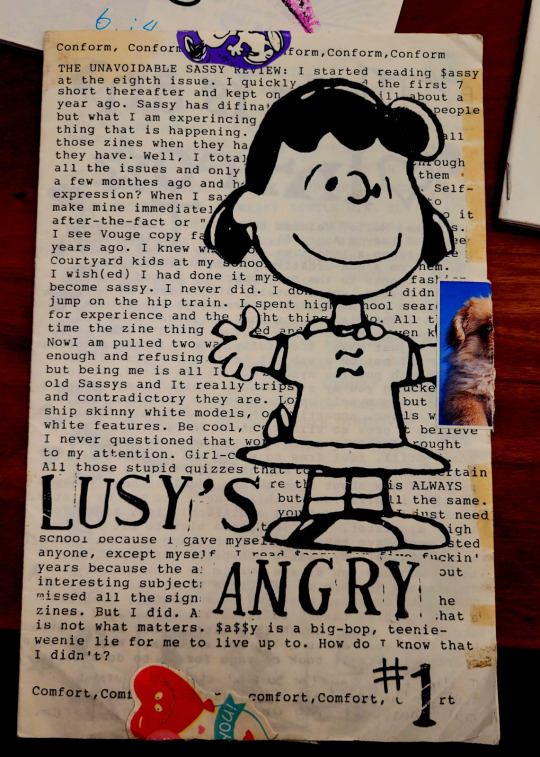

Lusy’s Angry is a handmade zine from the 90s in the UConn Archive, and is a great example of a precursor to Sad Girl culture, and a descendant of punk (much like goth was) which is Riot Grrrl. This was a movement of feminist punks actively engaging in societal change and advocating for more empowered women. In this zine, you can see that Lucy from Peanuts is explored as a Riot Grrrl figure, similar to how Lana Del Rey would be considered a Sad Girl figure today. Zines were always an important part of punk cultures, as an expression of freedom of opinion and producing physical media for people who don’t fit in to the target demographic of commercially made magazines. But zines were particularly important to Riot Grrrl as a way for women to express unadulterated opinion, and network with other Riot Grrrls who might also make their own zines. Usually only a handful of pages, the printer paper would be plastered with radical opinion, stickers, stamps, drawings, foul language and most importantly, emotion. Typically riddled with spelling errors (left on purpose of course) and bleeding ink, Riot Grrrl had a distinctly punk aesthetic but at the same time aligns with some of the concepts of Sad Girl, like their praise of the power of emotion as a way to empower themselves and take back the derogatory stereotype of women being emotional. In this issue there is an ode to Lucy as a figure of rage and power. By highlighting these features of the character, it serves not to celebrate them inherently as positive things, but to celebrate the characters ability to feel and utilize those emotions. This is comparable to Lana Del Rey as a figure of sadness, not because sadness is celebrated, but for the courage and vulnerability to fully experience those emotions.
2 notes
·
View notes
Text
How Proper Data Network Wiring Boosts Office Productivity
In today’s fast-paced digital environment, a reliable and efficient data network is no longer a luxury; it’s a necessity. Whether setting up a new office or upgrading your existing infrastructure, data network wiring is critical in ensuring smooth communication, data transfer, and daily operations.
This post explains how proper data network wiring enhances productivity in office settings and why every business should care.
What Is Data Network Wiring?
Data network wiring refers to the structured cabling systems used to connect computers, servers, printers, and other devices within a local area network (LAN). It includes Ethernet cables (Cat5e, Cat6, Cat6a), patch panels, switches, and wall jacks—all working together to ensure reliable data transmission.
A well-organized wiring infrastructure provides the physical foundation for high-speed internet, secure internal networks, VoIP systems, and more. Businesses in offices across North Andover are increasingly upgrading their infrastructure to meet modern networking demands.
Why Proper Wiring Matters More Than You Think
Consistent and Reliable Connectivity
One of the biggest productivity killers in offices is inconsistent internet connectivity. Poorly installed or outdated data network wiring can result in frequent dropouts, slow data transfer, and lag during video calls or cloud access.
With proper wiring, your office gains stable and fast connections, ensuring teams can work without frustrating interruptions.
Faster Data Transfer for Modern Workflows
From cloud-based apps to extensive file sharing, modern workplaces demand high-speed data communication. Up-to-date data network wiring—such as Cat6 or higher—supports gigabit speeds and low latency, translating into quicker downloads, smoother communication, and more efficient workflows.
Enhanced Collaboration
Seamless connectivity is vital whether your team is collaborating over Zoom, Slack, or Microsoft Teams. Properly installed data network wiring ensures every department can collaborate in real-time without delays or buffering, fostering better teamwork and faster decision-making.
Long-Term Cost Savings
Though wireless solutions seem effortless initially, they often suffer from interference, signal degradation, and security risks. Investing in a structured data network wiring system provides better performance with fewer maintenance issues, saving money in the long run.
Additionally, wired systems are scalable. As your office grows, adding more connections or upgrading equipment becomes easier and more affordable with a solid wired infrastructure in place. This has been particularly true for expanding businesses in North Andover, where tech-driven operations are rising.
Improved Security and Reduced Downtime
Increased Network Security
Wired networks are inherently more secure than wireless ones. Proper data network wiring limits unauthorized access and helps IT teams monitor and control the network with precision.
Reduced Downtime
Loose cables, tangled wires, or DIY setups often lead to technical failures. Structured cabling looks cleaner and minimizes the chance of human error or accidental disconnections, reducing downtime and keeping employees focused on their tasks.
Professional Installation Is Key
While handling wiring internally is tempting, proper data network wiring requires professional planning and execution. Certified network installers:
Assess your current and future data needs
Choose the correct type of cables.
Organize wiring neatly for easy troubleshooting.
Ensure compliance with industry standards
This expertise ensures that your wiring supports your office’s needs today—and scales with you tomorrow. If you're based in North Andover, consider consulting local professionals who understand the region's infrastructure and connectivity demands.
Frequently Asked Questions (FAQs)
Q1: What type of cable is best for office data network wiring?
A: Cat6 or Cat6a is recommended for most offices due to high speed and low interference.
Q2: How much does data network wiring cost for a small office?
A: Costs vary based on size and complexity but typically range from $500 to $5,000.
Q3: Can I install data network wiring myself?
A: It’s possible, but professional installation ensures safety, efficiency, and long-term reliability.
Q4: How do I know if my office needs new wiring?
A: Frequent network issues, slow speeds, and an outdated setup are key indicators you need an upgrade.
Q6: How long does a professional installation take?
A: Installation typically takes 1 to 3 days for small to medium offices, depending on the scope.
1 note
·
View note
Text
What is Syslog? A Simple Guide to Understanding System Logging
If you’ve ever wondered, “What is Syslog?” you’re in the right place! Imagine your computer, router, or even a network printer keeping a diary of everything they do: every error, task, or important event. Syslog is the system that collects all those diary entries from different devices into one central place, making it easy for people to check what’s going on, fix problems, or keep things running smoothly.

In this article, I’ll explain what is syslog, break down its main parts, show how it works, and share three use cases with sample log messages to make it crystal clear.
What is Syslog, Anyway?
So, what is syslog? In simple terms, syslog is a way for devices like computers, servers, routers, or even printers to send short notes (called log messages) about what they’re doing to a central “diary” called a syslog server. These notes might say things like “I got an error,” “Someone tried to log in,” or “I just printed a document.” By collecting all these messages in one place, syslog helps IT teams, office managers, or security teams keep track of what’s happening across a network, spot issues, and fix them fast.

Say, syslog is a school where every teacher writes notes about what happens in their classroom (errors), activities (or warnings), and sends them to the principal’s office to be stored and reviewed. That’s syslog: it’s the system that gathers and organizes all those tech “notes” so they’re easy to find and use. Whether you’re running a website, securing a network, or managing office equipment, syslog is the ultimate tool for keeping tabs on everything.
The Main Parts of Syslog
There are five main parts to form syslog, and those parts work well together.
Devices Sending Logs: These are the gadgets creating the logs, like computers, servers, routers, or printers. They’re the ones writing the “diary entries” about what’s happening, like an error or a completed task.
Related article: What is Hardware Asset Management? The Key to Streamlining IT Infrastructure
Syslog Messages: These are the actual notes written by the devices. Each message includes details like when something happened, what it was, and how serious it is (like “error” or “just normal”).
Network Connection: This is how the messages travel from the devices to the central diary. It’s like the mail system delivering notes over a network (like the internet or a company’s private network).
Syslog Server: This is the central “diary” where all the messages are collected and stored. It’s like the principal’s office holding all the notes in one place.
Syslog Software: This is the program that organizes and saves the messages on the server, like a librarian filing the notes so they’re easy to find. Common examples are software like rsyslog or syslog-ng.
These parts work with each other to make sure all the activity logs are created, sent, and stored properly.
How Syslog Works: The Workflow
So, how does syslog actually do its job? The workflow is simple. Here’s how it goes:
Something Happens on a Device: A device (like a server or printer) notices an event, like an error, a login attempt, or a completed task. It writes a short note called a syslog message to describe it.
The Message is Created: The syslog message includes key details: when it happened (timestamp), which device it came from, what type of event it was (like a printer or security issue), how serious it is (like “error” or “info”), and what happened.
The Message is Sent: The device sends the message over a network connection (like the internet or a company network) to the syslog server.
The Syslog Server Collects It: The syslog server receives the message and hands it to the syslog software.
The Software Organizes and Stores It: The syslog software sorts the message, saves it, and makes it easy for someone to check later. For example, an IT person can look at the logs to fix a problem or see what’s been going on.
This workflow is why syslog is so powerful. It takes all those scattered “diary entries” from different devices and puts them in one place for easy monitoring.
Related article: What is Device Management?
3 Common Use Cases for Syslog with Sample Messages
Syslog is used in tons of situations to keep track of what devices are doing. Here are three examples, each with a sample syslog message to show what the “diary entries” look like. These messages follow a typical format: timestamp, device name, type of event (facility), severity level (how serious), and the message (what happened).
1. Monitoring a Website Server for Errors
A company runs a website, and they want to know if the website crashes or has problems so they can fix it quickly. Syslog collects logs from the web server to track errors, like when the site goes down or a user can’t log in.
➡️ Syslog gathers all the error messages in one place, so the IT team can spot issues fast and keep the website running smoothly.
Sample Syslog Message:
Jun 12 2025 17:38:01 webserver1 httpd[error]: Website failed to load page due to database connection timeout
Now let’s break this message down a bit:
Timestamp: Jun 12 2025 17:38:01 (when it happened).
Device Name: webserver1 (the server hosting the website).
Facility: httpd (the web server software, like Apache).
Severity: error (it’s a serious problem).
Message: Describes the issue (database connection failed, so the page didn’t load).
What It Means: This message says that on June 12, 2025, at 5:38 PM, the web server (webserver1) had an error because it couldn’t connect to its database, so a page didn’t load. The IT team can use this to check the database and fix the issue.
2. Tracking Security Issues on a Company Network
A company uses syslog to monitor its firewall (a device that protects the network) to catch suspicious activity, like someone trying to hack in. Syslog collects logs about login attempts or blocked connections.
➡️ These logs help the security team spot potential attacks or unauthorized access, so they can block hackers or tighten security.
Sample Syslog Message:
Jun 12 2025 17:40:15 firewall1 auth[warning]: Failed login attempt from IP 192.168.1.100
What It Means: This message shows that on June 12, 2025, at 5:40 PM, the firewall (firewall1) noticed someone from IP address 192.168.1.100 tried to log in and failed. It’s a warning, so the security team might check if this IP is repeatedly trying to break in, which could be a hacking attempt.
3. Keeping Track of Printer Activity in an Office
In an office, a network printer sends logs to syslog to record its activities, like when it prints a document or runs out of paper. This helps the office manager know if the printer is working or needs maintenance.
➡️ Syslog collects all printer logs in one place, so the manager doesn’t have to check the printer itself to see what’s going on.
You might also like this: The 5 Stages of the Hardware Asset Management Lifecycle You Need to Know
Sample Syslog Message:
Jun 12 2025 17:42:30 printer1 lpd[info]: Printed document 'report.pdf' for user jane
What It Means: This message says that on June 12, 2025, at 5:42 PM, the printer (printer1) successfully printed a document called “report.pdf” for a user named Jane. The office manager can use this to confirm the printer is working and track who’s using it.
What is Syslog Message Format?
You might have noticed that each sample message follows a similar format. Here’s a quick breakdown of what’s in a typical syslog message:
Timestamp: When the event happened (e.g., Jun 12 2025 17:38:01).
Device Name: Which device sent the message (e.g., webserver1, firewall1, printer1).
Facility: What type of program or device the log came from (e.g., httpd for web server, auth for security, lpd for printer).
Severity Level: How serious the event is (e.g., error for serious problems, warning for something to watch, info for normal stuff).
Message: The details of what happened (e.g., “Website failed to load” or “Printed document”).

This format makes it easy to read and sort logs, so people can quickly find what they need, whether they’re fixing a website crash, checking for security threats, or managing office equipment.
Why Syslog Matters: Conclusion
So, what is syslog in a nutshell? It’s a system that acts like a central diary for all your tech devices, collecting their “notes” about what’s happening so you can monitor, troubleshoot, or keep things secure. By bringing together devices, messages, network connections, servers, and software, syslog makes it easy to stay on top of everything in a network. Whether it’s catching website errors, spotting hackers, or tracking printer use, syslog is the ultimate organizer for tech activities.
0 notes
Text
AIDC India Members | Industry Experts & Technology Partners

In today’s rapidly evolving business landscape, the role of AIDC India Members has become more crucial than ever. These members represent a network of seasoned industry experts, reliable technology providers, and innovation-driven partners who work together to enhance India’s automatic identification and data capture (AIDC) ecosystem. From RFID and barcode solutions to advanced inventory tracking and file management systems, AIDC India Members are at the forefront of building smarter, more efficient industries across retail, logistics, healthcare, manufacturing, and government sectors.
Who Are AIDC India Members?
AIDC India Members are professionals and organizations with proven expertise in automation, asset tracking, data security, and smart labeling. This includes manufacturers, software developers, system integrators, and service providers who contribute to building next-gen AIDC technologies in India. Each member brings unique value—ranging from providing cutting-edge RFID solutions to offering barcode security tags, thermal printers, and cloud-based tracking software.
Expertise That Drives Innovation
One of the key advantages of working with AIDC India Members is their in-depth knowledge and experience in deploying advanced tracking solutions. Whether it’s designing robust supply chain systems or implementing contactless patient ID technologies in hospitals, these experts understand industry challenges and deliver scalable, secure solutions. Their collaboration often leads to cost-effective, high-performance systems tailored to Indian business environments.
Strategic Technology Partnerships
The strength of AIDC India Members also lies in their collaboration with global technology partners. These strategic alliances bring world-class products and know-how to the Indian market. By working with leading brands in RFID, barcoding, mobile computing, and automation, AIDC India Members ensure that their clients benefit from international standards, top-tier performance, and future-ready solutions.
Contributions to Key Sectors
From improving retail operations to securing government documentation systems, AIDC India Members are active across multiple sectors. In logistics, they enable real-time tracking and better inventory control. In education and healthcare, they provide ID and access control systems to safeguard people and property. Their solutions often integrate with ERP, POS, and WMS software, enhancing efficiency and transparency at every level.
Commitment to Quality & Support
What sets AIDC India Members apart is their commitment to long-term service. They offer end-to-end support—starting from consultation and system design to deployment, training, and after-sales service. Their hands-on approach ensures clients receive personalized guidance, technical support, and continuous updates, keeping operations smooth and up-to-date.
Why Choose AIDC India Members?
Choosing a partner from the AIDC India Members network means gaining access to trusted professionals with a track record of innovation, reliability, and integrity. These members prioritize customer satisfaction, offer flexible solutions, and use cutting-edge technologies to automate processes and minimize errors. Their combined expertise and strategic approach result in smarter, safer, and more productive work environments.
Book Now and Automate Smarter! Streamline your operations with AIDC’s powerful Automation & Data Capture Solutions.
Conclusion
AIDC India Members | Industry Experts & Technology Partners are the backbone of India’s automation and smart tracking industry. By delivering customized solutions across retail, logistics, healthcare, and beyond, they help businesses reduce costs, improve accuracy, and stay competitive. With unmatched knowledge, strong global alliances, and a commitment to excellence, AIDC India Members continue to transform the way Indian enterprises operate. Whether you’re upgrading your inventory system or looking to digitize document tracking, partnering with AIDC India Members ensures success through innovation and expertise.
0 notes
Text
How Direct Mail Automation Software Works?
With digital ad fatigue on the rise, marketers are turning back to an old favorite—direct mail. But this time, it's powered by technology. Direct mail automation software is revolutionizing the way businesses communicate with customers. But how does direct mail automation software work, and why should your business care?

This guide provides an in-depth look at the core components, technologies, and workflows behind automated direct mail systems.
What Is Direct Mail Automation Software?
Direct mail automation software allows businesses to send physical mail—like letters, postcards, and brochures—automatically, using triggers, integrations, and templates. It's like email marketing automation, but for real-world postal mail.
Core Components of Direct Mail Automation Software
1. CRM Integration
Connects your customer relationship management system to your mailing platform.
Salesforce, HubSpot, Zoho, and others.
Enables personalized messages.
Automatically updates mailing lists.
2. API Connectivity
APIs (Application Programming Interfaces) link your apps and trigger mail sends based on actions.
Cart abandonment.
New sign-up.
Purchase confirmation.
3. Template Editor
Design and customize postcards, letters, flyers.
Drag-and-drop editors.
Merge fields for personalization.
Variable data printing (VDP) support.
4. Print Network
Connects with on-demand printers globally.
Local or regional print fulfillment.
Reduced postage and delivery time.
Eco-friendly paper and ink options.
How the Workflow Operates (Step-by-Step)
Step 1: Data Collection
Customer data is pulled from your CRM, e-commerce platform, or web analytics tools.
Step 2: Trigger Activation
A customer behavior—like visiting a product page or abandoning a cart—triggers the automation.
Step 3: Mail Piece Customization
Using dynamic templates, the system personalizes the message with the customer’s name, location, or past purchases.
Step 4: Print Job Generation
The print order is created and routed to a nearby printing facility for faster turnaround.
Step 5: Mailing & Tracking
The printed mail is sent via USPS, Canada Post, or local carriers. Some platforms offer tracking and delivery confirmation.
Key Features of Direct Mail Automation Platforms
Personalization at Scale
Multi-location printing
Real-time delivery insights
A/B testing for direct mail
QR codes and dynamic URLs
Leading Direct Mail Automation Tools
Lob
PostGrid
Click2Mail
Postalytics
Inkit
Each offers unique capabilities in API support, print options, and CRM integration.
Use Cases
Re-engaging cold leads.
B2B lead nurturing with high-value mailers.
E-commerce cart abandonment follow-up.
Retail event announcements.
Healthcare compliance communication.
Benefits of Using Direct Mail Automation Software
Efficiency: No manual work or post office visits.
Accuracy: Reduces human errors.
Scalability: Send one or 10,000 mailers.
Measurability: Track opens, clicks (via QR), and conversions.
Challenges & Considerations
Data hygiene is critical – bad addresses can kill ROI.
Print file preparation – errors in templates can cause print waste.
Latency – unlike email, physical delivery takes time.
Final Thoughts
Understanding how direct mail automation software works can unlock a new level of campaign performance. By combining digital data with physical outreach, businesses can create timely, targeted, and highly effective direct mail experiences—at scale.
youtube
SITES WE SUPPORT
API To Automate Mails – Wix
0 notes
Text
On Site Computer Repair Boynton Beach
On-site computer repair in Boynton Beach is a smart and convenient solution for both home and business users. Instead of disconnecting your system and hauling it to a repair shop, professional technicians come directly to your location—saving you time and minimizing downtime. Whether you’re dealing with a slow system, internet connectivity problems, software errors, printer issues, or hardware malfunctions, certified experts offer prompt, reliable service right at your home or office. They work on all major brands including Dell, HP, Lenovo, Apple, ASUS, and more, and can resolve issues on desktops, laptops, and networks. On-site computer repair in Boynton Beach is ideal for busy professionals, remote workers, small businesses, and anyone who prefers personalized service. Most visits include diagnostics, repairs, tune-ups, virus removal, and optimization—all done on the spot. With flexible scheduling, transparent pricing, and skilled support, local on-site repair services offer a stress-free way to get your computer back to peak performance without leaving your location. Trust Boynton Beach's mobile tech experts for fast, friendly, and effective computer repair at your convenience.
1 note
·
View note
Text
Computer Network Interview Questions
🖥️✨ Computer Network Interview Questions and Answers – Your Easy Prep Guide! ✨🖥️
When you hear the term Computer Networks, does your mind jump to routers, IP addresses, or maybe that one time your Wi-Fi betrayed you during an online class or meeting? 😂 Well, jokes aside, computer networking is one of the core subjects for students from CS/IT backgrounds – and guess what? Interviewers LOVE to ask questions from this topic.
Whether you're preparing for your first technical interview or brushing up for a campus placement, having a solid knowledge on basic networking concepts can make a real difference. From understanding how data travels across the internet to knowing what happens behind the scenes when you type a URL into your browser – networking concepts are everywhere. 💻
🚀 Top Computer Network Interview Questions & Answers 🔍
1. What is a Computer Network? A computer network is a group of two or more computers connected to each other so they can share resources, like files, printers, or the internet. The connection can be wired or wireless.
2. What’s the difference between LAN, MAN, and WAN?
LAN (Local Area Network): Covers a small area like your home or office.
MAN (Metropolitan Area Network): Covers a city or a large campus.
WAN (Wide Area Network): Covers large distances, like the internet.
3. What is an IP address? An IP address is a unique number assigned to every device connected to a network. It helps identify your device and allows it to communicate with other devices.
4. What is DNS? DNS (Domain Name System) translates domain names like google.com into IP addresses. It’s like your phone's contact list – you don’t memorize numbers, just names.
5. What is the difference between TCP and UDP?
TCP (Transmission Control Protocol): Reliable, sends data in order, and checks for errors. Used for things like emails and web browsing.
UDP (User Datagram Protocol): Faster but less reliable. Used for streaming videos or online games.
6. What is a Router? A router connects different networks together and directs data where it needs to go. It's what allows you to use Wi-Fi at home.
7. What is OSI Model? Can you explain its layers? The OSI Model is a framework that shows how data travels over a network. It has 7 layers:
Physical
Data Link
Network
Transport
Session
Presentation
Application Think of it like a ladder where each step adds more meaning to the data.
8. What is the difference between HTTP and HTTPS? HTTPS is just like HTTP, but secure. The “S” stands for Secure. It uses encryption to protect your data.
9. What is a MAC address? A MAC address is a unique hardware ID for your device's network card. Think of it like a digital fingerprint.
10. What is a Firewall? A firewall is a security system that monitors and controls incoming and outgoing network traffic. It helps protect your system from hackers or unwanted access.
📌 Need more? We’ve covered more in-depth questions along with real examples and diagrams on our blog here 👉 🔗 Read Full Blog - Computer Network Interview Questions & Answers

1 note
·
View note
Text
Custom Prints: How to Choose Printers That Align with Your Architectural Needs

In the architecture industry, the quality of printed materials significantly impacts the presentation and execution of projects. Various printing technologies are available to meet these needs. How can architects ensure they choose the right printer that aligns perfectly with their requirements? This challenge is crucial for maintaining high standards in architectural work.
This guide will help you steer the options available, highlighting the critical factors to consider. Selecting the ideal printer for architectural uses involves understanding the different types of plotters and their capabilities. Each type offers distinctive benefits depending on the specific needs of your projects.
Understanding Plotter Printers
They are indispensable in architecture because they can handle large-format prints essential for detailed architectural drawings and blueprints. These produce crisp, high-resolution images on large paper sizes, crucial for detailed work. When choosing a plotter, it’s essential to consider the types available:
Pen plotters use pens to draw on paper. They are great for high precision but generally slower than their modern counterparts.
The Inkjet plotter’s spray ink allows for a broader range of colours and faster output. They are suited for both high-quality presentations and standard drafts.
Laser Printers for Fast Outputs
Laser printers might be the way to go for architects needing quicker print jobs for client meetings or internal reviews. These are not typically used for large format prints but are excellent for smaller, high-volume tasks where speed is critical. They deliver fast and reliable outputs, although with a slight compromise on the fine detail that plotters can achieve.
Key Features to Consider
Resolution and Quality
The resolution of a printer dictates the clarity and detail of the printed document. High-resolution printers are essential in architecture because they ensure that every line and detail of the sketches and plans is visible and clear. Generally, a higher DPI (dots per inch) rating indicates better resolution.
Speed and Efficiency
Time is often a constraint in project deliveries, making a printer’s speed another vital consideration. However, the choice should carefully balance speed and quality, as some fast printers may sacrifice detail for quicker output. Evaluate its speed in the context of typical project sizes and deadlines.
Media Handling
Architectural printing often requires different media types, ranging from thick card stocks to glossy-finish papers for high-quality presentations. Ensure the printer can handle the diversity of media you use in your practice. Check for the maximum and minimum paper sizes and whether the printer supports roll-fed or sheet-fed options.
Cost Considerations
Initial Investment vs. Long-Term Costs
Printers come with varying price tags; often, higher-priced models offer greater versatility and quality. However, the ongoing operating costs, such as ink or toner, maintenance, and paper, must be considered. A cheaper one can lead to higher long-term expenses due to inefficient ink usage or frequent maintenance needs.
Ink or Toner Expenses
Depending on the type, the ink or toner cost can significantly affect the overall cost of ownership. Plotters typically use ink, which can be pricey, especially if it is inefficient. On the other hand, toner used in laser printers might be less expensive per page, especially for high-volume printing.
Connectivity and Software Integration
Ease of Use and Compatibility
A printer’s compatibility with existing architectural software is crucial in today’s digital-focused workflow. Seamlessly integrating with software like AutoCAD, Revit, or other design tools can streamline the printing process, reducing errors and saving time.
Network Connectivity
Consider printers with built-in network capabilities that allow multiple users to access it across the office network. Wireless printing and cloud capabilities are additional features that enhance flexibility, enabling you to print from various devices or even remotely.
Environmental Impact
Energy Efficiency and Sustainability
With an improving focus on sustainability in architecture, the environmental impact of your office equipment should be noticed. Look for printers with energy-saving features and those that meet environmental standards like ENERGY STAR. Additionally, consider the ones that offer features like automatic duplex printing to save on paper.
Making the Right Choice
Choosing the right printer involves weighing various factors, from print quality and speed to cost and environmental impact. By understanding the specific demands of your architectural projects and how different printers meet those needs, you can select a printer that fits your budget and enhances your firm’s productivity and output quality. The right one becomes invaluable in bringing architectural visions to life, ensuring every print reflects the precision and detail your projects deserve.
By considering the detailed needs of your practice—including the different types of plotters available—you can choose a printer that not only meets but enhances your professional output. A well-chosen one will serve as a reliable tool that supports your creative process, ensures high standards are maintained, and ultimately contributes to the satisfaction of your clients. Invest wisely, and your chosen printer will prove integral to the precision and efficiency of your architectural endeavours.
10 notes
·
View notes
Text
What is the difference between network support and IT support?
Network Support Services

When managing technology in a business, terms such as Network Support and IT support often arise. While they may sound similar, they cover different areas of technology services. Understanding the difference can help businesses select the most suitable support for their specific needs.
What Is IT Support?
IT support refers to general technical assistance that helps users and businesses maintain their computer systems and networks. As this includes and consists of setting up hardware and software resources, troubleshooting errors, installing applications, managing user accounts, and fixing computer-related issues. IT support is often the first line of help when there’s a problem with your PC, email, or printer.
In short, IT support focuses on helping users interact with technology smoothly on the front end—solving problems that affect individual devices and users.
What Is Network Support?
Network assistance, on the other hand or side, is more focused on maintaining and managing the backend infrastructure that connects all devices in a business with its observations. As this includes routers, switches, firewalls, servers and wireless access points in it. Network assistance assures that the entire system runs securely, efficiently, and without interruptions.
Everyday network support tasks include and consists of activities:
Monitoring the network performance and observations.
Preventing and responding towards the security threats and potential checks.
Managing the IP addresses and server uptime with its implementation into the system.
Ensuring smooth internal and external communication.
Troubleshooting internet connectivity and network failures.
In essence, Network assistance maintains the foundation of your digital environment and existing settings, keeping it strong and reliable for better outcomes and deliverables. Without a properly managed network, IT devices and software may fail to function correctly and may result in significant concerns.
How Do They Work Together?
Both IT support and Network Support are essential and a must for a complete tech ecosystem and acceptable outcomes. While IT supports and aids the individual users and their machines with its expertise, meanwhile network support keeps the systems update behind the scenes running smoothly. Together, they ensure that businesses can operate efficiently without technical disruptions. Many businesses rely upon and prefer to stay updated with trusted technology service providers, such as Suma Soft, IBM, and Cyntexa, which offer both IT and Network assistance and support tailored to meet the specific needs of modern organizations as per the business demand and objective concern. Selecting the optimal blend of both assures long-term performance, stability, and sustainable growth with its adaptation.
#it services#technology#saas#software#saas development company#saas technology#digital transformation
2 notes
·
View notes
Text
What to Look for in Industrial Measurement Equipment for Manufacturing Facilities
In manufacturing, precision is everything. Whether you're producing electronics, automotive components, pharmaceuticals, or food packaging, accuracy in measurement directly impacts quality, safety, and regulatory compliance. That’s why investing in the right industrial measurement equipment is not only a smart decision—it’s a critical one.
But with so many options on the market, how do you choose the right tools for your facility?
At EpicRise Electronics, we help businesses across industries source high-performance tools and IT equipment, including measurement systems, scanners, and wholesale label printers. Here's what to look for when equipping your manufacturing facility with industrial measurement solutions.
1. Accuracy and Reliability
The foremost priority in any measurement equipment is accuracy. Whether you're measuring weight, temperature, humidity, voltage, or dimensional properties, even the smallest margin of error can lead to production defects, wasted materials, and safety issues.
Look for devices that meet or exceed ISO or NIST standards and are tested for industrial-grade precision. It’s also essential that the equipment performs consistently over time without needing frequent recalibration.
Tip: Opt for trusted manufacturers that offer certification or documentation on equipment accuracy. Brands partnered with EpicRise often come with reliability reports and compliance details.
2. Durability and Build Quality
Manufacturing environments are often harsh—subject to heat, moisture, dust, vibration, and continuous operation. Your measurement tools must be built for endurance.
When sourcing items such as laser measurement devices, multimeters, or pressure gauges, choose models specifically designed for industrial environments. Features to consider include:
Rugged casings (shock-proof, waterproof, dustproof)
High-quality connectors and cables
Resistance to chemicals or oil
Durability reduces downtime and repair costs—especially in 24/7 operations.
3. Integration with Existing Systems
Modern manufacturing facilities are increasingly automated and data-driven. Measurement devices should seamlessly integrate with your existing systems, whether that’s SCADA software, ERP platforms, or IoT networks.
Look for equipment with USB, Ethernet, or Bluetooth connectivity, and ensure it's compatible with your current software architecture. This allows real-time data collection and monitoring, improving decision-making and traceability.
Pro Tip: Integration also extends to your labeling and tracking tools. For instance, pairing a Zebra barcode scanner with automated weighing or inspection stations ensures that product IDs and measurement data flow smoothly across systems.
4. Ease of Use and Operator Training
Complex equipment that requires excessive training can slow down operations and increase the likelihood of user error. Choose tools that offer intuitive interfaces, clear displays, and simple calibration procedures.
Many leading brands also offer training resources, online support, and documentation. These are crucial when onboarding new team members or troubleshooting issues on the production floor.
At EpicRise, we prioritize stocking measurement tools with user-friendly design, backed by strong manufacturer support and documentation.
5. Scalability and Upgrade Potential
Your facility’s needs today might not be the same five years from now. The best industrial measurement systems are modular or scalable—allowing you to expand or upgrade without overhauling your entire process.
For example:
Multichannel data loggers can be expanded with additional sensors.
Barcode readers and scanners can be upgraded with advanced software.
Integrated systems can support added devices as your production grows.
When planning for growth, choose flexible solutions that evolve with your operations.
6. Data Logging and Traceability Features
In highly regulated industries—like food, medical devices, or aerospace manufacturing—data traceability is non-negotiable. Measurement tools should offer internal storage, cloud connectivity, or the ability to export logs securely.
This helps meet compliance standards (e.g., FDA, ISO 9001) and supports quality audits, troubleshooting, and continuous improvement initiatives.
Pairing your measurement devices with wholesale label printers also boosts traceability. With every reading, you can instantly generate barcode labels that reflect batch numbers, inspection dates, or critical data points.
7. Brand Reputation and Support
With industrial-grade tools, it pays to choose reputable brands with proven track records. These manufacturers typically offer:
Better warranties
Firmware updates
Technical support
Long-term availability of spare parts
One such example is Zebra Technologies, a leader in tracking and scanning tools. Their Zebra barcode scanner models are known for reliability in industrial environments, offering high-speed scanning, rugged durability, and seamless integration with other factory systems.
EpicRise is proud to offer Zebra products, along with measurement devices and peripherals from top global brands.
8. Cost Efficiency Through Wholesale Channels
Quality measurement equipment can be a major investment, especially if you’re outfitting an entire facility. Buying through a distributor like EpicRise Electronics means you gain access to wholesale pricing, faster shipping, and expert consultation.
Need to bundle tools with scanning devices, power supplies, or network equipment? We make procurement simple and affordable by offering:
Wholesale label printers
Bulk orders of barcode scanners and sensors
Compatible accessories and software
You don’t have to compromise quality for budget—EpicRise delivers both.
Final Thoughts
Investing in the right industrial measurement equipment pays dividends across your manufacturing operation—from better product quality and compliance to increased efficiency and cost savings. But success starts with sourcing smart.
When you work with EpicRise Electronics, you get more than just tools—you get a trusted partner in procurement. From Zebra barcode scanner systems to durable measurement devices and wholesale label printers, we supply the equipment that powers precision manufacturing.Need help choosing the right gear for your facility? Explore our full product range at EpicRiseElectronics.com or contact our support team for a custom quote today.
0 notes
Text
HIPAA Compliant Print and Mail Services for Healthcare Providers
In the healthcare industry, the handling of patient information must comply with strict regulatory standards. Among the most critical of these is the Health Insurance Portability and Accountability Act (HIPAA). When it comes to sending patient documents—whether medical records, test results, billing statements, or appointment reminders—HIPAA-compliant print and mail services ensure that patient privacy is safeguarded.

This article explores what HIPAA-compliant mail services are, why they matter for healthcare providers, and how to choose a secure, reliable provider.
What Is HIPAA Compliance?
HIPAA is a U.S. federal law enacted in 1996. Its primary goals are:
To protect the privacy of patients' health information (PHI).
To secure electronic health records.
To ensure that healthcare organizations follow standard protocols for storing and transmitting data.
Why Print and Mail Services Must Be HIPAA-Compliant
Physical mail might seem less risky than digital data transfer, but printed documents still contain PHI (Protected Health Information). If mishandled, misdelivered, or lost, this could result in serious HIPAA violations, fines, and reputational damage.
HIPAA-compliant mail services guarantee:
Secure printing environments.
Document tracking and chain of custody.
Encrypted transmission (when digitally integrated).
Proper destruction of unused prints or misprints.
Features of HIPAA-Compliant Print and Mail Services
Secure Facilities
Restricted access to printing areas.
24/7 video surveillance.
Employee background checks and training.
Data Encryption
Files must be encrypted during upload, transmission, and storage.
Use of HTTPS, SFTP, and PGP encryption protocols.
Audit Trails
Document lifecycle tracking from receipt to delivery.
Access logs and delivery confirmations.
Secure Document Destruction
Cross-shredding of misprints.
Certificates of destruction provided.
Business Associate Agreement (BAA)
A BAA ensures that the print and mail provider is legally accountable for HIPAA compliance.
Benefits of Using HIPAA-Compliant Mail Services
Peace of Mind: You know PHI is being handled securely.
Legal Protection: Avoid lawsuits and government penalties.
Efficiency: Outsourcing reduces internal resource strain.
Professional Quality: Outsourced print services often provide superior paper, print, and envelope quality.
Common Use Cases in Healthcare
Appointment reminders and schedules
Explanation of Benefits (EOBs)
Medical test results
Patient statements and invoices
Prescription notifications
HIPAA Penalties: Why Compliance Can’t Be Overlooked
HIPAA violations can cost healthcare providers between $100 to $50,000 per violation, with an annual maximum of $1.5 million. Common mistakes include:
Mailing documents to the wrong patient.
Leaving prints unguarded on printers.
Using non-secure delivery services.
Choosing the Right HIPAA-Compliant Print and Mail Provider
1. Evaluate Certifications and Experience
Look for SOC 2 Type II certification.
Ask how long they've worked with healthcare organizations.
2. Ask About Physical and Network Security
How are documents printed, stored, and destroyed?
Do they provide secure uploading platforms?
3. Verify Chain of Custody Processes
Can the provider track each document?
Is there proof of delivery or mailing?
4. Demand a Signed BAA
Never work with a vendor unwilling to sign a Business Associate Agreement.
Integration with Healthcare Systems
Many modern print and mail services integrate with EMR and EHR systems like Epic, Cerner, or AthenaHealth. This reduces manual input and human error, ensuring seamless, compliant workflows.
Eco-Friendly and Secure?
HIPAA compliance doesn’t have to compromise environmental goals. Look for providers that offer:
Recycled paper options.
Digital proofing to reduce waste.
Secure electronic alternatives when permitted.
Case Study: A HIPAA-Compliant Print and Mail Transformation
XYZ Hospital Group faced recurring HIPAA violations due to in-house mailing errors. After transitioning to a certified provider:
HIPAA incidents dropped to zero.
Print costs were reduced by 30%.
Patient satisfaction increased with timely, accurate mailings.
Final Thoughts
Healthcare providers are legally and ethically obligated to protect patient information. By partnering with a HIPAA-compliant print and mail service, organizations safeguard PHI, reduce operational risk, and enhance trust with patients. In an age of digital and physical hybrid communications, ensuring compliance in both arenas is non-negotiable.
youtube
SITES WE SUPPORT
Mail HIPAA Software – Wix
0 notes
Text
Rapid, Precise, Efficient: A Deep Dive into the World of RFD Printing
What is an RFD Printer?
In the ever-evolving world of printing technology, a relatively new and innovative solution has emerged: the RFD (Radio Frequency Identification) printer. These specialized devices have been gaining traction in various industries, revolutionizing the way we approach data storage, tracking, and printing. In this comprehensive article, we’ll delve into the world of RFD printers, exploring their features, benefits, and applications.
Understanding RFD Printers
An RFD printer is a unique type of printer that combines the functionality of a traditional printer with the capabilities of RFID (Radio Frequency Identification) technology. Unlike conventional printers, which use ink or toner to produce printed output, RFD printers utilize RFID tags to store and transmit data.
RFID Technology Explained
RFID technology is a wireless communication system that uses radio waves to identify and track objects. It consists of three main components: a tag (or transponder), a reader, and an antenna. The tag is a small, electronic device that stores data, while the reader and antenna work together to read and write information to the tag.
The Role of RFID in RFD Printers
In the context of RFD printers, the RFID technology plays a crucial role. These printers are designed to print directly onto RFID tags, allowing for the seamless integration of data and physical labeling. This capability enables a wide range of applications, from inventory management and supply chain optimization to asset tracking and product authentication.
Key Features of RFD Printers
RFID Printing Capabilities: The primary function of an RFD printer is to print directly onto RFID tags, embedding the necessary data and information within the tag itself.
Wireless Connectivity: RFD printers often feature wireless communication capabilities, allowing for easy integration with existing systems and network infrastructure.
Compact and Versatile Design: Many RFD printers are designed to be compact and portable, making them suitable for a variety of environments, from warehouses to retail stores.
Increased Efficiency: By combining RFID technology with printing, RFD printers can streamline various business processes, reducing manual labor and improving overall efficiency.
Enhanced Data Accuracy: RFID tags offer a higher level of data accuracy compared to traditional barcodes, reducing the risk of errors and improving the reliability of the printed information.
Applications of RFD Printers
RFD printers have found their way into a wide range of industries, each leveraging their unique capabilities to address specific challenges and needs.
Inventory Management
One of the most prominent applications of RFD printers is in the field of inventory management. These printers can be used to print RFID tags that can be attached to products, allowing for real-time tracking and monitoring of inventory levels, reducing the risk of stockouts and improving supply chain efficiency.
Supply Chain Optimization
RFD printers play a crucial role in optimizing supply chain operations. By printing RFID tags on shipping labels, packages, and pallets, companies can enhance tracking and traceability, leading to better visibility, improved logistics, and reduced errors.
Asset Tracking
RFD printers are also widely used for asset tracking, enabling organizations to monitor and manage valuable equipment, tools, and other physical assets. By printing RFID tags on these items, companies can easily track their location, usage, and maintenance history.
Retail and Point of Sale
In the retail industry, RFD printers are used to print RFID tags on clothing, accessories, and other merchandise. This allows for efficient inventory management, automated checkout processes, and enhanced loss prevention measures.
Healthcare and Pharmaceuticals
The healthcare and pharmaceutical sectors have also embraced RFD printers, using them to print RFID tags on patient wristbands, medication packaging, and medical equipment. This helps to improve patient safety, reduce medical errors, and enhance the overall efficiency of healthcare delivery.
Automotive and Manufacturing
In the automotive and manufacturing industries, RFD printers are utilized to print RFID tags on parts, components, and finished products. This enables effective tracking, traceability, and quality control throughout the production and assembly process.
Advantages of RFD Printers
Improved Accuracy and Reliability: RFID technology offers a higher level of data accuracy compared to traditional barcodes, reducing the risk of errors and improving the reliability of the printed information.
Enhanced Productivity and Efficiency: By automating various processes, RFD printers can help organizations streamline their operations, reduce manual labor, and improve overall productivity.
Real-Time Tracking and Visibility: The integration of RFID technology in RFD printers provides real-time visibility into the location and status of assets, inventory, and other critical items.
Increased Security and Anti-Counterfeiting: RFID tags can incorporate security features that help prevent counterfeiting and unauthorized access, enhancing the overall security of the printed materials.
Reduced Operational Costs: By optimizing processes and reducing manual labor, RFD printers can contribute to a decrease in operational costs for businesses.
Considerations and Challenges
While RFD printers offer numerous benefits, there are also some considerations and challenges to be aware of:
Integration with Existing Systems: Integrating RFD printers with existing IT infrastructure and software systems can sometimes be a complex process, requiring careful planning and implementation.
Initial Investment: The acquisition of RFD printers and the associated RFID tags can represent a significant initial investment for some organizations, which may be a deterrent for smaller businesses.
Training and Adoption: Transitioning to RFD printers may require employee training and a change in organizational processes, which can pose challenges in terms of user adoption and acceptance.
Environmental Factors: The performance of RFID technology can be affected by various environmental factors, such as interference from metal objects or liquids, which may require careful placement and configuration of the printers and tags.
The Future of RFD Printers
As technology continues to evolve, the future of RFD printers looks promising. Advancements in RFID technology, such as increased read/write range, improved data storage capacity, and enhanced security features, are likely to drive further adoption and innovation in this field.
Additionally, the growing emphasis on supply chain efficiency, asset tracking, and Industry 4.0 initiatives is expected to fuel the demand for RFD printers across various industries. As the technology matures and becomes more cost-effective, we may see a wider proliferation of RFD printers in both small and large-scale organizations.
Conclusion
RFD printers represent a transformative technology that combines the power of RFID with the convenience of printing. By enabling the seamless integration of data and physical labeling, these specialized devices are revolutionizing a wide range of industries, from inventory management and supply chain optimization to asset tracking and product authentication.
As organizations continue to seek innovative solutions to enhance efficiency, productivity, and security, the adoption of RFD printers is likely to grow, paving the way for a future where the physical and digital worlds converge in new and exciting ways.
0 notes
Text
Why DICOM Is Essential in Modern Healthcare Technology?
Why DICOM Cannot Be Done Without Today's Modern Healthcare Technology
Efficiency, accuracy, and accessibility of health information are what are needed in today's fast-paced digital world of healthcare. Among the best standards upon which modern medical images are based, and at the pinnacle of providing spotless storage and transfer of health images, is DICOM—Digital Imaging and Communications in Medicine. From cardiology to radiology, DICOM is the backbone of healthcare technology in the information age, which helps health providers manage, transfer, and effectively interpret advanced imaging data.

What Is DICOM?
DICOM is a worldwide standard that allows interoperability among equipment used in medical imaging, such as scanners, servers, workstations, printers, and network devices. DICOM can read images produced by other vendors and can be easily implemented in a PACS system without any problem.
Benefits of DICOM in Modern Healthcare
1. Interoperability Among Systems
One of the greatest strengths of DICOM is that it is very interoperable. Either a CT scan is carried out in one location and read somewhere else, or DICOM keeps image data in a usable, formatted form and a readable form on any machine and platform.
2. Increased Diagnostic Accuracy
With DICOM-standard high-resolution images, experts and radiologists can properly diagnose the conditions of the patient. Radiology software in a DICOM standard provides improved features like 3D reconstruction to display more precise diagnostic information.
3. Seamless Interoperability with Healthcare IT
DICOM works seamlessly with Electronic Health Record (EHR) systems so that imaging results of the patient's record become instantly available to clinicians. Workflow is automated, and the risk of error turns to zero.
4. Optimal Storage and Archiving
Reports of medical images can be sent, retrieved, and stored by healthcare professionals using DICOM publishing software. Such types of systems improve long-term management of data and data security compliance, like HIPAA.
5. Telemedicine and Remote Access
With growing digital health care options, DICOM allows diagnostic images to be shared by medical physicians using the internet. This becomes critical in telemedicine due to immediate access to information regarding imaging, as it saves time in the consultation and therapy process, particularly for remote locations.
6. Improved Workflow of Radiology Departments
DICOM-based solutions integrate seamlessly into radiology software workflows of the hospital and allow triage of emergency cases by the radiologists, image annotation, and facilitate inter-departmental collaboration. DICOM publishing systems remove unnecessary manual interventions.
DICOM Publishing System: A Game Changer
A DICOM publishing system is a game-changing software application that allows burning of DICOM images to DVDs/CDs or file transfer with secure cloud-based technology. It comprises:
Patient labeling as per the requirement
Secure transport to experts
Integration of PACS and HIS (Hospital Information System)
Patient access by QR code or portal
It maximizes patient satisfaction and allows better coordination between healthcare practitioners.
Why DICOM Is the Future of Digital Health?
As healthcare becomes more digitised, DICOM is leading the charge for reform. With DICOM, you can transmit information in real-time, enhance clinical decision-making, and have confidence that the growing volumes of imaging data are managed securely and efficiently.
Whether your organisation is a multi-speciality hospital or community clinic, investment in a secure DICOM publishing system puts you at the high-tech leading edge of the competitive healthcare marketplace.
Conclusion
DICOM isn't just a health industry standard—it's the catalyst of change in delivering health care. Image networked healthcare technology; DICOM works beneath the surface level to optimize patient outcome, guarantee data integrity, and facilitate international collaboration in medicine.
0 notes