#newsletter plugin for wordpress
Explore tagged Tumblr posts
Text
my final verdict now that i am nearing the end of this clusterfuck is that if you are setting up your own website to sell or paywall content you should not bother sending a newsletter unless you're really fucking determined
i am now paying for
SMTP2GO to actually process emails and not have them get sent straight to spam (note that the free version of this works fine for basic account stuff for your users) [this is $10 a month or $100 a year]
MailPoet refused to actually send emails for me but i still have to pay for the creator plan that doesn't include processing emails, because that's the only way to ensure that only paying members get emails (sending emails to nonpaying members would make it even more expensive) [this is $11 a month or $114 a year]
a PO box, because you're required to have an address in the footer of your emails and i'm not giving out my home address [this is $19 every three months or $58 a year]
none of which i would have to do if i just kept saying "if you want emails use an rss to email service like feedrabbit, here's a link, good fucking luck"
#original#if you know a way to convert wordpress posts into newsletters that doesn't require mailpoet let me fucking know#i'm mad that i have to give them money for basic filtering when they refused to do any actual work#i tried a bunch of different plugins and none of them fucking worked worth a shit#so i had to trudge my way back to mailpoet while being pissed off the entire time#deadass in three months i will probably send an email that just says 'here is a feedrabbit link i am not sending this again bye'#imagine if i were also paying for the paywalling service. fucking nightmare.
89 notes
·
View notes
Text
New Edition: WP Weekly 161 with Cool Stuff!
→ Tools for CSS & GP Colors → SureCart Addons + Faster Translations → Learn Responsive Columns + SEO → Rocket .net in Five for the Future https://thewpweekly.com/issue-161/
0 notes
Text
Best WordPress Plugins for Making a Newsletter
0 notes
Text
Why Your Business Needs Expert WordPress Development?

1. WordPress: The Platform Built for Growth
WordPress powers over 40% of websites globally—and for good reason. It’s flexible, customizable, and SEO-friendly. Whether you need a sleek portfolio, a content-driven blog, or a high-converting e-commerce store, WordPress adapts to your business needs.
But just having a WordPress site isn't enough. You need experts who know how to unleash its full potential. That’s exactly where expert WordPress website development services step in to make a real difference—turning ideas into digital experiences that work.
2. Custom WordPress Web Design That Reflects Your Brand
Think of your website as your digital storefront—it should feel like your brand, speak your language, and instantly connect with your audience. Generic templates and cookie-cutter designs just don’t cut it anymore.
At Cross Atlantic Software, our team specializes in creating fully customized WordPress web design solutions. We take the time to understand your brand, audience, and business goals—then design a website that communicates your identity with clarity and impact.
From choosing the right color palettes and typography to structuring user-friendly navigation and responsive layouts, our designs are both beautiful and functional.
3. Speed, Security, and Scalability by Professional Developers
Having a fast, secure, and scalable website is crucial—not just for user experience but also for search engine rankings.
Our skilled WordPress web developers at Cross Atlantic Software don’t just build websites—they engineer digital experiences. We optimize every aspect of your site, from lightweight coding to secure plugins and future-ready architecture.
Whether it’s integrating payment gateways, custom plugins, or third-party APIs, our developers ensure that your site runs smoothly and grows with your business.
4. Search Engine Optimization (SEO) Built-In
What good is a stunning website if no one finds it?
A professional WordPress site should come optimized from the ground up. We integrate best SEO practices into the development process, including keyword placement, metadata, mobile responsiveness, site speed, and more.
This means your website won’t just look good—it will perform well in search results, helping you attract more organic traffic and potential customers.
5. User Experience That Keeps Visitors Coming Back
Today’s users are impatient. If your website is clunky, confusing, or slow, they’ll bounce within seconds.
Our WordPress website development services focus on creating seamless user experiences—fast-loading pages, intuitive navigation, clear call-to-actions, and a design that adapts across all devices.
Great UX doesn’t just please your visitors—it builds trust and drives conversions.
6. Looking for “WordPress Experts Near Me”? We’ve Got You Covered
We know how important it is to work with a team that understands your market. Whether you're searching for WordPress experts near me or want a team that communicates closely and understands your local business context, Cross Atlantic Software bridges the gap.
We offer both local and remote development services, with dedicated project managers who ensure smooth communication and progress at every step.
So, even if we’re not just around the corner, we work as if we are—collaboratively, transparently, and efficiently.
7. You Deserve the Best WordPress Designers Near You
A good design is more than just visual appeal—it’s a strategic asset.
Our WordPress designers near me service ensures you get the best of both creativity and conversion strategy. We blend aesthetics with analytics to craft websites that not only look great but also guide your visitors towards taking action—whether that’s filling out a form, making a purchase, or signing up for your newsletter.
8. Reliable Support and Maintenance
Launching a site is just the beginning.
We offer ongoing support, maintenance, backups, and updates to ensure your website stays healthy and competitive. If you ever run into issues or want to scale, our team is just a call or click away.
In a digital landscape that’s constantly evolving, your website should not only keep up—but lead. Don’t settle for average. With Cross Atlantic Software, you get access to top-tier WordPress website development services that are tailored, tested, and trusted.
Whether you're looking for WordPress web design, reliable WordPress web developers, or trying to find the best WordPress experts near me, we’re here to help.
#wordpress web design#WordPress web developers#WordPress experts near me#WordPress website development services
2 notes
·
View notes
Text
How to Pick the Best Blog or Newsletter Platform in 2025

In 2025, blogging and newsletters remain essential tools for creators, businesses, and professionals. However, choosing the right one can be challenging with many available platforms. Whether you’re a beginner, a tech-savvy developer, or an established creator looking to monetize your content, this guide will help you navigate the options.
Key Factors to Consider
When evaluating platforms, consider the following:
• Ease of Use: Does the platform fit your technical skills?
• Customization: How much control do you want over design and functionality?
• Community and Discoverability: Does the platform help you grow your audience?
• Monetization Options: Can you earn money directly through the platform?
• Content Ownership: Do you retain control over your content?
• Cost: Does the platform align with your budget?
Use Cases and Recommendations
1. Beginners or General Use
For those new to blogging or looking for simple, user-friendly platforms, these options stand out:
• Medium: Ideal for casual bloggers who want to focus on writing and gain access to a built-in community.
• Micro.blog: Supports short-form and long-form blogging with cross-posting to Mastodon, Threads, and BlueSky. Great for personal sites with minimal monetization needs.
• Squarespace: Excellent for visually appealing blogs with drag-and-drop design and robust hosting.
• WordPress.com: Offers beginner-friendly features, extensive plugins, and SEO tools. It’s a solid choice if you want a customizable blog and don’t mind some maintenance.
2. Creators Focused on Newsletters or Monetization
For creators prioritizing audience growth and revenue, these platforms excel:
• Ghost: Combines blogging and newsletters with built-in subscription and membership tools. Ideal for creators seeking an all-in-one platform.
• Beehiiv: Designed for scaling newsletters with robust analytics and monetization options.
• Buttondown: Simple and lightweight, perfect for indie creators starting out with email subscriptions.
• Mailcoach: Self-hosted, providing full control over your newsletters without ongoing fees.
3. Tech-Savvy Developers
For developers who want complete control over their blogging setup:
• Hugo, Astro, or NextJS: Static site generators for blazing-fast performance and maximum customization. Requires technical expertise.
• WriteFreely: Open-source blogging software with minimalist, distraction-free writing.
• Hashnode: A tech-focused platform with GitHub integration and a developer-friendly audience.
4. Professionals and Thought Leaders
For business professionals aiming to grow their brand or network:
• LinkedIn Articles: A natural choice for thought leadership with built-in networking opportunities.
• Medium: Provides discoverability and a broad audience for professional writing.
Why You Might Want to Switch Off WordPress in 2025
WordPress has been a dominant blogging platform for years, but it’s no longer the best fit for every use case. Many users find its maintenance and performance issues burdensome. Here’s why you might consider switching:
• High Maintenance: Regular updates and plugin management can be time-consuming. • Performance Issues: Without careful optimization, WordPress sites can become slow.
Better Alternatives for Specific Use Cases:
• Micro.blog: Great for personal blogs or creators who value simplicity.
• Ghost: Modern, fast, and equipped with monetization tools.
• Medium: Excellent for writing-focused creators seeking discoverability.
• Squarespace: A better fit for e-commerce or visually polished websites.
The Importance of Choosing Platforms with Good Content Policies
The content policies of a platform shape the kind of community it fosters and, by extension, the broader digital landscape. When choosing a blog framework or newsletter platform, it’s essential to consider how they address hate speech, harassment, and harmful behavior.
Platforms with clear and well-enforced content policies create spaces where diverse voices can thrive, and users feel safe. By supporting these platforms, we help build an internet that promotes constructive dialogue and meaningful engagement.
As creators, the platforms we choose reflect our values. Prioritizing platforms with strong content policies isn’t censorship; it’s about ensuring safe, inclusive spaces where everyone can participate respectfully. Together, we can contribute to a better, more responsible internet.
To help you choose the best platform for your blog or newsletter, I’ve compiled a comprehensive spreadsheet comparing 20 different services.
This resource covers key details like pricing, ease of use, audience suitability, and—importantly—their policies on hate speech, including links to their content policies.
I created this spreadsheet by thoroughly researching each platform’s features and policies to provide you with the essential information needed to make an informed choice…
👉 Here’s a link to the spreadsheet 👈
I hope that it saves you time and helps you find a platform that aligns with your values and goals.
Substack: A Troubling Example
Substack is popular for newsletters but criticized for its approach to hate speech. The company has stated it won’t remove Nazi content or other white supremacist ideologies unless it incites direct violence. This permissive stance has made it a hub for harmful ideologies.
Ask Yourself:
• Do you want to support a platform that tolerates Nazi content?
• Are you comfortable associating your brand with Substack’s content policy?
Platforms With Stronger Content Policies
• Ghost: Enforces clear guidelines against hate speech and white supremacy.
• Medium: Takes a strong stance against hateful content, fostering a positive community.
• Buttondown: Ethical and straightforward, with a commitment to inclusive content.
~~~~~~~~~~~~~~~~~~~~~~~~~~~~~~~~~

~~~~~~~~~~~~~~~~~~~~~~~~~~~~~~~~~
This guide has been helpful as you consider the best platform for your blog or newsletter? Well, I hope anyway.
Remember to be thoughtful about your choice; not just for features but for the online environment you want to support.
If you’d like to stay updated with more posts like this, consider subscribing to my newsletter.
2 notes
·
View notes
Video
youtube
AI Wise Mind Review + Full Demo Get AI Wise Mind here: https://warriorplus.com/o2/a/dmgkgx/0/fryt In this video I will review AI Wise Mind and give a full demo with sample content. Ai Wise Mind is a new AI content creation tool with lots of other features to make creating sites and content that rank and earn commissions. 00:01 Introduction 00: Revolutionize your content creation process with AI Wise Mind. Effortlessly generate optimized long-form articles and product reviews. Seamlessly integrate with WordPress for easy content management. Read our in-depth review now! The benefits of using AI Wise Mind are immense. It not only simplifies the content creation process, but it also streamlines content management by connecting your WordPress websites directly to the platform. This means that your content will be automatically synced, posted, edited, and updated across all your websites without any manual effort. However, the drawbacks of not owning AI Wise Mind are apparent – you would have to spend hours creating and managing content manually, which can be a labour-intensive and time-consuming task. AI Wise Mind sets itself apart from other AI tools on the market by using sequential prompts to generate unique and comprehensive pieces of content. By adhering to Google’s guidelines for informative and product review posts, AI Wise Mind ensures that each piece of content is rich in depth and character. The tool is also SEO optimized, and strategically structured with H1, H2, and H3 titles and subtitles, which helps in achieving high rankings on search engines. Beyond content creation, AI Wise Mind streamlines the workflow by directly connecting WordPress websites to the platform. This allows for automatic syncing, posting, editing, and updating of content, making content management smooth and efficient. Automatic Content Creation and WordPress Integration AI Wise Mind enables you to effortlessly create long-form informational articles, and product reviews, and even set and forget Amazon reviews. The tool eliminates the labour-intensive process of content creation by autonomously crafting compelling content, integrating media, and seamlessly incorporating affiliate links. This saves valuable time and effort, allowing you to focus on other aspects of your affiliate marketing strategy. Moreover, AI Wise Mind offers a Site Wizard feature that simplifies the creation of new WordPress websites. You can easily set up essential pages, categories, and primary WordPress plugins to streamline the website creation process. By integrating your WordPress websites with AI Wise Mind, you can enjoy automatic scheduling and content publishing. The ability to categorize websites into organized groups for targeted campaigns adds further convenience. ------------ 🌐 https://furhanreviews.com ☕ https://www.buymeacoffee.com/furhanreviews 💰 The best training to make money online without experience: https://hi.switchy.io/3RHi 🧰 Free Landing Pages, Opt-ins, Email Newsletter and Course hosting + free lifetime account: https://hi.switchy.io/6HXK 🤖 The best Robot Writing Tool I use for blogging, Facebook, Ads and everything else https://hi.switchy.io/4eG6 ✍️ The best content writing tool https://swiy.io/article 📺 Professional video hosting, cheaper than Vimeo https://swiy.io/muse 🎵 Where I get my Royalty Free Music & whitelisted channel https://hi.switchy.io/music 📁 My Preferred Cloud Storage (Lifetime Deal) https://swiy.io/pcloudlife 🔨 My favourite WordPress landing page builder https://swiy.io/wpthrive ➡️ IFTTT 10% Discount Offer ====================================================== Check out my Channel Here: https://www.youtube.com/channel/UCpJpKpGc8_aJPE2S03bpH4A?sub_confirmation=1 Visit my site for more reviews and free training: https://furhanreviews.com ============================================================ Affiliate Disclaimer: While we receive affiliate compensation for reviews/promotions on this page, we always offer honest opinions, relevant experiences and genuine views related to the product or service itself. Our goal is to help you make the best purchasing decisions, however, the views and opinions expressed are ours only. As always you should do your own due diligence to verify any claims, results and statistics before making any kind of purchase. Clicking links or purchasing products recommended on this page may generate income for this website from affiliate commissions and you should assume we are compensated for any purchases you make. ============================================================ #AIWiseMind #AIWiseMindReview #AIWiseMindDemo Get AI Wise Mind here: https://warriorplus.com/o2/a/dmgkgx/0/ytvidft
3 notes
·
View notes
Text

15 Awesome Freebies to Supercharge Your Blogging Journey!
Hi everyone, I decided to do a blog about resources for bloggers. I hope that some of you will find the information useful. We are going to look at 15 fantastic freebies that will make your blogging journey a breeze. Get ready to unleash your inner blogging superstar without spending a dime!
Canva - Design Like a Pro: Wave goodbye to expensive graphic design software! With Canva, you can create eye-catching blog graphics, social media images, and more. It's like having a magic wand for your visuals. Check it out here: [link to Canva]
Grammarly - The Grammar Guru: Banish those pesky typos and grammatical errors with Grammarly. This handy tool acts like a writing superhero, ensuring your blog posts are polished to perfection. Get your grammar game on point: [link to Grammarly]
Pixabay - Picture Paradise: Spice up your blog with stunning, high-quality images from Pixabay. It's a treasure trove of visual wonders, and the best part? It's all free! Dive into a world of captivating visuals: [link to Pixabay]
Unsplash - A Photographer's Dream: Unsplash is a goldmine of breathtaking, royalty-free images captured by talented photographers. Elevate your blog's visuals with their awe-inspiring collection: [link to Unsplash]
Google Analytics - Unveil Your Blog's Secrets: Unlock the magic of data with Google Analytics. Dive into the world of website analytics and discover valuable insights about your readers and their behaviors. Get your data wizardry on: [link to Google Analytics]
Hemingway Editor - Writing Made Easy: Channel your inner Ernest Hemingway with this nifty tool. Hemingway Editor helps you write clear, concise sentences and offers suggestions for improvement. It's like having a writing coach by your side: [link to Hemingway Editor]
Mailchimp - Email Marketing Magic: Build a loyal following and stay connected with your readers through email newsletters. Mailchimp makes email marketing a breeze, with its user-friendly interface and handy features. Start building your email empire: [link to Mailchimp]
Trello - Organize Like a Boss: Say goodbye to chaos and hello to organization with Trello. This nifty project management tool helps you stay on top of your blogging tasks, deadlines, and ideas. Stay organized and slay your blogging goals: [link to Trello]
WordPress.org - Blogging Bliss: Join the millions of bloggers who harness the power of WordPress.org. It's the ultimate platform for creating your own customizable, professional blog. Dive into the world of WordPress: [link to WordPress.org]
BuzzSumo - Find Content that Rocks: Discover trending topics and popular articles in your niche with BuzzSumo. It's like having a crystal ball for content ideas. Unleash your content creation genius: [link to BuzzSumo]
HubSpot Blog Ideas Generator - Spark Your Creativity: Stuck in a blogging rut? The HubSpot Blog Ideas Generator is here to save the day. Simply input a few keywords, and voila! It magically generates a plethora of blog post ideas. Ignite your creative spark: [link to HubSpot Blog Ideas Generator]
Yoast SEO - Conquer the Search Engines: Boost your blog's visibility and conquer the search engines with Yoast SEO. This plugin provides helpful suggestions to optimize your content and improve your rankings. Become an SEO ninja: [link to Yoast SEO]
Answer the Public - Uncover Reader Questions: Wondering what your readers are searching for? Answer the Public helps you discover popular questions related to your blog's topic. It's like mind-reading for bloggers. Unlock the mysteries of reader inquiries: [link to Answer the Public]
Google Trends - Ride the Trend Wave: Stay in the loop with the latest trends using Google Trends. It helps you identify hot topics and trending searches, allowing you to create content that resonates with your audience. Ride the wave of viral success: [link to Google Trends]
Buffer - Social Media Wizardry: Streamline your social media management with Buffer. Schedule and share your blog posts effortlessly across multiple platforms, saving you time and effort.
There you have it, my blogging comrades, 15 incredible free resources to level up your blogging game. From graphic design to grammar perfection, captivating visuals to data insights, these no-cost gems will help you shine like a blogging superstar. So, go forth, explore these tools, and let them work their magic. May your blogging journey be filled with laughter, success, and a touch of whimsy. Happy blogging, my friends!
2 notes
·
View notes
Text
WooCommerce Splash Popup nulled plugin 1.5.1

Boost Engagement and Conversions with WooCommerce Splash Popup Nulled Plugin Looking to capture your customers' attention instantly and boost conversions without spending a dime? The WooCommerce Splash Popup nulled plugin is the perfect solution for store owners who want to leverage powerful popups to engage users the moment they land on their site. Download this powerful tool for free today and experience the benefits of one of WooCommerce's most strategic engagement plugins—without the premium price tag. What Is WooCommerce Splash Popup Nulled Plugin? The WooCommerce Splash Popup nulled plugin is a dynamic tool designed to display customizable popup messages to your visitors. Whether you're promoting a seasonal sale, offering discount coupons, or announcing important updates, this plugin ensures your message is seen first. By downloading the nulled version, you gain access to all premium features—completely free—empowering your WooCommerce store with high-impact marketing capabilities. Technical Specifications Compatibility: Fully compatible with WooCommerce 5.0+ and WordPress 6.0+ Responsive Design: Mobile-friendly and retina-ready popups Customization: Full control over popup content, styling, timing, and behavior Integration: Seamlessly integrates with themes and plugins, including elementor nulled pro Updates: Access to the latest features via community-driven enhancements Key Features and Benefits 1. Targeted Messaging Display different splash popups to different segments of your audience. Create tailored messages for new visitors, returning customers, or specific products. 2. Full Customization Customize every aspect of your popup, from the background image and text to the CTA buttons and display triggers. Match your brand’s identity and maximize impact. 3. High Conversion Rates Strategically placed popups can increase conversions by up to 30%. Whether it's email sign-ups or discount redemptions, this plugin drives results. 4. Easy Integration The WooCommerce Splash Popup nulled plugin works seamlessly with most themes and plugins, including the powerful Impreza NULLED theme for enhanced design flexibility. 5. Mobile-Responsive Don’t miss out on mobile users. The plugin ensures that your popup looks great and functions flawlessly across all devices. Popular Use Cases Welcome Popups: Greet new visitors with an exclusive offer or welcome message. Exit-Intent Triggers: Prevent bounce rates by showing a last-minute deal when users are about to leave. Newsletter Signups: Build your email list by offering incentives directly on the landing page. Sale Announcements: Highlight flash sales, discounts, or new arrivals instantly. How to Install and Use Installing the WooCommerce Splash Popup nulled plugin is as simple as it gets: Download the plugin for free from our site. Upload it to your WordPress dashboard via Plugins > Add New > Upload Plugin. Activate the plugin and configure your popup settings through the WooCommerce menu. Create your splash message and choose when and where to display it. You're now ready to captivate your audience with stunning popups! Frequently Asked Questions (FAQs) Is it safe to use the WooCommerce Splash Popup nulled plugin? Yes, our version is carefully vetted and safe for your site. Enjoy full premium features without the risk. Can I customize the popup layout? Absolutely! You can change the text, images, background, fonts, and even button styles to match your store’s branding. Does it work with other nulled themes and plugins? Yes, the plugin integrates well with popular tools like elementor nulled pro and themes such as Impreza NULLED. Will this affect my site speed? No. The plugin is optimized for performance and does not impact load times negatively. Final Thoughts The WooCommerce Splash Popup offers a powerful way to capture attention and boost sales—without paying for premium features. Whether you're running a small store or managing a high-volume WooCommerce site, this plugin is your go-to tool for impactful engagement.
Download it for free today and elevate your store's marketing strategy instantly!
0 notes
Text
Elementor Pro Feature Unlocks: The Ultimate Guide to Affordable Substitutes

On the vibrant front of web designing, Elementor Pro is an elite WordPress page builder, possessing a bundle of high-level features that make users capable of crafting beautiful sites with no knowledge of coding whatsoever. But Elementor Pro's costly price comes in the way for most people, particularly freelancers, entrepreneurs, and amateurs. This has created the emergence of "nulled" copies shared online, which, although enticing because they are free, carry heavy risks and penalties.
Learning the Dangers of Nulled Plugins
Nulled Elementor Pro copies are unauthorized versions of the paid plugin, sometimes hacked to avoid licensing limits. Though they may appear like an affordable answer, they carry several dangers:
Security Vulnerabilities: Nulled plugins may have malicious code, and thus your website is at risk of being hacked, experiencing data breaches, and malware infections.
No Updates: The versions receive no official updates, and thus your site becomes vulnerable to known vulnerabilities and conflicts with other plugins or WordPress core update.
No Support: Customers using nulled plugins lose access to official support channels, and thus they are left in the dark when they need help.
Legal Consequences: Sharing or applying pirated software is illegal in terms of intellectual property and may result in legal punishment.
Since these risks exist, it's essential to look into legal alternatives that offer the same functionalities without harming your website's integrity.
Looking for Cheap and Legal Options
Those who desire Elementor Pro features without the costs involved have the following options:
Elementor Free with Add-ons: Elementor's free version is powerful and can be powered up with trusted add-ons such as Essential Addons for Elementor, Happy Addons, and ElementsKit Lite. These add-ons provide extra widgets and features that fill the gap between the free and professional versions.
GPL-Licensed Providers: Platforms like GPLDL and GPLVault legally redistribute plugins under the General Public License (GPL). Though these versions are legitimate, they may lack official support and automated updates, so users would need to handle updates manually.
Official Discounts and Trials: Elementor sometimes gives discounts, bundle deals, and trial offers. Signing up for their newsletter or keeping an eye on their official channels can inform you about such offers.
Alternative Page Builders: Other page builders like Brizy, Kadence Blocks, and Spectra offer competitive features and may align better with your specific needs or budget constraints.

Why Choose OffSearch for Elementor Pro GPL Versions
For those interested in exploring GPL-licensed versions of Elementor Pro, OffSearch provides a comprehensive resource. Their platform offers:
Detailed Feature Comparisons: Understand the differences between Elementor Free, Pro, and GPL versions to make an informed decision.
Version Histories and Changelogs: Be informed about the latest happenings and new features introduced into Elementor Pro.
Guides and Recommendations: Find out how best to utilize GPL versions and use them together with other utilities.
Community Insights: Connect with other users who have experiences, advice, and feedback.
The utilization of tools like OffSearch makes it easier for users to obtain the features they require without jeopardizing the security and legitimacy of their sites.
Conclusion
While the temptation of getting free, nulled copies of Elementor Pro is understandable, the risks involved are far greater than the gains. By using legitimate alternatives and resources such as OffSearch, users can obtain their website design objectives without giving up on security, support, or legal position. Spending time researching and selecting the proper tools guarantees a secure, stable, and professional web presence.
For more detailed information and resources, see OffSearch's Elementor Pro GPL page.
0 notes
Text
7+ Best WordPress Membership Plugins Compared
Anybody remembers the days while WordPress become meant for blogging? When it’s major function changed into to login, post your next article or blog publish, put up it after which examine and respond the readers’ remarks? Scale smarter with a White Label WordPress Company that builds, manages, and delivers—while you take the credit.
WordPress, way to being open supply and having gathered a big and amazing community, has stepped forward far more than that. It is now a complete-fledged CMS, with plugins that permit for media management, e-trade, and even forum functions and multi-consumer groups. WordPress can even be your CMS of preference in your membership web page, thanks to a plethora of plugins, both unfastened and industrial, that can help you construct your new consumer internet site.
We have tested eight unfastened WordPress club plugins and ranked them in line with an array of criteria. Also, we read a huge wide variety of reviews of a number of paid plugins and we gift our mind on them.
FREE MEMBERSHIP PLUGINS
The plugins We compared:
Users Ultra Membership Plugin
Ultimate Member
Paid Member Subscriptions
Simple Membership
WP-Members
Paid Memberships Pro
s2Member Framework
Groups
The comparison was targeted on 3 points:
EoU: Ease of use (ease of configuration, intuitive interface, documentation, shortcodes, subject integration). Max score: three.
Fea: Features (club and companies hierarchy, payment paperwork integration). Max rating: four.
Func: (Popularity, person reviews, compatibility with WordPress 4.7+). Max rating: 3.
Users Ultra Membership Plugin: 7.Five/10
EoU: 2.Five – Fea: 2 – Func: three
Users Ultra Lite supplied to create automatically for me the sample pages to get began, while offering the shortcodes and the choice to choose the page slug. It performs well with the twenty- themes that I tried, in addition to with some loose issues with greater complex visuals. A White Label WordPress Development Services that lets you focus on clients while we handle the code.
Users Ultra Lite Page setting
The documentation is quite exhaustive, and their person forums seem energetic.
It offers masses of capabilities, and they all customizable. There is Mailchimp and Woocommerce integration, protected content for distinctive club plans, customers media galleries and lots of extra features.
On the flip aspect, it most effective uses PayPal integration and, at the least within the unfastened version, there isn't always an intuitive way to use social login.
Ultimate Member: 5/10
EoU: 2 – Fea: 1 – Func: 2
I have to mention that, upon activating this plugin, I got put-off by the truth it mechanically mounted 7 top level pages in my WP web page. I understand it's miles achieved quite simply of use in mind, however I might have preferred been given a choice – some thing different plugins reviewed here pulled off.
Ultimate Member
The plugin offers many capabilities to construct a network – your members can build profiles, media directories, view content on a according to-club basis. However, paid subscriptions isn't always the primary awareness of this plugin and, as such, paid options aren't integrated at all. While club brings to mind boards and customers network, the focal point of club plugins has without a doubt steared towards the paid subscription aspect. And Ultimate Member simply lacks in this area.
Paid Member Subscriptions: 6.Five/10
EoU: 1.Five – Fea: 2 – Func: three
The “Paid Member Subscriptions” plugin doesn’t get enough love. Of the 5000+ active installs in 15+ languages, it handiest has about 30 opinions. It is probably due the unlucky desire of a call, very much like another very popular loose membership plugins (also reviewed in this newsletter).
Paid Member Subscriptions - Creating a subscrpition plan
Adding a membership/subscription institution
Paid Member Subscriptions - Granding get entry to to content
Assigning publish get right of entry to to a group
This plugin has a robust interface, with all of the essential records focused in one web page. After you create club plans, you can rate your customers (simplest thru PayPal), restriction content, create new person roles primarily based at the membership call. One component that this plugin does now not, is create the essential pages for login/check in. The consumer has to manually create the pages and insert the shortcodes that deliver them the vital capability.
Simple Membership: 9/10
EoU: 3 – Fea: 3 – Func: 3
Another plugin that doesn’t get enough love. With over 20000 energetic installs, it simplest sports a piece over 100 evaluations inside the WP plugin listing and it's far barely ever stated in comparisons between membership plugins.
Simple Membership
With this free plugin you get unlimited range of club levels, content material restrict via post/page and via category. It also gives price thru PayPal and Stripe. Everything is configurable, most of the alternatives you'll assume it to have are there and it performs properly with the examined themes.
WP-Members: 6/10
EoU: 2 – Fea: 2 – Func: 2
The free model of the WP-Members plugin lets in you to request your users to subscribe so they can see your complete content. Everyone else can simplest see excerpts of your posts (and your pages, if you so pick out). The concept is simple and works! While not as versatile as other membership plugins examined right here, it honestly does can help you build a website with top class content.
WP-Members
This plugin does now not provide specific club ranges, or the choice to only hide some posts from non-subscribed users. It also does no longer can help you charge for access for your site – you want the Premium model of the plugin to do this. And if you marvel how is it want to install the Premium model of this plugin on a big content material web site, all you need to do is to test the very great documentation of WP-Members. By subscribing to their website online as a member, you get access to lots of extensions to be able to add almost each viable functionality to WP-Members.
Paid Memberships Pro: nine/10
EoU: 2 – Fea:four – Func: three
The first issue to jump out when I searched for the Paid Memberships Pro, turned into the quantity of more addons for integration with structures consisting of bbPress, Woocommerce, Mailchimp, and so on. You can see the entire listing, after putting in Paid Memberships Pro, in the “Add Ons” tab.
Results of "Paid Memeberships Pro" search
The quantity of things that this plugin can do with the greater accessories is nearly overwhelming; every viable function you’d imagined you want from a membership plugin is there, and numerous things you in no way imagined. Including content material put off; this is a function also called content material dripping and, reputedly, it's miles very sought upon in membership web sites.
Many of the extra add-ons – along with the content material put off – are paid, however the quantity of capabilities presented inside the free model is still on the overwhelming facet. Membership degrees, fee by means of PayPal, Stripe and even by way of take a look at, bargain codes, in addition to the loose greater accessories to integrate your WordPress website with Mailchimp, bbPress forums, in addition to KISSmetrics to music user pastime; it's miles, certainly, a totally characteristic-rich plugin.
S2Member Framework: 6/10
EoU: 1 – Fea: 2.Five – Func: 2.5
The s2Member plugin redirected me to a top level view/assist web page right away upon activation.
S2Members Getting Started
This is high quality, implying that the developers have a well notion-out documentation, however it's far a chunk off-putting for a non-technical consumer, because it says that it would have a getting to know curve. Does it, though?
The functions are comprehensive, with designated options and plenty of different restriction alternatives, content material download alternatives (which include even content hosted on a CDN), notifications, and greater. Out of the field Mailchimp and bbPress integration, in addition to PayPal payment are definitely at the plus facet.
However, it’s interface isn't always as intuitive as other plugins reviewed right here and it might be intimidating for a non technical person. Also, I turned into slightly disillusioned that handiest five membership sorts were supported; it's miles distinctly not going that any type of setup will need greater than five membership degrees, but most different plugins offer limitless degrees and I’ve come to assume this as a characteristic.
Maybe the maximum interesting function that s2Member Framework offers is a completely exhaustive list of alternatives for content material limit. It without a doubt lets in you to control each a part of your web and best provide get entry to to the customers you need, with category and tag limit alternatives, promote person posts with a “Buy now” options and even most effective restrict a part of the publish or page content.
Groups: eight/10
EoU: 2 – Fea: 3 – Fun: 3
Groups is a robust, feature-rich plugin that, collectively with the recommended extensions, loose and seasoned, it can cowl most wishes of a membership web page proprietor.
Recommended extensions for Groups
The first component you want to do upon putting in this plugin, is to check out the abilties offered. There are many capabilities, aptly named, and substantial, allowing you to provide any combination of access rights for your users.
Supporting a vast range of organizations, you may honestly discover there may be no limit to what number of institution/abilties combinations you can have, to outline extraordinary club tiers.
Integration with PayPal, Woocommerce and Gravity forms with their free extensions, in addition to a custom newsletter and forum functionality, and , additionally, get right of entry to control with shortcodes, there is a motive that over 20000 users use this plugin.
Thank you for analyzing our review; please notice that the above mentioned ranking are primarily based on personal opinion, after for my part trying out the above unfastened WP plugins.
PAID MEMBERSHIP PLUGINS
Here are the plugins we're examining here:
MemberPress
Membership Add-on for iThemes Exchange
Restrict Content Pro
WP Membership
Paid Memberships Pro
WP eMember
Digital Access Pass
MemberMouse
Magic Members
s2Member Pro
PrivateContent
Ultimate Member
MemberPress
MemberPress is one of the most popular premium plugins for club websites. It is also one of the most acclaimed plugins, taken into consideration as the primary of its area of interest via many reviewers.
MemberPress Memberships page
MemberPress Memberships web page
While it does no longer offer a demo, the MemberPress gives sufficient screenshots and information to get an excellent idea about it. I might say it's far clean that it's miles filled with features, comprehensive, and intuitive enough to be smooth to set-up.
Theme-neutral, clean to combine with any forum software, plays properly with WooCommerce, works with 12 different email advertising structures, content postpone features, payments through PayPal, Stripe, Authorize.Net. Also, a praising overview from Chris Lema and other blogs and websites specializing in WordPress; I can genuinely see why MemberPress is considered the primary plugin for club sites.
Membership Add-on for iThemes Exchange
This plugin is delivered to you through the equal men who created BackupBuddy and it is a further plugin you purchase on the top of their e-trade system, Exchange.
Membership Add-on for iThemes Exchange
Having, again, no get entry to to the returned-cease, I can surely say that, based on the functions they offer and the again-end screenshots, it appears terrific. The fact that it is included on an e-trade gadget offers a multitude of opportunities in your membership site. You want to sell a bodily product simplest for your gold members? Want to have your e-save for every person and most effective offer reductions/unique prices for your subscribers? It appears perfectly feasible with this setup.
The Membership Add-on for iThemes Exchange receives universal superb evaluations and the organisation behind it's far reputed for their fine customer support. This plugin is probably one of the first-class out there.
Restrict Content Pro
Before I begin searching the features of a plugin, I do a brief search to find the net documentation and whether there may be a demo or not. The Restrict Content Pro had each. You can see what the registration shape seems like and browse thru their amazingly distinct documentation.
Restrict Content Pro – Editing a subscription
Is Restrict Content Pro a good answer to your specific setup? Find out within the Use-case pages. Wonder how intuitive is the interface? Loads of screenshots so as to get an concept.
Restrict Content Pro gives a strong membership management, with out of the box integration with MailChimp, PayPal and Stripe, as well as members dashboard, bargain codes device, and extra. It is also extensible; with the greater addons you may add content material put off assist, organization accounts and extra.
WP Membership
Code Canyon’s WP Membership is one of the maximum low-cost club plugin options, at $34. It offers a demo of the logged-in person dashboard.
WP Membership - Categories visibility
First aspect to note upon logging in, is that the demo makes use of an older WP version (version four.Five.Three). The facts page claims that it is well matched with WP 4.6.X and four.7.X, however the closing update become on May 2016.
This plugin offers PayPal and Stripe charge, MailChimp integration, numerous predefined membership types and pricing tables and a discount gadget. It is an cheap answer for a easy subscription web page.
Paid Memberships Pro
Did you examine our Free Membership plugins article? If so, you would possibly bear in mind me being very impressed with the loose model of the “Paid Memberships Pro” plugin and giving it a score of nine/10.
Paid Memberships Pro – Membership tiers admin
My principal factor approximately the free model become how you get loads of capabilities and additional accessories which could cowl most needs. Here is what you additionally get in case you buy the PMPro Plus model. To name just a few, you get content material dripping, social login, WP Affiliate Platform integration and such a lot of extra!
WP eMember
The eMember plugin has been around for a long term. It is mature, solid and powers lots of subscription sites.
WP eMembers – Custom fields settings
It consists of many alternatives, which include limitless club stages, content access stages, MailChimp and WooCommerce integration and use of the Google First Click Free feature.
Actively developed, well suited with the four.7 WP version, with considerable documentation, consumer dashboard demos and having almost all the principle functions you will expect from a club plugin, it's miles simply a profitable solution.
Digital Access Pass (DAP)
DAP has also been around for a long time. Over eight years of lively improvement, it's far a plugin made specifically for WordPress, however that still works for simple PHP/HTML net web sites. The documentation brings you to an outdated-searching website with frames, however the documentation itself is up to date and comprehensive. Still, the content material may sense a bit too technical to the common WP website owner of 2017.
DAP Admin Dashboard Home
DAP claims that they invented content material dripping – and all of the critiques I’ve observed on DAP agree on one thing: It does content dripping proper. The “Tru-Drip” function is meant to assist you to manipulate the content material postpone in any manner you want; you can also put off all kinds of contents, through posts, classes, even media files. It also gives masses of options for upsells, unlimited membership stages, teaser content material and much extra.
MemberMouse
MemberMouse is a plugin following the SaaS (Software as a Service) version, so it comes with a month-to-month subscription and extraordinary programs in step with the quantity of participants you need to manipulate.
MemberMouse - Product Settings
It has more than enough capabilities to justify the high pricing, along with limitless membership ranges, content material protection, content material postpone, assist for affiliate applications, upsells, coupon systems and lots extra. It helps PayPal, Stripe, Authorize.Net payment, integration with MailChimp and other mailing list carriers and their API seems to be quite flexible. They have import wizards for easy migration from a number of different membership plugins as well; this can imply that many human beings migrate to MemberMouse.
Overall, MemberMouse is characteristic-packed, but comes with a higher fee tag than different plugins with comparable features.
Magic Members
Another “oldie” of the available club plugins, Magic Members has been around for 7 years and is still actively advanced.
I checked our their on-line demo; and you have to, too, in case you are thinking about the usage of it! Unlike the demos supplied by some other plugins in this list, this receives you immediately to the admin’s manage panel, now not just a person’s dashboard.
Magic Members - Admin Panel
Regarding capabilities, it has the whole thing you’ve come to anticipate from a membership plugin. Unlimited club ranges, content material safety and put off, pay in step with submit or pay in keeping with view capabilities, integration with MailChimp and other autoresponders, integration with forum, such as SimpleForums and WP Mingle and an extended list of supported charge gateways, such as PayPal, Stripe, Authorize.Net, and several extra.
S2Member Pro
The seasoned version of the men who evolved the loose s2Member Framework, reviewed within the first part of this article.
One of the things I talked about reviewing the loose version became the limited membership degrees. Well the Pro version comes to remedy that, presenting limitless paid membership degrees. It also gives PayPal, Stripe and Authorize.Net integration, content dripping with the use of shortcodes, coupons and gift/redemption codes and more.
It nevertheless remains incompatible with WooCommerce and, as I stated inside the unfastened Framework assessment, it is probably intimidating to installation and configure for the non-technical person.
PrivateContent
Another inexpensive option from the codecanyon guys, PrivateContent is here to permit you to create membership levels and assign them get right of entry to to your content.
That’s all. That’s all it does, and it seems to be doing it truely properly.
PrivateContent – Users List management
There is something I in my view like very a great deal approximately doing one issue and doing it properly. PrivateContent appears to be doing this, and it's far extensible, whilst still cheap, for individuals who need greater functions. You want to rate to your content? WooCommerce integration? Mailing lists with MailChimp? You should buy extra accessories to feature this functionality.
Ultimate Member
My affect of the unfastened model of Ultimate changed into no longer awesome. I changed into not glad that it created pages to apply for registration, logging in, and many others, without giving me a desire to decide-out and create my very own pages as an alternative. I became now not happy with the warning I got that the automatically created pages can't be deleted.
I changed into additionally no longer impressed with the set of functions supplied. However, the paid model – which isn't always virtually a model however an extension package deal with 18 extra addons adds numerous capabilities that may be useful for a community building. MailChimp, bbPress and WooCommerce compatibility, social login, buddies and followers functionality and more.
Also Read : DIY WordPress Development or White-Label Partnership? A Practical Guide for Agency Owners
Why Every eCommerce Website Needs a CRO Audit: Key to Higher Conversion Rates
#White Label WordPress Development Services#White Label WordPress Company#white label WordPress development#White Label WordPress development agency
0 notes
Text

WordPress: A Plataforma Ideal para o Seu Site
O WordPress é um sistema de gerenciamento de conteúdo (CMS) de código aberto que permite criar e gerenciar sites de forma intuitiva e eficiente. Com uma interface amigável, é possível adicionar e editar conteúdos sem a necessidade de conhecimentos avançados em programação.
Além disso, o WordPress oferece uma vasta biblioteca de temas e plugins, possibilitando personalizar o design e adicionar funcionalidades específicas ao seu site. Seja para um blog pessoal ou um site corporativo, o WordPress se adapta às suas necessidades, proporcionando uma presença online profissional e responsiva.
#WordPress #CriaçãoDeSites #WebDesign #MundoDigitalWebEDesign #CMS #SitesProfissionais #DesignResponsivo #MarketingDigital
Assine nossa Newsletter e fique sempre por dentro das novidades
0 notes
Text
Launch Your POD Business: Step-by-Step Guide
Over the past few years, Print on Demand (POD) has become a great trend for thousands of entrepreneurs and creatives everywhere. If you want to get in on this booming market, you’re in the right place. In this blog, we will guide you through the few basic steps required to launch your own POD business from ground zero.
What is Print on Demand?
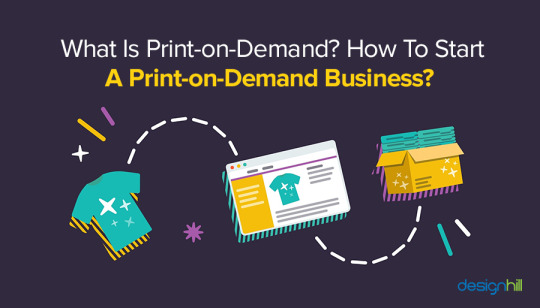
Step 1: Identify Your Niche
Finding a niche is the first step to starting a POD business. A niche is a specialized segment of the market for a specific product.
Tips for Finding Your Niche:
Passion & Interest: Think about what you actually like. Your excitement will drive your business.
Market Research: Identify themes or topics of interest with tools like Google Trends, social media analytics, or keyword research
Target Audience: Identify who your ideal customers are and what products they might be interested in.
Step 2: Choose Your Products
The next step after deciding on a niche is to decide what kinds of products you wish to offer. You may merchandise a variety of products with POD, such as:
T-shirts
Hoodies
Sweatshirts
Bottles
Mugs
Tote bags
Phone cases
Wall art and posters
Factors to Consider:
Demand: There has to be demand for the products you choose.
Customizable Products: Compare the existing customization options to make your product stand out with your own brand’s design.
Step 3: Select a POD Platform
Choosing the right POD provider is crucial for your business’s success. A good platform should offer quality products, great shipping options, and excellent customer service.
Popular POD Platforms:
Shelfmerch: Well-known for quality printing, easy setup, and efficient order fulfilment.
Printful: known for its wide selection of products and superior printing.
Step 4: Create Your Designs
The success of your POD business is greatly influenced by your designs, which should represent your brand values and resonate to your target audience.
Design Tips:
Use design software: You can create stunning designs using tools like Adobe Illustrator, Canva, or even free platforms like GIMP.
Stay Up to Date: Stay updated on seasonal themes and trends that may attract your audience's attention.
Step 5: Set Up Your Online Store
Now that your designs, products, and niche are complete, it's time to launch your online business.
Options for Web Hosting:
Shopify: Easy to use and includes a number of POD connectors.
WooCommerce: An excellent WordPress plugin for people who like self-hosted solutions.
Etsy: A platform perfect for imaginative vendors seeking to swiftly expand their customer base.
PrestaShop: An open-source, configurable platform for self-hosted online stores.
Step 6: Market Your Business
Marketing is essential to get people to your POD store. Explore multiple strategies for spreading your business the right way:
Marketing Strategies:
Social Media Marketing: Visual products do especially well on platforms like Instagram and Pinterest. Show your designs and interact with the users
Email Marketing: You can build an email list to send newsletters, this will keep the customers updated about your new products or available special promotions.
Content marketing: Create a blog about your niche and let traffic come to your store while establishing your brand authority
Step 7: Monitor and Optimize
Once you launch your store, the next step is regularly tracking performance and optimizing where you can.
Key Metrics to Track:
Sales and Revenue: Watch what sells well.
Website Traffic: Use Google Analytics to get to know your audience.
Customer Feedback: Invite reviews and use customer input to elevate your products.
Conclusion
A Print on Demand business can be a great initiative, if done with good attitude and mindset. To build a solid foundation for your POD business, follow the steps in this blog. This is to keep in mind: When starting out don't pressure yourself, give yourself time to learn and grow!
#print on demand#monetization#online store#customizable#customtshirts#customization#marketing#fashion trends#teesgraphy
0 notes
Text
What’s a Blog? And Where Can You Unleash Your Inner Digital Overlord?
So, you’ve stumbled upon this post. Maybe you’re curious, maybe you’re procrastinating on something important, or maybe—just maybe—you’ve finally decided to let the world witness your genius thoughts (or chaotic ramblings). Either way, welcome! Let’s talk about blogs—those digital realms where people pour their souls, spill tea, or casually rant about life.
First Things First: What Even Is a Blog?
Imagine a place where you can write whatever you want—no judgment (well, except for internet trolls, but we don’t acknowledge their existence). A blog is basically an online journal, but instead of locking it away like your old embarrassing diaries, you put it out for the world to see.
Blogs can be about anything—your existential crises, fashion trends, weird book theories, or why your favorite fictional couple deserved better. Some people use blogs to educate, some to entertain, and some to scream into the void (relatable).
Types of Blogs (A.K.A. The Many Flavors of Digital Chaos)
Personal Blogs – Your online diary, except strangers can read it.
Niche Blogs – Focused on a specific topic, like "Underrated Web Novels That Deserve a Cult Following."
Business Blogs – For those who want to sound professional and make money (or at least try).
Review Blogs – Movies, books, music—you name it, you judge it.
Portfolio Blogs – A digital art gallery but make it ✨aesthetic✨.
Where Can You Create This Masterpiece?
Ah, now comes the fun part. You need a platform to house your brilliant thoughts. But which one? Let’s break it down.
1. WordPress (The King of Blogging)
Perfect if you want your blog to look fancy and customizable.
Pros: Tons of themes, plugins, and absolute creative control.
Cons: Might make you cry if you hate dealing with tech stuff.
2. Blogger (Google’s Baby)
For those who want something simple and straight to the point.
Pros: Free, easy, and Google-friendly.
Cons: Feels a bit… ancient. Like using a flip phone in 2025.
3. Medium (For Writers Who Want to Look Intellectual)
If you’re all about the writing and not the design, this is for you.
Pros: Minimalist, classy, and gives you an audience.
Cons: You have little control over how your blog looks.
4. Wix (For The Aesthetic Queens & Kings)
Drag, drop, and boom—your blog looks like it was designed by a pro.
Pros: Super pretty, user-friendly, and fun.
Cons: Not the best if you want to be a blogging powerhouse.
5. Substack (For Future Newsletter Moguls)
Want to make money by writing long, deep essays? Substack’s got you.
Pros: Perfect for paid subscriptions and serious writing.
Cons: Not ideal for casual blogging.
6. Tumblr (The Chaotic Good Option)
Where blogging meets social media. If you love fandoms, memes, and unhinged posts, welcome home.
Pros: Fun, interactive, and perfect for short, quirky posts.
Cons: Not the best for serious, professional blogging.
Which One Should You Pick?
Want full control? WordPress.
Just wanna write without worrying about design? Medium.
Need something so easy even your cat could use it? Blogger.
Love aesthetics? Wix.
Want to make money from long, emotional essays? Substack.
Want chaos, memes, and fandom vibes? Tumblr.
Final Thoughts: Should You Start a Blog?
Short answer: Yes. Long answer: Also yes.
Whether you want to write for fun, build an empire, or just have a place to dump your thoughts, blogging is a great way to express yourself. Who knows? Maybe your words will inspire someone, or maybe you’ll just have a digital archive of your questionable late-night thoughts. Either way, it’s worth a shot.
So, are you starting a blog or just here for the vibes? Let’s discuss in the comments.
1 note
·
View note
Text
Best Tools You’ll Learn in a Digital Marketing Course in Rajasthan
Introduction: The Power of Tools in Digital Marketing
Digital marketing is all about using the right tools to reach your audience effectively. When you join a Digital Marketing Course in Rajasthan, you not only learn theories but also gain hands-on experience with popular digital tools. These tools help you create better content, analyze results, and run successful campaigns.
If you're planning to enroll in the Best Digital Marketing Course in Rajasthan, it's essential to know what tools you’ll master. This article covers all the major tools you’ll learn and how they can shape your digital marketing career.
Why Learning Digital Tools Matters
Today’s marketing depends on automation, analytics, and optimization. These digital tools simplify your work and give better outcomes. In a Business Marketing Course in Rajasthan, you get trained to use these tools to:
Plan smart marketing strategies
Track real-time data
Improve audience engagement
Measure campaign success
Knowing these tools gives you a competitive edge in the world of Digital Marketing Rajasthan.
1. Google Analytics: Measure Everything
Google Analytics is one of the most important tools in digital marketing. You’ll learn how to:
Track website visitors
Understand user behavior
Measure goals and conversions
Every Digital Marketing Course in Rajasthan includes practical sessions on Google Analytics. It helps you make data-driven decisions for any business.
2. Google Ads: Paid Advertising Mastery
Google Ads is a powerful tool for paid campaigns. You’ll learn to:
Create search, display, and video ads
Select target keywords
Manage ad budgets and performance
The Best Digital Marketing Course in Rajasthan will teach you how to run high-ROI campaigns using Google Ads.
3. Meta (Facebook & Instagram) Ads Manager
Social media platforms play a key role in marketing. Courses teach you to use Meta Ads Manager for:
Targeted ad creation
A/B testing ads
Monitoring ad performance
Digital marketers trained in Business Marketing Courses in Rajasthan must know how to use these tools efficiently to boost brand visibility.
4. Canva: Design Without a Designer
Visual content matters in digital marketing. Canva helps you:
Create social media posts
Design banners and infographics
Maintain brand identity
In most Digital Marketing Courses in Rajasthan, Canva is taught as an essential design tool for non-designers.
5. Mailchimp: Email Marketing Automation
Email marketing is a key digital marketing component. Mailchimp helps you:
Build email lists
Create newsletters
Automate email sequences
Learning Mailchimp allows students in the Best Digital Marketing Course in Rajasthan to manage client communication effectively.
6. SEMrush: Keyword & SEO Research
SEMrush is an advanced SEO tool. You’ll learn to:
Conduct keyword research
Analyze competitors
Audit websites for SEO issues
In a good Digital Marketing Course in Rajasthan, SEMrush is used to teach smart SEO practices.
7. WordPress: Build Websites Easily
Most marketing happens on websites. WordPress helps you:
Create and manage websites
Use themes and plugins
Optimize content for SEO
A Business Marketing Course in Rajasthan often includes WordPress basics so students can build or manage blogs and websites.
8. Hootsuite: Social Media Scheduling
Hootsuite is a time-saving tool for social media marketing. It allows you to:
Schedule posts
Track engagement
Manage multiple platforms
Social media management becomes smooth when taught in Digital Marketing Courses in Rajasthan using tools like Hootsuite.
9. Ahrefs: Deep SEO Analysis
Ahrefs helps you dive deep into:
Link building strategies
Competitor analysis
Keyword opportunities
Even the Best Digital Marketing Course in Rajasthan includes Ahrefs to help you rank better on search engines.
10. Google Search Console: Website Performance Monitoring
Google Search Console lets you:
Track website performance
Identify search queries
Fix crawl issues
Every Digital Marketing Course in Rajasthan emphasizes using this tool to maintain SEO health.
11. HubSpot: CRM & Marketing Automation
HubSpot is an all-in-one CRM tool. You’ll learn to:
Manage customer relations
Create marketing workflows
Track sales funnels
Courses like Business Marketing Course in Rajasthan often include HubSpot for advanced learning.
12. Buffer: Boost Social Media Engagement
Buffer is another useful tool to:
Plan content calendars
Analyze social metrics
Improve engagement
Students in Digital Marketing Rajasthan courses benefit from learning these practical tools.
Real-World Applications of These Tools
These tools are used daily by digital marketers across the world. Whether you are a freelancer or working with a company, your knowledge of tools will make you more efficient and in-demand. The Best Digital Marketing Course in Rajasthan gives you real-world practice.
Also Read : The Rise of Sustainable Fashion in Fashion Designing Course in Rajasthan
Career Opportunities After Learning These Tools
After learning these tools, you can pursue careers like:
Digital Marketing Manager
SEO Executive
Social Media Strategist
Email Marketing Specialist
Content Manager
PPC Expert
These roles are often offered to students from top Business Marketing Courses in Rajasthan.
0 notes
Text
Newsletter Subscription nulled plugin 4.1.1

Unlock the Power of Email Marketing with Newsletter Subscription Nulled Plugin In today’s competitive digital landscape, staying connected with your audience is essential. The Newsletter Subscription nulled plugin is your ultimate tool to create, manage, and optimize your email marketing campaigns without any limitations. Whether you're a small business owner, a content creator, or an eCommerce entrepreneur, this powerful plugin offers everything you need—completely free of charge. What is the Newsletter Subscription Nulled Plugin? The Newsletter Subscription nulled plugin is a premium WordPress plugin designed to elevate your email marketing strategy. With this nulled version, you can bypass the traditional licensing barriers and enjoy all premium features at no cost. This plugin enables seamless integration with your WordPress site, helping you capture leads, build email lists, and automate newsletter campaigns effectively and effortlessly. Technical Specifications Plugin Name: Newsletter Subscription Version: Latest Premium Version Compatibility: WordPress 5.0+ Dependencies: None required License: GPL (Nulled Version) Integration: Compatible with major email services like Mailchimp, Sendinblue, and more Key Features & Benefits Advanced Email Capture Forms: Easily embed customizable subscription forms on any page or post. Automation Tools: Set up autoresponders and drip campaigns to nurture your leads 24/7. GDPR Compliant: Stay compliant with global data privacy laws with built-in GDPR tools. Drag-and-Drop Builder: Design stunning email templates with no coding required. Analytics Dashboard: Track open rates, click-throughs, and engagement metrics from your WordPress admin. Unrestricted Access: Enjoy all pro features without monthly subscriptions or renewals. Real-World Use Cases The Newsletter Subscription nulled plugin is perfect for various use cases: Bloggers: Grow your reader base by offering exclusive content via email. eCommerce Owners: Send promotional offers, cart reminders, and product updates. Agencies & Freelancers: Manage newsletters for multiple clients from one dashboard. Educators: Deliver course updates, announcements, and new materials effortlessly. How to Install and Use the Plugin Installing the Newsletter Subscription nulled plugin is quick and straightforward: Download the plugin file from our website. Go to your WordPress dashboard and navigate to Plugins > Add New. Click Upload Plugin, choose the downloaded .zip file, and hit Install Now. Activate the plugin once installation completes. Customize your newsletter forms and campaigns from the plugin settings panel. Once activated, the plugin integrates smoothly into your workflow, enabling you to launch professional-grade email campaigns in just minutes. Why Choose Nulled Plugins? Choosing nulled plugins allows users to experience premium functionalities without financial constraints. If you're exploring options, our selection of nulled WordPress themes is another excellent resource to power up your website’s design and features—completely free. Trusted SEO Compatibility To boost your visibility, pair the Newsletter Subscription with trusted SEO tools. Many users recommend the All in One SEO Pack Pro for seamless integration and superior search engine optimization. Frequently Asked Questions (FAQs) Is the Newsletter Subscription nulled plugin safe to use? Yes, our nulled version is thoroughly scanned for malware and security issues. We ensure a clean and safe user experience. Will I receive updates with the nulled version? No automatic updates are included. However, we regularly upload the latest versions on our platform for manual download. Can I use this plugin on multiple websites? Absolutely. There are no domain restrictions with the nulled version—use it across all your projects freely. What if I need support? While official support isn’t available for nulled plugins, our community forum provides guidance and user-to-user assistance.
Final Thoughts The Newsletter Subscription is a powerful, cost-effective solution for anyone looking to maximize their email marketing potential. Take advantage of all premium functionalities without spending a dime. Download today and transform your WordPress website into a lead-generating machine.
0 notes
Text
Live Demo | Download TemplateMonster has produced one of the most efficient WordPress themes for a real estate business. You will like this professional WP template from the first click for sure. The neat design will be a perfect fit for any real estate agency. The color scheme is very pleasant to the eye with lots of blue, black and white. Guests will be met with a full-width slider where you can insert the best offers you have at the very moment. There is also a short preview of the hottest premises at sharp prices. While you scroll this real estate WordPress theme down you will discover one of its most useful features. A revolutionary search form will make the search process a real pleasure. Your clients will be able to search by location, area, status and type of property they are looking for. This widget comes with a Google Maps plugin to give your guests as more information as it is possible. They will see the exact location on the map which will facilitate the decision making. On the front page, you will find sections for agents, featured property, testimonials and a contact form. With their help, you will present your property business in the best manner on the web. The footer is quite informative and has a ‘Recent Posts’ section, a newsletter subscription form, and social media icons. Watch a video below to get acquainted with a Bellaina’s functionality closer: Also, look up this sophisticated WP template in the selection of the Best WordPress Themes in 2016. The GPL v3.0 license allows installing Bellaina real estate WordPress theme on different domains. Thanks to a handy drag-and-drop admin panel, any user will set this theme to the requirements of the particular business. No special skills are needed, everything is done on a basis of the user-friendly practice. The design is 100% responsive and mobile-friendly. It means that your future website will adapt to any screen and resolution. Cherry Real Estate Plugin The real estate plugin is a true windfall for online property agents. You just need to add your offers with the help of admin panel and update the page. Then guests will be able to find them by means of an advanced live search. On the right side, they will see the map with locations displayed. Also, they will be fitted with preview markers. Once you click on a marker, you will see all the details about the offer. In case there are special requirements, a request form is there to help. Cherry Projects Here is another plugin that will make the customization process easier. The Cherry Projects plugin is aimed to help you create the striking presentations of reality you offer. You can choose the most fitting style among the variants this plugin supports. The range of product listing layouts, hover and loading animations enable to create a beautiful projects gallery. Also, users will be able to filter the items. Power Website Builder You will definitely enjoy working with a ‘Power’ website builder. It doesn’t matter, if you are new to web development, or you are a skilled web professional. Its drag-and-drop functionality, the variety of modules and a preset library will let you set this estate WordPress theme up in nothing flat. Live Customizer The Live Customizer will help you make all the modifications with ease. Moreover, you will track the changes immediately without reloading a page every time you do something. Content Modules By means of Content Modules, the variety of elements can be embedded. There could be audio and video files, calls-to-action, blog posts, contact forms and more. Each module can be adapted to your corporate colors and design peculiarities. Custom Widgets There is a bundle of advanced Custom Widgets to make a successful resource offering premises for sale on the web. Unfold the pre-loaded widgets like a post carousel, a newsletter subscription form, a simple slider etc. And as it was mentioned before, the real estate widget allows making a smart search. The Recently Added Property widget will showcase the freshest offers you have for your clientele.
Agents Listing Page And, of course, you should present your best employees and agents. For this purpose, Bellaina is fitted with a separate page for real estate agents profiles. The page includes work experience, contact details and social media icons linked to the employee’s profile. Also, there is a map at the bottom with locations the agent works with. Property Search Results Page Any professional real estate agency can’t go online without a well-crafted page for a property search. So, can’t this real property WP theme. Search results will be displayed on a map with the help of markers. Users can click on them and will see the preview of premises with a basic info. There will be a link which will drive to the property page itself. Simple User Registration It is well-known that the user registration has to be as easy as a pie today. No extra moves, everything should be set in such a way that a user will spend minimum time and effort to register on your web page. The Bellaina WordPress template provides registration by entering an email address and that’s everything needed. In addition, the visitors will be able to send a personal request to any agent they want to. It’s not a full set of Bellaina’s features. Besides benefits mentioned above, this premium WordPress theme has a basic package of pages - about, pricing pages, contacts, 404 and coming soon. A header and a footer offer 3 different variants of style each. The blog page goes with a number of layouts and post formats. Check out the feedback from a client who is already using this WP theme: Andrew W. Super awesome! Well, finally I came across a proper theme for real estate websites. Guys, if you're looking for a real estate WP theme, go with this one. I've stumbled upon many themes on the Internet that were only pretending to be real estate themes by showing off fancy images, but this one has all the functionality to back it up. You can create listings, search for properties, showcase properties from the IDX database... hell, you can even let your visitors submit their own properties. And the last thing I was amazed to learn about is that this theme is under GPL license, so I'm not limited to only one website and can use it for as many projects as I want. It is obvious that Bellaina is one of the top-quality WordPress themes launched in 2016. So don’t miss a chance to try all its advantages with your own hand!
0 notes