#node js mongoose schema
Explore tagged Tumblr posts
Text
Node JS and Databases
Steps to Build a Blog Application
1. Project Setup
First, you create a new Node.js project on your computer.
You also install necessary tools like Express (for creating a web server) and Mongoose or MySQL (for interacting with the database).
Nodemon can be used during development to restart the server automatically when code changes.
2. Folder Structure
Organize your project files so that everything is easy to manage.
Models: This folder will store database schemas (like the blog post structure).
Routes: These handle requests to different parts of your blog (e.g., showing all posts or creating new ones).
Views: These are the templates used to render your pages (like home, post details).
Public: A place for static files (CSS stylesheets, images).
3. Setting Up the Database
You can use either MongoDB (a NoSQL database) or MySQL (a relational database) to store your blog posts.
MongoDB is easier for beginners because you don't need to define strict tables.
You create a "Blog" model, which defines the structure of each blog post (e.g., it should have a title, content, and a timestamp).
The database connection is established at the beginning so the app can interact with it throughout.
4. Handling HTTP Requests with Express
The Express framework helps manage the flow of the app:
When a user visits the home page, the server sends a list of all blog posts.
When they click on a specific post, it shows the details of that post.
There is also a form where users can create new posts by submitting titles and content.
You create routes to manage these requests. Each route corresponds to a specific URL (e.g., / for the home page, /post/:id to view a post).
5. Creating Views (Templates)
To make your pages dynamic, you use EJS (or another templating engine like Handlebars). Templates allow you to display different content based on the data from the database.
For example:
The home page lists all available blog posts with links to view them individually.
The post page shows the title, content, and date of a single post.
There can also be a form on the home page that lets users submit new posts.
6. Routing and User Interaction
When users visit the homepage, the server pulls data from the database and shows a list of posts.
Clicking on a post’s link takes them to a detailed view of that post.
Users can also add a new post by submitting a form. When they do, the app saves the new post in the database and refreshes the list.
7. Starting the App
You need to make sure both the database server and Node.js app are running.
MongoDB needs to be started separately (if using it).
The Node.js server listens for requests and responds based on the routes you’ve created.
The server is accessible via http://localhost:3000. You can open this in a browser to test the blog app.
8. Testing the Blog API (Optional)
To make sure everything works correctly, you can use tools like Postman to test your routes:
Test retrieving all posts by making a GET request.
Test creating a new post by sending a POST request with sample data.
You can also build error handling to manage invalid inputs.
9. Future Improvements
After setting up the basic blog, you can add advanced features:
User Authentication: Allow users to log in and manage their own posts.
Comments: Add a comment section for each post.
Pagination: Break long lists of posts into pages for better readability.
CSS Styling: Make the blog look more attractive with a custom stylesheet.
Summary
This blog app involves setting up a Node.js server, connecting it to a database to store posts, and using templates to render pages. When users visit the blog, they can view, create, or manage posts, all of which are stored in the database. Express routes manage the requests, and the views ensure everything is displayed neatly.
This project gives you hands-on experience with backend development using Node.js, along with frontend templates, and a solid understanding of working with databases.
Fullstack Seekho is launching a new full stack training in Pune 100% job Guarantee Course. Below are the list of Full Stack Developer Course in Pune:
1. Full Stack Web Development Course in Pune and MERN Stack Course in Pune
2. Full Stack Python Developer Course in Pune
3. full stack Java course in Pune And Java full stack developer course with placement
4. Full Stack Developer Course with Placement Guarantee
Visit the website and fill the form and our counsellors will connect you!
0 notes
Text
Part2 | Create Book Store Microservices with MongoDB using Nodejs Express & Mongoose Modules
Full Video Link https://youtu.be/DhtvZy7k-bg Hello friends, new #video on #code implementation #coding #tutorial of #nodejs #microservices with #mongodb for #api #developer #programmers with #examples is published on #codeonedigest #youtube channel
This is part2 tutorial of Nodejs Microservice with Mongodb. In this video we will learn how to create book store microservices with mongodb in NodeJS using Express & mongoose packages. I will explain important packages in Nodejs. I will also show you step-by-step code to create microservices in Nodejs. You will be able to create microservices with mongodb in 10 mins. So, stay tuned & watch this…

View On WordPress
#mongodb#node js express#node js express api project#node js express api tutorial#node js express application#node js express course#node js express crash course#node js express project#node js express rest api#node js express tutorial#node js mongodb#node js mongodb tutorial#node js mongoose#node js mongoose connection#node js mongoose express#node js mongoose schema#nodejs express api#nodejs microservice#nodejs microservice architecture#nodejs microservice example#nodejs microservice framework#nodejs microservice project#nodejs microservices interview questions#nodejs microservices tutorial#nodejs mongodb
0 notes
Text
Send data from the backend (Node JS) to a database (MongoDB)

How to send data from back-end to database?
To send data received by the back-end to a database and store it there we'll use mongoose.
mongoose is a Node JS library for MongoDB database.
In this tutorial we'll use MongoDB as database.
To know how we send data from the front-end to the back-end check my tutorial: https://purpose-code.com/fetch-api-send-data-from-front-end-to-back-end/
1)- What is MongoDB?
MongoDB is a document-oriented NoSQL database used for high volume data storage. The difference between MongoDB and the traditional database like SQL is that MongoDB stores data in collections, while the traditional database store data in tables (rows and columns).
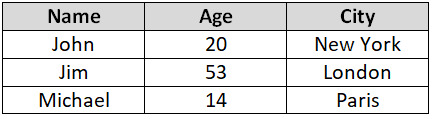
Traditional storage

MongoDB storage
2)- How to send data from Node JS to MongoDB?
Let's work with the data we had from the previous tutorial that you can check here: https://purpose-code.com/fetch-api-send-data-from-front-end-to-back-end/
Le'ts store this data in mongoDB.
First let's install a library in Node JS called mongoose. mongoose will help us set a template of the data to tell MongoDB this is how we want our data to be stored.
To install mongoose just go to Node JS terminal and type npm install mongoose.
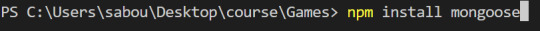
Now that mongoose is installed, let's create a new .js file.
1)-Step 1: Create a new .js file
Let's create a new .js file and give it a name of template.js.
Inside this file we'll import our mongoose library or module. To do that we'll use the require() syntax.
So the code will be:
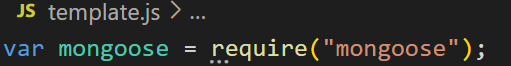
After requiring mongoose module, we'll access mongoose Schema property. The mongoose Schema property is a constructor. This constructor is what will allow us to set a template for our data.
To access mongoose Schema we'll add the following code:
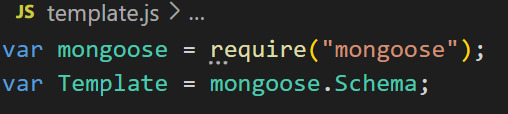
The Template variable name starts with uppercase T because as we said, Schema is a constructor, and constructor's names always start with uppercase.
Now it is time to create the template. To do that we'll call the Template constructor that will help us create a new instance.

So inside this dataTemplate variable we'll add the template of our data to tell mongoose we want MongoDB to receive for example the name, the age and the city of each user, or we want MongoDB to receive the name, the email and the address of each user and so on... Depending on what we want to store.
So here we want to store the name, the email and the city of the users. So the template will be:

So here we told mongoose that we want to store the name, the email and the city. And also we specified the type of these variables. All the variables are String.
If we wanted to store the phone number as well, and add some condition on the email to make it compulsory for the user to provide it, and the name to be less than 10 characters long, we would have set the template like this:

But now let's keep it simple and store only the name, city and the email of the users.
Now we will tell mongoose we're finished, all you have to do is to create the model from the template we just created, and store it in a certain database:

mongoose.model() syntax is what tells mongoose to create a model. It takes 2 arguments: The name of the database and the template we created. Which means mongoose should create a model and store it in a database named "user", and the model should be created from the dataTemplate variable.
Just for information, when storing data in MongoDB, if MongoDB does not find the database that has a name of "user" then it will create one automatically.
Also, here we gave the database a name of "user", but when storing data MongoDB will add an "s" at the end of the "user", which will make it "users". This is how MongoDB works.
So now that we told mongoose to create a model, it is time to export the variable finalTemplate so that we can work with it and use it outside the template.js module.
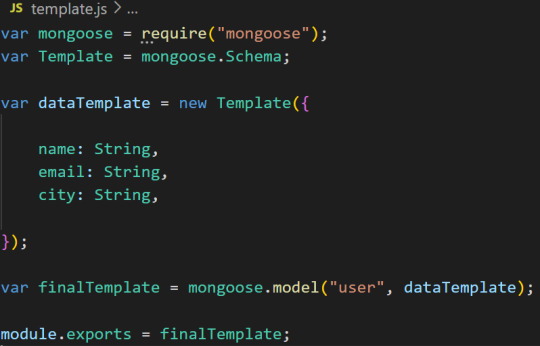
2)- Step 2: Connect to the database
Now let's connect to the database.
First, go to MongoDB and create a free account here: https://www.mongodb.com/cloud/atlas/register
Once the account created the following page will appear:
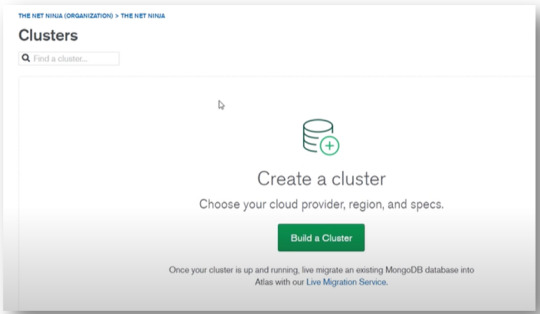
You should create a "cluster" by clicking on the button "Build a cluster".
Once clicked on the button you'll have to choose one of the 3 plans. In this tutorial we'll go with the "Free" plan.

Now after choosing the Free plan you'll have the following page:

Down in the above picture there is "Cluster name" section, click there and give the cluster a name of "nodetuts". You can give it any name you want but in this tutorial we will work with "nodetuts".
Now after creating the cluster you'll have the following page:
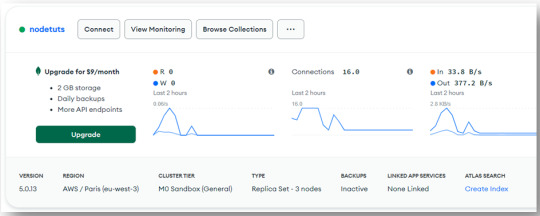
To read the full tutorial check my blog below:
https://purpose-code.com/send-data-from-backend-node-js-to-mongodb/
#html#html5 css3#htmlcoding#learn html#html website#html5games#nodejs#node js developers#node js development services#node js web development#mongodb#data storage#css#css3#learn css
0 notes
Text
Back End
CRUD Operations: CRUD means create, read, update and delete. Using CRUD we can create data in the database if we want, read the data in the database, update the data and delete the data if we want. CRUD is very important for full-stack projects. If we can create a storefront, blog posting page, todo list or social media clone, without CRUD then we will get stuck very quickly.
JWT: JWT, or JSON Web Token, is an open value used to share security information between a client and a server. Each JWT contains an encoded JSON object that contains a claims set. JWT claims are made using a cryptographic algorithm so that claims cannot be changed after the token has been issued.
Mongoose: Mongoose is a node js-based Object Data Modeling library for MongoDB. SQLAlchemy for SQL databases like an Object Relational Mapper. The problem that Mongoose aims to solve is that developers allow the application layer to apply a specific schema.
SQL and NoSQL databases: In SQL the data is in table form. Here every data is stored inside the row. And in NOSQL the data is in object form. Here all the data of a person is shown in object form.
Aggregation: Provides aggregation data records / documents and returns computed results in MongoDB. It collects values from different documents and groups them together. It then performs various operations on the grouped data such as sum, average, minimum, maximum, etc. to return a calculated result.
Express: Express js is a Node js web application server framework, designed to create single-page, multi-page and hybrid web applications.
Nodejs: Node.js is a JavaScript runtime. It is built on Chrome's V8 JavaScript engine. JavaScript is a popular programming language that runs on any web browser, including a good web browser. Node. js is an interpreter with some specific useful libraries for JavaScript that can be used separately in JS programming. Node. js is primarily used for non-blocking, event-driven servers, due to its single-threaded nature.
Entity: Entity can be anything like a place, class or object which has an independent existence in the real world.
Entity Type: Entity Type represents an entity that has the same characteristics.
Entity Set: Entity Set in the database represents a collection of entities having a particular entity type.
Index hunting: Index hunting is the process of increasing the collection of indexes which helps to improve the query performance as well as to make the database faster.
Fragmentation: Fragmentation controls logical data units. It is also known as a fragment which is stored on different sites of a distributed database system.
Data Dictionary: A data dictionary is a set of information that describes the contents and structure of a table and a database object. The function of the information stored in the data dictionary is to control, manipulate and access the relationships between the database elements.
Primary Key: The primary key is the column in the table where each row of data is individually marked. Each row of the table may have a Primary Key but two rows may not have the same Primary Key.
Composite Key: Composite Key is a form of the candidate key where a set of columns will uniquely identify every row in the table.
Unique key: A unique key is a primary key whose data in each row is individually marked with a null value difference, meaning that the unique key approves a value as a zero value.
Database trigger: A set of commands that is automatically executed when an event occurs, such as deleting a row, while inserting, updating, before inserting into a table is called a database trigger.
B-Tree: B-Tree represents a tree-shaped data structure for external memory that can read and write large blocks of data. It is commonly used in databases and file systems where all insertions, deletions, sorting, etc. are done at logarithmic times.
Normalization: Normalization is the process of extracting unnecessary data from a database by splitting the table in a well-defined manner to maintain data integrity.
De-normalization: De-normalization is the process of adding unnecessary data to a table to speed up complex queries and thus achieve better performance.
BCNF: BCNF is the normal Boyce Codd form. This is a higher version of 3Nf where there are no multiple overlapping candidate keys.
DML Compiler: The DML compiler translates the DML statement into a query language in a low-level instruction and the generated instruction is understood by the Query Evaluation Engine.
#programmer sajeeb#programmer#programming#coder#CRUD Operations#JWT#Mongoose#SQL and NoSQL databases#Aggregation#Express#Nodejs#Entity#Entity Type#Index hunting#Fragmentation#Data Dictionary#Primary Key#Composite Key#Unique key#Database trigger
0 notes
Text
Brief for project - Context outline
We began with an in person Hackspace hackathon with the intention of facilitating quick idea generation and project ideation. The first of two hackathons setup during the Hackspace module, this one with the intention of collaborative ideation. The brief was open and would allow us to explore multiple ideas in groups and ideate on these collaborative thoughts. This blog is an in-depth documentation of the process and the realisation of the project and all its components.
The brief being so open meant that within our groups we would need to quickly run through a number of project ideas, looking at feasibility and our skillset. We ended up deciding that the context of the project was surrounding the generation of character connections for use in games and maybe with a future development for general storytelling. The project would aid in the creation of character wireframe, a web of connection with a number of assets, this ultimately being helpful adding depth to a game of Dungeons and Dragons for example.
Hackathon - Techniques
Though I have already mentioned the idea and the context it's embedded in, the idea only came to fruition through the hackathon. Only through the use of these techniques mentioned were we able to nail down the project and how it would address certain issues.
We started the Hackathon with a page dump, trying to note down as many areas or concepts as possible then we began to refine the assortment of concepts and help narrow down areas for focus. This technique was helpful in applying some restraints to the creative process, creating a small amount of pressure for the development of ideas. Through this method we were able to as a group nail down specific areas for theme development. These were Connections, Dreams, Parallel. We looked at a combination of all three when attempting to ideate through possible applications.
Failed Ideas / progress
We found an initial idea that centred around an alarm application that would be able to track your sleep and then deliver a personalised wake-up routine to ease the transition from sleeping to awake.
Using these themes we were able to come up with this idea quickly, we spoke and attempted to develop it further having to complete a small presentation for the class in order to receive feedback and critique. We continued to look at possible technologies in order to achieve the application. We quickly found that the technical ability in the timeframe we had would not be feasible in combination with the feedback we had received from the group.
The Idea
After moving away from our initial idea we continued to think on an application with user benefits that would fit the technological and time constraints of this collaborative project. Joel pitched an idea for a character generator with the application to aid users in the quick creation of character connections for use in games such as Dungeons and Dragons where characters are heavily focused. We also spoke about future applications being for writers, generally aiding in creating webs of characters with relationship indicators.
In terms of reaching the foundations of this idea we looked at a number of methods outlined in the teaching during the Hackathon. Reverse brainstorming helps facilitate this idea heavily. Being able to identify a problem that many of us have faced, look at a possible solution and develop a real solution to said area. We found that attempting to come up with a large collection of characters quickly with a few attributes was difficult, only being able to figure out the central character. We found that using a bank of many attributes, names and relationship levels we could quickly create a character web for story based situations.
We were also able to apply a number of techniques from the Scamper Method, Adapting a similar concept of generators. Example: Name generators, idea generators. There seemed to be an endless amount of generator websites for all different areas. Using the Adapt concept we had changed the context of existing models, applying it to a more niche market and adjusting the tone for a more creative story orientated product. It could also be loosely applied to the Rearrange concept, having reordered the users journey giving them a platform to build from rather than shaping their characters whilst involved in a specific game or story situation. It hadn’t completely removed this aspect as the generator served as a baseline for users to work from and adapt, adopting as little of the generated information as they desired.
What followed and the development of the idea
Paper prototyping


Initial meeting
We spoke about what kind of technologies we wanted to use when creating the product
We decided initially on an entirely web based stack, using html for the frontend with an RESTful API for the sending and receiving of data. It would also allow use to connect the entire application to a database for persistent storage
Began to paper prototype some interface designs, Nishesh was set the role of UI designer and began working on some high fidelity mockups to add in the frontend development that would be undertaken by Joel.
First Tasks
I had researched a number of technologies from our initial conversations regarding what stack to use, we had come to the conclusion that each of us brought certain skills and we should utilise them. In keeping with this, I had come to the conclusion that Node js, Express, Mongoose and Mongodb would be our key backend technologies.
I began researching possible implementations for Mongodb (The database) and the Node js server using express as a framework. I had only used Mongodb once before and after researching I found Mongoose a package that allowed me to customise schemas for sending and receiving data from the database
I then began creating the API, creating specific routes for specific data, this would create documents in the database that could be queried and updated.
Technical Design
Backend
GitHub Repo: https://github.com/blanghamm/hackspace-collab-api
MongoDB

Document stucture for MongoDB, collections on the left hand side.
The backend structure was very important in dictating the frontend usage and also how we stored all the user information as well as the template names and attributes. We needed something that was flexible, this was the main factor in choosing MongoDB as the database. MongoDB is a NoSQL database, it relies on collections that contain documents rather than tables (SQL). Its lack of structure in comparison to SQL is what makes it very helpful for robust flexible data management.
Mongoose

Schema for the structure of data inside of the database when moving through the server.
Mongoose was used as middleware when creating the server that connected to the database, it facilitated the creation of schemas. Schemas allow for a number of rules to be set up restricting the information parameters be it for incoming or outgoing data. For example the schema model for sending data is structured as below (Image) it shows the type of data it expects. This allows for the data we send and receive to be consistent throughout the API. This would help with interpreting the information later in the frontend application.
Express
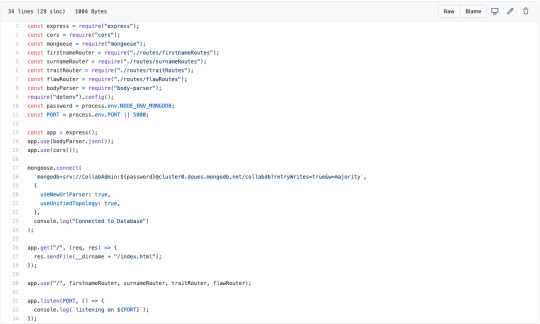
Main server file that contains all the routes for the API.
Express is a framework for Node js , it helps in easing the process when creating a server. Having a myriad of HTTP utility methods and middleware built in. It states on their website that ‘creating a robust API is quick and easy’. https://expressjs.com/ Having used it previous I found this statement to be pretty accurate. I was able to quickly create a server with a single entry point and then begin to attach various routes.
Hosting
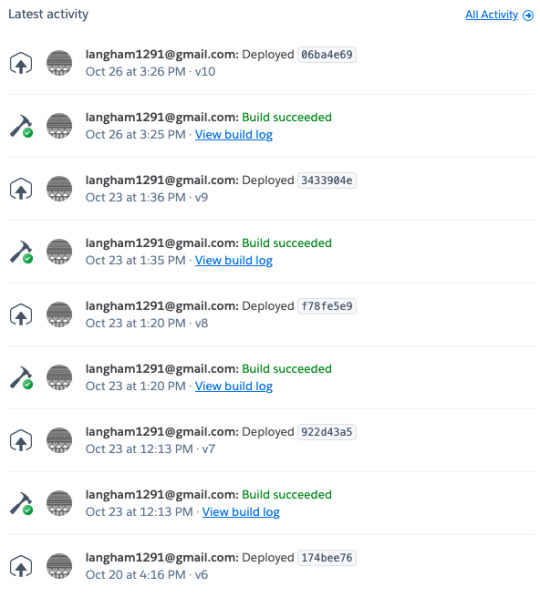
List of builds on Heroku allowing for access to the API with a URL.
It’s not very exciting but here’s the link for the API with the endpoint firsnames, which will return a JSON dataset with firstnames stored in the database. They are structured by the Mongoose schema pattern linked above.
https://hackspace-api.herokuapp.com/firstnames
Once I had created the different endpoints depending on the data needed for the frontend I made it more accessible by hosting it on Heroku. A hosting platform specially designed for web applications. This meant it was accessible from anywhere with the correct URL. This meant when Joel began testing the frontend application he was able to access the data without having to download all of the necessary files.
Frontend
GitHub Repo: https://github.com/JoelRobinsonUK/ConnectionGenerator
Prototype
youtube
Here’s a link to the working protoype: https://joel-robinson.itch.io/character-relationship-generator
We initially decided on an entirely web based application, many of the team wanted to try out some new technologies. Once we had begun researching all of the necessary technologies we found that creating the frontend in purely HTML and JS would be quite difficult without a framework for live data manipulation. We therefore decided to use Unity for the frontend application as this was more familiar to the team.
The combination of a Unity frontend and Node js backend proved to be a strong combination but there were a number of issues along the way. One main issue we had when attempting to retrieve the data from the API was how Unity interrupted JSON data which is what the server stored all its information in. Initially using the Unity plugin JSON Utility to decode the data we found that it was not able to process objects wrapped inside of a top level array. We therefore found another plugin that allowed use to decode the JSON data inside of Unity. JSON.net was that plugin that helped us with data transfer.

The code needed for a web request, pointing at the heroku hosted URL.
We used a web request to retrieve all of the data from the API and also send data back when needed, it allowed us to manage the data separately and only request it when needed. This helped with removing a large dataset inside of Unity and meant updating information would be much easier due to its external nature.
Maximum degrees of separation
Degrees of separation decide the amount of single point connections that stem from the main character. Adding more degrees will create offshoots further away from the central character.
Not all smooth sailing
When speaking to Joel about any technical setbacks, he found that attempting to sort the degrees of separate had some odd outputs from the node rings that are pre-placed. When the user begins interacting it limits the amount of nodes that are shown depending on the degrees of separation, but this would cause some interesting connection lines between the nodes that wouldn’t strictly follow the users rules.
Visual Design
youtube
When planning the visual side of the application we found a quick way to move forward with the prototyping phase was to paper prototype a user interface. (Image) We wanted to have a central area with the connections clearly highlighted followed by a number of settings and modifiers surrounding it to allow for a constant reconfiguration. It would give the user the ability to regenerate a set of character relationships on the main dashboard without having to start the process from scratch.


These two examples above are from the original high fidelity designs Nishesh created from the paper prototypes. The video above is the second iteration and closer to the desired design.
When moving forward with the UI designs, Nishesh began developing the initial version of high fidelity designs. He initially used Sketch to create the designs sharing them through Zeplin, which also included the css properties though they were no longer needed due to the change in frontend framework. The second refined designs were created using Adobe XD as they had some collaborative features that would be useful for future developments. I’ve included some screenshots of the UI itself (List Order) Also attached is a video with a run through of how to use the interface.
Here’s a link to all of the visuals used throughout the projects development:
https://drive.google.com/drive/folders/1fa5MCDmFke7bUY2hwkxnC577YSi0c410?usp=sharing
User Testing
“Overall I really like the product. It’s a good way to develop a story as what often delays the plotting process is coming up with the characters and deciding what their relationships to each other are. This tool offers prompts to help with that process.
Suggestions: An option of seeing “biggest fear” or “dreams” to have a better understanding of the characters.
The option to change the type of relationship between two characters, and add/remove connections.”
We found through some quick user testing that the application fit the area we had intended to deploy it to, helping with the process of character relationships. With the feedback we received we were able to add a number of possibilities to the future development document, adding more customisation for users would be the next logical step. Made possible by the flexibility of our system architecture.
Critical Reflection
Development
The overall concept for the project fit nicely with the prototypes we created and used a number of key technologies that utilised skill sets within the team. It focused on a problem and adapted current applications such as name generators to create a unique character relationship generator for story based games. Also being able to test it on a number of participants helps us to diagnose areas that require more focus.
The requirements for the project were met, we were able to create a number of visual prototypes that could showcase the UI and design aspects of the project. Moving from the paper prototypes and adapting them to fit the needs of the application. Using technology such as Node js allowed for the creation of a flexible and scalable platform that would facilitate future development of the project. This coupled with a Unity frontend that could be attached to the backend system helped with quick prototyping of a reactive product.
Being that we had used these two separate technologies also meant that for future development the project itself had become rather modular and therefore if we found weakness in certain technologies we could reconfigure the stack depending on the specific boundaries.
Roles & Collaboration
Being that the initial concept took a few sessions to iron out, it allowed us to fully understand each other's strengths and assign each role to the correct team member. I think this is apparent in the progress the project made and the wide range of technologies that contribute to the final prototype. Throughout the project we kept to our initial concept and made sure not to scope creep too heavily, any additional ideas were added to a future development document which Wiktor had been updating and assessing how that would benefit our project in the future. This had been vital in keeping on track with the concept and delivering a prototype as close to our original idea as possible.
Possible areas for improvement were only due to the lack of knowledge in specific areas, it was marginally disappointing that when jumping between technologies we all lacked a slight understanding of each other's role and tech. There were of course areas that we could help one another but it would have been better as a team to be able to jump between all roles and offer as much assistance as possible. As much as this was a disappointment in terms of having more input to specific aspects, I feel the team was very effective in their area delivering some high quality prototypes, that in tandem with consistent communication throughout.
Personal contribution
There were moments during the project that certain aspects felt a little aimless in our goals but I feel that as a team we were able to address this issue with each of us pushing the others on certain aspects and putting us back on track. Throughout the project I felt as though I personally had to do this, scheduling meetings to share progress and make sure everyone was comfortable with their personal objectives.
I enjoyed working on my specific technology and believe that it contributed heavily to the project and made sure it was scalable and easy to use for other team members. Throughout the project I felt that the leadership was mainly managed by Joel and he helped align the scope throughout but there were times when I would need to check in and monitor that everyone was happy and on course which worked well not putting too much pressure on one team member.
Future Developments
When looking at future developments for the project a number of ideas that we had taken during the development process had been added, as not to scope creep. Being able to save the character web for future reference and allow for the editing and saving of an updated character web. This would be easy to implement with the flexibility of the backend API, the overall structure of the database would allow users to save full webs and recall when needed.
References
parentElement LLC (2017) JSON .NET For Unity (2.0.1). Available at: https://assetstore.unity.com/packages/tools/input-management/json-net-for-unity-11347 (Accessed: 20 October 2020).
Heroku., 2020a. Platform as a Service | Heroku [online]. Available from: https://www.heroku.com/platform [Accessed 6 Nov 2020].
Mongoose., 2020b. Mongoose ODM v5.10.12 [online]. Available from: https://mongoosejs.com/ [Accessed 6 Nov 2020].
MongoDB., 2020c. The most popular database for modern apps [online]. MongoDB. Available from: https://www.mongodb.com [Accessed 6 Nov 2020].
Express., 2020. Express - Node.js web application framework [online]. Available from: https://expressjs.com/ [Accessed 6 Nov 2020].
0 notes
Text
What is Node Js? What Are The Advantages of Learning it?
There is no doubt that JavaScript is the no. 1 programming language in the world and Node JS is one of the biggest reasons for that. Initially, JavaScript was considered just a client-side scripting language but Node JS has changed all that by allowing developers to create dynamic web pages on the server-side using JavaScript. It is also rated as the most popular framework of 2017 on Stack Overflow Developers survey. The most important benefit of Node JS is that it allows you to build a full-stack application based on just one language, JavaScript.
If you are a web developer and aspiring to become a full-stack web developer then you should consider learning Node.js sooner than later, maybe this is the right time. Drona Training Academy prepares one of the best Node JS Course in Delhi to learn Node JS for beginners. In this course, you will learn the background of Node JS and concepts and strategies for writing asynchronous code using callbacks and streams. It also explains how to modularize your application with NPM and require ().

What is Node JS?
Node JS is a server-side JavaScript run-time environment. It is open-source, with Google's V8 engine, libuv for cross-platform compatibility, and a core library. Notably, Node JS doesn’t disclose a global "window" object, as it won’t operate in a browser.
Node JS is used for what?
Due to their single-threaded nature, Node JS is mainly used for non-blocked, event-driven servers. It is used for conventional websites and backend API services but has been conceived with push-based architectures in mind in real-time.
Have you ever wanted to build a full-fledged web application, beyond just a straightforward HTML page? In this amazing course, you’ll find out how to set up a web server, communicate with a database and much more!
This Node JS Certification in Delhi will start by teaching you the fundamentals and core modules of the Node JS. Then, learn how to use NPM to configure and import extra modules. You will learn how you can use "Express" to create a web server and how to communicate with Mongoose with a MongoDB database. You have developed several real projects such as a web scraper, blogging API, and a database migration script by the completion of the course designed by Drona Training Academy, which is the best Node JS Training Institute in Delhi.
What are the advantages of learning Node?
So now you can run the JavaScript outside of the browser, thanks to this latest tool, but when Node is really superior to a conventional back-end language? Node JS is not the perfect language, but it has various huge perks:
Node JS works mainly well whenever you have lots of requests coming in because JavaScript is asynchronous.
Once you have learned JavaScript, you don’t require learning a new programming language to use Node JS and can utilize it across the complete stack.
Node JS is extremely fast when it comes to managing the traffic, and it has the biggest module market of any language. NPM (node package manager) has grown at a meteoric rate and there are multiple modules of just about everything.
You can write JavaScript from beginning to end and even accept JSON natively, unlike all other languages.
What you'll learn in this course
How to use the Node.js core modules
How to use MongoDB to store data in a database
How to use Mongoose to model database schemas
How to use Express to set up a web server
How to set up a Node.js project using NPM
For more details, you can visit our website: www.dtacademy.in/ or you can call us @9999553092.
#Node JS Training Institute In Delhi#Node JS Course in Delhi#node js certification#Node JS Certification in Delhi#Node JS Course#Node JS Course In Munirka#Node JS Training Institute In Munirka#Node JS Classes in Delhi NCR#Node JS Training in Delhi
0 notes
Link
MongooseJS Essentials - Learn MongoDB for Node.js ##100%FREEUdemyDiscountCoupons ##udemykupon #Essentials #Learn #MongoDb #MongooseJS #Nodejs MongooseJS Essentials - Learn MongoDB for Node.js In this course we will build a simple application to show how to perform full CRUD (create, read, update, delete) operations within Node.js. We'll be using the Node module MongooseJS. Mongoose allows us to define our models in the form of a schema, along with a simple to use API that abstracts away a lot of the pain of working directly with the MongoDB driver. First, we will create a Book schema using MongooseJS. We will use string data types to add a title, author and description. Next, we will build a simple server using Express.js. Then we will build 4 routes to query, update and delete Books from our Schema. We will use Postman to perform actions on these routes and check the results in our browser. What You Will Learn Build CRUD Applications Create Mongoose Schemas Design Routes using Express.js Create a Server using Express.js Build a RESTful API Who this course is for: This course is intended for those who are already familiar with the basics of both Node.js and MongoDB. This includes an understanding of the CommonJS pattern of requiring in modules along with an understanding of simple data types defined within MongoDB. 👉 Activate Udemy Coupon 👈 Free Tutorials Udemy Review Real Discount Udemy Free Courses Udemy Coupon Udemy Francais Coupon Udemy gratuit Coursera and Edx ELearningFree Course Free Online Training Udemy Udemy Free Coupons Udemy Free Discount Coupons Udemy Online Course Udemy Online Training 100% FREE Udemy Discount Coupons https://www.couponudemy.com/blog/mongoosejs-essentials-learn-mongodb-for-node-js/
0 notes
Link
MongooseJS Essentials – Learn MongoDB for Node.js Learn how to create Mongoose Schemas to build a full CRUD application based on the MongoDB database design. What you’ll find out Construct CRUD Applications Produce Mongoose Schemas Layout Routes utilizing Express.js Produce a Server utilizing Express.js Construct a RESTful API Usage Postman
Requirements
You ought to currently […]
0 notes
Text
What is the MEAN stack? JavaScript web applications
The MEAN stack is a software stack—that is, a set of the technology layers that make up a modern application—that’s built entirely in JavaScript. MEAN represents the arrival of JavaScript as a “full-stack development” language, running everything in an application from front end to back end. Each of the initials in MEAN stands for a component in the stack:
MongoDB: A database server that is queried using JSON (JavaScript Object Notation) and that stores data structures in a binary JSON format
Express: A server-side JavaScript framework
Angular: A client-side JavaScript framework
Node.js: A JavaScript runtime
A big part of MEAN’s appeal is the consistency that comes from the fact that it’s JavaScript through and through. Life is simpler for developers because every component of the application—from the objects in the database to the client-side code—is written in the same language.
This consistency stands in contrast to the hodgepodge of LAMP, the longtime staple of web application developers. Like MEAN, LAMP is an acronym for the components used in the stack—Linux, the Apache HTTP Server, MySQL, and either PHP, Perl, or Python. Each piece of the stack has little in common with any other piece.
This isn’t to say the LAMP stack is inferior. It’s still widely used, and each element in the stack still benefits from an active development community. But the conceptual consistency that MEAN provides is a boon. If you use the same language, and many of the same language concepts, at all levels of the stack, it becomes easier for a developer to master the whole stack at once.
Most MEAN stacks feature all four of the components—the database, the front end, the back end, and the execution engine. This doesn’t mean the stack consists of only these elements, but they form the core.
MongoDB
Like other NoSQL database systems, MongoDB uses a schema-less design. Data is stored and retrieved as JSON-formatted documents, which can have any number of nested fields. This flexibility makes MongoDB well-suited to rapid application development when dealing with fast-changing requirements.
Using MongoDB comes with a number of caveats. For one, MongoDB has a reputation for being insecure by default. If you deploy it in a production environment, you must take steps to secure it. And for developers coming from relational databases, or even other NoSQL systems, you’ll need to spend some time getting to know MongoDB and how it works. InfoWorld’s Martin Heller dove deep into MongoDB 4 in InfoWorld’s review, where he talks about MongoDB internals, queries, and drawbacks.
As with any other database solution, you’ll need middleware of some kind to communicate between MongoDB and the JavaScript components. One common choice for the MEAN stack is Mongoose. Mongoose not only provides connectivity, but object modeling, app-side validation, and a number of other functions that you don’t want to be bothered with reinventing for each new project.
Express.js
Express is arguably the most widely used web application framework for Node.js. Express provides only a small set of essential features—it’s essentially a minimal, programmable web server—but can be extended via plug-ins. This no-frills design helps keep Express lightweight and performant.
Nothing says a MEAN app has to be served directly to users via Express, although that’s certainly a common scenario. An alternative architecture is to deploy another web server, like Nginx or Apache, in front of Express as a reverse proxy. This allows for functions like load balancing to be offloaded to a separate resource.
Because Express is deliberately minimal, it doesn’t have much conceptual overhead associated with it. The tutorials at Expressjs.com can take you from a quick overview of the basics to connecting databases and beyond.
Angular
Angular (formerly AngularJS) is used to build the front end for a MEAN application. Angular uses the browser’s JavaScript to format server-provided data in HTML templates, so that much of the work of rendering a web page can be offloaded to the client. Many single-page web apps are built using Angular on the front end.
One important caveat: Developers work with Angular by writing in TypeScript, a JavaScript-like typed language that compiles to JavaScript. For some people this is a violation of one of the cardinal concepts of the MEAN stack—that JavaScript is used everywhere and exclusively. However, TypeScript is a close cousin to JavaScript, so the transition between the two isn’t as jarring as it might be with other languages.
For a deep dive into Angular, InfoWorld’s Martin Heller has you covered. In his Angular tutorial he’ll walk you through the creation of a modern, Angular web app.
Node.js
Last, but hardly least, there’s Node.js—the JavaScript runtime that powers the server side of the MEAN web application. Node is based on Google’s V8 JavaScript engine, the same JavaScript engine that runs in the Chrome web browser. Node is cross-platform, runs on both servers and clients, and has certain performance advantages over traditional web servers such as Apache.
Node.js takes a different approach to serving web requests than traditional web servers. In the traditional approach, the server spawns a new thread of execution or even forks a new process to handle the request. Spawning threads is more efficient than forking processes, but both involve a good deal of overhead. A large number of threads can cause a heavily loaded system to spend precious cycles on thread scheduling and context switching, adding latency and imposing limits on scalability and throughput.
Node.js is far more efficient. Node runs a single-threaded event loop registered with the system to handle connections, and each new connection causes a JavaScript callback function to fire. The callback function can handle requests with non-blocking I/O calls and, if necessary, can spawn threads from a pool to execute blocking or CPU-intensive operations and to load-balance across CPU cores.
Node.js requires less memory to handle more connections than most competitive architectures that scale with threads—including Apache HTTP Server, ASP.NET, Ruby on Rails, and Java application servers. Thus, Node has become an extremely popular choice for building web servers, REST APIs, and real-time applications like chat apps and games. If there is one component that defines the MEAN stack, it’s Node.js.
Advantages and benefits of the MEAN stack
These four components working in tandem aren’t the solution to every problem, but they’ve definitely found a niche in contemporary development. IBM breaks down the areas where the MEAN stack fits the bill. Because it’s scalable and can handle a large number of users simultaneously, the MEAN stack is a particularly good choice for cloud-native apps. The Angular front end is also a great choice for single-page applications. Examples include:
Expense-tracking apps
News aggregation sites
Mapping and location apps
MEAN vs. MERN
The acronym “MERN” is sometimes used to describe MEAN stacks that use React.js in place of Angular. React is a framework, not a full-fledged library like Angular, and there are pluses and minuses to swapping React into a JavaScript-based stack. In brief, React is easier to learn, and most developers can write and test React code faster than they can write and test a full-fledged Angular app. React also produces better mobile front ends. On the other hand, Angular code is more stable, cleaner, and performant. In general, Angular is the choice for enterprise-class development.
But the very fact that this choice is available to you demonstrates that MEAN isn’t a limited straitjacket for developers. Not only can you swap in different components for one of the canonical four layers; you can add complementary components as well. For example, caching systems like Redis or Memcached could be used within Express to speed up responses to requests.
MEAN stack developers
Having the skills to be a MEAN stack developer basically entails becoming a full-stack developer, with a focus on the particular set of JavaScript tools we’ve discussed here. However, the MEAN stack’s popularity means that many job ads will be aimed at full-stack devs with MEAN-specific skills. Guru99 breaks down the prerequisites for snagging one of these jobs. Beyond familiarity with the basic MEAN stack components, a MEAN stack developer should have a good understanding of:
Front-end and back-end processes
HTML and CSS
Programming templates and architecture design guidelines
Web development, continuous integration, and cloud technologies
Database architecture
The software development lifecycle (SDLC) and what it’s like developing in an agile environment[Source]-https://www.infoworld.com/article/3319786/what-is-the-mean-stack-javascript-web-applications.html
62 Hours Mean Stack Training includes MongoDB, JavaScript, A62 angularJS Training, MongoDB, Node JS and live Project Development. Demo Mean Stack Training available.
0 notes
Text
What is the MEAN stack? JavaScript web applications
Most anyone who has developed web applications knows the acronym LAMP, which is used to describe web stacks made with Linux, Apache (web server), MySQL (database server), and PHP, Perl, or Python (programming language).
Another web-stack acronym has come to prominence in the last few years: MEAN—signifying a stack that uses MongoDB (database server), Express (server-side JavaScript framework), Angular (client-side JavaScript framework), and Node.js (JavaScript runtime).
[ Getting to know Node? Don’t miss: Node.js tutorial: Get started with Node.js • 10 JavaScript concepts every Node developer must master. • The complete guide to Node.js frameworks • 7 keys to structuring your Node app. | Keep up with hot topics in programming with InfoWorld’s App Dev Report newsletter. ]
MEAN is one manifestation of the rise of JavaScript as a “full-stack development” language. Node.js provides a JavaScript runtime on the server; Angular and Express are JavaScript frameworks used to build web clients and Node.js applications, respectively; and MongoDB’s data structures are stored in a binary JSON (JavaScript Object Notation) format, while its queries are expressed in JSON.
In short, the MEAN stack is JavaScript from top to bottom, or back to front. A big part of MEAN’s appeal is this consistency. Life is simpler for developers because every component of the application—from the objects in the database to the client-side code—is written in the same language.
This consistency stands in contrast to the hodgepodge of LAMP, the longtime staple of web application developers. Like MEAN, LAMP is an acronym for the components used in the stack—Linux, the Apache HTTP server, MySQL, and either PHP, Perl, or Python. Each piece of the stack has little in common with any other piece.
This isn’t to say the LAMP stack is inferior. It’s still widely used, and each element in the stack still benefits from an active development community. But the conceptual consistency that MEAN provides is a boon. If you use the same language, and many of the same language concepts, at all levels of the stack, it becomes easier for a developer to master the whole stack at once.
Most MEAN stacks feature all four of the components—the database, the front-end, the back-end, and the execution engine. This doesn’t mean the stack consists of only these elements, but they form the core.
[ JavaScript is the most widely deployed language in the world. Whether you’re a beginning, intermediate, or advanced JavaScript developer, you’ll master new skills with this nine-part course from PluralSight. ]
TABLE OF CONTENTS
MongoDB
Express.js
Angular
Node.js
MEAN stack companions
MongoDB
Like other NoSQL database systems, MongoDB uses a schema-less design. Data is stored and retrieved as JSON-formatted documents, which can have any number of nested fields. This flexibility makes MongoDB well-suited to rapid application development when dealing with fast-changing requirements.
Using MongoDB comes with a number of caveats. For one, it has a reputation for being insecure by default. If you deploy it in a production environment, you must take steps to secure it. And for developers coming from relational databases, or even other NoSQL systems, you’ll need to spend some time getting to know MongoDB and how it works. InfoWorld’s Martin Heller dove deep into MongoDB 4 in InfoWorld’s review, where he talks about MongoDB internals, queries, and drawbacks.
As with any other database solution, you’ll need middleware of some kind to communicate between MongoDB and the JavaScript components. One common way to do that in a MEAN stack is with Mongoose. Mongoose not only provides connectivity, but object modeling, app-side validation, and a number of other functions that you don’t want to be bothered with reinventing for each new project.
Express.js
Express is arguably the most widely used web application framework for Node.js. Express provides only a small set of essential features—it’s essentially a minimal, programmable web server—but can be extended by way of plug-ins. This no-frills design helps keep Express lightweight and performant.
Nothing says a MEAN app has to be served directly to users via Express, although that’s certainly a common scenario. An alternative architecture is to deploy another web server, like Nginx or Apache, in front of Express as a reverse proxy. This allows for functions like load balancing to be offloaded to a separate resource.
Because Express is deliberately minimal, it doesn’t have much conceptual overhead associated with it. The tutorials at Expressjs.com can take you from a quick overview of the basics to connecting databases and beyond.
Angular
Angular (formerly AngularJS) is used to build the front end for a MEAN application. Angular uses the browser’s JavaScript to format server-provided data in HTML templates, so that much of the work of rendering a webpage can be offloaded to the client. Many single-page web apps are built using Angular on the front end.
One important caveat: Developers work with Angular by writing in TypeScript, a JavaScript-like typed language that compiles to JavaScript. For some people this is a violation of one of the cardinal concepts of the MEAN stack—that JavaScript is used everywhere and exclusively. However, TypeScript is a close cousin to JavaScript, so the transition between the two isn’t as jarring as it might be with other languages.
For a deep dive into Angular, InfoWorld’s Martin Heller has you covered. In his Angular tutorial he’ll walk you through the creation of a modern, Angular web app.
Node.js
Last, but hardly least, there’s Node.js—the JavaScript runtime that powers the server side of the MEAN web application. Node is based on Google’s V8 JavaScript engine, the same JavaScript engine that runs in the Chrome web browser. Node is cross-platform, runs on both servers and clients, and has certain performance advantages over traditional web servers such as Apache.
Node.js takes a different approach to serving web requests from traditional web servers. In the traditional approach, the server spawns a new thread of execution or even forks a new process to handle the request. Spawning threads is more efficient than forking processes, but both involve a good deal of overhead. A large number of threads can cause a heavily loaded system to spend precious cycles on thread scheduling and context switching, adding latency and imposing limits on scalability and throughput.
Node.js is far more efficient. Node runs a single-threaded event loop registered with the system to handle connections, and each new connection causes a JavaScript callback function to fire. The callback function can handle requests with non-blocking I/O calls, and if necessary can spawn threads from a pool to execute blocking or CPU-intensive operations and to load-balance across CPU cores.
Node’s approach requires less memory to handle more connections than most competitive architectures that scale with threads—including Apache, ASP.Net, Ruby on Rails, and Java application servers. Thus Node has become an extremely popular choice for building web servers, REST APIs, and real-time applications like chat apps and games. If there is one component that defines the MEAN stack, it’s Node.js.
For an introduction to Node, see Martin Heller’s explainer. To get started developing with Node, see his Node.js tutorial.
MEAN stack companions
There’s nothing that says a MEAN stack must consist of only MongoDB, Express, Angular, and Node.js. The MEAN stack can include other pieces that complement or extend these four components.
For example, caching systems like Redis or Memcached could be used within Express to speed up responses to requests. Or the React framework could be used as an alternative or a complement to Angular. The acronym “MERN” is sometimes used to describe MEAN stacks that use React in place of Angular.[Source]-https://www.infoworld.com/article/3319786/what-is-the-mean-stack-javascript-web-applications.html
62 Hours
Mean Stack Training
includes MongoDB, JavaScript, A62 angularJS Training, MongoDB, Node JS and live Project Development. Demo Mean Stack Training available.
0 notes
Link
Master MongoDB and Mongoose design with a test-driven approach
What you’ll learn
Understand how MongoDB stores data
Gain mastery of the most popular MongoDB interface, Mongoose JS
Write efficient queries for reading data
Learn the purpose of each of Mongoose’s functions
Design effective NoSQL schema with both data nesting and lookups
Requirements
All you need is a Mac or a PC
Description
MongoDB is the hottest database solution in the tech world right now, able to power anything from your growing personal project to an enterprise infrastructure.
NodeJS focused? Yep. Test Driven Exercises? Absolutely! Advanced Features of MongooseJS? You know it.
This course will get you up and running with MongoDB quickly, and teach you the core knowledge you need to deeply understand and build apps centered around Mongo.
We’ll start by mastering the fundamentals of Mongo, including collections, validations, and common record manipulation techniques. Source code is provided for each lecture, so you will always stay up-to-date with the course pacing. Special attention has been paid to creating reusable code that you’ll be able to make use of on your own fantastic projects.
If you are new to MongoDB, or if you’ve been working to learn it but sometimes feel like you still don’t quite ‘get it’, this is the MongoDB course for you! To learn MongoDB you have to understand it.
Learn how to use the popular MongooseJS library to interface with Mongo
Write tests around Mongo queries to ensure your code is working. You can reuse these tests on your own personal projects!
Master the process of designing NoSQL schema
Grasp the differences record associations and resource embedding
Use the advanced features of Mongoose to save development time
Develop apps that are fast and responsive thanks to Mongo’s speed and flexibility
Work on either Windows or OSX
Master the integration of Mongo, Node, and Mocha in a modern development environment
I’ve built the course that I would have wanted to take when I was learning MongoDB. A course that explains the concepts and how they’re implemented in the best order for you to learn and deeply understand them.
Who this course is for:
This course is for anyone learning MongoDB in the Node JS environment
Created by Stephen Grider Last updated 4/2018 English English [Auto-generated]
Size: 1.87 GB
Download Now
https://ift.tt/2j44Le8.
The post The Complete Developers Guide to MongoDB appeared first on Free Course Lab.
0 notes
Text
October 31, 2019 at 10:00PM - The Full Stack JavaScript Bundle (94% discount) Ashraf
The Full Stack JavaScript Bundle (94% discount) Hurry Offer Only Last For HoursSometime. Don't ever forget to share this post on Your Social media to be the first to tell your firends. This is not a fake stuff its real.
This massive course is one of the most complete and comprehensive you’ll find on web development. Regardless of your skill level, you can dive headlong into building robust, interactive sites that will put you on the map as a skilled web developer. Covering both front- and back-end development, this course aims to give you a holistic understanding of the development process.
Access 197 lectures & 25.5 hours of content 24/7
Learn front-end development w/ JavaScript, jQuery, HTML5, CSS3, & Bootstrap
Explore back-end development w/ PHP, MySQL, & MySQLi
Get a complete look at how the internet actually works
This course provides you with a practical approach to the MEAN Stack, a collection of JavaScript based technologies used to develop web applications. An acronym for MongoDB, ExpressJS, AngularJS, and Node.js, the MEAN Stack is a complete set of tools that can help you build incredible sites from the ground up. In this course, you’ll start from absolute basics as you hone your skills to eventually be able to create an entire site.
Access 61 lectures & 4.5 hours of content 24/7
Learn the fundamentals of JavaScript
Install MEAN Stack on different platforms like Windows, Linux, AWS, & EC2 Instance
Work w/ Express tools like Templates, Generator, Middleware, & more
Develop a course-based website & explore how to create models for MongoDB using Mongoose
Cover authentication using Express & Passport
Explore how to work w/ AngularJS & configure client side routing
Learn how to deploy your solution on production w/ Heroku deployment
Interested in Node.js, but don’t know where to start or how to learn it properly? Confused about how the MEAN stack pieces of MongoDB, Expressjs, Angularjs, and Nodejs fit together? Or how it’s even possible to run JavaScript outside of the browser? This course delivers the best information in the simplest way to help you learn about these systems. Save time and frustration by learning best practices for building and deploying apps.
Study Node.js w/ over 79 lectures & 9.5 hours of content
Start creating Node.js apps from scratch
Get an overview of JavaScript concepts & issues
Use MongoDB in your projects
Study the Express.js framework
Learn to deploy an app to Heroku & AWS
This hands-on course introduces you to JavaScript web and mobile development using the latest front- and back-end technologies including Node.js, MongoDB, Backbone.js, Parse, Heroku, and Windows Azure. You’ll learn by doing as you build multiple versions of the Chat app and get familiar with the full stack development process.
Access 15 lectures & 2 hours of content 24/7
Build multiple versions of the Chat app using jQuery + Parse JS REST API, Backbone & Parse JS SDK, & more
Explore various examples of fetching data, displaying it, & submitting new data
Spend less time learning & more time building apps thanks to practical examples
MongoDB is one of the hottest database solutions in the tech world right now, able to power anything from a growing personal project to an enterprise infrastructure. This course will get you up and running with MongoDB quickly, and tech you the core knowledge you need to deeply understand and builds apps centered around Mongo. Whether you’re new or have been working to learn it but aren’t quite there yet, this course is for you.
Access 128 lectures & 13.5 hours of content 24/7
Learn how to use the popular MongooseJS library to interface w/ Mongo
Write tests around Mongo queries to ensure your code is working
Master the process of designing NoSQL schema
Grasp the differences record associations & resource embedding
Use the advanced features of Mongoose to save development time
Develop apps that are fast & response thanks to Mongo’s speed & flexibility
Upgrade your skills and become a more efficient developer by incorporating Angular.js, Google’s supported web application library, into your projects. In this course, you’ll learn how to use Angular.js from scratch so that you can create more user-friendly web apps, Single Page Applications (SPA), and interactive websites.
Access 30 lectures & 1.5 hours of content 24/7
Learn how to use Angular.js to save time, create better projects, & give your users a better experience
Create a full SPA from scratch
Cloud-enable your SPA so that you can connect it to any kind of back-end
Architecture a SPA w/ modules, controllers, & services
Add URL routes to your client-side SPA
Access live examples at the end of each coding lesson
Being a one-trick programming pony doesn’t cut it anymore in today’s tech job market. When it comes to web app development, having the know-how to create something fully-functioning from start to finish boosts your employability credentials in a big way. MEAN Stack is the tool set that allows you to do just that, and this course is designed to get you up to speed.
Access 186 lectures & 10 hours of content 24/7
Understand MEAN Stack & how to use it effectively
Code MEAN projects w/ an online IDE
Develop MEAN REST APIs w/ Node & Express
Create top-notch UIs w/ Angular 2
Gain the skills needed to become a sought after web developer
Express is an extremely powerful tool for creating web applications built on Node. Over this action-packed series of tutorials you’ll learn how to use and implement the Express library. Express is extremely practical, whether you’re looking to use it for prototyping, hobbies, or to improve your qualifications, and this course will help you do it all.
Access 14 lectures & 1.5 hours of content 24/7
Install Express on your computer, run a custom server, & understand requests & responses
Use GET & POST requests
Write & run tests w/ Mocha & learn about RESTful APIs
Test your knowledge w/ quizzes
from Active Sales – SharewareOnSale https://ift.tt/2rOmTfs https://ift.tt/eA8V8J via Blogger https://ift.tt/2NyjESm #blogger #bloggingtips #bloggerlife #bloggersgetsocial #ontheblog #writersofinstagram #writingprompt #instapoetry #writerscommunity #writersofig #writersblock #writerlife #writtenword #instawriters #spilledink #wordgasm #creativewriting #poetsofinstagram #blackoutpoetry #poetsofig
0 notes
Text
[Udemy] The Complete Developers Guide to MongoDB
Master MongoDB and Mongoose design with a test-driven approach. What Will I Learn? Understand how MongoDB stores data Gain mastery of the most popular MongoDB interface, Mongoose JS Write efficient queries for reading data Learn the purpose of each of Mongoose’s functions Design effective NoSQL schema with both data nesting and lookups Requirements All you need is a Mac or a PC Description MongoDB is the hottest database solution in the tech world right now, able to power anything from your growing personal project to an enterprise infrastructure. NodeJS focused? Yep. Test Driven Exercises? Absolutely! Advanced Features of MongooseJS? You know it. This course will get you up and running with MongoDB quickly, and teach you the core knowledge you need to deeply understand and build apps centered around Mongo. We’ll start by mastering the fundamentals of Mongo, including collections, validations, and common record manipulation techniques. Source code is provided for each lecture, so you will always stay up-to-date with the course pacing. Special attention has been paid to creating reusable code that you’ll be able to make use of on your own fantastic projects. If you are new to MongoDB, or if you’ve been working to learn it but sometimes feel like you still don’t quite ‘get it’, this is the MongoDB course for you! To learn MongoDB you have to understand it. Learn how to use the popular MongooseJS library to interface with Mongo Write tests around Mongo queries to ensure your code is working. You can reuse these tests on your own personal projects! Master the process of designing NoSQL schema Grasp the differences record associations and resource embedding Use the advanced features of Mongoose to save development time Develop apps that are fast and responsive thanks to Mongo’s speed and flexibility Work on either Windows or OSX Master the integration of Mongo, Node, and Mocha in a modern development environment I’ve built the course that I would have wanted to take when I was learning MongoDB. A course that explains the concepts and how they’re implemented in the best order for you to learn and deeply understand them. Who is the target audience? This course is for anyone learning MongoDB in the Node JS environment source https://ttorial.com/complete-developers-guide-mongodb
source https://ttorialcom.tumblr.com/post/176984853203
0 notes
Text
93% off #The Complete Developers Guide to MongoDB – $10
Master MongoDB and Mongoose design with a test-driven approach
All Levels, – 13.5 hours, 128 lectures
Average rating 4.7/5 (4.7 (237 ratings) Instead of using a simple lifetime average, Udemy calculates a course’s star rating by considering a number of different factors such as the number of ratings, the age of ratings, and the likelihood of fraudulent ratings.)
Course requirements:
All you need is a Mac or a PC
Course description:
MongoDB is the hottest database solution in the tech world right now, able to power anything from your growing personal project to an enterprise infrastructure.
NodeJS focused? Yep. Test Driven Exercises? Absolutely! Advanced Features of MongooseJS? You know it.
This course will get you up and running with MongoDB quickly, and teach you the core knowledge you need to deeply understand and build apps centered around Mongo.
We’ll start by mastering the fundamentals of Mongo, including collections, validations, and common record manipulation techniques. Source code is provided for each lecture, so you will always stay up-to-date with the course pacing. Special attention has been paid to creating reusable code that you’ll be able to make use of on your own fantastic projects.
If you are new to MongoDB, or if you’ve been working to learn it but sometimes feel like you still don’t quite ‘get it’, this is the MongoDB course for you! To learn MongoDB you have to understand it.
Learn how to use the popular MongooseJS library to interface with Mongo Write tests around Mongo queries to ensure your code is working. You can reuse these tests on your own personal projects! Master the process of designing NoSQL schema Grasp the differences record associations and resource embedding Use the advanced features of Mongoose to save development time Develop apps that are fast and responsive thanks to Mongo’s speed and flexibility Work on either Windows or OSX Master the integration of Mongo, Node, and Mocha in a modern development environment
I’ve built the course that I would have wanted to take when I was learning MongoDB. A course that explains the concepts and how they’re implemented in the best order for you to learn and deeply understand them.
Full details Understand how MongoDB stores data Gain mastery of the most popular MongoDB interface, Mongoose JS Write efficient queries for reading data Learn the purpose of each of Mongoose’s functions Design effective NoSQL schema with both data nesting and lookups
Full details This course is for anyone learning MongoDB in the Node JS environment
Reviews:
“This was a very practical course on developing programs using MongoDB, Mongoose and node.js. Not only did it cover the application aspects, the instructor stressed the importance of proper test development as well.” (Hal DeLage)
“Learned basic and most common usage of mongoose and mongo, and the way to design the basic mongo collections.” (林鴻斌 lin)
“This is very well thought out and moves at a really comfortable pace. I feel the steps taken to describe each step is explained in absolute detail. Well done. Thank you for taking the time to create this class. Off I go to implement the knowledge you have passed on!” (Lorenz Coates)
About Instructor:
Stephen Grider
Stephen Grider has been building complex Javascript front ends for top corporations in the San Francisco Bay Area. With an innate ability to simplify complex topics, Stephen has been mentoring engineers beginning their careers in software development for years, and has now expanded that experience onto Udemy, authoring the highest rated React course. He teaches on Udemy to share the knowledge he has gained with other software engineers. Invest in yourself by learning from Stephen’s published courses.
Instructor Other Courses:
The Complete React Native and Redux Course Stephen Grider, Engineering Architect (1,842) $10 $95 The Complete Elixir and Phoenix Bootcamp ES6 Javascript: The Complete Developer’s Guide …………………………………………………………… Stephen Grider coupons Development course coupon Udemy Development course coupon Web Development course coupon Udemy Web Development course coupon The Complete Developers Guide to MongoDB The Complete Developers Guide to MongoDB course coupon The Complete Developers Guide to MongoDB coupon coupons
The post 93% off #The Complete Developers Guide to MongoDB – $10 appeared first on Udemy Cupón/ Udemy Coupon/.
from Udemy Cupón/ Udemy Coupon/ http://coursetag.com/udemy/coupon/93-off-the-complete-developers-guide-to-mongodb-10/ from Course Tag https://coursetagcom.tumblr.com/post/155339389928
0 notes
Text
What is the MEAN stack? JavaScript web applications
Most anyone who has developed web applications knows the acronym LAMP, which is used to describe web stacks made with Linux, Apache (web server), MySQL (database server), and PHP, Perl, or Python (programming language).
Another web-stack acronym has come to prominence in the last few years: MEAN—signifying a stack that uses MongoDB (database server), Express (server-side JavaScript framework), Angular (client-side JavaScript framework), and Node.js (JavaScript runtime).
[ Getting to know Node? Don’t miss: Node.js tutorial: Get started with Node.js • 10 JavaScript concepts every Node developer must master. • The complete guide to Node.js frameworks • 7 keys to structuring your Node app. | Keep up with hot topics in programming with InfoWorld’s App Dev Report newsletter. ]
MEAN is one manifestation of the rise of JavaScript as a “full-stack development” language. Node.js provides a JavaScript runtime on the server; Angular and Express are JavaScript frameworks used to build web clients and Node.js applications, respectively; and MongoDB’s data structures are stored in a binary JSON (JavaScript Object Notation) format, while its queries are expressed in JSON.
In short, the MEAN stack is JavaScript from top to bottom, or back to front. A big part of MEAN’s appeal is this consistency. Life is simpler for developers because every component of the application—from the objects in the database to the client-side code—is written in the same language.
This consistency stands in contrast to the hodgepodge of LAMP, the longtime staple of web application developers. Like MEAN, LAMP is an acronym for the components used in the stack—Linux, the Apache HTTP server, MySQL, and either PHP, Perl, or Python. Each piece of the stack has little in common with any other piece.
This isn’t to say the LAMP stack is inferior. It’s still widely used, and each element in the stack still benefits from an active development community. But the conceptual consistency that MEAN provides is a boon. If you use the same language, and many of the same language concepts, at all levels of the stack, it becomes easier for a developer to master the whole stack at once.
Most MEAN stacks feature all four of the components—the database, the front-end, the back-end, and the execution engine. This doesn’t mean the stack consists of only these elements, but they form the core.
[ JavaScript is the most widely deployed language in the world. Whether you're a beginning, intermediate, or advanced JavaScript developer, you'll master new skills with this nine-part course from PluralSight. ]
TABLE OF CONTENTS
MongoDB
Express.js
Angular
Node.js
MEAN stack companions
MongoDB
Like other NoSQL database systems, MongoDB uses a schema-less design. Data is stored and retrieved as JSON-formatted documents, which can have any number of nested fields. This flexibility makes MongoDB well-suited to rapid application development when dealing with fast-changing requirements.
Using MongoDB comes with a number of caveats. For one, it has a reputation for being insecure by default. If you deploy it in a production environment, you must take steps to secure it. And for developers coming from relational databases, or even other NoSQL systems, you’ll need to spend some time getting to know MongoDB and how it works. InfoWorld’s Martin Heller dove deep into MongoDB 4 in InfoWorld’s review, where he talks about MongoDB internals, queries, and drawbacks.
As with any other database solution, you’ll need middleware of some kind to communicate between MongoDB and the JavaScript components. One common way to do that in a MEAN stack is with Mongoose. Mongoose not only provides connectivity, but object modeling, app-side validation, and a number of other functions that you don’t want to be bothered with reinventing for each new project.
Express.js
Express is arguably the most widely used web application framework for Node.js. Express provides only a small set of essential features—it’s essentially a minimal, programmable web server—but can be extended by way of plug-ins. This no-frills design helps keep Express lightweight and performant.
Nothing says a MEAN app has to be served directly to users via Express, although that’s certainly a common scenario. An alternative architecture is to deploy another web server, like Nginx or Apache, in front of Express as a reverse proxy. This allows for functions like load balancing to be offloaded to a separate resource.
Because Express is deliberately minimal, it doesn’t have much conceptual overhead associated with it. The tutorials at Expressjs.com can take you from a quick overview of the basics to connecting databases and beyond.
Angular
Angular (formerly AngularJS) is used to build the front end for a MEAN application. Angular uses the browser’s JavaScript to format server-provided data in HTML templates, so that much of the work of rendering a webpage can be offloaded to the client. Many single-page web apps are built using Angular on the front end.
One important caveat: Developers work with Angular by writing in TypeScript, a JavaScript-like typed language that compiles to JavaScript. For some people this is a violation of one of the cardinal concepts of the MEAN stack—that JavaScript is used everywhere and exclusively. However, TypeScript is a close cousin to JavaScript, so the transition between the two isn’t as jarring as it might be with other languages.
For a deep dive into Angular, InfoWorld’s Martin Heller has you covered. In his Angular tutorial he’ll walk you through the creation of a modern, Angular web app.
Node.js
Last, but hardly least, there’s Node.js—the JavaScript runtime that powers the server side of the MEAN web application. Node is based on Google’s V8 JavaScript engine, the same JavaScript engine that runs in the Chrome web browser. Node is cross-platform, runs on both servers and clients, and has certain performance advantages over traditional web servers such as Apache.
Node.js takes a different approach to serving web requests from traditional web servers. In the traditional approach, the server spawns a new thread of execution or even forks a new process to handle the request. Spawning threads is more efficient than forking processes, but both involve a good deal of overhead. A large number of threads can cause a heavily loaded system to spend precious cycles on thread scheduling and context switching, adding latency and imposing limits on scalability and throughput.
Node.js is far more efficient. Node runs a single-threaded event loop registered with the system to handle connections, and each new connection causes a JavaScript callback function to fire. The callback function can handle requests with non-blocking I/O calls, and if necessary can spawn threads from a pool to execute blocking or CPU-intensive operations and to load-balance across CPU cores.
Node’s approach requires less memory to handle more connections than most competitive architectures that scale with threads—including Apache, ASP.Net, Ruby on Rails, and Java application servers. Thus Node has become an extremely popular choice for building web servers, REST APIs, and real-time applications like chat apps and games. If there is one component that defines the MEAN stack, it’s Node.js.
For an introduction to Node, see Martin Heller’s explainer. To get started developing with Node, see his Node.js tutorial.
MEAN stack companions
There’s nothing that says a MEAN stack must consist of only MongoDB, Express, Angular, and Node.js. The MEAN stack can include other pieces that complement or extend these four components.
For example, caching systems like Redis or Memcached could be used within Express to speed up responses to requests. Or the React framework could be used as an alternative or a complement to Angular. The acronym “MERN” is sometimes used to describe MEAN stacks that use React in place of Angular.[Source]-https://www.infoworld.com/article/3319786/what-is-the-mean-stack-javascript-web-applications.html
62 Hours Mean Stack Training includes MongoDB, JavaScript, A62 angularJS Training, MongoDB, Node JS and live Project Development. Demo Mean Stack Training available.
0 notes
Link
MongooseJS Essentials – Learn MongoDB for Node.js Learn how to create Mongoose Schemas to build a full CRUD application based on the MongoDB database design. What you’ll find out Construct CRUD Applications Produce Mongoose Schemas Layout Routes utilizing Express.js Produce a Server utilizing Express.js Construct a RESTful API Usage Postman
Requirements
You ought to currently […]
0 notes