#SQL and NoSQL databases
Explore tagged Tumblr posts
Text

#PollTime What stores structured data?
A) SQL 🗄️ B) NoSQL 📂 C) API 🔗 D) AI 🤖
Comments your answer below👇
💻 Explore insights on the latest in #technology on our Blog Page 👉 https://simplelogic-it.com/blogs/
🚀 Ready for your next career move? Check out our #careers page for exciting opportunities 👉 https://simplelogic-it.com/careers/
#itcompany#dropcomment#manageditservices#itmanagedservices#poll#polls#data#database#sql#nosql#api#ai#artificalintelligence#structureddata#itserviceprovider#managedservices#testyourknowledge#makeitsimple#simplelogicit#simplelogic#makingitsimple#itservices#itconsulting
0 notes
Text
Relational vs. Non-Relational Databases

Introduction
Databases are a crucial part of modern-day technology, providing better access to the organization of information and efficient data storage. They vary in size based on the applications they support—from small, user-specific applications to large enterprise databases managing extensive customer data. When discussing databases, it's important to understand the two primary types: Relational vs Non-Relational Databases, each offering different approaches to data management. So, where should you start? Let's take it step by step.
What Are Databases?
A database is simply an organized collection of data that empowers users to store, retrieve, and manipulate data efficiently. Organizations, websites, and applications depend on databases for almost everything between a customer record and a transaction.
Types of Databases
There are two main types of databases:
Relational Databases (SQL) – Organized in structured tables with predefined relationships.
Non-Relational Databases (NoSQL) – More flexible, allowing data to be stored in various formats like documents, graphs, or key-value pairs.
Let's go through these two database types thoroughly now.
Relational Data Base:
A relational database is one that is structured in the sense that the data is stored in tables in the manner of a spreadsheet. Each table includes rows (or records) and columns (or attributes). Relationships between tables are then created and maintained by the keys.
Examples of Relational Databases:
MySQL .
PostgreSQL .
Oracle .
Microsoft SQL Server .
What is a Non-Relational Database?
Non-relational database simply means that it does not use structured tables. Instead, it stores data in formats such as documents, key-value pairs, graphs, or wide-column stores, making it adaptable to certain use cases.
Some Examples of Non-Relational Databases are:
MongoDB (Document-based)
Redis (Key-value)
Cassandra (Wide-column)
Neo4j (Graph-based)
Key Differences Between Relational and Non-relational Databases.
1. Data Structure
Relational: Employs a rigid schema (tables, rows, columns).
Non-Relational: Schema-less, allowing flexible data storage.
2. Scalability
Relational: Scales vertically (adding more power to a single server).
Non-Relational: Scales horizontally (adding more servers).
3. Performance and Speed
Relational: Fast for complex queries and transactions.
Non-Relational: Fast for large-scale, distributed data.
4. Flexibility
Relational: Perfectly suitable for structured data with clear relationships.
Non-Relational: Best suited for unstructured or semi-structured data.
5. Complex Queries and Transactions
Relational: It can support ACID (Atomicity, Consistency, Isolation, and Durability).
Non-Relational: Some NoSQL databases can sacrifice consistency for speed.
Instances where a relational database should be put to use:
Financial systems Medical records E-commerce transactions Applications with strong data integrity When to Use a Non-Relational Database: Big data applications IoT and real-time analytics Social media platforms Content management systems
Selecting the Most Appropriate Database for Your Project
Check the following points when considering relational or non-relational databases:
✔ Data structure requirement
✔ Scalability requirement
✔ Performance expectation
✔ Complexity of query
Trend of future in databases
The future of the database tells a lot about the multi-model databases that shall host data in both a relational and non-relational manner. There is also a lean towards AI-enabled databases that are to improve efficiency and automation in management.
Conclusion
The advantages of both relational and non-relational databases are different; they are relative to specific conditions. Generally, if the requirements involve structured data within a high-class consistency level, then go for relational databases. However, if needs involve scalability and flexibility, then a non-relational kind would be the wiser option.
Location: Ahmedabad, Gujarat
Call now on +91 9825618292
Visit Our Website: http://tccicomputercoaching.com/
#Best Computer Classes in Iskon-Ambli Road Ahmedabad#Differences between SQL and NoSQL#Relational vs. Non-Relational Databases#TCCI-Tririd Computer Coaching Institute#What is a relational database?
0 notes
Text
🌐 What is a Database? A Beginner's Guide 📚
📚💾 What is a Database?
Think of it as a high-tech treasure chest 🪙, storing all your important data in one neat place! From managing your Netflix watchlist 🎬 to saving your online shopping carts 🛍️, databases are the silent heroes 🦸♀️ behind your favorite apps. They keep things organized, searchable 🔍, and ready whenever you need them! 🚀✨
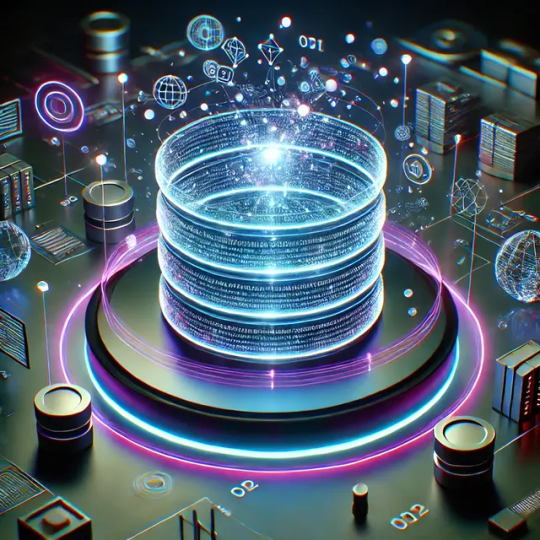
🔍 Types of Databases 🌐
1️⃣ 🗃️ Relational Database: Think of it as a spreadsheet 📊 that organizes data into neat tables. Example: MySQL, PostgreSQL.
2️⃣ 📚 NoSQL Database: For all the messy data 🌀—it handles unstructured info like a pro! Example: MongoDB, Cassandra.
3️⃣ ☁️ Cloud Database: Data stored up in the cloud ☁️, ready to be accessed anytime, anywhere! Example: AWS, Google Cloud.
4️⃣ 🧠 In-Memory Database: Super-fast, like the brain 🧠! Stores data in RAM for lightning-speed access. Example: Redis, Memcached.
5️⃣ 🏙️ Graph Database: Connects the dots 🧩 between data, like a social network! Example: Neo4j, Amazon Neptune.
Why Are Databases Important?
💡 Efficient Data Storage: Organize and store massive amounts of data easily.
🔍 Quick Access: Retrieve information in seconds, making tasks faster.
📈 Data Analysis: Helps businesses make smart decisions with organized data.
🛡️ Data Security: Protects sensitive information with backups and encryption.
🔄 Automation: Automates processes like transactions, inventory updates, and more!
🌍 Scalability: Can grow with your business or website as data increases.
3️⃣ Cool Database Facts
🧠 First Database Ever: IBM’s IMS (Information Management System) was created in the 1960s!
🌍 SQL Dominance: SQL is the most widely used database language around the globe.
🚀 Big Data Power: Databases handle massive amounts of data—Google processes over 40,000 searches per second!
#Database#TechTips#SQL#NoSQL#LearnTech#ProgrammingBasics#DataManagement#DBMS#BigData#DatabaseDesign#DataScience#DataAnalytics#CloudDatabase#DataMining#DatabaseAdministrator#RelationalDatabase#DatabaseOptimization#DataVisualization#DataStorage#DataSecurity#DatabaseDeveloper#DataWarehouse#MachineLearning#BusinessIntelligence
0 notes
Text
Bases de Datos Relacionales vs No Relacionales: Diferencias Clave y Qué Necesitas Saber
Introducción
En el mundo del desarrollo de software, las bases de datos juegan un papel crucial en el almacenamiento y gestión de datos. Existen dos categorías principales de bases de datos: relacionales y no relacionales. Cada tipo tiene sus propias características, ventajas y desventajas. En este blog, exploraremos las diferencias clave entre estas dos categorías y qué necesita saber un programador sobre cada una para tomar decisiones informadas.
1. Bases de Datos Relacionales
a) ¿Qué es una Base de Datos Relacional?
Una base de datos relacional (RDBMS, por sus siglas en inglés) organiza los datos en tablas relacionadas entre sí mediante claves primarias y foráneas. Utiliza el lenguaje SQL (Structured Query Language) para la gestión y consulta de datos.
b) Características Clave:
Estructura Tabular: Los datos se almacenan en tablas con filas y columnas. Cada tabla representa una entidad, y cada fila una instancia de esa entidad.
Relaciones entre Tablas: Las tablas pueden estar relacionadas entre sí mediante claves primarias y foráneas.
Transacciones ACID: Asegura que las transacciones sean Atómicas, Consistentes, Aisladas y Duraderas, garantizando la integridad de los datos.
c) Ventajas:
Integridad de Datos: Garantiza la precisión y consistencia de los datos mediante restricciones y reglas.
Consultas Complejas: El lenguaje SQL permite realizar consultas complejas y combinaciones de datos.
Escalabilidad Vertical: Se pueden aumentar los recursos del servidor para manejar mayores cargas de trabajo.
d) Desventajas:
Escalabilidad Horizontal Limitada: Puede ser más difícil escalar horizontalmente (distribuir datos en múltiples servidores).
Rigidez del Esquema: Requiere un esquema fijo, lo que puede hacer que los cambios en la estructura de datos sean complicados.
e) Ejemplos Populares:
MySQL: Amplamente utilizado en aplicaciones web y sistemas de gestión de contenido.
PostgreSQL: Conocido por su robustez y cumplimiento de estándares SQL.
Microsoft SQL Server: Ofrece herramientas avanzadas de análisis y administración de datos.
Oracle Database: Ampliamente utilizado en grandes empresas por su escalabilidad y características avanzadas.
2. Bases de Datos No Relacionales
a) ¿Qué es una Base de Datos No Relacional?
Las bases de datos no relacionales (NoSQL) están diseñadas para manejar grandes volúmenes de datos no estructurados o semi-estructurados. No utilizan un esquema fijo y pueden almacenar datos en varios formatos, como documentos, pares clave-valor, columnas o grafos.
b) Características Clave:
Flexibilidad del Esquema: No requieren un esquema fijo, permitiendo la adaptación de datos según sea necesario.
Escalabilidad Horizontal: Diseñadas para escalar horizontalmente mediante la distribución de datos en múltiples servidores.
Tipos de Datos Diversos: Pueden manejar datos en formatos como JSON, XML, o BSON.
c) Ventajas:
Escalabilidad Horizontal: Fácil de escalar distribuyendo datos en múltiples servidores.
Flexibilidad del Esquema: Permite agregar y modificar datos sin necesidad de un esquema rígido.
Alto Rendimiento: Adecuado para aplicaciones con grandes volúmenes de datos y requisitos de alta disponibilidad.
d) Desventajas:
Consistencia Eventual: En algunos casos, las bases de datos NoSQL sacrifican la consistencia inmediata en favor de la disponibilidad y particionamiento.
Consultas Limitadas: La capacidad de realizar consultas complejas puede ser limitada en comparación con SQL.
e) Ejemplos Populares:
MongoDB: Una base de datos orientada a documentos que utiliza JSON-like para el almacenamiento de datos.
Cassandra: Una base de datos orientada a columnas, conocida por su escalabilidad y disponibilidad.
Redis: Una base de datos en memoria basada en pares clave-valor, utilizada para almacenamiento en caché y procesamiento en tiempo real.
Neo4j: Una base de datos orientada a grafos que permite consultas sobre relaciones entre datos.
3. Cuándo Usar Cada Tipo de Base de Datos
a) Bases de Datos Relacionales:
Aplicaciones Transaccionales: Cuando la integridad y consistencia de los datos son críticas, como en sistemas financieros o de gestión de inventarios.
Consultas Complejas: Si necesitas realizar consultas complejas o combinaciones de datos con SQL.
Aplicaciones con Esquema Fijo: Cuando el esquema de los datos es estable y no se espera que cambie con frecuencia.
b) Bases de Datos No Relacionales:
Big Data y Aplicaciones Web: Para manejar grandes volúmenes de datos y aplicaciones que requieren alta disponibilidad y rendimiento.
Datos No Estructurados: Cuando trabajas con datos no estructurados o semi-estructurados, como contenido de redes sociales o datos de sensores.
Escalabilidad: Si tu aplicación requiere escalar horizontalmente para manejar un crecimiento rápido en la carga de trabajo.
4. Recursos Adicionales
Documentación y Tutoriales:
Documentación de MySQL
Documentación de MongoDB
Tutorial de PostgreSQL
Introducción a NoSQL
Libros Recomendados:
“SQL: El lenguaje de consulta estructurado” de Jesús García
“MongoDB: The Definitive Guide” de Kristina Chodorow (en inglés)
“Designing Data-Intensive Applications” de Martin Kleppmann (en inglés)
Conclusión
Entender las diferencias entre bases de datos relacionales y no relacionales es esencial para elegir la solución adecuada para tus proyectos de desarrollo. Las bases de datos relacionales son ideales para aplicaciones que requieren integridad y consultas complejas, mientras que las bases de datos no relacionales ofrecen flexibilidad y escalabilidad para manejar grandes volúmenes de datos. Conociendo las características y ventajas de cada tipo, puedes tomar decisiones más informadas y construir aplicaciones más efectivas.
#basesdedatos#relacionalvsnorelacional#SQL#NoSQL#MongoDB#MySQL#PostgreSQL#Cassandra#Redis#Neo4j#diferenciasdedatos#programación#desarrollodesoftware#databases#almacenamientodedatos#consultasdedatos#esquemasdedatos#scalabilidad
0 notes
Text
What Is the Difference Between SQL and NoSQL Databases?
Understanding the differences between SQL and NoSQL databases empowers you to make informed decisions when designing your data infrastructure. SQL databases are ideal for applications requiring structured data and strong consistency, while NoSQL databases offer flexibility, scalability, and are well-suited for unstructured data.
Read more : https://pencraftednews.com/what-is-the-difference-between-sql-and-nosql-databases/
1 note
·
View note
Text

Learn mastering in SQL Course with Certification.
Like this and comments on
#sql#nosql#mastering#programming#technology#artificial intelligence#data analytics#science#career advice#career#education#datascience#sql course#database
1 note
·
View note
Text

MongoDB Interview Questions . . Can you achieve primary key - foreign key relationships in MongoDB? . . . . for more information, questions and the tutorial https://bit.ly/3T2jaaP check the above link
#mongodb#dbms#rdbms#nosql#sql#database#data#mysql#oracle#programming#computer#computerscience#computerengineering#javatpoint
0 notes
Text

#DataEngineers#DataEngineering#Infrastructure#DataSystems#DataAvailability#DataAccessibility#ProgrammingLanguages#Python#Java#Scala#DataPipelines#DataWorkflows#Databases#SQL#NoSQL#RelationalDatabases#DistributedDataStores#DataWarehousing#AmazonRedshift#GoogleBigQuery#Snowflake#BigDataTechnologies#Hadoop#Spark#ETLTools#ApacheNiFi#Talend#Informatica#DataModelingTools#DataIntegrationTools
0 notes
Text
SQL Fundamentals #1: SQL Data Definition
Last year in college , I had the opportunity to dive deep into SQL. The course was made even more exciting by an amazing instructor . Fast forward to today, and I regularly use SQL in my backend development work with PHP. Today, I felt the need to refresh my SQL knowledge a bit, and that's why I've put together three posts aimed at helping beginners grasp the fundamentals of SQL.
Understanding Relational Databases
Let's Begin with the Basics: What Is a Database?
Simply put, a database is like a digital warehouse where you store large amounts of data. When you work on projects that involve data, you need a place to keep that data organized and accessible, and that's where databases come into play.
Exploring Different Types of Databases
When it comes to databases, there are two primary types to consider: relational and non-relational.
Relational Databases: Structured Like Tables
Think of a relational database as a collection of neatly organized tables, somewhat like rows and columns in an Excel spreadsheet. Each table represents a specific type of information, and these tables are interconnected through shared attributes. It's similar to a well-organized library catalog where you can find books by author, title, or genre.
Key Points:
Tables with rows and columns.
Data is neatly structured, much like a library catalog.
You use a structured query language (SQL) to interact with it.
Ideal for handling structured data with complex relationships.
Non-Relational Databases: Flexibility in Containers
Now, imagine a non-relational database as a collection of flexible containers, more like bins or boxes. Each container holds data, but they don't have to adhere to a fixed format. It's like managing a diverse collection of items in various boxes without strict rules. This flexibility is incredibly useful when dealing with unstructured or rapidly changing data, like social media posts or sensor readings.
Key Points:
Data can be stored in diverse formats.
There's no rigid structure; adaptability is the name of the game.
Non-relational databases (often called NoSQL databases) are commonly used.
Ideal for handling unstructured or dynamic data.
Now, Let's Dive into SQL:

SQL is a :
Data Definition language ( what todays post is all about )
Data Manipulation language
Data Query language
Task: Building and Interacting with a Bookstore Database
Setting Up the Database
Our first step in creating a bookstore database is to establish it. You can achieve this with a straightforward SQL command:
CREATE DATABASE bookstoreDB;
SQL Data Definition
As the name suggests, this step is all about defining your tables. By the end of this phase, your database and the tables within it are created and ready for action.

1 - Introducing the 'Books' Table
A bookstore is all about its collection of books, so our 'bookstoreDB' needs a place to store them. We'll call this place the 'books' table. Here's how you create it:
CREATE TABLE books ( -- Don't worry, we'll fill this in soon! );
Now, each book has its own set of unique details, including titles, authors, genres, publication years, and prices. These details will become the columns in our 'books' table, ensuring that every book can be fully described.
Now that we have the plan, let's create our 'books' table with all these attributes:
CREATE TABLE books ( title VARCHAR(40), author VARCHAR(40), genre VARCHAR(40), publishedYear DATE, price INT(10) );
With this structure in place, our bookstore database is ready to house a world of books.
2 - Making Changes to the Table
Sometimes, you might need to modify a table you've created in your database. Whether it's correcting an error during table creation, renaming the table, or adding/removing columns, these changes are made using the 'ALTER TABLE' command.
For instance, if you want to rename your 'books' table:
ALTER TABLE books RENAME TO books_table;
If you want to add a new column:
ALTER TABLE books ADD COLUMN description VARCHAR(100);
Or, if you need to delete a column:
ALTER TABLE books DROP COLUMN title;
3 - Dropping the Table
Finally, if you ever want to remove a table you've created in your database, you can do so using the 'DROP TABLE' command:
DROP TABLE books;
To keep this post concise, our next post will delve into the second step, which involves data manipulation. Once our bookstore database is up and running with its tables, we'll explore how to modify and enrich it with new information and data. Stay tuned ...
Part2
#code#codeblr#java development company#python#studyblr#progblr#programming#comp sci#web design#web developers#web development#website design#webdev#website#tech#learn to code#sql#sqlserver#sql course#data#datascience#backend
112 notes
·
View notes
Text

🚀 Python Full Stack Knowledge Post! 🖥️🔥
✅ Backend – Django/Flask for secure apps
✅ Frontend – React.js/Vue.js for dynamic UIs
✅ APIs – Connect frontend & backend with JSON
✅ Databases – SQL (PostgreSQL, MySQL) & NoSQL (MongoDB)
✅ Deployment – Git, Docker, AWS for project management
🎯 Enroll Now!
📞 +91 9704944 488 | 🌐 pythonfullstackmasters.in
2 notes
·
View notes
Text
How-To IT
Topic: Core areas of IT
1. Hardware
• Computers (Desktops, Laptops, Workstations)
• Servers and Data Centers
• Networking Devices (Routers, Switches, Modems)
• Storage Devices (HDDs, SSDs, NAS)
• Peripheral Devices (Printers, Scanners, Monitors)
2. Software
• Operating Systems (Windows, Linux, macOS)
• Application Software (Office Suites, ERP, CRM)
• Development Software (IDEs, Code Libraries, APIs)
• Middleware (Integration Tools)
• Security Software (Antivirus, Firewalls, SIEM)
3. Networking and Telecommunications
• LAN/WAN Infrastructure
• Wireless Networking (Wi-Fi, 5G)
• VPNs (Virtual Private Networks)
• Communication Systems (VoIP, Email Servers)
• Internet Services
4. Data Management
• Databases (SQL, NoSQL)
• Data Warehousing
• Big Data Technologies (Hadoop, Spark)
• Backup and Recovery Systems
• Data Integration Tools
5. Cybersecurity
• Network Security
• Endpoint Protection
• Identity and Access Management (IAM)
• Threat Detection and Incident Response
• Encryption and Data Privacy
6. Software Development
• Front-End Development (UI/UX Design)
• Back-End Development
• DevOps and CI/CD Pipelines
• Mobile App Development
• Cloud-Native Development
7. Cloud Computing
• Infrastructure as a Service (IaaS)
• Platform as a Service (PaaS)
• Software as a Service (SaaS)
• Serverless Computing
• Cloud Storage and Management
8. IT Support and Services
• Help Desk Support
• IT Service Management (ITSM)
• System Administration
• Hardware and Software Troubleshooting
• End-User Training
9. Artificial Intelligence and Machine Learning
• AI Algorithms and Frameworks
• Natural Language Processing (NLP)
• Computer Vision
• Robotics
• Predictive Analytics
10. Business Intelligence and Analytics
• Reporting Tools (Tableau, Power BI)
• Data Visualization
• Business Analytics Platforms
• Predictive Modeling
11. Internet of Things (IoT)
• IoT Devices and Sensors
• IoT Platforms
• Edge Computing
• Smart Systems (Homes, Cities, Vehicles)
12. Enterprise Systems
• Enterprise Resource Planning (ERP)
• Customer Relationship Management (CRM)
• Human Resource Management Systems (HRMS)
• Supply Chain Management Systems
13. IT Governance and Compliance
• ITIL (Information Technology Infrastructure Library)
• COBIT (Control Objectives for Information Technologies)
• ISO/IEC Standards
• Regulatory Compliance (GDPR, HIPAA, SOX)
14. Emerging Technologies
• Blockchain
• Quantum Computing
• Augmented Reality (AR) and Virtual Reality (VR)
• 3D Printing
• Digital Twins
15. IT Project Management
• Agile, Scrum, and Kanban
• Waterfall Methodology
• Resource Allocation
• Risk Management
16. IT Infrastructure
• Data Centers
• Virtualization (VMware, Hyper-V)
• Disaster Recovery Planning
• Load Balancing
17. IT Education and Certifications
• Vendor Certifications (Microsoft, Cisco, AWS)
• Training and Development Programs
• Online Learning Platforms
18. IT Operations and Monitoring
• Performance Monitoring (APM, Network Monitoring)
• IT Asset Management
• Event and Incident Management
19. Software Testing
• Manual Testing: Human testers evaluate software by executing test cases without using automation tools.
• Automated Testing: Use of testing tools (e.g., Selenium, JUnit) to run automated scripts and check software behavior.
• Functional Testing: Validating that the software performs its intended functions.
• Non-Functional Testing: Assessing non-functional aspects such as performance, usability, and security.
• Unit Testing: Testing individual components or units of code for correctness.
• Integration Testing: Ensuring that different modules or systems work together as expected.
• System Testing: Verifying the complete software system’s behavior against requirements.
• Acceptance Testing: Conducting tests to confirm that the software meets business requirements (including UAT - User Acceptance Testing).
• Regression Testing: Ensuring that new changes or features do not negatively affect existing functionalities.
• Performance Testing: Testing software performance under various conditions (load, stress, scalability).
• Security Testing: Identifying vulnerabilities and assessing the software’s ability to protect data.
• Compatibility Testing: Ensuring the software works on different operating systems, browsers, or devices.
• Continuous Testing: Integrating testing into the development lifecycle to provide quick feedback and minimize bugs.
• Test Automation Frameworks: Tools and structures used to automate testing processes (e.g., TestNG, Appium).
19. VoIP (Voice over IP)
VoIP Protocols & Standards
• SIP (Session Initiation Protocol)
• H.323
• RTP (Real-Time Transport Protocol)
• MGCP (Media Gateway Control Protocol)
VoIP Hardware
• IP Phones (Desk Phones, Mobile Clients)
• VoIP Gateways
• Analog Telephone Adapters (ATAs)
• VoIP Servers
• Network Switches/ Routers for VoIP
VoIP Software
• Softphones (e.g., Zoiper, X-Lite)
• PBX (Private Branch Exchange) Systems
• VoIP Management Software
• Call Center Solutions (e.g., Asterisk, 3CX)
VoIP Network Infrastructure
• Quality of Service (QoS) Configuration
• VPNs (Virtual Private Networks) for VoIP
• VoIP Traffic Shaping & Bandwidth Management
• Firewall and Security Configurations for VoIP
• Network Monitoring & Optimization Tools
VoIP Security
• Encryption (SRTP, TLS)
• Authentication and Authorization
• Firewall & Intrusion Detection Systems
• VoIP Fraud DetectionVoIP Providers
• Hosted VoIP Services (e.g., RingCentral, Vonage)
• SIP Trunking Providers
• PBX Hosting & Managed Services
VoIP Quality and Testing
• Call Quality Monitoring
• Latency, Jitter, and Packet Loss Testing
• VoIP Performance Metrics and Reporting Tools
• User Acceptance Testing (UAT) for VoIP Systems
Integration with Other Systems
• CRM Integration (e.g., Salesforce with VoIP)
• Unified Communications (UC) Solutions
• Contact Center Integration
• Email, Chat, and Video Communication Integration
2 notes
·
View notes
Text

#PollTime What database type handles unstructured data?
A) NoSQL 📂 B) SQL 🗄️ C) Docker 🐳 D) API 🔗
Comments your answer below👇
💻 Explore insights on the latest in #technology on our Blog Page 👉 https://simplelogic-it.com/blogs/
🚀 Ready for your next career move? Check out our #careers page for exciting opportunities 👉 https://simplelogic-it.com/careers/
#itcompany#dropcomment#manageditservices#itmanagedservices#poll#polls#data#database#unstructureddata#nosql#sql#docker#api#unstructured#itservices#itserviceprovider#managedservices#testyourknowledge#simplelogic#makingitsimple#simplelogicit#makeitsimple#itconsulting
0 notes
Text
Which is better full stack development or testing?

Full Stack Development vs Software Testing: Which Career Path is Right for You?
In today’s rapidly evolving IT industry, choosing the right career path can be challenging. Two popular options are Full Stack Development and Software Testing. Both of these fields offer unique opportunities and cater to different skill sets, making it essential to assess which one aligns better with your interests, goals, and long-term career aspirations.
At FirstBit Solutions, we take pride in offering a premium quality of teaching, with expert-led courses designed to provide real-world skills. Our goal is to help you know, no matter which path you choose. Whether you’re interested in development or testing, our 100% unlimited placement call guarantee ensures ample job opportunities. In this answer, we’ll explore both career paths to help you make an informed decision.
Understanding Full Stack Development
What is Full Stack Development?
Full Stack Development involves working on both the front-end (client-side) and back-end (server-side) of web applications. Full stack developers handle everything from designing the user interface (UI) to managing databases and server logic. They are versatile professionals who can oversee a project from start to finish.
Key Skills Required for Full Stack Development
To become a full stack developer, you need a diverse set of skills, including:
Front-End Technologies: HTML, CSS, and JavaScript are the fundamental building blocks of web development. Additionally, proficiency in front-end frameworks like React, Angular, or Vue.js is crucial for creating dynamic and responsive web interfaces.
Back-End Technologies: Understanding back-end programming languages like Node.js, Python, Ruby, Java, or PHP is essential for server-side development. Additionally, knowledge of frameworks like Express.js, Django, or Spring can help streamline development processes.
Databases: Full stack developers must know how to work with both SQL (e.g., MySQL, PostgreSQL) and NoSQL (e.g., MongoDB) databases.
Version Control and Collaboration: Proficiency in tools like Git, GitHub, and agile methodologies is important for working in a collaborative environment.
Job Opportunities in Full Stack Development
Full stack developers are in high demand due to their versatility. Companies often prefer professionals who can handle both front-end and back-end tasks, making them valuable assets in any development team. Full stack developers can work in:
Web Development
Mobile App Development
Enterprise Solutions
Startup Ecosystems
The flexibility to work on multiple layers of development opens doors to various career opportunities. Moreover, the continuous rise of startups and digital transformation initiatives has further fueled the demand for full stack developers.
Benefits of Choosing Full Stack Development
High Demand: The need for full stack developers is constantly increasing across industries, making it a lucrative career choice.
Versatility: You can switch between front-end and back-end tasks, giving you a holistic understanding of how applications work.
Creativity: If you enjoy creating visually appealing interfaces while also solving complex back-end problems, full stack development allows you to engage both creative and logical thinking.
Salary: Full stack developers typically enjoy competitive salaries due to their wide skill set and ability to handle various tasks.
Understanding Software Testing
What is Software Testing?
Software Testing is the process of evaluating and verifying that a software product or application is free of defects, meets specified requirements, and functions as expected. Testers ensure the quality and reliability of software by conducting both manual and automated tests.
Key Skills Required for Software Testing
To succeed in software testing, you need to develop the following skills:
Manual Testing: Knowledge of testing techniques, understanding different testing types (unit, integration, system, UAT, etc.), and the ability to write test cases are fundamental for manual testing.
Automated Testing: Proficiency in tools like Selenium, JUnit, TestNG, or Cucumber is essential for automating repetitive test scenarios and improving efficiency.
Attention to Detail: Testers must have a keen eye for identifying potential issues, bugs, and vulnerabilities in software systems.
Scripting Knowledge: Basic programming skills in languages like Java, Python, or JavaScript are necessary to write and maintain test scripts for automated testing.
Job Opportunities in Software Testing
As the demand for high-quality software increases, so does the need for skilled software testers. Companies are investing heavily in testing to ensure that their products perform optimally in the competitive market. Software testers can work in:
Manual Testing
Automated Testing
Quality Assurance (QA) Engineering
Test Automation Development
With the rise of Agile and DevOps methodologies, the role of testers has become even more critical. Continuous integration and continuous delivery (CI/CD) pipelines rely on automated testing to deliver reliable software faster.
Benefits of Choosing Software Testing
Job Security: With software quality being paramount, skilled testers are in high demand, and the need for testing professionals will only continue to grow.
Quality Assurance: If you have a knack for perfection and enjoy ensuring that software works flawlessly, testing could be a satisfying career.
Automated Testing Growth: The shift toward automation opens up new opportunities for testers to specialize in test automation tools and frameworks, which are essential for faster releases.
Flexibility: Testing provides opportunities to work across different domains and industries, as almost every software product requires thorough testing.
Full Stack Development vs Software Testing: A Comparative Analysis
Let’s break down the major factors that could influence your decision:
Factors
Full Stack Development
Software Testing
Skills
Proficiency in front-end and back-end technologies, databases
Manual and automated testing, attention to detail, scripting
Creativity
High – involves creating and designing both UI and logic
Moderate – focuses on improving software through testing and validation
Job Roles
Web Developer, Full Stack Engineer, Mobile App Developer
QA Engineer, Test Automation Engineer, Software Tester
Career Growth
Opportunities to transition into senior roles like CTO or Solution Architect
Growth towards roles in automation and quality management
Salary
Competitive with wide-ranging opportunities
Competitive, with automation testers in higher demand
Demand
High demand due to increasing digitalization and web-based applications
Consistently high, especially in Agile/DevOps environments
Learning Curve
Steep – requires mastering multiple languages and technologies
Moderate – requires a focus on testing tools, techniques, and automation
Why Choose FirstBit Solutions for Full Stack Development or Software Testing?
At FirstBit Solutions, we provide comprehensive training in both full stack development and software testing. Our experienced faculty ensures that you gain hands-on experience and practical knowledge in the field of your choice. Our 100% unlimited placement call guarantee ensures that you have ample opportunities to land your dream job, no matter which course you pursue. Here’s why FirstBit is your ideal training partner:
Expert Trainers: Learn from industry veterans with years of experience in development and testing.
Real-World Projects: Work on real-world projects that simulate industry scenarios, providing you with the practical experience needed to excel.
Job Assistance: Our robust placement support ensures you have access to job openings with top companies.
Flexible Learning: Choose from online and offline batch options to fit your schedule.
Conclusion: Which Career Path is Right for You?
Ultimately, the choice between full stack development and software testing comes down to your personal interests, skills, and career aspirations. If you’re someone who enjoys building applications from the ground up, full stack development might be the perfect fit for you. On the other hand, if you take satisfaction in ensuring that software is of the highest quality, software testing could be your calling.
At FirstBit Solutions, we provide top-notch training in both fields, allowing you to pursue your passion and build a successful career in the IT industry. With our industry-aligned curriculum, expert guidance, and 100% placement call guarantee, your future is in good hands.
So, what are you waiting for? Choose the course that excites you and start your journey toward a rewarding career today!
#education#programming#tech#technology#training#python#full stack developer#software testing#itservices#java#.net#.net developers#datascience
2 notes
·
View notes
Text
dew: frontend dev who knows a little too much about the intricacies and inner workings of his preferred framework
rain: frontend dev who cares deeply about user experience
phantom: mostly backend full stack dev who suggests using a nosql database in every meeting
mountain: devops. nobody else understands how any of the infra works because he put a bunch of stuff into really convenient scripts. unfortunately that means if anything breaks he has to be the one to go fix it
swiss: full stack obviously.... the multi ghoul of developers
aurora: designer ✨
cirrus: backend & cloud dev who thinks she can do full stack but cant figure out css to save her life and uses div for every html element
cumulus: backend dev who will call you out if your sql query is inefficient in some way. and if you cause a spike in database usage she will track you down
3 notes
·
View notes
Text
java full stack
A Java Full Stack Developer is proficient in both front-end and back-end development, using Java for server-side (backend) programming. Here's a comprehensive guide to becoming a Java Full Stack Developer:
1. Core Java
Fundamentals: Object-Oriented Programming, Data Types, Variables, Arrays, Operators, Control Statements.
Advanced Topics: Exception Handling, Collections Framework, Streams, Lambda Expressions, Multithreading.
2. Front-End Development
HTML: Structure of web pages, Semantic HTML.
CSS: Styling, Flexbox, Grid, Responsive Design.
JavaScript: ES6+, DOM Manipulation, Fetch API, Event Handling.
Frameworks/Libraries:
React: Components, State, Props, Hooks, Context API, Router.
Angular: Modules, Components, Services, Directives, Dependency Injection.
Vue.js: Directives, Components, Vue Router, Vuex for state management.
3. Back-End Development
Java Frameworks:
Spring: Core, Boot, MVC, Data JPA, Security, Rest.
Hibernate: ORM (Object-Relational Mapping) framework.
Building REST APIs: Using Spring Boot to build scalable and maintainable REST APIs.
4. Database Management
SQL Databases: MySQL, PostgreSQL (CRUD operations, Joins, Indexing).
NoSQL Databases: MongoDB (CRUD operations, Aggregation).
5. Version Control/Git
Basic Git commands: clone, pull, push, commit, branch, merge.
Platforms: GitHub, GitLab, Bitbucket.
6. Build Tools
Maven: Dependency management, Project building.
Gradle: Advanced build tool with Groovy-based DSL.
7. Testing
Unit Testing: JUnit, Mockito.
Integration Testing: Using Spring Test.
8. DevOps (Optional but beneficial)
Containerization: Docker (Creating, managing containers).
CI/CD: Jenkins, GitHub Actions.
Cloud Services: AWS, Azure (Basics of deployment).
9. Soft Skills
Problem-Solving: Algorithms and Data Structures.
Communication: Working in teams, Agile/Scrum methodologies.
Project Management: Basic understanding of managing projects and tasks.
Learning Path
Start with Core Java: Master the basics before moving to advanced concepts.
Learn Front-End Basics: HTML, CSS, JavaScript.
Move to Frameworks: Choose one front-end framework (React/Angular/Vue.js).
Back-End Development: Dive into Spring and Hibernate.
Database Knowledge: Learn both SQL and NoSQL databases.
Version Control: Get comfortable with Git.
Testing and DevOps: Understand the basics of testing and deployment.
Resources
Books:
Effective Java by Joshua Bloch.
Java: The Complete Reference by Herbert Schildt.
Head First Java by Kathy Sierra & Bert Bates.
Online Courses:
Coursera, Udemy, Pluralsight (Java, Spring, React/Angular/Vue.js).
FreeCodeCamp, Codecademy (HTML, CSS, JavaScript).
Documentation:
Official documentation for Java, Spring, React, Angular, and Vue.js.
Community and Practice
GitHub: Explore open-source projects.
Stack Overflow: Participate in discussions and problem-solving.
Coding Challenges: LeetCode, HackerRank, CodeWars for practice.
By mastering these areas, you'll be well-equipped to handle the diverse responsibilities of a Java Full Stack Developer.
visit https://www.izeoninnovative.com/izeon/
2 notes
·
View notes
Text
Essential Skills for Aspiring Data Scientists in 2024
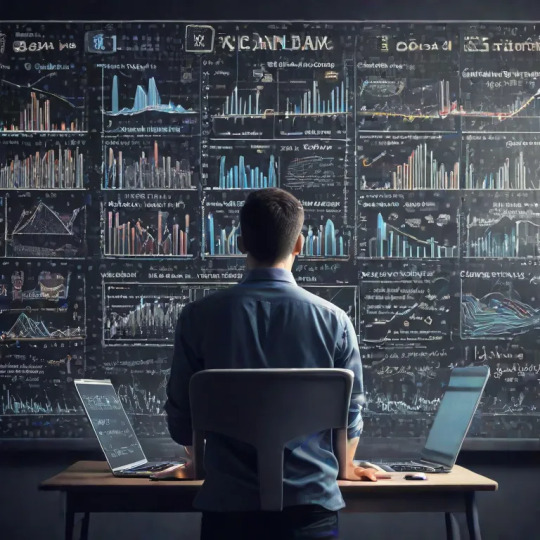
Welcome to another edition of Tech Insights! Today, we're diving into the essential skills that aspiring data scientists need to master in 2024. As the field of data science continues to evolve, staying updated with the latest skills and tools is crucial for success. Here are the key areas to focus on:
1. Programming Proficiency
Proficiency in programming languages like Python and R is foundational. Python, in particular, is widely used for data manipulation, analysis, and building machine learning models thanks to its rich ecosystem of libraries such as Pandas, NumPy, and Scikit-learn.
2. Statistical Analysis
A strong understanding of statistics is essential for data analysis and interpretation. Key concepts include probability distributions, hypothesis testing, and regression analysis, which help in making informed decisions based on data.
3. Machine Learning Mastery
Knowledge of machine learning algorithms and frameworks like TensorFlow, Keras, and PyTorch is critical. Understanding supervised and unsupervised learning, neural networks, and deep learning will set you apart in the field.
4. Data Wrangling Skills
The ability to clean, process, and transform data is crucial. Skills in using libraries like Pandas and tools like SQL for database management are highly valuable for preparing data for analysis.
5. Data Visualization
Effective communication of your findings through data visualization is important. Tools like Tableau, Power BI, and libraries like Matplotlib and Seaborn in Python can help you create impactful visualizations.
6. Big Data Technologies
Familiarity with big data tools like Hadoop, Spark, and NoSQL databases is beneficial, especially for handling large datasets. These tools help in processing and analyzing big data efficiently.
7. Domain Knowledge
Understanding the specific domain you are working in (e.g., finance, healthcare, e-commerce) can significantly enhance your analytical insights and make your solutions more relevant and impactful.
8. Soft Skills
Strong communication skills, problem-solving abilities, and teamwork are essential for collaborating with stakeholders and effectively conveying your findings.
Final Thoughts
The field of data science is ever-changing, and staying ahead requires continuous learning and adaptation. By focusing on these key skills, you'll be well-equipped to navigate the challenges and opportunities that 2024 brings.
If you're looking for more in-depth resources, tips, and articles on data science and machine learning, be sure to follow Tech Insights for regular updates. Let's continue to explore the fascinating world of technology together!
#artificial intelligence#programming#coding#python#success#economy#career#education#employment#opportunity#working#jobs
2 notes
·
View notes