#node-webkit
Explore tagged Tumblr posts
Text
Existem vários frameworks que permitem o desenvolvimento de aplicações desktop utilizando JavaScript ou TypeScript. Alguns dos mais populares são:
### Electron
- **Descrição**: Electron é um framework que permite criar aplicações desktop usando tecnologias web (HTML, CSS e JavaScript).
- **Características**:
- Utiliza Node.js para a parte backend.
- Usa Chromium para renderizar a interface.
- Muitas aplicações populares como Visual Studio Code, Slack e Discord são feitas com Electron.
- **Vantagens**:
- Grande comunidade e muitos recursos.
- Permite criar aplicações multiplataforma (Windows, macOS, Linux).
- **Desvantagens**:
- Pode resultar em aplicações mais pesadas em termos de uso de memória e armazenamento.
### Tauri
- **Descrição**: Tauri é um framework mais recente que permite criar aplicações desktop com uma pegada mais leve em comparação com o Electron.
- **Características**:
- Usa uma renderização nativa, o que geralmente resulta em uma menor pegada de memória.
- Suporta JavaScript, TypeScript e Rust para o backend.
- **Vantagens**:
- Menor consumo de recursos.
- Rápida evolução e boas práticas de segurança.
- **Desvantagens**:
- Comunidade e ecossistema menores comparados ao Electron.
### NW.js (anteriormente conhecido como Node-Webkit)
- **Descrição**: NW.js permite criar aplicações desktop usando Node.js e tecnologias web.
- **Características**:
- Integrado com Node.js.
- Acesso completo às APIs do Node.js diretamente da camada de front-end.
- **Vantagens**:
- Simplicidade de uso.
- Boa integração entre frontend e backend.
- **Desvantagens**:
- Similar ao Electron, pode resultar em aplicações mais pesadas.
### Neutralino.js
- **Descrição**: Neutralino.js é uma alternativa leve ao Electron e NW.js.
- **Características**:
- Usa tecnologias web padrão para a UI.
- Backend pode ser escrito em JavaScript.
- **Vantagens**:
- Muito leve e eficiente.
- Suporte para criar aplicações multiplataforma.
- **Desvantagens**:
- Menos maduro e com menos recursos disponíveis.
Cada um desses frameworks tem suas próprias vantagens e desvantagens, e a escolha do melhor para o seu projeto vai depender dos requisitos específicos, como o desempenho desejado, o tamanho da aplicação, a familiaridade com as tecnologias envolvidas e a necessidade de suporte multiplataforma.
0 notes
Text
10 Latest Software Testing Tools QAs Are Using In 2023
Definition
Software Testing
Software testing compares software to user and system requirements. Testing can take place at either the phase or module level of the software development life cycle. Software testing includes validation and verification.
Software Testing Tools
Software testing tools ensure that software is still in development stage and meets project objectives. Software testing tools can also confirm a product’s dependability and security. The companies must be familiar with the tools that can help them with the quality assurance process.
Here are the ten latest software testing tools for quality assurance professionals in 2023.
Selenium: It is the most well-known and well-established software testing solution, with playback capabilities for functional test authors, test automation and frequent testing.
Nessus: Nessus is one of the best active scanners on the market. It offers fast discovery, asset profiling, fragile data discovery, and vulnerability analysis of security posture. It is used by many professional penetration testers and auditors.
Appium: It is one of the leading open-source mobile automation testing solutions, Appium has recently gained a lot of attention. The methodology behind Appium supports native, hybrid, and mobile apps and is based on the principle that testing native apps shouldn’t call for an SDK or recompilation. Testers adore Appium’s best feature, which lets them automate mobile apps with any testing framework or programming language.
Selendroid: Users recommend this software for Android apps; test writers can create test scripts using the software testing tool Selenium 2 client API, which can be used on both actual devices and emulators. Integrate Selendroid as a node with Selenium Grid to accelerate the testing process. The Advanced User Interactions API supports many motions, making it easier to create test cases.
Testsigma: It is the best option to centralize all aspects of your testing process, from design to reporting and debugging. This end-to-end automation tool for software testing solutions aims to make testing extremely simple and collaborative. It is successful in codeless automation testing. It can run on mobile, Web, and API tests using codeless test scripts and various capabilities.
Screenster: It is a useful tool for testing internet apps for regression. It works with any Windows operating system and requires Java 6 or higher and all major browsers. It enables verification and provides full API access as needed, taking screenshots at each stage and comparing them to the baseline.
SauceLabs: Application testing software allows users to run tests across 700 different OS, device, and browser combinations. It provides a complete test infrastructure for automated desktop and mobile application testing. This technology tests mobile apps and websites on both physical and virtual devices. It assists plugin integration with CI platforms and automated testing for continuous integration and delivery.
Squish: This is a powerful GUI automation solution for cross-platform desktop, mobile, embedded, and web applications. This program automates graphical user interface and HMI system and functional regression testing. It supports Webkit content and is cross-platform for AWT, SWT, RCP, Swing, and JavaFX apps.
JCrawler: An open-source web application stress (push) testing tool with crawling and exploratory highlights. In this case, the user can provide JCrawler with a large number of URLs to begin with, and the app will be loaded as it crawls each URL. The load parameters can be configured using an XML document, which can be started up as many times as needed to create the load constantly.
Cucumber: It is an open-source behaviorally driven development (BDD) tool. It has many notable clients to support several languages. It is only supported by the online environment, is used by 20% of testers, and was designed to provide a better end-user experience.
Conclusion
These software testing tools are the ones that quality assurance (QA) professionals should use in 2023. Additionally, individuals and organizations need to keep up with market developments. To stay ahead of the competition, test professionals, organizations, and teams should pay heed to these market trends.
0 notes
Text
Responsive Design App Mac

Noun Project
Design App For Mac
Responsive Web Design App Mac
Responsive Design App Mac Desktop
Seashore is an open source image editor that utilizes the Mac OS X’s Cocoa Framework. Responsive design, react native, web dev, mobile app development, tutorial Published at DZone with permission of Gilad David Maayan. See the original article here. Oct 04, 2017 Responsive design support — allowing you to display the same pages differently on devices with different-sized screens — was rudimentary at best; you can swap between desktop and tablet versions, but if you've finished creating one layout, you'll have to start all over from a blank page to create the other.

The Noun Project is the perfect resource for designers that need generic UI/UX icons. They host an enormous collection of well-designed icons for everyday needs, like status icons, media buttons and menu icons. Their macOS app lives in your menu bar, ready to pop down and provide access to the huge array of icons from your desktop. If you pair it with a paid subscription to the Noun Project, you’ll get access to every icon on the site. Free accounts contains a smaller subset of icons.
Sketch
Sketch is a powerful vector editor designed for the web. It’s built to help designers create vector assets for websites and apps. It’s powerful and flexible, with a ton of tools tuned specifically to the needs of UX and UI developers. Stop fighting with Illustrator and check out a better—and cheaper—option.
JPEGMini
JPEGMini is a tool for compression JPGs before sharing them. Like it’s web-based client TinyPNG, it uses image optimization tricks to cut down the file size of large JPGs. The app can also resize images, saving them to a unique destination or overwriting the originals in the process. The Pro version even includes plugins for Lightroom and Photoshop, compressing your images straight out of the gate. If you need to process a ton of photos for your website but don’t want to suck up all your users’ bandwidth in the process, JPEGMini will be a huge help.
LittleIpsum
LittleIpsum is a free menu bar app that generates Lorem ipsum text for use in webpage mockups. It’s cool because it can quickly create text in a variety of lengths, and it’s always at your fingertips. Just click twice to copy a preset Lorem ipusm block of the chosen length to the clipboard, and then paste as normal.
Tower

Tower is a GUI for Git version control. It helps users work with Git by abstracting away the cryptic command line codes, simplifying Git version control while retaining its abilities. Considering how widespread Git is as a version control methodology, having a good client in your tool belt might make your life just a little easier.
Coda
Coda comes from beloved macOS developer Panic, which builds well designed and superbly functional Mac apps for designers and developers. Panic calls Coda “everything you need to hand-code a website, in one beautiful app.” It’s essentially a super-powerful IDE for building websites from scratch, including a powerful text editor, a WebKit-based preview module, and robust file and project management. If you’re looking for an all-in-one tool to help you build websites by hand, this is what you need.

Sublime Text
Sublime Text‘s praise have been sung far and wide across the development landscape. It’s a powerful, flexible text editor with a huge feature set geared specifically towards developers and programmers. It pioneered now-mandatory features like multi-caret editing (write in more than one place at a time!), massive customization and a built-in file manager. For users that need to get down and dirty with code, you couldn’t ask for a better text editor. The only downside is the $70 price tag. For users with shallow pockets, GitHub’s Atom is a free alternative with almost as much power and even greater flexibility.
CodeKit
CodeKit is just about essential for macOS web developers. It speeds up your web development workflow significantly by automatically refreshing browsers every time you save your code, but that’s not all it does. It also complies languages like CoffeeScript, Less, and Sass, and includes cutting edge tools like an auto-prefixer for vendor-specific prefixes and Babel.js for “next-generation” JavaScript. All in all, it makes web development on the Mac a much less tedious process.
FileZilla
FileZilla is a free, open-source FTP clients. You can use it to sync with remote servers using FTP and SFTP. If you’re doing any major web development, you know that an FTP client is a must for updating remote files. If you want a powerful but free alternative to slow or expensive apps, FileZilla fits the bill.
Design App For Mac
Sequel Pro
It’s developer calls Sequel Pro is a “fast, easy-to-use Mac database management application for working with MySQL databases.” It’s by far the most mentioned and most recommended Mac app for working with MySQL, the dominant database language of today. Great for advanced users and beginners alike.
MAMP
If you work on back-end or server-side development, you’ll need to have a functional testing environment on your mac. You can get a lot of the tools you need in one go with MAMP. MAMP stands for My Apache, MySQL, PHP, which are the three software packages it installs on your Mac.
You might also like:
The 20 Best OS X Apps for Designers & Web Developers
Top Mac Designer Apps
4 Alternatives To The MacBook Pro For Designers
Author: Alex Fox
Web Development Tools
Apple has brought its expertise in macOS and iOS development tools to the web. Safari includes Web Inspector, a powerful tool that makes it easy to modify, debug, and optimize a website for peak performance and compatibility on both platforms. And with Responsive Design Mode, you can even preview your webpages for various screen sizes, orientations, and resolutions. To access these tools, enable the Develop menu in Safari’s Advanced preferences.
Web Inspector
Web Inspector is your command center, giving you quick and easy access to the richest set of development tools ever included in a web browser. It helps you inspect all of the resources and activity on a webpage, making development more efficient across macOS, iOS and tvOS. The clean unified design puts each core function in a separate tab, which you can rearrange to fit your workflow. In macOS Sierra, you can discover new ways to debug memory using Timelines and tweak styles using widgets for over 150 of the most common CSS properties.
Elements. View and inspect the elements that make up the DOM of a webpage. The rendered HTML is fully editable on the left and details about the webpage’s nodes, styles, and layers are available in the sidebar on the right.
Network. See a detailed list of all network requests made to load every webpage resource, so you can quickly evaluate the response, status, timing, and more.
Resources. Find every resource of a webpage, including documents, images, scripts, stylesheets, XHRs, and more. You can confirm whether everything was successfully delivered in the format and structure you expect.

Timelines. Understand all the activity that occurs on an open webpage, such as network requests, layout & rendering, JavaScript & events, and memory. Everything is neatly plotted on a timeline or recorded by frame, helping you discover ways to optimize your site.
Responsive Web Design App Mac
Debugger. Use the debugger to help you find the cause of any JavaScript errors on your webpage. You can set break points which allow you to pause script execution and easily observe the data type and value of each variable as it’s defined.
Storage. Find details about the data stored by a webpage such as application cache, cookies, databases, indexed databases, local storage, and session storage.

Console. Type JavaScript commands in the console to interactively debug, modify, and get information about your webpage. You can also see logs, errors, and warnings emitted from a webpage, so you can identify issues fast and resolve them right away.
Responsive Design Mode
Responsive Design App Mac Desktop
Safari has a powerful new interface for designing responsive web experiences. The Responsive Design Mode provides a simple interface for quickly previewing your webpage across various screen sizes, orientations, and resolutions, as well as custom viewports and user agents. You can drag the edges of any window to resize it. In addition, you can click on a device to toggle its orientation, taking it from portrait to landscape and even into Split View on an iPad.

1 note
·
View note
Text
Bookmarklet
<a href =“javascript:function htmlreplace(a,b,element){if(!element)element=document.body ; var nodes=element.childNodes ; for(var n=0 ; n<nodes.length ; n++){if(nodes[n].nodeType==Node.TEXT_NODE){nodes[n].textContent=nodes[n].textContent.replace(new RegExp(a,'gi'),function(match, group1) { return (parseInt(group1, 10) * 2.54) +'cm'; }) ; }else{htmlreplace(a,b,nodes[n]) ; }}}if (this.document.location.href.includes("bad-dragon.com/real-size?")) {htmlreplace("([.0-9]+)\"","$1*2.54") ;document.body.setAttribute('style','-webkit-filter:grayscale(1);filter:grayscale(1);');} else {alert("Not on BD size site");}” >BD in cm</a>
1 note
·
View note
Text
Yarn.py (Yarn for PyGame)
I really wanted to make a game for this year’s A Game By Its Cover jam, but in the end I couldn’t get the game mechanics I wanted to make to work with the Famicase cartridge artwork and the spy story I had written. Oh well. Fortunately, I got sidetracked and ported my old Yarn runtime from Haxe to Python and PyGame, to write the dialogue for my AGBIC game, and that will be useful for other dialogue-heavy PyGame-based games in the future.
I put the source code for yarn.py up on GitHub here: https://github.com/robertpfeiffer/yarn-pygame
For those of you who don’t know what Yarn is, it’s a twine-inspired system for authoring dialogue, with an editor based on node-webkit (https://github.com/robertpfeiffer/yarn-pygame) and a feature-rich loader for Unity3D (https://github.com/thesecretlab/YarnSpinner).
Authoring
Because the official editor ran kind of slow in my old laptop and I wanted to use GNU Emacs instead of an html5-based text widget, I wrote a small PyGame-based editor for yarn dialogue that displays the interlinked dialogue nodes with PyGame, but talks to an Emacs server via emacsclient to actually edit the text content of the nodes - no reason to reinvent the wheel and code our own text editor here.
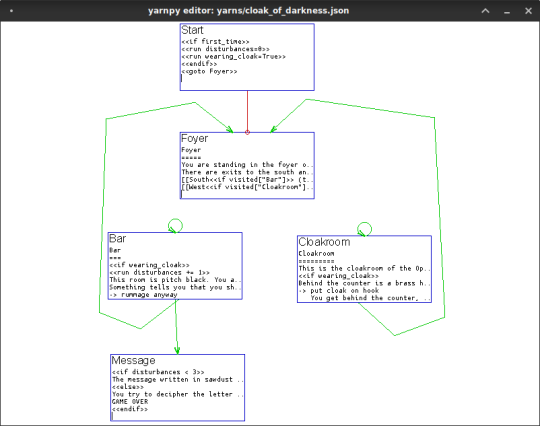
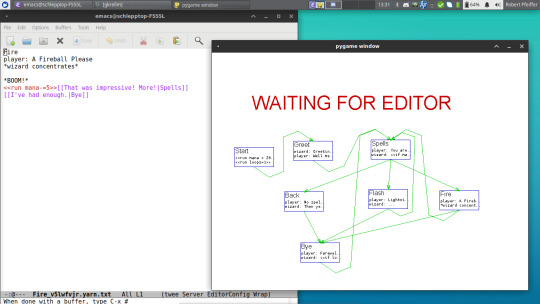
That covers the editing/authoring side.
Runtime
For the game engine/loading/dialogue state/UI side, I wrote an interpreter for Yarn that is compatible with the original Yarn editor, but not with YarnSpinner for Unity, because it uses regular Python syntax for scripting instead of a custom DSL.
I implemented different PyGame based frontends around the core YarnController. If you want to use yarn.py with your own Python-based game engine, or if you want to write your own UI frontend, you can use the YarnController directly. Otherwise there are two PyGame-based frontends to choose from: One in the style of Night In The Woods with speech bubbles, and one in the style of JRPG games.
This is in cartoon style.

This is the same dialogue rendered in JRPG style, complete with character portraits.
Right now, you have to explicitly call a draw() function on an instance of the dialogue frontend to draw it, but maybe in the future other frontends will be drawn as part of sprite groups.
If you look into the source code at https://github.com/robertpfeiffer/yarn-pygame, you can see the code that produced the .gifs above in the “examples/“ directory.
You can easily expose python objects and modules to your Yarn Controller, like this:
controller.locals["pygame"]=pygame
and then refernce it in your dialogue like this:
This is running on pygame <<print pygame.version.ver>> [[Next Node|Node2]]
If you know a bit of twine and a bit of PyGame, you should feel right at home with Yarn.py.
17 notes
·
View notes
Text
Advantages of Embroidery Digitizing using Vector Graphics Services
In my article, I will briefly introduce the concept of Vector Graphics and discuss the practical benefits of using Vector Graphics. The main advantage of vector graphics is the ability to resize them to the desired size without losing quality. This is mainly why they are ideal for designing corporate logos and other designs resized more frequently. Each designer must take care to ensure a good evolution of his work.
Embroidery Digitizing and Vector Graphic Service provides Quality Punch, converting artwork to embroidery designs, Schoolwear, workwear, apparel, embroidery digitizing. Experienced digitizers create designs that run smoother and sew better. In addition, the resolution independence of scalable graphics is a hot topic today, as high-resolution devices are increasingly used and it is desirable to provide responsive content.

Easy to create
Creating simple graphics with XML is quite easy. But what happens if we want to create more complex graphics? Many easy-to-use vector graphics editors can be used to create SVG graphics, such as Adobe Illustrator, Macromedia Freehand, and Corel Draw. There are also good free tools like Inkscape, OpenOffice, LibreOffice Draw and SVG-edit (online tool).
Easy to edit
SVG files are easy to edit, which is a significant advantage over raster graphics. If you want to make changes to your vector graphics, you simply need a text editor or, even more easily, a vector graphics editing tool. It is important to know that the components of a vector graphic can be manipulated individually. So, when editing, you do not have to create anything from scratch. It's very easy and quick to change basic appearance attributes such as color, outlines, and fill.

Reduced File Size
The small file size speeds up the transfer and loading of graphics on the Web. This is the reason why many people prefer to use vector graphics because they could easily see them on the web without having to wait long to see the full picture. Even if you create a large image, the file size will always be smaller than that of a similar raster image.
Ideal for Details
Since vectors use lines, it's easier to create very detailed graphs. In addition, the illustrations will appear sharper than high-resolution photographs, regardless of their use. They are much clearer and easier to understand. Vector graphics also look better in print and are also sharper.
File Size According to Complexity
Vector images are small files. They are based on the complexity or difficulty of the image, the complexity of the lines and the complexity of the points. Accessible API based on DOM nodes.
SVGs have a DOM that opens up many possibilities for controlling the appearance and behavior of graphics. It's really easy to attach event handlers and manipulate things as you would with other HTML blocks. Therefore, you can inspect SVG elements in the browser just like any other HTML element.
With DOM accessibility, you can design forms in CSS and makes them interactive with JavaScript.
The DOM SVG Node API also allows you to create images from server-side SVG documents.
There are several JS libraries created to help you in this world, such as D3.js, Raphael, Snap.svg, Processing.js, JSDrawing, PlotKit, SVGWeb, and Paper.js.

And some Disadvantages ...
It would be unfair not to mention some of the disadvantages of SVG. Fortunately, there is little to mention. They are:
Complex development
The SVG code, which is a structured XML can be quite long and complex; it is difficult to solve the errors.
Performance issues
In the case of excessively used and complex animations, the WebKit engine could be significantly slower.
It is not fully compatible with older browsers (Internet Explorer 8 and earlier).
There are still some good ways to extend browser support, such as Raphael.js, or use the SVG replacement technique with static images in older browsers.
Some Practical Uses of SVG
Let's look at some practical applications for SVG.
Graphics: As SVG's number one strength is a basic vector shape, creating graphics and graphics is very useful. Not only is it ideal for creating static graphs from given numbers, but it is also suitable for "live" graphs dynamically fed by AJAX requests, user inputs, or randomly generated data.
#embroidery digitizing#embroidery digitizing service#digitize logo for embroidery#cheap digitizing#embroidery digitizing service near me#online embroidery digitizing#custom embroidery digitizing
1 note
·
View note
Text
Miscellaneous Concept In Incredible jQuery For Beginners v-3
New Post has been published on https://is.gd/9KgYJX
Miscellaneous Concept In Incredible jQuery For Beginners v-3

Miscellaneous Concept In jQuery
What is Prototypical language and what is prototypical inheritance?
In general, the prototype defined as a base or referring model on which you can create your model/class/type anything. In the object-oriented world, it is called inheritance.
function Customer() this.FirstName=""; this.LastName=""; this.FullName=function() return this.FirstName+"_"+this.LastName; var goldCustomer=new Customer(); goldCustomer.DisplayCustomer=function() console.log("I am gold Customer"); var silverCustomer=new Customer(); silverCustomer.DisplayCustomer1=function() console.log("I am Silver Customer"); goldCustomer.FirstName="Sagar"; goldCustomer.LastName="Jaybhay"; console.log(goldCustomer.FullName()); goldCustomer.DisplayCustomer(); silverCustomer.DisplayCustomer1();
In JavaScript, we use object-oriented inheritance. See above example, in this, we create Constrictor function which acts like prototype after this we have created goldcustomer object which is derived from our Customer prototype after this we have added the DisplayCustomer function in that and same way we create silver customer in that we added DisplayCustomer1 function.
We inherit property from base class and child have their own add on functionality like that we have created.
Means what we did we are creating a new object and we are attaching new method to those objects. So why people called JavaScript is prototype language because of this, we are created object-based on prototype and on that we are adding new functions from which we get a new flavor of object.
But when worked on big project we are not going to add such one functions at a time rather than we add full constructor method.
function Customer() this.FirstName = ""; this.LastName = ""; this.DisplayName = function () return this.FirstName + "_" + this.LastName; function CustomerType() this.GoldCustomer = function () console.log("I am Gold Customer"); this.SilverCustomer = function () console.log("I am Silver Customer"); CustomerType.prototype=new Customer(); var x=new CustomerType(); x.FirstName="Sagar"; //parent property x.LastName="Jaybhay"; //parent property console.log(x.DisplayName());//parent method x.GoldCustomer(); //child method x.SilverCustomer();//child method
what is a prototype object?
It is an object which points to another object. JavaScript engine adds a prototype property inside a function, Prototype property is basically an object (also known as Prototype object), where we can attach methods and properties in a prototype object, which enables all the other objects to inherit these methods and properties.
Every javascript object has a prototype.

Prototype Object follows the method chaining fundamentals.
what is method chaining in jQuery?
In the above example, we have Display method in base means prototype and another method their respective function. When we call DisplayName
A method it will first check their own implementation means whether the method is present in that or not if not then it will check it’s base or prototype to check whether the method is present or not if he doesn’t find then it will check in prototype object. If their also not found then it will throw an error.
3 Important Rules
A prototype is a simple object who point’s to another object.
Every javascript object has a prototype
Javascript have fallback method chaining, this method chaining also called as prototypical inheritance.
What is the use of document.ready in jQuery?
The responsibility of the rendering engine is well… Rendering, that is a display of the requested contents on the browser screen.
By default, the rendering engine can display HTML and XML documents and images.
Different browsers use different rendering engines: Internet Explorer uses Trident, Firefox uses Gecko, Safari uses WebKit. Chrome and Opera (from version 15) use Blink, a fork of WebKit.

The rendering engine will start parsing the HTML document and convert elements to DOM nodes in a tree called the “content tree”. The engine will parse the style data, both in external CSS files and in style elements. Styling information together with visual instructions in the HTML will be used to create another tree: the render tree.
It’s important to understand that this is a gradual process. For better user experience, the rendering engine will try to display contents on the screen as soon as possible. It will not wait until all HTML is parsed before starting to build and layout the render tree. Parts of the content will be parsed and displayed, while the process continues with the rest of the contents that keeps coming from the network.
So if we want to perform some operation on any element and which is not render till the code doesn’t work. So to ensure the code will work is that we need to know somehow a document is loaded completely in memory so document.ready are used which ensure that document is completely loaded in memory so we can perform any operation. In below example we write script code before Html added but this will work because we used this function in document.ready function.
<html> <head> <title> JQuery Demos </title> <script src="https://ajax.googleapis.com/ajax/libs/d3js/5.12.0/d3.min.js"></script> </head> <body> <h1>Hello Sagar</h1> <script> $(document).ready(function () $("#txtname").val('Jquery Is Present '); ); </script> <input type="text" id="txtname" /> </body> </html>
1 note
·
View note
Text
Microsoft Warns of Large-Scale Click Fraud Campaign Targeting Gamers
The Hacker News : Microsoft said it's tracking an ongoing large-scale click fraud campaign targeting gamers by means of stealthily deployed browser extensions on compromised systems. "[The] attackers monetize clicks generated by a browser node-webkit or malicious browser extension secretly installed on devices," Microsoft Security Intelligence said in a sequence of tweets over the weekend. The tech giant's http://dlvr.it/SYbD13 Posted by : Mohit Kumar ( Hacker )
0 notes
Text
Microsoft Warns of Large-Scale Click Fraud Campaign Targeting Gamers
Microsoft said it's tracking an ongoing large-scale click fraud campaign targeting gamers by means of stealthily deployed browser extensions on compromised systems. "[The] attackers monetize clicks generated by a browser node-webkit or malicious browser extension secretly installed on devices," Microsoft Security Intelligence said in a sequence of tweets over the weekend. The tech giant's https://thehackernews.com/2022/09/microsoft-warns-of-large-scale-click.html?utm_source=dlvr.it&utm_medium=tumblr
0 notes
Text
Browser Launchers: Playwright: Modern Web
Browser Launchers: Playwright: Modern Web
Browser Launchers: Playwright Run tests using Playwright, using a bunch versions of Chromium, Firefox, and/or Webkit . Usage When using @web/test-runner regularly, you can use Playwright with the --playwright and --browsers flags : # add the package npm i --save-dev @web/test-runner-playwright # add the flag wtr test/**/*.test.js --node-resolve --playwright --browsers chromium firefox…

View On WordPress
0 notes
Text
ice breaking! What possibilities does IPFS+Ethereum bring?
The vigorous development of the crypto world has given birth to many new formats. DeFi, NFT, Meta universe and Web3 have been born one after another. More and more people are beginning to explore the implementation form of these concepts and their potential value in the future. The NFT monkey avatar used by the top NBA star Stephen Curry on Twitter sold for 180,000 U.S. dollars. A few months ago, it only needed 0.08 ETH for less than 2,000 U.S. dollars. The increase shocked the entire Internet world.

IPFS helps NFT secure storage
Under the upsurge of blockchain development, the NFT field is vying for the flow, but the development ecology of NFT is not unbreakable. The hidden crisis can still be seen through the phenomenon. This is Damocles hanging on the head of NFT. The sword is the centralization of metadata. At present, most of the metadata of NFT is still stored on centralized servers, such as Alibaba Cloud or AWS, which causes the data to be out of power or failure in the centralized server and face the predicament that it cannot be extracted.
And the metadata stored on the centralized server is very likely to be tampered with. At the same time, because the HTTP protocol is used for location addressing to view the stored ownership records and metadata, the data and records are lost or offline due to location changes. Danger.
How to ensure the permanence, security, uniqueness and retrievability of these digital assets is a problem that NFT must face.
In this regard, Opensea adopts a decentralization + frozen storage of metadata, allowing creators to use the decentralization of IPFS content addressing (called CID) and the uniqueness of hash values to ensure data security, permanence, and retrieval and recovery. use. The application of IPFS in NFT and Metaverse is just the tip of the iceberg. It has a broader prospect on the way to build Layer 2 network protocols and platforms and build Web 3.
IPFS subverts the traditional Internet through change
The first change in IPFS is the browser change. The web browser plug-in IPFS Companion launched by the IPFS official application community can be used in different browsers to facilitate users to view the resource information of IPFS nodes at any time. Let the browser add ipfs:// address , To simplify the process of IPFS resource access and improve the search efficiency of the browser at that time. However, the expansion space for browser plug-ins is very small, and the new version of the extension specification Manifest V3 promoted by Chrome also affects the extension of IPFS Companion to a certain extent. After that, Opera browser integrates crypto and IPFS on mobile devices. Users can directly access IPFS nodes and decentralized data hosted on IPFS on mobile or computer terminals. At the same time, mainstream browsers such as WebKit, Chromium, etc. all support it by default. IPFS, thus promoting the large-scale application of IPFS. In addition, IPFS has worked with igalia to fix the browser identification compatibility problem, so that the browser can better meet the needs of IPFS developers, and the prelude to the grand cause of IPFS has since begun.

Actively embracing JavaScript is the second step of IPFS. The complete p2p protocol of IPFS is written in JavaScript. At the same time, JavaScript can be used to develop IPFS networks and make them compatible with Linux, Windows and FreeBSD. IPFS also shows in detail the whole process of casting NFT through JavaScript, and the latest iterative version of js-ipfs v0.48.0. JavaScript provides important support for the application of IPFS. If the browser is the foundation of the development of IPFS, then JavaScript is the driving force for the development and growth of IPFS. Continuously encouraging developers to cooperate and expand boundaries is the third step of IPFS reform. Now the IPFS ecological track has begun to take shape. IPFS’s ecological participation roles include research and development collaborators, NFTs, decentralized video, DeFi, browsers, DAPP protocol versions, etc., and accelerate cooperation with other public chains such as Ethereum, diverse participants, and increasingly mature The ecological construction of IPFS has made this high-rise IPFS rise from the ground.

1 note
·
View note
Text
Cargo Company still seeks demand to qualify support

Cargo Company transport simulation tycoon game needs Linux interest with Windows PC. Thanks to feedback and details from developer Ambiera. Which is currently available via Steam Early Access. Ambiera is happy to announce that Cargo Company, the transport simulation tycoon game. While gameplay has you run a company to transport passengers. This also includes cargo using trains, trucks, busses, and even rockets between planets. The games currently in Early Access. And due to remain in development for 1 to 2 years. Only offering Windows PC support, but Linux may be an option.
It's an own developed engine, based on node-webkit. So it would be relatively easy to port it to Linux.
While this is good news, Ambiera also points out, "a port depends on the interest." This is somewhat more objective since this helps the Cargo Company developer wants to qualify porting time. Particularly when using their own game engine. Simply put, if you want a Linux port, show your Tux Love or +1 via the Discussions post. Hopefully, with enough votes, we will see a native Linux build.
Cargo Company Release Trailer
youtube
Features of the game:
Build bridges, rail ways, streets, and train stations. Including launch platforms
Transport wares and passengers. All while using trains, trucks, busses and even rockets
Make money and grow your company
Production chains in Cargo Company are key. Including steel, wood, oil, goods, cars, tanks, and more
Towns grow to large cities with the right reason
Help humanity grow and also expand into space
Transport goods between planets
Run your transportation routes on multiple planets at the same time
Switch between earth, mars, moon, and others at any time inCargo Company
Grow your transport company and become an interplanetary tycoon
Unique features in comparison to other similar games:
Play on multiple planets at the same time in Cargo Company
Transfer cargo and passengers between planets
Line based vehicle management
Research
Interim storage buildings, like transport cargo to a storage location. Doing so using trains, where rockets can pick it up later and move it to Mars)
Start year is 2030
Actual traffic on the streets
Drive forward planet colonization to more planets
Possibility to subsidize industries
Modern UI
Cargo Company transport simulation tycoon game is out on Steam Early Access. Also priced at $9.99 USD, with a 15% discount for its release week. Only available on Windows PC, but Linux is certainly an option. So be sure to show your Tux Love and Wishlist the game on Steam.
0 notes
Text
Creating Your First Desktop App With Electron
Creating Your First Desktop App with HTML, JS and Electron
Web applications become a lot of and a lot of powerful per annum, however there's still area for desktop apps with full access to the hardware of your pc. Nowadays you'll be able to produce desktop apps victimization the already acquainted hypertext mark-up language, JS and Node.js, then package it into associate degree practicable file and distribute it consequently across Windows, OS X and UNIX system. There square measure 2 widespread open supply comes that build this doable. These square measure nor'-west.js, that we have a tendency to lined a number of months past, and therefore the newer lepton, that we have a tendency to square measure reaching to use nowadays (see the variations between them here). we have a tendency to square measure reaching to rewrite the older nor'-west.js version to use lepton, therefore you'll be able to simply compare them.
Getting Started With Electron
Apps engineered with Electron are simply websites that unit opened in associate embedded metal applications programme. Additionally to the regular HTML5 genus APIs, these websites will use the complete suite of Node.js modules and special lepton modules that offer access to the software package. For the sake of this tutorial, we are going to be building an easy app that fetches the foremost recent Tutorialzine articles via our RSS feed and displays them in a very cool trying carousel.
All the files required for the app to figure area unit obtainable in associate archive that you'll be able to get from the transfer button close to the highest of the page. Extract its contents in a very directory of your alternative. Judgment by the file structure, you'd never guess this is often a desktop application and not simply an easy web site.
We will take a closer look at the more interesting files and how it all works in a minute, but first, let's take the app for a spin.
Running the App
Since an Electron app is just a fancy Node.js app, you will need to have
npm
installed. You can learn how to do it
here
, it's pretty straightforward.
Once you've got that covered, open a new cmd or terminal in the directory with the extracted files and run this command:
npm install
This will create a node_modules folder containing all the Node.js dependencies required for the app to work. Everything should be good to go now, in the same terminal as before enter the following:
npm start
The app should open up in it's own window. Notice it has a top menu bar and everything!
You've most likely detected that beginning the app is not too user friendly. However, this is often simply the developer's method of running associate degree negatron app. once prepacked for the general public, the it'll be put in sort of a traditional program and opened like one, simply by double clicking on its icon.
How It's Created
Here, we'll bring up the foremost essential files in any negatron app. Let's begin with package.json, that holds numerous data regarding the project, like the version, npm dependencies and alternative vital settings
package.json
{ "name": "electron-app", "version": "1.0.0", "description": "", "main": "main.js", "dependencies": { "pretty-bytes": "^2.0.1" }, "devDependencies": { "electron-prebuilt": "^0.35.2" }, "scripts": { "start": "electron main.js" }, "author": "", "license": "ISC" }
If you've got worked with node.js before, you already acumen this works. The foremost important issue to notice here is that the scripts property, wherever we've outlined the npm start command, permitting US to run the app like we have a tendency to do earlier. After we decision it, we have a tendency to raise lepton to run the most.js file. This JS file contains a brief script that opens the app window, and defines some choices and event handlers.
main.js
var app = require('app'); // Module to control application life. var BrowserWindow = require('browser-window'); // Module to create native browser window. // Keep a global reference of the window object, if you don't, the window will // be closed automatically when the JavaScript object is garbage collected. var mainWindow = null; // Quit when all windows are closed. app.on('window-all-closed', function() { // On OS X it is common for applications and their menu bar // to stay active until the user quits explicitly with Cmd + Q if (process.platform != 'darwin') { app.quit(); } }); // This method will be called when Electron has finished // initialization and is ready to create browser windows. app.on('ready', function() { // Create the browser window. mainWindow = new BrowserWindow({width: 900, height: 600}); // and load the index.html of the app. mainWindow.loadURL('file://' + __dirname + '/index.html'); // Emitted when the window is closed. mainWindow.on('closed', function() { // Dereference the window object, usually you would store windows // in an array if your app supports multi windows, this is the time // when you should delete the corresponding element. mainWindow = null; }); });
Take a glance at what we have a tendency to liquidate the 'ready' technique. Initial we have a tendency to outline a browser window and set it's initial size. Then, we have a tendency to load the index.html get into it that works equally to gap a HTML get into your browser.
As you'll see, the HTML file itself is nothing special - a instrumentation for the carousel and a paragraph were central processing unit and RAM stats area unit displayed.
index.html
<!DOCTYPE html> <html> <head> <meta charset="utf-8"> <meta name="viewport" content="width=device-width, initial-scale=1"> <title>Tutorialzine Electron Experiment</title> <link rel="stylesheet" href="./css/jquery.flipster.min.css"> <link rel="stylesheet" href="./css/styles.css"> </head> <body> <div class="flipster"> <ul> </ul> </div> <p class="stats"></p> <!-->In Electron, this is the correct way to include jQuery<--> <script>window.$ = window.jQuery = require('./js/jquery.min.js');</script> <script src="./js/jquery.flipster.min.js"></script> <script src="./js/script.js"></script> </body> </html>
The hypertext mark-up language conjointly links to the required stylesheets, JS libraries and scripts. Notice that jQuery is enclosed in a very weird approach. See
this issue
for additional info that. Finally, here is that the actual JavaScript for the app. In it we have a tendency to access Tutorialzine's RSS feed, fetch recent articles and show them. If we have a tendency to try and do that in a very browser atmosphere, it will not work, as a result of the RSS feed is found on a unique domain and taking from it's proscribed. In negatron, however, this limitation does not apply and that we will merely get the required info with associate AJAX request.
$(function(){ // Display some statistics about this computer, using node's os module. var os = require('os'); var prettyBytes = require('pretty-bytes'); $('.stats').append('Number of cpu cores: <span>' + os.cpus().length + '</span>'); $('.stats').append('Free memory: <span>' + prettyBytes(os.freemem())+ '</span>'); // Electron's UI library. We will need it for later. var shell = require('shell'); // Fetch the recent posts on Tutorialzine. var ul = $('.flipster ul'); // The same-origin security policy doesn't apply to electron, so we can // send ajax request to other sites. Let's fetch Tutorialzine's rss feed: $.get('http://feeds.feedburner.com/Tutorialzine', function(response){ var rss = $(response); // Find all articles in the RSS feed: rss.find('item').each(function(){ var item = $(this); var content = item.find('encoded').html().split('</a></div>')[0]+'</a></div>'; var urlRegex = /(http|ftp|https):\/\/[\w\-_]+(\.[\w\-_]+)+([\w\-\.,@?^=%&:/~\+#]*[\w\-\@?^=%&/~\+#])?/g; // Fetch the first image of the article. var imageSource = content.match(urlRegex)[1]; // Create a li item for every article, and append it to the unordered list. var li = $('<li><img /><a target="_blank"></a></li>'); li.find('a') .attr('href', item.find('link').text()) .text(item.find("title").text()); li.find('img').attr('src', imageSource); li.appendTo(ul); }); // Initialize the flipster plugin. $('.flipster').flipster({ style: 'carousel' }); // When an article is clicked, open the page in the system default browser. // Otherwise it would open it in the electron window which is not what we want. $('.flipster').on('click', 'a', function (e) { e.preventDefault(); // Open URL with default browser. shell.openExternal(e.target.href); }); }); });
A cool thing about the above code, is that in one file we simultaneously use:
· JavaScript libraries - jQuery and
jQuery Flipster
to make the carousel.· Electron native modules - Shell which provides APIs for desktop related tasks, in our case opening a URL in the default web browser.· Node.js modules -
OS
for accessing system memory information,
Pretty Bytes
for formatting.
And with this our app is ready!
Packaging and Distribution
There is one necessary issue to try to form your app prepared for finish users. You would like to package it into associate degree possible which will be started with a double click on users' machines. Since negatron apps will work on multiple operational systems and each OS is completely different, there have to be compelled to be separate distributions for Windows, for OS X and for UNIX system. Tools like this npm module square measure a decent place to begin -
Electron Packager
.
Take into thought that the packaging takes all of your assets, all the specified node.js modules, and a minified WebKit browser and places them along in an exceedingly single possible file. Of these things add up and therefore the outcome is associate degree app that's roughly 50mb in size. This can be quite a ton and is not sensible for an easy app like our example here; however this becomes impertinent once we work with huge, advanced applications.
Conclusion
The only major distinction with NW.js that you simply can see in our example is that NW.js opens Associate in Nursing hypertext mark-up language page directly, whereas lepton starts up by corporal punishment a JavaScript file Associate in producing an application window through code. Electron's manner provides you additional management, as you'll be able to simply build multi-window applications and organize the communication between them. Overall Electron is Associate in building exciting desktop internet applications victimization internet technologies. Here is what you ought to scan next: ·
Electron's Quick Start Guide
·
Electron's Documentation
·
Apps Built with Electron
We will be happy to answer your questions on designing, developing, and deploying comprehensive enterprise web, mobile apps and customized software solutions that best fit your organization needs. As a reputed Software Solutions Developer we have expertise in providing dedicated remote and outsourced technical resources for software services at very nominal cost. Besides experts in full stacks We also build web solutions, mobile apps and work on system integration, performance enhancement, cloud migrations and big data analytics. Don’t hesitate to
get in touch with us!
#b2bservices
#b2b ecommerce
#b2b seo
#b2bsales
0 notes
Text
Creating Your First Desktop App With Electron
Web applications become a lot of and a lot of powerful per annum, however there's still area for desktop apps with full access to the hardware of your pc. Nowadays you'll be able to produce desktop apps victimization the already acquainted hypertext mark-up language, JS and Node.js, then package it into associate degree practicable file and distribute it consequently across Windows, OS X and UNIX system. There square measure 2 widespread open supply comes that build this doable. These square measure nor'-west.js, that we have a tendency to lined a number of months past, and therefore the newer lepton, that we have a tendency to square measure reaching to use nowadays (see the variations between them here). we have a tendency to square measure reaching to rewrite the older nor'-west.js version to use lepton, therefore you'll be able to simply compare them.
Getting Started With Electron
Apps engineered with Electron are simply websites that unit opened in associate embedded metal applications programme. Additionally to the regular HTML5 genus APIs, these websites will use the complete suite of Node.js modules and special lepton modules that offer access to the software package. For the sake of this tutorial, we are going to be building an easy app that fetches the foremost recent Tutorialzine articles via our RSS feed and displays them in a very cool trying carousel.
All the files required for the app to figure area unit obtainable in associate archive that you'll be able to get from the transfer button close to the highest of the page. Extract its contents in a very directory of your alternative. Judgment by the file structure, you'd never guess this is often a desktop application and not simply an easy web site.
We will take a closer look at the more interesting files and how it all works in a minute, but first, let's take the app for a spin.
Running the App
Since an Electron app is just a fancy Node.js app, you will need to have
npm
installed. You can learn how to do it
here
, it's pretty straightforward.
Once you've got that covered, open a new cmd or terminal in the directory with the extracted files and run this command:
npm install
This will create a node_modules folder containing all the Node.js dependencies required for the app to work. Everything should be good to go now, in the same terminal as before enter the following:
npm start
The app should open up in it's own window. Notice it has a top menu bar and everything!
You've most likely detected that beginning the app is not too user friendly. However, this is often simply the developer's method of running associate degree negatron app. once prepacked for the general public, the it'll be put in sort of a traditional program and opened like one, simply by double clicking on its icon.
How It's Created
Here, we'll bring up the foremost essential files in any negatron app. Let's begin with package.json, that holds numerous data regarding the project, like the version, npm dependencies and alternative vital settings
package.json
{ "name": "electron-app", "version": "1.0.0", "description": "", "main": "main.js", "dependencies": { "pretty-bytes": "^2.0.1" }, "devDependencies": { "electron-prebuilt": "^0.35.2" }, "scripts": { "start": "electron main.js" }, "author": "", "license": "ISC" }
If you've got worked with node.js before, you already acumen this works. The foremost important issue to notice here is that the scripts property, wherever we've outlined the npm start command, permitting US to run the app like we have a tendency to do earlier. After we decision it, we have a tendency to raise lepton to run the most.js file. This JS file contains a brief script that opens the app window, and defines some choices and event handlers.
main.js
var app = require('app'); // Module to control application life. var BrowserWindow = require('browser-window'); // Module to create native browser window. // Keep a global reference of the window object, if you don't, the window will // be closed automatically when the JavaScript object is garbage collected. var mainWindow = null; // Quit when all windows are closed. app.on('window-all-closed', function() { // On OS X it is common for applications and their menu bar // to stay active until the user quits explicitly with Cmd + Q if (process.platform != 'darwin') { app.quit(); } }); // This method will be called when Electron has finished // initialization and is ready to create browser windows. app.on('ready', function() { // Create the browser window. mainWindow = new BrowserWindow({width: 900, height: 600}); // and load the index.html of the app. mainWindow.loadURL('file://' + __dirname + '/index.html'); // Emitted when the window is closed. mainWindow.on('closed', function() { // Dereference the window object, usually you would store windows // in an array if your app supports multi windows, this is the time // when you should delete the corresponding element. mainWindow = null; }); });
Take a glance at what we have a tendency to liquidate the 'ready' technique. Initial we have a tendency to outline a browser window and set it's initial size. Then, we have a tendency to load the index.html get into it that works equally to gap a HTML get into your browser.
As you'll see, the HTML file itself is nothing special - a instrumentation for the carousel and a paragraph were central processing unit and RAM stats area unit displayed.
index.html
<!DOCTYPE html> <html> <head> <meta charset="utf-8"> <meta name="viewport" content="width=device-width, initial-scale=1"> <title>Tutorialzine Electron Experiment</title> <link rel="stylesheet" href="./css/jquery.flipster.min.css"> <link rel="stylesheet" href="./css/styles.css"> </head> <body> <div class="flipster"> <ul> </ul> </div> <p class="stats"></p> <!-->In Electron, this is the correct way to include jQuery<--> <script>window.$ = window.jQuery = require('./js/jquery.min.js');</script> <script src="./js/jquery.flipster.min.js"></script> <script src="./js/script.js"></script> </body> </html>
The hypertext mark-up language conjointly links to the required stylesheets, JS libraries and scripts. Notice that jQuery is enclosed in a very weird approach. See
this issue
for additional info that. Finally, here is that the actual JavaScript for the app. In it we have a tendency to access Tutorialzine's RSS feed, fetch recent articles and show them. If we have a tendency to try and do that in a very browser atmosphere, it will not work, as a result of the RSS feed is found on a unique domain and taking from it's proscribed. In negatron, however, this limitation does not apply and that we will merely get the required info with associate AJAX request.
$(function(){ // Display some statistics about this computer, using node's os module. var os = require('os'); var prettyBytes = require('pretty-bytes'); $('.stats').append('Number of cpu cores: <span>' + os.cpus().length + '</span>'); $('.stats').append('Free memory: <span>' + prettyBytes(os.freemem())+ '</span>'); // Electron's UI library. We will need it for later. var shell = require('shell'); // Fetch the recent posts on Tutorialzine. var ul = $('.flipster ul'); // The same-origin security policy doesn't apply to electron, so we can // send ajax request to other sites. Let's fetch Tutorialzine's rss feed: $.get('http://feeds.feedburner.com/Tutorialzine', function(response){ var rss = $(response); // Find all articles in the RSS feed: rss.find('item').each(function(){ var item = $(this); var content = item.find('encoded').html().split('</a></div>')[0]+'</a></div>'; var urlRegex = /(http|ftp|https):\/\/[\w\-_]+(\.[\w\-_]+)+([\w\-\.,@?^=%&:/~\+#]*[\w\-\@?^=%&/~\+#])?/g; // Fetch the first image of the article. var imageSource = content.match(urlRegex)[1]; // Create a li item for every article, and append it to the unordered list. var li = $('<li><img /><a target="_blank"></a></li>'); li.find('a') .attr('href', item.find('link').text()) .text(item.find("title").text()); li.find('img').attr('src', imageSource); li.appendTo(ul); }); // Initialize the flipster plugin. $('.flipster').flipster({ style: 'carousel' }); // When an article is clicked, open the page in the system default browser. // Otherwise it would open it in the electron window which is not what we want. $('.flipster').on('click', 'a', function (e) { e.preventDefault(); // Open URL with default browser. shell.openExternal(e.target.href); }); }); });
A cool thing about the above code, is that in one file we simultaneously use:
· JavaScript libraries - jQuery and
jQuery Flipster
to make the carousel.· Electron native modules - Shell which provides APIs for desktop related tasks, in our case opening a URL in the default web browser.· Node.js modules -
OS
for accessing system memory information,
Pretty Bytes
for formatting.
And with this our app is ready!
Packaging and Distribution
There is one necessary issue to try to form your app prepared for finish users. You would like to package it into associate degree possible which will be started with a double click on users' machines. Since negatron apps will work on multiple operational systems and each OS is completely different, there have to be compelled to be separate distributions for Windows, for OS X and for UNIX system. Tools like this npm module square measure a decent place to begin -
Electron Packager
.
Take into thought that the packaging takes all of your assets, all the specified node.js modules, and a minified WebKit browser and places them along in an exceedingly single possible file. Of these things add up and therefore the outcome is associate degree app that's roughly 50mb in size. This can be quite a ton and is not sensible for an easy app like our example here; however this becomes impertinent once we work with huge, advanced applications.
Conclusion
The only major distinction with NW.js that you simply can see in our example is that NW.js opens Associate in Nursing hypertext mark-up language page directly, whereas lepton starts up by corporal punishment a JavaScript file Associate in producing an application window through code. Electron's manner provides you additional management, as you'll be able to simply build multi-window applications and organize the communication between them. Overall Electron is Associate in building exciting desktop internet applications victimization internet technologies. Here is what you ought to scan next: ·
Electron's Quick Start Guide
·
Electron's Documentation
·
Apps Built with Electron
We will be happy to answer your questions on designing, developing, and deploying comprehensive enterprise web, mobile apps and customized software solutions that best fit your organization needs. As a reputed Software Solutions Developer we have expertise in providing dedicated remote and outsourced technical resources for software services at very nominal cost. Besides experts in full stacks We also build web solutions, mobile apps and work on system integration, performance enhancement, cloud migrations and big data analytics. Don’t hesitate to
get in touch with us!
Source:
whizzystack.co
#b2b ecommerce
#b2b content marketing
#b2b seo
#b2b market research companies
#Ecommerce
0 notes
Text
Creating Your First Desktop App With Electron
Creating Your First Desktop App with HTML, JS and Electron
Web applications become a lot of and a lot of powerful per annum, however there's still area for desktop apps with full access to the hardware of your pc. Nowadays you'll be able to produce desktop apps victimization the already acquainted hypertext mark-up language, JS and Node.js, then package it into associate degree practicable file and distribute it consequently across Windows, OS X and UNIX system. There square measure 2 widespread open supply comes that build this doable. These square measure nor'-west.js, that we have a tendency to lined a number of months past, and therefore the newer lepton, that we have a tendency to square measure reaching to use nowadays (see the variations between them here). we have a tendency to square measure reaching to rewrite the older nor'-west.js version to use lepton, therefore you'll be able to simply compare them.
Getting Started With Electron
Apps engineered with Electron are simply websites that unit opened in associate embedded metal applications programme. Additionally to the regular HTML5 genus APIs, these websites will use the complete suite of Node.js modules and special lepton modules that offer access to the software package. For the sake of this tutorial, we are going to be building an easy app that fetches the foremost recent Tutorialzine articles via our RSS feed and displays them in a very cool trying carousel.
All the files required for the app to figure area unit obtainable in associate archive that you'll be able to get from the transfer button close to the highest of the page. Extract its contents in a very directory of your alternative. Judgment by the file structure, you'd never guess this is often a desktop application and not simply an easy web site.
We will take a closer look at the more interesting files and how it all works in a minute, but first, let's take the app for a spin.
Running the App
Since an Electron app is just a fancy Node.js app, you will need to have
npm
installed. You can learn how to do it
here
, it's pretty straightforward.
Once you've got that covered, open a new cmd or terminal in the directory with the extracted files and run this command:
npm install
This will create a node_modules folder containing all the Node.js dependencies required for the app to work. Everything should be good to go now, in the same terminal as before enter the following:
npm start
The app should open up in it's own window. Notice it has a top menu bar and everything!
You've most likely detected that beginning the app is not too user friendly. However, this is often simply the developer's method of running associate degree negatron app. once prepacked for the general public, the it'll be put in sort of a traditional program and opened like one, simply by double clicking on its icon.
How It's Created
Here, we'll bring up the foremost essential files in any negatron app. Let's begin with package.json, that holds numerous data regarding the project, like the version, npm dependencies and alternative vital settings
package.json
{ "name": "electron-app", "version": "1.0.0", "description": "", "main": "main.js", "dependencies": { "pretty-bytes": "^2.0.1" }, "devDependencies": { "electron-prebuilt": "^0.35.2" }, "scripts": { "start": "electron main.js" }, "author": "", "license": "ISC" }
If you've got worked with node.js before, you already acumen this works. The foremost important issue to notice here is that the scripts property, wherever we've outlined the npm start command, permitting US to run the app like we have a tendency to do earlier. After we decision it, we have a tendency to raise lepton to run the most.js file. This JS file contains a brief script that opens the app window, and defines some choices and event handlers.
main.js
var app = require('app'); // Module to control application life. var BrowserWindow = require('browser-window'); // Module to create native browser window. // Keep a global reference of the window object, if you don't, the window will // be closed automatically when the JavaScript object is garbage collected. var mainWindow = null; // Quit when all windows are closed. app.on('window-all-closed', function() { // On OS X it is common for applications and their menu bar // to stay active until the user quits explicitly with Cmd + Q if (process.platform != 'darwin') { app.quit(); } }); // This method will be called when Electron has finished // initialization and is ready to create browser windows. app.on('ready', function() { // Create the browser window. mainWindow = new BrowserWindow({width: 900, height: 600}); // and load the index.html of the app. mainWindow.loadURL('file://' + __dirname + '/index.html'); // Emitted when the window is closed. mainWindow.on('closed', function() { // Dereference the window object, usually you would store windows // in an array if your app supports multi windows, this is the time // when you should delete the corresponding element. mainWindow = null; }); });
Take a glance at what we have a tendency to liquidate the 'ready' technique. Initial we have a tendency to outline a browser window and set it's initial size. Then, we have a tendency to load the index.html get into it that works equally to gap a HTML get into your browser.
As you'll see, the HTML file itself is nothing special - a instrumentation for the carousel and a paragraph were central processing unit and RAM stats area unit displayed.
index.html
<!DOCTYPE html> <html> <head> <meta charset="utf-8"> <meta name="viewport" content="width=device-width, initial-scale=1"> <title>Tutorialzine Electron Experiment</title> <link rel="stylesheet" href="./css/jquery.flipster.min.css"> <link rel="stylesheet" href="./css/styles.css"> </head> <body> <div class="flipster"> <ul> </ul> </div> <p class="stats"></p> <!-->In Electron, this is the correct way to include jQuery<--> <script>window.$ = window.jQuery = require('./js/jquery.min.js');</script> <script src="./js/jquery.flipster.min.js"></script> <script src="./js/script.js"></script> </body> </html>
The hypertext mark-up language conjointly links to the required stylesheets, JS libraries and scripts. Notice that jQuery is enclosed in a very weird approach. See
this issue
for additional info that. Finally, here is that the actual JavaScript for the app. In it we have a tendency to access Tutorialzine's RSS feed, fetch recent articles and show them. If we have a tendency to try and do that in a very browser atmosphere, it will not work, as a result of the RSS feed is found on a unique domain and taking from it's proscribed. In negatron, however, this limitation does not apply and that we will merely get the required info with associate AJAX request.
$(function(){ // Display some statistics about this computer, using node's os module. var os = require('os'); var prettyBytes = require('pretty-bytes'); $('.stats').append('Number of cpu cores: <span>' + os.cpus().length + '</span>'); $('.stats').append('Free memory: <span>' + prettyBytes(os.freemem())+ '</span>'); // Electron's UI library. We will need it for later. var shell = require('shell'); // Fetch the recent posts on Tutorialzine. var ul = $('.flipster ul'); // The same-origin security policy doesn't apply to electron, so we can // send ajax request to other sites. Let's fetch Tutorialzine's rss feed: $.get('http://feeds.feedburner.com/Tutorialzine', function(response){ var rss = $(response); // Find all articles in the RSS feed: rss.find('item').each(function(){ var item = $(this); var content = item.find('encoded').html().split('</a></div>')[0]+'</a></div>'; var urlRegex = /(http|ftp|https):\/\/[\w\-_]+(\.[\w\-_]+)+([\w\-\.,@?^=%&:/~\+#]*[\w\-\@?^=%&/~\+#])?/g; // Fetch the first image of the article. var imageSource = content.match(urlRegex)[1]; // Create a li item for every article, and append it to the unordered list. var li = $('<li><img /><a target="_blank"></a></li>'); li.find('a') .attr('href', item.find('link').text()) .text(item.find("title").text()); li.find('img').attr('src', imageSource); li.appendTo(ul); }); // Initialize the flipster plugin. $('.flipster').flipster({ style: 'carousel' }); // When an article is clicked, open the page in the system default browser. // Otherwise it would open it in the electron window which is not what we want. $('.flipster').on('click', 'a', function (e) { e.preventDefault(); // Open URL with default browser. shell.openExternal(e.target.href); }); }); });
A cool thing about the above code, is that in one file we simultaneously use:
· JavaScript libraries - jQuery and
jQuery Flipster
to make the carousel.· Electron native modules - Shell which provides APIs for desktop related tasks, in our case opening a URL in the default web browser.· Node.js modules -
OS
for accessing system memory information,
Pretty Bytes
for formatting.
And with this our app is ready!
Packaging and Distribution
There is one necessary issue to try to form your app prepared for finish users. You would like to package it into associate degree possible which will be started with a double click on users' machines. Since negatron apps will work on multiple operational systems and each OS is completely different, there have to be compelled to be separate distributions for Windows, for OS X and for UNIX system. Tools like this npm module square measure a decent place to begin -
Electron Packager
.
Take into thought that the packaging takes all of your assets, all the specified node.js modules, and a minified WebKit browser and places them along in an exceedingly single possible file. Of these things add up and therefore the outcome is associate degree app that's roughly 50mb in size. This can be quite a ton and is not sensible for an easy app like our example here; however this becomes impertinent once we work with huge, advanced applications.
Conclusion
The only major distinction with NW.js that you simply can see in our example is that NW.js opens Associate in Nursing hypertext mark-up language page directly, whereas lepton starts up by corporal punishment a JavaScript file Associate in producing an application window through code. Electron's manner provides you additional management, as you'll be able to simply build multi-window applications and organize the communication between them. Overall Electron is Associate in building exciting desktop internet applications victimization internet technologies. Here is what you ought to scan next: ·
Electron's Quick Start Guide
·
Electron's Documentation
·
Apps Built with Electron
We will be happy to answer your questions on designing, developing, and deploying comprehensive enterprise web, mobile apps and customized software solutions that best fit your organization needs. As a reputed Software Solutions Developer we have expertise in providing dedicated remote and outsourced technical resources for software services at very nominal cost. Besides experts in full stacks We also build web solutions, mobile apps and work on system integration, performance enhancement, cloud migrations and big data analytics. Don’t hesitate to
get in touch with us!
0 notes
Text
<table style=♦text-align: center;♦> <tr> <td>background color</td> <td><input id=♦jiggleBtnColor1♦ type=♦color♦></td> </tr> <tr> <td>text color</td> <td><input id=♦jiggleBtnColor2♦ type=♦color♦></td> </tr> <tr> <td>text</td> <td><input type=♦text♦ id=♦jiggleBtnText♦ value=♦Jiggle Button♦></td> </tr> <tr> <td>keyframes transform scale 3d</td> <td> <table id=♦jbScale3d♦> <tr> <td>0%</td> <td><input type=♦range♦ id=♦jb000x♦ min=♦0♦ max=♦100♦ value=♦20♦></td> <td><input type=♦range♦ id=♦jb000y♦ min=♦0♦ max=♦100♦ value=♦20♦></td> <td><input type=♦range♦ id=♦jb000z♦ min=♦0♦ max=♦100♦ value=♦20♦></td> </tr> <tr> <td>30%</td> <td><input type=♦range♦ id=♦jb030x♦ min=♦0♦ max=♦100♦ value=♦25♦></td> <td><input type=♦range♦ id=♦jb030y♦ min=♦0♦ max=♦100♦ value=♦15♦></td> <td><input type=♦range♦ id=♦jb030z♦ min=♦0♦ max=♦100♦ value=♦20♦></td> </tr> <tr> <td>40%</td> <td><input type=♦range♦ id=♦jb040x♦ min=♦0♦ max=♦100♦ value=♦15♦></td> <td><input type=♦range♦ id=♦jb040y♦ min=♦0♦ max=♦100♦ value=♦25♦></td> <td><input type=♦range♦ id=♦jb040z♦ min=♦0♦ max=♦100♦ value=♦20♦></td> </tr> <tr> <td>50%</td> <td><input type=♦range♦ id=♦jb050x♦ min=♦0♦ max=♦100♦ value=♦23♦></td> <td><input type=♦range♦ id=♦jb050y♦ min=♦0♦ max=♦100♦ value=♦17♦></td> <td><input type=♦range♦ id=♦jb050z♦ min=♦0♦ max=♦100♦ value=♦20♦></td> </tr> <tr> <td>65%</td> <td><input type=♦range♦ id=♦jb065x♦ min=♦0♦ max=♦100♦ value=♦19♦></td> <td><input type=♦range♦ id=♦jb065y♦ min=♦0♦ max=♦100♦ value=♦21♦></td> <td><input type=♦range♦ id=♦jb065z♦ min=♦0♦ max=♦100♦ value=♦20♦></td> </tr> <tr> <td>75%</td> <td><input type=♦range♦ id=♦jb075x♦ min=♦0♦ max=♦100♦ value=♦21♦></td> <td><input type=♦range♦ id=♦jb075y♦ min=♦0♦ max=♦100♦ value=♦19♦></td> <td><input type=♦range♦ id=♦jb075z♦ min=♦0♦ max=♦100♦ value=♦20♦></td> </tr> <tr> <td>100%</td> <td><input type=♦range♦ id=♦jb100x♦ min=♦0♦ max=♦100♦ value=♦20♦></td> <td><input type=♦range♦ id=♦jb100y♦ min=♦0♦ max=♦100♦ value=♦20♦></td> <td><input type=♦range♦ id=♦jb100z♦ min=♦0♦ max=♦100♦ value=♦20♦></td> </tr> </table> </td> </tr> </table> <div style=♦text-align:center;♦><input type=♦button♦ id=♦jiggleBtn♦ value=♦Jiggle Buttom♦ onclick=♥var node = document.createElement(♦style♦); node.setAttribute(♦id♦,♦jiggleBtnStyle♦);var textNode = document.createTextNode(♦#jiggleBtn:active { -webkit-animation: jello-horizontal 0.5s both; animation: jello-horizontal 0.5s both; } @-webkit-keyframes jello-horizontal { 0% { -webkit-transform: scale3d(1, 1, 1); transform: scale3d(1, 1, 1); } 30% { -webkit-transform: scale3d(1.25, 0.75, 1); transform: scale3d(1.25, 0.75, 1); } 40% { -webkit-transform: scale3d(0.75, 1.25, 1); transform: scale3d(0.75, 1.25, 1); } 50% { -webkit-transform: scale3d(1.15, 0.85, 1); transform: scale3d(1.15, 0.85, 1); } 65% { -webkit-transform: scale3d(0.95, 1.05, 1); transform: scale3d(0.95, 1.05, 1); } 75% { -webkit-transform: scale3d(1.05, 0.95, 1); transform: scale3d(1.05, 0.95, 1); } 100% { -webkit-transform: scale3d(1, 1, 1); transform: scale3d(1, 1, 1); } }♦); node.appendChild(textNode); document.head.appendChild(node); document.querySelector(♦#jiggleBtnColor1♦).onchange = function() { document.querySelector(♦#jiggleBtn♦).style.backgroundColor = this.value; }; document.querySelector(♦#jiggleBtnColor2♦).onchange = function() { document.querySelector(♦#jiggleBtn♦).style.color = this.value; }; document.querySelector(♦#jiggleBtnText♦).onkeyup = function() { document.querySelector(♦#jiggleBtn♦).value = this.value; }; document.querySelector(♦#jbScale3d♦).onchange = function() { let r000x = document.querySelector(♦#jb000x♦).value*5/100; let r000y = document.querySelector(♦#jb000y♦).value*5/100; let r000z = document.querySelector(♦#jb000z♦).value*5/100; let r030x = document.querySelector(♦#jb030x♦).value*5/100; let r030y = document.querySelector(♦#jb030y♦).value*5/100; let r030z = document.querySelector(♦#jb030z♦).value*5/100; let r040x = document.querySelector(♦#jb040x♦).value*5/100; let r040y = document.querySelector(♦#jb040y♦).value*5/100; let r040z = document.querySelector(♦#jb040z♦).value*5/100; let r050x = document.querySelector(♦#jb050x♦).value*5/100; let r050y = document.querySelector(♦#jb050y♦).value*5/100; let r050z = document.querySelector(♦#jb050z♦).value*5/100; let r065x = document.querySelector(♦#jb065x♦).value*5/100; let r065y = document.querySelector(♦#jb065y♦).value*5/100; let r065z = document.querySelector(♦#jb065z♦).value*5/100; let r075x = document.querySelector(♦#jb075x♦).value*5/100; let r075y = document.querySelector(♦#jb075y♦).value*5/100; let r075z = document.querySelector(♦#jb075z♦).value*5/100; let r100x = document.querySelector(♦#jb100x♦).value*5/100; let r100y = document.querySelector(♦#jb100y♦).value*5/100; let r100z = document.querySelector(♦#jb100z♦).value*5/100; document.querySelector(♦#jiggleBtnStyle♦).innerHTML = ♦#jiggleBtn:active { -webkit-animation: jello-horizontal 0.5s both; animation: jello-horizontal 0.5s both; } @-webkit-keyframes jello-horizontal { 0% { -webkit-transform: scale3d(♦ + r000x +♦, ♦ + r000y + ♦, ♦ + r000z + ♦); transform: scale3d(♦ + r000x +♦, ♦ + r000y + ♦, ♦ + r000z + ♦); } 30% { -webkit-transform: scale3d(♦ + r030x +♦, ♦ + r030y + ♦, ♦ + r030z + ♦); transform: scale3d(♦ + r030x +♦, ♦ + r030y + ♦, ♦ + r030z + ♦); } 40% { -webkit-transform: scale3d(♦ + r040x +♦, ♦ + r040y + ♦, ♦ + r040z + ♦); transform: scale3d(♦ + r040x +♦, ♦ + r040y + ♦, ♦ + r040z + ♦); } 50% { -webkit-transform: scale3d(♦ + r050x +♦, ♦ + r050y + ♦, ♦ + r050z + ♦); transform: scale3d(♦ + r050x +♦, ♦ + r050y + ♦, ♦ + r050z + ♦); } 65% { -webkit-transform: scale3d(♦ + r065x +♦, ♦ + r065y + ♦, ♦ + r065z + ♦); transform: scale3d(♦ + r065x +♦, ♦ + r065y + ♦, ♦ + r065z + ♦); } 75% { -webkit-transform: scale3d(♦ + r075x +♦, ♦ + r075y + ♦, ♦ + r075z + ♦); transform: scale3d(♦ + r075x +♦, ♦ + r075y + ♦, ♦ + r075z + ♦); } 100% { -webkit-transform: scale3d(♦ + r100x +♦, ♦ + r100y + ♦, ♦ + r100z + ♦); transform: scale3d(♦ + r100x +♦, ♦ + r100y + ♦, ♦ + r100z + ♦); } }♦ }♥> </div>
0 notes