#nothing phone 2a expected price
Text
Nothing Phone 2a Set to Launch on March 5 Specs, Pricing, and More
Nothing Phone 2a Set to Launch on March 5
Nothing, the UK-based OEM, is gearing up for the much-anticipated launch of its latest smartphone, the Nothing Phone 2a, in the Indian market on March 5. With the unveiling just around the corner, the company has lifted the curtain on the design of its upcoming device, offering enthusiasts a sneak peek into what to expect.

The Nothing Phone 2a is showcased in a single colorway, boasting a redesigned back panel that distinguishes it from its predecessors, the Phone 2 and Phone 1. This iteration promises to build upon the success of the Phone 1 while maintaining a more budget-friendly approach compared to the Phone 2, incorporating some of the latest flagship features in a more accessible package.
One of the standout features of the Nothing Phone 2a is its innovative camera module, surrounded by LED modules that form part of Nothing's signature Glyph Interface. The camera setup is adorned with two LED units placed in circular arcs, accompanied by another positioned vertically on the right-hand side of the back panel, enhancing both functionality and aesthetics.
The Nothing Phone 2a is powered by a MediaTek Dimensity 7200 Pro SoC, boasting 5G support for seamless connectivity. This powerful chipset is paired with 12GB of RAM, supplemented by an additional 8GB of virtual RAM, ensuring smooth multitasking and performance. Notably, Nothing CEO Carl Pei has confirmed that the Phone 2a units destined for the Indian market will be locally manufactured, reaffirming the brand's commitment to the 'Make in India' initiative.
In terms of color options, the Nothing Phone 2a is expected to launch in classic black and pristine white variants, catering to diverse consumer preferences. Priced at an estimated Rs. 30,000 in India, the device is poised to offer exceptional value for money. Running on Android 14-based NothingOS 2.5, the handset is anticipated to feature a vibrant 6.7-inch 120Hz full-HD+ OLED display, delivering immersive visuals and smooth performance.
Camera enthusiasts will be delighted by the inclusion of two 50-megapixel rear cameras, promising stunning photography capabilities, while the 32-megapixel front camera ensures crisp and clear selfies. Moreover, the Nothing Phone 2a is rumored to house a robust 4,500mAh battery, supporting 45W wired fast charging for added convenience.
Disclaimer: Specifications shown may be different from the actual product. We cannot guarantee that the information provided on this page is 100% correct. Please check with the retailer before purchasing. and you have old mobile phone then sell your old Nothing Mobile Phone or any other Smartphone at RecycleDevice for good exchange value.
#nothing phone 2a#nothing phone 2a price#nothing phone 2a price in india#nothing phone 2a launch date#nothing phone 2a expected price
1 note
·
View note
Text
Tech Tidbits: A Roundup of the Latest Innovations

The world of technology is constantly evolving, and keeping up with the latest advancements can feel overwhelming. But fret not, for this blog post serves as your one-stop shop for the hottest tech news:
AI in Action:
US Military Experimenting with AI Chatbots: The US Army is reportedly using generative AI chatbots to simulate war games and decision-making scenarios. This experiment highlights the potential of AI for training and strategic planning, but also raises ethical concerns surrounding its use in military contexts.
Rili.ai: The AI-powered Social Network for Combating Loneliness: This novel platform aims to connect individuals through AI-powered matching algorithms. By fostering meaningful connections, Rili.ai seeks to address the growing issue of social isolation.
Mobile Mania:
Nothing Phone 2a Launched: This mid-range smartphone by Nothing boasts impressive features at an attractive price point, competing with popular options like the Redmi Note 13 Pro and Poco X6.
Vivo X Fold 3 Pro: Rumored Specs Spark Excitement: While an official release date is yet to be announced, rumors suggest the Vivo X Fold 3 Pro might be launched in China this month. This foldable phone is expected to be equipped with the latest Snapdragon 8 Gen 3 chip and a long-lasting battery.
Space Exploration:
Webb Telescope Discovers Potential First Stars: The James Webb Space Telescope has captured what could be the first stars ever formed in the universe. This groundbreaking discovery offers a glimpse into the very beginnings of the cosmos and deepens our understanding of stellar evolution.
Other Noteworthy News:
Apple Fined by the EU for Hindering Music Streaming Competition: The European Union imposed a hefty fine on Apple for its practices deemed to restrict competition in the music streaming market. This ruling highlights growing concerns around tech giants potentially stifling innovation in specific sectors.
Google Agrees to Restore Deleted Indian Apps: Following discussions with Indian authorities, Google agreed to reinstate several Indian apps that were previously removed from the Play Store due to policy violations.
This is just a snapshot of the ever-expanding world of technology. Remember, this is just the tip of the iceberg, and countless other exciting advancement is happening every day. Stay curious, stay informed, and embrace the ever-changing landscape of the technological world!
Connect with us for more blogs
0 notes
Text
Nothing Finally Unveils its Latest Wireless Earbuds
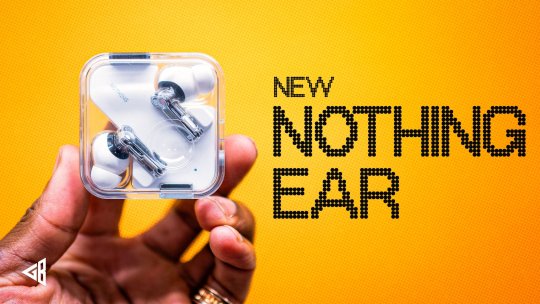
Before it started selling smartphones, Carl Pei's Nothing brand had its humble beginnings with the introduction of the Nothing Ear (1), a pair of wireless earbuds which set the tone for the company's future hardware releases, especially in terms of design and aesthetics. With that in mind, Nothing recently announced its latest pair of wireless earbuds as the new Nothing Ear and Nothing Ear (a), a more affordable model.
https://youtu.be/f2C2pTOqScg
As expected, the earbuds pack features and refinements that improve upon older models in the brand's audio lineup, in addition to integrating AI functionality via ChatGPT. As per a statement from CEO Carl Pei:
“By integrating ChatGPT with Nothing earbuds, including the new Nothing Ear and Ear (a), and with Nothing OS, we’ve taken our first steps towards change, and there’s more to come... As always, we look forward to feedback from our community.”
Nothing Ear (2024)
For the new Nothing Ear, the company has used the same branding and design as on its earlier flagship earbuds - it's not the Nothing Ear "3" or "2a", just simply the Ear. It even comes with a design similar to Ears 1 and 2. But as far as upgrades go, a lot of the new stuff can be found - or instead heard - inside the earbuds.
Nothing says that the new Ear has its most advanced driver system, featuring a custom 11 mm dynamic driver, including a ceramic diaphragm for a rich sound and crisp-sounding highs. Nothing also says that the dual chamber design has been improved, with two additional vents to improve airflow and more precise sound quality. The new Nothing Ear supports both LHDC (Low Latency High-Definition Audio Codec) 5.0 and LDAC codec for wireless streaming over Bluetooth and powerful audio, reaching up to 1 Mbps 24 bit/192 kHz with LHDC 5.0 and up to 990 kbps and frequencies up to 24 bit/96 kHz with LDAC.
Nothing also allows users to fine-tune their earbuds via a built-in equaliser available within the Nothing X app. The app includes features such as Q Factor and frequency control and separate profiles for different genres. Thanks to the Ear’s compact custom driver, users get a longer battery life of 40.5 hours after a full charge with the charging case or 8.5 hours of non-stop playback. For quick power-ups, the Ear supports wireless charging at 2.5W. Ten minutes of fast charge provides ten hours of listening time with the case.
The Nothing Ear likewise supports a new Smart ANC algorithm, which can check for noise leakage between the earbuds and the ear canal to adjust noise cancellation accordingly. This is in addition to Adaptive ANC, which automatically applies one of 3 noise cancellation levels (high, medium, and low). Finally, there's also improved Clear Voice Technology, which uses a new talk mic design, allowing for less obstruction when speaking on a call.
Nothing Ear (a)
The more affordable of the two earbuds, the Nothing Ear (a) stands out thanks to a slightly different look, which is emphasized even more thanks to a new bright yellow colourway, something that's rarely seen on Nothing's hardware line (which mainly revolves around black and white). The Ear (a) also features a smaller charging case, which is another difference from Nothing's mainline wireless earbuds. Despite its lower price point, it offers essential features like Active Noise Cancellation (ANC) and long battery life - a quick 10-minute charge can deliver up to 10 hours of playtime.
With the latest Nothing OS update and ChatGPT via Nothing phone, users can access AI functions directly via their Nothing earbuds, including the new Ear and Ear (a). Even better, Nothing plans to add more ways to interact with ChatGPT, like sharing screenshots and using custom Nothing widgets.
If you want to grab Nothing's latest earbuds, you might want to order them now—the Ear and Ear (a) are priced at $149 and $99, respectively. Pre-orders are open now. Sales start a bit later, on the 22nd of April.
Read the full article
0 notes
Text
Nothing phone 2a launching date in india
Nothi phone 2a India on lunching date March 5: Expected price, specifications
Nothing phone 2a मंगलवार 5 मार्च को India में नथिंग फ़ोन की launching किया है. जो ये phone खासकर मिडिल क्लास लोगोंके लिए ध्यान में रखते हुए तैयार किया गया है सबसे पहले nothing phone 1 की launching in years 2022 मै london मै start किया गया था.
Nothing phone 2a Expected price, specifications
1 nothing phone 2a : की…

View On WordPress
0 notes
Text
Official-looking Nothing Phone (2a) image reveals Glyph-less design

The Nothing Phone (2a) is on its way and we may now know what it will look like.A seemingly official press image of the upcoming device is here to dispel these early hands-on images (because the dual camera is in the wrong place), and suggest that the Phone (2a) won’t feature a Glyph interface.The render shows a phone with a transparent rear panel very similar to the Nothing Phone (1) and (2) but without a wireless charging coil and seemingly no LEDs for a Glyph interface.

Previous rumors have given us an overall good idea of the specs – a 6.7-inch AMOLED display with FHD+ resolution and a 120Hz refresh rate, Dimensity 7200 chipset paired with 8/12GB RAM, and 128/256GB storage. Phone 2a is expected to bring a pair of 50MP cameras on the back and is rumored to launch with a price tag in the $400/€400 range.
0 notes
Text
Nothing Phone (2a) expected to debut at MWC 2024: Leaked specs, price, and more
In a much-anticipated move, UK-based Nothing is reportedly preparing to unveil its latest smartphone, the Nothing Phone (2a), at the Mobile World Congress 2024. Over the past weeks, various leaks and details about the upcoming device have surfaced, providing enthusiasts with a glimpse into its specifications and features.
Renowned tipster Roland Quandt (@rquandt) recently took to X to share some…
View On WordPress
0 notes
Link
People are excited about the expected Nothing Phone 2a in tech stuff. It will be shown at Mobile World Congress in 2024. This middle-priced phone, probably called the Nothing Phone (2a), is going to give a cheaper choice for people who love smartphones. Renowned tech leaker Roland Quandt suggests two configurations for the Phone 2a: An 8GB RAM with 128GB storage and a stronger model that has 12 GB of RAM and can store up to 256GB. The Phone 2a is expected to cost less than €400 (around $440) with only white and black colors. This price will be much lower than the current Nothing phone which costs around $799. People guess that the Phone 2a might have a MediaTek Dimensity 7200 chipset. This is different from Snapdragon 8 used in Nothing's first two phones. This change might put Phone 2a next to Snapdragon 7 series, giving a mix of speed and low cost. The Phone 2a will have a big screen of about 6.7 inches that can show pictures quickly, made by Visionox and BOE just like the one on Phone 2 did. The device might have a 50MP main camera sensor made by Samsung and a wide-angle 50MP one, too. It probably has a selfie camera that can take clear pictures at up to 32 MP as well. Carl Pei, the person who started Nothing company seems to be looking at people with limited money. He wants to make a good but cheap experience from smartphones. With the Phone 2a, Nothing seems to be following a pattern of gradual change. They are concentrating on making their design features more focused and centered. The Glyph, a big feature of Nothing's phones, is thought to change into something simpler with the cameras being moved around and selfie cam in one place. The Phone 2a is more than a smaller version of its brothers. It's an intelligent move to help smartphone users with different needs better. Expected to start at the Mobile World Congress, Nothing Phone 2a will be an important part of mid-price smartphones. It offers style, useful features and cost savings for everyone.
0 notes
Text
Wireless charging is nothing new to most of you. Nokia, Motorola and yes even Blackberry users have had the pleasure of this luxury for a few years now. My years of fidelity to Apple had one caveat, cords were a way of life. I was either looking for one, tripping over one, always being asked for one (sometimes by every iPhone user within a 6-mile radius) or buying a replacement for one. It wasn’t until Apple finally boarded the wireless charging train that I realized just how much of a nuisance charging cables are. Before my iPhone 8, I did not need a Qi charger nor did I have an opinion on any of the available offerings. Luckily, when Apple rolls out a new feature, it becomes the mobile standard, and it seems every mobile accessories company automagically has countless stylish options available. Witti’s Candi Wireless Charging Station stands out as one of the fashionable tech options.
This slideshow requires JavaScript.
Out the Box
Though my previous experience with Qi chargers was limited one noticeable difference when I opened the Candi is that instead of laying flat on the table it stands right side up, doubling as a stand. You can easily use the phone as a second screen or watch videos while the phone charges. Watch videos and easily see alerts at a glance. I can also remove the Type-C cable and merely use the stand. It is 170 grams and 4.5×4.5×2.2 inches making it very lightweight and easily portable. The charging plate itself is circular with a protruding lip. A 3-second blue LED indicator light to lets you know your phone is now charging. Won’t disturb your sleep.
Fast Charging
Candi is fast charging and delivers up to 10W to your phone. iPhone has supported 7.5W since the iOS 11.2 update. While shopping around for a Qi wireless standard charger, I noticed 7.5W seems to be the norm, and I also came across a few 5W. Just seeing these numbers meant nothing to me what mattered was, does it charge fast or not? The vast difference in pricing between Candi and other big name chargers did make me skeptical. They say you get what you pay for and Candi is barely $30. So is it money well spent? It doesn’t come with an adapter you can use via the USB cable provider, but if you have other adapters at home you can use the company recommends powering Candi with a Qualcomm 3.0 fast charge adapter or the phones original adapter for optimal charging. Anything less than 5V 2A may cause charging errors.
My Experience
When it comes to iPhones, one thing I’ve learned is an accessory can work today, if you’re lucky, and be a total waste of money by the end of the week. For testing for this review, I let my phone completely die. When I checked my phone at 30 minutes, it was 47% charged. It took about 1 hour 15 minutes to reach 100%. I used the phone intermittently while it was charging and I didn’t plug it into an adapter in the wall. I never removed it from the charger, but I played a few rounds of words with friends and did some light texting. My phone would never charge this fast with a lightning cable. I’ve noticed chargers that use USB-C type cords tend to charge a lot faster than using lightning or micro USB cords.
This slideshow requires JavaScript.
Witti is not a company I’ve heard a lot about and hadn’t worked with before. So when they reached out and offered for me to review some of their products I didn’t have high expectations and for $29.99 I felt like if it works beyond a week awesome! I was pleasantly surprised at the aesthetic and craftsmanship. Given the dimensions and the light weight of Candi, it is not flimsy at all and doesn’t look out of place among my Apple devices. Candi is not exclusively for the iPhone it supports any smartphone using qi wireless charging. I will be adding this to my Christmas list to give out as gifts, and for that price, I won’t be breaking the bank.
Candi Wireless Charging Station Review
Wireless charging is nothing new to most of you. Nokia, Motorola and yes even Blackberry users have had the pleasure of this luxury for a few years now.
Candi Wireless Charging Station Review Wireless charging is nothing new to most of you. Nokia, Motorola and yes even Blackberry users have had the pleasure of this luxury for a few years now.
#Candi Wireless Charging Station#Fashionable tech#fast charging wireless#qi wireless charging#wireless charging station#Witti
2 notes
·
View notes
Text
Shopee: Some Phone Accessories from Sarawak
On 23 September 2020, I placed an order to buy a few different items from one seller, 3C Digital Accessories in Sarawak. The items I bought were:
Hard Disk Holder HDD SSD Bracket Holder 2.5 to 3.5 Mounting Free Screw
USAMS 5V 2A Cable U26 Micro USB Braided Data and Charging Cable 1.2M
multi-function adjustable plastic desktop stand folding mobile phone bracket
3.5mm Male To 2.5mm Female Stereo Jack Audio Cable Adapter For Phone MP3 iPod PC (B603)
DVI 24+1 DVI-D Dual Link Male to HDMI Female Converter Adapter
Note that all the names written there are what the items listed as when I was buying them, not what I would call them.
The previous charging cable for my phone was no longer working good enough, where it will drop the fast charge when positioned in certain ways and it gets annoying. On top of that, I was looking for a way to connect the 2.5mm plug end of the scammed(?) microphone combo cable to my 3.5mm headphone jack on my headphone (explained later in this post), and this was the store that sell such cable adapter so I decide to order from this store, and adding few more items that could be useful for me to make the shipping worth since it’s from Sarawak and expecting it to take longer than usual, since Sabah and Sarawak have their own custom clearance even if it’s still in the country.
All of the items combined costed me RM22.00 in total, and the shipping is actually RM8.48 but Shopee applied shipping coupon of RM4.66 so the actual cost I paid for shipping was RM3.82. I choose J&T because it is the most reliable courier service for my area.
Summary:
Order placed on 23 September 2020, 09:09
Order paid via ShopeePay on 23 September 2020, 09:09
Order shipped out on 23 September 2020, 15:30
Order received on 30 September 2020, 13:33
Note: the date stated as ‘received’ there is the date I tapped the “Order received” button, the actual date I received the package is different.
Tracking on Shopee side:
23-09-2020 15:29 [J&T DP RUBBERROAD 01] Parcel has been picked up by J&T SWK005
23-09-2020 15:34 [J&T DP RUBBERROAD 01] Parcel has departed to hub SWK999
23-09-2020 18:00 [J&T SWK_GATEWAY] Parcel has arrived hub SWK999
23-09-2020 19:54 [J&T SWK_GATEWAY] Parcel has departed to hub KUL999
24-09-2020 17:16 [J&T AIR KUCHING 501] Parcel has departed to hub AIR999
25-09-2020 04:07 [J&T AIR FREIGHT 999] Parcel has arrived hub AIR999
25-09-2020 07:02 [J&T PJS_GATEWAY] Parcel has arrived hub PJS999
25-09-2020 20:54 [J&T PJS_GATEWAY] Parcel has departed to hub KUL998
26-09-2020 00:00 [J&T WPKUL_GATEWAY] Parcel has arrived hub KUL998
26-09-2020 04:15 [J&T WPKUL_GATEWAY] Parcel has departed to hub KUL304
26-09-2020 07:47 [J&T CDC CHAN SOW LIN 304] Parcel has arrived hub KUL304
26-09-2020 11:55 [J&T CDC CHAN SOW LIN 304] Parcel has departed to hub KUL303
26-09-2020 15:06 [J&T CDC SRI RAMPAI 303] Parcel has arrived hub KUL303
26-09-2020 16:28 [J&T CDC SRI RAMPAI 303] Parcel is at J&T storage hub.
27-09-2020 09:56 [J&T CDC SRI RAMPAI 303] Parcel out for delivery.
27-09-2020 11:57 [J&T CDC SRI RAMPAI 303] Parcel has been successfully delivered.
Tracking on J&T side:
23-09-2020 15:29 Picked Up from Drop Point DP RUBBERROAD 01 (BAHAGIAN KUCHING)
23-09-2020 15:37 Departure from Drop Point DP RUBBERROAD 01 (BAHAGIAN KUCHING)
23-09-2020 18:03 Arrived at Transit Center SWK GATEWAY (BAHAGIAN KUCHING)
23-09-2020 20:14 Awaiting Custom Clearance at Transit Center SWK GATEWAY (BAHAGIAN KUCHING)
24-09-2020 17:32 Departure from Transit Center AIR KUCHING 501 (BAHAGIAN KUCHING)
25-09-2020 04:27 Arrived at Transit Center AIR FREIGHT 999 (KLANG)
25-09-2020 07:16 Arrived at Transit Center PJS GATEWAY (KLANG)
25-09-2020 20:57 Load Truck at Transit Center PJS GATEWAY (KLANG)
25-09-2020 20:57 Departure from Transit Center PJS GATEWAY (KLANG)
26-09-2020 00:04 Arrived at Transit Center WPKUL GATEWAY (BUKIT BINTANG)
26-09-2020 04:26 Departure from Transit Center WPKUL GATEWAY (BUKIT BINTANG)
26-09-2020 07:56 Arrived at Drop Point CDC CHAN SOW LIN 304 (BUKIT BINTANG)
26-09-2020 11:56 Departure from Drop Point CDC CHAN SOW LIN 304 (BUKIT BINTANG)
26-09-2020 15:08 Arrived at Drop Point CDC SRI RAMPAI 303 (WANGSAMAJU)
26-09-2020 18:34 On Hold (Out of droppoint's business hour) at Drop Point CDC SRI RAMPAI 303 (WANGSAMAJU)
27-09-2020 10:00 Delivery from Drop Point CDC SRI RAMPAI 303 (WANGSAMAJU)
27-09-2020 11:57 Delivered from Drop Point CDC SRI RAMPAI 303 (WANGSAMAJU)
First Impressions
I actually expect it to take at least 7 days to receive since it’s shipping from Sarawak which have their own custom and immigration etc despite being in the same country, so receiving it in 4 days is actually very good. Here is the package:
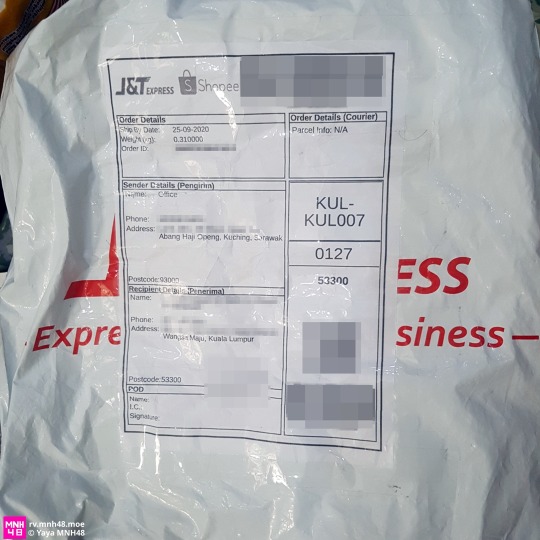
I took out everything from the package, it looks like the items are separately wrapped in the bubble wrap and there’s no actual support (like cardboard etc) but I guess it’s fine since the items ordered are not delicate anyway.
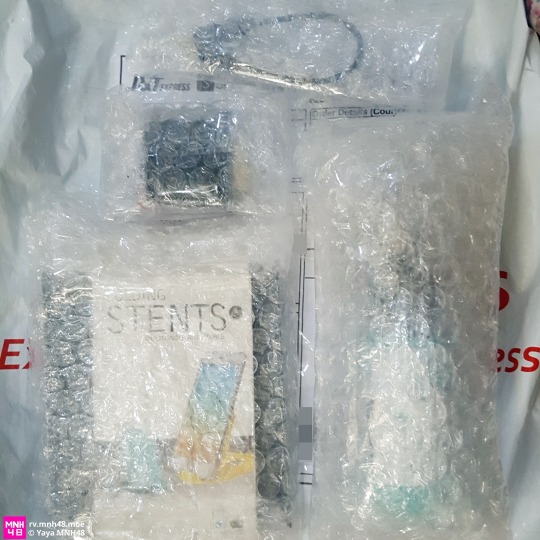
I then take the items out of their bubble wrappings. Looks like the cable adapter was not even in any sort of plastic, it’s just placed directly in the bubble wrap.

From here on, let’s look into each of the items, from top left onwards.
3.5 inch bracket mount for 2.5 inch hard disk
The name listed for this item was “Hard Disk Holder HDD SSD Bracket Holder 2.5 to 3.5 Mounting Free Screw”. The actual reason I bought this was that I'm saving up to buy a PC sometime later and I might need this to mount my 2.5 inch hard disk from the dead laptop to the PC, since I’m expecting that PC will only have 3.5 inch disk bay. The price of the bracket is RM3.50.
Nothing fancy here, it’s just a holder. It comes with screw so that’s a plus. I tried to just screw the HDD in advance on the bracket holder:
youtube
Adjustable smartphone stand
The name listed for this item was “Multi-function adjustable plastic desktop stand folding mobile phone bracket”. The reason I choose to buy this is because I wanted something to hold my phone when I’m watching video, and also to put my phone to charge wirelessly as I have the bare internal of wireless charger that I get for free from China before. It fits both of my hand-me-down smartphones. The price of the stand is RM3.00.
Trying to put my phone horizontally, how it looked like from the front:
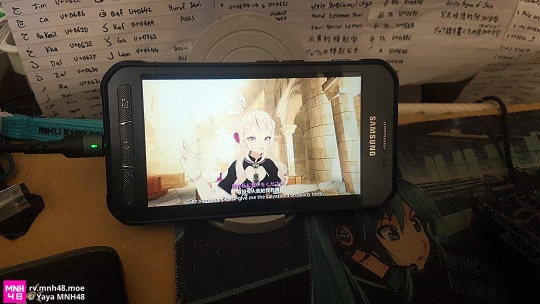
What I was playing on my phone there was HIMEHINA - Utakata yo Ikanaide music video, which you can watch from here. And how it looked like from the back side:
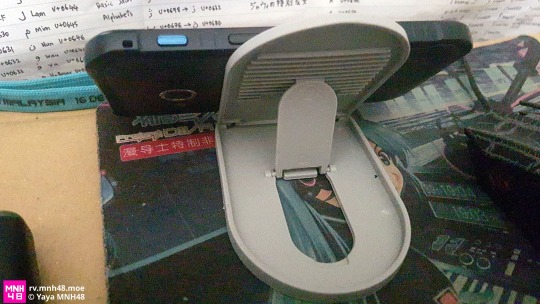
Now I try to put my phone vertically, how it looked like from the front:
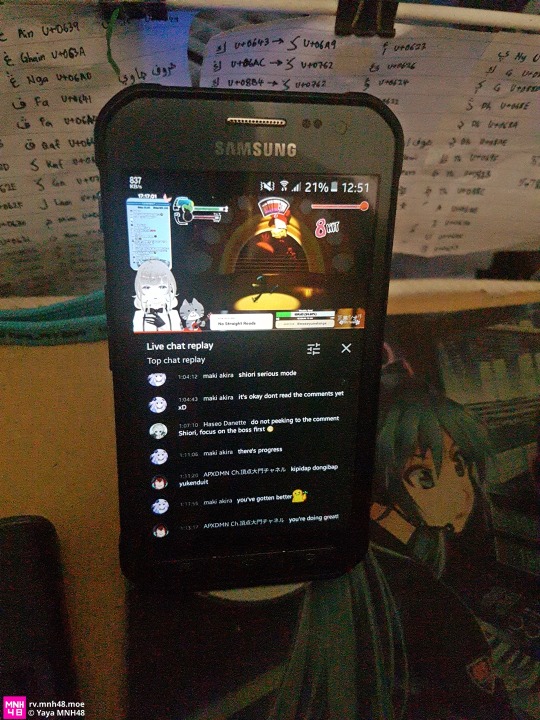
What I was playing on my phone there was the archived stream of Shiori Masayume playing No Straights Road, which you can watch from here. And how it looked like from the back side:
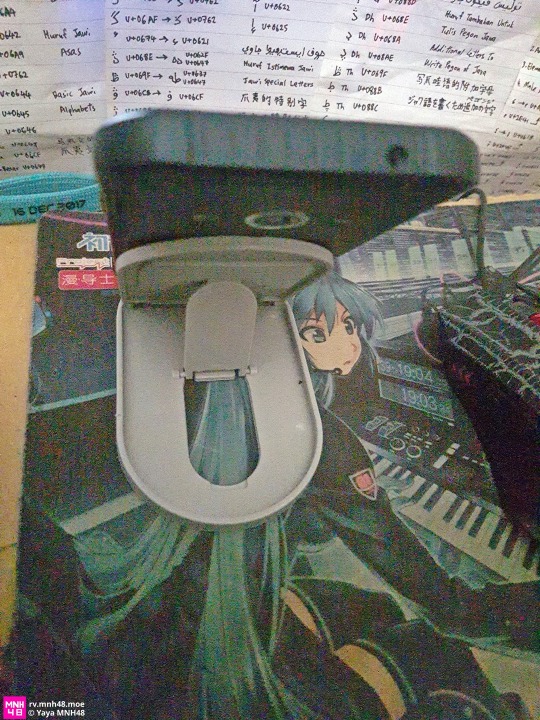
Here’s a video of me placing the phone on the stand:
youtube
DVI-D 24+1 Dual Link Plug to HDMI Jack Adapter
The name listed for this item was “DVI 24+1 DVI-D Dual Link Male to HDMI Female Converter Adapter”. The reason I choose to buy this is because I wanted to try connecting my older phablet and see if I can get that displayed on my monitor. The phablet has MHL feature and the usual MHL output is an HDMI signal, which should be compatible with DVI signal. Since the monitor is quite old, as it was already a refurbished monitor back then when I bought it, the monitor doesn’t have an HDMI input, but it has DVI input alongside VGA and DP. The price of the adapter is RM5.00.
I tried it that way but it seemed like the monitor doesn’t like the signal from the phone. The image only appear for a short while before blanking to black screen. Most probably the HDMI signal is encrypted, or maybe it’s the MHL output not having correct power to render the image. The adapter itself is not at fault here because what this type of passive adapter does is just reroute the wiring.
How the adapter looked like when installed:
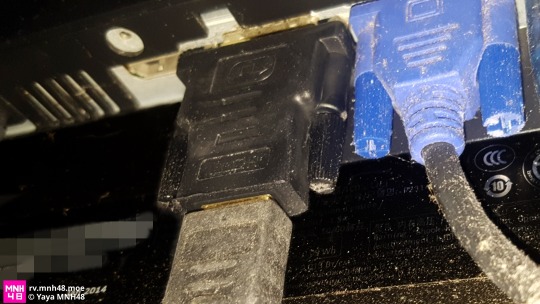
Micro USB Braided Data and Charging Cable
The name listed for this item was “USAMS 5V 2A Cable U26 Micro USB Braided Data and Charging Cable 1.2M”. The previous charging cable for my phone was no longer working good enough, where it will drop the fast charge when positioned in certain ways and it gets annoying. Because of that I go on to find new cable. I choose this one as it’s kinda cheap while claimed to be braided instead of just rubber.
The cable came inside a plastic capsule. The price stated and the amount I paid was RM8.00, though the sticker on the packaging itself wrote RM15.00. It works perfectly, it is fast charging my phone, and the small light make it easier to find in the dark.

Here’s video of it in function:
youtube
3.5mm plug to 2.5mm jack audio cable adapter
The name listed for this item was “3.5mm Male To 2.5mm Female Stereo Jack Audio Cable Adapter For Phone MP3 iPod PC (B603)”. I was looking for a way to connect the 2.5mm plug end of the scammed microphone combo cable to my 3.5mm headphone jack on my headphone, and this was the store that sell such cable adapter so I decide to order from this store. The price of the adapter is RM2.50.
What I mean by scammed was that, back when I ordered it, I thought it will have 3.5mm plug on both side, one plug is to connect to the phone’s audio jack and the other plug is to connect to the headphone’s audio jack. What I received had 3.5mm plug to connect to the phone but the other side was 2.5mm plug instead to connect to a headphone. Instead of throwing away, since I do need the inline microphone, I order this adapter so that I could still use that scammed cable. I connect that scammed cable’s 2.5mm plug to the 3.5mm jack of the adapter, and then connect the 3.5mm jack of the adapter to my headphone’s 3.5mm jack.
It don’t actually work correctly, most probably because of the pin proportions. I don’t know if the scammed cable uses different connection than what the adapter was expecting or if it was because the adapter is for pure speaker / headphone connection while the scammed cable plug still had microphone connection as well despite it already having its own microphone inline. The result was sometimes only one side is working, while the other time it’s stereo mixed down to mono, both left and right signal is sent to both side on the headphone.
This is what it looked like, with text annotation:
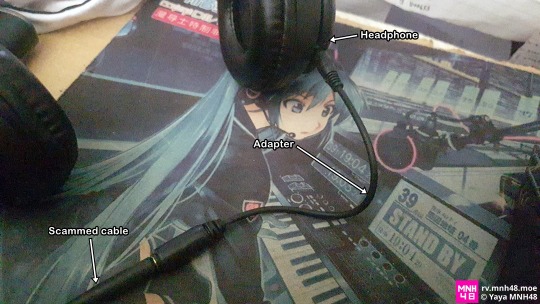
Over all
For me, I’m satisfied with this order. I will buy again if there is any need, though I will still prioritized buying from peninsular side because it wouldn’t take too long to ship out that way.
#yaya english#shopee#sarawak#phone accessories#hard disk bracket#3.5mm#2.5mm#cable adapter#audio cable#charging cable#2.5 inch hard disk#3.5 inch drive bay#microusb#dvi-d#hdmi#stand#screw
0 notes
Photo

New Post has been published on https://magzoso.com/tech/best-wireless-chargers-you-can-buy-in-india-right-now/
Best Wireless Chargers You Can Buy in India Right Now

Wireless charging was first seen in a smartphone in 2012 but it’s in the last couple of years that it’s become really popular. While it may not have taken off in the way many expected it to — it’s still largely restricted to flagship smartphones, and in some cases not even there — it’s hard to argue against the convenience of just placing your smartphone on a surface and have it charge without the need of plugging in additional cables.
The important thing to note about wireless charging is that it’s still very much in its nascent stage. The speeds are slow at best, and there’s a lot of fine print that you need need to look at when comparing various chargers. What’s more, the experience you get will vary quite a bit from one smartphone to the other, as was underlined during the course of this story.
We spent several few weeks testing multiple wireless chargers over 150 charge-discharge cycles, using them to charge a Samsung Galaxy S10e, a Huawei Mate 20 Pro and an iPhone XR. Since most of these wireless chargers don’t come with bundled power adapters, we connected them to different types of power sources to see the kind of impact that had on their performance.
Here’s everything that we learnt during our extended testing process, but before we get to that, here’s a little bit of background on the wireless charging standard itself and everything else you need to keep in mind before buying a wireless charger.
The Qi wireless charging standard
Practically all smartphones that support wireless charging do so via the Qi (pronounced ‘Chee’) standard. It’s been the choice of smartphone makers ever since the Lumia 820 and Lumia 920 shipped, and Apple threw its weight behind the standard with the 2017 iPhone lineup with wireless charging support.
In recent months, we’ve seen the standard move beyond smartphones, with the likes of Samsung Galaxy Buds and Apple AirPods 2nd gen supporting Qi charging, which means these earphones can be charged by just placing their case on any compatible charger.
What’s more, we’ve seen the likes of Samsung Galaxy S10 range and the Huawei Mate 20 Pro support reverse wireless charging, which means you can use the smartphone to charge other mobiles (or the likes of AirPods) wirelessly.
The Best Type-C Output Power Banks You Can Buy in India
Read the specifications carefully
The Qi charging standard is still evolving, so the performance that you get may vary greatly from one charger to the other. All chargers will specify a maximum power output — like 10W or 7.5W — and, in general, a higher number indicates the charger is capable of charging devices faster.
With that said, the charging speeds also depend on the capabilities of the phone that is being charged. Older smartphones supported slower wireless charging speeds (5W) while most phones shipping these days support faster speeds like 7.5W and 10W.
Then there are devices like the Huawei Mate 20 Pro, which supports wireless charging speeds up to 15W. Now do remember that the only wireless charger in our list that’s capable of hitting those speeds is Huawei’s own, so be sure to read specifications of both the phone and charger before making a buying decision. Which brings us to…
Bring your own fast charger
The biggest lesson that we learnt from our tests is that on the face of it, all wireless chargers are equal. That’s not to say a 10W charger isn’t better — or at least faster — than a 5W charger, but that if you are comparing different chargers that seem the same on paper then it’s safe to say they will perform similar in the real world.
Now that may seem like an obvious conclusion to some, but products don’t always live up to their specifications, so it was a bit of a relief to confirm that, at least with the bunch that we tested. The big caveat here is most modern wireless chargers expect to be connected to fast chargers of some kind, which may diminish their appeal in the eyes of some, since that adds a non-trivial amount to the total cost of ownership.

Our testing revealed that while the performance did not vary greatly from one wireless charger to the other (except for the Huawei and Belkin, which were outliers in different directions), it did change a lot when we changed power supplies.
For example, we first connected the Type-C wireless chargers in our list to an Anker PowerPort+ 5 Ports USB-C charger using an Apple Type-C cable. In our tests, the BlackBerry charger topped up the Huawei 20 Pro by 17 percent in 30 minutes, while the Huawei wireless charger took the phone from empty to 15 percent in the same time.
Then we connected both wireless chargers to a Qualcomm Quick Charge 3.0 compatible charger using a Type-A to Type-C cable. While there wasn’t much improvement in the performance of the BlackBerry wireless charger (18 percent), the Huawei charger could now top up the Huawei Mate 20 Pro by 30 percent, thanks to the aforementioned 15W wireless charging support.

Don’t compare wireless charging speeds to fast chargers
The irony of buying a fast charger to power your wireless charger won’t be lost on some, especially when you realise that the speeds that you get with wireless charging won’t be anywhere near what you’d get with a fast charging solution.
To no one’s surprise, charging a phone using a wireless charger will almost always be slower than using a regular charger with the same smartphone, though we are already starting to see some exceptions.
Like we mentioned above, the Huawei PC60 wireless charger paired with a Quick Charge 3.0 charger was able to charge the Huawei Mate 20 Pro from empty to 30 percent in 30 minutes, while using the same Quick Charge 3.0 charger and USB Type-A to Type-C cable to charge the smartphone directly only managed to top it to only 26 percent, the only time we saw wireless charging outperform wired charging in our tests.
This obviously was the case because both the Huawei PC60 wireless charge and the Mate 20 Pro support 15W wireless charging, which isn’t the case with very many devices out there. Also, the Mate 20 Pro doesn’t support Qualcomm’s Quick Charge standard but its own proprietary fast charging solution — another example that shows you need to really look at the specifications of both chargers and phones to figure out the solution that will work best for you.
The charger bundled in the box with the Mate 20 Pro topped up our smartphone from zero to an incredible 75 percent in 30 minutes, blowing the PC60 well and truly out of water. Again, this is a charger that’s designed to work specifically with the Mate 20 Pro (and perhaps a couple of other Huawei smartphones), but it goes to underline that even as wireless charging standards improve, so does fast charging technology in the wired world.

Of course experts maintain that most fast charging solutions are bad for your battery’s long term health, but if you upgrade your smartphone regularly, you might be happy to trade the convenience of fast charging for worse battery life in the long term. If all the fineprint hasn’t been enough to put you off wireless charging completely, you might be interested in this list of wireless chargers that we’ve compiled after weeks of testing.
Best wireless chargers available in India
Here are a few wireless charging solutions for your smartphone.
Traditional wireless chargers
The fastest: Huawei CP60 Wireless Charger
The fastest wireless charger on the list on paper was also the fastest one in our tests while charging the Huawei Mate 20 Pro, with the caveats that we mentioned above (pairing with a fast charger). If budget isn’t a problem, the Huawei CP60 is clearly the one to get if you want to buy a wireless charger that’s going to be reasonably future proof thanks to its 15W wireless charging support.

The only thing we didn’t like about the Huawei CP60 is its size — it would’ve been easier to balance phones while charging, if the base of the charger was just a little big bigger. It’s also worth noting that most present-day smartphones don’t support 15W wireless charging, so if you don’t care about future-proofing, you could save money by purchasing one of the more affordable picks.
Input type: Type-C
Input: 5V-12V/2A
Output (max):15W
What’s in the box: Type-C to Type-A cable and wireless charger
What we liked: Fast charging speeds
What we didn’t like: The base is a bit too small
MOP: Rs. 3,999
Warranty: 6 months
Best value: Raegr Arc 200 RG10049/ Raegr Arc 500 RG10048
This duo of wireless chargers from a relatively unknown company was the biggest surprise package in our list, though we aren’t sure why there are two different models to begin with. The only difference between the two seems to be that the more expensive Arc 500 is “flame retardant ABS” certified. That might be required for regulatory reasons in some markets, but we believe most people will be happy with the more affordable Arc 200.

That’s especially the case when you consider that both chargers have identical performance. While topping up the Huawei Mate 20 Pro, the Raegr duo were second only to Huawei’s own charger in terms of charging speeds. Factor in that the Raegr Arc 200 costs half as much as Huawei’s wireless charger, and the performance is even more commendable. Charging speeds while topping up the iPhone XR were also pretty fast.
We have no real complaints about these products. The packaging looks and feels premium, and it’s hard to beat the price to performance ratio that these wireless chargers offer. The company even claims to offer 2+1 years of warranty, if you follow the instructions that come in the package.
Input type: Micro-USB
Input: 5V/2A, 9V/1.67A
Output (max):10W
What’s in the box: Micro-USB cable, wireless charger
What we liked: Excellent performance; good build quality; unmatched value; extended warranty
What we didn’t like: Nothing, really
MOP: Arc 200 – Rs. 1,199 and Arc 500 – Rs. 1,499
Warranty: 2+1 years
Stuffcool Wireless Charger WC510
The Stuffcool wireless charger is one of two “vertical” chargers in our list, and is a lot more accessible than the Pixel Stand both in terms of price and availability. This Qi certified wireless charger supports charging speeds of up to 10W and is available in black and white colours. It’s listed to be compatible with cases up to 6mm thick, which means you won’t need to remove the case while wirelessly charging your smartphone.

The Stuffcool wireless charger is the newest entrant in this list, and it’s no surprise then that it’s also one of the top performers in terms of charging speeds. In our tests topping up the Huawei Mate 20 Pro, it was tied in third place with a couple of other options in this list. We noticed similar results while charging the iPhone XR.
Unlike some of the more affordable options in this list, we quite liked the build quality of the Stuffcool wireless charger. The vertical form factor lends nicely to using your smartphone it’s being charged, which means this is a great charger for your work desk, perhaps more than a bedside table.
Input type: Type-C
Input: 5V/2A, 9V/2A
Output (max):10W
What’s in the box: Type-C to Type-C cable, wireless charger
What we liked: Vertical stand makes it easier to use the smartphone while it’s being charged; fast charging speeds
What we didn’t like: Nothing, really
MOP: Rs. 2,999
Warranty: 6 months
BlackBerry Wireless Charger
Noida-based Optiemus Infracom is the official licensee of the BlackBerry brand for smartphones and mobile accessories, and the BlackBerry Wireless Charger is the first accessory the company has released leveraging the brand name.

The BlackBerry Wireless Charger is officially rated at 5W speeds, but in our real world tests, it was as fast as other chargers rated at 10W output, which was a bit of a pleasant surprise. We really liked the build quality, but didn’t appreciate the fact that a Type-C cable isn’t bundled with the charger.
Input type: Type-C
Input: QC 2.0
Output (max): 5W
What’s in the box: Nothing other than the charger
What we liked: Well designed
What we didn’t like: Type-C cable not included
MOP: Rs. 2,499
Warranty: 6 months
Toreto Magik
Delhi-based Toreto has a host of mobile accessories and other electronic products listed on its website, but this is the first time we’ve come across one of its products. The Toreto Magik features a unique ‘jellyfish’ design with a silicon cover that’s designed to protect your mobile phone from accidental scratches.

The wireless charger has a built-in light that’s capable of glowing in seven different colours. When the phone’s charging, the light strobes gently, but you can turn it off completely if you so desire. The light starts flashing if something interferes with the charging process, which is a useful touch.
Input type: Micro-USB
Input: 5V/1A, 9V/2A
Output: 5V/1A (5W), 9V/1.1A (10W)
What’s in the box: Micro-USB cable and wireless charger
What we liked: Unique design
What we didn’t like: Design may not be to everyone’s taste
MOP: Rs. 1,599
Warranty: 1 year
Digitek Platinum DPWC-10W
Delhi-based IMS Mercantiles is responsible for the sales and marketing of camera and mobile accessories under the Digitek brand, and the Platinum DPWC-10W is the most affordable wireless charger in our list. Despite its affordable price tag, its performance was similar to the more expensive offerings.

Our only complaint with this charger was its slippery body. While the Huawei Mate 20 Pro sat just fine on the charger, we couldn’t complete even one charging session with the iPhone XR, as it kept slipping off the charger every few minutes.
Input type: Micro-USB
Input: 5V/2A, 9V/1.8A
Output: 5V-9V/1.5A (5W/7.5W/10W)
What’s in the box: Micro-USB cable and wireless charger
What we liked: Affordable
What we didn’t like: Slippery body
MOP: Rs. 999
Warranty: 1 year
Google Pixel Stand
The Pixel Stand released alongside the Pixel 3 and Pixel 3 XL last year, and though it’s designed to offer additional features — like the ability to use your phone as a photo frame, interface with smart home devices, and more — with the Pixel 3 duo, the Pixel Stand works as a standard charger with other Qi compatible phones as well.

This worked fine for us as long as we used the bundled power adapter, but while using third-party chargers (including some rated to provide the same output as the one that ships with the Pixel Stand) our experience was a little bit different. While the Pixel Stand charged the iPhone XR just fine, it just refused to charge our Huawei Mate 20 Pro and iPhone XS Max units. Now this is something most users won’t need to worry about, but we found it to be strange nonetheless.
The Pixel Stand is one of the two chargers in our list that lets the device stand tall while in use, which makes it easier to use the phone while charging. Our only real complaint about the Pixel Stand is its crazy price tag.
Input type: Type-C
Input: 18W
Output (max):10W
What’s in the box: Type-C to Type-C cable, 18W USB PD power adapter, wireless charger
What we liked: Vertical stand makes it easier to use the smartphone while it’s being charged; good Pixel-specific features
What we didn’t like: Super-expensive
MOP: Rs. 6,599
Warranty: 1 year
Belkin Boost Up Wireless Charging Pad 7.5W
This wireless charger is by one of the most established names in the world of mobile accessories, and indeed it is the wireless charger that’s been our trusted companion for the longest time. This is only one of two models in our list that comes with a bundled power adapter, which means you don’t need to worry about investing in an additional fast charger.

Wireless output is capped at 7.5W, which means it’s not as fast as some of the other models in this list. Do note that there’s a newer, faster model available from Belkin already, but it’s also more expensive than this one. What you do get from Belkin wireless chargers is the reliability of a trusted brand name, that’s backed by up to 3 years of warranty (if you register your product with Belkin), and connected equipment warranty up to a value of Rs. 1,50,000.
Input type: Proprietary
Input: 15V/1.5A
Output (max): 7.5W
What’s in the box: Charger with charging cable and adapter
What we liked: Well-built; large base that allows the device to rest on the charger without any problems; extended warranty with equipment covered
What we didn’t like: Relatively slow speeds; expensive
MOP: Rs. 4,499
Warranty: 2+1 years. Connected equipment warranty up to a value of Rs. 1,50,000.
Wireless power banks
Ubon PB-8015 wireless power bank
The awkwardly named Ubon PB-8015 is a power bank that also double up as wireless chargers. This can be a handy feature to have if you need to charge something but aren’t carrying the necessary cables.

We were pleasantly surprised to note that the battery bank topped up the Huawei Mate 20 Pro just as fast as most other chargers in this list, though it was was pretty slow to charge the iPhone XR.
Input type: Micro-USB
Input: 5V/2.1A
Output (max): 5V/2A (wired), 5W (wireless)
Capacity: 8800mAh
What’s in the box: Micro-USB cable and power bank
What we liked: The convenience
What we didn’t like: Slow charging speeds with some devices
MOP: Rs. 1,299
Warranty: 1 year
Samsung EB-U1200 wireless power bank
Samsung recently introduced a power bank in India that is a lot like the Ubon offering in terms of functionality. However, the Samsung wireless power bank looks like someone built a power bank and then slapped a wireless charging surface on to it as an afterthought. We also noticed scuff marks on the unit after just a couple of days of usage.

Thankfully, no corners seem to have been cut in terms of performance, and the Samsung wireless power bank tied in second place in terms of wireless charging speeds with the Huawei P20 Pro, behind Huawei’s wireless charger. There was less joy when it using it with the iPhone XR, however, with only the wireless charging pad — featured next — slower than the Samsung EB-U1200.
Input type: Type-C
Input: 5V/2A, 9V/1.67A, 12/1.25A
Output (max): 5V/2A, 9V/1.67A, 12/1.25A (wired)
Capacity: 10000mAh
What’s in the box: Type-A to Type-C cable and power bank
What we liked: The convenience
What we didn’t like: The finish, and slow charging speeds with some devices
MOP: Rs. 3,699
Warranty: 1 year
STM Wireless Powerbank
Companies are always looking for ways to differentiate their products and the first time we saw this power bank, we thought STM had certainly delivered on that front. That was until Xech sent us a very similar looking power bank (see below) a couple of weeks later. While wireless power banks themselves are no longer new, what sets the offerings by STM and Xech apart is the presence of tiny suction cups that allow you to stick the phone to the power bank while it’s being charged wirelessly.

This highlight feature of the STM Wireless Powerbank worked as advertised with the couple of different phones and cases that we tried out. As for its actual performance though, this product was a little underwhelming. As expected, the wireless charging speeds aren’t as fast as the offerings by Samsung and Xech in this category, both of which are rated to deliver faster speeds. As a wired power bank, it wasn’t best in class either, which makes it difficult to recommend at its price of Rs. 4,799.
Input type: Type-C/ Micro-USB
Input: Max 5V/ 3A (Type-C), Max 5V/ 2A (Micro-USB)
Output (max): 5V/2.1A (wired), 5V/1.2A (wireless)
Capacity: 10000mAh
What’s in the box: Type-A to Micro-USB cable and power bank
What we liked: Design and build quality
What we didn’t like: The price, and slow charging speeds
MOP: Rs. 4,799
Warranty: 1 year
Xech Satellite Pro 10000
The Xech Satellite Pro 10000 wireless power bank looks a lot similar to STM’s offering but is available at a more accessible price point. With that said, in our tests the suction cups weren’t as effective as the ones on STM’s power bank when paired with some phones without a case. With other phones, especially when used with a case, we didn’t face any problems. According to the company, the suction cups are designed to stick to “any glass back smartphone”, so your mileage may vary.

Despite its affordable price tag, this power bank really shines in terms of performance. The wireless charging performance is up there with the fastest wireless chargers in this list, in addition to being the fastest wireless power bank (with Samsung wireless power bank a close second). Even as a wired power bank, the performance of this power bank is excellent, with support for 18W Power Delivery on the Type-C port, as well as Quick Charge 3.0 support on one of the full-sized USB ports.
Input type: Type-C/ Micro-USB
Input: Max 5V/ 3A
Output (max): 5V/3A, 18W PD (wired), 10W (wireless)
Capacity: 10000mAh
What’s in the box: Type-A to Micro-USB cable and power bank
What we liked: Fast charging speeds, excellent value for money
What we didn’t like: Suction cups not very effective with some phones
MOP: Rs. 2,199
Warranty: 1 year
Other wireless chargers
Tiitan Wireless Intelligent Charger
Every once in a while you come across a product that seems to tick all the right boxes on paper. When we first heard about it, the Tiitan Wireless Intelligent Charger certainly seemed like one. It’s an AC travel charger, a wireless charger, and a power bank, all rolled into one portable package. You get two full-sized USB ports (with QC 3.0 support) and a Type-C port for input/ output as well as Power Delivery support. It can be directly plugged in to the wall, with interchangeable plugs that are compatible with Apple’s chargers. Sounds too good to be true, right?

Unfortunately, the Tiitan Wireless Intelligent Charger is rather underwhelming in terms of performance. As a wireless charger, it was among the slowest in this list, both when plugged into an outlet and when being used as a wireless power bank. Though it’s rated to offer 18W Power Delivery output via the USB Type-C port, our testing showed otherwise.
We tried charging both iPhone XS Max and an iPhone 11 Pro Max, and the charger could only top them up to around 30 percent in 30 minutes, which is a lot less than chargers that actually live up to the 18W PD billing. Our experience trying to charge the 12.9-inch iPad Pro was the same.
Input type: Type-C/ AC power
Input: Max 5V/ 3A
Output (max): 5V/3A, 18W PD (Type-C), 5V/2.4A, QC 3.0 (Type-A), 5W (wireless)
Capacity: 6700mAh
What’s in the box: Type-A to Micro-USB cable and power bank
What we liked:
What we didn’t like:
MOP: Rs. 2,499
Warranty: 1 year
VingaJoy WC-1006 wireless charging pad
The VingaJoy WC-1006 is a wireless charging pad that’s designed to sit on your bedside table, but we discovered it also doubles nicely as a mouse pad. Do remember that’s slightly thicker than most mouse pads, so it might not be the most ergonomic decision in the long term.
One side of the pad has the apparatus necessary to charge your phone wirelessly, leaving enough room to move the mouse around. Again, though the wireless charging pad is rated at 5W, in our tests, it was just as fast as the 10W chargers while topping up the Huawei Mate 20 Pro.

Do remember that the pad will need to be plugged in to enable wireless charging of the phone, and we wish the Micro-USB port was at the top (or bottom), instead of the side, where the cable that you plug in is more likely to interfere with other stuff on the table.
Input type: Micro-USB
Input: Not listed
Output (max): 5W
What’s in the box: Micro-USB cable and charging pad
What we liked: Decent size
What we didn’t like: Micro-USB port placement can be awkward in some situations
MOP: Rs. 1,799
Warranty: 3 months
Affiliate links may be automatically generated – see our ethics statement for details.
0 notes
Text
Xiaomi Redmi Note 5 Review: Good Smartphone
Xiaomi Redmi Note 5 is the newest version of the popular affordable lineup, which has gotten big updates this year. Unlike previous models, not only the innards were changed (new processor and RAM), but also the overall design. Here we have the new 18:9 screen and dual camera with AI! So, is it any good? Let’s take a closer look.
Xiaomi Redmi Note 5
The Redmi lineup and overall the larger models like Note have always drawn my attention. They have their certain magic which grows rare in modern age of consumerism and dry marketing. It seems impossible that there is a really good smartphone that costs only $200.
Xiaomi Redmi Note 5
Usual pros of Redmi Note – good specs, nice screens and battery life – are all here. There has only been only one big issue – really bad cameras. But the day Xiaomi puts an end to it is here: here you have a phone that has all that was good about the predecessors plus a dual camera with AI. A camera that can compete with much more expensive flagships.
Xiaomi Redmi Note 5
I was stunned. I didn’t believe Xiaomi, but still I had to check if there was some truth in their words. I ordered the phone on GearBest, choosing the cheapest black model with 3 GB of RAM and 23 GB of storage. The device costed me about $200 and after a month of active use I can finally say was it worth it or not.
Xiaomi Redmi Note 5
What’s in the box
In the bright orange cardboard box we have the phone, a microUSB cable, a 5V 2A charger, SIM eject tool and a good opaque silicone case, toned black.
Xiaomi Redmi Note 5Xiaomi Redmi Note 5Xiaomi Redmi Note 5
Xiaomi Redmi Note 5Xiaomi Redmi Note 5
The case is thin and won’t really protect your device if you drop it, but it makes the phone less slippery and improves the grip.
Design and materials
The design is ordinary, and the phone looks a lot like the previous Redmi Note devices. But at the same time, the appearance is a lot different. First, of course, is the new 18:9 screen. There is no notch here, but there are large enough bezels on top and bottom. Side bezels, too, are noticeable. In any case, while maintaining the overall dimensions of the classic 5.5-inch smartphone, Xiaomi increased the screen size to to 5.99", thus expanding the work area. This is very good news.
Xiaomi Redmi Note 5
Also in Redmi Note 5 the manufacturer moved away from the central location of the camera above the fingerprint scanner and opted for a protruding vertical block of the dual camera on the left. We know all too well who inspired them. I can only say that lots of companies did exactly the same.
Xiaomi Redmi Note 5
The front panel is made of glass, the back panel is metal with plastic frame and edges on top and bottom. Very similar to Note 3, except that the height of plastic parts is not so large, and the metal is predominant.
Xiaomi Redmi Note 5Xiaomi Redmi Note 5Xiaomi Redmi Note 5
Redmi Note 5 looks nice and feels good in hand. The metal is slippery, so thank the maker for the case.
Xiaomi Redmi Note 5
I tested the black model. You can also buy gold, rose, blue and red variations
Key Features:
Dimensions: 158.6 x 75.4 x 8.1 mm
Weight: 181 g
Elements’ Configuration and Ergonomics
On a large area above the display we have all the traditional elements – an earpiece speaker, front camera, flash (!) and light and proximity sensors. There’s nothing below the screen.
Xiaomi Redmi Note 5Xiaomi Redmi Note 5Xiaomi Redmi Note 5
Power buttons and volume control are on the right. On the left there’s a hybrid slot for two SIMs (nano) or one SIM card and memory card.
Xiaomi Redmi Note 5Xiaomi Redmi Note 5Xiaomi Redmi Note 5
On the bottom are a speaker, a microUSB port, a microphone and a 3.5 mm jack. On top is the second microphone and the infrared port. A dual camera unit with a dual flash and a round fingerprint reader are located at the back.
Xiaomi Redmi Note 5Xiaomi Redmi Note 5
Due to streamlined shape and slight curvature at the edges of the back, the smartphone comfortably lies in the hand. The buttons and the scanner are conveniently located under the fingers. It's difficult to use the smartphone with one hand, but it's possible if you have long fingers.
Xiaomi Redmi Note 5
Matte back surface is hardly a fingerprint magnet – especially if your hands are dry.
Xiaomi Redmi Note 5
Corning Gorilla Glass (version unknown) is installed on the front part and boasts excellent oleophobic coating – even some flagships have it worse. The prints are wiped off easily.
Xiaomi Redmi Note 5
In general, the ergonomics of the smartphone is all right. If you are used to the 5.5-inch classics, then Redmi Note 5 will feel familiar.
Screen
Xiaomi Redmi Note 5 has a usual IPS screen of medium quality. It has a good range of brightness. The maximum level slightly falls short of modern flagships. The minimum brightness is slightly overstated, but not critical. The viewing angles are fine. The color rendering of the matrix is close to natural, although is a little to “cold” for my taste.
Xiaomi Redmi Note 5Xiaomi Redmi Note 5Xiaomi Redmi Note 5
Xiaomi Redmi Note 5
In the screen settings there are simple tools for adjusting the color and contrast; you can choose the three color tone options (warm, natural, cold) and contrast (automatic - depending on the lighting, higher, standard). Fine color adjustment is nonexistent.
xiaomi-redmi-note-5-screen-8xiaomi-redmi-note-5-screen-9xiaomi-redmi-note-5-screen-11xiaomi-redmi-note-5-screen-12
There is also a reading mode (similar to the night mode with blue filter), which is activated either manually or according to a schedule, but also completely automatically - after sunset. How exactly it works is not entirely clear. There’s another neat feature: wake the smartphone with a double tap on the screen.There's no support for using the phone with gloves.
Auto brightness adjustment works correctly, but always tries to lower the current level. I never liked how it works. Fortunately, you can adjust this moment by using the slider in the notification bar and the system will gradually remember your preferences for different levels of lighting.
Xiaomi Redmi Note 5
Key Features:
display diagonal: 5.99 "
type of matrix: IPS LCD capacitive touchscreen
aspect ratio: 18:9
resolution: 1080x2160
pixel density: 403 ppi
the ratio of the screen area to the frontal part: 77.4%
Performance
In terms of speed, everything is predictable. For the comfortable Android experience the new Snapdragon 636 is more than enough. The smartphone works quickly, but there are nuances associated with the flaws in the software shell. Namely a new way to use the smartphone with gestures (I'll talk about it later). When you activate it, the animation starts lagging. If you control with the traditional on-screen navigation buttons this does not happen. Most likely this bug will be fixed in the future.
Key Features:
Processor: Qualcomm SDM636 Snapdragon 636, 8-core, 4 × 1.8 GHz Kryo 260
Video Accelerator: Adreno 509
Memory versions: 64 GB, 4/6 GB RAM or 32 GB, 3 GB RAM, support for memory cards up to 256 GB
Multitasking in Xiaomi Redmi Note 5 directly depends on the amount of RAM on board. The device with 3 GB of RAM can keep running only 3-4 simple applications, which is quite enough for the average user. If you are more demanding, then it’s better to look at the smartphone with 4 and 6 GB of RAM.
In general, opening applications and switching between them is not instant, but quick enough. You don’t feel like you’re using a cheap device. Of course, it’s not as fast as some of the flagships. But there’s no reason for such comparisons.
As for games, everything is okay here. The phone is powerful enough to run virtually any game from Google Play. Of course, some heavy titles require you have to lower the graphics intensity. In the specialized 3DMark Sling Shot Extreme test the results are not impressive. But we must understand that tests in complex synthetics have little in common with real games and rather show the potential of a graphic subsystem. There’s no real potential here. But in the "old" Ice Storm test, which corresponds to the current level of graphics of modern games, the smartphone earns the maximum result. Yes, the benchmark writes: "This test is too easy for your smartphone." Overall, you can play on Redmi Note 5 no problems, but this is clearly not flagship level.
In any case, Xiaomi Redmi Note 5 is at the moment the most powerful smartphone of the lineup. Before it was Redmi Note 3 Pro with Snapdragon 650. The current phone is about 1.5 times more powerful.
Cameras
AI in a budget phone is a big deal, and the marketing team made sure we know it. Allegedly, AI selects the best shooting parameters that correspond to the current scene. In practice we can’t understand whether it really works it not, because the AI does not show itself in the camera software, as it happens with the other devices with similar functionality, where at least there's an icon corresponding to the currently applied preset of artificial intelligence. Actually, the user also can not influence automatic mode in any way. And yes, in the settings there is no way to disable the AI in order to see the difference, if there’s any. How good is AI and whether it’s actually there we cannot know. It’s a mysterious and magical camera, and let’s leave it at that.
Xiaomi Redmi Note 5
If we forget about this AI nonsense and just judge the photos for what they are, the results are great. This is arguably the best smartphone camera for this price. That’s to be expected with the module like that. This is very unlike the previous models.
Key Features:
The speed of the camera is average. There is a way to start the camera from sleep mode using the volume button. Also the volume key works as a camera shutter button.
As for the camera features, there is Auto HDR. Focusing methods are: phase and Dual Pixel. The autofocus is fast. Also there is PRO mode, although it’s not very serious since you can adjust only ISO and white balance.
When making video, electronic stabilization is available. The maximum video resolution is 1080p @ 30fps. Quality is average.
The front camera has a resolution of 13 MP, f/2.0, pixel size of 1.12μm. There’s LED-flash for selfies and advanced face beautifiers. But let’s not dwell on that.
Battery life
Beginning with the third generation Redmi Note smartphones started getting good batteries. The current device also has a 4000 mAh lithium-polymer battery.
In combination with an energy-efficient processor, we get an excellent result. Good battery life is the most obvious pros of the phone. More than 12 hours of continuous work with an active screen is a possibility. In real life, of course, no one will use the device for as long. Therefore, depending on your perseverance, Redmi Note 5 will work a day, two or three on one charge. 7-8 houts of active screen is pretty good. And all of that if you do not bother with the settings of energy saving and background processes. If you want, MIUI has such built-in tools to further prolong the battery’s longevity.
xiaomi-redmi-note-5-screen-68xiaomi-redmi-note-5-screen-69xiaomi-redmi-note-5-screen-70
Redmi Note 5 supports fast charging (Qualcomm Quick Charge 3.0), although Xiaomi decided to cut costs, and bundled the usual 5В 2А charger with the global version of the device. Want fast charging - buy a compatible adapter separately. Remind you of anyone?
Nevertheless, even with this shabby charger, the smartphone charges quite quickly. Here is a listing of charging from 15%:
00:00 - 15%
00:15 - 24%
00:30 - 38%
00:45 - 55%
01:00 - 68%
01:15 - 80%
01:30 - 90%
01:45 - 95%
02:00 - 100%
Sound
Curiously, Redmi Note 5 sounds great. I was pleasantly surprised: too often companies completely ignore sound in affordable devices. The main speaker here is loud with wide frequency range. Be sure, you won’t miss any notifications. It’s more than enough for movies and games as well. There’s no stereo, but that’s to be expected.
Xiaomi Redmi Note 5
The earpiece speaker is of a flagship level; the sound is clear and very nice.
Let’s talk a bit about sound in headphones. First, there’s a 3.5 audio jack that’s located in a very convenient place on the lower edge. Second, the sound quality is very good, and it can even be better with the help of the built-in MIUI utility that allows you to choose the type of headphones. What it does is it selects presets of the equalizer and panoramas. Better find one that suits you. There's also manual adjustments of the equalizer. All of this helps archiving a very good result.
xiaomi-redmi-note-5-screen-59xiaomi-redmi-note-5-screen-61xiaomi-redmi-note-5-screen-60
Communications
There are no issues with cellular network. Same goes for WiFi - even 5 GHz support is there. Bluetooth functions normally, just like GPS. As a bonus, there’s an infrared port for controlling household appliances.
There are two disadvantages in communication aspects: absence of NFC module and microUSB port. microUSB is annoying, but understandable, but the absence of contactless payments is a much bigger issue. If you’re not already used to it, then it’s probably not a big deal for you. Personally, I feel somehow uncomfortable without NFC. But again, I understand people who do not need it.
Key Features:
Wi-Fi 802.11 a/b/g/n/ac, dual-band, WiFi Direct, hotspot
Bluetooth 5.0, A2DP, LE
Location: GPS, A-GPS, GLONASS, BDS
FM radio
Port: microUSB 2.0
Firmware and software
Here we have the traditional MIUI, which is both loved and hated by many. Personally, I am not a fan of the shell, but I know it well, I understand many aspects of architecture, accept it and can safely use it without righteous anger.
I started using the smartphone on stable version 9.5, but then installed MIUI 10 Beta - just to see what's new. I did not see much. Of the visible changes - a new notification bar (looks like something I saw 5 years ago), multitasking menu in the form of tiles and indicators of volume control.
xiaomi-redmi-note-5-screen-31xiaomi-redmi-note-5-screen-29xiaomi-redmi-note-5-screen-30
xiaomi-redmi-note-5-screen-67xiaomi-redmi-note-5-screen-54
xiaomi-redmi-note-5-screen-52xiaomi-redmi-note-5-screen-55xiaomi-redmi-note-5-screen-57
Both 9.5 and 10 work satisfactorily fast, with smooth animations. There is customization with themes and many different functions and built-in tools for setting up the system and optimizing its operation.
xiaomi-redmi-note-5-screen-71xiaomi-redmi-note-5-screen-72
The main motto of the shell at the moment is "infinity", that is, working with large screens using gestures. You can turn off the onscreen navigation buttons and use gestures from the edges of the screen; swipe from the bottom and go to the desktop and multitasking menu, if you hold your finger at the end of the gesture. Swipe on the right and left in the lower half of the screen to go back, and if used with a delay to switch to the previous application. Swipe in the upper half of the screen to call the application menu.
xiaomi-redmi-note-5-screen-63xiaomi-redmi-note-5-screen-65xiaomi-redmi-note-5-screen-64xiaomi-redmi-note-5-screen-66
In general, it is convenient, and at first I was delighted, but there are several moments. Firstly, when returning to the desktop, the animation noticeably lags. This happens only when you use gestures. Secondly, I, for example, use the Gboard keyboard with continuous input and when I want to start inputting a word that starts with the letters closest to the screen edge, the system often perceives this as a gesture "backwards". It is necessary to get used to this feature; sometimes stuff like that is bound to happen.
Even MIUI 10 has a bug that just refuses to go away. This is a problem with displaying Cyrillic in the curtain when using standard font. There is a workaround - to install a custom font in the system through the theme manager, but to be honest, I did not find anything normal. In addition, in many cases it becomes even worse and the letter "И" turns into an "N". So if you’re using Cyrillic font, be prepared for some nastiness.
xiaomi-redmi-note-5-screen-4xiaomi-redmi-note-5-screen-58xiaomi-redmi-note-5-screen-2
In general, I recommend to stay on MIUI 9.5 and not rush to upgrade to 10, especially to a weekly beta. In addition, there can also be problems with rollback. There are rumors that when you roll back from MIUI 10 to 9, the device turns into a brick. I have not completely figured out whether it will happen in the transition between stable and development branches. So I did not take risks.
A bit about the fingerprint scanner. It works flawlessly. It is quick, and in addition to unlocking the screen the scanner is used for authorization in applications and password-protected partitions of the file system. There is no other type of biometric unlocking in the smartphone. There’s no trendy face recognition onboard.
Xiaomi Redmi Note 5
In general, the firmware is alright, especially the stable MIUI 9.5. Bugs of version 10, of course, should not be taken into account. The firmware is stable, performs all its functions fast.
But there is a moment that I do not understand at all. I am talking about the non-removable leftmost desktop screen with a limited set of widgets. This peculiar clone of Google Now is some kind of a half-assed dashboard, which nobody needs, but cannot deactivate. Be prepared to just never go there. I recommend that you turn off all the widgets so that they do not burn the battery. Or adapt and use this "tool". Still, this is very lame and something Xiaomi needs to work on.
xiaomi-redmi-note-5-screen-32xiaomi-redmi-note-5-screen-33xiaomi-redmi-note-5-screen-38
Verdict
I see no real reason to not recommend Xiaomi Redmi Note 5. With this price, it’d be a great purchase for anyone. You can easily use it on a daily basis. It’s a massive upgrade for anyone who uses cheaper or older devices. 2-3 year old flagships aren’t really better that this.
In fact, the more I was using it, the more I though that modern flagships aren’t really worth the price and are quite overrated. Sure, when the euphoria is gone, you see lots of differences, but for usual buyer this smartphone is a rare find. A real hit from Xiaomi. Only another Redmi device can beat it.
Xiaomi Redmi Note 5
Among the pros: sturdy plastic/metallic body, good build quality, decent 18:9 display, fantastic battery life, all communications, infrared port and stable firmware. And the main thing is a camera with AI. There’s no better camera for that kind of money.
And cons: no NFC, no face recognition software, old-fashioned microUSB and, well, firmware, which is also a pros. MIUI is great for most of the users, but it’s not for everyone. The phone’s also not dust- and water-resistant, and doesn’t support wireless charging, although that’s not really a minus – even flagships don’t always have that.
0 notes
Text
iQOO Z9 5G price in india features and specifications
iQOO Z9 5G Price in India
iQOO has officially announced the launch of its latest smartphone, the iQOO Z9 5G, in India on March 12th. This much-anticipated device is poised to make waves in the market with its impressive array of features and specifications.

At the core of the iQOO Z9 5G lies the groundbreaking MediaTek Dimensity 7200 processor, marking a significant leap forward in speed and performance within its segment. With an impressive AnTuTu benchmark score surpassing 7.3L+, the iQOO Z9 stands out as the fastest device in its category, even rivaling higher-priced competitors.
One of the standout features of the iQOO Z9 5G is its expansive 6.67-inch AMOLED display, offering a smooth 120Hz refresh rate and a peak brightness of 1800 nits. This ensures an immersive viewing experience for users, whether they're streaming content, gaming, or simply browsing the web.
Powered by the MediaTek Dimensity 7200 chipset, the iQOO Z9 5G promises seamless multitasking and blazing-fast performance. It offers up to 8GB of RAM, with the option to expand virtually up to 16GB, ensuring smooth operation even with demanding applications.
In the realm of photography, the iQOO Z9 5G boasts a versatile dual rear camera setup, likely to include a high-resolution 50MP primary sensor. This setup ensures stunning detail and clarity in every shot, allowing users to capture their most cherished moments with ease.
Keeping up with the demands of modern users, the iQOO Z9 5G packs a robust 5,000 mAh battery, ensuring all-day usage without the need for frequent recharging. Additionally, it supports 44W fast charging, allowing users to quickly replenish the battery and get back to their activities in no time.
In terms of design, the iQOO Z9 5G impresses with its sleek profile, measuring just 7.83mm thick. It will be available in a striking Brushed Green color variant, featuring a metallic finish that exudes sophistication and style.
The iQOO Z9 5G is slated to go on sale in India exclusively on Amazon, offering consumers easy access to this feature-packed smartphone. With a price tag expected to be under Rs 25,000, it presents an attractive option for those seeking cutting-edge performance without breaking the bank.
In the competitive landscape of the Indian smartphone market, the iQOO Z9 5G is set to rival the upcoming Nothing Phone 2a, scheduled to launch on March 5th. The Nothing Phone 2a is confirmed to feature the MediaTek Dimensity 7200 chipset and an impressive 12GB of RAM, supplemented by an additional 8GB of virtual RAM. With both devices offering formidable specifications and features, consumers can expect an exciting battle for dominance in the mid-range segment.
As the launch date approaches, anticipation is running high for the iQOO Z9 5G, promising a powerful combination of performance, innovation, and affordability for discerning smartphone users in India.
It's quite simple to sell old phones online than it is offline. Having online websites like recycledevice.com helps you to sell old mobile online only in a minute.
#iqoo z9#iqoo z9 5g#iqoo z9 5g price#iqoo z9 5g processor#iqoo z9 5g price in india#iqoo z9 5g launch date in india
4 notes
·
View notes
Text
Realme launched its third smartphone in Pakistan this month – Realme 3, following the first two entrants earlier this year dubbed Realme 2 Pro and Realme C1. While the company entered Pakistani market this year, it had started operations earlier in India and other regions. Hence the Realme 3 is a successor to the company’s Realme 2 which wasn’t launched in Pakistan.
Expecting soon another smartphone, Realme 3 Pro, a successor to the 2 Pro in Pakistan, Realme 3 is currently the company’s most recent contender among the budget market. The phone’s lower variant with 3GB RAM and 32GB storage retails at PKR 23,000. However the company also offered this model for even less during the first sale from Daraz.pk.
There is also another variant of the phone with 4GB RAM and 64GB internal storage and that costs PKR 29,000. Interesting fact is that the only difference between the two variants is the RAM and storage. Otherwise you get everything identical from both the variants.
If you are still thinking about the brand and its reputation, then I guess you also need to know that it’s like the Honor sub-brand name for Huawei and Redmi sub-brand name for Xiaomi. They same way, “Realme” is the sub-brand of OPPO. It’s powered with OPPO’s ColorOS as well. Now I believe you know the company very well, right?
So the question is, would you prefer a 4GB RAM and 64GB storage with 26% extra cost? Well the answer is not that simple because in the price range you may also have other options from other brands with a bit of trade-offs. However the fact is, the price of 3GB model is attractive because in its price, the Helio P60 processor is a deal-done event.
Though the phone we have here for review, is the 4GB model, you shouldn’t expect a significant difference in performance. However the more the RAM, the more tasks the phone can run simultaneously. On the other hand, the large storage capacity is also a welcome element in today’s date because everybody likes to take pictures and record videos, without even deleting the crap ones instantly.
So I have just told about two factors that may require you to buy an expensive variant. If you are just an easy dude who can manage cleaning the recent apps and does not take a lot of unneeded photos or doesn’t store a bundle of heavy games, you are good to go with a 3GB RAM with 32GB internal storage.
If you haven’t seen our unboxing session of Realme 3, you shouldn’t miss that because we’re not covering that here in detail. Also you would learn about our initial thoughts about the phone.
[iframe width=”850″ height=”470″ src=”https://www.youtube.com/embed/VerZaMqPi2M” frameborder=”0″ allow=”accelerometer; autoplay; encrypted-media; gyroscope; picture-in-picture” allowfullscreen=”yes”]
Right now we have told you the basic and important difference between two variants of Realme 3 that you may choose to buy. You have also watched our unboxing session with our first impressions. But that’s not everything you needed to know before you buy. Sure, you want to learn more about how does the Realme 3 performs in all aspects including system performance, power management, and of course the camera performance. Well, you are just at the right place.
Just before moving, have quick look on the package content you are gonna get with Realme 3.
Realme 3 – the device
5V/2A charger
Micro USB connectivity cable
Silicone back cover
Quick User Guide
SIM eject tool
Realme 3 Unboxed
Let’s have quick look at the specifications and features of the Realme 3.
Quick Features and Specifications
Realme 3 SoC Chip: Helio P60 (12nm) – MediaTek MT6771
CPU: 4x Cortex-A73 2.0GHz + 4x Cortex-A53 2.0GHz
GPU: Mali G72 MP3 Memory 3GB RAM + 32GB Storage
4GB RAM + 64GB Storage microSD card dedicated slot (up to 256GB) OS / Software Android 9 Oreo / ColorOS 6.0 Display 6.2-inch IPS LCD
1520×720 HD+ resolution, 19:9,
Pixel density: ~271 ppi
Screen-to-body ratio: ~81.9% Rear Camera 13MP 1/3″ PDAF Sensor, f/1.8 lens aperture
2MP depth sensor for portrait mode.
720p/1080p video recording at 30fps Front Camera 13MP 1/3″ sensor, f/2.0 lens aperture Battery 4230 mAh
5V/2A (10-watt) charging Size/Weight 156.1 x 75.6 x 8.3 mm / 175 grams Sensors Fingerprint sensor, Accelerometer, Proximity, Ambient light, E-Compass, Gyroscope Connectivity WiFi: 802.11 b/g/n, 2.4GHz
WiFi Tethering, Hotspot
Bluetooth: 4.2, GPS/AGPS, FM Radio,
USB 2.0 micro USB, USB-OTG Color Options Radiant Blue and Dynamic Black
Realme originally comes in three colors including Radiant Blue, Dynamic Black and Classic Black. But here in Pakistan you will have two options the Radiant Blue or Dynamic Black.
Helio P60 or Helio P70?
Well this is also a big question about the Realme 3 that it was originally launched with MediaTek Helio P70 which was a successor chipset of Helio P60. But the Realme 3, in Pakistan, was launched with the Helio P60 chip. When we reached out to the company for this concern, they literally responded with some logical reason which was the cost.
We already knew that both the chipsets are identical, packing the same CPU architecture, same GPU and APU. But only a minor increase in clock speed of the performance cores of Helio P70 with the claim of better AI performance.
On the other hand, we have trialed a variety of devices running on Helio P70 and Helio P60, both were were pretty much similar in day to day performance as well as on the benchmark scores.
So we believe if you get a significant price impact with only a minor performance difference, you really should go for the lower price.
Should we move on?
Realme 3 Build and Design
Realme 3 has unibody design with a plastic back panel and mid-frame. All the color variants have the back panels with their own certain types. The one we have here for review – the Dynamic Black comes with the “Starry Particles” as an important factor.
The upper parts is all black while the lower part of the panel has that night-blue accent with shinning stars inspired by the milky way. “The precious particles give the phone shell starry surface as well as magical chameleon effect.”
The fingerprint sensor is on the back at the upper part along side the dual-camera module that also hosts an LED flash. You can see a golden circle around the main camera which just for a visual distinction and nothing else.
The grip and handling is comfortable with the less-slippery back panel, while the 3D curved back panel helps better when you need to pick the phone up from some surface.
Components and Ports
Realme 3 hosts the Micro USB port along with the loud speaker and 3.5mm audio jack at the bottom. There is also a mouthpiece (primary mic). The power button is on the right side of the phone but the volume rocker is on the left along side the SIM slot.
#gallery-0-31 { margin: auto; } #gallery-0-31 .gallery-item { float: left; margin-top: 10px; text-align: center; width: 33%; } #gallery-0-31 img { border: 2px solid #cfcfcf; } #gallery-0-31 .gallery-caption { margin-left: 0; } /* see gallery_shortcode() in wp-includes/media.php */
I have always liked the power button and volume rocker on the right side of the phone. But it’s a preference, and you may like the way it is on Realme 3. We don’t have anything on the top side of the phone.
The SIM slot serves with a dedicated dual-SIM and one microSD card expansion tray. That means you can use all of them all along at once.
This is something better than the hybrid SIM slot on most phones.
Front and Display
I may have mentioned earlier in previous reviews that the only notch I like on smartphones is the dewdrop one – referred as water-drop by OPPO and Halo by Vivo. As expected, this tiny notch houses a single front-facing camera with an earpiece between the screen and the body.
#gallery-0-32 { margin: auto; } #gallery-0-32 .gallery-item { float: left; margin-top: 10px; text-align: center; width: 50%; } #gallery-0-32 img { border: 2px solid #cfcfcf; } #gallery-0-32 .gallery-caption { margin-left: 0; } /* see gallery_shortcode() in wp-includes/media.php */
Thin bezels like these ones are now common as we know already. The bottom chin is still present with some space.
Realme 3 features a 6.2-inch display with aspect ratio of 19:9. It comes with HD+ display resolution of 1520 x 720 pixels serves with the pixel density of around 270 ppi. Realme says it has 88.3% screen-to-body ratio which does not include the the frame outside the screen. But when we include the the full front profile to calculate the display area ratio, it comes out as around 81%.
Realme 3 packs with an IPS LCD panel but its outdoor visibility is also good. Resolution is not something that you might be impressed with but in this price range this is something which you really look for. Higher resolution displays with mid-range processors is not a good combination for long term battery performance as well as gaming.
HD resolution is quite good for most type of content on screen. Not that bad for reading but also helps with the battery. Graphics performance comes out as better as the GPU has to render pixels on the screen.
Software and User Interface
Realme 3 runs Android 9 Pie operating system out-of-the-box. Having its family relation with OPPO, this phone or any other Realme phone comes with OPPO’s ColorOS. Realme 3 comes with the latest ColorOS 6. The new ColorOS has revamped totally that the home screen look like a stock Android one but many other elements are visually changed with large and flat icons.
To give a quick glimpse, here is the notification panel with the large toggle switches.
The phone starts with a lock screen, unlock to go to home screens, the folders, and multitask view and so on. Those who always wished for an app drawer in their OPPO smartphones, or Realme ones, it’s there now. The new ColorOS 6 now offers you an option to switch between the standard mode or drawer mode.
#gallery-0-33 { margin: auto; } #gallery-0-33 .gallery-item { float: left; margin-top: 10px; text-align: center; width: 20%; } #gallery-0-33 img { border: 2px solid #cfcfcf; } #gallery-0-33 .gallery-caption { margin-left: 0; } /* see gallery_shortcode() in wp-includes/media.php */
Realme 3, ColorOS 6 – Lock screen, standard home screen, home screen style switcher, home screen with app drawer
The far left screen offers to enable or disable Smart Assistant of ColorOS, however the Google Now app can be opened from settings. Folders on the home screen are just same as before but unlike before now they have sharp and straight user interface with no rounded corners.
Recent apps view is just like before with big cards, however you can opt to display RAM/memory information on this screen from settings.
#gallery-0-34 { margin: auto; } #gallery-0-34 .gallery-item { float: left; margin-top: 10px; text-align: center; width: 25%; } #gallery-0-34 img { border: 2px solid #cfcfcf; } #gallery-0-34 .gallery-caption { margin-left: 0; } /* see gallery_shortcode() in wp-includes/media.php */
Realme 3, ColorOS 6 – Smart Assistant, Folder view, Recent Tasks, Recent Tasks with memory information
The new system comes with a new navigation keys layout with no Recent tasks key by default. There is a back key, and home key but instead of recent tasks key, you need to perform a swipe-up gesture on the blank key spot to bring up the recent tasks view. But you can switch back to standard back, home and recent apps keys layout from the settings if you want. By the way, I liked to stay with this and it was easily adaptive.
#gallery-0-35 { margin: auto; } #gallery-0-35 .gallery-item { float: left; margin-top: 10px; text-align: center; width: 25%; } #gallery-0-35 img { border: 2px solid #cfcfcf; } #gallery-0-35 .gallery-caption { margin-left: 0; } /* see gallery_shortcode() in wp-includes/media.php */
Realme 3, ColorOS 6 – Default navigation keys layout, navigation layout options or gesture based navigation
Complete gesture based navigation control set is also available like other smartphones. However split-screen function has the impact of default navigation keys layout. You might have been used to with the long-tap recent tasks key to trigger split-screen feature. Well that function is still present if you switch back to the standard navigation keys layout from the settings. But the default keys layout doesn’t offer the recent apps key, you may need to swipe-up and bring the recent tasks view. There you can use the card menu to trigger the split-screen.
#gallery-0-36 { margin: auto; } #gallery-0-36 .gallery-item { float: left; margin-top: 10px; text-align: center; width: 25%; } #gallery-0-36 img { border: 2px solid #cfcfcf; } #gallery-0-36 .gallery-caption { margin-left: 0; } /* see gallery_shortcode() in wp-includes/media.php */
Additionally you can use the three-finger swipe-up gesture on the compatible app, to trigger the split-screen.
Here is the completely new notification panel with white background and colorful toggles and switches. I wish there was a dark theme as well, hoping it to ship via a software update soon. It’s only the visually change. Experience wise, it’s just same as before – you can change and rearrange toggles and switches.
#gallery-0-37 { margin: auto; } #gallery-0-37 .gallery-item { float: left; margin-top: 10px; text-align: center; width: 25%; } #gallery-0-37 img { border: 2px solid #cfcfcf; } #gallery-0-37 .gallery-caption { margin-left: 0; } /* see gallery_shortcode() in wp-includes/media.php */
Then there is also a Smart Sidebar that you can turn on for quick access to you favorite apps and features.
ColorOS 6 keeps my favorite feature in the File Manager – the ftp based remote file manager that you can access via web browser or the file explorer on your computer. Phone manager with all its features is also present. The security features include App Lock, Kid Space and Private Safe.
For improved gaming experience, there is also a Game Space which is now included in every other Android smartphone. If you didn’t know it actually prioritize the system performance for gaming when you are playing.
#gallery-0-38 { margin: auto; } #gallery-0-38 .gallery-item { float: left; margin-top: 10px; text-align: center; width: 25%; } #gallery-0-38 img { border: 2px solid #cfcfcf; } #gallery-0-38 .gallery-caption { margin-left: 0; } /* see gallery_shortcode() in wp-includes/media.php */
Overall the software is good to play with. A special “Realme” touch is not present but you are bound to get everything OPPO builds into the system as long as the system supports it.
Realme 3 does have a fingerprint sensor on its back which is really fast and provides a good experience with accurate recognition. In addition, the phone also support face unlock which is equally and impressively fast.
System Performance
Something that you really need from your smartphone, is the performance. Realme 3 comes with the MediaTek Helio P60 which is comparable with Snapdragon 660 smartphones. Overall the system was fluent with every day task in Realme 3.
The phone features the Mali-G72 GPU along with the 4GB of RAM. The 720p resolution was a good match for the processo. However our previous experience with Helio P60 devices was better in gaming. The famous PUBG Mobile did actually lag in our Realme 3 experience. Considering the fact that we previously didn’t had that kind of experience with this chipset, I believe it’s just a optimization that may fix the issue via simply a software update.
Other titles were just fine playing on Realme 3, However this certain device wasn’t compatible with Asphalt 9. If you are looking for benchmark numbers, then why not take a look at the benchmark scores below.
AnTuTu: 132709
Geekbench Single-core: 1419
Geekbench Multi-core: 5078
3D Mark – Sling Shot Extreme (OpenGL ES 3.1): 1123
3D Mark – Sling Shot Extreme (Vulkan): 1068
#gallery-0-39 { margin: auto; } #gallery-0-39 .gallery-item { float: left; margin-top: 10px; text-align: center; width: 20%; } #gallery-0-39 img { border: 2px solid #cfcfcf; } #gallery-0-39 .gallery-caption { margin-left: 0; } /* see gallery_shortcode() in wp-includes/media.php */
If optimized well, the Realme 3 should be good for all kind operations as well as gaming. ColorOS 6 still needs optimization but the day to day usage with almost every kind of stuff was fine.
Battery Performance
The 4230 mAh big battery is really a power pack for this phone. The company’s cheaper Realme C1 also had the same battery but the Snapdragon 450 is little less to manage power due to big size of semiconductor. The 12nm process of Helio P60 is actually helpful making the battery last longer. On top of that, as I told you already, the 720p display did its trick to further increase the battery timing.
A bad thing is that phone doesn’t support fast charging but the bundled 10W charger pulls up the battery power to 20-22% in around 30 minutes. A full charge would take up to 3 hours.
Camera
Realme 3 features a dual camera setup on its back with a 13-megapixel main unit paired with a secondary 2-megapixel depth sensor. The second camera is mainly for portrait mode that simulates blurred background, aka bokeh effect in close up shots.
The 13MP main camera is the main shooter for almost every occasion. The sensor features phase-detect autofocus with 1.12µm pixel size. There is a large f/1.8 aperture lens and an LED flash for it.
The front camera also equips with a 13MP image sensor for selfies with a nice f/2.0 lens aperture. The front camera comes with a fixed-focus lens like most mobile cameras out there.
Camera UI
Camera UI is what has the biggest makeover in ColorOS 6. It’s totally different, and probably simpler too. The main view finder offers with the three main modes – Photo, Video and Portrait. All of which are available with front camera as well.
Further from the hamburger menu button, you can choose options from nightscape (night mode/long exposure), panorama, expert (pro mode), time-lapse and slo-mo. The front camera only supports panorama and time-lapse.
#gallery-0-40 { margin: auto; } #gallery-0-40 .gallery-item { float: left; margin-top: 10px; text-align: center; width: 25%; } #gallery-0-40 img { border: 2px solid #cfcfcf; } #gallery-0-40 .gallery-caption { margin-left: 0; } /* see gallery_shortcode() in wp-includes/media.php */
Image Quality
Realme 3 captures decent image detail in daylight for its price value. System enhanced vividness is present but not so aggressively. However there is a Chroma Boost option to further enhance the colors which also maintains the image detail. Noise handling was also impressive but images looked little over sharpened.
Outdoor Shots
[slickr-flickr search=”sets” set=”72157678009266147″]
Low-light Shots
[slickr-flickr search=”sets” set=”72157678009266167″]
The camera looses detail in low-light however Night mode comes handy with long exposure shots while hand-held. With standard mode, the camera prefers to stay at 1/25th of the second at minimum for exposure while having the ISO increased. That way you will normally see heavy noise and low-detail in the image. But the Night mode (Nightscape) can go down to 1/9th of a second with low-ISO sensitivity. But you need to be little steady with your hands to get much better night shots.
[sciba leftsrc=”https://live.staticflickr.com/65535/32798182047_5afe6cc69b_z_d.jpg” leftlabel=”Standard Shot” rightsrc=”https://live.staticflickr.com/65535/47688772882_d8aef0e3e3_z_d.jpg” rightlabel=”Nightscape Mode” mode=”horizontal” width=”640″]
Conclusion
Well the one liner would be like – the Realme 3 is an impressive contender among its price range. Specially when if we talk about the 3GB variant that costs PKR 23,000 (or 22k in flash sale). 4GB model is also good in 29,000 but that’s the price tag where we usually see the Helio P60 or similar processor line up.
The same processor, when you get for Rs. 23k, is something that should attract the customer. 32GB storage is not that bad. It should be good for most users out there. 4230 mAh battery is also impressive in this price. No fast charging can be quite disappointing but in this price I guess 10-watt charging shouldn’t bother you either.
Camera is also something above the the price range and we usually see such a quality in mid-range phones. The Realme 3 3GB model is indeed a lower mid-range phone and we are really impressed with its offering.
You may give it a try, specially if you are good with 32GB internal storage.
Realme 3 Full Review – Is it really a Budget King? Realme launched its third smartphone in Pakistan this month - Realme 3, following the first two entrants earlier this year dubbed Realme 2 Pro and Realme C1.
#Realme 3#Realme 3 Full Review#Realme 3 Full Review in Pakistan#Realme 3 Price in Pakistan#Realme 3 Review#Realme 3 Review in Pakistan
0 notes
Text
Nothing Phone 2a: Here's What We Know so Far

As Nothing continues to increase its existing roster of phones, the company has teased the launch of its upcoming Nothing Phone 2a, which is expected to arrive with a more affordable price tag. With that in mind Nothing has of course kept a lot of details around the Phone 2a under wraps, at least until the phone's release later in March.
On the other hand, we already have some ideas of what to expect, courtesy of some third-party leaks, as well as a few teasers from Nothing itself. We've put together this quick list of some of the features of the Nothing Phone 2a that have since become public - let's take a look!
Design Changes
Of course by "different" we don't mean "entirely" - after all, a huge part of Nothing's brand DNA comes from the unique hardware stylings of its smartphones, so it was only logical that the Phone 2a will retain some key aspects of Nothing's design language. Still, the phone does come with some key differences compared to its older siblings, as seen in some earlier leaks.
Based on model renders shared by Smartprix and @OnLeaks, the Nothing Phone 2a will feature a different approach to camera design, which places the dual-camera setup on the centre of the rear panel. This is a considerable change from the camera layout introduced with the Nothing Phone 1 and 2, which housed the sensors in an island on the upper left corner of the back plate.
Return of the Glyph
Earlier on, it was speculated that the Nothing Phone 2a would ditch the Glyph interface due to its budget-friendly nature. This would turn out to be a hotly-debated topic among fans, as Nothing's smartphone design largely revolves around its custom LED notification setup, which helped set it apart from other smartphone brands.
Going back to the Smartprix leaks, it's clear that Nothing has decided to retain the Glyph Interface, although it will feature a slightly different design, especially since the camera module has been rearranged this time around. With that in mind, we can expect the phone to come with Nothing's signature LED-centric design.
A Custom Chip
At this point in time, not much is known about the handset's specific device details, although Nothing has surprisingly given us a bit of info, particularly about which chipset that the Nothing Phone 2a will be using. Interestingly enough, the 2a will feature a custom-designed SoC which at the time of this writing will be exclusive for the 2a.
More specifically, Nothing has stated that the phone will run on a custom chipset, which is a collaborative result of work between Nothing and MediaTek. Known as the Dimensity 7200, the custom chip will be capable of providing better software and hardware optimization for the 2a, at least according to Nothing.
Affordable Pricing
As for price, it's predicted that Nothing could price the Phone 2a competitively to take on rival A-series handsets such as the Google Pixel 7a and Samsung Galaxy A54, for example. With that in mind, it's rumored that the phone will be available starting at around 349 EUR for the 8GB RAM + 128GB storage model, and 399 EUR for the 12GB RAM + 256GB storage variant.
Of course it's important to note that aside from the information regarding its processor, a lot of the leaks and predictions presented on here are "unofficial." Of course given the accuracy of most leaks nowadays, it shouldn't be too surprising to see a lot of these be confirmed once the device makes its debut on March 5.
Read the full article
0 notes
Text
Specialist Essay Writing.7 practical guidelines how you can help save the extensive distance partnership.Experienced consultancy from university alumni.
Specialist Essay Writing.7 practical guidelines how you can help save the extensive distance arts essay writing service uk partnership.Experienced consultancy from university alumni.coursework4u.co.uk
In order to turn out to be anessay writerthen you need to get all required abilities and strategies. It’s a fact that academic producing demands more expertise and knowledge. Consequently you should abide by some suggestions. The first crucial technique is that you need to make your essay fascinating for followers. You will need to enjoy your writing strategy to create a fantastic report. Should you have lose interest then you certainly are unable to generate a fantastic essay. Develop your essay very connected to issue and topic. Don’t add worthless and extra information and facts in your exploration papers. The leading reason for arts essay writing essay would be to give information regarding a specific at the mercy of audience. Therefore to enjoy accomplishment seek to interest visitors.
Actions to make essays exciting
If you want to publish a great arts paper writing services essay then subject matter should be exciting. Begin your essay with problem to actually help it become far better. Writefive section essaysand go over different items in every single section. First paragraph needs to be opening up. You can actually summarize about relevance and price of your tasks within the first paragraph. Every single paragraph needs to be connected with other in an simple technique. To create standard flow of knowledge you might use signs and arts essay writers indicators. Use numbers and desks in which vital to summarize generates a much better way. It’s very simple to spell out results using dining tables and results. Viewers can know the charts and desks much easier than textual content.
Common problems to prevent
Best essays really should be clear of blunders. The existence of just one blunder and fault with destroy all of your perform. It can be for that reason suggested to make use of the assistance of professional proofreaders to acknowledge faults. Avoid using the abbreviations in introduction and abstract. Don’t placed triggers fabric and methods. The how to write an arts essay existence of charts and desks is important in final results area. Don’t devote info in effects portion somewhat only use critical data. What size table needs to be normal according to typeface sizing.
Referrals
Listing all personal references with a to z. Compose guide according to standard type. Keep away from any kind of error during essay writing.
What exactly is a lot more important art essay than love? It fulfills our lifestyle with significance, allows with out colour weekdays vibrant shades. But remarkably splitting up comes, and existence other than your partner gets intolerable. There’s an sudden challenge in between loving hearts by way of kilometers of roads and extended hours of solitude. Lovers who’re optimistic with regards to their sentiments think that separation is only going to gain them. But you can find individuals who concern shedding adore eternally.
To stop such misfortune arts essay writing uk, your party must consider. Maintain your appreciate aside, as though it’s easy! Seek to reveal your imagination. In case you’re not really a true romantic nevertheless, I actually believe our suggestion will likely be simply to the phase.
Idea 1. Short Communication
Love miles away doesn’t look possible with no simple messages. You understand, explore the little nothings of lifestyle by using cellphone is especially helpful, but may possibly as a way to come up with an excellent believed, it is recommended to take into account properly. Excellent written text, you can actually send do my arts essay Text message or through e-snail mail, ICQ, Skype, or maybe connect inside of a social networks. Your friend will often re-examine these variety phrases, have them in the depths of his heart (and speak to), and all over again suffering from and experiencing the pleasant instances of record.
Hint 2. Appreciate Puzzles
Consider photographs from the one you care for or simply a stunning photograph while using the appreciate style. If you’re experienced with Illustrator, you’ll have the capacity to create arts essay writing service uk a collection, or generate a unit card Andacirc&euro the most beneficial outlined promise of appreciate. Following, make your work of art about the exclusive papers for puzzles. After picking out the puzzle webpage, just about anyone for example the one particular you order art essay cherish, surely wish to collect it quickly. Trust me, surprise is definitely fashionable!
Tip 3. Fragrant words
These guidelines fits loved one of humanity far more. It’s definitely no key that males really enjoy females’ flavors. Basic paper note is likely to be a great stimulus for diminishing sensations, if a bit fragrance lavatory standard water prior to giving. Related secret was efficiently employed by the courtroom women century back, therefore it is productive at present. Bear in mind: don’t squirt the content, or else you risk printer clean. The most beneficial methods will be to scent a little bit rag cardiovascular (or handkerchief), and set it throughout the envelope. Therefore flavour may last longer, and mate also can get just a little intimate souvenir. It really is so adorable.
Word of advice 4. Evening meal distant
Does your partner do my arts paper use a favorite restaurant or cafe around the location where she’s now? You can actually set aside a kitchen table and get her favored meal on the web. Want far more? Then join her by using cell phone or ipad device – entire profile result. This is a wonderful pity how arts research paper writing help the kisses is likely to be only in mid-atmosphere.
Hint 5. Flowers
There’s no far better surprise than a plant design introduced all of a sudden. For just about any birthday celebration or other major trip roses are quite envisioned present. Appearance on the net for almost any fantastic flower shop or plant delivery assistance, select a lovely bouquet, and send out it for almost any excuse. Can you look at this are few things point? Even so that nice!
Tip 6. Passionate internet site
If really like is real, long distance isn’t a hurdle! For your adhering to intimate shock you must obtain some knowing in internet online arts paper writing help site design and development. But, certainly, for those who wish to wow, this isn’t an issue. Produce a compact site online, improve it with joints images that represent one of the most happy moments from the connection, intimate poems, you can even seek to compose your individual adore story. This fairy tale, which often prefer to read through buy arts assignment time and time again, a terrific incentive to hold for the joints really like storyline. Close friends will covet you!
Tip 7. Visit the one particular you like
You almost never see one other therefore you must keep to the pattern of trips arts paper writing. Try to pay a visit to the other person as a result, so no one will think that he’s generating efforts within the romantic relationship, and this man has to take a trip regularly.
Don’t allow on your own be afraid to enjoy a long way away! In case you reward an individual, remember him/her, where ever you’re. May you typically incorporate very romantic thoughts and the chance to act rashly!
Embarking when college life could be a challenging procedure. The requirements estimated individuals can attain new altitudes, and at first you don’t know anybody order art papers encircling you. Having said that, these anxieties will diminish whilst you create new and sustained relationships and also have good situations with individuals that you’ll, without any doubt, keep beloved throughout your presence.
The specific concerns will begin whenever you come to be backlogged with projects, you’re hungover on your own lectures, and obtain cringe-deserving recent outcomes for a rushedcollege research newspaper.
However, there arts writing service guidance is often accessible for anyone who is ready to position the effort to successfully boost your scholastic effectiveness.
It is very important you know how you are able to designing a college or university papers well since it will, unquestionably, constitute your main level. There are plenty of approaches to learn how to write very well for instance examining totally free college or university paperwork obtainable online, which show the several abilities and techniques expected to turn into effective at writing, to eventually get very arts essay writing help good marks.
Don’t let yourself be scared to imitate a way of writing that you simply find inventive and exciting. Be cautioned although, there’s a positive change among this and copying free of charge school papers. The next is called plagiarism, and when grabbed, the fines is quite intense.
It’s also necessary that you don’t usefree university papersto discover the subject matter you’re talking about since the trustworthiness in the resource (specifically on-line sources) is generally not verified. Discover the topic within a wise manner in printed textbooks, reputable on the internet content articles, and peer-evaluated magazines. Obviously, this can support what arts paper writer was presently learned in lectures and classes even though you will need to learn about independently. This is sometimes a expertise that will become a lot more essential as you development via school.
The post Specialist Essay Writing.7 practical guidelines how you can help save the extensive distance partnership.Experienced consultancy from university alumni. appeared first on Guest Blogging Platform for Jewelry & Fashion.
from Blog – Guest Blogging Platform for Jewelry & Fashion http://ift.tt/2AKdFDm
via IFTTT
from Untitled http://ift.tt/2yZSKge
via IFTTT
from Ladies Fashion http://ift.tt/2C3sroY
via IFTTT
0 notes
Text
Nothing Phone (2a) leaks in hands-on images


Nothing’s upcoming Phone (2a) is expected to launch soon and we now have live images of the device thanks to a new leak. Phone (2a) is wearing a design-concealing case though we can still get a clear look at the screen which features a punch-hole cutout. The back features a pair of cameras – likely a 50MP Samsung GN9 main shooter and a 50MP JN1 ultrawide lens.
Nothing Phone (2a) hands-on images
Nothing Phone (2a) is expected to launch with a 6.7-inch AMOLED with FHD+ resolution and a 120Hz refresh rate. According to the most recent rumors, Phone (2a) will be equipped with MediaTek’s Dimensity 7200 chipset with 8/12 GB RAM and 128/256GB storage. Phone 2a is expected to launch with a price tag in the $400/€400 range. Readmore
0 notes