#octotree
Explore tagged Tumblr posts
Text
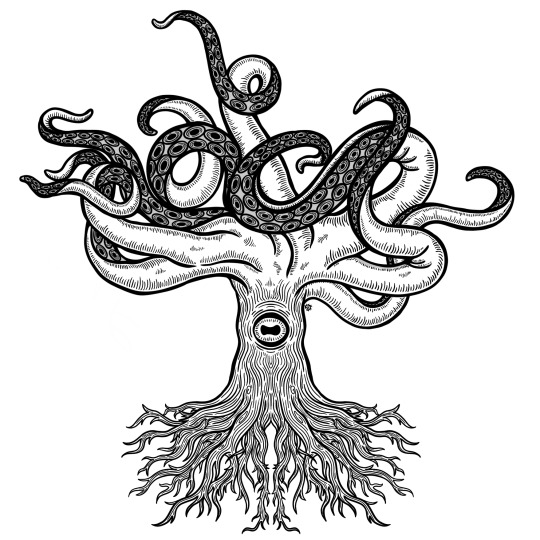
A recent piece for the incredibly kind @creativeshotput it was a fun concept to bring to life!
Click for better quality| Caption deleters & self promoters blocked| design portrayed belongs to the commissioner, no use beyond theirs is authorized| Commissions open| insta: unfoxme| twitter: unfoxme|
#commissions#commissioned art#octopus tree#eye strain#octotree#I got a lot of textures into this one#it was fun to tackle
14 notes
·
View notes
Text

octotree
#digital artist#digital art#art#procreate#artists on tumblr#digital drawing#photoshop#vis dev#visual development#study#heavypaint
2 notes
·
View notes
Text
Supercharge Your GitHub Experience with OctoTrees | Best Chrome Extensions | Web Development #Shorts
http://dlvr.it/T021zl
0 notes
Text
Ok but like seriously, my Octotree is up and you're not gonna put a warframe under it for me? How rude >:(
If someone was to say, leave a suspiciously Umbra shaped present under my - lemme checks my notes here- Septmas tree, that would be great :)
24 notes
·
View notes
Text


I found a red pen! Haha, I love my angry little Octotree ^_^
3 notes
·
View notes
Text
5 Extensiones de Chrome capaces de aumentar tu productividad como desarrollador
5 Extensiones de Chrome capaces de aumentar tu productividad como desarrollador #dev #devtools #herramientas #programación #desarrollo #navegador #apps #webapps #chrome #webdev
Como desarrollador de software, es importante poder aumentar la productividad para terminar las tareas más difíciles a su debido tiempo. Para optimizar los procesos, se requieren las mejores herramientas y tecnologías, entre ellas algunas de las mejores extensiones de Chrome. Aprender a programar es una de las tareas más difíciles y que consume más tiempo en los nuevos programadores. Una vez que…
View On WordPress
0 notes
Photo

My husband challenged me to draw a tentacled alien. So my alien was inspired by octopus and squids mixed with a tree. What do you think? Any tips?
2 notes
·
View notes
Photo

#octotree (at Mountain View, California) https://www.instagram.com/p/BsBrVaanZOf/?utm_source=ig_tumblr_share&igshid=yp6uycza908c
0 notes
Link
こちらの記事は、Indrek Lasn 氏により2019年 7月に公開された『 9 Useful Browser Extensions for Developers — 2020 edition 』の和訳です。 本記事は原著者から許可を得た上で記事を公開しています。 著者Twitter https://twitter.com/lasnindrek Web開発者として、私達はブラウザの拡張機能を存分に利用することができます。ブラウザの拡張機能は、作業環境とコーディングの生産性の向上にとても役立ちます。 2020年に近づき、数多くの新しい拡張機能が登場しました。そこでWeb開発者にとって最も便利な拡張機能を紹介します。 「私がかなたを見渡せたのだとしたら、それは巨人の肩の上に乗っていたからです。」 アイザック・ニュートン Refined GitHub Refined GitHubはGitHubインターフェースを簡素化し、便利な機能を追加します。 「私たちの希望は、GitHubがこれらの改善点の必要性に気づき、実装されることです。Refined GitHubの気に入った箇所は、ぜひGitHubサポートにメールしてください。」 — Refined Github開発者 インストールガイド Hacker Tab Hacker Tabは、ブラウザの新しいタブ画面に今人気のGitHubプロジェクトの情報を表示します。新しいタブを開くたびに、すべての新しいプロジェクトのリストが表示されるので、オープンソースプロジェクトがどのくらい賑わっているのかについて知りたい場合に役立つでしょう。 また、毎日、毎週、および毎月のタイムスケジュールを切り替えることや、異なるプログラミング言語に切り替えることもできます。 インストールガイド Daily 2.0 — 忙しい開発者のための情報源 優れたソフトウェア開発者であるということは、世の中の最新技術を把握し続け、もっと学ぼうと”常に”努力する必要があるということです。 毎日新しい、あるいは、更新されたソフトウェア開発技術がインターネットを介してリリースされています。開発者の私たちにとって、最新情報を把握し続けるのは非常に面倒です。 Dailyは、開発者をWeb上のニュースを絶えず検索することから解放し、コードに集中できるように、開発者向けに、開発者によって���られました。 インストールガイド No Coin 世の中には、CPUに暗号通貨をマイニング(採掘)させるWebサイトがあります。No Coinは、Coinhiveなどの利用者の同意なしでコンピュータのリソースを使用するコインマイナー(採掘者)をブロックすることを目的とした小さなブラウザー拡張機能です。 マイナーがCPUや電力を使用するのをブロックする安全な方法を提供しており、数千のユーザーから信頼されています。 また、No Coinには、マイニングを必要とするキャプチャまたはショートリンクを渡す必要がある場合に、限られた時間だけマイナーを許可する簡単な方法もあります。 インストールガイド ※Chrome拡張機能は原記事のリンクが切れているため訳文では削除しています JSON Formatter この拡張機能は、JSONを読みやすくします。また、JSON Formatterはオープンソースです。 JSON Formatterは、シンプルにJSONを読みやすい形式で表示するので、同様の拡張機能とは異なり、これは単純にきれいに印刷します。ビューア、色、または折りたたみは一切追加されません。 インストールガイド Chrome拡張機能 Firefox拡張機能 Pomodoro Timer まず、ポモドーロ・テクニックは、時間管理方法で、元の手法には6つのステップがあります。 実行するタスクを決定します。 Pomodoroタイマーを設定します(従来は25分)。 タスクに取り組みます。 タイマーが鳴ったら作業を終了し、紙にチェックマークを付けます。 チェックマークが4つ未満の場合は、短い休憩(3〜5分)をとり、ステップ2に進みます。 4つのポモドーロの後、長い休憩(15〜30分)をとり、チェックマークカウントをゼロにリセットしてから、手順1に進みます。 皆さんが読んでいるこの記事を書いた時も、私はポモドーロテクニックを使用しました。ポモドーロは、物事を成し遂げる実用的な方法であり、時間を集中して管理する方法を学ぶのに役立ちます。 もしこの実用的な方法についてより詳しく知りたい場合は、この本が役に立つでしょう。 インストールガイド Chrome拡張機能 Firefox拡張機能 Meta SEO Inspector Meta SEO Inspectorは、通常の閲覧では表示されないWebページ内にあるメタデータを検査するのに役立ちます。また、メタタグを調べて、良好なSEOスコアの確認もできます。 この拡張機能は、Googleウェブマスター向けガイドラインに従うためにサイトのHTMLを確認する必要があるWeb開発者を主な目的としていますが、通常は表示されないページコンテンツを表示したい人にも役立ちます。 たとえば、descriptionタグが短すぎるか長すぎる場合など、メタデータが特定の範囲内にない場合に、アラートを表示してくれます。 SEOは独自領域ですので、SEOのベストプラクティスとヒントについては、3 Months to No.1: The 2019 “No-Nonsense” SEO Playbook for Getting Your Website Found on Googleを読むことをお勧めします。 インストールガイド OctoLinker OctoLinkerは、includeやrequire、importなどの言語で異なるインポート系の表記を純粋なリンクに変換し、GitHub上のプロジェクトを効率的にナビゲートします。 ソースコードはGitHubにあります https://github.com/OctoLinker/OctoLinker インストールガイド Octotree Octotreeは、GitHub上のソースコードツリーを表示する拡張機能です。多くのリポジトリをローカルにダウンロードすることなく、プロジェクトのソースコードを探索するのに最適でしょう。 インストールガイド さいごに 皆様のコーディング環境が少しでも良くなれば幸いです。 読んでくれてありがとうございます!頑張りましょう! 翻訳協力 Original Author: Indrek Lasn Thank you for letting us share your knowledge! この記事は以下の方々のご協力により公開する事が出来ました。 改めて感謝致します。 選定担当: yumika tomita 翻訳担当: @haxpig 監査担当: @nyorochan 公開担当: @aoharu 私たちと一緒に記事を作りませんか? 私たちは、海外の良質な記事を複数の優秀なエンジニアの方の協力を経て、日本語に翻訳し記事を公開しています。 活動に共感していただける方、良質な記事を多くの方に広めることに興味のある方は、ぜひご連絡ください。 MailもしくはTwitterでメッセージを頂ければ、選考のちお手伝いして頂ける部分についてご紹介させていただく事が可能です。 ※ 頂いたメッセージには必ずご返信させて頂きます。 ご意見・ご感想をお待ちしております 今回の記事は、いかがだったでしょうか? ・こうしたら良かった、もっとこうして欲しい、こうした方が良いのではないか ・こういったところが良かった などなど、率直なご意見を募集しております。 いただいたお声は、今後の記事の質向上に役立たせていただきますので、お気軽にコメント欄へ投稿ください。 みなさまのメッセージをお待ちしております。
1 note
·
View note
Text
As a web developer, there are several useful Chrome extensions that can enhance your productivity and workflow. Here are some of the best Chrome extensions for web developers: Web Developer: This extension adds a toolbar with various web development tools, allowing you to quickly disable JavaScript, CSS, and images, as well as analyze and manipulate the DOM. CSSViewer: With CSSViewer, you can inspect and analyze the CSS properties of any element on a webpage by simply hovering over it. It provides a convenient way to examine and understand the styling applied to different elements. ColorZilla: This extension allows you to sample colors from any webpage, create custom color palettes, and get the hexadecimal or RGB values. It also provides a color picker tool for easy color selection. Lighthouse: Lighthouse is an excellent extension for auditing and optimizing the performance, accessibility, SEO, and best practices of your web pages. It generates detailed reports with suggestions for improvements. Wappalyzer: Wappalyzer detects the technologies and frameworks used on a website, including content management systems, JavaScript libraries, analytics tools, and more. It provides valuable insights into the tech stack of any site. WhatFont: This extension helps you identify the fonts used on a webpage by simply hovering over the text. It also provides additional information about the font, such as size, weight, and style. JSON Viewer: JSON Viewer formats and highlights JSON data in a readable manner, making it easier to analyze and debug JSON responses from APIs. It supports collapsing and expanding nested JSON structures. Octotree: Octotree is a must-have for GitHub users. It adds a sidebar tree view to GitHub repositories, allowing you to navigate and explore the file structure with ease. It saves time and improves code browsing. Postman Interceptor: If you use the Postman API testing tool, the Postman Interceptor extension enables you to capture and forward HTTP requests sent from the browser. It facilitates API testing and debugging. User-Agent Switcher: User-Agent Switcher lets you switch the user agent of your browser, making it appear as if you're using a different device or browser. It's handy for testing website responsiveness and compatibility. These are just a few examples of the many Chrome extensions available for web developers. The specific extensions you choose will depend on your needs and preferences.
0 notes
Text
Octotree – Proprietary Firefox extension contains AGPL-licensed code
https://github.com/ovity/octotree/issues/1040 Comments
0 notes
Photo

Octotree/treetopus https://www.instagram.com/p/B9HxisRJnPX/?igshid=ihfz860a891
0 notes
Text


Our server and internet at work are working well enough to open some things at various points of the day but not actually DO anything on any of our browsers or apps so I decided to draw some. I was drawing a tree and wanted to focus on the roots but they made me think of octopus tentacles, thus Octotree was born...
3 notes
·
View notes
Text
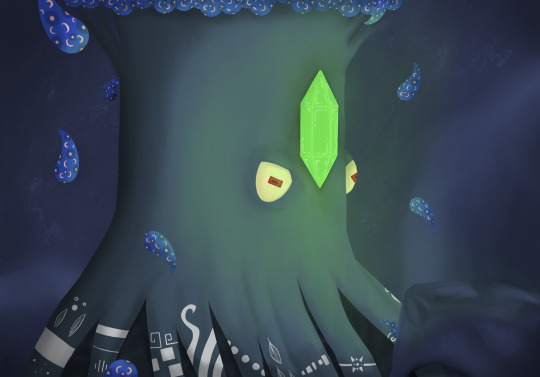
OctoTree here to upgrade your gear.
0 notes
Photo

Octotree (4000x5000) (oC)
0 notes