#odoo apps store
Explore tagged Tumblr posts
Text
How to Set Up Vendor Registration on Your Odoo Website
Setting up vendor registration on your Odoo website is a game-changer for businesses looking to simplify the vendor onboarding process. By allowing vendors to register themselves directly from your website, you can reduce manual data entry, speed up the registration process, and keep all vendor information organized and easily accessible. In this blog post, we will guide you step-by-step on how to set up vendor registration on your Odoo website.

Why Set Up Vendor Registration on Your Odoo Website?
Before we dive into the technical setup, let’s briefly discuss why setting up vendor registration is a good idea. Here are some key benefits:
Time Savings: Vendors can register themselves, reducing the need for your team to handle manual data entry.
Improved Accuracy: The vendor submits all necessary details directly, minimizing the risk of errors during data entry.
Easy Vendor Management: With vendor data stored in Odoo, you can track and manage your relationships more effectively.
Increased Efficiency: Vendors can easily update their information, and you can track their status without the need for constant follow-ups.
Step 1: Install the Vendor Portal Module
The first thing you need to do is ensure that the Vendor Portal feature is enabled in your Odoo instance. This will allow vendors to access and manage their registration directly through the website.
Go to Odoo Apps: Open the Odoo dashboard and navigate to the "Apps" menu.
Search for Vendor Portal: In the search bar, type "Vendor Portal."
Install the Module: Click on the "Install" button next to the "Vendor Portal" app. Once the module is installed, it will enable vendor registration capabilities.
Step 2: Configure Vendor Portal Settings
After installing the Vendor Portal module, the next step is to configure it properly to meet your business needs.
Navigate to the Settings: Go to the "Website" menu, then choose "Configuration" and click on "Settings."
Enable Vendor Portal Access: In the "Customer & Vendor Portal" section, check the box that says "Enable Vendor Portal." This will allow vendors to register and access their accounts.
Customize the Portal: You can customize the registration form that vendors will see when they register. You may want to add fields for information like company name, contact details, and business license number, depending on what’s necessary for your vendor registration process.
Save Changes: Once you’ve configured the settings, don’t forget to save your changes.
Step 3: Customize the Vendor Registration Form
Now that the vendor portal is enabled, it’s time to customize the registration form. This is where you can add or remove fields to collect the information that’s important for your business.
Go to the Website Builder: Navigate to the "Website" menu and click on "Website Builder."
Edit the Vendor Registration Page: Look for the page where vendors will be registering. This could be a dedicated "Vendor Registration" page or part of the existing "Sign Up" page.
Add or Modify Form Fields: You can add form fields to the registration page by using the drag-and-drop form builder. To add a new field, simply drag it from the toolbox and place it on the form. Common fields include:
Company Name
Contact Name
Email Address
Phone Number
Business Type
VAT Number (if applicable)
Set Field Requirements: Mark fields as "Required" if they must be filled out by the vendor during registration.
Save and Publish the Form: Once you’re happy with the form, save your changes and publish the page to make it live on your website.
Step 4: Set Up Vendor Access Permissions
Once the registration page is set up, you need to ensure that vendors can access their accounts once they’ve registered. This step involves configuring user roles and permissions.
Navigate to Users & Companies: Go to the "Settings" menu, then select "Users & Companies" and click on "Users."
Create Vendor Users: For each vendor who registers, you’ll need to create a user account for them in Odoo. To do this, click on "Create" and fill in the vendor’s details, including name, email, and company. Make sure to assign the role of "Vendor" to the user.
Grant Portal Access: In the "Access Rights" section, check the box for "Portal Access." This gives vendors the ability to log in and manage their profiles.
Save the User: After completing the details, save the user account.
Step 5: Configure Email Notifications
To keep your vendors informed about their registration status, you should set up email notifications. Odoo allows you to automate these notifications, so vendors receive emails when their registration is approved, rejected, or updated.
Go to Email Templates: In the "Settings" menu, navigate to "Technical" and then "Email" followed by "Templates."
Create or Edit Email Templates: You can create a new email template for vendor registration or edit an existing one. Make sure to customize the subject and body of the email to include details about the registration status, login instructions, or approval.
Assign Template to Action: Once you’ve created the email template, you can assign it to specific actions, such as when a vendor’s registration is approved or rejected.
Activate Email Notifications: Make sure the email notifications are activated so that vendors are notified promptly after they register or when their status changes.
Step 6: Review and Manage Vendor Registrations
After setting up the registration process, it’s important to have a system in place to review and manage the vendor registrations.
Review Vendor Applications: Once a vendor registers, their information will be stored in the system. Go to the "Vendors" menu under the "Purchases" app to review and approve their applications.
Approve or Reject Applications: After reviewing the vendor’s details, you can approve or reject their registration. Once approved, the vendor will be able to access their portal and start managing their orders, invoices, and more.
Maintain Vendor Data: You can edit vendor details anytime in the "Vendors" section. It’s essential to keep all vendor information up to date to avoid issues with orders and payments.
Step 7: Monitor Vendor Activity
To ensure that your vendor registration process is working efficiently, you should periodically monitor vendor activity on your Odoo website.
Use Analytics Tools: Odoo provides analytics tools to track vendor registrations, logins, and activity within the portal. Use these tools to get insights into how vendors are interacting with the platform.
Provide Ongoing Support: If vendors encounter any issues with registration or accessing their portal, offer prompt support through Odoo’s integrated helpdesk system.
Conclusion
Setting up vendor registration on your Odoo website is a valuable feature that can save your business time and improve vendor management. By following these steps, you’ll create a seamless experience for vendors to register, submit their information, and start working with your business more efficiently.
With the Vendor Portal in Odoo, you can automate many manual tasks, ensure accurate data collection, and maintain strong relationships with your suppliers. Whether you are just starting or looking to enhance your existing system, enabling vendor registration on your website will help streamline your processes and keep things running smoothly.
0 notes
Text
0 notes
Text
Top 5 Selling Odoo Modules.
In the dynamic world of business, having the right tools can make all the difference. For Odoo users, certain modules stand out for their ability to enhance data management and operations. To optimize your Odoo implementation and leverage its full potential.
That's where Odoo ERP can be a life savior for your business. This comprehensive solution integrates various functions into one centralized platform, tailor-made for the digital economy.
Let’s drive into 5 top selling module that can revolutionize your Odoo experience:
Dashboard Ninja with AI, Odoo Power BI connector, Looker studio connector, Google sheets connector, and Odoo data model.
1. Dashboard Ninja with AI:
Using this module, Create amazing reports with the powerful and smart Odoo Dashboard ninja app for Odoo. See your business from a 360-degree angle with an interactive, and beautiful dashboard.
Some Key Features:
Real-time streaming Dashboard
Advanced data filter
Create charts from Excel and CSV file
Fluid and flexible layout
Download Dashboards items
This module gives you AI suggestions for improving your operational efficiencies.
2. Odoo Power BI Connector:
This module provides a direct connection between Odoo and Power BI Desktop, a Powerful data visualization tool.
Some Key features:
Secure token-based connection.
Proper schema and data type handling.
Fetch custom tables from Odoo.
Real-time data updates.
With Power BI, you can make informed decisions based on real-time data analysis and visualization.
3. Odoo Data Model:
The Odoo Data Model is the backbone of the entire system. It defines how your data is stored, structured, and related within the application.
Key Features:
Relations & fields: Developers can easily find relations ( one-to-many, many-to-many and many-to-one) and defining fields (columns) between data tables.
Object Relational mapping: Odoo ORM allows developers to define models (classes) that map to database tables.
The module allows you to use SQL query extensions and download data in Excel Sheets.
4. Google Sheet Connector:
This connector bridges the gap between Odoo and Google Sheets.
Some Key features:
Real-time data synchronization and transfer between Odoo and Spreadsheet.
One-time setup, No need to wrestle with API’s.
Transfer multiple tables swiftly.
Helped your team’s workflow by making Odoo data accessible in a sheet format.
5. Odoo Looker Studio Connector:
Looker studio connector by Techfinna easily integrates Odoo data with Looker, a powerful data analytics and visualization platform.
Some Key Features:
Directly integrate Odoo data to Looker Studio with just a few clicks.
The connector automatically retrieves and maps Odoo table schemas in their native data types.
Manual and scheduled data refresh.
Execute custom SQL queries for selective data fetching.
The Module helped you build detailed reports, and provide deeper business intelligence.
These Modules will improve analytics, customization, and reporting. Module setup can significantly enhance your operational efficiency. Let’s embrace these modules and take your Odoo experience to the next level.
Need Help?
I hope you find the blog helpful. Please share your feedback and suggestions.
For flawless Odoo Connectors, implementation, and services contact us at
[email protected] Or www.techneith.com
#odoo#powerbi#connector#looker#studio#google#microsoft#techfinna#ksolves#odooerp#developer#web developers#integration#odooimplementation#crm#odoointegration#odooconnector
4 notes
·
View notes
Text
Odoo Software: The Ultimate Business Management Solution
What is Odoo Software?
Odoo is a powerful, open-source erp platform that seamlessly integrates all your company operations into a single, unified system. Designed for businesses of all sizes, Odoo offers hundreds of modular applications to streamline processes across sales, accounting, inventory, manufacturing, HR, and beyond.
Why Choose Odoo Software?
✅ All-in-One Business Suite
CRM & Sales Automation – Efficiently manage leads, quotations, and customer interactions.
Accounting & Finance – Automate invoicing, expense tracking, and financial reporting with ease.
Inventory & Warehouse Management – Optimize stock levels through real-time tracking and smart replenishment.
Project Management – Plan, assign, and track tasks using Gantt charts, Kanban views, and time-tracking tools.
E-Commerce & POS – Sell online and in-store with seamless inventory and sales synchronization.
HR & Payroll – Simplify recruitment, onboarding, attendance tracking, and employee management.
✅ Fully Customizable & Scalable
Modular Approach – Start with the applications you need and expand as your business grows.
Open-Source Flexibility – Customize existing features or develop new apps with Odoo Studio.
Flexible Deployment – Choose between cloud hosting or on-premise installation based on your IT preferences.
✅ User-Friendly & Intuitive
Modern Interface – Enjoy a clean, easy-to-navigate platform designed for both technical and non-technical users.
Mobile Accessibility – Manage your business operations anytime, anywhere with the Odoo mobile app.
Drag-and-Drop Builder – Create personalized dashboards, reports, and workflows effortlessly.
✅ Cost-Effective Solution
Transparent Pricing – Pay only for the modules and services you use — no hidden fees.
Free Community Edition – Perfect for startups and small businesses looking to minimize costs.
Enterprise Support – Access professional assistance, updates, and advanced features with the Enterprise version.
Who Uses Odoo?
✔ Small & Medium Businesses (SMBs) – Affordable and scalable ERP without the complexity.
✔ Large Enterprises – Advanced capabilities for managing multi-company, multi-currency operations.
✔ E-Commerce Businesses – Integrate online sales with inventory and financial management seamlessly.
✔ Manufacturers – Manage production, supply chain operations, and quality control efficiently.
✔ Service Providers – Automate project tracking, time billing, and client management with ease.
Odoo Community vs. Odoo Enterprise
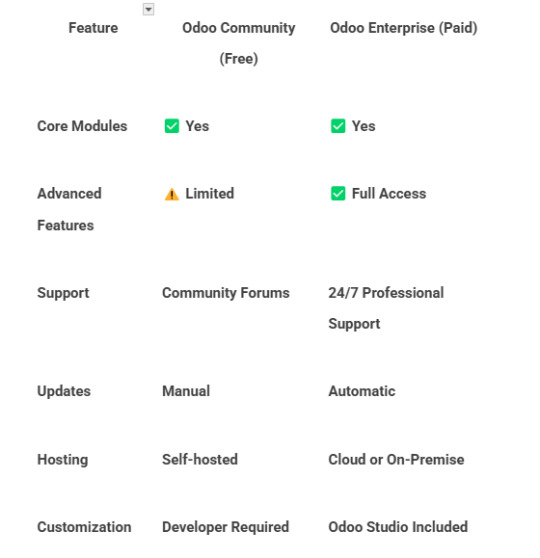
🚀 Ready to Elevate Your Business with Odoo?
Experience the full potential of Odoo through a free demo or trial!
👉 Contact an Odoo Expert Today!
📧 Email: [email protected]
#odoo#BusinessSoftware#ERP#OpenSource#CRM#InventoryManagement#AccountingSoftware#DigitalTransformation
0 notes
Text
Customizing Your Online Store with Odoo eCommerce Apps
Odoo’s eCommerce Apps allow businesses to create, manage, and customize online stores efficiently. Users can design product pages, set pricing rules, and manage inventory in one platform. Integrated payment gateways and shipping options streamline checkout. Features like cross-selling, discount codes, and abandoned cart recovery boost sales. Real-time integration with Accounting and CRM ensures smooth operations. The customizable nature of the platform supports unique brand identities and responsive designs.
visit site :
0 notes
Text
How Customization & Integration work In The Odoo platform

Odoo is a versatile, open-source enterprise resource planning (ERP) software that has gained immense popularity due to its modular design, flexibility, and ability to cater to businesses of all sizes. One of the standout features of Odoo is its capacity for customization and integration, allowing organizations to tailor the platform to their specific needs and seamlessly connect it with other systems. In this article, we’ll explore how customization and integration work in the Odoo platform, with a focus on Odoo ERP customization and Odoo workflow automation. We’ll dive into the technical and practical aspects, benefits, and processes involved, while also addressing common questions through a detailed FAQ section.
1. Understanding Odoo Customization
Odoo customization refers to modifying the platform to fit specific business requirements. This can include adding new fields or modules, modifying existing workflows, creating custom reports, and developing unique business logic.
Methods of Odoo Customization
A. Odoo Studio (No-Code Customization)
Odoo Studio is a built-in tool that allows users to customize the platform without writing code. With Studio, you can:
Add or modify fields
Create custom views
Design automated workflows
Build custom apps
For businesses in Qatar looking for expert help, Odoo customization services in Qatar can assist in leveraging Studio effectively.
B. Custom Module Development (Code-Based Customization)
For advanced Odoo customization, developers can create custom modules using Python and XML. This method is ideal for:
Adding complex business logic
Integrating with external APIs
Developing unique functionalities
Companies seeking professional support can explore Odoo development services in Qatar for tailored solutions.
C. Odoo Theme Customization
Businesses can also customize the front-end appearance of their Odoo website or eCommerce store.
Also Read: How Long Does Odoo ERP Implementation Take? Timeline for Small, Medium, & Large Businesses
2. Odoo Workflow Automation
Odoo workflow automation helps businesses reduce manual tasks, minimize errors, and improve efficiency.
A. Automated Business Processes
Odoo allows businesses to automate:
Sales Orders → Invoices → Payments
Purchase Approvals → Vendor Payments
Inventory Alerts & Reordering
B. Odoo Automated Actions
Using Automated Actions, businesses can set rules like sending follow-up emails or updating inventory levels.
C. Odoo Server Actions & Scheduled Tasks
Server Actions: Automate backend processes like updating records.
Scheduled Actions: Run periodic tasks like generating reports.
For businesses in Qatar, partnering with an official Odoo partner ensures optimal workflow automation.
3. Odoo Integration Capabilities
Odoo supports seamless integration with various third-party tools, including payment gateways, e-commerce platforms, and accounting software like Odoo Accounting.
Methods of Odoo Integration
A. Built-in Connectors
Odoo offers pre-built connectors for popular apps.
B. Custom Integration via Middleware (Zapier, Make.com)
For no-code integrations, businesses can use middleware tools.
An Odoo official partner in Qatar can help implement these integrations smoothly.
4. Benefits of Odoo Customization & Integration
Tailored to Business Needs: Odoo customization ensures the platform fits unique requirements.
Improved Efficiency: Odoo workflow automation reduces manual work.
Seamless Data Flow: Integrations ensure real-time data sync.
Scalability: Custom modules grow with business needs.
For businesses in Qatar, Odoo development services in Qatar provide scalable solutions.
Conclusion
Odoo’s customization and integration capabilities make it a versatile ERP solution. Whether through Odoo Studio, custom modules, or API integrations, businesses can tailor the platform to their needs.
For businesses in Qatar, Top Cliff Consultancy offers specialized Odoo customization services in Qatar and Odoo development services in Qatar, offering expert support. Partnering with an Odoo official partner in Qatar ensures optimal implementation of Odoo Accounting and other modules.
By leveraging Odoo ERP customization and Odoo workflow automation, businesses can optimize operations and enhance productivity.
FAQs on Odoo Customization & Integration
Q1. Can I customize Odoo without coding?
A: Yes, Odoo Studio allows no-code Odoo customization.
Q2. How does Odoo automate workflows?
A: Using Automated Actions and Scheduled Tasks, Odoo workflow automation streamlines processes.
Q3. What are the best third-party tools for Odoo integration?
A: Popular options include Zapier and pre-built Odoo connectors.
Q4. Can Odoo integrate with payment gateways?
A: Yes, Odoo supports Stripe, PayPal, and others.
Q5. Is Odoo customization expensive?
A: Basic Odoo customization is affordable; complex needs may require a developer.
Q6. How secure is Odoo integration with external apps?
A: Odoo uses OAuth and API keys for secure integrations.
Q7. Can I automate inventory management in Odoo?
A: Yes, Odoo workflow automation includes stock updates and reorders.
0 notes
Text
How to Customize Odoo Without Coding: A Beginner’s Guide

In today’s fast-paced business world, customization is key. Odoo, an all-in-one business management software, offers a range of tools that allow you to tailor your system to your exact needs without writing a single line of code. In this beginner’s guide, we’ll show you how to customize Odoo easily using Odoo Studio and its built-in tools. Whether you’re new to Odoo or looking for a hassle-free way to improve your workflows, this guide is designed to help you get started.
Why Customize Odoo Without Coding?

Customizing Odoo without coding is perfect for businesses that want flexibility but lack technical resources. With no coding required, you can:
Save Time: Implement changes quickly without waiting for developers.
Reduce Costs: Avoid the expenses associated with custom software development.
Empower Your Team: Enable non-technical staff to modify workflows and reports.
Stay Agile: Easily adapt to changing business needs with real-time updates.
By leveraging the built-in customization features, you can improve efficiency and tailor the platform to your unique requirements—all without needing to write any code.
How to Customize Odoo Without Coding Using Odoo Studio

Here are the easiest ways to customize Odoo without coding:
1. Use Odoo Studio
Odoo Studio is a drag-and-drop tool that allows you to customize Odoo easily. Here’s what you can do with it:
Create and Modify Forms: Add or remove fields without coding.
Customize Workflows: Automate approvals and set conditions for actions.
Design Custom Reports: Change the appearance and layout of reports.
Personalize Menus and Dashboards: Organize navigation to improve usability.
To access Odoo Studio, simply enable it from the apps list and start making changes effortlessly.
2. Add Custom Fields
Odoo allows users to add custom fields to forms without modifying the source code. You can:
Add new fields in Settings > Technical > Database Structure.
Choose from field types like text, numbers, dropdowns, and checkboxes.
Define default values and visibility settings to improve user experience.
3. Modify Views
Odoo provides a way to modify views using XML-based options in the UI. With the developer mode enabled, you can:
Rearrange fields and sections in forms.
Change the way lists and kanban views appear.
Hide or show fields based on conditions.
4. Customize Reports
Reports in Odoo can be tailored using the Odoo Studio Report Designer. Without coding, you can:
Add company logos and branding.
Modify invoice templates.
Adjust layout and font styles to match your business identity.
5. Set Up Automated Actions
Odoo provides a rules-based automation tool to eliminate repetitive tasks. Using this feature, you can:
Auto-assign leads to specific salespersons.
Send notifications for approvals and order updates.
Trigger actions based on conditions (e.g., sending reminders for overdue payments).
6. Use Odoo Apps & Marketplace
If you need extra functionality, explore the Odoo App Store, where you can find ready-made modules for additional features. Simply install them without any coding.
Utilizing Built-In Customization Tools

Beyond Odoo Studio, the platform comes with several built-in tools to enhance customization without the need for coding:
Automated Actions and Workflows
Set up triggers and automated actions to streamline your operations.
Customize notifications and alerts to keep your team informed and efficient.
Reporting and Dashboards
Create custom dashboards to visualize key performance indicators (KPIs).
Tailor reports to display the data that matters most to your business.
User Access and Security
Define user roles and permissions to ensure data security.
Customize access rights without altering the underlying code, making it safe and manageable.
Tips for a Smooth Customization Process
Here are some expert tips to ensure you get the most out of Odoo customization:
Start Small: Begin with minor tweaks to get comfortable with the interface before moving on to larger changes.
Use Documentation: Leverage Odoo’s comprehensive documentation and community forums to learn best practices.
Test Changes: Always test your modifications in a safe environment before applying them to your live system.
Keep It Organized: Document your changes to maintain clarity and ease future modifications.
Stay Updated: Odoo frequently releases updates—make sure your customizations are compatible with the latest version.
Benefits of Customizing Odoo Without Coding
Faster Implementation: No need to wait for developers.
Cost Savings: Reduce IT and development costs.
Better User Experience: Customize Odoo to match employees' workflow.
Scalability: Make adjustments as your business grows.
Conclusion
Customizing Odoo without coding is a game-changer for businesses looking to enhance their operational efficiency and tailor their software to their needs. With tools like Odoo Studio and the platform’s built-in customization features, you can achieve a personalized system quickly and cost-effectively. Embrace these tools to empower your team, streamline processes, and drive your business forward.

Contact Us
For more expert advice and tailored solutions for your Odoo customization needs, get in touch with us at Odiware:
Phone: +91 86608 65440
Email: [email protected]
Website: www.odiware.com
Let us help you make the most of Odoo—without any coding required!
0 notes
Text
Why Kuwaiti Businesses Are Choosing Odoo for Their ERP Needs

Kuwait’s economy is thriving, with businesses across industries like oil and gas, retail, logistics, and finance embracing digital transformation to stay competitive. In this fast-paced landscape, Enterprise Resource Planning (ERP) systems have become indispensable tools for growth. Among the solutions gaining traction, Odoo ERP is a favorite for Kuwaiti businesses.
But why? At Centrix Plus, Kuwait’s trusted partner for Odoo implementation and customization, we’ve witnessed firsthand how this open-source platform is revolutionizing local operations. Here’s why Kuwaiti companies are making the switch to Odoo.
1. Cost-Effective Flexibility for Growing Businesses
Kuwaiti SMEs and large enterprises alike prioritize solutions that deliver value without breaking the bank. Odoo’s modular structure allows businesses to start with essential apps (like accounting, inventory, or CRM) and scale up as needed. Unlike rigid, pre-packaged ERP systems, Odoo’s pay-as-you-grow model aligns perfectly with Kuwait’s dynamic market, where agility is key.
Centrix Plus Insight:We’ve helped Kuwaiti startups and conglomerates customize Odoo modules to fit their budgets, eliminating the need for costly overhauls down the line.
2. Local Compliance Made Simple
Kuwait’s regulatory environment demands precision, including VAT and financial reporting standards. Odoo’s localization features for the Middle East ensure compliance with Kuwaiti laws, from Arabic-language interfaces to automated tax calculations.
Did You Know?Centrix Plus offers Kuwait-specific Odoo customizations, such as Zakat reporting and integration with local banking systems, ensuring seamless adherence to regional requirements.
3. Scalability to Match Kuwait’s Ambitions
With Kuwait Vision 2035 driving economic diversification, businesses need ERP systems that grow with their goals. Odoo’s cloud-based infrastructure supports scalability, whether a company is expanding its warehouse in Shuwaikh or launching an e-commerce platform across the GCC.
Real-World Example:A Kuwaiti logistics firm partnered with Centrix Plus to implement Odoo’s fleet management and route optimization modules. Within months, they reduced delivery times by 30% and scaled operations to serve Saudi Arabia and the UAE.
4. Seamless Integration with Existing Tools
Many Kuwaiti businesses rely on legacy software or niche tools for industry-specific tasks. Odoo’s open-source API allows effortless integration with third-party systems, from government portals to custom POS setups in Kuwaiti retail stores.
Centrix Plus Advantage:Our developers specialize in bridging Odoo with Kuwait’s most-used platforms, ensuring minimal disruption during implementation.
5. Unmatched Customization for Kuwait’s Unique Needs
Kuwait’s market has distinct challenges, from managing seasonal demand during Ramadan to handling complex supply chains. Odoo’s flexible framework lets businesses tailor workflows to their exact needs.
Case in Point:A Kuwaiti construction company used Centrix Plus to build a custom Odoo module for project cost tracking, slashing budget overruns by 22% and improving stakeholder transparency.
Why Centrix Plus is Kuwait’s Go-To Odoo Partner
While Odoo’s benefits are clear, successful implementation requires local expertise. Here’s how Centrix Plus empowers Kuwaiti businesses:
In-Depth Regional Knowledge: We understand Kuwait’s business culture, regulations, and pain points.
24/7 Arabic/English Support: From Salmiya to Jahra, our team provides round-the-clock assistance.
Industry-Specific Solutions: Tailored Odoo setups for healthcare, trading, manufacturing, and more.
Post-Implementation Training: We ensure your team maximizes Odoo’s potential.
The Future of ERP in Kuwait Starts with Odoo
Kuwait’s businesses are no longer settling for one-size-fits-all ERP systems. With Odoo’s adaptability, cost efficiency, and localization strengths—paired with Centrix Plus’s expertise—companies are future-proofing their operations while staying rooted in Kuwait’s unique market demands.
Ready to Join the Odoo Revolution?
Contact Centrix Plus today to schedule a free consultation. Let us show you how Odoo can streamline your workflows, boost profitability, and position your business as a leader in Kuwait’s digital economy.
#Odoo ERP Kuwait#Best ERP Software Kuwait#Odoo Implementation Services Kuwait#Affordable ERP Solutions Kuwait#Top Odoo Partner Kuwait#Custom Odoo Development Kuwait#Odoo Accounting Software Kuwait#Odoo Inventory Management Kuwait#Kuwait VAT Compliance Odoo#Odoo Cloud Hosting Kuwait#Odoo Training and Support Kuwait#Arabic Odoo ERP Kuwait#Odoo for SMEs in Kuwait#Odoo POS System Kuwait#Odoo HR Module Kuwait
0 notes
Text
Best ERP Software in Dubai for Retail, Manufacturing, and Service Industries

Dubai's dynamic business environment demands robust Enterprise Resource Planning (ERP) solutions tailored to specific industry needs. Whether you operate in retail, manufacturing, or service industries, choosing the best ERP software is critical to optimizing operations, enhancing efficiency, and staying competitive. This guide explores the top ERP solutions designed for businesses in Dubai and their key benefits.
Why Your Business Needs an ERP System
ERP software integrates core business functions such as finance, inventory, HR, sales, and customer management into a centralized system. Businesses in Dubai can leverage ERP solutions to:
Enhance operational efficiency by automating routine tasks.
Improve decision-making with real-time analytics.
Ensure VAT compliance with UAE tax regulations.
Reduce costs through better resource planning and inventory control.
Best ERP Solutions for Retail Businesses in Dubai
Retailers in Dubai need an ERP system that streamlines inventory management, customer relationships, and point-of-sale (POS) operations. The best ERP solutions for retail include:
1. SAP Business One
Advanced inventory and sales tracking.
Integrated POS system.
Real-time financial reporting.
2. Odoo ERP
User-friendly interface with modular apps.
Seamless integration with eCommerce platforms.
Loyalty program and customer management tools.
3. Microsoft Dynamics 365
AI-powered insights for personalized shopping experiences.
Multi-store and multi-channel management.
Cloud-based and scalable.
Best ERP Solutions for Manufacturing Companies in Dubai
Manufacturers require ERP software that supports production planning, supply chain management, and quality control. The best ERP solutions for manufacturing include:
1. SAP S/4HANA
Smart manufacturing with real-time analytics.
AI and machine learning capabilities.
Advanced material resource planning (MRP).
2. Infor CloudSuite Industrial (SyteLine)
Designed for small and mid-sized manufacturers.
Supply chain optimization.
Automated production scheduling.
3. Epicor ERP
Customizable workflow automation.
IoT and cloud-based solutions.
Strong compliance and regulatory features.
Best ERP Solutions for Service-Based Businesses in Dubai
Service industries, including consulting, healthcare, and facility management, require ERP solutions focused on project management, scheduling, and customer service. The best ERP solutions for service businesses include:
1. Oracle NetSuite
Cloud-based with real-time financial insights.
Project and resource tracking.
Automated billing and invoicing.
2. Zoho ERP
Cost-effective for small and medium service businesses.
CRM and HR management integration.
Mobile-friendly interface.
3. Microsoft Dynamics 365 Business Central
Comprehensive business management tools.
AI-driven customer insights.
Integration with Microsoft productivity apps.
Choosing the Right ERP for Your Business
To select the best ERP solution, consider the following:
Industry-specific requirements – Choose an ERP that aligns with your business model.
Scalability – Ensure the system grows with your business.
Integration capabilities – The ERP should seamlessly connect with existing software.
Compliance and security – Verify that the ERP meets UAE regulations and data security standards.
Budget and ROI – Compare costs and long-term benefits.
Conclusion
Investing in the right ERP software is crucial for businesses in Dubai’s retail, manufacturing, and service sectors. Whether you need advanced inventory management, smart manufacturing solutions, or streamlined service operations, the right ERP can transform your business for greater efficiency and profitability.
Ready to implement the Best ERP Dubai solution for your business? Explore ERP options with industry experts and take the next step towards business growth in Dubai!
0 notes
Text
Odoo CRM in Qatar: Streamline Customer Relationships with a Powerful ERP Solution
Customer relationship management (CRM) is the backbone of any successful business. Odoo CRM provides businesses in Qatar with a comprehensive solution to manage leads, track interactions, and optimize sales performance. Whether you're a startup or an established enterprise, implementing Odoo CRM can significantly enhance your sales and customer engagement strategies. At Banibro IT Solutions, we specialize in Odoo CRM implementation, offering expert features and dedicated support to help businesses leverage the full potential of their CRM system.
Key Features of Odoo CRM in Qatar
Odoo CRM comes with a range of features designed to help businesses manage customer relationships efficiently:
Lead Management: Capture, track, and nurture leads from various sources with automated workflows.
Pipeline Management: Visualize and organize sales opportunities for better decision-making.
Automated Follow-Ups: Stay connected with prospects through scheduled follow-ups and reminders.
Integration with Odoo Apps: Seamlessly connect with other Odoo modules like Sales, Invoicing, and Marketing.
Reporting & Analytics: Gain insights into sales performance with real-time reports and dashboards.
Mobile Access: Manage CRM activities on the go with Odoo’s mobile-friendly interface.
Why Implement Odoo CRM in Qatar?
Centralized Customer Data: Store all customer interactions, sales history, and communication in one place.
Increased Sales Productivity: Automate repetitive tasks and improve team collaboration.
Better Decision-Making: Use real-time data insights to make informed business decisions.
Scalability: Adapt and expand the CRM as your business grows.
Cost-Effective Solution: Odoo CRM offers flexible pricing, making it an affordable option for businesses of all sizes.
Why Choose Banibro IT Solutions for Odoo CRM Implementation?
At Banibro IT Solutions, we provide customized Odoo CRM solutions to meet the unique needs of businesses in Qatar. Our expertise includes:
CRM Customization: Tailoring Odoo CRM to fit your business workflow.
Seamless Integration: Ensuring a smooth connection between CRM and other business applications.
Expert Consultation: Helping you choose the best CRM strategy based on your industry and goals.
Dedicated Support: Providing training, troubleshooting, and ongoing assistance to maximize CRM benefits.
Affordable Pricing: Offering cost-effective Odoo CRM implementation packages to suit your budget.
Get Started with Odoo CRM Today
Investing in Odoo CRM can transform your sales and customer management processes. Contact Banibro IT Solutions today to get a customized Odoo CRM solution tailored to your business needs in Qatar. Our team of experts is ready to help you enhance customer relationships and drive business growth.
visit : https://banibro.com/blog/odoo-erp-software-in-qatar/
0 notes
Text
How to Manage Multiple Invoice Payments Efficiently in Odoo
Managing multiple invoice payments can be complex and time-consuming, especially for businesses with numerous transactions and varying payment schedules. Inaccurate or missed payment recording can lead to financial discrepancies and strain vendor relationships. Fortunately, Odoo, a robust ERP (Enterprise Resource Planning) system, offers a streamlined solution to handle multiple invoice payments efficiently. This blog will examine how you can easily use Odoo to manage multiple invoice payments.
1. Why Efficient Invoice Payment Management Matters
Before diving into how Odoo can simplify the process, let's briefly highlight why managing multiple invoice payments efficiently is so crucial.
Cash Flow Control: Timely payments help you maintain healthy cash flow, ensuring your business can meet financial obligations without delays.
Accuracy: Manual payment processing can often lead to mistakes such as paying the wrong amount or missing invoices. Odoo ensures your payments are accurate and tracked.
Vendor Relationships: Paying multiple invoices promptly can strengthen your relationship with vendors, ensuring you maintain good standing and earn discounts or better payment terms.
Time-Saving: With multiple invoices, manually processing each one can take hours. Odoo automates much of this, saving you time and allowing you to focus on other critical business operations.

2. How Odoo Handles Multiple Invoice Payments
Odoo provides a user-friendly interface for managing and processing multiple invoice payments. Here's how Odoo helps businesses tackle invoice payment challenges.
Unified Dashboard for Payments
The Odoo Accounts Payable module gives you a clear view of all open invoices, making it easy to track which invoices are due and which have already been paid. The dashboard consolidates payment information across all your vendors, so you don't have to jump between multiple screens.
Payment Linkage to Multiple Invoices
One of the standout features of Odoo is its ability to link multiple invoices to a single payment. This makes it incredibly easy to process payments when several invoices are due for the same vendor or across various vendors. Here's how it works:
Choose the invoices you wish to pay: In Odoo, you can select the invoices you want to pay, and Odoo will automatically suggest the amounts that need to be paid, including discounts or partial payments.
Select the payment method: Whether you are paying via bank transfer, check, or another payment method, Odoo allows you to select the payment type for each transaction.
Enter payment details: You can add payment details such as the payment reference number, the date of payment, and any additional notes related to the payment.
Confirm the payment: Once you've verified the payment details, you can confirm the payment, and Odoo will automatically update the status of the invoices in your accounting system, marking them as paid.
Batch Payment Functionality
If you have multiple invoices from the same or different vendors that need to be paid, Odoo allows you to make batch payments. This is particularly useful for businesses needing to pay multiple vendors on a set schedule, like at the month's or quarter's end. By processing payments in batches, you save time and effort.
Choose the payment method: Odoo enables you to select a bank account, payment term, or method that aligns with your business preferences.
Select multiple invoices: You can pick various invoices from the same or different vendors and pay them in a single transaction.
Generate payment batches: Odoo generates payment batches that can be processed simultaneously, avoiding the need to input payment information for each invoice.
Automated Reconciliation
Once payments are made, Odoo's automated reconciliation feature ensures that your bank statements match your records. You don't need to manually verify whether the payments made align with the invoices in your system. Odoo handles this automatically by comparing bank statements and matching them with payments in the system.
This functionality eliminates the manual task of checking payment statuses, improving the accuracy of your financial reporting and saving valuable time for your finance team.
3. Steps to Manage Multiple Invoice Payments in Odoo
Now that you know how Odoo handles multiple invoice payments, let's walk through the steps of managing invoice payments efficiently within the platform.
Step 1: Access the Accounts Payable Module
First, navigate to the Accounts Payable module in Odoo. This is where you'll find all your outstanding bills and invoices from your vendors.
Step 2: View Open Invoices
Odoo will show you a list of all open invoices in the Vendor Bills section. You can filter these invoices by due date, amount, or vendor to help you prioritize which ones must be paid first.
Step 3: Select Multiple Invoices
Once you've identified which invoices you want to pay, select them. Odoo allows you to select multiple invoices from the same or different vendors. You can choose all invoices with one click if you prefer to pay everything simultaneously.
Step 4: Initiate Payment
Click on the Register Payment button. You'll be prompted to enter the payment method, amount, and reference (if applicable). Odoo will automatically calculate the total amount due based on your selected invoices. You can choose to pay in full or partially if necessary.
Step 5: Confirm and Process Payment
After reviewing the payment details, confirm the payment. Odoo will then record the transaction, mark the selected invoices as paid, and update your financial records accordingly. The payment will also be linked to your bank account, making reconciliation effortless.
Step 6: Generate Payment Report
After processing multiple payments, Odoo can generate a detailed report outlining the invoices, payment amounts, payment methods, and payment dates. This report can be used for auditing or keeping track of cash flow.
4. Best Practices for Managing Multiple Invoice Payments
While Odoo features simplify managing multiple invoice payments, following best practices to ensure smooth operations is essential.
Set Up Payment Terms: Configure payment terms in Odoo for each vendor. This ensures you know when payments are due and helps avoid late fees.
Review Payment Schedules Regularly: Regularly check your payment schedules and ensure invoices are paid on time. With Odoo's reminders, you won't miss any critical deadlines.
Use Bulk Payments: Batch payment functionality saves time and reduces the chances of making errors while processing multiple payments.
Monitor Cash Flow: Always monitor your cash flow to ensure you can meet payment obligations without stretching your finances too thin.
5. Advantages of Using Odoo for Multiple Invoice Payments
Managing multiple invoices through Odoo provides several benefits to businesses, including:
Time-Saving: With automated processes and batch payments, you can save weekly hours by eliminating manual tasks.
Improved Accuracy: Odoo automated reconciliation and real-time payment tracking reduce the risk of human errors.
Better Cash Flow Management: With transparent and detailed payment reports, you can gain better control over your cash flow.
Vendor Satisfaction: Prompt and accurate payments help maintain healthy relationships with vendors and may even earn you discounts or improved payment terms.
Conclusion
Managing multiple invoice payments odoo app doesn't have to be complicated. With Odoo, businesses can simplify the process, improve accuracy, and save time. Whether paying various invoices from the same vendor or across different vendors, Odoo user-friendly features, such as batch payment processing, automated reconciliation, and payment linking, make managing multiple invoice payments hassle-free. Incorporating Odoo into your payment processes will streamline your financial workflows and improve your business operations.
Following this blog's steps and best practices, you can handle multiple invoice payments in Odoo like a pro, ensuring smoother, more operations and stronger relationships with your vendors.
0 notes
Text
Odoo 18 ERP: The Next-Level Business Management Solution
The most recent version of the open-source enterprise resource planning (ERP) system, Odoo 18, offers notable enhancements in automation, analytics driven by artificial intelligence, and smooth interaction across many business processes. With a better user experience, more productivity, and AI-powered insights, Odoo 18 is poised to revolutionize how businesses operate.
Confianz Global Inc. is an Odoo ERP implementation specialist that makes sure companies get the most out of their ERP system. Let's examine Odoo 18's main features in greater detail.
Key Features of Odoo 18 ERP
Marketing Automation: Smarter Campaigns with AI
Odoo 18 leverages artificial intelligence (AI) in its Marketing Automation module, helping businesses create personalized campaigns based on customer behavior. The AI-powered system enables:
Automated customer segmentation
Real-time performance analytics
Smart email follow-ups and campaign optimizations
2. Advanced Project Management
Odoo 18 enhances Project Management by improving collaboration and task tracking. Key improvements include:
Customizable Gantt and Kanban views
Real-time project tracking with automatic updates
Better resource allocation for improved efficiency
3. Human Resources: Full Employee Lifecycle Management
The HR module in Odoo 18 streamlines workforce management with:
Improved recruitment and onboarding process
Automated payroll and performance tracking
AI-driven employee shift planning
4. AI-Powered E-commerce & Website Builder
Businesses can now create engaging online stores and websites with:
AI-generated website design suggestions
Multi-language support for a global audience
Real-time inventory updates and multiple payment gateways
5. Unified Point of Sale (POS) System
The POS system in Odoo 18 enhances retail and sales operations by:
Integrating online and offline transactions
Supporting multiple payment methods, including split payments
Syncing with inventory and CRM for accurate stock tracking
6. Manufacturing: Smarter Production Planning
The Manufacturing module in Odoo 18 improves production workflows with:
Automated material replenishment
AI-powered production scheduling
Quality control enhancements for reduced downtime
7. Sales & CRM: Better Lead Management
The CRM and Sales module in Odoo 18 helps sales teams close deals faster with:
AI-driven lead scoring and prioritization
Real-time data insights for accurate forecasting
Faster quote-to-order conversion process
8. Helpdesk & Customer Support
The Helpdesk module ensures better customer service and retention by:
AI-powered ticket recommendations for quicker resolution
Full customer history access for personalized support
Automated chatbot responses to handle FAQs
9. Secure Document Management
Odoo 18 improves Document Management by providing:
Centralized file storage with secure access
AI-driven search and categorization
Seamless integration with other Odoo apps
10. Marketing & Multi-Platform Communication
Social Media Integration: A new "Spilled per media" button enables businesses to distribute content across Facebook, Twitter, and LinkedIn with tailored messaging per platform.
Marketing Cards: This new feature allows businesses to create customized marketing workflows, helping them optimize customer engagement across multiple channels.
Why Upgrade to Odoo 18?
With its improved UI, automation capabilities, and compliance features, Odoo 18 is designed to help businesses streamline operations, reduce errors, and improve decision-making. Whether you're in manufacturing, retail, or finance, these enhancements will help you stay competitive.
At Confianz Global Inc., we specialize in Odoo ERP implementation, customization, and migration. If you're looking to upgrade to Odoo 18 or need assistance with your ERP needs, get in touch with us today!
Why Choose Confianz Global Inc. for Odoo 18 Implementation?
At Confianz Global Inc., we provide expert Odoo ERP services, ensuring a seamless implementation tailored to your business needs. Our services include: ✅ Custom Odoo 18 development and configuration ✅ Data migration and integration with existing systems ✅ Training and support for a smooth transition ✅ Performance optimization and ongoing maintenance
Odoo 18 is a game-changer for businesses looking to boost efficiency, automate workflows, and enhance customer experiences. Contact Confianz Global Inc. today to leverage the power of Odoo 18 for your business!
0 notes
Text
How Odoo Is Simplifying Business Management for Modern Companies

Introduction
Running a business today comes with its challenges, but the right tools can make a world of difference. Odoo, a flexible and user-friendly ERP platform, is helping modern companies streamline their operations and stay ahead of the competition. Whether you’re managing finances, inventory, or customer relationships, Odoo offers powerful solutions that adapt to your business needs. Partnering with an Odoo development company can ensure you get the most out of this amazing platform.
What Makes Odoo So Effective?
Odoo is a one-stop solution for managing all aspects of your business. From accounting and sales to HR and e-commerce, Odoo’s modular design allows businesses to choose the features they need and add more as they grow. Here’s why it stands out:
Flexibility and CustomizationOdoo can be tailored to suit any business. With custom Odoo development and Odoo customization services, you can build solutions that match your exact requirements.
Cost-Effective ERP SoftwareOdoo offers great value, especially compared to traditional ERP solutions. Its open-source Odoo community version provides free access to essential tools, and its paid versions unlock even more powerful features.
User-Friendly and ScalableThe platform is easy to use, even for those new to ERP software. And with Odoo SAAS development and scalable modules, it grows with your business.
How Odoo Simplifies Business Management
1. Centralized Operations
With Odoo, you can manage everything from one platform no more juggling multiple systems. From creating an Odoo website to managing sales and marketing through the Odoo apps store, everything is connected and efficient.
2. Enhanced Productivity
Custom modules built by skilled Odoo developers ensure your workflows are smooth and tailored. You’ll save time and effort with automated processes.
3. Mobile-Friendly Solutions
Stay connected on the go with Odoo mobile apps, making it easier to manage tasks in real-time.
Why Work with an Odoo Development Company?
Teaming up with an Odoo development company gives you access to experts who can handle everything from implementation to customization. Whether it’s Odoo ERP custom development, Odoo themes development, or setting up your Odoo marketplace, they’ll ensure your platform works perfectly for your business.
Real-Life Applications of Odoo
Retail and E-commerce:Build better online stores and manage inventory effortlessly.
Manufacturing:Automate production workflows with Odoo ERP services.
Service Providers:Simplify scheduling, billing, and client management with tailored Odoo solutions.
Conclusion
Odoo makes business management simple, efficient, and cost-effective. Its flexibility, customization options, and wide range of tools mean it can meet the needs of any company, big or small. By partnering with a professional Odoo development services, you’ll unlock the platform’s full potential and give your business a solid foundation for growth. With Odoo, managing your business has never been easier!
0 notes
Video
youtube
5-Minute Google Map Integration Hack for Busy Odoo Partners!
Route Map of Partners in Odoo | Odoo Partners Route Map | Routes Map in Odoo | Odoo Google Map Integration | Partnet Google Map Integration With Odoo | Odoo Google Map Integration
Our Odoo Google Maps Integration Module is a powerful tool designed to simplify your navigation and travel planning directly within the Odoo platform. This feature-rich solution enables seamless access to Google Maps from the form view, providing essential geolocation services to optimize your business operations.
Key Features of the Odoo Google Map Integration Module
Quick Google Maps Access
Real-Time Latitude and Longitude Identification
Efficient Travel Route Planning
Pop-Up Window for Location Insights
Open Google Maps directly from the Odoo form view with a single click.
Easily navigate to specific locations with integrated geolocation capabilities.
Identify exact coordinates for accurate location tracking.
Enhance data precision for logistics, deliveries, or meetings.
Select one or multiple partners from the list view to plan your visits effectively.
Trigger a pop-up menu to view detailed travel routes to all selected partners.
Visualize all selected partner locations in a convenient pop-up window.
Streamline planning and coordination for optimized travel schedules.
Benefits of Using the Odoo Google Map Integration Module
Improved Efficiency: Eliminate guesswork with accurate route planning and geolocation insights.
Enhanced Productivity: Save time by visualizing all partner locations in one place.
Seamless Integration: Leverage Google Maps functionality directly within your Odoo environment.
Business Growth Support: Optimize delivery routes, sales visits, or customer meetings for better client relationships.
Ideal for Businesses Across Industries
Whether you’re managing a fleet, coordinating sales visits, or optimizing delivery schedules, the Odoo Google Maps Integration Module is your go-to solution. It’s perfect for businesses looking to enhance logistics, improve route accuracy, and boost operational efficiency.
Get Started Today
Ready to take your travel planning to the next level? Integrate the Odoo Google Maps Module into your ERP system and experience the convenience of efficient navigation and location tracking. Contact us to learn more about how this innovative solution can transform your business operations.
Installation of Odoo Google Map Integration
Copy partner_google_map_route module to addons folder.
Install the module normally like other modules.
Enhance your Odoo system with our comprehensive geolocation solutions. Our Odoo Attendance Geolocation Module allows you to accurately track employee attendance based on their location, ensuring efficient time management. For further security, our Odoo User Login Geolocation Module ensures that users can only log in from authorized locations, preventing unauthorized access. Additionally, our Odoo Geolocation Address Module simplifies address management by integrating geolocation data directly into your system, making it easier to store and access location-based information. Explore these modules today to optimize your Odoo experience with powerful geolocation features.
Buy from our app store or contact us directly
https://codersfort.com/download-view/odoo-google-map-integration/
0 notes