#on linux self-updating is handled by the package manager
Explore tagged Tumblr posts
Text
MX Linux review
I've used my old secondary computer to distrohop and try out various Linux distributions. And I've recently tried out MX Linux. It is Debian-based, one of my favourite things, and its flagship desktop environment is Xfce, another of my favourite things. I'm currently running Debian with Xfce on my main machine, which provides a good point of comparison.
I have used Antix, which is a closely related distro, with developers working on both. MX is a more fully-featured distro, a self-described "middle-weight" rather than lightweight. The gist of the history is that Antix was originally based on a distro called MEPIS, and when development on that distro died, the Antix community got together with the Mepis community to create a continuation, which is MX.
So what does MX add that is not in vanilla Debian with Xfce? Quite a lot actually, that makes the whole experience a lot more user friendly. The main thing is the MX tools, a set of GUI-based tools that does a ton of useful stuff. The most important IMO is a package manager with update notifications that handles flatpaks in addition to .deb based packages. On Debian, I have to use synaptic to manage .debs, install and update flatpaks entirely via command line, and remember to check for updates myself. Like I know how to do that, but can't argue with something that makes things easier.
One of the more interesting tools is a boot options manager, which enables you to configure boot options from within a booted-up system. This enables you to choose init systems between sisvinit and systemd. Systemd is not enabled by default, the default is sivinit, but it is included in order to run programs that require it. And with the boot options, you can set MX to use systemd as the default. Now systemd is controversial and there are other distros that are systemd-free versions of popular distros, like artix for arch, and devuan for debian. And MX Linux provides a good compromise in the debate by allowing you to choose the init system quite easily.
There are other mx tools, like a multimedia codec installer, a gpg key fixer, and a live usb boot maker that enables you to clone a running system, and make an iso of it, to transfer it to another computer.
MX also does other useful things, like backporting newer versions of Firefox, Thunderbird, and Libreoffice than what Debian provides. And flatpak is enabled by default.
The distro's documentation is excellent too. The user manual is excellent, providing information on how to use MX Linux and how it works, but also on Linux in general works and how to migrate from a proprietary OS.
All in all, MX Linux is a solid derivative distro. It adds features and options to its Debian base without breaking things in the process. And it's entirely community-run, no corporate bullshit like with Canonical. One of the devs even has "anticapitalista" as a handle.
#my writings#mx linux#linux#debian#xfce#welcome to another installment of ''lena rambles about linux''
18 notes
·
View notes
Text
Did see misinformation on the Krita post. You can buy it on Windows Store or Steam for $10 which supports paying developers who would be otherwise working on Krita for free, the actual thing your paying for the convenience of it auto-updating. The version on the site is free and fully featured, it just doesn't update itself automatically.
#on linux self-updating is handled by the package manager#and on windows and macos you can use scoop/chocolatey or homebrew to do the same but im well aware these arent user friendly choices for#artists on the cheap#i will say this is worth supporting like its worth supporting paint tool sai#these arent megacorps. krita is a project under a non-profits umbrells
0 notes
Text
Anydesk Command

Removal guide for software 'anydesk.exe' on Windows (XP, Vista, Win7, Win8 and Windows 10) systems. Tips for getting it away from the hard disk
Anydesk Command Line Install
Anydesk Command Line
Anydesk Command Line Options
Remove Anydesk from Ubuntu. Run the following command to remove/uninstall anydesk from Ubuntu: $ sudo apt-get remove anydesk Conclusion. This marks the end of the article. AnyDesk comes in handy for fast remote desktop connections. It's secure, lean, and elegant in appearance. Your feedback is most welcome. Anydesk is remote desktop software, it's easy to use and I love this program for remote desktop connection. However, uninstalling this program is not so easy. Anydesk is remote desktop software, it's easy to use and I love this program for remote desktop connection. However, uninstalling this program is not so easy.
How to permanently delete anydesk.exe from your computer: First, please read this important warning: This article shows a general guide how to remove any file from your computer. It DOES NOT implies that anydesk.exe is harmful! Be aware of removing executable files from your computer without deeper knowledge of what you're doing. First of all, because of anydesk.exe is an executable, there is always a possibility that removing this file MAY damage the operating system or even your data. Are you still ready to remove anydesk.exe? OK, let's go for it. Here is the guide:
Create Restore point for Windows (not available in Windows XP). Restore point will help you to revert changes, if something'll go wrong.
Press F3 key to open standard search window. Than type 'anydesk.exe' into search box. In couple of minutes, seconds if you're lucky, Windows will find all the copies.
Try to locate program, to which the process anydesk.exe belongs. Than try to uninstall that program in a standard way. For example, if anydesk.exe is found in folder C:Program FilesDummy game**some subfolder**, it most probably belongs to 'Dummy game' software package.
If your problem persist and you are not able to remove file that way, go to the search results (step 2) and try to manually delete all the occurrences of anydesk.exe. Note: If the process is running, you will not be able to delete the file. In such situation, you must stop the process via Task manager (right click on Windows task bar, select 'Task manager'. In Task Manager windows, click 'Processes' pane. Than select anydesk.exe and press 'Delete' key). Detailed guide.
Some malware can hide itself under different names (so-called 'clones'). To remove such self-hiding program, use specialized tool 'EasyRemove' - see below
TIP: Save your time and remove all occurences of anydesk.exe from your computer, including clones and hidden copies with EasyRemove. EasyRemove is lightweight and easy-to-use removal tool for anydesk.exe Download EasyRemove and get your computer fixed within minutes.
You can be also interested in: checking if anydesk.exe is virus or not , how to solve typical problems with anydesk.exe error (or more specific anydesk.exe application error) Solve problems with anydesk.exe not responding. Ps4 remote play compatible controllers. Typical Windows message: anydesk.exe high cpu. How to handle damaged file: anydesk.exe is corrupted.
Main article: anydesk.exe
You know it: the longer you own your computer, the slower it runs and the more often it stucks. EUROBYTE TOOLS speeds up more than 1 million computers around the world. Try it now:
Security risk rating: N/A
Note: The security risk rating is based on user's opinions. This is not our recommendation or adwice any way. Please use your own mind and think twice :-) Trojan and malware info: N/A Typical errors: File not found, An error occured in file, Not responding, Application Error 0x , Howto delete, stop, run, remove and find the file.. Notes: - N/A is an abbreviation for 'Not available'. That means that now we have no information if this process is harmful or not. - There is almost unlimited numbers of messages that should appear while you're running the software. We selected only the typical ones here
Related posts for anydesk.exe
See Related Forum Messages: Follow the Links Below to View Complete Thread
Summary: 0 user rated this process.
Nameparts: an ydesk, any desk, anyd esk, anyde sk, .
User reviews snapshot:
(22:24:06) kms-qad.exe: malware analiz.. (00:22:19) sandisksecureaccessv2_win.exe: how to restore the flasdisk sa.. (20:58:22) dx8vb.dll: the risk is virus .. (14:18:21) nvspcaps.exe: NVIDIA Server Capture is neces.. (20:01:40) pcacli.dll: If you have a game or anything.. (22:42:35) half_life_2_lost_coast_gdf.dll: halmacpi.dll.. (06:33:34) nvgftraypluginr.dll: NvGFT Plugin.dll .. (20:21:06) ivms-4200.exe: Process required for IVMS CCTV.. (19:16:19) pclink.exe: Wireless Printing software for.. (00:18:37) mcnetwork.dll: amze.. Warning: Once again about user reviews. Our users can freely add their reviews about whatever process they want. We, of course, purify and filter raged words. However, do not trust everything. We have no time to review any user's sentence. So the information provided in user reviews CAN be innacurate. Or misprinted. Or anything else. Are you adult, aren't you? We believe in your mind.
Windows process DB: hkcmd.exemsmpeng.exeekrn.exewuauclt.exesfloppy.systaskmgr.exealg.exepnkbstra.exemom.exeaawservice.exesrvany.exew3wp.exesmss.exeping.exejucheck.exeteatimer.exeielowutil.exesplwow64.exesptd.syscfp.exem1000mnt.exenetstumbler.exesonnreg.exe3deepctl.exesysvmtrs.exepconpoint.exebsplayer.exeitatray.exesysservdll32.exeudial.exe
New: Windows dynamic link library DB: core_rl_tiff_.dll, ver. , core_rl_ttf_.dll, ver. , core_rl_xlib_.dll, ver. , core_rl_zlib_.dll, core_video.dll, corperfmonext.dll, corpol.dll, corpol.dll, corteai.dll, cortjava.dll, cortona_control.dll, cortona_dxs.dll, cortona_imagers.dll, cortona_js2.dll, cortona_native.dll, dllhost etc..
Available version list table, select the version you have on your PC:
SecurityMD5 or checksumVersionLocationSize
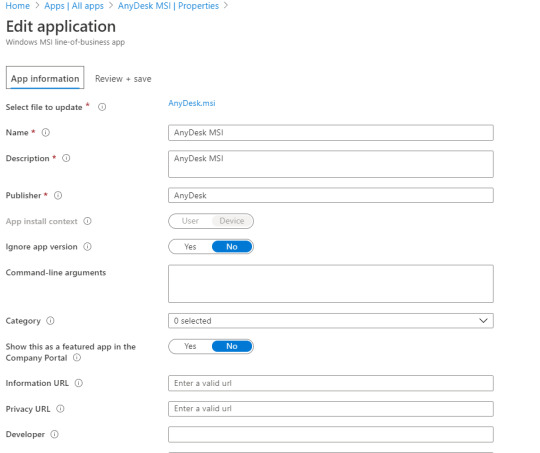
Retypes: wxe, rxe, eze, ece, exw, exr, eexe, exxe, exee, snydesk, abydesk, amydesk, antdesk, anudesk, anysesk, anyfesk, anydwsk, anydrsk, anydeak, anydedk, anydesj, anydesl, aanydesk, annydesk, anyydesk, anyddesk, anydeesk, anydessk, anydeskk, nydesk, aydesk, andesk, anyesk, anydsk, anydek, anydes, anidesk, anydezk, anytesk,
Disclaimer This web site and all information written here is for information purposes only, WITHOUT ANY VARANTY. YOU ARE USING THIS PAGES ON YOU OWN RISK. You should always verify the accuracy of information provided on this page. We pay a big attention to provide you with the correct information. However, many spyware and malware programs use filenames of usual, non-malware processes and DLLs. If we have included information about anydesk.exe that is inaccurate, we would appreciate your help by getting us know about your user review. Also, web links to software and DLL vendors are provided just for your conform, and we cannot guarantee its accuracy nor relevance with DLL or process listed on this page. We are not affiliated with this pages. We are not responsible for misprints on this site or changes occured since this page was published. The product, software and operating system names mentioned on this web site, can be copyrighted and registered trademarks of their owners.
Are you using AnyDesk on Linux?
When a new AnyDesk version gets released, do you have to go to the website, download the new version, and install it manually? Quite tiring, isn’t it?
We thought so too! So we’ve decided to get rid of manual installations altogether.
Instead, we are delighted to introduce thenew official AnyDesk repositories for Linux-based operating systems!
Whether you run Debian, CentOS, Ubuntu, Red Hat Enterprise Linux, Fedora or OpenSUSE, we’ve got you covered. The repositories support the same Linux distributions as the packages provided on our website.
After adding a suitable repository to yourLinux distribution, you can update your AnyDesk together with all your otherpackages by using the standard package manager via command line or graphicaluser interface. Both packages and repositories are signed with our key, so youalways know that the software you are using is provided by a trusted source.
Let’s get to it, and add the AnyDeskrepository to your operating system.
There are only 2 things you need to know up front:
What Linux distribution you areusing
How to switch to the root user
Evernote api examples. If you are using Debian, Ubuntu, Mint orother Debian- or Ubuntu-compatible Linux distributions: just open the terminalwindow, switch to root user, and run the following commands to install thelatest version of AnyDesk:
Anydesk Command Line Install
If you are using RHEL, CentOS, Fedora or OpenSUSE: open the terminal, switch to root user, and copy/paste one of the following paragraphs to add the repository. After that, just install the latest version of AnyDesk with a yum or dnf command:
We understand that sometimes you may haveto keep an older version running for some time. How to remote play nintendo switch. For such cases, we haveprepared archive repositories with previous versions, starting withAnyDesk version 5.
Anydesk Command Line
For deb packaging compatible systems, runthe following lines as root user to add a deb-archive repository and theninstall the desired version of AnyDesk:
Anydesk Command Line Options
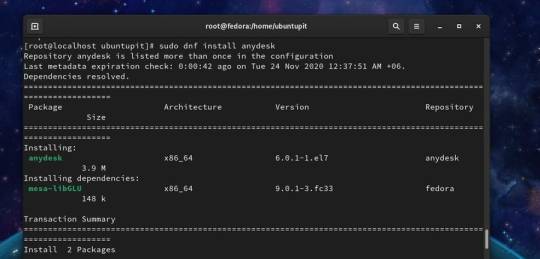
For rpm packaging compatible systems, use one of the following paragraphs to add an rpm archive repository and then install the desired version of AnyDesk:

1 note
·
View note
Text
The Best Webhosting Services for 2021
Do You Need a Web Host?
If you own a business, web hosting is a necessity; it's no longer an optional luxury. Our always-connected world demands that business have an online page. In fact, even local brick-and-mortar mom-and-pop shops must be discoverable via the web. At the very least, a company needs a page with a location and business hours.
Why? Because word of mouth only gets you so far in the internet era. People discover new businesses—even local business—via Bing, Google, and Yahoo. The days when they'd just look you up in the yellow pages are long gone. If you don't have a sharable website address, your chances of building online word of mouth via social networking plummet, too. In other words, no website, no discoverability, no money. Of course, web hosting isn't just for businesses. You may want to host a personal website or blog, too. Either way, the services here have you covered.
See How We Test Web Hosting Services
The first step in building your online presence is finding a web host, the company that will store your website's files on its servers and deliver them to your readers' and customers' browsers. Bluehost, a PC Mag Business Choice winner, is a reader-recommended option.
Web hosting services offer varying amounts of monthly data transfers, storage, email, and other features. Even how you pay (month-to-month payments vs. annual payments) can be radically different, too, so taking the time to plot exactly what your company needs for online success is essential. Many of these companies also offer reseller hosting services, which let you go into business for yourself, offering hosting to your own customers without requiring you to spin up your own servers.
You should also familiarize yourself with the many web hosting tiers that are available. In your research, you'll find shared, virtual private server (VPS), dedicated hosting, and WordPress hosting plans. Each tier offers different specs and features that you should take the time to analyze. I'll break them down.
What Is Shared Web Hosting?
Shared hosting is web hosting in which the provider houses multiple sites on a single server. For example, Site A shares the same server with Site B, Site C, Site D, and Site E. The upside is that the multiple sites share the server cost, so shared web hosting is generally very inexpensive. In fact, you can find an option for less than $10 per month.
You could think of the sites that share your server as your roommates; there's really not that much separating you from them. Sure, you can close the bedroom door, but they can still cause nightmares for you in the kitchen and the bathroom. In web hosting terms, all the sites share a single server's resources, so huge traffic spike on Site A may impact the neighboring sites' performances. It's even possible that another site could take down the shared server altogether, if it crashed hard enough.
What Is VPS Web Hosting?
VPS hosting is similar to shared hosting in that multiple sites share the same server, but the similarities end there. A dedicated web host houses fewer sites per server than is the case with shared hosting, and each site has its own individual resources.
In housing terms, VPS hosting is like renting your own apartment in a larger building. You're much more isolated than in the roommate situation mentioned above; it's still possible that a neighboring apartment could causes annoyance for you, but far less likely. In web hosting terms, Site A's traffic surge won't have nearly as much impact on Site B or Site C. As you'd expect, VPS hosting costs more than shared hosting. You'll pay roughly $20 to $60 per month.
What Is Dedicated Web Hosting?
Dedicated hosting, on the other hand, is both powerful and pricey. It's reserved for sites that require an incredible amount of server resources.
Unlike shared or VPS hosting, dedicated hosting makes your website the lone tenant on a server. To extend the housing metaphor, having a dedicated server is like owning your own home. The means that your website taps the server's full power, and pays for the privilege. If you're looking for a high-powered site—an online mansion for your business—dedicated hosting is the way to go. That said, many dedicated web hosting services task you with handling backend, technical issues, much as homeowners have manage maintenance that renters generally leave to their landlords.
On the topic of dedicated hosting, many web hosting services also offer managed hosting. This type of hosting sees the web host act as your IT department, handling a server's maintenance and upkeep. This hosting option is something that you'd typically find with dedicated servers, so it's a business-centric addition. Naturally, it adds a few bucks to the hosting cost, but nothing that should break the bank if you have the resources for a dedicated server.
Business Hosting
When it's time to set up shop, look for a web host that offers the aforementioned dedicated servers, as well as advanced cloud server platforms (such as Amazon Web Services or Google Cloud), custom server builds should you need it, and 24/7 customer support. Depending on your business' focus, you may need a web host that can handle pageviews or visitors that rank in the high thousands or millions. Many busy hosting plans offer an onboarding specialist that can help you get started, too.
If you're planning on selling a product, look for a web host that offers a Secure Sockets Layer (SSL) certificate, because it encrypts the data between the customer's browser and web host to safeguard purchasing information. You're probably familiar with SSL; it's the green padlock that appears in your web browser's address bar as you visit an online financial institution or retail outlet. A few companies toss in a SSL certificate free of charge; others may charge you roughly $100 per year for that extra security layer.
What Is WordPress Web Hosting?
WordPress hosting is for people who want to build their sites on the back of the popular WordPress content management system (CMS) from WordPress.org. There are multiple ways to set up shop using this free, open-source blogging and site-building platform.
You gain the most web-building functionality if you create a self-hosted site. This typically involves transfering the free WordPress CMS to server or signing up for a web host's optimized WordPress plan. With an optimized plan, the host automatically handles backend stuff, so you don't have to worry about updating the plug-ins and CMS, and enabling automatic backups. In these instances, the WordPress environment typically comes pre-installed on the server.
You can also host your website on WordPress.com, but that's different from the kind of hosting mentioned above. WordPress.com uses the same code from WordPress.org, but it hides the server code and handles the hosting for you. In that sense, it resembles entries in our online site builder roundup. It's a simpler but less flexible and customizable way to approach WordPress hosting. It's definitely easier, but if you want to tinker and adjust and optimize every aspect of your site, it might not be for you.
Extra Web Hosting Info
If you're not sure of the type of hosting your business needs, you might want to start small, with shared Web hosting. You can always graduate to a more robust, feature-rich package of, say, VPS hosting or even dedicated hosting in the future. Unfortunately, some hosts don't offer all hosting types. Consider how much you expect to grow your website, and how soon, before you commit to anything longer than a one-year plan. It's worth spending the time up front to make sure that the host you select with is able to provide the growth you envision for your site, as switching web hosting providers midstream is not a trivial undertaking.
Once you decide you price range, you need to consider how long you'll need web hosting. If it's a short-term project—say, less than a month or two—you can typically receive a refund should you cancel your hosting within 60 days. Some companies offer 30-day money-back guarantees, others offer 90-day money-back guarantees. Once again, it's beneficial to do your homework.
The Web Hosting Features You Need
Many web hosts offer limited features in their starter packages and then expand the offerings (sometimes tremendously) for higher-tier plans. Read the small print to make sure the plan you are selecting offers what you need. If you need a site builder application to design your website, make sure that the low-cost web host you are picking actually comes with a site builder. Many of them require you to pay for the builder as a separate add-on. Website builders usually don't cost a lot of money, but if you can find a web host that includes one for free, that's money in your pocket. And, if it's integrated with your hosting service, you're more likely to have a smooth, supported experience.
You also want a web host with 24/7 customer support—if not by phone, then at least by chat. Forums, knowledge bases, and help tickets are all well and good, but sometimes you just need to communicate with another human to get things ironed out as quickly as possible. That said, not all 24/7 customer support teams are equal. Companies like GoDaddy and Liquid Web boast incredibly knowledgeable and helpful customer support squads—a fact that we confirmed in our in-depth reviews of those web hosting services.
When it comes to server operating systems, Linux is typically the default option. Still, some services offer a choice of Linux or Windows hosting. If you have specific server-side applications that require Windows, such as SQL Server or a custom application written in .NET, then you need to make sure your web host has Windows hosting. But don't let the idea of a Linux host intimidate you. Nowadays, most web hosts offer a graphical interface or a control panel to simplify server administration and website management. Instead of typing at the command line, you'll click easily identifiable icons.
Windows hosting is often more expensive than Linux hosting, especially in the dedicated server area. That's not always the case, but it's something you should be aware of as you shop around.
See How We Test Web Hosting Services
Email Hosting
If you aim to have a web presence, you've got to have email. It's a convenient way for potential customers and clients to send you a message, Word document, or other files. Thankfully, most web hosts include email in the price of their hosting plans. Some web hosts offer unlimited email account creation (which is great for future growth), while others offer a finite amount. You, naturally, should want unlimited email.
That said, not all web hosts offer email. WP Engine, for example, does not. In such instances, you must email accounts from a company other than your web host. GoDaddy, for instance, sells email packages starting at $3.49 per user, per month. That might sound like a hassle, and just one more thing to keep track of, but there are actually some webmasters who feel that separating your email hosting and web hosting services is smart. That way, one provider going offline won't completely bork your business.
Uptime, Uptime, Uptime!
The aforementioned features are valuable to the web hosting experience, but none matches the importance of site uptime. If your site is down, clients or customers will be unable to find you or access your products or services.
Recently, we've added uptime monitoring to our review process, and the results show that most web hosts do an excellent job of keeping sites up and running. Web hosts with uptime issues are heavily penalized during the review process and are unable to qualify for top ratings.
Ecommerce and Marketing
One thing we learned in reviewing the services listed here (and many more) is that even though the packages are very similar, they are not identical. Some are more security-focused than others, offering anti-spam and anti-malware tools. Others offer a variety of email marketing tools. While most of the hosts we've reviewed have built-in e-commerce, you may want to consider using a more-robust third-party online shopping cart application like Shopify instead.
If you're ready to select a great web hosting service, check out the chart above to see PCMag's top picks in the space. When you're done with that, click the links below to read our in-depth, tested reviews of the biggest and best names in web hosting.
If you're just getting started in the web hosting game, make sure to check out our primer, How to Build a Website, and How to Register a Domain Name for Your Website. The Best Courses for Learning How to Build Websites is an excellent start, too.
1 note
·
View note
Text
Critical Bits Of Dedicated Server Cost in India
Our committed assistance group will stand under the sun to fix your issues anytime day or night. The group is extremely specialist and qualified to fix inquiries. With complete transparency and exposure into your functional environment, obtain most out of your devoted server investment. Call us today to subscribe for the best Dedicated hosting plans. We identify the truth that in today's organisation environment, rate as well as ease matter the most. When you decide this type of organizing, you will certainly obtain, as the name itself suggests, a committed server entirely on your own. No other web site will certainly survive that whole web server but yours. You can obtain a specialized server even on a annual or regular monthly rental setup. For non-techies, web server administration option is readily available at a small cost. All our specialized servers are powered by top quality, enterprise-grade hardware from leading gamers like Dell, HP and also Supermicro. Servers are built to use you the most effective rate and unparallel efficiency. The best Dedicated organizing India supplies you unbridled freedom as well as outright control. We ensure our committed web server is purely Dedicated to one client with absolutely no domestic partners. You can customize the server along with general hosting service to match the certain requirements of your business. You will certainly be selecting and paying only for those attributes called for by you which can make the solution much more cost effective and pocket friendly for your company. From venture-backed start-ups to organisation units seeking to fine-tune their web traffic requirements by obtaining granular control on their committed IT setting-- CloudOYE is an optimal platform to count upon.
What are the best servers?
Without more ado, allow's study the best web servers for small businesses. Dell PowerEdge T30. Dell PowerEdge T20 [barebones] Lenovo ThinkServer TS150. Supermicro SuperWorkstation 5039A-IL. Fujitsu Primergy TX1310 M1. HP Proliant Microserver Gen8. Lenovo ThinkServer TS460. HP ProLiant ML350 G9 5U. More products •.May 8, 2019 if whenever Server is experiencing high lots Room, transmission capacity, RAM as well as CPU. that recognize the consumer's actual needs as well as try to supply the Best hosting service with terrific holding attributes to fulfill their company fantasizes at budget friendly expense. Every company has unique IT demands, which's why we supply a vast portfolio of web server options. In fact, this circumstance is more accurate for small companies, especially for the design firms and internet development firms. A specialized web server is primarily a server that is developed for a single consumer and it's used in order to host sites that come from only one customer.
What is the cost of web server in India?Self Managed Servers Hard Disk Drive Price Per Month Intel Core i7-4770 Quadcore Crossbreed Web server(SSD+SATA)Overall 4 Drives (1 IPv4 & 1 IPv6 )Plan 4 2x240 GB SSD (SoftwareRaid) 2x2 TB HDD SATA $250/ Rs.15000 Intel Core i7-3930 Quad-Core(1 IPv4 & 1 IPv6 )Strategy 5 3 TB SATA$250/ Rs.15000 3 even more rows Acquire very secured cloud web server framework and also independent sources of power as well as cooling resources. Our Dedicated web server platform is ideal for intensive deal environments including voice, video clip, and also other important apps. We provide quick release of versatile options while mitigating migration intricacies and also offering you versatility to grow your atmosphere. Take pleasure in enormous advantages of our ultra-modern information centers that include network hardware and also peripherals from the premier manufacturers of the market. You can search to any kind of wanted degree of the web server to acquire the insight of circumstance. You can easily update your common organizing account to a specialized web server, given there is compatibility of apps mounted on the servers. We offer inexpensive movement solutions, which covers exterior movements, from company to another company, along with internal transfer, such as upgrading to a different hosting strategy. You will additionally be notified of the fees for the solution. We offer one of the most cost-effective devoted holding schemes. Select the strategy that fits your demands or connect with us, we'll aid you discover the ideal plans for your company. useful link see here With our custom in-house common storage space device, you can include a near unlimited quantity of storage space to your devoted server hosting package. While your server has 1TB of regional storage, you can choose to broaden this by including area quickly to your server on our common storage tool. This will be instantly connected to your committed web server as a disk, whereupon you can layout it and mount it.
How a lot does web server organizing cost?
For a new website, shared organizing is possibly adequate. However as your web traffic starts to grow, so will your hosting requirements and budget. While shared organizing can be as low as $50 annually, moving to a VPS (virtual private server) or a dedicated server can quickly bump up the yearly price to over $1,000.Jan 21, 2019
Double Cpu Dedicated Servers.
Mysql 5.x is the default data source server in Linux Dedicated Server holding. Postgres is also offered as custom choice. Scripting languages include PHP 5.x, Perl, Python. If you should be organizing highly sensitive details on your computer, this improved protection will certainly be another significant benefit for your company in dedicated server alternatives. A dedicated web server can be a sort of webhosting service where the user buys his separate physical equipment and pays the rental to his service provider. The entire resources of a dedicated web server are utilized by that customer just, and also none of the clients shares the system resources. Choosing the appropriate inexpensive committed servers India provides is a critical choice. It's fantastic if you're okay with much less control (however outstanding protection, rate, as well as assistance), which several up beginning firms are, yet, if you're a larger organisation, you might see this as a downside. Dedicated server organizing is a sort of hosting configuration that is Dedicated to a single site or a single function. Given that this type of holding isn't available to numerous clients, like shared hosting, it can handle high traffic. It's additionally adaptable, has high efficiency, and also is dependable. This type of host is best for big firms with demanding mission-critical systems.
#dedicated server hosting in India#cheapest dedicated server hosting in India#low cost dedicated serv
1 note
·
View note
Text
Web monitor linux

WEB MONITOR LINUX INSTALL
WEB MONITOR LINUX DOWNLOAD
It supports Mozilla Firefox, Google Chrome, Microsoft Edge, Apple Safari and Opera browsers. A complete core management package for Linux server administrators. It provides various management server over WEB GUI to handle Docker, Firewall, Storage, User Accounts Network, SELinux Policy, Diagnostic Report, Package Updates, Virtual Machines Management using QEMU / Libvirt and Terminal to directly issue commands for the server using web GUI interface. Very straight forward interface with one side all the options needed to manage server and other to show the output of the same. It is more towards core Linux server management. Yes, until your requirement is not to handle domains, web server, Database management and more like Cpanel offers. The cockpit is an open-source and developed to provide exactly what a person needs to manage an Ubuntu Server. Sentroa Hosting Web GUI for Ubuntu Server Cockpit Web GUI Management However, here we talk only about some top and best open source web GUI management panels that are free to use. For example, CPanel, a paid server management solution. It helps us to manage Databases, PHP, storage, monitoring etc. That we can access over any browser using the IP address of the server. These panels can be easily installed on the server using the command line and provide a minimal web interface management panel. But on the other hand, you should prefer Ubuntu web GUI panels. Yes, indeed, refrain your self from installing GUI Desktop environments on the server such as GNOME etc. Well! Aforementioned that if you have Ubuntu server then go for web GUI management panel.
WEB MONITOR LINUX DOWNLOAD
Simply download them to learn Ubuntu curves on your local machine and later implement the same on your live production cloud server. Over and above that, if you want a GUI, then Ubuntu already offers GUI server and Desktop Images. GUI means more RAM and hard disk storage space. I am saying this because Ubuntu or any other Linux server operating systems are built to run on low hardware resources, thus even old computer/server hardware can easily handle it. Moreover, for a moment, you can think about Desktop Graphical environment for your local server but if you have some Linux cloud hosting server, never do it. Instead, think about free and open-source Ubuntu server Web GUI Management panels.
WEB MONITOR LINUX INSTALL
Thus, if you are new to Ubuntu Linux server running on your local hardware or some Cloud hosting and planning to install some Linux Desktop Graphical environment (GUI) over it I would like to recommend don’t, until and unless you don’t have supported hardware. Ubuntu Server with command-line interface might sound little bit wired to newbies because of no previous familiarization.

1 note
·
View note
Text
Python 3 and PyGame in 2018
Table of Contents
1. Why PyGame?
2. Why Not?
3. Explicit Is Better Than Implicit
4. Three Pain Points
5. Other Cool Libraries
6. More To Come
1 Why PyGame?
PyGame is a nice library for getting started with game development. It is a good way to learn programming in a "real programming language" while making games1. There is very "magic" going on in PyGame, and you can go from print("Hello World") to drawing a triangle on the screen and then to Pong or Tetris with a smooth learning curve.
PyGame is also an easy way to get your feet wet in game development if you know and use Python already, for example in machine learning or web development. That's how I came to learn PyGame.
2 Why Not?
PyGame is just a low-level library for creating windows, drawing on the screen, reading joystick input, and playing sounds. OpenFL, Löve2D, FNA and LibGDX fill similar niches in the Haxe, Lua, .Net and Java ecosystems, respectively. If you want a full-featured engine, use Unity3D, UE4, or Godot. If you don't want to learn to code, you will probably fare better with GameMaker or Stencyl2. If you want to tell an interactive story with little actual gameplay, maybe Twine or Ren'Py are more your thing.
3 Explicit Is Better Than Implicit
Maybe PyGame is not for everybody… However, if you do just want to make small 2D games, and don't want to rely on automagic functionality, PyGame could for you. That means you have to code your own game loop3, poll the keyboard or game pad, and update the screen yourself.
Your game loop will look something like this:
import pygame pygame.init() # ... # setup stuff here screen=pygame.display.set_mode(screen_size) clock=pygame.clock.Clock() running=True while running: clock.tick(30) events = pygame.event.get() keys = pygame.key.get_pressed() for e in events: if e.type==pygame.QUIT: running=False elif e.type==pygame.KEYDOWN and #... # handle jumping etcetera # ... # move sprites around, collision detection, etc # ... # draw pygame.display.update() pygame.quit()
The ease of just drawing pixels on the screen and the lack of hidden features sometimes makes it harder to get started making certain games genres. If you start from scratch in Unity3D, you already have a level and a camera and you can just create a sphere GameObject and check a box to enable the physics engine. If you draw a circle on the screen in PyGame, it's just pixels on the screen. These pixels don't know anything about cameras, raycasting, or physics, so if you want to move the view around, make your circle clickable, or have it bounce off walls, you have to connect the systems yourself. PyGame gives you tools to check for collisions, a Sprite class that is the closest equivalent to GameObject, and a way to find out where on the window the mouse was clicked.
If you want to use a pre-made physics engine like Box2D, or roll your own, you have to write some glue code, but PyGame will stay out of your way.
This can even be a tremendous advantage when you want to make a game like Tetris4, or like SimCity, where you don't want to use 3D collision detection and a physics engine anyway, and collision detection happens on a grid. A game like Braid, where you can rewind the entire game state, will also be much easier if you have full control over your game loop. You can do all these things in a big and opinionated engine, as Hearthstone (a card game made in Unity3D) has showed us, but if don't need these features, you sometimes have to code around them. If you code around features you don't need, or re-build your own systems on top of a commercial engine, you might end up writing more code than if you had just started from scratch5.
All of this goes double for tools like PuzzleScript, RPG Maker, GameMaker, Bitsy or Twine. These are all geared towards certain kinds of games, and while they make it really easy to make that kind of game, they make you jump through hoops if you want to build anything else.
4 Three Pain Points
Although I just told you that PyGame is a great library, it is not as popular among game developers as it should be. This is mostly due to three problems dating back to the Python 3 days: multi-threading, deployment, and HD screen resolutions.
Multi-threading: Due to the GIL, an unfortunate implementation detail in CPython6, you can't have two threads execute Python code at the same time. That means your multi-threaded Python programs will still run in parallel, but there will only ever be one thread running at any time. On a single-core machine, there is not that much to worry about, because you only have one core that can run code anyway, but on a multi-core machine, you can't really take advantage of the additional cores. Still, what you could do is have one thread handle input and draw to the screen, while another, long-running thread does complicated enemy AI calculations that take longer than one frame to complete. That won't make your code run any faster in aggregate, but it will can at least ensure that the tick-input-update-draw cycle of the game loop runs at a smooth frame rate while the AI takes a lot of time.
If you're using i/o operations from the Python standard library, long-running numpy code or clock.tick(FPS) in PyGame, these libraries do the right thing and tell the Python interpreter that they are entering a section of native code during which Python code can safely run in another thread. But in general, you could have a Python function that calls native code that doesn't return for a while, so the Python interpreter is executing the same line of Python and other threads can't run. If that bit of native code is waiting for input, your whole program will freeze until the input arrives, even if you have ten other threads waiting that could do useful things in the mean time.
There are two modules to help you with concurrency in Python 3: multiprocessing and asyncio. The first has been around since Python 2.6, and lets you execute Python code in another process. This is useful if you have long-running computations like enemy AI that you want to run on another core. The other, asyncio is new in Python 3.37. With asyncio, you can run multiple coroutines in the same thread. A scheduling object called an event loop will execute coroutines piecemeal whenever there is input available. Because asynchronous coroutines are basically Python functions with some extra syntactic sugar, you can have tens of thousands of them running at the same time, unlike processes or kernel threads, which need a comparatively large amount of RAM to create and some time to context-switch. The use case for asyncio is pretty much the opposite of the use case of multiprocessing: Lots of threads8 waiting for i/o instead of long-lived processes that crunch numbers.
Deployment: There used to be no simple and easy way to package Python 2 games for end users. Sure, you could ask them to install python, either from Python.org or from the package manager of their choice, and give them the source code. Or you could use py2exe or py2app and create portable versions of a python script, but you couldn't build Windows, Mac and Linux executables from the same configuration file, and only on the respective platform. There were multiple competing standards for packaging python modules as source distributions: distutils, setuptools, distribute, and distutils2.
In the mean time, a smart person invented cxfreeze, which would automatically package every single dependency, every resource file and library used by your program, into one big archive. Unfortunately, that approach tended to pull in a bunch of DLLs that are already present on most end users machines. You also need to have the script already running on the target platform to analyse the dependencies at runtime.
With Python 3, setuptools has won, and the others have been merged into it9. There is a new file format for packaging Python modules called wheels10, that lets users install modules with native code without a C compiler. PyInstaller11 lets you build self-contained, portable versions of scripts on Windows, Mac or Linux based on the specification, and pynsist12 lets you create a windows installer for a Python script from any platform, because it downloads windows-compatible wheels and includes them without setting up a cross-compiling environment. The Panda3D project is even working on a cross-platform binary packaging system for Python 3 games based on setuptools!
HD screens: The software-based rendering in PyGame gets slower proportionally to the number of pixels. If you draw a 16x16 character sprite onto the screen, that makes 256 pixels. If you blit a background picture into a 640x480 (VGA) window, that's 307200 pixels already. If you scale that window up to 1280x960, that's four times as many pixels, and 1080p full-HD resolution has 6.75 times as many pixels as VGA. Things that were quite fast at low resolutions become a real bottleneck on HD screens, and you really feel the burn when you run PyGame on devices with a slower CPU and a HD screen, like a phone or a Raspberry PI.
Even if you run your game logic at a low resolution, and just scale up the screen to HD with pygame.transform.scale in the final step, that still means moving lots of pixels around in software. Scaling your game up to full-screen on a HD display can easily take the majority of your processing time. And remember, we effectively have only one core!
If you could copy your 320x240 surface into a texture and scale up your pixel art with the GPU, you eliminate a major bottleneck. The GPU is surprisingly fast and energy-efficient in phones, tablets and on the raspberryPI.
Fortunately, instead of directly drawing pixels into your window, PyGame can give you an OpenGL context and let you use whatever OpenGL bindings you like. In the past, that would have been with PyOpenGL, or pyglet. With Python 3, we can use ModernGL. ModernGL is much simpler than the other two. It targets only modern versions of OpenGL. Unlike PyOpenGL and pyglet, there is no support for immediate mode or the old fixed-function pipeline. You have to use vertex buffer objects and custom shaders. It's fast, and it lets you do fancy post-processing effects in addition to scaling.
If you need more performance, or fancier effects, you can incrementally transition from drawing into PyGame Surfaces towards creating individual textures for your Sprites and rendering directly with OpenGL.
5 Other Cool Libraries
The missing level editor: Tiled13 is a great level editor. You can use PyTMX14 to read the maps files, and pyscroll15 to render them.
Discord Rich Presence: All the cool kids are on Discord16. With pypresence17, you can let your player's friends know what the game is called, which level they are on, and how many points they have scored. It definitely beats having "now playing Python3.exe" as your Discord status line.
Creating Videos: moviePy18 gives you a simple API to create, load and edit GIFs, WEBM and other video file formats.
6 More To Come
The problems I used to have in PyGame haven't disappeared, but in 2018 and with Python 3.6, they have become solvable. It is possible to started making games with PyGame, and to polish and deploy them on Steam and itch.io. There used to be a tool to deploy PyGame to Android phones and tablets, but that was based on Python 2.7 and some hacks to get everything to run. With the current effort to port PyGame to SDL2, we can soon deploy games written in PyGame to Windows, Mac, Linux, Android and all major consoles, which support SDL219
This post is longer than I thought already, so I'll take a break here. In the coming days I will write more about using the asyncio module to do i/o in PyGame without tanking your frame rate, using the moderngl module to scale up your pixel art, and trying out deploy-NG, a setuptools extension from Panda3D to distribute games to end users.
Footnotes:
1
I recommend Al Sweigart's tutorials at http://inventwithpython.com/, and http://inventwithpython.com/pygame/
2
Maybe you want to start designing games first instead of learning to program, so you start out with these tools, but I would recommend you learn at least a little bit of a real programming language as well, to get some perspective. If you learn C#, which is a real programming language, together with Unity or Godot, please look up which features are part of C# and which are unique to your engine.
3
To avoid common pitfalls with game loops, read these: http://www.koonsolo.com/news/dewitters-gameloop/ and https://gafferongames.com/post/fix_your_timestep/
4
I am speaking from experience here. We made a Tetris-like game in Unity, and it was not worth the trouble. You can see the result here, but it's nothing special: https://blubberquark.itch.io/tetrominions
5
Please don't write an engine from scratch! People like Jon Blow, Tommy Refenes, John Carmack, David Pittman or Notch wrote their own 3D engines for various reasons. That said, if you actually need a big 3D game engine for your game, please don't write your own on top of PyGame. You are not John Carmack (unless you are, in which case you should stop reading this because you know more about programming than I do). Use Panda3D or Godot if you want something that is open source and Python-based (Godot Python support is still in beta, but getting there). Or use one of the commercial engines listed above.
6
I'm simplifying massively here. Look up the Global Intepreter Lock if you want to know more. The GIL also allows PyGame to call SDL functions without worrying too much about whether SDL is thread-safe. It's not all bad.
7
Only with Python 3.5 it has become really usable, though, and they are still working out the kinks in the API.
8
I mean that as in lightweight threads, Erlang threads, green threads.
9
You can still find distutils in Python 3 for backward compatibility reasons.
10
http://pythonwheels.org
11
http://www.pyinstaller.org/
12
https://pynsist.readthedocs.io/en/latest/
13
https://www.mapeditor.org/
14
https://github.com/bitcraft/PyTMX
15
https://github.com/bitcraft/pyscroll
16
It manages to combine the good parts of Skype, Slack, and TeamSpeak, but it's not open source. https://discordapp.com/
17
https://github.com/qwertyquerty/pypresence
18
https://zulko.github.io/moviepy/
19
SDL2 already runs on the Nintendo Switch, for example. Unfortunately, the licensing terms of the Switch developer kit prohibit you from publicly sharing code that targets the Switch API in public. You have to contact Ryan Gordon and ask him for access, after signing the NDA. I am not a lawyer, this is not legal advice, but as far as I understand it, although the licensing terms of PyGame and SDL allow you to share the code, Nintendo could still sue you for breach of contract. That problem is not unique to PyGame though. A similar workaround exists in the Haxe world, where you have to contact Lars Doucet to get access to a version of OpenFL for Switch. There is also a homebrew version of Python available at https://github.com/nx-python/PyNX, but the NDA might prohibit you from using homebrew and reverse engineering.
9 notes
·
View notes
Text
Acoustica Mixcraft 5 Free

Acoustica Mixcraft Pro Studio 9 Free Download new and updated version for Windows. It is full offline installer standalone setup of Acoustica Mixcraft Pro Studio 9 Free Download for compatible. Acoustica Mixcraft 5 is a powerful yet easy-to-use multitrack recording studio that enables you to record audio, arrange loops, remix tracks, compose with virtual instruments, score and edit video, and add effects to create stunningly professional compositions. Acoustica Mixcraft 5 (Acoustica-Mixcraft-5-Installer.exe). Xdj rx2 rekordbox. Acoustica Mixcraft is designed for creating professional quality songs, mixes, and videos with ease. Crossfade video clips, add.
Reviewed by: A. Dorian
The Bottom Line Impressively solid, comprehensive and easy to use package at a killer price.
Pros
Streamlined interface
Ease of use
Price
VST and Direct X support
MP3 capability included
one click CD burning
Musical Typing Keyboard (MTK)
Notation
Link Feature
Cons
built-in effects could use improvement
I've been following Mixcraft since its original release as various songwriter and musician friends kept referring to its ease of use and capabilities. Since version 1 its functions have been steadily growing while somehow the Mixcraft team managed to keep its price close to the original. I was given version 4 to review but while going to print, the Acoustica team released version 5, so naturally I spent some time with the software to get a feel for the changes. While I honestly couldn't find much to gripe about version 4, version 5 had me ecstatic over the changes and new features. To be honest, I would like to pretty much say - 'What are you waiting for? Get it!'. However, for the sake of journalistic integrity I'll go on in more details explaining why I think the Acoustica team have really nailed it this time.
Installation Mixcraft installation is super easy. In the day of challenge/response and all kinds of convoluted registration schemes, installing Mixcraft is simple - you purchase a CD or a download that comes with a serial #, run the installer, type in the serial and you're good to go. Best linux vm for mac. No hassle and you're done in less than 2 minutes! I could only wish my other software installs worked this way! I installed the software on my recording machine (4gb RAM, dual AMD XP4200 processor) running Windows XP SP4 and PreSonus Firepod interface via ASIO drivers.

Acoustica Mixcraft 5 free. download full Version
Features Mixcraft features a linear layout, similar to Apple Garageband or Mackie Tracktion. The interface is laid out in a clean and concise manner, with most functions you need available at the click of a button. The program is a fully featured audio and midi workstation, and supports Acid and Garageband loops. It has the capability to record simultaneous audio and midi, limitations depending on the audio interface and computer power. Included is a decent size royalty-free sample loop library, 8 virtual instruments, including the Acoustica Instruments General MIDI sample library, Acoustica Expanded Instruments sample library, Lounge Lizard Session vintage electric piano, VB3 tonewheel organ, MiniMogueVA monophonic analog synthesizer, Messiah polyphonic analog synthesizer, Alien303 Bass Synthesizer, and Impulse polyphonic analog synthesizer. The software also comes with 20 effects, including the Pultronic Tube EQ, the Shred Amp Simulator (by AcmeBarGig), a complete suite of 5 classic amp heads, 17 cabinet models, and 6 powerful effects. Mixcraft supports VSTi, VST and Direct X plugins and virtual instruments, so if you need to expand your effects or midi instruments, it is very easy to do so. Mixcraft also supports popular audio formats for import (WAV, AIF, OGG, WMA, MP3) and exports into WAV and MP3 format. The software also allows the use of unlimited tracks and effects (results vary based on system resources), features time-stretching algorithm and can run on the following drivers: WDM, ASIO and WaveRT Exclusive Mode, which due to its architecture is available for Windows 7 only. Version 5 of Mixcraft also gets probably what were the most upgrades from owners of previous releases - effects send/return busses and a mixer window. It also adds increased automation features and an incredible value added tool in the Musical Typing Keyboard (MTK) which lets you play your computer keyboard as a midi controller. Version 5 also gets and Notation tool with which you can do a professional music notation. The list of features continues so for full description click here. In Use
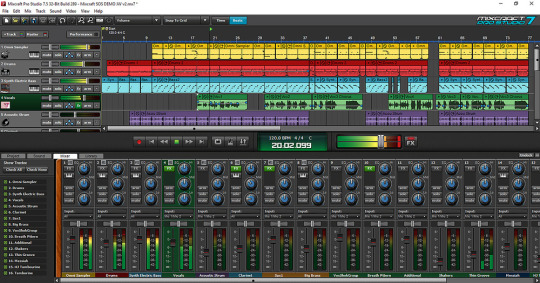
To test Mixcraft I loaded a few songs that I was working on from WAV files and proceeded to build up the compositions and add a few extra parts. The first striking thing was that without a manual I managed to get started tracking right away. Actually throughout the whole time I can't think I ever referred to the manual - everything was where I expected it to be and was pretty much self explanatory. I ran a few realtime amp simulations while tracking guitar and Mixcraft handled them with ease and latency was very low, at about 2-3ms. Mixcraft performed like a champ as I proceeded loading it with more and more files. Compared to other software, such as Cubase LE4 and Tracktion, Mixcraft was running these tracks with less overhead and seemed to be more responsive than the competition. The software comes with its own plugin bundle, guitar amp sims and virtual instruments, which while useful still left something to be desired. The addition of the Pultec inspired Pultronic Tube EQ is definitely a step in the right direction but still this is the only part of the software where I can tell the price point. Luckily for us, Mixcraft runs external VST and Direct X plugins as well and they even encourage supplementing with some freeware VST effects, such as Kjaerhus Audio Classic Series, SIR convolution reverb and so forth. Working with Mixcraft was a very pleasant experience and I noticed that my workflow improved as less clutter meant more music-making. Fader automation is a breeze, as is audio editing - pretty much all the functions that I needed were there. An extra plus was the included audio export to MP3 as some programs, such as Cubase LE charge extra for that option. While mixing I'd have to say that the new mixer view came in real handy and the software's dual monitor mode definitely helped me better organize the workflow - I simply sent the mixer to the second monitor and was happily zipping along with the tracks. Another handy new tool that I found was the new Link Feature - it allowed me to link together a whole section of a song, and move it around as a one piece. This comes in really handy when you're not exactly sure if say your bridge should go between the bridge or the chorus, or maybe the chorus needs to be extended twice. Some other new features that came in really handy were the bounce (Mix to New Audio Track) and MIDI Merging (Mix to New Clip) features. The bounce feature was great when combining several recorded sources of the same guitar signal - in my case I recorded guitar with 3 tracks, one DI that I ran amp emulation on and two mic tracks that I blended to taste, compressed and eq-ed and then bounced to one track to save clutter and conserve system power. The MIDI Merging tool came in handy when I needed to merge a midi drum sample to my tapped-in-via keyboard conga parts so I could run only one midi track for simplicity's sake.

Overall Mixcraft have managed to create very impressive software, with lots of features that can appeal to novice and veteran users. It is easy to get started on and achieve fast quality results. If you find yourself pulling your hair with the complexities of your more expensive DAW - spare yourself the trouble and give Mixcraft a spin!
Acoustica Mixcraft 5 Free Download
Acoustica Mixcraft Pro Studio. Designed for creating professional quality songs, mixes, and videos with ease.

0 notes
Text
Mplus Software Mac Download Free

Related searches
Mplus Software Mac Download Free Download
Mplus Free Download
Mplus Software Mac Download Free Cnet
Crazy Snake With Mplus Rewards free download - Snake, Crazy Kart, Crazy Taxi, and many more programs. Mplus Version 6.12. Mplus Version 6.12 is available for Windows, Mac OS X, and Linux for both 32- and 64-bit computers. In Version 6.12, the Mac OS X version is available using a new editor in addition to the command line. Mplus Version 6.12 contains corrections to minor problems that have been found since the release of Version 6.11.

» atualização do ndrive nplus
» ndrive update software download
» software ndrive agent
» ndrive agent software
» ndrive agent software de actualização
» ndrive g280 software
» ndrive agent-software de actualizacao
» ndrive software
» nplus agent
» nplus download
ndrive nplus software
at UpdateStar

More
NDrive Update Agent 1.0.0
More
Apple Software Update 2.6.3.1
Apple Software Update is a software tool by Apple that installs the latest version of Apple software. It was originally introduced to Mac users in Mac OS 9. A Windows version has been available since the introduction of iTunes 7. more info...
More
UpdateStar Premium Edition 12.0.1923
UpdateStar 10 offers you a time-saving, one-stop information place for your software setup and makes your computer experience more secure and productive. more info...
More
Software Informer 1.5.1344
Software Informer is a utility that has been designed specifically for those users who care to keep their applications functional and ready for any task that might arise. more info...
More
Epson Software Updater 4.6.1
More
LightScribe System Software 1.18.27.10
The LightScribe System Software (LSS) is required for proper operation of your LightScribe system. Updates are released regularly to support new hardware or recently introduced LightScribe CDs and DVDs, and will ensure optimal and reliable … more info...
More
avast! Free Antivirus 20.9.2437
avast! Free Antivirus is not only the best free antivirus product in the world, it may be the best antivirus product – free or paid. VirusBulletin recently described it as Nothing short of a miracle. more info...
More
WIDCOMM Bluetooth Software 12.0.1.940
Instructions1. If your computer has an embedded Bluetooth wireless adapter, verify that Bluetooth is turned on. If you have a plug-in USB Bluetooth wireless adapter, verify that it is plugged into your computer, before you start the … more info...
More
Software Updater 4.3.7
Software Updater is a proactive patch management feature of F-Secure Protection Service for Business that handles not only patches, but also version updates.” Keeping all an organization’s software current can be an overwhelming … more info...
More
IObit Software Updater 3.4.0.1902
IObit Software Updater is an ad-free and light freeware that helps you update all outdated programs with just 1-click and also install all popular must-have programs easily. more info...
Descriptions containing
ndrive nplus software
More
UpdateStar Premium Edition 12.0.1923
UpdateStar 10 offers you a time-saving, one-stop information place for your software setup and makes your computer experience more secure and productive. more info...
More
Apple Software Update 2.6.3.1
Apple Software Update is a software tool by Apple that installs the latest version of Apple software. It was originally introduced to Mac users in Mac OS 9. A Windows version has been available since the introduction of iTunes 7. more info...
More
Realtek Ethernet Controller Driver 10.45.928.2020
This package installs the software (Ethernet Controller driver). more info...
More
Intel(R) Management Engine Components 2033.15.0.1783
Intel Management Engine Components is a bundle of software that enables special features present inside the Management Engine (ME), which is an engine which works integrated with Intel processor and Intel processor chipset. more info...
More
Realtek High Definition Audio Driver 6.0.9030.1
REALTEK Semiconductor Corp. - 168.6MB - Freeware -
Audio chipsets from Realtek are used in motherboards from many different manufacturers. If you have such a motherboard, you can use the drivers provided by Realtek. more info...
More
Adobe Reader 11.0.23
Adobe Reader software is the global standard for electronic document sharing. It is the only PDF file viewer that can open and interact with all PDF documents. more info...
More
Realtek Card Reader 10.0.18362.31255
Installing the card reader software gives your system the ability to exchange data with supported memory card. This software provides compatibility with cards such as MMC, SD, SDHC, micro SD, and many others that can be used with … more info...
More
Intel Processor Graphics 27.20.100.7989
Intel X3000 Chipset incorporates key features available in previous Intel Graphics versions like Dynamic Video Memory Technology (DVMT) as well as hardware acceleration for 3D graphics that utilize Microsoft DirectX* 9.0C and OpenGL* 1.5X. more info...
More
Skype 8.66.0.77
Skype is software for calling other people on their computers or phones. Download Skype and start calling for free all over the world. The calls have excellent sound quality and are highly secure with end-to-end encryption. more info...
More
WinRAR 5.91.0
WinRAR is a 32-bit/64-bit Windows version of RAR Archiver, the powerful archiver and archive manager. WinRARs main features are very strong general and multimedia compression, solid compression, archive protection from damage, processing … more info...
Additional titles containing
ndrive nplus software
Mplus Software Mac Download Free Download

More
Apple Software Update 2.6.3.1
Apple Software Update is a software tool by Apple that installs the latest version of Apple software. It was originally introduced to Mac users in Mac OS 9. A Windows version has been available since the introduction of iTunes 7. more info...
More
Epson Software Updater 4.6.1
More
Intel PROSet/Wireless Software 22.0.0.6
Installer package for driver version 11.5 and Intel PROSet/Wireless Tools version 11.5 supporting Intel(R) Wireless WiFi Link 4965AGN Mini Card and Intel(R) PRO/Wireless 3945ABG Network Connection Mini Card on Windows Vista operating … more info...
More
Software Informer 1.5.1344
Software Informer is a utility that has been designed specifically for those users who care to keep their applications functional and ready for any task that might arise. more info...
More
AMD Software 20.11.1

Mplus Free Download
Most recent searches
» recoverit télécharger pour mac
» hp smart download for windows 8
» usb borescope-m1 software
» service tool_4720下载
» nevosoft games free
» latest version 3.11 rufus
» siuddriver free
» cornerstone mft download update
» how to download ram advanse
» ie7pro teeams
» dryewo geonalogiczne
» wo ist der swisscom assistant
» traver ac 97audio
» 微软 app stor
» app nativa signador
» wawes central
» telecharger zoom 5.3
» passmark performancetest warez_down
» adobe flash player 32.0.0.453 npapi
» fishdom frosty splash oyun
Mplus Software Mac Download Free Cnet
Start the Mplus Editor for Mac OS X. The Mplus Editor can be found in the /Applications/Mplus folder. Create a new file by using the New option under the File menu or open an existing file by using the Open option under the File menu. To run Mplus, click on the Run button. The Mplus output file will be.
Software listings can be found here: Drexel Software List. Note: Some applications are not directly supported by Drexel, but might be useful nonetheless to faculty, professional staff, or students, especially on personal/home-use devices. Free Software Faculty and professional staff with Drexel-owned computers should check Software Center for Windows or Self Service for macOS for.

0 notes
Text
20 eLearning Bundles and Apps That Are On Sale That You Won’t Find On Prime Day
Maintaining your expertise and updating your technical equipment is an ongoing course that can be expensive. However, now you can do so for a limited time with offers that you may not be able to discover right now with these 20 commercially available tech programs and apps.
The Complete Python Certification Bootcamp Bundle, on sale for $ 20

Learn everything about Python in this 85-hour course package. Build applications, analyze knowledge, and improve your cybersecurity expertise in the general-purpose Python language.
Design Wizard Pro: Lifetime Subscription, On Sale For 39 (93 Percent Off)

Enhance your private inventive or skilled mission with an easy to use design software program. Design Wizard helps you add a little pep to your initiatives and even includes over 1.2 million curated photos, 120 free fonts and 30,000 design templates.
The ultimate prep program for electrical engineers, available for 20
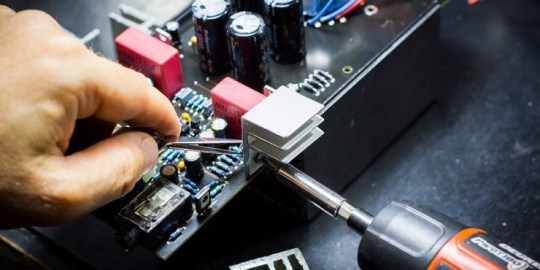
Learn all of the electrical engineering knowledge in this five-course package that includes 43 hours of content. The programs included cover everything from substations and circuits to photovoltaics.
Rezi Resume Software: Pro Lifetime Subscription, On Sale For 29 (94 Percent Off)
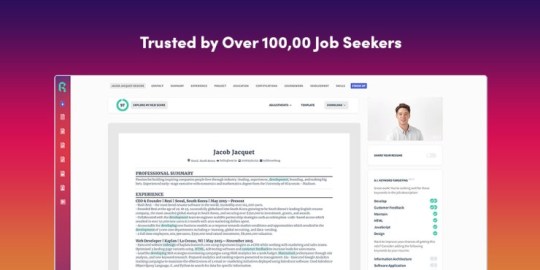
Revise your résumé with Rezi, an AI-powered résumé creator. Make your résumé ATS-friendly and design cowl letters that are tailored to specific local outlines.
KeepSolid VPN Unlimited: Lifetime Subscription, on sale for 39.99 (80 percent discount)

Keep your loved ones, knowledge, and identity safe online with this VPN.
Cyclonis Password Manager for Unlimited Devices: Lifetime Subscription, On Sale For 29 (83 Percent Off)
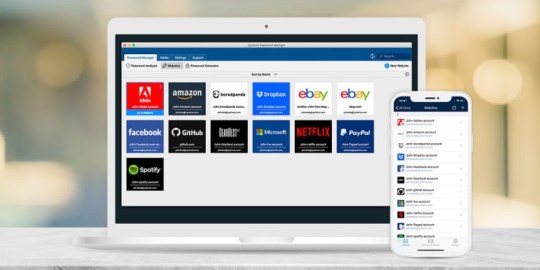
Always remember another password! Alternatively, handle your accounts in Cyclonis and store passwords in a secure cloud vault that is synchronized with all your devices.
iMazing iOS Device Manager, on sale for 19.99 (55 percent off)

Easily manage all your iOS devices and the information they contain along with your iPhone, iPad, iPod or Mac. This is the simplest approach to processing knowledge in a range of devices from music to information to images.
Camtasia 2021 + one year of maintenance, on sale for 199 (33 percent off)

This best-selling video enhancement software program has more than 34 million customers worldwide. Use it to archive your screen or webcam, use quick video templates, add results using pre-built properties, and animate your movies.
The All-In-One 2021 Super-Size Ethical Hacking Bundle, on sale for 20

Study all the basics of moral hacking to improve your expertise. Consultants guide you through ideas that are comparable to Concept and Follow, Penetration Tests, PenTesting with OWASP ZAP, BitNinja and Bug Bounties.
The 2021 Premium Unity Game Developer Certification Bundle, on sale for 20 (99 percent discount)

Take your first steps in online game design or study specialist knowledge to further develop your profession. With this course package, you will be able to track animation growth and even recreational monetization in 146 hours of content material.
Startups.com Unlimited: Lifetime Subscription, on sale for 49.99 (85 percent off)

One of the essential issues for individuals working in startups is support. That’s exactly what Startups.com offers with self-directed programs, masterclass films and guides, and on-demand recommendations from more than 20,000 mentors.
The 2021 Complete Computer Science Training Bundle, on sale for 20 (97 percent discount)

Get a solid foundation in laptop science, IT, and knowledge science with 212 hours of compelling content in Python, Linux, TensorFlow, discrete math, and more. The course package contains more than 1,400 courses that you may be able to attend anytime after redeeming it.
The complete mobile & app development bundle, on sale for 20 (97 percent discount)

Explore this complete cell app growth path to expand your expertise with each Android and iOS app growth. The 71-hour content material covers topics such as Java, React, Native, Git, and more.
The 2021 Complete AWS DevOps Engineer Certification Bundle, on Sale for 20 (98 Percent Off)

With its 11 detailed programs on AWS Databases, Cloud Automation, Lambda, and more, this bundle will bring you few different accessible programs at this value. You are sure to achieve your DevOps certification after learning the ideas in this course.
The Internet of Things & ESP32 Arduino Beginners Course Package, on sale for 20 (98 percent discount)

Study to build your own personal Web of Things electronics with this package for inexperienced people. The programs have seven hours of content which is essential for creating gadgets such as ESP32, network servers, email notifications, Arduino interfaces, and more.
The cryptocurrency with Ethereum & Solidity Blockchain Developer Bundle, on sale for 20 (97 percent discount)

Cryptocurrency is longer term funding – and a real funding alternative. Learn how it works with this compelling course package, in addition to everything related to blockchain growth and solidity.
The Premium CompTIA & Cisco Networking Certification Prep Bundle, on sale for 20 (98 percent discount)

Refine your network know-how and put together a CompTIA and Cisco certification with this course package. It contains 542 classes with 75 hours of content to keep you updated.
The all-star Mac bundle Ft. Parallels Pro, on sale for 25 with code ALLSTARMAC

Enhance your Mac with this all-star line of apps. The included Parallels Professional, FastestVPN, BusyContacts, Moho Debut and PDFChef will increase your Mac and your productivity.
Blinkist Premium: 2-year subscription, on sale for 99.99 (73 percent discount)

Learn quickly and competently with Blinkist’s 15-minute summaries of more than 4,500 books. You get a two-year subscription, and with 70 new titles added every month, you’ll never run out of exciting topics.
Slidebean Presentation Software: Lifetime Subscription (Premium Plan), on sale for 49.99 (95 percent discount)
Improve your nifty pitch decks and slides with Slidebean. Use AI to improve your method, using templates, color palettes, and a variety of fonts for enticing, attention-grabbing displays.
Word: Sentences and situations apply. Please visit the relevant retail websites for more information. For particularly nice offers, go to our companions on TechBargains.com.
Learn now:
source https://seedfinance.net/2021/06/22/20-elearning-bundles-and-apps-that-are-on-sale-that-you-wont-find-on-prime-day/
0 notes
Photo

If you own a business of any size, web hosting is a necessity; it isn't a luxury. An internet-connected world demands that businesses have websites, even if the pages simply detail locations and hours of operation.
Why? Because word of mouth only gets you so far in the internet era. People discover new businesses—even local business—via Bing, Google, and Yahoo. The days when they'd just look you up in the yellow pages are long gone. If you don't have a sharable website address, your chances of building online word of mouth via social networking plummet, too. In other words, no website, no discoverability, no money. Of course, web hosting isn't just for businesses. You may want to host a personal website or blog, too. Either way, the services here have you covered.
See How We Test Web Hosting Services
The first step in building your online presence is finding a web host, the company that will store your website's files on its servers and deliver them to your readers' and customers' browsers. Bluehost, a PC Mag Business Choice winner, is a reader-recommended option.
Web hosting services offer varying amounts of monthly data transfers, storage, email, and other features. Even how you pay (month-to-month payments vs. annual payments) can be radically different, too, so taking the time to plot exactly what your company needs for online success is essential. Many of these companies also offer reseller hosting services, which let you go into business for yourself, offering hosting to your own customers without requiring you to spin up your own servers.
The Best Web Hosting Deals This Week*
HostGator: Up to 66% off Hosting Plans With Unmetered Bandwidth and Disk Space
Bluehost: Up to 60% off on Web Hosting Plans
Domain.com: Basic Hosting Plan With Scalable Bandwith Starting at $3.75 Per Month
Godaddy: Up to 50% off Web Hosting for New Users Starting at $5.99 Per Month
*Deals are selected by our partner, TechBargains
You should also familiarize yourself with the many web hosting tiers that are available. In your research, you'll find shared, virtual private server (VPS), dedicated hosting, and WordPress hosting plans. Each tier offers different specs and features that you should take the time to analyze. I'll break them down.
What Is Shared Web Hosting?
Shared hosting is web hosting in which the provider houses multiple sites on a single server. For example, Site A shares the same server with Site B, Site C, Site D, and Site E. The upside is that the multiple sites share the server cost, so shared web hosting is generally very inexpensive. In fact, you can find an option for less than $10 per month.
You could think of the sites that share your server as your roommates; there's really not that much separating you from them. Sure, you can close the bedroom door, but they can still cause nightmares for you in the kitchen and the bathroom. In web hosting terms, all the sites share a single server's resources, so huge traffic spike on Site A may impact the neighboring sites' performances. It's even possible that another site could take down the shared server altogether, if it crashed hard enough.
What Is VPS Web Hosting?
VPS hosting is similar to shared hosting in that multiple sites share the same server, but the similarities end there. A dedicated web host houses fewer sites per server than is the case with shared hosting, and each site has its own individual resources.
In housing terms, VPS hosting is like renting your own apartment in a larger building. You're much more isolated than in the roommate situation mentioned above; it's still possible that a neighboring apartment could causes annoyance for you, but far less likely. In web hosting terms, Site A's traffic surge won't have nearly as much impact on Site B or Site C. As you'd expect, VPS hosting costs more than shared hosting. You'll pay roughly $20 to $60 per month.
What Is Dedicated Web Hosting?
Dedicated hosting, on the other hand, is both powerful and pricey. It's reserved for sites that require an incredible amount of server resources.
Unlike shared or VPS hosting, dedicated hosting makes your website the lone tenant on a server. To extend the housing metaphor, having a dedicated server is like owning your own home. The means that your website taps the server's full power, and pays for the privilege. If you're looking for a high-powered site—an online mansion for your business—dedicated hosting is the way to go. That said, many dedicated web hosting services task you with handling backend, technical issues, much as homeowners have manage maintenance that renters generally leave to their landlords.
On the topic of dedicated hosting, many web hosting services also offer managed hosting. This type of hosting sees the web host act as your IT department, handling a server's maintenance and upkeep. This hosting option is something that you'd typically find with dedicated servers, so it's a business-centric addition. Naturally, it adds a few bucks to the hosting cost, but nothing that should break the bank if you have the resources for a dedicated server.
Business Hosting
When it's time to set up shop, look for a web host that offers the aforementioned dedicated servers, as well as advanced cloud server platforms (such as Amazon Web Services or Google Cloud), custom server builds should you need it, and 24/7 customer support. Depending on your business' focus, you may need a web host that can handle pageviews or visitors that rank in the high thousands or millions. Many busy hosting plans offer an onboarding specialist that can help you get started, too.
If you're planning on selling a product, look for a web host that offers a Secure Sockets Layer (SSL) certificate, because it encrypts the data between the customer's browser and web host to safeguard purchasing information. You're probably familiar with SSL; it's the green padlock that appears in your web browser's address bar as you visit an online financial institution or retail outlet. A few companies toss in a SSL certificate free of charge; others may charge you roughly $100 per year for that extra security layer.
What Is WordPress Web Hosting?
WordPress hosting is for people who want to build their sites on the back of the popular WordPress content management system (CMS) from WordPress.org. There are multiple ways to set up shop using this free, open-source blogging and site-building platform.
You gain the most web-building functionality if you create a self-hosted site. This typically involves transfering the free WordPress CMS to server or signing up for a web host's optimized WordPress plan. With an optimized plan, the host automatically handles backend stuff, so you don't have to worry about updating the plug-ins and CMS, and enabling automatic backups. In these instances, the WordPress environment typically comes pre-installed on the server.
You can also host your website on WordPress.com, but that's different from the kind of hosting mentioned above. WordPress.com uses the same code from WordPress.org, but it hides the server code and handles the hosting for you. In that sense, it resembles entries in our online site builder roundup. It's a simpler but less flexible and customizable way to approach WordPress hosting. It's definitely easier, but if you want to tinker and adjust and optimize every aspect of your site, it might not be for you.
Extra Web Hosting Info
If you're not sure of the type of hosting your business needs, you might want to start small, with shared Web hosting. You can always graduate to a more robust, feature-rich package of, say, VPS hosting or even dedicated hosting in the future. Unfortunately, some hosts don't offer all hosting types. Consider how much you expect to grow your website, and how soon, before you commit to anything longer than a one-year plan. It's worth spending the time up front to make sure that the host you select with is able to provide the growth you envision for your site, as switching web hosting providers midstream is not a trivial undertaking.
Once you decide you price range, you need to consider how long you'll need web hosting. If it's a short-term project—say, less than a month or two—you can typically receive a refund should you cancel your hosting within 60 days. Some companies offer 30-day money-back guarantees, others offer 90-day money-back guarantees. Once again, it's beneficial to do your homework.
The Web Hosting Features You Need
Many web hosts offer limited features in their starter packages and then expand the offerings (sometimes tremendously) for higher-tier plans. Read the small print to make sure the plan you are selecting offers what you need. If you need a site builder application to design your website, make sure that the low-cost web host you are picking actually comes with a site builder. Many of them require you to pay for the builder as a separate add-on. Website builders usually don't cost a lot of money, but if you can find a web host that includes one for free, that's money in your pocket. And, if it's integrated with your hosting service, you're more likely to have a smooth, supported experience.
You also want a web host with 24/7 customer support—if not by phone, then at least by chat. Forums, knowledge bases, and help tickets are all well and good, but sometimes you just need to communicate with another human to get things ironed out as quickly as possible. That said, not all 24/7 customer support teams are equal. Companies like GoDaddy and Liquid Web boast incredibly knowledgeable and helpful customer support squads—a fact that we confirmed in our in-depth reviews of those web hosting services.
When it comes to server operating systems, Linux is typically the default option. Still, some services offer a choice of Linux or Windows hosting. If you have specific server-side applications that require Windows, such as SQL Server or a custom application written in .NET, then you need to make sure your web host has Windows hosting. But don't let the idea of a Linux host intimidate you. Nowadays, most web hosts offer a graphical interface or a control panel to simplify server administration and website management. Instead of typing at the command line, you'll click easily identifiable icons.
Windows hosting is often more expensive than Linux hosting, especially in the dedicated server area. That's not always the case, but it's something you should be aware of as you shop around.
See How We Test Web Hosting Services
Email Hosting
If you aim to have a web presence, you've got to have email. It's a convenient way for potential customers and clients to send you a message, Word document, or other files. Thankfully, most web hosts include email in the price of their hosting plans. Some web hosts offer unlimited email account creation (which is great for future growth), while others offer a finite amount. You, naturally, should want unlimited email.
That said, not all web hosts offer email. WP Engine, for example, does not. In such instances, you must email accounts from a company other than your web host. GoDaddy, for instance, sells email packages starting at $3.49 per user, per month. That might sound like a hassle, and just one more thing to keep track of, but there are actually some webmasters who feel that separating your email hosting and web hosting services is smart. That way, one provider going offline won't completely bork your business.
Uptime, Uptime, Uptime!
The aforementioned features are valuable to the web hosting experience, but none matches the importance of site uptime. If your site is down, clients or customers will be unable to find you or access your products or services.
Recently, we've added uptime monitoring to our review process, and the results show that most web hosts do an excellent job of keeping sites up and running. Web hosts with uptime issues are heavily penalized during the review process and are unable to qualify for top ratings.
Ecommerce and Marketing
One thing we learned in reviewing the services listed here (and many more) is that even though the packages are very similar, they are not identical. Some are more security-focused than others, offering anti-spam and anti-malware tools. Others offer a variety of email marketing tools. While most of the hosts we've reviewed have built-in e-commerce, you may want to consider using a more-robust third-party online shopping cart application like Shopify instead.
If you're ready to select a great web hosting service, check out the chart above to see PCMag's top picks in the space. When you're done with that, click the links below to read our in-depth, tested reviews of the biggest and best names in web hosting.
If you're just getting started in the web hosting game, make sure to check out our primer, How to Build a Website, and How to Register a Domain Name for Your Website. The Best Courses for Learning How to Build Websites is an excellent start, too.
#make money as an affiliate#make money online#make money 2021#how to make money 2021#make money from home#make money free
0 notes
Text
Taskade: Multi-platform planner and task manager
The year 2021 is looming over us and I am dying to have some sort of control over what I could be doing for the next 365 days. While 2020 had been a year of 'character building', I discover alot of things about everything around me and myself. For starters, I am an avid planner; surprisingly. But it does not mean that I follow through with them. See what I did right there? I am admitting the truth behind self-study and lifetime of learning.
With alot of things I have planned to breathe new life to my own progress and time management, I went hunting for some interesting stuff in the internet for inspiration and try-outs. And guess what? I found one and I think most people may have been using this already in full swing because the review is 5 ⭐!
🌑🌒🌓🌔🌕🌖🌗🌘🌑
Taskade is simply a project/team management tool. Ah ah ah...before you write me off, hear me out. Taskade is aimed to help teams to plan, organize or manage their tasks and prioritize output for decision-making. It is simply an interactive planner sans organizer sans dashboard that sees where you're at with your work, what you've managed to get done and communicate tasks among people in your team; IF you have a whole team working on some sort of project. Hence, the chat capability that is implemented in this tool.
At my job, I work in a team of only 2 people; me and another colleague, and we're the regional programme unit which is apart of the bigger unit of team mates spread elsewhere in other regions. So, just because your unit is small, it doesn't mean that your task load complements your pint-sized manpower. So, I've been looking for platforms that could help me organize our productivity and ensure high-quality output. Just because technology is more advanced, it doesn'e mean there isn't any learning curve, right? So I tried just about anything under the sun for project/team management; Asana, Slack, Discord, the pre-existing Google..., but none of them could nail all shortcomings precisely; due dates, assignment of tasks, progress, sub-tasks, interactive commenting, multiplatform sync, brainstorming etc. Channels in Slack gives me headache -- same with Discord, and Telegram channels is too 'static' and 'one-way street' for me to view everything.
I found Taskade after trying to find a complementary 'Forest: Focus' extension at the Google Chrome extensions marketplace. There are plenty of interesting high-quality extensions as of late and I am pleasantyl surprised because earlier this year, most of them were quite 'beta' in their functionality. I saw a 'Bullet Journal' extension that someone raved about and another individual commented: 'Isn't this Taskade?'. The curious cat I am, I googled it and was not disappointed. What are the main keywords that hooked me?:
FREE
Google-integrated
Remote work environment advocacy
Multi-platform
What features do Taskade actually have? ✨
Given that it is an All-in-One Collaboration tool, it is understandable if the GUI is pleasing on the eyes. I do understand that first-impression is everything; color, packaging, fore-front information and visual, but it was really the functionality that delivers me to salvation. If you're an active member of Dev.to, then you'll catch feels with this theme that Taskade delivers. Key features in Taskade that you should try out:
Task list
Collaborators invitation feature (no organizational handle required)
Chat feature (with a call feature!)
Workspace feature (nothing new but...I'll get back to this later)
5 interchangeable neural-forest task list templates; List, Board, Action, Mindmap and Org Chart -- seamless with no error.
The capability to utilize this very platform as a presentation or exported into PDF task list printout.
Safe to say, Taskade buried me alive with the curation of beautiful images for the background; again...not relevant but needed to be said.
The Live Demosandbo lets you try it out for yourself although, at first glance, you may be wondering what on earth you are looking at. But it won't take long before you discover that it is quite intuitive.
Did I mention you can download and access it from just about ANYWHERE? Laptops, browser extensions and even smartphone apps. I'm not kidding when I said Taskade is multiplatform; they work on Windows, Mac, Android, iOS and Linux. Currently, I am testing it out using the Chrome extension and installed the app in my Android phone. It works like I expect it to so far.
What is the difference between the FREE and PAID version? 💰💰💰
As I just mentioned, you can sign-up for it for free and use it for life...for free. The priced version is seemingly there to accommodate the file size per upload you require; as of now. For free plan, you can upload 5MB file per upload while the paid version increases the size to 50MB per upload. Both versions offer:
Unlimited storage
Unlimited tasks entry
Unlimited project creation
Unlimited collaborators addition
The development team is currently adding more functionalities such as Project Activity Tracking, Integration to Dropbox, Google Drive and One Drive as well as Email Integration -- available for free.
Although it is mentioned that the free version of Taskade includes unlimited tasks, collaborators and all essential features, it was also mentioned that you will need to upgrade if you exceed the workspace limits which doesn't actually have any entailing elaborations which I will try to dig soon enough. But safe to say that if you are a single person using this tool, you are considered a team of 'one' where your shared projects in workspace to your 'editors' are still considered free. Only workspace the addition of workspace members are billed. This may imply that there are certain limits to how many individuals you can add into your workspace before you are required to upgrade. So far, visually, I see that the limit may be 2 people that makes up to 3 people per workspace (including yourself). You can find some details to pricing and FAQs here:
Taskade | Simple Pricing
Personally, I don't think USD5 is a hard bargain if you're self-employed and work with external parties collaboratively. If you're apart of an organization, feel free to ask for demo from them. Discount is possible if you're from a nonprofit or educational institution.
How I use Taskade? ��
Well, given that it was free to sign-up, I tried it out straight away and I'm happy to report that I successfully managed to use it without having to google nor view any how-tos. That is a good thing! In fact, I am quite elated with just how easy it is to use this tool that I have used my personal email to help centralize and manage my work and personal work side-by-side. If you prefer some satellite view of your progress and all the task you need to complete to clear off certain objective, this is not a bad organization.
So I created 2 workspace: one for work and one for my personal tasks. Then I just collate all my tasks into monthly projects.
My personal tasks involve me updating my study progress and curating stuff I like online into my Tumblr blog.
Create studyblr workspace
Create new project in the studyblr workspace to organize and brainstorm Tumblr contents I plan to create and post: Tumblr: 2021/01.
Utilize the Mindmap template from all the options of templates shared and start creating the and organizing the content I want and tasks I need to execute to develop them.
Et voila! There all there is to it! It is easy peasy and you can start adding due dates as reminders and links as resources as well as hashtags for filtering in future. Check out some drafting I did so far in the screenshots below!

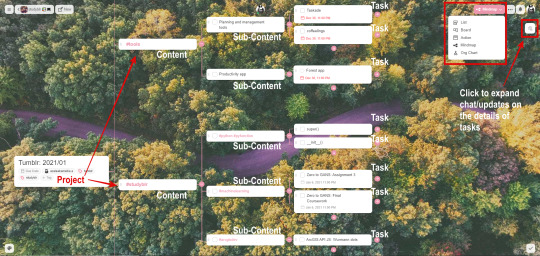
youtube
For more updates, check out their Updates page that fully utilizes Taskade to share all the updates straight from December 2017 till present and the chat function is there available for you to ask the Taskade team about the feature updates directly. Now that's awesome cause you know something's good if the one who makes them, actually uses them.😎😎😎
0 notes
Text
Managed vs Un-Managed Hosting
Managed Hosting
Managed hosting is a service where provides by a third-party company and that company is responsible for the administration, reseller hosting in lahore problem-solving, Security flaws, and maintenance of an organization's hardware or cloud computing resources. Usually, wordpress hosting in pakistan the company that provides the managed hosting also provides the servers and the cloud-hosting environment.

Managed hosting is an IT model in which a service provider sells their dedicated servers and also the hardware to a single customer and manages its systems on the customer's behalf. web hosting in pakistan
n managed hosting, customers can purchase servers such as dedicated server and system software. business hosting in pakistan Those purchased services are only for one customer, and it can only be operated by one customer on a specific machine, it enhances the security feature of your Services if anyone stole your password then he cannot access your system. Web hosting in lahore It's only possible from the server-side they can add your specific IP and MAC address to their server and your product from that only your machine access your panel. unlimited hosting in pakistan The product or service that you purchased is not permanent for you, you can pay for this every year or month, it can be said that you cannot purchase you rent that service.
Managed vs Un-Managed Hosting
One of the most important servers hosting decisions is that you know server management. Will you manage your server? Or you have to hire a person to manage your server. business hosting in lahore The server is a very tough thing it can’t be handle by an unknown person or non-tech person, it contains sensitive information about you and your client. Your wrong decision will have a big impact on the server hosting experience, so I would like you to explain what server management is and why you prefer to have us manage your server. VPS hosting in Pakistan
Managing a server is very time consuming, servers are complex machines with layers of even more complex software. unlimited hosting in lahore It builds on Linux, there is a lot that can go wrong if you don’t know what you’re doing. business hosting
And on another hand manage server is too much easy to use and those who didn’t know can also be used it, in managed server it gives you a complete panel from where you can just add accounts and earn money. You don’t need to do a single task everything will be monitor by administrators and also they give you complete support. shared hosting in pakistan In Managed Hosting you no need to do anything just buy or rent a hosting and sell your plans.

Features of managed hosting
Managed hosting sellers are responsible for hardware and software setup and configuration of server, technical support, patch management, system maintenance, monitoring, unlimited hosting and updates. Managed hosting sellers may offer a bundle of Addon services and packages that differ from basic service presents to price bundles of more advanced service. In most cases, managed hosting services have the features to customize their panel for customer's specific business requirements. It might be costly from other unmanaged servers, but you will sit relax and enjoy the speed of the managed server without any hesitation.
Technical Benefits of Managed Hosting
· The major thing is Server monitoring that is very complicated for you and your organization
· The second thing is your server Security. Server security is a huge priority of our team and also for your customers
· Manageable Storage from that you can make plans as your customer need. cheap web hosting in pakistan
· Manageable Databases from that you can make plans as your customer need.
· Have the ability to make Backups it-self or on a single click. Easy and Fast method.
· Have the ability to Customized your needs and everything related to the server.
· It also reduced the cost that you have to spend on hiring staff for unmanaged servers.
· Save Time and Money.
There are many hidden costs and a lot of things to unmanaged hosting services. Then you need to hire database admins, system admins, and other staff to manage your servers and then you hired a team and bound them to work 24/7 then it’s very difficult to manage their pay and also their expenses. But in a managed server if the issue is raised then it can be automatically solved by our support team with 24 hours. On another side, if we said about security then in UN managed server you have to hire staff for securing your server and check activity all the time, but in the managed server, it’s our priority to check malware and protect your server from virus and also we provide you some basic things to check malware
· Virus Scanning
· Software Firewall Configuration
· Spam Filtering
· Updates of OS
· Running Audits for Security & more
Our company PAK CHAMP SOFT will give you 24/7 365 days support as you like it might be on Email, Phone, or Live Chat.
0 notes
Photo

How to Prototype a Web App with Django and Vue.js

Wouldn’t it be cool if you could prototype a custom web application that’s responsive (mobile-ready), reactive (light-speed fast), with a full-featured admin interface to manage the content — all in no time? Actually, using Django and Vue.js, you can! 😁
0. Introduction: Full Stack Development 101
I’ll cover how to prototype a custom web app, and to keep it as short and sweet as possible, the context information here will be rather brief. However, I will provide — hopefully — enough resources so that you know where to go should you need more information.
To this end I’ll fully mash up data management, presentation, and routing between Django and Vue.js — so get ready!
About Django

You may know of Django, the Python-based web framework for perfectionists with deadlines that’s ridiculously fast, reassuringly secure, and exceedingly scalable. But if you don’t know much about it, this article will serve as an extremely fast hands-on introduction.
About Vue.js

Same deal with Vue.js, the progressive JavaScript framework that’s approachable, versatile, and performant. If you aren’t familiar with it, here you’ll get a quick-and-dirty introduction.
I’ll also cover two official Vue.js libraries:
Vue Router for route/view mapping
Vuex for state management
Python + JavaScript = WIN!

For this article, we’ll set a publishing project with a basic database schema to save authors and articles, and a minimal user interface (UI) to interact with them.

Hopefully, this will serve as a toy program to understand how to integrate Django using Python code on the back end with a JavaScript framework on the front end, that you can adapt later to your own needs.
1. Setting Up a Django Project
Very quickly, we’ll set up a project from scratch. If you already know how to handle Django projects, you can skip this section. We’ll assume you already have Python installed.
For a more in-depth guide, see How to install Django on the Django documentation site.
Python Virtual Environment
Let’s open a console and create a virtual environment (see Virtual Environments and Packages for more info):
$ virtualenv myenvironment
Using base prefix 'c:\\users\\luzdealba\\appdata\\local\\programs\\python\\python37' New python executable in C:\Users\luzdealba\Development\myenvironment\Scripts\python.exe Installing setuptools, pip, wheel … done
Don’t mind the paths, as these will change from system to system.
Let’s access and activate the virtual environment.
On Windows:
$ cd myenvironment $ Scripts\activate
On macOS and Linux:
$ cd myenvironment $ source bin/activate
Django Package
Let’s install Django:
(myenvironment) $ pip install django
Collecting django Downloading Django-3.0.3-py3-none-any.whl (7.5 MB) Collecting sqlparse>=0.2.2 Downloading sqlparse-0.3.1-py2.py3-none-any.whl (40 kB) Collecting pytz Using cached pytz-2019.3-py2.py3-none-any.whl (509 kB) Collecting asgiref~=3.2 Downloading asgiref-3.2.3-py2.py3-none-any.whl (18 kB) Installing collected packages: sqlparse, pytz, asgiref, django Successfully installed asgiref-3.2.3 django-3.0.3 pytz-2019.3 sqlparse-0.3.1
One more time, don’t mind about program versions and file sizes as these will vary.
The Project
Let’s start a project called myproject:
(myenvironment) $ django-admin startproject myproject
Let’s access the project:
(myenvironment) $ cd myproject
The App
Start an app called myapp:
(myenvironment) $ django-admin startapp myapp
And add myapp.apps.MyappConfig to the INSTALLED_APPS constant list in myproject/settings.py to enable the app.
2. Setting Up the Database with Django
Here we’ll define the back-end database with Django, which we’ll later integrate with a front-end storage with Vuex.
Django Models
Models are Django’s way to implement an object-relational database management system (ORDBMS). In other words, plain text files where you can define database tables and fields, and from where these will propagate to the application layer and the DB engine.
Let’s code the following models for our app in myapp/models.py:
from django.db import models class Article(models.Model): """Table schema to store articles.""" name = models.CharField(max_length=64) author = models.ForeignKey('myapp.Author', on_delete=models.CASCADE) content = models.TextField() slug = models.CharField(default='', max_length=64) def __str__(self): return '%s' % self.name class Author(models.Model): """Table schema to store auhtors.""" name = models.CharField(max_length=64) slug = models.CharField(default='', max_length=64) def __str__(self): return '%s' % self.name
Notice that we implemented a URL slug for both articles and authors.
For more information, see Model API reference on the Django documentation site.
Django Admin
Before we can manage these models through the admin site, we’ll first need to register them so that Django makes them available to us.
Let’s simply edit myapp/admin.py so that it looks like this:
from django.contrib import admin from .models import Article from .models import Author # register models to use in admin site admin.site.register(Article) admin.site.register(Author)
Read more about the Django admin site on the Django documentation site.
Django Migrations
From the Django’s Migrations documentation:
Migrations are Django’s way of propagating changes you make to your models (adding a field, deleting a model, etc.) into your database schema.
In short: migrations do everything; no SQL commands required.
First, let’s create the migration files:
(myenvironment) $ python manage.py makemigrations
Migrations for 'myapp': myapp\migrations\0001_initial.py - Create model Author - Create model Article
Now let’s use that information to update the database:
(myenvironment) $ python manage.py migrate
Operations to perform: Apply all migrations: admin, auth, contenttypes, myapp, sessions Running migrations: Applying contenttypes.0001_initial... OK Applying auth.0001_initial... OK Applying admin.0001_initial... OK Applying admin.0002_logentry_remove_auto_add... OK Applying admin.0003_logentry_add_action_flag_choices... OK Applying contenttypes.0002_remove_content_type_name... OK Applying auth.0002_alter_permission_name_max_length... OK Applying auth.0003_alter_user_email_max_length... OK Applying auth.0004_alter_user_username_opts... OK Applying auth.0005_alter_user_last_login_null... OK Applying auth.0006_require_contenttypes_0002... OK Applying auth.0007_alter_validators_add_error_messages... OK Applying auth.0008_alter_user_username_max_length... OK Applying auth.0009_alter_user_last_name_max_length... OK Applying auth.0010_alter_group_name_max_length... OK Applying auth.0011_update_proxy_permissions... OK Applying myapp.0001_initial... OK Applying sessions.0001_initial... OK
Don’t mind the long list. That’s because that was our first migration, so not only our Author and Article tables were created, but also all of Django’s default schemas.
For more info, see Migration operations in the Django documentation site.
3. A Basic Interface with Vue Components in a Django Template
Here’s one of the most interesting parts of the mashup, as we’ll mix closely related tools from different technologies.
Django View

Django goes by the model–view–controller (MVC) software design pattern, which divides the related program logic into three interconnected elements.
We’ll code the following view in myapp/views.py:
Continue reading How to Prototype a Web App with Django and Vue.js on SitePoint.
by Lucero del Alba via SitePoint https://ift.tt/2yNyL7h
0 notes
Text
Getting Started with Ansible a.k.a. how to Automate your Infrastructure

After going through this tutorial, you’ll understand the basics of Ansible - an open-source software provisioning, configuration management, and application-deployment tool.
First, we’ll discuss the Infrastructure as Code concept, and we’ll also take a thorough look at the currently available IaC tool landscape. Then, we’ll dive deep into what is Ansible, how it works, and what are the best practices for its installation and configuration.
You’ll also learn how to automate your infrastructure with Ansible in an easy way.
Table of contents:
Understanding the Infrastructure as a Code concept
Why was Ansible created?
What is Ansible?
How to install Ansible
Ansible setup, configuration and automation
Creating an Ansible playbook
Understanding Ansible modules
Running our Ansible playbook
What to use Ansible for
Okay, let's start with understanding the IaC Concept!
What is Infrastructure as Code?
Since the dawn of complex Linux server architectures, the way of configuring servers was either by using the command line, or by using bash scripts. However, the problem with bash scripts is that they are quite difficult to read, but more importantly, using bash scripts is a completely imperative way.
When relying on bash scripts, implementation details or small differences between machine states can break the configuration process. There’s also the question of what happens if someone SSH-s into the server, configures something through the command line, then later someone would try to run a script, expecting the old state.
The script might run successfully, simply break, or things could completely go haywire. No one can tell.
To alleviate the pain caused by the drawbacks of defining our server configurations by bash scripts, we needed a declarative way to apply idempotent changes to the servers’ state, meaning that it does not matter how many times we run our script, it should always result in reaching the exact same expected state.
This is the idea behind the Infrastructure as Code (IaC) concept: handling the state of infrastructure through idempotent changes, defined with an easily readable, domain-specific language.
What are these declarative approaches?
First, Puppet was born, then came Chef. Both of them were responses to the widespread adoption of using clusters of virtual machines that need to be configured together.
Both Puppet and Chef follow the so-called “pull-based” method of configuration management. This means that you define the configuration - using their respective domain-specific language- which is stored on a server. When new machines are spun up, they need to have a configured client that pulls the configuration definitions from the server and applies it to itself.
Using their domain-specific language was definitely clearer and more self-documenting than writing bash scripts. It is also convenient that they apply the desired configuration automatically after spinning up the machines.
However, one could argue that the need for a preconfigured client makes them a bit clumsy. Also, the configuration of these clients is still quite complex, and if the master node which stores the configurations is down, all we can do is to fall back to the old command line / bash script method if we need to quickly update our servers.
To avoid a single point of failure, Ansible was created.
Ansible, like Puppet and Chef, sports a declarative, domain-specific language, but in contrast to them, Ansible follows a “push-based” method. That means that as long as you have Python installed, and you have an SSH server running on the hosts you wish to configure, you can run Ansible with no problem. We can safely say that expecting SSH connectivity from a server is definitely not inconceivable.
Long story short, Ansible gives you a way to push your declarative configuration to your machines.
Later came SaltStack. It also follows the push-based approach, but it comes with a lot of added features, and with it, a lot of added complexity both usage, and maintenance-wise.
Thus, while Ansible is definitely not the most powerful of the four most common solutions, it is hands down the easiest to get started with, and it should be sufficient to cover 99% of conceivable use-cases.
If you’re just getting started in the world of IaC, Ansible should be your starting point, so let’s stick with it for now.
Other IaC tools you should know about
While the above mentioned four (Pupper, Chef, Salt, Ansible) handles the configuration of individual machines in bulk, there are other IaC tools that can be used in conjunction with them. Let’s quickly list them for the sake of completeness, and so that you don’t get lost in the landscape.
Vagrant: It has been around for quite a while. Contrary to Puppet, Chef, Ansible, and Salt, Vagrant gives you a way to create blueprints of virtual machines. This also means that you can only create VMs using Vagrant, but you cannot modify them. So it can be a useful companion to your favorite configuration manager, to either set up their client, or SSH server, to get them started.
Terraform: Vagrant comes handy before you can use Ansible, if you maintain your own fleet of VMs. If you’re in the cloud, Terraform can be used to declaratively provision VMs, setup networks, or basically anything you can handle with the UI, API, or CLI of your favorite cloud provider. Feature support may vary, depending on the actual provider, and they mostly come with their own IaC solutions as well, but if you prefer not to be locked in to a platform, Terraform might be the best solution to go with.
Kubernetes: Container orchestration systems are considered Infrastructure as Code, as especially with Kubernetes, you have control over the internal network, containers, a lot of aspects of the actual machines, basically it’s more like an OS on it’s own right than anything. However, it requires you to have a running cluster of VMs with Kubernetes installed and configured.
All in all, you can use either Vagrant or Terraform to lay the groundwork for your fleet of VMs, then use Ansible, Puppet, Chef or Salt to handle their configuration continuously. Finally, Kubernetes can give you a way to orchestrate your services on them.
Are you looking for expert help with infrastructure related issues or project? Check out our DevOps and Infrastructure related services, or reach out to us at [email protected].
We’ve previously written a lot about Kubernetes, so this time we’ll take one step and take a look at our favorite remote configuration management tool:
What is Ansible?
Let’s take apart what we already know:
Ansible is a push-based IaC, providing a user-friendly domain-specific language so you can define your desired architecture in a declarative way.
Being push-based means that Ansible uses SSH for communicating between the machine that runs Ansible and the machines the configuration is being applied to.
The machines we wish to configure using Ansible are called managed nodes or hosts. In Ansible’s terminology, the list of hosts is called an inventory.
The machine that reads the definition files and runs Ansible to push the configuration to the hosts is called a control node.
How to Install Ansible
It is enough to install Ansible only on one machine, the control node.
Control node requirements are the following:
Python 2 (version 2.7) or Python 3 (versions 3.5 and higher) installed
Windows is not supported as a control node, but you can set it up on Windows 10 using WSL
Managed nodes also need Python to be installed.
RHEL and CentOS
sudo yum install ansible
Debian based distros and WSL
sudo apt update sudo apt install software-properties-common sudo apt-add-repository --yes --update ppa:ansible/ansible sudo apt install ansible
MacOS
The preferred way to install Ansible on a Mac is via pip.
pip install --user ansible
Run the following command to verify the installation:
ansible --version
Ansible Setup, Configuration, and Automation
For the purposes of this tutorial, we’ll set up a Raspberry Pi with Ansible, so even if the SD card gets corrupted, we can quickly set it up again and continue working with it.
Flash image (Raspbian)
Login with default credentials (pi/raspberry)
Change default password
Set up passwordless SSH
Install packages you want to use
With Ansible, we can automate the process.
Let’s say we have a couple of Raspberry Pis, and after installing the operating system on them, we need the following packages to be installed on all devices:
vim
wget
curl
htop
We could install these packages one by one on every device, but that would be tedious. Let Ansible do the job instead.
First, we’ll need to create a project folder.
mkdir bootstrap-raspberry && cd bootstrap-raspberry
We need a config file and a hosts file. Let’s create them.
touch ansible.cfg touch hosts // file extension not needed
Ansible can be configured using a config file named ansible.cfg. You can find an example with all the options here.
Security risk: if you load ansible.cfg from a world-writable folder, another user could place their own config file there and run malicious code. More about that here.
The lookup order of the configuration file will be searched for in the following order:
ANSIBLE_CONFIG (environment variable if set)
ansible.cfg (in the current directory)
~/.ansible.cfg (in the home directory)
/etc/ansible/ansible.cfg
So if we have an ANSIBLE_CONFIG environment variable, Ansible will ignore all the other files(2., 3., 4.). On the other hand, if we don’t specify a config file, /etc/ansible/ansible.cfg will be used.
Now we’ll use a very simple config file with contents below:
[defaults] inventory = hosts host_key_checking = False
Here we tell Ansible that we use our hosts file as an inventory and to not check host keys. Ansible has host key checking enabled by default. If a host is reinstalled and has a different key in the known_hosts file, this will result in an error message until corrected. If a host is not initially in known_hosts this will result in prompting for confirmation interactively which is not favorable if you want to automate your processes.
Now let’s open up the hosts file:
[raspberries] 192.168.0.74 192.168.0.75 192.168.0.76 [raspberries:vars] ansible_connection=ssh ansible_user=pi ansible_ssh_pass=raspberry
We list the IP address of the Raspberry Pis under the [raspberries] block and then assign variables to them.
ansible_connection: Connection type to the host. Defaults to ssh. See other connection types here
ansible_user: The user name to use when connecting to the host
ansible_ssh_password: The password to use to authenticate to the host
Creating an Ansible Playbook
Now we’re done with the configuration of Ansible. We can start setting up the tasks we would like to automate. Ansible calls the list of these tasks “playbooks”.
In our case, we want to:
Change the default password,
Add our SSH public key to authorized_keys,
Install a few packages.
Meaning, we’ll have 3 tasks in our playbook that we’ll call pi-setup.yml.
By default, Ansible will attempt to run a playbook on all hosts in parallel, but the tasks in the playbook are run serially, one after another.
Let’s take a look at our pi-setup.yml as an example:
- hosts: all become: 'yes' vars: user: - name: "pi" password: "secret" ssh_key: "ssh-rsa …" packages: - vim - wget - curl - htop tasks: - name: Change password for default user user: name: '""' password: '""' state: present loop: - '""' - name: Add SSH public key authorized_key: user: '""' key: '""' loop: - '""' - name: Ensure a list of packages installed apt: name: '""' state: present - name: All done! debug: msg: Packages have been successfully installed
Tearing down our Ansible Playbook Example
Let’s tear down this playbook.
- hosts: all become: 'yes' vars: user: - name: "pi" password: "secret" ssh_key: "ssh-rsa …" packages: - vim - wget - curl - htop tasks: [ … ]
This part defines fields that are related to the whole playbook:
hosts: all: Here we tell Ansible to execute this playbook on all hosts defined in our hostfile.
become: yes: Execute commands as sudo user. Ansible uses privilege escalation systems to execute tasks with root privileges or with another user’s permissions. This lets you become another user, hence the name.
vars: User defined variables. Once you’ve defined variables, you can use them in your playbooks using the Jinja2 templating system.There are other sources vars can come from, such as variables discovered from the system. These variables are called facts.
tasks: List of commands we want to execute
Let’s take another look at the first task we defined earlier without addressing the user modules’ details. Don’t fret if it’s the first time you hear the word “module” in relation to Ansible, we’ll discuss them in detail later.
tasks: - name: Change password for default user user: name: '""' password: '""' state: present loop: - '""'
name: Short description of the task making our playbook self-documenting.
user: The module the task at hand configures and runs. Each module is an object encapsulating a desired state. These modules can control system resources, services, files or basically anything. For example, the documentation for the user module can be found here. It is used for managing user accounts and user attributes.
loop: Loop over variables. If you want to repeat a task multiple times with different inputs, loops come in handy. Let’s say we have 100 users defined as variables and we’d like to register them. With loops, we don’t have to run the playbook 100 times, just once.
Understanding the Ansible User Module
Zooming in on the user module:
user: name: '""' password: '""' state: present loop: - '""'
Ansible comes with a number of modules, and each module encapsulates logic for a specific task/service. The user module above defines a user and its password. It doesn’t matter if it has to be created or if it’s already present and only its password needs to be changed, Ansible will handle it for us.
Note that Ansible will only accept hashed passwords, so either you provide pre-hashed characters or - as above - use a hashing filter.
Are you looking for expert help with infrastructure related issues or project? Check out our DevOps and Infrastructure related services, or reach out to us at [email protected].
For the sake of simplicity, we stored our user’s password in our example playbook, but you should never store passwords in playbooks directly. Instead, you can use variable flags when running the playbook from CLI or use a password store such as Ansible Vault or the 1Password module .
Most modules expose a state parameter, and it is best practice to explicitly define it when it’s possible. State defines whether the module should make something present (add, start, execute) or absent (remove, stop, purge). Eg. create or remove a user, or start / stop / delete a Docker container.
Notice that the user module will be called at each iteration of the loop, passing in the current value of the user variable . The loop is not part of the module, it’s on the outer indentation level, meaning it’s task-related.
The Authorized Keys Module
The authorized_keys module adds or removes SSH authorized keys for a particular user’s account, thus enabling passwordless SSH connection.
- name: Add SSH public key authorized_key: user: '""' key: '""'
The task above will take the specified key and adds it to the specified user’s ~/.ssh/authorized_keys file, just as you would either by hand, or using ssh-copy-id.
The Apt module
We need a new vars block for the packages to be installed.
vars: packages: - vim - wget - curl - htop tasks: - name: Ensure a list of packages installed apt: name: '""' state: present
The apt module manages apt packages (such as for Debian/Ubuntu). The name field can take a list of packages to be installed. Here, we define a variable to store the list of desired packages to keep the task cleaner, and this also gives us the ability to overwrite the package list with command-line arguments if we feel necessary when we apply the playbook, without editing the actual playbook.
The state field is set to be present, meaning that Ansible should install the package if it’s missing, or skip it, if it’s already present. In other words, it ensures that the package is present. It could be also set to absent (ensure that it’s not there), latest (ensure that it’s there and it’s the latest version, build-deps (ensure that it’s build dependencies are present), or fixed (attempt to correct a system with broken dependencies in place).
Let’s run our Ansible Playbook
Just to reiterate, here is the whole playbook together:
- hosts: all become: 'yes' vars: user: - name: "pi" password: "secret" ssh_key: "ssh-rsa …" packages: - vim - wget - curl - htop tasks: - name: Change password for default user user: name: '""' password: '""' state: present loop: - '""' - name: Add SSH public key authorized_key: user: '""' key: '""' loop: - '""' - name: Ensure a list of packages installed apt: name: '""' state: present - name: All done! debug: msg: Packages have been successfully installed
Now we’re ready to run the playbook:
ansible-playbook pi-setup.yml
Or we can run it with overwriting the config file:
$ ANSIBLE_HOST_KEY_CHECKING=False $ ansible-playbook - i “192.168.0.74, 192.168.0.75” ansible_user=john ansible_ssh_pass=johnspassword” -e ‘{“user”: [{ “name”: “pi”, “password”: “raspberry”, “state”: “present” }] }’ -e '{"packages":["curl","wget"]}' pi-setup.yml
The command-line flags used in the snippet above are:
-i (inventory): specifies the inventory. It can either be a comma-separated list as above, or an inventory file.
-e (or --extra-vars): variables can be added or overridden through this flag. In our case we are overwriting the configuration laid out in our hosts file (ansible_user, ansible_ssh_pass) and the variables user and packages that we have previously set up in our playbook.
What to use Ansible for
Of course, Ansible is not used solely for setting up home-made servers.
Ansible is used to manage VM fleets in bulk, making sure that each newly created VM has the same configuration as the others. It also makes it easy to change the configuration of the whole fleet together by applying a change to just one playbook.
But Ansible can be used for a plethora of other tasks as well. If you have just a single server running in a cloud provider, you can define its configuration in a way that others can read and use easily. You can also define maintenance playbooks as well, such as creating new users and adding the SSH key of new employees to the server, so they can log into the machine as well.
Or you can use AWX or Ansible Tower to create a GUI based Linux server management system that provides a similar experience to what Windows Servers provide.
Stay tuned and subscribe to our newsletter! You can find the subscribe box in the left column, on the top of the article.
Next time, we’ll dive deeper into an enterprise use case of Ansible with AWX.
Getting Started with Ansible a.k.a. how to Automate your Infrastructure published first on https://koresolpage.tumblr.com/
0 notes
Link
Debian vs Ubuntu
Debian Vs Ubuntu is the most controversial topic we’ve ever picked up. Although both of them are top distributions available today.
As they both share close relation with each other in OS architecture, features and package management system.
Taking a look at both (Debian Vs Ubuntu) will reveal everything.
In this comparison, we’re looking forward to making a solid comparison also we will include the similarities both distros show in order to obtain a clear perspective Debian vs Ubuntu.
What is Debian?
Debian is the foundation on which Ubuntu was built. More precisely it is a volunteered project maintained and developed a Linux/GNU with onboard.
The Debian project has reached a million user. Even today it has more than 20,000 packages for free and open source documentation and applications.
It is developed in association with a common cause for making the operating system free for everyone
. Nevertheless, today the Debian operating system is maintained as well as updated through the work of many volunteers.
What is Ubuntu?
Ubuntu is a free open source project for cross-platform OS based on Debian. Ubuntu incorporates features of UNIX OS with enhanced customizable GUI which makes it even more popular among many computer users, universities and research organizations.
Ubuntu is free, open source, free of viruses and best for laptops. Desktops and servers.
Ubuntu provides support and promises upgrades every six months. Also, Ubuntu offers supports for deployment across the cloud, server, and desktop.
Differences between Debian vs. Ubuntu
One of the most prominent differences we have found between Debian vs ubuntu is how these two distributions are released.
Debian is fast and works on the model of stability. Whereas, Ubuntu has more LTS releases. Although Debian basically has 3 releases stable, testing and unstable.
As we said earlier Debian is fast, stable and ultra-reliable but when it comes to software in Debian it’s outdated which may not be good for the desktop users.
Debian testing is fluid as because the Debian projects are handled by active engineers.
Let’s look how Debian vs ubuntu actually matches up?
The installer in Debian vs Ubuntu
The first and foremost the installers on Debian vs Ubuntu. Ubuntu installer is a part of the Debian project. Ubuntu back when it had started off with some additional features and active GUI as compared to Debian.

But we can say that Ubuntu has more feature rich installer. The changes are brought up by canonical that offer a cleaner friendly installation experience for users.
On the other hand, Debian installer has come out with a lot of progress in recent years but it still feels clumsy than ubuntu.
To start off Debian still uses the nCurses and not a full GUI. Although the changes are not great even existence of full graphical installer.
Luckily, Debian installer has more options whereas Ubuntu is known for the user-friendliness.
Included software: Debian vs Ubuntu
In the development process, we have seen that both Debian and Ubuntu has a lot of similarities but differ in their policies.
Whereas Ubuntu primary concern is the usability and least for software licensing. This means you get everything directly in the default repository for easier reach to the users.
On the other hand, Debian takes a leap and disallow free software availability. Debian belongs to proprietary software which a user needs to install during the default Debian installation.

Drivers and Firmware: Debian vs Ubuntu
Debian seems to have driver’s firmware as because the Debian kernel doesn’t contain any proprietary blobs.
It simply means a lack of firmware by default. Users need to download the extras and enable the repository to get it worked.
Whereas, Ubuntu has firmware support and installs the required drivers automatically for you. Ubuntu supports and works with certified manufacturers providing a seamless experience to the users.
Release cycle and support: Debian vs Ubuntu
If we look at both Debian and Ubuntu both offers consistent updates whilst the other one promise long term stable releases.
The Debian releases updates in every 2 years as well as provide support for up to 3 years. However, Debian is unstable and constant updates are pushed down during the testing phase to bring more refresh and stable version.
Whereas, Ubuntu updates are rolled out in every six months with over 2 years of Long-Term support (LTS) releases.
Package Management: Debian vs Ubuntu
Irrespective of the both Debian and ubuntu interface they use similar apt package management system but incorporates different software repository.
Debian do not allow paid software in their main repository whereas Ubuntu offers every sort of software, paid or free.
It means Ubuntu introduces independent snap package manager nevertheless, apt offer a self-contained and completely independent distribution.
Performance: Debian vs Ubuntu
Both Ubuntu and Debian has advantages over the Windows operating system. Debian is fast and ships without and bundled software like windows.
On the other hand, Ubuntu is quicker than windows and allow sideloading additional features as compared to none with Debian.
Support and community: Debian vs Ubuntu
One of the major advantages of Debian and Ubuntu is both are open source and allow volunteers to work on the Debian and Ubuntu projects.
Both have a plethora of developers and communities build around them. When it comes to the size of the community Debian is ahead in the competition by its community size and active developers present in it.
The Debian community is run by most tech-savvy peoples whereas, Ubuntu is a great choice for beginners.
If we talk about the price, Ubuntu has expert support from Canonical Ltd. Whereas, Debian has community forums.
Future Releases
Debian corresponds to three release types such as:
Stable – This version is ready for work with windows and servers.
Unstable– This is basically run by developers and offer a free trial to experiment with the code.
Testing – This is a testing version where developers play an important role in participation in the active rollout of the stable version.
Ubuntu corresponds to two types such as:
Ubuntu LTS– The LTS version offers a steady update in every 6 months span with new releases once in 2 years. The LTS version might have outdated hardware drivers and software but it’s more stable than anything.
Ubuntu non-LTS– It is referred to an as stable version which receives updates once in every six months. The Non-LTS version is built on Debian that promises to bring improvements upon release.
Security: Debian vs Ubuntu
The security fixes through consistent updates for both Debian and Ubuntu is maintained quite well.
Ubuntu uses AppArmor pre-installed (Linux security kernel model) that helps to restrict administrative capabilities.
Whereas Debian does not have any firewall in-built or pre-access installed control system and keeps more faith in users’ abilities for top security.
Ubuntu is a more intuitive and comes straight out of the box operating system with strong security for the users.
Corporate backing: Debian vs Ubuntu
Debian has the largest community of developers onboard. Thus, it is backed by the board of elected developers. It has the laws and regulations that Debian follows strictly.
Although, Ubuntu is the product of the corporation named Canonical.
The company develops many projects to have full control and decisions made by Ubuntu.
Despite Canonical is a separate company but it assimilates major decisions while making deals with other manufacturers for compatibility.
Ubuntu is found in machines pre-installed by Dell.
Canonical also provide support for Ubuntu.
If you are a Ubuntu user can be assured of technical support from the Canonical in case of any issues.
Debian vs Ubuntu both are for different needs
Debian vs Ubuntu – Which is best for you?
Despite what you see in web, choosing Debian over Ubuntu or vice-versa is generally conceptualized in different ways.
For instance, you can run both operating systems as live CDs or try them in a virtual machine so as to see which one works best for you.
It should be also noted that Debian & Ubuntu are not meant for the same kinds of users. Ubuntu has always focused on beginners who are new to Linux, while Debian is more fulfilling to advanced users.
A minimalistic design and build for developers is the main advantage of making this Debian operating system.
The post Debian vs Ubuntu which is Best for Server and Desktop appeared first on Letohost.
https://ift.tt/2Yd9e2R
0 notes