#openflow
Text
Exploring The World Of Software-Defined Data Centers
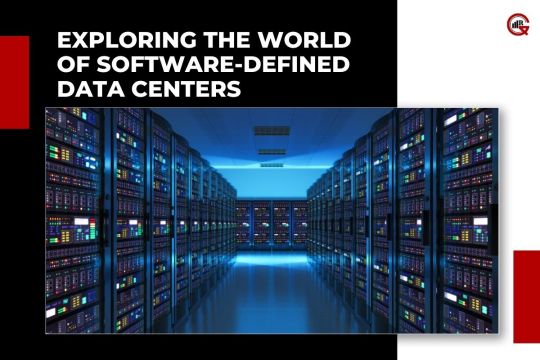
(Source – Rack Solutions)
In today’s digital age, where data is hailed as the new currency, businesses are constantly seeking innovative ways to manage, store, and process vast amounts of information efficiently and securely. Enter the Software-Defined Data Center (SDDC) – a revolutionary approach to data center infrastructure that promises agility, scalability, and automation like never before. In this article, we delve into the concept of Software-Defined Data Centers, its key components, benefits, challenges, and the future outlook for this transformative technology.
Understanding Software-Defined Data Centers:
At its core, a Software-Defined Data Center (SDDC) is an architectural framework that abstracts and virtualizes the entire data center infrastructure, including compute, storage, networking, and security resources. Unlike traditional data centers, where hardware dictates functionality and scalability, an SDDC decouples infrastructure from hardware, enabling administrators to manage and provision resources programmatically through software-defined policies and automation.
Key Components of SDDC:
Compute Virtualization:
Compute virtualization forms the foundation of an SDDC, allowing multiple virtual machines (VMs) to run on a single physical server or cluster of servers.
Hypervisor technologies, such as VMware vSphere, Microsoft Hyper-V, and KVM (Kernel-based Virtual Machine), abstract compute resources and provide a platform for deploying and managing VMs.
Software-Defined Storage (SDS):
SDS abstracts storage resources from the underlying hardware, enabling dynamic allocation, provisioning, and management of storage capacity and performance.
Technologies like VMware vSAN, Nutanix Acropolis, and OpenStack Swift provide scalable, distributed storage solutions with features like data deduplication, replication, and automated tiering.
Software-Defined Networking (SDN):

SDN decouples network control from the underlying hardware and centralizes network management through software-defined policies and programmable APIs.
Platforms such as Cisco ACI (Application Centric Infrastructure), VMware NSX, and OpenFlow-based controllers enable network virtualization, micro-segmentation, and dynamic network provisioning.
Automation and Orchestration:
Automation and orchestration tools, such as VMware vRealize Automation, Ansible, and Kubernetes, streamline data center operations by automating routine tasks, workflows, and resource provisioning.
These tools empower administrators to define policies, templates, and workflows for deploying, scaling, and managing infrastructure and applications.
Benefits of Software-Defined Data Centers:
Agility and Flexibility:
SDDCs offer unparalleled agility and flexibility, enabling organizations to provision and scale resources on-demand to meet changing business requirements.
With automated provisioning and self-service portals, IT teams can rapidly deploy applications and services without manual intervention, reducing time-to-market and improving agility.
Cost Efficiency:
By abstracting hardware and embracing commodity components, Software-Defined Data Centers lower capital expenditures (CapEx) and operational expenses (OpEx) associated with traditional data center infrastructure.
Consolidating workloads onto fewer physical servers and optimizing resource utilization leads to cost savings through reduced hardware procurement, power consumption, and data center footprint.
Scalability and Elasticity:

Software-Defined Data Centers are inherently scalable and elastic, allowing organizations to scale resources up or down dynamically in response to workload demands.
By pooling and abstracting resources across the data center, SDDCs support elastic scaling of compute, storage, and networking resources, ensuring optimal performance and resource utilization.
Enhanced Security and Compliance:
With network micro-segmentation and policy-based controls, SDDCs strengthen security posture by isolating workloads, enforcing access controls, and implementing encryption and threat detection mechanisms.
Compliance frameworks, such as PCI DSS, HIPAA, and GDPR, are easier to adhere to in Software-Defined Data Centers, as policies and controls can be centrally defined, enforced, and audited across the entire infrastructure.
Challenges and Considerations:
Complexity and Skill Gap:
Implementing and managing Software-Defined Data Centers require specialized skills and expertise in virtualization, networking, automation, and cloud technologies.
Organizations may face challenges in recruiting and retaining talent with the requisite knowledge and experience to design, deploy, and operate SDDC environments effectively.
Integration and Interoperability:
Integrating disparate technologies and legacy systems into a cohesive SDDC architecture can be complex and time-consuming.
Ensuring interoperability between hardware, software, and management tools from different vendors requires careful planning, testing, and integration efforts.
Performance and Latency:
While SDDCs offer scalability and flexibility, organizations must carefully monitor and manage performance to avoid latency and bottlenecks.
Network latency, storage I/O performance, and VM sprawl are common challenges that can impact application performance and user experience in SDDC environments.
Future Outlook:
The future of Software-Defined Data Centers (SDDCs) looks promising, with ongoing advancements in virtualization, automation, and cloud-native technologies driving innovation and adoption. Key trends shaping the future of SDDCs include:
Hybrid and Multi-Cloud Adoption:
Organizations are embracing hybrid and multi-cloud strategies, leveraging SDDC principles to build and manage distributed, heterogeneous environments across on-premises data centers and public cloud platforms.
Edge Computing and IoT:
The proliferation of edge computing and Internet of Things (IoT) devices is driving the need for edge-native SDDC solutions that deliver computing, storage, and networking capabilities at the edge of the network.
Artificial Intelligence and Machine Learning:
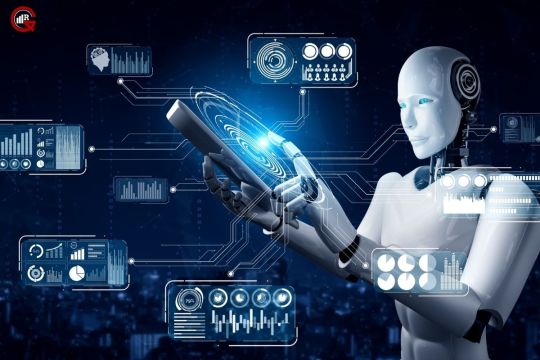
AI and ML technologies are being integrated into SDDC platforms to automate operations, optimize resource allocation, and improve predictive analytics for capacity planning and performance optimization.
Zero-Trust Security:
Zero-trust security models are becoming increasingly important in SDDCs, with a focus on identity-centric security, encryption, and continuous authentication to protect against evolving cyber threats and data breaches.
Conclusion:
Software-Defined Data Centers (SDDCs) represent a paradigm shift in data center infrastructure, offering organizations unprecedented agility, scalability, and automation capabilities. By abstracting and virtualizing computing, storage, networking, and security resources, SDDCs empower businesses to optimize resource utilization, streamline operations, and accelerate digital transformation initiatives. While challenges such as complexity and integration persist, the benefits of SDDCs in terms of cost efficiency, flexibility, and security position them as a cornerstone of modern IT infrastructure in the digital era.
0 notes
Text
CMPE 132 Homework #2
We can work together with our peers, but you must write your homework yourself. Copy any information from the Internet or other resources will be 0 points. You can put citations when you refer to specific resources.
[Q1] (10 points) Please explain the main difference between SDN and a tradition network.
[Q2] (20 points) Please explain each field of the header information in OpenFlow 1.0. There…

View On WordPress
0 notes
Video
youtube
você PRECISA aprender sobre Redes Definidas por Software
Você já parou para pensar sobre como é difícil gerenciar o tráfego da rede no núcleo da Internet? Veja neste vídeo como as Redes Definidas por Software (SDN - Software Defined Networking) oferecem uma alternativa para este problema ao introduzir o conceito de programação de fluxos de rede. Dentre os conteúdos explicados, você aprenderá sobre a separação do plano de dados e do plano de controle, a utilidade das tabelas de fluxos nos switches SDN, a disponibilidade do controlador SDN e o protocolo OpenFlow. Assista agora neste link https://youtu.be/KtGZhXOnCU8
HASHTAGS
#softwaredefinednetworking #SDN #computerscience #internet #tcp #openflow #isp
TAGS
redes definidas por software, software defined networking, software defined network, software defined networking software, software defined networking sdn, software defined networks, protocolo OpenFlow, Switch SDN, controlador SDN, programação do tráfego da rede, openflow, flow table openflow,
0 notes
Text
Vendor neutral interoperability and independent test facility for network solutions
cnlabs.in
About Us
Lab Programs
Product Certification
Interoperability Testing
3rd Party Testing
Proof of concepts
MTCTE Certification
Resources
News and events
Contact


CNLABS offers product certification programs in IPv6 and SDN domains from IPv6 Forum and Open Networking Foundation.
As a globally approved IPv6 Ready Logo and USGv6 test facility, we undertake product certifications for IPv6 devices in addition to IPv6 testing for regulatory programs like MTCTE.
CNLABS is the only lab in India to offer OpenFlow conformance testing services to clients from around the world. We have played a significant role in developing the OpenFlow 1.3 test specification and to approve test tools for certification needs.
We have have experience undertaking IPv6 testing for different type of network devices and have done certification for complex product lines like the world’s first SDN-enabled wireless controller.
All the product certification efforts are undertaken in our lab facilities in Bangalore, India or Santa Clara, California, USA.
Product Certifications
IPv6 Ready Logo
USGv6 Program
Open Flow Certification
CNLABS is accredited to National Accreditation Board for Testing and Calibration Laboratories
Globally recognized ISO/IEC 17025: 2017 standard assures quality and competency of the lab, personnel and test results

Recent Posts
NIST Approves CNLABS for USGv6 Testing Program May 11, 2023
Conformance Testing in Telecom Sector – TEC Webinar September 7, 2021
IPv6 Security March 12, 2021
CONTACT US
Copyright © 2023 Criterion Networks Inc. All Rights Reserved.
This website stores cookies on your computer. These cookies are used to collect information about how you interact with our website and allow us to remember you. We use this information in order to improve and customize your browsing experience and for analytics and metrics about our visitors both on this website and other media. If you decline, your information won’t be tracked when you visit this website. A single cookie will be used in your browser to remember your preference not to be tracked.cnlabs.in
1 note
·
View note
Text
"OpenStack Storage: The Key to Scalable and Reliable Data Management Services"
OpenStack is an open-source cloud computing platform that provides a range of services for building and managing private and public clouds. OpenStack services include compute, storage, networking, identity, and image services, among others. These services can be used individually or in combination to create a cloud environment that meets the specific needs of an organization.
The compute service, also known as Nova, is the core service of OpenStack. It provides virtual machines (VMs) and manages their life cycle, including provisioning, scheduling, and migration. Nova also supports a range of hypervisors, including KVM, Xen, and VMware.
Another important OpenStack service is the storage service, known as Cinder. Cinder provides persistent block storage for VMs, enabling organizations to store data that can survive the life cycle of a VM. Cinder supports a range of storage backends, including local disks, iSCSI, and Ceph.
The networking service, known as Neutron, provides network connectivity for VMs. Neutron enables organizations to create and manage virtual networks, subnets, routers, and security groups. Neutron also supports a range of networking technologies, including virtual extensible LANs (VXLANs), OpenFlow, and software-defined networking (SDN) solutions.
In conclusion, OpenStack services provide a range of capabilities for building and managing private and public clouds. These services include compute, storage, networking, identity, and image services, among others. By using these services, organizations can create a cloud environment that meets their specific needs and provides the flexibility, scalability, and resilience required to support their business operations.
Read more @ https://techinforite.blogspot.com/2023/04/5-openstack-networking-introduction-to.html
0 notes
Text
What Are Some Of The Best Gadgets Released In 2022?
The latest electronic gadgets are always jaw-dropping. Despite your doubts, you want them all. Still, treating yourself is good, and the best gadgets in 2022 can make your life easier. Our 2022 list of the coolest tech gadgets sought technologies that meet this description.

They may not be as necessary as a smartphone or laptop, but they're the items you covet and spend your tax refund on. Whether it's a new gaming system, a VR headset, or a household robot, these gadgets are the ones you'll tell your friends about or show off to guests.
Early adopters wait all night for these next-gen electronics. If you're looking for cool gadgets to buy or tech presents for your nerdy significant other, scroll down to see our 2022 top selections. We found the greatest products from Apple, Samsung, and some lesser-known manufacturers.
Before checking out the latest gadgets introduced in 2022, let's understand the technologies used. These upgraded technologies make our lives easier and help us manage our tasks easily and rapidly. Have a look at them -
Top Technologies Used In The Best Gadgets In 2022
Cross-Cutting Security: Large data repositories and data analytics have opened Pandora's box of challenges.
OIP Movement: The open IP movement includes open-source software, standards, and publishing.
Sustainability: Electronic automobiles, LED lighting, new batteries and processors, and renewable energy combat soaring energy use and a computing boom.
Massively MOOCs: MOOCs could draw students from traditional universities and change professor and student roles.
Quantum Computing: Quantum computing could prolong Moore's Law into the following decade, limited only by physics. Commercial quantum computing is driving breakthroughs.
Nanodevices: Nanotechnology makes sunscreen, tires, and swallowable medical gadgets.
3D-ICs: 3D-ICs will replace printed circuit boards in all IT products, starting with mobile.\
Multicore: Multicore will be in wearables, smartphones, cameras, gaming, autos, cloud servers, and exascale supercomputers by 2022. Silicon photonics will solve high-end systems' bandwidth, latency, and energy issues.
Networking: All network stack developments will promote research and the Internet economy.
SDNs: OpenFlow and Software-Defined Networking will secure, transparent, flexible, and functionalize networks.
IoT: The Internet of Things has no limits except for our privacy concerns.
NUI: Touch, gesture, and speech interfaces are finally becoming a reality, with more radical interfaces on the horizon.
Big Data Analytics: Data availability and desire for insights can improve many data-driven decisions.
AI and ML: Machine learning ranks search results, promotes items, and improves environmental models.
Pattern Recognition: Consumers have benefited from unlocking information in photos and videos, and further breakthroughs are coming.
Bioinformatics: Massive data sets improve human health and reveal life's secrets.
Biorobotics: Medical robotics has made life-saving advances in telemedicine, autonomous hospital supply delivery, and sophisticated prosthetics.
Top 10 Best Gadgets In 2022
#1 ThinkPad X1 Fold (Gen 2)
The Lenovo ThinkPad X1 Fold stood out in 2022. Lenovo improved its second-generation folding laptop after initial issues. The second-generation Lenovo ThinkPad X1 Fold's 16.3-inch OLED display folds almost seamlessly, indicating a more refined device.
We love its multiple form factors. It opens like a tablet, but the bundled ThinkPad keyboard turns it into a laptop. You'll love using its big screen in portrait or landscape to see more of your apps if you want a desktop experience on the go. It shows the future of computing.
#2 Samsung Galaxy S22 Ultra
Samsung Galaxy S22 Ultra is 2022's first flagship phone. Samsung brought back the S Pen stylus after continuous upgrades made it one of the greatest smartphones. It revives Samsung's Galaxy Note series' pen-to-paper experience, making it one of the best gadgets in 2022.
Its quadruple-camera setup takes great photographs and films in low light. This kit is versatile since its 100x space zoom telephoto lens lets you get near. Overall, it's a fantastic smartphone but expensive and has mediocre battery life.
#3 Meta Quest 2 VR Headset
The Meta Quest 2 virtual reality headset is a popular favorite, but Meta's next-generation headset intends to improve significantly. The Meta Quest Pro's eye tracking, spatial sensors, greater pixel density, and new collaborative technologies are changing how we communicate.
Its application as a productivity gadget for remote collaboration in virtual reality with more realistic avatars, whiteboard capabilities, and a means to replace computers and monitors is even more astounding. The new Meta VR headgear is one of the best gadgets in 2022.
Also Read More:- What Will Be The Most Popular Smart Home Gadgets In 2022?
#4 Speaker Sonos Roam
The Nest Audio and Amazon Echo are Wi-Fi smart speakers, and the UE Wonderboom 2 is the ideal Bluetooth speaker. The Sonos Roam is a hybrid speaker that combines the best of both worlds with minimal compromise.
The Roam's audio quality and voice-controlled interaction with Google Assistant and Alexa improve with Wi-Fi. If your phone battery is good, you can take it anywhere and listen to music over Bluetooth. The Sonos Roam adds another speaker to your multi-room Sonos ecosystem.
#5 Galaxy Z Fold 4
Samsung is one of the few firms that has perfected the foldable smartphone design. Therefore its current model remains popular. The Samsung Galaxy Z Fold 4 is in a class of its own and one of the best smartphones out there, even with its folding design advancements.
Its 7.6-inch Dynamic AMOLED Main Screen can display up to three apps simultaneously, making it a productivity powerhouse. With Samsung DeX, you can connect it to a monitor for a desktop PC experience. It's the best foldable phone and one of the year's coolest tech devices.
#6 TruSens Large Smart Wi-Fi Air Purifier
Portable air purifiers will be commonplace in the next few years. This elegant, smart air purifier will set the trend in your living area. 360-degree DuPont True HEPA filtration removes all contaminants from the TruSens. Allergens, airborne viruses, pet dander, and VOC gases.
Bi-directional airflow purifies air 24% better than the typical air purifier in 750 square feet. SensorPod readings make air quality monitoring easy and smartphone-controlled. The futuristic Bluetooth speaker design is extremely appealing.
#7 Samsung Freestyle Projector
The CES 2022 Samsung Freestyle is unique. Its easy operation, auto picture adjustment, and color correction make it one of the most versatile projectors. It's also a Bixby and Alexa-powered smart speaker. Smart illumination options make the Samsung Freestyle a unique projector.
#8 Samsung Air dryer
Never revisiting the dry cleaners. Samsung Air dryer eliminates the need. It sanitizes and dries clean clothes in your closet. It is one of Samsung's lesser-known smart home products. It's costly but cool. This luxury home appliance was included in the SPY Smart Home Awards 2022.
#9 iWatch Ultra
The Apple Watch Ultra supercharges the best of Apple's prior watches with a new look, better specs, and more functionality. Its 36-hour battery life makes the Apple Watch cool. On top of a premium design with a bigger screen and twice the water resistance of prior generations.
#10 HidrateSpark TAP
The smart water bottle's high-tech features are impressive. Each bottle has patent-pending Tap-to-Track technology that displays your daily water intake when tapped. The bottle's bottom LED illuminates every hour for 12 hours to remind you to drink.
This article on the best gadgets in 2022 will help you understand the latest technologies worldwide. Stay connected for more such technology blogs.
0 notes
Text
Operationalization will be a major theme this week at SDN & OpenFlow World Congress in Dusseldorf, where attendees will hear speakers discuss a wide range of related issues. A natural starting point will be the business case for NFV to prove there is value in undertaking a serious shift in network architecture. A great example of this is vCPE, which removes complexity for operators, allows them to quickly bring new services to market without the expense of truck rolls and improves control they have over services.

0 notes
Text
Open vSwitch is a multilayer software switch created to provide an open source, production quality switch platform that supports standard management interfaces and opens the forwarding functions to programmatic extension and control. Open vSwitch is widely used as a virtual switch in Virtual Machines environments such as OpenStack implementation. In this article we will install Open vSwitch on CentOS 8 | RHEL 8.
These are the core features provided by Open vSwitch.
Visibility into inter-VM communication via NetFlow, sFlow(R), IPFIX, SPAN, RSPAN, and GRE-tunneled mirrors
LACP (IEEE 802.1AX-2008)
Standard 802.1Q VLAN model with trunking
Multicast snooping
IETF Auto-Attach SPBM and rudimentary required LLDP support
BFD and 802.1ag link monitoring
STP (IEEE 802.1D-1998) and RSTP (IEEE 802.1D-2004)
Fine-grained QoS control
Support for HFSC qdisc
Per VM interface traffic policing
NIC bonding with source-MAC load balancing, active backup, and L4 hashing
OpenFlow protocol support (including many extensions for virtualization)
IPv6 support
Multiple tunneling protocols (GRE, VXLAN, STT, and Geneve, with IPsec support)
Remote configuration protocol with C and Python bindings
Kernel and user-space forwarding engine options
Multi-table forwarding pipeline with flow-caching engine
Forwarding layer abstraction to ease porting to new software and hardware platforms
Installation on Rocky / AlmaLinux 8:
Install Open vSwitch on Rocky Linux 8|AlmaLinux 8
Install Open vSwitch on CentOS 8/RHEL 8
We’re going to use OpenStack repository to pull Open vSwitch rpm packages.
Add OpenStack repository to CentOS Stream 8
sudo dnf install -y https://repos.fedorapeople.org/repos/openstack/openstack-yoga/rdo-release-yoga-1.el8.noarch.rpm
Add OpenStack repository to RHEL 8
For RHEL 8, you can use Red Hat OpenStack 16 repositories if you have active subscriptions:
sudo subscription-manager repos --enable=openstack-16-for-rhel-8-x86_64-rpms
sudo subscription-manager repos --enable=fast-datapath-for-rhel-8-x86_64-rpms
sudo subscription-manager repos --enable=rhel-8-server-optional-rpms
If you don’t have Red Hat OpenStack subscription, use RDO:
sudo subscription-manager repos --enable=rhel-8-server-optional-rpms
sudo sudo yum install https://rdoproject.org/repos/rdo-release.rpm
Install Open vSwitch on CentOS Stream 8 / RHEL 8
Then install Open vSwitch on CentOS 8 | RHEL 8:
sudo yum install openvswitch libibverbs
Accept installation prompts that comes your way.
Transaction Summary
======================================================================================================================================================================================================
Install 9 Packages
Total download size: 16 M
Installed size: 48 M
Is this ok [y/N]: y
Once the packages are installed you can disable repositories used:
sudo dnf config-manager --set-disabled centos-rabbitmq-38 ceph-pacific openstack-yoga centos-nfv-openvswitch
Start and enable openvswitch service:
sudo systemctl enable --now openvswitch
Confirm service status:
$ systemctl status openvswitch
● openvswitch.service - Open vSwitch
Loaded: loaded (/usr/lib/systemd/system/openvswitch.service; enabled; vendor preset: disabled)
Active: active (exited) since Fri 2020-06-05 23:24:15 CEST; 24s ago
Process: 9704 ExecStart=/bin/true (code=exited, status=0/SUCCESS)
Main PID: 9704 (code=exited, status=0/SUCCESS)
Jun 05 23:24:15 centos.computingpost.com systemd[1]: Starting Open vSwitch...
Jun 05 23:24:15 centos.computingpost.com systemd[1]: Started Open vSwitch.
Check if ovs-vsctl command is usable.
$ sudo ovs-vsctl show
2b6b3af2-7d50-4156-a4f6-c86b8f45f2ad
ovs_version: "2.15.6"
Optionally install os-net-config if you plan on configuring Open vSwitch with it.
sudo yum install os-net-config
Updating Open vSwitch
To update the packages first enable disabled repositories:
sudo dnf
config-manager --set-enabled centos-rabbitmq-38 ceph-pacific openstack-yoga centos-nfv-openvswitch
sudo dnf update openvswitch libibverbs
Configure and use Open vSwitch
The next article below covers configurations of Open vSwitch bridges and network interfaces for use in your actual virtualization environments such as KVM.
Configuring Open vSwitch on CentOS | RHEL | Fedora
How To Use Open vSwitch Bridge on KVM Virtual Machines
0 notes
Text
CS Programming Assignment Semester 1 Solution
CS Programming Assignment Semester 1 Solution
Overview
In this assignment, you will learn to use the Mininet network emulation environment to setup a virtual network, and program the OpenFlow controller POX to implement several network applications. Through this project, you will learn (1) to setup a virtual network by creating virtual hosts, switches and links and connecting them together, (2) to set parameters such as link capacity, and…

View On WordPress
0 notes
Photo

https://www.siteinspire.com/websites/11058-openflow
0 notes
Text
Introduction to SDN and OpenFlow
Introduction to SDN and OpenFlow
What are SDN, OpenFlow, and NFV? Is this actually real? Do you want to see real-world, practical examples of SDN?
What you’ll learn in Free Udemy Course-
Differentiate between different visions of SDNDetermine if SDN is “real” todayExplain Open SDN, SDN via APIs, NFV, and other related conceptsExplain how flow tables are updated
Requirements
This is an introduction – no preexisting knowledge…
View On WordPress
0 notes
Text
New Video Series: SDN using OpenFlow and REST API Training
Hello Networkers,
We have released a new training series for deploying a SDN solution using OpenFlow and REST API. In this course, we will teach you how to setup a Data Center CLOS topology with an SDN controller and physical switches that support OpenFlow. We will also teach you network programmability using REST API and Python for installing flows onto the switches to influence how traffic is forwarded within our DC CLOS topology. This will be one of the many things we will teach you in this course step-by-step to advance your skills as a network engineer.
The list below reflects the video topics and general deployment steps that we will follow in this 10-hour video training course:
Overview and Design
Management Network
Setting up the SDN Controller
Configuring the Spine and Leaf Switches
Network Programmability: REST API using Python
Testing and Monitoring
Building a Virtual Lab
Coming Soon: OpenDaylight Controller Installation & REST API
You can get more details at: http://www.routehub.net/openflow
youtube
1 note
·
View note
Photo

Here’s to everyone heading into the work week after a long weekend... 🎉May your coffee, pelvic floor, intuition, & self-appreciation be long 🎉 . Join me for a virtual class tomorrow at 7:30 pm EST. . #hariohm #yogajourney #lifestyle #yogaandmeditation #intentionsetting #openflow #fitfam #zoomroom #virtualclasses #stayhome #healthylifestyle https://www.instagram.com/p/CApwMSADLJp/?igshid=cj26zk1ihbkq
#hariohm#yogajourney#lifestyle#yogaandmeditation#intentionsetting#openflow#fitfam#zoomroom#virtualclasses#stayhome#healthylifestyle
0 notes
Text
If you’ve been in Linux ecosystem for a while, the term OVS or Open vSwitch should ring a bell. In Virtualization and Cloud Computing environments such as OpenStack, Open vSwitch is a key component in Networking functions. Access to external networks and general Inter-VM communications has OVS layer if the component was chosen at installation time.
Open vSwitch, or abbreviated OVS, is an advance, and open source multilayer-virtual switch. It is created for serious production use with support for standard protocols and management interfaces (e.g NetFlow, LACP, sFlow, IPFIX, RSPAN, CLI, and 802.1ag). Open vSwitch is designed to support distribution across multiple physical servers similar to VMware’s vNetwork distributed vswitch or Cisco’s Nexus 1000V. It has has many features when compared to the standard Linux software bridges.
Open vSwitch has support for the following features:
Visibility into inter-VM communication via NetFlow, sFlow(R), IPFIX, SPAN, RSPAN, and GRE-tunneled mirrors
LACP (IEEE 802.1AX-2008)
Standard 802.1Q VLAN model with trunking
Multicast snooping
IETF Auto-Attach SPBM and rudimentary required LLDP support
BFD and 802.1ag link monitoring
STP (IEEE 802.1D-1998) and RSTP (IEEE 802.1D-2004)
Fine-grained QoS control
Support for HFSC qdisc
Per VM interface traffic policing
NIC bonding with source-MAC load balancing, active backup, and L4 hashing
OpenFlow protocol support (including many extensions for virtualization)
IPv6 support
Multiple tunneling protocols (GRE, VXLAN, STT, and Geneve, with IPsec support)
Remote configuration protocol with C and Python bindings
Kernel and user-space forwarding engine options
Multi-table forwarding pipeline with flow-caching engine
Forwarding layer abstraction to ease porting to new software and hardware platforms
In this article, we shall perform an installation of Open vSwitch on Rocky Linux 8 / AlmaLinux 8. A demonstration on its basic usage will also be performed, through creation of Virtual Machine on KVM virtualization stack. if you’re doing the install on a Virtual Machine, you can skip our test scenario.
Install Open vSwitch on Rocky Linux 8|AlmaLinux 8
There are two installation options forOpen vSwitch on Rocky Linux 8 / AlmaLinux 8:
Install Open vSwitch on Rocky Linux 8 / AlmaLinux 8 from source – Manually building the package from source code
Use RDO (OpenStack repos) to install Open vSwitch on Rocky Linux 8 / AlmaLinux 8
We’ll go with the latter as it’s straightforward and easy to update the packages after installation. RDO is a community of people using and deploying OpenStack on CentOS, Fedora, and Red Hat Enterprise Linux. Rocky Linux 8 and AlmaLinux 8 being based on Red Hat, the repositories should work just fine.
Step 1 – Add RDO Repository toRocky Linux 8|AlmaLinux 8
RDO RPM repositories are not available in Rocky Linux 8 / AlmaLinux 8 by default, we need to add the repos manually then perform Open vSwitch thereafter.
The latest release of OpenStack as of writing this article is Xena. If you desire to use older repos, it can be done so.
Run the commands below to add RDO OpenStack repository in your system:
sudo dnf install -y https://repos.fedorapeople.org/repos/openstack/openstack-yoga/rdo-release-yoga-1.el8.noarch.rpm
Confirm that the installation is successful. You should get an output similar this:
Dependencies resolved.
======================================================================================================================================================================================================
Package Architecture Version Repository Size
======================================================================================================================================================================================================
Installing:
rdo-release noarch yoga-1.el8 @commandline 16 k
Transaction Summary
======================================================================================================================================================================================================
Install 1 Package
Total size: 16 k
Installed size: 12 k
Downloading Packages:
Running transaction check
Transaction check succeeded.
Running transaction test
Transaction test succeeded.
Running transaction
Preparing : 1/1
Installing : rdo-release-yoga-1.el8.noarch 1/1
Verifying : rdo-release-yoga-1.el8.noarch 1/1
Installed:
rdo-release-yoga-1.el8.noarch
Complete!
RDO repositories are configured in the /etc/yum.repos.d directory.
$ ls -lh /etc/yum.repos.d/rdo*
-rw-r--r--. 1 root root 338 Oct 13 17:16 /etc/yum.repos.d/rdo-release.repo
-rw-r--r--. 1 root root 3.7K Oct 13 17:16 /etc/yum.repos.d/rdo-testing.repo
Step 2 – Install Open vSwitch on Rocky Linux 8|AlmaLinux 8
Installation of Open vSwitch on Rocky Linux 8 / AlmaLinux 8 can now be done from the RDO repositories we just added. Run the commands below to install openvswitch and libibverbs dependency package.
sudo yum install openvswitch libibverbs
All needed pre-deps will be done for you by installer from RDO and OS repositories. There is no dependency installation outside available repositories.
Transaction Summary
======================================================================================================================================================================================================
Install 9 Packages
Total download size: 16 M
Installed size: 48 M
Is this ok [y/N]: y
Accept the importation of all required GPG keys when you get the prompts.
------------------------------------------------------------------------------------------------------------------------------------------------------------------------------------------------------
Total 22 MB/s | 16 MB 00:00
CentOS-8 - NFV OpenvSwitch 1.0 MB/s | 1.0 kB 00:00
Importing GPG key 0x9D2A76A7:
Userid : "CentOS NFV SIG (https://wiki.centos.org/SpecialInterestGroup/NFV) "
Fingerprint: 3515 4228 1749 01BE FA8E 69A6 2146 5E28 9D2A 76A7
From : /etc/pki/rpm-gpg/RPM-GPG-KEY-CentOS-SIG-NFV
Is this ok [y/N]: y
Key imported successfully
OpenStack Yoga Repository 1.0 MB/s | 1.0 kB 00:00
Importing GPG key 0x764429E6:
Userid : "CentOS Cloud SIG (http://wiki.centos.org/SpecialInterestGroup/Cloud) "
Fingerprint: 736A F511 6D9C 40E2 AF6B 074B F9B9 FEE7 7644 29E6
From : /etc/pki/rpm-gpg/RPM-GPG-KEY-CentOS-SIG-Cloud
Is this ok [y/N]: y
Package details can be checked using rpm command with -qi options:
$ rpm -qi rdo-openvswitch
Name : rdo-openvswitch
Epoch : 1
Version : 2.15
Release : 2.el8
Architecture: noarch
Install Date: Mon Sep 5 15:46:29 2022
Group : System Environment/Daemons
Size : 0
License : Public domain
Signature : RSA/SHA256, Tue Jul 20 16:31:17 2021, Key ID f9b9fee7764429e6
Source RPM : rdo-openvswitch-2.15-2.el8.src.rpm
Build Date : Tue Jun 8 15:52:32 2021
Build Host : x86-06.rdu2.centos.org
Relocations : (not relocatable)
Packager : CBS
Vendor : CentOS
URL : http://www.openvswitch.org
Summary : Wrapper rpm to allow installing OVS with new versioning schemes
Description :
Wrapper rpm for the base openvswitch package
Once the packages are installed you can disable repositories used:
sudo dnf config-manager --set-disabled centos-rabbitmq-38 ceph-pacific openstack-yoga centos-nfv-openvswitch
Updating Open vSwitch
To update the packages first enable disabled repositories:
sudo dnf config-manager --set-enabled centos-rabbitmq-38 ceph-pacific openstack-yoga centos-nfv-openvswitch
sudo dnf update openvswitch libibverbs
Step 3 – Start openvswitch service
After installation we should start openvswitch service manually. On Red Hat based systems, service management is your full responsibility.
$ sudo systemctl enable --now openvswitch
Created symlink /etc/systemd/system/multi-user.target.wants/openvswitch.service → /usr/lib/systemd/system/openvswitch.service.
Check service status using systemctl command:
$ systemctl status openvswitch
● openvswitch.service - Open vSwitch
Loaded: loaded (/usr/lib/systemd/system/openvswitch.service; enabled; vendor preset: disabled)
Active: active (exited) since Sat 2022-01-08 22:54:50 CET; 16s ago
Process: 67524 ExecStart=/bin/true (code=exited, status=0/SUCCESS)
Main PID: 67524 (code=exited, status=0/SUCCESS)
Jan 08 22:54:50 ovirt-node-01.hirebestengineers.com systemd[1]: Starting Open vSwitch...
Jan 08 22:54:50 ovirt-node-01.hirebestengineers.com systemd[1]: Started Open vSwitch.
The ovs-vsctl utility is provided for querying and configuring ovs-vswitchd. It provides a high-level interface to the configuration of Open vSwitch configuration database.
To check OVS version, run the following command
$ ovs-vsctl show
748c9a24-9d53-401b-b1c7-41bb233f2fa5
ovs_version: "2.15.6"
To print a brief help message to the console, use:
$ ovs-vsctl --help
Step 4 – Create and configure OVS bridge
In a typical network configuration utilizing OVS, a bridge created will have direct attachment to a dedicated network interface in the host system. This restricts the bridge and the attached guests to using only that host interface.
For demonstration purposes, we shall create a software bridge not attached or bound to any specific host interface. With this, TCP/IP stack in the host system can handle the routing of outbound traffic to the appropriate interface based on the destination IP or subnet.
Enable IP routing in Kernel
Before we create a bridge, let’s enable IP routing by setting kernel parameters at runtime using sysctl.
sudo tee /etc/sysctl.d/iprouting.conf
0 notes
Photo


Garden of Spoons, 2010
@ Parque Dom Carlos I, Caldas da Rainha, Leiria, Portugal
#flowers#spoon#white#purple#openflower#originalphotographers#garden#original photography#green#plants#portugal
15 notes
·
View notes
